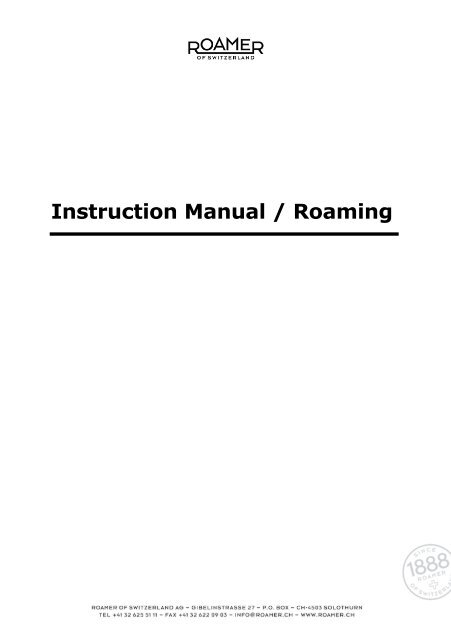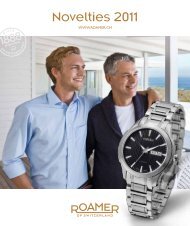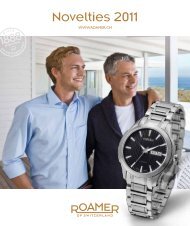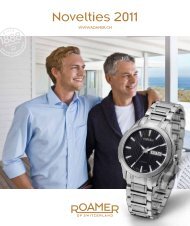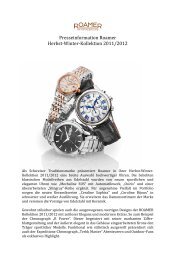Instruction Manual / Roaming - Roamer
Instruction Manual / Roaming - Roamer
Instruction Manual / Roaming - Roamer
Create successful ePaper yourself
Turn your PDF publications into a flip-book with our unique Google optimized e-Paper software.
<strong>Instruction</strong> <strong>Manual</strong> / <strong>Roaming</strong><br />
<strong>Instruction</strong> <strong>Manual</strong> / <strong>Roaming</strong><br />
<strong>Instruction</strong> <strong>Manual</strong> / <strong>Roaming</strong>
ISA 9003<br />
1. General Points 3<br />
1.1 Modes 4<br />
1.2 Pushbuttons 5<br />
1) Pushbutton C (Crown)<br />
2) Pushbutton A<br />
3) Pushbutton B<br />
4) Pushbutton D<br />
2. Modes Description 7<br />
2.1 TIME mode 7<br />
2.2 Select city mode 11<br />
2.4 Alarm mode 12<br />
3. Battery and Synchronizing hands 15<br />
3.1 Synchronizing hands 15<br />
3.2 Changing the battery 16<br />
2
1. General Points<br />
The ISA Swiss Made movement 9003 is composed by an analogical part<br />
for the hour display and of a digital module for several functions which<br />
are detailed in the chapter Modes.<br />
The analogical time is displayed through 2 hands (hours and minutes)<br />
driven in independent ways. The rotation of hands is only in one direction.<br />
The digital display is done through a LCD screen. It is composed of 2<br />
alphanumerical characters, 2 numerical characters and 3 pictograms, 60<br />
dots for second indication and 24 dots for cities selection.<br />
The analogical and the digital times are synchronised.<br />
The LCD display is lightened through an electro luminescent cell placed<br />
under it.<br />
The movement is driven through 3 buttons and 1 crown which description<br />
is defined in the chapter pushbuttons.<br />
The program includes a perpetual calendar between 2000 and 2049.<br />
WARNING: From each mode, local time (TIME1) can be adjusted by pulling<br />
the crown (C).<br />
3
1.1 Modes<br />
TIME MODE<br />
see 2.1<br />
SELECT CITY MODE<br />
see 2.2<br />
ALARM MODE<br />
see 2.3<br />
4
1.2 Pushbuttons<br />
1) Pushbutton C (Crown)<br />
PUSH C<br />
Change mode.<br />
PULL C<br />
Get in TIME hour correction<br />
directly from any mode.<br />
2) Pushbutton A<br />
PUSH A<br />
The displayed value can<br />
be modified step by step<br />
or in accelerated speed<br />
respectively through short<br />
or maintained push on A<br />
when the watch is in setting<br />
mode. holding push 12 28<br />
step by step push 12, 13, 14, 15…<br />
5
3) Pushbutton B<br />
PUSH B<br />
Allows to enter in setting<br />
mode and to select submodes.<br />
4) Pushbutton D<br />
PUSH D<br />
Allows to switch on the EL.<br />
A timer keeps the EL on for<br />
3 seconds after the pushbutton<br />
release.<br />
When EL is on: Any action<br />
on A, B or C will switch on<br />
EL for 3 sec. more.<br />
6
2. Modes Description<br />
2.1 TIME mode<br />
PULL C<br />
From each mode, TIME can be<br />
adjusted by pulling the crown (C).<br />
Summer Time ST indication starts<br />
blinking.<br />
PUSH A<br />
Select Summer Time ST between<br />
ON and OFF, this selection is valid<br />
for selected city only, and have to<br />
be repeated for any city with summer<br />
time option.<br />
7
PUSH B<br />
Confirm Summer<br />
time.<br />
Adjust hour. HR<br />
starts blinking.<br />
PUSH A<br />
Select hour.<br />
PUSH B<br />
Confirm hour<br />
and adjust<br />
minute. MN<br />
starts blinking.<br />
PUSH A<br />
Select minute.<br />
PUSH B<br />
Confirm minute.<br />
Adjust second.<br />
SE starts blinking.<br />
PUSH A<br />
Reset second.<br />
8
PUSH B<br />
Confirm second<br />
and adjust year.<br />
YE starts blinking.<br />
PUSH A<br />
Select year.<br />
PUSH B<br />
Confirm year.<br />
Adjust month.<br />
MO starts blinking.<br />
PUSH A<br />
Select month.<br />
PUSH B<br />
Confirm month<br />
and adjust date.<br />
DT starts blinking.<br />
PUSH A<br />
Select date.<br />
9
PUSH B<br />
Push B for going on the beginning<br />
PUSH C<br />
Go out of time adjust. The new<br />
day is calculated. The two hands<br />
are going in the new position to<br />
indicate news hour and minute.<br />
10
2.2 Select city mode<br />
PUSH C<br />
Push the crown to enter in the<br />
select city mode. The city index<br />
will blink.<br />
In this mode you can select the<br />
city that you would like to have<br />
the time.<br />
PUSH A<br />
Select city in counterclockwise.<br />
PUSH B<br />
Select city in clockwise.<br />
To go out this mode you can push the crown or wait for 5 seconds without<br />
pushing any button. When you go out this mode, the hands go on<br />
the new position (time of new select city), and you go on time mode.<br />
11
2.4 Alarm mode<br />
PUSH C<br />
Push the crown to enter in alarm<br />
mode.<br />
PUSH B<br />
Push B more<br />
than 1 second.<br />
Adjust hour. HR<br />
starts blinking.<br />
PUSH A<br />
Select hour.<br />
PUSH B<br />
Confirm hour<br />
and adjust<br />
minute. MN<br />
starts blinking.<br />
PUSH A<br />
Select minute.<br />
12
PUSH B<br />
Go out of alarm<br />
adjust.<br />
If you have any action on button,<br />
during 3 seconds, you go out<br />
alarm adjust.<br />
ALARM 0N<br />
ALARM 0FF<br />
To go out this mode you can push the crown or wait for 5 seconds without<br />
push any button.<br />
13
Alarm will start when alarm is ON<br />
and when there is coincidence<br />
between TIME showed by hands<br />
and by display in alarm mode.<br />
Alarm is characterised by 20<br />
double-bips, one per second<br />
(frequency 4kHz), repeated after<br />
2 minutes if the first alarm is not<br />
stopped.<br />
Alarm will automatically switch<br />
OFF after alarm (alarm being<br />
stopped or not). Alarm time will<br />
not be reset.<br />
14
3. Battery and Synchronizing hands<br />
3.1 Synchronizing hands<br />
In time mode, push on A and B together (hold for 2 seconds), hands go<br />
on position 12h. The movement is in mode hands synchronisation. SYnc<br />
appears on the display.<br />
PUSH A to set hour hand on 12.<br />
PUSH B to set minute hand on 12.<br />
When hoding push button, hands move in fast mode. When pushing by<br />
pulses, hands move step by step.<br />
Push on C to go out mode hands synchronisation.<br />
15
3.2 Changing the battery<br />
When the detection of low battery is dectected, BAtt and date are<br />
blinking alternatively.<br />
Remove the case back and remove<br />
the battery.<br />
Put the new battery<br />
(CR2016 - 3.00V).<br />
The 2 hands turn 360°. The 2<br />
hands have to be on 12. Put the<br />
case back. If the 2 hands are not<br />
at 12: enter in synchronisation<br />
mode according to 3.1 to set it.<br />
Adjust time, date and other functions.<br />
16