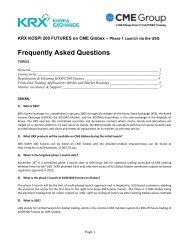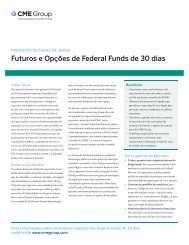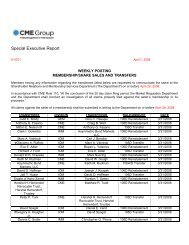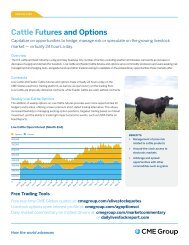CME Globex Reference Guide (PDF) - CME Group
CME Globex Reference Guide (PDF) - CME Group
CME Globex Reference Guide (PDF) - CME Group
Create successful ePaper yourself
Turn your PDF publications into a flip-book with our unique Google optimized e-Paper software.
<strong>CME</strong> <strong>Globex</strong> <strong>Reference</strong> <strong>Guide</strong><br />
THE TRADING SESSION<br />
Trading sessions on the <strong>CME</strong> <strong>Globex</strong><br />
platform meet customer needs<br />
around-the-world.<br />
Electronic Trading Availability<br />
Virtually all <strong>CME</strong> <strong>Group</strong> products trade<br />
electronically at some point during the<br />
day, but specific schedules vary according<br />
to product.<br />
Note: Special holiday trading hours are<br />
available at cmegroup.com/holiday.<br />
A current list of products on <strong>CME</strong> <strong>Globex</strong><br />
and specific availability can be found online<br />
at cmegroup.com/trading_hours.<br />
Trading Sessions and States<br />
Trading on the <strong>CME</strong> <strong>Globex</strong> platform is<br />
generally available Sunday evening through<br />
late Friday afternoon. Exact trading hours<br />
vary by product. <strong>CME</strong> <strong>Globex</strong> sessions<br />
start in the afternoon or evening and mark<br />
the beginning of the next trading day (for<br />
example, orders entered during Sunday’s<br />
evening session are dated for and cleared on<br />
the following Monday).<br />
Market States<br />
All <strong>CME</strong> <strong>Globex</strong> markets cycle through<br />
the daily order entry states. Below are the<br />
pre-defined market states:<br />
1. Pre-Opening<br />
A predetermined time before the trading<br />
session opens when customers can begin<br />
entering, modifying and canceling orders<br />
for the next trading day, but no trades<br />
are executed.<br />
2. Pre-Opening/No-Cancel<br />
A predetermined time before the session<br />
opens when customers can enter orders<br />
for the next trade date but cannot cancel<br />
or modify orders, and no trades are<br />
executed.<br />
3. Open<br />
The period of time when orders are sent<br />
and matched in real time, based on the<br />
product’s trading times.<br />
4. Pause<br />
A pre determined time when customers<br />
can only cancel orders. No trades are<br />
executed.<br />
5. Closed<br />
cmegroup.com<br />
This <strong>CME</strong> <strong>Globex</strong> state change, cancels,<br />
day orders and advance the trade date.<br />
6. Post Close/Pre Open (PCP)<br />
This market state allows order placement,<br />
modification, and cancellation of GTC/<br />
GTD orders only. No matching takes place<br />
and no action can be taken on non GTC/<br />
GTD orders.<br />
7. Maintenance Period<br />
Occurring between 16:15 Central Time<br />
(CT) and 16:45 (CT) Monday through<br />
Thursday.<br />
9