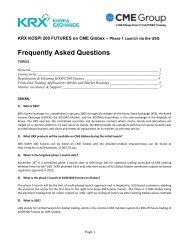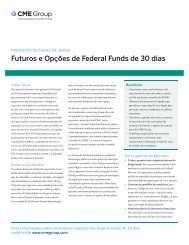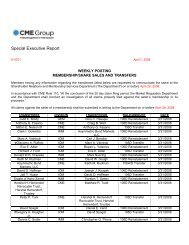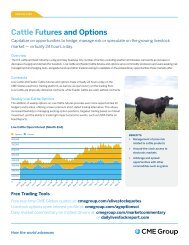CME Globex Reference Guide (PDF) - CME Group
CME Globex Reference Guide (PDF) - CME Group
CME Globex Reference Guide (PDF) - CME Group
Create successful ePaper yourself
Turn your PDF publications into a flip-book with our unique Google optimized e-Paper software.
<strong>CME</strong> <strong>Globex</strong> <strong>Reference</strong> <strong>Guide</strong><br />
For more on FIX/FAST and Market Data Platform, visit<br />
cmegroup.com/fixfast.<br />
<strong>CME</strong> EOS Trader<br />
Customers can access the advanced options functionality of the<br />
<strong>CME</strong> <strong>Globex</strong> platform through <strong>CME</strong> EOS Trader, a <strong>CME</strong> <strong>Group</strong>-<br />
provided trading application that connects to <strong>CME</strong> <strong>Globex</strong> over<br />
a secure Internet connection. With <strong>CME</strong> EOS Trader, customers<br />
can trade any <strong>CME</strong> <strong>Globex</strong> options products with virtually<br />
24-hour access to <strong>CME</strong> <strong>Globex</strong> markets.<br />
Benefits Include:<br />
• Request for Quote (RFQ) and Request for Cross (RFC)<br />
functionality<br />
• Strategy Builder Window feature that enables quick and<br />
intuitive creation of complex strategies<br />
– Offers ability to quickly create custom User-Defined<br />
Strategies (UDS)<br />
– Simplifies creation of Delta Neutral or Covered strategies<br />
For further information please visit cmegroup.com/eostrader.<br />
SMART Click<br />
The SMART Click tool is a secure web-based interface that can be<br />
used by <strong>CME</strong> <strong>Globex</strong> customers to create a SMART Click user ID<br />
and manage your profile information, including contact details.<br />
Currently, SMART Click user IDs can be used to access the<br />
following <strong>CME</strong> <strong>Group</strong> systems:<br />
• FirmSoft<br />
• <strong>CME</strong> <strong>Globex</strong> Credit Controls (GC2)<br />
• Clearing Firm Administrator Dashboard<br />
As more <strong>CME</strong> <strong>Group</strong> systems become integrated with<br />
cmegroup.com<br />
SMART Click, users will benefit from the following features<br />
of the SMART Click platform:<br />
• Access to all SMART Click-integrated systems will be<br />
available with one user ID and password;<br />
• A single SMART Click user ID can support access to <strong>CME</strong><br />
<strong>Group</strong> systems with permissions for multiple clearing<br />
firms when appropriate;<br />
• The SMART Click user retains the SMART Click user ID<br />
even when changing clearing firms or employers; and,<br />
• Self-service updates to the SMART Click profile allow<br />
the user to make changes to profile information with no<br />
paperwork required<br />
<strong>CME</strong> <strong>Globex</strong> Risk Management Tools<br />
Cancel on Disconnect<br />
Cancel on Disconnect (COD) monitors the order routing<br />
interface iLink system for involuntary lost connections<br />
between customers and the <strong>CME</strong> <strong>Globex</strong> platform. If a lost<br />
connection is detected, COD cancels all resting futures and<br />
options orders for the disconnected registered customer. This<br />
does not include (Good ‘till Cancel) GTC and GTD (Good ‘till<br />
Date) orders. It is the customer’s responsibility to reenter all<br />
orders that have been canceled by COD. There is no charge for<br />
the COD service.<br />
Features:<br />
• Opt-in, subscription-based<br />
• Free service<br />
Learn more about this tool at http cmegroup.com/cod.<br />
7