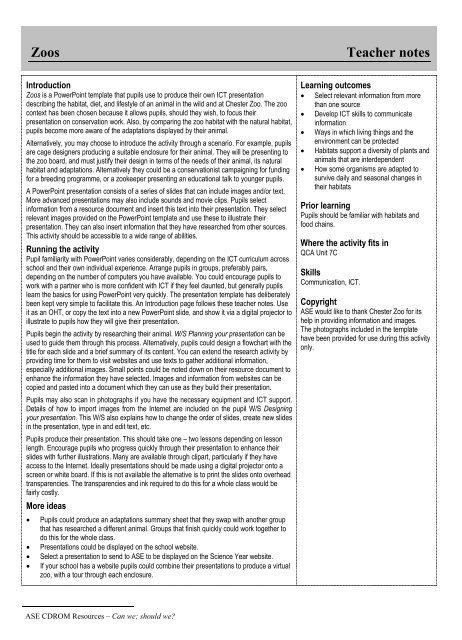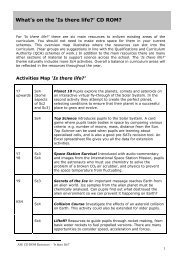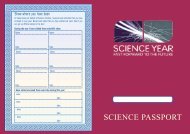Zoos Teacher notes - ASE Science Year CD Roms Online
Zoos Teacher notes - ASE Science Year CD Roms Online
Zoos Teacher notes - ASE Science Year CD Roms Online
You also want an ePaper? Increase the reach of your titles
YUMPU automatically turns print PDFs into web optimized ePapers that Google loves.
<strong>Zoos</strong><br />
<strong>Teacher</strong> <strong>notes</strong><br />
Introduction<br />
<strong>Zoos</strong> is a PowerPoint template that pupils use to produce their own ICT presentation<br />
describing the habitat, diet, and lifestyle of an animal in the wild and at Chester Zoo. The zoo<br />
context has been chosen because it allows pupils, should they wish, to focus their<br />
presentation on conservation work. Also, by comparing the zoo habitat with the natural habitat,<br />
pupils become more aware of the adaptations displayed by their animal.<br />
Alternatively, you may choose to introduce the activity through a scenario. For example, pupils<br />
are cage designers producing a suitable enclosure for their animal. They will be presenting to<br />
the zoo board, and must justify their design in terms of the needs of their animal, its natural<br />
habitat and adaptations. Alternatively they could be a conservationist campaigning for funding<br />
for a breeding programme, or a zookeeper presenting an educational talk to younger pupils.<br />
A PowerPoint presentation consists of a series of slides that can include images and/or text.<br />
More advanced presentations may also include sounds and movie clips. Pupils select<br />
information from a resource document and insert this text into their presentation. They select<br />
relevant images provided on the PowerPoint template and use these to illustrate their<br />
presentation. They can also insert information that they have researched from other sources.<br />
This activity should be accessible to a wide range of abilities.<br />
Running the activity<br />
Pupil familiarity with PowerPoint varies considerably, depending on the ICT curriculum across<br />
school and their own individual experience. Arrange pupils in groups, preferably pairs,<br />
depending on the number of computers you have available. You could encourage pupils to<br />
work with a partner who is more confident with ICT if they feel daunted, but generally pupils<br />
learn the basics for using PowerPoint very quickly. The presentation template has deliberately<br />
been kept very simple to facilitate this. An Introduction page follows these teacher <strong>notes</strong>. Use<br />
it as an OHT, or copy the text into a new PowerPoint slide, and show it via a digital projector to<br />
illustrate to pupils how they will give their presentation.<br />
Pupils begin the activity by researching their animal. W/S Planning your presentation can be<br />
used to guide them through this process. Alternatively, pupils could design a flowchart with the<br />
title for each slide and a brief summary of its content. You can extend the research activity by<br />
providing time for them to visit websites and use texts to gather additional information,<br />
especially additional images. Small points could be noted down on their resource document to<br />
enhance the information they have selected. Images and information from websites can be<br />
copied and pasted into a document which they can use as they build their presentation.<br />
Pupils may also scan in photographs if you have the necessary equipment and ICT support.<br />
Details of how to import images from the Internet are included on the pupil W/S Designing<br />
your presentation. This W/S also explains how to change the order of slides, create new slides<br />
in the presentation, type in and edit text, etc.<br />
Pupils produce their presentation. This should take one – two lessons depending on lesson<br />
length. Encourage pupils who progress quickly through their presentation to enhance their<br />
slides with further illustrations. Many are available through clipart, particularly if they have<br />
access to the Internet. Ideally presentations should be made using a digital projector onto a<br />
screen or white board. If this is not available the alternative is to print the slides onto overhead<br />
transparencies. The transparencies and ink required to do this for a whole class would be<br />
fairly costly.<br />
More ideas<br />
<br />
<br />
<br />
<br />
Pupils could produce an adaptations summary sheet that they swap with another group<br />
that has researched a different animal. Groups that finish quickly could work together to<br />
do this for the whole class.<br />
Presentations could be displayed on the school website.<br />
Select a presentation to send to <strong>ASE</strong> to be displayed on the <strong>Science</strong> <strong>Year</strong> website.<br />
If your school has a website pupils could combine their presentations to produce a virtual<br />
zoo, with a tour through each enclosure.<br />
Learning outcomes<br />
Select relevant information from more<br />
than one source<br />
Develop ICT skills to communicate<br />
information<br />
Ways in which living things and the<br />
environment can be protected<br />
Habitats support a diversity of plants and<br />
animals that are interdependent<br />
How some organisms are adapted to<br />
survive daily and seasonal changes in<br />
their habitats<br />
Prior learning<br />
Pupils should be familiar with habitats and<br />
food chains.<br />
Where the activity fits in<br />
QCA Unit 7C<br />
Skills<br />
Communication, ICT.<br />
Copyright<br />
<strong>ASE</strong> would like to thank Chester Zoo for its<br />
help in providing information and images.<br />
The photographs included in the template<br />
have been provided for use during this activity<br />
only.<br />
<br />
<strong>ASE</strong> <strong>CD</strong>ROM Resources – Can we; should we?
Animal adaptations<br />
You are going to<br />
produce a PowerPoint<br />
presentation about one<br />
of the animals from<br />
Chester Zoo.<br />
This activity will help you:<br />
Learn more about habitats and adaptations<br />
Develop your ICT skills<br />
Find out about the zoo’s conservation work<br />
You can include several different areas in your presentation:<br />
Habitat<br />
Diet<br />
Adaptations<br />
Lifestyle<br />
Reproduction<br />
The zoo habitat<br />
Conservation<br />
Use the following to help you:<br />
Information sheet with basic facts<br />
Planning your presentation help sheet<br />
Designing your presentation help sheet<br />
Books and the Internet for extra information and images <br />
<strong>ASE</strong> <strong>CD</strong> ROM Resources – Can we; should we?