AF 70-300mm F/4-5.6 LD 1:2 Macro (572D) - Tamron
AF 70-300mm F/4-5.6 LD 1:2 Macro (572D) - Tamron
AF 70-300mm F/4-5.6 LD 1:2 Macro (572D) - Tamron
You also want an ePaper? Increase the reach of your titles
YUMPU automatically turns print PDFs into web optimized ePapers that Google loves.
MACRO SWITCHOVER MECHANISM<br />
The model <strong>572D</strong> allows macro photography by operating the macro selector switch. The<br />
maximum magnification ratio in the macro photography mode is 1:2 (f = 300 mm, 0.95m).<br />
It is necessary that the zoom be aligned to 180-300 mm when switching the macro<br />
selector switch from Normal to <strong>Macro</strong>. In addition, it is necessary that the focus ring be<br />
aligned to 1.5 m to infinity to switch from <strong>Macro</strong> to Normal.<br />
SWITCHING TO MACRO PHOTOGRAPHY<br />
First, turn the zoom ring to align the zoom between 180 and <strong>300mm</strong>. Next, slide the macro<br />
selector switch from the Normal to the <strong>Macro</strong> position. The lens is now switched to the<br />
macro photography mode.<br />
When in the macro photography mode, the focus ring rotates continuously from<br />
infinity to the minimum focus distance of 0.95m. The magnification ratio reaches a maximum<br />
when the focus distance is 0.95 m at 300 mm. The magnification ratio at this time is<br />
1:2.<br />
When in the macro photography mode, the zoom ring can only be rotated over the<br />
range of 180mm and <strong>300mm</strong>. Angle of view can only be adjusted over the range of 180mm<br />
to <strong>300mm</strong> when in the macro photography mode.<br />
The macro selector switch cannot be operated unless the zoom ring is between<br />
180mm and <strong>300mm</strong>. Always make sure to align the zoom ring between 180mm and<br />
<strong>300mm</strong> before operating the macro selector switch.<br />
CANCELLATION OF MACRO PHOTOGRAPHY<br />
First check that the focus ring is aligned to 1.5m or farther (1.5 - infinity). (Turn the focus<br />
ring to 1.5m or farther when it is set to a distance closer than 1.5m). Next, slide the macro<br />
selector switch from the <strong>Macro</strong> position to the Normal position. The macro photography<br />
mode is now cancelled.<br />
The focus ring can only be turned between infinity and 1.5m when the macro selector<br />
switch is set to the Normal position (when macro photography is cancelled.) It cannot be<br />
turned to a distance closer than 1.5m.<br />
The macro selector switch cannot be operated unless the focus ring is set to a distance<br />
between 1.5m and infinity. Always make sure to set the focus ring between 1.5m and<br />
infinity before operating the macro selector switch.


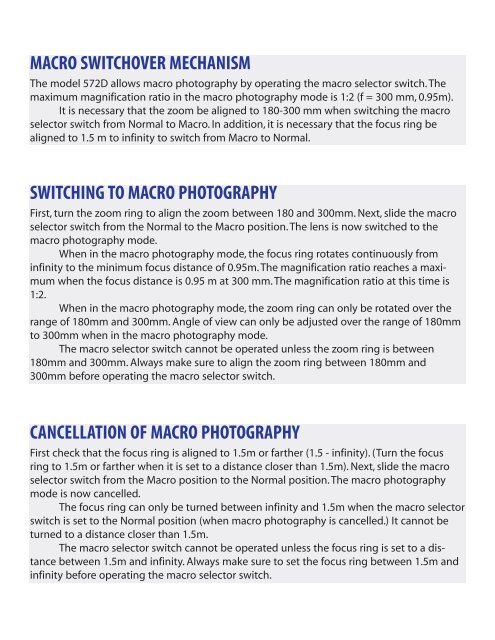

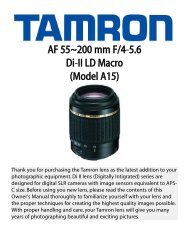
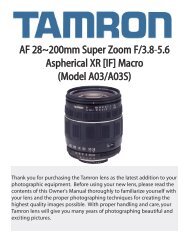

![SP AF 300mm F/2.8 LD [IF] for Canon (Model 360EE) - Tamron](https://img.yumpu.com/27036206/1/190x245/sp-af-300mm-f-28-ld-if-for-canon-model-360ee-tamron.jpg?quality=85)
![SP AF17-50mm F/2.8 XR Di LD Aspherical [IF] - Tamron](https://img.yumpu.com/27036204/1/190x245/sp-af17-50mm-f-28-xr-di-ld-aspherical-if-tamron.jpg?quality=85)
![AF 18~250 mm F/3.5-6.3 Di-II LD Aspherical [IF] - Tamron](https://img.yumpu.com/27036201/1/190x245/af-18250-mm-f-35-63-di-ii-ld-aspherical-if-tamron.jpg?quality=85)
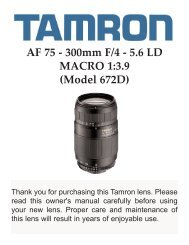
![AF28-300mm F/3.5-6.3 XR Di LD Aspherical [IF] Macro ... - Tamron](https://img.yumpu.com/27036194/1/190x245/af28-300mm-f-35-63-xr-di-ld-aspherical-if-macro-tamron.jpg?quality=85)
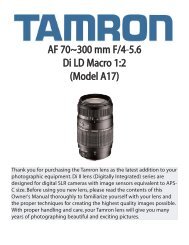
![SP AF 14mm F/2.8 Aspherical [IF] (Model 69E) - Tamron](https://img.yumpu.com/27036192/1/190x245/sp-af-14mm-f-28-aspherical-if-model-69e-tamron.jpg?quality=85)
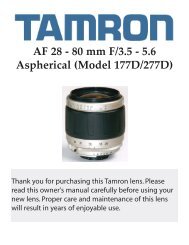

![SP AF 17~50 mm F/2.8 XR Di-II LD Aspherical [IF] (Model ... - Tamron](https://img.yumpu.com/27036181/1/190x245/sp-af-1750-mm-f-28-xr-di-ii-ld-aspherical-if-model-tamron.jpg?quality=85)