test in the Grade book - Teachers College Columbia University
test in the Grade book - Teachers College Columbia University
test in the Grade book - Teachers College Columbia University
Create successful ePaper yourself
Turn your PDF publications into a flip-book with our unique Google optimized e-Paper software.
<strong>Teachers</strong> <strong>College</strong>, <strong>Columbia</strong> <strong>University</strong><br />
Faculty manual for MyTC Portal & Classweb<br />
An Add Questions form will<br />
appear.<br />
Choose <strong>the</strong> number of<br />
Multiple Choice, True/False,<br />
Short Answer and Long<br />
Answer questions. If Multiple-<br />
Choice questions are desired,<br />
enter <strong>the</strong> number of distracters<br />
needed <strong>in</strong> <strong>the</strong> how many<br />
answers field.<br />
Choose to Add, Default<br />
Po<strong>in</strong>ts for each question and<br />
(if pool<strong>in</strong>g was chosen) <strong>the</strong><br />
number of Viewable<br />
Questions that will appear on<br />
each student’s <strong>test</strong>. Enter <strong>the</strong><br />
appropriate data <strong>in</strong>to <strong>the</strong><br />
correspond<strong>in</strong>g boxes.<br />
Click on <strong>the</strong> Create Questions<br />
button.<br />
CREATING A GRADE BOOK<br />
Click on <strong>Grade</strong> Book <strong>in</strong> <strong>the</strong><br />
left navigation bar.<br />
If you do not have a grade<br />
<strong>book</strong> click on <strong>the</strong> ADD EDIT<br />
button.<br />
Write <strong>the</strong> name of <strong>the</strong> item <strong>in</strong><br />
<strong>the</strong> New Item field and <strong>the</strong><br />
number of po<strong>in</strong>ts.<br />
Def<strong>in</strong>e <strong>the</strong> number of total<br />
po<strong>in</strong>ts.<br />
Click on <strong>the</strong> Submit.<br />
Click on <strong>Grade</strong> Book at <strong>the</strong><br />
top.<br />
4



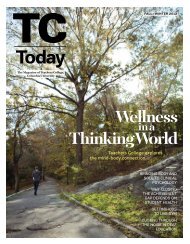


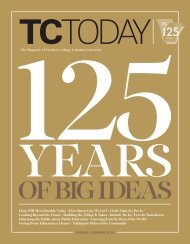

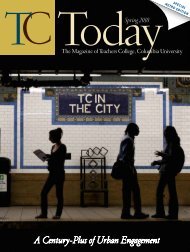
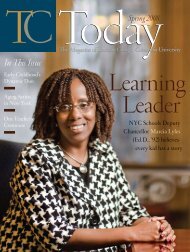


![TC Tod[...].pdf - Teachers College Columbia University](https://img.yumpu.com/27074883/1/190x252/tc-todpdf-teachers-college-columbia-university.jpg?quality=85)


