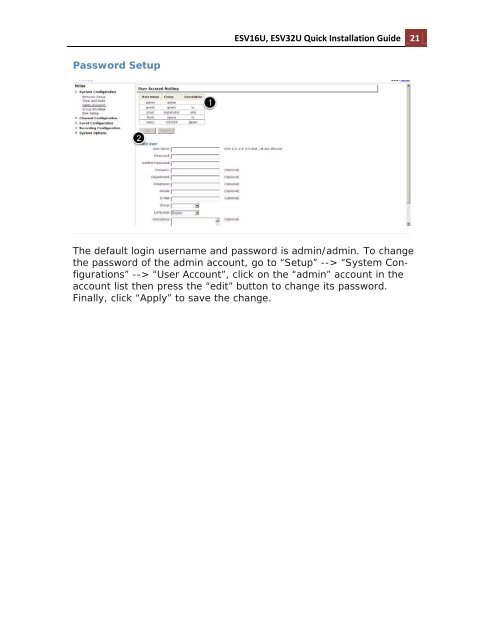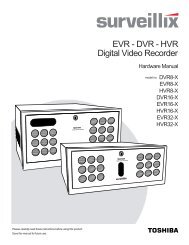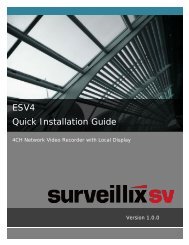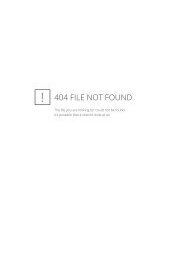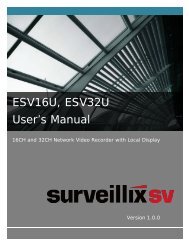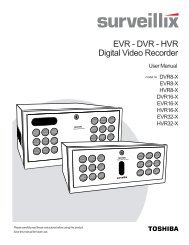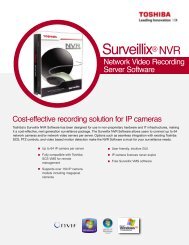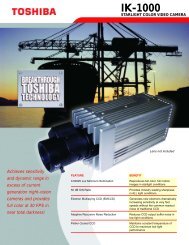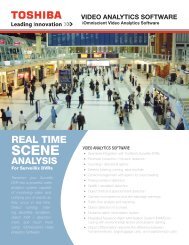Quick Start Guide - Toshiba
Quick Start Guide - Toshiba
Quick Start Guide - Toshiba
You also want an ePaper? Increase the reach of your titles
YUMPU automatically turns print PDFs into web optimized ePapers that Google loves.
ESV16U, ESV32U <strong>Quick</strong> Installation <strong>Guide</strong> 21<br />
Password Setup<br />
The default login username and password is admin/admin. To change<br />
the password of the admin account, go to “Setup” --> “System Configurations”<br />
--> “User Account”, click on the “admin” account in the<br />
account list then press the “edit” button to change its password.<br />
Finally, click “Apply” to save the change.