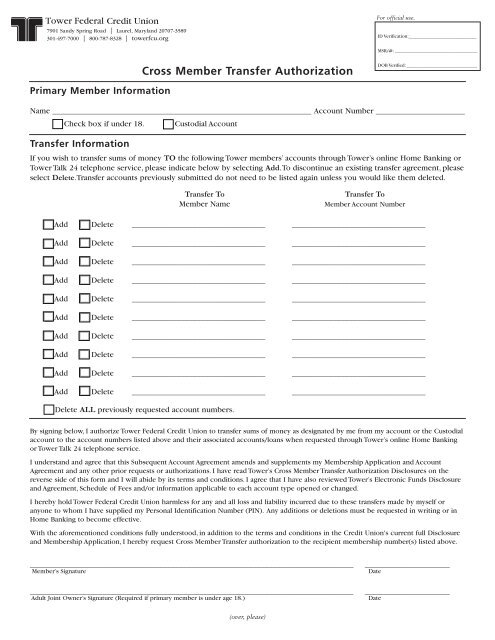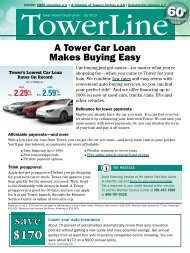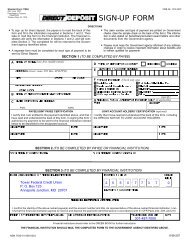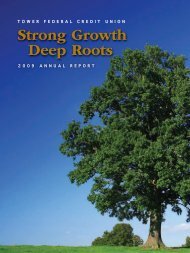Cross Member Transfer Authorization - Tower Federal Credit Union
Cross Member Transfer Authorization - Tower Federal Credit Union
Cross Member Transfer Authorization - Tower Federal Credit Union
Create successful ePaper yourself
Turn your PDF publications into a flip-book with our unique Google optimized e-Paper software.
For official use.<br />
7901 Sandy Spring Road | Laurel, Maryland 20707-3589<br />
301-497-7000 | 800-787-8328 | towerfcu.org<br />
ID Verification:____________________________<br />
MSR/#: __________________________________<br />
<strong>Cross</strong> <strong>Member</strong> <strong>Transfer</strong> <strong>Authorization</strong><br />
DOB Verified: _____________________________<br />
Primary <strong>Member</strong> Information<br />
Name ________________________________________________________________ Account Number ______________________<br />
Check box if under 18.<br />
<strong>Transfer</strong> Information<br />
Custodial Account<br />
If you wish to transfer sums of money TO the following <strong>Tower</strong> members’ accounts through <strong>Tower</strong>’s online Home Banking or<br />
<strong>Tower</strong> Talk 24 telephone service, please indicate below by selecting Add.To discontinue an existing transfer agreement, please<br />
select Delete.<strong>Transfer</strong> accounts previously submitted do not need to be listed again unless you would like them deleted.<br />
<strong>Transfer</strong> To<br />
<strong>Member</strong> Name<br />
<strong>Transfer</strong> To<br />
<strong>Member</strong> Account Number<br />
Add Delete _________________________________ _________________________________<br />
Add Delete _________________________________ _________________________________<br />
Add Delete _________________________________ _________________________________<br />
Add Delete _________________________________ _________________________________<br />
Add Delete _________________________________ _________________________________<br />
Add Delete _________________________________ _________________________________<br />
Add Delete _________________________________ _________________________________<br />
Add Delete _________________________________ _________________________________<br />
Add Delete _________________________________ _________________________________<br />
Add Delete _________________________________ _________________________________<br />
Delete ALL previously requested account numbers.<br />
By signing below, I authorize <strong>Tower</strong> <strong>Federal</strong> <strong>Credit</strong> <strong>Union</strong> to transfer sums of money as designated by me from my account or the Custodial<br />
account to the account numbers listed above and their associated accounts/loans when requested through <strong>Tower</strong>’s online Home Banking<br />
or <strong>Tower</strong> Talk 24 telephone service.<br />
I understand and agree that this Subsequent Account Agreement amends and supplements my <strong>Member</strong>ship Application and Account<br />
Agreement and any other prior requests or authorizations. I have read <strong>Tower</strong>’s <strong>Cross</strong> <strong>Member</strong> <strong>Transfer</strong> <strong>Authorization</strong> Disclosures on the<br />
reverse side of this form and I will abide by its terms and conditions. I agree that I have also reviewed <strong>Tower</strong>’s Electronic Funds Disclosure<br />
and Agreement, Schedule of Fees and/or information applicable to each account type opened or changed.<br />
I hereby hold <strong>Tower</strong> <strong>Federal</strong> <strong>Credit</strong> <strong>Union</strong> harmless for any and all loss and liability incurred due to these transfers made by myself or<br />
anyone to whom I have supplied my Personal Identification Number (PIN). Any additions or deletions must be requested in writing or in<br />
Home Banking to become effective.<br />
With the aforementioned conditions fully understood, in addition to the terms and conditions in the <strong>Credit</strong> <strong>Union</strong>'s current full Disclosure<br />
and <strong>Member</strong>ship Application, I hereby request <strong>Cross</strong> <strong>Member</strong> <strong>Transfer</strong> authorization to the recipient membership number(s) listed above.<br />
________________________________________________________________________________<br />
<strong>Member</strong>’s Signature<br />
________________________________________________________________________________<br />
Adult Joint Owner’s Signature (Required if primary member is under age 18.)<br />
_____________________<br />
Date<br />
_____________________<br />
Date<br />
(over, please)
<strong>Cross</strong> <strong>Member</strong> <strong>Transfer</strong> Agreement and Disclosures<br />
<strong>Cross</strong> <strong>Member</strong> <strong>Transfer</strong> service allows you to use your online Home Banking or <strong>Tower</strong> Talk 24 telephone service to transfer<br />
money from your account to the accounts of other <strong>Tower</strong> <strong>Federal</strong> <strong>Credit</strong> <strong>Union</strong> members.This is a one-way transfer and you<br />
cannot transfer funds from another member’s account back to your account.<br />
Your <strong>Cross</strong> <strong>Member</strong> <strong>Transfer</strong> registration will be activated within two (2) business days, excluding Saturdays from the time<br />
your form is received by <strong>Tower</strong>.When activated, the accounts you have registered will appear in the drop-down box within<br />
the account transfer option in Home Banking.You do not need a new PIN/password for Home Banking <strong>Cross</strong> <strong>Member</strong><br />
<strong>Transfer</strong>.<br />
When you complete a <strong>Cross</strong> <strong>Member</strong> <strong>Transfer</strong>, you cannot reverse it, even if you have made an error in the amount or the<br />
account to which you made the transfer.<br />
By signing this form on the reverse side, you authorize <strong>Tower</strong> to transfer sums of money as designated from your account to<br />
the account numbers listed on the following form when requested through online Home Banking or <strong>Tower</strong> Talk 24 service.<br />
<strong>Tower</strong>’s Home Banking and <strong>Tower</strong> Talk 24 agreements apply to <strong>Cross</strong> <strong>Member</strong> <strong>Transfer</strong>s.You understand and agree that this<br />
Agreement amends and supplements your <strong>Tower</strong> Talk 24 and Home Banking Agreements which apply to <strong>Cross</strong> <strong>Member</strong><br />
<strong>Transfer</strong>s.You have reviewed <strong>Tower</strong> <strong>Federal</strong> <strong>Credit</strong> <strong>Union</strong>’s <strong>Cross</strong> <strong>Member</strong> <strong>Transfer</strong> Agreement and Disclosures, Electronic<br />
Funds Disclosure and Agreement, Schedule of Fees and/or information applicable to each account type activated or changed.<br />
Circumstances in which Information will be Disclosed to Third Parties: If you transfer funds from your accounts to the<br />
accounts of other members via <strong>Cross</strong> <strong>Member</strong> <strong>Transfer</strong> in Home Banking or <strong>Tower</strong> Talk 24,<strong>Tower</strong> will disclose the following<br />
information to the account holder(s) to whom you make the transfer: your account number, suffix and the transfer amount.<br />
PIN/Password Use: You may access your accounts by telephone through <strong>Tower</strong> Talk 24 or by personal computer through<br />
the credit union’s Home Banking service using your password to conduct transactions.You agree to follow the instructions<br />
on use of <strong>Tower</strong> Talk 24 and Home Banking.These instructions will be considered part of the Agreement.Your PIN/password<br />
may only be used to access those accounts that you have requested and the credit union has approved for access through<br />
<strong>Tower</strong> Talk 24 and Home Banking. If by mistake, the use of your password permits you to withdraw funds from any account<br />
that you should not be allowed to use, the credit union may charge the amount involved to a valid account.Your<br />
PIN/password may not be used to overdraw any account. If you use your PIN/password to overdraw an account, then you<br />
owe the credit union the amount immediately—plus any service charge.The credit union also may deduct, without prior<br />
notification to you, the amount owed from any of your <strong>Tower</strong> accounts, or, if you have a <strong>Tower</strong> loan account, the overdrawn<br />
amount will be considered as a request for a loan advance, at the discretion of the credit union.<br />
You agree not to give or make available your PIN/password to any other individuals. If you elect to share your PIN/password<br />
with any other person, including, but not limited to, the joint owner of your account, you do so at your risk, and not at<br />
<strong>Tower</strong>’s risk. By electing to share your PIN/password with another person, you have authorized that person to conduct<br />
Transactions with your accounts, including to transfer funds out of all of your accounts.You are liable for these Transactions;<br />
<strong>Tower</strong> is not. If you give your PIN/password to the joint owner of your account, the joint owner will have access to all of<br />
your other <strong>Tower</strong> accounts, even accounts which are not joint accounts or which are joint with other persons. If you believe<br />
that your password has been compromised, you must immediately change your password and notify <strong>Tower</strong> that your password<br />
was compromised. Contact <strong>Tower</strong> immediately at 301-497-7000 or 800-787-8328.<br />
TFCU #906 (4/09)