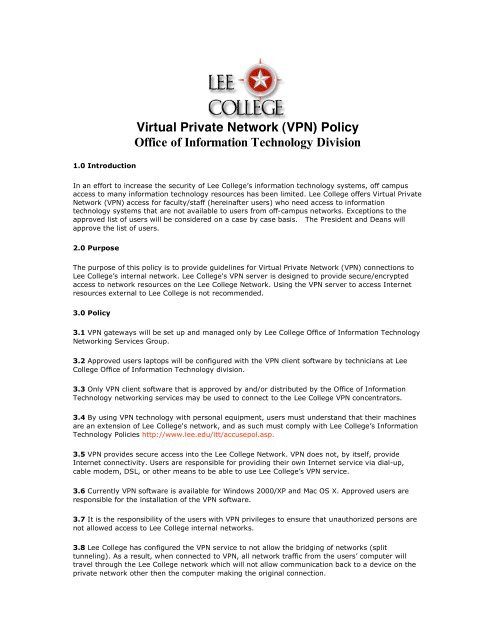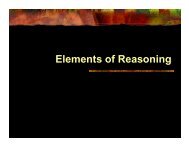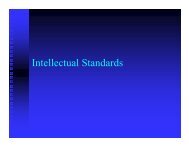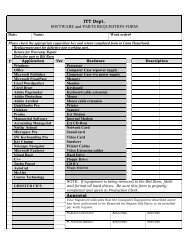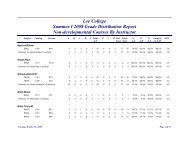Virtual Private Network (VPN) Policy Office of ... - Lee College
Virtual Private Network (VPN) Policy Office of ... - Lee College
Virtual Private Network (VPN) Policy Office of ... - Lee College
You also want an ePaper? Increase the reach of your titles
YUMPU automatically turns print PDFs into web optimized ePapers that Google loves.
<strong>Virtual</strong> <strong>Private</strong> <strong>Network</strong> (<strong>VPN</strong>) <strong>Policy</strong><br />
<strong>Office</strong> <strong>of</strong> Information Technology Division<br />
1.0 Introduction<br />
In an effort to increase the security <strong>of</strong> <strong>Lee</strong> <strong>College</strong>’s information technology systems, <strong>of</strong>f campus<br />
access to many information technology resources has been limited. <strong>Lee</strong> <strong>College</strong> <strong>of</strong>fers <strong>Virtual</strong> <strong>Private</strong><br />
<strong>Network</strong> (<strong>VPN</strong>) access for faculty/staff (hereinafter users) who need access to information<br />
technology systems that are not available to users from <strong>of</strong>f-campus networks. Exceptions to the<br />
approved list <strong>of</strong> users will be considered on a case by case basis. The President and Deans will<br />
approve the list <strong>of</strong> users.<br />
2.0 Purpose<br />
The purpose <strong>of</strong> this policy is to provide guidelines for <strong>Virtual</strong> <strong>Private</strong> <strong>Network</strong> (<strong>VPN</strong>) connections to<br />
<strong>Lee</strong> <strong>College</strong>’s internal network. <strong>Lee</strong> <strong>College</strong>'s <strong>VPN</strong> server is designed to provide secure/encrypted<br />
access to network resources on the <strong>Lee</strong> <strong>College</strong> <strong>Network</strong>. Using the <strong>VPN</strong> server to access Internet<br />
resources external to <strong>Lee</strong> <strong>College</strong> is not recommended.<br />
3.0 <strong>Policy</strong><br />
3.1 <strong>VPN</strong> gateways will be set up and managed only by <strong>Lee</strong> <strong>College</strong> <strong>Office</strong> <strong>of</strong> Information Technology<br />
<strong>Network</strong>ing Services Group.<br />
3.2 Approved users laptops will be configured with the <strong>VPN</strong> client s<strong>of</strong>tware by technicians at <strong>Lee</strong><br />
<strong>College</strong> <strong>Office</strong> <strong>of</strong> Information Technology division.<br />
3.3 Only <strong>VPN</strong> client s<strong>of</strong>tware that is approved by and/or distributed by the <strong>Office</strong> <strong>of</strong> Information<br />
Technology networking services may be used to connect to the <strong>Lee</strong> <strong>College</strong> <strong>VPN</strong> concentrators.<br />
3.4 By using <strong>VPN</strong> technology with personal equipment, users must understand that their machines<br />
are an extension <strong>of</strong> <strong>Lee</strong> <strong>College</strong>'s network, and as such must comply with <strong>Lee</strong> <strong>College</strong>’s Information<br />
Technology Policies http://www.lee.edu/itt/accusepol.asp.<br />
3.5 <strong>VPN</strong> provides secure access into the <strong>Lee</strong> <strong>College</strong> <strong>Network</strong>. <strong>VPN</strong> does not, by itself, provide<br />
Internet connectivity. Users are responsible for providing their own Internet service via dial-up,<br />
cable modem, DSL, or other means to be able to use <strong>Lee</strong> <strong>College</strong>’s <strong>VPN</strong> service.<br />
3.6 Currently <strong>VPN</strong> s<strong>of</strong>tware is available for Windows 2000/XP and Mac OS X. Approved users are<br />
responsible for the installation <strong>of</strong> the <strong>VPN</strong> s<strong>of</strong>tware.<br />
3.7 It is the responsibility <strong>of</strong> the users with <strong>VPN</strong> privileges to ensure that unauthorized persons are<br />
not allowed access to <strong>Lee</strong> <strong>College</strong> internal networks.<br />
3.8 <strong>Lee</strong> <strong>College</strong> has configured the <strong>VPN</strong> service to not allow the bridging <strong>of</strong> networks (split<br />
tunneling). As a result, when connected to <strong>VPN</strong>, all network traffic from the users’ computer will<br />
travel through the <strong>Lee</strong> <strong>College</strong> network which will not allow communication back to a device on the<br />
private network other then the computer making the original connection.
3.9 All computers, including personal computers, connected to <strong>Lee</strong> <strong>College</strong>’s internal networks via<br />
<strong>VPN</strong> or any other technology must use the most up-to-date anti-virus s<strong>of</strong>tware approved by the<br />
<strong>College</strong>.<br />
3.10 <strong>VPN</strong> users will be automatically disconnected from <strong>Lee</strong> <strong>College</strong>'s network after thirty minutes<br />
<strong>of</strong> inactivity. The user must then logon again to reconnect to the network. Pings or other artificial<br />
network processes should not be used to keep the connection open.<br />
3.11 Only one active <strong>VPN</strong> connection is allowed per user and the <strong>VPN</strong> concentrator is limited to a<br />
total connection time <strong>of</strong> 8 hours per user in one session.<br />
3.12 Only approved users with signatures from the Dean and/or President with specific<br />
requirements for <strong>VPN</strong> access will be granted access to the resources.<br />
4.0 Enforcement<br />
Any user found to have violated this policy may be subject to loss <strong>of</strong> certain privileges or services,<br />
including but not necessarily limited to loss <strong>of</strong> <strong>VPN</strong> services.<br />
By acceptance <strong>of</strong> <strong>VPN</strong> (virtual private network) access, I certify that I have read, understand and<br />
agree with the policy and procedures set forth in this document. Return signed document to <strong>Office</strong><br />
<strong>of</strong> Information Technology.<br />
Signature: ____________________________________________Date: ____________________<br />
Dean/President: _______________________________________ Date: ____________________<br />
OIT: _________________________________________________Date: ____________________<br />
Last updated 1/18/06-cal