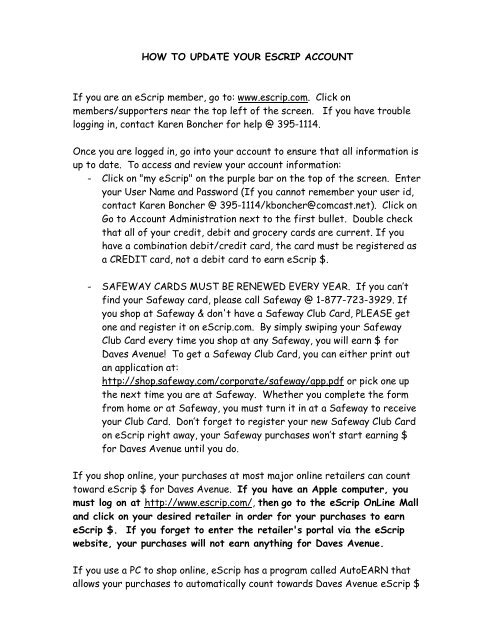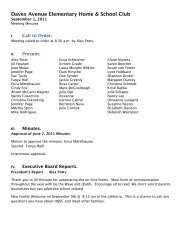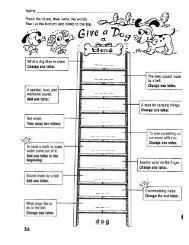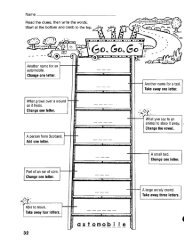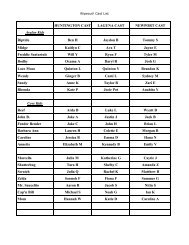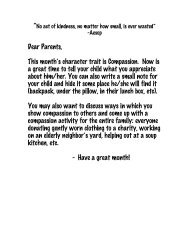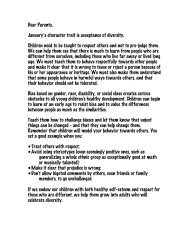HOW TO UPDATE YOUR ESCRIP ACCOUNT If you are an eScrip ...
HOW TO UPDATE YOUR ESCRIP ACCOUNT If you are an eScrip ...
HOW TO UPDATE YOUR ESCRIP ACCOUNT If you are an eScrip ...
Create successful ePaper yourself
Turn your PDF publications into a flip-book with our unique Google optimized e-Paper software.
<strong>HOW</strong> <strong>TO</strong> <strong>UPDATE</strong> <strong>YOUR</strong> <strong>ESCRIP</strong> <strong>ACCOUNT</strong><br />
<strong>If</strong> <strong>you</strong> <strong>are</strong> <strong>an</strong> <strong>eScrip</strong> member, go to: www.escrip.com. Click on<br />
members/supporters near the top left of the screen. <strong>If</strong> <strong>you</strong> have trouble<br />
logging in, contact K<strong>are</strong>n Boncher for help @ 395-1114.<br />
Once <strong>you</strong> <strong>are</strong> logged in, go into <strong>you</strong>r account to ensure that all information is<br />
up to date. To access <strong>an</strong>d review <strong>you</strong>r account information:<br />
- Click on "my <strong>eScrip</strong>" on the purple bar on the top of the screen. Enter<br />
<strong>you</strong>r User Name <strong>an</strong>d Password (<strong>If</strong> <strong>you</strong> c<strong>an</strong>not remember <strong>you</strong>r user id,<br />
contact K<strong>are</strong>n Boncher @ 395-1114/kboncher@comcast.net). Click on<br />
Go to Account Administration next to the first bullet. Double check<br />
that all of <strong>you</strong>r credit, debit <strong>an</strong>d grocery cards <strong>are</strong> current. <strong>If</strong> <strong>you</strong><br />
have a combination debit/credit card, the card must be registered as<br />
a CREDIT card, not a debit card to earn <strong>eScrip</strong> $.<br />
- SAFEWAY CARDS MUST BE RENEWED EVERY YEAR. <strong>If</strong> <strong>you</strong> c<strong>an</strong>‛t<br />
find <strong>you</strong>r Safeway card, please call Safeway @ 1-877-723-3929. <strong>If</strong><br />
<strong>you</strong> shop at Safeway & don't have a Safeway Club Card, PLEASE get<br />
one <strong>an</strong>d register it on <strong>eScrip</strong>.com. By simply swiping <strong>you</strong>r Safeway<br />
Club Card every time <strong>you</strong> shop at <strong>an</strong>y Safeway, <strong>you</strong> will earn $ for<br />
Daves Avenue! To get a Safeway Club Card, <strong>you</strong> c<strong>an</strong> either print out<br />
<strong>an</strong> application at:<br />
http://shop.safeway.com/corporate/safeway/app.pdf or pick one up<br />
the next time <strong>you</strong> <strong>are</strong> at Safeway. Whether <strong>you</strong> complete the form<br />
from home or at Safeway, <strong>you</strong> must turn it in at a Safeway to receive<br />
<strong>you</strong>r Club Card. Don‛t forget to register <strong>you</strong>r new Safeway Club Card<br />
on <strong>eScrip</strong> right away, <strong>you</strong>r Safeway purchases won‛t start earning $<br />
for Daves Avenue until <strong>you</strong> do.<br />
<strong>If</strong> <strong>you</strong> shop online, <strong>you</strong>r purchases at most major online retailers c<strong>an</strong> count<br />
toward <strong>eScrip</strong> $ for Daves Avenue. <strong>If</strong> <strong>you</strong> have <strong>an</strong> Apple computer, <strong>you</strong><br />
must log on at http://www.escrip.com/, then go to the <strong>eScrip</strong> OnLine Mall<br />
<strong>an</strong>d click on <strong>you</strong>r desired retailer in order for <strong>you</strong>r purchases to earn<br />
<strong>eScrip</strong> $. <strong>If</strong> <strong>you</strong> forget to enter the retailer's portal via the <strong>eScrip</strong><br />
website, <strong>you</strong>r purchases will not earn <strong>an</strong>ything for Daves Avenue.<br />
<strong>If</strong> <strong>you</strong> use a PC to shop online, <strong>eScrip</strong> has a program called AutoEARN that<br />
allows <strong>you</strong>r purchases to automatically count towards Daves Avenue <strong>eScrip</strong> $
without <strong>you</strong> even knowing it, i.e. <strong>you</strong> do not need to go to the <strong>eScrip</strong> website<br />
before going to the online retailer to shop. To download AutoEarn, go to:<br />
http://shopping.escrip.com/cgi/client.plx?pid=5400&bid=133766965. Click<br />
on the “download autoEARN” link in the blue “How it works” box on the right.<br />
It may not be very clear that <strong>you</strong> have successfully installed AutoEARN, the<br />
best way to confirm that it‛s installed <strong>an</strong>d working is to try shopping online,<br />
if AutoEARN is working, <strong>you</strong> will receive <strong>an</strong> onscreen message at the<br />
retailer‛s website that <strong>you</strong>r purchases <strong>are</strong> being credited toward <strong>eScrip</strong>.<br />
The one exception where AutoEARN will not work is Amazon.com; if <strong>you</strong> have<br />
a PC <strong>an</strong>d shop at Amazon, <strong>you</strong> must go to the <strong>eScrip</strong> Online Mall (at<br />
www.escrip.com) <strong>an</strong>d click on <strong>you</strong>r desired retailer in order for <strong>you</strong>r<br />
purchases to earn <strong>eScrip</strong> $.<br />
That‛s it, <strong>you</strong> <strong>are</strong> done. Th<strong>an</strong>k <strong>you</strong> again for supporting Daves Avenue's<br />
<strong>eScrip</strong> Program!<br />
<strong>If</strong> <strong>you</strong> have questions, please contact:<br />
K<strong>are</strong>n Boncher<br />
kboncher@comcast.net<br />
395-1114