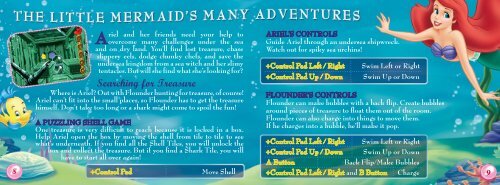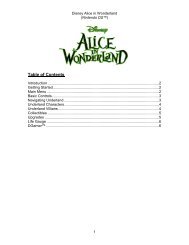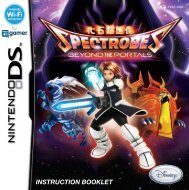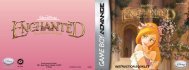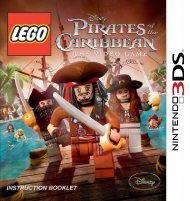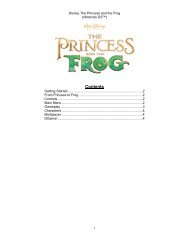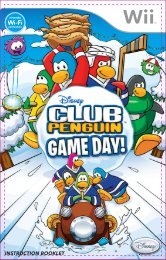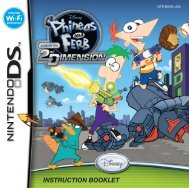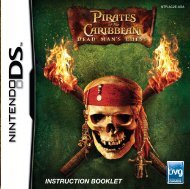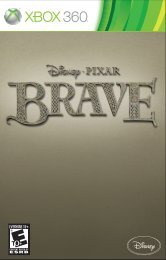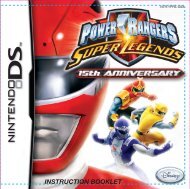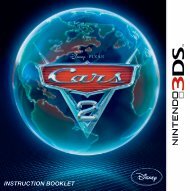You also want an ePaper? Increase the reach of your titles
YUMPU automatically turns print PDFs into web optimized ePapers that Google loves.
R Button<br />
A Button<br />
Use the +Control Pad Up / Down to highlight New Game,<br />
Continue, Mini <strong>Games</strong> or Options and press the A Button<br />
to select.<br />
4<br />
Menu Controls<br />
L Button<br />
+Control Pad<br />
+Control Pad Left / Right – Highlight Menu Options<br />
A Button – Select<br />
Game Controls<br />
Use the +Control Pad and the A Button and the B Button to<br />
control Ariel and some of her friends. Read on for more details.<br />
B Button<br />
START<br />
SELECT<br />
NEW GAME<br />
Choose this to begin a brand new adventure.<br />
CONTINUE<br />
Select this to begin where you left off the last time you saved.<br />
MINI GAMES<br />
Here you can play your favorite parts over and over! After you<br />
help Ariel beat a mini game, it will be available here for you to<br />
play whenever you want. A Mini Game’s selection will become<br />
available once a mini game is unlocked.<br />
OPTIONS<br />
Open this to change the game’s LANGUAGE<br />
setting, or select CREDITS to find out who made<br />
<strong>Disney</strong>’s The Little Mermaid: Magic in Two Kingdoms!<br />
5