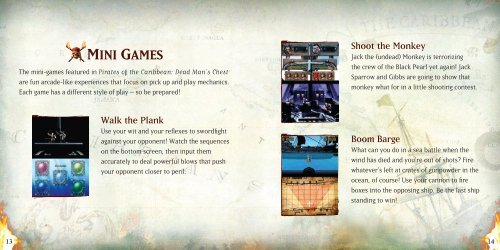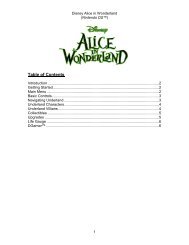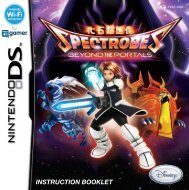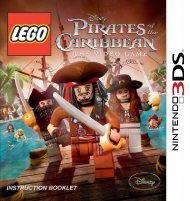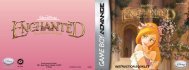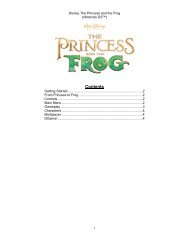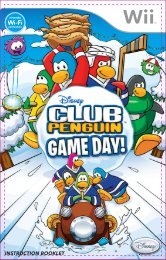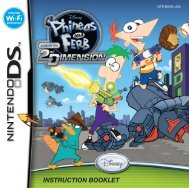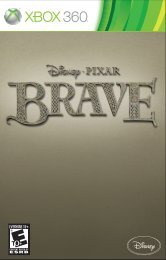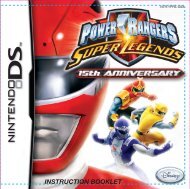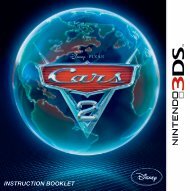Pirates of the Caribbean: Dead Man's Chest (Nintendo DS)
Pirates of the Caribbean: Dead Man's Chest (Nintendo DS)
Pirates of the Caribbean: Dead Man's Chest (Nintendo DS)
Create successful ePaper yourself
Turn your PDF publications into a flip-book with our unique Google optimized e-Paper software.
Top Screen<br />
Bottom Screen<br />
THE GAME INTERFACE<br />
Health Meter<br />
The red bar next to your character’s portrait displays your<br />
health. A warning will sound when your health meter is<br />
almost depleted. You can increase your base health by<br />
finding 1 <strong>of</strong> <strong>the</strong> 4 hidden health chests in <strong>the</strong> world!<br />
Savvy Meter<br />
The blue bar beneath your health tracks your<br />
character’s Savvy. Savvy is required to complete<br />
signature moves.<br />
Gem Count<br />
Every location features 4 hidden gems. Collecting all<br />
4 will unlock a powerful new combo attack for<br />
your characters.\<br />
Gold Count<br />
Gold can be found in some smashable objects and<br />
is sometimes left behind by some enemies. Visit <strong>the</strong><br />
Unlockables Store to trade your gold for valuable<br />
new features and concept art from <strong>the</strong> film!<br />
SAVING AND LOADING<br />
Autosaves<br />
The game auto saves at <strong>the</strong> beginning <strong>of</strong> each new map and each time you visit<br />
Location Select. A small “Game Saved” message is displayed in <strong>the</strong> lower right <strong>of</strong><br />
<strong>the</strong> screen after a successful save.<br />
Loading A Game<br />
When you load a game, you have several options for continuing play:<br />
Quick Start ... Brings you directly to <strong>the</strong> location <strong>of</strong> your last save,<br />
even if it was in <strong>the</strong> middle <strong>of</strong> a location. This works<br />
great for picking up right where you left <strong>of</strong>f.<br />
Location Select ... Brings you to <strong>the</strong> location select screen, which allows<br />
you to start at any location you’ve unlocked through<br />
<strong>the</strong> course <strong>of</strong> a game.<br />
Unlockables<br />
Trade in <strong>the</strong> gold you’ve collected for exciting new features!<br />
Minigames<br />
Play a quick minigame and practice your skills!<br />
Current Weapon<br />
**NOTE: If you start a new location, you’ll lose your previous Quick Start information.<br />
Your default weapon is <strong>the</strong> Cutlass, but <strong>the</strong> world is full <strong>of</strong> Make sure you’ve done everything you need to do before moving to a new location!<br />
more powerful weapons that can help you along <strong>the</strong> way.<br />
5 6