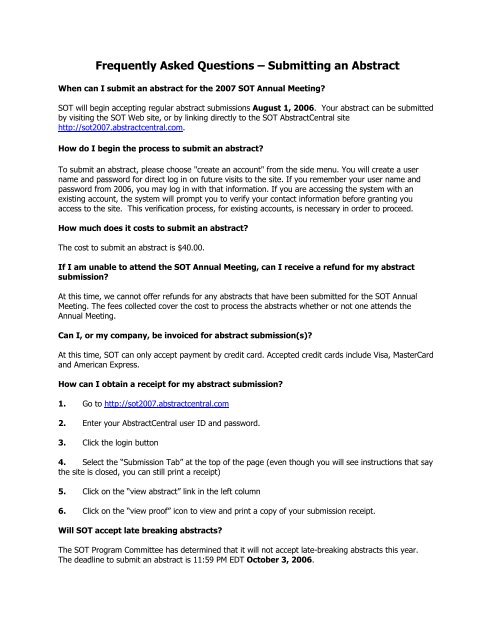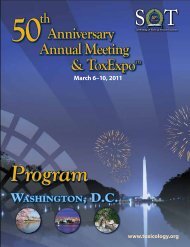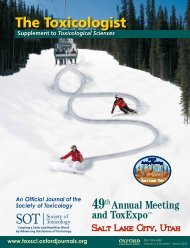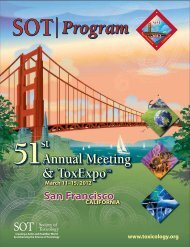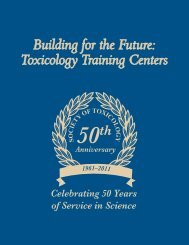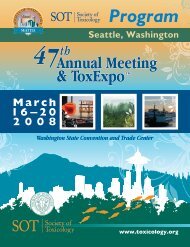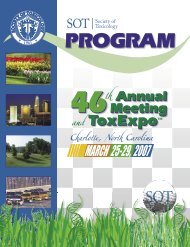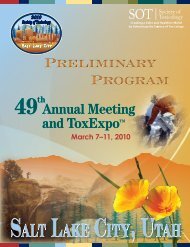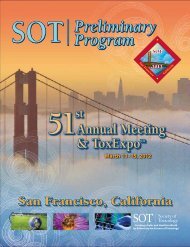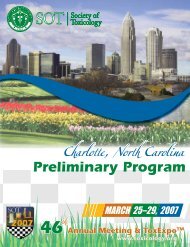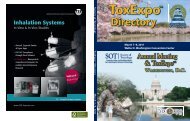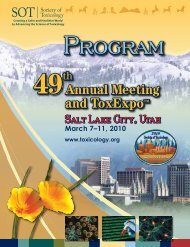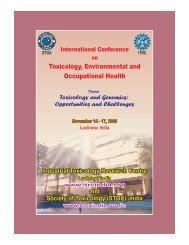Frequently Asked Questions â Submitting an Abstract
Frequently Asked Questions â Submitting an Abstract
Frequently Asked Questions â Submitting an Abstract
You also want an ePaper? Increase the reach of your titles
YUMPU automatically turns print PDFs into web optimized ePapers that Google loves.
<strong>Frequently</strong> <strong>Asked</strong> <strong>Questions</strong> – <strong>Submitting</strong> <strong>an</strong> <strong>Abstract</strong><br />
When c<strong>an</strong> I submit <strong>an</strong> abstract for the 2007 SOT Annual Meeting?<br />
SOT will begin accepting regular abstract submissions August 1, 2006. Your abstract c<strong>an</strong> be submitted<br />
by visiting the SOT Web site, or by linking directly to the SOT <strong>Abstract</strong>Central site<br />
http://sot2007.abstractcentral.com.<br />
How do I begin the process to submit <strong>an</strong> abstract?<br />
To submit <strong>an</strong> abstract, please choose "create <strong>an</strong> account" from the side menu. You will create a user<br />
name <strong>an</strong>d password for direct log in on future visits to the site. If you remember your user name <strong>an</strong>d<br />
password from 2006, you may log in with that information. If you are accessing the system with <strong>an</strong><br />
existing account, the system will prompt you to verify your contact information before gr<strong>an</strong>ting you<br />
access to the site. This verification process, for existing accounts, is necessary in order to proceed.<br />
How much does it costs to submit <strong>an</strong> abstract?<br />
The cost to submit <strong>an</strong> abstract is $40.00.<br />
If I am unable to attend the SOT Annual Meeting, c<strong>an</strong> I receive a refund for my abstract<br />
submission?<br />
At this time, we c<strong>an</strong>not offer refunds for <strong>an</strong>y abstracts that have been submitted for the SOT Annual<br />
Meeting. The fees collected cover the cost to process the abstracts whether or not one attends the<br />
Annual Meeting.<br />
C<strong>an</strong> I, or my comp<strong>an</strong>y, be invoiced for abstract submission(s)?<br />
At this time, SOT c<strong>an</strong> only accept payment by credit card. Accepted credit cards include Visa, MasterCard<br />
<strong>an</strong>d Americ<strong>an</strong> Express.<br />
How c<strong>an</strong> I obtain a receipt for my abstract submission?<br />
1. Go to http://sot2007.abstractcentral.com<br />
2. Enter your <strong>Abstract</strong>Central user ID <strong>an</strong>d password.<br />
3. Click the login button<br />
4. Select the “Submission Tab” at the top of the page (even though you will see instructions that say<br />
the site is closed, you c<strong>an</strong> still print a receipt)<br />
5. Click on the “view abstract” link in the left column<br />
6. Click on the “view proof” icon to view <strong>an</strong>d print a copy of your submission receipt.<br />
Will SOT accept late breaking abstracts?<br />
The SOT Program Committee has determined that it will not accept late-breaking abstracts this year.<br />
The deadline to submit <strong>an</strong> abstract is 11:59 PM EDT October 3, 2006.
When will I be notified if my abstract has been accepted for inclusion in the SOT Annual<br />
Meeting?<br />
Notifications will be sent to individuals in late November by email. You must keep your e-mail<br />
information updated within the <strong>Abstract</strong>Central site. If your e-mail address ch<strong>an</strong>ges, please log into the<br />
system <strong>an</strong>d follow the instructions to update your information.<br />
I am logged into the SOT Web site using my membership information, but the<br />
<strong>Abstract</strong>Central site reveals the following message: Unknown username/password. Why?<br />
<strong>Abstract</strong>Central does not recognize your SOT membership login information. You designate your login<br />
information that will be used to access the <strong>Abstract</strong>Central site <strong>an</strong>d are free to copy your SOT login<br />
information here as well.<br />
Are there instructions available to navigate the abstract submission process?<br />
The abstract submission instructional template was designed with easy navigation in mind. That is why<br />
we recommend that you proceed through the system in a step-by-step fashion, carefully completing each<br />
screen. You c<strong>an</strong> navigate this system either by clicking the "Next" <strong>an</strong>d "Back" buttons at the bottom of<br />
each page or by clicking the "Step #" links in the left sidebar on each page.<br />
How do I save my abstract(s)?<br />
To save your entries, you must click the "Next" button at the bottom of the page or a different "Step #"<br />
link on the left sidebar. However, ch<strong>an</strong>ges/additions will not be displayed, <strong>an</strong>d the "Character Counter"<br />
will not correctly record the number of characters used, until after you go to the next page.<br />
How much time do I have to enter my abstract?<br />
This system has a 45-minute time-out feature. After 45 minutes of inactivity, the system will<br />
automatically log you out. If this happens, your entries up to that point WILL BE SAVED <strong>an</strong>d you will<br />
be returned to the place where you left off when you log back in. If you get a "Page C<strong>an</strong>not Be<br />
Displayed" error, you have probably been logged out.<br />
When I tried to submit my abstract, I received <strong>an</strong> error message that information was<br />
missing. Why did I receive this message?<br />
The system is designed to capture certain required elements which are designated by <strong>an</strong> asterisk (*)<br />
either in the left sidebar or next to <strong>an</strong> individual data entry field. If you fail to complete a field or make <strong>an</strong><br />
error when entering required data, <strong>an</strong> "Error Page" containing a list of incomplete or erroneous items will<br />
be displayed after you click the "<strong>Abstract</strong> Submit" button. You will have to go back <strong>an</strong>d correct these<br />
errors before your submission will be accepted.<br />
I have completed all steps outlined, but I still continue to receive <strong>an</strong> error message. What<br />
could be the problem?<br />
If you get <strong>an</strong> error message or experience other problems while entering your abstract, this could me<strong>an</strong><br />
that you are using <strong>an</strong> outdated browser version. You should update your browser by using the links at<br />
the bottom of the login page. In addition, it is extremely import<strong>an</strong>t that your browser's cache function be<br />
set to const<strong>an</strong>tly refresh the pages. If you continue to experience difficulty, contact ScholarOne Tech<br />
Support by clicking the "Tech Support" button in the upper right corner.
If I have to contact SOT headquarters, or the ScholarOne Support team for information<br />
related to my abstract, what information should I have on h<strong>an</strong>d?<br />
Upon starting the process to submit <strong>an</strong> abstract you will be assigned a control id number automatically.<br />
Once you have completed the abstract submission process, please keep a copy of the submission<br />
confirmation for your records including your control ID number. You will need your control ID number to<br />
communicate with SOT Headquarters <strong>an</strong>d/or the ScholarOne technical support team about a specific<br />
abstract.<br />
How c<strong>an</strong> I edit <strong>an</strong> abstract that has been submitted?<br />
To enter the system, you will need your user ID <strong>an</strong>d your password to re-enter the system. In order to<br />
edit <strong>an</strong> abstract that has been submitted, you must first return it to "draft" status <strong>an</strong>d then you must<br />
submit it again after you complete the edits. Failure to resubmit will me<strong>an</strong> that the abstract will not be<br />
reviewed.<br />
I have read the instructions, but I am experiencing technical difficulty with the<br />
<strong>Abstract</strong>Central site. What should I do?<br />
Your technical questions or problems with the system should be directed to the ScholarOne Technical<br />
Support Team. They c<strong>an</strong> be reached by clicking the "Tech Support" button in the right corner of the<br />
screen or by e-mailing acsupport@scholarone.com.<br />
Please ensure that your message contains your name, phone, fax <strong>an</strong>d e-mail, control ID <strong>an</strong>d <strong>an</strong><br />
expl<strong>an</strong>ation of the problem. Tech Support is available 3:00 AM to 5:00 PM US Eastern time, Monday<br />
through Friday. Please do not contact SOT Headquarters with technical questions about the system.<br />
However, general questions about the submission <strong>an</strong>d review process may be directed to SOT<br />
Headquarters (sothq@toxicology.org).<br />
Helpful Information Related to <strong>Abstract</strong> Preparation:<br />
The title must clearly indicate the nature of the abstract. The title will be formatted automatically by the<br />
system at the time of print production. If you must use formatting tags in the title, please use those<br />
found in the special character pallet as those found in regular word processing applications will be lost if<br />
you are copying your abstract into the site. We ask that you refrain from formatting your entire title with<br />
special features such as italics or bold.<br />
What does the SOT Program Committee look for when it reviews abstract submissions?<br />
The body of the abstract must contain the following information: a) a statement of the rationale <strong>an</strong>d<br />
scope of the study presented; b) a brief description of the experimental procedures; c) the data that<br />
resulted from the study; <strong>an</strong>d d) principal conclusion(s) based on interpretation of the results. In the case<br />
of studies that do not describe laboratory or field experiments, make the following modifications: a)<br />
instead of experimental procedures, the research or assessment approach should be briefly described <strong>an</strong>d<br />
b) instead of result<strong>an</strong>t data, the study's results or findings should be summarized explicitly. When<br />
describing your research or assessment approaches, please refrain from using introductory phrases such<br />
as "will be presented.
Is there a character limit for <strong>an</strong> abstract submission?<br />
There is a limit of 2300 characters for the text of your abstract submission. This includes title, authors,<br />
institutions, references, the abstract body as well as all spaces.<br />
How c<strong>an</strong> I get special characters to copy over if I am using a word processing application to<br />
type my abstract?<br />
If you copy <strong>an</strong>d paste the title <strong>an</strong>d/or body from your word processor, special characters or formatting<br />
will not tr<strong>an</strong>sfer. You will have to replace special characters by inserting formatting tags using the<br />
character palette. To access the palette, click on the "Special Characters" button located on the<br />
Title/Body page.<br />
How do I ensure that authors of my abstract appear in the correct order?<br />
Please enter all authors in the order they should appear in the heading of the abstract. The name of the<br />
Contact Author will appear in the first author position. As you enter each author, if you wish to<br />
ch<strong>an</strong>ge their order of appear<strong>an</strong>ce, please use the column furthest to the left to reorder them.<br />
Remember, you must save your ch<strong>an</strong>ges after you have reordered the authors for them to take affect.<br />
Affiliations<br />
1. Association Innovation & M<strong>an</strong>agement, Inc<br />
2. Camden Research Labs.<br />
3. Wyoming Industries<br />
#<br />
Last<br />
Name<br />
First<br />
Name/Initial<br />
MI<br />
Primary<br />
Affiliation<br />
Secondary<br />
Affiliation<br />
Tertiary<br />
Affiliation<br />
Presenter? Mbrshp Status Edit Delete<br />
1 S<strong>an</strong>key Nichelle 1 Select:<br />
2 Cassidy David 2 Select:<br />
3 Smith-<br />
Burgess Taylor 3 Select:<br />
Are institutional affiliations required?<br />
Yes, we require that you enter <strong>an</strong> institutional affiliation for each author. If all of the authors are from<br />
the same institution, it is NOT necessary to enter that institution multiple times. However, if your<br />
authors within <strong>an</strong> institution are from different departments you may enter that information. Only three<br />
institutional affiliations will be allowed per author.
Why I am required to select keyword(s)?<br />
Up to three keywords should be selected, but you are required to select at least ONE keyword. You c<strong>an</strong><br />
search for keywords by using the search tool. The keyword selection allows Annual Meeting particip<strong>an</strong>ts<br />
<strong>an</strong>d interested parties the capability to return as m<strong>an</strong>y abstracts related to the keyword selected. This<br />
information is import<strong>an</strong>t <strong>an</strong>d is intended to help with keyword consistency for the Toxicologist indexing,<br />
<strong>an</strong>d the SOT Itinerary Pl<strong>an</strong>ner.<br />
Is there a mech<strong>an</strong>ism to “see” my abstract as it will appear in the Toxicologist, or online<br />
through the Itinerary Pl<strong>an</strong>ner?<br />
Yes. Once you have completed your entire abstract <strong>an</strong>d are ready to submit it you will be able to view a<br />
proof. Please check this proof carefully <strong>an</strong>d make sure all special characters <strong>an</strong>d formatting are<br />
displaying properly. If you find errors, return to the appropriate page by clicking on the page name in<br />
the sidebar menu, <strong>an</strong>d make your corrections. Remember that ch<strong>an</strong>ges are not saved until you click the<br />
"Next" button. The SOT Online Itinerary Pl<strong>an</strong>ner is available online from J<strong>an</strong>uary – April 2007.<br />
C<strong>an</strong> I withdraw my abstract after it has been submitted?<br />
Yes. SOT will withdraw your abstract when it receives written notification of your intent to withdraw by<br />
October 10, 2006 prior to Program Committee review. <strong>Abstract</strong>s may not be ch<strong>an</strong>ged or withdrawn<br />
once accepted by the Program Committee. If circumst<strong>an</strong>ces prevent attend<strong>an</strong>ce, the author must arr<strong>an</strong>ge<br />
for the paper to be given by a substitute. Accept<strong>an</strong>ce of the abstract by the Committee obligates the<br />
author to present the paper.<br />
My abstract was accepted to be presented as a Platform Presentation; what format is<br />
required for a Platform Presentation?<br />
All platform presentations are required to use PowerPoint <strong>an</strong>d be PC compatible. Please review the<br />
Platform Presentation instructions on the SOT Web site at<br />
(http://www.toxicology.org/ai/meet/am2007/present.asp)<br />
C<strong>an</strong> I be first author on more th<strong>an</strong> one abstract?<br />
Authors are permitted as first author on only ONE abstract. There is no restriction of the number of coauthorships<br />
or sponsorships. The SOT Program Committee reserves the right to require consolidation of<br />
multiple abstracts submitted from a single study. Each abstract selected for the program MUST be<br />
presented by the first author.<br />
Because I am not a member of SOT, how c<strong>an</strong> I submit <strong>an</strong> abstract for consideration for the<br />
SOT Annual Meeting?<br />
<strong>Abstract</strong>s submitted by non-members must be sponsored by a full or associate SOT member. By<br />
sponsoring the abstract, the sponsor acknowledges that the research has been done according to the<br />
SOT Code of Ethics. There is no restriction to the number of abstracts <strong>an</strong> SOT Member may sponsor.