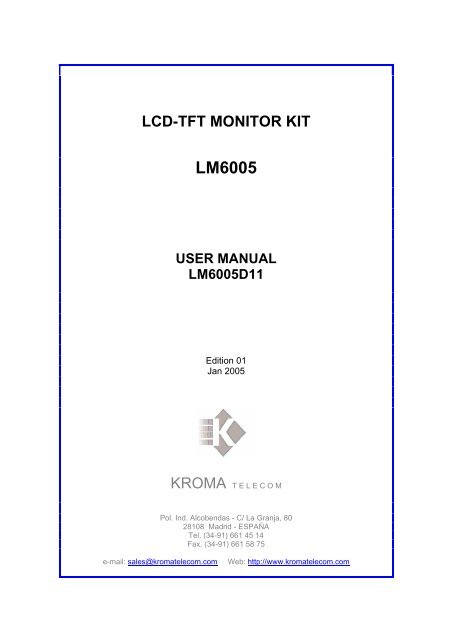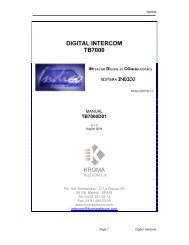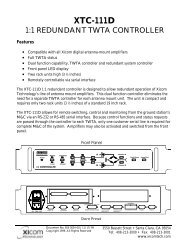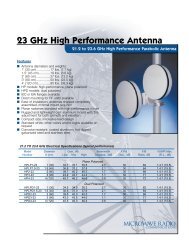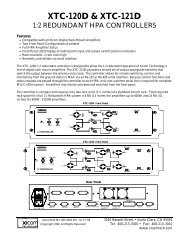lcd-tft monitor kit lm6005 user manual lm6005d11 - TV Connections
lcd-tft monitor kit lm6005 user manual lm6005d11 - TV Connections
lcd-tft monitor kit lm6005 user manual lm6005d11 - TV Connections
You also want an ePaper? Increase the reach of your titles
YUMPU automatically turns print PDFs into web optimized ePapers that Google loves.
LCD-TFT MONITOR KIT<br />
LM6005<br />
USER MANUAL<br />
LM6005D11<br />
Edition 01<br />
Jan 2005<br />
KROMA T E L E C O M<br />
Pol. Ind. Alcobendas - C/ La Granja, 80<br />
28108 Madrid - ESPAÑA<br />
Tel. (34-91) 661 45 14<br />
Fax. (34-91) 661 58 75<br />
e-mail: sales@kromatelecom.com<br />
Web: http://www.kromatelecom.com
KROMA TELECOM<br />
LM6005<br />
1. General Description...................................................................................... 3<br />
2. Technical Specifications............................................................................... 4<br />
2.1. System ................................................................................................... 4<br />
2.2. Picture Presentation ............................................................................... 4<br />
2.3. TFT Screen ............................................................................................ 4<br />
2.4. PAL/NTSC Decoder ............................................................................... 4<br />
2.5. SDI Input ................................................................................................ 5<br />
2.6. General................................................................................................... 5<br />
3. Use and Operativeness................................................................................ 7<br />
3.1. Keyboard ................................................................................................ 7<br />
3.1.1. Screen Selection .............................................................................. 8<br />
3.1.2. Input Selection.................................................................................. 8<br />
3.1.3. Picture adjustments.......................................................................... 9<br />
3.1.4. Access to menu.............................................................................. 10<br />
3.2. Menu .................................................................................................... 11<br />
3.2.1. Status Menu ................................................................................... 11<br />
3.2.2. Memory Recall Menu...................................................................... 11<br />
3.2.3. Memory Store Menu ....................................................................... 11<br />
3.2.4. Setup Menu .................................................................................... 12<br />
3.2.4.1. Calibration Values Menu .......................................................... 12<br />
3.2.4.2. Cal With Active Data................................................................. 13<br />
3.2.5. Password Menu.............................................................................. 13<br />
3.2.6. Program Function Menu ................................................................. 13<br />
3.2.7. Remote Menu................................................................................. 14<br />
3.2.8. Configuration Values Menu ............................................................ 14<br />
4. Installation .................................................................................................. 15<br />
4.1. Mechanics ............................................................................................ 15<br />
4.2. Power supply........................................................................................ 15<br />
4.3. CCVS Video Inputs .............................................................................. 16<br />
4.4. SDI Video Inputs .................................................................................. 16<br />
4.5. TALLY .................................................................................................. 16<br />
4.6. Comunications...................................................................................... 17<br />
Edition 01 2 Jan 2005
KROMA TELECOM<br />
LM6005<br />
1. General Description<br />
LM6005 is a <strong>monitor</strong>ing <strong>kit</strong> that consists of three TFT screens of 5” provided each of<br />
them with 2xPAL video inputs according to ITU-R-BT.470 (LM6005A11 and LM6005A12) and<br />
2xSDI at 10 bits according to ITU-R BT.601, SMPTE 270 Mbit/s (LM6005A11). This<br />
equipment is rack-mountable into standard 19 inches. Its brackets are provided with a tilting<br />
feature that improves the viewing angle.<br />
Above each TFT screen <strong>user</strong> will find a Tally led with double colour (red/yellow) that is<br />
activated by contact closure; its reduced size and lightness make it ideal for live broadcasting,<br />
CCU <strong>monitor</strong>ing, OB vehicles, etc.<br />
Operativeness is easy due to its front keyboard. Parameters are checked and adjusted<br />
thru its On-Screen Display (OSD) and controlled by microprocessor. This also allows the<br />
continuous software upgrade of the <strong>monitor</strong>.<br />
This version of LM6005 has been improved with a new feature (Sleep Mode) that<br />
prolonges the timelife of the screen. It switches off automatically in case of lack of signal<br />
during a certain period of time (<strong>user</strong>-programmable). A keystroke or the connection of a signal<br />
would get the <strong>monitor</strong> back to its active status.<br />
Edition 01 3 Jan 2005
KROMA TELECOM<br />
LM6005<br />
2. Technical Specifications<br />
2.1. System<br />
• System: 625/50/2:1 CCVS PAL<br />
525/60/2:1 CCVS NTSC<br />
• Horizontal frequency: 15.625Hz (625/50)<br />
15.734Hz (525/60)<br />
2.2. Picture Presentation<br />
• Aspect Ratio: 4:3<br />
• Resolution:<br />
> 280 líneas<br />
• Colour Temperature: 6500º K ±200º<br />
2.3. TFT Screen<br />
• Size:<br />
5” (diagonal)<br />
• Resolution: 960x234 dots<br />
• Active area: 102.72(H) x 74.53(V) mm<br />
• Dot pitch:<br />
0.107(H) x 0.319(V) mm<br />
• Pixel Configuration: stripe<br />
• Dimensions:<br />
127.4(W) x 92.8(H) x 12.9(D) (typ.) mm<br />
• Weight:<br />
164±10 g<br />
2.4. PAL/NTSC Decoder<br />
• CCVS inputs<br />
Level: 1 Vpp +3/-6 dB<br />
Impedance: 75Ω ±1%<br />
• Return Loss:<br />
> 35 dB @ 5 MHz<br />
• Crosstalk: > 60 dB @ 10 MHz.<br />
Edition 01 4 Jan 2005
KROMA TELECOM<br />
LM6005<br />
2.5. SDI Input<br />
• Especifications<br />
2.6. General<br />
• Power Supply<br />
Component Demultiplexing and Synchronizing according to Rec.601 &<br />
Rec.656 of CCIR.<br />
Input Impedance: 75Ω ±1%<br />
Return Loss: > 15 dB @ 270 MHz<br />
Frequency response: 0 – 5,5 Mhz. < 0,5 dB<br />
Tilt (V): < 0,5 %<br />
Factor K: Kp < 0,3 %<br />
Kpb < 0,2 %<br />
Low frequency distorsion: < 1 %<br />
Component mismatching:<br />
Gain: < 0,1 %<br />
Delay: < 3 ns<br />
External.-<br />
Input: 100-240 V ~ 1,3 A<br />
50-60 Hz<br />
Output: máx. 45W<br />
+5V / 5 A<br />
+12V / 3 A<br />
-12V / 0.5 A<br />
• Power Consumpsion<br />
LM6005A12 (PAL):<br />
LM6005A11 (DIG):<br />
21 W<br />
37 W<br />
• Dimensions<br />
High Wide Deep<br />
118 mm 440 mm 60 mm<br />
Edition 01 5 Jan 2005
KROMA TELECOM<br />
LM6005<br />
• Weight<br />
LM6005-A12 (PAL):<br />
LM6005-A11 (DIG):<br />
2,5 Kg<br />
2,65 Kg<br />
Edition 01 6 Jan 2005
KROMA TELECOM<br />
LM6005<br />
3. Use and Operativeness<br />
See below the fron panel of LM6005. It consists of three screen for <strong>monitor</strong>ing<br />
purposes, each of them with the tally led. On the right side <strong>user</strong> will find the function keys and<br />
the ON/OFF switch with its power led.<br />
Picture 3.1 Front panel<br />
3.1. Keyboard<br />
Picture 3.2 Keyboard<br />
Edition 01 7 Jan 2005
KROMA TELECOM<br />
LM6005<br />
3.1.1. Screen Selection<br />
User can adjust the parameters of one screen or the three of them at the same time 1 .<br />
Note that screen are numbered from 1 to 3 from left to right.<br />
Use ‘TFT SEL’ for selecting the desired screen. First keystroke will show the active<br />
screen. The following ones will vary the selected screen: first screen, second, third, all of<br />
them.<br />
A message will appear on the upper side of the screen:<br />
Picture 3.3 Screen selection<br />
adjustment will act on all of them.<br />
If the three screens are selected, every parameter<br />
After a few seconds (or by pressing ‘MENU/ESC’ key), the message will<br />
disappear.<br />
3.1.2. Input Selection<br />
Input is selected thru ‘INPUT SEL’ key. It follows this order:<br />
CCVS 1 CCVS 2 CDV 1 CDV 2<br />
Picture 3.4 LM6005A11 Switching order<br />
Picture 3.5 LM6005A12 Switching order 2<br />
First keystroke will show the active screen. The following ones will vary the video input<br />
as shown on the above pictures.<br />
The active screen will tell which video input can be seen at that moment.<br />
Picture 3.6 Input selection messages<br />
1 At switching on the equipment, all three screens are active/selected.<br />
2 LM6005A12 is not provided with SDI inputs.<br />
Edition 01 8 Jan 2005
KROMA TELECOM<br />
LM6005<br />
If we select an input with no signal, a message as follows will appear on the left upper<br />
side of the screen:<br />
Picture 3.7 No signal message<br />
After a few seconds (or by pressing ‘MENU/ESC’ key), the message<br />
will disappear.<br />
3.1.3. Picture adjustments<br />
System allows <strong>user</strong> to adjust the following parameters: black level, contrast,<br />
saturation and hue. Just press ‘ADJ SEL’ key as many times as needed to reach the desired<br />
parameter. See below the order:<br />
Picture 3.8 Parameter adjustment switching order<br />
Press tu to change the desired parameter.<br />
On the left lower side of the screen of the active<br />
screen a message will appear showing the parameter,<br />
its value and if it matches to its calibrated values (CAL).<br />
If not (UNCAL), the red led will be on. Press ‘CAL’ to go<br />
back to the calibrated values of such parameter. 3<br />
DIODO LED UNCAL<br />
When all parameters have its values adjusted to<br />
the calibrated ones, the led will be off.<br />
After a few seconds (or by pressing ‘MENU/ESC’ key), the message will<br />
disappear.<br />
3 All the parameters are calibrated from factory.<br />
Edition 01 9 Jan 2005
KROMA TELECOM<br />
LM6005<br />
3.1.4. Access to menu<br />
Press ‘MENU/ESC’ to entre/exit the menu. See below for a<br />
detailed description of every feature.<br />
Edition 01 10 Jan 2005
KROMA TELECOM<br />
LM6005<br />
3.2. Menu<br />
Use tu to browse thru the menu. Press ‘CAL’ to validate and ‘MENU/ESC’ to exit. A<br />
flickering will indicate the active option.<br />
Use tu for entering numeric codes such as passwords and net IDs. Again, use ‘CAL’<br />
to validate the desired digit.<br />
Picture 3.9 How to browse the menu thru the keyboard<br />
3.2.1. Status Menu<br />
Press shortly ‘MENU/ESC’ to enter the main menu.<br />
3.2.2. Memory Recall Menu<br />
MEMORY RECALL menu allows the <strong>user</strong> to call the system<br />
values stored either by an <strong>user</strong> or by technical staff (<strong>user</strong> 1 – <strong>user</strong> 4<br />
and technical).<br />
(DONE /ERROR).<br />
Use tu to place on the desired<br />
memory and press ‘CAL’ to load these<br />
values. A message on the process will<br />
appear, indicating also the outcome<br />
3.2.3. Memory Store Menu<br />
MEMORY STORE menu allows the <strong>user</strong> to store the current<br />
values into the different available memories (<strong>user</strong> 1 – <strong>user</strong> 4,<br />
technical and all). Such values would be loaded thru MEMORY<br />
RECALL menu if necessary.<br />
Use tu to place on the desired memory and press ‘CAL’ to<br />
store.<br />
Edition 01 11 Jan 2005
KROMA TELECOM<br />
LM6005<br />
Non-authorized <strong>user</strong>s can be banned from modifying system values via password. If<br />
<strong>user</strong> enters the wrong password, she will be taken right back to MEMORY STORE menu. A<br />
message on the process will appear, indicating also the outcome (DONE /ERROR).<br />
NB: Technical memory cannot be modified. That way factory values will be always<br />
available. ALL MEM. can be used only by technical staff.<br />
3.2.4. Setup Menu<br />
SETUP menu allows the <strong>user</strong> to change system<br />
values such as:<br />
Calibration values (CALIBRATION VALUES).<br />
To calibrate with current values (CAL WITH ACTIVE DATA).<br />
This menu is password-protected to prevent unauthorized <strong>user</strong>s from accessing this<br />
critical menu.<br />
3.2.4.1. Calibration Values Menu<br />
CALIBRATION VALUES menu allows variation of black<br />
level, contrast, saturation and hue.<br />
keeps the value unchanged).<br />
Use tu keys to select the parameter to modify and<br />
then press ‘CAL’. Use again tu keys to change the its values<br />
and press ‘CAL’ to validate or ‘MENU/ESC’ key to exit (which<br />
Edition 01 12 Jan 2005
KROMA TELECOM<br />
LM6005<br />
3.2.4.2. Cal With Active Data<br />
This option allows the <strong>user</strong> to calibrate the equipment with the current values. Just<br />
press ‘CAL’. A message on the process will appear, indicating also the outcome (DONE<br />
/ERROR).<br />
3.2.5. Password Menu<br />
This menu is aimed at changing <strong>user</strong> and system passwords.<br />
Use tu keys to select the new numeric password and then<br />
press ‘CAL’ to validate.<br />
Old password will always be requested: If right, <strong>user</strong> might enter<br />
the new one, which must be entered again. If not, she will be taken right back to the menu<br />
(which keeps the old password unchanged).<br />
3.2.6. Program Function Menu<br />
PROGRAM FUNCTION menu allows to programme the<br />
following features:<br />
SDI FORMAT: for switching between SDI signals (625/50 or 525/60). Just press ‘CAL’.<br />
SLEEP MODE: for automatically switching off the screen when no activity detected.<br />
This improves the lifetime of the screen. If no signal is detected or key pressed, a 3-minute<br />
timer will switch off the screen. Just press ‘CAL’ to activate/deactivate.<br />
If on, a message on the remaining time will appear.<br />
Edition 01 13 Jan 2005
KROMA TELECOM<br />
LM6005<br />
3.2.7. Remote Menu<br />
remote equipment.<br />
REMOTE menu will help us identify each screen in order to<br />
remotely control each parameter of it (thru RK5000 4 ). Otherwise <strong>user</strong><br />
might prefer to assign one ID to the three screens 5 . The range for the<br />
IDs is from 0 to 254, so up to 255 screens can be controlled from this<br />
Press ‘CAL’ to modify the ID. Use tu keys to select the numeric code and then press<br />
‘CAL’ to validate.<br />
3.2.8. Configuration Values Menu<br />
CONFIGURATION VALUES menu can be<br />
entered by a long keystroke to ‘MENU/ESC’ key. This<br />
can be done anytime and at any status. It will show the<br />
current configuration of the equipment. See below the<br />
different parameters displayed:<br />
OPTIONS: It shows the activated options:<br />
CCVS: Two composite video inputs (CCVS A and B).<br />
SDI: Two SDI video inputs (S1 and S2).<br />
SW VERSION: installed software version. Note that they are upgradable 6 .<br />
PARAMETERS: With its current and calibration values.<br />
4 For more info on RK5000, read its <strong>user</strong> <strong>manual</strong>.<br />
5 Note that 000, 001 and 002 are screens´ IDs from factory.<br />
6 Ask your supplier.<br />
Edition 01 14 Jan 2005
KROMA TELECOM<br />
LM6005<br />
4. Installation<br />
4.1. Mechanics<br />
LM6005 fits a standard 19-inch rack. It is 118mm high, slightly less than 3RU so that it<br />
can tilt for increasing the viewing angle. Its brackets turn on themselves in several steps up to<br />
±25º.<br />
On its rear panel it can be found: BNC connectors for the video inputs, plug for external<br />
power supply, two RJ45 connectors for the remote feature explined above and the SubD for<br />
the tally leds.<br />
Picture 4.1 Rear panel<br />
4.2. Power supply<br />
Each LM6005 is provided with an external power supply that delivers three voltages:<br />
Input: 110-240 Vac ~ 1.3A Max, 50-60 Hz<br />
Output: +5 Vdc/5.0A<br />
-12 Vdc/0.5A<br />
+12 Vdc/3.0A<br />
Power supply cable is 1,5m long, provided with a 4-pin XLR connector with locks to<br />
avoid accidental disconnections. See below the pinout of the rear connector:<br />
Pin 1: GND<br />
Pin 2: -12Vdc/0.5A<br />
Pin 3: +5Vdc/5.0A<br />
Pin 4: +12Vdc/3.0A<br />
Edition 01 15 Jan 2005
KROMA TELECOM<br />
LM6005<br />
4.3. CCVS Video Inputs<br />
For each <strong>monitor</strong> screen, there<br />
are associate two BNC connectors for<br />
composite video inputs. A switch for<br />
75 Ohm termination or loop-through<br />
purpose is provided.<br />
4.4. SDI Video Inputs<br />
Also two BNC connectors<br />
intended for SDI video inputs are<br />
terminated with 75 Ohm load in order<br />
to get the return loss proper to this<br />
type of interface.<br />
4.5. TALLY<br />
Each screen is provided with a double-colour tally led (red/yellow), which is activated<br />
by contact closure to ground. See below the pinout of the SUB-D connector:<br />
PIN 1: Red (Screen 1)<br />
PIN 2: GND<br />
PIN 3: Red (Screen 2)<br />
PIN 4: Red (Screen 3)<br />
PIN 5: No Connection<br />
PIN 6: Yellow (Screen 1)<br />
PIN 7: No Connection<br />
PIN 8: Yellow (Screen 2)<br />
PIN 9: Yellow (Screen 3)<br />
Edition 01 16 Jan 2005
KROMA TELECOM<br />
LM6005<br />
4.6. Comunications<br />
LM6005 is provided with two RJ45 connectors (8 pins) for managing the equipment<br />
remotely thru KROMA RK5000. This device can remotely control all the parameters of a<br />
<strong>monitor</strong>ing panel of KROMA TFT <strong>monitor</strong>s.<br />
They are two connectors for looping<br />
purposes. Pinout must be 1:1. Interface is of<br />
RS485 type.<br />
Edition 01 17 Jan 2005