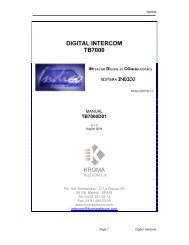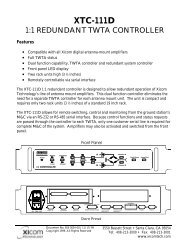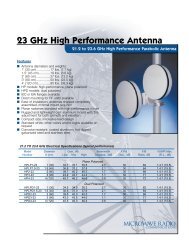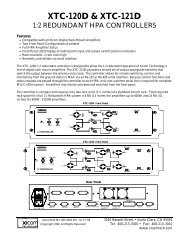lcd-tft monitor kit lm6005 user manual lm6005d11 - TV Connections
lcd-tft monitor kit lm6005 user manual lm6005d11 - TV Connections
lcd-tft monitor kit lm6005 user manual lm6005d11 - TV Connections
Create successful ePaper yourself
Turn your PDF publications into a flip-book with our unique Google optimized e-Paper software.
KROMA TELECOM<br />
LM6005<br />
If we select an input with no signal, a message as follows will appear on the left upper<br />
side of the screen:<br />
Picture 3.7 No signal message<br />
After a few seconds (or by pressing ‘MENU/ESC’ key), the message<br />
will disappear.<br />
3.1.3. Picture adjustments<br />
System allows <strong>user</strong> to adjust the following parameters: black level, contrast,<br />
saturation and hue. Just press ‘ADJ SEL’ key as many times as needed to reach the desired<br />
parameter. See below the order:<br />
Picture 3.8 Parameter adjustment switching order<br />
Press tu to change the desired parameter.<br />
On the left lower side of the screen of the active<br />
screen a message will appear showing the parameter,<br />
its value and if it matches to its calibrated values (CAL).<br />
If not (UNCAL), the red led will be on. Press ‘CAL’ to go<br />
back to the calibrated values of such parameter. 3<br />
DIODO LED UNCAL<br />
When all parameters have its values adjusted to<br />
the calibrated ones, the led will be off.<br />
After a few seconds (or by pressing ‘MENU/ESC’ key), the message will<br />
disappear.<br />
3 All the parameters are calibrated from factory.<br />
Edition 01 9 Jan 2005