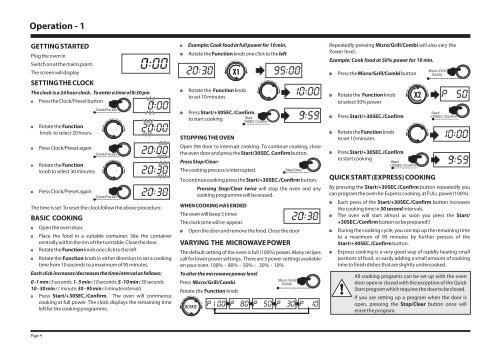Create successful ePaper yourself
Turn your PDF publications into a flip-book with our unique Google optimized e-Paper software.
Operation - 1<br />
GETTING STARTED<br />
Plug the oven in<br />
Switch on at the mains point.<br />
The screen will display<br />
SETTING THE CLOCK<br />
The clock is a 24 hour clock. To enter a time of 8:30 pm<br />
$Press the Clock/Preset button<br />
$Rotate the Function<br />
knob to select 20 hours.<br />
$Press Clock/Preset again<br />
$Rotate the Function<br />
knob to select 30 minutes<br />
$Press Clock/Preset again<br />
The time is set To reset the clock follow the above procedure.<br />
BASIC COOKING<br />
$Open the oven door.<br />
Clock/Pre-set<br />
Clock/Pre-set<br />
Clock/Pre-set<br />
$Place the food in a suitable container. Site the container<br />
$Example: Cook food at full power for 10 min.<br />
$Rotate the Function knob one click to the left<br />
$Rotate the Function knob<br />
to set 10 minutes<br />
$Press Start/+30SEC./Confirm.<br />
to start cooking<br />
STOPPING THE OVEN<br />
Open the door to interrupt cooking. To continue cooking, close<br />
the oven door and press the Start/30SEC. Confirm button.<br />
Press Stop/Clear:<br />
The cooking process is interrupted.<br />
To continue cooking press the Start/+30SEC./Confirm button.<br />
Pressing Stop/Clear twice will stop the oven and any<br />
cooking programme will be erased.<br />
WHEN COOKING HAS ENDED<br />
The oven will beep 5 times<br />
The clock time will re-appear.<br />
$Open the door and remove the food. Close the door<br />
Repeatedly pressing Micro/Grill/Combi will also vary the<br />
Power level..<br />
Example: Cook food at 50% power for 10 min.<br />
$Press the Micro/Grill/Combi button<br />
$Rotate the Function knob<br />
to select 50% power<br />
$Press Start/+30SEC./Confirm<br />
$Rotate the Function knob<br />
to set 10 minutes<br />
$Press Start/+30SEC./Confirm<br />
to start cooking<br />
QUICK START (EXPRESS) COOKING<br />
By pressing the Start/+30SEC./Confirm.button repeatedly you<br />
can program the oven for Express cooking. at FULL power(100%).<br />
$Each press of the Start/+30SEC./Confirm button increases<br />
the cooking time in 30 second intervals.<br />
$The oven will start almost as soon you press the Start/<br />
+30SEC./Confirm button so be prepared!!<br />
$During the cooking cycle, you can top up the remaining time<br />
to a maximum of 95 minutes by further presses of the<br />
centrally within the rim of the turntable. Close the door. VARYING THE MICROWAVE POWER Start/+30SEC./Confirm button.<br />
$Rotate the Function knob one click to the left<br />
$Rotate the Function knob in either direction to set a cooking<br />
time from 10 seconds to a maximum of 95 minutes.<br />
X1<br />
Start<br />
30SEC.Confirm<br />
The default setting of the oven is full (100%) power. Many recipes<br />
call for lower power settings. There are 5 power settings available<br />
on your oven. 100% - 80% - 50% - 30% - 10%<br />
$Express cooking is a very good way of rapidly heating small<br />
portions of food, or easily adding a small amount of cooking<br />
time to finish dishes that are slightly undercooked.<br />
Each click increases/decreases the time interval as follows: To alter the microwave power level<br />
All cooking programs can be set up with the oven<br />
0 -1 min : 5 seconds: 1- 5 min : 10 seconds: 5 -10 min : 30 seconds Press Micro/Grill/Combi. door open or closed with the exception of the Quick<br />
10 - 30 min : 1 minute: 30 - 95 min : 5 minute intervals<br />
Rotate the Function knob<br />
Start program which requires the door to be closed.<br />
$Press Start/+30SEC./Confirm. The oven will commence If you are setting up a program when the door is<br />
cooking at full power. The clock displays the remaining time<br />
open, pressing the Stop/Clear button once will<br />
left for the cooking programme.<br />
ROTATE<br />
erase the program.<br />
Stop/Clear<br />
Start/<br />
+30SEC./Confirm<br />
X2<br />
Start/<br />
+30SEC./Confirm<br />
Page 4