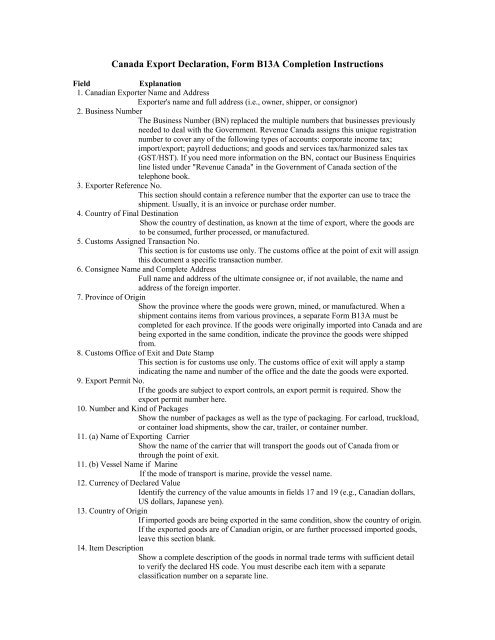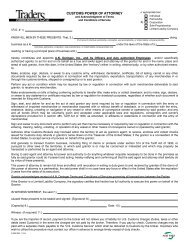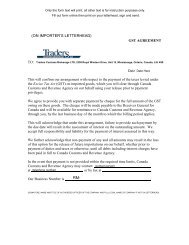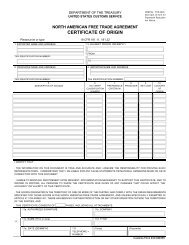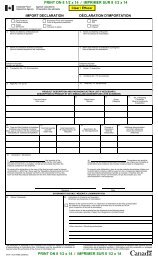Form B13A, Export Declaration, completion instructions
Form B13A, Export Declaration, completion instructions
Form B13A, Export Declaration, completion instructions
Create successful ePaper yourself
Turn your PDF publications into a flip-book with our unique Google optimized e-Paper software.
Canada <strong>Export</strong> <strong>Declaration</strong>, <strong>Form</strong> <strong>B13A</strong> Completion Instructions<br />
Field<br />
Explanation<br />
1. Canadian <strong>Export</strong>er Name and Address<br />
<strong>Export</strong>er's name and full address (i.e., owner, shipper, or consignor)<br />
2. Business Number<br />
The Business Number (BN) replaced the multiple numbers that businesses previously<br />
needed to deal with the Government. Revenue Canada assigns this unique registration<br />
number to cover any of the following types of accounts: corporate income tax;<br />
import/export; payroll deductions; and goods and services tax/harmonized sales tax<br />
(GST/HST). If you need more information on the BN, contact our Business Enquiries<br />
line listed under "Revenue Canada" in the Government of Canada section of the<br />
telephone book.<br />
3. <strong>Export</strong>er Reference No.<br />
This section should contain a reference number that the exporter can use to trace the<br />
shipment. Usually, it is an invoice or purchase order number.<br />
4. Country of Final Destination<br />
Show the country of destination, as known at the time of export, where the goods are<br />
to be consumed, further processed, or manufactured.<br />
5. Customs Assigned Transaction No.<br />
This section is for customs use only. The customs office at the point of exit will assign<br />
this document a specific transaction number.<br />
6. Consignee Name and Complete Address<br />
Full name and address of the ultimate consignee or, if not available, the name and<br />
address of the foreign importer.<br />
7. Province of Origin<br />
Show the province where the goods were grown, mined, or manufactured. When a<br />
shipment contains items from various provinces, a separate <strong>Form</strong> <strong>B13A</strong> must be<br />
completed for each province. If the goods were originally imported into Canada and are<br />
being exported in the same condition, indicate the province the goods were shipped<br />
from.<br />
8. Customs Office of Exit and Date Stamp<br />
This section is for customs use only. The customs office of exit will apply a stamp<br />
indicating the name and number of the office and the date the goods were exported.<br />
9. <strong>Export</strong> Permit No.<br />
If the goods are subject to export controls, an export permit is required. Show the<br />
export permit number here.<br />
10. Number and Kind of Packages<br />
Show the number of packages as well as the type of packaging. For carload, truckload,<br />
or container load shipments, show the car, trailer, or container number.<br />
11. (a) Name of <strong>Export</strong>ing Carrier<br />
Show the name of the carrier that will transport the goods out of Canada from or<br />
through the point of exit.<br />
11. (b) Vessel Name if Marine<br />
If the mode of transport is marine, provide the vessel name.<br />
12. Currency of Declared Value<br />
Identify the currency of the value amounts in fields 17 and 19 (e.g., Canadian dollars,<br />
US dollars, Japanese yen).<br />
13. Country of Origin<br />
If imported goods are being exported in the same condition, show the country of origin.<br />
If the exported goods are of Canadian origin, or are further processed imported goods,<br />
leave this section blank.<br />
14. Item Description<br />
Show a complete description of the goods in normal trade terms with sufficient detail<br />
to verify the declared HS code. You must describe each item with a separate<br />
classification number on a separate line.
15. HS Commodity Code<br />
Show the export HS number applied to the item. <strong>Export</strong>ers may show the Canadian 10-<br />
digit import HS number, instead of the 8-digit export HS number. <strong>Export</strong>ers who need<br />
help to determine the correct export HS number, should refer to the contact information<br />
provided on <strong>Form</strong> <strong>B13A</strong>. The Canadian <strong>Export</strong> Classification manual is available at a<br />
cost from:<br />
16. Qty and Unit of Measure<br />
Show the quantity for each line and indicate the unit for each item as specified by<br />
Canadian <strong>Export</strong> Classification requirements. Note: When weight is required, show the<br />
net weight not including outer coverings. You must use metric measurements. They<br />
should be shown in International System units and symbols.<br />
17. Value F.O.B. Point of Exit<br />
Show the value per line. This value must be F.O.B. (free on board) point of exit,<br />
exclusive of handling, insurance, discounts, or similar charges. If the goods are shipped<br />
"no charge," show the value the goods would have been sold for under normal<br />
conditions.<br />
18. Gross Weight<br />
Show the gross shipping weight as indicated on the waybill, bill of lading, or similar<br />
transportation document.<br />
19. Total Value F.O.B. Point of Exit<br />
Show the value of the goods including the freight charges incurred to the point of exit.<br />
20. Name of Person Responsible for Completion<br />
Show the name, address, and telephone number of the person who completed<br />
<strong>Form</strong> 13A.<br />
21. Signature<br />
The person responsible for the accuracy of the data must sign in this field.<br />
22. Date<br />
Show the date of <strong>completion</strong> of <strong>Form</strong> <strong>B13A</strong>.<br />
23. Status<br />
Indicate whether the person signing the declaration is the owner of the goods or an<br />
agent.<br />
24. If Goods are not Sold, State Reason for <strong>Export</strong><br />
If the goods are not sold, state the reason for the export (e.g., repair and return, lease,<br />
transfer of company goods). If the goods have been leased to a person/company in<br />
another country, identify the period of the lease or rental agreement.<br />
25. Freight Charges to Point of Exit<br />
Show the freight charge in Canadian dollars from the place of lading to the point of<br />
exit from Canada (estimate the amount if necessary). For example, for goods shipped<br />
from Edmonton to Vancouver by rail, to be put on a ship for Japan, show the rail costs<br />
only. For shipments leaving Toronto by air, show zero if no charges were incurred in<br />
getting the goods to the airport. If, for whatever reason, you could not include these<br />
freight charges in the values shown in fields 17 and 19, check the box marked No. 26.<br />
Mode of Transport from Point of Exit Check the appropriate box to indicate the last<br />
mode of transport by which the goods left the country. If you check the box marked<br />
Other, specify the mode. Goods travelling by truck to an American airport for shipment<br />
overseas are considered road exports.<br />
27. Containerized<br />
Indicate whether or not the goods are containerized.<br />
Special Notice: The authors publicly acknowledge that all Canadian forms, <strong>instructions</strong> and other export<br />
information and material have been provided by the Canada Customs and Revenue Agency.<br />
Exits4/00