MERIDIAN SYSTEM REMOTE (MSR+) User Guide - Meridian Audio
MERIDIAN SYSTEM REMOTE (MSR+) User Guide - Meridian Audio
MERIDIAN SYSTEM REMOTE (MSR+) User Guide - Meridian Audio
Create successful ePaper yourself
Turn your PDF publications into a flip-book with our unique Google optimized e-Paper software.
M E R I D I A N S Y S T E M R E M O T E (<strong>MSR+</strong>)<br />
U S E R G U I D E<br />
G Series MSR 1<br />
7/7/03, 3:16:20 pm
Preface<br />
Preface<br />
About this guide<br />
This guide consists of the following chapters:<br />
Introduction provides a general overview of the <strong>MSR+</strong> and<br />
explains how to install the batteries.<br />
Using the <strong>MSR+</strong> describes how to use the <strong>MSR+</strong> to control your<br />
<strong>Meridian</strong> equipment and other products.<br />
Programming your <strong>MSR+</strong> describes how to program the <strong>MSR+</strong><br />
to control other products.<br />
Changing the source keycaps describes how to change the<br />
<strong>MSR+</strong> source keycaps to suit your other equipment.<br />
Troubleshooting provides suggested solutions to problems that<br />
may occur when using the <strong>MSR+</strong>.<br />
Boothroyd|Stuart <strong>Meridian</strong>, <strong>Meridian</strong>, and <strong>MSR+</strong> are registered<br />
trademarks of <strong>Meridian</strong> <strong>Audio</strong> Ltd.<br />
Sales and service in the UK<br />
<strong>Meridian</strong> <strong>Audio</strong> Ltd<br />
Stonehill<br />
Stukeley Meadows<br />
Cambridgeshire<br />
PE29 6EX<br />
England<br />
Tel +44 (0)1480 445678 Fax +44 (0)1480 445686<br />
Sales and service in the USA<br />
<strong>Meridian</strong> America Inc<br />
3800 Camp Creek Parkway<br />
Building 2400<br />
Suite 122<br />
Atlanta<br />
GA 30331<br />
Tel +1 (404) 344 7111 Fax +1 (404) 346 7111<br />
World Wide Web http://www.meridian-audio.com/<br />
Copyright © 2003 <strong>Meridian</strong> <strong>Audio</strong> Ltd<br />
Part no: <strong>MSR+</strong>/1<br />
ii<br />
This guide was produced by Human-Computer Interface Ltd,<br />
http://www.interface.co.uk/<br />
G Series MSR ii<br />
7/7/03, 3:16:23 pm
Introduction<br />
Introduction<br />
About the <strong>MSR+</strong><br />
The <strong>MSR+</strong> is an advanced remote control that provides a<br />
comprehensive range of commands to allow you to control every<br />
product in your <strong>Meridian</strong> system straight out of the box. You can<br />
also program it to control your other equipment.<br />
The <strong>MSR+</strong> provides a total of 51 keys to give access to all the<br />
most frequently used commands of your <strong>Meridian</strong> products, and<br />
a Function (or shift) key for additional less frequently needed<br />
operations.<br />
Interchangeable <strong>Meridian</strong> source keys<br />
For easy selection of sources the <strong>MSR+</strong> provides 12 source keys<br />
corresponding to the sources provided by the <strong>Meridian</strong> digital<br />
surround controllers, preamplifiers, and integrated amplifiers.<br />
The <strong>MSR+</strong> is provided with a selection of alternative keycaps<br />
for the source keys which you can use to match the particular<br />
combination of units in your system. For example, if you own a<br />
DVDR, you can change the keycaps to provide a DVDR key.<br />
Control your other equipment<br />
The <strong>MSR+</strong> is pre-programmed to mimic the remote controls for<br />
many popular audio and video products from other manufacturers,<br />
and you can configure it to control up to nine other products<br />
simply by entering the appropriate device code on the numeric<br />
keypad. A complete list of the supported products is given at the<br />
back of this manual.<br />
Learning commands<br />
Even if you own a product that is not supported by the device<br />
library built in to the <strong>MSR+</strong>, it includes a learning mode which<br />
allows it to learn up to 120 commands from other remote controls<br />
and assign them to a key on the <strong>MSR+</strong>.<br />
Backlight<br />
For convenience the <strong>MSR+</strong> keypad is backlit, so you can use it even<br />
in low-light conditions. The backlight automatically turns on as<br />
soon as you press a key in low light conditions.<br />
The <strong>MSR+</strong> will have a battery life of over six months under normal<br />
conditions; slightly less if you use the backlight frequently.<br />
1<br />
G Series MSR 1<br />
7/7/03, 3:16:23 pm
Introduction<br />
Installing the batteries<br />
The <strong>MSR+</strong> is supplied with four AA batteries, and these need to be<br />
installed before you can use it.<br />
• Insert the four AA batteries accordingly:<br />
Note: Dispose of used batteries thoughtfully.<br />
• Press the tab and remove the battery cover on the back of the<br />
<strong>MSR+</strong>:<br />
• Push the battery cover back into place.<br />
Low battery indicator<br />
The indicator normally lights up when you press a key. If it flashes<br />
twice after releasing a key, this indicates that the battery is low.<br />
2<br />
• Make sure you observe the polarity of the batteries and the<br />
polarity marks + and – inside the battery compartment.<br />
Always replace all four batteries at the same time. Do not mix old<br />
and new batteries.<br />
Replace the batteries as soon as possible after the low battery<br />
indicator appears, and after removing the old batteries replace the<br />
new batteries within two minutes, or you risk losing any codes you<br />
have programmed.<br />
G Series MSR 2<br />
7/7/03, 3:16:24 pm
Using the <strong>MSR+</strong><br />
Using<br />
Using the <strong>MSR+</strong> to control your <strong>Meridian</strong> equipment<br />
The following diagram gives a summary of the <strong>MSR+</strong> commands used for controlling <strong>Meridian</strong> products:<br />
Menu keys<br />
For navigating<br />
DVD menus or<br />
editing DSP<br />
parameters<br />
Indicator<br />
Flashes when you<br />
send a command -<br />
includes sensor for<br />
backlight<br />
Transport keys<br />
For controlling a CD<br />
player, DVD player,<br />
or tuner<br />
Source keys<br />
Select a source<br />
CD<br />
1<br />
1<br />
RADIO<br />
2<br />
DVD<br />
3<br />
AUX<br />
DISC<br />
TAPE<br />
TV<br />
CABLE SAT VCR1<br />
Page<br />
<strong>Audio</strong><br />
VCR2 GAME OFF<br />
Page<br />
Power<br />
OFF<br />
Switches <strong>Meridian</strong><br />
equipment to<br />
standby<br />
Number keys<br />
For controlling a<br />
CD player, DVD<br />
player, or tuner<br />
4<br />
7<br />
5<br />
8<br />
6<br />
9<br />
Return<br />
Enter<br />
Menu<br />
Setup<br />
Repeat<br />
A-B<br />
Subtitle<br />
Open<br />
DSP<br />
Slow<br />
Phase<br />
Volume keys/Mute<br />
Change the<br />
volume<br />
Function<br />
Hold down to<br />
select a secondary<br />
function, shown in<br />
blue on some keys<br />
Function<br />
0<br />
Top Menu<br />
#<br />
Record<br />
Band<br />
Angle<br />
OSD<br />
Store<br />
Clear<br />
Display<br />
Mute<br />
Top Menu<br />
For controlling a<br />
DVD player<br />
Record/Band/<br />
Angle/OSD<br />
For controlling<br />
DVD and other<br />
sources<br />
Store/Clear<br />
For programming<br />
tuner, CD player or<br />
DSP presets<br />
Display<br />
Changes the<br />
front-panel display<br />
3<br />
§2 Using 3 15/7/03, 11:04:13 am
Using<br />
Controlling sources<br />
The <strong>MSR+</strong> provides 12 source keys to allow you to select one of<br />
the sources in your system.<br />
To select a source<br />
• Press the appropriate source key.<br />
The indicator will flash once to indicate that the command has<br />
been sent.<br />
Your <strong>Meridian</strong> controller will select that source. In addition, the<br />
<strong>MSR+</strong> keys will change so that they control that source.<br />
To use your <strong>MSR+</strong> to control a source without selecting the source<br />
on your <strong>Meridian</strong> system:<br />
• Hold down Function and press the source key.<br />
For example, to change the TV channel while listening to a CD<br />
press Function TV, and then use the numeric keys to select the<br />
channel.<br />
To use the function options<br />
The function options are shown in blue on each key.<br />
• Hold down Function, in the lower left corner of the remote.<br />
• Press the key corresponding to the function you want to select.<br />
To control your other equipment<br />
The nine source keys: AUX, DISC, TAPE, TV, CABLE, SAT, VCR1,<br />
VCR2, and GAME can be programmed to control other equipment<br />
in your system as described in Programming your <strong>MSR+</strong>, page 5.<br />
The CD, RADIO, and DVD source keys are dedicated to controlling<br />
<strong>Meridian</strong> products and cannot be changed.<br />
The volume keys, Mute, and OFF also always control <strong>Meridian</strong><br />
products. To use these commands with other equipment hold down<br />
Function with them.<br />
To illuminate the <strong>MSR+</strong> in low light conditions<br />
• Press any key. Use Function to avoid sending a command.<br />
4<br />
The backlight will stay on for about five seconds.<br />
G Series MSR 4<br />
7/7/03, 3:16:26 pm
Programming your <strong>MSR+</strong><br />
Programming<br />
Introduction<br />
For convenience the <strong>MSR+</strong> provides three alternative programming<br />
options to allow you to control ‘other products’; ie products from<br />
other manufacturers:<br />
Dedicated (punch through) <strong>Meridian</strong> keys<br />
Some keys on the <strong>MSR+</strong> are dedicated to controlling your <strong>Meridian</strong><br />
system and cannot be reprogrammed for your other products:<br />
Key<br />
Description<br />
•You can look up the manufacturer of the product you want to<br />
control in the back of this manual, and specify the remote control<br />
you want to mimic by entering a four digit device code on the<br />
numeric keypad.<br />
•You can specify the type of product you want to control, and then<br />
search through the available remote controls until you find the<br />
appropriate one that controls your product.<br />
•You can learn each of the commands for the product from the<br />
product’s own remote control.<br />
OFF<br />
Volume A, V, and Mute<br />
DSP<br />
Function Menu A, V, , Function Store, and<br />
Function Clear<br />
Function Display<br />
Turns the <strong>Meridian</strong> system off.<br />
Control the <strong>Meridian</strong> system volume.<br />
Changes the preset on <strong>Meridian</strong><br />
surround controllers.<br />
Control the DSP menus on <strong>Meridian</strong><br />
surround controllers.<br />
Changes the display of the <strong>Meridian</strong><br />
system.<br />
Learning is the most flexible method but also the most timeconsuming.<br />
We recommend you start with one of the first two<br />
procedures and then use learning to supplement them with any<br />
other commands you want to add.<br />
You can program Function OFF, the Function volume keys,<br />
the menu keys, Store, Clear, and Display to control your other<br />
equipment.<br />
Note: There is no danger of damaging your <strong>MSR+</strong> by using these<br />
procedures. A reset function is provided which will return your<br />
<strong>MSR+</strong> to the factory settings; see Resetting the <strong>MSR+</strong>, page 10.<br />
5<br />
G Series MSR 5<br />
7/7/03, 3:16:26 pm
Programming Programming options<br />
6<br />
Specifying a device code<br />
The simplest way to set up the <strong>MSR+</strong> to control another product<br />
is to enter the appropriate device code for the product. A complete<br />
list of device codes for each of the supported products is given at<br />
the back of this manual.<br />
Entering a device code erases any learnt commands for that source<br />
key.<br />
To specify a device code<br />
• Press the source key you want to use for the product; for<br />
example, TAPE.<br />
• Hold down 0 and Mute simultaneously for two seconds until the<br />
indicator flashes twice and stays lit.<br />
• Enter the appropriate device code on the numeric keypad.<br />
For example, if your tape deck is a Revox enter 0664.<br />
If you entered a valid device code the indicator will turn off and<br />
your <strong>MSR+</strong> is ready to control the other product. If you entered an<br />
incorrect code, or pressed an invalid key, the indicator will flash six<br />
times and programming is abandoned.<br />
For some products more than one device code is listed. Try each<br />
of the alternative device codes in turn until you find the one that<br />
controls your product.<br />
To reset the source key to control <strong>Meridian</strong> products enter the<br />
device code 8888.<br />
Auto-programming<br />
This procedure lets you step through the library of remote controls<br />
in the <strong>MSR+</strong> until you find the one that switches your product to<br />
standby. This is likely to be the correct one for your product.<br />
To auto-program<br />
• Make sure your other product is switched on and out of standby.<br />
• Press the source key you want to use for the product; for example<br />
TV.<br />
• Hold down 0 and Mute simultaneously until the indicator flashes<br />
twice and then stays lit.<br />
G Series MSR 6<br />
7/7/03, 3:16:27 pm
Programming<br />
• Enter one of the following codes using the numeric keypad to<br />
indicate the type of product you want to control.<br />
The indicator should flash once each time you press a key, and then<br />
flash twice and stay off when you have entered the code correctly:<br />
Product type Code Product type Code<br />
TV 1000 SAT/CABLE 6000<br />
VCR 2000 LD 7000<br />
TAPE/MD/CD-R 4000 DVD 8000<br />
CD 5000 GAME 9000<br />
For example, for a TV enter 1000.<br />
•Point the <strong>MSR+</strong> at the product you want to control, hold down<br />
Function, and press OFF.<br />
Each time you press Function OFF the <strong>MSR+</strong> will step to the next<br />
device in the library and send the corresponding Power off code to<br />
the other product.<br />
• As soon as the other product turns off, indicating that this is the<br />
correct device, press the same source key again (eg TV) to store the<br />
currently selected device.<br />
•To step back through the device library if you overshoot press<br />
Mute on the <strong>MSR+</strong>.<br />
The indicator will flash twice to indicate that the operation has<br />
succeeded, and the <strong>MSR+</strong> is now ready to control your other<br />
product.<br />
Problems when programming automatically<br />
If you reach the end of the device library without finding one that<br />
switches off your product the indicator will flash six times.<br />
• Press the source key again to resume the search from the beginning.<br />
If the other product does not turn off, your product may not be<br />
supported by the device library. In this case you will need to<br />
program the <strong>MSR+</strong> using your product’s own remote control as<br />
described in Learning commands, page 8.<br />
Note: When stepping through the device library, you can use<br />
the keys other than Function OFF on the <strong>MSR+</strong> to test other<br />
commands in the currently selected device.<br />
7<br />
G Series MSR 7<br />
7/7/03, 3:16:27 pm
Programming<br />
Learning commands<br />
The third and most flexible way of programming the <strong>MSR+</strong> is to<br />
learn from your product’s own remote control. This allows you to<br />
control products not supported by the device library, and gives you<br />
the flexibility to assign any command to a chosen key.<br />
The <strong>MSR+</strong> can learn up to 120 commands. If you try to program<br />
more than this the indicator will flash six times and the <strong>MSR+</strong> exits<br />
from learning mode.<br />
To learn commands<br />
• Press the source key you want to use for the product; for<br />
example, TV.<br />
• Hold down 0 and Mute simultaneously for two seconds until the<br />
indicator flashes twice and stays lit.<br />
• Enter the learning code 0000 on the numeric keypad.<br />
The indicator will flash twice and go off. The <strong>MSR+</strong> is then ready to<br />
learn commands.<br />
You can also use learning to add commands additional to those<br />
provided by the device library. Select the device code first, then<br />
learn the additional commands.<br />
• Aim the product’s remote control at the front of the <strong>MSR+</strong>, at a<br />
distance of 5 to 8cm (2 to 3"):<br />
Note: You cannot program the dedicated <strong>Meridian</strong> keys; see<br />
Dedicated (punch through) <strong>Meridian</strong> keys, page 5. Also, you cannot<br />
learn commands if the battery level is low. In these cases the<br />
indicator will flash six times when you try to enter the learning<br />
code.<br />
5-8cm<br />
(2-3")<br />
8<br />
G Series MSR 8<br />
7/7/03, 3:16:28 pm
Programming<br />
• Press and release the key on the <strong>MSR+</strong> that you want to use for<br />
a particular command.<br />
The indicator will light up to show that the <strong>MSR+</strong> is waiting to<br />
receive the code for that command.<br />
• Press and hold down the corresponding key on the product’s<br />
remote control to transmit the command.<br />
When the command has been received and learnt correctly the<br />
indicator will flash twice and turn off. If there was a problem<br />
learning the command the indicator will flash six times.<br />
• Press the <strong>MSR+</strong> key followed by the product’s remote control key<br />
to learn each of the command keys you want to use.<br />
When you have finished learning commands from the third-party<br />
remote control:<br />
• Press the source key again, eg TV.<br />
The LED indicator will flash once and go off.<br />
Alternatively if you leave the <strong>MSR+</strong> without pressing a key for<br />
more than 20 seconds the LED indicator will flash six times and the<br />
<strong>MSR+</strong> exits from learning mode, remembering any keys you have<br />
programmed up to that point.<br />
To learn dual signals<br />
Some manufacturers use a sequence of two different remote<br />
control signals to operate their equipment. To learn the commands<br />
for these manufacturers you need to program each key twice so the<br />
<strong>MSR+</strong> can store each of the two signals used for the command.<br />
• Program the key using the standard procedure described above<br />
until the indicator flashes twice and turns off indicating that the<br />
first code has been learnt correctly.<br />
• Press and release the same key on the <strong>MSR+</strong> again so the<br />
indicator lights up again.<br />
• Press and hold the same key on the product’s remote control<br />
until the indicator flashes twice and turns off.<br />
Both signals have now been learnt successfully and assigned to the<br />
<strong>MSR+</strong> key.<br />
9<br />
G Series MSR 9<br />
7/7/03, 3:16:29 pm
Programming<br />
• Repeat the dual-learning procedure for any other keys you want<br />
to program.<br />
• Press the source key again to store the settings.<br />
Resetting the <strong>MSR+</strong><br />
You can reset the <strong>MSR+</strong> to the programmed state it was in when<br />
you first received it.<br />
Warning: This will erase any devices or learned commands you<br />
have programmed.<br />
• Hold down 0 and Mute simultaneously until the indicator flashes<br />
twice and stays on.<br />
• Enter the code 9990 on the numeric keypad.<br />
The indicator will turn off, and all sources are reset to their default<br />
<strong>Meridian</strong> codes.<br />
Note: You can reset an individual source by specifying device code<br />
8888; see Specifying a device code, page 6<br />
10<br />
G Series MSR 10<br />
7/7/03, 3:16:29 pm
Changing the source keycaps<br />
Keycaps<br />
Introduction<br />
The <strong>MSR+</strong> is supplied with 12 standard source keycaps,<br />
corresponding to the 12 standard sources on the <strong>Meridian</strong><br />
preamplifiers and controllers. Some additional keycaps are supplied<br />
with the <strong>MSR+</strong> and you can substitute these for the standard<br />
keycaps to suit the particular combination of products in your<br />
system.<br />
• Carefully lift the front cover off the <strong>MSR+</strong>. (1)<br />
The top row of keycaps (except OFF) can then be removed. (2)<br />
(1)<br />
(2)<br />
To change the keycaps<br />
• Undo the four screws at the back of the <strong>MSR+</strong> using a #1<br />
Pozidriv screwdriver:<br />
The remaining keycaps are held in position and cannot be changed.<br />
• Replace the keycaps in the required order, taking care to orient<br />
them correctly.<br />
• Refit the front panel of the <strong>MSR+</strong> by replacing the four screws.<br />
Take care not to overtighten the screws, or you may damage the<br />
threads.<br />
11<br />
G Series MSR 11<br />
7/7/03, 3:16:30 pm
Troubleshooting<br />
Troubleshooting<br />
12<br />
The indicator flashes twice after pressing any key<br />
The battery level is low. Replace the batteries as soon as possible<br />
for a new set of four AA type batteries; see Installing the batteries,<br />
page 2.<br />
The LED indicator flashes six times when attempting to<br />
program the <strong>MSR+</strong><br />
This indicates that the current operation you are performing was<br />
unsuccessful. For more information read the instructions for the<br />
appropriate programming procedure.<br />
When I press the source key for one of my other products,<br />
my <strong>Meridian</strong> controller selects a different source<br />
Hold down Function while pressing the source key. This changes<br />
the <strong>MSR+</strong> to the correct device for your other product without<br />
transmitting the source command to the <strong>Meridian</strong> system.<br />
How do I control my television sound and power?<br />
The volume A and V, Mute, and OFF keys are dedicated to<br />
controlling the <strong>Meridian</strong> system even when the source key is<br />
programmed for another manufacturer’s product. To control the<br />
television volume or power hold down Function when using the<br />
volume or OFF keys.<br />
I can’t change the television volume after changing the<br />
<strong>Meridian</strong> volume<br />
You control the volume of another product with the Function<br />
volume keys. To send a Function key combination immediately<br />
after the ordinary key you need to release and press the key again.<br />
I can’t find the manufacturer of my product in the device<br />
code list<br />
Try auto-programming; see Auto-programming, page 6. If this fails<br />
try learning commands from your product’s remote control; see<br />
Learning commands, page 8.<br />
Commands do not work reliably with my product<br />
Try dual-signal learning; see To Learn dual signals, page 9.<br />
I can’t learn successfully from my product’s remote control<br />
If none of the programming methods succeed it may be that you<br />
have one of a small number of products that uses non-standard<br />
remote control signals not supported by the <strong>MSR+</strong>.<br />
The indicator light does not light up when I press key<br />
Try removing and refitting the batteries. If this does not work<br />
replace the batteries with new ones; see Installing the batteries,<br />
page 2.<br />
G Series MSR 12<br />
7/7/03, 3:16:31 pm
13<br />
Typical commands provided for each type of product<br />
Description TV VCR TAPE, MD, CD-R<br />
CD, LD<br />
SAT, CTV DVD, GAME<br />
0 0/10 0/10 0/10 0/10 0/10<br />
TOP MENU -/--, 11 VIDEO PLUS -/--, 11 PPV TOP MENU (DVD)<br />
-/-- (GAME)<br />
ENTER SELECT SELECT SELECT ENTER<br />
UP U U U U<br />
DOWN D D D D<br />
LEFT L L L L<br />
RIGHT R R R R<br />
RETURN EXIT EXIT BACK RETURN<br />
MENU MENU MENU MENU MENU<br />
RED RED RED RED<br />
GREEN GREEN GREEN GREEN<br />
YELLOW YELLOW YELLOW YELLOW<br />
BLUE BLUE BLUE BLUE<br />
˘ >> FF FF FF<br />
¯
14<br />
Device codes<br />
TV<br />
Brand Name<br />
Device Code<br />
AIWA 3881<br />
AKAI 0061, 0101, 0231, 1051, 1211, 1421, 1461, 1601, 1701,<br />
1781, 2821, 3541, 3551<br />
ALBA 1101, 1191, 2141, 2921<br />
AMSTRAD 1161, 1351, 2971, 3521<br />
ARC EN CIEL 0541<br />
ARCAM 0541, 0731<br />
ARCHER 3591<br />
ARISTONA 0721<br />
ARTHUR MARTIN 0431, 1461<br />
ASTRA 1351<br />
ATANTIC 0731<br />
ATLANTIC 0731<br />
AUDIOSONIC 1041, 1181, 1351, 3461<br />
AUTOVOX 0091, 0341, 0461, 0471, 0571, 0751, 0881, 0931, 0951,<br />
1251, 1281, 3511, 3591<br />
BAIRD 0971, 1211<br />
BANG & OLUFSEN 0951<br />
BLAUPUNKT 0221, 0231, 0241, 0251, 0451, 0711, 1981, 1991, 2001,<br />
2011, 2021, 2041, 2261, 2271<br />
BRANDT 0541, 0621, 0701, 0861, 1631<br />
BUSH 0431, 1101, 1191, 1461, 1551, 1911, 1931, 3461<br />
BUSH (UK) 0461, 1391, 1441<br />
CARVER 2601<br />
CITIZEN 0761, 2841, 2851, 3381, 3391, 3401, 3421, 3431,<br />
3551, 3561<br />
CONTINENTAL EDISON 0541, 0621, 0861<br />
CRAIG 1031, 2741, 3511<br />
CROSLEY 0021, 0471, 0911, 0951, 1261, 1781, 1981, 2031, 2051<br />
CROWN 2231, 3401, 3511<br />
CURTIS MATHES 2651, 2851, 3391, 3401, 3441, 3551<br />
DACUS 3801, 3821<br />
DAEWOO 0101, 1341, 1351, 2301, 2781, 2791, 2821, 3211, 3401,<br />
3461, 3491, 3561, 3601, 3921, 3941, 3951, 3961<br />
DANSAI 0101, 3461<br />
DECCA 0271, 0551, 0571, 0891, 0971, 1501, 2761, 3461<br />
DECCA (UK) 0271, 0551, 0571, 0971, 1491<br />
DEGRAAF 0431, 1211<br />
DUAL 0091, 0571, 1441, 1461, 1881<br />
DUAL-TEC 0571, 1351, 1451, 1891<br />
DYNATRON 0101<br />
ELECTROHOME 3401<br />
EMERSON 0911, 0951, 0991, 1031, 1121, 1161, 2511, 2531, 2561,<br />
2571, 2581, 2591, 2611, 3281, 3291, 3301, 3311, 3321,<br />
3331, 3341, 3361, 3381, 3401, 3441, 3471, 3491, 3511,<br />
3521, 3531<br />
ETRON 1781, 2821<br />
FERGUSON 0281, 0361, 0521, 0621, 0751, 0831, 0851, 1001, 1041,<br />
1221, 1301, 1771, 1791, 2061, 2091, 2121, 3461<br />
FIDELITY 0431, 0731, 2061<br />
FIDELITY (UK) 0531, 0561, 1741, 2061<br />
FINLANDIA 0431, 2101<br />
FINLUX 0021, 0261, 0471, 0491, 0751, 0781, 0841, 0951, 1271,<br />
1281, 1781, 1841, 1871, 1901, 1931, 2241, 3461<br />
FISHER 0021, 0091, 0141, 0481, 0571, 0771, 0791, 0901, 0911,<br />
0951, 1781, 1871, 2661, 3271, 3441<br />
FRONTECH 0431, 1041, 1781<br />
FUJITSU 1121, 3531<br />
FUNAI 0381, 0661, 1031, 1041, 1121, 3511, 3531, 3901, 3911<br />
FUNJI 3701<br />
FUTURETECH 1031, 3511<br />
GE 2621, 2651, 2691, 3221, 3231, 3241, 3251, 3261, 3281,<br />
3331, 3501<br />
GEC 0431, 0971, 1141, 2101, 2761, 3461<br />
GEC (UK) 0031, 0081, 0551, 0571, 0971, 1141, 1391<br />
GEMINI 2881<br />
GENEXXA 0431, 1191, 2921<br />
GOLDSTAR 0561, 0571, 0731, 0761, 1231, 1331, 1351, 1391,<br />
1451, 1461, 2841, 2901, 3331, 3401, 3431, 3461, 3491,<br />
3551, 3581<br />
GOODMANS 0141, 0971, 1231, 1461, 2081<br />
GRANADA 0141, 0431, 0471, 0551, 0571, 0971, 0981, 1211, 1781,<br />
2101, 3461<br />
GRANADA (UK) 0081, 0141, 0431, 0471, 0551, 0571, 0921, 1171, 1361,<br />
1391, 1461<br />
GRUNDIG 0221, 0231, 0451, 0471, 0681, 0711, 1241, 1811, 1831,<br />
1921, 1931, 3991, 4001, 4011, 4021, 4031, 4041, 4051,<br />
4061, 4071, 4081, 4091<br />
H/K 3211<br />
HINARI 0071, 0141, 0431, 1121, 1211, 1351, 1461, 1781, 1801,<br />
3461, 3531<br />
HITACHI 0001, 0011, 0031, 0081, 0141, 0291, 0321, 0331, 0431,<br />
0571, 0601, 0671, 1141, 1391, 1431, 1631, 1641, 1651,<br />
1671, 1681, 1691, 1701, 1751, 1781, 1841, 2101, 2121,<br />
2671, 2841, 3161, 3171, 3181, 3191, 3201, 3341, 3401,<br />
3431, 3761<br />
INGERSOL 1351<br />
INTERFUNK 0031, 0041, 0061, 0121, 0181, 0431, 0471, 0951, 1461,<br />
1601, 1631, 1781, 2011, 3461<br />
ITT 0031, 0041, 0051, 0061, 0071, 0081, 0181, 0401, 0431,<br />
0471, 1101, 1151, 1211, 1341, 1431, 1461, 1551, 1731,<br />
1781, 1871, 2111, 2171, 3101<br />
ITT-NOKIA 0031, 0041, 0051, 0061, 0071, 0081, 0181, 0401, 0431,<br />
0471, 1101, 1151, 1211, 1341, 1431, 1461, 1551, 1731,<br />
1781, 1871, 2111, 2171<br />
JBL 2601<br />
JENSEN 2801<br />
JVC 0071, 0691, 1291, 1411, 1421, 1551, 1601, 2751, 2771,<br />
3131, 3141, 3151, 3311, 3611, 3621, 3631<br />
KARCHER 0561, 0571, 0811, 0961, 1181, 1351, 1391, 1841<br />
KENWOOD 2851, 3491, 3551<br />
G Series MSR 14<br />
7/7/03, 3:16:34 pm
KONKA 2391<br />
LOEWE 3461<br />
LOEWE OPTA 0121, 0131, 0551, 0581, 0951<br />
LOWEWE 0801<br />
LUXMAN 0761, 2841, 3431<br />
LUXMAN STEREO 0761<br />
TUNER<br />
LUXOR 0001, 0061, 0181, 0331, 0411, 0431, 0441, 0471, 0571,<br />
0641, 1211, 1231, 1391, 1431, 1721, 1731, 1781<br />
LXI 2601, 3111, 3231, 3331, 3441<br />
MAGNADYNE 0021, 0061, 0261, 0551, 0611, 0741, 0911, 0951,<br />
1451, 1781<br />
MAGNAVOX 2601, 2831, 2881, 2891, 2901, 2911, 3071, 3081, 3091,<br />
3101, 3121, 3151, 3421, 3551<br />
MARANTZ 0101, 2601, 2711, 2851, 3461, 3551<br />
MATSUI 0061, 0431, 0571, 0661, 0971, 1011, 1101, 1131, 1161,<br />
1351, 1391, 1491, 1501, 2761, 2821, 3461<br />
MCMICHAEL 1141<br />
MEDION 2281, 2291, 2301, 2311, 2331, 2341, 2351, 2361, 2371,<br />
2381, 2401, 2411, 2451, 2461, 2471<br />
MEGATRON 3181, 3331, 3591<br />
MEI 3471<br />
MEMOREX 1351, 2821, 3061, 3331, 3431, 3441, 3451, 3981<br />
MGA 1091, 2851, 3051, 3061, 3331, 3491, 3551<br />
MISTRAL 2061<br />
MITSUBISHI 0141, 0201, 0231, 0631, 1051, 1061, 1091, 1481,<br />
1501, 1551, 2711, 2811, 3051, 3061, 3151, 3331, 3491,<br />
3541, 3791<br />
MONTGOMERY 3531<br />
MOTOROLA 3501, 3571<br />
MULTITECH 0261, 0551, 0571, 0611, 0901, 1181, 1351, 3511<br />
NAD 1201, 3041, 3111, 3331<br />
NEC 0141, 1521, 1531, 1541, 2731, 2841, 2851, 3151, 3431,<br />
3491, 3551, 3731, 3971<br />
NOKIA 0031, 0041, 0051, 0061, 0071, 0081, 0181, 0401, 0431,<br />
0471, 1101, 1151, 1211, 1341, 1431, 1461, 1551, 1731,<br />
1781, 1871, 2111, 2171, 2191, 2481<br />
NORDMENDE 0031, 0291, 0321, 0431, 0501, 0511, 0541, 0931, 1001,<br />
1421, 1601, 1621, 1631, 1701, 1751, 2321<br />
OPTIMUS 3041<br />
OPTONICA 3031, 3571<br />
ORION 0061, 0381, 0661, 0821, 1071, 1101, 1111, 1161, 1321,<br />
1351, 1491, 1501, 1781, 2151, 2161, 3301, 3461<br />
PANASONIC 0031, 0201, 0211, 0431, 0671, 1171, 1561, 1761, 2251,<br />
2431, 2601, 2681, 2741, 3221, 3501, 3721, 3781, 3831<br />
PANORAMIC 2131<br />
PATHE MARCONI 0541<br />
PATHE’ CINEMA (F) 0421, 0561, 1451, 1471, 1771<br />
PHILCO 0021, 0471, 0781, 0901, 0911, 0951, 1261, 1441, 1451,<br />
1561, 1981, 2031, 2051, 2851, 3071, 3081, 3091, 3101,<br />
3121, 3421, 3491, 3551<br />
PHILIPS 0101, 0351, 0561, 0591, 0651, 0721, 0731, 0911, 0951,<br />
1141, 1821, 2061, 2071, 2171, 2181, 2201, 2421, 2601,<br />
2891, 3461<br />
PIONEER 0291, 0431, 1201, 1631, 3001, 3041, 3341, 3741<br />
PRIMA 0431<br />
PROSCAN 3231<br />
PROTECH 0611, 1041, 1781, 3461<br />
PROTON 2991, 3331, 3401, 3481, 3591<br />
QUASAR 2741, 3221, 3501<br />
RADIO SHACK 3031, 3401, 3491, 3511, 3581<br />
RANK 0461, 1931<br />
RCA 2551, 2631, 2641, 2671, 2901, 2981, 3021, 3231, 3241,<br />
3341, 3491<br />
REALISTIC 3031, 3331, 3401, 3431, 3441, 3491, 3511, 3551, 3581<br />
REDIFFUSION 0431, 0631, 1461, 1781, 2111<br />
REDIFFUSION (UK) 0061, 0081, 0921<br />
ROTEL 0151<br />
RUNCO 3351, 3551<br />
15<br />
SABA 0291, 0321, 0411, 0431, 0501, 0511, 0541, 0551, 0621,<br />
0701, 0871, 0911, 0941, 0951, 1001, 1601, 1621, 1631,<br />
1701, 1751, 2321<br />
SAISHO 0431, 0571, 1021, 1101, 1161, 1351, 1481, 1491, 1501,<br />
2821, 3521<br />
SAMPO 2851, 3401, 3481, 3551, 3581<br />
SAMSUNG 0101, 0571, 0811, 0901, 0971, 1041, 1231, 1351, 1801,<br />
2821, 2831, 2841, 2851, 3331, 3391, 3401, 3431, 3461,<br />
3491, 3551, 3581, 3861<br />
SANYO 0141, 0151, 0391, 0571, 0771, 0791, 0901, 0911, 0971,<br />
0981, 1151, 1211, 1501, 1551, 1841, 1871, 2241, 2661,<br />
2721, 2761, 3151, 3271, 3371, 3441, 3641, 3661, 3671<br />
SCOTT 1031, 1121, 3301, 3331, 3401, 3491, 3511, 3531<br />
SEARS 2601, 2651, 2661, 2841, 2971, 3011, 3111, 3231, 3271,<br />
3331, 3431, 3441, 3531<br />
SELECO 0071, 0101, 0341, 0401, 0431, 0881, 1711, 1851,<br />
1881, 1891<br />
SHARP 0141, 0151, 0191, 1571, 1591, 2951, 2961, 3031, 3151,<br />
3371, 3401, 3571, 3651, 3681<br />
SIEMENS 0151, 0221, 0231, 0431, 0711, 1801, 1981, 1991, 2001,<br />
2011, 2021, 2041, 2261, 2271<br />
SINGER 0021, 0261, 0911, 0951<br />
SONY 0141, 0171, 0991, 1491, 1501, 2441, 2861, 2941, 3151,<br />
3311, 3411, 3691, 3841<br />
SOUNDESIGN 1031, 3331, 3421, 3511, 3531<br />
SYMPHONIC 2971<br />
SYLVANIA 2601, 2851, 2931, 3071, 3081, 3091, 3101, 3121,<br />
3421, 3551<br />
TANDBERG 0161, 0321, 0581, 0911, 1281, 1581, 1601, 1861<br />
TANDY 0191, 0431, 1191, 1371, 2761, 2921, 3571<br />
TATUNG 0271, 0551, 0571, 0891, 0971, 1491, 1501, 2761, 3461,<br />
3501, 3591<br />
TECHNICS 1171, 3221<br />
TEKNIKA 1031, 1091, 1121, 2601, 2841, 3061, 3391, 3401, 3421,<br />
3431, 3451, 3491, 3511, 3531, 3561, 3981<br />
TELEAVIA 0541, 0621, 0701, 1631<br />
G Series MSR 15<br />
7/7/03, 3:16:35 pm
16<br />
TELEFUNKEN 0291, 0301, 0311, 0521, 0701, 1001, 1311, 1421, 1601,<br />
1611, 1621, 1631, 1791, 1941, 1951, 1961, 1971, 1981,<br />
2031, 2051, 2211, 2321<br />
TELETECH 1351, 2821<br />
THOMSON 0321, 0461, 0501, 0541, 0601, 0621, 0701, 0861, 1101,<br />
1401, 1421, 1601, 1621, 1631, 1701, 1751, 2221<br />
THORN 0711, 0831, 1871, 2031, 2051, 2061<br />
THORN-FERGUSON 0281, 0361, 0521, 0621, 0751, 0831, 0851, 1001, 1041,<br />
1221, 1301, 1771, 1791, 2061<br />
TOSHIBA 0141, 0371, 0461, 1081, 1131, 1511, 1551, 1661, 1931,<br />
2491, 2501, 2871, 3011, 3111, 3151, 3391, 3441, 3711<br />
TRISTAR 2061<br />
ULTRAVOX 0021, 0261, 0561, 0911, 0951, 1781<br />
VICTOR 1291, 1421, 3141<br />
VIDTECH 3331, 3491<br />
VIDIKRON 2601, 2701<br />
VORTEC 0101, 0621<br />
WARDS 2601, 2851, 2941, 3031, 3071, 3081, 3091, 3101, 3241,<br />
3251, 3261, 3331, 3431, 3451, 3491, 3531, 3551, 3981<br />
WEGA 0141, 0951, 1781<br />
WEGA COLOR 0911<br />
WHITE<br />
0101, 0261, 0421, 0561, 0731, 1261, 1381<br />
WESTINGHOUSE<br />
YAMAHA 2851, 3491, 3551<br />
ZANUSSI 0071, 0101, 0341, 0401, 0431, 0881, 1711, 1851,<br />
1881, 1891<br />
ZENITH 2521, 2541, 3351, 3451, 3981<br />
VCR<br />
Brand Name Device Code<br />
A TANDY 2022<br />
AIWA 0042, 0352, 0432, 1152, 2112<br />
AKAI 0042, 0422, 0492, 0582, 0612, 0642, 0652, 0762, 0912,<br />
1412, 2062, 2072, 2082, 2092<br />
ALBA 0002, 0112, 0282, 0332, 0342, 0972<br />
AMSTRAD 0322, 0432, 0452, 2112<br />
AUDIOSONIC 0002<br />
AUDIOVOX 2032<br />
BAIRD 0042, 0282, 0492<br />
BANG & OLUFSEN 0042<br />
BLAUPUNKT 0062, 0092, 0252, 0462, 0672, 0992, 1532<br />
BUSH 0002, 0282, 0332, 0342, 0512, 0972, 1972<br />
BUSH (UK) 0812<br />
CAPEHART 0112<br />
CANON 1982, 2052<br />
CROWN 0112, 0282, 0622<br />
CURTIS MATHES 1782, 1942, 2052<br />
DAEWOO 0112, 0282, 0622, 1922, 1932, 2102<br />
DANSAI 0012<br />
DECCA 0042, 0052, 0432, 0942<br />
DECCA (UK) 0052<br />
DEGRAAF 0052, 0132, 0432, 0532, 0602<br />
DUAL 0042, 0632<br />
EMERSON 0012, 0162, 0202, 0432, 0512, 0522, 1232, 1292, 1302,<br />
1312, 1322, 1332, 1342, 1352, 1372, 1822, 1832, 1842,<br />
1852, 1862, 1872, 1882, 1892, 1902, 1992, 2002, 2012,<br />
2032, 2072, 2112, 2192<br />
FERGUSON 0042, 0712, 0722, 0852, 0902, 1002, 1012, 1032<br />
FIDELITY 0432<br />
FINLANDIA 0052, 0532<br />
FINLUX 0012, 0042, 0052, 0082, 0262, 0382, 0432, 0462, 0492,<br />
0532, 0572, 0602, 0912, 1162, 2112<br />
FISHER 0162, 0482, 0532, 0542, 0572, 0592, 1802, 1812,<br />
1962, 2022<br />
FRONTECH 0112<br />
FUNAI 0432, 2112<br />
GBC 0002<br />
GE 1782, 1942, 2052<br />
GEC (UK) 0022, 0052<br />
GO VIDEO 1762, 1772<br />
GOLDSTAR 0012, 0122, 0812, 0952, 1242, 1752, 2032<br />
GOODMANS 0002, 0072, 0282, 0432, 0502<br />
GOODMANS (UK) 0002<br />
GRANADA 0052, 0132, 0532, 0572, 1162<br />
GRANADA (UK) 0052, 0092, 0462, 0602, 0812, 0822<br />
GRUNDIG 0052, 0062, 0092, 0232, 0252, 0262, 0752, 0802<br />
HARMAN/KARDON 0122, 0922, 1752, 2202<br />
HINARI 0002, 0202, 0412, 0442, 0522, 1972<br />
HITACHI 0042, 0172, 0292, 0432, 0602, 0662, 0812, 1012, 1262,<br />
1682, 1692, 1702, 1712, 1722, 2112<br />
INGERSOL 0442<br />
INTERFUNK 0022, 0052<br />
ITT 0022, 0032, 0042, 0072, 0292, 0492, 0532, 0572,<br />
0762, 2062<br />
ITT-NOKIA 0022, 0032, 0042, 0072, 0292, 0492, 0532, 0572, 0762<br />
JENSEN 0042<br />
JVC 0042, 0102, 0142, 0272, 0742, 0762, 0782, 0902, 1362,<br />
1642, 1652, 1662, 1672<br />
KARCHER 0052, 0072, 0812<br />
KENDO 0492<br />
KENWOOD 0042, 0142, 0572, 1362, 1662, 1732, 1752, 2022<br />
KLH 1972<br />
LOEWE OPTA 0052, 0092, 0152<br />
LUXOR 0492, 0572, 0812, 2062<br />
LXI 1182, 2032<br />
MAGNADYNE 0052<br />
MAGNAVOX 1162, 1602, 1612, 1622, 1632, 2052<br />
MARANTZ 0012, 0052, 0092, 0122, 0502, 1162, 1362, 1752, 2052<br />
MATSUI 0012, 0442, 0512, 0522, 0812, 0972, 1842<br />
MATSUSHITA 2052<br />
MEDION 1082, 1102, 1112<br />
MEI 1382, 2052<br />
G Series MSR 16<br />
7/7/03, 3:16:36 pm
MEMOREX 0012, 0132, 0432, 0482, 0532, 0572, 1392, 1402, 1592,<br />
1632, 1732, 1962, 2022, 2032, 2042, 2052, 2112<br />
METZ 0062, 0092, 0932<br />
MGA 0912, 1882, 2072<br />
MGA TECHNOLOGY 2042<br />
MINOLTA 0172, 0602, 1712, 1722<br />
MITSUBISHI 0052, 0062, 0142, 0912, 0922, 1572, 1582, 1662, 1882,<br />
2072, 2202<br />
MOTOROLA 1592, 2052<br />
NATIONAL 0462<br />
NEC 0042, 0122, 0142, 1282, 1362, 1432, 1542, 1552,<br />
1662, 1752<br />
NOKIA 0022, 0032, 0042, 0072, 0292, 0492, 0532, 0572,<br />
0762, 1092<br />
NORDMENDE 0042, 0102, 0142, 0192, 0222, 0242, 0392, 0402, 0632,<br />
0732, 0742, 0762, 0782, 0792, 0832, 0842, 0872<br />
OLYMPUS 0462, 1532, 2052<br />
OPTIMUS 1562, 1592, 2032<br />
OPTONICA 0132, 0502<br />
ORION 0162, 0202, 0312, 0442, 0512, 0522, 0982, 1372, 1842,<br />
1862, 1892<br />
PANASONIC 0022, 0212, 0462, 0672, 0992, 1042, 1052, 1122, 1172,<br />
1212, 1252, 1382, 1502, 1512, 1522, 1532, 2052<br />
PHILCO 1162, 2052<br />
PHILIPS 0052, 0082, 0092, 0152, 0182, 0362, 0372, 0382, 0472,<br />
0502, 1022, 1162, 1422, 1612, 2052<br />
PIONEER 0052, 0142, 0372, 0472, 1562, 1662<br />
PROSCAN 2122, 2132, 2142, 2152, 2162, 2172, 2182<br />
PYE 0052, 0152<br />
QUASAR 1512, 1522, 2052<br />
RADIO SHACK 2032, 2112<br />
RCA 1272, 1512, 1522, 1602, 1712, 1722, 1782, 1942, 2062<br />
REALISTIC 0012, 0072, 0132, 0432, 0482, 0502, 0532, 0572, 1592,<br />
1732, 1802, 1962, 2022, 2032, 2042, 2052, 2112<br />
RICOH 0952, 1482, 1492<br />
SABA 0042, 0142, 0192, 0222, 0242, 0392, 0632, 0732, 0742,<br />
0762, 0772, 0782, 0792, 0872<br />
SAISHO 0162, 0202, 0292, 0442, 0512, 0522, 0972, 1372, 1702,<br />
1842, 1852, 1862, 1892<br />
SAMSUNG 0052, 0072, 0622, 0652, 1132, 1372, 1452, 2042, 2082<br />
SANSUI 0042, 0142, 1432, 1662, 1952<br />
SANYO 0482, 0532, 0562, 0572, 1402, 1732, 1962, 2022, 2042<br />
SEARS 1442, 1712, 1722, 1732, 1802, 1812, 1962, 2022,<br />
2032, 2052<br />
SELECO 0042<br />
SHARP 0132, 0502, 0702, 1592<br />
SIEMENS 0062, 0092, 0252, 0572<br />
SONY 0432, 0552, 0682, 0692, 0942, 0952, 0962, 1062, 1072,<br />
1192, 1462, 1482, 1492, 1792, 1912, 2052<br />
SYLVANIA 0432, 0912, 1162, 1612, 1622, 1882, 2052, 2112<br />
SYMPHONIC 0432, 0912, 2112<br />
TANDBERG 0062, 0162, 0522, 0932<br />
TANDY 2112<br />
TATUNG 0042, 0052, 0432, 0922<br />
TEAC 0042, 0432, 2112<br />
TECHNICS 0462, 2052<br />
TEKNIKA 0012, 0432, 2032, 2052, 2112<br />
TELEFUNKEN 0042, 0192, 0632, 0732, 0742, 0762, 0782, 0882, 0892<br />
THOMSON 0042, 0102, 0142, 0192, 0402, 0632, 0762<br />
THORN 0042, 0902<br />
THORN-FERGUSON 0042, 0222, 0302, 0712, 0722, 0742, 0762, 0852, 0862,<br />
0872, 0902<br />
TOSHIBA 0042, 0622, 0912, 1222, 1442, 1472, 1742, 1802,<br />
1832, 1882<br />
TRIUMPH 0922<br />
ULTRAVOX 0032<br />
VECTOR RESEARCH 0122, 1362, 1552, 1752<br />
VICTOR 0042, 0102, 0142, 1662, 1672<br />
WHITE<br />
0032<br />
WESTINGHOUSE<br />
YAMAHA 0042, 1142, 1362, 1752<br />
ZENITH 1202, 1492, 1632, 1792<br />
17<br />
CD<br />
Brand Name Device Code<br />
ACCUPHASE 0295<br />
ACOUSTIC RESEARCH 2855<br />
ADC 0825, 1875, 1915<br />
ADCOM 0745, 0975, 2015, 2065, 2665<br />
AIWA 1065, 1185, 1195, 1645, 1765, 1785, 2095, 2605,<br />
2685, 2705<br />
AKAI 0115, 0125, 0685, 0695, 0705, 0895, 1115, 2005<br />
ARCAM 1725<br />
ARCAM-ROTEL 0155<br />
AUDIO-TECHNICA 0795, 2285<br />
CALIFORNIA AUDIO 1035, 1905<br />
LAB<br />
CARVER 0785, 1365, 2085, 2785<br />
CYRUS-ROTEL 0195<br />
DENON 0045, 0915, 1005, 1515, 1665, 1675, 2075, 2535, 2545<br />
DUAL 0965<br />
EMERSON 0975, 1235, 1565, 2015, 2125, 2755<br />
FISHER 0105, 0555, 0565, 0785, 1125, 1135, 1935, 2295,<br />
2585, 2655<br />
GENEXXA 0485, 0785, 0815, 0835, 0955, 1215, 1235, 1295, 1305,<br />
1435, 1495, 1565, 1605, 1695, 2105, 2125, 2755<br />
GOLDSTAR 0515, 1145, 1155, 1505, 2785<br />
GRUNDIG 0165<br />
HARMAN KARDON 0305, 0475, 0525, 1095, 1105, 1115, 1945, 2005,<br />
2235, 2645<br />
HITACHI 0065, 0545, 0645, 0905, 0965, 0975, 1175, 1465,<br />
2015, 2255<br />
ITT-NOKIA 0175<br />
JVC 0365, 0375, 0435, 0535, 0545, 2115<br />
G Series MSR 17<br />
7/7/03, 3:16:37 pm
18<br />
KARCHER 0465<br />
KENWOOD 0025, 0055, 0145, 0205, 0555, 0635, 0655, 0665, 0675,<br />
0885, 1305, 1435, 1495, 1565, 1605, 1695, 1895, 1935,<br />
2185, 2315, 2405, 2415, 2425, 2435, 2555<br />
LINN 0155, 1725<br />
LUXMAN 0245, 0255, 0755, 0765, 1245, 1255, 1475, 1775<br />
LUXOR 0175, 1745, 1755<br />
MAGNAVOX 1715, 1725, 1995, 2025, 2365, 2615<br />
MARANTZ 0155, 0165, 0505, 0625, 1225, 1285, 1355, 1445, 1725,<br />
1805, 2025, 2045, 2165, 2455, 2865<br />
MATSUSHITA 1055, 1525<br />
MCINTOSH 2155, 2735<br />
MEDION 0075, 1825, 1835, 1845<br />
MEMOREX 0485, 0975, 1215, 1225, 1235, 1565, 2015, 2035, 2045,<br />
2105, 2125, 2755<br />
MICROMAXX 1845<br />
MISSION 0155, 1725, 2025<br />
MITSUBISHI 1085, 1165, 1965, 2215<br />
NAD 0135, 0235, 0265, 0275, 0285, 0325, 0715, 0725, 1265,<br />
1275, 1885, 2335, 2385, 2395<br />
NAKAMICHI 0595, 0605, 1485, 1955, 2205, 2265<br />
NEC 0385, 0495, 0735, 0745, 2065, 2565, 2625<br />
ONKYO 0845, 1335, 1375, 1405, 1455, 1985, 2225, 2245,<br />
2475, 2795<br />
OPTIMUS 2035, 2055, 2295, 2325, 2505, 2515, 2525, 2555, 2595<br />
PANASONIC 1015, 1035, 1535, 1545, 1905, 2485, 2745, 2775<br />
PENNY 2565<br />
PHILIPS 0155, 0165, 0185, 1715, 1725, 1995, 2025<br />
PIONEER 0095, 0315, 0405, 0415, 0425, 0485, 0815, 0995, 1795,<br />
2105, 2595, 2695<br />
PROTON 0865, 1725, 2025, 2825<br />
QUASAR 1035, 1905<br />
RCA 2015, 2575, 2765<br />
REALISTIC 0785, 0975, 1215, 1225, 1235, 1495, 2015, 2035, 2045,<br />
2125, 2295, 2505<br />
REVOX 2815<br />
ROTEL 1725, 2025<br />
SABA 0965<br />
SAMSUNG 2845<br />
SANSUI 0395, 0925, 0935, 0945, 1205, 1565, 1725, 2025, 2345,<br />
2635, 2675, 2755<br />
SANYO 0585, 0785, 0805, 0875, 1975, 2295, 2355, 2445<br />
SCOTT 1235, 1565, 2125, 2755<br />
SEARS 2145<br />
SHARP 0025, 0035, 0985, 1075, 1225, 1555, 1655, 1685, 1695,<br />
1705, 2045, 2375, 2555, 2715, 2725<br />
SHERWOOD 1225, 1395, 2045<br />
SIEMENS 1045<br />
SONY 0325, 0335, 0345, 0355, 0825, 1575, 1585, 1595, 1605,<br />
1615, 1625, 1635, 1915, 2525<br />
SYLVANIA 1725, 2025<br />
SYMPHONIC 2135<br />
TANDBERG 1735<br />
TANDY 2105<br />
TCM 1815, 1845<br />
TEAC 0215, 0225, 1225, 1315, 1325, 1345, 1385, 1415, 1425,<br />
2045, 2135, 2175, 2275, 2465, 2495, 2875<br />
TECHNICS 0445, 0455, 1025, 1035, 1545, 1905, 2745<br />
TELEFUNKEN 0965<br />
THETA DIGITAL 1715<br />
THOMSON 0965<br />
THOMSON (E) 2255<br />
TOSHIBA 0715, 0725, 1885, 2385<br />
VECTOR RESEARCH 0515, 0825, 1915, 2785<br />
VICTOR 0535, 2115<br />
YAMAHA 0005, 0015, 0085, 0325, 0575, 0615, 0775, 0795, 0855,<br />
1685, 1855, 1865, 1925, 2195, 2285, 2305, 2715<br />
Cable<br />
Brand Name Device Code<br />
ARCHER 0966, 1046<br />
CABLEVISION 0986<br />
FRANCE TELECOM 0746<br />
GE 0946, 0956<br />
GEC 0776<br />
GEC CABLE <strong>SYSTEM</strong> 0986<br />
JERROLD 0766<br />
JERROLD 400L 1366<br />
JERROLD 450L 1356<br />
JERROLD 550 1346<br />
JERROLD OSD CATV 1336<br />
JERROLD SPRUCER 1176<br />
MAGNAVOX/PHILIPS 1156, 1166<br />
MEMOREX 1126<br />
NSC 0796<br />
OAK 0936<br />
OAK SIGMA 450 1286<br />
OAK SIGMA 550 1276<br />
PANASONIC TZ 1216<br />
120/130<br />
PANASONIC TZ 1186<br />
170/180<br />
PANASONIC TZ140 1206<br />
PANASONIC TZ150/ 1196<br />
160<br />
PARAGON 1126<br />
PHILIPS 0746, 0896, 1006, 1056, 1066, 1076, 1086, 1096<br />
PIONEER 0006, 0886, 0916<br />
PIONEER BR50 1486<br />
PIONEER BR60/70/ 1386<br />
80/81/82<br />
PIONEER BR90 1296<br />
G Series MSR 18<br />
7/7/03, 3:16:38 pm
PULSAR 1126<br />
RCA DIGITAL 1136, 1146<br />
SATELLITE <strong>SYSTEM</strong><br />
REALISTIC 0966<br />
REGENCY/EASTERN 1376<br />
RUNCO 1126<br />
SAMSUNG 0816, 1036<br />
SCIENTIFIC ATLANTA 0806, 0826<br />
SCIENTIFIC ATLANTA 1316<br />
175/475<br />
SCIENTIFIC ATLANTA 1106, 1326<br />
75<br />
SCIENTIFIC ATLANTA 1306<br />
8650<br />
SPECTAVISION 1016<br />
STARCOM 0766<br />
SYLVANIA/TEXSCAN 1116, 1236<br />
TANDBERG 0736<br />
TELE 0786<br />
TELE +1 0786<br />
TOCOM 5503A 1266<br />
TOCOM 5503VIP/5507 1256<br />
TOCOM TC56 1246<br />
TOSHIBA 1126<br />
TUDI 0906<br />
UNIKA 0966<br />
UNITED CABLE 0766<br />
UNIVERSAL 0966, 0976, 0996, 1046<br />
VIDEOWAY 0926<br />
VIEWSTAR 1006<br />
ZENITH 0756, 1026, 1126, 1226<br />
Sat<br />
Brand Name Device Code<br />
AKAI 0646<br />
ALBA 0366, 0646<br />
ALPHA STAR 1466<br />
AMSTRAD 0066, 0346, 0486, 0496, 0666<br />
ASTRA 0046<br />
BARCOM 0216<br />
BLAUPUNKT 0466<br />
BRITISH TELECOM 0646<br />
BUSH 0366<br />
BUSH(UK) 0456<br />
CAMBRIDGE 0096, 0646<br />
CANAL PLUS(FRANCE) 0846<br />
ECHOSTAR 0116, 0126, 0256, 0266, 0276, 0426, 0476, 0506, 0516,<br />
0526, 0536, 1476<br />
ELTA 0656<br />
ELTA SAT 0056<br />
FERGUSON 0016, 0076, 0086, 0146, 0386, 0456, 0676<br />
GENERAL<br />
1416<br />
INSTRUMENT<br />
GIUCAR RECORD 0106, 0176<br />
GRUNDIG 0076, 0446, 0456, 0466<br />
HITACHI 0206, 0226, 0286, 0446<br />
HTS 1476<br />
HUGHES NETWORK 1456<br />
<strong>SYSTEM</strong>S<br />
ITT 0026, 0046, 0076, 0206, 0566<br />
ITT/NOKIA 0026, 0046, 0076, 0206, 0566<br />
JVC 0646<br />
LIFESAT 0696, 0716, 0726<br />
MEDION 0696, 0716<br />
MICROMAXX 0696, 0716<br />
19<br />
MITSUBISHI 0466<br />
NEC 0136, 0156, 0326, 0336, 0376<br />
NOKIA 0026, 0046, 0076, 0206, 0566, 0576, 0706<br />
PACE 0016, 0076, 0146, 0436, 0456, 0676, 0866, 0876<br />
PACE MSS 0446<br />
PANASONIC 0356, 0676, 1446<br />
PHILIPS 0166, 0186, 0216, 0456, 0556, 0596, 0606, 0616, 0626,<br />
0676, 0686<br />
PRIMESTAR 1416, 1426<br />
PROSAT 0586<br />
RCA 1406<br />
REDIFFUSION 0156, 0336<br />
SAGEM 0636, 0856<br />
SAMSUNG 0306, 0316<br />
SATCOM 0406<br />
SIEMENS 0406, 0466<br />
SKYLAB 0216<br />
SKY DIGITAL 0836<br />
SKY PLUS 1496<br />
SKYSCAN 0396<br />
SONY 0296, 0446, 1436<br />
TANDBERG 0546<br />
TANDY 0416<br />
TATUNG 0226, 0236<br />
TELEMAX 0246<br />
THORN-FERGUSON 0016, 0036, 0076, 0086, 0456<br />
TOSHIBA 0446<br />
VTECH 0196<br />
Tape<br />
Brand Name<br />
Device Code<br />
AIWA 0404, 0524, 0534<br />
AKAI 0124, 0494<br />
G Series MSR 19<br />
7/7/03, 3:16:39 pm
20<br />
CARVER 0404<br />
DENON 0204, 0614<br />
FISHER 0454<br />
GARRARD 0504, 0514<br />
GRUNDIG 0134<br />
HARMAN 0044<br />
JVC 0194, 0584, 0594, 0604<br />
KENWOOD 0164, 0434, 0444, 0464, 0544, 0554, 0574<br />
LUXMAN 0054, 0064, 0074, 0084<br />
MAGNAVOX 0404<br />
MARANTZ 0134, 0144, 0404, 0654<br />
MITSUBISHI 0494<br />
NAD 0174<br />
ONKYO 0184, 0674, 0684<br />
OPTIMUS 0344, 0374, 0514, 0644<br />
PHILIPS 0134, 0144, 0154, 0404<br />
PIONEER 0034, 0114, 0344, 0354, 0374<br />
REVOX 0664<br />
SANSUI 0404, 0654<br />
SHARP 0574<br />
SHERWOOD 0644<br />
SONY 0094, 0104, 0364, 0394, 0634<br />
TEAC 0504, 0564<br />
TECHNICS 0384, 0624<br />
VICTOR 0604<br />
WARDS 0344<br />
YAMAHA 0004, 0014, 0414, 0424, 0474, 0484, 0574<br />
CD-R<br />
Brand Name<br />
Device Code<br />
JVC 0334<br />
HITACHI 0304<br />
MARANTZ 0314, 0324<br />
PHILIPS 0274<br />
PIONEER 0284, 0294<br />
YAMAHA 0244<br />
MD<br />
BRAND NAME<br />
DEVICE CODE<br />
KENWOOD 0214<br />
PIONEER 0254<br />
SHARP 0264<br />
SONY 0224<br />
YAMAHA 0024, 0224, 0234<br />
LD<br />
Brand Name<br />
Device Code<br />
AIWA 0137, 0277<br />
DENON 0267<br />
DISCO VISION 0147<br />
FUNAI 0137, 0277<br />
HITACHI 0047<br />
HITACHI (E) 0147<br />
KENWOOD 0207, 0227<br />
MAGNAVOX 0077, 0157<br />
MARANTZ 0157<br />
MITSUBISHI 0257<br />
NAD 0257<br />
PANASONIC 0027, 0197, 0297<br />
PHILIPS 0157<br />
PIONEER 0037, 0147, 0257<br />
RCA 0067, 0287<br />
REALISTIC 0137, 0277<br />
SAMSUNG 0017, 0087<br />
SHARP 0247<br />
SONY 0057, 0097, 0107, 0117, 0167, 0177, 0237<br />
VICTOR 0127, 0217<br />
YAMAHA 0007, 0187<br />
DVD<br />
Brand Name<br />
Device Code<br />
AKAI 0058<br />
DENON 0188<br />
HITACHI 0198<br />
JVC 0088, 0178<br />
KENWOOD 0148<br />
MAGNAVOX 0128<br />
MITSUBISHI 0138<br />
ONKYO 0068, 0128<br />
PANASONIC 0028<br />
PHILIPS 0098, 0128<br />
PIONEER 0108, 0118<br />
PROSCAN 0158<br />
RCA 0158<br />
SAMSUNG 0078<br />
SHARP 0038<br />
SONY 0018<br />
TECHNICS 0028<br />
THOMSON 0168<br />
TOSHIBA 0048, 0128<br />
YAMAHA 0008, 0028<br />
ZENITH 0128<br />
Game<br />
Brand Name Device Code<br />
SONY-PS2 0009<br />
XBOX 0019<br />
G Series MSR 20<br />
7/7/03, 3:16:40 pm
G Series MSR 21<br />
7/7/03, 3:16:41 pm
My devices table<br />
Key Device code Device<br />
AUX<br />
DISC<br />
TAPE<br />
TV<br />
CABLE<br />
SAT<br />
VCR1<br />
VCR2<br />
GAME<br />
G Series MSR 22<br />
7/7/03, 3:16:41 pm










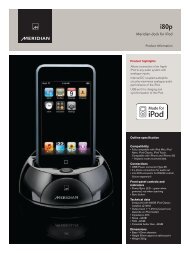
![The Sound of Minute Repeaters Bob Stuart - meridian-audio[.info]](https://img.yumpu.com/27188010/1/184x260/the-sound-of-minute-repeaters-bob-stuart-meridian-audioinfo.jpg?quality=85)




