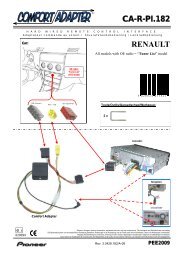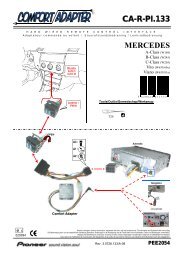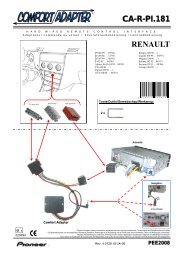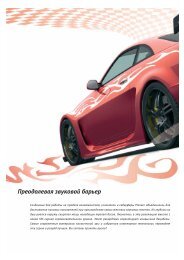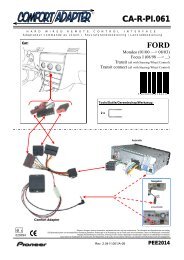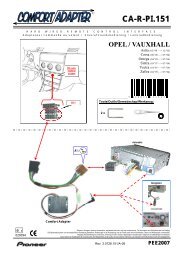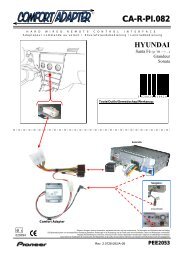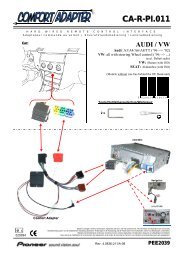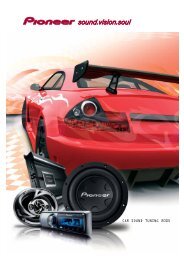Firmware Update Instructions For AVIC-F40BT, AVIC ... - Pioneer
Firmware Update Instructions For AVIC-F40BT, AVIC ... - Pioneer
Firmware Update Instructions For AVIC-F40BT, AVIC ... - Pioneer
Create successful ePaper yourself
Turn your PDF publications into a flip-book with our unique Google optimized e-Paper software.
D. <strong>Update</strong> the firmware of your navigation unit:<br />
REMARKS:<br />
Do not turn off or disconnect the power, or remove the SD card while the upgrade<br />
is in progress, as this will cause the upgrade to stop and might cause additional<br />
updates to fail.<br />
If you have any problem during the update process, please refer to the firmware update FAQ<br />
included in this document or you can call <strong>Pioneer</strong> Customer Support Center.<br />
PROCEDURE:<br />
1. Switch on your Navigation unit by switching on the ignition of your car.<br />
2. Press the [OPEN CLOSE] button and touch [SD Insert] (or [SD Eject] and remove the<br />
original card).<br />
3. Insert the (Micro) SD card with the prepared <strong>Firmware</strong>.<br />
4. The update will start automatically and takes about 2 minutes.<br />
5. After updating process is finished, the unit will restart itself<br />
6. Verify that the Application version is 4.010 by following the steps in section A.<br />
<strong>Firmware</strong> <strong>Update</strong> FAQ<br />
Q: What if my set does not switch on automatically after updating the software or starts up more<br />
than once?<br />
A: Turn off the ignition key and turn on again – the set should start up now.<br />
Q: What if I cannot upgrade my set / the set does not show the start up screen after more than 1<br />
attempt?<br />
A: Please contact your local <strong>Pioneer</strong> service organisation for a product check-up.<br />
Contact Information<br />
<strong>Pioneer</strong> Customer Support Center<br />
http://www.pioneer.eu<br />
------------------------------------------------------------<br />
Copyright(c) 2012 <strong>Pioneer</strong> Corporation