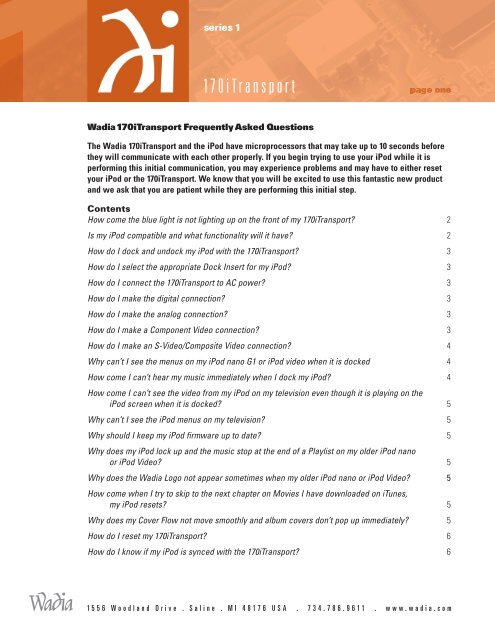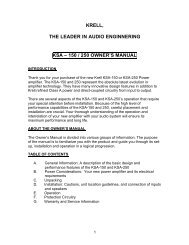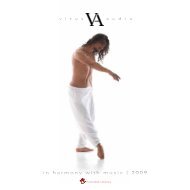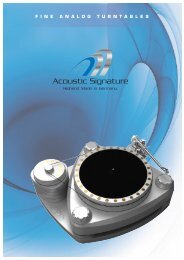You also want an ePaper? Increase the reach of your titles
YUMPU automatically turns print PDFs into web optimized ePapers that Google loves.
series 1<br />
1 7 0 i T r a n s p o r t<br />
<strong>Wadia</strong><strong>170i</strong>Transport Frequently Asked Questions<br />
The <strong>Wadia</strong> <strong>170i</strong>Transport and the iPod have microprocessors that may take up to 10 seconds before<br />
they will communicate with each other properly. If you begin trying to use your iPod while it is<br />
performing this initial communication, you may experience problems and may have to either reset<br />
your iPod or the <strong>170i</strong>Transport. We know that you will be excited to use this fantastic new product<br />
and we ask that you are patient while they are performing this initial step.<br />
Contents<br />
How come the blue light is not lighting up on the front of my <strong>170i</strong>Transport? 2<br />
Is my iPod compatible and what functionality will it have? 2<br />
How do I dock and undock my iPod with the <strong>170i</strong>Transport? 3<br />
How do I select the appropriate Dock Insert for my iPod? 3<br />
How do I connect the <strong>170i</strong>Transport to AC power? 3<br />
How do I make the digital connection? 3<br />
How do I make the analog connection? 3<br />
How do I make a Component Video connection? 3<br />
How do I make an S-Video/Composite Video connection? 4<br />
Why can’t I see the menus on my iPod nano G1 or iPod video when it is docked 4<br />
How come I can’t hear my music immediately when I dock my iPod? 4<br />
How come I can’t see the video from my iPod on my television even though it is playing on the<br />
iPod screen when it is docked? 5<br />
Why can’t I see the iPod menus on my television? 5<br />
Why should I keep my iPod firmware up to date? 5<br />
Why does my iPod lock up and the music stop at the end of a Playlist on my older iPod nano<br />
or iPod Video? 5<br />
Why does the <strong>Wadia</strong> Logo not appear sometimes when my older iPod nano or iPod Video? 5<br />
How come when I try to skip to the next chapter on Movies I have downloaded on iTunes,<br />
my iPod resets? 5<br />
Why does my Cover Flow not move smoothly and album covers don’t pop up immediately? 5<br />
How do I reset my <strong>170i</strong>Transport? 6<br />
How do I know if my iPod is synced with the <strong>170i</strong>Transport? 6<br />
1 5 5 6 W o o d l a n d D r i v e . S a l i n e . M I 4 8 1 7 6 U S A . 7 3 4 . 7 8 6 . 9 611 . w w w . w a d i a . c o m
series 1<br />
1 7 0 i T r a n s p o r t<br />
Contents continued<br />
Why can’t I see video from my iPod video when it is connected to my television with S-Video? 6<br />
How do I switch my <strong>170i</strong>Transport over to output through the Analog Outputs? 6<br />
Why do I sometimes hear a low-level hum coming from my television or sound system when<br />
I am using the <strong>170i</strong>Transports Analog Outputs? 6<br />
How do I reset my iPod if it locks up? 6<br />
I hit the Mode button and now I don’t have any sound. How come? 6<br />
Why can’t I see video from my iPod video with the component video cables connected to<br />
my television? 7<br />
Will my <strong>170i</strong>Transport work with a Balanced Power Supply? 7<br />
Why won’t my <strong>170i</strong>Transport work with my Anthem Surround Processor? 7<br />
How come the blue light is not lighting up on the front of my <strong>170i</strong>Transport?<br />
The blue color filter on the front of the <strong>170i</strong>Transport that is located under the <strong>Wadia</strong> Logo is where the Infrared<br />
sensor for the remote is located. This does not light up at any time.<br />
Is my iPod compatible and what functionality will it have?<br />
iPod nano G1: Does not support video and can only output digital audio in the “extended interface”<br />
mode. Translation: The iPod click wheel interface is not available while the Nano is attached to the<br />
<strong>170i</strong>Transport using digital audio out.<br />
iPod nano G2: Does not support video. However, it does output digital audio without the click wheel<br />
interface being disabled.<br />
iPod nano G3 and Nwe G4: Supports component video out and will allow digital audio out while still<br />
allowing the iPod click wheel interface to function normally.<br />
iPod video: Supports S-video out (no component video). It only outputs digital audio in its “extended<br />
interface” mode. The iPod click wheel interface is not available while the player is attached to the<br />
<strong>170i</strong>Transport and using digital audio out.<br />
iPod classic (80GB, 160GB and NEW 120GB): Supports component video out and enables digital<br />
audio out while still allowing the iPod click wheel interface to function normally<br />
iPod touch 1G and NEW 2G: Supports component video out and enables digital audio out while still<br />
allowing the iPod click wheel interface to function normally.<br />
1 5 5 6 W o o d l a n d D r i v e . S a l i n e . M I 4 8 1 7 6 U S A . 7 3 4 . 7 8 6 . 9 611 . w w w . w a d i a . c o m
series 1<br />
1 7 0 i T r a n s p o r t<br />
How do I dock and undock my iPod with the <strong>170i</strong>Transport?<br />
Connect your iPod once you have properly installed the appropriate dock insert. Gently slide the iPod down into<br />
the dock insert. Make sure to align the connection on the bottom of the iPod with the multi-pin metal connector<br />
located within the plastic dock insert. Do not force the iPod down into the dock insert or you may damage the<br />
multi-pin connector and cause the <strong>Wadia</strong> <strong>170i</strong>Transport to malfunction. To remove the iPod from the <strong>Wadia</strong><br />
<strong>170i</strong>Transport, grasp the iPod with a firm grip and pull upwards at the same angle of the iPod while docked.<br />
How do I select the appropriate Dock Insert for my iPod?<br />
The <strong>Wadia</strong> <strong>170i</strong>Transport comes with several dock inserts that will allow it to accommodate the compatible<br />
iPod models. <strong>Fi</strong>rst, you will want to determine which insert fits your iPod model. If there is already a dock insert<br />
in the <strong>Wadia</strong> <strong>170i</strong>Transport, you will want to remove it. This is accomplished by applying slight pressure with<br />
your thumbs to the back of the insert while pushing up to release the dock insert. You can also try using your<br />
finger nail to gently pull up on the notch at the back of the dock insert. Do not use excessive force to pry the<br />
dock insert out of the <strong>170i</strong>Transport. To install the new insert, make sure that the two (2) small slits in the inside<br />
of the insert are facing the front of the <strong>Wadia</strong> <strong>170i</strong>Transport. Place the dock insert over the multi-pin metal<br />
connector and carefully click into place.<br />
How do I connect the <strong>170i</strong>Transport to AC power?<br />
Check to make sure that the power cord shipped with your <strong>Wadia</strong> <strong>170i</strong>Transport has been manufactured for<br />
operation at your AC line voltage. Damage caused by improper operation is not covered by <strong>Wadia</strong> warranty.<br />
If the included cable and wall termination is different from your AC outlet, contact your <strong>Wadia</strong> dealer.<br />
How do I make the digital connection?<br />
Connect your chosen cable from the S/PDIF Coaxial Digital Audio output on the <strong>Wadia</strong> <strong>170i</strong>Transport to the<br />
corresponding digital input on your Digital to Analog Convertor, Digital A/V Receiver or Digital Preamp/Processor.<br />
How do I make the analog connection?<br />
Connect your chosen cable from the Left and Right Line Level Audio outputs on the <strong>Wadia</strong> <strong>170i</strong>Transport to the<br />
corresponding analog input on your Television, Stereo Receiver or Other Analog Input Device. You will need to<br />
use the mode button on the remote to activate the analog outputs on the <strong>170i</strong>Transport.<br />
How do I make a Component Video connection?<br />
Connect your chosen cable from the Component Video output on the <strong>Wadia</strong> <strong>170i</strong>Transport to the corresponding<br />
Component Video input on your Television, A/V Receiver or Preamp Processor. (The <strong>Wadia</strong> <strong>170i</strong>Transport only<br />
acts as a high-performance pass-thru for video signals. Picture performance is limited to the quality of the<br />
material stored on the iPod. Some video adjustments may be necessary on your video display for maximum<br />
video performance).<br />
1 5 5 6 W o o d l a n d D r i v e . S a l i n e . M I 4 8 1 7 6 U S A . 7 3 4 . 7 8 6 . 9 611 . w w w . w a d i a . c o m
series 1<br />
1 7 0 i T r a n s p o r t<br />
How do I make an S-Video/Composite Video connection?<br />
Connect your chosen cable from the S-Video output on the <strong>Wadia</strong> <strong>170i</strong>Transport to the corresponding S-Video<br />
input on your Television, A/V Receiver or Preamp Processor. For Composite Video Display output, you will need<br />
to purchase an S-Video to Composite Video Adapter cable. Please contact your local dealer for more information<br />
on this type of adapter. You will only be able to use the S-Video/Composite Video output with the iPod Video.<br />
In order to activate the S/Video output, you will need to use mode button on the remote. When you use the<br />
S-Video output on the <strong>170i</strong>Transport, you will be limited to analog audio output.<br />
Please note: The iTransport is compatible with the current<br />
standard S-Video connector only. If you have an iPod video and<br />
plan to use an S-Video cable, first confirm that your S-Video cable<br />
has the appropriate connector termination prior to inserting into<br />
the iTransport. Using the incorrect S-Video cable could result in the<br />
cable becoming trapped in the iTransport. If you are unclear on this<br />
in any way, please contact your <strong>Wadia</strong> Dealer.<br />
The S-Video connector on the Left is Incorrect. Do not attempt to<br />
use this type connection or you may void your warranty.<br />
The S-Video connector on the Right is Correct.<br />
Why can’t I see the menus on my iPod nano G1 or iPod video when it is docked?<br />
iPod nano G1 and iPod video will automatically enter the “extended interface” mode when docked in the<br />
<strong>170i</strong>Transport; the <strong>Wadia</strong> Logo will display on the iPod screen indicating digital audio output is now available.<br />
While in the “extended interface” mode there is no control of the iPod from the click wheel interface. If you<br />
choose (queue a selection) before inserting the iPod into the <strong>170i</strong>Transport, the <strong>170i</strong>Transport will continue to<br />
play your selection until it is complete. If there was no previous selection, the <strong>170i</strong>Transport will play the entire<br />
content of the iPod in the “All Tracks” order. The <strong>170i</strong>Transport will not manipulate the shuffle setting. Whatever<br />
shuffle setting the user has chosen before connecting the iPod will be honored by the <strong>170i</strong>Transport. The <strong>Wadia</strong><br />
Logo will be present on the screen of the nano G1 or iPod video the entire time the iPod is docked in the<br />
<strong>170i</strong>Transport and the digital signal is synced.<br />
How come I can’t hear my music immediately when I dock my iPod?<br />
When you dock your iPod, the <strong>170i</strong>Transport first initiates a handshake with iPod and the iPod verifies that it is<br />
okay to communicate with the <strong>170i</strong>Transport. Once the handshake has taken place, the <strong>170i</strong>Transport now has<br />
access to the audio/video information stored on your iPod and will stay synced until it is undocked. Please be<br />
patient while the <strong>170i</strong>Transport is initiating this communication as it may take up to 10 seconds to complete.<br />
1 5 5 6 W o o d l a n d D r i v e . S a l i n e . M I 4 8 1 7 6 U S A . 7 3 4 . 7 8 6 . 9 611 . w w w . w a d i a . c o m
series 1<br />
1 7 0 i T r a n s p o r t<br />
How come I can’t see the video from my iPod on my television even though it is playing on the iPod<br />
screen when it is docked?<br />
If you pushed play to start the video before the <strong>170i</strong>Transport had finished its handshake with your iPod, it will<br />
not output video from the <strong>170i</strong>Transport to your television. To correct this, you will need to undock and then<br />
redock your iPod. Make sure to wait about 10 seconds for the <strong>170i</strong>Transport to do its handshake with your iPod<br />
and then press play to watch your video.<br />
Why can’t I see the iPod menus on my television?<br />
The Video Outputs on the <strong>170i</strong>transport are a pass-thru from the iPods video output. At this time, the iPod is not<br />
capable of outputting its Graphical User Interface Menu’s.<br />
Why should I keep my iPod firmware up to date?<br />
As a Made For iPod device, the usefulness of the <strong>170i</strong>Transport depends on making sure that your iPods firmware<br />
is up to date. We can only predict how your iPod will work with the <strong>170i</strong>Transport when your iPod has the latest<br />
firmware installed. You can make sure that your iPod firmware is up to date when you sync your iPod with iTunes.<br />
You will want to make sure to “Check for Updates” in iTunes to make sure that you have the latest firmware.<br />
Why does my iPod lock up and the music stop at the end of a Playlist on my older iPod nano or<br />
iPod Video?<br />
When reaching the end of the playlist, and pressing the fast fwd button. It actually does not “lock up”. The<br />
playlist is complete and over, so the iPod stops. You have to undock the iPod, choose another playlist, and then<br />
redock and start again. This is the expected behavior for the old iPods.<br />
Why does the <strong>Wadia</strong> Logo not appear sometimes when my older iPod nano or iPod Video?<br />
If you dock and undock too many times in a row, some of those times the logo won’t appear, although the iPod<br />
will function normally and correct. This is an iPod “feature” that disallows accessory makers from animating the<br />
iPod screen. They only allow accessory makers to change the logo once in 15 seconds. So, you could get in a<br />
situation where the logo won't appear, undock your iPod, wait more than 15 seconds and then redock your iPod<br />
and wait for the logo to appear.<br />
How come when I try to skip to the next chapter on Movies I have downloaded on iTunes, my iPod resets?<br />
During our lengthy testing process we became aware of this anomaly and determined that it is something in<br />
the current Apple firmware. Apple is aware of this and is currently working to correct it. If you encounter this<br />
problem, please sync your iPod with iTunes and check to see if there is a more current update for your firmware.<br />
Download the more current upgrade if it exists. If the problem still exists after an update, you can skip ahead<br />
more than one chapter at a time and then go back to the chapter you want. This is not a permanent solution,<br />
but it allow you to view your movies until Apple has solved this problem.<br />
Why does my Cover Flow not move smoothly and album covers don’t pop up immediately?<br />
Currently the iPod does not have the processing power to display Cover Flow properly and allow access to the<br />
digital information. We suggest not using Cover Flow when you have your iPod docked with <strong>170i</strong>Transport and<br />
are using the digital output. In some cases, trying to use Cover Flow while music is playing may even cause<br />
interruption in the digital signal and will result in lapses in signal.<br />
1 5 5 6 W o o d l a n d D r i v e . S a l i n e . M I 4 8 1 7 6 U S A . 7 3 4 . 7 8 6 . 9 611 . w w w . w a d i a . c o m
series 1<br />
1 7 0 i T r a n s p o r t<br />
How do I reset my <strong>170i</strong>Transport?<br />
<strong>Fi</strong>rst you will want to undock your iPod. Then, unplug the power supply from the back of the <strong>170i</strong>Transport and<br />
wait 30 seconds. <strong>Fi</strong>nally, reconnect the power supply to the back of the <strong>170i</strong>Transport and re-dock your iPod.<br />
How do I know if my iPod is synced with the <strong>170i</strong>Transport?<br />
When the iPod is properly docked in the <strong>170i</strong>Transport, the battery icon in the upper right hand corner of the<br />
iPod screen will either have a lightning bolt or a power plug in it. If you have docked your iPod and waited up to<br />
10 seconds for the handshake to happen between the iPod and the <strong>170i</strong>Transport and there is still nothing in the<br />
battery icon, make sure that the power supply is plugged into the wall and the other end of the power supply<br />
cord is securely plugged into the <strong>170i</strong>Transport.<br />
Why can’t I see video from my iPod video when it is connected to my television with S-Video?<br />
The iPod video will not present video to the <strong>170i</strong>Transport S-Video output if the iPod is operating in “extended<br />
interface” mode. Pressing the remote mode button will take the iPod video out of “extended interface” mode<br />
enabling the S-Video and Analog audio outputs of the <strong>170i</strong>Transport. Audio will be available only through the<br />
Analog audio outputs.<br />
How do I switch my <strong>170i</strong>Transport over to output through the Analog Outputs?<br />
When you dock you iPod into the <strong>170i</strong>Transport the default mode for it to output signal is digital. The analog<br />
outputs are not active at the same time as the digital output. Pressing the mode button will active the analog<br />
outputs and deactivate the digital output. To enter digital audio mode again, your iPod must be removed from<br />
the <strong>170i</strong>Transport, and then re-inserted into the <strong>170i</strong>Transport. This will re-establish the digital audio output.<br />
Why do I sometimes hear a low-level hum coming from my television or sound system when I am<br />
using the <strong>170i</strong>Transports Analog Outputs?<br />
If you are using the <strong>170i</strong>Transport in the analog audio mode and undock your iPod you may hear a low-level hum<br />
through your sound system. The analog output from the <strong>170i</strong>Transport is a true pass-through from the iPod.<br />
Undocking an iPod while in analog mode creates a floating input. To reduce the possibility of hum, change<br />
inputs, or mute the input that the <strong>Wadia</strong> <strong>170i</strong>Transport is connected to when undocking your iPod.<br />
How do I reset my iPod if it locks up?<br />
iPod – Toggle the Hold switch on and off (slide it to Hold, then turn it off again). Press and hold the Menu and<br />
Select buttons until the Apple logo appears, about 6 to 10 seconds. You may need to repeat this step.<br />
iPod touch – Press and hold the Sleep/Wake button and the Home button at the same time until you see the<br />
Apple logo.<br />
I hit the Mode button and now I don’t have any sound. How come?<br />
The Mode button is what allows you to change from digital out to analog out. Digital out is inactive when the<br />
analog out is active. The Mode button does not allow you to switch from analog out back to the digital out. To<br />
switch back to digital out you will need to undock your iPod and then redock your iPod and let it resynchronize<br />
with the <strong>170i</strong>Transport.<br />
1 5 5 6 W o o d l a n d D r i v e . S a l i n e . M I 4 8 1 7 6 U S A . 7 3 4 . 7 8 6 . 9 611 . w w w . w a d i a . c o m
series 1<br />
1 7 0 i T r a n s p o r t<br />
Why can’t I see video from my iPod video with the component video cables connected to my television?<br />
The iPod video does not support component video output and will only allow you to output video through the<br />
S-video connection. In order to activate the S-video connection you will have to put the <strong>170i</strong>Transport into<br />
analog mode by pressing the Mode button on the <strong>170i</strong>Transport remote. This will also activate the analog<br />
outputs and deactivate the digital output on the <strong>170i</strong>Transport. You cannot do digital output and S-video with<br />
the iPod video. You will only be able to output analog audio along with the S-video signal from you iPod video.<br />
All newer iPod models (3G nano, iPod classic and the iPod touch) are designed to output component video and<br />
will also output either digital or analog audio.<br />
Will my <strong>170i</strong>Transport work with a Balanced Power Supply?<br />
The provided power supply needs unbalanced AC at the input. If you are using a balanced power supply, do<br />
not plug the power adapter for the <strong>170i</strong>Transport into it. Instead plug the <strong>170i</strong>Transport into a standard surge<br />
protector/line conditioner or directly into the wall<br />
Why won’t my <strong>170i</strong>Transport work with my Anthem Surround Processor?<br />
If you are trying to connect your new <strong>170i</strong>Transport to an Anthem Surround Processor and not getting any<br />
sound; please contact the <strong>Wadia</strong> Factory for assistance:<br />
Phone 734.786.9611 x 105<br />
Email service@wadia.com<br />
1 5 5 6 W o o d l a n d D r i v e . S a l i n e . M I 4 8 1 7 6 U S A . 7 3 4 . 7 8 6 . 9 611 . w w w . w a d i a . c o m