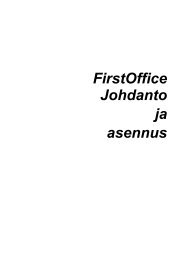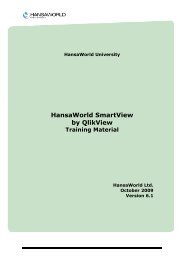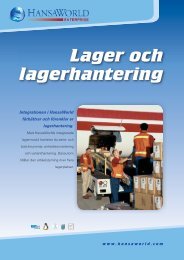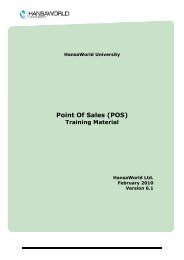Microsoft Dynamics NAV - HansaWorld
Microsoft Dynamics NAV - HansaWorld
Microsoft Dynamics NAV - HansaWorld
Create successful ePaper yourself
Turn your PDF publications into a flip-book with our unique Google optimized e-Paper software.
21. Alerts / Alarms<br />
<strong>HansaWorld</strong> Enterprise offers built-in Alarms so you can choose<br />
what to be reminded of, and by what method - pop-up window, text<br />
message or email. Also it has full “workflow” in the form of customisable<br />
Business Alerts, whereby the system can trigger alerts such<br />
as pop-up windows, text messages or emails on the occurrence of<br />
specified events.<br />
<strong>Microsoft</strong> <strong>Dynamics</strong> <strong>NAV</strong> does not offer any workflow as standard.<br />
If you apply external tools to achieve this, such as Sharepoint, this<br />
is expensive and time-consuming to create, expensive to maintain<br />
and less functional.<br />
SECTION E: INTEGRATED VERTICALS<br />
22. Integrated Verticals<br />
<strong>HansaWorld</strong> Enterprise has standard modules for:<br />
• Point of Sales<br />
• Job Costing (there is a primitive <strong>Microsoft</strong> <strong>Dynamics</strong> <strong>NAV</strong><br />
module for this)<br />
• Expenses<br />
• Service Orders<br />
• Hotel<br />
• Restaurant<br />
• Resort<br />
• Rental<br />
• Course Booking<br />
• Loans/Credit Management<br />
• Customs<br />
• Jewellery<br />
• Cheque Management (for South America)<br />
<strong>Microsoft</strong> <strong>Dynamics</strong> <strong>NAV</strong> has no such modules.<br />
23. Varieties<br />
<strong>HansaWorld</strong> Enterprise has full handling of varieties, that allows<br />
size/colour/unit and other variations to be handled without the<br />
requirement to create separate items. This offers much stronger<br />
handling of clothing retail and distribution.<br />
<strong>Microsoft</strong> <strong>Dynamics</strong> <strong>NAV</strong> has no such feature.<br />
SECTION F: INTERNATIONAL AND MULTI-<br />
COMPANY IMPLEMENTATIONS<br />
24. Local language screens and localisations<br />
<strong>HansaWorld</strong> Enterprise is translated into 30 languages, and extensively<br />
localised and actively used in around 100 countries.<br />
<strong>Microsoft</strong> <strong>Dynamics</strong> <strong>NAV</strong> is also translated into many languages<br />
and localised for many countries. You should determine the quality<br />
of the localisation in whatever market you are operating in.<br />
25. Multi-language documents<br />
Single language versions of <strong>HansaWorld</strong> Enterprise can produce<br />
output documents such as invoices in customer/supplier languages<br />
with minimal setup by the user, thereafter automated to produce<br />
the correct language on printing the document. Language tables<br />
ensure that data is displayed in the appropriate language for the<br />
form.<br />
In <strong>Microsoft</strong> <strong>Dynamics</strong> <strong>NAV</strong> all output documents require programming,<br />
and so multi-language stationery can be set up, but this is not<br />
standard and so expensive to achieve. Since partners tend to have<br />
skills only for one country, creating programmed forms in multiple<br />
languages is very difficult to achieve.<br />
There are no language tables for key fields, and so data appears in<br />
local language whatever the language of the form.<br />
26. Multi-language screens and data<br />
<strong>HansaWorld</strong> Enterprise has mixed language versions, whereby<br />
international managers using screens and reports in one language<br />
can review local language data entered by staff using different<br />
language screens. All of this is managed from a single application<br />
and single datafile.<br />
For <strong>Microsoft</strong> <strong>Dynamics</strong> <strong>NAV</strong>, different executable files are required<br />
for each language, making it difficult to set up a truly multi-language<br />
implementation (quite aside from the fact that some languages<br />
cannot be mixed at all). There are no language tables where the<br />
user can set how data in one language will show up in reports in<br />
another.<br />
27. Multi-currency<br />
In <strong>HansaWorld</strong> Enterprise, transactions can be entered in any<br />
currency. Receipts and payments can be processed in currencies<br />
other than the invoiced currency, and <strong>HansaWorld</strong> Enterprise<br />
handles the exchange gains/losses automatically. Batch routines<br />
exist to post unrealised gains and losses at month end.<br />
You cannot mix currencies in <strong>Microsoft</strong> <strong>Dynamics</strong> <strong>NAV</strong> transactions.<br />
28. Dual Base currency<br />
In <strong>HansaWorld</strong> Enterprise, transactions can be entered in any<br />
currency, and are then stored in up to three currencies (currency of<br />
transaction, home currency, and group reporting currency), therefore<br />
supporting consolidation using actual transaction rates.<br />
For <strong>Microsoft</strong> <strong>Dynamics</strong> <strong>NAV</strong>, reporting in two currencies is achieved<br />
through a reporting algorithm, meaning that transactions are stored<br />
only in transaction currencies and local currency, and month-end<br />
reports can be built from transaction details by reading against the<br />
exchange rate table (therefore not allowing transaction rates, and<br />
making reporting slow in this area).<br />
29. Real-time consolidation<br />
<strong>HansaWorld</strong> Enterprise has a standard Consolidation module,<br />
allowing real-time group reporting.<br />
<strong>Microsoft</strong> <strong>Dynamics</strong> <strong>NAV</strong> has no such feature. Consolidations must<br />
be performed outside of <strong>Microsoft</strong> <strong>Dynamics</strong> <strong>NAV</strong>.