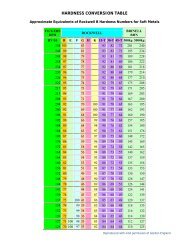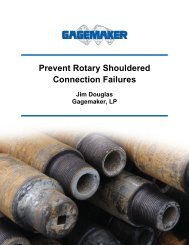Sylvac D100S Readouts - Bowers UK
Sylvac D100S Readouts - Bowers UK
Sylvac D100S Readouts - Bowers UK
Create successful ePaper yourself
Turn your PDF publications into a flip-book with our unique Google optimized e-Paper software.
INSTRUCTIONS<br />
FOR USE<br />
Program version V1.1<br />
November 1999<br />
<strong>Sylvac</strong> SA Ch. du Closalet 16 CH- 1023 Crissier
CONTENTS<br />
1 <strong>D100S</strong> Display Unit Page<br />
1.1 General description . . . . . . . . . . . . . . . . . . . . . . . . . . . . . . . . . . . . . . . . . . . . . . . . . . . . . . . . . . . .3<br />
1.2 Front panel . . . . . . . . . . . . . . . . . . . . . . . . . . . . . . . . . . . . . . . . . . . . . . . . . . . . . . . . . . . . . . . . .4<br />
1.3 Function keys . . . . . . . . . . . . . . . . . . . . . . . . . . . . . . . . . . . . . . . . . . . . . . . . . . . . . . . . . . . . . . .4<br />
1.3.1 Summary of functions . . . . . . . . . . . . . . . . . . . . . . . . . . . . . . . . . . . . . . . . . . . . . . . . . . . .4<br />
1.3.2 General method . . . . . . . . . . . . . . . . . . . . . . . . . . . . . . . . . . . . . . . . . . . . . . . . . . . . . . . .6<br />
1.3.3 Entering numbers . . . . . . . . . . . . . . . . . . . . . . . . . . . . . . . . . . . . . . . . . . . . . . . . . . . . . . .6<br />
1.4 Operation . . . . . . . . . . . . . . . . . . . . . . . . . . . . . . . . . . . . . . . . . . . . . . . . . . . . . . . . . . . . . . . . . .7<br />
1.5 Practical examples . . . . . . . . . . . . . . . . . . . . . . . . . . . . . . . . . . . . . . . . . . . . . . . . . . . . . . . . . . . .9<br />
1.6 Function keys . . . . . . . . . . . . . . . . . . . . . . . . . . . . . . . . . . . . . . . . . . . . . . . . . . . . . . . . . . . . . . .10<br />
1.6.1 Clear key . . . . . . . . . . . . . . . . . . . . . . . . . . . . . . . . . . . . . . . . . . . . . . . . . . . . . . . . . . . .10<br />
1.6.2 Enter key . . . . . . . . . . . . . . . . . . . . . . . . . . . . . . . . . . . . . . . . . . . . . . . . . . . . . . . . . . . .11<br />
1.6.3 Channel key: selection of channel direction, radius/diameter, A+/-B and A+/-B+/-C modes,<br />
multiplication factor, channel allocation . . . . . . . . . . . . . . . . . . . . . . . . . . . . . . . . . . . . . . . . . . . . . .11<br />
1.6.4 Resol key: choice of resolution . . . . . . . . . . . . . . . . . . . . . . . . . . . . . . . . . . . . . . . . . . . . . .16<br />
1.6.5 mm/in key: mm/in conversion . . . . . . . . . . . . . . . . . . . . . . . . . . . . . . . . . . . . . . . . . . . . . .16<br />
1.6.6 Analog key: analog scale . . . . . . . . . . . . . . . . . . . . . . . . . . . . . . . . . . . . . . . . . . . . . . . . .17<br />
1.6.7 Tol key: tolerance mode . . . . . . . . . . . . . . . . . . . . . . . . . . . . . . . . . . . . . . . . . . . . . . . . . . .18<br />
1.6.8 Class key: classification mode . . . . . . . . . . . . . . . . . . . . . . . . . . . . . . . . . . . . . . . . . . . . . .20<br />
1.6.9 Stat key: statistics . . . . . . . . . . . . . . . . . . . . . . . . . . . . . . . . . . . . . . . . . . . . . . . . . . . . . .21<br />
1.6.10 Preset key: display preset value . . . . . . . . . . . . . . . . . . . . . . . . . . . . . . . . . . . . . . . . . . . . .24<br />
1.6.11 Setup key: enter parameters and choice for Stat, Tol, Clear or Enter Class, Preset, Set Up<br />
(function of external contacts, choice of language, inhibit keyboard, deactivate sound, date/time input,<br />
save configurations), Min/Max, Scan, Print, Store and Channel functions . . . . . . . . . . . . . . . . . . . . . . .26<br />
1.6.12 Min/Max key: Minimum/Maximum mode . . . . . . . . . . . . . . . . . . . . . . . . . . . . . . . . . . . . . . .29<br />
1.6.13 Scan key: scanning mode . . . . . . . . . . . . . . . . . . . . . . . . . . . . . . . . . . . . . . . . . . . . . . . . .31<br />
1.6.14 Print key: RS-232-C and Centronics outputs . . . . . . . . . . . . . . . . . . . . . . . . . . . . . . . . . . . . .34<br />
1.6.15 Store key: Hold display/Store function . . . . . . . . . . . . . . . . . . . . . . . . . . . . . . . . . . . . . . . . .47<br />
1.7 Calibration of unit . . . . . . . . . . . . . . . . . . . . . . . . . . . . . . . . . . . . . . . . . . . . . . . . . . . . . . . . . . . . .49<br />
1.7.1 General Calibration . . . . . . . . . . . . . . . . . . . . . . . . . . . . . . . . . . . . . . . . . . . . . . . . . . . . . .49<br />
1.7.2 Coupling probe and unit . . . . . . . . . . . . . . . . . . . . . . . . . . . . . . . . . . . . . . . . . . . . . . . . . . .49<br />
1.8 Rear panel . . . . . . . . . . . . . . . . . . . . . . . . . . . . . . . . . . . . . . . . . . . . . . . . . . . . . . . . . . . . . . . . .51<br />
1.8.1 RS-232-C Input/Output . . . . . . . . . . . . . . . . . . . . . . . . . . . . . . . . . . . . . . . . . . . . . . . . . . .51<br />
1.8.2 Input/Output of OptoRS simplex or duplex instrument . . . . . . . . . . . . . . . . . . . . . . . . . . . . . . .51<br />
1.8.3 «Outputs» . . . . . . . . . . . . . . . . . . . . . . . . . . . . . . . . . . . . . . . . . . . . . . . . . . . . . . . . . . . .52<br />
1.8.4 Centronics Output: parallel printer link . . . . . . . . . . . . . . . . . . . . . . . . . . . . . . . . . . . . . . . . . .53<br />
1.8.5 Socket for mains charger . . . . . . . . . . . . . . . . . . . . . . . . . . . . . . . . . . . . . . . . . . . . . . . . . .54<br />
1.8.6 Socket for external contact 1, e.g. foot pedal . . . . . . . . . . . . . . . . . . . . . . . . . . . . . . . . . . . . .54<br />
1.8.7 Socket for external contact 2, e.g. second pedal . . . . . . . . . . . . . . . . . . . . . . . . . . . . . . . . . . .54<br />
1.8.8 Probe input . . . . . . . . . . . . . . . . . . . . . . . . . . . . . . . . . . . . . . . . . . . . . . . . . . . . . . . . . . .54<br />
1.8.9 Command output . . . . . . . . . . . . . . . . . . . . . . . . . . . . . . . . . . . . . . . . . . . . . . . . . . . . . . .54<br />
1.9 In case of difficulty . . . . . . . . . . . . . . . . . . . . . . . . . . . . . . . . . . . . . . . . . . . . . . . . . . . . . . . . . . . .55<br />
1.9.1 No display . . . . . . . . . . . . . . . . . . . . . . . . . . . . . . . . . . . . . . . . . . . . . . . . . . . . . . . . . . . .55<br />
1
1.9.2 Total reset of unit . . . . . . . . . . . . . . . . . . . . . . . . . . . . . . . . . . . . . . . . . . . . . . . . . . . . . . .55<br />
1.9.3 Loss of memory content . . . . . . . . . . . . . . . . . . . . . . . . . . . . . . . . . . . . . . . . . . . . . . . . . . .55<br />
1.9.4 Software version . . . . . . . . . . . . . . . . . . . . . . . . . . . . . . . . . . . . . . . . . . . . . . . . . . . . . . . .56<br />
1.9.5 Special symbols . . . . . . . . . . . . . . . . . . . . . . . . . . . . . . . . . . . . . . . . . . . . . . . . . . . . . . . .56<br />
1.10 Replacing the lithium module . . . . . . . . . . . . . . . . . . . . . . . . . . . . . . . . . . . . . . . . . . . . . . . . . . . .57<br />
1.11 Replacing the accumulators . . . . . . . . . . . . . . . . . . . . . . . . . . . . . . . . . . . . . . . . . . . . . . . . . . . . . .57<br />
1.12 Technical specifications . . . . . . . . . . . . . . . . . . . . . . . . . . . . . . . . . . . . . . . . . . . . . . . . . . . . . . . . .58<br />
1.13 Delivery . . . . . . . . . . . . . . . . . . . . . . . . . . . . . . . . . . . . . . . . . . . . . . . . . . . . . . . . . . . . . . . . . . .60<br />
1.14 Accessories . . . . . . . . . . . . . . . . . . . . . . . . . . . . . . . . . . . . . . . . . . . . . . . . . . . . . . . . . . . . . . . . .61<br />
2 2 channel D102 and 8 channel D108 multichannel units<br />
2.1 General description . . . . . . . . . . . . . . . . . . . . . . . . . . . . . . . . . . . . . . . . . . . . . . . . . . . . . . . . . . . .61<br />
2.2 Rear of unit . . . . . . . . . . . . . . . . . . . . . . . . . . . . . . . . . . . . . . . . . . . . . . . . . . . . . . . . . . . . . . . . .62<br />
2.3 Operation . . . . . . . . . . . . . . . . . . . . . . . . . . . . . . . . . . . . . . . . . . . . . . . . . . . . . . . . . . . . . . . . . .62<br />
2.4 Technical specifications . . . . . . . . . . . . . . . . . . . . . . . . . . . . . . . . . . . . . . . . . . . . . . . . . . . . . . . . .62<br />
2.5 Accessories . . . . . . . . . . . . . . . . . . . . . . . . . . . . . . . . . . . . . . . . . . . . . . . . . . . . . . . . . . . . . . . . .63<br />
3 RS232 D104 Switching unit<br />
3.1 General description . . . . . . . . . . . . . . . . . . . . . . . . . . . . . . . . . . . . . . . . . . . . . . . . . . . . . . . . . . . .63<br />
3.2 Rear of unit . . . . . . . . . . . . . . . . . . . . . . . . . . . . . . . . . . . . . . . . . . . . . . . . . . . . . . . . . . . . . . . . .63<br />
3.3 Operation . . . . . . . . . . . . . . . . . . . . . . . . . . . . . . . . . . . . . . . . . . . . . . . . . . . . . . . . . . . . . . . . . .64<br />
3.4 Technical specifications . . . . . . . . . . . . . . . . . . . . . . . . . . . . . . . . . . . . . . . . . . . . . . . . . . . . . . . . .64<br />
3.5 Accessories . . . . . . . . . . . . . . . . . . . . . . . . . . . . . . . . . . . . . . . . . . . . . . . . . . . . . . . . . . . . . . . . .64<br />
4 <strong>Sylvac</strong> P5, P10, P25 and P50 Probes<br />
4.1 General Description . . . . . . . . . . . . . . . . . . . . . . . . . . . . . . . . . . . . . . . . . . . . . . . . . . . . . . . . . . .65<br />
4.2 Dimensions . . . . . . . . . . . . . . . . . . . . . . . . . . . . . . . . . . . . . . . . . . . . . . . . . . . . . . . . . . . . . . . . .65<br />
4.3 Operation . . . . . . . . . . . . . . . . . . . . . . . . . . . . . . . . . . . . . . . . . . . . . . . . . . . . . . . . . . . . . . . . . .66<br />
4.3.1 Precautions . . . . . . . . . . . . . . . . . . . . . . . . . . . . . . . . . . . . . . . . . . . . . . . . . . . . . . . . . . .66<br />
4.3.2 Changing key . . . . . . . . . . . . . . . . . . . . . . . . . . . . . . . . . . . . . . . . . . . . . . . . . . . . . . . . . .66<br />
4.4 Maintenance . . . . . . . . . . . . . . . . . . . . . . . . . . . . . . . . . . . . . . . . . . . . . . . . . . . . . . . . . . . . . . . .66<br />
4.4.1 Replacing the connecting cable for P10, P25 and P50 . . . . . . . . . . . . . . . . . . . . . . . . . . . . . .66<br />
4.5 Technical specifications . . . . . . . . . . . . . . . . . . . . . . . . . . . . . . . . . . . . . . . . . . . . . . . . . . . . . . . . .67<br />
4.6 Accessories . . . . . . . . . . . . . . . . . . . . . . . . . . . . . . . . . . . . . . . . . . . . . . . . . . . . . . . . . . . . . . . . .68<br />
5 Pneumatic command units D110 and D111 and Vacuum D110V/D111V<br />
5.1 General description . . . . . . . . . . . . . . . . . . . . . . . . . . . . . . . . . . . . . . . . . . . . . . . . . . . . . . . . . . . .69<br />
5.2 Rear panel . . . . . . . . . . . . . . . . . . . . . . . . . . . . . . . . . . . . . . . . . . . . . . . . . . . . . . . . . . . . . . . . .69<br />
5.3 Operation of D110 (V) unit . . . . . . . . . . . . . . . . . . . . . . . . . . . . . . . . . . . . . . . . . . . . . . . . . . . . . .69<br />
5.4 Operation of D111 (V) unit . . . . . . . . . . . . . . . . . . . . . . . . . . . . . . . . . . . . . . . . . . . . . . . . . . . . . .70<br />
5.5 Technical specifications . . . . . . . . . . . . . . . . . . . . . . . . . . . . . . . . . . . . . . . . . . . . . . . . . . . . . . . . .70<br />
5.6 Accessories . . . . . . . . . . . . . . . . . . . . . . . . . . . . . . . . . . . . . . . . . . . . . . . . . . . . . . . . . . . . . . . .71<br />
2
<strong>D100S</strong> DISPLAY UNIT<br />
1.1 GENERAL DESCRIPTION<br />
The <strong>D100S</strong> unit displays the absolute displacement of the long-travel <strong>Sylvac</strong> probes P5, P10, P25, P50. Highest resolution<br />
is 0.1 µm. It also allows for OptoRS simplex or duplex instruments to be seen. Numerous integrated functions will<br />
resolve most metrological problems, be they in the workshop or laboratory. The 8200 points backlit graphic read out<br />
provides tremendous flexibility and ease of use. Similarly, it allows the unit to be used simply and in a choice of 3 languages.<br />
All readings entered are protected from erasure if the unit is switched off (when switched back on, the unit returns<br />
exactly to the point where it was switched off, and the probe's position is retained). The numerous inputs/outputs of the<br />
unit, as well as its modest dimensions and ability to function from batteries allow it to be incorporated in a great variety<br />
of industrial locations.<br />
A 230V, 120V or 100V charging block is supplied with the unit.<br />
By means of complementary multichannel units it is possible to connect from 2 to 64 probes to just one <strong>D100S</strong> unit<br />
and/or 2 to 16 <strong>Sylvac</strong> Opto-RS232 instruments (max. 64 channels). Each probe connected can be individually selected,<br />
as well as automatic scanning with comparison of tolerances.<br />
The pneumatic unit D110 (vacuum unit D110V) enables from 1 to 16 probes to be lifted. The maximum lifting capacity<br />
will be 64 probes using 3 additional units D111 (D111V for vacuum system).<br />
1.2 FRONT OF UNIT<br />
On/Off switch<br />
LCD display, CCFL backlight<br />
Function keys<br />
(sound acknowledgement)<br />
3
1.3 FUNCTION KEYS<br />
1.3.1 Summary of functions:<br />
: displays or removes analog scale.<br />
: direct conversion mm/inch.<br />
and<br />
: lock/unlock the mm/inch conversion.<br />
: choice of the resolution: 0.1 - 0.01 - 0.001 - 0.0001mm<br />
or .01 - .001 - .0001 - .00001inch.<br />
: displays statistical results of stored values. There are two choices: then :<br />
- displays classical statistics and, If tolerance mode is activated, pressing ENTER key will display<br />
capabilities and bar chart.<br />
_<br />
- display X/R control chart.<br />
Press<br />
to print out.<br />
: display or remove the classes <br />
then<br />
: choose the number of classes (2 to 6) and setup of limits for each<br />
class.<br />
: display or remove tolerances < = ><br />
then<br />
: enter nominal value and tolerance limits.<br />
: display or remove the MIN, MAX, DELTA, MEAN first chosen by pressing SET UP and then<br />
Min/Max.<br />
then<br />
: choose mode to be displayed first by pressing Min/Max.<br />
: in MIN/MAX mode: display successively Min, Max, Delta, Mean.<br />
4
: in MIN/MAX mode: clear the MIN/MAX memory to the current value.<br />
: introduction of parameters or functions for the following keys: Start, Class, Tol, Clear or Enter,<br />
Min/Max, Setup, Preset, Store, Print, Scan and Channel. All these parameters will be stored after<br />
unit has been switched off.<br />
then<br />
: introduction of general parameters: function of the external contact, language,<br />
keyboard lock, sound inhibition, date/time input and save configurations<br />
(up to 12).<br />
: display the Preset value (zero or any value)<br />
then<br />
: introduction of a Preset value for the selected channel (for Preset zero,<br />
enter 0).<br />
: 2 functions are available: - hold display<br />
- store value<br />
then<br />
: program the store key for hold or store. Enter the number of channels<br />
to be stored, display or delete values in memory.<br />
: printout of the following: measure, values after scanning, statistics, memorized values on<br />
RS232 and Centronics outputs.<br />
then<br />
: choice of RS232 transmission parameters and RS232/Centronics output<br />
format<br />
and<br />
: display the program version (firmware).<br />
: scan a preprogrammed number of channels and display part OK, rework or reject, according<br />
to the tolerances introduced for each channel.<br />
then<br />
and<br />
: define the first and last channel of the scan; possibility to stop on one<br />
or several channels<br />
: activate/deactivate the step by step scan (stop on each channel).<br />
: choice of one channel, a channel combination (A+/-B or A+/-B+/-C), the measuring direction<br />
or a multiplication factor.<br />
then<br />
: allocate a probe to a specific channel, specify an OptoRS simplex or<br />
duplex channel.<br />
5
: either proceed to preceding channel, adjust contrast or pneumatic descent<br />
When entering parameters: confirm numerical entry or proceed to following menu.<br />
then<br />
: choice of Enter/Clear function: change channel, contrast adjustment<br />
or pneumatic descent<br />
and<br />
: unlock the keyboard if inhibited<br />
: either proceed to following channel, adjust contrast or pneumatic raise. Leave a menu without<br />
modification<br />
then<br />
: choice of Enter/Clear function: change channel, contrast adjustment<br />
or pneumatic descent<br />
and<br />
: main reset of the unit (complete reinitialization of parameters)<br />
: switch unit ON/OFF. All parameters will be stored after unit has been switched off.<br />
: can be programmed for: - data transmission to Centronics/RS232 outputs<br />
- hold/store<br />
- new min/max<br />
- preset<br />
- change channels<br />
- pneumatic lifting<br />
- scanning<br />
different combination of the above functions are also possible (up to 2x30 possible combinations).<br />
6
1.3.2 General method:<br />
All functions are directly accessible, e.g. by pressing the Tol key, tolerance indicators will be displayed. Pressing it again<br />
causes the indicators to disappear. The numbers on the function keys are used to select a menu or to enter numeric<br />
values. The Set Up key allows the input of parameters required for the various functions of the unit.<br />
When a menu is displayed, the previously stored selection is indicated by a black rectangle:<br />
1.3.3 Entering numbers:<br />
Numbers are entered as follows:<br />
- The old numerical value will be displayed first.<br />
- Should the key be pressed before any other key has been activated, the program cycle will be set back<br />
without correcting the old value.<br />
- Pressing the key validates the input value and the next menu is displayed.<br />
- All values to be input are selected in the same way as for a calculator. Plus and minus signs can be changed at any<br />
time by pressing the +/- key.<br />
- The number of digits on the left hand side of the decimal point is max. 4 for mm and max. 2 for inch. The number of<br />
digits after the decimal point depends on the resolution.<br />
- An input value can be started directly with the decimal point.<br />
- If an incorrect value is selected, press the key and start again.<br />
1.4 OPERATION<br />
1/ Depending on the operating location, the independent base may be screwed onto the bottom of the unit, so that the<br />
display is presented "face-on" to the operator.<br />
2/ Connect the charger (Section 1.8.5). If the accumulators are completely flat, wait approx. 1 minute before use.<br />
3/ Connect one probe - P5, P10, P25 or P50 (Section 1.8.8) or several probes if operating with one or more<br />
D102/D108 units (Section 2.3).<br />
4/ If there is need, connect one Opto-RS instrument to instrument input of <strong>D100S</strong> unit. To connect more than one Opto-<br />
RS instrument, use D104 unit (max 4).<br />
5/ Switch on unit .<br />
appearing at the top right of the screen indi-<br />
When operating autonomously (without charger) the symbol<br />
cates the need to recharge the battery.<br />
Duration of charge: minimum 15 hours.<br />
7
6/ Select language by pressing then then and then 1,2 or 3 (see chap. 1.6.11).<br />
This selection is memorized permanently by the unit(along with all other datas).<br />
7/ Where necessary, convert from metric to imperial measurement by pressing .<br />
8/ Specify the readout resolution by pressing and then 1, 2, 3 or 4<br />
(Section 1.6.4).<br />
9/ If required (refer to Section 1.6.3):<br />
- reverse direction of probe measurement<br />
- select diameter mode (*2) or any other multiplication factor<br />
- select measuring channel if several probes (or channels) are used, and A+/-B or A+/-B+/-C mode if necessary<br />
- change probe - channel allocation or allocate a channel to an Opto-RS232 instrument<br />
10/ If required, connect the foot pedal or other external contact (Section 1.8.6) and assign its function (refer to Section<br />
1.6.11). It is also possible to connect a printer to the Centronics output (refer to Section 1.8), or a computer or any other<br />
peripheral device to the RS-232-C input/output (Section 1.8.1) and set up transmission parameters (Section 1.6.14).<br />
It is equally possible to connect an analog printer to the analog output (Section 1.8.3) and command devices (e.g. electrovalve)<br />
on sort outputs (Section 1.8.3). It is possible to use a D110 vacuum pneumatic lifting unit (Section 5) and<br />
configure the external contact (Section 1.6.11) in order to lift/lower probes.<br />
11/ Reset display to zero or to any probe reference value by pressing . The stored preset value may be entered<br />
with Set Up then Preset (Section 1.6.10).<br />
12/ The displayed measurement can be accompanied by:<br />
- the analog scale (Section 1.6.6)<br />
- tolerances (Section 1.6.7) or classification (Section 1.6.8) indicators<br />
- min/max mode (Section 1.6.12)<br />
- store mode for statistics (Section 1.6.15 and 1.6.9)<br />
- scanning mode if one or more D102/D108/D104 units are used (Section 1.6.13).<br />
13/ Once the unit has been set up, the keyboard can be locked. The external contact and Print key remain active. The<br />
mm/inch function can also be locked.<br />
8
1.5. EXAMPLES OF OPERATIONS<br />
1/ Simple measurements:<br />
- Choose the required channel: + channel number +<br />
or<br />
if this channel was combined<br />
(A+/-B or A+/-B+/-C)<br />
- Reverse measuring direction: then<br />
2/ Combined measurements A+/-B (using D102 or D108)<br />
- Choose the measuring direction of channel 1: then<br />
- Choose combination 1+2 or 1-2:<br />
then then then then<br />
3/ Combined measurements A+/-B+/-C<br />
once = +<br />
twice = -<br />
Proceed in the same way as for 2 channels.<br />
Continue with then then<br />
4/ Multiplication factor (also available for A+/-B and A+/-B+/-C combinations)<br />
then then multiplication factor (e.g. 0.33333)<br />
5/ Measurements and checking tolerance limits<br />
- Enter nominal value, the upper and the lower tolerances: then<br />
- activates or deactivates the tolerance indicators.<br />
9
6/ Measurements with classification (2 to 6 classes)<br />
- Enter number of classes and then limits of classes using: then<br />
activates or deactivates the indicators.<br />
7/ Statistics<br />
- Store key = memorizing: then then then number of Store channels<br />
- Display statistics with , choose statistics type by pressing then<br />
- Display next tables (only available if tolerances have been activated) by pressing<br />
8/ Combined measurements with scanning<br />
- Enter number of channels to be scanned by pressing then<br />
- Enter tolerance limits for each channel then<br />
- Preset each channel using your master then + preset values for each channel<br />
- Start scanning = (or external contact if configured for this purpose)<br />
- Print out the results =<br />
- New calibration (without introducing new preset values):<br />
10
1.6 FUNCTION KEYS<br />
1.6.1 CLEAR KEY<br />
- Operating in normal measuring mode: move to following channel, adjust contrast or control lifting of probes with D110<br />
or D110V (choose between three functions by pressing Setup then Enter: refer<br />
to next page).<br />
- Operating in Min/Max mode: clears the Min/Max memory before taking a new measurement.<br />
- Operating in Set Up input mode: cancels an input value or cancels a chosen menu without alteration.<br />
- Operating in Scanning mode: with the display of first measurement values picture, the Scan-mode is cancelled.<br />
Otherwise the display will be regressed successively until it reaches the<br />
first one.<br />
- Operating in Stat mode: returns to normal display.<br />
- Operating in the Store mode: erases last value(s), starting from last one.<br />
11
1.6.2 ENTER KEY<br />
- Operating in normal measuring mode: moves directly to preceding channel, adjust contrast or controls descent of probe<br />
with D110 or D110V.<br />
Choose between following three functions:<br />
1/ Press . key 2/ Then press or key<br />
The following menu will appear:<br />
Enter/Clear =<br />
1: Channel<br />
2: Contrast<br />
3: D110<br />
Choice 1 allows you to move directly to the preceding channel by pressing the Enter key, or to the following channel by<br />
pressing the Clear key. Constant pressing is possible.<br />
Choise 2 allocates the Enter and Clear keys for contrast to be adjusted by means of the Enter and Clear keys according<br />
to working conditions (temperature, angle of view).<br />
Choice 3 allocates the Enter and Clear keys respectively to lower or lift probes in service by using the D110 pneumatic<br />
command unit or the D110V vacuum unit.<br />
It is also possible to configure the external contact (pedal) to lift/lower the probes (refer to Section 1.6.11).<br />
- Operating in Min/Max mode: changes the displayed value: maximum, then minimum, then max-min, then<br />
mean (max + min)/2, then maximum again...<br />
- Operating in Set Up mode: confirms an input value or cancels a menu without alteration.<br />
- Operating in Scanning mode: when the last measured values are displayed, Scan mode will be cancelled.<br />
Otherwise, the display will move successively forwards until it reaches the last<br />
values.<br />
- Operating in Stat mode: displays next values.<br />
- Operating in Store mode: reactivates the values erased by Clear.<br />
12
1.6.3 CHANNEL KEY<br />
The <strong>D100S</strong> unit can command up to 64 channels. The use of D102/D108 units makes it possible to connect up to 64<br />
P5, P10, P25 or P50 probes. Use of the D104 (for connecting RS232 instruments) is possible for up to 16 Opto-RS<br />
<strong>Sylvac</strong> instruments.<br />
All the following functions are available for each channel independently:<br />
- any Preset value<br />
- specific tolerance limits<br />
- normal mode, maximum mode, minimum mode, delta mode (max - min) or mean mode (max+min)/2<br />
- storage of values<br />
- measuring direction<br />
- combination A+/-B or A+/-B+/-C<br />
- any multiplication factor including diameter mode<br />
- classification on 2 to 6 classes<br />
Note: when using the display unit with only one probe (without additional accessory units D102/D108/D104), the same<br />
probe can be used for the 64 channels and thus manage up to 64 measurements.<br />
Probe 1 is allocated to channel 1, probe 2 to channel 2, etc. This allocation can be modified, and therefore several channels<br />
may be allocated to a single probe. For example, channel 3 can be allocated to probe 1.<br />
In the case of A+/-B or A+/-B+/-C channel combinations, the active tolerances, preset, multiplication factor, measuring<br />
direction and so on will be those on channel A, i.e. the first channel.<br />
a) selection of the measuring channel:<br />
1/ press key CANAL appears as negative on the screen<br />
2/ select number of required channel<br />
3/ confirm by pressing CHANNEL this time appears as positive on the screen —> end of input.<br />
b) selection of channel immediately following:<br />
1/ press key, if it is configurated for the channel selection<br />
It is also possible to configure the external contacts (foot pedal) for the channel selection (refer to Section 1.6.11).<br />
c) selection of the directly preceding channel:<br />
1/ press key, if it is configurated for the channel selection<br />
13
d) reversing the measuring direction:<br />
The measuring direction is indicated by the arrow preceding the Channel number. An up arrow indicates that the measurement<br />
value increases when the probe moves against inside (so when it is vertical, the arrow will indicate a positive<br />
measurement direction).<br />
1/ press 2/ then<br />
The arrow preceding the channel number changes its direction.<br />
To reverse the direction, repeat the sequence.<br />
e) radius/diameter mode, multiplication factor or measure on V base:<br />
Allows the introduction of any multiplication factor for one probe or for combination A+/-B or A+/-B+/-C (e.g. calibration<br />
of each channel and its probe).<br />
1/ press 2/ then (* represents multiplication factor)<br />
Special cases: factor = 1 —> normal mode, no coefficient<br />
factor 2 —> diameter mode (read value will be twice the measured value)<br />
factor 0 —> the factor will be calculated automatically (for measurements on a V base with any<br />
angle), or calibration of one channel according to gauge block.<br />
The calibration on V or on pad should be made as follows:<br />
1/ choose option 0<br />
2/ put a calibrated rod on V base or a gauge block and enter its value using keyboard, or set<br />
probe to reference 1<br />
3/ put a second calibrated rod on the V base or a gauge block and enter its value, or place probe<br />
on reference pad and enter its value<br />
4/ the unit will calculate the multiplication factor or scale correction factor automatically (this factor<br />
can be displayed pressing Channel twice). You can start with either the smaller or the bigger<br />
gauge.<br />
As soon as a multiplication factor has been introduced, a * will be shown on the display (just before the arrow). In diameter<br />
mode, the diameter sign will be shown.<br />
When in diameter mode, a channel cannot work in A+/-B or A+/-B+/-C mode. A P50 (50 mm) probe in diameter mode<br />
cannot work with a resolution greater than 0.1 µm.<br />
f) (A+/-B) (A+/-B+/-C) measuring mode (any 2 or 3 channels may be combined):<br />
1/ press<br />
2/ select channel number A (1-64)<br />
3/ press key once for A+B, twice for A-B, and once again if you wish to return to A+B, etc.<br />
4/ select channel number B (1-64)<br />
14
5/ press. to confirm the input or for A+/-B+/-C press once for +C or twice for -C<br />
6/ select channel number C (1-64)<br />
7/ press to confirm input<br />
Tolerances, classification, preset, multiplication factor or store function will be those stored on channel A. Diameter mode<br />
is not available for a combined channel. The Min/Max mode can be used in A+/-B mode (refer to Section 1.6.12).<br />
Return to normal mode (non-combined channel):<br />
1/ press key.<br />
2/ enter the channel number A<br />
3/ press key.<br />
g) Change channel allocation or allocate an RS232 instrument to a channel:<br />
It is possible with this function to change the allocation of a specified channel (from 1 to 64) to another specified probe<br />
(from 1 to 64), using the multichannel units D102 or D108. One probe can be used for more than one channel with<br />
different tolerances, preset, classifications or storing. This function can also be used to display the min/max/delta and<br />
mean values on different channels (with only one probe). This function is also helpful with A+/-B and A+/-B+/-C mode,<br />
with one probe used in more than one combination.<br />
Any channel can be allocated to a <strong>Sylvac</strong> OptoRS simplex or duplex instrument. The channel displays the value of the<br />
instrument connected to instrument input or via the D104 multiplexer.<br />
1/ press key. 2/ then key.<br />
The following will be displayed:<br />
Attributions :<br />
To exit this mode, press Clear key. Pressing the Enter key allows the user to<br />
move from channel 19 to 36, 37 to 54 and finally 55 to 64.<br />
First enter the channel number (from 1 to 18) for which the probe allocation is<br />
to be changed. To correct an input error press Clear.<br />
Chan. to change:<br />
15
3/ confirm input number with<br />
Following display will appear:<br />
Attributions :<br />
The channel selected by default in 3/ will appear. A number from 1 to 64 can<br />
be entered.<br />
= Input : 2<br />
4/ confirm input number with<br />
Following display will appear<br />
Input 2<br />
- press 1 for analog probes<br />
- press 2 for OptoRS instruments used with simplex cable (no adapter required)<br />
- press 3 for OptoRS instruments used with duplex cable(no adapter required)<br />
The value of the RS232 instrument (indicator, caliper, Microcal...) will be displayed<br />
continuously on the <strong>D100S</strong>. The calculation functions or the unit are<br />
available: TOL, CLASS, PRESET, STORE, STAT…<br />
Using one or more D104 units, 16 RS232 channels can be connected to<br />
<strong>D100S</strong> unit.<br />
5/ The first display will then appear and a new allocation can be started, or exit with Clear.<br />
Example: using one D102 with 2 P10 probes for internal bore measurements. The first probe measures 3 kinds of bore<br />
with corresponding presets and classifications, and the second measures 4 types of bore with corresponding presets<br />
and tolerances. An independent measurement is required on the last channel with a Microcal micrometer used with a<br />
simplex cable.<br />
- Channels 1,2 and 3 are thus allocated to probe No. 1: 1—>1 2—>1 3—>1<br />
- Channels 4,5,6 and 7 are allocated to probe No. 2: 4—>2 5—>2 6—>2 7—>2<br />
- Channel 8 is allocated to input 8 of the RS232 simplex: 8—>8RS<br />
16
1.6.4 RESOL KEY<br />
Allows choice of resolution displayed and printed:<br />
1/ press<br />
The following will be displayed:<br />
2/ to obtain the correct resolution, select the corresponding number on the keyboard (1 to 4).<br />
Input values (e.g. Preset or Tolerances) will be automatically input according to the resolution. Resolution is identical<br />
for all channels.<br />
The selected resolution also defines the graduation of the analog output (one dot of the analog scale corresponds to one<br />
least significant digit of measured value).<br />
Example: Resolution = 0.001 mm —> 1 dot of the analog scale = 0.001 mm. As the analog scale features 100 points,<br />
a display of 0.1 mm can be achieved (analog scale also features auto ranging).<br />
The lower the resolution on the <strong>D100S</strong>, the faster the unit operates. Scanning, for example, is faster with a 0.001mm<br />
resolution than with a 0.0001mm resolution (refer to Section 1.12: technical specifications).<br />
1.6.5 mm/Inch KEY<br />
Alternates between metric (millimeter) and English (inch) display.<br />
Locking mm/in conversion:<br />
1/ Switch off unit 2/ Press<br />
3/ Hold switch down and switch unit<br />
Unlocking conversion: repeat above operation.<br />
17
1.6.6 ANALOG KEY<br />
Displays or removes the analog scale. The analog scale features an indicating range of 100 points, each one states one<br />
least significant digit of the measured value (digit at the most right of the display). Thus the range covered by analog<br />
scale is given by the working resolution:<br />
Example: Selected resolution: 0.001 mm. One graduation is equal to 0.001 mm and the inclusive range is therefore<br />
0.1 mm.<br />
Example in normal mode:<br />
In tolerance mode, the scale changes and two fixed vertical lines represent the tolerance limits:<br />
The user can then judge centering of measure with tolerances at a glance.<br />
In min/max mode, the line opens out to indicate searching lap back:<br />
In scanning mode, each channel is accompanied by a scale of 40 points indicating centering with tolerances:<br />
PIECE 1 :<br />
1 12.864<br />
2 5.970<br />
3 16.004<br />
4 10.990<br />
5 7.887<br />
18
1.6.7 TOL KEY<br />
Displays or removes tolerance indicators:<br />
● < indicates a measured value smaller than the nominal dimension + negative tolerance on the external measurement<br />
or smaller than the nominal dimension + positive tolerance on the internal measurement.<br />
● indicates a measured value inside the limits of tolerances.<br />
> indicates a measured value larger than the nominal dimension + positive tolerance on the external measurement<br />
or larger than the nominal dimension + negative tolerance on internal measurement.<br />
●<br />
This indication is also transmitted to the corresponding optocoupler output for external command purposes (refer to<br />
Section 1.8.3).<br />
Each channel has its own tolerances.<br />
Input of nominal dimension and tolerances:<br />
1/ select the channel<br />
2/ press<br />
3/ then<br />
The following will be displayed (the current nominal dimension is displayed):<br />
CHANNEL 1<br />
Enter nominal size :<br />
8.45 IN<br />
The key<br />
allows you to quit the tolerances input.<br />
4/ input nominal dimension.<br />
Wrong value entered can be cancelled by pressing .<br />
The value is entered as described in Section 1.3.3. (Input of values).<br />
5/ confirm by pressing<br />
The following will be displayed:<br />
CHANNEL 1<br />
Enter nominal size :<br />
12.6 IN<br />
Tol. + :<br />
0.02 IN<br />
19
6/ input of upper tolerance. If negative, must always be greater than the lower limit.<br />
7/ confirm by pressing<br />
The following will be displayed:<br />
CHANNEL 1<br />
Enter nominal size :<br />
12.6 IN<br />
Tol. + :<br />
0.006 IN<br />
Tol. - :<br />
-0.004 IN<br />
8/ enter the lower tolerance with its sign<br />
9/ confirm by pressing<br />
The following will be displayed:<br />
1 : External meas.<br />
2 : Internal "<br />
10/ select number 1 or 2 according to the measurements to be taken: internal<br />
or external. This input is important for identification of "reject" , "good" or "rectify"<br />
in scanning mode.<br />
External measurement: measured value too big<br />
measured value too small<br />
Internal measurement : measured value too small<br />
measured value too big<br />
—> Rework<br />
—> Reject<br />
—> Rework<br />
—> Reject<br />
11/ if the current channel number is smaller than the scanning number (refer to Section 1.6.13), the unit will display:<br />
Next channel ?<br />
No –> CLEAR<br />
Yes –> ENTER<br />
- Pressing allows you to enter the nominal dimension and tolerances<br />
for the next channel, up to the last one.<br />
- Pressing return to measuring mode.<br />
Once back in measuring mode, tolerance indicators corresponding to measured<br />
value is displayed.<br />
By pressing<br />
, the tolerance indicators are erased. Pressing it again recalls the lights.<br />
When Tolerance mode is activated with scanning mode, a tolerance indicator is displayed for each channel and the<br />
values displayed are the difference between the measured value and the nominal size.<br />
The second and third displays in statistical bar chart mode only appear if the tolerance mode is active.<br />
20
1.6.8 CLASS KEY<br />
Displays or removes the classification of measured values.<br />
<<br />
3<br />
><br />
Indicates measured value under the 1st class limit.<br />
Indicates measured value inside class 3 (n = 2 to 6).<br />
Indicates measured value over the last class limit.<br />
This information is also sent to the corresponding optocoupler for external command purposes (refer to Section 1.8.3)<br />
- Input of classes:<br />
1/ press 2/ then<br />
The following will be displayed:<br />
CHANNEL 1<br />
Enter number of<br />
classes (2 à 6):<br />
3/ enter the required number of classes, minimum 2 and maximum 6 (1 class<br />
is equivalent to tolerance mode).<br />
4/ then enter the lower limit of class 1, e.g. 12.4 mm. Numerical values are<br />
entered as described in Section 1.3.3.<br />
5/ enter the upper limit of class 1, e.g. 12.6 mm.<br />
6/ then enter the upper limit of class 2, e.g. 12.8 mm.<br />
7/ and so on, up to the selected number of classes.<br />
Once this has been done, the unit reverts back to measuring mode. The measured value and the class graphics will be<br />
displayed. The measured value is displayed in reverse video on the corresponding class symbol.<br />
In the above example, the limit of the 1st class is from 12.4 to 12.6 mm, the 2nd class is from 12.6 to 12.8 mm, etc.<br />
Measured values under the lower limit, e.g. 12.4 will be shown by the symbol < , measured values over the upper<br />
limit, e.g. 12.8, by the symbol > .<br />
By pressing<br />
the graphic symbols will be cancelled.<br />
Pressing again displays them again, with the parameters and previously entered.<br />
21
1.6.9 STAT KEY<br />
Allows two types of statistical results to be displayed:<br />
Choice of display:<br />
1/ press 2/ then appears:<br />
Enter the choice :<br />
1 : Histogram<br />
2 : X/R - chart<br />
1 = display of classical statistics and bar chart<br />
_<br />
2 = display of X/R control charts<br />
These are the measured values, stored in memory using the Store key (refer to<br />
Store key in Section 1.6.15), which are used. Each channel (1 to 64) can<br />
have an independent statistic. The statistical results can also be given on the<br />
Centronics and RS232 links in order to be printed or dealt with _ by computer.<br />
The bar chart may be printed in 80 or 40 columns, while the X/R cards may<br />
be printed in 80 columns (refer to Print key in Section 1.6.14).<br />
First choice: bar chart<br />
1/ Press key . Following display will appear:<br />
CHANNEL 1<br />
N = 112<br />
Xmax = 10.007<br />
Xmin = 9.990<br />
R = 0.017<br />
x = 10.000<br />
σ = 0.0020<br />
s = 0.0020<br />
N = number of stored values = used for statistical analysis<br />
Xmax = maximum stored value<br />
Xmin = minimum stored value<br />
R = Range = Xmax - Xmin<br />
_<br />
X = mean value =<br />
N<br />
X i<br />
i=1<br />
N<br />
σ (sigma) = standard deviation =<br />
s = standard deviation = standard deviation of population based on a sample<br />
The key allows statistical results to be printed via the Centronics or RS232 according to the selected format. It<br />
is also possible to press Print in the following displays.<br />
Statistical results may also be requested in scanning mode. The unit will first request the channel on which statistics are<br />
required, and at the end request the next channel (if 0 is chosen as channel number, the statistics of all channels will<br />
be printed).<br />
2/ if the unit is in tolerance display mode, the next display can be requested with<br />
Exit statistics mode with or .<br />
22
Following display:<br />
-3 σ = 9.994<br />
+3 σ = 10.006<br />
-NG = 1<br />
+NG = 0<br />
%DEF = 0.893<br />
Cp = 1.3311<br />
Cpk = 1.3102<br />
Cm = 1.3252<br />
Cmk = 1.3068<br />
-3σ = _ X - 3σ = lower regulation or intervention limit<br />
+3σ = _ X + 3σ = upper regulation or intervention limit<br />
-NG = number of stored values smaller than lower tolerance<br />
+NG = number of stored values greater than upper tolerance<br />
%Def = percentage of defective stored values =<br />
Cp = process capability =<br />
(- NG) + (+ NG)<br />
N<br />
x 100<br />
Cm = machine capability = s given for a sample at time t.<br />
A high Cp will indicate a small dispersion of measured values inside the tolerances:<br />
High Cp<br />
Low Cp:<br />
Cmk = center capability = the smaller value of the 2 formulas<br />
and<br />
Cpk = process capability in relation to spec mean = the smaller value of<br />
and<br />
Cmk/Cpk will formulate capability in a manner that indicates shifts (skewing) in the mean of the distribution away from<br />
the midpoint:<br />
Good Cmk/Cpk:<br />
Poor Cmk/Cpk:<br />
Cp >= 1.33 corresponds to a capable process<br />
Note: some users require a Cp >= 1.66 which corresponds to 10.<br />
These indices of capability are certainly an efficient way of taking decisions but their importance must not be exaggerated.<br />
Without process analysis, i.e. without knowing the dispersion, random factors and system influences, the indices<br />
are only of limited value and may lead to erroneous decisions being taken.<br />
23
3) Press , the histogram of stored values will be displayed:<br />
N = total number of stored values. width = cell width of histogram.<br />
Histogram printing is available in 40 or 80 column output formats.<br />
The number of cells is determined with the formula: n = √N<br />
but at least 5 cells and maximum 11 cells, n being always odd. The Y axis<br />
represents % number of stored values for each cell.<br />
The lower tolerance limit is indicated by LLT (lower tolerance limit) and the<br />
upper limit by ULT (upper tolerance limit).<br />
Values outside tolerances limits are displayed with a grey cell beside each tolerance.<br />
2nd choice: _ X/R control charts<br />
The value stored in memory are divided into sub-groups of five measures. M represents the number of sub-groups and<br />
n the number of measures memorized in the last sub-.group. The date and time are stored with the sub-group.<br />
1/ Press The _ X chart appears:<br />
▲ Value greater than upper control limit.<br />
▼ Value less than lower control limit<br />
_ _<br />
UCL: Upper control limit = X + A2 R, with A2 = 0.577 for n = 5<br />
_ _<br />
LCL: Lower control limit = X - A2 R, with A2 = 0.577 for n = 5<br />
= = = : Target value<br />
2/ Press ( exit from charts display)<br />
The R chart reappears<br />
UCL: Upper limit = D4 _ R, with D4 = 2.114 for n = 5<br />
LCL: Lower limit = D3 _ R, with D3 = 0 for n = 5<br />
To print, press<br />
(only in 80 column format)<br />
To return to _ X card, press<br />
To exit, press<br />
24
1.6.10 PRESET KEY<br />
Displays stored preset value.<br />
The external contact (e.g. foot pedal) can also be configured to preset the displayed value.<br />
Any preset value may be input, also 0.000 for zeroing the display.<br />
Each channel (from 1 to 64) has its own preset value.<br />
Input of a preset value:<br />
1/ press 2/ then Following will be displayed:<br />
CHANNEL 1<br />
Enter preset value :<br />
0.000 IN<br />
3/ the old preset value is displayed. Enter preset value according to general<br />
principle described in Section 1.3.3. To enter a preset of 0.000, simply<br />
press 0 then .<br />
Scan = Auto<br />
The<br />
key automatically introduces the stored preset value for the number<br />
of channels defined for scanning mode.<br />
4/ if the current channel number is smaller than scanning number, the following will be displayed:<br />
Next channel ?<br />
No –> CLEAR<br />
Yes –> ENTER<br />
- exit preset input mode.<br />
- input preset value for the next channel.<br />
To calibrate the input unit with a master, the different presets are introduced with<br />
the master and probes in the measuring position.<br />
A new calibration can be made as follows:<br />
In normal mode: press then then .<br />
In scanning mode: simply press .<br />
Once the preset value has been entered, the unit reverts to measuring mode and displays the preset value. Had more<br />
preset values been entered, each channel would be affected by its respective value.<br />
If one channel is in A+/-B or A+/-B+/-C mode, the measurement preset is stored on channel A, the value of the channel<br />
B preset remaining unchanged.<br />
After a general reset ( + ), the preset values of all channels will be reset to zero.<br />
25
1.6.11 SETUP KEY<br />
Allows input of parameters for the following functions: Stat, Class, Tol, Clear or Enter, Min/Max, Set Up, Preset, Store,<br />
Print, Scan and Channel. The input of parameters is explained with each corresponding function key.<br />
Input of general parameters of unit:<br />
1/ press 2/ then<br />
Following will be displayed:<br />
1: Foot sw.1<br />
2: Foot sw. 2<br />
3: Language -Sprache-<br />
Langue<br />
4: Keyboard lock<br />
5: Sound off<br />
6: Set date/time<br />
7: Configuration<br />
To exit this menu or the followings without changes, press<br />
or<br />
3.1/ External contact 1 function: menu 1 allows you to define the external contact function (in general the foot pedal<br />
supplied with the unit). When the unit is ready for measurements, it is thus possible to inhibit the keyboard and use only<br />
the foot pedal.<br />
3.1.1/ Transmission of values through the RS 232C and Centronics outputs according to the parameters specified for<br />
the Print function. Each time the foot pedal is pressed, the measured value is transmitted.<br />
This choice may be combined with the following other functions:<br />
2: display hold/store. The display is held as long as the foot pedal is pressed, when foot pedal is released, the measured<br />
value is sent. The functions 5 (change channels), 6 (D110 command), 7 (scanning) can be combined<br />
as well.<br />
3: Min/Max initialization. Alternately, pressing the foot pedal initializes Min and Max registers and pressing it again<br />
sends the measured value. The functions 2 (hold/store), 5 (change channels) can be combined as well.<br />
4: display preset. Alternately, pressing the pedal presets the display, pressing it again sends the measured value.<br />
5: change channel. The same action on the foot pedal sends the measured value and then changes to the next<br />
channel.<br />
6: control the lifting of probes with D110 unit. The probes are lifted as long as foot pedal is pressed. When foot<br />
pedal is released, the probes will go down and the measured value is sent. A delay can be introduced between<br />
descent and transmission of value (value 1 to 36000 = 1 sec to 10 hours). Function 7 (start scanning) can be<br />
combined as well. The first time the pedal is pressed the probes will be lifted, the second time they will go down,<br />
scanning starts (after the delay, if any) and the value is sent.<br />
7: scanning starting. Scanning is carried out first, followed by data transmission. A delay between the release of the<br />
foot pedal and the scanning can be entered.<br />
If a combination of the second or 3rd function is not required, simply press .<br />
26
3.1.2/ Display hold or store. According to the store key function (Set Up then Store), the external contact enables:<br />
- display hold: as long as the foot pedal is pressed, the display value is frozen.<br />
- store: each time the foot pedal is pressed, a measured value will be stored.<br />
As for the Print function of the external contact, the hold/store function of the external contact can be combined with:<br />
3: Min/Max initialization. The first depression initializes the min/max, the second stores/holds the value. Function<br />
5 (channel change) can be combined as well.<br />
4: alternately with display preset.<br />
5: together with channel change.<br />
6: alternately with probe lifting control using D110 unit. Start scanning can also be combined as a third function.<br />
7: start scanning<br />
3.1.3/ In Min/Max mode: reinitialize maximum and minimum registers, same function as key in min/max<br />
mode. Function 5 (channel change) can be combined.<br />
3.1.4/ Preset of display at each external contact. Can be combined alternately with start scanning.<br />
3.1.5/ Change channel: each external contact provokes a jump to the next channel. When the number of channels introduced<br />
for the scanning mode is reached (with Set Up then Scan: refer to this function) , the unit automatically returns to<br />
channel 1. When the number of channels for the scanning mode is 0 or 1, the channel change will be from 1 to 64 and<br />
then back to 1.<br />
3.1.6/ Command for pneumatic unit D110. Pressing the foot pedal lifts the probes connected to D110. Releasing the<br />
foot pedal let them go down. This function can be combined with start scanning.<br />
A delay (in seconds) can be introduced between the descent of the probes and start scanning.<br />
3.1.7/ Start scanning: each time the external contact is released, the channels are scanned. When the foot pedal is pressed<br />
a S negative appears on the display. If this option is selected, a delay can be introduced between the external<br />
contact and start scanning. This delay can be from zero (0 sec = no delay) to 36000 sec (10 hours) in multiples of 1<br />
second. It is generally used when pneumatic lifters have been installed on the probes. The time required for lowering<br />
probes and for stabilization of measurements must be determined before the start scanning sequence, printing or storing.<br />
3.2/ External contact 2 function: all functions explained in Section 3.1 are applicable for a second external contact<br />
input. Allows for use of e.g. a pedal to change channel and another for sending data (Print).<br />
3.3/ Choice of language: menu 3 allows the choice of three languages, English, German or French for all text shown<br />
on the display or transmitted to the Centronics or RS232 ports.<br />
3.4/ Inhibit keyboard: choice 4 in Setup menu allows you to lock the keyboard. All functions keys are inhibited, except<br />
for:<br />
- On/Off key<br />
- two pedals<br />
- Print key<br />
- and, if required, anyone function key on the keyboard (Exception)<br />
To recall keyboard operation, choose one of the following options:<br />
1/ press any key for at least 5 seconds<br />
2/ switch on unit with key pressed<br />
27
3.5/ Activate/deactivate sound release of keyboard and exceed tolerance limit function.<br />
3.6/ Date/time input: adjusting permanent clock: Year - Month - Day - Hour and Minutes.<br />
Used for printing results, control chart and unit calibration.<br />
3.7/ Configuration: All unit configuration parameters (tolerances, presets, setups...) can be stored or recalled:<br />
Give backup file number, then<br />
Insert name of file, in letters and numbers, max. six characters (allows for more efficient file management).<br />
The<br />
key switches form numerical to alphabetic input and back.<br />
Up to 12 complete configurations may be stored.<br />
To restore a configuration, simply select the file name, then<br />
. The unit will appear exactly as it was stored.<br />
NB:-<br />
- the Store memory is not saved.<br />
- to delete an element stored: select 1: save, then number of file to be deleted then then<br />
- the MEM? And MEMR remote command allow for the same operation a PC using link RS232.<br />
Program <strong>D100S</strong>RS allows backup files to be managed on a PC.<br />
28
1.6.12 MIN/MAX KEY<br />
Allows the choice of displaying minimum, maximum, difference Max - min, or mean (max + min)/2 instead of normal<br />
measurement. Entering this mode will automatically set minimum and maximum registers to measuring position.<br />
Min/Max measurements therefore start from this point.<br />
If the channel is configured for an OptoRS duplex instrument, this mode is automatically linked by remote command to<br />
the instrument.<br />
In this mode, the preset will be given on the displayed value, i.e. on the maximum, the minimum, the difference or the<br />
mean value.<br />
Choice of the displayed function:<br />
1/ press 2/ then<br />
The following will be displayed:<br />
CHANNEL 1<br />
1 : MAX<br />
2 : MIN<br />
3 : ∆ = MAX-MIN<br />
4 : MEAN= (MAX+MIN)/2<br />
Select required displayed value (min, max, etc.).<br />
If the current channel number is smaller than the scanning number, the unit<br />
asks if you wish to move to the next channel to enter the Min/Max choice.<br />
- return to normal mode:<br />
- return to choice above:<br />
If min, max, delta and mean are to be stored or classified (TOL or CLASS), and this for the same probe, simply allocate<br />
this probe to different channels, each one with a different function (min, max, etc.).<br />
Example:<br />
Channel 1 = probe 1 (standard) in the MIN mode, with its own TOL<br />
Channel 2 = probe 1 (SET UP - CHANNEL) in the MAX mode, with its own TOL<br />
When working in MIN/MAX mode, the et keys have a special function:<br />
= Set Min/Max registers to the current measuring value. All new Min/Max values start from this point.<br />
= Change the displayed value: Maximum --> Minimum --> Difference --> Mean --> Maximum...<br />
29
Example: The probe is used for measuring a camshaft. The unit displays the maximum value. The camshaft is rotated<br />
and the displayed value is frozen on the maximum value recorded. The preset value is entered, for example 10,000<br />
mm.<br />
Min/Max registers are initialized by pressing<br />
A new measurement of the camshaft will now display a maximum value of 10,000 mm.<br />
It is possible to combine A +/- B mode with Min/Max mode (refer to Section 1.6.3). Channel A or channel B or both<br />
channels can be set in one of the Min/Max modes described above. If channel A is in Min/Max mode, both measurements<br />
cannot be taken simultaneously, but only one after the other. The channel A measurement is taken first, then by<br />
pressing ENTER, the channel B measurement will follow (the channel in use is indicated on the display in reverse video).<br />
If only channel B is in Min/Max mode, the unit switches from A to B automatically.<br />
The<br />
key reinitializes Min/Max registers in case of error either in channel A or B (switching from channel A to B<br />
or the opposite will automatically initialize Min/Max registers for the new active channel).<br />
The scanning mode (refer to Section 1.6.13) is also compatible with A +/- B mode combined with Min/Max mode. In<br />
this case, scanning stops on the channel in Min/Max mode and waits for measurement. The measured value is then<br />
displayed. Scanning may be continued by pressing the Enter key or the foot pedal (depending on what function has been<br />
assigned to it).<br />
30
1.6.13 SCAN KEY<br />
Starts scanning of 1 to n channels (n being defined as indicated below), compares each measurement with its assigned<br />
tolerance and displays the results with a global indication: part OK (green light), rework (yellow light), or reject<br />
(red light). This information is also transmitted to the optocouplers (refer to Section 1.8.3.)<br />
It is also possible to configure the external contact (foot pedal) for scanning.<br />
Scanning mode requires the connection of one or more multichannel units D102/D108 (for probes) or D104 for RS232<br />
instruments (refer to Sections 2.3 and 3.3).<br />
How to use the scanning mode:<br />
1/ connect the <strong>D100S</strong> unit with one or more D102/108/D104 units. If required, connect a foot pedal or another external<br />
contact to start scanning. A pneumatic unit D110 or D110V vacuum can also be used for lifting the probes.<br />
2/ press 3/ then<br />
4/ Enter the number of the first channel to be scanned (1 to 63).<br />
5/ Enter the number of the last channel to be scanned (1 to 64).<br />
6/ If necessary, enter the channel number on which to stop (e.g. opportunity to move the workpiece). Pressing ENTER<br />
or the foot pedal (whatever its function) will continue the scanning. If no stop is required, just press ENTER (stop channel<br />
= last channel).<br />
7/ If required, assign the function of the external contact to start the scanning, combined as required with data transmission<br />
or store and/or with probe lifting, then enter delay time between external contact and start scanning (explained<br />
with Set Up function in Section 1.6.11).<br />
8/ If the data is to be stored, the number of channels to be stored must be entered in (SET UP - STORE - 5) (refer to<br />
Section 1.6.15.).<br />
9/ If required, enter Min/Max mode for any channels. Scanning automatically stops when a given channel is in Min/Max<br />
mode and waits for measurement. To continue scanning, simply press the ENTER key or the foot pedal.<br />
10/ Enter the channels working in the A+/-B, A+/-B+/-C function (do not forget the correct direction sign) the diameter<br />
or any multiplication factor function, allocation of a probe to several channels (refer to Section 1.6.3.).<br />
Example: channel 1-6<br />
channel 2-7<br />
channel 3+8<br />
channel 4 minimum measurement<br />
channel 5 diameter measurement<br />
5 channels have to be scanned, of which 3 in A+/-B mode.<br />
11/ Choose the resolution of the display. The lower the resolution, the faster the scanning will be.<br />
Using 0.0001mm/0.00001": approx. 2 measurements/sec.<br />
Using 0.001mm/0.0001": approx. 3 measurements/sec.<br />
Using 0.01mm/0.001": approx. 5 measurements/sec.<br />
Using 0.1mm/0.01": approx. 6 measurements/sec.<br />
12/ Select scanning start channel (in order to start all preset and tolerance inputs from this channel).<br />
31
13/ Enter nominal size and tolerances for all channels to be scanned (refer to Section 1.6.7).<br />
14/ Put a block gauge (master) under the probes and be ready to calibrate the channels.<br />
15/ Enter the preset values according to the master for all required channels. For a new calibration in scanning mode,<br />
just press Preset when the master is in place.<br />
16/ The system is now ready. Position the workpiece to be measured and when the probes are in the measuring position,<br />
press the<br />
key.<br />
According to the particular channel allocation specified in point 10, scanning will stop at channel 4 and the following<br />
will be displayed:<br />
CHANNEL 4<br />
IN MODE MIN<br />
12.402<br />
follow –> ENTER<br />
or external contact<br />
Take a minimum measurement on channel 4 and then press key or<br />
foot pedal.<br />
In the case of a wrong measurement, the key will allow a new measurement<br />
to be taken.<br />
17/ When scanning is completed, the following will be displayed (numerical values are given as examples):<br />
PIECE 1 :<br />
1 + 5 12.864 E < = ><br />
2 - 6 5.970 E < = ><br />
3 16.004 E < = ><br />
4 18.997 E < = ><br />
5 12.103 E < = ><br />
Sequential workpieces numbered: from 1 to max 65 000.<br />
General indication for the measured workpiece from indicator lights. This criteria<br />
takes into account the internal or external measurement for each channel<br />
(refer to tolerances in Section 1.6.7).<br />
Display of channel number, measuring mode if channel is in A +/- B mode, and<br />
measured value or, if tolerances are active, of the difference between nominal<br />
size and measured value and graphical display .<br />
The following keys are active in Scan mode:<br />
Starts a new scan. Workpiece numbering is done automatically (from 1 to n pieces). For 40 or 80<br />
column printing format, it is also possible to enter an alpha-numerical identification of each scanned<br />
workpiece (refer to Section 1.6.14: Print key).<br />
Displays or removes the tolerance indicators for each channel.<br />
- Tol not activated : measured value is displayed.<br />
- Tol activated : difference between nominal value and measured value is displayed, followed<br />
by E for an external measurement or I for an internal measurement, and finally by tolerance indicators<br />
.<br />
The first displayed values show a maximum of 5 channels. Any following channels will be shown by<br />
pressing this key. When the last table is reached (the arrow disappears from the upper-right-hand<br />
side of the display), you can exit scanning mode by pressing this key again.<br />
This key allows display of the preceding table. When the first table is reached (the arrow<br />
pressing the key again allows you to exit scanning mode.<br />
disappears),<br />
32
Prints measured values of channels 1 to n through the RS232 and Centronics outputs, according to the<br />
selected Print format (refer to Section 1.6.14).<br />
Stores the measured value for each channel (from 1 to n), if Store key has been configured to memorize<br />
(refer to Section 1.6.15).<br />
Displays statistical results if the Store key is used for memorizing. Firstly, the channel number to display<br />
the statistics is required (simply press Enter, channel 1 appears by default). If choice is 0: print<br />
results of all channels scanned).Once the statistics of this channel have been read, the next channel<br />
can follow by pressing Enter —> yes or Clear —> no. Statistical results may be printed by pressing<br />
the Print key.<br />
Same as normal mode: selects the resolution.<br />
Unit configuration: refer to Section 1.6.11. Setup then Store: asks for channel number for stored values<br />
(Choice 0 —> print all channels).<br />
Automatic Preset of channels to scan —> new presetting with a master piece.<br />
Display individual analog scale (40 points) for each channel. Indicates centering of each measure to<br />
tolerances.<br />
Allows overall scanning results to be displayed: max. Scan value and corresponding channel number,<br />
channel min. value and number, average of values scanned and difference between min. and max:<br />
PIECE 3 :<br />
Return to normal display:<br />
After unit is stopped, it will return to scanning mode and the measured values are redisplayed. The part<br />
counter remains unchanged.<br />
When controlling the unit from a PC, scanning mode can work continuously, sending the measured values automatically<br />
to the RS232 output (no display on the unit). To activate this function, use the ASCII character OUT1, and OUT2 to<br />
stop this function. The transmission speed for each channel will be as follows:<br />
- 0.000 1 mm resolution: 2 RS232 outputs per sec.<br />
- 0.001 mm resolution : 4 RS232 outputs per sec.<br />
- 0.01 mm resolution : 5 RS232 outputs per sec.<br />
- 0.1 mm resolution : 5 RS232 outputs per sec.<br />
Step by step scanning is possible (stop on each channel). ENTER or the footpedal will have to be pressed to start again.<br />
To activate this function:<br />
1/ Switch off unit 2/ Switch on unit with pressed.<br />
To disable this function, repeat operation.<br />
33
1.6.14 PRINT KEY<br />
Printing of values through:<br />
- Centronics output, identical to parallel port of PC (LPT1 or 2). This output does not need to be set up and allows<br />
connection of practically all printers on market. Different printing formats are generated by unit <strong>D100S</strong>: 80, 40 or 15<br />
columns.<br />
- Output RS-232-C, in accordance with transmission parameters selected for this function.<br />
A P in reverse video is displayed on the top right corner of display during RS-232-C/Centronics transmission. If the<br />
channel has no installed probe (NO PROBE on display), 999.9 is transmitted.<br />
It is also possible to configure the external contact (foot pedal) for the RS-232-C/Centronics output (refer to Section<br />
1.6.11).<br />
Setting RS232 transmission parameters and Centronics/RS-232-C output format:<br />
1/ press 2/ then<br />
The following will be displayed:<br />
Enter the choice :<br />
1 : RS232 config.<br />
2 : Peripheral<br />
The 1st menu sets RS-232-C transmission parameters.<br />
The 2nd menu selects the RS-232-C/Centronics output format according to<br />
which peripheral is being used.<br />
2.1/ RS232 input/output parameters:<br />
Default parameters (after a reset): 4800 bps, 7 bits, even parity, CR<br />
2.1.1/ transmission speed: 300, 600, 1200, 2400, 4800, 9600 and 19200 bps.<br />
By pressing the<br />
key the preceding menu will be displayed.<br />
By pressing the<br />
key the next menu will be displayed (without changing previous choice).<br />
2.1.2/ word length: on 7 or 8 bits.<br />
2.1.3/ parity control: No parity, even or odd.<br />
2.1.4/ end characters: CR (Carriage Return) or CR + LF (Carriage Return + Line Feed) or LF only. A printer with auto LF<br />
mode needs only CR. If CR + LF is sent in this case, a supplementary empty line is printed at each carriage return. With<br />
a connection to an IBM PC or compatible select CR only.<br />
34
2.2/ Peripheral choice, the following menu will appear:<br />
Enter the choice:<br />
1 : Computer<br />
2 : 80 col. Printer<br />
3 : 40 " "<br />
4 : 15 " "<br />
These different choices modify the output format for the Centronics/RS232 outputs.<br />
Remote command of the unit will not be modified.<br />
80 and 40 column formats allow the header to be printed following the user's<br />
parameters.<br />
2.2.1/ Connection to a computer. This is the most simple transmission format allowing easy processing of values.<br />
The measurement is transmitted as it appears on the display:<br />
a/ In mm:<br />
SIGN 10 2 10 1 10 0 DP 10 -1 10 -2 10 -3 10 -4 CR LF<br />
or 10 3<br />
= space if positive sign DP = decimal point LF only if requested<br />
10 2 et 10 1 =space if zero 10 -4 , 10 -3 and 10 -2 only with resp.<br />
resolutions 0.1 µm, 1 µm and 10 µm.<br />
The sign always immediately precedes the 1st digit.<br />
b/ In inch:<br />
SIGN 10 1 10 0 DP 10 -1 10 -2 10 -3 10 -4 10 -5 CR LF<br />
10 1 = space if zero 10 -5 , 10 -4 and 10 -3 only with resp.<br />
resolutions 0.00001, 0.0001 and 0.001 in<br />
c/ In scanning mode the values are transmitted as follows:<br />
5. < = number of measured workpiece followed by < (reject), = (good) or > (rework) if TOL active.<br />
10.002 = measured value of channel 1<br />
20.002<br />
12.003<br />
7.999 to channel n.<br />
+ CR (+ LF) extra to indicate end of transmission of measurements.<br />
d/ Stored values are transmitted from first to last. Between each measurement, a CR (+ LF) is transmitted.<br />
e/ Statistical values are transmitted as follows:<br />
CHANNEL 1<br />
= Channel No. for which statistics are transmitted<br />
N 28<br />
the statistical values are transmitted in the same order as they appear on the screen<br />
Xmax 10.004 (refer to Section 1.6.9). The histogram is not transmitted<br />
Xmin 9.998<br />
R 0.006<br />
Xbar 10.000<br />
Sigma 0.0017<br />
s 0.0017<br />
-3S 9.995 This value and the following are only transmitted if tolerances are activated<br />
+3S 10.005<br />
35
-NG 7<br />
+NG 6<br />
%DEF 46.428<br />
Cp 0.2986<br />
Cpk 0.2450<br />
Cm 0.2932<br />
Cmk 0.2290<br />
2.2.2/ Format for 80 column printer: for A4 printers, i.e. Centronics (standard PC link cable).<br />
If a header is required, the unit will ask for company name and will then switch to alpha-numerical input mode, as shown<br />
below:<br />
Press<br />
if no company name has to be printed.<br />
Factory name<br />
?<br />
AB CD EF<br />
GH IJ KL<br />
MN OP QR<br />
ST UVW XYZ ALPHA<br />
NUM<br />
Otherwise an alpha-numerical name may be entered (using figures & letters up<br />
to 20 characters).<br />
The table opposite shows the alphabetic input display. The 12 left-hand keys of<br />
the keyboard each now represent 2 or 3 letters. The position of letters on the display<br />
correspond: to the position on the keyboard. Pressing once on a key<br />
selects the first letter of 2 or 3, pressing a second time on the same key selects<br />
the second letter, pressing again selects the first letter again (or the third letter<br />
for the last 2 keys) and so on. Another couple of letters may also be selected, until confirmed with the<br />
key.<br />
Continue to input letters and figures and confirm the word thus entered with<br />
In the case of an error, press<br />
and restart.<br />
The<br />
key allows you to switch from alphabetic to numerical input and back:<br />
Factory name<br />
?<br />
7 8 9<br />
4 5 6<br />
1 2 3<br />
0 • space ALPHA<br />
NUM<br />
The keys are also represented graphically. It is possible to insert a blank space<br />
(...).<br />
Continue inserting different letters and numbers and confirm the word<br />
entered by<br />
Example: in alpha mode, 1st depression of key 7—> selects letter A, 2nd depression —> selects letter B, 3rd depression<br />
—> return to letter A, and so on...Confirm letter with Enter key.<br />
When company name is entered, the unit asks for:<br />
- drawing number<br />
- workstation<br />
- workpiece identification: - at heading<br />
- at each printing. This allows each measured workpiece to be identified, either in<br />
normal measuring mode, or in scanning mode.<br />
- Insertion of date and time (real time clock).<br />
If one item of a header is not entered (question mark instead of word), this will not be printed.<br />
36
To print header again: press<br />
longer than two seconds.<br />
Following pages show printing examples in 80 column format. If tolerances mode is not activated, only the channel<br />
number (with A +/- B mode or min/max indication) and measurement are printed. In tolerance mode, we have the nominal<br />
value, upper and lower tolerances, dispersion i.e. difference between nominal value and measurement, out of tolerance<br />
value (if there is one), External (E) or Internal (I) measurement indication, and finally if the measurement is within<br />
tolerances (=), under ().<br />
a/ printing in normal measurement mode (not scanning) with header and tolerance mode not activated:<br />
SYLVAC SA<br />
Piece ident. : SHAFT<br />
Drawing nbr : PM230.010.412<br />
Work station : L 201<br />
Date : 12/11/1998 Time: 14:37<br />
CHANNEL<br />
MEAS. VALUE<br />
1 8.383<br />
1 8.354<br />
1 8.382<br />
1 8.381<br />
1 8.375<br />
1 8.371<br />
b/ printing in scanning mode with header and tolerances enabled:<br />
SYLVAC SA<br />
Piece ident. : SHAFT<br />
Drawing nbr : PM230.010.412<br />
Work station : L 201<br />
Date : 12/11/1998 Time : 14:37<br />
CHANNEL MEAS.VALUE NOM.SIZE UPPER TOL LOWER TOL DEVIATION OUT OF TOL <br />
PIECE 1 : REJECT<br />
1 8.379 8.350 0.020 -0.010 0.029 0.009 E ><br />
2 5.092 5.100 0.000 -0.010 -0.008 E =<br />
3 12.284 12.220 0.050 0.000 0.064 0.014 I ><br />
4 7.004 7.000 0.050 -0.050 0.004 E =<br />
37
c/ printing of statistical values with tolerances active (printing therefore of 2nd statistical display and histogram) and<br />
with complete header. After printing, the unit will ask if you wish to print stored values, as in the example below. If the<br />
stored values are printed, the unit will then request whether they should be kept (—> press ENTER) or if they should be<br />
erased from memory of the channel in operation (—> press CLEAR):<br />
SYLVAC SA<br />
Piece ident. : SHAFT<br />
Drawing nbr : PM230.010.412<br />
Work station : L 201<br />
Date : 12/11/1998 Time : 14:41<br />
CHANNEL 1<br />
N 30 Xmax 8.361 Xmin 8.338 R 0.023 Xbar 8.352<br />
Sigma 0.0063 s 0.0064 -3 S 8.333 +3 S 8.371<br />
- NG 1 + NG 0 %Def 3.333<br />
Cp 0.7933 Cpk 0.6433 Cm 0.7800 Cmk 0.6325<br />
0 + NG<br />
ULT -------------------------------------------------------- 8.3700<br />
0<br />
8.3640<br />
########################################### 7<br />
8.3580<br />
######################################################## 9<br />
8.3520<br />
######################################################## 9<br />
8.3460<br />
######################### 4<br />
LLT -------------------------------------------------------- 8.3400<br />
******* 1 - NG<br />
1 8.342 2 8.342 3 8.350 4 8.359 5 8.359<br />
6 8.358 7 8.342 8 8.344 9 8.354 10 8.348<br />
11 8.356 12 8.360 13 8.360 14 8.357 15 8.353<br />
16 8.351 17 8.348 18 8.350 19 8.353 20 8.349<br />
21 8.349 22 8.349 23 8.350 24 8.354 25 8.353<br />
26 8.338 27 8.361 28 8.361 29 8.361 30 8.354<br />
38
d/ printing example of _ X/R control chart<br />
SYLVAC SA<br />
Piece ident. : SHAFT<br />
Drawing nbr : PM230.010.412<br />
Work station : L 201<br />
Date : 12/11/1998 Time : 14:43<br />
CHANNEL 1<br />
n = 5 Cp 0.9560 Cpk 0.7647 S 0.0052<br />
1 3 5 7 9 11 13 15 17 19 21<br />
|<br />
8.359 | - - - - - - - - - - - - - - - - - - - - - - UCL<br />
|<br />
| #<br />
|= == == == == == == == == == == == == == == == == == == == == == =<br />
| #<br />
| =<br />
8.352 | - - - - - - - - - - - - - - - - - - - - - - X<br />
| #<br />
| # #<br />
| #<br />
|<br />
|<br />
8.345 | - - - - - - - - - - - - - - - - - - - - - - LCL<br />
|<br />
Time 17 17 17 17 17 17<br />
Min. 39 39 39 40 40 40<br />
Day 21<br />
Month 2<br />
|<br />
0.026 | - - - - - - - - - - - - - - - - - - - - - - UCL<br />
|<br />
| #<br />
|<br />
| #<br />
| #<br />
| _<br />
0.012 | - - - - - - - - - - - - - - - - - - - - - - R<br />
|<br />
|<br />
| # # #<br />
|<br />
|<br />
0 | - - - - - - - - - - - - - - - - - - - - - - LCL<br />
1 3 5 7 9 11 13 15 17 19 21<br />
39
2.2.3/ Output format for 40 column printer: for small printers with a paper width of approx. 80 to 120mm.<br />
Printing time per line may be entered, as small printers often have a limited input buffer<br />
As for the 80 col. Printer, a header can be added at the start of the printing process. This is carried out as described in<br />
the previous section. A new printout of the header can be activated by pressing the PRINT key for two seconds.<br />
a/ printing example in normal measurement mode with tolerances activated and complete header:<br />
SYLVAC SA<br />
Piece ident. : SHAFT<br />
Drawing nbr : PM230.010.412<br />
Work station : L 201<br />
Date : 12/11/1998 Time : 14:45<br />
CHANNEL MEAS.VALUE DEVIATION OUT OF TOL =<br />
1+ 2 13.421 5.071 5.051 E><br />
1+ 2 13.369 5.019 4.999 E><br />
1+ 2 13.405 5.055 5.035 E><br />
1+ 2 13.393 5.043 5.023 E><br />
b/ printing example in scanning mode with activated tolerances (incomplete header):<br />
SYLVAC SA<br />
Piece ident.<br />
: SHAFT<br />
Date : 12/11/1998 Time : 14:49<br />
CHANNEL MEAS.VALUE DEVIATION OUT OF TOL =<br />
PIECE<br />
1 : WORK<br />
1 8.385 0.035 0.015 E><br />
2 5.098 -0.002 E=<br />
3 12.235 0.015 I=<br />
4 7.010 0.010 E=<br />
40
c/ printing example of statistical analysis and stored values (tolerances activated):<br />
SYLVAC SA<br />
Piece ident. : SHAFT<br />
Drawing nbr : PM230.010.412<br />
Work station : L 201<br />
Date : 12/11/1998 Time : 14:46<br />
CHANNEL 1+ 2<br />
N 30<br />
Xmax 8.361 Xmin 8.338<br />
R 0.023 Xbar 8.352<br />
Sigma 0.0063 s 0.0064<br />
-3 S 8.333 +3 S 8.371<br />
- NG 1 + NG 0<br />
%Def 3.333 Cp 0.7933<br />
Cpk 0.6433 Cm 0.7800<br />
Cmk 0.6325<br />
0 + NG<br />
ULT -------------------- 8.3700<br />
0<br />
8.3640<br />
################ 7<br />
8.3580<br />
##################### 9<br />
8.3520<br />
##################### 9<br />
8.3460<br />
######### 4<br />
LLT -------------------- 8.3400<br />
*** 1 - NG<br />
1 8.342 2 8.342<br />
3 8.350 4 8.359<br />
5 8.359 6 8.358<br />
7 8.342 8 8.344<br />
9 8.354 10 8.348<br />
11 8.356 12 8.360<br />
13 8.360 14 8.357<br />
15 8.353 16 8.351<br />
17 8.348 18 8.350<br />
19 8.353 20 8.349<br />
21 8.349 22 8.349<br />
23 8.350 24 8.354<br />
25 8.353 26 8.338<br />
27 8.361 28 8.361<br />
29 8.361 30 8.354<br />
41
2.2.4/ Format for 15 column printer: for small portable printers, battery or accumulator powered (e.g. EDP5000 or<br />
SP1).<br />
As previously, the unit requests the time needed to print one line. A header cannot be entered here.<br />
a/ in normal mode, the measurements are printed as in computer format, but are preceded by the channel number. In<br />
tolerance mode, the difference between the nominal dimension and the measurement is printed:<br />
1 9.716<br />
2+3 15.434<br />
b/ in scanning mode, the following is printed (in tolerance mode, the difference between the nominal dimension and the<br />
measurement is printed):<br />
WORKPIECE 4 <<br />
1. 9.716<br />
2. 12.54<br />
3. 2.008<br />
c/ printing of statistical values: as per computer format but with the possible addition of stored values.<br />
d/ printing of stored values: they are preceded by the store number (figure from 1 to N):<br />
1. 9.999<br />
2. 9.998<br />
3. 10.002<br />
4. 10.000<br />
3/ Remote command of <strong>D100S</strong> unit: practically all the functions of he <strong>D100S</strong> unit are remote controllable from a computer<br />
through input RS232, according to the following general method:<br />
- the first 3 letters of functions are used for the remote command. For example, if a measured value is required from the<br />
computer, the first 3 letters of Print are transmitted, i.e. PRI.<br />
- any number of spaces can be inserted anywhere, except inside numbers.<br />
- command characters may be in upper or lower case (the latter are ASCII coded).<br />
- On/Off functions like analog scale or tolerances indicators are activated with the first 3 letters of the function, followed<br />
by ON or 1. They are disabled with OFF or 0 (= zero and not the letter O).<br />
For example TOL ON displays tolerances indicators, as does TOL 1.<br />
There should be no delay between characters in remote command word.<br />
Words used for remote commands:<br />
- PRI or ? or P (PRINT) = print out of the displayed value. In scanning mode: output of scanned values.<br />
- CHA+ (CHANNEL) = selects positive measuring direction of the indicated channel.<br />
- CHA- = selects reverse video measuring direction of the indicated channel.<br />
- CHA3 = selects channel 3.<br />
- CHA-2 = selects channel 2, reverse video measuring direction.<br />
- CHA+1-2+ = selects channel 1 minus channel 2, both channels with positive measuring direction.<br />
- CHA*2 = establishes diameter function of the selected channel.<br />
- CHA*1 = establishes radius function (normal) of the selected channel.<br />
- CHA*1.5 = 1.5 multiplication factor<br />
- CHA? or CHA PRI = identifies the direction of measurement (+/-) followed by the active channel.<br />
- CHA2=1 = channel 2 assigned to probe 1<br />
- CHA1=1RS = channel 1 assigned to RS232 on input 1<br />
- PRE (PRESET) = displays the stored preset value.<br />
- PRE 123.4567 = memorize and display preset value.<br />
- PRE ? or PRE PRI = unit sends memorized preset value.<br />
42
- MM = selects metric unit.<br />
- IN = selects inch unit.<br />
- RES1 = selects resolution of 0.0001 mm or 0.00001 IN.<br />
- RES2 = selects resolution of 0.001 mm or 0.0001 IN.<br />
- RES3 = selects resolution of 0.01 mm or 0.001 IN.<br />
- RES4 = selects resolution of 0.1 mm or 0.01 IN.<br />
- ANA0 or ANA OFF = no analog display.<br />
- ANA1 or ANA ON = displays analog scale.<br />
- TOL0 = no display of tolerances indicators.<br />
- TOL1 = displays tolerances indicators.<br />
- TOL 10.2 0.1 -.05 I = input of nominal size 10.2, upper tolerance 0.1, lower tolerance -0.05 and internal<br />
measurement (= I).<br />
- TOL? = output of memorized tolerances values: for example 10.000 0.005 -0.003 E.<br />
- CLA0 = no display of class indicators.<br />
- CLA1 = displays class indicators.<br />
- CLA3 12.1 12.2 12.3 12.4 = input of 3 classes, lower limit of class 1 is 12.1, upper limit of class 1 is 12.2, upper<br />
limit of class 2 is 12.3 and upper limit of class 3 is 12.4 (according to current unit).<br />
- CLA? = output of memorized class values.<br />
- MAX = selects max function.<br />
- MIN = selects min function.<br />
- DEL = selects delta function (max - min).<br />
- MEA = selects mean function (max + min/2).<br />
- CLE = re-initializes min/max registers when unit is in max, min, delta or mean modes.<br />
- ENT = displays in succession Max - Min - Delta - Mean... in Min/Max mode.<br />
- NOR = re-establishes normal measuring function.<br />
- MOD? = the unit sends its measuring mode: NOR, MAX, MIN, DEL or MEA.<br />
- STO = when receiving this command, the unit will store the measured value of the current<br />
channel. maximum of 6000 measurements can be stored, shared between the channels<br />
defined for storage. For example if STO = 4, we have 6000/4 = 1500 values that<br />
can be stored per channel.<br />
- STO4 = gives the number of channels for storage, starting with channel 1. Here, 4 channels<br />
are reserved for storage —> 1500 measurements per channel. Reinitializes the Store<br />
memory.<br />
- STO0 = Removes Hold from the display.<br />
- STO? = the unit outputs stored values for current channel, from 1st stored value to the last.<br />
- STO1? = outputs stored values of channel 1.<br />
- STO RST = reset complete store memory.<br />
- STO 3 RST = reset store memory of channel 3.<br />
- STA? = the unit outputs statistical analysis of current channel.<br />
- STA2? = outputs statistical analysis of channel 2.<br />
- SCA = initiates scanning.<br />
- SCA 21 = sets number of channels to be scanned, here 21.<br />
- SCA2 6 = initializes scanning from channel 2 to channel 6 and starts scanning.<br />
- SCA? = the unit returns the stored number of channels to scan.<br />
- ENT = has the same function as the Enter key in scanning mode (<strong>D100S</strong> displays next table<br />
or quit scanning mode).<br />
- CLE = has the same function than Clear key in scanning mode (<strong>D100S</strong> displays preceding<br />
table or quit scanning mode).<br />
43
- KEY0 = keyboard locked.<br />
- KEY1 = keyboard unlocked.<br />
- RST = general reset of the unit (return to initial status).<br />
- SET? = the unit transmits general parameters:<br />
MM RES 1 ANA 0 TOL 0 CLA 0 STO 0 KEY 0<br />
or IN 2 1 1 1 1 1<br />
Note: STO0/1 indicates if hold function is active or not.<br />
- MEM? = requests memory configuration of unit. All 5000 parameters are transmitted in one<br />
block, without Xon/Xoff protocol, at 9600 bps, 8 bits, no parity.<br />
- MEMR = restores memory configuration of unit, same transmission parameters as above.<br />
- DIS BLA...BLA... = displays a 20 characters max message on the first line of the <strong>D100S</strong> display. The<br />
end of message is given by CR (Carriage Return). This message is cleared by pressing<br />
any key on <strong>D100S</strong> unit or by sending DIS only followed by CR.<br />
- EXT 0 = allocates data transmission function to external contact (foot pedal). Refer to Section<br />
1.6.11.<br />
- EXT 1 = display hold or store.<br />
- EXT 2 = reset Min/Max registers.<br />
- EXT 3 = preset display.<br />
- EXT 4 = change of channels.<br />
- EXT 5 = D110 command.<br />
- EXT 6 = start scanning.<br />
- EXT 7 = status transmitted automatically.<br />
- EXT 8 = status transmitted on request.<br />
- EXT 9 = transmission of values + display hold or store.<br />
- EXT 10 = new Min/Max then transmission of values.<br />
- EXT 11 = preset then transmission of values.<br />
- EXT 12 = transmission of values + change channels.<br />
- EXT 13 = D110 command then transmission of values.<br />
- EXT 14 = start scanning then transmission of values.<br />
- EXT 15 = D110 command then start scanning and transmission of values.<br />
- EXT 16 = D110 command then start scanning.<br />
- EXT 17 = new Min/Max then store or hold.<br />
- EXT 18 = preset then store or hold.<br />
- EXT 19 = store + change channels.<br />
- EXT 20 = D110 command then store or hold.<br />
- EXT 21 = start scanning then store.<br />
- EXT 22 = D110 command then start scanning then store.<br />
- EXT 23 = store/hold + print + scanning.<br />
- EXT 24 = new Min/Max (if necessary) then store/hold and change channel.<br />
- EXT 25 = new Min/Max then print + change channel.<br />
- EXT 26 = new Min/Max then change channel.<br />
- EXT 27 = print + store + change channel.<br />
- EXT 28 = D110 command then print and store.<br />
- EXT 29 = preset then scanning.<br />
- EXT ? = request status of external contact (corresponding to EXT 8):<br />
- the unit transmits 0 (zero) if no external contact.<br />
- the unit transmits 1 if an external contact has occurred (status is automatically reset<br />
to 0).<br />
44
- UP = retraction of probes using D110/D110V.<br />
- DOW = return motion of probes using D110/D110V.<br />
- OUT 1 = activates automatic output of values:<br />
- in normal measurement mode:<br />
each displayed value is also transmitted to RS232 output.<br />
In this case, the transmission speed at 9600 bauds is:<br />
in 0.0001 mm/0.000 01 IN = 3 trans. per sec.<br />
in 0.001 mm/0.000 1 IN = 7 trans. per sec.<br />
in 0.01 mm/0.001<br />
IN = 12 trans. per sec.<br />
in 0.1 mm/0.01<br />
IN = 13 trans. per sec.<br />
- in scanning mode display is inhibited (OUTPUT MODE is displayed). Scanning is continuous<br />
and the values are automatically transmitted as well as the status of the external<br />
contact at the end of transmission, for EXT 8 mode.<br />
in 0.0001 mm/0.000 01 IN = 2 trans. per sec.<br />
in 0.001 mm/ 0.000 1 IN = 3 trans. per sec.<br />
in 0.01 mm/0.001<br />
IN = 4 trans. per sec.<br />
in 0.1 mm/0.01<br />
IN = 4 trans. per sec.<br />
- OUT 0 = disables this mode.<br />
- IDE or ID? = identification of instrument --> the unit responds "SYLVAC <strong>D100S</strong> date V1.0" (V1.0 =<br />
firmware version)<br />
Errors codes transmitted by the <strong>D100S</strong> unit:<br />
- ERR 1 = parity error of received message<br />
- ERR 2 = syntax error of received message<br />
- ERR 3 = content of RAM memory lost<br />
4/ Programming on an IBM PC or compatible computer<br />
An application diskette for communication with PC can be obtained from a <strong>Sylvac</strong> agent. This diskette includes a<br />
demonstration program written in Pascal for data acquisition and remote command of <strong>D100S</strong> unit.<br />
Basic (QBASIC), supplied with all PCs, is the most simple language to use. Below are 2 examples of programs written<br />
in this language found on the diskette:<br />
a/ acquisition of one measured value:<br />
10 CLS clear screen<br />
20 OPEN "COM1:4800, E,7,1, CS, DS, CD" AS#1 selects communication port 1 of computer and the following transmission<br />
parameters: 4800 bauds, even parity, 7 bits/car., 1 stop bit.<br />
CS inhibits time-out control of CTS line (Clear to Send), DS for DSR<br />
line (Data Set Ready) and CD for CD line (Carrier Detect).<br />
30 IF INKEY$ "" THEN 80 program stops if any key is pressed<br />
40 IF LOC(1) = 0 THEN 30 wait if RS232 input buffer is empty<br />
50 LINE INPUT#1 , A$ inputs one complete line up to CR<br />
60 PRINT A$ displays value transmitted by <strong>D100S</strong><br />
70 GOTO 30 ready for new entry<br />
80 END<br />
45
emote command of <strong>D100S</strong> unit:<br />
10 CLS<br />
20 OPEN"COM1: 4800, E,7, 1, CS, DS, CD" AS#1<br />
30 PRINT" Input command word"<br />
40 INPUT B$ enters word for remote command of <strong>D100S</strong> (e.g. PRI for<br />
transmitting a value)<br />
50 PRINT#1, B$ outputs command word through RS232 port<br />
60 IF LOC(1) > 1 THEN 100 waits for any response from <strong>D100S</strong> unit<br />
70 K$ = INKEY$<br />
80 IF K$ = CHR$(13) THEN 130 program stopped by pressing Enter key<br />
90 IK K$ = "" THEN 60 ELSE 30 pressing another key allows output of a new command word<br />
100 LINE INPUT#1, A$<br />
110 PRINT A$ displays eventual response from <strong>D100S</strong><br />
120 GOTO 70 ready for new input<br />
130 END<br />
For transmission of long characters strings, e.g. for the transmission of memorized values (Store function), the computer<br />
can use the Xon/Xoff protocol to control transmission. If the RS232 buffer of the computer exceeds a given stated<br />
limit, e.g. 200 bytes (capacity is 255 bytes), the computer stops transmission by sending Xoff (= ASCII code 19 =<br />
CHR$(19)). When the computer is ready for a new input, it will transmit Xon (= ASCII code17 = CHR$(17)).<br />
Pinout of RS232 and Centronics connectors: refer to Sections 1.8.1. and 1.8.4.<br />
Various RS232 connection cables or <strong>D100S</strong> Centronics printer cable are available from <strong>Sylvac</strong> (refer to Section 1.14).<br />
46
1.6.15 STORE KEY<br />
This key may have 2 functions:<br />
1/ Display hold. A reverse video H appears at the top right-hand side of the screen. This is cancelled by pressing the<br />
key again to reactivate the display.<br />
All functions remain active during Hold mode. Frozen measurements may therefore be: converted from mm to inch, preset,<br />
printed, etc. Min/max, Scanning and channel functions automatically disable the hold function.<br />
The Hold function is selected by choosing 0 for the number of channel for Store (see below); this will not reinitialise the<br />
Store memory.<br />
2/ Storing of measurements. The measured value is stored each time the Store key is pressed. These stored values are<br />
used for the unit's statistical functions (refer to Section 1.6.9). Stored values may also be output to the RS232/Centronics<br />
ports. Up to 6000 values can be stored. These 6000 values are divided by the number of channels allocated for storage<br />
(Set Up then Store then 5). For example, if 3 channels are used for storage, a total of 6000/3 = 2000 values can<br />
be stored for channels 1 to 3. If only one channel is allocated, 6000 can be stored on channel 1.<br />
Before storing it is necessary to choose the required number of channels with Set Up then Store then menu 5. Changing<br />
this number will reset the store memory.<br />
Storing mode is represented by an n at the bottom of the display, followed by the number of stored values for the displayed<br />
channel. When in control chart mode, sub-group m is displayed, followed by number n of stored elements in last<br />
sub-group.<br />
If the number of stored values reaches the maximum (6000/number of channels), each new stored value will be recorded<br />
but will erase the first entered value. Thus, stored value No 1 is lost, No 2 becomes No 1, and so on.<br />
It is also possible to configure the external contact (foot pedal) to HOLD the display or STORE the measured value.<br />
Choice of Store key function:<br />
1/ press 2/ then<br />
Following will be displayed:<br />
1 : display<br />
2 : erase value(s)<br />
3 : " the channel<br />
4 : " all channels<br />
5: number of chan.<br />
n MAX = 6000<br />
1: 1st choice will display the last 8 stored values, preceded by their store number<br />
(from 1 to N).<br />
2: 2nd choice erases one or more values defined by their number. If, for<br />
example, 102 values are stored and you wish to erase the 88th value, this is<br />
automatically replaced by the 89th, the 90th takes the place of the 89th, etc.,<br />
and as a result there will be a total of only 101 stored values. If there are several<br />
corrections to make, it is advisable to start from the highest value and work<br />
downwards.<br />
3: 3rd choice erases stored values for the current channel.<br />
4: 4th choice erase stored values for all channels.<br />
5: 5th choice specifies the number of channels for the store function.<br />
N = O: Hold function is active.<br />
47
The following will appear if the 1st choice is selected.<br />
11 10.002<br />
12 10.001<br />
13 10.003<br />
14 10.000 • Print<br />
15 9.999<br />
16 10.000 erase<br />
17 9.998 recall<br />
18 10.001 0 end<br />
Pressing the<br />
The<br />
The<br />
key erases the last stored value.<br />
key will recover erased value(s). When the last stored value is<br />
displayed, this key will quit the stored values display.<br />
key saves correction(s) and quits the table.<br />
The<br />
key outputs stored values to the RS232/Centroics ports, from first to last, according to the selected Print<br />
format (refer to Section 1.6.14: Print key).<br />
Once all data have been transmitted, the unit asks if you wish to:<br />
- keep stored values —> press Enter<br />
- erase stored values for current channel —> press Clear<br />
Printing of stored values may also be requested from the computer (refer to remote command). The Xon/Xoff protocol<br />
can be used by the computer for transmission control.<br />
In Scanning mode, Setup + Store asks you which channel you wish to work on. If you reply with 0, the stored values of<br />
all channels are printed.<br />
48
1.7 Calibration of the unit<br />
1.7.1 General calibration<br />
The <strong>D100S</strong> units are calibrated at the factory. However if a recalibration is required, proceed as follows:<br />
1/ Attach a P5, P10, P25 or P50 probe to a vertical support.<br />
2/ Select a resolution of 0.0001 mm/0.00001 in.<br />
3/ With the probe in its fully extended contact-free position, reset display to zero (Preset key).<br />
4/ Mechanically position probe under reference base so that readout indicates a measurement:<br />
- for P5, between 0.7 & 0.8 mm<br />
- for P10, between 0.4 & 0.5 mm<br />
- for P25, between 0.8 & 0.9 mm<br />
- for P50, between 1.0 & 1.2 mm<br />
5/ Switch off unit, then switch on by pressing key for four seconds. The following display will appear:<br />
Last calibration date<br />
12/10/98<br />
Ref. 0 ?<br />
0.000 mmm<br />
The date of the last calibration is shown.<br />
6/ Place probe on reference base (value 0). Press<br />
7/ Insert 5 mm test block for the P5, a 10 mm for the P10, a 25 mm for the<br />
P25 and a 50 mm for the P50.<br />
8/ Enter exact value of pad on keyboard: 5, 10, 25 or 50 mm,<br />
then press<br />
The calibration value is automatically stored and can only be deleted by a new calibration (changing lithium module or<br />
accumulator does not effect the calibration).<br />
1.7.2 Coupling probe to unit<br />
The user can couple the probe-unit couple and correct from 2 to 25 points linearly.<br />
Example of correction:<br />
1/ Probe P25 with <strong>D100S</strong> without correction max. error 1.4 µm:<br />
49
2/ Same instruments, but with correction of 10 points (every 2.5 mm) max. error 0.7 µm:<br />
Introduction of correction: probe out to probe in.<br />
1/ Switch off unit <strong>D100S</strong>.<br />
2/ Switch on unit while pressing key for at least 5 seconds.<br />
3/ If there is room, the date of old correction is displayed.<br />
4/ Insert value of first reference in keyboard, normally 0. In theory, this point is the probe travel stroke, approx. 0.8 mm<br />
for a P25. Confirm by pressing .<br />
5/ Then enter correction points. Gauge blocks may be used, whose exact value is known. With probe in opposition on<br />
the pad, insert its exact value on keyboard and confirm by pressing .<br />
6/ Continue in same way for all correction points, with 1 point min. and 25 points max.<br />
7/ When the final correction point is reached e.g. 5, press the key and this will exit correction mode (otherwise<br />
you will move to the next point).<br />
- Correction is indicated by an E on the display (E for Extended accuracy).<br />
- This value cannot be deleted, even if you restart the unit (Reset).<br />
- If you wish to delete the effect of the multiple correction, briefly press when switching the unit on.<br />
- To reconfirm this correction, repeat the same sequence as above.<br />
- Correction is the same for all channels of the <strong>D100S</strong>. Multiplexing units D102 and D108 for multiple probe use are<br />
invalid.<br />
50
1.8 REAR PANEL<br />
1 2 3 4 5<br />
9<br />
1.8.1 RS-232-C Input/output<br />
9 pin D-sub female connector (external view):<br />
6 7 8<br />
6 7 8 9<br />
1 2 3 4 5<br />
Pin 1: Charger output 8.5 V/300 mA non-regulated (current limit protection). Output only with charger connected.<br />
Pin 2: RXD = RS-232-C output when Print key or foot pedal (if configured) is pressed, or by remote command.<br />
Pin 3: TXD = RS-232-C input for remote command from computer.<br />
Pin 4: DTR (Data Terminal Ready): not used.<br />
Pin 5: SG = Signal ground.<br />
Pin 6: DSR (Data Set Ready) = not used.<br />
Pin 7.8: Unconnected.<br />
Pin 9: 6 to 7 V/150 mA accumulator output, non-regulated (current limitation).<br />
To configure the RS-232-C transmission parameters, press then (refer to "PRINT key" Section 1.6.14).<br />
1.8.2 RS232 input instrument (OptoRS simplex or duplex)<br />
9 pin D-sub male connector (external view):<br />
9 8 7 6<br />
5 4 3 2 1<br />
Pin 1:<br />
Pin 2:<br />
Pin 3:<br />
Pin 4:<br />
Pin 5:<br />
Pin 6:<br />
Pin 7:<br />
Pin 8:<br />
Pin 9:<br />
Charger output 8.5 V/300 mA.<br />
TXD = RS-232-C input from connected OptoRS instrument.<br />
RXD = RS-232-C output for OptoRS duplex instrument: data request or min/max. mode selection.<br />
DSR: output for data request for OptoRS simplex instrument or positive supply for OptoRS duplex.<br />
SG = Signal ground.<br />
not connected.<br />
CTS (Clear to Send) = positive supply for OptoRS simplex instruments or negative for duplex.<br />
not connected<br />
6 to 7 V / 150 mA accumulator output.<br />
51
1.8.3 Outputs<br />
15-pin D-sub female connector (external view)<br />
9 10 11 12 13 14 15<br />
1 2 3 4 5 6 7 8<br />
Pin 1:<br />
common (digital ground).<br />
Pin 2: 0 to 5V or -2.5V to + 2.5V analog output according to pin 3. Each time the key is pressed, this<br />
output is set to mid-range, i.e.: to 2.5V if the voltage ranges from 0 to 5V or to<br />
0V if the voltage ranges from -2.5V to +2.5V.<br />
1 least significant digit on the display (the digit furthest to the right) represents 20 mV on the analog output (19.5 mV<br />
precisely, i.e. 5V/256). The effective range on the analog output therefore depends on the selected resolution:<br />
for 0.0001 mm : range from +/- 0.0127 mm with a speed of: 3 measurements/sec.<br />
for 0.001 mm : range from +/- 0.127 m " 5 "<br />
for 0.01 mm : range from +/- 1.27 mm " 12 "<br />
for 0.1 mm : range from +/- 12.7 mm " 15 "<br />
for 0.00001 in : range from +/- 0.00127 in, speed same as 0.0001 mm<br />
for 0.0001 in : range from +/- 0.0127 in, " 0.001 mm<br />
for 0.001 in : range from +/-0.127 in " 0.01 mm<br />
for 0.01 in : range from +/- 1.27 in " 0.1 mm<br />
The analog output has a maximum error of +/- 4 %. 0 position accuracy is +/- 100 mV.<br />
With the above measuring speeds, the analog output can only be used to record slow measurements.<br />
Pin 3: Select range of analog output:<br />
- if unconnected = range from -2.5 to +2.5V<br />
- if connected to 1 (ground) = range from 0 to +5V<br />
Pin 9: absolute analog output. Between 6 and 10 V for a P10, between 0 and 10 V for a P25 or P50<br />
Pins 4,5,6,7 and 12,13,14,15: optocoupled outputs for sort or pneumatic lifting commands (D110).<br />
Depending on which mode is active, the outputs have the following functions:<br />
Mode: Tolerance Classification Scanning D110 (pneumatic lifting)<br />
Pin4 < < REJECT<br />
Pin 5 = class 1 good GOOD<br />
Pin 6 not used class 2 good not used<br />
Pin 7 not used class 3 good not used lowering command<br />
Pin 12 not used class 4 good not used lifting command<br />
Pin 13 not used class 5 good not used lowering command<br />
Pin 14 not used class 6 good not used lifting command<br />
Pin 15 > > RECTIFY<br />
52
Notes:<br />
- if pneumatic unit is activated, classification is only possible for 2 classes.<br />
Pin 8: Common for 8 optocoupler outputs.<br />
Max voltage = 30V, max current = 60 mA per output.<br />
The optocoupler outputs must be supplied externally<br />
with negative voltage to the common emitters (pin 8).<br />
The protection diode is necessary in the event of inductive<br />
charge (electrovalve, relay, solenoid, etc...).<br />
Pin 10: 8.5V/300 mA output, non-regulated (protected), only if charger is fitted.<br />
Pin 11: 6 to 7V/150 mA output, non-regulated (protected).<br />
1.8.4 Centronics Output: parallel printer link<br />
25-pin D-sub female connector (external view)<br />
Pin 1:<br />
Strobe = output signal which validates data D1 to D8<br />
Pins 2 to 9: data outputs D1 to D8<br />
Pin 11:<br />
Busy = input signal indicating if printer is ready to receive data.<br />
Pins 18 to 25: signal ground<br />
Pins 10 and 12 to 17: not connected.<br />
Link cable: standard PC-printer<br />
53
1.8.5 Socket for mains charger<br />
May be inserted in either 5, 6 or 7.<br />
Before insertion: ensure socket polarization is at 12 o'clock.<br />
1.8.6 Socket for external contact 1, e.g. foot pedal<br />
May be inserted in either 6 or 5. The external contact may be configured for different functions, refer to Section 1.6.11.<br />
1.8.7 Socket for external contact 2, e.g. second pedal<br />
This second contact may have all functions of contact 1. One pedal can be used to transmit data and the second for<br />
changing channel.<br />
Allocation of pins for 4, 6 and 7 (external view):<br />
1- Ground<br />
2- Power input/charger + 8.5 V<br />
3- External contact input 1 or 2 (signal = 0 V)<br />
1.8.8 Probe input<br />
Probe input or for linking cable for multichannel Unit D102 or D108.<br />
For best connection, screw the plug into the socket.<br />
1.8.9 Command output<br />
Socket for command cable used with multichannel unit D102, D104 or D108.<br />
54
1.9 IN CASE OF DIFFICULTY<br />
1.9.1 No display on screen when unit is switched on.<br />
- the accumulators may be flat. If this is the case, you should reconnect the mains charger to the unit and wait for approx.<br />
1 min for the display to appear. The accumulators have a working life of approximately 4 years. After this period, the<br />
autonomy will progressively be reduced.<br />
Check for correct contrast: then or then press a long time on<br />
1.9.2 Complete reset of unit.<br />
In case of problems, or if the operator so wishes, it is possible to completely reset the unit (will not work if keyboard is<br />
locked):<br />
1/ switch off the unit 2/ press<br />
3/ while holding the key down, switch on the unit<br />
This operation erases everything entered as a parameter or function and re-initializes the unit in the following manner:<br />
- selects channel 1, a resolution of 0.001 mm and mm measuring unit.<br />
- resets all channels (1 to 64) to positive measuring direction with probe tip returning, no A+/-B (+/-C) or diameter<br />
mode.<br />
- resets all tolerances, class and resets values to zero, plus Store memory.<br />
- the number of channels for scan and store modes is set to 1.<br />
- configure Store key Hold, and external contacts 1 and 2 for printing.<br />
- selects communication with a computer and the following transmission parameters: 4800 baud, 7 bits/car, even<br />
parity and 1 stop bit, CR at the end of the message.<br />
Reset may also be remote controlled by sending the characters 'RST' to the RS232 input.<br />
Memory for twelve configuration saves is not deleted.<br />
1.9.3 Loss of memory content.<br />
If the following message appears on the screen when the unit is switched on:<br />
ERR 3<br />
OUT OF MEMORY<br />
enter one key<br />
eine Taste drücken<br />
presser une touche<br />
This means that the data back-up lithium module is flat (average life 10 years).<br />
It is therefore necessary to change this module as per the instructions in Section<br />
1.10.<br />
55
1.9.4 Software version<br />
The software version may be displayed as follows:<br />
1/ switch the unit off<br />
2/ press 3/ keep it pressed when switching on<br />
Then any key will return you to normal measuring mode.<br />
1.9.5 Special symbols<br />
Meaning of symbols that may appear on the screen:<br />
K<br />
P<br />
S<br />
Indicates locked keyboard (to unlock: Enter + On/Off or a long pressure (5 sec.) on any key).<br />
Indicates RS232/Centronics output in progress.<br />
Indicates Scanning mode.<br />
→<br />
Indicates pneumatic lifting or possibility of moving to previous table in Scanning mode.<br />
→<br />
Indicates pneumatic lowering or possibility of moving to next table in Scanning mode.<br />
?<br />
Indicates a non authorized action on keyboard.<br />
Indicates a need to recharge accumulators. Approx. 20 mins. autonomy remaining.<br />
56
1.10 REPLACING THE LITHIUM MODULE<br />
If the following message appears on the screen when the unit is switched on:<br />
ERR 3<br />
OUT OF MEMORY<br />
enter one key<br />
eine Taste drücken<br />
presser une touche<br />
This means that the data back-up lithium module is flat (average life 10 years).<br />
It is possible to use unit <strong>D100S</strong> with a "flat" lithium module, but all parameters<br />
and functions entered by the operator will be lost each time the unit is switched<br />
off.<br />
The module is replaced as follows.<br />
- After obtaining a new lithium module from your <strong>Sylvac</strong> representative place the unit on a table and remove the 4<br />
retaining screws of the cover.<br />
- Touch a water pipe or other object connected to ground to release any static build-up (the inside of the unit is sensitive<br />
to electrostatic discharges).<br />
- Remove yellow cover.<br />
- Remove lithium module with a screwdriver:<br />
- Insert new lithium module, replace cover and replace the 4 cover retaining screws.<br />
- When the unit is switched on again, the memory contents lost message will appear once more.<br />
57
1.11 REPLACING ACCUMULATORS<br />
When the autonomy of the <strong>D100S</strong> unit is no longer satisfactory it is necessary to replace the accumulators inside the<br />
unit (their lifespan is approx. 4 years).<br />
Replacement of accumulators can be carried out either by a <strong>Sylvac</strong> representative or as follows:<br />
- Obtain a new battery pack for the <strong>D100S</strong> from your <strong>Sylvac</strong> agent.<br />
- Open the unit as described in Section 1.10.<br />
- Remove the old accumulator connector by pulling it back:<br />
- Loosen two fixing screws on the battery pack bracket.<br />
- Install the new accumulator as shown in the illustration:<br />
- Replace the two fixing screws on the bracket. Plug in the battery pack connector.<br />
- Replace the lower half of the housing, ensuring that the front and back panels are correctly positioned in the specially<br />
designed grooves.<br />
- Replace the 4 cover screws.<br />
- Plug the mains charger into the unit and charge the accumulators for at least 15 hours.<br />
58
1.12 TECHNICAL SPECIFICATIONS<br />
Enclosure:<br />
in terblend plastic (= ASA + polycarbonate):<br />
- resistant to alcohol, glycols, most oils and greases, diluted acids<br />
and water.<br />
- non-resistant to aromatic hydrocarbons, esters, ethers, ketones,<br />
concentrated mineral acids, ammonia gas and its dilutions.<br />
Polyester front panel.<br />
Aluminum varnish rear panel.<br />
Flat keyboard with metal dome tactile response.<br />
Dimensions: Width 227 mm, depth 132 mm, height 77 mm without stand (87<br />
mm with stand).<br />
The stand is adjustable: vertical or inclined at 13°.<br />
A complementary base (supplied with the unit) allows an inclination<br />
of 35°.<br />
Degree of IP protection: IP50 (according to IEC 529)<br />
Weight of unit:<br />
1.3 kg (2.9 lb)<br />
Accuracy of measurement for <strong>D100S</strong> + probes: interchangeability of probes and unit guaranteed as follows:<br />
Probe type <strong>D100S</strong> error Probe error Mean error<br />
P5 1.0 µm 2.0 µm 2.2 µm<br />
P10 1.2 µm 1.0 µm 1.6 µm<br />
P25 1.5 µm 1.5 µm 2.1 µm<br />
P50 3 µm 4 µm 5 µm<br />
Repeatability (+/- 2s): - for P5: 0.3 µm<br />
- for P10: 0.2 µm<br />
- for P25: 0.2 µm<br />
- for P50: 0.4 µm<br />
Operating temperature: between + 5° and + 40°C<br />
Storage temperature: between -20° and + 45°C<br />
Measuring frequency: probe in probe out<br />
- for P10 between 170 and 205 measurements per sec.<br />
- for P25/P50 between 130 and 205 measurements per sec.<br />
The value measured is filtered digitally for the display, according to the resolution:<br />
- 0.0001 mm or 0.00001 in: approx. 3 readouts per sec. (= 3<br />
analog outputs per sec.)<br />
- 0.001 mm or 0.0001 in : approx. 5 readouts per sec.<br />
- 0.01 mm or 0.001 in : approx. 12 readouts per sec.<br />
- 0.1 mm or 0.01 in : approx. 15 readouts per sec.<br />
In Min/Max mode there is no filtering and thus maximum conversion speed is obtained.<br />
Display: LCD, STN type (Super Twisted Nematics) graphics 128 X 64<br />
dots.Viewing area 66 X 33 mm. CCFL backlighting.<br />
59
Outputs:<br />
- analog 0 to 5V or -2.5 to +2.5V, output current: max 10 mA. Voltage error:<br />
+/- 4 % max. 0 position: +/- 100 mV.<br />
- absolute analog 6 to 10 V with a P10, 0 to 10 V with a P25/P50<br />
- optocoupled output signals for sort and for pneumatic unit D110 command.<br />
- Centronics port for link with printer.<br />
- RS-232-C port for linking to computer or printer.<br />
- command for optional multichannel unit D102/D104/D108<br />
Inputs:<br />
- 2 external contacts, e.g. supplied foot pedal<br />
- RS-232-C port for remote command from a computer<br />
Charger:<br />
- country specific, supplied in one of the following 4 types:<br />
- European standard plug 230V +/- 10 % 50-60 Hz<br />
- US standard plug 120V +/- 10 % 50-60 Hz or for Japan: 100 V +/- 10 %<br />
50-60 Hz<br />
- <strong>UK</strong> standard plug 240V +/- 10 % 50-60 Hz<br />
For all 4 models: output 8.5 V/700 mA<br />
Data back-up:<br />
Autonomy:<br />
Charge:<br />
Self discharge of accumulators:<br />
Lifetime of accumulators:<br />
Lithium module 3 V 175 mAh Renata type 175-OB. Lifetime approx. 10 years.<br />
approx. 8 hrs NB. Autonomy is reduced at higher working temperatures. At<br />
40°autonomy is reduced by 70 % compared to 25°C.<br />
15 hrs. minimum. The charger can be connected permanently without damaging<br />
the accumulators.<br />
loss of 30% of accumulator capacity per month. Do not leave accumulators<br />
completely uncharged.<br />
approx. 4-5 years.<br />
1.13 DELIVERY<br />
Packaging in synthetic material<br />
Order No<br />
- <strong>D100S</strong> unit (with accumulator) 804.1101<br />
- 1 charger European 230 V 904.4010<br />
<strong>UK</strong> 240 V 904.4011<br />
US 120 V 904.4012<br />
Japanese 100 V 904.4013<br />
- 1 foot pedal for external contact 904.4101<br />
- 1 base (to increase incline)<br />
- 1 instruction manual<br />
60
1.14 ACCESSORIES<br />
Order No<br />
- <strong>Sylvac</strong> SP1 printer 926.1807<br />
- Connecting cables for: - parallel printer (Centronics) 925.5630<br />
- PC AT computer (Dsub 9p cable socket), 3m length 925.5609<br />
- same as above but length 2m 925.5608<br />
Adapters - 9M/25M adapter for computers with 25 pin female connector 925.5626<br />
- 9M/9M adapter for computer with 9 pin female connector 925.5627<br />
- Battery pack (accumulators): 331.010<br />
- Lithium module 331.005<br />
61
2 MULTICHANNEL UNITS: 2 CHANNELS (D102) & 8 CHANNELS (D108)<br />
2.1 GENERAL DESCRIPTION<br />
The D102 and D108 multichannel units are designed to work with the <strong>D100S</strong>, D80 or old D100/D101 display units.<br />
They can be mounted on the display unit by inserting the 4 plastic legs. The multichannel unit can equally be positioned<br />
separately away from the display unit, close to the probes.<br />
- the D102 unit allows connection of 2 probes on a <strong>D100S</strong> unit (usually for differential measurement).<br />
- the D108 unit allows connection of up to 8 probes on a <strong>D100S</strong> unit.<br />
Additional D102 and D108 units may be connected to accommodate up to a maximum of 64 probes. Choice of channel,<br />
its function mode (A, -A, A+/-B, A+/-B+/-C, radius/diameter), its preset and tolerance indications are made from the<br />
<strong>D100S</strong> display unit.<br />
2.2 REAR PANEL (D108 unit)<br />
1<br />
2<br />
3<br />
4<br />
5<br />
6<br />
7<br />
8<br />
Common In/Out<br />
Out<br />
In<br />
Ser.Nr <strong>Sylvac</strong> SA CH-1023 Crissier Swiss made<br />
2.3 OPERATION<br />
1/ Connect <strong>D100S</strong> 'Out' socket to the 'In' socket on the D102/D108 unit, using the short connecting cable provided with<br />
the multichannel unit.<br />
2/ Connect the probe input socket marked 'Probe' on the <strong>D100S</strong> unit to one of the two sockets marked 'Common In/Out'<br />
of the D102 or D108 units using the connecting cable provided.<br />
3/ Plug one or more probes into the sockets marked '1' and '2' for the D102 unit and '1' to '8' for the D108 unit. Ideally<br />
it is better to connect probes beginning at channel 1 and continue upwards without leaving a space between the channels<br />
in use. Input 1 corresponds to channel 1 of the <strong>D100S</strong>, input 2 to channel 2, etc.<br />
4/ If several D102/D108 units are being used, they are connected in the same way:<br />
- The 'Out' socket of the lower unit is connected to the 'In' socket of the upper unit.<br />
- One of the two 'Common In/Out' sockets on the lower unit is connected to one of the two 'Common In/Out' sockets on<br />
the upper unit.<br />
The numerical order of the channels starts from the first D102/D108 unit connected to the display unit. For example if<br />
there are 3 D108 units connected to 1 <strong>D100S</strong> unit: the D108 unit connected to the <strong>D100S</strong> corresponds to channels 1<br />
to 8, the next unit corresponds to channels 9 to 16, and third unit to channels 17 to 24.<br />
5/ Presets, tolerances, direction of measurement, radius/diameter or A +/- B modes may then be entered on the <strong>D100S</strong><br />
unit. Once this is done, it is possible to select the channel to be displayed manually or with the external contact, or to<br />
use the scanning function. These functions are explained in detail in Section 1.6.<br />
62
2.4 TECHNICAL SPECIFICATIONS<br />
D102/D108 units: Housing in Terblend plastic (= ASA + Polycarbonate: refer to characteristics<br />
described in Section 1.12).<br />
Polyurethane clip-on legs.<br />
Aluminum and polycarbonate sheet front and rear panels.<br />
Degree of IP protection: IP 50 (according to IEC 529)<br />
Weight of unit:<br />
D102 0.45 kg<br />
D108 0.5 kg<br />
Possible measuring error:<br />
max 1 µm (this error can be reduced by recalibrating the <strong>D100S</strong> unit)<br />
Operating temperature:<br />
between +5° and +40°C<br />
Storage temperature:<br />
between -20° and +60°C<br />
Power supply:<br />
via <strong>D100S</strong> display unit<br />
Packaging in synthetic material includes:<br />
Order No<br />
- 1 D102 unit (2 channels) 904.1102<br />
- or 1 D108 unit (8 channels) 904.1108<br />
- 1 command connecting cable 925.5601<br />
- 1 probe connecting cable 925.5603<br />
2.5 ACCESSORIES<br />
Order No<br />
- Command connection cable 2.5 m length 925.5602<br />
- Probe connection cable 2.5 m length 925.5604<br />
63
3 D104 4-CHANNEL RS232 SWITCHING UNIT<br />
3.1 GENERAL DESCRIPTION<br />
The D104 switching unit is designed to link up to four OptoRS simplex or duplex instruments to be connected to unit<br />
<strong>D100S</strong>, or, by connecting several D104 units in parallel, up to 16 instruments. The <strong>D100S</strong> unit automatically reads the<br />
values measured by the <strong>Sylvac</strong> RS232 instrument and processes them in the same way as a value measured by a<br />
probe.<br />
The D104 unit may be fixed to the <strong>D100S</strong> by inserting four plastic legs. It may also be installed separately, close to<br />
OptoRS instruments (maximum RS232 connection distance is 15 meters).<br />
3.2 CONNECTION OF 2 D104 UNITS AND 1 D108 UNIT TO 1 <strong>D100S</strong> UNIT<br />
1<br />
2<br />
3<br />
4<br />
5<br />
6<br />
7<br />
8<br />
Common In/Out<br />
Out<br />
In<br />
Ser.Nr <strong>Sylvac</strong> SA CH-1023 Crissier Swiss made<br />
RS-232-C Extension 1 2 3 4<br />
Out<br />
Ser.<br />
<strong>Sylvac</strong> SA CH-1023 Crissier<br />
Swiss made<br />
In<br />
RS-232-C Extension 1 2 3 4<br />
Out<br />
Ser.<br />
<strong>Sylvac</strong> SA CH-1023 Crissier<br />
Swiss made<br />
In<br />
9V DC In<br />
RS-232-C<br />
Instrument<br />
Outputs<br />
Centronics<br />
Probe<br />
Foot sw.1<br />
Out<br />
Foot sw.2<br />
Ser.Nr<br />
<strong>Sylvac</strong> SA CH-1023 Crissier<br />
Swiss made<br />
3.3 OPERATION<br />
- The OptoRS simplex or duplex instruments are connected to inputs 1 to 4 of the D104 unit and correspond to channels<br />
1 to 4 on the display.<br />
- If a second D104 unit is used, the inputs marked 1 to 4 on this unit correspond to channels 5 to 8 on the display.<br />
This second unit will be connected in the same way as above: the 'Extension' input/output of the first D104 unit is<br />
connected to the 'RS232' input/output of the second D104 by means of the 9p. male cable supplied. It is also necessary<br />
to connect the 'Out' output of the first D104 to the 'In' input of the second D104.<br />
- Configure the OptoRS channels by pressing Setup then Channel, then type in the OptoRS channel number followed by<br />
Enter, then Enter if the channel is allocated to the OptoRS instrument connected to this channel number, then 2 for OptoRS<br />
simplex instruments or 3 for duplex.<br />
- It is now possible on the <strong>D100S</strong> display unit to enter presets, tolerances, choose the direction of measurement and the<br />
radius/diameter mode for each channel. Once this has been done, it is possible to select manually the channel to be<br />
displayed, and to change channels by means of the external contact (foot pedal) if this has been configured to do so.<br />
These functions are explained in detail in Section 1.6.<br />
64
3.4 TECHNICAL SPECIFICATIONS<br />
Terblend plastic housing (= ASA+Polycarbonate: refer to characteristics in<br />
Section 1.12).<br />
Polyurethane legs with clip-on attachment.<br />
Aluminum and polycarbonate film front panel, varnished aluminum rear panel.<br />
IP degree of protection: IP50 (according to IEC 529)<br />
Weight of unit:<br />
Operating temperature:<br />
Storage temperature:<br />
Power supply:<br />
0.5 kg (1.1 lb)<br />
between +5° and +40°C<br />
between -20° and +60°C<br />
via <strong>D100S</strong> unit<br />
Synthetic material packaging includes:<br />
Order number<br />
- 1 D104 unit 904.1104<br />
- 1 RS232 9M-9M connecting cable (crossed) 926.5524<br />
- 1 RS232 9M-9F connecting cable (straight) 925.5608<br />
- 1 command connecting cable 925.5601<br />
3.5 ACCESSORIES<br />
Order number<br />
- RS232 9M-9M connecting cable length 2m50<br />
- Connection control cable length 2m50 925.5602<br />
65
4 SYLVAC PROBES P5, P10, P25 AND P50<br />
4.1 GENERAL DESCRIPTION<br />
<strong>Sylvac</strong> long travel probes are of compact design and are distinctive by their stability and consistent measuring accuracy.<br />
In addition they are absolute, i.e. having been disconnected then connected again or after switching off the unit, they<br />
still display the same measuring value. They have no speed limit, so that they never lose their absolute value.<br />
The built-in preamplifier allows the use of long cables without intermediate amplification. The probe is not affected by<br />
magnetic fields.<br />
P5 (L) : probe with effective measuring range of 5 mm. L indicates right-angled output cable.<br />
P5 (L) V: as above, but intended for vacuum lifting.<br />
P10 : probe with effective measuring range of 10 mm<br />
P10 L : as above but with output cable at a right angle<br />
P25 : effective measuring range 25 mm<br />
P50 : effective measuring range 50 mm<br />
Different lifting methods are available for the various probes:<br />
- by photocable<br />
- by foot pedal and cable<br />
- by pneumatic lifter: D110 unit<br />
- by vacuum, P5 only: D110V unit<br />
4.2 PROBE DIMENSIONS<br />
66
4.3 USE<br />
4.3.1 Precautions<br />
- To ensure optimum measurement precision avoid all lateral pressure when presenting the probe contact to the object<br />
to be measured. Ideally, a mechanical retracting lifter should be used.<br />
- Carefully clamp the fixing bearing of the probe in the holder. Fixing too tight can influence the measurement.<br />
- Avoid any impact on the probe spindle.<br />
4.3.2 Changing the contact point<br />
The probe spindle has an ISO M 2.5 thread in the end allowing replacement of the contact points. When changing the<br />
contact point, the probe spindle should be in the outermost position.<br />
4.4 MAINTENANCE<br />
This has been reduced to a simple operation. When the measuring spindle no longer slides with complete ease and precision,<br />
clean it with a dust free cloth and lightly lubricate with a fine oil.<br />
4.4.1 Replacing the connection cable, for P10, P25 and P50<br />
c b d a<br />
- unscrew the cap (a)<br />
- pull out the cable<br />
- plug in the new cable, locate the pin (b) of the cable sleeve (d) in the slot (c)<br />
- screw on the cap (a)<br />
Notes:<br />
- use connection cable for the corresponding probe (P10-P25-P50).<br />
- for the P5 model: the cable is connected to the probe by means of a sealed connector.<br />
67
4.5 TECHNICAL SPECIFICATIONS<br />
SPECIFICATIONS<br />
P5(L) / P5(L) V<br />
CODE NUMBERS<br />
P10 / P10L P25 P50<br />
Construction<br />
Plunger gage<br />
Plunger gage Plunger gage Plunger gage<br />
Type of bearing for measuring plunger<br />
Moving mass ( without measuring<br />
contact )<br />
LINEAR MEASURING RANGE<br />
Total range<br />
Limit of travel<br />
- upper stop<br />
- lower stop<br />
Accuracy over the measuring range<br />
Measuring force<br />
- without pressure<br />
- low pressure<br />
- high pressure<br />
(Tolerance +/- 15%)<br />
Increase of measuring force<br />
Permissible lateral force<br />
Repetability<br />
Zero drift<br />
Friction bearing<br />
3.2 g / 0.11 oz<br />
5 mm / 0.2''<br />
6.5 mm / 0.26''<br />
5.7 mm / 0.22''<br />
0.7 - 0.8 mm<br />
2 um / 0.00008''<br />
0.45-0.65 N<br />
-<br />
0.3 - 0.5 N<br />
0.75 - 1.05 N<br />
0.04 N/mm<br />
0.7 N<br />
0.3 um/0.000012''<br />
0.01 um/deg. Cmm<br />
Friction bearing Friction bearing Friction bearing<br />
3.2 g / 0.11 oz 8.7 g / 0.31 oz 14.6 g / 0.51 oz<br />
10 mm / 0.44'' 25 mm / 1'' 50 mm / 2''<br />
10.8 mm / 0.43'' 25.8 mm / 1.02'' 52..2 mm / 2.06''<br />
10.4 mm / 0.41'' 25.8 mm / 1.02'' 51 mm / 2.01''<br />
0.4 - 0.5 mm 0.8 - 0.9 mm 1.0 - 1.2 mm<br />
1 um /0.00004'' 1.5 um / 0.00006'' 4 um / 0.00016<br />
0.6 - 0.9 N 0.6 - 1.2 N 0.6 - 1.4 N<br />
0.1 N 0.15 N -<br />
0.2 - 0.4 N 0.2 - 0.4 N -<br />
0.8 - 1.8 N 0.8 - 1.8 N -<br />
0.03 N/mm 0.024 N/mm 0.016 N/mm<br />
0.6 N 0.3 N 0.25 N<br />
0.2 um/0.000008'' 0.2 um/0.000008'' 0.4 um/0.000016''<br />
0.02 um/deg.Cmm 0.01 um/deg.Cmm 0.01 um/deg.Cmm<br />
Protection according to IEC529<br />
- with rubber boot<br />
Lifting lever<br />
- IP40 IP40 IP40<br />
IP64<br />
IP50 IP50 IP50<br />
Vacuum<br />
Pneumatic lifter Pneumatic lifter Pneumatic lifter<br />
Temperature range<br />
Cable length<br />
Extension cables<br />
Direct cable special length<br />
Interchangeable measuring contact<br />
0 - 50 deg. C<br />
1 m 50 / 59''<br />
up to 20 m / 787''<br />
up to 20 m / 787''<br />
M 2.5<br />
Accuracy using extension cables:<br />
These measuring errors are applicable only when using <strong>D100S</strong> or D101 units without recalibration:<br />
Normal cable + extension up to 5 m : additional error 1.5 µm approx.<br />
Normal cable + extension up to 10 m : additional error 3 µm approx.<br />
Normal cable + extension up to 15 m : additional error 6 µm approx.<br />
Normal cable + extension up to 25 m : additional error 8 µm approx.<br />
Direct cable up to 5 m : additional error 3 µm approx.<br />
Direct cable up to 10 m : additional error 6 µm approx.<br />
Direct cable up to 15 m : additional error 10 µm approx.<br />
This is a progressive error margin and recalibration of <strong>D100S</strong> unit can considerably reduce the error.<br />
68
4.6 ACCESSORIES<br />
Standard measuring tip with 2 mm diameter ball (supplied with each probe)<br />
Order No: 905.2204<br />
Ordinary comparator tips, with standard M2.5 thread, may be attached to <strong>Sylvac</strong> probes.<br />
Rubber boot set for P10 and P10L Order No 901.2003<br />
Rubber boot set for P25 (19 mm travel) Order No 901.2004<br />
Lever with photocable, for P, P10 and P25 probes: Order No 901.2005<br />
For P50 probe Order No 901.2006<br />
Pneumatic lifting jack:<br />
- for P10 and P25 probes, mounted on 12 mm diameter. Lifting stroke 30 mm<br />
Order No 901.2010<br />
- for P50 probes (dimensions in brackets). Lifting stroke 55 mm<br />
Order No 901.2011<br />
Input pressure is 2 to 3 bar (dry, filtered air). The jack does not affect the probe's<br />
measuring pressure. The unit is fully sealed and requires no maintenance.<br />
69
5 PNEUMATIC COMMAND UNITS D110 AND D111 or VACUUM D110V and D111V<br />
5.1 GENERAL DESCRIPTION<br />
The pneumatic command units D110/D111 or D110V/D111V (vacuum) are designed to work with the display units<br />
<strong>D100S</strong>. They can be mounted on the display unit by inserting the 4 plastic legs, or, for weight considerations, under the<br />
display unit. They can also be positioned separately away from the display unit, close to the probes.<br />
- the D110/D110V units allow the control of pneumatic/vacuum lifting of from 1 to 16 probes.<br />
- the D111/D111V pneumatic/vacuum extension units allows pneumatic/vacuum lifting of 16 additional probes.<br />
A maximum of 1 D110/V and 3 D111/V units can be connected to one <strong>D100S</strong>, allowing the pneumatic/vacuum command<br />
of a maximum of 64 probes.<br />
The retraction and return motion of probes is commanded from the <strong>D100S</strong> unit, i.e. by the and ,<br />
keys or by means of the foot pedal. Remote command from a computer for pneumatic<br />
lifting is equally possible. Please note that all pneumatic lifters or vacuum probes are commanded simultaneously, so<br />
it is not possible to control each lifter separately.<br />
5.2 REAR PANEL (D110 unit)<br />
Out<br />
From Outputs D100<br />
Up to 16 Lifters<br />
In<br />
3 to 6 Bars<br />
Ser.Nr<br />
<strong>Sylvac</strong> SA CH-1023 Crissier<br />
Swiss made<br />
5.3 OPERATION OF D110 UNIT<br />
1/ Connect the D110 unit to the <strong>D100S</strong> unit ("Output" socket) by means of the 15 pin connecting cable.<br />
2/ Connect from 1 to 16 lifters to the pneumatic outputs of the D110 unit. Use the semi-flexible black PUR tube with an<br />
outside diameter of 4mm and an inside diameter of 2.5mm which is supplied with the pneumatic lifter. Unused sockets<br />
must have the red plastic plug which close the air outlet.<br />
3/ Connect the air system at the point marked 'In' on the unit using the quick connector supplied and a tube with an outside<br />
diameter of 6mm and an inside diameter of 4mm. Filtered and dry air, 3 to 6 bar.<br />
4/ Configure the <strong>D100S</strong> unit for lifting:<br />
- by means of the and keys: Set Up then Enter (refer to Section 1.6.2).<br />
- using the foot pedal (external contact): then then 1 then 6 (refer to Section 1.6.11).<br />
- using the computer: this gives the UP order for lifting and DOW (DOWN) for the return motion (refer to Section 1.6.14:<br />
remote command).<br />
5/ Control the probe return speed by means of the microflow restrictor thumbscrew on the rear panel (can be locked by<br />
means of the locknut).<br />
70
5.4 OPERATION OF D111 OR D111V UNIT<br />
1/ Configure the 1st D110/D110V unit as shown in Section 5.3.<br />
2/ Connect the air supply input marked 'In' on the D111 (V) unit to the output marked 'Out' on the D110 (V) unit or the<br />
D111 (V) using the air tube supplied with this unit.<br />
3/ Connect from 1 to 16 lifters to the outputs of the D111 (V) unit. The unused sockets must have the red plastic cap<br />
fitted.<br />
4/ Adjust the speed of descent of the probes by means of the microflow restrictor on the D110 (V) unit.<br />
The D110 (V) and D111 (V) units require no maintenance.<br />
5.5 TECHNICAL SPECIFICATIONS<br />
D110/D111 (V) units:<br />
Terblend plastic housing (= ASA+Polycarbonate: refer to characteristics described in<br />
Section 1.12).<br />
Polyurethane clip-on legs.<br />
Polycarbonate front panel,<br />
varnished aluminum rear panel.<br />
Degree of IP protection: IP 50 (according to IEC 529)<br />
Weight of unit:<br />
- D110 0.9 kg (2 lb)<br />
- D110V 0.8 kg (1.8 lb)<br />
- D111 0.7 kg (1.5 lb)<br />
- D111V 0.7 kg (1.5 lb)<br />
Operating temperature: Between + 5° and + 40°C<br />
Storage temperature: Between - 20° and + 60°C<br />
Control:<br />
Air supply:<br />
electrically by display unit <strong>D100S</strong><br />
filtered and dry, pressure 3 to 6 bar.<br />
71
Packaging in synthetic material includes:<br />
Order No<br />
- 1 D110 unit (16 channels) 904.1110<br />
- or 1 D110V unit (16 vacuum channels) 904.1112<br />
with:<br />
- 1 command connecting cable <strong>D100S</strong> - D110, length 2m50<br />
- 1 quick connector for connection to air supply<br />
- 16 plastic obturating caps<br />
- or 1 D111 unit (16 channels) 904.1111<br />
- or 1 D111V unit (16 vacuum channels) 904.1113<br />
with:<br />
- 1 D110-D111 linking air tube<br />
- 16 plastic obturating caps<br />
The air tube between the pneumatic unit - pneumatic lifters is supplied with pneumatic lifters.<br />
5.6 ACCESSORIES<br />
Order No<br />
Plastic pipe in black PUR outside diameter 4mm,<br />
inside diameter 2mm for 901.2010 connection, per meter 901.2012<br />
Plastic pipe in black PUR outside diameter 6mm,<br />
inside diameter 4mm for D110 connection, per meter 901.2013<br />
Plastic pipe in black PUR couble 2x diameter 4/2 901.2014<br />
Modifications reserved.<br />
72
Version 99.12 / SYL - <strong>D100S</strong> - E / ALINEA 99.12 /200 681.038-110