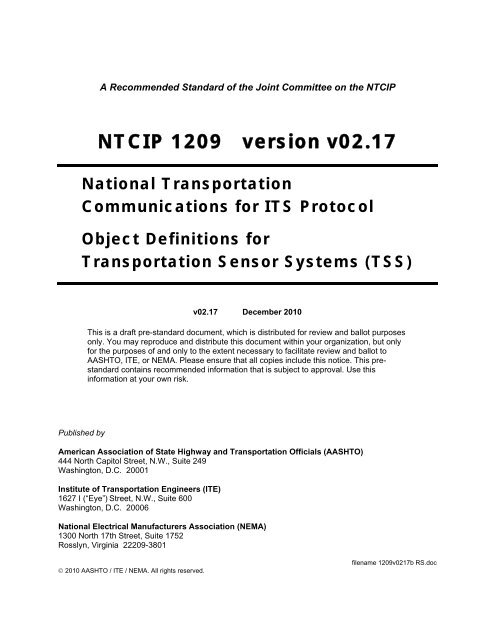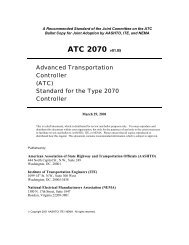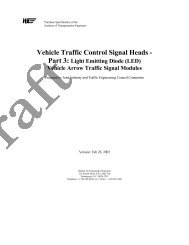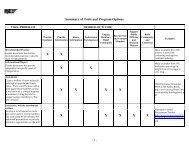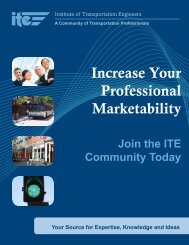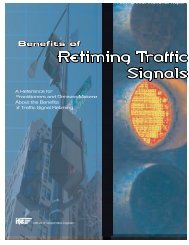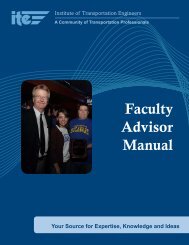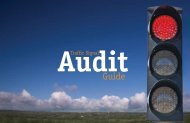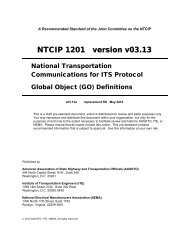Recommended Standard of NTCIP 1209 v02.17 - Institute of ...
Recommended Standard of NTCIP 1209 v02.17 - Institute of ...
Recommended Standard of NTCIP 1209 v02.17 - Institute of ...
You also want an ePaper? Increase the reach of your titles
YUMPU automatically turns print PDFs into web optimized ePapers that Google loves.
A <strong>Recommended</strong> <strong>Standard</strong> <strong>of</strong> the Joint Committee on the <strong>NTCIP</strong><br />
<strong>NTCIP</strong> <strong>1209</strong> version <strong>v02.17</strong><br />
National Transportation<br />
Communications for ITS Protocol<br />
Object Definitions for<br />
Transportation Sensor Systems (TSS)<br />
<strong>v02.17</strong> December 2010<br />
This is a draft pre-standard document, which is distributed for review and ballot purposes<br />
only. You may reproduce and distribute this document within your organization, but only<br />
for the purposes <strong>of</strong> and only to the extent necessary to facilitate review and ballot to<br />
AASHTO, ITE, or NEMA. Please ensure that all copies include this notice. This prestandard<br />
contains recommended information that is subject to approval. Use this<br />
information at your own risk.<br />
Published by<br />
American Association <strong>of</strong> State Highway and Transportation Officials (AASHTO)<br />
444 North Capitol Street, N.W., Suite 249<br />
Washington, D.C. 20001<br />
<strong>Institute</strong> <strong>of</strong> Transportation Engineers (ITE)<br />
1627 I (“Eye”) Street, N.W., Suite 600<br />
Washington, D.C. 20006<br />
National Electrical Manufacturers Association (NEMA)<br />
1300 North 17th Street, Suite 1752<br />
Rosslyn, Virginia 22209-3801<br />
© 2010 AASHTO / ITE / NEMA. All rights reserved.<br />
filename <strong>1209</strong>v0217b RS.doc
NOTICES<br />
Copyright Notice<br />
<strong>NTCIP</strong> <strong>1209</strong> v01 © 2005, and <strong>NTCIP</strong> <strong>1209</strong> v02 © 2010, by the American Association <strong>of</strong> State Highway<br />
and Transportation Officials (AASHTO), the <strong>Institute</strong> <strong>of</strong> Transportation Engineers (ITE), and the National<br />
Electrical Manufacturers Association (NEMA). All intellectual property rights, including, but not limited to,<br />
the rights <strong>of</strong> reproduction, translation, and display are reserved under the laws <strong>of</strong> the United States <strong>of</strong><br />
America, the Universal Copyright Convention, the Berne Convention, and the International and Pan<br />
American Copyright Conventions. Except as licensed or permitted, you may not copy these materials<br />
without prior written permission from AASHTO, ITE, or NEMA. Use <strong>of</strong> these materials does not give you<br />
any rights <strong>of</strong> ownership or claim <strong>of</strong> copyright in or to these materials.<br />
Visit www.ntcip.org for other copyright information, for instructions to request reprints <strong>of</strong> excerpts, and to<br />
request reproduction that is not granted below.<br />
PDF File License Agreement<br />
To the extent that these materials are distributed by AASHTO / ITE / NEMA in the form <strong>of</strong> an Adobe®<br />
Portable Document Format (PDF) electronic data file (the “PDF file”), AASHTO / ITE / NEMA authorizes<br />
each registered PDF file user to view, download, copy, or print the PDF file available from the authorized<br />
Web site, subject to the terms and conditions <strong>of</strong> this license agreement:<br />
a) you may download one copy <strong>of</strong> each PDF file for personal, noncommercial, and intraorganizational<br />
use only;<br />
b) ownership <strong>of</strong> the PDF file is not transferred to you; you are licensed to use the PDF file;<br />
c) you may make one more electronic copy <strong>of</strong> the PDF file, such as to a second hard drive or burn to a<br />
CD;<br />
d) you agree not to copy, distribute, or transfer the PDF file from that media to any other electronic<br />
media or device;<br />
e) you may print one paper copy <strong>of</strong> the PDF file;<br />
f) you may make one paper reproduction <strong>of</strong> the printed copy;<br />
g) any permitted copies <strong>of</strong> the PDF file must retain the copyright notice, and any other proprietary<br />
notices contained in the file;<br />
h) the PDF file license does not include: 1) resale <strong>of</strong> the PDF file or copies, 2) republishing the content<br />
in compendiums or anthologies, 3) publishing excerpts in commercial publications or works for hire,<br />
4) editing or modification <strong>of</strong> the PDF file except those portions as permitted, 5) posting on network<br />
servers or distribution by electronic mail or from electronic storage devices, and 6) translation to other<br />
languages or conversion to other electronic formats;<br />
i) other use <strong>of</strong> the PDF file and printed copy requires express, prior written consent.<br />
Data Dictionary and MIB Distribution Permission<br />
To the extent that these materials are distributed by AASHTO / ITE / NEMA in the form <strong>of</strong> a Data<br />
Dictionary (“DD”) or Management Information Base (“MIB”), AASHTO / ITE / NEMA extend the following<br />
permission:<br />
You may make or distribute unlimited copies, including derivative works, <strong>of</strong> the DD or MIB, including<br />
copies for commercial distribution, provided that:
a) each copy you make or distribute contains the citation “Derived from <strong>NTCIP</strong> 0000 [insert the standard<br />
number]. Used by permission <strong>of</strong> AASHTO / ITE / NEMA.”;<br />
b) the copies or derivative works are not made part <strong>of</strong> the standards publications or works <strong>of</strong>fered by<br />
other standards developing organizations or publishers or as works-for-hire not associated with<br />
commercial hardware or s<strong>of</strong>tware products intended for field implementation;<br />
c) use <strong>of</strong> the DD or MIB is restricted in that the syntax fields may be modified only to reflect a more<br />
restrictive subrange or enumerated values;<br />
d) the description field may be modified but only to the extent that: 1) only those bit values or<br />
enumerated values that are supported are listed; and 2) the more restrictive subrange is expressed.<br />
These materials are delivered “AS IS” without any warranties as to their use or performance.<br />
AASHTO / ITE / NEMA and their suppliers do not warrant the performance or results you may<br />
obtain by using these materials. AASHTO / ITE / NEMA and their suppliers make no warranties,<br />
express or implied, as to noninfringement <strong>of</strong> third party rights, merchantability, or fitness for any<br />
particular purpose. In no event will AASHTO / ITE / NEMA or their suppliers be liable to you or any<br />
third party for any claim or for any consequential, incidental or special damages, including any<br />
lost pr<strong>of</strong>its or lost savings, arising from your reproduction or use <strong>of</strong> these materials, even if an<br />
AASHTO / ITE / NEMA representative has been advised <strong>of</strong> the possibility <strong>of</strong> such damages.<br />
Some states or jurisdictions do not allow the exclusion or limitation <strong>of</strong> incidental, consequential, or special<br />
damages, or the exclusion <strong>of</strong> implied warranties, so the above limitations may not apply to a given user.<br />
Use <strong>of</strong> these materials does not constitute an endorsement or affiliation by or between AASHTO, ITE, or<br />
NEMA and the user, the user’s company, or the products and services <strong>of</strong> the user’s company.<br />
If the user is unwilling to accept the foregoing restrictions, he or she should immediately return these<br />
materials.<br />
PRL and RTM Distribution Permission<br />
To the extent that these materials are distributed by AASHTO / ITE / NEMA in the form <strong>of</strong> a Pr<strong>of</strong>ile<br />
Requirements List (“PRL”) or a Requirements Traceability Matrix (“RTM”), AASHTO / ITE / NEMA extend<br />
the following permission:<br />
a) you may make or distribute unlimited copies, including derivative works <strong>of</strong> the PRL (then known as a<br />
Pr<strong>of</strong>ile Implementation Conformance Statement (“PICS”)) or the RTM, provided that each copy you<br />
make or distribute contains the citation “Based on <strong>NTCIP</strong> 0000 [insert the standard number] PRL or<br />
RTM. Used by permission. Original text © AASHTO / ITE / NEMA.”;<br />
b) you may only modify the PRL or the RTM by adding: 1) text in the Project Requirements column,<br />
which is the only column that may be modified to show a product’s implementation or the projectspecific<br />
requirements; and/or 2) additional table columns or table rows that are clearly labeled as<br />
ADDITIONAL for project-unique or vendor-unique features; and<br />
c) if the PRL or RTM excerpt is made from an unapproved draft, add to the citation “PRL (or RTM)<br />
excerpted from a draft standard containing preliminary information that is subject to change.”<br />
This limited permission does not include reuse in works <strong>of</strong>fered by other standards developing<br />
organizations or publishers, and does not include reuse in works-for-hire, compendiums, or electronic<br />
storage devices that are not associated with procurement documents, or commercial hardware, or<br />
commercial s<strong>of</strong>tware products intended for field installation.<br />
A PICS is a Pr<strong>of</strong>ile Requirements List that is completed to indicate the features that are supported in an<br />
implementation. Visit www.ntcip.org for information on electronic copies <strong>of</strong> the MIBs, PRLs, and RTMs.
Content and Liability Disclaimer<br />
The information in this publication was considered technically sound by the consensus <strong>of</strong> persons<br />
engaged in the development and approval <strong>of</strong> the document at the time it was developed. Consensus<br />
does not necessarily mean that there is unanimous agreement among every person participating in the<br />
development <strong>of</strong> this document.<br />
AASHTO, ITE, and NEMA standards and guideline publications, <strong>of</strong> which the document contained herein<br />
is one, are developed through a voluntary consensus standards development process. This process<br />
brings together volunteers and/or seeks out the views <strong>of</strong> persons who have an interest in the topic<br />
covered by this publication. While AASHTO, ITE, and NEMA administer the process and establish rules<br />
to promote fairness in the development <strong>of</strong> consensus, they do not write the document and they do not<br />
independently test, evaluate, or verify the accuracy or completeness <strong>of</strong> any information or the soundness<br />
<strong>of</strong> any judgments contained in their standards and guideline publications.<br />
AASHTO, ITE, and NEMA disclaim liability for any personal injury, property, or other damages <strong>of</strong> any<br />
nature whatsoever, whether special, indirect, consequential, or compensatory, directly or indirectly<br />
resulting from the publication, use <strong>of</strong>, application, or reliance on this document. AASHTO, ITE, and NEMA<br />
disclaim and make no guaranty or warranty, express or implied, as to the accuracy or completeness <strong>of</strong><br />
any information published herein, and disclaims and makes no warranty that the information in this<br />
document will fulfill any <strong>of</strong> your particular purposes or needs. AASHTO, ITE, and NEMA do not undertake<br />
to guarantee the performance <strong>of</strong> any individual manufacturer or seller’s products or services by virtue <strong>of</strong><br />
this standard or guide.<br />
In publishing and making this document available, AASHTO, ITE, and NEMA are not undertaking to<br />
render pr<strong>of</strong>essional or other services for or on behalf <strong>of</strong> any person or entity, nor are AASHTO, ITE, and<br />
NEMA undertaking to perform any duty owed by any person or entity to someone else. Anyone using this<br />
document should rely on his or her own independent judgment or, as appropriate, seek the advice <strong>of</strong> a<br />
competent pr<strong>of</strong>essional in determining the exercise <strong>of</strong> reasonable care in any given circumstances.<br />
Information and other standards on the topic covered by this publication may be available from other<br />
sources, which the user may wish to consult for additional views or information not covered by this<br />
publication.<br />
AASHTO, ITE, and NEMA have no power, nor do they undertake to police or enforce compliance with the<br />
contents <strong>of</strong> this document. AASHTO, ITE, and NEMA do not certify, test, or inspect products, designs, or<br />
installations for safety or health purposes. Any certification or other statement <strong>of</strong> compliance with any<br />
health or safety-related information in this document shall not be attributable to AASHTO, ITE, or NEMA<br />
and is solely the responsibility <strong>of</strong> the certifier or maker <strong>of</strong> the statement.<br />
Trademark Notice<br />
<strong>NTCIP</strong> is a trademark <strong>of</strong> AASHTO / ITE / NEMA. All other marks mentioned in this standard are the<br />
trademarks <strong>of</strong> their respective owners.
NR Reference Status Tracking<br />
(to be deleted on publication)<br />
Reference<br />
Designation<br />
Title<br />
Type<br />
(Norm,<br />
Other)<br />
Status<br />
1103 v02 TMP Norm. Changed refs to 1103 v02. Apr 2009 =<br />
edited and RS sent to SDO ballot. June<br />
2010 = JA. Oct 2010 = published.<br />
1201 v03 GO Norm. <strong>1209</strong> v02 needs 1201 v03. Changed refs<br />
to 1201 v03. May 2010 = repl RS<br />
accepted by JC. May 2010 = out for SDO<br />
ballot. Dec 2010 = JA<br />
2301 v02 AP-STMF Norm. 2008 = RS; 2009 = out for ballot; 2010 =<br />
JA. Sept 2010 = Published<br />
8004 v02 SMI Other 2009 = out for ballot; June 2010 = JA;<br />
Aug 2010 = Published<br />
Pending<br />
Off HOLD<br />
Off HOLD<br />
May 2010<br />
Off HOLD<br />
Off HOLD<br />
Minor Version Configuration Management [in part, to be deleted on publication]<br />
minor<br />
version<br />
Date & Status<br />
Editor<br />
<strong>v02.17</strong>b RS 12/13-29/2010 pre-ballot consistency edits and PDF Schopp<br />
nav checking.<br />
<strong>v02.17</strong> RS JJ Review <strong>of</strong> AG/BS edits, and prep for Next Step Johnson<br />
v02.16 10/1/2010 edited front matter; checked NRs; Schopp; Goodwin<br />
Goodwin edits.<br />
v02.15 4/4/08; post acceptance and edits per JC. Boaz<br />
v02.14a 3/7/08; pRS
<strong>NTCIP</strong> <strong>1209</strong> <strong>v02.17</strong><br />
Page i<br />
ACKNOWLEDGEMENTS<br />
<strong>NTCIP</strong> <strong>1209</strong> v02 was prepared by the <strong>NTCIP</strong> Transportation Sensor Systems (TSS) Working Group,<br />
which is a subdivision <strong>of</strong> the Joint Committee on the <strong>NTCIP</strong>. The Joint Committee on the <strong>NTCIP</strong> is<br />
organized under a Memorandum <strong>of</strong> Understanding among the American Association <strong>of</strong> State Highway<br />
and Transportation Officials (AASHTO), the <strong>Institute</strong> <strong>of</strong> Transportation Engineers (ITE), and the National<br />
Electrical Manufacturers Association (NEMA). The Joint Committee on the <strong>NTCIP</strong> consists <strong>of</strong> six<br />
representatives from each <strong>of</strong> the standards organizations, and provides guidance for <strong>NTCIP</strong><br />
development.<br />
At the time that <strong>NTCIP</strong> <strong>1209</strong> v02 was prepared, the following individuals were members <strong>of</strong> the <strong>NTCIP</strong><br />
TSS Working Group:<br />
• Ralph Boaz (chair)<br />
• Terry Haukom<br />
• Kyle Irvin<br />
• Allen Jacobs<br />
• Peter Ragsdale<br />
• Lynne Randolph<br />
• Mike Robertson<br />
• Robert Ung<br />
• Keith Vennel<br />
• Jo Versavel<br />
In addition to the many volunteer efforts, recognition is also given to those organizations that supported<br />
the efforts <strong>of</strong> the <strong>NTCIP</strong> TSS Working Group by providing comments and resources, including:<br />
• U.S. Department <strong>of</strong> Transportation,<br />
Research and Innovative Technology<br />
Administration, ITS Joint Program Office<br />
• 3M Intelligent Transportation Systems<br />
• California Department <strong>of</strong> Transportation<br />
• Denver Regional Council <strong>of</strong> Governments<br />
• Eberle Design, Inc.<br />
• Electronic Integrated Systems, Inc.<br />
• Federal Highway Administration<br />
• Golden River Traffic, Ltd.<br />
• Harris County Traffic & Transportation<br />
Department<br />
• Image Sensing Systems, Inc.<br />
• Iteris Roadway Sensors<br />
• Los Angeles Department <strong>of</strong> Transportation<br />
• Minnesota Department <strong>of</strong> Transportation<br />
• Noblis<br />
• Ontario Ministry <strong>of</strong> Transportation<br />
• Peek Traffic Corp.<br />
• Pillar Consulting, Inc.<br />
• Quixote Traffic Corp.<br />
• Reno A&E, Inc.<br />
• Robert De Roche Consulting<br />
• Sciovid, Inc.<br />
• Southwest Research <strong>Institute</strong><br />
• Telvent Farradyne Inc.<br />
• Traficon, Inc.<br />
• U.S. Traffic Corp.<br />
© 2010 AASHTO / ITE / NEMA Do Not Copy Without Written Permission
<strong>NTCIP</strong> <strong>1209</strong> <strong>v02.17</strong><br />
Page ii<br />
FOREWORD<br />
<strong>NTCIP</strong> <strong>1209</strong> v02 defines the Transportation Sensor System (TSS) data elements that are supported by<br />
the National Transportation Communications for ITS Protocol (<strong>NTCIP</strong>). A TSS is defined as any system<br />
capable <strong>of</strong> detecting and communicating certain traffic parameters using <strong>NTCIP</strong>.<br />
The effort to develop <strong>NTCIP</strong> began with the 3-TS Transportation Management Systems and Associated<br />
Control Devices Section <strong>of</strong> the National Electrical Manufacturers Association (NEMA). Their original<br />
desire was to address a user need for extending the TS 2 standards for traffic control hardware to include<br />
standardized systems communication. Under the guidance <strong>of</strong> the Federal Highway Administration's<br />
(FHWA) <strong>NTCIP</strong> Steering Group, the NEMA effort was expanded to include the development <strong>of</strong><br />
communications standards for all transportation field devices that could be used in Intelligent<br />
Transportation Systems (ITS) networks.<br />
In September 1996, a formal agreement was reached among NEMA, ITE, and AASHTO to jointly<br />
develop, approve, and maintain <strong>NTCIP</strong> standards. Under guidance <strong>of</strong> a Joint AASHTO / ITE / NEMA<br />
Committee on <strong>NTCIP</strong>, a Working Group was created to develop data element definitions for Advanced<br />
Systems Sensors. The first meeting <strong>of</strong> the Working Group was in August 1997. Discussions within the<br />
Working Group lead to renaming <strong>of</strong> the Working Group to Transportation Sensor Systems.<br />
The predecessor <strong>of</strong> <strong>NTCIP</strong> <strong>1209</strong> v02, <strong>NTCIP</strong> <strong>1209</strong>:2005, <strong>NTCIP</strong> Data Element Definitions for<br />
Transportation Sensor Systems, defined data elements in ASN.1 using the SNMP Object Type Macro for<br />
devices that sense the presence or similar characteristics <strong>of</strong> vehicles. These definitions are intended for<br />
detection devices that range from smart inductive loop amplifiers to technologies such as machine vision.<br />
For more information about <strong>NTCIP</strong> standards, visit the <strong>NTCIP</strong> Web Site at www.ntcip.org.<br />
User Comment Instructions<br />
The term “User Comment” includes any type <strong>of</strong> written inquiry, comment, question, or proposed revision,<br />
from an individual person or organization, about any part <strong>of</strong> this standards publication’s content. A<br />
“Request for Interpretation” <strong>of</strong> this standards publication is also classified as a User Comment. User<br />
Comments are solicited at any time. In preparation <strong>of</strong> this <strong>NTCIP</strong> standards publication, input <strong>of</strong> users<br />
and other interested parties was sought and evaluated.<br />
All User Comments will be referred to the committee responsible for developing and/or maintaining this<br />
standards publication. The committee chairperson, or their designee, may contact the submitter for<br />
clarification <strong>of</strong> the User Comment. When the committee chairperson or designee reports the committee’s<br />
consensus opinion related to the User Comment, that opinion will be forwarded to the submitter. The<br />
committee chairperson may report that action on the User Comment may be deferred to a future<br />
committee meeting and/or a future revision <strong>of</strong> the standards publication. Previous User Comments and<br />
their disposition may be available for reference and information at www.ntcip.org.<br />
A User Comment should be submitted to this address:<br />
<strong>NTCIP</strong> Coordinator<br />
National Electrical Manufacturers Association<br />
1300 North 17th Street, Suite 1752<br />
Rosslyn, Virginia 22209-3801<br />
e-mail: ntcip@nema.org<br />
Do Not Copy Without Written Permission<br />
© 2010 AASHTO / ITE / NEMA
<strong>NTCIP</strong> <strong>1209</strong> <strong>v02.17</strong><br />
Page iii<br />
A User Comment should be submitted in the following form:<br />
<strong>Standard</strong>s Publication number and version:<br />
Page:<br />
Section, Paragraph, or Clause:<br />
Comment:<br />
Editorial or Substantive?:<br />
Suggested Alternative Language:<br />
Please include your name, organization, and address in your correspondence.<br />
Approvals<br />
<strong>NTCIP</strong> <strong>1209</strong> v02 was separately balloted and approved by AASHTO, ITE, and NEMA after<br />
recommendation by the Joint Committee on the <strong>NTCIP</strong>. Each organization has approved this standard as<br />
the following standard type, as <strong>of</strong> the date:<br />
AASHTO—<strong>Standard</strong> Specification; **** 2011<br />
ITE—S<strong>of</strong>tware <strong>Standard</strong>; **** 2011<br />
NEMA—<strong>Standard</strong>; **** 2011<br />
History<br />
A brief history <strong>of</strong> <strong>NTCIP</strong> <strong>1209</strong> follows:<br />
<strong>NTCIP</strong> <strong>1209</strong>:2005 v01.19—Between 1999 and 2002, two user comment drafts were issued for<br />
review. In 2003, v01.18 was accepted as a <strong>Recommended</strong> <strong>Standard</strong> <strong>of</strong> the Joint Committee. In<br />
2005, and after disposition <strong>of</strong> ballot comments, v01.18e was Jointly Approved. In November<br />
2005, <strong>NTCIP</strong> <strong>1209</strong> v01.19 was published as <strong>NTCIP</strong> <strong>1209</strong>:2005.<br />
<strong>NTCIP</strong> <strong>1209</strong> v02—Between 2004 and 2007, the TSS WG developed drafts with additional<br />
Systems Engineering content, and support for machine vision detection technology. In August<br />
2007, the User Comment Draft <strong>NTCIP</strong> <strong>1209</strong> v02.10 was issued for user review and comment. In<br />
April 2008, after disposition <strong>of</strong> user comments, the <strong>NTCIP</strong> <strong>1209</strong> v02.15 was accepted as a<br />
<strong>Recommended</strong> <strong>Standard</strong>. In October 2010, after lifting a hold imposed by Normative References,<br />
<strong>NTCIP</strong> <strong>1209</strong> <strong>v02.17</strong> was edited for SDO balloting and approval. In December 2010, <strong>v02.17</strong> was<br />
issued with <strong>NTCIP</strong> <strong>Standard</strong>s Bulletin B0141.<br />
Compatibility <strong>of</strong> Versions<br />
To distinguish <strong>NTCIP</strong> <strong>1209</strong> v02 (as published) from previous drafts, <strong>NTCIP</strong> <strong>1209</strong> v02 also includes<br />
<strong>NTCIP</strong> <strong>1209</strong> <strong>v02.17</strong> on each page header. All <strong>NTCIP</strong> <strong>Standard</strong>s Publications have a major and minor<br />
version number for configuration management. The version number syntax is "v00.00a," with the major<br />
version number before the period, and the minor version number and edition letter (if any) after the<br />
period.<br />
<strong>NTCIP</strong> <strong>1209</strong> v02 is designated, and should be cited as, <strong>NTCIP</strong> 1103 v02. Anyone using <strong>NTCIP</strong> 1103 v02<br />
should seek information about the version number that is <strong>of</strong> interest to them in any given circumstance.<br />
The MIB, the PRL, and the PICS should all reference the version number <strong>of</strong> the standards publication<br />
that was the source <strong>of</strong> the excerpted material.<br />
© 2010 AASHTO / ITE / NEMA Do Not Copy Without Written Permission
<strong>NTCIP</strong> <strong>1209</strong> <strong>v02.17</strong><br />
Page iv<br />
Conformant systems based on later, or higher, version numbers MAY NOT be compatible with<br />
conformant systems based on earlier, or lower, version numbers. Anyone using <strong>NTCIP</strong> <strong>1209</strong> v02 should<br />
also consult <strong>NTCIP</strong> 8004 v02 for specific guidelines on compatibility.<br />
Do Not Copy Without Written Permission<br />
© 2010 AASHTO / ITE / NEMA
<strong>NTCIP</strong> <strong>1209</strong> <strong>v02.17</strong><br />
Page v<br />
CONTENTS<br />
Page<br />
SECTION 1 GENERAL................................................................................................................................. 1<br />
1.1 Scope......................................................................................................................................... 1<br />
1.2 References ................................................................................................................................ 1<br />
1.2.1 Normative References.................................................................................................. 1<br />
1.2.2 Other References ......................................................................................................... 1<br />
1.2.3 Contact Information ...................................................................................................... 2<br />
1.3 General Statements................................................................................................................... 2<br />
1.4 Terms......................................................................................................................................... 2<br />
SECTION 2 CONCEPT OF OPERATIONS [NORMATIVE] ........................................................................ 7<br />
2.1 Tutorial....................................................................................................................................... 7<br />
2.1.1 Background .................................................................................................................. 8<br />
2.1.2 Who are You?............................................................................................................... 8<br />
2.1.3 <strong>NTCIP</strong> <strong>1209</strong> v02 Organization ..................................................................................... 9<br />
2.1.4 Sections for Specific Audiences................................................................................... 9<br />
2.2 Current Situation and Problem Statement................................................................................. 9<br />
2.3 Reference Physical Architecture ............................................................................................. 10<br />
2.3.1 Typical Physical Architecture ..................................................................................... 10<br />
2.3.2 Transportation Sensor Systems (TSS) ...................................................................... 11<br />
2.3.3 TSS Technologies ...................................................................................................... 11<br />
2.4 Architectual Needs .................................................................................................................. 12<br />
2.4.1 Fundamental Needs Driving TSS Deployment .......................................................... 12<br />
2.4.2 Operational Environment............................................................................................ 12<br />
2.5 Features................................................................................................................................... 12<br />
2.5.1 Configure the TSS...................................................................................................... 13<br />
2.5.2 Control the TSS .......................................................................................................... 15<br />
2.5.3 Monitor Current TSS Status ....................................................................................... 16<br />
2.5.4 Collect Data from TSS................................................................................................ 16<br />
2.5.5 Multi-Version Interoperability (MVI-Backward Compatibility) ..................................... 17<br />
2.6 Security.................................................................................................................................... 17<br />
2.7 Operational Policies and Constraints/Assumptions ................................................................ 17<br />
2.8 Relationship to the National ITS Architecture Flows............................................................... 18<br />
SECTION 3 FUNCTIONAL REQUIREMENTS [NORMATIVE] ................................................................ 19<br />
3.1 Tutorial [INFORMATIVE]......................................................................................................... 19<br />
3.2 Protocol Requirements List (PRL)........................................................................................... 20<br />
3.2.1 User Needs Column ................................................................................................... 20<br />
3.2.2 Requirements Column................................................................................................ 20<br />
3.2.3 Conformance Column ................................................................................................ 20<br />
3.2.4 Support / Project Requirements Column.................................................................... 21<br />
3.2.5 Additional Specifications Column............................................................................... 21<br />
3.2.6 Instructions for Completing the PRL........................................................................... 22<br />
3.2.7 Conformance Definition.............................................................................................. 22<br />
3.2.8 Protocol Requirements List (PRL) Table.................................................................... 23<br />
3.3 Operational Environment Requirements ................................................................................. 30<br />
3.3.1 Support Live Data....................................................................................................... 30<br />
3.3.2 Support Batched Data ................................................................................................ 30<br />
3.4 Data Exchange Requirements ................................................................................................ 30<br />
3.4.1 Manage the TSS Configuration .................................................................................. 30<br />
3.4.2 Monitor the Current Status ......................................................................................... 40<br />
3.4.3 Collection <strong>of</strong> Sample Data.......................................................................................... 41<br />
3.5 Multi-Version Interoperability (MVI-Backward Compatibility) .................................................. 42<br />
© 2010 AASHTO / ITE / NEMA Do Not Copy Without Written Permission
<strong>NTCIP</strong> <strong>1209</strong> <strong>v02.17</strong><br />
Page vi<br />
3.5.1 Retrieve Most Recent <strong>NTCIP</strong> <strong>1209</strong>:2005 (version v01)<br />
Conformant Data Sample Table.............................................................................................. 42<br />
3.5.2 Retrieve <strong>NTCIP</strong> <strong>1209</strong>:2005 (version v01)<br />
Conformant Historical Sample Data Table.............................................................................. 43<br />
3.5.3 Loop Output Conditioning Table................................................................................. 43<br />
SECTION 4 DIALOGS [NORMATIVE]....................................................................................................... 45<br />
4.1 Tutorial [INFORMATIVE]......................................................................................................... 47<br />
4.2 Simple Network Management Protocol (SNMP) Interface...................................................... 48<br />
4.2.1 Generic SNMP Get Interface...................................................................................... 48<br />
4.2.2 Generic SNMP Get-Next Interface............................................................................. 48<br />
4.2.3 Generic SNMP Set Interface ...................................................................................... 49<br />
4.2.4 Variable Binding List Structure ................................................................................... 50<br />
4.2.5 Additional Requirements ............................................................................................ 50<br />
4.3 Specified Dialogs..................................................................................................................... 50<br />
4.3.1 Managing the TSS Configuration ............................................................................... 51<br />
4.3.2 Monitoring the Status <strong>of</strong> the TSS ............................................................................... 56<br />
4.3.3 Retrieving Sample Data from TSS ............................................................................. 57<br />
4.3.4 Managing the Inductive Loop Features <strong>of</strong> the TSS.................................................... 61<br />
4.3.5 Managing the Machine Vision Features <strong>of</strong> the TSS................................................... 62<br />
4.4 State Tables ............................................................................................................................ 63<br />
4.4.1 State Transitions for sensorSystemStatus ................................................................. 63<br />
SECTION 5 MANAGEMENT INFORMATION BASE (MIB) [NORMATIVE]............................................. 68<br />
5.1 Transportation Sensor System Objects .................................................................................. 68<br />
5.2 Sensor Configuration and Capability Objects ......................................................................... 70<br />
5.2.1 Sensor Reset, Resynchronization, and Diagnostics .................................................. 70<br />
5.2.2 Sensor System Status................................................................................................ 71<br />
5.2.3 Sensor System Occupancy Type............................................................................... 72<br />
5.2.4 Maximum Number <strong>of</strong> Sensor Zones Parameter......................................................... 72<br />
5.2.5 Sensor Zone Table..................................................................................................... 72<br />
5.2.6 Clock Available ........................................................................................................... 79<br />
5.2.7 Sensor Technology..................................................................................................... 79<br />
5.2.8 Maximum Sample Data Entries.................................................................................. 79<br />
5.2.9 Maximum Number <strong>of</strong> Characters ............................................................................... 80<br />
5.2.10 Functional Capabilities ............................................................................................... 80<br />
5.2.11 External Arming Inputs ............................................................................................... 80<br />
5.2.12 Output Conditioning Table.......................................................................................... 81<br />
5.2.13 Pending Configuration File Name .............................................................................. 88<br />
5.3 Sensor Control Objects ........................................................................................................... 89<br />
5.3.1 Maximum Number <strong>of</strong> Outputs .................................................................................... 89<br />
5.3.2 Output Configuration Table ........................................................................................ 89<br />
5.3.3 Maximum Number <strong>of</strong> Output Groups ......................................................................... 94<br />
5.3.4 Output Group Table.................................................................................................... 94<br />
5.4 TSS Data Collection Objects................................................................................................... 95<br />
5.4.1 Data Collection Table ................................................................................................. 95<br />
5.4.2 Data Buffer Table ....................................................................................................... 98<br />
5.4.3 Zone Sequence Table .............................................................................................. 101<br />
5.4.4 Sample Data Table................................................................................................... 102<br />
5.4.5 Zone Class Table ..................................................................................................... 106<br />
5.5 Inductive Loop Detector Objects ........................................................................................... 106<br />
5.5.1 Loop System Setup Table ........................................................................................ 106<br />
5.5.2 Loop Output Conditioning Table............................................................................... 109<br />
5.5.3 Loop System Status Table ....................................................................................... 112<br />
5.6 Machine Vision Objects......................................................................................................... 115<br />
5.6.1 Maximum Camera Count ......................................................................................... 115<br />
Do Not Copy Without Written Permission<br />
© 2010 AASHTO / ITE / NEMA
<strong>NTCIP</strong> <strong>1209</strong> <strong>v02.17</strong><br />
Page vii<br />
5.6.2 Machine Vision Camera Table ................................................................................. 115<br />
5.6.3 Image Zone Number................................................................................................. 118<br />
5.6.4 Image Type............................................................................................................... 118<br />
5.6.5 Image Overlay Type ................................................................................................. 118<br />
5.6.6 Image Format ........................................................................................................... 119<br />
5.6.7 Image Quality ........................................................................................................... 119<br />
5.6.8 Build Image............................................................................................................... 119<br />
5.6.9 Build Image Status ................................................................................................... 119<br />
ANNEX A REQUIREMENTS TRACEABILITY MATRIX (RTM) NORMATIVE ....................................... 121<br />
ANNEX B OBJECT TREE........................................................................................................................ 150<br />
ANNEX C TEST PROCEDURES ............................................................................................................. 152<br />
ANNEX D DOCUMENTATION OF REVISIONS ...................................................................................... 153<br />
D.1 Systems Engineering Process .............................................................................................. 153<br />
D.2 General MIB Changes........................................................................................................... 153<br />
D.3 Deprecated Data Collection Table ........................................................................................ 153<br />
D.4 Deprecated Data Buffer Table............................................................................................... 153<br />
D.5 Deprecated Loop Output Conditioning Table........................................................................ 153<br />
D.6 Added Machine Vision Data Elements.................................................................................. 154<br />
D.7 Additional Data Elements ...................................................................................................... 154<br />
FIGURES<br />
Page<br />
Figure 1 Typical Physical Architecture........................................................................................................10<br />
Figure 2 Sample Sequence Diagram for Output Configuration..................................................................47<br />
Figure 3 SNMP Get Interface......................................................................................................................48<br />
Figure 4 SNMP GetNext Interface ..............................................................................................................49<br />
Figure 5 SNMP Set Interface ......................................................................................................................49<br />
Figure 6 SNMP Interface—View <strong>of</strong> Participating Classes ..........................................................................50<br />
Figure 7 Object Tree for <strong>NTCIP</strong> <strong>1209</strong> v02 ................................................................................................151<br />
TABLES<br />
Page<br />
Table 1 User Needs and National ITS Architecture Flows .........................................................................18<br />
Table 2 Status Symbols ..............................................................................................................................20<br />
Table 3 Predicate Notations........................................................................................................................21<br />
Table 4 Predicate to <strong>NTCIP</strong> <strong>1209</strong> v02 Section Mapping ............................................................................21<br />
Table 5 Support / Project Requirement Column Entries.............................................................................21<br />
© 2010 AASHTO / ITE / NEMA Do Not Copy Without Written Permission
<strong>NTCIP</strong> <strong>1209</strong> <strong>v02.17</strong><br />
Page viii<br />
< This page intentionally left blank. ><br />
Do Not Copy Without Written Permission<br />
© 2010 AASHTO / ITE / NEMA
<strong>NTCIP</strong> <strong>1209</strong> <strong>v02.17</strong><br />
Page 1<br />
Section 1<br />
GENERAL<br />
1.1 SCOPE<br />
Communication between an ITS Management Center or portable computer and a Transportation Sensor<br />
System (TSS) is accomplished by using <strong>NTCIP</strong> Application Layer services to convey requests to access<br />
or modify values <strong>of</strong> TSS data elements resident in the TSS via an <strong>NTCIP</strong> network. An <strong>NTCIP</strong> message<br />
consists <strong>of</strong> a specific Application Layer service and a set <strong>of</strong> data elements. An <strong>NTCIP</strong> message may be<br />
conveyed using any <strong>NTCIP</strong> defined class <strong>of</strong> service that has been specified to be compatible with the<br />
Simple Transportation Management Framework (STMF).<br />
The scope <strong>of</strong> <strong>NTCIP</strong> <strong>1209</strong> v02 is limited to the functionality related to TSS within a transportation<br />
environment. <strong>NTCIP</strong> <strong>1209</strong> v02 defines data elements that are specific to TSS and also defines<br />
standardized data element groups that can be used for conformance statements. The limits and<br />
descriptions <strong>of</strong> the parameters are established to give the user maximum flexibility to operate TSS that<br />
either existed when <strong>NTCIP</strong> <strong>1209</strong> v02 was developed or may exist in the future.<br />
1.2 REFERENCES<br />
Normative references contain provisions that, through reference in this text, constitute provisions <strong>of</strong><br />
<strong>NTCIP</strong> <strong>1209</strong> v02. Other references in <strong>NTCIP</strong> <strong>1209</strong> v02 might provide a complete understanding <strong>of</strong> the<br />
entire protocol and the relations between all parts <strong>of</strong> the protocol. At the time <strong>of</strong> publication, the editions<br />
indicated were valid. All standards are subject to revision, and parties to agreements based on this<br />
standard are encouraged to investigate the possibility <strong>of</strong> applying the most recent editions <strong>of</strong> the standard<br />
listed.<br />
1.2.1 Normative References<br />
IAB Std. 16 / RFC 1155 Structure and Identification <strong>of</strong> Management Information for TCP/IP-based<br />
Internets<br />
IAB Std. 16 / RFC 1212<br />
ISO/IEC 8824-1:2008<br />
AASHTO / ITE / NEMA<br />
<strong>NTCIP</strong> 1103 v02<br />
AASHTO / ITE / NEMA<br />
<strong>NTCIP</strong> 1201 v03<br />
AASHTO / ITE / NEMA<br />
<strong>NTCIP</strong> 2301 v02<br />
Concise MIB Definitions<br />
Information Technology—Abstract Syntax Notation One (ASN.1):<br />
Specification <strong>of</strong> Basic Notation<br />
Transportation Management Protocols (TMP)<br />
July 2010 edition published in October 2010<br />
Global Object (GO) Definitions<br />
December 2010 edition to be published in 2011<br />
Simple Transportation Management Framework (STMF) Application<br />
Pr<strong>of</strong>ile (AP) (AP-STMF)<br />
July 2010 edition published in September 2010<br />
1.2.2 Other References<br />
IAB Std. 17 / RFC 1213<br />
Management Information Base for Network Management <strong>of</strong> TCP/IP-based<br />
internets:MIB-II<br />
© 2010 AASHTO / ITE / NEMA Do Not Copy Without Written Permission
<strong>NTCIP</strong> <strong>1209</strong> <strong>v02.17</strong><br />
Page 2<br />
ISO/IEC 8825-1:2008<br />
AASHTO / ITE / NEMA<br />
<strong>NTCIP</strong> 8004 v02<br />
AASHTO / ITE / NEMA<br />
<strong>NTCIP</strong> 9001 v04<br />
RFC 1157<br />
David Perkins & Evan<br />
McGinnis<br />
Information Technology—ASN.1 Encoding Rules: Specification <strong>of</strong> Basic<br />
Encoding Rules (BER), Canonical Encoding Rules (CER) and Distinguished<br />
Encoding Rules (DER)<br />
Structure and Identification <strong>of</strong> Management Information (SMI)<br />
published June 2010<br />
The <strong>NTCIP</strong> Guide<br />
published July 2009<br />
Simple Network Management Protocol (SNMP)<br />
Understanding SNMP MIBs, New Jersey, Prentice Hall PTR, 1997, ISBN 0-<br />
13-437708-<br />
1.2.3 Contact Information<br />
1.2.3.1 <strong>NTCIP</strong> <strong>Standard</strong>s<br />
For revision information on this <strong>NTCIP</strong> standard, contact:<br />
<strong>NTCIP</strong> Coordinator<br />
National Electrical Manufacturers Association<br />
1300 North 17th Street, Suite 1752<br />
Rosslyn, VA 22209-3801<br />
e-mail: ntcip@nema.org<br />
For draft revisions to this <strong>NTCIP</strong> standard, and recommended revisions <strong>of</strong> the <strong>NTCIP</strong> Joint Committee,<br />
visit www.ntcip.org.<br />
1.2.3.2 Internet Architecture Board (IAB) Documents<br />
For Internet Architecture Board (IAB) documents, contact:<br />
Internet Architecture Board (IAB)<br />
www.rfc-editor.org<br />
www.rfc-editor.org/repositories.html<br />
1.2.3.3 ISO/IEC <strong>Standard</strong>s<br />
Members <strong>of</strong> ISO maintain registers <strong>of</strong> currently valid ISO/IEC International <strong>Standard</strong>s. For the U.S., the<br />
member <strong>of</strong> ISO is the American National <strong>Standard</strong>s <strong>Institute</strong> (ANSI), which may be contacted as follows:<br />
1.3 GENERAL STATEMENTS<br />
No general statements are included.<br />
ANSI<br />
11 West 42nd Street, 13th Floor<br />
New York, NY 10036<br />
(212) 642-4900<br />
http://global.ihs.com<br />
1.4 TERMS<br />
For the purposes <strong>of</strong> <strong>NTCIP</strong> <strong>1209</strong> v02, the following terms and definitions (with acronyms, where<br />
appropriate) apply. For terms not defined in this section, English words are used in accordance with their<br />
definitions in the latest edition <strong>of</strong> Webster's New Collegiate Dictionary. Electrical and electronic terms not<br />
Do Not Copy Without Written Permission<br />
© 2010 AASHTO / ITE / NEMA
<strong>NTCIP</strong> <strong>1209</strong> <strong>v02.17</strong><br />
Page 3<br />
defined in this section or in Webster's New Collegiate Dictionary are used in accordance with their<br />
definitions in IEEE Std 100-2000.<br />
Arming Enable<br />
Arming Input Bit<br />
Arming Pin<br />
class<br />
A selected state <strong>of</strong> an arming input bit or Arming Pin <strong>of</strong> the TSS that can be<br />
used to modify its operation.<br />
An external event that is reported to the TSS using this protocol and used to<br />
modify its operation.<br />
A physical input to the TSS that can be monitored and used to modify its<br />
operation.<br />
A subdivision <strong>of</strong> collected historical sample data.<br />
NOTE—How the sample data is subdivided is manufacturer-specific and is,<br />
therefore, kept generic in <strong>NTCIP</strong> <strong>1209</strong> v02.<br />
ConOps<br />
CTime<br />
delay<br />
deprecated<br />
Concept <strong>of</strong> Operations<br />
CTime is a function that converts a long integer, pointed to by a clock function,<br />
representing the time in seconds since the Epoch (00:000:00 UTC, January 1,<br />
1970), and returns a pointer to a 26-character string <strong>of</strong> the form Www Mmm dd<br />
hh:mm:ss yyyy \n\0 (e.g., Thu Nov 24 18:22:48 2001\n\0) with Www being<br />
weekday, Mmm being month, dd being day, hh being hour, mm being minute, ss<br />
being second, yyyy being year, \n being a new line control code, and \0 being a<br />
null-character control code. All fields have a consistent width. Time zone and<br />
daylight saving time (DST) corrections are made before string generation.<br />
A feature that allows the detection output from a TSS detector to be deferred for<br />
a user set time period.<br />
In the context <strong>of</strong> a MIB, ‘deprecated’ is an object STATUS value that indicates<br />
the object is valid in limited circumstances and may have been replaced by<br />
another.<br />
NOTE—To maintain multi-version interoperability (MVI-backward compatibility)<br />
for legacy <strong>NTCIP</strong> implementations, objects with a STATUS value <strong>of</strong> ‘deprecated’<br />
may require support. When necessary to support legacy <strong>NTCIP</strong><br />
implementations, required support for objects with a STATUS value <strong>of</strong><br />
‘deprecated’ is indicated using the Pr<strong>of</strong>ile Implementation Conformance<br />
Statement (PICS), Protocol Requirements List (PRL). From <strong>NTCIP</strong> 8004 v02.<br />
DST<br />
extension<br />
Fail-Safe Mode<br />
feature<br />
Firmware Version<br />
Daylight Saving Time<br />
A feature that allows the detection output from a TSS detector to be lengthened<br />
for a user set time period.<br />
Capable <strong>of</strong> compensating automatically and safely for a failure, as a mechanism<br />
or power source.<br />
A service provided by or behavior <strong>of</strong> the TSS.<br />
A manufacturer specified description for identifying the s<strong>of</strong>tware currently<br />
embedded in the TSS.<br />
© 2010 AASHTO / ITE / NEMA Do Not Copy Without Written Permission
<strong>NTCIP</strong> <strong>1209</strong> <strong>v02.17</strong><br />
Page 4<br />
Hardware Version<br />
interchangeability<br />
interoperability<br />
A manufacturer specified description for identifying the electronic components<br />
that comprise the TSS.<br />
A condition that exists when two or more items possess such functional and<br />
physical characteristics as to be equivalent in performance and durability, and<br />
are capable <strong>of</strong> being exchanged one for the other without alteration <strong>of</strong> the items<br />
themselves, or adjoining items, except for adjustment, and without selection for<br />
fit and performance. (National Telecommunications and Information<br />
Administration, U.S. Department <strong>of</strong> Commerce)<br />
The ability <strong>of</strong> two or more systems or components to exchange information and<br />
use the information that has been exchanged.<br />
NOTE—From IEEE <strong>Standard</strong>s Dictionary, Glossary <strong>of</strong> Terms and Definitions.<br />
Live Data<br />
LSB<br />
Management<br />
Information Base<br />
(MIB)<br />
Management<br />
Station<br />
MSB<br />
MVI<br />
Near Real-Time<br />
Data<br />
normalized<br />
obsolete<br />
A specific operational network configuration between the management station<br />
and the TSS where the information exchange can be performed without the<br />
need for initiating and terminating a physical network connection between the<br />
management station and TSS. From a network perspective, this configuration is<br />
an ‘always on’ connection, where the management station has access to the<br />
‘current’ information available in the TSS.<br />
Least Significant Bit<br />
A structured collection or database <strong>of</strong> related managed objects defined using<br />
Abstract Syntax Notation One (ASN.1).<br />
NOTE—The information is provided in Abstract Syntax Notation 1 (ASN.1)<br />
format. From <strong>NTCIP</strong> 8004 v02 and ISO/IEC 8824-1:2008 and ISO/IEC 8825-<br />
1:2008.”<br />
A remote computer (e.g., Traffic Management Center), local computer (e.g.,<br />
Laptop), or local controller (e.g., Traffic Controller).<br />
Most Significant Bit<br />
Multi-Version Interoperability (backward compatibility)<br />
Data that depicts an event as it existed at the current time less the processing<br />
time. The data varies from real time data because it is dependent on the type<br />
and speed <strong>of</strong> transmission. This data is useable for identifying changes in traffic<br />
flows.<br />
Process <strong>of</strong> reducing sample data to a common denominator to accommodate<br />
comparison <strong>of</strong> the measured data.<br />
In the context <strong>of</strong> a MIB, ‘obsolete’ is an object STATUS value that indicates the<br />
definition is no longer valid, was found to be flawed, redundant, or was not<br />
useful.<br />
NOTE—In the next (or some future) edition <strong>of</strong> the standard, the object or group<br />
with a STATUS value <strong>of</strong> ‘obsolete’ may be removed. This definition is modified<br />
from Understanding SNMP MIBS. From <strong>NTCIP</strong> 8004 v02.<br />
Do Not Copy Without Written Permission<br />
© 2010 AASHTO / ITE / NEMA
<strong>NTCIP</strong> <strong>1209</strong> <strong>v02.17</strong><br />
Page 5<br />
occupancy<br />
output<br />
Output Mode<br />
Output Group<br />
PRL<br />
protocol<br />
A measurement <strong>of</strong> vehicle presence within a zone <strong>of</strong> detection, expressed in<br />
seconds <strong>of</strong> time a given point or area is occupied by a vehicle.<br />
The condition <strong>of</strong> an on/<strong>of</strong>f status generated by a change <strong>of</strong> state.<br />
There are two common modes, Presence and Pulse. In the presence output<br />
mode, a detection <strong>of</strong> a vehicle is output constantly while the vehicle is in the<br />
zone. In the pulse output mode, a detection is output for 125 milliseconds (± 25<br />
milliseconds) and then the zone is retuned.<br />
Represents a multiple <strong>of</strong> eight (8) sequentially numbered outputs. Output Group<br />
1 consists <strong>of</strong> Outputs 1 to 8, Output Group 2 consists <strong>of</strong> Outputs 9 to 16, etc.<br />
Protocol Requirements List<br />
A specific set <strong>of</strong> rules, procedures, and conventions defining the format and<br />
timing <strong>of</strong> data transmissions between devices that are accepted and used to<br />
understand each other.<br />
NOTE—From <strong>NTCIP</strong> 8004 v02.<br />
Protocol Version<br />
Requirement<br />
Requirements<br />
Traceability<br />
RTC<br />
RTM<br />
Sample Period<br />
Sensitivity<br />
Sensitivity Mode<br />
Sensor<br />
SEP<br />
SNMP<br />
Transportation<br />
Sensor System<br />
(TSS)<br />
User<br />
A standardized description for identifying the version <strong>of</strong> the TSS standard to<br />
which the TSS is designed to conform.<br />
A condition or capability to which a system must conform, either derived directly<br />
from the user needs, or stated in a contract, standard, specification, or other<br />
formally imposed document. A desired feature, property, or behavior <strong>of</strong> a<br />
system.<br />
The ability to follow or study the logical progression among the needs,<br />
requirements, and design details in a step-by-step fashion.<br />
Real Time Clock<br />
Requirements Traceability Matrix<br />
Duration <strong>of</strong> time in seconds when data for the zone is being collected.<br />
The ability <strong>of</strong> the TSS to react to incoming signals, expressed as the minimum<br />
input signal required to produce an output signal.<br />
A characteristic <strong>of</strong> the loop detector being used. It is defined as either ∆L/L,<br />
∆L/√L, or ∆L.<br />
A physical device used for sensing traffic.<br />
Systems Engineering Process<br />
Simple Network Management Protocol<br />
Any system capable <strong>of</strong> sensing and communicating near real-time traffic<br />
parameters using <strong>NTCIP</strong>.<br />
A person who will utilize the system that is developed.<br />
© 2010 AASHTO / ITE / NEMA Do Not Copy Without Written Permission
<strong>NTCIP</strong> <strong>1209</strong> <strong>v02.17</strong><br />
Page 6<br />
User Need<br />
Virtual Zone<br />
Zone<br />
The business or operational problem (opportunity) that must be fulfilled in order<br />
to justify purchase or use. While this is termed a ‘user need’ within the <strong>NTCIP</strong><br />
community, it reflects needs <strong>of</strong> all stakeholders.<br />
A logical combination <strong>of</strong> one or more zones to create a new zone with its own<br />
conditioning and Arming Enables. This is useful in combining zones to a single<br />
zone to provide one output from many zones. This can also be used to alias a<br />
zone so that the same zone can provide multiple outputs, each with different<br />
conditioning parameters, sample periods, and/or trigger usage.<br />
An area in which traffic parameters can be measured and/or traffic data can be<br />
generated.<br />
NOTE—A zone may denote or represent a lane <strong>of</strong> a freeway, a left turn lane, or<br />
even a multiple lane area. The zone may be either physical or non-intrusive.<br />
Examples <strong>of</strong> this are a physical loop cut into the roadway or a spot on a roadway<br />
where a video image processor is measuring data or detecting presence. In<br />
<strong>NTCIP</strong> <strong>1209</strong> v02, a Zone is independent <strong>of</strong> the underlying technology used to<br />
measure and collect its data. Further, the term ‘sensor zone’ is used<br />
interchangeably with the term ‘zone,’ because a predecessor <strong>of</strong> <strong>NTCIP</strong> <strong>1209</strong><br />
v02 used the term ‘sensor zone,’ and using the term ‘zone’ throughout would<br />
have necessitated changes in OBJECT-TYPE, and possible deprecation.<br />
Therefore, both terms are used interchangeably.<br />
Zone Options<br />
Special settings for controlling the behavior <strong>of</strong> zones.<br />
Do Not Copy Without Written Permission<br />
© 2010 AASHTO / ITE / NEMA
<strong>NTCIP</strong> <strong>1209</strong> <strong>v02.17</strong><br />
Page 7<br />
Section 2<br />
CONCEPT OF OPERATIONS<br />
[Normative]<br />
Section 2 defines the user needs that subsequent sections address. Accepted System Engineering<br />
Process (SEP) details that requirements should only be developed to fulfill well-defined user needs. The<br />
first stage in this process is to identify the ways in which the system is to be used. For <strong>NTCIP</strong> <strong>1209</strong> v02,<br />
this entails identifying the various ways in which transportation operations personnel may use TSS<br />
information to fulfill their duties.<br />
This concept <strong>of</strong> operations (ConOps) provides the reader with:<br />
a) A detailed description <strong>of</strong> the scope <strong>of</strong> <strong>NTCIP</strong> <strong>1209</strong> v02;<br />
b) An explanation <strong>of</strong> how a TSS is expected to fit into the larger context <strong>of</strong> an ITS system;<br />
c) A starting point in the procurement process; and<br />
d) An understanding <strong>of</strong> how <strong>NTCIP</strong> <strong>1209</strong> v02 is designed.<br />
Section 2 is intended for all readers, including:<br />
a) Transportation operations managers<br />
b) Transportation operations personnel<br />
c) Transportation engineers<br />
d) System integrators<br />
e) Manufacturers<br />
For the first three categories <strong>of</strong> readers, Section 2 provides a useful understanding <strong>of</strong> how TSS<br />
equipment can be used in the reader’s system. For this audience, Section 2 serves as the starting point in<br />
the procurement process, enabling readers to become familiar with each <strong>NTCIP</strong> <strong>1209</strong> v02 feature and<br />
determine whether that feature is appropriate for their implementation. If it is, then an agency’s<br />
procurement specification should require support for that feature and all <strong>of</strong> the mandatory requirements<br />
related to that feature.<br />
For the last two categories <strong>of</strong> readers, Section 2 is useful to gain a more thorough understanding as to<br />
why the more detailed requirements (specified in subsequent sections) exist.<br />
2.1 TUTORIAL<br />
The size and technical level <strong>of</strong> detail contained in <strong>NTCIP</strong> <strong>1209</strong> v02 might be a bit intimidating. Therefore,<br />
Section 2.1 has been added to provide a more manageable overview.<br />
A Concept <strong>of</strong> Operations (ConOps) describes a proposed system from the user's perspective. Typically, a<br />
ConOps is used on a project to ensure that system developers understand user needs. In <strong>NTCIP</strong><br />
standards, the ConOps documents the intent <strong>of</strong> each feature for which an <strong>NTCIP</strong> standard supports a<br />
communications interface. It also serves as a starting point for users to select which features may be<br />
appropriate for their project.<br />
The ConOps starts with a discussion <strong>of</strong> the current situation and issues that have led to the need to<br />
deploy systems covered by the scope <strong>of</strong> an <strong>NTCIP</strong> standard, and to the development <strong>of</strong> an <strong>NTCIP</strong><br />
standard itself. This discussion is presented in lay terms so that both potential users <strong>of</strong> the system and<br />
system developers can understand and appreciate the situation.<br />
The ConOps then documents key aspects about the proposed system, including the:<br />
© 2010 AASHTO / ITE / NEMA Do Not Copy Without Written Permission
<strong>NTCIP</strong> <strong>1209</strong> <strong>v02.17</strong><br />
Page 8<br />
a) Reference physical architecture—The reference physical architecture defines the overall context <strong>of</strong><br />
the proposed system and defines the specific interface addressed. The reference physical<br />
architecture may be supplemented with one or more samples that describe how the reference<br />
physical architecture may be realized in an actual deployment.<br />
b) Architectural Needs—Architectural needs discuss the issues and needs relative to the system<br />
architecture that have a direct impact the subject area.<br />
c) Features—The features identify and describe the various functions that users may want the TSS to<br />
perform. These features are derived from the high-level user needs identified in the problem<br />
statement, but are refined and organized into a more manageable structure that forms the basis <strong>of</strong><br />
the Protocol Requirements List (PRL) and Requirements Traceability Matrix (RTM) contained in<br />
Section 3 and Annex A, respectively.<br />
The architectural needs and features are collectively called user needs. Section 3 uses these user needs<br />
in the analysis <strong>of</strong> the system to define the various functional requirements <strong>of</strong> a TSS. Each user need is<br />
required to trace to one or more functional requirements, and each functional requirement is required to<br />
derive from at least one user need. This traceability is shown in the PRL in Section 1.1.1.<br />
While <strong>NTCIP</strong> <strong>1209</strong> v02 is intended to standardize communications across a wide range <strong>of</strong> deployments, it<br />
is not intended to mandate support for every feature for every deployment. Therefore, the PRL also<br />
defines each user need and requirement as mandatory, optional, or conditional. The only items marked<br />
mandatory are those that relate to the most basic functionality <strong>of</strong> the TSS. To obtain a TSS that meets<br />
specific needs, the user first identifies which optional needs are necessary for the specific project.<br />
Each requirement identified is then presented in the RTM in Annex A, which defines how the requirement<br />
is fulfilled through the standardized dialogs and data element definitions provided in Section 4 and<br />
Section 5, respectively.<br />
2.1.1 Background<br />
<strong>NTCIP</strong> <strong>1209</strong> v02 is a standard that specifies the logical interface between Transportation Sensor<br />
Systems (TSS) and the host systems that control them (commonly referred to as central systems). <strong>NTCIP</strong><br />
<strong>1209</strong> v02 describes the supported TSS interface functionality in terms <strong>of</strong> user needs and requirements.<br />
As for limitations, <strong>NTCIP</strong> <strong>1209</strong> v02 defines data that could be transmitted between a central system and a<br />
conformant TSS, but it does not define the functionalities and functions available within a TSS or a central<br />
system. Also, <strong>NTCIP</strong> <strong>1209</strong> v02 does not claim to address all potential capabilities <strong>of</strong> a TSS or a<br />
controlling/monitoring central system, because such a claim would not permit progress (i.e., if the<br />
possibility <strong>of</strong> defining extensions is precluded, no additional functionalities could be added, either by<br />
subsequent versions <strong>of</strong> <strong>NTCIP</strong> <strong>1209</strong> v02 or by vendors or agencies).<br />
It is also <strong>of</strong> utmost importance to understand that not all <strong>of</strong> the functionalities have to be supported by a<br />
TSS (or a central system) to claim conformance to <strong>NTCIP</strong> <strong>1209</strong> v02. Instead, the project-specific agency<br />
specifications that reference and incorporate desired applicable functionalities from <strong>NTCIP</strong> <strong>1209</strong> v02 are<br />
the guiding requirements that determine compliance. See <strong>NTCIP</strong> 9001 v04 for further information about<br />
the relationship between conformance to a standard, and compliance with an agency specification.<br />
2.1.2 Who are You?<br />
In developing <strong>NTCIP</strong> <strong>1209</strong> v02, certain assumptions were made about readers and readers’ needs.<br />
Target readers for <strong>NTCIP</strong> <strong>1209</strong> v02 include those who:<br />
a) Have heard about <strong>NTCIP</strong> and are interested in its applicability for deploying TSS;<br />
b) Are involved in writing agency specifications to procure TSS;<br />
c) Are involved in reviewing submittals to procure TSS;<br />
d) Are involved in s<strong>of</strong>tware development, be it the firmware <strong>of</strong> a sensor or the s<strong>of</strong>tware <strong>of</strong> the central<br />
system;<br />
e) Are involved in testing sensors or central systems; or<br />
Do Not Copy Without Written Permission<br />
© 2010 AASHTO / ITE / NEMA
<strong>NTCIP</strong> <strong>1209</strong> <strong>v02.17</strong><br />
Page 9<br />
f) Are involved in the operational use <strong>of</strong> these types <strong>of</strong> sensors.<br />
2.1.3 <strong>NTCIP</strong> <strong>1209</strong> v02 Organization<br />
<strong>NTCIP</strong> <strong>1209</strong> v02 contains the following sections:<br />
a) Section 1—General—This section provides the user with references, terms, and other information.<br />
b) Section 2—Concept <strong>of</strong> Operations (ConOps)—This section provides a description <strong>of</strong> user needs<br />
(needs for features and needs related to the operational environment) applicable to TSS.<br />
c) Section 3—Functional Requirements—This section defines the functional requirements that address<br />
the user needs identified in the ConOps. It includes a Protocol Requirements List (PRL) that defines<br />
conformance requirements, thereby allowing users to select the desired options for a particular<br />
project.<br />
d) Section 4—Dialogs—This section describes how each functional requirement is fulfilled. Dialogs<br />
define the standardized procedures for a central system to manage a sensor. Interface specifications<br />
define the operations that are allowed by the sensor and how data elements are interrelated.<br />
e) Section 5—Management Information Base (MIB)—This section defines the data elements (object<br />
definitions) exchanged during communications, and includes a Management Information Base (MIB).<br />
f) Annex A—Requirements Traceability Matrix (RTM)—This annex provides a table that traces each<br />
requirement to a dialog, one or more interfaces, and its associated list <strong>of</strong> objects.<br />
g) Annex B—Object Tree—This annex provides a depiction <strong>of</strong> the high-level object tree showing the<br />
nodes and some <strong>of</strong> the scalar objects. This object tree provides the user with a high-level orientation<br />
tool to navigate the data elements.<br />
h) Annex C—Test Procedures—This annex is a placeholder for standardized test procedures that<br />
address TSS needs and requirements. No test procedures are yet provided; however, when<br />
developed and accepted, Annex C is designated for test procedures.<br />
i) Annex D—Documentation <strong>of</strong> Revisions—This annex documents significant revisions between <strong>NTCIP</strong><br />
<strong>1209</strong> v02, and its predecessor <strong>NTCIP</strong> <strong>1209</strong>:2005.<br />
2.1.4 Sections for Specific Audiences<br />
<strong>NTCIP</strong> <strong>1209</strong> v02 has been designed for different audiences. The following guidance identifies the most<br />
relevant <strong>NTCIP</strong> <strong>1209</strong> v02 section(s) for a specific audience. For example, Agency Specification Writers /<br />
Purchasers, may benefit from an understanding <strong>of</strong> functional and operational requirements and contexts<br />
for which the overall technical requirements <strong>of</strong> the TSS are to be used. In contrast, Submittal Reviewers,<br />
Firmware/S<strong>of</strong>tware Developers, and/or Tester, may wish to additionally focus on agency specifications,<br />
many elements <strong>of</strong> which may be derived from selected sections <strong>of</strong> <strong>NTCIP</strong> <strong>1209</strong> v02. Specific audiences<br />
are encouraged to focus on the sections indicated:<br />
a) General Interest—Review Sections 1 and 2.<br />
b) Specification Writers/Purchasers—Review Sections 1, 2, and 3.<br />
c) Submittal Reviewers—Review Sections 1, 2, and 3, and Annex A (RTM).<br />
d) Firmware/S<strong>of</strong>tware Developers—Review all Sections and Annexes.<br />
e) Testers—Review all Sections and Annexes.<br />
f) Operators—Review Sections 1 and 2.<br />
2.2 CURRENT SITUATION AND PROBLEM STATEMENT<br />
Transportation system managers use TSS in a variety <strong>of</strong> ways to improve transportation system<br />
operations. To facilitate efficient movement within a transportation system, system operators need timely<br />
and accurate information on traffic flow within the system. This is typically accomplished by measuring<br />
traffic parameters at desired locations within the transportation system.<br />
© 2010 AASHTO / ITE / NEMA Do Not Copy Without Written Permission
<strong>NTCIP</strong> <strong>1209</strong> <strong>v02.17</strong><br />
Page 10<br />
2.3 REFERENCE PHYSICAL ARCHITECTURE<br />
<strong>NTCIP</strong> <strong>1209</strong> v02 addresses the communications interface between a management station and a TSS.<br />
The following paragraphs further explain the typical physical architectures used in conjunction with TSS<br />
and addressed by <strong>NTCIP</strong> <strong>1209</strong> v02.<br />
2.3.1 Typical Physical Architecture<br />
Once installed, a management station is able to communicate with the TSS through one or more <strong>of</strong> the<br />
following three mechanisms:<br />
a) Remote Computer—This type <strong>of</strong> operation configures operational parameters and retrieves<br />
measured traffic parameters from a computer located at a remote location, such as a Traffic<br />
Management Center (TMC). This is known as either 'central' or 'remote' operation.<br />
b) Local Controller—This type <strong>of</strong> operation configures operational parameters and retrieves measured<br />
traffic parameters through a local controller such as a traffic controller.<br />
c) Local Computer—This type <strong>of</strong> operation performs the same functions as a remote computer, but<br />
uses a portable (e.g., laptop) computer connected directly to a port on the TSS. This port may be the<br />
same port used for the other communications mechanisms, or may be a dedicated port for this<br />
purpose.<br />
Several management stations may communicate with the same TSS. The user should ensure that only<br />
one management station at a time configures the operational parameters <strong>of</strong> the TSS. All management<br />
stations may retrieve measured traffic parameters.<br />
The connection between the remote computer and a TSS runs over a telecommunications network, which<br />
can be either wireline or wireless in nature.<br />
<strong>NTCIP</strong> <strong>1209</strong> v02 is only concerned with the interface between an external computer and the TSS. To<br />
fulfill all <strong>of</strong> the end-user services, additional requirements may be necessary for the external management<br />
stations.<br />
Figure 1 depicts the typical physical architecture <strong>of</strong> the key components related to TSS.<br />
Management Stations<br />
TSS<br />
Zones<br />
Remote Computer<br />
(TMC)<br />
<strong>NTCIP</strong><br />
<strong>NTCIP</strong><br />
TSS (Sensor)<br />
Zone<br />
1…X<br />
Local Controller<br />
(Traffic / Ramp)<br />
<strong>NTCIP</strong><br />
<strong>NTCIP</strong><br />
TSS (Sensor)<br />
Local Controller<br />
Zone<br />
1…X<br />
Covered by<br />
<strong>NTCIP</strong> <strong>1209</strong> v02<br />
<strong>NTCIP</strong><br />
TSS (Sensor)<br />
Machine Vision<br />
Zone<br />
1…X<br />
Local Computer<br />
(Laptop)<br />
<strong>NTCIP</strong><br />
Figure 1 Typical Physical Architecture<br />
Do Not Copy Without Written Permission<br />
© 2010 AASHTO / ITE / NEMA
<strong>NTCIP</strong> <strong>1209</strong> <strong>v02.17</strong><br />
Page 11<br />
2.3.2 Transportation Sensor Systems (TSS)<br />
The selection <strong>of</strong> Transportation Sensor System (TSS) as a name for what was originally regarded as<br />
‘advanced sensors’ stemmed from the realization that modern sensors extend well beyond the simple<br />
detection <strong>of</strong> automobiles and now include light-rail vehicles, pedestrians, and many other modes <strong>of</strong><br />
transportation. In addition, modern detection devices are now viewed as sensing systems, rather than<br />
simple sensors or detectors. As a result, the name Transportation Sensor System (TSS) has evolved to<br />
identify a class <strong>of</strong> technology that is used for detection within the transportation community.<br />
A TSS is defined as any system capable <strong>of</strong> sensing and communicating near real-time traffic parameters<br />
using the <strong>NTCIP</strong>. See Section 1.4.<br />
In its simplest form, a TSS could be a single loop detector that is capable <strong>of</strong> communicating using <strong>NTCIP</strong>.<br />
Other more elaborate systems can include visual image processing systems that are used for sensing<br />
and communicating a variety <strong>of</strong> traffic parameters. The key factor that sets a TSS apart from a simple<br />
detector is the ability to communicate. Ultimately, one can envision a scenario where a combination,<br />
including a simple detector and some sort <strong>of</strong> remote processing unit with communications capabilities,<br />
could be configured as a TSS (examples include a traffic signal controller, ramp metering controller, etc.)<br />
However, traffic signal controllers and ramp metering controllers (as examples) might use their own<br />
detection-related data elements that are designed specifically to address their primary function.<br />
2.3.2.1 Description <strong>of</strong> Zone<br />
A zone is an area within which traffic parameters can be measured. A zone is an abstract representation<br />
<strong>of</strong> area that is independent <strong>of</strong> technology. TSS data elements allow up to 255 zones per TSS.<br />
Traditionally, the terminology ‘sensor’ and ‘detector’ were used in a variety <strong>of</strong> ways that <strong>of</strong>ten referred to<br />
the physical device used for detection or the area where the detection was occurring. Sometimes these<br />
terms meant an inductive loop amplifier or some other device used for measuring traffic parameters, and<br />
other times these terms defined the area where the traffic measurements were being taken, as is the<br />
case with some visual image processing systems. The use <strong>of</strong> the term ‘zone’ as a descriptor for any<br />
entity capable <strong>of</strong> sensing or measuring traffic parameters and/or gathering traffic data is an effort to move<br />
away from technology dependencies and ambiguous terminology.<br />
2.3.2.2 Description <strong>of</strong> Virtual Zone<br />
A virtual zone is the term used in <strong>NTCIP</strong> <strong>1209</strong> v02 to identify a zone that is created as the result <strong>of</strong> logical<br />
combinations <strong>of</strong> physical zones. For example, in the case <strong>of</strong> an ‘OR’ combination <strong>of</strong> three detector zones<br />
mapped to one output, the three physical zones are logically grouped to a fourth zone that exists only to<br />
provide the resultant output. This fourth zone might be referred to as a virtual zone since it has no direct<br />
sensing capability. This virtual zone is the result <strong>of</strong> the logical combination <strong>of</strong> other zones and would<br />
otherwise have all the characteristics associated with a physical zone. There is no differentiation in this<br />
standard between ‘zone’ and ‘virtual zone’, since all zones have identical characteristics and can be used<br />
in either fashion. The concept <strong>of</strong> virtual zones is presented here only as a means <strong>of</strong> describing the<br />
ConOps for logically combining zones.<br />
2.3.3 TSS Technologies<br />
TSS can be based on many different sensing technologies. Each sensing technology has strengths and<br />
weaknesses. Not all sensing technologies can measure all traffic parameters. The configuration<br />
requirements for sensing technologies differ and are addressed on a technology-by-technology basis.<br />
Although all sensing technologies can operate within the TSS framework, each sensing technology may<br />
require separate configuration information. Discussions <strong>of</strong> sensing technologies included in <strong>NTCIP</strong> <strong>1209</strong><br />
v02 follow.<br />
© 2010 AASHTO / ITE / NEMA Do Not Copy Without Written Permission
<strong>NTCIP</strong> <strong>1209</strong> <strong>v02.17</strong><br />
Page 12<br />
2.3.3.1 Inductive Loop<br />
Inductive loop vehicle detectors have existed since the 1950s and are the most used technology for<br />
vehicle detection. Inductive loop detectors sense changes in a magnetic field created by a coil (loop) <strong>of</strong><br />
wire embedded in the driving surface. As electrically conductive material enters the loop, the amount <strong>of</strong><br />
energy that can be stored in the magnetic field (inductance) <strong>of</strong> the loop is decreased. This decrease in<br />
inductance is measured by the detector and, when a predetermined amount <strong>of</strong> change has been sensed,<br />
a detect signal is output. Current inductive loop detectors are microprocessor-based and implement<br />
advanced algorithms to provide accurate, dependable, and effective vehicle detection.<br />
2.3.3.2 Machine Vision (Video)<br />
Machine vision is a detection technology where video is processed to determine various elements <strong>of</strong><br />
vehicle detection. Analog or digital video cameras are mounted above ground and provide images <strong>of</strong><br />
vehicle traffic to a video processor. Video is processed through the use <strong>of</strong> various algorithms to determine<br />
the presence or non-presence <strong>of</strong> vehicles as well as to calculate various traffic parameters, such as<br />
counts, speeds, and lane occupancy.<br />
2.4 ARCHITECTUAL NEEDS<br />
2.4.1 Fundamental Needs Driving TSS Deployment<br />
Access to timely and accurate traffic parameters provides the information necessary to facilitate efficient<br />
movement within a transportation system.<br />
2.4.2 Operational Environment<br />
<strong>NTCIP</strong> <strong>1209</strong> v02 addresses the interface between a TSS and a management station. To enable<br />
communications between these components, the management station needs to establish a<br />
communications link with the desired TSS.<br />
2.4.2.1 Live Data Exchange<br />
The typical operational environment allows the management station to monitor and control the TSS by<br />
issuing requests (e.g., requests to access and/or alter configuration parameters or requests to access<br />
measured traffic parameters). In this environment, the TSS responds to requests from a management<br />
station immediately (e.g., through the provision <strong>of</strong> the requested parameters or success/failure notice <strong>of</strong><br />
configuration changes). Information from one TSS can be requested by many management stations (e.g.,<br />
intersection control, ramp metering, traffic management center).<br />
2.4.2.2 Support Batched Off-Line Data Logs<br />
Some TSS operational environments do not have always-on connections (e.g., dial-up links). In such<br />
environments, a transportation system operator may wish to define conditions under which data is placed<br />
into a log, which can then be uploaded at a later time.<br />
2.5 FEATURES<br />
Section 2.5 identifies and describes the various standard features that may be <strong>of</strong>fered by a TSS. Section<br />
3 uses these features in the analysis <strong>of</strong> the system to define the various functional requirements <strong>of</strong> a<br />
TSS. A conformant TSS may <strong>of</strong>fer additional features, as long as they are conformant with <strong>NTCIP</strong> <strong>1209</strong><br />
v02 requirements.<br />
NOTE—Off-the-shelf interoperability and interchangeability are achieved through well-documented<br />
features broadly supported by the industry as a whole. Designing a system that uses features not<br />
standardized or not typically deployed in combination with one another inhibits the goals <strong>of</strong><br />
interoperability and interchangeability, especially if the documentation <strong>of</strong> these features is not available<br />
for distribution to system integrators. <strong>NTCIP</strong> <strong>1209</strong> v02 and other standards allow the use <strong>of</strong> additional<br />
features to support innovation, which is constantly needed within the industry, but users should be aware<br />
<strong>of</strong> the risks to interoperability when doing so.<br />
Do Not Copy Without Written Permission<br />
© 2010 AASHTO / ITE / NEMA
<strong>NTCIP</strong> <strong>1209</strong> <strong>v02.17</strong><br />
Page 13<br />
The operation <strong>of</strong> a TSS can be categorized into four major areas:<br />
a) Configure the TSS<br />
b) Control the TSS<br />
c) Monitor the TSS<br />
d) Collect data from the TSS<br />
2.5.1 Configure the TSS<br />
The various sub-features for managing the TSS configuration include:<br />
a) Determine the TSS Identity<br />
b) Determine TSS Capabilities<br />
c) Determine the Sequence <strong>of</strong> Sample Periods<br />
d) Determine the Age <strong>of</strong> Sample Data<br />
e) Configure Zones<br />
f) Configure Outputs<br />
g) Configure Arming Enables<br />
h) Configuration Files<br />
These sub-features are detailed subsequently.<br />
2.5.1.1 Determine the TSS Identity<br />
The type <strong>of</strong> sensor technology determines what specific features may be available. The manufacturer,<br />
firmware version, and hardware version allow the management station to determine what equipment is in<br />
the field to facilitate preventive maintenance and upgrades. The TSS version allows the management<br />
station to properly communicate with the TSS.<br />
This feature allows the management station to determine basic information about the TSS, such as the<br />
sensor technology, manufacturer, model, firmware version, hardware version, TSS protocol version, and<br />
TSS standards revision.<br />
2.5.1.2 Determine TSS Capabilities<br />
The capabilities <strong>of</strong> the TSS are needed to determine how to configure and manage the TSS.<br />
This feature allows the management station to determine the capabilities <strong>of</strong> the TSS, such as the<br />
maximum number <strong>of</strong> zones, maximum number <strong>of</strong> historical data entries per zone, maximum number <strong>of</strong><br />
sample periods per zone, maximum number <strong>of</strong> outputs, maximum number <strong>of</strong> output groups, type <strong>of</strong><br />
occupancy used, maximum number <strong>of</strong> classes (subdivisions <strong>of</strong> collected data), maximum number <strong>of</strong><br />
characters for labels, availability <strong>of</strong> a Real Time Clock (RTC), and whether the RTC supports DST.<br />
2.5.1.2.1 Determine TSS Support for Sampling<br />
This feature allows the management station to determine if the TSS supports sampling. Support for the<br />
sampling feature indicates that the TSS is capable <strong>of</strong> collecting sample data and storing it for retrieval.<br />
2.5.1.2.2 Determine TSS Support for Timing<br />
This feature allows the management station to determine if the TSS supports timing functions. Support for<br />
the timing feature indicates that the TSS is capable <strong>of</strong> modifying the operation <strong>of</strong> zones and outputs<br />
through user-specified timing parameters.<br />
2.5.1.2.3 Determine TSS Support for Speed<br />
This feature allows the management station to determine if the TSS supports speed functions. Support<br />
for the speed feature indicates that the TSS is capable <strong>of</strong> providing (measuring or estimating) vehicle<br />
speed and storing it for retrieval through the sampling functions.<br />
© 2010 AASHTO / ITE / NEMA Do Not Copy Without Written Permission
<strong>NTCIP</strong> <strong>1209</strong> <strong>v02.17</strong><br />
Page 14<br />
2.5.1.2.4 Determine TSS Support for Real Time Clock (RTC)<br />
This feature allows the management station to determine if the TSS supports an RTC. Support for the<br />
RTC feature indicates that the TSS is capable <strong>of</strong> providing actual local time.<br />
2.5.1.3 Determine the Sequence <strong>of</strong> Sample Periods<br />
This feature allows the management station to determine the sequence <strong>of</strong> sample periods so that<br />
aggregate data can be used to identify changes in traffic.<br />
2.5.1.4 Determine the Age <strong>of</strong> Sample Data<br />
This feature allows the management station to determine the age <strong>of</strong> sample period data so that the<br />
relevance <strong>of</strong> the data to current traffic conditions can be determined.<br />
2.5.1.5 Configure Zones<br />
This feature allows the management station to configure the sampling period, a sensing zone (e.g.,<br />
identifying label, number <strong>of</strong> classes, combination <strong>of</strong> multiple zones into a single zone, sequencing <strong>of</strong><br />
zones), and other zone options (e.g., enabled or disabled, fault detection thresholds). Also, this feature<br />
allows the management station to configure the paired zone settings (e.g., leading placement, trailing<br />
placement, method <strong>of</strong> estimating speed if one zone <strong>of</strong> the pair fails) that may be used in speed<br />
calculations within the TSS.<br />
This feature also allows for specific technologies <strong>of</strong> TSSs to have additional operational parameters. For<br />
inductive loops, this would include additional parameters such as sensitivity mode, sensitivity, and<br />
frequency setting.<br />
2.5.1.6 Configure Arming Enables<br />
This feature allows the management station to configure the Arming Enables that are used to modify an<br />
output and its delay and extension timing (e.g., Arming Pins, Arming Input Bits).<br />
NOTE—Previously, some detection devices provided inputs that could be used to modify the operation <strong>of</strong><br />
the detection device. These modifications usually dealt with delay and extension timing and were referred<br />
to in many ways (phase green inputs, delay inhibits, green inputs, etc.). A typical use <strong>of</strong> these inputs<br />
would be a right turn only lane that allows right turn on red at a signalized intersection. The input would<br />
be controlled by the green for the phase that would be active when the right turn lane would have a green<br />
display. The detection device for the right turn lane would then be programmed to have some amount <strong>of</strong><br />
delay. This would keep the traffic controller from receiving a detection from vehicles that arrived and then<br />
turned right on red unless a vehicle stayed in the right turn lane for at least the delay time. When the<br />
phase for the right turn is green, the delay needs to be turned <strong>of</strong>f so that the phase can extend correctly.<br />
Arming Enables are a logical enhancement to these inputs to allow greater flexibility in the control and the<br />
use <strong>of</strong> these inputs. Arming Enables are made up <strong>of</strong> Arming Pins and Arming Input Bits. Arming Pins are<br />
the physical inputs into the TSS, and Arming Input Bits are external status that are reported to the TSS<br />
using this protocol. For features that use Arming Enables, the ON or the OFF state <strong>of</strong> each Arming<br />
Enable can be used to activate a feature. Arming Enables that do not have an ON or OFF state set as an<br />
enable are ignored. If the Arming Pin inputs are dc, then a low input is an ON and a high input is an OFF.<br />
If the Arming Pin inputs are ac, then a low input is an OFF and a high input is an ON.<br />
2.5.1.7 Configure Outputs<br />
This feature allows the management station to configure the outputs to report the state <strong>of</strong> zones. (e.g.,<br />
assigning an output to a zone, conditioning <strong>of</strong> outputs to include delay and extension, assigning fail-safe /<br />
fail-secure mode <strong>of</strong> operation, force output on/<strong>of</strong>f).<br />
NOTE—The fail-safe or fail-secure modes <strong>of</strong> operation determine how a TSS outputs for a zone when it<br />
fails. In the fail-safe mode, the TSS outputs a constant detect during a zone failure. In the fail-secure<br />
mode, the TSS outputs a no detect during a zone failure.<br />
Do Not Copy Without Written Permission<br />
© 2010 AASHTO / ITE / NEMA
<strong>NTCIP</strong> <strong>1209</strong> <strong>v02.17</strong><br />
Page 15<br />
2.5.1.8 Manage Pending Configuration File Name<br />
This feature allows the management station to transfer, validate, and execute a configuration file.<br />
2.5.2 Control the TSS<br />
The various sub-features for controlling the TSS include:<br />
a) Reset the TSS<br />
b) Initiate Sensor Diagnostics<br />
c) Synchronize the TSS<br />
d) Update Arming Input Bits <strong>of</strong> the TSS<br />
e) Manage the Camera<br />
f) Manage the RTC<br />
2.5.2.1 Reset the TSS<br />
This feature allows the management station to set the TSS to a known condition such as restart,<br />
reinitialize the user settings, or retune. This feature also allows a management station to cause the TSS<br />
to execute, abort, or validate a pending configuration file.<br />
2.5.2.2 Initiate Sensor Diagnostics<br />
This feature allows the operator to initiate sensor diagnostic routines.<br />
2.5.2.3 Synchronize the TSS<br />
This feature allows the TSS to set the baseline reference for the sampling period.<br />
2.5.2.4 Update Arming Input Bits <strong>of</strong> the TSS<br />
This feature allows a management station to update the status <strong>of</strong> the Arming Input Bits <strong>of</strong> the TSS.<br />
Arming input bits are updated so that the TSS can monitor external events without the need to physically<br />
connect an input <strong>of</strong> the TSS to a point that would allow it to monitor the desired event. This is especially<br />
desirable if the event to be monitored is not controlled at the same physical location as the TSS (e.g., the<br />
Red, Yellow, and Green states <strong>of</strong> a traffic signal, lane control signals, and preemption).<br />
2.5.2.5 Manage the Camera<br />
This feature allows a management station to enable or disable detection for a particular camera location.<br />
This feature would allow a camera that is normally used for detection to be disabled and then panned or<br />
zoomed to a new location for other uses such as surveillance. This feature also helps a management<br />
station verify that a camera is working and is pointing at the correct detection area. A management<br />
station can retrieve the original image used to set up the detection and compare it to a current image to<br />
verify a camera is properly aimed and has not moved. The image can be retrieved untouched to help<br />
diagnose camera issues or with the zone or zones overlaid to help verify camera aiming. The image may<br />
be available in different formats ranging from highest quality for images to be sent to the manufacturer for<br />
analysis to highly compressed to reduce bandwidth on the network and storage requirements to archive<br />
the image. To aid the management station, the TSS can associate a name with each <strong>of</strong> its cameras. This<br />
feature also allows the management station to determine the number <strong>of</strong> cameras and their video formats.<br />
This feature also allows a management station to command the camera to build an image file that can be<br />
transferred to a management station via FTP.<br />
2.5.2.6 Manage the Real Time Clock (RTC)<br />
This feature allows a management station to configure an RTC for the purpose <strong>of</strong> providing a timestamp<br />
for sample data. The clock should be able to support Daylight Saving Time (DST) adjustments.<br />
© 2010 AASHTO / ITE / NEMA Do Not Copy Without Written Permission
<strong>NTCIP</strong> <strong>1209</strong> <strong>v02.17</strong><br />
Page 16<br />
2.5.3 Monitor Current TSS Status<br />
The various sub-features for monitoring the current status <strong>of</strong> the TSS include:<br />
a) System Status<br />
b) Sensor Status<br />
c) Output States<br />
d) Zone Status<br />
2.5.3.1 Monitor System Status<br />
This feature allows the management station to monitor the system status <strong>of</strong> the TSS such that the<br />
management station identifies that the system is operating normally (the TSS has not identified a<br />
hardware or configuration error) or initializing.<br />
2.5.3.2 Monitor TSS Sensor Status<br />
This feature allows the management station to monitor the status <strong>of</strong> each sensor within the TSS. In<br />
<strong>NTCIP</strong> <strong>1209</strong> v02, only the sensor status <strong>of</strong> inductive loop and machine vision sensors are defined.<br />
For inductive loops, this feature allows the operator to monitor inductance, frequency, inductance change,<br />
fault history, and fault count.<br />
For machine vision, this feature allows the operator to monitor video format, image reception diagnostics,<br />
and contrast loss, along with retrieving a snapshot to verify camera field <strong>of</strong> view (checking for camera<br />
movement/alignment issues).<br />
2.5.3.3 Monitor Output States<br />
This feature allows the management station to retrieve the states <strong>of</strong> multiple outputs <strong>of</strong> the TSS. The<br />
outputs need to be read <strong>of</strong>ten without overloading the communications link, and retrieving multiple<br />
outputs in the same action helps reduce the communications load.<br />
2.5.3.4 Monitor Zone Status<br />
This feature allows the management station to monitor the status <strong>of</strong> each zone.<br />
2.5.4 Collect Data from TSS<br />
The various sub-features for collecting data from the TSS include:<br />
a) Retrieve In-Progress Sample Data<br />
b) Retrieve Most Recently Completed Sample Data<br />
c) Retrieve Historical Sample Data<br />
2.5.4.1 Retrieve In-Progress Sample Data<br />
This feature allows the management station to obtain the data from the in-progress (started but not yet<br />
completed) sample period for use in identifying changes in traffic flow. This data includes the length <strong>of</strong><br />
elapsed time in the reported sample period, volume, percent <strong>of</strong> occupancy, speed, and zone status<br />
during the sampling period.<br />
NOTE—As a TSS may support the Boolean AND and OR operations to combine existing zones into a<br />
new virtual zone, the sample data reported by a virtual zone has limitations. If any AND logic is used,<br />
volume is the number <strong>of</strong> times that the output for the zone was activated. If just OR logic is used, volume<br />
is the additive total <strong>of</strong> the volumes <strong>of</strong> all <strong>of</strong> the zones that make up the virtual zone. Occupancy is the<br />
percent <strong>of</strong> time that the output for the zone was activated. Speed is reported as 65535 as it is not<br />
straightforward to calculate speed from logically combined zones. Zone Status only shows ‘OK’ if the<br />
status <strong>of</strong> all <strong>of</strong> the logically combined zones was ‘OK’ for the entire sample period. If any zone has a<br />
status other than ‘OK’ during the sample period, the last status other than ‘OK’ that is identified is the<br />
Do Not Copy Without Written Permission<br />
© 2010 AASHTO / ITE / NEMA
<strong>NTCIP</strong> <strong>1209</strong> <strong>v02.17</strong><br />
Page 17<br />
status reported.<br />
2.5.4.2 Retrieve Current Sample Data<br />
This feature allows the management station to obtain the data from the current sample period for use in<br />
identifying changes in traffic flow. This data includes when the sample period ended, volume, percent <strong>of</strong><br />
occupancy, speed, and zone status during the sampling period.<br />
2.5.4.3 Retrieve Historical Sample Data<br />
This feature allows the management station to retrieve historical sample data from previous sample<br />
periods for use in identifying changes in traffic flow. This is necessary to deal with communications<br />
failures and management station startup.<br />
2.5.5 Multi-Version Interoperability (MVI-Backward Compatibility)<br />
With the development and publication <strong>of</strong> newer versions <strong>of</strong> various <strong>NTCIP</strong> standards, the need to<br />
address and ensure multi-version interoperability (MVI-<strong>of</strong>ten referred to as ‘backward compatibility’ with a<br />
previous version, or interoperability to a defined extent with future versions) arises. Section 2.5.5<br />
provisions are designed to allow MVI.<br />
<strong>NTCIP</strong> <strong>1209</strong> v02 is newer than its predecessor, <strong>NTCIP</strong> <strong>1209</strong>:2005. In <strong>NTCIP</strong> <strong>1209</strong> v02, some objects<br />
have been deprecated since <strong>NTCIP</strong> <strong>1209</strong>:2005. It is important that these objects still be supported to<br />
provide interoperability with existing legacy systems. If the implementation does not require<br />
interoperability with existing legacy systems, then support for the deprecated objects is optional.<br />
NOTE—<strong>NTCIP</strong> <strong>1209</strong>:2005 is the predecessor <strong>of</strong> <strong>NTCIP</strong> <strong>1209</strong> v02. Since <strong>NTCIP</strong> <strong>1209</strong>:2005 did not<br />
include a major+minor version number as part <strong>of</strong> the document designation, <strong>NTCIP</strong> <strong>1209</strong>:2005 is referred<br />
to as <strong>NTCIP</strong> <strong>1209</strong>:2005 (version v01) or <strong>NTCIP</strong> <strong>1209</strong>:2005 v01.<br />
2.5.5.1 <strong>NTCIP</strong> <strong>1209</strong>:2005 (version v01) Conformant<br />
This feature allows the management station to support objects in conformance with<br />
<strong>NTCIP</strong> <strong>1209</strong>:2005 v01.<br />
2.5.5.1.1 Retrieve <strong>NTCIP</strong> <strong>1209</strong>:2005 (version v01) Conformant Most Recent Sample Data<br />
This feature allows the management station to retrieve the most recent sample data from a TSS that is<br />
compliant with <strong>NTCIP</strong> <strong>1209</strong>:2005 v01.<br />
2.5.5.1.2 Retrieve <strong>NTCIP</strong> <strong>1209</strong>:2005 (version v01) Conformant Historical Sample Data<br />
This feature allows the management station to retrieve historical sample data from previous sample<br />
periods from <strong>NTCIP</strong> <strong>1209</strong>:2005 v01 TSS for use in identifying changes in traffic flow.<br />
2.5.5.1.3 Loop Output Conditioning<br />
This feature allows a management station to configure for <strong>NTCIP</strong> <strong>1209</strong>:2005 v01 conformance.<br />
2.6 SECURITY<br />
<strong>NTCIP</strong> <strong>1209</strong> v02 does not address any security issues. Any security pertaining to protecting the<br />
communications with a TSS should be implemented either physically by protecting the communications<br />
access points, or logically by enabling security features associated with the underlying communications<br />
protocols.<br />
2.7 OPERATIONAL POLICIES AND CONSTRAINTS/ASSUMPTIONS<br />
Operational policies are agency-specific and need to be determined and implemented by the agency<br />
operating the TSS. <strong>NTCIP</strong> <strong>1209</strong> v02 does not cover this topic, but instead provides a set <strong>of</strong> common<br />
functions that can support an agency's operational policies.<br />
© 2010 AASHTO / ITE / NEMA Do Not Copy Without Written Permission
<strong>NTCIP</strong> <strong>1209</strong> <strong>v02.17</strong><br />
Page 18<br />
If assumptions pertaining to the operations <strong>of</strong> a TSS have been made, they have been stated clearly at<br />
the locations where they apply.<br />
2.8 RELATIONSHIP TO THE NATIONAL ITS ARCHITECTURE FLOWS<br />
There are three National ITS Architecture Flows associated with the operation <strong>of</strong> a TSS. These are:<br />
a) Traffic Flow<br />
b) Traffic Sensor Control<br />
c) Roadway Equipment Coordination<br />
Each Architecture Flow is associated with one or more interfaces identified within the National ITS<br />
Architecture as:<br />
a) Between the TSS (Roadway Subsystem (RS)) and the Traffic Management Subsystem (TMS)<br />
b) Between the TSS (Roadway Subsystem (RS)) and Other Roadway Subsystem (ORS)<br />
The main user need groups (features), as identified previously, are related to the National ITS<br />
Architecture Flows as indicated in Table 1.<br />
Table 1 User Needs and National ITS Architecture Flows<br />
User Need Group Source Architecture Flow Destination<br />
Configure the Sensor TMS Traffic Sensor Control RS<br />
ORS Roadway Equipment Coordination RS<br />
RS Roadway Equipment Coordination ORS<br />
Monitor the Sensor TMS Traffic Sensor Control RS<br />
RS Traffic Flow TMS<br />
ORS Roadway Equipment Coordination ORS<br />
RS Roadway Equipment Coordination RS<br />
Retrieve Data RS Traffic Flow TMS<br />
ORS Roadway Equipment Coordination RS<br />
RS Roadway Equipment Coordination ORS<br />
Do Not Copy Without Written Permission<br />
© 2010 AASHTO / ITE / NEMA
<strong>NTCIP</strong> <strong>1209</strong> <strong>v02.17</strong><br />
Page 19<br />
Section 3<br />
FUNCTIONAL REQUIREMENTS<br />
[Normative]<br />
Section 3 defines the Functional Requirements based on the user needs identified in Section 2. Section 3<br />
includes:<br />
a) A tutorial<br />
b) The Protocol Requirements List (PRL)—A Functional Requirement is a requirement <strong>of</strong> a given<br />
function and therefore is only required to be implemented if the associated functionality (e.g., user<br />
need) is selected through the use <strong>of</strong> the PRL. The PRL also indicates which <strong>of</strong> the items are<br />
mandatory, conditional, or optional. The PRL can be used to specify the desired features <strong>of</strong> a TSS or<br />
can be used to document the features supported by a manufacturer’s implementation.<br />
c) Operational Environment Requirements—These requirements relate to the Operational Environment<br />
user needs defined in Section 2.4.2.<br />
d) Data Exchange Requirements—These are requirements related to the features identified in Section<br />
2.5 that can be realized through a data exchange. For example, this includes the requirement to be<br />
able to determine the output states <strong>of</strong> the TSS.<br />
Section 3 is intended for all readers, including:<br />
a) Transportation operations managers<br />
b) Transportation operations personnel<br />
c) Transportation engineers<br />
d) System integrators<br />
e) Manufacturers<br />
Section 3 is useful to the first three categories <strong>of</strong> readers useful to understand the details <strong>of</strong> TSS<br />
requirements. Section 3.2.8 is particularly useful in preparing agency specifications, and the PRL enables<br />
mapping from its rows to more detailed text in other sections.<br />
For the last two categories <strong>of</strong> readers, Section 3 is useful to fully understand what is required <strong>of</strong><br />
equipment conformant with <strong>NTCIP</strong> <strong>1209</strong> v02 as an interface. Section 3.2.8 may also be used to<br />
document the capabilities <strong>of</strong> particular TSS implementation.<br />
3.1 TUTORIAL [INFORMATIVE]<br />
Section 3 defines the requirements that are intended to fulfill the user needs identified in Section 2. This<br />
is achieved through a PRL that traces each user need to one or more requirements. The details <strong>of</strong> each<br />
requirement are then presented following the PRL. Functional requirements are presented in three broad<br />
categories as follows:<br />
a) Architectural Requirements—These requirements define the required behavior <strong>of</strong> the system in<br />
exchanging data across the communications interface, including any restrictions to general<br />
architectural requirements, based on the architectural needs identified in Section 2.<br />
b) Data Exchange Requirements—These requirements define the required behavior <strong>of</strong> the system in<br />
exchanging data across the communications interface based upon the features identified in Section<br />
2.<br />
c) Supplemental Requirements—These requirements define additional requirements <strong>of</strong> the system that<br />
are derived from the architectural and/or data exchange requirements but are not themselves<br />
architectural or data exchange requirements. A given supplemental requirement may relate to<br />
multiple architectural and/or data exchange requirements. Supplemental requirements frequently<br />
include range capabilities <strong>of</strong> the equipment (e.g., how many sample periods is a TSS required to<br />
© 2010 AASHTO / ITE / NEMA Do Not Copy Without Written Permission
<strong>NTCIP</strong> <strong>1209</strong> <strong>v02.17</strong><br />
Page 20<br />
support).<br />
3.2 PROTOCOL REQUIREMENTS LIST (PRL)<br />
The PRL, provided in the table in Section 3.2.8, maps the user needs defined in Section 2 to the<br />
requirements defined in Section 3. The PRL can be used to:<br />
a) Indicate which requirements are to be implemented in a project-specific implementation.<br />
b) (As a checklist) to reduce the risk <strong>of</strong> failure to conform to <strong>NTCIP</strong> <strong>1209</strong> v02 through oversight.<br />
c) Provide a detailed indication <strong>of</strong> the capabilities <strong>of</strong> the implementation.<br />
d) (As a basis) to initially check the potential interoperability with another implementation.<br />
3.2.1 User Needs Column<br />
The PRL is based on the user needs defined in Section 2. The section number and user need name are<br />
indicated in this column.<br />
3.2.2 Requirements Column<br />
The PRL provides traceability by identifying the requirements defined in Section 3 that are associated<br />
with the user needs. The section number and functional requirement name are indicated in this column.<br />
3.2.3 Conformance Column<br />
The following notations and symbols are used to indicate status and conditional status in the PRL in all<br />
<strong>NTCIP</strong> standards. Not all <strong>of</strong> these notations and symbols may be used <strong>NTCIP</strong> <strong>1209</strong> v02.<br />
3.2.3.1 Status Symbols<br />
The symbols in Table 2 are used to indicate status.<br />
Symbol<br />
M<br />
M.#<br />
O<br />
O.#<br />
C<br />
N/A<br />
X<br />
Table 2 Status Symbols<br />
Status<br />
Mandatory<br />
Support <strong>of</strong> every item <strong>of</strong> the group labeled by the<br />
same numeral # required, but only one is active at<br />
a time<br />
Optional<br />
Part <strong>of</strong> an option group. Support <strong>of</strong> the number <strong>of</strong><br />
items indicated by the '(range)' is required from all<br />
options labeled with the same numeral #<br />
Conditional<br />
Not applicable (i.e., logically impossible in the<br />
scope <strong>of</strong> the standard)<br />
Excluded or prohibited<br />
The O.# (range) notation is used to show a set <strong>of</strong> selectable options (e.g., O.2(1..*) would indicate that<br />
one or more <strong>of</strong> the option group 2 options shall be implemented). Two character combinations are used<br />
for dynamic requirements. In this case, the first character refers to the static (implementation) status, and<br />
the second refers to the dynamic (use); thus, ‘MO’ means ‘mandatory to be implemented, optional to be<br />
used.’<br />
3.2.3.2 Conditional Status Notation<br />
The predicate notations in Table 3 may be used.<br />
Do Not Copy Without Written Permission<br />
© 2010 AASHTO / ITE / NEMA
<strong>NTCIP</strong> <strong>1209</strong> <strong>v02.17</strong><br />
Page 21<br />
Predicate<br />
:<br />
::<br />
(predicate)<br />
Table 3 Predicate Notations<br />
Notation<br />
This notation introduces a single item that is conditional on the<br />
.<br />
This notation introduces a table or a group <strong>of</strong> tables, all <strong>of</strong> which are<br />
conditional on the .<br />
This notation introduces the first occurrence <strong>of</strong> the predicate. The<br />
feature associated with this notation is the base feature for all<br />
options that have this predicate in their conformance column.<br />
The : notation means that the status following it applies only when the PRL states that the<br />
feature or features identified by the predicate are supported. In the simplest case, is the<br />
identifying tag <strong>of</strong> a single PRL item. The :: notation may precede a table or group <strong>of</strong> tables in<br />
a section or subsection. When the group predicate is true, then the associated section shall be included.<br />
The symbol also may be a Boolean expression composed <strong>of</strong> several indices. ‘AND’, ‘OR’,<br />
and ‘NOT’ shall be used to indicate the Boolean logical operations.<br />
Table 4 maps the predicates used in <strong>NTCIP</strong> <strong>1209</strong> v02 to its sections.<br />
Table 4 Predicate to <strong>NTCIP</strong> <strong>1209</strong> v02 Section Mapping<br />
Predicate<br />
Section<br />
Loop (Inductive Loop) Indicates that the PRL item applies to Inductive Loops as<br />
identified by Section 2.5.1.1<br />
Video (Machine Vision) Indicates that the PRL item applies to Machine Vision as<br />
identified by Section 2.5.1.1<br />
RTC (Real Time Clock) Indicates that the PRL item applies to RTCs as identified by<br />
Section 2.5.1.2.4<br />
Speed<br />
Indicates that the PRL item applies to Speed as identified by<br />
Section 2.5.1.2.3<br />
Timing<br />
Indicates that the PRL item applies to Timing as identified by<br />
Section 2.5.1.2.2<br />
Sample<br />
Indicates that the PRL item applies to Sampling as identified by<br />
Section 2.5.1.2.1<br />
Version01 or Version1 Indicates that the PRL item applies to objects required to<br />
maintain MVI with <strong>NTCIP</strong> <strong>1209</strong>:2005 v01 as identified by<br />
Section 2.5.5.1<br />
3.2.4 Support / Project Requirements Column<br />
The support column can be used in an agency specification to identify the required features for a specific<br />
implementation or by an implementer to identify which features have been implemented. In either case,<br />
the user circles the appropriate answer (Yes, No, or N/A) in the support column. See Table 5.<br />
Table 5 Support / Project Requirement Column Entries<br />
Entry<br />
Identifier<br />
Yes<br />
Supported by the implementation<br />
No<br />
Not supported by the implementation<br />
N/A<br />
Not applicable<br />
3.2.5 Additional Specifications Column<br />
The ‘Additional Specifications’ column may be used in an agency specification to provide additional notes<br />
and requirements for the specified implementation, or may be used by an implementer to provide any<br />
additional details about the implementation. In some cases, default text may already exist in this column,<br />
© 2010 AASHTO / ITE / NEMA Do Not Copy Without Written Permission
<strong>NTCIP</strong> <strong>1209</strong> <strong>v02.17</strong><br />
Page 22<br />
which the user should complete to fully specify the equipment. However, additional text can be added to<br />
this field as needed to fully specify a feature.<br />
3.2.6 Instructions for Completing the PRL<br />
In the 'Project Requirements' column, each response shall be either selected from the indicated set <strong>of</strong><br />
responses (e.g., Yes / No / N/A), or entered as indicated.<br />
If a conditional requirement is inapplicable, use the Not Applicable (N/A) choice. If a mandatory<br />
requirement is not satisfied, exception information shall be supplied by entering a reference Xi, where i is<br />
a unique identifier, to an accompanying rationale for the non-conformance. When the status is expressed<br />
as a two-character combination (as defined in Section 3.2.3.1), the response shall address each element<br />
<strong>of</strong> the requirement; e.g., for the requirement ‘mo’, the possible compliant responses are ‘yy’ or ‘yn.’<br />
3.2.7 Conformance Definition<br />
To claim ‘Conformance’ to <strong>NTCIP</strong> <strong>1209</strong> v02, the TSS shall minimally satisfy the mandatory requirements<br />
as identified in the PRL table. In addition, a conformant TSS may <strong>of</strong>fer additional (optional) features, as<br />
long as they are conformant with the requirements <strong>of</strong> this standard and the standards it references.<br />
NOTE—‘Conformance’ to <strong>NTCIP</strong> <strong>1209</strong> v02 should not be confused with ‘compliance’ to an agency<br />
specification. <strong>NTCIP</strong> <strong>1209</strong> v02 is as broad as possible to allow a very simple TSS to be ‘conformant’ to<br />
<strong>NTCIP</strong> <strong>1209</strong> v02. An agency specification needs to identify the requirements <strong>of</strong> a particular project and<br />
needs to require support for those requirements. An agency specification should match the requirements<br />
<strong>of</strong> a project with the corresponding requirements defined in <strong>NTCIP</strong> <strong>1209</strong> v02 to achieve interoperability.<br />
This means that functions and requirements defined as ‘optional’ in <strong>NTCIP</strong> <strong>1209</strong> v02 might need to be<br />
selected in an agency specification (in effect made ‘mandatory’).<br />
A conformant TSS may <strong>of</strong>fer additional features, as long as they are conformant with the requirements <strong>of</strong><br />
<strong>NTCIP</strong> <strong>1209</strong> v02 and requirements contained in other standards that <strong>NTCIP</strong> <strong>1209</strong> v02 references (i.e.,<br />
<strong>NTCIP</strong> 2301 v02, and <strong>NTCIP</strong> 8004 v01). For example, a TSS may support data that has not been defined<br />
by <strong>NTCIP</strong> <strong>1209</strong> v02; however, when exchanged via one <strong>of</strong> the <strong>NTCIP</strong> 2301 v02 protocols, the data shall<br />
be properly registered with a valid OBJECT IDENTIFIER under the Global ISO Naming Tree.<br />
NOTE—Off-the-shelf interoperability and interchangeability can only be obtained through welldocumented<br />
features broadly supported by the industry as a whole. Designing a system that uses<br />
features not defined in a standard or not typically deployed in combination with one another inhibits the<br />
goals <strong>of</strong> interoperability and interchangeability, especially if the documentation <strong>of</strong> these features is not<br />
available for distribution to system integrators. <strong>Standard</strong>s allow the use <strong>of</strong> additional features to support<br />
innovation, which is consistently needed in the industry, but users should be aware <strong>of</strong> the risks involved<br />
with using such features.<br />
Do Not Copy Without Written Permission<br />
© 2010 AASHTO / ITE / NEMA
<strong>NTCIP</strong> <strong>1209</strong> <strong>v02.17</strong><br />
Page 23<br />
3.2.8 Protocol Requirements List (PRL) Table<br />
User Need<br />
Section Number<br />
User Need<br />
FR Section<br />
Number<br />
Functional Requirement<br />
Conformance<br />
Support / Project<br />
Requirement<br />
2.4 Architectural Needs<br />
2.4.1 Fundamental Needs Driving TSS Deployment<br />
2.4.2 Operational Environment<br />
2.4.2.1 Live Data Exchange<br />
3.3.1.1 Retrieve Data M Yes<br />
3.3.1.2 Deliver Data M Yes<br />
3.3.1.3 Data Retrieval and Data M Yes<br />
Delivery Action Performance<br />
2.4.2.2 Support Batched Off-Line Data Logs<br />
3.3.2.1 Retrieve Historical Sample Data Sample:M Yes/ N/A<br />
2.5 Features<br />
2.5.1 Configure the TSS<br />
2.5.1.1 Determine the TSS Identity<br />
3.4.1.1.1<br />
(Loop)<br />
(Video)<br />
Additional Specifications<br />
Determine Sensor Technology M Yes If the sensor technology<br />
indicates that it is Inductive<br />
Loop, then the predicate ‘Loop’<br />
is true and conformance should<br />
include those requirements<br />
indicated by the Loop predicate.<br />
If the sensor technology<br />
indicates Machine Vision, then<br />
the predicate ‘Video’ is true and<br />
conformance should include<br />
those requirements indicated by<br />
the Video predicate.<br />
3.4.1.1.2 Determine Manufacturer M Yes<br />
3.4.1.1.3 Determine Model M Yes<br />
3.4.1.1.4 Determine Firmware Version M Yes<br />
3.4.1.1.5 Determine Hardware Version M Yes<br />
3.4.1.1.6 Determine Protocol Version M Yes<br />
3.4.1.1.7 Determine <strong>Standard</strong>s Revision<br />
Version<br />
2.5.1.2 Determine TSS Capabilities<br />
3.4.1.2.1 Determine Maximum Number <strong>of</strong><br />
Sensor Zones<br />
3.4.1.2.2 Determine Maximum Number <strong>of</strong><br />
Historical Data Entries per<br />
Sensor Zone<br />
3.4.1.2.3 Determine Maximum Number <strong>of</strong> M<br />
Outputs<br />
3.4.1.2.4 Determine Maximum Number <strong>of</strong> M<br />
Output Groups<br />
3.4.1.2.5 Determine Type <strong>of</strong> Occupancy M<br />
Used<br />
3.4.1.2.6 Determine Availability <strong>of</strong> a Real M<br />
Time Clock (RTC)<br />
3.4.1.2.7 Determine if Real Time Clock M<br />
(RTC) Supports Daylight Saving<br />
Time (DST)<br />
M<br />
M<br />
Yes<br />
Yes<br />
Sample:M Yes/ N/A<br />
Yes<br />
Yes<br />
Yes<br />
Yes<br />
Yes<br />
© 2010 AASHTO / ITE / NEMA Copy Per PRL Distribution Permission
<strong>NTCIP</strong> <strong>1209</strong> <strong>v02.17</strong><br />
Page 24<br />
User Need<br />
Section Number<br />
2.5.1.2.1<br />
(Sample)<br />
2.5.1.2.2<br />
(Timing)<br />
2.5.1.2.3<br />
(Speed)<br />
2.5.1.2.4<br />
(RTC)<br />
User Need<br />
FR Section<br />
Number<br />
Functional Requirement<br />
Conformance<br />
Support / Project<br />
Requirement<br />
3.4.1.2.8 Determine Maximum Number <strong>of</strong> Sample:M Yes/ N/A<br />
Classes<br />
3.4.1.2.9 Determine Maximum Number <strong>of</strong> M Yes<br />
Characters for Labels<br />
3.4.1.2.10 Determine Optional Features M Yes<br />
Determine TSS Support for Sampling<br />
Additional Specifications<br />
3.4.1.2.10 Determine Optional Features M Yes If the features indicate that<br />
support for Sampling is required,<br />
then the predicate ‘Sample’ is<br />
true and conformance should<br />
include those requirements<br />
indicated by the Sample<br />
predicate.<br />
Determine TSS Support for Timing<br />
3.4.1.2.10 Determine Optional Features M Yes If the features indicate that<br />
support for Timing is required,<br />
then the predicate ‘Timing’ is<br />
true and conformance should<br />
include those requirements<br />
indicated by the Timing<br />
predicate.<br />
Determine TSS Support for Speed<br />
3.4.1.2.10 Determine Optional Features M Yes If the features indicate that<br />
support for Speed is required,<br />
then the predicate ‘Speed’ is<br />
true and conformance should<br />
include those requirements<br />
indicated by the Speed<br />
predicate.<br />
2.5.1.2.4 Determine TSS Support for Real Time Clock<br />
(RTC)<br />
3.4.1.2.6 Determine Availability <strong>of</strong> a Real<br />
Time Clock (RTC)<br />
2.5.1.3 Determine the Sequence <strong>of</strong> Sample Periods<br />
3.4.3.1.6 Get Historical Sequence<br />
Number<br />
M Yes If the features indicate that<br />
support for Real Time Clock<br />
(RTC) is required, then the<br />
predicate ‘RTC’ is true and<br />
conformance should include<br />
those requirements indicated by<br />
the RTC predicate.<br />
Sample:M Yes/ N/A<br />
2.5.1.4 Determine the Age <strong>of</strong> Sample Data<br />
3.4.3.1.1 Get Historical Sample End Time Sample:M Yes/ N/A<br />
2.5.1.5 Configure Zones<br />
3.4.1.5.1 Get Zone Options M Yes<br />
3.4.1.5.2 Get Zone Options Status M Yes<br />
3.4.1.5.3 Get Zone Sample Period Sample:M Yes/ N/A<br />
3.4.1.5.4 Get Zone Label O Yes/No<br />
3.4.1.5.5 Get Zone Boolean AND Zones O Yes/No<br />
3.4.1.5.6 Get Zone Boolean OR Zones O Yes/No<br />
Copy Per PRL Distribution Permission<br />
© 2010 AASHTO / ITE / NEMA
<strong>NTCIP</strong> <strong>1209</strong> <strong>v02.17</strong><br />
Page 25<br />
User Need<br />
Section Number<br />
User Need<br />
FR Section<br />
Number<br />
Functional Requirement<br />
Conformance<br />
Support / Project<br />
Requirement<br />
3.4.1.5.7 Set Zone Options M Yes<br />
3.4.1.5.8 Set Zone Sample Period Sample:M Yes/ N/A<br />
3.4.1.5.9 Set Zone Label O Yes/No<br />
3.4.1.5.10 Set Zone Boolean AND Zones O Yes/No<br />
3.4.1.5.11 Set Zone Boolean OR Zones O Yes/No<br />
3.4.1.5.12 Get Paired Zone Speed:M Yes/ N/A<br />
3.4.1.5.13 Get Paired Zone Options Speed:M Yes/ N/A<br />
3.4.1.5.14 Get Paired Zone Spacing Speed:M Yes/ N/A<br />
3.4.1.5.15 Get Speed Correction Factor Speed:M Yes/ N/A<br />
3.4.1.5.16 Set Paired Zone Speed:M Yes/ N/A<br />
3.4.1.5.17 Set Paired Zone Options Speed:M Yes/ N/A<br />
3.4.1.5.18 Set Paired Zone Spacing Speed:M Yes/ N/A<br />
3.4.1.5.19 Set Speed Correction Factor Speed:M Yes/ N/A<br />
3.4.1.5.20 Get Sensor Zone Average Speed:M Yes/ N/A<br />
Vehicle Length<br />
3.4.1.5.21 Get Sensor Zone Length Speed:M Yes/ N/A<br />
3.4.1.5.22 Set Sensor Zone Average Speed:M Yes/ N/A<br />
Vehicle Length<br />
3.4.1.5.23 Set Sensor Zone Length Speed:M Yes/ N/A<br />
3.4.1.5.24 Get Sensor Zone Loop Layout Loop:M Yes/ N/A<br />
3.4.1.5.25 Set Sensor Zone Loop Layout Loop:M Yes/ N/A<br />
3.4.1.5.26 Set Zone Sensitivity Mode Loop:M Yes/ N/A<br />
3.4.1.5.27 Set Zone Sensitivity Loop:M Yes/ N/A<br />
3.4.1.5.28 Set Sensor Zone Frequency Loop:M Yes/ N/A<br />
Range<br />
3.4.1.5.29 Get Zone Sensitivity Mode Loop:M Yes/ N/A<br />
3.4.1.5.30 Get Zone Sensitivity Loop:M Yes/ N/A<br />
3.4.1.5.31 Get Sensor Zone Frequency Loop:M Yes/ N/A<br />
Range<br />
3.4.1.5.32 Get Zone Output Mode M Yes<br />
3.4.1.5.33 Get Output Max Presence Time Timing:M Yes/ N/A<br />
3.4.1.5.34 Get Output Delay Time Timing:M Yes/ N/A<br />
3.4.1.5.35 Get Output Extension Time Timing:M Yes/ N/A<br />
3.4.1.5.36 Set Zone Output Mode M Yes<br />
3.4.1.5.37 Set Output Max Presence Time Timing:M Yes/ N/A<br />
3.4.1.5.38 Set Output Delay Time Timing:M Yes/ N/A<br />
3.4.1.5.39 Set Output Delay Enables Timing:O.3 Yes/No/ N/A<br />
3.4.1.5.40 Set Output Extension Time Timing:M Yes/ N/A<br />
3.4.1.5.41 Set Output Extension Enables Timing:O.3 Yes/No/ N/A<br />
3.4.1.5.42 Get Output Delay Mode Timing:O.3 Yes/No/ N/A<br />
3.4.1.5.43 Set Output Delay Mode Timing:O.3 Yes/No/ N/A<br />
3.4.1.5.44 Get Output Extension Mode Timing:O.3 Yes/No/ N/A<br />
3.4.1.5.45 Set Output Extension Mode Timing:O.3 Yes/No/ N/A<br />
3.4.1.5.46 Get Zone Output Sequenced Timing:O Yes/No/ N/A<br />
3.4.1.5.47 Set Zone Output Sequenced Timing:O Yes/No/ N/A<br />
3.4.1.5.48 Get Output Delay Enables Timing:O.3 Yes/No/ N/A<br />
3.4.1.5.49 Get Output Extension Enables Timing:O.3 Yes/No/ N/A<br />
3.4.1.5.50 Get No Activity Fault Time M Yes<br />
3.4.1.5.51 Get Max Presence Fault Time M Yes<br />
3.4.1.5.52 Get Erratic Counts Fault Time M Yes<br />
3.4.1.5.53 Get Erratic Counts Threshold M Yes<br />
3.4.1.5.54 Set No Activity Fault Time M Yes<br />
Additional Specifications<br />
© 2010 AASHTO / ITE / NEMA Copy Per PRL Distribution Permission
<strong>NTCIP</strong> <strong>1209</strong> <strong>v02.17</strong><br />
Page 26<br />
User Need<br />
Section Number<br />
User Need<br />
FR Section<br />
Number<br />
Functional Requirement<br />
Conformance<br />
Support / Project<br />
Requirement<br />
3.4.1.5.55 Set Max Presence Fault Time M Yes<br />
3.4.1.5.56 Set Erratic Counts Fault Time M Yes<br />
3.4.1.5.57 Set Erratic Counts Threshold M Yes<br />
2.5.1.6 Configure Arming Enables<br />
3.4.1.3.11 Get External Arming Inputs Timing:O.3 Yes/No/ N/A<br />
3.4.1.3.12 Set External Arming Inputs Timing:O.3 Yes/No/ N/A<br />
3.4.1.5.39 Set Output Delay Enables Timing:O.3 Yes/No/ N/A<br />
3.4.1.5.41 Set Output Extension Enables Timing:O.3 Yes/No/ N/A<br />
3.4.1.5.48 Get Output Delay Enables Timing:O.3 Yes/No/ N/A<br />
3.4.1.5.49 Get Output Extension Enables Timing:O.3 Yes/No/ N/A<br />
3.4.1.6.9 Get Output Arming Mode Timing:O.3 Yes/No/ N/A<br />
3.4.1.6.11 Set Output Arming Mode Timing:O.3 Yes/No/ N/A<br />
2.5.1.7 Configure Outputs<br />
3.4.1.6.1 Get Ouput Sensor Zone M Yes<br />
3.4.1.6.2 Get Output Failsafe Mode M Yes<br />
3.4.1.6.3 Get Output Mode Status M Yes<br />
3.4.1.6.4 Get Output Label O Yes/No<br />
3.4.1.6.5 Set Output Sensor Zone M Yes<br />
3.4.1.6.6 Set Output Failsafe Mode M Yes<br />
3.4.1.6.7 Set Output Label M Yes<br />
3.4.1.6.8 Get Output Arming Enables Timing:O.3 Yes/No/ N/A<br />
3.4.1.6.9 Get Output Arming Mode Timing:O.3 Yes/No/ N/A<br />
3.4.1.6.10 Set Output Arming Enables Timing:O.3 Yes/No/ N/A<br />
3.4.1.6.11 Set Output Arming Mode Timing:O.3 Yes/No/ N/A<br />
2.5.1.8 Manage Pending Configuration File Name<br />
3.4.1.3.13 Set Pending Configuration File O.1 Yes/No<br />
Name<br />
3.4.1.3.14 Get Pending Configuration File O.1 Yes/No<br />
Name<br />
2.5.2 Control the TSS<br />
2.5.2.1 Reset the TSS<br />
3.4.1.3.1 Restart the TSS M Yes<br />
3.4.1.3.2 Reinitialize User Settings M Yes<br />
3.4.1.3.3 Restore Factory Defaults M Yes<br />
3.4.1.3.4. Retune M Yes<br />
3.4.1.3.8 Execute Pending Configuration O.1 Yes/No<br />
3.4.1.3.9 Abort Pending Configuration O.1 Yes/No<br />
3.4.1.3.10 Validate Pending Configuration O.1 Yes/No<br />
2.5.2.2 Initiate Sensor Diagnostics<br />
3.4.1.3.6 Short Diagnostics M Yes<br />
3.4.1.3.7 Full Diagnostics M Yes<br />
2.5.2.3 Synchronize the TSS<br />
3.4.1.3.5 Resynchronize Sampling<br />
Periods<br />
Sample:M Yes/ N/A<br />
2.5.2.4 Update Arming Inputs <strong>of</strong> the TSS<br />
3.4.1.3.11 Get External Arming Inputs Timing:O.3 Yes/No/ N/A<br />
3.4.1.3.12 Set External Arming Inputs Timing:O.3 Yes/No/ N/A<br />
2.5.2.5 Manage the Camera<br />
3.4.1.7.1 Set Disable Detection Video:O Yes/No/ N/A<br />
3.4.1.7.2 Get Disable Detection Video:O Yes/No/ N/A<br />
3.4.1.7.3 Set the Build Image Parameter Video:O.2 Yes/No/ N/A<br />
3.4.1.7.4 Set Cancel Build In-Progress Video:O.2 Yes/No/ N/A<br />
Additional Specifications<br />
Copy Per PRL Distribution Permission<br />
© 2010 AASHTO / ITE / NEMA
<strong>NTCIP</strong> <strong>1209</strong> <strong>v02.17</strong><br />
Page 27<br />
User Need<br />
Section Number<br />
User Need<br />
FR Section<br />
Number<br />
Functional Requirement<br />
Conformance<br />
Support / Project<br />
Requirement<br />
3.4.1.7.5 Get Baseline Image Status Video:O.2 Yes/No/ N/A<br />
3.4.1.7.6 Get Camera Image Formats Video:O.2 Yes/No/ N/A<br />
Supported<br />
3.4.1.7.7 Set Image Zone Number Video:O.2 Yes/No/ N/A<br />
3.4.1.7.8 Get Image Zone Number Video:O.2 Yes/No/ N/A<br />
3.4.1.7.9 Set Image Type Video:O.2 Yes/No/ N/A<br />
3.4.1.7.10 Get Image Type Video:O.2 Yes/No/ N/A<br />
3.4.1.7.11 Set Image Overlay Type Video:O.2 Yes/No/ N/A<br />
3.4.1.7.12 Get Image Overlay Type Video:O.2 Yes/No/ N/A<br />
3.4.1.7.13 Set Image Quality Video:O.2 Yes/No/ N/A<br />
3.4.1.7.14 Get Image Quality Video:O.2 Yes/No/ N/A<br />
3.4.1.7.15 Set Camera Image Format Video:O.2 Yes/No/ N/A<br />
3.4.1.7.16 Get Camera Image Format Video:O.2 Yes/No/ N/A<br />
3.4.1.7.17 Get Camera Name Label Video:O Yes/No/ N/A<br />
3.4.1.7.18 Set Camera Name Label Video:O Yes/No/ N/A<br />
3.4.1.7.19 Get Maximum Camera Count Video:M Yes/ N/A<br />
2.5.2.6 Manage Real Time Clock (RTC)<br />
3.4.1.4.1 Get Date and Time RTC:M Yes/ N/A<br />
3.4.1.4.2 Get Daylight Saving Time (DST) RTC:M Yes/ N/A<br />
Mode<br />
3.4.1.4.3 Set Date and Time RTC:M Yes/ N/A<br />
3.4.1.4.4 Set Daylight Saving Time (DST) RTC:M Yes/ N/A<br />
Mode<br />
2.5.3 Monitor Current TSS Status<br />
2.5.3.1 Monitor System Status<br />
3.4.2.1 Get System Status M Yes<br />
2.5.3.2 Monitor TSS Sensor Status<br />
3.4.2.2.1 Get Zone Inductance Loop:M Yes/ N/A<br />
3.4.2.2.2 Get Zone Frequency Loop:M Yes/ N/A<br />
3.4.2.2.3 Get Zone Inductance Change Loop:M Yes/ N/A<br />
3.4.2.2.4 Get Zone Fault History Loop:M Yes/ N/A<br />
3.4.2.2.5 Get Zone Fault Count Loop:M Yes/ N/A<br />
3.4.2.2.6 Get Zone Status M Yes<br />
3.4.2.2.7 Get Image Reception Video:M Yes/ N/A<br />
Diagnostics<br />
3.4.2.2.8 Get Image Video:O.2 Yes/No/ N/A<br />
3.4.2.2.9 Get Zone List for Camera Video:M Yes/ N/A<br />
3.4.2.2.10 Get Zone Percent Inductance Loop:M Yes/ N/A<br />
Change<br />
3.4.2.2.11 Get Image Status Video:O.2 Yes/No/ N/A<br />
2.5.3.3 Monitor Output States<br />
3.4.2.3.1 Get Output Group Output State M Yes<br />
2.5.3.4 Monitor Zone Status<br />
3.4.2.2.6 Get Zone Status M Yes<br />
2.5.4 Collect Data from TSS<br />
2.5.4.1 Retrieve In-Progress Sample Data<br />
3.4.3.1.1 Get Historical Sample End Time Sample:M Yes/ N/A<br />
3.4.3.1.2 Get Historical Sample Volume Sample:M Yes/ N/A<br />
3.4.3.1.3 Get Historical Sample Percent Sample:M Yes/ N/A<br />
Occupancy<br />
3.4.3.1.4 Get Historical Sample Speed Sample:O<br />
Speed:M<br />
Yes/No/ N/A<br />
Yes/ N/A<br />
Additional Specifications<br />
© 2010 AASHTO / ITE / NEMA Copy Per PRL Distribution Permission
<strong>NTCIP</strong> <strong>1209</strong> <strong>v02.17</strong><br />
Page 28<br />
User Need<br />
Section Number<br />
User Need<br />
FR Section<br />
Number<br />
Functional Requirement<br />
Conformance<br />
Support / Project<br />
Requirement<br />
3.4.3.1.5 Get Historical Sample Zone Sample:M Yes/ N/A<br />
Status<br />
3.4.3.1.6 Get Historical Sequence Sample:M Yes/ N/A<br />
Number<br />
3.4.3.1.7 Get Zone Class Label Sample:M Yes/ N/A<br />
3.4.3.1.8 Get Number <strong>of</strong> Sample Data Sample:M Yes/ N/A<br />
Entries<br />
3.4.3.1.9 Get Number <strong>of</strong> Sensor Zone Sample:M Yes/ N/A<br />
Classes<br />
2.5.4.2 Retrieve Current Sample Data<br />
3.4.3.1.1 Get Historical Sample End Time Sample:M Yes/ N/A<br />
3.4.3.1.2 Get Historical Sample Volume Sample:M Yes/ N/A<br />
3.4.3.1.3 Get Historical Sample Percent Sample:M Yes/ N/A<br />
Occupancy<br />
3.4.3.1.4 Get Historical Sample Speed Sample:O<br />
Speed:M<br />
Yes/No/ N/A<br />
Yes/ N/A<br />
3.4.3.1.5 Get Historical Sample Zone Sample:M Yes/ N/A<br />
Status<br />
3.4.3.1.6 Get Historical Sequence Sample:M Yes/ N/A<br />
Number<br />
3.4.3.1.7 Get Zone Class Label Sample:M Yes/ N/A<br />
3.4.3.1.8 Get Number <strong>of</strong> Sample Data Sample:M Yes/ N/A<br />
Entries<br />
3.4.3.1.9 Get Number <strong>of</strong> Sensor Zone Sample:M Yes/ N/A<br />
Classes<br />
2.5.4.3 Retrieve Historical Sample Data Sample:M Yes/ N/A<br />
3.4.3.1.1 Get Historical Sample End Time Sample:M Yes/ N/A<br />
3.4.3.1.2 Get Historical Sample Volume Sample:M Yes/ N/A<br />
3.4.3.1.3 Get Historical Sample Percent Sample:M Yes/ N/A<br />
Occupancy<br />
3.4.3.1.4 Get Historical Sample Speed Sample:O<br />
Speed:M<br />
Yes/No/ N/A<br />
Yes/ N/A<br />
3.4.3.1.5 Get Historical Sample Zone Sample:M Yes/ N/A<br />
Status<br />
3.4.3.1.6 Get Historical Sequence Sample:M Yes/ N/A<br />
Number<br />
3.4.3.1.7 Get Zone Class Label Sample:M Yes/ N/A<br />
3.4.3.1.8 Get Number <strong>of</strong> Sample Data Sample:M Yes/ N/A<br />
Entries<br />
3.4.3.1.9 Get Number <strong>of</strong> Sensor Zone Sample:M Yes/ N/A<br />
Classes<br />
2.5.5 Multi-Version Interoperability (Backward Compatibility)<br />
Additional Specifications<br />
Copy Per PRL Distribution Permission<br />
© 2010 AASHTO / ITE / NEMA
<strong>NTCIP</strong> <strong>1209</strong> <strong>v02.17</strong><br />
Page 29<br />
User Need<br />
Section Number<br />
2.5.5.1<br />
(Version01)<br />
User Need<br />
FR Section<br />
Number<br />
Functional Requirement<br />
Conformance<br />
Support / Project<br />
Requirement<br />
Additional Specifications<br />
<strong>NTCIP</strong> <strong>1209</strong>:2005 (version v01) Conformance O Yes/No NOTE—Some objects defined in<br />
<strong>NTCIP</strong> <strong>1209</strong>:2005 (version v01)<br />
were deprecated and replaced<br />
by newer objects that have a<br />
wider scope or have other<br />
features to ease implementation.<br />
It is considered the default<br />
condition for <strong>NTCIP</strong> <strong>1209</strong>:2005<br />
(version v01) objects to be<br />
required, the ‘Version1’<br />
predicate to be true, and<br />
conformance should include<br />
those requirements indicated by<br />
the Version1 predicate.<br />
If the user does not want<br />
conformance with <strong>NTCIP</strong><br />
<strong>1209</strong>:2005 (version v01), then<br />
‘No’ should be in the project<br />
requirement column and the<br />
statement below shall be<br />
checked.<br />
2.5.5.1.1 Most Recent <strong>NTCIP</strong> <strong>1209</strong>:2005 (version v01) Version1:M Yes/ N/A<br />
Conformant Data Sample<br />
3.5.1.1 Get Sample End Time Version1:M Yes/ N/A<br />
3.5.1.2 Get Volume Version1:M Yes/ N/A<br />
3.5.1.3 Get Percent Occupancy Version1:M Yes/ N/A<br />
3.5.1.4 Get Speed Version1:M Yes/ N/A<br />
3.5.1.5 Get Zone Status Version1:M Yes/ N/A<br />
2.5.5.1.2 Retrieve <strong>NTCIP</strong> <strong>1209</strong>:2005 (version v01) Conformant Version1:M Yes/ N/A<br />
Historical Sample Data<br />
3.5.2.1 Get Sample End Time Version1:M Yes/ N/A<br />
3.5.2.2 Get Volume Version1:M Yes/ N/A<br />
3.5.2.3 Get Percent Occupancy Version1:M Yes/ N/A<br />
3.5.2.4 Get Speed Version1:M Yes/ N/A<br />
3.5.2.5 Get Zone Status Version1:M Yes/ N/A<br />
2.5.5.1.3 Loop Output Conditioning Version1:M Yes/ N/A<br />
3.5.3.1 Get Output Mode Version1:M Yes/ N/A<br />
3.5.3.2 Get Max Presence Time Version1:M Yes/ N/A<br />
3.5.3.3 Get Output Delay Time Version1:M Yes/ N/A<br />
3.5.3.4 Get Output Extend Time Version1:M Yes/ N/A<br />
3.5.3.5 Get Output Delay Enable Version1:M Yes/ N/A<br />
3.5.3.6 Get Output Extend Enable Version1:M Yes/ N/A<br />
3.5.3.7 Set Output Mode Version1:M Yes/ N/A<br />
3.5.3.8 Set Max Presence Time Version1:M Yes/ N/A<br />
3.5.3.9 Set Output Delay Time Version1:M Yes/ N/A<br />
Place a checkmark here<br />
_______ if the TSS is NOT<br />
required to support backward<br />
compatibility with <strong>NTCIP</strong><br />
<strong>1209</strong>:2005 (version v01).<br />
© 2010 AASHTO / ITE / NEMA Copy Per PRL Distribution Permission
<strong>NTCIP</strong> <strong>1209</strong> <strong>v02.17</strong><br />
Page 30<br />
User Need<br />
Section Number<br />
User Need<br />
FR Section<br />
Number<br />
Functional Requirement<br />
Conformance<br />
Support / Project<br />
Requirement<br />
3.5.3.10 Set Output Extend Time Version1:M Yes/ N/A<br />
3.5.3.11 Set Output Delay Enable Version1:M Yes/ N/A<br />
3.5.3.12 Set Output Extend Enable Version1:M Yes/ N/A<br />
Additional Specifications<br />
3.3 OPERATIONAL ENVIRONMENT REQUIREMENTS<br />
Requirements for communications capabilities follow.<br />
3.3.1 Support Live Data<br />
Requirements for specifying capabilities <strong>of</strong> a TSS to provide live data to a TSS management station<br />
follow.<br />
3.3.1.1 Retrieve Data<br />
The TSS shall allow the management stations to retrieve data from the sensor system.<br />
3.3.1.2 Deliver Data<br />
The TSS shall allow the management stations to deliver data (e.g., configuration data, commands, etc.)<br />
to the sensor system.<br />
3.3.1.3 Data Retrieval and Data Delivery Action Performance<br />
The TSS shall process SNMP Get/Set/GetNext commands in response to data retrieval and data delivery<br />
actions performed by the management stations on the TSS in accordance with the performance criteria<br />
for the SNMP commands established in <strong>NTCIP</strong> 1103 v02.<br />
3.3.2 Support Batched Data<br />
The following requirements define the functions needed to support the exchange <strong>of</strong> data between the<br />
TSS management station and the TSS in cases where the TSS is not sharing a live data connection with<br />
the management stations, but is instead storing data <strong>of</strong>fline for periodic retrieval by the management<br />
station.<br />
3.3.2.1 Retrieve Historical Sample Data<br />
The TSS shall allow the management stations to retrieve historical sample data from the sensor system.<br />
3.4 DATA EXCHANGE REQUIREMENTS<br />
The operation <strong>of</strong> a TSS has been categorized into three major areas:<br />
a) Manage the TSS configuration<br />
b) Monitor the current status <strong>of</strong> the TSS<br />
c) Retrieve historical sample data from the TSS<br />
In Section 2, each <strong>of</strong> these major areas was broken down into sub-items. The Data Exchange<br />
Requirements also follow this structure.<br />
3.4.1 Manage the TSS Configuration<br />
Requirements for managing TSS configuration follow.<br />
3.4.1.1 Identify TSS<br />
Requirements for identifying the TSS follow.<br />
3.4.1.1.1 Determine Sensor Technology<br />
The TSS shall allow a management station to determine its sensor technology (such as inductive loop or<br />
Copy Per PRL Distribution Permission<br />
© 2010 AASHTO / ITE / NEMA
<strong>NTCIP</strong> <strong>1209</strong> <strong>v02.17</strong><br />
Page 31<br />
video). This information can then be used to determine if this TSS supports additional data elements that<br />
are technology specific.<br />
3.4.1.1.2 Determine Manufacturer<br />
The TSS shall allow a management station to determine its manufacturer. This shall be as defined in the<br />
Global Module Object in <strong>NTCIP</strong> 1201 v03 Section 2.2.3. This information can be useful in creating a TSS<br />
physical inventory.<br />
3.4.1.1.3 Determine Model<br />
The TSS shall allow a management station to determine its model. This shall be as defined in the Global<br />
Module Object in <strong>NTCIP</strong> 1201 v03 Section 2.2.3. This information can be useful in creating a TSS<br />
physical inventory.<br />
3.4.1.1.4 Determine Firmware Version<br />
The TSS shall allow a management station to determine its firmware version. This shall be as defined in<br />
the Global Module Object in <strong>NTCIP</strong> 1201 v03 Section 2.2.3. This information can be useful in creating a<br />
TSS physical inventory or determining where firmware upgrades may be needed in the TSS.<br />
3.4.1.1.5 Determine Hardware Version<br />
The TSS shall allow a management station to determine its hardware version. This shall be as defined in<br />
the Global Module Object in <strong>NTCIP</strong> 1201 v03 Section 2.2.3. This information can be useful in creating a<br />
TSS physical inventories.<br />
3.4.1.1.6 Determine Protocol Version<br />
The TSS shall allow a management station to determine the TSS protocol version that it complies with.<br />
This shall be as defined in the Global Module Object in <strong>NTCIP</strong> 1201 v03 Section 2.2.3. This information<br />
can then be used to determine the correct way <strong>of</strong> communicating with the TSS.<br />
3.4.1.1.7 Determine <strong>Standard</strong>s Revision Version<br />
The TSS shall allow a management station to determine the version <strong>of</strong> the TSS standard that it conforms<br />
to. This shall be as defined in the Global Module Object in <strong>NTCIP</strong> 1201 v03 Section 2.2.3. This<br />
information can then be used to determine the correct way <strong>of</strong> communicating with the TSS.<br />
3.4.1.2 Determine TSS Capabilities<br />
Requirements for determining capabilities <strong>of</strong> the TSS follow.<br />
3.4.1.2.1 Determine Maximum Number <strong>of</strong> Sensor Zones<br />
The TSS shall allow a management station to determine the maximum number <strong>of</strong> sensor zones that the<br />
TSS supports. This information can then be used to ensure that the management station does not waste<br />
time querying the TSS for sensor zones that it does not support.<br />
3.4.1.2.2 Determine Maximum Number <strong>of</strong> Historical Data Entries per Sensor Zone<br />
The TSS shall allow a management station to determine the maximum number <strong>of</strong> historical data entries<br />
(sample periods) per sensor zone that the TSS supports. All sensor zones shall support the same<br />
number <strong>of</strong> sample periods.<br />
3.4.1.2.3 Determine Maximum Number <strong>of</strong> Outputs<br />
The TSS shall allow a management station to determine the maximum number <strong>of</strong> outputs that the TSS<br />
supports. This information can then be used to ensure that the management station does not waste time<br />
querying the TSS for outputs that it does not support.<br />
© 2010 AASHTO / ITE / NEMA Copy Per PRL Distribution Permission
<strong>NTCIP</strong> <strong>1209</strong> <strong>v02.17</strong><br />
Page 32<br />
3.4.1.2.4 Determine Maximum Number <strong>of</strong> Output Groups<br />
The TSS shall allow a management station to determine the maximum number <strong>of</strong> output groups that the<br />
TSS supports. This information can then be used to ensure that the management station does not waste<br />
time querying the TSS for output groups that it does not support.<br />
3.4.1.2.5 Determine Type <strong>of</strong> Occupancy Used<br />
The TSS shall allow a management station to determine the type <strong>of</strong> occupancy reported by the TSS. This<br />
information can be useful in determining the correct way to use the occupancy data provided by this TSS.<br />
3.4.1.2.6 Determine Availability <strong>of</strong> a Real Time Clock (RTC)<br />
The TSS shall allow a management station to determine if the TSS has an RTC. This information can<br />
then be used to determine how to interpret End Time data that is returned for data collection items. If an<br />
RTC is available, the End Time is the actual date/time when the sample period ended. If an RTC is not<br />
available, the End Time is the elapsed time since the last power up or reset when the sample period<br />
ended.<br />
3.4.1.2.7 Determine if Real Time Clock (RTC) Supports Daylight Saving Time (DST)<br />
The TSS shall allow a management station to determine if the TSS has an RTC that supports DST. This<br />
information can then be used to determine how to interpret End Time data that is returned for data<br />
collection items. If DST is supported, then the End Time is already correct and no further adjustment is<br />
needed to the returned End Time. If DST is not supported, then the End Time would need to be adjusted<br />
for DST if appropriate. If an RTC is not available, this item should always return DST as not supported.<br />
3.4.1.2.8 Determine Maximum Number <strong>of</strong> Classes<br />
The TSS shall allow a management station to determine the maximum number <strong>of</strong> classes that the TSS<br />
supports.<br />
3.4.1.2.9 Determine Maximum Number <strong>of</strong> Characters for Labels<br />
The TSS shall allow a management station to determine the maximum number <strong>of</strong> characters for labels<br />
that the TSS supports. This information can then be used to ensure that the management station does<br />
not try to send labels that are too long for the TSS to receive.<br />
3.4.1.2.10 Determine Optional Features<br />
The TSS shall allow a management station to determine which optional features, if any, that the TSS<br />
supports. This information can then be used to ensure that the management station does not try to use<br />
features that are not supported by the TSS. The currently supported optional features are sampling,<br />
timing, and speed.<br />
3.4.1.3 Control the TSS<br />
Requirements for resetting and synchronizing the TSS follow.<br />
3.4.1.3.1 Restart the TSS<br />
The TSS shall allow a management station to cause the sensor system to perform a restart that resets<br />
and initializes the number <strong>of</strong> seconds since the most recent initialization to zero. This command shall<br />
perform the same function as cycling power to the TSS.<br />
3.4.1.3.2 Reinitialize User Settings<br />
The TSS shall allow a management station to cause the sensor system to reinitialize the user settings to<br />
their user-defined defaults and flush all historical data.<br />
3.4.1.3.3 Restore Factory Defaults<br />
The TSS shall allow a management station to cause the sensor system to reset all settings to preset<br />
Copy Per PRL Distribution Permission<br />
© 2010 AASHTO / ITE / NEMA
<strong>NTCIP</strong> <strong>1209</strong> <strong>v02.17</strong><br />
Page 33<br />
factory defaults.<br />
3.4.1.3.4 Retune<br />
The TSS shall allow a management station to cause the sensor system to perform a retune (recalibrate<br />
unit background settings) for all zones without resetting or flushing <strong>of</strong> any historical data.<br />
3.4.1.3.5 Resynchronize Sampling Periods<br />
The TSS shall allow a management station to cause the sensor system to synchronize all sampling<br />
period clocks within one second <strong>of</strong> receiving the command. This command is only needed in TSSs that<br />
do not support an RTC. This command shall cause the TSS to end all sample periods in-progress, reset<br />
and initialize the number <strong>of</strong> seconds since the most recent initialization to zero, and start the next<br />
sampling period.<br />
3.4.1.3.6 Short Diagnostics<br />
The TSS shall allow a management station to cause the sensor system to perform a vendor-specific short<br />
diagnostic test. This command shall cause the TSS to go through an abbreviated vendor-specific<br />
diagnostic routine, which may be the same as full diagnostics for some vendors.<br />
3.4.1.3.7 Full Diagnostics<br />
The TSS shall allow a management station to cause the sensor system to perform a vendor-specific full<br />
diagnostic test. This command shall cause the TSS to go through a complete vendor-specific diagnostic<br />
routine, which may be the same as short diagnostics for some vendors, causing a reset and initialization<br />
<strong>of</strong> the number <strong>of</strong> seconds since the most recent initialization to a value <strong>of</strong> zero.<br />
3.4.1.3.8 Execute Pending Configuration<br />
The TSS shall allow a management station to execute the current uploaded configuration changes that<br />
may result in a system reboot, system reinitialization, and a loss <strong>of</strong> historical data.<br />
3.4.1.3.9 Abort Pending Configuration<br />
The TSS shall allow a management station to abort the currently pending configuration changes. This<br />
command shall not result in a system reboot, system reinitialization, or loss <strong>of</strong> historical data.<br />
3.4.1.3.10 Validate Pending Configuration<br />
The TSS shall allow a management station to check the pending configuration file to ensure that it is a<br />
valid configuration file.<br />
3.4.1.3.11 Get External Arming Inputs<br />
The TSS shall allow a management station or other device capable <strong>of</strong> using this protocol to determine the<br />
status <strong>of</strong> the external arming inputs that the TSS supports. This information can then be used to verify<br />
that the external arming inputs are being activated correctly.<br />
3.4.1.3.12 Set External Arming Inputs<br />
The TSS shall allow a management station or other device capable <strong>of</strong> using this protocol to individually<br />
set or clear the states <strong>of</strong> the external arming inputs that the TSS supports. This information can then be<br />
used to modify the operating characteristics <strong>of</strong> the TSS.<br />
3.4.1.3.13 Set Pending Configuration File Name<br />
The TSS shall allow a management station to set the file name <strong>of</strong> the file to be used as the next<br />
configuration file for the TSS.<br />
3.4.1.3.14 Get Pending Configuration File Name<br />
The TSS shall allow a management station to get the file name <strong>of</strong> the file to be used as the next<br />
© 2010 AASHTO / ITE / NEMA Copy Per PRL Distribution Permission
<strong>NTCIP</strong> <strong>1209</strong> <strong>v02.17</strong><br />
Page 34<br />
configuration file for the TSS.<br />
3.4.1.4 Manage Real Time Clock (RTC)<br />
Requirements for managing RTC <strong>of</strong> the TSS follow.<br />
3.4.1.4.1 Get Date and Time<br />
The TSS shall allow a management station to get the current sensor system date and time. The sensor<br />
date and time shall be defined in accordance with the Global Time Object defined in <strong>NTCIP</strong> 1201 v03<br />
Section 2.4.1.<br />
3.4.1.4.2 Get Daylight Saving Time (DST) Mode<br />
The TSS shall allow a management station to get the current DST mode. The current DST mode shall be<br />
defined in accordance with the Global Daylight Saving Object defined in <strong>NTCIP</strong> 1201 v03 Section 2.4.2.<br />
3.4.1.4.3 Set Date and Time<br />
The TSS shall allow a management station to set the sensor system date and time to within one second<br />
<strong>of</strong> receiving the command. The current date and time shall be defined in accordance with the Global Time<br />
Object defined in <strong>NTCIP</strong> 1201 v03 Section 2.4.1.<br />
3.4.1.4.4 Set Daylight Saving Time (DST) Mode<br />
The TSS shall allow a management station to set the DST mode. The current time value shall be defined<br />
in accordance with the Global Daylight Saving Object defined in <strong>NTCIP</strong> 1201 v03 Section 2.4.2.<br />
3.4.1.5 Manage Sensor Zones<br />
Requirements for managing sensor zones <strong>of</strong> the TSS follow.<br />
3.4.1.5.1 Get Zone Options<br />
The TSS shall allow a management station to determine the value <strong>of</strong> the last ‘Set Zone Options’<br />
command.<br />
3.4.1.5.2 Get Zone Options Status<br />
The TSS shall allow a management station to determine the current status <strong>of</strong> zone options.<br />
3.4.1.5.3 Get Zone Sample Period<br />
The TSS shall allow a management station to determine the sample period length for a zone.<br />
3.4.1.5.4 Get Zone Label<br />
The TSS shall allow a management station to determine the label assigned to a zone.<br />
3.4.1.5.5 Get Zone Boolean AND Zones<br />
The TSS shall allow a management station to determine the zones a Boolean AND operation is<br />
performed on for a zone.<br />
3.4.1.5.6 Get Zone Boolean OR Zones<br />
The TSS shall allow a management station to determine the zones a Boolean OR operation is performed<br />
on for a zone.<br />
3.4.1.5.7 Set Zone Options<br />
The TSS shall allow a management station to set zone options.<br />
Copy Per PRL Distribution Permission<br />
© 2010 AASHTO / ITE / NEMA
<strong>NTCIP</strong> <strong>1209</strong> <strong>v02.17</strong><br />
Page 35<br />
3.4.1.5.8 Set Zone Sample Period<br />
The TSS shall allow a management station to set the sample period <strong>of</strong> a zone in one minute increments.<br />
3.4.1.5.9 Set Zone Label<br />
The TSS shall allow a management station to assign a label to a zone.<br />
3.4.1.5.10 Set Zone Boolean AND Operator<br />
The TSS shall allow a management station to set the zones a Boolean AND operation is performed on for<br />
a zone.<br />
3.4.1.5.11 Set Zone Boolean OR Operator<br />
The TSS shall allow a management station to set the zones a Boolean OR operation is performed on for<br />
a zone.<br />
3.4.1.5.12 Get Paired Zone<br />
The TSS shall allow a management station to determine the Paired Zone for a zone.<br />
3.4.1.5.13 Get Paired Zone Options<br />
The TSS shall allow a management station to determine the Paired Zone Options for a zone.<br />
3.4.1.5.14 Get Paired Zone Spacing<br />
The TSS shall allow a management station to determine the Paired Zone Spacing between a zone and its<br />
paired zone.<br />
3.4.1.5.15 Get Speed Correction Factor<br />
The TSS shall allow a management station to determine the Speed Correction Factor for a zone.<br />
3.4.1.5.16 Set Paired Zone<br />
The TSS shall allow a management station to set the Paired Zone for a zone.<br />
3.4.1.5.17 Set Paired Zone Options<br />
The TSS shall allow a management station to set the Paired Zone Options for a zone.<br />
3.4.1.5.18 Set Paired Zone Spacing<br />
The TSS shall allow a management station to set the Paired Zone Spacing between a zone and its paired<br />
zone.<br />
3.4.1.5.19 Set Speed Correction Factor<br />
The TSS shall allow a management station to set the Speed Correction Factor for a zone.<br />
3.4.1.5.20 Get Sensor Zone Average Vehicle Length<br />
The TSS shall allow a management station to get the Sensor Zone Average Vehicle Length.<br />
3.4.1.5.21 Get Sensor Zone Length<br />
The TSS shall allow a management station to get the Sensor Zone Length.<br />
3.4.1.5.22 Set Sensor Zone Average Vehicle Length<br />
The TSS shall allow a management station to set the Sensor Zone Average Vehicle Length.<br />
© 2010 AASHTO / ITE / NEMA Copy Per PRL Distribution Permission
<strong>NTCIP</strong> <strong>1209</strong> <strong>v02.17</strong><br />
Page 36<br />
3.4.1.5.23 Set Sensor Zone Length<br />
The TSS shall allow a management station to set the Sensor Zone Length.<br />
3.4.1.5.24 Get Sensor Zone Loop Layout<br />
The TSS shall allow a management station to determine the zone configuration <strong>of</strong> a TSS zone. This<br />
information can then be used to ensure that the correct zone configuration has been set for each zone <strong>of</strong><br />
the TSS.<br />
3.4.1.5.25 Set Sensor Zone Loop Layout<br />
The TSS shall allow a management station to set the zone configuration <strong>of</strong> a TSS zone. This information<br />
can be used by the TSS to determine how to use the information being received from the zone sensor.<br />
3.4.1.5.26 Set Zone Sensitivity Mode<br />
The TSS shall allow a management station to set the current sensitivity mode <strong>of</strong> a zone.<br />
3.4.1.5.27 Set Zone Sensitivity<br />
The TSS shall allow a management station to set the current sensitivity <strong>of</strong> a zone.<br />
3.4.1.5.28 Set Sensor Zone Frequency Range<br />
The TSS shall allow a management station to set the frequency range for a sensor zone <strong>of</strong> a TSS.<br />
3.4.1.5.29 Get Zone Sensitivity Mode<br />
The TSS shall allow a management station to determine the current sensitivity mode <strong>of</strong> a zone.<br />
3.4.1.5.30 Get Zone Sensitivity<br />
The TSS shall allow a management station to determine the current sensitivity <strong>of</strong> a zone.<br />
3.4.1.5.31 Get Sensor Zone Frequency Range<br />
The TSS shall allow a management station to determine the frequency range for a sensor zone <strong>of</strong> a TSS.<br />
3.4.1.5.32 Get Zone Output Mode<br />
The TSS shall allow a management station to get the current mode <strong>of</strong> output.<br />
3.4.1.5.33 Get Output Max Presence Time<br />
The TSS shall allow a management station to get the output max presence time.<br />
3.4.1.5.34 Get Output Delay Time<br />
The TSS shall allow a management station to get the output delay time.<br />
3.4.1.5.35 Get Output Extension Time<br />
The TSS shall allow a management station to get the output extension time.<br />
3.4.1.5.36 Set Zone Output Mode<br />
The TSS shall allow a management station to set the output mode.<br />
3.4.1.5.37 Set Output Max Presence Time<br />
The TSS shall allow a management station to set the max presence time.<br />
3.4.1.5.38 Set Output Delay Time<br />
The TSS shall allow a management station to set the output delay time.<br />
Copy Per PRL Distribution Permission<br />
© 2010 AASHTO / ITE / NEMA
<strong>NTCIP</strong> <strong>1209</strong> <strong>v02.17</strong><br />
Page 37<br />
3.4.1.5.39 Set Output Delay Enables<br />
The TSS shall allow a management station to set the output delay enables.<br />
3.4.1.5.40 Set Output Extension Time<br />
The TSS shall allow a management station to set the output extension time.<br />
3.4.1.5.41 Set Output Extension Enables<br />
The TSS shall allow a management station to set the output extension enables.<br />
3.4.1.5.42 Get Output Delay Mode<br />
The TSS shall allow a management station to get the output delay mode.<br />
3.4.1.5.43 Set Output Delay Mode<br />
The TSS shall allow a management station to set the output delay mode.<br />
3.4.1.5.44 Get Output Extension Mode<br />
The TSS shall allow a management station to get the output extension mode.<br />
3.4.1.5.45 Set Output Extension Mode<br />
The TSS shall allow a management station to set the output extension mode.<br />
3.4.1.5.46 Get Zone Output Sequenced<br />
The TSS shall allow a management station to determine if a zone output is operating in the sequenced<br />
mode and with which zone it is sequenced.<br />
3.4.1.5.47 Set Zone Output Sequenced<br />
The TSS shall allow a management station to set a zone output to operate in the sequenced mode and<br />
with which zone it is sequenced.<br />
3.4.1.5.48 Get Output Delay Enables<br />
The TSS shall allow a management station to determine the output delay enables.<br />
3.4.1.5.49 Get Output Extension Enables<br />
The TSS shall allow a management station to determine the output extension enables.<br />
3.4.1.5.50 Get No Activity Fault Time<br />
The TSS shall allow a management station to determine the time that a zone is required to go without<br />
activity to generate a No Activity fault.<br />
3.4.1.5.51 Get Max Presence Fault Time<br />
The TSS shall allow a management station to determine the time that a zone goes with continuous<br />
activity to generate a Max Presence fault.<br />
3.4.1.5.52 Get Erratic Counts Fault Time<br />
The TSS shall allow a management station to determine the time that, if a zone’s number <strong>of</strong> actuations<br />
meets or exceeds the Erratic Counts Threshold, an Erratic Counts fault is generated.<br />
3.4.1.5.53 Get Erratic Counts Threshold<br />
The TSS shall allow a management station to determine the counts that, if a zone’s number <strong>of</strong> actuations<br />
© 2010 AASHTO / ITE / NEMA Copy Per PRL Distribution Permission
<strong>NTCIP</strong> <strong>1209</strong> <strong>v02.17</strong><br />
Page 38<br />
meets or exceeds within the Erratic Counts Fault Time, an Erratic Counts fault is generated.<br />
3.4.1.5.54 Set No Activity Fault Time<br />
The TSS shall allow a management station to set the time that a zone goes without activity to generate a<br />
No Activity fault.<br />
3.4.1.5.55 Set Max Presence Fault Time<br />
The TSS shall allow a management station to set the time that a zone goes with continuous activity to<br />
generate a Max Presence fault.<br />
3.4.1.5.56 Set Erratic Counts Fault Time<br />
The TSS shall allow a management station to set the time that, if a zone’s number <strong>of</strong> actuations meets or<br />
exceeds the Erratic Counts Threshold, an Erratic Counts fault is generated.<br />
3.4.1.5.57 Set Erratic Counts Threshold<br />
The TSS shall allow a management station to set the counts that, if a zone’s number <strong>of</strong> actuations meets<br />
or exceeds within the Erratic Counts Fault Time, an Erratic Counts fault is generated.<br />
3.4.1.6 Manage Outputs<br />
Requirements for managing outputs <strong>of</strong> the TSS follow.<br />
3.4.1.6.1 Get Output Sensor Zone<br />
The TSS shall allow a management station to determine the sensor zone assigned to an output.<br />
3.4.1.6.2 Get Output Failsafe Mode<br />
The TSS shall allow a management station to determine the last fail-safe mode command.<br />
3.4.1.6.3 Get Output Mode Status<br />
The TSS shall allow a management station to determine the current output mode status <strong>of</strong> an output.<br />
3.4.1.6.4 Get Output Label<br />
The TSS shall allow a management station to determine the label assigned to an output.<br />
3.4.1.6.5 Set Output Sensor Zone<br />
The TSS shall allow a management station to set the sensor zone assigned to an output.<br />
3.4.1.6.6 Set Output Failsafe Mode<br />
The TSS shall allow a management station to set a fail-safe mode for an output.<br />
3.4.1.6.7 Set Output Label<br />
The TSS shall allow a management station to assign a label to an output.<br />
3.4.1.6.8 Get Output Arming Mode<br />
The TSS shall allow a management station to get the output arming mode.<br />
3.4.1.6.9 Set Output Arming Enables<br />
The TSS shall allow a management station to set the output Arming Enables.<br />
3.4.1.6.10 Set Output Arming Mode<br />
The TSS shall allow a management station to set the output arming mode.<br />
Copy Per PRL Distribution Permission<br />
© 2010 AASHTO / ITE / NEMA
<strong>NTCIP</strong> <strong>1209</strong> <strong>v02.17</strong><br />
Page 39<br />
3.4.1.6.11 Get Output Arming Enables<br />
The TSS shall allow a management station to determine the Arming Enables.<br />
3.4.1.7 Manage Camera<br />
Requirements for managing a TSS camera follow.<br />
3.4.1.7.1 Set Disable Detection<br />
The TSS shall allow a management station to enable/disable detection on a camera if it is to be used for<br />
another purpose, such as surveillance, that requires changing its zoom setting.<br />
3.4.1.7.2 Get Disable Detection<br />
The TSS shall allow a management station to determine the current detection status <strong>of</strong> a camera.<br />
3.4.1.7.3 Set the Build Image Parameter<br />
The TSS shall allow a management station to instruct the TSS to build an image for FTP transfer.<br />
3.4.1.7.4 Set Cancel Build In-Progress<br />
The TSS shall allow a management station to instruct the TSS to cancel an in-progress build <strong>of</strong> an image<br />
for FTP transfer.<br />
3.4.1.7.5 Get Baseline Image Status<br />
The TSS shall allow a management station to determine if a baseline image is supported and if a<br />
baseline image is available.<br />
3.4.1.7.6 Get Camera Image Formats Supported<br />
The TSS shall allow a management station to determine the image formats supported.<br />
3.4.1.7.7 Set Image Zone Number<br />
The TSS shall allow a management station to set the zone that determines which camera's image is built.<br />
If a TSS contains multiple cameras, the TSS uses this parameter to determine which camera to use to<br />
build the image. The image built contains the zone specified here.<br />
3.4.1.7.8 Get Image Zone Number<br />
The TSS shall allow a management station to determine the zone that determines which camera's image<br />
is built.<br />
3.4.1.7.9 Set Image Type<br />
The TSS shall allow a management station to set the type <strong>of</strong> image to be built. There are currently two<br />
supported options: snapshot or baseline.<br />
3.4.1.7.10 Get Image Type<br />
The TSS shall allow a management station to determine the type <strong>of</strong> image to be built.<br />
3.4.1.7.11 Set Image Overlay Type<br />
The TSS shall allow a management station to set the overlay to be added to the image to be built. The<br />
currently supported options are: none, this zone, all zones, or the default overlay.<br />
3.4.1.7.12 Get Image Overlay Type<br />
The TSS shall allow a management station to determine the overlay to be added to the image to be built.<br />
© 2010 AASHTO / ITE / NEMA Copy Per PRL Distribution Permission
<strong>NTCIP</strong> <strong>1209</strong> <strong>v02.17</strong><br />
Page 40<br />
3.4.1.7.13 Set Image Quality<br />
The TSS shall allow a management station to set the quality <strong>of</strong> the image to be built.<br />
3.4.1.7.14 Get Image Quality<br />
The TSS shall allow a management station to determine the quality <strong>of</strong> the image to be built.<br />
3.4.1.7.15 Set Camera Image Format<br />
The TSS shall allow a management station to set which format is used for the image to be built.<br />
3.4.1.7.16 Get Camera Image Format<br />
The TSS shall allow a management station to determine which format is used for the image to be built.<br />
3.4.1.7.17 Get Camera Name Label<br />
The TSS shall allow a management station to determine the Name (Label) assigned to a camera.<br />
3.4.1.7.18 Set Camera Name Label<br />
The TSS shall allow a management station to assign a Name (Label) to a camera.<br />
3.4.1.7.19 Get Maximum Camera Count<br />
The TSS shall allow a management station to determine the maximum number <strong>of</strong> cameras that the TSS<br />
supports. This information can then be used to ensure that the management station does not waste time<br />
querying the TSS for cameras that it does not support.<br />
3.4.2 Monitor the Current Status<br />
Requirements for monitoring the current status <strong>of</strong> the TSS follow.<br />
3.4.2.1 Get System Status<br />
The TSS shall allow a management station to determine the overall status <strong>of</strong> the TSS.<br />
3.4.2.2 TSS Sensor Status<br />
Requirements for monitoring sensors <strong>of</strong> the TSS follow.<br />
3.4.2.2.1 Get Zone Inductance<br />
The TSS shall allow a management station to determine the current inductance <strong>of</strong> the loop/lead-in<br />
network for a zone.<br />
3.4.2.2.2 Get Zone Frequency<br />
The TSS shall allow a management station to determine the current operating frequency <strong>of</strong> a zone.<br />
3.4.2.2.3 Get Zone Inductance Change<br />
The TSS shall allow a management station to determine the change in inductance <strong>of</strong> a zone. This value<br />
shall be in nanoHenries.<br />
3.4.2.2.4 Get Zone Fault History<br />
The TSS shall allow a management station to determine the fault history <strong>of</strong> a zone.<br />
3.4.2.2.5 Get Zone Fault Count<br />
The TSS shall allow a management station to determine the fault count <strong>of</strong> a zone.<br />
Copy Per PRL Distribution Permission<br />
© 2010 AASHTO / ITE / NEMA
<strong>NTCIP</strong> <strong>1209</strong> <strong>v02.17</strong><br />
Page 41<br />
3.4.2.2.6 Get Zone Status<br />
The TSS shall allow a management station to determine the status <strong>of</strong> a zone.<br />
3.4.2.2.7 Get Image Reception Diagnostics<br />
The TSS shall allow a management station to determine if a camera is receiving valid video frames to<br />
process.<br />
3.4.2.2.8 Get Image<br />
The TSS shall allow a management station to retrieve a snapshot from the sensor to verify proper<br />
operation and if camera movement has occurred.<br />
3.4.2.2.9 Get Zone List for Camera<br />
The TSS shall allow a management station to determine which zones are associated with a camera.<br />
3.4.2.2.10 Get Zone Percent Inductance Change<br />
The TSS shall allow a management station to determine the change in inductance <strong>of</strong> a zone. This value<br />
shall be reported in percent change.<br />
3.4.2.2.11 Get Image Status<br />
The TSS shall allow a management station to determine the status <strong>of</strong> the last request to get an image<br />
from a camera.<br />
3.4.2.3 Monitor Output States<br />
Requirements for monitoring the output states <strong>of</strong> the TSS follow.<br />
3.4.2.3.1 Get Output Group Output State<br />
The TSS shall allow a management station to determine the on or <strong>of</strong>f states for each output group.<br />
Output groups are used to compact the data to avoid overloading the communications link.<br />
3.4.3 Collection <strong>of</strong> Sample Data<br />
Requirements for the collection <strong>of</strong> sample data <strong>of</strong> the TSS follow.<br />
3.4.3.1 Retrieve Historical Sample Data from TSS<br />
Requirements for retrieving historical sample data from the TSS follow. To retrieve data from a particular<br />
historical sample data period, the zone number, the class, and a prior data entry number are specified.<br />
3.4.3.1.1 Get Historical Sample End Time<br />
The TSS shall allow a management station to determine the actual end time <strong>of</strong> the historical sample data<br />
period for each zone and class. If an RTC is not available, the number <strong>of</strong> seconds since the last TSS<br />
reset is used as a timestamp.<br />
3.4.3.1.2 Get Historical Sample Volume<br />
The TSS shall allow a management station to determine the volume <strong>of</strong> traffic measured for the historical<br />
sample data period for each zone and class.<br />
3.4.3.1.3 Get Historical Sample Percent Occupancy<br />
The TSS shall allow a management station to determine the percent occupancy measured for historical<br />
sample data period for each zone and class.<br />
3.4.3.1.4 Get Historical Sample Speed<br />
The TSS shall allow a management station to determine the average speed <strong>of</strong> traffic measured for the<br />
© 2010 AASHTO / ITE / NEMA Copy Per PRL Distribution Permission
<strong>NTCIP</strong> <strong>1209</strong> <strong>v02.17</strong><br />
Page 42<br />
historical sample data period for each zone and class.<br />
3.4.3.1.5 Get Historical Sample Zone Status<br />
The TSS shall allow a management station to determine the status <strong>of</strong> the zone during the historical<br />
sample data period for each zone and class.<br />
3.4.3.1.6 Get Historical Sequence Number<br />
The TSS shall allow a management station to determine the sequence number <strong>of</strong> the historical sample<br />
data period for each zone and class.<br />
3.4.3.1.7 Get Zone Class Label<br />
The TSS shall allow a management station to determine the identifying label assigned to a class <strong>of</strong> a<br />
zone.<br />
3.4.3.1.8 Get Number <strong>of</strong> Sample Data Entries<br />
The TSS shall allow a management station to determine the number <strong>of</strong> sample periods that a zone is<br />
currently using.<br />
3.4.3.1.9 Get Number <strong>of</strong> Sensor Zone Classes<br />
The TSS shall allow a management station to determine the number <strong>of</strong> classes that a zone is currently<br />
using.<br />
3.5 MULTI-VERSION INTEROPERABILITY (MVI-BACKWARD COMPATIBILITY)<br />
<strong>NTCIP</strong> <strong>1209</strong> v02 has deprecated three tables that were used in <strong>NTCIP</strong> <strong>1209</strong>:2005 v01. These tables<br />
have been replaced with new tables that provide additional features and functionality. The TSS shall<br />
allow Multi-Version Interoperability (MVI-backward compatibility) with <strong>NTCIP</strong> <strong>1209</strong>:2005 v01.<br />
3.5.1 Retrieve Most Recent <strong>NTCIP</strong> <strong>1209</strong>:2005 (version v01) Conformant Data Sample Table<br />
Requirements for MVI (backward compatibility) for this table follow.<br />
3.5.1.1 Get Sample End Time<br />
The TSS shall allow support <strong>of</strong> this deprecated object, as indicated in the PRL, to permit MVI when<br />
necessary to support legacy implementations.<br />
3.5.1.2 Get Volume<br />
The TSS shall allow support <strong>of</strong> this deprecated object, as indicated in the PRL, to permit MVI when<br />
necessary to support legacy implementations.<br />
3.5.1.3 Get Percent Occupancy<br />
The TSS shall allow support <strong>of</strong> this deprecated object, as indicated in the PRL, to permit MVI when<br />
necessary to support legacy implementations.<br />
3.5.1.4 Get Speed<br />
The TSS shall allow support <strong>of</strong> this deprecated object, as indicated in the PRL, to permit MVI when<br />
necessary to support legacy implementations.<br />
3.5.1.5 Get Zone Status<br />
The TSS shall allow support <strong>of</strong> this deprecated object, as indicated in the PRL, to permit MVI when<br />
necessary to support legacy implementations.<br />
Copy Per PRL Distribution Permission<br />
© 2010 AASHTO / ITE / NEMA
<strong>NTCIP</strong> <strong>1209</strong> <strong>v02.17</strong><br />
Page 43<br />
3.5.2 Retrieve <strong>NTCIP</strong> <strong>1209</strong>:2005 (version v01) Conformant Historical Sample Data Table<br />
Requirements for MVI for this table follow.<br />
3.5.2.1 Get Sample End Time<br />
The TSS shall allow support <strong>of</strong> this deprecated object, as indicated in the PRL, to permit MVI when<br />
necessary to support legacy implementations.<br />
3.5.2.2 Get Volume<br />
The TSS shall allow support <strong>of</strong> this deprecated object, as indicated in the PRL, to permit MVI when<br />
necessary to support legacy implementations.<br />
3.5.2.3 Get Percent Occupancy<br />
The TSS shall allow support <strong>of</strong> this deprecated object, as indicated in the PRL, to permit MVI when<br />
necessary to support legacy implementations.<br />
3.5.2.4 Get Speed<br />
The TSS shall allow support <strong>of</strong> this deprecated object, as indicated in the PRL, to permit MVI when<br />
necessary to support legacy implementations.<br />
3.5.2.5 Get Zone Status<br />
The TSS shall allow support <strong>of</strong> this deprecated object, as indicated in the PRL, to permit MVI when<br />
necessary to support legacy implementations.<br />
3.5.3 Loop Output Conditioning Table<br />
Requirements for MVI for this table follow.<br />
3.5.3.1 Get Output Mode<br />
The TSS shall allow support <strong>of</strong> this deprecated object, as indicated in the PRL, to permit MVI when<br />
necessary to support legacy implementations.<br />
3.5.3.2 Get Max Presence Time<br />
The TSS shall allow support <strong>of</strong> this deprecated object, as indicated in the PRL, to permit MVI when<br />
necessary to support legacy implementations.<br />
3.5.3.3 Get Output Delay Time<br />
The TSS shall allow support <strong>of</strong> this deprecated object, as indicated in the PRL, to permit MVI when<br />
necessary to support legacy implementations.<br />
3.5.3.4 Get Output Extend Time<br />
The TSS shall allow support <strong>of</strong> this deprecated object, as indicated in the PRL, to permit MVI when<br />
necessary to support legacy implementations.<br />
3.5.3.5 Get Output Delay Enable<br />
The TSS shall allow support <strong>of</strong> this deprecated object, as indicated in the PRL, to permit MVI when<br />
necessary to support legacy implementations.<br />
3.5.3.6 Get Output Extend Enable<br />
The TSS shall allow support <strong>of</strong> this deprecated object, as indicated in the PRL, to permit MVI when<br />
necessary to support legacy implementations.<br />
© 2010 AASHTO / ITE / NEMA Copy Per PRL Distribution Permission
<strong>NTCIP</strong> <strong>1209</strong> <strong>v02.17</strong><br />
Page 44<br />
3.5.3.7 Set Output Mode<br />
The TSS shall allow support <strong>of</strong> this deprecated object, as indicated in the PRL, to permit MVI when<br />
necessary to support legacy implementations.<br />
3.5.3.8 Set Max Presence Time<br />
The TSS shall allow support <strong>of</strong> this deprecated object, as indicated in the PRL, to permit MVI when<br />
necessary to support legacy implementations.<br />
3.5.3.9 Set Output Delay Time<br />
The TSS shall allow support <strong>of</strong> this deprecated object, as indicated in the PRL, to permit MVI when<br />
necessary to support legacy implementations.<br />
3.5.3.10 Set Output Extend Time<br />
The TSS shall allow support <strong>of</strong> this deprecated object, as indicated in the PRL, to permit MVI when<br />
necessary to support legacy implementations.<br />
3.5.3.11 Set Output Delay Enable<br />
The TSS shall allow support <strong>of</strong> this deprecated object, as indicated in the PRL, to permit MVI when<br />
necessary to support legacy implementations.<br />
3.5.3.12 Set Output Extend Enable<br />
The TSS shall allow support <strong>of</strong> this deprecated object, as indicated in the PRL, to permit MVI when<br />
necessary to support legacy implementations.<br />
Copy Per PRL Distribution Permission<br />
© 2010 AASHTO / ITE / NEMA
<strong>NTCIP</strong> <strong>1209</strong> <strong>v02.17</strong><br />
Page 45<br />
Section 4<br />
DIALOGS [Normative]<br />
Section 4 is intended for product developers such as TSS manufacturers and system integrators. Others<br />
might find Section 4 and Section 5 helpful to gain a greater understanding <strong>of</strong> design details.<br />
Section 4 presents the standardized dialogs (i.e., sequence <strong>of</strong> data exchanges) that fulfill various<br />
requirements. As SNMP communications are largely driven by the management station, most <strong>of</strong> the<br />
requirements define how the TSS responds to various possible actions a management station might take.<br />
The <strong>NTCIP</strong> standards effort is based on SNMP. As a protocol, SNMP <strong>of</strong>fers a high degree <strong>of</strong> flexibility as<br />
to how the management station structures its request. For example, with SNMP, the management station<br />
can do any <strong>of</strong> the following:<br />
a) Send only those requests that are critical at the current time, whereas a standardized dialog typically<br />
sends requests relating to all associated data, regardless <strong>of</strong> whether it is critical for current purposes.<br />
b) Combine a number <strong>of</strong> requests in a single packet, whereas a standardized dialog dictates the exact<br />
contents <strong>of</strong> each packet.<br />
c) Separate a group <strong>of</strong> requests into multiple packets, whereas a standardized dialog dictates the exact<br />
contents <strong>of</strong> each packet.<br />
d) Interweave requests from multiple dialogs, whereas a standardized dialog dictates the exact ordering<br />
<strong>of</strong> messages, which are not interrupted with other messages.<br />
This flexibility can be a powerful tool, allowing a management station to optimize the use <strong>of</strong><br />
communications facilities. This is the primary reason that SNMP was chosen as the core <strong>NTCIP</strong> protocol;<br />
however, the flexibility also means that there are numerous allowable variations in the management<br />
process that a management station may choose to use.<br />
This flexibility also presents a challenge to ensuring interoperability. While a conformant TSS is required<br />
to support any allowed sequence in <strong>NTCIP</strong> <strong>1209</strong> v02, ensuring that a given TSS actually supports every<br />
possible combination would be impractical. Instead, most agencies only require that the TSS be tested to<br />
a standard set <strong>of</strong> procedures, which would use standardized dialogs. Without more extensive testing, a<br />
management station may attempt to use non-standard dialogs (e.g., to improve communications<br />
efficiency) against which a TSS has never been tested, which raises the potential for an interoperability<br />
issue to arise.<br />
To overcome this, Section 4 defines a lowest common denominator approach to communications<br />
between a management station and a TSS. Section 4 defines the standardized dialog for each Data<br />
Exchange Requirement defined in Section 3. Management stations may support other dialogs to fulfill<br />
these same requirements, as long as these dialogs are consistent with the rules defined in <strong>NTCIP</strong> <strong>1209</strong><br />
v02. Such a management station is termed a 'consistent management station'. A consistent management<br />
station interoperates with any 'conformant' TSS. However, since an agency cannot be certain that a TSS<br />
is conformant in every possible scenario (given practical constraints), interoperability issues could still<br />
arise.<br />
© 2010 AASHTO / ITE / NEMA Do Not Copy Without Written Permission
<strong>NTCIP</strong> <strong>1209</strong> <strong>v02.17</strong><br />
Page 46<br />
A 'conformant management station' is required to <strong>of</strong>fer a mode in which it only uses the standardized<br />
dialogs as defined in Section 4. With this limited definition, there is relatively little variability in what<br />
constitutes a conformant management station, and fully testing a management station for conformance is<br />
a relatively straightforward process that can be done within the practical constraints faced by most<br />
agencies. A conformant management station provides an agency with a much greater chance <strong>of</strong><br />
achieving a base level <strong>of</strong> interoperability with <strong>of</strong>f-the-shelf TSSs that have been tested against <strong>NTCIP</strong><br />
<strong>1209</strong> v02.<br />
The rules for the standardized dialogs follow:<br />
a) The dialogs are defined by a sequence <strong>of</strong> GET or SET requests. These requests shall equate to the<br />
GET and SET operations defined in Sections 4.2.1 and 4.2.3 and shall be transmitted as a single<br />
message.<br />
b) The contents <strong>of</strong> each request are identified by an object name. Each object name consists <strong>of</strong> an<br />
object type and an instance identifier. Formal definitions <strong>of</strong> each object type are provided in Section 5<br />
and <strong>NTCIP</strong> 1201 v03. The meaning <strong>of</strong> the instance identifier is provided by these same definitions<br />
coupled with standard SNMP rules (see RFC 1212).<br />
c) Each message shall contain all <strong>of</strong> the objects as shown, unless otherwise indicated.<br />
d) A message shall not contain any other objects.<br />
e) The contents <strong>of</strong> each message sent by the management station may appear in any order.<br />
NOTE—Ideally, the order <strong>of</strong> objects should match the order as shown in <strong>NTCIP</strong> <strong>1209</strong> v02 to provide<br />
for the highest probability <strong>of</strong> interoperability. However, it is recognized that many implementations<br />
may use <strong>of</strong>f-the-shelf s<strong>of</strong>tware, which may prevent the designation <strong>of</strong> an exact ordering <strong>of</strong> objects<br />
and as a result, this ordering is not a requirement <strong>of</strong> <strong>NTCIP</strong> <strong>1209</strong> v02.<br />
f) After sending a message, the management station shall not transmit any other data across the<br />
communications channel until the earlier <strong>of</strong>:<br />
1) The management station receiving a response from the device; or<br />
2) The expiration <strong>of</strong> the response time.<br />
g) If the response indicates an error occurred in the operation, the management station shall exit the<br />
process, unless specific error-handling rules are specified by the dialog.<br />
h) Dialogs containing a sequence <strong>of</strong> only GET requests may request objects in any order.<br />
Finally, Section 4 provides a detailed definition <strong>of</strong> the required processes to implement the various data<br />
exchange requirements defined in Section 3. Section 4 is divided into four parts as follows:<br />
a) Tutorial—provides an overview to better understand the content <strong>of</strong> this section.<br />
b) SNMP Interface—defines the formal rules for the generic process by which all data is exchanged<br />
between the management station and the TSS.<br />
c) Dialogs—provides the standardized data exchange sequences that can be used by management<br />
stations to ensure interoperable implementation for the various data exchange requirements<br />
identified in Section 3.4.<br />
d) State Tables—provide:<br />
1) A graphical depiction <strong>of</strong> the relationship among the various pieces <strong>of</strong> data;<br />
2) The formal rules as to which data is supported by a TSS; and<br />
3) An indication <strong>of</strong> the operations that may be performed on each piece <strong>of</strong> data as well as any<br />
restrictions as to when these operations may be performed.<br />
NOTE—To fully and clearly describe the design <strong>of</strong> the system, an object-oriented approach is adopted;<br />
however, this object-oriented design in no way imposes a requirement for an object-oriented<br />
implementation. The diagrams shown in <strong>NTCIP</strong> <strong>1209</strong> v02 are solely intended to show the details <strong>of</strong> the<br />
interface logic and static structures; the implementation may follow an object-oriented or structured<br />
approach.<br />
Do Not Copy Without Written Permission<br />
© 2010 AASHTO / ITE / NEMA
<strong>NTCIP</strong> <strong>1209</strong> <strong>v02.17</strong><br />
Page 47<br />
4.1 TUTORIAL [INFORMATIVE]<br />
The Requirements Traceability Matrix (RTM) presented in Annex A identifies the standardized dialog that<br />
can be used to achieve each <strong>of</strong> the data exchange requirements defined in Section 3.4. Simple data<br />
exchange requirements reference one <strong>of</strong> the generic SNMP dialogs along with a list <strong>of</strong> data elements.<br />
These equate to a single message being sent (e.g., a GET request) containing the referenced data<br />
elements followed by the appropriate response per the generic dialog specification.<br />
Section 4 defines the standardized dialogs for the more complicated data exchange requirements. Each<br />
<strong>of</strong> these dialogs is defined by a number <strong>of</strong> steps. Many <strong>of</strong> the steps reference data elements that are<br />
defined in Section 5. These data elements are also shown in the corresponding row <strong>of</strong> the RTM with their<br />
precise section number.<br />
The dialogs may also be accompanied by an informative figure that provides a graphical depiction <strong>of</strong> the<br />
normative text. The figures conform to the Uniform Modeling Language (UML) and depict the<br />
management station as an outside actor sending a series <strong>of</strong> messages to the TSS and the TSS returning<br />
responses. If there is any conflict between the figure and the text, the text takes precedence.<br />
Section 4.2 defines the generic processes used in subsequent discussions as to how data is exchanged.<br />
The diagrams used in this section are the same type as described below.<br />
Section 4.3 defines how the system is designed to work for a given data exchange requirement. Section<br />
4.3 indicates the sequence <strong>of</strong> actions that a management station is required to follow to provide the<br />
specific service, and this is typically shown through a sequence diagram. A solid line with an arrowhead<br />
indicates initiation <strong>of</strong> a request from one entity to another (e.g., typically the management station to the<br />
TSS). A dashed-line with an arrowhead indicates a return value to a request (i.e., the TSS to the<br />
management station). Generally, the entities that initiate requests are on the left <strong>of</strong> those receiving the<br />
request. The flow <strong>of</strong> events can be followed by looking at the message lines between objects as they<br />
move across and down the page. An example sequence diagram is provided in Figure 2.<br />
:Managemen<br />
t Station<br />
:TSS<br />
(Precondition) The management station<br />
shall determine the number <strong>of</strong> outputs and<br />
the number <strong>of</strong> sensor zones supported by<br />
the TSS.<br />
outputConfig.a is a structure containing<br />
the following data:<br />
a) Sensor zone number<br />
b) Failsafe mode<br />
c) Mode status<br />
d) Label<br />
Where a = output to configure.<br />
Set()<br />
outputConfig.a<br />
Figure 2 Sample Sequence Diagram for Output Configuration<br />
© 2010 AASHTO / ITE / NEMA Do Not Copy Without Written Permission
<strong>NTCIP</strong> <strong>1209</strong> <strong>v02.17</strong><br />
Page 48<br />
In addition to sequence diagrams for a given dialog, there may also be a View <strong>of</strong> Participating Classes<br />
(VOPC) diagram that depicts the interrelationships among the various entities identified in the sequence<br />
diagrams. For a vast majority <strong>of</strong> cases, the dialogs for a TSS are simplistic enough to be described in<br />
simple list form without sequence or class diagrams.<br />
4.2 SIMPLE NETWORK MANAGEMENT PROTOCOL (SNMP) INTERFACE<br />
To promote interoperability, <strong>NTCIP</strong> <strong>1209</strong> v02 requires support for the Simple Network Management<br />
Protocol (SNMP). Section 4.2 defines how the management station and TSS shall respond to each<br />
request using SNMP.<br />
The TSS shall conform to the requirements for the Simple Network Management Protocol (SNMP) as<br />
defined in <strong>NTCIP</strong> 1103. Sections 4.2.1 through 4.2.4 provide a description <strong>of</strong> the key services <strong>of</strong>fered by<br />
SNMP assuming no errors; precise rules and procedures are defined in <strong>NTCIP</strong> 1103. Section 4.2.5<br />
extends the requirements <strong>of</strong> <strong>NTCIP</strong> 1103 by providing additional requirements that supplement but do not<br />
replace any requirements <strong>of</strong> <strong>NTCIP</strong> 1103.<br />
4.2.1 Generic SNMP Get Interface<br />
SNMP defines a generic process by which a management station can retrieve data from a TSS. This<br />
process consists <strong>of</strong> a Get request (GET) and a GetResponse as depicted in Figure 3. Both the Get<br />
request and the GetResponse messages contain a list <strong>of</strong> objects as defined by the varBindingList<br />
structure (see Section 4.2.4).<br />
:<br />
Statio<br />
Get(varBindingList<br />
GetResponse(varBindingList<br />
: TSS<br />
Figure 3 SNMP Get Interface<br />
This generic process is customized by subsequent sections <strong>of</strong> <strong>NTCIP</strong> <strong>1209</strong> v02, by referencing the 'GET'<br />
operation, and directly by the RTM, by section number, to fulfill a wide range <strong>of</strong> the requirements defined<br />
in Section 3.<br />
4.2.2 Generic SNMP Get-Next Interface<br />
SNMP defines a process by which a management station can explore data within a TSS. This process<br />
consists <strong>of</strong> a GetNext request and a GetResponse as depicted in Figure 4. Both the GetNext request and<br />
the GetResponse messages contain a list <strong>of</strong> objects as defined by the varBindingList structure (see<br />
Section 4.2.4).<br />
Do Not Copy Without Written Permission<br />
© 2010 AASHTO / ITE / NEMA
<strong>NTCIP</strong> <strong>1209</strong> <strong>v02.17</strong><br />
Page 49<br />
:<br />
Statio<br />
GetNext(varBindingList<br />
GetResponse(varBindingList<br />
: TSS<br />
Figure 4 SNMP GetNext Interface<br />
4.2.3 Generic SNMP Set Interface<br />
SNMP defines a generic process by which a management station can send data to a TSS. This process<br />
consists <strong>of</strong> a Set request and a GetResponse as depicted in Figure 5. Both the Set request and the<br />
GetResponse messages contain a list <strong>of</strong> objects as defined by the varBindingList structure (see Section<br />
4.2.4).<br />
:<br />
Statio<br />
Set(varBindingList<br />
GetResponse(varBindingList<br />
: TSS<br />
Figure 5 SNMP Set Interface<br />
NOTE—The response message issued to an SNMP Set request is the same message structure as used<br />
to respond to an SNMP Get request. The SNMP standard calls this response message a GetResponse,<br />
but it is in fact a response to either a GET or a SET.<br />
This generic process is customized by subsequent sections <strong>of</strong> this standard, by referencing the 'SET'<br />
operation, and directly by the RTM, by section number, to fulfill a wide range <strong>of</strong> the requirements defined<br />
in Section 3.<br />
© 2010 AASHTO / ITE / NEMA Do Not Copy Without Written Permission
<strong>NTCIP</strong> <strong>1209</strong> <strong>v02.17</strong><br />
Page 50<br />
4.2.4 Variable Binding List Structure<br />
The requests and responses for the Get, Get Next, and Set operations all use the varBindingList<br />
structure. <strong>NTCIP</strong> 1103 v02 defines this structure as containing zero or more varBindings, where each<br />
varBinding is defined to consist <strong>of</strong> an object name (as indicated by an Object Identifier (OID)) and the<br />
associated object value. This is relationship is depicted in Figure 6.<br />
Figure 6 SNMP Interface—View <strong>of</strong> Participating Classes<br />
4.2.5 Additional Requirements<br />
4.2.5.1 Grouping <strong>of</strong> Objects in a Request<br />
The TSS shall allow the management station to perform a single Get, GetNext, or Set operation on any<br />
combination <strong>of</strong> supported objects with the objects listed in any order within the message, unless<br />
otherwise restricted by <strong>NTCIP</strong> <strong>1209</strong> v02.<br />
The TSS shall not associate any semantics to the ordering <strong>of</strong> objects within the varBindingsList. As<br />
required by RFC 1157, Clause 4.1.5, each object shall be affected "as if simultaneously set with respect<br />
to all other assignments specified in the same message."<br />
4.2.5.2 Support <strong>of</strong> Get<br />
The TSS shall allow the management station to perform the Get operation on any supported object for<br />
which support for the Get Operation is indicated in Section 4.2.1.<br />
4.2.5.3 Support <strong>of</strong> GetNext<br />
The TSS shall allow the management station to perform the GetNext operation on any OBJECT<br />
IDENTIFIER.<br />
4.2.5.4 Support <strong>of</strong> Set<br />
The TSS shall allow the management station to perform the Set operation on any supported object for<br />
which support for the Set Operation is indicated in Section 4.2.3.<br />
4.2.5.5 Performance<br />
The TSS shall process the Get, GetNext, or Set request in accordance with all <strong>of</strong> the rules <strong>of</strong> <strong>NTCIP</strong> 1103<br />
v02, including updating the value in the database and initiating the transmission <strong>of</strong> the appropriate<br />
response (assuming that the TSS has permission to transmit) within 1 second <strong>of</strong> receiving the last byte <strong>of</strong><br />
the request.<br />
4.3 SPECIFIED DIALOGS<br />
Section 4.3 provides the standardized data exchange sequences that can be used by management<br />
stations to ensure interoperable implementations for the various data exchange requirements identified in<br />
Section 3.4.<br />
Do Not Copy Without Written Permission<br />
© 2010 AASHTO / ITE / NEMA
<strong>NTCIP</strong> <strong>1209</strong> <strong>v02.17</strong><br />
Page 51<br />
4.3.1 Managing the TSS Configuration<br />
<strong>Standard</strong>ized dialogs for managing the TSS configuration are defined in the following subsections.<br />
4.3.1.1 Reset and Synchronize the TSS<br />
The standardized dialog for a management station to restart, reinitialize, restore, retune, re-sync, run<br />
short diagnostics or long diagnostics <strong>of</strong> a TSS shall be as follows:<br />
a) (Precondition) None<br />
b) The management station shall GET the sensorSystemStatus.x state. If the state <strong>of</strong><br />
sensorSystemStatus is 'initializing', 'pendingConfigurationChange', or<br />
'validatingPendingConfiguration', then the management station shall abort the process<br />
c) The management station shall SET the sensorSystemReset.y state to 'restart',<br />
'reinitializeUserSettings', 'restoreFactoryDefaults', 'retune', 'resyncSamplingPeriods',<br />
'shortDiagnostics', or 'fullDiagnostics'<br />
d) The management station shall GET the sensorSystemStatus.x state<br />
e) If the management station gets no response, then repeat Step d up to maximum TSS initialization<br />
time<br />
f) If the sensorSystemStatus.x state is 'initializing', then repeat Step d<br />
g) If sensorSystemStatus.x state is 'oK', then the TSS reset is complete<br />
h) If sensorSystemStatus.x state NOT 'oK', then the reset may not have completed, did not complete<br />
normally, or an error was encountered during the process. The management station shall abort the<br />
process<br />
Where:<br />
x = sensorSystemStatus<br />
y = sensorSystemReset<br />
4.3.1.2 Send a Configuration File<br />
The standardized dialog for a management station to send and execute a configuration change shall be<br />
as follows:<br />
a) (Precondition) None<br />
b) The management station may FTP a Configuration File to the TSS<br />
c) The management station may set pendingConfigurationFileName to the desired configuration file to<br />
execute<br />
d) Complete normally the Validate Pending Configuration process<br />
e) Complete normally the Execute Pending Configuration Change process<br />
4.3.1.3 Execute Pending Configuration Change<br />
The standardized dialog for a management station to execute a pending configuration change shall be as<br />
follows:<br />
a) (Precondition) The management station has completed normally the Validate Pending Configuration<br />
process<br />
b) The management station shall GET the sensorSystemStatus.x state. If the state <strong>of</strong><br />
sensorSystemStatus is NOT 'pendingConfigurationChange', then the management station shall abort<br />
the process<br />
c) The management station shall SET sensorSystemReset.y state to 'executePendingConfiguration'<br />
d) The management station shall GET the sensorSytemStatus.x state<br />
e) If the management station gets no response, then repeat Step d up to maximum TSS initialization<br />
time<br />
f) If the sensorSystemStatus.x state is 'initializing', then repeat Step d<br />
g) If the sensorSystemStatus.x state is 'oK', then the new configuration is complete<br />
© 2010 AASHTO / ITE / NEMA Do Not Copy Without Written Permission
<strong>NTCIP</strong> <strong>1209</strong> <strong>v02.17</strong><br />
Page 52<br />
h) If the sensorSystemStatus.x state is NOT 'oK', then the Execute Pending Configuration Change may<br />
not have completed, did not complete normally, or an error was encountered during the process. The<br />
management station shall abort the process<br />
Where:<br />
x = sensorSystemStatus<br />
y = sensorSystemReset<br />
4.3.1.4 Abort Pending Configuration<br />
The standardized dialog for a management station to abort a pending configuration change shall be as<br />
follows:<br />
a) (Precondition) The management station has completed normally the Validate Pending Configuration<br />
process<br />
b) The management station shall GET the sensorSystemStatus.x state. If the state <strong>of</strong><br />
sensorSystemStatus is NOT 'pendingConfigurationChange', then the management station shall abort<br />
the process<br />
c) The management station shall SET the sensorSystemReset.y state to 'abortPendingConfiguration.<br />
The abort pending configuration is then complete<br />
Where:<br />
x = sensorSystemStatus<br />
y = sensorSystemReset<br />
4.3.1.5 Validate a Pending Configuration<br />
The standardized dialog for a management station to validate a configuration file (i.e., ensure that the file<br />
is a valid configuration file) shall be as follows:<br />
a) (Precondition) The management station should have transferred the new configuration file prior to<br />
requesting it be validated. This is to ensure that the management station knows what configuration<br />
file is being validated by the TSS<br />
b) The management station shall GET the sensorSystemStatus.x state. If the state <strong>of</strong><br />
sensorSystemStatus is 'diagnosticError', then the management station shall abort the process<br />
c) The management station shall SET sensorSystemReset.y state to 'validatePendingConfiguration'<br />
d) The management station shall GET the sensorSytemStatus.x state<br />
e) If the sensorSystemStatus.x state is 'validatingPendingConfiguration', then repeat Step d<br />
f) If the sensorSystemStatus.x state is 'pendingConfigurationChange', then the new configuration is<br />
valid and ready to execute<br />
g) If the sensorSystemStatus.x state is 'pendingConfigurationError', then the new configuration is not<br />
valid and cannot be executed<br />
h) If the sensorSystemStatus.x state is NOT 'pendingConfigurationChange' or<br />
'pendingConfigurationError', then the Validate Pending Configuration may not have completed, did<br />
not complete normally, or an error was encountered during the process. The management station<br />
shall abort the process<br />
Where:<br />
x = sensorSystemStatus<br />
y = sensorSystemReset<br />
4.3.1.6 Configure a Sensor Zone<br />
The standardized dialog for a management station to configure a sensor zone shall be as follows:<br />
a) (Precondition) The management station shall determine that the sensorZoneNumber is less than or<br />
equal to maxSensorZones. For a management station to set a label, the optional sensorZoneLabel is<br />
supported and label length is less than or equal to maximumNumberOfCharacters. For the<br />
Do Not Copy Without Written Permission<br />
© 2010 AASHTO / ITE / NEMA
<strong>NTCIP</strong> <strong>1209</strong> <strong>v02.17</strong><br />
Page 53<br />
management station to set sensorZoneSamplePeriod, the TSS supports sampling features. For the<br />
management station to set sensorZonePairedZone, sensorZonePairedZoneOptions,<br />
sensorZonePairedZoneSpacing, sensorZoneSpeedCorrectionFactor, sensorZoneAvgVehicleLength,<br />
or sensorZoneLength, the TSS supports speed features<br />
b) The management station shall SET the following data to the desired values:<br />
1) sensorZoneOptions.x<br />
2) sensorZoneOptionsStatus.x<br />
3) sensorZoneSamplePeriod.x<br />
4) sensorZoneLabel.x<br />
5) sensorZoneAndOperator.x<br />
6) sensorZoneOrOperator.x<br />
7) sensorZonePairedZone.x<br />
8) sensorZonePairedZoneOptions.x<br />
9) sensorZonePairedZoneSpacing.x<br />
10) sensorZoneSpeedCorrectionFactor.x<br />
11) sensorZoneAvgVehicleLength.x<br />
12) sensorZoneLength.x<br />
13) sensorZoneNoActivityFaultTime.x<br />
14) sensorZoneMaxPresenceFaultTime.x<br />
15) sensorZoneErraticCountsFaultTime.x<br />
16) sensorZoneErraticCountsThreshold.x<br />
c) Repeat Step b for each sensor zone to be modified<br />
d) If no additional sensorZoneEntry parameters to set, then configuring sensorZoneEntry is complete<br />
Where:<br />
x = sensorZoneNumber<br />
4.3.1.7 Retrieve a Sensor Zone Configuration<br />
The standardized dialog for a management station to retrieve a configuration for a sensor zone shall be<br />
as follows:<br />
a) (Precondition) The management station shall determine that the sensorZoneNumber is less than or<br />
equal to maxSensorZones. For a management station to get a label, the optional sensorZoneLabel is<br />
supported. For the management station to get sensorZoneSamplePeriod, the TSS supports sampling<br />
features. For the management station to get sensorZonePairedZone,<br />
sensorZonePairedZoneOptions, sensorZonePairedZoneSpacing,<br />
sensorZoneSpeedCorrectionFactor, sensorZoneAvgVehicleLength, or sensorZoneLength, the TSS<br />
supports speed features<br />
b) The management station shall GET the following desired data:<br />
1) sensorZoneNumber.x<br />
2) sensorZoneOptions.x<br />
3) sensorZoneOptionsStatus.x<br />
4) sensorZoneSamplePeriod.x<br />
5) sensorZoneLabel.x<br />
6) sensorZoneAndOperator.x<br />
7) sensorZoneOrOperator.x<br />
8) sensorZonePairedZone.x<br />
9) sensorZonePairedZoneOptions.x<br />
10) sensorZonePairedZoneSpacing.x<br />
11) sensorZoneSpeedCorrectionFactor.x<br />
12) sensorZoneAvgVehicleLength.x<br />
13) sensorZoneLength.x<br />
14) sensorZoneStatus.x<br />
15) sensorZoneNoActivityFaultTime.x<br />
16) sensorZoneMaxPresenceFaultTime.x<br />
© 2010 AASHTO / ITE / NEMA Do Not Copy Without Written Permission
<strong>NTCIP</strong> <strong>1209</strong> <strong>v02.17</strong><br />
Page 54<br />
17) sensorZoneErraticCountsFaultTime.x<br />
18) sensorZoneErraticCountsThreshold.x<br />
c) Repeat Step b for each sensor zone that it is desired to retrieve data from<br />
d) If no additional sensorZoneEntry parameters to get, then retrieving sensorZoneEntry configuration is<br />
complete<br />
Where:<br />
x = sensorZoneNumber<br />
4.3.1.8 Configuring External Arming Inputs<br />
The standardized dialog for a management station to configure the external arming inputs <strong>of</strong> a TSS shall<br />
be as follows:<br />
a) (Precondition) The TSS to be configured shall support timing features. The TSS also supports the<br />
optional external arming inputs.<br />
b) The management station shall SET externalArmingInputs.<br />
c) Configuring <strong>of</strong> external arming inputs is complete.<br />
NOTE—Only bits with a value <strong>of</strong> one (1) have any effect. This allows multiple management stations to<br />
control specific arming inputs. Bits to be controlled by each management station are required to be set to<br />
OFF or set to ON. Therefore, for any input there are four possible settings: (OFF:0 ON:0 = No Change,<br />
OFF:1 ON:0 = Set to Off, OFF:0 ON:1 = Set to On, and OFF:1 ON:1 = Not Valid—in this case, the set to<br />
Off shall take precedence).<br />
4.3.1.9 Retrieve External Arming Inputs<br />
The standardized dialog for a management station to retrieve the configuration <strong>of</strong> the external arming<br />
inputs <strong>of</strong> a TSS shall be as follows:<br />
a) (Precondition) The TSS to be configured shall support timing features. The TSS also supports the<br />
optional external arming inputs.<br />
b) The management station shall GET externalArmingInputs.<br />
c) Retrieval <strong>of</strong> external arming inputs is complete.<br />
NOTE—Arming inputs that are set to OFF have their OFF bits set to one (1). Arming inputs that are set to<br />
ON have their ON bits set to one (1).<br />
4.3.1.10 Configure Sensor Zone Output Conditioning<br />
The standardized dialog for a management station to configure the sensor zone output conditioning <strong>of</strong> a<br />
TSS shall be as follows:<br />
a) (Precondition) The management station shall determine that the sensorZoneNumber is less than or<br />
equal to maxSensorZones. For the management station to set sensorZoneMaxPresenceTime,<br />
sensorZoneOutputDelayTime, or sensorZoneOutputExtendTime, the TSS supports timing features.<br />
For the management station to set sensorZoneOutputDelayMode, sensorZoneOutputDelayEnables,<br />
sensorZoneOutputExtendMode, or sensorZoneOutputExtendEnables, the TSS supports the optional<br />
External Arming Inputs or the optional Arming Pins. For the management station to set<br />
sensorZoneOutputSequenced, the TSS supports this optional feature<br />
b) The management station shall SET the following data to the desired values:<br />
1) outputConditioningEntry:sensorZoneOutputMode.x<br />
2) outputConditioningEntry:sensorZoneMaxPresenceTime.x<br />
3) outputConditioningEntry:sensorZoneOutputDelayTime.x<br />
4) outputConditioningEntry:sensorZoneOutputDelayMode.x<br />
5) outputConditioningEntry:sensorZoneOutputDelayEnables.x<br />
6) outputConditioningEntry:sensorZoneOutputExtendTime.x<br />
7) outputConditioningEntry:sensorZoneOutputExtendMode.x<br />
Do Not Copy Without Written Permission<br />
© 2010 AASHTO / ITE / NEMA
<strong>NTCIP</strong> <strong>1209</strong> <strong>v02.17</strong><br />
Page 55<br />
8) outputConditioningEntry:sensorZoneOutputExtendEnables.x<br />
9) outputConditioningEntry:sensorZoneOutputSequenced.x<br />
c) Repeat Step b for each sensor zone to be modified<br />
Where:<br />
x = sensorZoneNumber<br />
4.3.1.11 Retrieve Sensor Zone Output Conditioning<br />
The standardized dialog for a management station to retrieve the sensor zone output conditioning <strong>of</strong> a<br />
TSS shall be as follows:<br />
a) (Precondition) The management station shall determine that the sensorZoneNumber is less than or<br />
equal to maxSensorZones. For the management station to get sensorZoneMaxPresenceTime,<br />
sensorZoneOutputDelayTime, or sensorZoneOutputExtendTime, the TSS supports timing features.<br />
For the management station to get sensorZoneOutputDelayMode, sensorZoneOutputDelayEnables,<br />
sensorZoneOutputExtendMode, or sensorZoneOutputExtendEnables, the TSS supports the optional<br />
External Arming Inputs or the optional Arming Pins. For the management station to get<br />
sensorZoneOutputSequenced, the TSS supports this optional feature<br />
b) The management station shall GET the following desired settings:<br />
1) outputConditioningEntry:sensorZoneNumber.x<br />
2) outputConditioningEntry:sensorZoneOutputMode.x<br />
3) outputConditioningEntry:sensorZoneMaxPresenceTime.x<br />
4) outputConditioningEntry:sensorZoneOutputDelayTime.x<br />
5) outputConditioningEntry:sensorZoneOutputDelayMode.x<br />
6) outputConditioningEntry:sensorZoneOutputDelayEnables.x<br />
7) outputConditioningEntry:sensorZoneOutputExtendTime.x<br />
8) outputConditioningEntry:sensorZoneOutputExtendMode.x<br />
9) outputConditioningEntry:sensorZoneOutputExtendEnables.x<br />
10) outputConditioningEntry:sensorZoneOutputSequenced.x<br />
c) Repeat Step b for each sensor zone to be retrieved<br />
Where:<br />
x = sensorZoneNumber<br />
4.3.1.12 Configure Loop Output Conditioning for a Sensor Zone<br />
This dialog accesses objects that are now deprecated and is included to provide MVI. See Section<br />
4.3.1.10 for the preferred dialog and objects.<br />
The standardized dialog for a management station to configure the loop output conditioning for a sensor<br />
zone shall be as follows:<br />
a) (Precondition) The management station shall determine that the sensorZoneNumber is less than or<br />
equal to maxSensorZones. The TSS supports sampling features<br />
b) The management station shall GET the following desired data:<br />
1) LoopOutputConditioningEntry:zoneOutputMode.x<br />
2) LoopOutputConditioningEntry:zoneMaxPresenceTime.x<br />
3) LoopOutputConditioningEntry:zoneOutputDelayTime.x<br />
4) LoopOutputConditioningEntry:zoneOutputExtendTime.x<br />
5) LoopOutputConditioningEntry:zoneOutputExtendEnable.x<br />
6) LoopOutputConditioningEntry:zoneOutputDelayEnable.x<br />
c) Repeat Step b for each sample data item to be retrieved<br />
d) Retrieval <strong>of</strong> the loop output conditioning for a sensor zone is complete<br />
Where:<br />
x = sensorZoneNumber<br />
© 2010 AASHTO / ITE / NEMA Do Not Copy Without Written Permission
<strong>NTCIP</strong> <strong>1209</strong> <strong>v02.17</strong><br />
Page 56<br />
4.3.1.13 Retrieve Loop Output Conditioning for a Sensor Zone<br />
This dialog accesses objects that are now deprecated and is included to provide MVI. See Section<br />
4.3.1.10 for the preferred dialog and objects.<br />
The standardized dialog for a management station to retrieve the loop output conditioning for a sensor<br />
zone shall be as follows:<br />
a) (Precondition) The management station shall determine that the sensorZoneNumber is less than or<br />
equal to maxSensorZones. The TSS supports sampling features<br />
b) The management station shall GET the following desired data:<br />
1) LoopOutputConditioningEntry:zoneOutputMode.x<br />
2) LoopOutputConditioningEntry:zoneMaxPresenceTime.x<br />
3) LoopOutputConditioningEntry:zoneOutputDelayTime.x<br />
4) LoopOutputConditioningEntry:zoneOutputExtendTime.x<br />
5) LoopOutputConditioningEntry:zoneOutputExtendEnable.x<br />
6) LoopOutputConditioningEntry:zoneOutputDelayEnable.x<br />
c) Repeat Step b for each sample data item to be retrieved<br />
d) Retrieval <strong>of</strong> the loop output conditioning for a sensor zone is complete<br />
Where:<br />
x = sensorZoneNumber<br />
4.3.2 Monitoring the Status <strong>of</strong> the TSS<br />
<strong>Standard</strong>ized dialogs for monitoring the TSS configuration that are more complex than simple GETs or<br />
SETs are defined as follows.<br />
4.3.2.1 Configure Output<br />
The standardized dialog for a management station to configure the output configuration <strong>of</strong> a TSS shall be<br />
as follows:<br />
a) (Precondition) The management station shall determine that the outputNumber is less than or equal<br />
to maxOutputNumber. For a management station to set outputLabel, the TSS supports the optional<br />
outputLabel, and label length is less than or equal to maximumNumberOfCharacters. For the<br />
management station to set outputArmingEnables or outputArmingMode, the TSS supports the<br />
optional External Arming Inputs or the optional Arming Pins<br />
b) The management station shall SET the following data to the desired values:<br />
1) outputConfigurationEntry:outputSensorZoneNumber.x<br />
2) outputConfigurationEntry:outputFailsafeMode.x<br />
3) outputConfigurationEntry:outputModeStatus.x<br />
4) outputConfigurationEntry:outputLabel.x<br />
5) outputConfigurationEntry:outputArmingEnables.x<br />
6) outputConfigurationEntry:outputArmingMode.x<br />
c) Repeat Step b for each output number to be modified<br />
Where:<br />
x = outputNumber<br />
4.3.2.2 Retrieve Output Configuration<br />
The standardized dialog for a management station to retrieve the output configuration <strong>of</strong> a TSS shall be<br />
as follows:<br />
a) (Precondition) The management station shall determine that the outputNumber is less than or equal<br />
to maxOutputNumber. For a management station to get outputLabel, the TSS supports the optional<br />
Do Not Copy Without Written Permission<br />
© 2010 AASHTO / ITE / NEMA
<strong>NTCIP</strong> <strong>1209</strong> <strong>v02.17</strong><br />
Page 57<br />
outputLabel. For the management station to get outputArmingEnables or outputArmingMode, the<br />
TSS supports the optional External Arming Inputs or the optional Arming Pins<br />
b) The management station shall GET the following desired data:<br />
1) outputConfigurationEntry:outputSensorZoneNumber.x<br />
2) outputConfigurationEntry:outputFailsafeMode.x<br />
3) outputConfigurationEntry:outputModeStatus.x<br />
4) outputConfigurationEntry:outputLabel.x<br />
5) outputConfigurationEntry:outputArmingEnables.x<br />
6) outputConfigurationEntry:outputArmingMode.x<br />
c) Repeat Step 2 for each output number to be retrieved<br />
Where:<br />
x = outputNumber<br />
4.3.2.3 Retrieve Output Group<br />
The standardized dialog for a management station to retrieve an output group <strong>of</strong> a TSS shall be as<br />
follows:<br />
a) (Precondition) The management station shall determine that the outputGroupNumber is less than or<br />
equal to maxOutputGroups<br />
b) The management station shall GET the following desired data:<br />
1) outputConfigurationEntry:outputGroupNumber.x<br />
2) outputConfigurationEntry:outputGroupState.x<br />
c) Repeat Step b for each output group number to be retrieved<br />
Where:<br />
x = outputGroupNumber<br />
4.3.3 Retrieving Sample Data from TSS<br />
<strong>Standard</strong>ized dialogs for retrieving sample data from the TSS that are more complex than simple GETs or<br />
SETs are defined in the following subsections.<br />
4.3.3.1 Retrieve Sensor Zone Sequence Parameters<br />
The standardized dialog for a management station to retrieve the sensor zone sequence parameters for a<br />
TSS shall be as follows:<br />
a) (Precondition) The management station shall determine that the sensorZoneNumber is less than or<br />
equal to maxSensorZones. The TSS supports sampling features<br />
b) The management station shall GET the following desired data:<br />
1) zoneSequenceEntry:numSampleDataEntries.x<br />
2) zoneSequenceEntry:numSensorZoneClass.x<br />
c) Repeat Step b for each sensor zone number to be retrieved<br />
Where:<br />
x = sensorZoneNumber<br />
4.3.3.2 Retrieve Sample Data for a Particular Sensor Zone, Sample Entry, and Zone Class<br />
The standardized dialog for a management station to retrieve the sample data for a particular sensor<br />
zone, sample entry, and zone class for a TSS shall be as follows:<br />
a) (Precondition) The management station shall determine that the sensorZoneNumber is less than or<br />
equal to maxSensorZones. The management station shall determine that the sampleEntryNum is<br />
less than or equal to numSampleDataEntries. The management station shall determine that the<br />
sampleZoneClass is less than or equal to numSensorZoneClass. The TSS supports sampling<br />
© 2010 AASHTO / ITE / NEMA Do Not Copy Without Written Permission
<strong>NTCIP</strong> <strong>1209</strong> <strong>v02.17</strong><br />
Page 58<br />
features<br />
b) The management station shall GET and remember the value <strong>of</strong><br />
sampleDataEntry:sampleSequenceNumber.z.y.x<br />
c) The management station shall GET the following desired data:<br />
1) sampleDataEntry:sampleEndTime.z.y.x<br />
2) sampleDataEntry:sampleVolumeData.z.y.x<br />
3) sampleDataEntry:samplePercentOccupancy.z.y.x<br />
4) sampleDataEntry:sampleSpeedData.z.y.x<br />
5) sampleDataEntry:sampleZoneStatus.z.y.x<br />
6) sampleDataEntry:sampleSequenceNumber.z.y.x<br />
d) Repeat Step c for each sample data item to be retrieved<br />
e) The management station shall GET and remember the value <strong>of</strong><br />
sampleDataEntry:sampleSequenceNumber.z.y.x<br />
f) If the value from Step b is not the same as the value in Step e, then all data is not from the intended<br />
sample period (the buffer scrolled sometime during the read cycle). Discard the data that was read. If<br />
sampleEntryNum is less than or equal to zoneSequenceEntry:numSampleDataEntries, then<br />
sampleEntryNum = sampleEntryNum + 1 and go to Step b (this rereads the data from its new<br />
location) else abort (the data for that sample period is lost)<br />
g) Get is complete<br />
Where:<br />
x = sensorZoneNumber<br />
y = sampleEntryNum<br />
z = sampleZoneClass<br />
4.3.3.3 Retrieve All Sample Data for a Sensor Zone<br />
The standardized dialog for a management station to retrieve the sensor zone sample data for a TSS<br />
shall be as follows:<br />
a) (Precondition) The management station shall determine that the sensorZoneNumber is less than or<br />
equal to maxSensorZones. The TSS supports sampling features<br />
b) The management station shall GET zoneSequenceEntry:numSampleDataEntries.x and<br />
zoneSequenceEntry:numSensorZoneClass.x<br />
c) sampleEntryNum = zoneSequenceEntry:numSampleDataEntries.x from Step b<br />
d) sampleZoneClass = zoneSequenceEntry:numSensorZoneClass.x from Step b<br />
e) The management station shall GET and remember the value <strong>of</strong><br />
sampleDataEntry:sampleSequenceNumber.z.y.x<br />
f) The management station shall GET the following desired data:<br />
1) sampleDataEntry:sampleEndTime.z.y.x<br />
2) sampleDataEntry:sampleVolumeData.z.y.x<br />
3) sampleDataEntry:samplePercentOccupancy.z.y.x<br />
4) sampleDataEntry:sampleSpeedData.z.y.x<br />
5) sampleDataEntry:sampleZoneStatus.z.y.x<br />
6) sampleDataEntry:sampleSequenceNumber.z.y.x<br />
g) Repeat Step f for each sample data item to be retrieved<br />
h) If sampleZoneClass is greater than 0, then sampleZoneClass = sampleZoneClass - 1 and go to<br />
Step f<br />
i) The management station shall GET and remember the value <strong>of</strong><br />
sampleDataEntry:sampleSequenceNumber.z.y.x<br />
j) If the value from Step e is not the same as the value in Step i, then all data is not from the same<br />
sample period (the buffer scrolled sometime during the read cycle). Discard the data that was read<br />
for the current sampleEntryNum. If sampleEntryNum is less than or equal to<br />
zoneSequenceEntry:numSampleDataEntries, then sampleEntryNum = sampleEntryNum + 1,<br />
sampleZoneClass = zoneSequenceEntry:numSensorZoneClass.x from Step b, and go to Step d (this<br />
rereads the data from its new location) else discard all data read for this sampleEntryNum for this<br />
Do Not Copy Without Written Permission<br />
© 2010 AASHTO / ITE / NEMA
<strong>NTCIP</strong> <strong>1209</strong> <strong>v02.17</strong><br />
Page 59<br />
sampleZoneNumber and go to Step c (the data for that sample period for that sample zone number is<br />
lost)<br />
k) If sampleDataEntryNum is greater than 1 then sampleDataEntryNum = sampleDataEntryNum - 1 and<br />
go to Step d<br />
l) Retrieval <strong>of</strong> all sample data for a sensor zone is complete<br />
Where:<br />
x = sensorZoneNumber<br />
y = sampleEntryNum<br />
z = sampleZoneClass<br />
NOTE—Reading <strong>of</strong> sample data starts from the oldest entry to the newest to try and read the oldest data<br />
before it is scrolled out <strong>of</strong> the buffer.<br />
4.3.3.4 Retrieve In-Progress Sample Data for a Sensor Zone [INFORMATIVE]<br />
The standardized dialog for a management station to retrieve the sensor zone sample data for the<br />
sample currently in-progress for a TSS shall be as follows:<br />
a) (Precondition) The management station shall determine that the sensorZoneNumber is less than or<br />
equal to maxSensorZones. The TSS supports sampling features<br />
b) The management station shall GET zoneSequenceEntry:numSensorZoneClass.x<br />
c) sampleEntryNum = 0<br />
d) sampleZoneClass = zoneSequenceEntry:numSensorZoneClass.x from Step b<br />
e) The management station shall GET and remember the value <strong>of</strong><br />
sampleDataEntry:sampleSequenceNumber.z.y.x<br />
f) The management station shall GET the following desired data:<br />
1) sampleDataEntry:sampleEndTime.z.y.x<br />
2) sampleDataEntry:sampleVolumeData.z.y.x<br />
3) sampleDataEntry:samplePercentOccupancy.z.y.x<br />
4) sampleDataEntry:sampleSpeedData.z.y.x<br />
5) sampleDataEntry:sampleZoneStatus.z.y.x<br />
6) sampleDataEntry:sampleSequenceNumber.z.y.x<br />
g) Repeat Step f for each sample data item to be retrieved<br />
h) If sampleZoneClass is greater than 0 then sampleZoneClass = sampleZoneClass - 1 and go to Step f<br />
i) The management station shall GET and save the value <strong>of</strong><br />
sampleDataEntry:sampleSequenceNumber.z.y.x<br />
j) If the value from Step e is not the same as the value in Step i, then all data is not from the same<br />
sample period (the buffer scrolled sometime during the read cycle). Discard the data that was read<br />
for the current sampleEntryNum. If the sample period that just completed is the data <strong>of</strong> interest, set<br />
sampleEntryNum = 1 and go to Step d. The in-progress sample period contains very little data if the<br />
buffer just scrolled. If this data is desired go to Step c else exit<br />
k) Retrieval <strong>of</strong> the in-progress sample data for the sensor zone is complete<br />
Where:<br />
x = sensorZoneNumber<br />
y = sampleEntryNum<br />
z = sampleZoneClass<br />
4.3.3.5 Retrieve Sensor Zone Class Labels<br />
The standardized dialog for a management station to retrieve the class labels for a sensor zone shall be<br />
as follows:<br />
a) (Precondition) The management station shall determine that the sensorZoneNumber is less than or<br />
equal to the maxSensorZones. The TSS supports sampling features<br />
b) The management station shall GET zoneSequenceEntry:numSensorZoneClass.x<br />
© 2010 AASHTO / ITE / NEMA Do Not Copy Without Written Permission
<strong>NTCIP</strong> <strong>1209</strong> <strong>v02.17</strong><br />
Page 60<br />
c) sampleZoneClass = zoneSequenceEntry:numSensorZoneClass.x from Step b<br />
d) The management station shall GET zoneClassLabel.y.x<br />
e) If zoneClassEntry is greater than 0, then zoneClassEntry = zoneClassEntry - 1 and go to Step d<br />
f) Retrieval <strong>of</strong> class labels for this sensor zone is complete<br />
Where:<br />
x = zoneClassEntry<br />
y = sampleZoneClass<br />
4.3.3.6 Retrieve <strong>NTCIP</strong> <strong>1209</strong>:2005 (version v01) Conformant Most Recent Data Sample for a<br />
Sensor Zone<br />
This dialog accesses objects that are now deprecated and is included to provide MVI. See Section<br />
4.3.3.2 Retrieve Sample Data for a Particular Sensor Zone, Sample Entry, and Zone Class for the<br />
preferred dialog and objects.<br />
The standardized dialog for a management station to retrieve the most recent data sample for a sensor<br />
zone shall be as follows:<br />
a) (Precondition) The management station shall determine that the sensorZoneNumber is less than or<br />
equal to maxSensorZones. The TSS supports sampling features<br />
b) The management station shall GET the following desired data:<br />
1) DataCollectionEntry:endTime.x<br />
2) DataCollectionEntry:volumeData.x<br />
3) DataCollectionEntry:percentOccupancy.x<br />
4) DataCollectionEntry:speedData.x<br />
5) DataCollectionEntry:zoneStatus.x<br />
c) Repeat Step b for each sample data item to be retrieved<br />
d) Retrieval <strong>of</strong> the most recent data sample for the sensor zone is complete<br />
Where:<br />
x = sensorZoneNumber<br />
4.3.3.7 Retrieve <strong>NTCIP</strong> <strong>1209</strong>:2005 (version v01) Conformant Historical Sample Data for a Sensor<br />
Zone<br />
This dialog accesses objects that are now deprecated and is included to provide MVI. See Section<br />
4.3.3.2 for the preferred dialog and objects.<br />
The standardized dialog for a management station to retrieve the historical sample data for a sensor zone<br />
shall be as follows:<br />
a) (Precondition) The management station shall be aware that the sensorZoneNumber is less than or<br />
equal to maxSensorZones. The TSS supports sampling features<br />
b) The management station shall GET the following desired data:<br />
1) DataBufferEntry:endTimeBuffer.x<br />
2) DataBufferEntry:volumeDataBuffer.x<br />
3) DataBufferEntry:percentOccupancyBuffer.x<br />
4) DataBufferEntry:speedDataBuffer.x<br />
5) DataBufferEntry:zoneStatusBuffer.x<br />
c) Repeat Step b for each sample data item to be retrieved<br />
d) Retrieval <strong>of</strong> the data buffer for the sensor zone is complete<br />
Where:<br />
x = sensorZoneNumber<br />
Do Not Copy Without Written Permission<br />
© 2010 AASHTO / ITE / NEMA
<strong>NTCIP</strong> <strong>1209</strong> <strong>v02.17</strong><br />
Page 61<br />
4.3.4 Managing the Inductive Loop Features <strong>of</strong> the TSS<br />
<strong>Standard</strong>ized dialogs for managing the Inductive Loop features <strong>of</strong> the TSS that are more complex than<br />
simple GETs or SETs are defined in the following subsections.<br />
4.3.4.1 Configure Loop System Setup Parameters<br />
The standardized dialog for a management station to configure the loop senor setup parameters for<br />
sensor zones shall be as follows:<br />
a) (Precondition) The management station shall determine that the sensorZoneNumber is less than or<br />
equal to maxSensorZones. The sensorTechnology is inductiveLoop<br />
b) The management station shall SET the following objects to the desired values for each<br />
sensorZoneNumber:<br />
1) zoneSensitivity.x<br />
2) zoneSensitivityMode.x<br />
3) zoneFrequencyRange.x<br />
4) sensorZoneLoopLayout.x<br />
c) If additional loop sensor setup data needs to be entered for additional sensorZoneNumbers repeat<br />
Step b<br />
d) If no additional data is to be entered for additional sensorZoneNumber's then SET is complete<br />
Where:<br />
x = sensorZoneNumber<br />
4.3.4.2 Retrieve Loop System Setup Parameters<br />
The standardized dialog for a management station to retrieve the loop sensor setup parameters for<br />
sensor zones shall be as follows:<br />
a) (Precondition) The management station shall determine that the sensorZoneNumber is less than or<br />
equal to maxSensorZones. The sensorTechnology is inductiveLoop<br />
b) The management station shall GET the following objects values for each sensorZoneNumber:<br />
1) zoneSensitivity.x<br />
2) zoneSensitivityMode.x<br />
3) zoneFrequencyRange.x<br />
4) sensorZoneLoopLayout.x<br />
c) If additional loop sensor setup data needs to be retrieved for additional sensorZoneNumbers, repeat<br />
Step b<br />
d) If no additional data is to be entered for additional sensorZoneNumbers, then GET is complete<br />
Where:<br />
x = sensorZoneNumber<br />
4.3.4.3 Retrieve Loop System Status<br />
The standardized dialog for a management station to retrieve the loop system status parameters for a<br />
loop sensor shall be as follows:<br />
a) (Precondition) The management station shall determine that the sensorZoneNumber is less than or<br />
equal to maxSensorZones. The sensorTechnology value is also set to inductiveLoop<br />
b) The management station shall GET the following objects values for each sensorZoneNumber:<br />
1) zoneInductance.x<br />
2) zoneFrequency.x<br />
3) zoneInductanceChange.x<br />
4) zonePercentInductanceChange.x<br />
5) zoneFaultHistory.x<br />
6) zoneFaultCount.x<br />
© 2010 AASHTO / ITE / NEMA Do Not Copy Without Written Permission
<strong>NTCIP</strong> <strong>1209</strong> <strong>v02.17</strong><br />
Page 62<br />
7) sensorZoneNumber.x<br />
c) If additional loop system status data needs to be retrieved for additional sensorZoneNumbers, repeat<br />
Step b<br />
d) If no additional data is to be retrieved for additional sensorZoneNumbers, then GET is complete<br />
Where:<br />
x = sensorZoneNumber<br />
4.3.5 Managing the Machine Vision Features <strong>of</strong> the TSS<br />
<strong>Standard</strong>ized dialogs for managing the Machine Vision features <strong>of</strong> the TSS that are more complex than<br />
simple GETs or SETs are defined in the following subsections.<br />
4.3.5.1 Set the Build Image Parameter<br />
The standardized dialog for a management station to set the Build Image parameter for a machine vision<br />
TSS sensor shall be as follows:<br />
a) (Precondition) The sensorTechnology type shall be machineVision. The management station shall<br />
determine that the sensorZoneNumber is less than or equal to maxSensorZones. SensorZone as<br />
used in this dialog is from one camera only. The desired format <strong>of</strong> the image is a supported format,<br />
either jpeg or bitmap. If the management station sets imageType equal to ‘snapshot’, then<br />
snapshotImage is be supported by the camera. If the management station sets imageType equal to<br />
‘baseline’, then baselineImage is supported and available. For the management station to set the<br />
imageOverlayType, the imageOverlayType is be supported<br />
b) The management station shall SET the desired value for the following objects:<br />
1) imageZoneNumber.x<br />
2) imageType.x<br />
3) imageOverlayType.x<br />
4) imageFormat.x<br />
5) imageQuality.x<br />
c) The management station shall SET the value <strong>of</strong> buildImageCmd to 'buildImage'<br />
d) The management station shall GET the value <strong>of</strong> buildImageStatus.x<br />
1) If the value <strong>of</strong> buildImageStatus.x is 'buildingImage' or 'buildPending' then to abort<br />
buildImageCmd the management station shall SET the value <strong>of</strong> buildImageCmd to<br />
'cancelBuildInProgress'. The management station shall then repeat Step c<br />
2) If buildImageStatus.x is NOT 'imageReady', then an error has occurred and the value returned<br />
indicates the type <strong>of</strong> error encountered<br />
3) If buildImageStatus.x is 'imageReady', then the management station can retrieve the image via<br />
FTP<br />
4) If the management station needs to build other images, then go to Step b else Build Image is<br />
complete<br />
Where:<br />
x = sensorZoneNumber<br />
4.3.5.2 Set Cancel Build In-Progress<br />
The standardized dialog for a management station to cancel a build in-progress for a camera shall be as<br />
follows:<br />
a) (Precondition) The value <strong>of</strong> sensorTechnology shall be machineVision. The management station<br />
shall determine that buildImageStatus.x is equal to either 'buildingImage' or 'buildPending'<br />
b) The management station shall SET the value <strong>of</strong> buildImageCmd.x to 'cancelBuildInProgress'<br />
c) Cancel Build in-Progress is complete<br />
Where:<br />
x = sensorZoneNumber<br />
Do Not Copy Without Written Permission<br />
© 2010 AASHTO / ITE / NEMA
<strong>NTCIP</strong> <strong>1209</strong> <strong>v02.17</strong><br />
Page 63<br />
4.4 STATE TABLES<br />
4.4.1 State Transitions for sensorSystemStatus<br />
The TSS powers up in the ‘initializing‘ state.<br />
Current State Command or Event Result<br />
1—other<br />
2—oK<br />
3—initializing<br />
TSS begins operating normally<br />
Received one <strong>of</strong> the following commands:<br />
sensorSystemReset:restart<br />
sensorSystemReset:reinitializeUserSettings<br />
sensorSystemReset:restoreFactoryDefaults<br />
sensorSystemReset.retune<br />
sensorSystemReset.resyncSamplingPeriods<br />
sensorSystemReset.shortDiagnostics<br />
sensorSystemReset.fullDiagnostics<br />
Received<br />
sensorSystemReset:validatePendingConfiguration<br />
Hardware fault detected in the TSS<br />
While operating, an error is detected by the TSS in<br />
the active configuration<br />
The TSS is not operating normally and cannot<br />
transition to any <strong>of</strong> the other defined states<br />
Received one <strong>of</strong> the following commands:<br />
sensorSystemReset:restart<br />
sensorSystemReset:reinitializeUserSettings<br />
sensorSystemReset:restoreFactoryDefaults<br />
sensorSystemReset.retune<br />
sensorSystemReset.resyncSamplingPeriods<br />
sensorSystemReset.shortDiagnostics<br />
sensorSystemReset.fullDiagnostics<br />
sensorSystemReset.executePendingConfiguration<br />
Received<br />
sensorSystemReset:validatePendingConfiguration<br />
Hardware fault detected in the TSS<br />
While operating, an error is detected by the TSS in<br />
the active configuration<br />
The TSS is not operating normally and cannot<br />
transition to any <strong>of</strong> the other defined states<br />
Initializing has completed successfully<br />
2—oK<br />
3—initializing<br />
5—<br />
validatingPendingConfig<br />
uration<br />
6—diagError<br />
7—activeConfigError<br />
1—other<br />
3—Initializing<br />
5—<br />
validatingPendingConfig<br />
uration<br />
6—diagError<br />
7—activeConfigError<br />
1—other<br />
2—oK<br />
© 2010 AASHTO / ITE / NEMA Do Not Copy Without Written Permission
<strong>NTCIP</strong> <strong>1209</strong> <strong>v02.17</strong><br />
Page 64<br />
Current State Command or Event Result<br />
4—<br />
pendingConfiguration<br />
Change<br />
5—<br />
validatingPendingCo<br />
nfiguration<br />
6—diagError<br />
Hardware fault detected in the TSS<br />
While initializing, an error is detected by the TSS in<br />
the active configuration<br />
The TSS received a<br />
sensorSystemReset:abortPendingConfiguration and<br />
the TSS is operating normally.<br />
The TSS did not receive a<br />
sensorSystemReset:executePendingConfiguration<br />
command before the manufacturer specified time to<br />
complete the configuration expired<br />
The TSS received a<br />
sensorSystemReset:executePendingConfiguration.<br />
If any other sensorSystemReset commands should<br />
be run, either an abort or execute is required to be<br />
completed first<br />
Hardware fault detected in the TSS<br />
The TSS received a<br />
sensorSystemReset.abortPendingConfiguration and<br />
a fault is detected in the active configuration file<br />
The TSS received a<br />
sensorSystemReset:abortPendingConfiguration and<br />
the TSS is operating normally<br />
The TSS has validated the pending configuration<br />
file and found no errors in it. It is now ready to<br />
execute<br />
Hardware fault detected in the TSS<br />
The TSS received a<br />
sensorSystemReset:abortPendingConfiguration and<br />
the current configuration file has a fault detected<br />
The TSS has validated the pending configuration file<br />
and found it to contain errors. The file cannot be<br />
executed<br />
The manufacturer may specify whether the TSS<br />
may return to normal operation if the error clears.<br />
This depends on the type <strong>of</strong> error<br />
6—diagError<br />
7—activeConfigError<br />
2—oK<br />
3—initializing<br />
6—diagError<br />
7—activeConfigError<br />
2—oK<br />
5—<br />
pendingConfigurationCh<br />
ange<br />
6—diagError<br />
7—activeConfigError<br />
8—pendingConfigError<br />
2—oK<br />
Do Not Copy Without Written Permission<br />
© 2010 AASHTO / ITE / NEMA
<strong>NTCIP</strong> <strong>1209</strong> <strong>v02.17</strong><br />
Page 65<br />
Current State Command or Event Result<br />
7—activeConfigError<br />
8—<br />
pendingConfigError<br />
Received one <strong>of</strong> the following commands to try and<br />
clear the error:<br />
sensorSystemReset:restart<br />
sensorSystemReset:reinitializeUserSettings<br />
sensorSystemReset:restoreFactoryDefaults<br />
sensorSystemReset.retune<br />
sensorSystemReset.resyncSamplingPeriods<br />
sensorSystemReset.shortDiagnostics<br />
sensorSystemReset.fullDiagnostics<br />
The TSS is not operating normally and cannot<br />
transition to any <strong>of</strong> the other defined states<br />
The active configuration error was corrected at the<br />
TSS using the local user interface<br />
Received one <strong>of</strong> the following commands to try and<br />
clear the error:<br />
sensorSystemReset:reinitializeUserSettings<br />
sensorSystemReset:restoreFactoryDefaults<br />
Received<br />
sensorSystemReset:validatePendingConfiguration<br />
Hardware fault detected in the TSS<br />
The TSS received a<br />
sensorSystemReset:abortPendingConfiguration and<br />
the TSS is operating normally<br />
Hardware fault detected in the TSS<br />
The TSS received a<br />
sensorSystemReset:abortPendingConfiguration and<br />
the current configuration file has a fault detected<br />
3—initializing<br />
1—other<br />
2—oK<br />
3—initializing<br />
5—<br />
validatingPendingConfig<br />
uration<br />
6—diagError<br />
2—oK<br />
6—diagError<br />
7—activeConfigError<br />
4.4.1.1 Other State<br />
When in the other state, the following rules shall apply:<br />
a) The TSS shall process the following sensorSystemReset commands:<br />
1) sensorSystemReset:restart<br />
2) sensorSystemReset:reinitializeUserSettings<br />
3) sensorSystemReset:restoreFactoryDefaults<br />
4) sensorSystemReset:retune<br />
5) sensorSystemReset:resyncSamplingPeriods<br />
6) sensorSystemReset:shortDiagnostics<br />
7) sensorSystemReset:fullDiagnostics<br />
8) sensorSystemReset:validatePendingConfiguration<br />
b) The TSS shall not enter this state if the state can also transition to one <strong>of</strong> the following:<br />
1) pendingConfigurationChange<br />
2) validatingPendingConfiguration<br />
© 2010 AASHTO / ITE / NEMA Do Not Copy Without Written Permission
<strong>NTCIP</strong> <strong>1209</strong> <strong>v02.17</strong><br />
Page 66<br />
3) diagError<br />
4) activeConfigError<br />
5) pendingConfigError<br />
4.4.1.2 OK State<br />
When in the OK state, the following rule shall apply:<br />
a) The TSS shall process the following sensorSystemReset commands:<br />
1) sensorSystemReset:restart<br />
2) sensorSystemReset:reinitializeUserSettings<br />
3) sensorSystemReset:restoreFactoryDefaults<br />
4) sensorSystemReset:retune<br />
5) sensorSystemReset:resyncSamplingPeriods<br />
6) sensorSystemReset:shortDiagnostics<br />
7) sensorSystemReset:fullDiagnostics<br />
8) sensorSystemReset:validatePendingConfiguration<br />
4.4.1.3 Initializing State<br />
When in the initializing state, the following rules shall apply:<br />
a) The TSS shall reject all sensorSystemReset commands<br />
b) Once initializing is complete, the sensorSystemStatus shall transition to ‘oK’ if successful<br />
c) If initialization is not successful, the state may be set to diagnostic error, active configuration error, or<br />
other<br />
4.4.1.4 Pending Configuration Change State<br />
When in the pending configuration change state, the following rules shall apply:<br />
a) The TSS shall process the following sensorSystemReset commands:<br />
1) sensorSystemReset.executePendingConfiguration<br />
2) sensorSystemReset:abortPendingConfiguration<br />
If other commands need to be sent, an abort shall be sent first<br />
b) If the TSS receives a sensorSystemReset.abortPendingConfiguration or the manufacturer-specified<br />
time to wait for the execution has passed, the pending configuration change shall be aborted and the<br />
TSS shall return to the previous state<br />
c) If the TSS receives a sensorSystemReset.executePendingConfiguration, the TSS shall transition to<br />
the initializing state and begin the manufacturer-specific initialization steps<br />
4.4.1.5 Validating Pending Configuration State<br />
When in the validating pending configuration state, the following rules shall apply:<br />
a) The TSS shall process the following sensorSystemReset commands:<br />
1) sensorSystemReset:abortPendingConfiguration<br />
If other commands need to be sent, an abort is required to be sent first<br />
b) Once the TSS successfully validates the pending configuration file, the state may change to pending<br />
configuration change<br />
c) If the validation found a fault in the pending configuration file, the state may change to pending<br />
configuration error<br />
4.4.1.6 Diagnostic Error State<br />
When in the diagnostic error state, the following rules shall apply:<br />
a) The TSS shall process the following sensorSystemReset commands:<br />
1) sensorSystemReset:restart<br />
Do Not Copy Without Written Permission<br />
© 2010 AASHTO / ITE / NEMA
<strong>NTCIP</strong> <strong>1209</strong> <strong>v02.17</strong><br />
Page 67<br />
2) sensorSystemReset:reinitializeUserSettings<br />
3) sensorSystemReset:restoreFactoryDefaults<br />
4) sensorSystemReset:retune<br />
5) sensorSystemReset:resyncSamplingPeriods<br />
6) sensorSystemReset:shortDiagnostics<br />
7) sensorSystemReset:fullDiagnostics<br />
b) Depending upon the manufacturer and the specific error that occurred, the TSS may return to ‘oK’<br />
state if the error clears<br />
c) The TSS shall remain in the diagnostic error state if an active configuration error also exists until one<br />
<strong>of</strong> the sensorSystemReset commands is issued<br />
4.4.1.7 Active Configuration Error State<br />
When in the active configuration error state, the following rules shall apply:<br />
a) The TSS shall process the following sensorSystemReset commands:<br />
1) sensorSystemReset:reinitializeUserSettings<br />
2) sensorSystemReset:restoreFactoryDefaults<br />
3) sensorSystemReset:shortDiagnostics<br />
4) sensorSystemReset:fullDiagnostics<br />
5) sensorSystemReset:validatePendingConfiguration<br />
b) The error may be cleared at the TSS. If this happens, the state transitions to ‘oK’<br />
4.4.1.8 Pending Configuration Error State<br />
When in the pending configuration error state, the following rules shall apply:<br />
a) The TSS shall process the following sensorSystemReset commands:<br />
1) sensorSystemReset:abortPendingConfiguration<br />
If other commands need to be sent, an abort is sent first<br />
b) If the TSS receives a sensorSystemReset:abortPendingConfiguration command, the TSS returns to<br />
the previous state<br />
© 2010 AASHTO / ITE / NEMA Do Not Copy Without Written Permission
<strong>NTCIP</strong> <strong>1209</strong> <strong>v02.17</strong><br />
Page 68<br />
Section 5<br />
MANAGEMENT INFORMATION BASE (MIB)<br />
[Normative]<br />
Section 5 defines those objects that are expected to be used by transportation sensor systems (TSS).<br />
The objects are presented using the OBJECT-TYPE macro as specified in RFC 1212 and <strong>NTCIP</strong> 8004<br />
v02. The text provided from Section 5.1 through the end <strong>of</strong> Section 5 (except the section headings)<br />
constitutes the <strong>NTCIP</strong> <strong>1209</strong> v02 <strong>Standard</strong> TSS MIB.<br />
This is an architecture that is a proposed component for the National ITS Architecture. The architecture<br />
diagram identifies some <strong>of</strong> the terms and acronyms described above, in addition to identifying the focus<br />
<strong>of</strong> <strong>NTCIP</strong> <strong>1209</strong> v02. The tree structure identifies how the data element definitions are combined under<br />
specific nodes. See Annex B for a figure that provides a pictorial representation <strong>of</strong> the TSS Branch and<br />
Tree Structure.<br />
In general, Section 5 presents the objects in lexigraphical order <strong>of</strong> their OBJECT IDENTIFIERS, which<br />
correspond to their physical location within the global naming tree. Most <strong>of</strong> the objects defined in <strong>NTCIP</strong><br />
<strong>1209</strong> v02 reside under the ‘tss’ node <strong>of</strong> the global naming tree. To aid in object management, the ‘tss’<br />
node has been subdivided into logical categories, each defined by a node under the ‘tss’ node. The<br />
individual objects are then located under the appropriate node.<br />
Conformance requirements for any object are determined by the use <strong>of</strong> the Requirements Traceability<br />
Matrix (RTM) in Annex A. To support any defined Requirement, an implementation shall support all<br />
objects to which the Requirement traces in the RTM. The value <strong>of</strong> the STATUS field for every object in<br />
the MIB is ‘mandatory’, and indicates that it is mandatory if any associated Requirement is selected.<br />
For all bitmapped objects, if a bit is zero (0), then the referenced function is disabled or not supported,<br />
and if a bit is one (1), then the referenced function is enabled or supported.<br />
The full standardized range <strong>of</strong> all objects defined in <strong>NTCIP</strong> <strong>1209</strong> v02 shall be supported, except as<br />
otherwise noted. This MIB is managed by the <strong>NTCIP</strong> TSS Working Group and proprietary features should<br />
be defined through vendor-specific nodes in vendor-specific extensions to this MIB. All values not<br />
explicitly defined (e.g., enumerated values not listed, bits not defined, etc.) are reserved for future use by<br />
the TSS Working Group.<br />
5.1 TRANSPORTATION SENSOR SYSTEM OBJECTS<br />
--***************************************************************************<br />
-- Filename: <strong>NTCIP</strong><strong>1209</strong>v0217.mib<br />
-- Description: This MIB defines the object definitions for transportation<br />
-- sensor systems (TSS)<br />
-- Source: <strong>NTCIP</strong> <strong>1209</strong>v0217<br />
-- MIB Revision History:<br />
-- 2005 <strong>NTCIP</strong> <strong>1209</strong>:2005 v01 approved<br />
-- 2008 Completed <strong>1209</strong> TSS Version v02 drafting<br />
-- 2010..........edited for publication<br />
--<br />
-- Copyright 2010, 2003-2008 by the American Association <strong>of</strong> State Highway<br />
-- and Transportation Officials (AASHTO), the <strong>Institute</strong> <strong>of</strong> Transportation<br />
-- Engineers (ITE), and the National Electrical Manufacturers Association<br />
-- (NEMA). All intellectual property rights, including but not limited to,<br />
-- the rights <strong>of</strong> reproduction, translation and display are reserved under the<br />
-- laws <strong>of</strong> the United States <strong>of</strong> America, the Universal Copyright Convention<br />
-- the Berne Convention, and the International and Pan-American Copyright<br />
Copy Per MIB Distribution Permission<br />
© 2010 AASHTO / ITE / NEMA
<strong>NTCIP</strong> <strong>1209</strong> <strong>v02.17</strong><br />
Page 69<br />
-- Conventions. Except as licensed and permitted, you may not copy these<br />
-- materials without prior written permission from AASHTO, ITE, or NEMA.<br />
-- Use <strong>of</strong> these materials does not give you any rights <strong>of</strong> ownership or<br />
-- claim <strong>of</strong> copyright in or to these materials.<br />
--<br />
-- Joint NEMA, AASHTO, and ITE<br />
-- <strong>NTCIP</strong> Management Information Base<br />
-- DISTRIBUTION NOTICE<br />
--<br />
-- To the extent that these materials are distributed by AASHTO / ITE / NEMA<br />
-- in the form <strong>of</strong> a Data Dictionary ("DD") or Management Information Base<br />
-- ("MIB"), AASHTO / ITE / NEMA extend the following permission:<br />
-- You may make and / or distribute unlimited copies, including derivative<br />
-- works, <strong>of</strong> the DD or MIB, including copies for commercial distribution,<br />
-- provided that:<br />
-- (i) each copy you make and / or distribute contains the citation "Derived<br />
-- from <strong>NTCIP</strong> 0000 [insert the document number]. Used by permission <strong>of</strong> AASHTO<br />
-- / ITE / NEMA.";<br />
-- (ii) the copies or derivative works are not made part <strong>of</strong> the standards<br />
-- publications or works <strong>of</strong>fered by other standards developing organizations<br />
-- or publishers or as works-for-hire not associated with commercial hardware<br />
-- or s<strong>of</strong>tware products intended for field implementation;<br />
-- (iii) use <strong>of</strong> the DD or MIB is restricted in that the syntax fields may be<br />
-- modified only to reflect a more restrictive subrange or enumerated value;<br />
-- (iv) the description field may be modified but only to the extent that:<br />
-- (a) only those bit values or enumerated values that are supported are<br />
-- listed; and (b) the more restrictive subrange is expressed.<br />
--<br />
-- These materials are delivered "AS IS" without any warranties as to their<br />
-- use or performance.<br />
--<br />
-- AASHTO / ITE / NEMA and their suppliers do not warrant the performance<br />
-- or results you may obtain by using these materials. AASHTO / ITE / NEMA<br />
-- and their suppliers make no warranties, express or implied, as to<br />
-- noninfringement <strong>of</strong> third party rights, merchantability, or fitness for any<br />
-- particular purpose. In no event will AASHTO / ITE / NEMA or their<br />
-- suppliers be liable to you or any third party for any claim or for any<br />
-- consequential, incidental or special damages, including any lost pr<strong>of</strong>its<br />
-- or lost savings, arising from your reproduction or use <strong>of</strong> these materials,<br />
-- even if an AASHTO / ITE / NEMA representative has been advised <strong>of</strong> the<br />
-- possibility <strong>of</strong> such damages.<br />
--<br />
-- Some states or jurisdictions do not allow the exclusion or limitation <strong>of</strong><br />
-- incidental, consequential or special damages, or the exclusion <strong>of</strong> implied<br />
-- warranties, so the above limitations may not apply to you.<br />
--<br />
-- Use <strong>of</strong> these materials does not constitute an endorsement or affiliation by<br />
-- or between AASHTO, ITE, or NEMA and you, your company, or your products and<br />
-- services.<br />
--<br />
-- If you are unwilling to accept the foregoing restrictions, you should<br />
-- immediately return these materials.<br />
--<br />
-- <strong>NTCIP</strong> is a trademark <strong>of</strong> AASHTO / ITE / NEMA.<br />
--****************************************************************************<br />
<strong>NTCIP</strong><strong>1209</strong>v02-MIB1 DEFINITIONS::= BEGIN<br />
IMPORTS<br />
© 2010 AASHTO / ITE / NEMA Copy Per MIB Distribution Permission
<strong>NTCIP</strong> <strong>1209</strong> <strong>v02.17</strong><br />
Page 70<br />
IpAddress, Counter<br />
FROM RFC1155-SMI<br />
OBJECT-TYPE<br />
FROM RFC-1212<br />
DisplayString<br />
FROM RFC1213-MIB<br />
OwnerString, BITMAP8, BITMAP16, BITMAP32, tss<br />
FROM <strong>NTCIP</strong>8004 v02<br />
-- Additional textual conventions.<br />
BITMAP64 ::= OCTET STRING (SIZE (8))<br />
BITMAP96 ::= OCTET STRING (SIZE (12))<br />
BITMAP256 ::= OCTET STRING (SIZE (32))<br />
-- For the purpose <strong>of</strong> this section, the following OBJECT IDENTIFIERS<br />
-- are used:<br />
-- the node location is: nema / transportation<br />
5.2 SENSOR CONFIGURATION AND CAPABILITY OBJECTS<br />
tssSystemSetup OBJECT IDENTIFIER ::= { tss 1 }<br />
-- This node is an identifier used to group all objects for TSS sensor<br />
-- configurations that are common to all TSS.<br />
5.2.1 Sensor Reset, Resynchronization, and Diagnostics<br />
sensorSystemReset OBJECT-TYPE<br />
SYNTAX INTEGER {<br />
restart (1),<br />
reinitializeUserSettings (2),<br />
restoreFactoryDefaults (3),<br />
retune (4),<br />
resyncSamplingPeriods (5),<br />
shortDiagnostics (6),<br />
fullDiagnostics (7),<br />
executePendingConfiguration (8),<br />
abortPendingConfiguration (9),<br />
validatePendingConfiguration (10),<br />
noResetInProgress (11)<br />
}<br />
ACCESS read-write<br />
STATUS mandatory<br />
DESCRIPTION<br />
" A s<strong>of</strong>tware interface to initiate a reset <strong>of</strong> various functions <strong>of</strong><br />
the TSS. Execution <strong>of</strong> the command shall set this object to the value 0.<br />
The reset commands are described as follows:<br />
restart(1) - This command shall cause the unit to enter restart state<br />
and go through a complete shut-down and start-up process, causing a<br />
reset and initialization <strong>of</strong> the number <strong>of</strong> seconds since most recent<br />
TSS initialization to a value <strong>of</strong> zero.<br />
reinitializeUserSettings(2) – This command shall cause the unit to flush<br />
all memory and reinitialize all settings to their user-defined default<br />
values, and reset and initialize the number <strong>of</strong> seconds since most recent<br />
TSS initialization to a value <strong>of</strong> zero.<br />
restoreFactoryDefaults(3) - This command shall cause the unit to flush<br />
all memory, restore all settings to their factory default values, and<br />
reset and initialize the number <strong>of</strong> seconds since most recent TSS<br />
initialization to a value <strong>of</strong> zero.<br />
Copy Per MIB Distribution Permission<br />
© 2010 AASHTO / ITE / NEMA
<strong>NTCIP</strong> <strong>1209</strong> <strong>v02.17</strong><br />
Page 71<br />
retune(4) – This command recalibrates unit background settings for all<br />
zones without resetting or flushing <strong>of</strong> any collected data.<br />
resyncSamplingPeriods(5) – This command shall cause the unit to<br />
synchronize all startup sampling period clocks within one (1) second <strong>of</strong><br />
receiving the command and a reset and initialize <strong>of</strong> the number <strong>of</strong><br />
seconds since most recent TSS initialization to a value <strong>of</strong> zero.<br />
shortDiagnostics(6) – This command shall cause the unit to go through<br />
an abbreviated vendor-specific diagnostic routine which may be the same<br />
as full diagnostics for some vendors.<br />
fullDiagnostics(7) – This command shall cause the unit to go through<br />
a complete vendor-specific diagnostic routine which may be the same as<br />
short diagnostics for some vendors, causing a reset and initialization<br />
<strong>of</strong> the number <strong>of</strong> seconds since most recent TSS initialization to a<br />
value <strong>of</strong> zero.<br />
executePendingConfiguration(8) – The behavior <strong>of</strong> this command is<br />
dependent upon type <strong>of</strong> configuration file uploaded and is manufacturerspecific.<br />
Execution may result in a system reboot, reinitialization,<br />
and loss <strong>of</strong> historical data.<br />
abortPendingConfiguration(9) – This command shall cause the TSS<br />
to cancel the currently pending configuration changes.<br />
validatePendingConfiguration(10) – This command is used to check the<br />
configuration to ensure that it is a valid configuration file.<br />
noResetInProgress(11) – No command is in-progress. All other commands<br />
shall set this object to this state upon completion. This value is<br />
read-only.<br />
1.3.6.1.4.1.1206.4.2.4.1.1"<br />
::= { tssSystemSetup 1 }<br />
5.2.2 Sensor System Status<br />
sensorSystemStatus OBJECT-TYPE<br />
SYNTAX INTEGER {<br />
other (1),<br />
oK (2),<br />
initializing (3),<br />
pendingConfigurationChange (4),<br />
validatingPendingConfiguration (5),<br />
diagError (6),<br />
activeConfigError (7),<br />
pendingConfigError (8) }<br />
ACCESS read-only<br />
STATUS mandatory<br />
DESCRIPTION<br />
"This data element provides an indication <strong>of</strong> the overall sensor<br />
system status, as follows:<br />
other(1) - Indicates the presence <strong>of</strong> a hardware or s<strong>of</strong>tware status that<br />
is not designated as either OK or initializing;<br />
oK(2) - Indicates that the unit is operating normally with no known<br />
hardware <strong>of</strong> s<strong>of</strong>tware faults, with no implications about data;<br />
initializing(3) - Indicates that the unit has encountered no fault, but<br />
is not ready for detection.<br />
pendingConfigurationChange(4) - Indicates there is a new configuration<br />
that is implemented in the TSS upon the executePendingConfiguration<br />
command.<br />
validatingPendingConfiguration (5) - Indicates that the TSS is<br />
checking that the downloaded file is a valid configuration file.<br />
diagError (6) - Indicates that a hardware malfunction has been<br />
identified.<br />
© 2010 AASHTO / ITE / NEMA Copy Per MIB Distribution Permission
<strong>NTCIP</strong> <strong>1209</strong> <strong>v02.17</strong><br />
Page 72<br />
activeConfigError (7) - Indicates that the current configuration being<br />
used in the TSS is invalid.<br />
pendingConfigError (8) - Indicates that the pending configuration file<br />
is invalid.<br />
1.3.6.1.4.1.1206.4.2.4.1.2"<br />
::= { tssSystemSetup 2 }<br />
5.2.3 Sensor System Occupancy Type<br />
sensorSystemOccupancyType OBJECT-TYPE<br />
SYNTAX INTEGER {<br />
normalizedOtherOccupancy (1),<br />
nonNormalizedOccupancy (2),<br />
zoneOccupancy (3),<br />
normalizedSixFootLoopOccupancy (4),<br />
normalizedTwoMeterLoopOccupancy (5),<br />
normalizedPointOccupancy (6)}<br />
ACCESS read-write<br />
STATUS mandatory<br />
DESCRIPTION<br />
" Indicates how to interpret the occupancy data <strong>of</strong> this TSS.<br />
normalizedOtherOccupancy(1) - Occupancy is normalized to other<br />
specific criteria that is not defined by other enumerated entries <strong>of</strong><br />
this data element. Use <strong>of</strong> this enumeration should be done carefully<br />
as it could effect interoperability <strong>of</strong> equipment.<br />
nonNormalizedOccupancy(2) - Occupancy is presented as non-normalized or<br />
raw occupancy data.<br />
zoneOccupancy(3) - Occupancy is presented for a given zone.<br />
normalizedSixFootLoopOccupancy(4) - Occupancy is normalized to a 6-foot<br />
by 6-foot loop.<br />
normalizedTwoMeterLoopOccupancy(5) - Occupancy is normalized to a 2-<br />
meter by 2-meter loop.<br />
normalizedPointOccupancy(6) - Occupancy is normalized to a point.<br />
1.3.6.1.4.1.1206.4.2.4.1.3"<br />
::= { tssSystemSetup 3 }<br />
5.2.4 Maximum Number <strong>of</strong> Sensor Zones Parameter<br />
maxSensorZones OBJECT-TYPE<br />
SYNTAX INTEGER (1..255)<br />
ACCESS read-only<br />
STATUS mandatory<br />
DESCRIPTION<br />
" Indicates the maximum number <strong>of</strong> sensor zones supported by this<br />
TSS.<br />
1.3.6.1.4.1.1206.4.2.4.1.4"<br />
::= { tssSystemSetup 4 }<br />
5.2.5 Sensor Zone Table<br />
sensorZoneTable OBJECT-TYPE<br />
SYNTAX SEQUENCE OF SensorZoneEntry<br />
ACCESS not-accessible<br />
STATUS mandatory<br />
DESCRIPTION<br />
" A table containing sensor zone unit parameters. The number <strong>of</strong><br />
rows in this table is equal to the maxSensorZones data element. Table rows are<br />
set by the manufacturer, and row creation/deletion is not supported.<br />
static<br />
1.3.6.1.4.1.1206.4.2.4.1.5"<br />
::= { tssSystemSetup 5}<br />
Copy Per MIB Distribution Permission<br />
© 2010 AASHTO / ITE / NEMA
<strong>NTCIP</strong> <strong>1209</strong> <strong>v02.17</strong><br />
Page 73<br />
sensorZoneEntry OBJECT-TYPE<br />
SYNTAX SensorZoneEntry<br />
ACCESS not-accessible<br />
STATUS mandatory<br />
DESCRIPTION<br />
" Table for sensor zone parameters."<br />
INDEX { sensorZoneNumber }<br />
::= { sensorZoneTable 1 }<br />
SensorZoneEntry ::= SEQUENCE {<br />
sensorZoneNumber<br />
sensorZoneOptions<br />
sensorZoneOptionsStatus<br />
sensorZoneSamplePeriod<br />
sensorZoneLabel<br />
sensorZoneAndOperator<br />
sensorZoneOrOperator<br />
sensorZonePairedZone<br />
sensorZonePairedZoneOptions<br />
sensorZonePairedZoneSpacing<br />
sensorZoneSpeedCorrectionFactor<br />
sensorZoneAvgVehicleLength<br />
sensorZoneLength<br />
sensorZoneStatus<br />
sensorZoneNoActivityFaultTime<br />
sensorZoneMaxPresenceFaultTime<br />
sensorZoneErraticCountsFaultTime<br />
sensorZoneErraticCountsThreshold<br />
}<br />
INTEGER,<br />
BITMAP8,<br />
BITMAP8,<br />
INTEGER,<br />
OCTET STRING,<br />
BITMAP64,<br />
BITMAP64,<br />
INTEGER,<br />
BITMAP8,<br />
INTEGER,<br />
INTEGER,<br />
INTEGER,<br />
INTEGER,<br />
INTEGER,<br />
INTEGER,<br />
INTEGER,<br />
INTEGER,<br />
INTEGER<br />
5.2.5.1 Sensor Zone Number<br />
sensorZoneNumber OBJECT-TYPE<br />
SYNTAX INTEGER (1..255)<br />
ACCESS read-only<br />
STATUS mandatory<br />
DESCRIPTION<br />
" The numerical label or number <strong>of</strong> the sensor zone. This value<br />
shall not exceed the maxSensorZones data element value. sensorZoneNumber is<br />
used as an index for various data element tables.<br />
1.3.6.1.4.1.1206.4.2.4.1.5.1.1"<br />
::= { sensorZoneEntry 1 }<br />
5.2.5.2 Sensor Zone Options<br />
sensorZoneOptions OBJECT-TYPE<br />
SYNTAX BITMAP8<br />
ACCESS read-write<br />
STATUS mandatory<br />
DESCRIPTION<br />
" A bit-mapped value as defined below for commanding this sensor<br />
zone to be ENABLED or DISABLED. A non-configured system shall default to<br />
DISABLED.<br />
<br />
bit 7 0=DISABLED, 1=ENABLED To command this sensor zone to be enabled or<br />
disabled;<br />
bits 6..0<br />
Reserved (bit 0=LSB)<br />
1.3.6.1.4.1.1206.4.2.4.1.5.1.2"<br />
© 2010 AASHTO / ITE / NEMA Copy Per MIB Distribution Permission
<strong>NTCIP</strong> <strong>1209</strong> <strong>v02.17</strong><br />
Page 74<br />
::= { sensorZoneEntry 2 }<br />
5.2.5.3 Sensor Zone Options Status<br />
sensorZoneOptionsStatus OBJECT-TYPE<br />
SYNTAX BITMAP8<br />
ACCESS read-only<br />
STATUS mandatory<br />
DESCRIPTION<br />
" A bit-mapped value as defined below for indicating the status <strong>of</strong><br />
whether this sensor zone is ENABLED or DISABLED. A zones options status may be<br />
disabled even though the status is set to enabled. This can occur if the<br />
sensor has automatically disabled a zone. Example: The TSS is a camera that<br />
has Pan/Tilt/Zoom control and the camera is temporarily moved for a<br />
surveillance operation. All <strong>of</strong> the zones on this camera would be automatically<br />
disabled until the camera had been returned to its original position.<br />
<br />
bit 7 0=DISABLED, 1=ENABLED To indicate the status <strong>of</strong> this sensor zone;<br />
bits 6..0<br />
Reserved (bit 0=LSB).<br />
1.3.6.1.4.1.1206.4.2.4.1.5.1.3"<br />
::= { sensorZoneEntry 3 }<br />
5.2.5.4 Sensor Zone Sample Period Parameter<br />
sensorZoneSamplePeriod OBJECT-TYPE<br />
SYNTAX INTEGER (0..65535)<br />
ACCESS read-write<br />
STATUS mandatory<br />
DESCRIPTION<br />
" Duration <strong>of</strong> the sample period in seconds for the sensor zone<br />
over which time data is collected. Sample period durations from 0 to 3600 are<br />
available for use. Values from 3601.to.65535 are reserved for future use. A<br />
sampling period <strong>of</strong> zero (0) means that data is not being collected, while the<br />
sensor zone may continue to be enabled.<br />
second<br />
1.3.6.1.4.1.1206.4.2.4.1.5.1.4"<br />
DEFVAL { 0 }<br />
::= { sensorZoneEntry 4 }<br />
5.2.5.5 Sensor Zone Label<br />
sensorZoneLabel OBJECT-TYPE<br />
SYNTAX OCTET STRING (SIZE(8..255))<br />
ACCESS read-write<br />
STATUS optional<br />
DESCRIPTION<br />
" A text string used to describe the TSS sensor zone. A maximum<br />
string length <strong>of</strong> less than 255 may be supported.<br />
1.3.6.1.4.1.1206.4.2.4.1.5.1.5"<br />
::= { sensorZoneEntry 5 }<br />
5.2.5.6 Sensor Zone Boolean AND Operator<br />
sensorZoneAndOperator OBJECT-TYPE<br />
SYNTAX BITMAP64<br />
ACCESS read-write<br />
STATUS optional<br />
DESCRIPTION<br />
" This data element identifies up to eight (8) unique zones that<br />
can be sequentially combined with a Boolean AND command to provide an input to<br />
this zone, as follows:<br />
Copy Per MIB Distribution Permission<br />
© 2010 AASHTO / ITE / NEMA
<strong>NTCIP</strong> <strong>1209</strong> <strong>v02.17</strong><br />
Page 75<br />
<br />
Byte 1 Sensor zone number for the first Boolean AND combined with this zone,<br />
Byte 2 Sensor zone number for the second Boolean AND combined with this zone,<br />
Byte 3 Sensor zone number for the third Boolean AND combined with this zone,<br />
Byte 4 Sensor zone number for the fourth Boolean AND combined with this zone,<br />
Byte 5 Sensor zone number for the fifth Boolean AND combined with this zone,<br />
Byte 6 Sensor zone number for the sixth Boolean AND combined with this zone,<br />
Byte 7 Sensor zone number for the seventh Boolean AND combined with this<br />
zone,<br />
Byte 8 Sensor zone number for the eighth Boolean AND combined with this zone.<br />
Boolean AND combinations are processed before Boolean OR combinations. When<br />
read, this object returns last value written.<br />
-- This was TSS.orOperator:text in version v01.<br />
-- Corrected this typo because orOperator:text is used below.<br />
1.3.6.1.4.1.1206.4.2.4.1.5.1.6"<br />
::= { sensorZoneEntry 6 }<br />
5.2.5.7 Sensor Zone Boolean OR Operator<br />
sensorZoneOrOperator OBJECT-TYPE<br />
SYNTAX BITMAP64<br />
ACCESS read-write<br />
STATUS optional<br />
DESCRIPTION<br />
" This data element identifies up to eight (8) unique zones that<br />
can be sequentially combined with a Boolean OR command to provide an input to<br />
this zone, as follows:<br />
<br />
Byte 1 Sensor zone number for the first Boolean OR combined with this zone,<br />
Byte 2 Sensor zone number for the second Boolean OR combined with this zone,<br />
Byte 3 Sensor zone number for the third Boolean OR combined with this zone,<br />
Byte 4 Sensor zone number for the fourth Boolean OR combined with this zone,<br />
Byte 5 Sensor zone number for the fifth Boolean OR combined with this zone,<br />
Byte 6 Sensor zone number for the sixth Boolean OR combined with this zone,<br />
Byte 7 Sensor zone number for the seventh Boolean OR combined with this zone,<br />
Byte 8 Sensor zone number for the eighth Boolean OR combined with this zone.<br />
Boolean AND combinations are processed before Boolean OR combinations. When<br />
read, this object returns last value written.<br />
1.3.6.1.4.1.1206.4.2.4.1.5.1.7"<br />
::= { sensorZoneEntry 7 }<br />
5.2.5.8 Sensor Zone Paired Zone<br />
sensorZonePairedZone OBJECT-TYPE<br />
SYNTAX INTEGER (0..255)<br />
ACCESS read-write<br />
STATUS mandatory<br />
DESCRIPTION<br />
" This is a zone that provides additional information to the<br />
current zone for features that require a sequenced second zone to determine<br />
direction <strong>of</strong> travel or time <strong>of</strong> travel (e.g., speed trap, wrong way, etc.)<br />
1.3.6.1.4.1.1206.4.2.4.1.5.1.8"<br />
::= { sensorZoneEntry 8 }<br />
5.2.5.9 Sensor Zone Paired Zone Options<br />
sensorZonePairedZoneOptions OBJECT-TYPE<br />
SYNTAX BITMAP8<br />
ACCESS read-write<br />
STATUS mandatory<br />
DESCRIPTION<br />
© 2010 AASHTO / ITE / NEMA Copy Per MIB Distribution Permission
<strong>NTCIP</strong> <strong>1209</strong> <strong>v02.17</strong><br />
Page 76<br />
" A bit-mapped value as defined below for indicating the status <strong>of</strong><br />
the options for a paired zone.<br />
<br />
bit 0 0=OFF, 1=ON For a Sensor Zone operating in pairs the Zone<br />
Placement Option ON indicates that the zone is<br />
the leading zone <strong>of</strong> the pair and Zone Placement<br />
Option OFF indicates that the zone is a trailing<br />
zone in the pair.<br />
bit 1 0=OFF, 1=ON For a Sensor Zone operating in pairs the Single<br />
Zone Speed Mode Option is only used when there<br />
is an error on one <strong>of</strong> the paired zones. This<br />
parameter identifies how the TSS should<br />
calculate speed without the other zone. OFF<br />
indicates a manufacturer specific calculation<br />
and a Single Zone Speed Mode Option ON indicates<br />
the use <strong>of</strong> the calculation Speed = (Average<br />
Vehicle Length + Zone Length) / Detect Time.<br />
1.3.6.1.4.1.1206.4.2.4.1.5.1.9"<br />
::= { sensorZoneEntry 9 }<br />
5.2.5.10 Sensor Zone Paired Zone Spacing<br />
sensorZonePairedZoneSpacing OBJECT-TYPE<br />
SYNTAX INTEGER (1..255)<br />
ACCESS read-write<br />
STATUS mandatory<br />
DESCRIPTION<br />
" This parameter allows the user to set the spacing between paired<br />
zones for use in calculating vehicle speeds. This parameter is usually<br />
measured from the leading edge <strong>of</strong> one zone to the leading edge <strong>of</strong> the paired<br />
zone.<br />
1.3.6.1.4.1.1206.4.2.4.1.5.1.10"<br />
::= { sensorZoneEntry 10 }<br />
5.2.5.11 Sensor Zone Speed Correction Factor<br />
sensorZoneSpeedCorrectionFactor OBJECT-TYPE<br />
SYNTAX INTEGER (1..20000)<br />
ACCESS read-write<br />
STATUS mandatory<br />
DESCRIPTION<br />
" This is a percent multiplier for speed calculations within the<br />
TSS that is used to fine tune the accuracy <strong>of</strong> the reported speed. A setting <strong>of</strong><br />
1000 would be a multiplier <strong>of</strong> 1.000.<br />
one one-thousandth <strong>of</strong> a percent<br />
1.3.6.1.4.1.1206.4.2.4.1.5.1.11"<br />
::= { sensorZoneEntry 11 }<br />
5.2.5.12 Sensor Zone Average Vehicle Length<br />
sensorZoneAvgVehicleLength OBJECT-TYPE<br />
SYNTAX INTEGER (1..4000)<br />
ACCESS read-write<br />
STATUS mandatory<br />
DESCRIPTION<br />
" This parameter allows the user to set the average vehicle length<br />
for use in determining speed and classification. This allows for a range <strong>of</strong><br />
lengths between 0.01 meters to 40 meters in length<br />
one-hundredth <strong>of</strong> a meter<br />
1.3.6.1.4.1.1206.4.2.4.1.5.1.12"<br />
Copy Per MIB Distribution Permission<br />
© 2010 AASHTO / ITE / NEMA
<strong>NTCIP</strong> <strong>1209</strong> <strong>v02.17</strong><br />
Page 77<br />
::= { sensorZoneEntry 12}<br />
5.2.5.13 Sensor Zone Length Parameter<br />
sensorZoneLength OBJECT-TYPE<br />
SYNTAX INTEGER (1..4000 | 65535)<br />
ACCESS read-write<br />
STATUS mandatory<br />
DESCRIPTION<br />
" This parameter allows the user to set the length <strong>of</strong> the sensor<br />
zone. The value <strong>of</strong> 65535 shall be returned to represent no zone length set.<br />
This allows for a range <strong>of</strong> lengths between 0.01 meters to 40 meters in length.<br />
one-hundredth <strong>of</strong> a meter<br />
1.3.6.1.4.1.1206.4.2.4.1.5.1.13"<br />
::= { sensorZoneEntry 13 }<br />
5.2.5.14 Sensor Zone Status<br />
sensorZoneStatus OBJECT-TYPE<br />
SYNTAX INTEGER {<br />
other (1),<br />
oK (2),<br />
initializing (3),<br />
noActivity (4),<br />
maxPresence (5),<br />
configurationError (6),<br />
erraticCounts (7),<br />
disabled (8),<br />
overrideActive (9),<br />
sensorFailure (10),<br />
inputDataIntegrity (11),<br />
poorContrast (12),<br />
detectionAutoSuspended (13),<br />
pairedZoneFault (14) }<br />
ACCESS read-only<br />
STATUS mandatory<br />
DESCRIPTION<br />
" Detailed status returned as result <strong>of</strong> diagnostics, as follows:<br />
Value Meaning<br />
other(1) - Indicates an error has occurred within the TSS for which<br />
there is no defined definition within this data element,<br />
oK(2) - Indicates no other status values apply,<br />
initializing(3) - Indicates an initialization or diagnostics procedure<br />
is in-progress,<br />
noActivity(4) - Indicates no activity condition,<br />
maxPresence(5) - Indicates max presence condition,<br />
configurationError(6) - Indicates an error within the TSS<br />
configuration setup,<br />
erraticCounts(7 )- Indicates erratic counts,<br />
disabled(8) - Indicates that the zone is disabled.<br />
overrideActive(9) - Indicates an override is active.<br />
sensorFailure(10) - Indicates a sensing element failure.<br />
inputDataIntegrity(11) - Indicates input values are not sufficient to<br />
determine detector data accurately (e.g., bad communications, invalid<br />
video for machine vision)<br />
poorContrast(12) - Indicates insufficient contrast error condition.<br />
detectionAutoSuspended(13) - Indicates that the detection zone was<br />
automatically disabled by the TSS (e.g., camera is on a PTZ and<br />
was moved).<br />
pairedZoneFault(14) - Indicates that there was no problem with this<br />
© 2010 AASHTO / ITE / NEMA Copy Per MIB Distribution Permission
<strong>NTCIP</strong> <strong>1209</strong> <strong>v02.17</strong><br />
Page 78<br />
zone, but a zone that it is paired with had a fault. This may affect<br />
the accuracy <strong>of</strong> data reported by this zone.<br />
If a condition occurs during the sample period, then that state remains for<br />
the duration <strong>of</strong> that sample period. If multiple conditions occur during a<br />
sample period, the last reported condition, other than OK, is retained.<br />
1.3.6.1.4.1.1206.4.2.4.1.5.1.14"<br />
::= { sensorZoneEntry 14 }<br />
5.2.5.15 Sensor Zone No Activity Fault Time<br />
sensorZoneNoActivityFaultTime OBJECT-TYPE<br />
SYNTAX INTEGER (0..65535)<br />
ACCESS read-write<br />
STATUS mandatory<br />
DESCRIPTION<br />
" Time period in seconds for the sensor zone during which, if<br />
there is no activity for the zone, a No Activity status is generated for the<br />
zone. A no activity fault time <strong>of</strong> zero (0) means that a no activity status<br />
cannot be generated for this sensor zone.<br />
second<br />
1.3.6.1.4.1.1206.4.2.4.1.5.1.15"<br />
DEFVAL { 0 }<br />
::= { sensorZoneEntry 15 }<br />
5.2.5.16 Sensor Zone Max Presence Fault Time<br />
sensorZoneMaxPresenceFaultTime OBJECT-TYPE<br />
SYNTAX INTEGER (0..65535)<br />
ACCESS read-write<br />
STATUS mandatory<br />
DESCRIPTION<br />
" Time period in seconds for the sensor zone during which, if<br />
there is constant activity for the zone, a Max Presence status is generated<br />
for the zone. A max presence fault time <strong>of</strong> zero (0) means that a max presence<br />
status can not be generated for this sensor zone.<br />
second<br />
1.3.6.1.4.1.1206.4.2.4.1.5.1.16"<br />
DEFVAL { 0 }<br />
::= { sensorZoneEntry 16 }<br />
5.2.5.17 Sensor Zone Erratic Counts Fault Time<br />
sensorZoneErraticCountsFaultTime OBJECT-TYPE<br />
SYNTAX INTEGER (0..65535)<br />
ACCESS read-write<br />
STATUS mandatory<br />
DESCRIPTION<br />
" Time period in seconds for the sensor zone during which, if the<br />
Erratic Counts Threshold is created for the zone, an Erratic Counts status is<br />
generated for the zone. An erratic counts fault time <strong>of</strong> zero (0) means that an<br />
erratic counts status can not be generated for this sensor zone.<br />
second<br />
1.3.6.1.4.1.1206.4.2.4.1.5.1.17"<br />
DEFVAL { 0 }<br />
::= { sensorZoneEntry 17 }<br />
5.2.5.18 Sensor Zone Erratic Counts Threshold<br />
sensorZoneErraticCountsThreshold OBJECT-TYPE<br />
SYNTAX INTEGER (0..65535)<br />
ACCESS read-write<br />
Copy Per MIB Distribution Permission<br />
© 2010 AASHTO / ITE / NEMA
<strong>NTCIP</strong> <strong>1209</strong> <strong>v02.17</strong><br />
Page 79<br />
STATUS mandatory<br />
DESCRIPTION<br />
" The counts that if a sensor zone’s number <strong>of</strong> actuations meets or<br />
exceeds within the Erratic Counts Fault Time an Erratic Counts status is<br />
generated for the zone. An erratic counts threshold <strong>of</strong> zero (0) means that an<br />
erratic counts status can not be generated for this sensor zone.<br />
count<br />
1.3.6.1.4.1.1206.4.2.4.1.5.1.18"<br />
DEFVAL { 0 }<br />
::= { sensorZoneEntry 18 }<br />
5.2.6 Clock Available<br />
clockAvailable OBJECT-TYPE<br />
SYNTAX INTEGER {<br />
clockYes (1),<br />
clockNo (2) }<br />
ACCESS read-only<br />
STATUS mandatory<br />
DESCRIPTION<br />
" Indicates availability <strong>of</strong> a real time clock within the TSS so<br />
that time can be referenced to CTime.<br />
clockYes(1) - A real time clock is provided within the TSS,<br />
conformant with <strong>NTCIP</strong> 1201, and time is referenced to actual local time<br />
within the device.<br />
clockNo(2) - A real time clock is not provided within the TSS and<br />
time is expressed in the number <strong>of</strong> seconds since most recent TSS<br />
initialization.<br />
1.3.6.1.4.1.1206.4.2.4.1.6"<br />
::= { tssSystemSetup 6 }<br />
5.2.7 Sensor Technology<br />
sensorTechnology OBJECT-TYPE<br />
SYNTAX INTEGER {<br />
other (1),<br />
inductiveLoop (2),<br />
machineVision (3) }<br />
ACCESS read-only<br />
STATUS mandatory<br />
DESCRIPTION<br />
" Indicates the sensor technology used by this TSS.<br />
other(1) - Any TSS that is not currently covered by this<br />
standard. (e.g., microwave detectors)<br />
inductive loop (2) - A physical detector <strong>of</strong> coiled wire that is<br />
embedded in the driving surface that senses changes in magnetic<br />
field as vehicles pass over.<br />
machine vision (3) - A non intrusive detection methodology<br />
where in a video image <strong>of</strong> the driving surface is processed to<br />
determine the passage <strong>of</strong> a vehicle.<br />
1.3.6.1.4.1.1206.4.2.4.1.7"<br />
::= { tssSystemSetup 7 }<br />
5.2.8 Maximum Sample Data Entries<br />
maxSampleDataEntries OBJECT-TYPE<br />
SYNTAX INTEGER (1..4)<br />
ACCESS read-only<br />
STATUS mandatory<br />
DESCRIPTION<br />
© 2010 AASHTO / ITE / NEMA Copy Per MIB Distribution Permission
<strong>NTCIP</strong> <strong>1209</strong> <strong>v02.17</strong><br />
Page 80<br />
" Indicates the maximum number <strong>of</strong> historical data entries per zone<br />
supported by the TSS.<br />
1.3.6.1.4.1.1206.4.2.4.1.8"<br />
::= { tssSystemSetup 8 }<br />
5.2.9 Maximum Number <strong>of</strong> Characters<br />
maxNumberOfCharacters OBJECT-TYPE<br />
SYNTAX INTEGER (8..255)<br />
ACCESS read-only<br />
STATUS mandatory<br />
DESCRIPTION<br />
" The maximum number <strong>of</strong> characters per identifier label that the<br />
TSS supports.<br />
1.3.6.1.4.1.1206.4.2.4.1.9"<br />
::= { tssSystemSetup 9 }<br />
5.2.10 Functional Capabilities<br />
functionalCapabilities OBJECT-TYPE<br />
SYNTAX BITMAP8<br />
ACCESS read-only<br />
STATUS mandatory<br />
DESCRIPTION<br />
" A bit-mapped value as defined below for identifying the<br />
functional capabilities <strong>of</strong> the TSS.<br />
<br />
bit 0 0=NOT SUPPORTED, 1=SUPPORTED Sampling Features<br />
bit 1 0=NOT SUPPORTED, 1=SUPPORTED Timing Features<br />
bit 2 0=NOT SUPPORTED, 1=SUPPORTED Speed Features<br />
bits 3..7<br />
Reserved (bit 7=MSB)<br />
1.3.6.1.4.1.1206.4.2.4.1.10"<br />
::= { tssSystemSetup 10 }<br />
5.2.11 External Arming Inputs<br />
externalArmingInputs OBJECT-TYPE<br />
SYNTAX BITMAP64<br />
ACCESS read-write<br />
STATUS optional<br />
DESCRIPTION<br />
" This allows other devices to modify the states <strong>of</strong> the Arming<br />
Input Bits used by the TSS. There are separate clears and sets so that<br />
multiple TSSs could maintain the states <strong>of</strong> individual Arming Input Bits. It is<br />
envisioned that the first 24 bits would correspond to the Greens, Yellows, and<br />
Reds <strong>of</strong> phases 1 through 8 from the traffic signal controller. The last 8 bits<br />
would be used for other phases, overlaps, or special functions. If the Arming<br />
Pin inputs are DC then a low input is an ON and a high input is an OFF. If the<br />
Arming Pin inputs are AC then a low input is an OFF and a high input is an ON.<br />
<br />
byte 1 Bit 0 = Clear Arming Input bit 1,<br />
Bit 1 = Clear Arming Input bit 2,<br />
Bit 2 = Clear Arming Input bit 3,<br />
Bit 3 = Clear Arming Input bit 4,<br />
Bit 4 = Clear Arming Input bit 5,<br />
Bit 5 = Clear Arming Input bit 6,<br />
Bit 6 = Clear Arming Input bit 7,<br />
Bit 7 = Clear Arming Input bit 8,<br />
byte 2 Bit 0 = Clear Arming Input bit 9,<br />
Bit 1 = Clear Arming Input bit 10,<br />
Bit 2 = Clear Arming Input bit 11,<br />
Copy Per MIB Distribution Permission<br />
© 2010 AASHTO / ITE / NEMA
<strong>NTCIP</strong> <strong>1209</strong> <strong>v02.17</strong><br />
Page 81<br />
Bit 3 = Clear Arming Input bit 12,<br />
Bit 4 = Clear Arming Input bit 13,<br />
Bit 5 = Clear Arming Input bit 14,<br />
Bit 6 = Clear Arming Input bit 15,<br />
Bit 7 = Clear Arming Input bit 16,<br />
byte 3 Bit 0 = Clear Arming Input bit 17,<br />
Bit 1 = Clear Arming Input bit 18,<br />
Bit 2 = Clear Arming Input bit 19,<br />
Bit 3 = Clear Arming Input bit 20,<br />
Bit 4 = Clear Arming Input bit 21,<br />
Bit 5 = Clear Arming Input bit 22,<br />
Bit 6 = Clear Arming Input bit 23,<br />
Bit 7 = Clear Arming Input bit 24,<br />
byte 4 Bit 0 = Clear Arming Input bit 25,<br />
Bit 1 = Clear Arming Input bit 26,<br />
Bit 2 = Clear Arming Input bit 27,<br />
Bit 3 = Clear Arming Input bit 28,<br />
Bit 4 = Clear Arming Input bit 29,<br />
Bit 5 = Clear Arming Input bit 30,<br />
Bit 6 = Clear Arming Input bit 31,<br />
Bit 7 = Clear Arming Input bit 32,<br />
byte 5 Bit 0 = Set Arming Input bit 1,<br />
Bit 1 = Set Arming Input bit 2,<br />
Bit 2 = Set Arming Input bit 3,<br />
Bit 3 = Set Arming Input bit 4,<br />
Bit 4 = Set Arming Input bit 5,<br />
Bit 5 = Set Arming Input bit 6,<br />
Bit 6 = Set Arming Input bit 7,<br />
Bit 7 = Set Arming Input bit 8,<br />
byte 6 Bit 0 = Set Arming Input bit 9,<br />
Bit 1 = Set Arming Input bit 10,<br />
Bit 2 = Set Arming Input bit 11,<br />
Bit 3 = Set Arming Input bit 12,<br />
Bit 4 = Set Arming Input bit 13,<br />
Bit 5 = Set Arming Input bit 14,<br />
Bit 6 = Set Arming Input bit 15,<br />
Bit 7 = Set Arming Input bit 16,<br />
byte 7 Bit 0 = Set Arming Input bit 17,<br />
Bit 1 = Set Arming Input bit 18,<br />
Bit 2 = Set Arming Input bit 19,<br />
Bit 3 = Set Arming Input bit 20,<br />
Bit 4 = Set Arming Input bit 21,<br />
Bit 5 = Set Arming Input bit 22,<br />
Bit 6 = Set Arming Input bit 23,<br />
Bit 7 = Set Arming Input bit 24,<br />
byte 8 Bit 0 = Set Arming Input bit 25,<br />
Bit 1 = Set Arming Input bit 26,<br />
Bit 2 = Set Arming Input bit 27,<br />
Bit 3 = Set Arming Input bit 28,<br />
Bit 4 = Set Arming Input bit 29,<br />
Bit 5 = Set Arming Input bit 30,<br />
Bit 6 = Set Arming Input bit 31,<br />
Bit 7 = Set Arming Input bit 32,<br />
1.3.6.1.4.1.1206.4.2.4.1.11"<br />
::= { tssSystemSetup 11 }<br />
5.2.12 Output Conditioning Table<br />
-- The outputConditioningTable replaces the loopOutputConditioningTable that<br />
-- is used in the TSS <strong>1209</strong> version v01 standard.<br />
© 2010 AASHTO / ITE / NEMA Copy Per MIB Distribution Permission
<strong>NTCIP</strong> <strong>1209</strong> <strong>v02.17</strong><br />
Page 82<br />
outputConditioningTable OBJECT-TYPE<br />
SYNTAX SEQUENCE OF OutputConditioningEntry<br />
ACCESS not-accessible<br />
STATUS mandatory<br />
DESCRIPTION<br />
" Each table row contains objects for configuring detector sensor<br />
zone outputs. The number <strong>of</strong> rows in this table is equal to maxSensorZones.<br />
Table rows are set by the manufacturer, and row creation/deletion is not<br />
supported.<br />
static<br />
<strong>NTCIP</strong> <strong>1209</strong> <strong>v02.17</strong><br />
Page 83<br />
5.2.12.2 Zone Maximum Presence Time<br />
sensorZoneMaxPresenceTime OBJECT-TYPE<br />
SYNTAX INTEGER (0..65535)<br />
ACCESS read-write<br />
STATUS optional<br />
DESCRIPTION<br />
" This object sets the maximum time that the zone holds presence<br />
before retuning. Values <strong>of</strong> 1 to 65534 seconds are available. A value <strong>of</strong> 0<br />
disables this timer and prevents a sensor zone occupancy from being tuned out<br />
at the end <strong>of</strong> a specific time. A value <strong>of</strong> 65,535 represents invalid data.<br />
second<br />
1.3.6.1.4.1.1206.4.2.4.1.12.1.2"<br />
::= { outputConditioningEntry 2 }<br />
5.2.12.3 Zone Output Delay Time<br />
sensorZoneOutputDelayTime OBJECT-TYPE<br />
SYNTAX INTEGER (0..65535)<br />
ACCESS read-write<br />
STATUS optional<br />
DESCRIPTION<br />
" The output for the zone is delayed from start <strong>of</strong> sensor zone<br />
occupancy by the time specified (tenths <strong>of</strong> a second: 00.0 to 6553.5 sec). For<br />
the output to actually switch, the sensor zone occupancy is required to be<br />
continuous and still be present at the end <strong>of</strong> the delay time.<br />
tenths <strong>of</strong> a second<br />
1.3.6.1.4.1.1206.4.2.4.1.12.1.3"<br />
REFERENCE<br />
"NEMA TS2 Clause 3.5.5.5.4.c and 6.5.2.24.1"<br />
::= { outputConditioningEntry 3 }<br />
5.2.12.4 Zone Output Delay Mode Parameter<br />
sensorZoneOutputDelayMode OBJECT-TYPE<br />
SYNTAX INTEGER {<br />
delayEnablesHaveNoEffect (1),<br />
delayEnablesORedActive (2),<br />
delayEnablesORedNotActive (3),<br />
delayEnablesANDedActive (4),<br />
delayEnablesANDedNotActive (5) }<br />
ACCESS read-write<br />
STATUS optional<br />
DESCRIPTION<br />
" This parameter determines if and how the delay enables are used<br />
to modify the operation <strong>of</strong> the delay feature.<br />
delayEnablesHaveNoEffect(1) – The delay enables have no effect on the<br />
delay feature <strong>of</strong> the zone.<br />
delayEnablesORedActive(2) - If any <strong>of</strong> the delay enables are active the<br />
delay feature is active, else the delay feature is not active.<br />
delayEnablesORedNotActive(3) - If any <strong>of</strong> the delay enables are active<br />
the delay feature is not active, else the delay feature is inactive.<br />
delayEnablesANDedActive(4) - If all <strong>of</strong> the delay enables are active the<br />
delay feature is active, else the delay feature is not active.<br />
delayEnablesANDedNotActive(5) - If all <strong>of</strong> the delay enables are active<br />
the delay feature is not active, else the delay feature is active.<br />
1.3.6.1.4.1.1206.4.2.4.1.12.1.4"<br />
::= { outputConditioningEntry 4 }<br />
© 2010 AASHTO / ITE / NEMA Copy Per MIB Distribution Permission
<strong>NTCIP</strong> <strong>1209</strong> <strong>v02.17</strong><br />
Page 84<br />
5.2.12.5 Zone Output Delay Enables<br />
sensorZoneOutputDelayEnables OBJECT-TYPE<br />
SYNTAX BITMAP96<br />
ACCESS read-write<br />
STATUS optional<br />
DESCRIPTION<br />
" This bit-mapped parameter identifies which Arming Pins, Arming<br />
Input Bits, and which state for each are to be used as enables for the delay<br />
feature. If the Arming Pin inputs are DC then a low input is an ON and a high<br />
input is an OFF. If the Arming Pin inputs are AC then a low input is an OFF<br />
and a high input is an ON.<br />
<br />
byte 1<br />
byte 2<br />
byte 3<br />
byte 4<br />
byte 5<br />
byte 6<br />
Bit 0 = Arming Pin 1 OFF,<br />
Bit 1 = Arming Pin 2 OFF,<br />
Bit 2 = Arming Pin 3 OFF,<br />
Bit 3 = Arming Pin 4 OFF,<br />
Bit 4 = Arming Pin 5 OFF,<br />
Bit 5 = Arming Pin 6 OFF,<br />
Bit 6 = Arming Pin 7 OFF,<br />
Bit 7 = Arming Pin 8 OFF,<br />
Bit 0 = Arming Pin 9 OFF,<br />
Bit 1 = Arming Pin 10 OFF,<br />
Bit 2 = Arming Pin 11 OFF,<br />
Bit 3 = Arming Pin 12 OFF,<br />
Bit 4 = Arming Pin 13 OFF,<br />
Bit 5 = Arming Pin 14 OFF,<br />
Bit 6 = Arming Pin 15 OFF,<br />
Bit 7 = Arming Pin 16 OFF,<br />
Bit 0 = Arming Pin 1 ON,<br />
Bit 1 = Arming Pin 2 ON,<br />
Bit 2 = Arming Pin 3 ON,<br />
Bit 3 = Arming Pin 4 ON,<br />
Bit 4 = Arming Pin 5 ON,<br />
Bit 5 = Arming Pin 6 ON,<br />
Bit 6 = Arming Pin 7 ON,<br />
Bit 7 = Arming Pin 8 ON,<br />
Bit 0 = Arming Pin 9 ON,<br />
Bit 1 = Arming Pin 10 ON,<br />
Bit 2 = Arming Pin 11 ON,<br />
Bit 3 = Arming Pin 12 ON,<br />
Bit 4 = Arming Pin 13 ON,<br />
Bit 5 = Arming Pin 14 ON,<br />
Bit 6 = Arming Pin 15 ON,<br />
Bit 7 = Arming Pin 16 ON,<br />
Bit 0 = Arming Input bit 1 OFF,<br />
Bit 1 = Arming Input bit 2 OFF,<br />
Bit 2 = Arming Input bit 3 OFF,<br />
Bit 3 = Arming Input bit 4 OFF,<br />
Bit 4 = Arming Input bit 5 OFF,<br />
Bit 5 = Arming Input bit 6 OFF,<br />
Bit 6 = Arming Input bit 7 OFF,<br />
Bit 7 = Arming Input bit 8 OFF,<br />
Bit 0 = Arming Input bit 9 OFF,<br />
Bit 1 = Arming Input bit 10 OFF,<br />
Bit 2 = Arming Input bit 11 OFF,<br />
Bit 3 = Arming Input bit 12 OFF,<br />
Bit 4 = Arming Input bit 13 OFF,<br />
Bit 5 = Arming Input bit 14 OFF,<br />
Bit 6 = Arming Input bit 15 OFF,<br />
Copy Per MIB Distribution Permission<br />
© 2010 AASHTO / ITE / NEMA
<strong>NTCIP</strong> <strong>1209</strong> <strong>v02.17</strong><br />
Page 85<br />
Bit 7 = Arming Input bit 16 OFF,<br />
byte 7 Bit 0 = Arming Input bit 17 OFF,<br />
Bit 1 = Arming Input bit 18 OFF,<br />
Bit 2 = Arming Input bit 19 OFF,<br />
Bit 3 = Arming Input bit 20 OFF,<br />
Bit 4 = Arming Input bit 21 OFF,<br />
Bit 5 = Arming Input bit 22 OFF,<br />
Bit 6 = Arming Input bit 23 OFF,<br />
Bit 7 = Arming Input bit 24 OFF,<br />
byte 8 Bit 0 = Arming Input bit 25 OFF,<br />
Bit 1 = Arming Input bit 26 OFF,<br />
Bit 2 = Arming Input bit 27 OFF,<br />
Bit 3 = Arming Input bit 28 OFF,<br />
Bit 4 = Arming Input bit 29 OFF,<br />
Bit 5 = Arming Input bit 30 OFF,<br />
Bit 6 = Arming Input bit 31 OFF,<br />
Bit 7 = Arming Input bit 32 OFF,<br />
byte 9 Bit 0 = Arming Input bit 1 ON,<br />
Bit 1 = Arming Input bit 2 ON,<br />
Bit 2 = Arming Input bit 3 ON,<br />
Bit 3 = Arming Input bit 4 ON,<br />
Bit 4 = Arming Input bit 5 ON,<br />
Bit 5 = Arming Input bit 6 ON,<br />
Bit 6 = Arming Input bit 7 ON,<br />
Bit 7 = Arming Input bit 8 ON,<br />
byte 10 Bit 0 = Arming Input bit 9 ON,<br />
Bit 1 = Arming Input bit 10 ON,<br />
Bit 2 = Arming Input bit 11 ON,<br />
Bit 3 = Arming Input bit 12 ON,<br />
Bit 4 = Arming Input bit 13 ON,<br />
Bit 5 = Arming Input bit 14 ON,<br />
Bit 6 = Arming Input bit 15 ON,<br />
Bit 7 = Arming Input bit 16 ON,<br />
byte 11 Bit 0 = Arming Input bit 17 ON,<br />
Bit 1 = Arming Input bit 18 ON,<br />
Bit 2 = Arming Input bit 19 ON,<br />
Bit 3 = Arming Input bit 20 ON,<br />
Bit 4 = Arming Input bit 21 ON,<br />
Bit 5 = Arming Input bit 22 ON,<br />
Bit 6 = Arming Input bit 23 ON,<br />
Bit 7 = Arming Input bit 24 ON,<br />
byte 12 Bit 0 = Arming Input bit 25 ON,<br />
Bit 1 = Arming Input bit 26 ON,<br />
Bit 2 = Arming Input bit 27 ON,<br />
Bit 3 = Arming Input bit 28 ON,<br />
Bit 4 = Arming Input bit 29 ON,<br />
Bit 5 = Arming Input bit 30 ON,<br />
Bit 6 = Arming Input bit 31 ON,<br />
Bit 7 = Arming Input bit 32 ON,<br />
1.3.6.1.4.1.1206.4.2.4.1.12.1.5"<br />
::= { outputConditioningEntry 5 }<br />
5.2.12.6 Zone Output Extend Time<br />
sensorZoneOutputExtendTime OBJECT-TYPE<br />
SYNTAX INTEGER (0..65535)<br />
ACCESS read-write<br />
STATUS mandatory<br />
DESCRIPTION<br />
© 2010 AASHTO / ITE / NEMA Copy Per MIB Distribution Permission
<strong>NTCIP</strong> <strong>1209</strong> <strong>v02.17</strong><br />
Page 86<br />
" The output for the zone is extended, after the end <strong>of</strong> the period<br />
in which the sensor zone is occupied, by the amount <strong>of</strong> time specified (tenths<br />
<strong>of</strong> a second: 00.0 to 6553.5 sec).<br />
tenths <strong>of</strong> a second<br />
1.3.6.1.4.1.1206.4.2.4.1.12.1.6"<br />
REFERENCE<br />
"NEMA TS2 Clause 3.5.5.5.4.d and 6.5.2.24.2"<br />
::= { outputConditioningEntry 6 }<br />
5.2.12.7 Zone Output Extend Mode<br />
sensorZoneOutputExtendMode OBJECT-TYPE<br />
SYNTAX INTEGER {<br />
extendEnablesHaveNoEffect (1),<br />
extendEnablesORedActive (2),<br />
extendEnablesORedNotActive (3),<br />
extendEnablesANDedActive (4),<br />
extendEnablesANDedNotActive (5) }<br />
ACCESS read-write<br />
STATUS optional<br />
DESCRIPTION<br />
" This parameter determines if and how the extend enables will be<br />
used to modify the operation <strong>of</strong> the extend feature.<br />
extendEnablesHaveNoEffect(1) - The extend enables have no effect on the<br />
extend feature <strong>of</strong> the zone.<br />
extendEnablesORedActive(2) - If any <strong>of</strong> the extend enables are active the<br />
extend feature is active, else the extend feature is not active.<br />
extendEnablesORedNotActive(3) - If any <strong>of</strong> the extend enables are active<br />
the extend feature is not active, else the extend feature is active.<br />
extendEnablesANDedActive(4) - If all the extend enables are active the<br />
extend feature is active, else the extend feature is not active.<br />
extendEnablesANDedNotActive(5) - If all <strong>of</strong> the extend enables are active<br />
the extend feature is not active, else the extend feature is active.<br />
1.3.6.1.4.1.1206.4.2.4.1.12.1.7"<br />
::= { outputConditioningEntry 7 }<br />
5.2.12.8 Zone Output Extend Enables<br />
sensorZoneOutputExtendEnables OBJECT-TYPE<br />
SYNTAX BITMAP96<br />
ACCESS read-write<br />
STATUS optional<br />
DESCRIPTION<br />
" This bit-mapped parameter identifies which Arming Pins, Arming<br />
Input Bits, and which state for each are to be used as enables for the extend<br />
feature. If the Arming Pin inputs are DC then a low input is an ON and a high<br />
input is an OFF. If the Arming Pin inputs are AC then a low input is an OFF<br />
and a high input is an ON.<br />
<br />
byte 1<br />
byte 2<br />
Bit 0 = Arming Pin 1 OFF,<br />
Bit 1 = Arming Pin 2 OFF,<br />
Bit 2 = Arming Pin 3 OFF,<br />
Bit 3 = Arming Pin 4 OFF,<br />
Bit 4 = Arming Pin 5 OFF,<br />
Bit 5 = Arming Pin 6 OFF,<br />
Bit 6 = Arming Pin 7 OFF,<br />
Bit 7 = Arming Pin 8 OFF,<br />
Bit 0 = Arming Pin 9 OFF,<br />
Bit 1 = Arming Pin 10 OFF,<br />
Bit 2 = Arming Pin 11 OFF,<br />
Copy Per MIB Distribution Permission<br />
© 2010 AASHTO / ITE / NEMA
<strong>NTCIP</strong> <strong>1209</strong> <strong>v02.17</strong><br />
Page 87<br />
byte 3<br />
Byte 4<br />
byte 5<br />
byte 6<br />
byte 7<br />
byte 8<br />
byte 9<br />
Bit 3 = Arming Pin 12 OFF,<br />
Bit 4 = Arming Pin 13 OFF,<br />
Bit 5 = Arming Pin 14 OFF,<br />
Bit 6 = Arming Pin 15 OFF,<br />
Bit 7 = Arming Pin 16 OFF,<br />
Bit 0 = Arming Pin 1 ON,<br />
Bit 1 = Arming Pin 2 ON,<br />
Bit 2 = Arming Pin 3 ON,<br />
Bit 3 = Arming Pin 4 ON,<br />
Bit 4 = Arming Pin 5 ON,<br />
Bit 5 = Arming Pin 6 ON,<br />
Bit 6 = Arming Pin 7 ON,<br />
Bit 7 = Arming Pin 8 ON,<br />
Bit 0 = Arming Pin 9 ON,<br />
Bit 1 = Arming Pin 10 ON,<br />
Bit 2 = Arming Pin 11 ON,<br />
Bit 3 = Arming Pin 12 ON,<br />
Bit 4 = Arming Pin 13 ON,<br />
Bit 5 = Arming Pin 14 ON,<br />
Bit 6 = Arming Pin 15 ON,<br />
Bit 7 = Arming Pin 16 ON,<br />
Bit 0 = Arming Input bit 1 OFF,<br />
Bit 1 = Arming Input bit 2 OFF,<br />
Bit 2 = Arming Input bit 3 OFF,<br />
Bit 3 = Arming Input bit 4 OFF,<br />
Bit 4 = Arming Input bit 5 OFF,<br />
Bit 5 = Arming Input bit 6 OFF,<br />
Bit 6 = Arming Input bit 7 OFF,<br />
Bit 7 = Arming Input bit 8 OFF,<br />
Bit 0 = Arming Input bit 9 OFF,<br />
Bit 1 = Arming Input bit 10 OFF,<br />
Bit 2 = Arming Input bit 11 OFF,<br />
Bit 3 = Arming Input bit 12 OFF,<br />
Bit 4 = Arming Input bit 13 OFF,<br />
Bit 5 = Arming Input bit 14 OFF,<br />
Bit 6 = Arming Input bit 15 OFF,<br />
Bit 7 = Arming Input bit 16 OFF,<br />
Bit 0 = Arming Input bit 17 OFF,<br />
Bit 1 = Arming Input bit 18 OFF,<br />
Bit 2 = Arming Input bit 19 OFF,<br />
Bit 3 = Arming Input bit 20 OFF,<br />
Bit 4 = Arming Input bit 21 OFF,<br />
Bit 5 = Arming Input bit 22 OFF,<br />
Bit 6 = Arming Input bit 23 OFF,<br />
Bit 7 = Arming Input bit 24 OFF,<br />
Bit 0 = Arming Input bit 25 OFF,<br />
Bit 1 = Arming Input bit 26 OFF,<br />
Bit 2 = Arming Input bit 27 OFF,<br />
Bit 3 = Arming Input bit 28 OFF,<br />
Bit 4 = Arming Input bit 29 OFF,<br />
Bit 5 = Arming Input bit 30 OFF,<br />
Bit 6 = Arming Input bit 31 OFF,<br />
Bit 7 = Arming Input bit 32 OFF,<br />
Bit 0 = Arming Input bit 1 ON,<br />
Bit 1 = Arming Input bit 2 ON,<br />
Bit 2 = Arming Input bit 3 ON,<br />
Bit 3 = Arming Input bit 4 ON,<br />
Bit 4 = Arming Input bit 5 ON,<br />
Bit 5 = Arming Input bit 6 ON,<br />
Bit 6 = Arming Input bit 7 ON,<br />
© 2010 AASHTO / ITE / NEMA Copy Per MIB Distribution Permission
<strong>NTCIP</strong> <strong>1209</strong> <strong>v02.17</strong><br />
Page 88<br />
Bit 7 = Arming Input bit 8 ON,<br />
byte 10 Bit 0 = Arming Input bit 9 ON,<br />
Bit 1 = Arming Input bit 10 ON,<br />
Bit 2 = Arming Input bit 11 ON,<br />
Bit 3 = Arming Input bit 12 ON,<br />
Bit 4 = Arming Input bit 13 ON,<br />
Bit 5 = Arming Input bit 14 ON,<br />
Bit 6 = Arming Input bit 15 ON,<br />
Bit 7 = Arming Input bit 16 ON,<br />
byte 11 Bit 0 = Arming Input bit 17 ON,<br />
Bit 1 = Arming Input bit 18 ON,<br />
Bit 2 = Arming Input bit 19 ON,<br />
Bit 3 = Arming Input bit 20 ON,<br />
Bit 4 = Arming Input bit 21 ON,<br />
Bit 5 = Arming Input bit 22 ON,<br />
Bit 6 = Arming Input bit 23 ON,<br />
Bit 7 = Arming Input bit 24 ON,<br />
byte 12 Bit 0 = Arming Input bit 25 ON,<br />
Bit 1 = Arming Input bit 26 ON,<br />
Bit 2 = Arming Input bit 27 ON,<br />
Bit 3 = Arming Input bit 28 ON,<br />
Bit 4 = Arming Input bit 29 ON,<br />
Bit 5 = Arming Input bit 30 ON,<br />
Bit 6 = Arming Input bit 31 ON,<br />
Bit 7 = Arming Input bit 32 ON,<br />
1.3.6.1.4.1.1206.4.2.4.1.12.1.8"<br />
::= { outputConditioningEntry 8 }<br />
5.2.12.9 Zone Output Sequenced<br />
sensorZoneOutputSequenced OBJECT-TYPE<br />
SYNTAX INTEGER (0..255)<br />
ACCESS read-write<br />
STATUS optional<br />
DESCRIPTION<br />
" This parameter identifies a zone that is required to have a<br />
detection before the zone associated with this output has a detection for this<br />
output to become active. This parameter can be used to create directional<br />
detection. If the zone associated with this output has a detection before the<br />
zone identified in this parameter, this output cannot be activated and the<br />
detection ceases before it can start watching the zone identified in this<br />
parameter. If the zone identified in this parameter has a detection and<br />
remains in detection, every time the zone associated with the output has a<br />
detection, its output is activated. The intent is that the two zones are in<br />
close enough proximity that a vehicle is able to be detected by both zones and<br />
that the last zone to detect the vehicle is the one that activates its output.<br />
1.3.6.1.4.1.1206.4.2.4.1.12.1.9"<br />
::= { outputConditioningEntry 9 }<br />
5.2.13 Pending Configuration File Name<br />
pendingConfigurationFileName OBJECT-TYPE<br />
SYNTAX OCTET STRING (SIZE(8..32))<br />
ACCESS read-write<br />
STATUS optional<br />
DESCRIPTION<br />
" This identifies the name <strong>of</strong> the pending configuration file that<br />
is used by the TSS upon issuing the executePendingConfiguration command.<br />
1.3.6.1.4.1.1206.4.2.4.1.13"<br />
::= { tssSystemSetup 13}<br />
Copy Per MIB Distribution Permission<br />
© 2010 AASHTO / ITE / NEMA
<strong>NTCIP</strong> <strong>1209</strong> <strong>v02.17</strong><br />
Page 89<br />
5.3 SENSOR CONTROL OBJECTS<br />
tssControl OBJECT IDENTIFIER ::= { tss 2 }<br />
--node for output control data elements<br />
--a sensor zone can be mapped to any available output<br />
--outputs identify discrete activity states sensed within a zone<br />
--output states should be refreshed upon change <strong>of</strong> state for each output<br />
5.3.1 Maximum Number <strong>of</strong> Outputs<br />
maxOutputNumber OBJECT-TYPE<br />
SYNTAX INTEGER (1..255)<br />
ACCESS read-only<br />
STATUS mandatory<br />
DESCRIPTION<br />
" Indicates the maximum number <strong>of</strong> outputs supported by this TSS.<br />
output<br />
1.3.6.1.4.1.1206.4.2.4.2.1"<br />
::= { tssControl 1 }<br />
5.3.2 Output Configuration Table<br />
outputConfigurationTable OBJECT-TYPE<br />
SYNTAX SEQUENCE OF OutputConfigurationEntry<br />
ACCESS not-accessible<br />
STATUS mandatory<br />
DESCRIPTION<br />
" Table containing configuration data elements for each TSS<br />
physical output. The number <strong>of</strong> rows in this table is equal to the<br />
maxOutputNumber data element. Table rows are set by the manufacturer, and row<br />
creation/deletion is not supported.<br />
static<br />
1.3.6.1.4.1.1206.4.2.4.2.2"<br />
::= { tssControl 2 }<br />
outputConfigurationEntry OBJECT-TYPE<br />
SYNTAX OutputConfigurationEntry<br />
ACCESS not-accessible<br />
STATUS mandatory<br />
DESCRIPTION<br />
" Row containing output configuration data elements."<br />
INDEX { outputNumber }<br />
::= { outputConfigurationTable 1}<br />
OutputConfigurationEntry ::= SEQUENCE {<br />
outputNumber<br />
INTEGER,<br />
outputSensorZoneNumber INTEGER,<br />
outputFailsafeMode<br />
INTEGER,<br />
outputModeStatus<br />
BITMAP8,<br />
outputLabel OCTET STRING (SIZE (8..255)),<br />
outputArmingEnables<br />
BITMAP96,<br />
outputArmingMode<br />
INTEGER<br />
}<br />
5.3.2.1 Output Number<br />
outputNumber OBJECT-TYPE<br />
SYNTAX INTEGER (1..255)<br />
ACCESS read-only<br />
STATUS mandatory<br />
DESCRIPTION<br />
© 2010 AASHTO / ITE / NEMA Copy Per MIB Distribution Permission
<strong>NTCIP</strong> <strong>1209</strong> <strong>v02.17</strong><br />
Page 90<br />
" The numerical label or number assigned to a physical output.<br />
Output number is also the row to which the outputConfigurationTable is<br />
referenced.<br />
1.3.6.1.4.1.1206.4.2.4.2.2.1.1"<br />
::= { outputConfigurationEntry 1 }<br />
5.3.2.2 Output Sensor Zone Number<br />
outputSensorZoneNumber OBJECT-TYPE<br />
SYNTAX INTEGER (0..255)<br />
ACCESS read-write<br />
STATUS mandatory<br />
DESCRIPTION<br />
"The numerical label or number representing the sensor zone number<br />
that is associated with this output. A value <strong>of</strong> zero (0) indicated that no<br />
sensor zone number is associated with this output. When read, this data<br />
element returns the last value written.<br />
1.3.6.1.4.1.1206.4.2.4.2.2.1.2"<br />
::= { outputConfigurationEntry 2}<br />
5.3.2.3 Output Failsafe Mode<br />
outputFailsafeMode OBJECT-TYPE<br />
SYNTAX INTEGER {<br />
failsafeModeOn (1),<br />
failsafeModeOff (2),<br />
overrideCommandOn (3),<br />
overrideCommandOff (4),<br />
normal (5) }<br />
ACCESS read-write<br />
STATUS mandatory<br />
DESCRIPTION<br />
" Data element that allows configuration <strong>of</strong> outputs for failure<br />
override modes, as follows:<br />
failsafeModeOn(1) - The output is set to the ON state whenever there is<br />
a failure that affects the proper performance <strong>of</strong> this output;<br />
failsafeModeOff(2) - The output is set to the OFF state whenever there<br />
is a failure that affects the proper performance <strong>of</strong> this output;<br />
overrideCommandOn(3) - The output is set to the ON state, overriding the<br />
normal operational state <strong>of</strong> the output;<br />
overrideCommandOff(4) - The output is set to the OFF state, overriding<br />
the normal operational state <strong>of</strong> the output;<br />
normal(5) - The output is returned to its normal operational state.<br />
When read, this data element returns the last value written except for<br />
the value <strong>of</strong> 5. After a value <strong>of</strong> 5 is written, the value prior to the<br />
normal command is returned.<br />
1.3.6.1.4.1.1206.4.2.4.2.2.1.3"<br />
::= { outputConfigurationEntry 3 }<br />
5.3.2.4 Output Mode Status<br />
outputModeStatus OBJECT-TYPE<br />
SYNTAX BITMAP8<br />
ACCESS read-only<br />
STATUS mandatory<br />
DESCRIPTION<br />
" A bit-mapped value as defined below for reading the status <strong>of</strong><br />
failure override modes, as follows:<br />
<br />
bit 7 0 = OFF, 1 = ON For Failsafe Mode Status ON indicates the<br />
Failsafe Mode is ON, meaning that the<br />
Copy Per MIB Distribution Permission<br />
© 2010 AASHTO / ITE / NEMA
<strong>NTCIP</strong> <strong>1209</strong> <strong>v02.17</strong><br />
Page 91<br />
output assumes an ON state whenever there<br />
is a failure that in any way affects the<br />
proper performance <strong>of</strong> this output and<br />
Failsafe Mode Status OFF indicates the<br />
status <strong>of</strong> the Failsafe Mode is OFF,<br />
meaning that the output assumes an OFF<br />
state whenever there is a failure that in<br />
any way affects the proper performance <strong>of</strong><br />
this output (MSB);<br />
bit 6 0 = OFF, 1 = ON For Override Command Status ON indicates<br />
the presence <strong>of</strong> an Override to the normal<br />
operational state <strong>of</strong> the output to ON and<br />
Override Command Status Off indicates the<br />
presence <strong>of</strong> an Override to the normal<br />
operational state <strong>of</strong> the output to OFF;<br />
bit 5..0<br />
Reserved (bit 0 = LSB).<br />
1.3.6.1.4.1.1206.4.2.4.2.2.1.4"<br />
::= { outputConfigurationEntry 4 }<br />
5.3.2.5 Output Label<br />
outputLabel OBJECT-TYPE<br />
SYNTAX OCTET STRING (SIZE (8..255))<br />
ACCESS read-write<br />
STATUS optional<br />
DESCRIPTION<br />
" Text string to describe the TSS output. A maximum string length<br />
<strong>of</strong> less than 255 may be supported.<br />
1.3.6.1.4.1.1206.4.2.4.2.2.1.5"<br />
::= { outputConfigurationEntry 5 }<br />
5.3.2.6 Output Arming Enables<br />
outputArmingEnables OBJECT-TYPE<br />
SYNTAX BITMAP96<br />
ACCESS read-write<br />
STATUS optional<br />
DESCRIPTION<br />
" Consists <strong>of</strong> up to 16 physical Arming Pins to the TSS and up to<br />
32 bits <strong>of</strong> external arming bits which can be controlled through this protocol.<br />
The Arming Pins have historically been connected to the phase greens but can<br />
be used for any purpose. It is envisioned that the phase green information<br />
could be sent through Arming Input Bits using the protocol and eliminate the<br />
need for additional wiring. If the Arming Pin inputs are DC then a low input<br />
is an ON and a high input is an OFF. If the Arming Pin inputs are AC then a<br />
low input is an OFF and a high input is an ON.<br />
<br />
byte 1<br />
byte 2<br />
Bit 0 = Arming Pin 1 OFF,<br />
Bit 1 = Arming Pin 2 OFF,<br />
Bit 2 = Arming Pin 3 OFF,<br />
Bit 3 = Arming Pin 4 OFF,<br />
Bit 4 = Arming Pin 5 OFF,<br />
Bit 5 = Arming Pin 6 OFF,<br />
Bit 6 = Arming Pin 7 OFF,<br />
Bit 7 = Arming Pin 8 OFF,<br />
Bit 0 = Arming Pin 9 OFF,<br />
Bit 1 = Arming Pin 10 OFF,<br />
Bit 2 = Arming Pin 11 OFF,<br />
Bit 3 = Arming Pin 12 OFF,<br />
Bit 4 = Arming Pin 13 OFF,<br />
Bit 5 = Arming Pin 14 OFF,<br />
© 2010 AASHTO / ITE / NEMA Copy Per MIB Distribution Permission
<strong>NTCIP</strong> <strong>1209</strong> <strong>v02.17</strong><br />
Page 92<br />
byte 3<br />
byte 4<br />
byte 5<br />
byte 6<br />
byte 7<br />
byte 8<br />
byte 9<br />
byte 10<br />
Bit 6 = Arming Pin 15 OFF,<br />
Bit 7 = Arming Pin 16 OFF,<br />
Bit 0 = Arming Pin 1 ON,<br />
Bit 1 = Arming Pin 2 ON,<br />
Bit 2 = Arming Pin 3 ON,<br />
Bit 3 = Arming Pin 4 ON,<br />
Bit 4 = Arming Pin 5 ON,<br />
Bit 5 = Arming Pin 6 ON,<br />
Bit 6 = Arming Pin 7 ON,<br />
Bit 7 = Arming Pin 8 ON,<br />
Bit 0 = Arming Pin 9 ON,<br />
Bit 1 = Arming Pin 10 ON,<br />
Bit 2 = Arming Pin 11 ON,<br />
Bit 3 = Arming Pin 12 ON,<br />
Bit 4 = Arming Pin 13 ON,<br />
Bit 5 = Arming Pin 14 ON,<br />
Bit 6 = Arming Pin 15 ON,<br />
Bit 7 = Arming Pin 16 ON,<br />
Bit 0 = Arming Input bit 1 OFF,<br />
Bit 1 = Arming Input bit 2 OFF,<br />
Bit 2 = Arming Input bit 3 OFF,<br />
Bit 3 = Arming Input bit 4 OFF,<br />
Bit 4 = Arming Input bit 5 OFF,<br />
Bit 5 = Arming Input bit 6 OFF,<br />
Bit 6 = Arming Input bit 7 OFF,<br />
Bit 7 = Arming Input bit 8 OFF,<br />
Bit 0 = Arming Input bit 9 OFF,<br />
Bit 1 = Arming Input bit 10 OFF,<br />
Bit 2 = Arming Input bit 11 OFF,<br />
Bit 3 = Arming Input bit 12 OFF,<br />
Bit 4 = Arming Input bit 13 OFF,<br />
Bit 5 = Arming Input bit 14 OFF,<br />
Bit 6 = Arming Input bit 15 OFF,<br />
Bit 7 = Arming Input bit 16 OFF,<br />
Bit 0 = Arming Input bit 17 OFF,<br />
Bit 1 = Arming Input bit 18 OFF,<br />
Bit 2 = Arming Input bit 19 OFF,<br />
Bit 3 = Arming Input bit 20 OFF,<br />
Bit 4 = Arming Input bit 21 OFF,<br />
Bit 5 = Arming Input bit 22 OFF,<br />
Bit 6 = Arming Input bit 23 OFF,<br />
Bit 7 = Arming Input bit 24 OFF,<br />
Bit 0 = Arming Input bit 25 OFF,<br />
Bit 1 = Arming Input bit 26 OFF,<br />
Bit 2 = Arming Input bit 27 OFF,<br />
Bit 3 = Arming Input bit 28 OFF,<br />
Bit 4 = Arming Input bit 29 OFF,<br />
Bit 5 = Arming Input bit 30 OFF,<br />
Bit 6 = Arming Input bit 31 OFF,<br />
Bit 7 = Arming Input bit 32 OFF,<br />
Bit 0 = Arming Input bit 1 ON,<br />
Bit 1 = Arming Input bit 2 ON,<br />
Bit 2 = Arming Input bit 3 ON,<br />
Bit 3 = Arming Input bit 4 ON,<br />
Bit 4 = Arming Input bit 5 ON,<br />
Bit 5 = Arming Input bit 6 ON,<br />
Bit 6 = Arming Input bit 7 ON,<br />
Bit 7 = Arming Input bit 8 ON,<br />
Bit 0 = Arming Input bit 9 ON,<br />
Bit 1 = Arming Input bit 10 ON,<br />
Copy Per MIB Distribution Permission<br />
© 2010 AASHTO / ITE / NEMA
<strong>NTCIP</strong> <strong>1209</strong> <strong>v02.17</strong><br />
Page 93<br />
byte 11<br />
byte 12<br />
Bit 2 = Arming Input bit 11 ON,<br />
Bit 3 = Arming Input bit 12 ON,<br />
Bit 4 = Arming Input bit 13 ON,<br />
Bit 5 = Arming Input bit 14 ON,<br />
Bit 6 = Arming Input bit 15 ON,<br />
Bit 7 = Arming Input bit 16 ON,<br />
Bit 0 = Arming Input bit 17 ON,<br />
Bit 1 = Arming Input bit 18 ON,<br />
Bit 2 = Arming Input bit 19 ON,<br />
Bit 3 = Arming Input bit 20 ON,<br />
Bit 4 = Arming Input bit 21 ON,<br />
Bit 5 = Arming Input bit 22 ON,<br />
Bit 6 = Arming Input bit 23 ON,<br />
Bit 7 = Arming Input bit 24 ON,<br />
Bit 0 = Arming Input bit 25 ON,<br />
Bit 1 = Arming Input bit 26 ON,<br />
Bit 2 = Arming Input bit 27 ON,<br />
Bit 3 = Arming Input bit 28 ON,<br />
Bit 4 = Arming Input bit 29 ON,<br />
Bit 5 = Arming Input bit 30 ON,<br />
Bit 6 = Arming Input bit 31 ON,<br />
Bit 7 = Arming Input bit 32 ON.<br />
1.3.6.1.4.1.1206.4.2.4.2.2.1.6"<br />
::= { outputConfigurationEntry 6 }<br />
5.3.2.7 Output Arming Mode<br />
outputArmingMode OBJECT-TYPE<br />
SYNTAX INTEGER {<br />
armingEnablesHaveNoEffect (1),<br />
normOffArmingEnablesORedZone (2),<br />
normOnArmingEnablesORedZone (3),<br />
normZoneArmingEnablesORedOff (4),<br />
normZoneArmingEnablesORedOn (5),<br />
normOffArmingEnablesANDedZone (6),<br />
normOnArmingEnablesANDedZone (7),<br />
normZoneArmingEnablesANDedOff (8),<br />
normZoneArmingEnablesANDedOn (9)}<br />
ACCESS read-write<br />
STATUS mandatory<br />
DESCRIPTION<br />
" This parameter determines if and how the Arming Enables are used<br />
to modify the operation <strong>of</strong> this output.<br />
armingEnablesHaveNoEffect(1) - The Arming Enables have no effect on the<br />
output <strong>of</strong> the zone.<br />
normOffArmingEnablesORedZone(2) - The zone output is OFF when none <strong>of</strong><br />
the Arming Enables are active, and the actual zone state when any <strong>of</strong><br />
the Arming Enables are active.<br />
normOnArmingEnablesORedZone(3) - The zone output is ON when none <strong>of</strong><br />
the Arming Enables are active, and the actual zone state when any <strong>of</strong><br />
the Arming Enables are active.<br />
normZoneArmingEnablesORedOff(4) - The zone output is the actual zone<br />
state when none <strong>of</strong> the Arming Enables are active, and OFF when any <strong>of</strong><br />
the Arming Enables are active.<br />
normZoneArmingEnablesORedOn(5) - The zone output is the actual zone<br />
state when none <strong>of</strong> the Arming Enables are active, and ON when any <strong>of</strong><br />
the Arming Enables are active.<br />
normOffArmingEnablesANDedZone(6) - The zone output is OFF when any <strong>of</strong><br />
the Arming Enables are not active, and the actual zone state when all<br />
<strong>of</strong> the Arming Enables are active.<br />
© 2010 AASHTO / ITE / NEMA Copy Per MIB Distribution Permission
<strong>NTCIP</strong> <strong>1209</strong> <strong>v02.17</strong><br />
Page 94<br />
normOnArmingEnablesANDedZone(7) - The zone output is ON when any <strong>of</strong><br />
the Arming Enables are not active, and the actual zone state when all<br />
<strong>of</strong> the Arming Enables or active.<br />
normZoneArmingEnablesANDedOff(8) - The zone output is the actual zone<br />
state when any <strong>of</strong> the Arming Enables are not active, and OFF when all <strong>of</strong><br />
the Arming Enables are active.<br />
normZoneArmingEnablesANDedOn(9) - The zone output is the actual zone<br />
state when any <strong>of</strong> the Arming Enables are not active, and ON when all <strong>of</strong><br />
the Arming Enables are active.<br />
1.3.6.1.4.1.1206.4.2.4.2.2.1.7"<br />
::= { outputConfigurationEntry 7 }<br />
5.3.3 Maximum Number <strong>of</strong> Output Groups<br />
maxOutputGroups OBJECT-TYPE<br />
SYNTAX INTEGER (1..32)<br />
ACCESS read-only<br />
STATUS mandatory<br />
DESCRIPTION<br />
" Indicates the maximum number <strong>of</strong> output groups supported by this<br />
TSS.<br />
output<br />
1.3.6.1.4.1.1206.4.2.4.2.3"<br />
::= { tssControl 3 }<br />
5.3.4 Output Group Table<br />
outputGroupTable OBJECT-TYPE<br />
SYNTAX SEQUENCE OF OutputGroupEntry<br />
ACCESS not-accessible<br />
STATUS mandatory<br />
DESCRIPTION<br />
" A table containing input and output states for groups <strong>of</strong> eight<br />
outputs. Each output group represents a multiple <strong>of</strong> eight (8) sequentially<br />
numbered outputs. Output Group 1 consists <strong>of</strong> Outputs 1 to 8, Output Group 2<br />
consists <strong>of</strong> Outputs 9 to 16, etc. The number <strong>of</strong> rows in this table is equal to<br />
the maxOutputGroups data element. Table rows are set by the manufacturer, and<br />
row creation/deletion is not supported.<br />
static<br />
1.3.6.1.4.1.1206.4.2.4.2.4"<br />
::= { tssControl 4 }<br />
outputGroupEntry OBJECT-TYPE<br />
SYNTAX OutputGroupEntry<br />
ACCESS not-accessible<br />
STATUS mandatory<br />
DESCRIPTION<br />
" Table for output states, in groups <strong>of</strong> eight outputs. Each output<br />
group represents a multiple <strong>of</strong> eight (8) sequentially numbered outputs.<br />
Example: Output Group 1 consists <strong>of</strong> Outputs 1 to 8, Output Group 2 consists <strong>of</strong><br />
Outputs 9 to 16, etc."<br />
INDEX { outputGroupNumber }<br />
::= { outputGroupTable 1 }<br />
OutputGroupEntry ::= SEQUENCE {<br />
outputGroupNumber<br />
outputGroupOutputState<br />
}<br />
INTEGER,<br />
BITMAP8<br />
Copy Per MIB Distribution Permission<br />
© 2010 AASHTO / ITE / NEMA
<strong>NTCIP</strong> <strong>1209</strong> <strong>v02.17</strong><br />
Page 95<br />
5.3.4.1 Output Group Number<br />
outputGroupNumber OBJECT-TYPE<br />
SYNTAX INTEGER (1..32)<br />
ACCESS read-only<br />
STATUS mandatory<br />
DESCRIPTION<br />
" Number <strong>of</strong> the output group, in groups <strong>of</strong> eight outputs. Each<br />
output group represents a multiple <strong>of</strong> eight (8) sequentially numbered outputs.<br />
Output Group 1 consists <strong>of</strong> Outputs 1 to 8, Output Group 2 consists <strong>of</strong> Outputs<br />
9 to 16, etc.<br />
output<br />
1.3.6.1.4.1.1206.4.2.4.2.4.1.1"<br />
::= { outputGroupEntry 1 }<br />
5.3.4.2 Output Group Output State<br />
outputGroupOutputState OBJECT-TYPE<br />
SYNTAX BITMAP8<br />
ACCESS read-only<br />
STATUS mandatory<br />
DESCRIPTION<br />
" Each bit represents the output state for each output within each<br />
output group. Each output group represents a multiple <strong>of</strong> eight (8)<br />
sequentially numbered outputs. Example: Output Group 1 consists <strong>of</strong> Outputs 1<br />
to 8, Output Group 2 consists <strong>of</strong> Outputs 9 to 16, etc. Bit 0 represents output<br />
1, bit 1 represents output 2, etc., as follows:<br />
<br />
bit 7 0 = OFF, 1 = ON For output 8 within the group (MSB),<br />
bit 6 0 = OFF, 1 = ON For output 7 within the group,<br />
bit 5 0 = OFF, 1 = ON For output 6 within the group,<br />
bit 4 0 = OFF, 1 = ON For output 5 within the group,<br />
bit 3 0 = OFF, 1 = ON For output 4 within the group,<br />
bit 2 0 = OFF, 1 = ON For output 3 within the group,<br />
bit 1 0 = OFF, 1 = ON For output 2 within the group,<br />
bit 0 0 = OFF, 1 = ON For output 1 within the group (LSB).<br />
1.3.6.1.4.1.1206.4.2.4.2.4.1.2"<br />
::= { outputGroupEntry 2 }<br />
5.4 TSS DATA COLLECTION OBJECTS<br />
tssDataCollection OBJECT IDENTIFIER ::= { tss 3 }<br />
-- node for data collection elements<br />
5.4.1 Data Collection Table<br />
-- This object has been deprecated. See Annex D for more information.<br />
dataCollectionTable OBJECT-TYPE<br />
SYNTAX SEQUENCE OF DataCollectionEntry<br />
ACCESS not-accessible<br />
STATUS deprecated<br />
DESCRIPTION<br />
" Table containing the most recently completed sample period data.<br />
The number <strong>of</strong> rows in this table is equal to the maxSensorZones data element.<br />
Table rows are set by the manufacturer, and row creation/deletion is not<br />
supported.<br />
If this object is supported, it reports the same data that is returned using<br />
the new object sampleDataTable with a sampleZoneClass <strong>of</strong> one and a<br />
sampleEntryNum <strong>of</strong> two.<br />
static<br />
1.3.6.1.4.1.1206.4.2.4.3.1"<br />
© 2010 AASHTO / ITE / NEMA Copy Per MIB Distribution Permission
<strong>NTCIP</strong> <strong>1209</strong> <strong>v02.17</strong><br />
Page 96<br />
::= { tssDataCollection 1 }<br />
dataCollectionEntry OBJECT-TYPE<br />
SYNTAX DataCollectionEntry<br />
ACCESS not-accessible<br />
STATUS deprecated<br />
DESCRIPTION<br />
" Table for data collection parameters."<br />
INDEX { sensorZoneNumber }<br />
::= { dataCollectionTable 1 }<br />
DataCollectionEntry ::= SEQUENCE {<br />
endTime<br />
Counter,<br />
volumeData INTEGER,<br />
percentOccupancy INTEGER,<br />
speedData<br />
INTEGER,<br />
zoneStatus INTEGER<br />
}<br />
5.4.1.1 End Time<br />
-- This object has been deprecated. See Annex D for more information.<br />
endTime OBJECT-TYPE<br />
SYNTAX Counter<br />
ACCESS read-only<br />
STATUS deprecated<br />
DESCRIPTION<br />
" Indicates the time at which the data collection period ended for<br />
the data contained in this row, the most recently completed sample period. If<br />
the clockAvailable data element indicates the presence <strong>of</strong> a clock, this time<br />
shall be expressed in local time as expressed in the controllerLocalTime data<br />
element (see <strong>NTCIP</strong> 1201 v03); otherwise, this time shall be expressed in the<br />
number <strong>of</strong> seconds since the most recent TSS initialization.<br />
If this object is supported, it must report the same data that will be<br />
returned using the new object, sampleDataTable.sampleEndTime, with a<br />
sampleZoneClass <strong>of</strong> one and a sampleEntryNum <strong>of</strong> two.<br />
second<br />
1.3.6.1.4.1.1206.4.2.4.3.1.1.1"<br />
::= { dataCollectionEntry 1 }<br />
5.4.1.2 Volume Data<br />
--This object has been deprecated. See Annex D for more information.<br />
volumeData OBJECT-TYPE<br />
SYNTAX INTEGER (0..65535)<br />
ACCESS read-only<br />
STATUS deprecated<br />
DESCRIPTION<br />
" Counts per sample period, for the most recently completed sample<br />
period. Counts are expressed as an integer value in the volumeData data<br />
element. The value <strong>of</strong> 65535 shall be returned to represent a missing value. A<br />
missing value is reported when the zoneStatus is anything other than OK for<br />
the entire sampling period.<br />
If this object is supported, it is required to report the same data that is<br />
returned using the new object, sampleDataTable.sampleVolumeData, with a<br />
sampleZoneClass <strong>of</strong> one and a sampleEntryNum <strong>of</strong> two.<br />
count<br />
1.3.6.1.4.1.1206.4.2.4.3.1.1.2"<br />
Copy Per MIB Distribution Permission<br />
© 2010 AASHTO / ITE / NEMA
<strong>NTCIP</strong> <strong>1209</strong> <strong>v02.17</strong><br />
Page 97<br />
::= { dataCollectionEntry 2 }<br />
5.4.1.3 Percent Occupancy<br />
-- This object has been deprecated. See Annex D for more information.<br />
percentOccupancy OBJECT-TYPE<br />
SYNTAX INTEGER (0..1000 | 65535)<br />
ACCESS read-only<br />
STATUS deprecated<br />
DESCRIPTION<br />
" Percent occupancy over the sample period for the most recently<br />
completed sample period. Occupancy is expressed in tenths <strong>of</strong> a percent, from 0<br />
to 100.0 percent, in the percentOccupancy data element. The value <strong>of</strong> 65535<br />
shall be returned to represent an invalid or missing value. A missing value is<br />
reported when the zoneStatus is anything other than OK for the entire sampling<br />
period. Values 1001 through 65534 are reserved for future use.<br />
If this object is supported, it must report the same data that will be<br />
returned using the new object, sampleDataTable.samplePercentOccupancy, with a<br />
sampleZoneClass <strong>of</strong> one and a sampleEntryNum <strong>of</strong> two.<br />
percent<br />
1.3.6.1.4.1.1206.4.2.4.3.1.1.3"<br />
::= { dataCollectionEntry 3 }<br />
5.4.1.4 Speed Data<br />
-- This object has been deprecated. See Annex D for more information.<br />
speedData OBJECT-TYPE<br />
SYNTAX INTEGER (0..2550 | 65535)<br />
ACCESS read-only<br />
STATUS deprecated<br />
DESCRIPTION<br />
" Arithmetic mean <strong>of</strong> speeds collected over the sample period with<br />
units <strong>of</strong> 1/10ths <strong>of</strong> km/h, for the most recently completed sample period. For a<br />
volume <strong>of</strong> zero during the sample period, the value <strong>of</strong> 65535 shall be returned<br />
to represent an invalid or missing value. A missing value is reported when the<br />
zoneStatus returned indicates no other status values apply for the entire<br />
sampling period. Values 2551 through 65534 are reserved for future use.<br />
If this object is supported, it is required to report the same data that is<br />
returned using the new object, sampleDataTable.sampleSpeedData, with a<br />
sampleZoneClass <strong>of</strong> one and a sampleEntryNum <strong>of</strong> two.<br />
tenths <strong>of</strong> km/h<br />
1.3.6.1.4.1.1206.4.2.4.3.1.1.4"<br />
-- conversion to English units must be done within the application<br />
::= { dataCollectionEntry 4 }<br />
5.4.1.5 Zone Status<br />
-- This object has been deprecated. See Annex D for more information.<br />
zoneStatus OBJECT-TYPE<br />
SYNTAX INTEGER {<br />
other (1),<br />
oK (2),<br />
initializing (3),<br />
noActivity (4),<br />
maxPresence (5),<br />
configurationError (6),<br />
erraticCounts (7),<br />
disabled (8),<br />
overrideActive (9),<br />
© 2010 AASHTO / ITE / NEMA Copy Per MIB Distribution Permission
<strong>NTCIP</strong> <strong>1209</strong> <strong>v02.17</strong><br />
Page 98<br />
sensorFailure (10) }<br />
ACCESS read-only<br />
STATUS deprecated<br />
DESCRIPTION<br />
" Detailed status returned as result <strong>of</strong> diagnostics, as follows:<br />
Value<br />
Meaning<br />
Other - Indicates an error has occurred within the TSS for which<br />
there is no defined definition within this data element,<br />
oK - Indicates no other status values apply,<br />
initializing - Indicates an initialization or diagnostics procedure is<br />
in-progress,<br />
noActivity - Indicates no activity condition,<br />
maxPresence - Indicates max presence condition,<br />
configurationError - Indicates an error within the TSS configuration<br />
setup,<br />
erraticCounts - Indicates erratic counts,<br />
disabled - Indicates that the zone is disabled.<br />
overrideActive - Indicates an override is active.<br />
sensorFailure - Indicates a sensing element failure.<br />
If a condition occurs during the sample period, then that state remains for<br />
the duration <strong>of</strong> that sample period. If multiple conditions occur during a<br />
sample period, the last reported condition, other than OK, is retained.<br />
If this object is supported, it is required to report the same data that is<br />
returned using the new object, sampleDataTable.sampleZoneStatus, with a<br />
sampleZoneClass <strong>of</strong> one and a sampleEntryNum <strong>of</strong> two.<br />
1.3.6.1.4.1.1206.4.2.4.3.1.1.5"<br />
::= { dataCollectionEntry 5 }<br />
5.4.2 Data Buffer Table<br />
-- This object has been deprecated. See Annex D for more information.<br />
dataBufferTable OBJECT-TYPE<br />
SYNTAX SEQUENCE OF DataBufferEntry<br />
ACCESS not-accessible<br />
STATUS deprecated<br />
DESCRIPTION<br />
" Table containing the second most recently completed previous<br />
sample period data, which value is specified by the value <strong>of</strong> the<br />
sensorZoneSamplePeriod data element. The previous period data overwrites the<br />
data for the sample period data immediately preceding the previous sample<br />
period. The number <strong>of</strong> rows in this table is equal to the maxSensorZones data<br />
element. Table rows are set by the manufacturer, and row creation/deletion is<br />
not supported.<br />
If this object is supported, it is required to report the same data that is<br />
returned using the new object sampleDataTable with a sampleZoneClass <strong>of</strong> one<br />
and a sampleEntryNum <strong>of</strong> three.<br />
static<br />
1.3.6.1.4.1.1206.4.2.4.3.2"<br />
::= { tssDataCollection 2 }<br />
dataBufferEntry OBJECT-TYPE<br />
SYNTAX DataBufferEntry<br />
ACCESS not-accessible<br />
STATUS deprecated<br />
DESCRIPTION<br />
" Table containing the data collection parameters for the second<br />
most recently completed previous sample period."<br />
Copy Per MIB Distribution Permission<br />
© 2010 AASHTO / ITE / NEMA
<strong>NTCIP</strong> <strong>1209</strong> <strong>v02.17</strong><br />
Page 99<br />
INDEX { sensorZoneNumber }<br />
::= { dataBufferTable 1 }<br />
DataBufferEntry ::= SEQUENCE {<br />
endTimeBuffer<br />
Counter,<br />
volumeDataBuffer INTEGER,<br />
percentOccupancyBuffer INTEGER,<br />
speedDataBuffer<br />
INTEGER,<br />
zoneStatusBuffer INTEGER<br />
}<br />
5.4.2.1 End Time Buffer<br />
-- This object has been deprecated. See Annex D for more information.<br />
endTimeBuffer OBJECT-TYPE<br />
SYNTAX Counter<br />
ACCESS read-only<br />
STATUS deprecated<br />
DESCRIPTION<br />
" Indicates the time at which the data collection period ended for<br />
the data contained in this row, the second most recently completed previous<br />
sample period. If the clockAvailable data element indicates the presence <strong>of</strong> a<br />
clock, this time shall be expressed in local time as expressed in the<br />
controllerLocalTime data element (see <strong>NTCIP</strong> 1201 v03); otherwise, this time<br />
shall be expressed in the number <strong>of</strong> seconds since the most recent TSS<br />
initialization.<br />
If this object is supported, it is required to report the same data that is<br />
returned using the new object, sampleDataEntry.sampleEndTime, with a<br />
sampleZoneClass <strong>of</strong> one and a sampleEntryNum <strong>of</strong> three.<br />
second<br />
1.3.6.1.4.1.1206.4.2.4.3.2.1.1"<br />
::= { dataBufferEntry 1 }<br />
5.4.2.2 Volume Data Buffer<br />
-- This object has been deprecated. See Annex D for more information.<br />
volumeDataBuffer OBJECT-TYPE<br />
SYNTAX INTEGER (0..65535)<br />
ACCESS read-only<br />
STATUS deprecated<br />
DESCRIPTION<br />
" Counts per sample period, for the second most recently completed<br />
previous sample period. Counts are expressed as an integer value in the<br />
volumeData data element. The value <strong>of</strong> 65535 shall be returned to represent a<br />
missing value. A missing value is reported when the zoneStatusBuffer returned<br />
indicates no other status values apply for the entire sampling period.<br />
If this object is supported, it is required to report the same data that is<br />
returned using the new object, sampleDataEntry.sampleVolumeData, with a<br />
sampleZoneClass <strong>of</strong> one and a sampleEntryNum <strong>of</strong> three.<br />
count<br />
1.3.6.1.4.1.1206.4.2.4.3.2.1.2"<br />
::= { dataBufferEntry 2 }<br />
5.4.2.3 Percent Occupancy Buffer<br />
-- This object has been deprecated. See Annex D for more information.<br />
percentOccupancyBuffer OBJECT-TYPE<br />
SYNTAX INTEGER (0..1000 | 65535)<br />
© 2010 AASHTO / ITE / NEMA Copy Per MIB Distribution Permission
<strong>NTCIP</strong> <strong>1209</strong> <strong>v02.17</strong><br />
Page 100<br />
ACCESS read-only<br />
STATUS deprecated<br />
DESCRIPTION<br />
" Percent occupancy over the sample period for the second most<br />
recently completed previous sample period. Occupancy is expressed in tenths <strong>of</strong><br />
a percent, from 0 to 100.0 percent, in the percentOccupancy data element. The<br />
value <strong>of</strong> 65535 shall be returned to represent an invalid or missing value. A<br />
missing value is reported when the zoneStatusBuffer is anything other than OK<br />
for the entire sampling period. Values 1001 through 65534 are reserved for<br />
future use.<br />
If this object is supported, it is required to report the same data that is<br />
returned using the new object, sampleDataEntry.samplePercentOccupancy, with a<br />
sampleZoneClass <strong>of</strong> one and a sampleEntryNum <strong>of</strong> three.<br />
percent<br />
1.3.6.1.4.1.1206.4.2.4.3.2.1.3"<br />
::= { dataBufferEntry 3 }<br />
5.4.2.4 Speed Data Buffer<br />
-- This object has been deprecated. See Annex D for more information.<br />
speedDataBuffer OBJECT-TYPE<br />
SYNTAX INTEGER (0..2550 | 65535)<br />
ACCESS read-only<br />
STATUS deprecated<br />
DESCRIPTION<br />
" Arithmetic mean <strong>of</strong> speeds collected over the sample period,<br />
with units <strong>of</strong> 1/10ths <strong>of</strong> km/hr, for the second most recently completed<br />
previous sample period. For a volume <strong>of</strong> zero during the sample period, the<br />
value <strong>of</strong> 65535 shall be returned to represent an invalid or missing value. A<br />
missing value is reported when the zoneStatusBuffer is anything other than OK<br />
for the entire sampling period. Values 2551 through 65534 are reserved for<br />
future use.<br />
If this object is supported, it is required to report the same data that is<br />
returned using the new object, sampleDataEntry.sampleSpeedData, with a<br />
sampleZoneClass <strong>of</strong> one and a sampleEntryNum <strong>of</strong> three.<br />
tenths <strong>of</strong> km/hr<br />
1.3.6.1.4.1.1206.4.2.4.3.2.1.4"<br />
-- conversions to English units from SI are required to be done within the<br />
applications<br />
::= { dataBufferEntry 4 }<br />
5.4.2.5 Zone Status Buffer<br />
-- This object has been deprecated. See Annex D for more information.<br />
zoneStatusBuffer OBJECT-TYPE<br />
SYNTAX INTEGER {<br />
other (1),<br />
oK (2),<br />
initializing (3),<br />
noActivity (4),<br />
maxPresence (5),<br />
configurationError (6),<br />
erraticCounts (7),<br />
disabled (8),<br />
overrideActive (9),<br />
sensorFailure (10)<br />
}<br />
ACCESS read-only<br />
STATUS deprecated<br />
Copy Per MIB Distribution Permission<br />
© 2010 AASHTO / ITE / NEMA
<strong>NTCIP</strong> <strong>1209</strong> <strong>v02.17</strong><br />
Page 101<br />
DESCRIPTION "Detailed status returned as result <strong>of</strong> diagnostics, for the<br />
previous sample period, as follows:<br />
Value Meaning<br />
Other - Indicates an error has occurred within the TSS for which<br />
there is no defined definition within this data element,<br />
oK - Indicates no other status values apply,<br />
initializing - Indicates an initialization or diagnostics procedure is<br />
in-progress,<br />
noActivity - Indicates no activity condition,<br />
maxPresence - Indicates max presence condition,<br />
configurationError - Indicates an error within the TSS configuration<br />
setup,<br />
erraticCounts - Indicates erratic counts,<br />
disabled - Indicates that the zone is disabled,<br />
overrideActive - Indicates an override is active,<br />
sensorFailure - Indicates a sensing element failure.<br />
If a condition occurs during the sample period, then that state remains for<br />
the duration <strong>of</strong> that sample period. If multiple conditions occur during a<br />
sample period, the last reported condition, other than OK, is retained.<br />
If this object is supported, it is required to report the same data that is<br />
returned using the new object, sampleDataEntry.sampleZoneStatus, with a<br />
sampleZoneClass <strong>of</strong> one and a sampleEntryNum <strong>of</strong> three.<br />
1.3.6.1.4.1.1206.4.2.4.3.2.1.5"<br />
::= { dataBufferEntry 5 }<br />
5.4.3 Zone Sequence Table<br />
zoneSequenceTable OBJECT-TYPE<br />
SYNTAX SEQUENCE OF ZoneSequenceTableEntry<br />
ACCESS not-accessible<br />
STATUS mandatory<br />
DESCRIPTION<br />
" Table containing entries for the number <strong>of</strong> historical data<br />
entries and the number <strong>of</strong> classes available for retrieval for each zone. The<br />
maxSensorZones defines the number <strong>of</strong> entries in this table. For each zone,<br />
retrieve the numSampleDataEntries available and the sensorZoneClass for those<br />
historical data entries, then retrieve the appropriate data samples from the<br />
sampleDataTable.<br />
static<br />
1.3.6.1.4.1.1206.4.2.4.3.3"<br />
::= { tssDataCollection 3 }<br />
zoneSequenceTableEntry OBJECT-TYPE<br />
SYNTAX ZoneSequenceTableEntry<br />
ACCESS not-accessible<br />
STATUS mandatory<br />
DESCRIPTION<br />
" Table containing the number <strong>of</strong> historical data entries and the<br />
number <strong>of</strong> classes within each historical data entry for each zone. The<br />
maxSensorZones table defines the number <strong>of</strong> entries in this table."<br />
INDEX { sensorZoneNumber }<br />
::= { zoneSequenceTable 1 }<br />
ZoneSequenceTableEntry::= SEQUENCE {<br />
numSampleDataEntries INTEGER,<br />
numSensorZoneClass INTEGER<br />
}<br />
© 2010 AASHTO / ITE / NEMA Copy Per MIB Distribution Permission
<strong>NTCIP</strong> <strong>1209</strong> <strong>v02.17</strong><br />
Page 102<br />
5.4.3.1 Number <strong>of</strong> Sample Data Entries<br />
numSampleDataEntries OBJECT-TYPE<br />
SYNTAX INTEGER (1..5)<br />
ACCESS read-only<br />
STATUS mandatory<br />
DESCRIPTION<br />
" The number <strong>of</strong> historical data entries in the sampleDataTable for<br />
a particular zone.<br />
count<br />
1.3.6.1.4.1.1206.4.2.4.3.3.1.1"<br />
::= { zoneSequenceTableEntry 1 }<br />
5.4.3.2 Number <strong>of</strong> Sensor Zone Class<br />
numSensorZoneClass OBJECT-TYPE<br />
SYNTAX INTEGER (1..255)<br />
ACCESS read-only<br />
STATUS mandatory<br />
DESCRIPTION<br />
" This is the number <strong>of</strong> classes currently supported for each<br />
historical data entry for a particular zone.<br />
1.3.6.1.4.1.1206.4.2.4.3.3.1.2"<br />
::= { zoneSequenceTableEntry 2 }<br />
5.4.4 Sample Data Table<br />
sampleDataTable OBJECT-TYPE<br />
SYNTAX SEQUENCE OF SampleDataEntry<br />
ACCESS not-accessible<br />
STATUS mandatory<br />
DESCRIPTION<br />
" Table containing the historical sample period data. The number<br />
<strong>of</strong> rows in this table is equal to the maxSensorZones data element multiplied<br />
by the maxSampleDataEntries data element. Table rows are set by the<br />
manufacturer, and row creation/deletion is not supported.<br />
To retrieve all historical data entries for a zone, the last (oldest) entry<br />
should be retrieved by using numSampleDataEntries and retrieving class one (1)<br />
through numSensorZoneClass first. Class 1 is an aggregation <strong>of</strong> the data from<br />
all <strong>of</strong> the other classes (if any exist). All <strong>of</strong> the class data for a<br />
particular numSampleDataEntries has the same sequenceNumber. Once these<br />
entries are retrieved, the other entries sequence numbers denote the correct<br />
order <strong>of</strong> the samples. Sequence number is used rather than end date as the<br />
system clock may have been reset between data samples.<br />
static<br />
1.3.6.1.4.1.1206.4.2.4.3.4"<br />
::= { tssDataCollection 4 }<br />
sampleDataEntry OBJECT-TYPE<br />
SYNTAX SampleDataEntry<br />
ACCESS not-accessible<br />
STATUS mandatory<br />
DESCRIPTION<br />
" Table for data collection parameters."<br />
INDEX { sensorZoneNumber, sampleEntryNum, sampleZoneClass }<br />
::= { sampleDataTable 1 }<br />
SampleDataEntry ::= SEQUENCE {<br />
Copy Per MIB Distribution Permission<br />
© 2010 AASHTO / ITE / NEMA
<strong>NTCIP</strong> <strong>1209</strong> <strong>v02.17</strong><br />
Page 103<br />
sampleEntryNum<br />
INTEGER,<br />
sampleZoneClass<br />
INTEGER,<br />
sampleEndTime<br />
Counter,<br />
sampleVolumeData INTEGER,<br />
samplePercentOccupancy INTEGER,<br />
sampleSpeedData<br />
INTEGER,<br />
sampleZoneStatus INTEGER,<br />
sampleSequenceNumber INTEGER<br />
}<br />
5.4.4.1 Sample Entry Number<br />
sampleEntryNum OBJECT-TYPE<br />
SYNTAX INTEGER (1..5)<br />
ACCESS read-only<br />
STATUS mandatory<br />
DESCRIPTION<br />
" This identifies which historical sampling period that data is<br />
being requested from. 1 being the sampling period currently in-progress. 2<br />
being the most recently completed sampling period.<br />
count<br />
1.3.6.1.4.1.1206.4.2.4.3.4.1.1"<br />
::= { sampleDataEntry 1 }<br />
5.4.4.2 Sample Zone Class<br />
sampleZoneClass OBJECT-TYPE<br />
SYNTAX INTEGER (1..255)<br />
ACCESS read-only<br />
STATUS mandatory<br />
DESCRIPTION<br />
" This identifies the class <strong>of</strong> the sensor zone from which<br />
historical sampling period data is being requested. Class 1 retrieves an<br />
aggregate <strong>of</strong> the data from all classes within the requested historical data<br />
entry.<br />
1.3.6.1.4.1.1206.4.2.4.3.4.1.2"<br />
::= { sampleDataEntry 2 }<br />
5.4.4.3 Sample End Time<br />
sampleEndTime OBJECT-TYPE<br />
SYNTAX Counter<br />
ACCESS read-only<br />
STATUS mandatory<br />
DESCRIPTION<br />
" Indicates the time at which the data collection period ended for<br />
the data contained in this row. If the clockAvailable data element indicates<br />
the presence <strong>of</strong> a clock, this time shall be expressed in local time as<br />
expressed in the controllerLocalTime data element (see <strong>NTCIP</strong> 1201 v03);<br />
otherwise, this time shall be expressed in the number <strong>of</strong> seconds since the<br />
most recent TSS initialization.<br />
seconds<br />
1.3.6.1.4.1.1206.4.2.4.3.4.1.3"<br />
::= { sampleDataEntry 3 }<br />
5.4.4.4 Sample Volume Data<br />
sampleVolumeData OBJECT-TYPE<br />
SYNTAX INTEGER (0..65535)<br />
ACCESS read-only<br />
STATUS mandatory<br />
DESCRIPTION<br />
© 2010 AASHTO / ITE / NEMA Copy Per MIB Distribution Permission
<strong>NTCIP</strong> <strong>1209</strong> <strong>v02.17</strong><br />
Page 104<br />
" Counts per sample period. Counts are expressed as an integer<br />
value in the sampleVolumeData data element. For a virtual zone (one created<br />
using any AND Boolean functions), volume is the number <strong>of</strong> times that the<br />
output for the zone was activated. For a virtual zone (one created using only<br />
OR Boolean functions), volume is the additive total <strong>of</strong> the volumes <strong>of</strong> all <strong>of</strong><br />
the zones that make up the virtual zone. The value <strong>of</strong> 65535 shall be returned<br />
to represent a missing value. A missing value is reported when the zoneStatus<br />
is anything other than OK for the entire sampling period.<br />
count<br />
1.3.6.1.4.1.1206.4.2.4.3.4.1.4"<br />
::= { sampleDataEntry 4 }<br />
5.4.4.5 Sample Percent Occupancy<br />
samplePercentOccupancy OBJECT-TYPE<br />
SYNTAX INTEGER (0..1000 | 65535)<br />
ACCESS read-only<br />
STATUS mandatory<br />
DESCRIPTION<br />
" Percent occupancy over the sample period. Occupancy is expressed<br />
in tenths <strong>of</strong> a percent, from 0 to 100.0 percent, in the samplePercentOccupancy<br />
data element. For a virtual zone (one created using AND and/or OR Boolean<br />
functions), the percent <strong>of</strong> time that the output for the zone was activated<br />
shall be returned. The value <strong>of</strong> 65535 shall be returned to represent an<br />
invalid or missing value. A missing value is reported when the zoneStatus is<br />
anything other than OK for the entire sampling period. Values 1001 through<br />
65534 are reserved for future use.<br />
percent<br />
1.3.6.1.4.1.1206.4.2.4.3.4.1.5"<br />
::= { sampleDataEntry 5 }<br />
5.4.4.6 Sample Speed Data<br />
sampleSpeedData OBJECT-TYPE<br />
SYNTAX INTEGER (0..2550 | 65535)<br />
ACCESS read-only<br />
STATUS mandatory<br />
DESCRIPTION<br />
" Arithmetic mean <strong>of</strong> speeds collected over the sample period with<br />
units <strong>of</strong> 1/10ths <strong>of</strong> km/h. For a virtual zone (one created using AND and/or OR<br />
Boolean functions), the value <strong>of</strong> 65535 shall be returned as it is not straight<br />
forward to calculate speed from logically combined zones. For a volume <strong>of</strong> zero<br />
during the sample period, the value <strong>of</strong> 65535 shall be returned to represent an<br />
invalid or missing value. A missing value is reported when the zoneStatus<br />
returned indicates no other status values apply for the entire sampling<br />
period. Values 2551 through 65534 are reserved for future use.<br />
tenths <strong>of</strong> km/h<br />
1.3.6.1.4.1.1206.4.2.4.3.4.1.6"<br />
-- conversion to English units must be done within the application<br />
::= { sampleDataEntry 6 }<br />
5.4.4.7 Sample Zone Status<br />
sampleZoneStatus OBJECT-TYPE<br />
SYNTAX INTEGER {<br />
other (1),<br />
oK (2),<br />
initializing (3),<br />
noActivity (4),<br />
maxPresence (5),<br />
configurationError (6),<br />
Copy Per MIB Distribution Permission<br />
© 2010 AASHTO / ITE / NEMA
<strong>NTCIP</strong> <strong>1209</strong> <strong>v02.17</strong><br />
Page 105<br />
erraticCounts (7),<br />
disabled (8),<br />
overrideActive (9),<br />
sensorFailure (10),<br />
inputDataIntegrity (11),<br />
poorContrast (12),<br />
detectionAutoSuspended (13),<br />
pairedZoneFault (14) }<br />
ACCESS read-only<br />
STATUS mandatory<br />
DESCRIPTION<br />
" Detailed status returned as result <strong>of</strong> diagnostics, as follows:<br />
Value Meaning<br />
other(1) - Indicates an error has occurred within the TSS for which<br />
there is no defined definition within this data element,<br />
oK(2) - Indicates no other status values apply,<br />
initializing(3) - Indicates an initialization or diagnostics procedure<br />
is in-progress,<br />
noActivity(4) - Indicates no activity condition,<br />
maxPresence(5) - Indicates max presence condition,<br />
configurationError(6) - Indicates an error within the TSS<br />
configuration setup,<br />
erraticCounts(7 )- Indicates erratic counts,<br />
disabled(8) - Indicates that the zone is disabled,<br />
overrideActive(9) - Indicates an override is active,<br />
sensorFailure(10) - Indicates a sensing element failure,<br />
inputDataIntegrity(11) - indicates input values are not sufficient to<br />
determine detector data accurately (e.g., bad communications, invalid<br />
video for machine vision),<br />
poorContrast(12) - Indicates insufficient contrast error condition,<br />
detectionAutoSuspended(13) - Indicates that the detection zone was<br />
automatically disabled by the TSS (e.g., camera is on a PTZ and<br />
was moved),<br />
pairedZoneFault(14) - Indicates that there was no problem with this<br />
zone, but a zone that it is paired with had a fault. This may affect<br />
the accuracy <strong>of</strong> data reported by this zone.<br />
If a condition occurs during the sample period, then that state remains for<br />
the duration <strong>of</strong> that sample period. If multiple conditions occur during a<br />
sample period, the last reported condition, other than OK, is retained.<br />
1.3.6.1.4.1.1206.4.2.4.3.4.1.7"<br />
::= { sampleDataEntry 7 }<br />
5.4.4.8 Sample Sequence Number<br />
sampleSequenceNumber OBJECT-TYPE<br />
SYNTAX INTEGER (0..65535)<br />
ACCESS read-only<br />
STATUS mandatory<br />
DESCRIPTION<br />
" The data samples sequence number, used to determine the<br />
appropriate order <strong>of</strong> samples for a particular zone. All data from the same<br />
sampling period have the same historical sequence number (all classes from the<br />
same period have the same sequence number).<br />
count<br />
1.3.6.1.4.1.1206.4.2.4.3.4.1.8"<br />
::= { sampleDataEntry 8 }<br />
© 2010 AASHTO / ITE / NEMA Copy Per MIB Distribution Permission
<strong>NTCIP</strong> <strong>1209</strong> <strong>v02.17</strong><br />
Page 106<br />
5.4.5 Zone Class Table<br />
zoneClassTable OBJECT-TYPE<br />
SYNTAX SEQUENCE OF ZoneClassTableEntry<br />
ACCESS not-accessible<br />
STATUS mandatory<br />
DESCRIPTION<br />
" This is a table that allows the TSS to return a class label for<br />
a particular class <strong>of</strong> a particular zone. These are most likely set by the<br />
manufacturer; however the manufacturer may allow the user to modify these<br />
through means outside <strong>of</strong> this protocol.<br />
static<br />
1.3.6.1.4.1.1206.4.2.4.3.5"<br />
::= { tssDataCollection 5 }<br />
zoneClassTableEntry OBJECT-TYPE<br />
SYNTAX ZoneClassTableEntry<br />
ACCESS not-accessible<br />
STATUS mandatory<br />
DESCRIPTION<br />
" Table containing entries for the class labels for each zone."<br />
INDEX { sensorZoneNumber, sampleZoneClass }<br />
::= { zoneClassTable 1 }<br />
ZoneClassTableEntry ::= SEQUENCE {<br />
zoneClassLabel OCTET STRING<br />
}<br />
5.4.5.1 Zone Class Label<br />
zoneClassLabel OBJECT-TYPE<br />
SYNTAX OCTET STRING (SIZE (1..255))<br />
ACCESS read-only<br />
STATUS mandatory<br />
DESCRIPTION<br />
" The label assigned to a particular class number to aid in<br />
identifying the data contained within the class.<br />
1.3.6.1.4.1.1206.4.2.4.3.5.1.1"<br />
::= { zoneClassTableEntry 1 }<br />
5.5 INDUCTIVE LOOP DETECTOR OBJECTS<br />
tssInductiveLoop OBJECT IDENTIFIER ::= { tss 4 }<br />
-- This node contains the configuration objects specific to inductive loop<br />
-- detectors.<br />
-- These objects set up physical parameters on the detector that are<br />
-- controlled on a per output basis.<br />
-- These objects are only valid for the zones that map directly to an output<br />
-- on the detector.<br />
-- Zone 1 maps to output 1 and Zone 2 maps to output 2 on a two-channel<br />
-- sensor unit and Zone 3 maps to output 3, and Zone 4 maps to output 4 on a<br />
-- four-channel sensor unit.<br />
-- For inductive loop detectors, the term "channel" is <strong>of</strong>ten used to refer to<br />
-- an "output".<br />
5.5.1 Loop System Setup Table<br />
loopSensorSetupTable OBJECT-TYPE<br />
SYNTAX SEQUENCE OF LoopSensorSetupEntry<br />
ACCESS not-accessible<br />
Copy Per MIB Distribution Permission<br />
© 2010 AASHTO / ITE / NEMA
<strong>NTCIP</strong> <strong>1209</strong> <strong>v02.17</strong><br />
Page 107<br />
STATUS mandatory<br />
DESCRIPTION<br />
" This table contains inductive loop detector sensor zone<br />
parameters. The number <strong>of</strong> rows in this table does not exceed maxSensorZones.<br />
This table contains the configuration objects specific to inductive loop<br />
detectors. These objects set up physical parameters on the detector that are<br />
controlled on a per output basis. A zone maps directly to an output on an<br />
inductive loop detector - Zone 1 maps to output 1, Zone 2 maps to output 2,<br />
and, on a four-channle sensor unit Zone 3 maps to output 3 and Zone 4 maps to<br />
output 4. Virtual zones may be supported once all physical outputs have had<br />
sensor zones mapped to them. Table rows are set by the manufacturer, and row<br />
creation/deletion is not supported.<br />
static<br />
1.3.6.1.4.1.1206.4.2.4.4.1"<br />
::= { tssInductiveLoop 1 }<br />
loopSensorSetupEntry OBJECT-TYPE<br />
SYNTAX LoopSensorSetupEntry<br />
ACCESS not-accessible<br />
STATUS mandatory<br />
DESCRIPTION<br />
" Row in table that contains inductive loop detector sensor zone<br />
parameters. The number <strong>of</strong> rows in this table does not exceed maxSensorZones or<br />
maxOutputNumber, whichever is greater. Table rows are set by the manufacturer,<br />
and row creation/deletion is not supported."<br />
INDEX { sensorZoneNumber }<br />
::= { loopSensorSetupTable 1 }<br />
LoopSensorSetupEntry ::= SEQUENCE {<br />
zoneSensitivityMode INTEGER,<br />
zoneSensitivity<br />
OCTET STRING,<br />
zoneFrequencyRange OCTET STRING,<br />
sensorZoneLoopLayout INTEGER<br />
}<br />
5.5.1.1 Zone Sensitivity Mode<br />
zoneSensitivityMode OBJECT-TYPE<br />
SYNTAX INTEGER {<br />
deltaL (1),<br />
deltaLOverSqrtL (2),<br />
deltaLOverL (3) }<br />
ACCESS read-only<br />
STATUS mandatory<br />
DESCRIPTION<br />
" Sensitivity mode in use (3=∆L/L, 2=∆L/√L, 1=∆L). This is a<br />
characteristic <strong>of</strong> the loop detector being used.<br />
1.3.6.1.4.1.1206.4.2.4.4.1.1.1"<br />
::= { loopSensorSetupEntry 1 }<br />
5.5.1.2 Zone Sensitivity<br />
zoneSensitivity OBJECT-TYPE<br />
SYNTAX OCTET STRING (SIZE(2))<br />
ACCESS read-write<br />
STATUS mandatory<br />
DESCRIPTION<br />
" This bit-mapped object allows the setting and reading <strong>of</strong> the<br />
sensitivity for the zone as follows:<br />
© 2010 AASHTO / ITE / NEMA Copy Per MIB Distribution Permission
<strong>NTCIP</strong> <strong>1209</strong> <strong>v02.17</strong><br />
Page 108<br />
<br />
bit 3,bit 2,bit1,bit 0 Meaning<br />
0000 Zone OFF (Disabled) (LSB)<br />
0001 Detect ∆L = 512 nanoHenries or ∆L/L = 0.64%<br />
0010 Detect ∆L = 256 nanoHhenries or ∆L/L = 0.32%<br />
0011 Detect ∆L = 128 nanoHenries or ∆L/L = 0.16%<br />
0100 Detect ∆L = 64 nanoHenries or ∆L/L = 0.08%<br />
0101 Detect ∆L = 32 nanoHenries or ∆L/L = 0.04%<br />
0110 Detect ∆L = 16 nanoHenries or ∆L/L = 0.02%<br />
0111 Detect ∆L = 8 nanoHenries or ∆L/L = 0.01%<br />
or, if bit 15=1 Detect ∆L = 0 to 32,767 nanoHenries or ∆L/L = 0 to<br />
32.767% (MSB)<br />
These sensitivity definitions are equal with a loop inductance <strong>of</strong> 80<br />
microHenries. A detector need not support all <strong>of</strong> these settings. However, the<br />
sensitivities it does support are required to conform with these definitions,<br />
e.g. a sensitivity setting <strong>of</strong> 3 is always 128 nanoHenries or 0.16% with an 80<br />
microhenry loop. If bit 15=1, bit 0 – bit 14 contain the sensitivity in<br />
nanoHenries or one-thousands <strong>of</strong> a percent, e.g. 3650 is 3.650%. A value <strong>of</strong><br />
65535 shall be returned to represent invalid data or not a physical zone.<br />
Values <strong>of</strong> 8 through 32767 are reserved.<br />
1.3.6.1.4.1.1206.4.2.4.4.1.1.2"<br />
::= { loopSensorSetupEntry 2 }<br />
5.5.1.3 Zone Frequency Range<br />
zoneFrequencyRange OBJECT-TYPE<br />
SYNTAX OCTET STRING (SIZE(1))<br />
ACCESS read-write<br />
STATUS mandatory<br />
DESCRIPTION<br />
" Allows the setting and reading <strong>of</strong> the frequency range as<br />
follows:<br />
<br />
bit 2, bit 1, bit 0<br />
Meaning<br />
000 Frequency Range 0 (lowest frequency) (LSB)<br />
001 Frequency Range 1<br />
010 Frequency Range 2<br />
011 Frequency Range 3 (highest frequency for 4 freq. unit)<br />
(MSB)<br />
As the frequency number increases the operation frequency shall increase. The<br />
loop frequency at the lowest frequency setting shall be less than 88% <strong>of</strong> the<br />
loop frequency at the highest frequency setting. Bit 3 can be used to allow a<br />
unit to support 8 frequency ranges instead <strong>of</strong> the four. A value <strong>of</strong> 255 shall<br />
be returned to represent invalid data or not a physical zone. Values <strong>of</strong> 8<br />
through 254 are reserved.<br />
1.3.6.1.4.1.1206.4.2.4.4.1.1.3"<br />
::= { loopSensorSetupEntry 3 }<br />
5.5.1.4 Sensor Zone Loop Layout<br />
sensorZoneLoopLayout OBJECT-TYPE<br />
SYNTAX INTEGER {<br />
other (1),<br />
oneSixBySixLoopOneLane (2),<br />
twoSixBySixLoopsOneLane (3),<br />
threeSixBySixLoopsOneLane (4),<br />
fourSixBySixLoopsOneLane (5),<br />
oneLongLoopOneLane (6),<br />
oneSixBySixLoopMultipleLanes (7) }<br />
Copy Per MIB Distribution Permission<br />
© 2010 AASHTO / ITE / NEMA
<strong>NTCIP</strong> <strong>1209</strong> <strong>v02.17</strong><br />
Page 109<br />
ACCESS read-write<br />
STATUS optional<br />
DESCRIPTION<br />
" The zone configuration provides for standardized sensor loop<br />
layouts typically used in roadway applications.<br />
other(1) - Used for special loop configurations and layouts.<br />
oneSixBySixLoopOneLane(2) - Used when there in one six-foot by sixfoot<br />
loop in one travel lane.<br />
twoSixBySixLoopsOneLane(3) - Used when there are two six-foot by sixfoot<br />
loops in one travel lane.<br />
threeSixBySixLoopsOneLane(4) - Used when there are three six-foot by<br />
six-foot loops in one travel lane.<br />
fourSixBySixLoopsOneLane(5) - Used when there are four six-foot by sixfoot<br />
loops in one travel lane.<br />
oneLongLoopOneLane(6) - Used when there is one loop in one travel<br />
lane that exceeds six-feet in length.<br />
oneSixBySixLoopMultipleLanes(7) - Used when there is one six-foot by<br />
six-foot loop in each <strong>of</strong> more than one travel lane.<br />
1.3.6.1.4.1.1206.4.2.4.4.1.1.4"<br />
::= { loopSensorSetupEntry 4 }<br />
5.5.2 Loop Output Conditioning Table<br />
--This object has been deprecated. See Annex D for more information.<br />
loopOutputConditioningTable OBJECT-TYPE<br />
SYNTAX SEQUENCE OF LoopOutputConditioningEntry<br />
ACCESS not-accessible<br />
STATUS deprecated<br />
DESCRIPTION<br />
" Each table row contains objects for configuring inductive loop<br />
detector sensor zone outputs. The number <strong>of</strong> rows in this table does not exceed<br />
maxSensorZones. Table rows are set by the manufacturer, and row<br />
creation/deletion is not supported.<br />
If this object is supported, it must use the same data that will be used by<br />
the new object outputConditioningTable.<br />
static<br />
1.3.6.1.4.1.1206.4.2.4.4.2"<br />
::= { tssInductiveLoop 2 }<br />
loopOutputConditioningEntry OBJECT-TYPE<br />
SYNTAX LoopOutputConditioningEntry<br />
ACCESS not-accessible<br />
STATUS deprecated<br />
DESCRIPTION<br />
" Each table row contains inductive loop detector sensor zone<br />
output conditioning parameters."<br />
INDEX { sensorZoneNumber }<br />
::= { loopOutputConditioningTable 1 }<br />
LoopOutputConditioningEntry ::= SEQUENCE {<br />
zoneOutputMode<br />
INTEGER,<br />
zoneMaxPresenceTime INTEGER,<br />
zoneOutputDelayTime INTEGER,<br />
zoneOutputExtendTime INTEGER,<br />
zoneOutputExtendEnable OCTET STRING,<br />
zoneOutputDelayEnable OCTET STRING<br />
}<br />
© 2010 AASHTO / ITE / NEMA Copy Per MIB Distribution Permission
<strong>NTCIP</strong> <strong>1209</strong> <strong>v02.17</strong><br />
Page 110<br />
5.5.2.1 Zone Output Mode<br />
-- This object has been deprecated. See Annex D for more information.<br />
zoneOutputMode OBJECT-TYPE<br />
SYNTAX INTEGER {<br />
other (1),<br />
pulse (2),<br />
presence (3) }<br />
ACCESS read-write<br />
STATUS deprecated<br />
DESCRIPTION<br />
" This object sets the length <strong>of</strong> the output during a detect<br />
condition. These detect outputs are described as follows:<br />
Other - an output mode other than that defined in this standard<br />
Pulse - a pulse <strong>of</strong> 125ms (±25ms) is output when a vehicle is<br />
detected.<br />
Presence - the output lasts the duration <strong>of</strong> a detect condition or<br />
until the detector tunes out the detect signal.<br />
A value <strong>of</strong> 255 shall be returned to represent invalid data.<br />
If this object is supported, it is required to use the same data that is used<br />
by the new object outputConditioningEntry.sensorZoneOutputMode.<br />
1.3.6.1.4.1.1206.4.2.4.4.2.1.1"<br />
::= { loopOutputConditioningEntry 1 }<br />
5.5.2.2 Zone Max Presence Feature Time<br />
-- This object has been deprecated. See Annex D for more information.<br />
zoneMaxPresenceTime OBJECT-TYPE<br />
SYNTAX INTEGER (0..65535)<br />
ACCESS read-write<br />
STATUS deprecated<br />
DESCRIPTION<br />
" This object sets the maximum time that the zone holds presence<br />
before retuning. Values <strong>of</strong> 1 to 65534 seconds are available. A value <strong>of</strong> 0<br />
disables this timer and prevents a sensor zone occupancy from being tuned out<br />
at the end <strong>of</strong> a specific time. A value <strong>of</strong> 65,535 represents invalid data.<br />
If this object is supported, it is required to use the same data that is used<br />
by the new object outputConditioningEntry.sensorZoneMaxPresenceTime.<br />
second<br />
1.3.6.1.4.1.1206.4.2.4.4.2.1.2"<br />
::= { loopOutputConditioningEntry 2 }<br />
5.5.2.3 Zone Output Delay Time<br />
-- This object has been deprecated. See Annex D for more information.<br />
zoneOutputDelayTime OBJECT-TYPE<br />
SYNTAX INTEGER (0..65535)<br />
ACCESS read-write<br />
STATUS deprecated<br />
DESCRIPTION<br />
" The output for the zone is delayed from start <strong>of</strong> sensor zone<br />
occupancy by the time specified (tenths <strong>of</strong> a second: 00.0 to 6553.5 sec). For<br />
the output to actually switch, the sensor zone occupancy is required to be<br />
continuous and still be present at the end <strong>of</strong> the delay time.<br />
If this object is supported, it is required to use the same data that is used<br />
by the new object outputConditioningEntry.sensorZoneOutputDelayTime.<br />
tenths <strong>of</strong> a second<br />
1.3.6.1.4.1.1206.4.2.4.4.2.1.3"<br />
Copy Per MIB Distribution Permission<br />
© 2010 AASHTO / ITE / NEMA
<strong>NTCIP</strong> <strong>1209</strong> <strong>v02.17</strong><br />
Page 111<br />
REFERENCE<br />
"NEMA TS2 Clause 3.5.5.5.4.c and 6.5.2.24.1"<br />
::= { loopOutputConditioningEntry 3 }<br />
5.5.2.4 Zone Output Extend Time<br />
-- This object has been deprecated. See Annex D for more information.<br />
zoneOutputExtendTime OBJECT-TYPE<br />
SYNTAX INTEGER (0..65535)<br />
ACCESS read-write<br />
STATUS deprecated<br />
DESCRIPTION<br />
" The output for the zone is extended, after the end <strong>of</strong> the period<br />
in which the sensor zone is occupied, by the amount <strong>of</strong> time specified (tenths<br />
<strong>of</strong> a second: 00.0 to 6553.5 sec).<br />
If this object is supported, it is required to use the same data that is used<br />
by the new object outputConditioningEntry.sensorZoneOutputExtendTime.<br />
tenths <strong>of</strong> a second<br />
1.3.6.1.4.1.1206.4.2.4.4.2.1.4"<br />
REFERENCE<br />
"NEMA TS2 Clause 3.5.5.5.4.d and 6.5.2.24.2"<br />
::= { loopOutputConditioningEntry 4 }<br />
5.5.2.5 Zone Output Extend Enable<br />
--This object has been deprecated. See Annex D for more information.<br />
zoneOutputExtendEnable OBJECT-TYPE<br />
SYNTAX OCTET STRING (SIZE(1))<br />
ACCESS read-write<br />
STATUS deprecated<br />
DESCRIPTION<br />
" A bit-mapped value as defined below to enable and disable the<br />
extend time for the sensor zone output, as follows:<br />
<br />
bit 7 0 = NO, 1 = YES HIGH on output 1 Arming Pin to enable<br />
extend time for the zone (MSB),<br />
bit 6 0 = NO, 1 = YES HIGH on output 2 Arming Pin to enable<br />
extend time for the zone,<br />
bit 5 0 = NO, 1 = YES HIGH on output 3 Arming Pin to enable<br />
extend time for the zone,<br />
bit 4 0 = NO, 1 = YES HIGH on output 4 Arming Pin to enable<br />
extend time for the zone,<br />
bit 3 0 = NO, 1 = YES LOW on output 1 Arming Pin to enable<br />
extend time for the zone (MSB),<br />
bit 2 0 = NO, 1 = YES LOW on output 2 Arming Pin to enable<br />
extend time for the zone,<br />
bit 1 0 = NO, 1 = YES LOW on output 3 Arming Pin to enable<br />
extend time for the zone,<br />
bit 0 0 = NO, 1 = YES LOW on output 4 Arming Pin to enable<br />
extend time for the zone (LSB).<br />
Extend time is always enabled for the zone if all bits are zero (0).<br />
If this object is supported, it must use the same data that will be used by<br />
the new objects outputConditioningEntry.sensorZoneOutputExtendMode and<br />
outputConditioningEntry.sensorZoneOutputExtendEnables to the extent possible.<br />
1.3.6.1.4.1.1206.4.2.4.4.2.1.5"<br />
REFERENCE<br />
"NEMA TS2 Clause 6.5.2.8.7, 6.5.2.24 and 6.5.2.25.6"<br />
::= { loopOutputConditioningEntry 5 }<br />
© 2010 AASHTO / ITE / NEMA Copy Per MIB Distribution Permission
<strong>NTCIP</strong> <strong>1209</strong> <strong>v02.17</strong><br />
Page 112<br />
5.5.2.6 Zone Output Delay Enabled<br />
--This object has been deprecated. See Annex D for more information.<br />
zoneOutputDelayEnable OBJECT-TYPE<br />
SYNTAX OCTET STRING (SIZE(1))<br />
ACCESS read-write<br />
STATUS deprecated<br />
DESCRIPTION<br />
" A bit-mapped value as defined below to enable and disable the<br />
delay time for the sensor zone output, as follows:<br />
<br />
bit 7 0 = NO, 1 = YES HIGH on output 1 Arming Pin to enable<br />
delay time for the zone (MSB),<br />
bit 6 0 = NO, 1 = YES HIGH on output 2 Arming Pin to enable<br />
delay time for the zone,<br />
bit 5 0 = NO, 1 = YES HIGH on output 3 Arming Pin to enable<br />
delay time for the zone,<br />
bit 4 0 = NO, 1 = YES HIGH on output 4 Arming Pin to enable<br />
delay time for the zone,<br />
bit 3 0 = NO, 1 = YES LOW on output 1 Arming Pin to enable delay<br />
time for the zone (MSB),<br />
bit 2 0 = NO, 1 = YES LOW on output 2 Arming Pin to enable delay<br />
time for the zone,<br />
bit 1 0 = NO, 1 = YES LOW on output 3 Arming Pin to enable delay<br />
time for the zone,<br />
bit 0 0 = NO, 1 = YES LOW on output 4 Arming Pin to enable delay<br />
time for the zone,<br />
Delay time is always enabled for the zone if all bits are zero (0).<br />
If this object is supported, it is required to use the same data that is used<br />
by the new objects outputConditioningEntry.sensorZoneOutputDelayMode and<br />
outputConditioningEntry.sensorZoneOutputDelayEnables to the extent possible.<br />
1.3.6.1.4.1.1206.4.2.4.4.2.1.6"<br />
REFERENCE<br />
"NEMA TS2 Clause 6.5.2.8.7, 6.5.2.24 and 6.5.2.25.6"<br />
::= { loopOutputConditioningEntry 6 }<br />
5.5.3 Loop System Status Table<br />
loopSystemStatusTable OBJECT-TYPE<br />
SYNTAX SEQUENCE OF LoopSystemStatusEntry<br />
ACCESS not-accessible<br />
STATUS mandatory<br />
DESCRIPTION<br />
" This table contains inductive loop detector sensor zone status<br />
parameters. The number <strong>of</strong> rows in this table does not exceed maxSensorZones.<br />
This table contains instantaneous zone status objects specific to inductive<br />
loop detectors. The zoneDetectStatus object may be used by external systems<br />
for doing detailed traffic analysis. A zone maps directly to an output on an<br />
inductive loop detector - Zones 1 maps to output 1, Zone 2 maps to output 2,<br />
and, on a four output inductive loop detector, Zone 3 maps to output 3 and<br />
Zone 4 maps to output 4. Table rows are set by the manufacturer, and row<br />
creation/deletion is not supported.<br />
static<br />
1.3.6.1.4.1.1206.4.2.4.4.3"<br />
::= { tssInductiveLoop 3 }<br />
loopSystemStatusEntry OBJECT-TYPE<br />
SYNTAX LoopSystemStatusEntry<br />
ACCESS not-accessible<br />
STATUS mandatory<br />
Copy Per MIB Distribution Permission<br />
© 2010 AASHTO / ITE / NEMA
<strong>NTCIP</strong> <strong>1209</strong> <strong>v02.17</strong><br />
Page 113<br />
DESCRIPTION<br />
" Rows in this table contain inductive loop detector sensor zone<br />
status parameters. The number <strong>of</strong> rows in this table does not exceed<br />
maxSensorZones. Table rows are set by the manufacturer, and row<br />
creation/deletion is not supported."<br />
INDEX { sensorZoneNumber }<br />
::= { loopSystemStatusTable 1 }<br />
LoopSystemStatusEntry ::= SEQUENCE {<br />
zoneInductance<br />
INTEGER,<br />
zoneFrequency<br />
INTEGER,<br />
zoneInductanceChange<br />
INTEGER,<br />
zoneFaultHistory<br />
BITMAP8,<br />
zoneFaultCount<br />
INTEGER,<br />
zonePercentInductanceChange INTEGER<br />
}<br />
5.5.3.1 Zone Inductance<br />
zoneInductance OBJECT-TYPE<br />
SYNTAX INTEGER (0..65535)<br />
ACCESS read-only<br />
STATUS optional<br />
DESCRIPTION<br />
" The detector unit calculates the inductance <strong>of</strong> the loop attached<br />
to the zone. The resolution is in tenths <strong>of</strong> a microHenry. For example, 852.4<br />
microHenries is represented as 8524. Resolution does not imply accuracy, refer<br />
to manufacturers' data sheet. A value <strong>of</strong> 65535 shall be returned to represent<br />
invalid data or not a physical zone.<br />
tenths <strong>of</strong> a microHenry<br />
1.3.6.1.4.1.1206.4.2.4.4.3.1.1"<br />
::= { loopSystemStatusEntry 1 }<br />
5.5.3.2 Zone Frequency<br />
zoneFrequency OBJECT-TYPE<br />
SYNTAX INTEGER (0..16777216)<br />
ACCESS read-only<br />
STATUS optional<br />
DESCRIPTION<br />
" This is the frequency <strong>of</strong> the inductive loop attached to the<br />
zone. The frequency resolution is one-tenth hertz. For example, 53240 Hz is<br />
represented as 532400. Resolution does not imply accuracy, refer to<br />
manufacturers' data sheet. A value <strong>of</strong> 16777216 shall be returned to represent<br />
invalid data or not a physical zone.<br />
one-tenth Hertz<br />
1.3.6.1.4.1.1206.4.2.4.4.3.1.2"<br />
::= { loopSystemStatusEntry 2 }<br />
5.5.3.3 Zone Inductance Change<br />
zoneInductanceChange OBJECT-TYPE<br />
SYNTAX INTEGER (0..8388608)<br />
ACCESS read-only<br />
STATUS optional<br />
DESCRIPTION<br />
" The maximum inductance change seen since the last start <strong>of</strong><br />
sensor zone occupancy is returned. The resolution is to one nanoHenry.<br />
Resolution does not imply accuracy.<br />
nanoHenry<br />
© 2010 AASHTO / ITE / NEMA Copy Per MIB Distribution Permission
<strong>NTCIP</strong> <strong>1209</strong> <strong>v02.17</strong><br />
Page 114<br />
1.3.6.1.4.1.1206.4.2.4.4.3.1.3"<br />
::= { loopSystemStatusEntry 3 }<br />
5.5.3.4 Zone Fault History<br />
zoneFaultHistory OBJECT-TYPE<br />
SYNTAX BITMAP8<br />
ACCESS read-only<br />
STATUS mandatory<br />
DESCRIPTION<br />
" A bit-mapped value representing the history <strong>of</strong> faults in Zone<br />
since the last unit reset.<br />
<br />
bit 7 0 = NO, 1 = YES To indicate that a current fault exists<br />
on the loop connected to the zone (MSB);<br />
bit 6 0 = NO, 1 = YES To indicate that the loop connected to the<br />
zone is open or this was the last fault.<br />
(May be also be called a Maximum Presence<br />
fault by external units.);<br />
bit 5 0 = NO, 1 = YES To indicate that the loop connected to the<br />
zone is shorted or this was the last<br />
fault. (May also be called a No Activity<br />
fault by external units.);<br />
bit 4 0 = NO, 1 = YES To indicate that the loop inductance <strong>of</strong><br />
the loop connected to the zone is<br />
currently ≥ ±25% <strong>of</strong> reference or this was<br />
the last fault. (May also be called a<br />
Erratic Count fault by external units.);<br />
bits 3..1<br />
Reserved;<br />
bit 0 0 = NO, 1 = YES To indicate that data for this value is<br />
invalid data or this is not a physical<br />
zone (LSB).<br />
1.3.6.1.4.1.1206.4.2.4.4.3.1.4"<br />
::= { loopSystemStatusEntry 4 }<br />
5.5.3.5 Zone Fault Count<br />
zoneFaultCount OBJECT-TYPE<br />
SYNTAX INTEGER (0..255)<br />
ACCESS read-only<br />
STATUS mandatory<br />
DESCRIPTION<br />
" Number <strong>of</strong> faults in the zone since the last unit reset. These<br />
faults include open circuit; short circuit and ±25% drift faults. The fault<br />
count may also include faults other than those defined in <strong>NTCIP</strong> <strong>1209</strong> v02. The<br />
count after 255 is 255.<br />
fault<br />
1.3.6.1.4.1.1206.4.2.4.4.3.1.5"<br />
::= { loopSystemStatusEntry 5 }<br />
5.5.3.6 Zone Percent Inductance Change<br />
zonePercentInductanceChange OBJECT-TYPE<br />
SYNTAX INTEGER (0..100000)<br />
ACCESS read-only<br />
STATUS mandatory<br />
DESCRIPTION<br />
" The maximum inductance change seen since the last start <strong>of</strong><br />
sensor zone occupancy is returned. The resolution is to one one-thousandth <strong>of</strong><br />
a percent. Resolution does not imply accuracy. For example a change <strong>of</strong> 0.1<br />
percent would be represented as 100.<br />
Copy Per MIB Distribution Permission<br />
© 2010 AASHTO / ITE / NEMA
<strong>NTCIP</strong> <strong>1209</strong> <strong>v02.17</strong><br />
Page 115<br />
one one-thousandth <strong>of</strong> a percent<br />
1.3.6.1.4.1.1206.4.2.4.4.3.1.3"<br />
::= { loopSystemStatusEntry 6 }<br />
5.6 MACHINE VISION OBJECTS<br />
tssMachineVision OBJECT IDENTIFIER ::={tss 5}<br />
-- This node contains the configuration objects specific to machine vision<br />
-- detectors<br />
5.6.1 Maximum Camera Count<br />
maxCameraCount OBJECT-TYPE<br />
SYNTAX INTEGER (1..255)<br />
ACCESS read-only<br />
STATUS mandatory<br />
DESCRIPTION<br />
" This is the maximum number <strong>of</strong> machine vision cameras supported<br />
by the system.<br />
1.3.6.1.4.1.1206.4.2.4.5.1"<br />
::= { tssMachineVision 1 }<br />
5.6.2 Machine Vision Camera Table<br />
machineVisionCameraTable OBJECT-TYPE<br />
SYNTAX SEQUENCE OF MachineVisionCameraEntry<br />
ACCESS not-accessible<br />
STATUS mandatory<br />
DESCRIPTION<br />
" This table contains camera parameters. The number <strong>of</strong> rows in<br />
this table does not exceed maxCameraCount. This table contains the<br />
configuration objects specific to machine vision cameras. Table rows are set<br />
by the manufacturer, and row creation/deletion is not supported.<br />
Static<br />
1.3.6.1.4.1.1206.4.2.4.5.2"<br />
::= { tssMachineVision 2 }<br />
machineVisionCameraEntry OBJECT-TYPE<br />
SYNTAX MachineVisionCameraEntry<br />
ACCESS not-accessible<br />
STATUS mandatory<br />
DESCRIPTION<br />
" Row in table that contains machine vision camera parameters. The<br />
number <strong>of</strong> rows in this table does not exceed maxCameraCount. Table rows are<br />
set by the manufacturer, and row creation/deletion is not supported.<br />
"<br />
INDEX { cameraNumber }<br />
::= { machineVisionCameraTable 1 }<br />
MachineVisionCameraEntry ::= SEQUENCE {<br />
cameraNumber<br />
INTEGER,<br />
cameraNameLabel<br />
OCTET STRING,<br />
imageReceptionDiagnostic INTEGER,<br />
cameraDetectionState<br />
INTEGER,<br />
zoneListForCamera<br />
BITMAP256,<br />
baselineImage<br />
INTEGER,<br />
snapshotImage<br />
INTEGER,<br />
cameraImageFormat<br />
BITMAP32<br />
}<br />
© 2010 AASHTO / ITE / NEMA Copy Per MIB Distribution Permission
<strong>NTCIP</strong> <strong>1209</strong> <strong>v02.17</strong><br />
Page 116<br />
5.6.2.1 Camera Number<br />
cameraNumber OBJECT-TYPE<br />
SYNTAX INTEGER (1..255)<br />
ACCESS read-only<br />
STATUS mandatory<br />
DESCRIPTION<br />
" The numerical label or number <strong>of</strong> the machine vision camera. This<br />
number shall not exceed the maxCameraCount data element value.<br />
1.3.6.1.4.1.1206.4.2.4.5.2.1.1"<br />
::= { machineVisionCameraEntry 1 }<br />
5.6.2.2 Camera Name Label<br />
cameraNameLabel OBJECT-TYPE<br />
SYNTAX OCTET STRING (SIZE (8..255))<br />
ACCESS read-write<br />
STATUS mandatory<br />
DESCRIPTION<br />
" A text string used to describe the camera name or location. A<br />
camera name shall be a string length <strong>of</strong> less than 255 characters.<br />
1.3.6.1.4.1.1206.4.2.4.5.2.1.2"<br />
::= { machineVisionCameraEntry 2 }<br />
5.6.2.3 Image Reception Diagnostic<br />
imageReceptionDiagnostic OBJECT-TYPE<br />
SYNTAX INTEGER (0..100)<br />
ACCESS read-only<br />
STATUS mandatory<br />
DESCRIPTION<br />
" Image Reception Diagnostics is a measure <strong>of</strong> the health <strong>of</strong> the<br />
image transition link from the camera to the machine vision processor. A value<br />
<strong>of</strong> 100 means that all <strong>of</strong> the frames are being received and a value <strong>of</strong> 0 means<br />
that frames are not being received. Values between 0 and 100 are manufacturerspecific.<br />
This is used to track and debug transmission errors from the camera<br />
to the machine vision processor.<br />
1.3.6.1.4.1.1206.4.2.4.5.2.1.3"<br />
::= { machineVisionCameraEntry 3 }<br />
5.6.2.4 Camera Detection State<br />
cameraDetectionState OBJECT-TYPE<br />
SYNTAX INTEGER {<br />
detectionIsNotDisabled (1),<br />
detectionIsDisabled (2) }<br />
ACCESS read-write<br />
STATUS mandatory<br />
DESCRIPTION<br />
" A camera can be enabled/disabled so that it may be used for<br />
other purposes such as surveillance. A disabled camera puts the associated<br />
zones in failsafe mode. If a pole has been hit and the camera is no longer<br />
looking at the traffic this can be used to put all the zones associated with<br />
that camera in failsafe mode. It can also be used for pan-tilt-zoom camera to<br />
disable detection so that the camera may be used for surveillance allowing the<br />
camera to look at areas other than the detection area. Enabling the camera<br />
places all the zones associated with that camera back into their defined<br />
detection mode.<br />
1.3.6.1.4.1.1206.4.2.4.5.2.1.4"<br />
::= { machineVisionCameraEntry 4 }<br />
Copy Per MIB Distribution Permission<br />
© 2010 AASHTO / ITE / NEMA
<strong>NTCIP</strong> <strong>1209</strong> <strong>v02.17</strong><br />
Page 117<br />
5.6.2.5 Zone List for Camera<br />
zoneListForCamera OBJECT-TYPE<br />
SYNTAX BITMAP256<br />
ACCESS read-only<br />
STATUS mandatory<br />
DESCRIPTION<br />
" This is a bit map where a 1 in a bit position indicates that<br />
zone is with the selected camera. The least significant bit (bit 0) <strong>of</strong> the<br />
first octet (byte) shall represent zone 1 and bit 6 <strong>of</strong> the 32 nd octet (byte)<br />
shall represent zone 255. The most significant bit <strong>of</strong> the 32 nd octet (byte) is<br />
reserved and shall not be set.<br />
1.3.6.1.4.1.1206.4.2.4.5.2.1.5"<br />
::= { machineVisionCameraEntry 5 }<br />
5.6.2.6 Baseline Image<br />
baselineImage OBJECT-TYPE<br />
SYNTAX INTEGER {<br />
notSupported (1),<br />
supportedAndAvailable (2),<br />
supportedButNotAvailable (3) }<br />
ACCESS read-only<br />
STATUS mandatory<br />
DESCRIPTION<br />
" Determines whether the machine vision camera supports a baseline<br />
image and the status <strong>of</strong> that image.<br />
1.3.6.1.4.1.1206.4.2.4.5.2.1.6"<br />
::= { machineVisionCameraEntry 6 }<br />
5.6.2.7 Snapshot Image<br />
snapshotImage OBJECT-TYPE<br />
SYNTAX INTEGER {<br />
notSupported (1),<br />
supported (2) }<br />
ACCESS read-only<br />
STATUS mandatory<br />
DESCRIPTION<br />
" This data element determines whether the machine vision camera<br />
supports a snapshot image.<br />
notSupported(1) - Indicates that the machine vision camera does<br />
not support snapshot images.<br />
supported(2) - Indicates that the machine vision camera supports<br />
snapshot images.<br />
1.3.6.1.4.1.1206.4.2.4.5.2.1.7"<br />
::= { machineVisionCameraEntry 7 }<br />
5.6.2.8 Camera Image Formats<br />
cameraImageFormat OBJECT-TYPE<br />
SYNTAX BITMAP32<br />
ACCESS read-only<br />
STATUS mandatory<br />
DESCRIPTION<br />
" Defines the types <strong>of</strong> image formats that the machine vision<br />
camera supports.<br />
<br />
bit 0 0 = NO, 1 = YES Indicates that the machine vision camera<br />
supports bitmap imagery;<br />
bit 1 0 = NO, 1 = YES Indicates that the machine vision camera<br />
supports JPEG imagery;<br />
© 2010 AASHTO / ITE / NEMA Copy Per MIB Distribution Permission
<strong>NTCIP</strong> <strong>1209</strong> <strong>v02.17</strong><br />
Page 118<br />
bits 2..31<br />
Reserved.<br />
1.3.6.1.4.1.1206.4.2.4.5.2.1.8"<br />
::= { machineVisionCameraEntry 8 }<br />
5.6.3 Image Zone Number<br />
imageZoneNumber OBJECT-TYPE<br />
SYNTAX INTEGER (0..255)<br />
ACCESS read-write<br />
STATUS optional<br />
DESCRIPTION<br />
" The numerical label or number representing the sensor zone<br />
number that is associated with the image. A value <strong>of</strong> zero (0) indicates that<br />
no sensor zone number is selected. When read, this data element returns the<br />
last value written.<br />
1.3.6.1.4.1.1206.4.2.4.5.3"<br />
::= { tssMachineVision 3 }<br />
5.6.4 Image Type<br />
imageType OBJECT-TYPE<br />
SYNTAX INTEGER {<br />
snapshot (1),<br />
baseline (2) }<br />
ACCESS read-write<br />
STATUS mandatory<br />
DESCRIPTION<br />
" This data element set the type <strong>of</strong> image to generate:<br />
Snapshot(1) - Snapshot indicates to capture a current image to<br />
transmit;<br />
Baseline(2) - Baseline indicates to use the baseline image used<br />
to set up the system for transfer.<br />
1.3.6.1.4.1.1206.4.2.4.5.4"<br />
::= { tssMachineVision 4 }<br />
5.6.5 Image Overlay Type<br />
imageOverlayType OBJECT-TYPE<br />
SYNTAX INTEGER {<br />
none (1),<br />
thisZone (2),<br />
allZones (3),<br />
defaultOverlay (4) }<br />
ACCESS read-write<br />
STATUS optional<br />
DESCRIPTION<br />
" This data element sets the type <strong>of</strong> image overlay to generate:<br />
none(1) - No overlay is generated in to the image;<br />
thisZone(2) - Indicates that an overlay is generated in the<br />
image indicating the location <strong>of</strong> this zone. The overlay specifics<br />
are manufacturer dependent;<br />
allZones(3) - Indicates that an overlay is generated in the<br />
image indicating the location <strong>of</strong> all zones associated with the<br />
camera. The overlay specifics are manufacturer dependent;<br />
defaultOverlay(4) - Indicates the manufacturer generates its<br />
default overlay in to the image.<br />
1.3.6.1.4.1.1206.4.2.4.5.5"<br />
::= { tssMachineVision 5 }<br />
Copy Per MIB Distribution Permission<br />
© 2010 AASHTO / ITE / NEMA
<strong>NTCIP</strong> <strong>1209</strong> <strong>v02.17</strong><br />
Page 119<br />
5.6.6 Image Format<br />
imageFormat OBJECT-TYPE<br />
SYNTAX INTEGER {<br />
bitmap (1),<br />
jpeg (2) }<br />
ACCESS read-write<br />
STATUS optional<br />
DESCRIPTION<br />
" Identifies what format to return the machine vision camera image<br />
in.<br />
1.3.6.1.4.1.1206.4.2.4.5.6"<br />
::= { tssMachineVision 6 }<br />
5.6.7 Image Quality<br />
imageQuality OBJECT-TYPE<br />
SYNTAX INTEGER (1..100)<br />
ACCESS read-write<br />
STATUS optional<br />
DESCRIPTION<br />
" This data element is used to select the image quality. The<br />
meaning varies based on the Image Format. A value <strong>of</strong> 100 selects the highest<br />
quality available. A value <strong>of</strong> 1 selects the lowest quality available. Lower<br />
quality may mean smaller more compressed images. Some image formats do not<br />
support variable image quality so the value is ignored. If a manufacturer<br />
supports only two image qualities for a specific image format then values 1 to<br />
50 should select the lower quality while values 51 to 100 should select the<br />
higher quality.<br />
1.3.6.1.4.1.1206.4.2.4.5.7"<br />
::= { tssMachineVision 7 }<br />
5.6.8 Build Image<br />
buildImageCmd OBJECT-TYPE<br />
SYNTAX INTEGER {<br />
buildImage (1),<br />
cancelBuildInProgress (2) }<br />
ACCESS read-write<br />
STATUS optional<br />
DESCRIPTION<br />
" Writing the value buildImage to this data element commands the<br />
sensor to build an image based on the preceding parameters. A read <strong>of</strong> this<br />
data element always returns the last written. Values for this command are:<br />
buildImage(1) - This command shall cause the unit to build an<br />
image that can be read.<br />
cancelBuildInProgress(2) - This command shall cause the unit to<br />
cancel the current building process.<br />
1.3.6.1.4.1.1206.4.2.4.5.8"<br />
::= { tssMachineVision 8 }<br />
5.6.9 Build Image Status<br />
buildImageStatus OBJECT-TYPE<br />
SYNTAX INTEGER {<br />
noImage (1),<br />
buildingImage (2),<br />
imageReady (3),<br />
genericError (4),<br />
invalidParameter (5),<br />
noCameraForZone (6),<br />
multipleCamerasForZone (7),<br />
© 2010 AASHTO / ITE / NEMA Copy Per MIB Distribution Permission
<strong>NTCIP</strong> <strong>1209</strong> <strong>v02.17</strong><br />
Page 120<br />
imageReceiveError (8),<br />
buildPending (9) }<br />
ACCESS read-only<br />
STATUS optional<br />
DESCRIPTION<br />
" Reading the value buildImageStatus from this data element yields<br />
the status <strong>of</strong> the current image to be read:<br />
noImage(1) - No Image is available for reading. This is the<br />
initial state if the buildImageCmd command has not been issued;<br />
buildingImage(2) - The sensor is in the progress <strong>of</strong> building the<br />
image. It is not ready yet;<br />
imageReady(3) - The image is ready for transfer. The last build<br />
command completed successfully;<br />
genericError(4) - An error occurred generating an image and<br />
there is not a more descriptive status code available to describe<br />
it;<br />
invalidParameter(5) - One <strong>of</strong> the Image Setup Data parameters is<br />
invalid;<br />
noCameraForZone(6) - The zone selected does not have a camera<br />
associated with it;<br />
multipleCamerasForZone(7) - There is more than one camera<br />
associated with the zone. To build an image you must select a<br />
zone with one and only one camera;<br />
imageReceiveError(8) - The sensor is having trouble receiving an<br />
image from its camera. This could be bad sync or other<br />
transmission problems;<br />
buildPending(9) - The sensor can not begin the requested build<br />
at this time. The build begins when the blocking condition<br />
was ended. This can occur if the current image is in use (e.g.,<br />
being transferred).<br />
1.3.6.1.4.1.1206.4.2.4.5.9"<br />
::= { tssMachineVision 9 }<br />
END<br />
Copy Per MIB Distribution Permission<br />
© 2010 AASHTO / ITE / NEMA
<strong>NTCIP</strong> <strong>1209</strong> <strong>v02.17</strong><br />
Page 121<br />
Annex A<br />
REQUIREMENTS TRACEABILITY MATRIX (RTM)<br />
NORMATIVE<br />
Requirement ID Requirement Dialog ID Dialog Object ID Object<br />
3.3 Operational Environment Requirements<br />
3.3.1 Support Live Data<br />
3.3.1.1 Retrieve Data<br />
4.2.1 Generic SNMP Get Interface<br />
3.3.1.2 Deliver Data<br />
4.2.3 Generic SNMP Set Interface<br />
3.3.1.3 Data Retrieval and Data Delivery Action Performance<br />
4.2.1 Generic SNMP Get Interface<br />
4.2.2 Generic SNMP Get-Next Interface<br />
4.2.3 Generic SNMP Set Interface<br />
3.3.2 Support Batched Data<br />
3.3.2.1 Retrieve Historical Sample Data<br />
4.3.3.2 Retrieve Sample Data for a Particular Sensor Zone, Sample Entry, and Zone Class<br />
5.2.4 maxSensorZones<br />
5.4.3.1 numSampleDataEntries<br />
5.4.3.2 numSensorZoneClass<br />
5.4.4.3 sampleEndTime<br />
5.4.4.4 sampleVolumeData<br />
5.4.4.5 samplePercentOccupancy<br />
5.4.4.6 sampleSpeedData<br />
5.4.4.7 sampleZoneStatus<br />
5.4.4.8 sampleSequenceNumber<br />
© 2010 AASHTO / ITE / NEMA Copy Per RTM Distribution Notice
<strong>NTCIP</strong> <strong>1209</strong> <strong>v02.17</strong><br />
Page 122<br />
Requirement ID Requirement Dialog ID Dialog Object ID Object<br />
3.4 Data Exchange Requirements<br />
3.4.1 Manage the TSS Configuration<br />
3.4.1.1 Identify TSS<br />
3.4.1.1.1 Determine Sensor Technology<br />
4.2.1 Generic SNMP Get Interface<br />
5.2.7 sensorTechnology<br />
3.4.1.1.2 Determine Manufacturer<br />
4.2.1 Generic SNMP Get Interface<br />
1201:2005 – 2.2.3.3 moduleMake<br />
3.4.1.1.3 Determine Model<br />
4.2.1 Generic SNMP Get Interface<br />
1201:2005 – 2.2.3.4 moduleModel<br />
3.4.1.1.4 Determine Firmware Version<br />
4.2.1 Generic SNMP Get Interface<br />
1201:2005 – 2.2.3.5 moduleVersion<br />
3.4.1.1.5 Determine Hardware Version<br />
4.2.1 Generic SNMP Get Interface<br />
1201:2005 – 2.2.3.5 moduleVersion<br />
3.4.1.1.6 Determine Protocol Version<br />
4.2.1 Generic SNMP Get Interface<br />
1201:2005 – 2.2.3.5 moduleVersion<br />
3.4.1.1.7 Determine <strong>Standard</strong>s Revision Version<br />
4.2.1 Generic SNMP Get Interface<br />
1201:2005 – 2.2.3.5 moduleVersion<br />
3.4.1.2 Determine TSS Capabilities<br />
3.4.1.2.1 Determine Maximum Number <strong>of</strong> Sensor Zones<br />
4.2.1 Generic SNMP Get Interface<br />
5.2.4 maxSensorZones<br />
Copy Per RTM Distribution Notice © 2010 AASHTO / ITE / NEMA
<strong>NTCIP</strong> <strong>1209</strong> <strong>v02.17</strong><br />
Page 123<br />
Requirement ID Requirement Dialog ID Dialog Object ID Object<br />
3.4.1.2.2 Determine Maximum Number <strong>of</strong> Historical Data Entries per Sensor Zone<br />
4.2.1 Generic SNMP Get Interface<br />
5.2.8 maxSampleDataEntries<br />
3.4.1.2.3 Determine Maximum Number <strong>of</strong> Outputs<br />
4.2.1 Generic SNMP Get Interface<br />
5.3.1 maxOutputNumber<br />
3.4.1.2.4 Determine Maximum Number <strong>of</strong> Output Groups<br />
4.2.1 Generic SNMP Get Interface<br />
5.3.3 maxOutputGroups<br />
3.4.1.2.5 Determine Type <strong>of</strong> Occupancy Used<br />
4.2.1 Generic SNMP Get Interface<br />
5.2.3 sensorSystemOccupancyType<br />
3.4.1.2.6 Determine Availability <strong>of</strong> a Real Time Clock (RTC)<br />
4.2.1 Generic SNMP Get Interface<br />
5.2.6 clockAvailable<br />
3.4.1.2.7 Determine if Real Time Clock (RTC) Supports Daylight Saving Time (DST)<br />
4.2.1 Generic SNMP Get Interface<br />
1201:2005 – 2.4.2 global DaylightSaving<br />
3.4.1.2.8 Determine Maximum Number <strong>of</strong> Classes<br />
4.3.3.1 Retrieve Sensor Zone Sequence Parameters<br />
5.2.4 maxSensorZones<br />
5.4.3.1 numSampleDataEntries<br />
5.4.3.2 numSensorZoneClass<br />
3.4.1.2.9 Determine Maximum Number <strong>of</strong> Characters for Labels<br />
4.2.1 Generic SNMP Get Interface<br />
5.2.9 maxNumberOfCharacters<br />
3.4.1.2.10 Determine Optional Features<br />
4.2.1 Generic SNMP Get Interface<br />
5.2.10 functionalCapabilities<br />
© 2010 AASHTO / ITE / NEMA Copy Per RTM Distribution Notice
<strong>NTCIP</strong> <strong>1209</strong> <strong>v02.17</strong><br />
Page 124<br />
Requirement ID Requirement Dialog ID Dialog Object ID Object<br />
3.4.1.3 Control the TSS<br />
3.4.1.3.1 Restart the TSS<br />
4.3.1.1 Reset and Synchronize the TSS<br />
5.2.1 sensorSystemReset<br />
5.2.2 sensorSystemStatus<br />
3.4.1.3.2 Reinitialize User Settings<br />
4.3.1.1 Reset and Synchronize the TSS<br />
5.2.1 sensorSystemReset<br />
5.2.2 sensorSystemStatus<br />
3.4.1.3.3 Restore Factory Defaults<br />
4.3.1.1 Reset and Synchronize the TSS<br />
5.2.1 sensorSystemReset<br />
5.2.2 sensorSystemStatus<br />
3.4.1.3.4 Retune<br />
4.3.1.1 Reset and Synchronize the TSS<br />
5.2.1 sensorSystemReset<br />
5.2.2 sensorSystemStatus<br />
3.4.1.3.5 Resynchronize Sampling Periods<br />
4.3.1.1 Reset and Synchronize the TSS<br />
5.2.1 sensorSystemReset<br />
5.2.2 sensorSystemStatus<br />
3.4.1.3.6 Short Diagnostics<br />
4.3.1.1 Reset and Synchronize the TSS<br />
5.2.1 sensorSystemReset<br />
5.2.2 sensorSystemStatus<br />
3.4.1.3.7 Full Diagnostics<br />
4.3.1.1 Reset and Synchronize the TSS<br />
5.2.1 sensorSystemReset<br />
5.2.2 sensorSystemStatus<br />
Copy Per RTM Distribution Notice © 2010 AASHTO / ITE / NEMA
<strong>NTCIP</strong> <strong>1209</strong> <strong>v02.17</strong><br />
Page 125<br />
Requirement ID Requirement Dialog ID Dialog Object ID Object<br />
3.4.1.3.8 Execute Pending Configuration<br />
4.3.1.3 Execute Pending Configuration Change<br />
5.2.1 sensorSystemReset<br />
5.2.2 sensorSystemStatus<br />
3.4.1.3.9 Abort Pending Configuration<br />
4.3.1.4 Abort Pending Configuration<br />
5.2.1 sensorSystemReset<br />
5.2.2 sensorSystemStatus<br />
3.4.1.3.10 Validate Pending Configuration<br />
4.3.1.5 Validate a Pending Configuration<br />
5.2.1 sensorSystemReset<br />
5.2.2 sensorSystemStatus<br />
3.4.1.3.11 Get External Arming Inputs<br />
4.3.1.9 Retrieve External Arming Inputs<br />
5.2.11 externalArmingInputs<br />
3.4.1.3.12 Set External Arming Inputs<br />
4.3.1.8 Configuring External Arming Inputs<br />
5.2.11 externalArmingInputs<br />
3.4.1.3.13 Set Pending Configuration File Name<br />
4.2.3 Generic SNMP Set Interface<br />
5.2.13 pendingConfigurationFileName<br />
3.4.1.3.14 Get Pending Configuration File Name<br />
4.2.1 Generic SNMP Get Interface<br />
5.2.13 pendingConfigurationFileName<br />
3.4.1.4 Manage Real Time Clock (RTC)<br />
3.4.1.4.1 Get Date and Time<br />
4.2.1 Generic SNMP Get Interface<br />
<strong>NTCIP</strong> 1201 v03 Sec. 2.4.1 globalTime<br />
<strong>NTCIP</strong> 1201 v03 Sec. 2.4.6 controller<strong>Standard</strong>TImeZone<br />
© 2010 AASHTO / ITE / NEMA Copy Per RTM Distribution Notice
<strong>NTCIP</strong> <strong>1209</strong> <strong>v02.17</strong><br />
Page 126<br />
Requirement ID Requirement Dialog ID Dialog Object ID Object<br />
<strong>NTCIP</strong> 1201 v03 Sec. 2.4.7 controllerLocalTime<br />
3.4.1.4.2 Get Daylight Saving Time (DST) Mode<br />
4.2.1 Generic SNMP Get Interface<br />
<strong>NTCIP</strong> 1201 v03 Sec. 2.4.2 globalDaylightSaving<br />
3.4.1.4.3 Set Date and Time<br />
4.2.3 Generic SNMP Set Interface<br />
<strong>NTCIP</strong> 1201 v03 Sec. 2.4.1 globalTime<br />
<strong>NTCIP</strong> 1201 v03 Sec. 2.4.6 controller<strong>Standard</strong>TimeZone<br />
<strong>NTCIP</strong> 1201 v03 Sec. 2.4.7 controllerLocalTime<br />
3.4.1.4.4 Set Daylight Saving Time (DST) Mode<br />
4.2.3 Generic SNMP Set Interface<br />
<strong>NTCIP</strong> 1201 v03 Sec. 2.4.2 globalDaylightSaving<br />
3.4.1.5 Manage Sensor Zones<br />
3.4.1.5.1 Get Zone Options<br />
4.3.1.7 Retrieve a Sensor Zone Configuration<br />
5.2.4 maxSensorZones<br />
5.2.10 functionalCapabilities<br />
5.2.5.2 sensorZoneOptions<br />
3.4.1.5.2 Get Zone Options Status<br />
4.3.1.7 Retrieve a Sensor Zone Configuration<br />
5.2.4 maxSensorZones<br />
5.2.10 functionalCapabilities<br />
5.2.5.3 sensorZoneOptionsStatus<br />
3.4.1.5.3 Get Zone Sample Period<br />
4.3.1.7 Retrieve a Sensor Zone Configuration<br />
5.2.4 maxSensorZones<br />
5.2.10 functionalCapabilities<br />
5.2.5.4 sensorZoneSamplePeriod<br />
Copy Per RTM Distribution Notice © 2010 AASHTO / ITE / NEMA
<strong>NTCIP</strong> <strong>1209</strong> <strong>v02.17</strong><br />
Page 127<br />
Requirement ID Requirement Dialog ID Dialog Object ID Object<br />
3.4.1.5.4 Get Zone Label<br />
4.3.1.7 Retrieve a Sensor Zone Configuration<br />
5.2.4 maxSensorZones<br />
5.2.10 functionalCapabilities<br />
5.2.5.5 sensorZoneLabel<br />
3.4.1.5.5 Get Zone Boolean AND Zones<br />
4.3.1.7 Retrieve a Sensor Zone Configuration<br />
5.2.4 maxSensorZones<br />
5.2.10 functionalCapabilities<br />
5.2.5.6 sensorZoneAndOperator<br />
3.4.1.5.6 Get Zone Boolean OR Zones<br />
4.3.1.7 Retrieve a Sensor Zone Configuration<br />
5.2.4 maxSensorZones<br />
5.2.10 functionalCapabilities<br />
5.2.5.7 sensorZoneOrOperator<br />
3.4.1.5.7 Set Zone Options<br />
4.3.1.6 Configure a Sensor Zone<br />
5.2.4 maxSensorZones<br />
5.2.10 functionalCapabilities<br />
5.2.5.2 sensorZoneOptions<br />
3.4.1.5.8 Set Zone Sample Period<br />
4.3.1.6 Configure a Sensor Zone<br />
5.2.4 maxSensorZones<br />
5.2.10 functionalCapabilities<br />
5.2.5.3 sensorZoneOptionsStatus<br />
5.2.5.4 sensorZoneSamplePeriod<br />
© 2010 AASHTO / ITE / NEMA Copy Per RTM Distribution Notice
<strong>NTCIP</strong> <strong>1209</strong> <strong>v02.17</strong><br />
Page 128<br />
Requirement ID Requirement Dialog ID Dialog Object ID Object<br />
3.4.1.5.9 Set Zone Label<br />
4.3.1.6 Configure a Sensor Zone<br />
5.2.4 maxSensorZones<br />
5.2.10 functionalCapabilities<br />
5.2.5.5 sensorZoneLabel<br />
3.4.1.5.10 Set Zone Boolean AND Zones<br />
4.3.1.6 Configure a Sensor Zone<br />
5.2.4 maxSensorZones<br />
5.2.10 functionalCapabilities<br />
5.2.5.6 sensorZoneAndOperator<br />
3.4.1.5.11 Set Zone Boolean OR Zones<br />
4.3.1.6 Configure a Sensor Zone<br />
5.2.4 maxSensorZones<br />
5.2.10 functionalCapabilities<br />
5.2.5.7 sensorZoneOrOperator<br />
3.4.1.5.12 Get Paired Zone<br />
4.3.1.7 Retrieve a Sensor Zone Configuration<br />
5.2.4 maxSensorZones<br />
5.2.10 functionalCapabilities<br />
5.2.5.8 sensorZonePairedZone<br />
3.4.1.5.13 Get Paired Zone Options<br />
4.3.1.7 Retrieve a Sensor Zone Configuration<br />
5.2.4 maxSensorZones<br />
5.2.10 functionalCapabilities<br />
5.2.5.9 sensorZonePairedZoneOptions<br />
Copy Per RTM Distribution Notice © 2010 AASHTO / ITE / NEMA
<strong>NTCIP</strong> <strong>1209</strong> <strong>v02.17</strong><br />
Page 129<br />
Requirement ID Requirement Dialog ID Dialog Object ID Object<br />
3.4.1.5.14 Get Paired Zone Spacing<br />
4.3.1.7 Retrieve a Sensor Zone Configuration<br />
5.2.4 maxSensorZones<br />
5.2.10 functionalCapabilities<br />
5.2.5.10 sensorZonePairedZoneSpacing<br />
3.4.1.5.15 Get Speed Correction Factor<br />
4.3.1.7 Retrieve a Sensor Zone Configuration<br />
5.2.4 maxSensorZones<br />
5.2.10 functionalCapabilities<br />
5.2.5.11 sensorZoneSpeedCorrectionFactor<br />
3.4.1.5.16 Set Paired Zone<br />
4.3.1.6 Configure a Sensor Zone<br />
5.2.4 maxSensorZones<br />
5.2.10 functionalCapabilities<br />
5.2.5.8 sensorZonePairedZone<br />
3.4.1.5.17 Set Paired Zone Options<br />
4.3.1.6 Configure a Sensor Zone<br />
5.2.4 maxSensorZones<br />
5.2.10 functionalCapabilities<br />
5.2.5.9 sensorZonePairedZoneOptions<br />
3.4.1.5.18 Set Paired Zone Spacing<br />
4.3.1.6 Configure a Sensor Zone<br />
5.2.4 maxSensorZones<br />
5.2.10 functionalCapabilities<br />
5.2.5.10 sensorZonePairedZoneSpacing<br />
© 2010 AASHTO / ITE / NEMA Copy Per RTM Distribution Notice
<strong>NTCIP</strong> <strong>1209</strong> <strong>v02.17</strong><br />
Page 130<br />
Requirement ID Requirement Dialog ID Dialog Object ID Object<br />
3.4.1.5.19 Set Speed Correction Factor<br />
4.3.1.6 Configure a Sensor Zone<br />
5.2.4 maxSensorZones<br />
5.2.10 functionalCapabilities<br />
5.2.5.11 sensorZoneSpeedCorrectionFactor<br />
3.4.1.5.20 Get Sensor Zone Average Vehicle Length<br />
4.3.1.7 Retrieve a Sensor Zone Configuration<br />
5.2.4 maxSensorZones<br />
5.2.10 functionalCapabilities<br />
5.2.5.12 sensorZoneAvgVehicleLength<br />
3.4.1.5.21 Get Sensor Zone Length<br />
4.3.1.7 Retrieve a Sensor Zone Configuration<br />
5.2.4 maxSensorZones<br />
5.2.10 functionalCapabilities<br />
5.2.5.13 sensorZoneLength<br />
3.4.1.5.22 Set Sensor Zone Average Vehicle Length<br />
4.3.1.6 Configure a Sensor Zone<br />
5.2.4 maxSensorZones<br />
5.2.10 functionalCapabilities<br />
5.2.5.12 sensorZoneAvgVehicleLength<br />
3.4.1.5.23 Set Sensor Zone Length<br />
4.3.1.6 Configure a Sensor Zone<br />
5.2.4 maxSensorZones<br />
5.2.10 functionalCapabilities<br />
5.2.5.13 sensorZoneLength<br />
Copy Per RTM Distribution Notice © 2010 AASHTO / ITE / NEMA
<strong>NTCIP</strong> <strong>1209</strong> <strong>v02.17</strong><br />
Page 131<br />
Requirement ID Requirement Dialog ID Dialog Object ID Object<br />
3.4.1.5.24 Get Sensor Zone Loop Layout<br />
4.3.4.2 Retrieve Loop System Setup Parameters<br />
5.2.4 maxSensorZones<br />
5.2.7 sensorTechnology<br />
5.5.1.4 sensorZoneLoopLayout<br />
3.4.1.5.25 Set Sensor Zone Loop Layout<br />
4.3.4.1 Configure Loop System Setup Parameters<br />
5.2.4 maxSensorZones<br />
5.2.7 sensorTechnology<br />
5.5.1.4 sensorZoneLoopLayout<br />
3.4.1.5.26 Set Zone Sensitivity Mode<br />
4.3.4.1 Configure Loop System Setup Parameters<br />
5.2.4 maxSensorZones<br />
5.2.7 sensorTechnology<br />
5.5.1.1 zoneSensitivityMode<br />
3.4.1.5.27 Set Zone Sensitivity<br />
4.3.4.1 Configure Loop System Setup Parameters<br />
5.2.4 maxSensorZones<br />
5.2.7 sensorTechnology<br />
5.5.1.2 zoneSensitivity<br />
3.4.1.5.28 Set Sensor Zone Frequency Range<br />
4.3.4.1 Configure Loop System Setup Parameters<br />
5.2.4 maxSensorZones<br />
5.2.7 sensorTechnology<br />
5.5.1.3 zoneFrequencyRange<br />
© 2010 AASHTO / ITE / NEMA Copy Per RTM Distribution Notice
<strong>NTCIP</strong> <strong>1209</strong> <strong>v02.17</strong><br />
Page 132<br />
Requirement ID Requirement Dialog ID Dialog Object ID Object<br />
3.4.1.5.29 Get Zone Sensitivity Mode<br />
4.3.4.2 Retrieve Loop System Setup Parameters<br />
5.2.4 maxSensorZones<br />
5.2.7 sensorTechnology<br />
5.5.1.1 zoneSensitivityMode<br />
3.4.1.5.30 Get Zone Sensitivity<br />
4.3.4.2 Retrieve Loop System Setup Parameters<br />
5.2.4 maxSensorZones<br />
5.2.7 sensorTechnology<br />
5.5.1.2 zoneSensitivity<br />
3.4.1.5.31 Get Sensor Zone Frequency Range<br />
4.3.4.2 Retrieve Loop System Setup Parameters<br />
5.2.4 maxSensorZones<br />
5.2.7 sensorTechnology<br />
5.5.1.3 zoneFrequencyRange<br />
3.4.1.5.32 Get Zone Output Mode<br />
4.3.1.11 Retrieve Sensor Zone Output Conditioning<br />
5.2.4 maxSensorZones<br />
5.2.10 functionalCapabilities<br />
5.2.12.1 sensorZoneOutputMode<br />
3.4.1.5.33 Get Output Max Presence Time<br />
4.3.1.11 Retrieve Sensor Zone Output Conditioning<br />
5.2.4 maxSensorZones<br />
5.2.10 functionalCapabilities<br />
5.2.12.2 sensorZoneMaxPresenceTime<br />
Copy Per RTM Distribution Notice © 2010 AASHTO / ITE / NEMA
<strong>NTCIP</strong> <strong>1209</strong> <strong>v02.17</strong><br />
Page 133<br />
Requirement ID Requirement Dialog ID Dialog Object ID Object<br />
3.4.1.5.34 Get Output Delay Time<br />
4.3.1.11 Retrieve Sensor Zone Output Conditioning<br />
5.2.4 maxSensorZones<br />
5.2.10 functionalCapabilities<br />
5.2.12.3 sensorZoneOutputDelayTime<br />
3.4.1.5.35 Get Output Extension Time<br />
4.3.1.11 Retrieve Sensor Zone Output Conditioning<br />
5.2.4 maxSensorZones<br />
5.2.10 functionalCapabilities<br />
5.2.12.6 sensorZoneOutputExtendTime<br />
3.4.1.5.36 Set Zone Output Mode<br />
4.3.1.10 Configure Sensor Zone Output Conditioning<br />
5.2.4 maxSensorZones<br />
5.2.10 functionalCapabilities<br />
5.3.12.1 sensorZoneOutputMode<br />
3.4.1.5.37 Set Output Max Presence Time<br />
4.3.1.10 Configure Sensor Zone Output Conditioning<br />
5.2.4 maxSensorZones<br />
5.2.10 functionalCapabilities<br />
5.2.12.2 sensorZoneMaxPresenceTime<br />
3.4.1.5.38 Set Output Delay Time<br />
4.3.1.10 Configure Sensor Zone Output Conditioning<br />
5.2.4 maxSensorZones<br />
5.2.10 functionalCapabilities<br />
5.2.12.3 sensorZoneOutputDelayTime<br />
© 2010 AASHTO / ITE / NEMA Copy Per RTM Distribution Notice
<strong>NTCIP</strong> <strong>1209</strong> <strong>v02.17</strong><br />
Page 134<br />
Requirement ID Requirement Dialog ID Dialog Object ID Object<br />
3.4.1.5.39 Set Output Delay Enables<br />
4.3.1.10 Configure Sensor Zone Output Conditioning<br />
5.2.4 maxSensorZones<br />
5.2.10 functionalCapabilities<br />
5.2.12.5 sensorZoneOutputDelayEnables<br />
3.4.1.5.40 Set Output Extension Time<br />
4.3.1.10 Configure Sensor Zone Output Conditioning<br />
5.2.4 maxSensorZones<br />
5.2.10 functionalCapabilities<br />
5.2.12.6 sensorZoneOutputExtendTime<br />
3.4.1.5.41 Set Output Extension Enables<br />
4.3.1.10 Configure Sensor Zone Output Conditioning<br />
5.2.4 maxSensorZones<br />
5.2.10 functionalCapabilities<br />
5.2.12.8 sensorZoneOutputExtendEnables<br />
3.4.1.5.42 Get Output Delay Mode<br />
4.3.1.11 Retrieve Sensor Zone Output Conditioning<br />
5.2.4 maxSensorZones<br />
5.2.10 functionalCapabilities<br />
5.2.12.4 sensorZoneOutputDelayMode<br />
3.4.1.5.43 Set Output Delay Mode<br />
4.3.1.10 Configure Sensor Zone Output Conditioning<br />
5.2.4 maxSensorZones<br />
5.2.10 functionalCapabilities<br />
5.2.12.4 sensorZoneOutputDelayMode<br />
Copy Per RTM Distribution Notice © 2010 AASHTO / ITE / NEMA
<strong>NTCIP</strong> <strong>1209</strong> <strong>v02.17</strong><br />
Page 135<br />
Requirement ID Requirement Dialog ID Dialog Object ID Object<br />
3.4.1.5.44 Get Output Extension Mode<br />
4.3.1.11 Retrieve Sensor Zone Output Conditioning<br />
5.2.4 maxSensorZones<br />
5.2.10 functionalCapabilities<br />
5.2.12.7 sensorZoneOutputExtendMode<br />
3.4.1.5.45 Set Output Extension Mode<br />
4.3.1.10 Configure Sensor Zone Output Conditioning<br />
5.2.4 maxSensorZones<br />
5.2.10 functionalCapabilities<br />
5.2.12.7 sensorZoneOutputExtendMode<br />
3.4.1.5.46 Get Zone Output Sequenced<br />
4.3.1.11 Retrieve Sensor Zone Output Conditioning<br />
5.2.4 maxSensorZones<br />
5.2.10 functionalCapabilities<br />
5.2.12.9 sensorZoneOutputSequenced<br />
3.4.1.5.47 Set Zone Output Sequenced<br />
4.3.1.10 Configure Sensor Zone Output Conditioning<br />
5.2.4 maxSensorZones<br />
5.2.10 functionalCapabilities<br />
5.2.12.9 sensorZoneOutputSequenced<br />
3.4.1.5.48 Get Output Delay Enables<br />
4.3.1.11 Configure Sensor Zone Output Conditioning<br />
5.2.4 maxSensorZones<br />
5.2.10 functionalCapabilities<br />
5.2.12.5 sensorZoneOutputDelayEnables<br />
© 2010 AASHTO / ITE / NEMA Copy Per RTM Distribution Notice
<strong>NTCIP</strong> <strong>1209</strong> <strong>v02.17</strong><br />
Page 136<br />
Requirement ID Requirement Dialog ID Dialog Object ID Object<br />
3.4.1.5.49 Get Output Extension Enables<br />
4.3.1.11 Retrieve Sensor Zone Output Conditioning<br />
5.2.4 maxSensorZones<br />
5.2.10 functionalCapabilities<br />
5.2.12.8 sensorZoneOutputExtendEnables<br />
3.4.1.5.50 Get No Activity Fault Time<br />
4.3.1.7 Retrieve a Sensor Zone Configuration<br />
5.2.4 maxSensorZones<br />
5.2.10 functionalCapabilities<br />
5.2.5.15 sensorZoneNoActivityFaultTime<br />
3.4.1.5.51 Get Max Presence Fault Time<br />
4.3.1.7 Retrieve a Sensor Zone Configuration<br />
5.2.4 maxSensorZones<br />
5.2.10 functionalCapabilities<br />
5.2.5.16 sensorZoneMaxPresenceFaultTime<br />
3.4.1.5.52 Get Erratic Counts Fault Time<br />
4.3.1.7 Retrieve a Sensor Zone Configuration<br />
5.2.4 maxSensorZones<br />
5.2.10 functionalCapabilities<br />
5.2.5.17 sensorZoneErraticCountsFaultTime<br />
3.4.1.5.53 Get Erratic Counts Threshold<br />
4.3.1.7 Retrieve a Sensor Zone Configuration<br />
5.2.4 maxSensorZones<br />
5.2.10 functionalCapabilities<br />
5.2.5.18 sensorZoneErraticCountsThreshold<br />
Copy Per RTM Distribution Notice © 2010 AASHTO / ITE / NEMA
<strong>NTCIP</strong> <strong>1209</strong> <strong>v02.17</strong><br />
Page 137<br />
Requirement ID Requirement Dialog ID Dialog Object ID Object<br />
3.4.1.5.54 Set No Activity Fault Time<br />
4.3.1.6 Configure a Sensor Zone<br />
5.2.4 maxSensorZones<br />
5.2.10 functionalCapabilities<br />
5.2.5.15 sensorZoneNoActivityFaultTime<br />
3.4.1.5.55 Set Max Presence Fault Time<br />
4.3.1.6 Configure a Sensor Zone<br />
5.2.4 maxSensorZones<br />
5.2.10 functionalCapabilities<br />
5.2.5.16 sensorZoneMaxPresenceFaultTime<br />
3.4.1.5.56 Set Erratic Counts Fault Time<br />
4.3.1.6 Configure a Sensor Zone<br />
5.2.4 maxSensorZones<br />
5.2.10 functionalCapabilities<br />
5.2.5.17 sensorZoneErraticCountsFaultTime<br />
3.4.1.5.57 Set Erratic Counts Threshold<br />
4.3.1.6 Configure a Sensor Zone<br />
5.2.4 maxSensorZones<br />
5.2.10 functionalCapabilities<br />
5.2.5.18 sensorZoneErraticCountsThreshold<br />
3.4.1.6 Manage Outputs<br />
3.4.1.6.1 Get Output Sensor Zone<br />
4.3.2.2 Retrieve Output Configuration<br />
5.2.4 maxSensorZones<br />
5.3.2.1 outputNumber<br />
5.3.2.2 outputSensorZoneNumber<br />
© 2010 AASHTO / ITE / NEMA Copy Per RTM Distribution Notice
<strong>NTCIP</strong> <strong>1209</strong> <strong>v02.17</strong><br />
Page 138<br />
Requirement ID Requirement Dialog ID Dialog Object ID Object<br />
3.4.1.6.2 Get Output Failsafe Mode<br />
4.3.2.2 Retrieve Output Configuration<br />
5.2.4 maxSensorZones<br />
5.3.2.1 outputNumber<br />
5.3.2.3 outputFailsafeMode<br />
3.4.1.6.3 Get Output Mode Status<br />
4.3.2.2 Retrieve Output Configuration<br />
5.2.4 maxSensorZones<br />
5.3.2.1 outputNumber<br />
5.3.2.4 outputModeStatus<br />
3.4.1.6.4 Get Output Label<br />
4.3.2.2 Retrieve Output Configuration<br />
5.2.4 maxSensorZones<br />
5.3.2.1 outputNumber<br />
5.3.2.5 outputLabel<br />
3.4.1.6.5 Set Output Sensor Zone<br />
4.3.2.1 Configure Output<br />
5.2.4 maxSensorZones<br />
5.3.2.1 outputNumber<br />
5.3.2.2 outputSensorZoneNumber<br />
3.4.1.6.6 Set Output Failsafe Mode<br />
4.3.2.1 Configure Output<br />
5.2.4 maxSensorZones<br />
5.3.2.1 outputNumber<br />
5.3.2.3 outputFailsafeMode<br />
Copy Per RTM Distribution Notice © 2010 AASHTO / ITE / NEMA
<strong>NTCIP</strong> <strong>1209</strong> <strong>v02.17</strong><br />
Page 139<br />
Requirement ID Requirement Dialog ID Dialog Object ID Object<br />
3.4.1.6.7 Set Output Label<br />
4.3.2.1 Configure Output<br />
5.2.4 maxSensorZones<br />
5.3.2.1 outputNumber<br />
5.3.2.5 outputLabel<br />
3.4.1.6.8 Get Output Arming Enables<br />
4.3.2.2 Retrieve Sensor Zone Output Conditioning<br />
5.2.4 maxSensorZones<br />
5.3.2.1 outputNumber<br />
5.3.2.6 outputArmingEnables<br />
3.4.1.6.9 Get Output Arming Mode<br />
4.3.2.2 Retrieve Sensor Zone Output Conditioning<br />
5.2.4 maxSensorZones<br />
5.3.2.1 outputNumber<br />
5.3.2.6 outputArmingEnables<br />
3.4.1.6.10 Set Ouput Arming Enables<br />
4.3.2.1 Configure Sensor Zone Output Conditioning<br />
5.2.4 maxSensorZones<br />
5.3.2.1 outputNumber<br />
5.3.2.6 outputArmingEnables<br />
3.4.1.6.11 Set Ouput Arming Mode<br />
4.3.2.1 Configure Sensor Zone Output Conditioning<br />
5.2.4 maxSensorZones<br />
5.3.2.1 outputNumber<br />
5.3.2.7 outputArmingEnables<br />
3.4.1.7 Manage Camera<br />
3.4.1.7.1 Set Disable Detection<br />
4.2.3 Generic SNMP Set Interface<br />
5.6.2.4 cameraDetectionState<br />
© 2010 AASHTO / ITE / NEMA Copy Per RTM Distribution Notice
<strong>NTCIP</strong> <strong>1209</strong> <strong>v02.17</strong><br />
Page 140<br />
Requirement ID Requirement Dialog ID Dialog Object ID Object<br />
3.4.1.7.2 Get Disable Detection<br />
4.2.1 Generic SNMP Get Interface<br />
5.6.2.4 cameraDetectionState<br />
3.4.1.7.3 Set the Build Image Parameter<br />
4.3.5.1 Set Build Image Parameter<br />
5.6.3 imageZoneNumber<br />
5.6.4 imageType<br />
5.6.5 imageOverlayType<br />
5.6.6 imageFormat<br />
5.6.7 imageQuality<br />
5.6.8 buildImageCmd<br />
3.4.1.7.4 Set Cancel Build In-Progress<br />
4.2.3 Generic SNMP Set Interface<br />
5.6.8 buildImageCmd<br />
3.4.1.7.5 Get Baseline Image Status<br />
4.2.1 Generic SNMP Get Interface<br />
5.6.2.6 baselineImage<br />
3.4.1.7.6 Get Camera Image Formats Supported<br />
4.2.1 Generic SNMP Get Interface<br />
5.6.2.8 cameraImageFormat<br />
3.4.1.7.7 Set Image Zone Number<br />
4.2.3 Generic SNMP Set Interface<br />
5.6.3 imageZoneNumber<br />
3.4.1.7.8 Get Image Zone Number<br />
4.2.1 Generic SNMP Get Interface<br />
5.6.3 imageZoneNumber<br />
3.4.1.7.9 Set Image Type<br />
4.2.3 Generic SNMP Set Interface<br />
5.6.4 imageType<br />
Copy Per RTM Distribution Notice © 2010 AASHTO / ITE / NEMA
<strong>NTCIP</strong> <strong>1209</strong> <strong>v02.17</strong><br />
Page 141<br />
Requirement ID Requirement Dialog ID Dialog Object ID Object<br />
3.4.1.7.10 Get Image Type<br />
4.2.1 Generic SNMP Get Interface<br />
5.6.4 imageType<br />
3.4.1.7.11 Set Image Overlay Type<br />
4.2.3 Generic SNMP Set Interface<br />
5.6.5 imageOverlayType<br />
3.4.1.7.12 Get Image Overlay Type<br />
4.2.1 Generic SNMP Get Interface<br />
5.6.5 imageOverlayType<br />
3.4.1.7.13 Set Image Quality<br />
4.2.3 Generic SNMP Set Interface<br />
5.6.7 imageQuality<br />
3.4.1.7.14 Get Image Quality<br />
4.2.1 Generic SNMP Get Interface<br />
5.6.7 imageQuality<br />
3.4.1.7.15 Set Camera Image Format<br />
4.2.3 Generic SNMP Set Interface<br />
5.6.6 imageFormat<br />
3.4.1.7.16 Get Camera Image Format<br />
4.2.1 Generic SNMP Get Interface<br />
5.6.6 imageFormat<br />
3.4.1.7.17 Get Camera Name Label<br />
4.2.1 Generic SNMP Get Interface<br />
5.6.2.2 cameraNameLabel<br />
3.4.1.7.18 Set Camera Name Label<br />
4.2.3 Generic SNMP Set Interface<br />
5.6.2.2 cameraNameLabel<br />
© 2010 AASHTO / ITE / NEMA Copy Per RTM Distribution Notice
<strong>NTCIP</strong> <strong>1209</strong> <strong>v02.17</strong><br />
Page 142<br />
Requirement ID Requirement Dialog ID Dialog Object ID Object<br />
3.4.1.7.19 Get Maximum Camera Count<br />
4.2.1 Generic SNMP Get Interface<br />
5.6.1 maxCameraCount<br />
3.4.2 Monitor the Current Status<br />
3.4.2.1 Get System Status<br />
4.2.1 Generic SNMP Get Interface<br />
5.2.2 sensorSystemStatus<br />
3.4.2.2 TSS Sensor Status<br />
4.2.1 Generic SNMP Get Interface<br />
5.2.5.14 sensorZoneStatus<br />
3.4.2.2.1 Get Zone Inductance<br />
4.3.4.3 Retrieve Loop System Status<br />
5.2.4 maxSensorZones<br />
5.2.7 sensorTechnology<br />
5.5.3.1 zoneInductance<br />
3.4.2.2.2 Get Zone Frequency<br />
4.3.4.3 Retrieve Loop System Status<br />
5.2.4 maxSensorZones<br />
5.2.7 sensorTechnology<br />
5.5.3.2 zoneFrequency<br />
3.4.2.2.3 Get Zone Inductance Change<br />
4.3.4.3 Retrieve Loop System Status<br />
5.2.4 maxSensorZones<br />
5.2.7 sensorTechnology<br />
5.5.3.3 zoneInductanceChange<br />
Copy Per RTM Distribution Notice © 2010 AASHTO / ITE / NEMA
<strong>NTCIP</strong> <strong>1209</strong> <strong>v02.17</strong><br />
Page 143<br />
Requirement ID Requirement Dialog ID Dialog Object ID Object<br />
3.4.2.2.4 Get Zone Fault History<br />
4.3.4.3 Retrieve Loop System Status<br />
5.2.4 maxSensorZones<br />
5.2.7 sensorTechnology<br />
5.5.3.4 zoneFaultHistory<br />
3.4.2.2.5 Get Zone Fault Count<br />
4.3.4.3 Retrieve Loop System Status<br />
5.2.4 maxSensorZones<br />
5.2.7 sensorTechnology<br />
5.5.3.5 zoneFaultCount<br />
3.4.2.2.6 Get Zone Status<br />
4.3.1.7 Retrieve a Sensor Zone Configuration<br />
5.2.4 maxSensorZones<br />
5.2.10 functionalCapabilities<br />
5.2.5.14 sensorZoneStatus<br />
3.4.2.2.7 Get Image Reception Diagnostics<br />
4.2.1 Generic SNMP Get Interface<br />
5.6.2.3 imageReceptionDiagnostic<br />
3.4.2.2.8 Get Image<br />
4.2.1 Generic SNMP Get Interface<br />
5.6.2.7 snapshotImage<br />
3.4.2.2.9 Get Zone List for Camera<br />
4.2.1 Generic SNMP Get Interface<br />
5.6.2.5 zoneListForCamera<br />
3.4.2.2.10 Get Zone Percent Inductance Change<br />
4.2.1 Generic SNMP Get Interface<br />
5.5.3.6 zonePercentInductanceChange<br />
© 2010 AASHTO / ITE / NEMA Copy Per RTM Distribution Notice
<strong>NTCIP</strong> <strong>1209</strong> <strong>v02.17</strong><br />
Page 144<br />
Requirement ID Requirement Dialog ID Dialog Object ID Object<br />
3.4.2.2.11 Get Image Status<br />
4.2.1 Generic SNMP Get Interface<br />
5.6.9 buildImageStatus<br />
3.4.2.3 Monitor Output States<br />
3.4.2.3.1 Get Output Group Output State<br />
4.2.1 Generic SNMP Get Interface<br />
5.3.4.1 outputGroupNumber<br />
5.3.4.2 outputGroupOutputState<br />
3.4.3 Collection <strong>of</strong> Sample Data<br />
3.4.3.1 Retrieve Historical Sample Data from TSS<br />
3.4.3.1.1 Get Historical Sample End Time<br />
4.3.3.2 Retrieve Sample Data for a Particular Sensor Zone, Sample Entry, and Zone Class<br />
5.2.4 maxSensorZones<br />
5.4.3.1 numSampleDataEntries<br />
5.4.3.2 numSensorZoneClass<br />
5.4.4.8 sampleSequenceNumber<br />
5.4.4.3 sampleEndTime<br />
3.4.3.1.2 Get Historical Sample Volume<br />
4.3.3.2 Retrieve Sample Data for a Particular Sensor Zone, Sample Entry, and Zone Class<br />
5.2.4 maxSensorZones<br />
5.4.3.1 numSampleDataEntries<br />
5.4.3.2 numSensorZoneClass<br />
5.4.4.8 sampleSequenceNumber<br />
5.4.4.4 sampleVolumeData<br />
Copy Per RTM Distribution Notice © 2010 AASHTO / ITE / NEMA
<strong>NTCIP</strong> <strong>1209</strong> <strong>v02.17</strong><br />
Page 145<br />
Requirement ID Requirement Dialog ID Dialog Object ID Object<br />
3.4.3.1.3 Get Historical Sample Percent Occupancy<br />
4.3.3.2 Retrieve Sample Data for a Particular Sensor Zone, Sample Entry, and Zone Class<br />
5.2.4 maxSensorZones<br />
5.4.3.1 numSampleDataEntries<br />
5.4.3.2 numSensorZoneClass<br />
5.4.4.8 sampleSequenceNumber<br />
5.4.4.5 samplePercentOccupancy<br />
3.4.3.1.4 Get Historical Sample Speed<br />
4.3.3.2 Retrieve Sample Data for a Particular Sensor Zone, Sample Entry, and Zone Class<br />
5.2.4 maxSensorZones<br />
5.4.3.1 numSampleDataEntries<br />
5.4.3.2 numSensorZoneClass<br />
5.4.4.8 sampleSequenceNumber<br />
5.4.4.6 sampleSpeedData<br />
3.4.3.1.5 Get Historical Sample Zone Status<br />
4.3.3.2 Retrieve Sample Data for a Particular Sensor Zone, Sample Entry, and Zone Class<br />
5.2.4 maxSensorZones<br />
5.4.3.1 numSampleDataEntries<br />
5.4.3.2 numSensorZoneClass<br />
5.4.4.8 sampleSequenceNumber<br />
5.4.4.7 sampleZoneStatus<br />
3.4.3.1.6 Get Historical Sequence Number<br />
4.3.3.2 Retrieve Sample Data for a Particular Sensor Zone, Sample Entry, and Zone Class<br />
5.2.4 maxSensorZones<br />
5.4.3.1 numSampleDataEntries<br />
5.4.3.2 numSensorZoneClass<br />
5.4.4.8 sampleSequenceNumber<br />
© 2010 AASHTO / ITE / NEMA Copy Per RTM Distribution Notice
<strong>NTCIP</strong> <strong>1209</strong> <strong>v02.17</strong><br />
Page 146<br />
Requirement ID Requirement Dialog ID Dialog Object ID Object<br />
3.4.3.1.7 Get Zone Class Label<br />
3.4.3.1.8 Get Number <strong>of</strong> Sample Data Entries<br />
3.4.3.1.9 Get Number <strong>of</strong> Sensor Zone Classes<br />
4.3.3.5 Retrieve Sensor Zone Class Labels<br />
5.2.4 maxSensorZones<br />
5.2.10 functionalCapabilities<br />
5.4.5.1 zoneClassLabel<br />
4.3.3.1 Retrieve Sensor Zone Sequence Parameters<br />
5.2.4 maxSensorZones<br />
5.2.10 functionalCapabilities<br />
5.4.3.1 numSampleDataEntries<br />
4.3.3.1 Retrieve Sensor Zone Sequence Parameters<br />
3.5 Multi-Version Interoperability (MVI-Backward Compatibility)<br />
5.2.4 maxSensorZones<br />
5.2.10 functionalCapabilities<br />
5.4.3.2 numSensorZoneClass<br />
3.5.1 Most Recent <strong>NTCIP</strong> <strong>1209</strong>:2005 (version v01) Conformant Data Sample Table<br />
3.5.1.1 Get Sample End Time<br />
3.5.1.2 Get Volume<br />
4.3.3.6<br />
4.3.3.6<br />
Retrieve Most Recent <strong>NTCIP</strong> <strong>1209</strong>:2005 (version v01) Conformant Data Sample for a Sensor<br />
Zone<br />
5.2.4 maxSensorZones<br />
5.4.1.1 endTime<br />
Retrieve Most Recent <strong>NTCIP</strong> <strong>1209</strong>:2005 (version v01) Conformant Data Sample for a Sensor<br />
Zone<br />
5.2.4 maxSensorZones<br />
5.4.1.2 volumeData<br />
Copy Per RTM Distribution Notice © 2010 AASHTO / ITE / NEMA
<strong>NTCIP</strong> <strong>1209</strong> <strong>v02.17</strong><br />
Page 147<br />
Requirement ID Requirement Dialog ID Dialog Object ID Object<br />
3.5.1.3 Get Percent Occupancy<br />
3.5.1.4 Get Speed<br />
3.5.1.5 Get Zone Status<br />
4.3.3.6<br />
4.3.3.6<br />
Retrieve Most Recent <strong>NTCIP</strong> <strong>1209</strong>:2005 (version v01) Conformant Data Sample for a Sensor<br />
Zone<br />
5.2.4 maxSensorZones<br />
5.4.1.3 percentOccupancy<br />
Retrieve Most Recent <strong>NTCIP</strong> <strong>1209</strong>:2005 (version v01) Conformant Data Sample for a Sensor<br />
Zone<br />
5.2.4 maxSensorZones<br />
5.4.1.4 speedData<br />
4.3.3.6<br />
Retrieve Most Recent <strong>NTCIP</strong> <strong>1209</strong>: 2005 (version v01) Conformant Data Sample for a Sensor<br />
Zone<br />
5.2.4 maxSensorZones<br />
5.4.1.5 zoneStatus<br />
3.5.2 Retrieve Version v01 Conformant Historical Sample Data Table<br />
3.5.2.1 Get End Time<br />
3.5.2.2 Get Volume<br />
3.5.2.3 Get Percent Occupancy<br />
4.3.3.7 Retrieve <strong>NTCIP</strong> <strong>1209</strong>:2005 (version v01) Conformant Historical Sample Data for a Sensor Zone<br />
5.2.4 maxSensorZones<br />
5.4.2.1 endTimeBuffer<br />
4.3.3.7 Retrieve <strong>NTCIP</strong> <strong>1209</strong>:2005 (version v01) Conformant Historical Sample Data for a Sensor Zone<br />
5.2.4 maxSensorZones<br />
5.4.2.2 volumeDataBuffer<br />
4.3.3.7 Retrieve <strong>NTCIP</strong> <strong>1209</strong>:2005 (version v01) Conformant Historical Sample Data for a Sensor Zone<br />
5.2.4 maxSensorZones<br />
5.4.2.3 percentOccupancyBuffer<br />
© 2010 AASHTO / ITE / NEMA Copy Per RTM Distribution Notice
<strong>NTCIP</strong> <strong>1209</strong> <strong>v02.17</strong><br />
Page 148<br />
Requirement ID Requirement Dialog ID Dialog Object ID Object<br />
3.5.2.4 Get Speed<br />
4.3.3.7 Retrieve <strong>NTCIP</strong> <strong>1209</strong>:2005 (version v01) Conformant Historical Sample Data for a Sensor Zone<br />
5.2.4 maxSensorZones<br />
5.4.2.4 speedDataBuffer<br />
3.5.2.5 Get Zone Status<br />
4.3.3.7 Retrieve <strong>NTCIP</strong> <strong>1209</strong>:2005 (version v01) Conformant Historical Sample Data for a Sensor Zone<br />
5.2.4 maxSensorZones<br />
5.4.2.5 zoneStatusBuffer<br />
3.5.3 Loop Output Conditioning Table<br />
3.5.3.1 Get Output Mode<br />
4.3.1.13 Retrieve Loop Output Conditioning for a Sensor Zone<br />
5.2.4 maxSensorZones<br />
5.5.2.1 zoneOutputMode<br />
3.5.3.2 Get Max Presence Time<br />
4.3.1.13 Retrieve Loop Output Conditioning for a Sensor Zone<br />
5.2.4 maxSensorZones<br />
5.5.2.2 zoneMaxPresenceTime<br />
3.5.3.3 Get Output Delay Time<br />
4.3.1.13 Retrieve Loop Output Conditioning for a Sensor Zone<br />
5.2.4 maxSensorZones<br />
5.5.2.3 zoneOutputDelayTime<br />
3.5.3.4 Get Output Extend Time<br />
4.3.1.13 Retrieve Loop Output Conditioning for a Sensor Zone<br />
5.2.4 maxSensorZones<br />
5.5.2.4 zoneOutputExtendTime<br />
3.5.3.5 Get Output Delay Enable<br />
4.3.1.13 Retrieve Loop Output Conditioning for a Sensor Zone<br />
5.2.4 maxSensorZones<br />
5.5.2.6 zoneOutputDelayEnable<br />
Copy Per RTM Distribution Notice © 2010 AASHTO / ITE / NEMA
<strong>NTCIP</strong> <strong>1209</strong> <strong>v02.17</strong><br />
Page 149<br />
Requirement ID Requirement Dialog ID Dialog Object ID Object<br />
3.5.3.6 Get Output Extend Enable<br />
4.3.1.13 Retrieve Loop Output Conditioning for a Sensor Zone<br />
5.2.4 maxSensorZones<br />
5.5.2.5 zoneOutputExtendEnable<br />
3.5.3.7 Set Output Mode<br />
4.3.1.12 Configure Loop Output Conditioning for a Sensor Zone<br />
5.2.4 maxSensorZones<br />
5.5.2.1 zoneOutputMode<br />
3.5.3.8 Set Max Presence Time<br />
4.3.1.12 Configure Loop Output Conditioning for a Sensor Zone<br />
5.2.4 maxSensorZones<br />
5.5.2.2 zoneMaxPresenceTime<br />
3.5.3.9 Set Output Delay Time<br />
4.3.1.12 Configure Loop Output Conditioning for a Sensor Zone<br />
5.2.4 maxSensorZones<br />
5.5.2.3 zoneOutputDelayTime<br />
3.5.3.10 Set Output Extend Time<br />
4.3.1.12 Configure Loop Output Conditioning for a Sensor Zone<br />
5.2.4 maxSensorZones<br />
5.5.2.4 zoneOutputExtendTime<br />
3.5.3.11 Set Output Delay Enable<br />
4.3.1.12 Configure Loop Output Conditioning for a Sensor Zone<br />
5.2.4 maxSensorZones<br />
5.5.2.6 zoneOutputDelayEnable<br />
3.5.3.12 Set Output Extend Enable<br />
4.3.1.12 Configure Loop Output Conditioning for a Sensor Zone<br />
5.2.4 maxSensorZones<br />
5.5.2.5 zoneOutputExtendEnable<br />
© 2010 AASHTO / ITE / NEMA Copy Per RTM Distribution Notice
<strong>NTCIP</strong> <strong>1209</strong> <strong>v02.17</strong><br />
Page 150<br />
Annex B<br />
OBJECT TREE<br />
Figure 7 provides a graphical representation <strong>of</strong> the Traffic Sensor System Object Tree.<br />
Do Not Copy Without Written Permission<br />
© 2010 AASHTO / ITE / NEMA
<strong>NTCIP</strong> <strong>1209</strong> <strong>v02.17</strong><br />
Page 151<br />
tss (4)<br />
tssSystemSetup (1) tssControl (2)<br />
tssDataCollection<br />
(3)<br />
tssInductiveLoop<br />
(4)<br />
tssMachineVision<br />
(5)<br />
sensorSystemReset<br />
(1)<br />
maxOutputNumber<br />
(1)<br />
dataCollectionTable<br />
(1)<br />
loopSensorSetupTa<br />
ble (1)<br />
maxCameraCount<br />
(1)<br />
sensorSystemStatu<br />
s (2)<br />
outputConfiguration<br />
Table (2)<br />
dataBufferTable (2)<br />
loopOutputConditio<br />
ningTable (2)<br />
machineVisionCam<br />
eraTable (2)<br />
sensorSystemOccu<br />
pancyType (3)<br />
maxOutputGroups<br />
(3)<br />
zoneSequenceTabl<br />
e (3)<br />
loopSystemStatusT<br />
able (3)<br />
imageZoneNumber<br />
(3)<br />
maxSensorZones<br />
(4)<br />
outputGroupTable<br />
(4)<br />
sampleDataTable<br />
(4)<br />
imageType (4)<br />
sensorZoneTable<br />
(5)<br />
zoneClassTable (5)<br />
imageOverlayType<br />
(5)<br />
clockAvailable (6)<br />
imageFormat (6)<br />
sensorTechnology<br />
(7)<br />
imageQuality (7)<br />
maxSampleDataEnt<br />
ries (8)<br />
buildImageCmd (8)<br />
MaxNumberOfChar<br />
acters (9)<br />
buildImageStatus<br />
(9)<br />
functionalCapabilitie<br />
s (10)<br />
externalArmingInput<br />
s (11)<br />
outputConditioningT<br />
able (12)<br />
Diagram Notes:<br />
1) Not all levels <strong>of</strong> the tree are shown.<br />
2) Highlighted data elements have been deprecated.<br />
pendingConfiguratio<br />
nFileName (13)<br />
Figure 7 Object Tree for <strong>NTCIP</strong> <strong>1209</strong> v02<br />
©2010 AASHTO / ITE / NEMA Do Not Copy Without Written Permission
<strong>NTCIP</strong> <strong>1209</strong> <strong>v02.17</strong><br />
Page 152<br />
Annex C<br />
TEST PROCEDURES<br />
Annex C is a placeholder for test procedures content in a future major version.<br />
Do Not Copy Without Written Permission<br />
© 2010 AASHTO / ITE / NEMA
<strong>NTCIP</strong> <strong>1209</strong> <strong>v02.17</strong><br />
Page 153<br />
Annex D<br />
DOCUMENTATION OF REVISIONS<br />
Annex D identifies changes that have been made to <strong>NTCIP</strong> <strong>1209</strong> v02 that required the deprecation <strong>of</strong><br />
objects. <strong>NTCIP</strong> makes reasonable efforts to ensure that <strong>NTCIP</strong> standards accommodate multi-version<br />
interoperability (MVI-backward compatibility) to the extent possible. When revisions are required,<br />
problematic objects are deprecated and, in most cases, are replaced with new objects. Annex D identifies<br />
why many <strong>of</strong> these changes have been made. To maintain MVI for legacy implementations, objects with<br />
a STATUS value <strong>of</strong> “deprecated” may require support. When necessary to support legacy<br />
implementations, required support for objects with a STATUS value <strong>of</strong> “deprecated” is indicated using the<br />
Pr<strong>of</strong>ile Implementation Conformance Statement (PICS) or Protocol Requirements List (PRL).<br />
D.1 SYSTEMS ENGINEERING PROCESS<br />
Major changes have been made to <strong>NTCIP</strong> <strong>1209</strong> v02 to embrace the principles <strong>of</strong> the Systems<br />
Engineering Process (SEP). SEP includes the definition <strong>of</strong> the user needs, functional requirements,<br />
dialogs, and a requirements traceability matrix in addition to the already existing management information<br />
base (MIB). The conformance group definitions and the conformance statement contained in <strong>NTCIP</strong><br />
<strong>1209</strong>:2005 (version v01) were replaced by the Protocol Requirements List (PRL) in Section 3, which<br />
allows a user to specify which functions are to be supported by a TSS.<br />
D.2 GENERAL MIB CHANGES<br />
General edits have been made to the MIB header in <strong>NTCIP</strong> <strong>1209</strong> v02 to reflect updates to imported MIBs.<br />
All DESCRIPTION fields have been updated to conform to <strong>NTCIP</strong> 8004 v02. Additionally, many<br />
DESCRIPTION fields have received additional clarifications and explanations to remove ambiguities.<br />
and subfields were removed from the DESCRIPTION field.<br />
References to objects defined in <strong>NTCIP</strong> 1201 v03 are now made through the RTM rather than through<br />
comments in the MIB.<br />
Textual conventions BITMAP8, BITMAP16, BITMAP32, BITMAP64, BITMAP96, and BITMAP256 were<br />
used for data elements that were intended to be used as bitmapped data instead <strong>of</strong> OCTET STRING<br />
(SIZE(1)), OCTET STRING (SIZE(2)), OCTET STRING (SIZE(4)), OCTET STRING (SIZE(8)), OCTET<br />
STRING (SIZE(12)), and OCTET STRING (SIZE(32)), respectively. This adds clarity to the use <strong>of</strong> data<br />
elements without affecting their size or compilation.<br />
D.3 DEPRECATED DATA COLLECTION TABLE<br />
The dataCollectionTable data element and its subordinates were deprecated because they did not<br />
adequately support the user need for classes and additional sample periods (minimum <strong>of</strong> four). A new<br />
capability is supported by the combination <strong>of</strong> the zoneSequenceTable and the sampleDataTable, entry<br />
number 2.<br />
D.4 DEPRECATED DATA BUFFER TABLE<br />
The dataBufferTable data element and its subordinates were deprecated because they did not support<br />
classes. "In-progress" data is now supported through the combination <strong>of</strong> the zoneSequenceTable and the<br />
sampleDataTable, entry number 3.<br />
D.5 DEPRECATED LOOP OUTPUT CONDITIONING TABLE<br />
The loopOutputConditioningTable and its subordinates were deprecated because they did not support<br />
use in other sensor technologies. This capability is now in the outputConditioningTable data element.<br />
©2010 AASHTO / ITE / NEMA Do Not Copy Without Written Permission
<strong>NTCIP</strong> <strong>1209</strong> <strong>v02.17</strong><br />
Page 154<br />
D.6 ADDED MACHINE VISION DATA ELEMENTS<br />
<strong>NTCIP</strong> <strong>1209</strong> v02 supports general transportation sensing capabilities. It also explicitly provides data<br />
elements to support inductive loop and machine vision technologies (see tssInductiveLoop and<br />
tssMachineVision). Machine vision data elements were added to <strong>NTCIP</strong> <strong>1209</strong> v02.<br />
D.7 ADDITIONAL DATA ELEMENTS<br />
In addition to machine vision, data elements were added to:<br />
a) allow output conditioning on multiple technologies,<br />
b) support classes,<br />
c) support multiple sampling periods,<br />
d) support Arming Inputs, and<br />
e) support fault thresholds.<br />
The following data elements were added to the MIB, and may have subordinate data elements that are<br />
not listed.<br />
a) sensorSystemReset—Added enumerations executePendingConfiguration,<br />
abortPendingConfiguration, validatePendingConfiguration, and noResetInProgress.<br />
b) sensorSystemStatus—Added enumerations pendingConfigurationChange,<br />
validatingPendingConfiguration, DiagError, actvieConfigError, and pendingConfigError.<br />
c) sensorSystemOccupancyType—Added enumeration normalizedPointOccupancy.<br />
d) sensorZoneTable—Added data elements sensorZonePairedZone, sensorZonePairedZoneOptions,<br />
sensorZonePairedZoneSpacing, sensorZoneSpeedCorrectionFactor, sensorZoneAvgVehicleLength,<br />
sensorZoneLength, sensorZoneStatus, sensorZoneNoActivityFaultTime,<br />
sensorZoneMaxPresenceFaultTime, sensorZoneErraticCountsFaultTime, and<br />
sensorZoneErraticCountsThreshold.<br />
e) tssSystemSetup—Added sensorTechology, maxSampleDataEntries, maxNumberOfCharacters,<br />
functionalCapabilities, externalArmingInputs, outputConditioningTable, and<br />
pendingConfigurationFileName.<br />
f) outputConfigurationTable—Added outputArmingEnables and outputArmingMode.<br />
g) tssDataCollection—Added zoneSequenceTable, sampleDataTable, and zoneClassTable.<br />
h) loopSensorSetupTable—Added sensorZoneLoopLayout.<br />
i) loopSystemStatusTable—Added zonePercentInductanceChange.<br />
§<br />
Do Not Copy Without Written Permission<br />
© 2010 AASHTO / ITE / NEMA