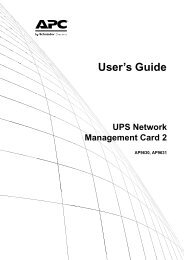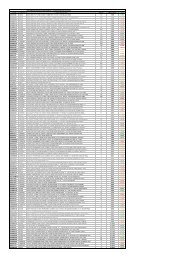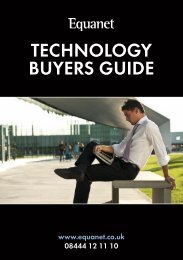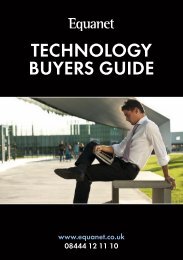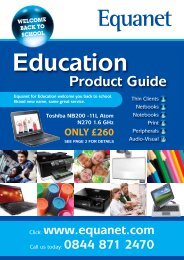Create successful ePaper yourself
Turn your PDF publications into a flip-book with our unique Google optimized e-Paper software.
28 <strong>Mobile</strong> <strong>Solutions</strong><br />
HP ePrint.<br />
anytime, anywhere<br />
“<strong>Mobile</strong> Printing used to be about small<br />
portable print devices. Now it is e-based<br />
so you can print from anywhere, at any<br />
time. With ePrint you can always get your<br />
documents printed when you need them<br />
from any device..”<br />
Kim Smith<br />
Product Manager - Print<br />
from any device<br />
As enterprises have embraced increased<br />
worker mobility, businesses are striving<br />
to gain from continued productivity<br />
enhancements as employees can now<br />
collaborate virtually anytime, from anywhere.<br />
An important consideration for continued<br />
productivity gains is to ensure that remote<br />
workers have access to the same capabilities<br />
and resources as those workers present in a<br />
traditional corporate office. Arguably, one of<br />
the challenges facing remote and mobile<br />
workers is one of how to print from a<br />
variety of different devices.<br />
Easily print emails, business materials,<br />
presentations, and more directly to an<br />
HP ePrint-enabled printer or MFP from<br />
your smartphone, notebook, or anything<br />
capable of sending an email. HP now<br />
enables printing from mobile devices<br />
three ways:<br />
››<br />
HP ePrint, a cloud-based solution that<br />
enables printing from any mobile<br />
device from anywhere in the world<br />
through the simplicity of email 1<br />
››<br />
HP mobile apps 1 and drivers that<br />
provide print functionality where an<br />
embedded solution is not available;<br />
››<br />
AirPrint 3 , print functionality<br />
embedded natively into an operating<br />
system that connects with HP ePrint<br />
enabled printers.