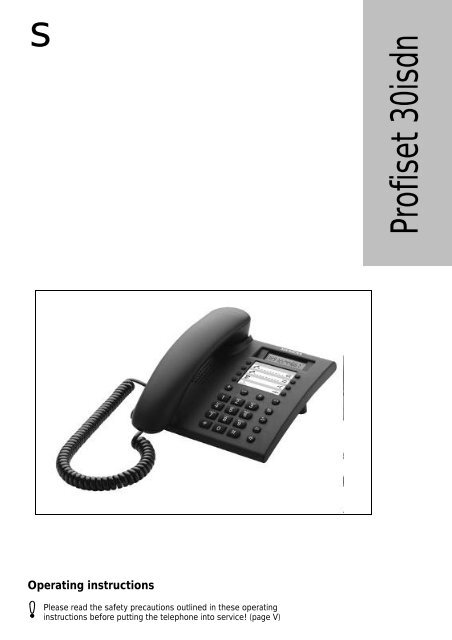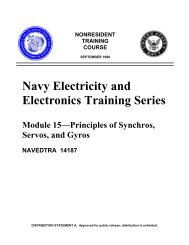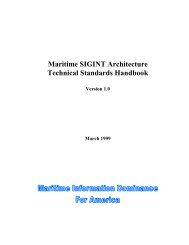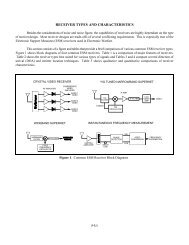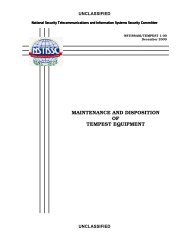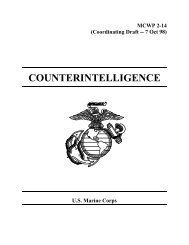profiset 30 manual.pdf
profiset 30 manual.pdf
profiset 30 manual.pdf
Create successful ePaper yourself
Turn your PDF publications into a flip-book with our unique Google optimized e-Paper software.
s<br />
Profiset <strong>30</strong>isdn<br />
Operating instructions<br />
Please read the safety precautions outlined in these operating<br />
instructions before putting the telephone into service! (page V)
Profiset <strong>30</strong>isdn<br />
Profiset <strong>30</strong>isdn<br />
Your guide to this <strong>manual</strong><br />
The first telephone call<br />
Putting the telephone into operation<br />
(➔ page 1).<br />
Conducting a call (➔ page 9).<br />
Customising the telephone<br />
Defining telephone settings<br />
(➔ page 27).<br />
Programming keys (➔ page 25).<br />
Correcting functional defects<br />
Information on the location of the<br />
Profiset <strong>30</strong>isdn (➔ page V).<br />
Correcting defects (➔ page 45).<br />
The fastest way to get up and running<br />
Brief instructions for the<br />
Profiset <strong>30</strong>isdn (➔ page 49).<br />
II
Profiset <strong>30</strong>isdn<br />
Overview: Profiset <strong>30</strong>isdn<br />
15<br />
14<br />
16<br />
17<br />
18<br />
19<br />
13<br />
12<br />
11<br />
10<br />
6<br />
5<br />
4<br />
3<br />
2<br />
20<br />
9<br />
8<br />
1<br />
7<br />
1<br />
2<br />
3<br />
4<br />
5<br />
6<br />
7<br />
8<br />
9<br />
10<br />
Keypad<br />
Loudspeaker key<br />
Minus key<br />
Plus key<br />
Mute key<br />
Number redial key<br />
Consultation key<br />
Locking key<br />
Programming key<br />
Disconnect key<br />
11<br />
12<br />
13<br />
14<br />
15<br />
16<br />
17<br />
18<br />
19<br />
20<br />
Conference key<br />
Callback key<br />
Call forwarding key<br />
Labelling card<br />
Display<br />
Destination dialling keys<br />
Call list key<br />
Speed dialling key<br />
Loudspeaker<br />
Handset<br />
III
Profiset <strong>30</strong>isdn<br />
Overview: Keys<br />
S<br />
s<br />
R<br />
W<br />
m<br />
+<br />
-<br />
l<br />
z<br />
j<br />
k<br />
e<br />
f<br />
g<br />
h<br />
Programming key<br />
To start or exit a programming procedure.<br />
Locking key<br />
To activate/deactivate the total lock.<br />
To change the display for call numbers exceeding 12 digits.<br />
Consultation key<br />
To initiate a consultation. To toggle between two parties.<br />
To accept a call in waiting. To terminate a three party conference.<br />
Number redial key<br />
To dial the number dialled last with the handset off-hook.<br />
To view the number redial memory with the handset on-hook.<br />
Mute key<br />
To switch off the microphone.<br />
Plus key<br />
To increase the handset and loudspeaker volume during a call<br />
(the setting applys to the current call).<br />
Minus key<br />
To lower the handset and loudspeaker volume during a call (the setting applys<br />
to the current call). To delete the previous character, when entering numbers or<br />
letters.<br />
Loudspeaker key<br />
To change over to open listening. To activate on-hook preparation of dialling.<br />
Destination dialling keys<br />
To dial a stored call number.<br />
Call list key<br />
To view the call list with the handset on-hook.<br />
Speed dialling key<br />
To dial a speed dialling number assigned to one of the digit keys.<br />
Call forwarding key<br />
To activate/deactivate call forwarding.<br />
Callback key<br />
To initiate/cancel callback.<br />
Conference key<br />
To set up/terminate a three-party conference.<br />
Disconnect key<br />
To reject an incoming call or a call in waiting. To disconnect one party (if there<br />
are two calls in progress).To disconnect one party from a three-party conference.<br />
To cancel a programming procedure without making any changes.<br />
IV
Profiset <strong>30</strong>isdn<br />
Safety precautions and approval<br />
Safety precautions<br />
Location of the telephone<br />
The Profiset <strong>30</strong>isdn complies with the European standard EN 60<br />
950, which deals with the safety of information technology<br />
equipment including electrical business equipment.<br />
This device has been designed with safety in mind, this protecting<br />
both individuals and objects.<br />
For your safety and protection, the telephone must not be used<br />
in bathrooms, etc. as it is not splashproof.<br />
There is always the danger of small objects being swallowed by<br />
young children. In the case of the Profiset <strong>30</strong>isdn, this applies in<br />
particular to the connecting cord clip.<br />
Please make sure that such items are not accessible to children.<br />
●<br />
●<br />
●<br />
●<br />
●<br />
●<br />
The telephone should be operated in a controlled environment<br />
with an ambient temperature between + 5°C and<br />
+ 40°C.<br />
Under normal circumstances, the rubber feet of the<br />
telephone will not leave marks on the installation surface.<br />
However, due to the vast array of surface finishes applied to<br />
furniture, marks on the installation surface cannot be ruled<br />
out. Place the unit on a smooth, non-slip surface.<br />
Do not install the telephone in a room where large quantities<br />
of dust accumulate; this can considerably reduce the<br />
service life of the telephone.<br />
Do not expose the telephone to direct sunlight or any other<br />
source of heat, as this is liable to damage the electronic<br />
equipment and the plastic casing.<br />
Do not operate the telephone in damp environments such<br />
as bathrooms.<br />
The power supply connector of the NTBA must be inserted.<br />
V
Profiset <strong>30</strong>isdn<br />
Approval and conformity<br />
Your Profiset <strong>30</strong>isdn has a TYPE-EXAMINATION CERTIFICATE.<br />
It has been certified in accordance with EU Guideline<br />
91/263/EWG Telecommunication Terminals.<br />
This telephone meets the requirements of the EU Guideline and<br />
the national supplements to it in Germany.<br />
It may thus be connected to and operated in any ISDN multidevice<br />
connections and ISDN PBXs.<br />
The equipment’s conformity to the above guidelines is<br />
confirmed by the CE symbol.<br />
Your Profiset <strong>30</strong>isdn supports the extensive range of ISDN<br />
services available. To find out which services are available to<br />
you, contact your local network operator.<br />
VI
Contents<br />
Profiset <strong>30</strong>isdn .............................................................................................................................. II<br />
Your guide to this <strong>manual</strong> .............................................................................................................. II<br />
Overview: Profiset <strong>30</strong>isdn ...............................................................................................................III<br />
Overview: Keys ...............................................................................................................................IV<br />
Safety precautions and approval ................................................................................................ V<br />
Safety precautions ......................................................................................................................... V<br />
Location of the telephone .............................................................................................................. V<br />
Approval and conformity .................................................................................................................VI<br />
Putting the telephone into operation ........................................................................................ 1<br />
Symbols used in these operating instructions ............................................................................... 1<br />
Step 1: Check the contents of the package .....................................................................................2<br />
Step 2: Connect the telephone ........................................................................................................3<br />
Step 3: Entitle the device to operate in restricted powering conditions ........................................ 4<br />
Step 4: Program the multiple subscriber numbers (MSNs) ........................................................... 4<br />
Step 5: Setting the national variants ............................................................................................... 5<br />
Step 6 (PBX operation only): Program the trunk code .................................................................... 5<br />
Step 7: Try out the telephone ..........................................................................................................6<br />
Display-driven telephone operation .......................................................................................... 7<br />
Outgoing and incoming calls ...................................................................................................... 9<br />
Calling users ................................................................................................................................... 9<br />
On-hook dialling .............................................................................................................................. 9<br />
Number redial (automatic dialling) ..................................................................................................10<br />
Dialling call numbers using the Destination dialling keys (automatic dialling) .............................. 10<br />
Dialling call numbers using the Speed dialling keys (automatic dialling) ...................................... 11<br />
Accepting a call ..............................................................................................................................12<br />
Rejecting a call (Disconnect) ........................................................................................................ 12<br />
Call forwarding ............................................................................................................................. 12<br />
Call waiting .....................................................................................................................................13<br />
Deactivating the call signal (Do not disturb) ................................................................................. 13<br />
Call list ............................................................................................................................................14<br />
Callback ........................................................................................................................................ 15<br />
Ending a call – disconnecting ....................................................................................................... 16<br />
Convenient and secure telephone communication ................................................................ 17<br />
Activating/deactivating open listening .......................................................................................... 17<br />
Switching to mute (consultation in the room) .............................................................................. 17<br />
Parking a call ..................................................................................................................................18<br />
Resuming a parked call ................................................................................................................ 18<br />
Locking your telephone ..................................................................................................................19<br />
DTMF signalling .............................................................................................................................20<br />
Keypad signalling .......................................................................................................................... 20<br />
Overview: DTMF / keypad signalling ..............................................................................................21<br />
Calls involving two or more parties ......................................................................................... 22<br />
Calling the second party (consultation) ......................................................................................... 22<br />
Switching between two calling parties (toggling) ......................................................................... 22<br />
Disconnecting one party .............................................................................................................. 23<br />
Three-party conference ................................................................................................................ 23<br />
Ending a conference ......................................................................................................................24<br />
Programming keys on the telephone ...................................................................................... 25<br />
Programming the destination dialling keys ................................................................................... 25<br />
Programming the speed dialling keys .......................................................................................... 25<br />
Programming direct station selection (babyphone) ...................................................................... 26<br />
VII
Contents<br />
Quick reference for available telephone settings ................................................................... 27<br />
Programming the telephone settings ...................................................................................... 28<br />
Password ..................................................................................................................................... 28<br />
Ringer volume .............................................................................................................................. 29<br />
Ringer melody .............................................................................................................................. 29<br />
Handset and loudspeaker volume ................................................................................................ <strong>30</strong><br />
Call processing type ..................................................................................................................... <strong>30</strong><br />
Trunk code for operation at a PBX ............................................................................................... 31<br />
Multiple Subscriber Numbers (MSN) ........................................................................................... 31<br />
National variants ........................................................................................................................... 32<br />
Signalling method to control the ISDN services .............................................................................33<br />
Connection code for parking/resuming a call .................................................................................34<br />
Date/time ..................................................................................................................................... 34<br />
Call number for call forwarding unconditional .............................................................................. 34<br />
Tariff unit factor ............................................................................................................................ 35<br />
Activating/deactivating the display of charge/call time of the active call ...................................... 35<br />
Activating/deactivating the display of charge/call time of the last outgoing call ........................... 36<br />
Activating/deactivating the summation meter for charges .............................................................37<br />
Clearing the summation meter ..................................................................................................... 37<br />
Activating/deactivating the display of your own call number .........................................................38<br />
Enabling/disabling call waiting ...................................................................................................... 38<br />
Clearing memory ............................................................................................................................39<br />
Checking the settings (status) ...................................................................................................... 39<br />
Restoring the as-supplied condition ...............................................................................................40<br />
Displaying the software version ................................................................................................... 40<br />
Important information for installation and operation ............................................................ 41<br />
Maintenance ................................................................................................................................ 41<br />
Removing and inserting the labelling cards .................................................................................. 41<br />
ISDN supplementary services ........................................................................................................42<br />
Technical data .............................................................................................................................. 42<br />
Default settings ............................................................................................................................ 42<br />
Overview: Signal tones ..................................................................................................................43<br />
Third party use/disposal ............................................................................................................... 43<br />
Warranty .........................................................................................................................................44<br />
Siemens Service .......................................................................................................................... 44<br />
Procedure in the case of malfunctions ...........................................................................................45<br />
ISDN glossary ............................................................................................................................. 46<br />
Quick reference guide ............................................................................................................... 49<br />
Quick reference for available telephone settings ................................................................... 50<br />
Index ............................................................................................................................................ 51<br />
VIII
Putting the telephone into operation<br />
Putting the telephone into operation<br />
Symbols used in these operating instructions<br />
S<br />
T<br />
Press the appropriate key.<br />
Enter the desired value using the digit keys.<br />
In some cases display messages are provided. Example:<br />
P<br />
15 000_<br />
For information on display-driven operation of the Profiset<br />
<strong>30</strong>isdn, see page 7.<br />
Please read the ”Safety precautions and approval“<br />
information at the front of these operating instructions<br />
before putting the telephone into operation!<br />
Please follow the step-by-step instructions.<br />
1
Putting the telephone into operation<br />
Step 1: Check the contents of the package<br />
The default package contains:<br />
● 1 Profiset <strong>30</strong>isdn,<br />
● 1 Handset,<br />
● 1 Handset cord (coiled),<br />
● 1 ISDN connecting cord,<br />
● 1 Operating instructions (not illustrated)<br />
Profiset <strong>30</strong>isdn<br />
Handset<br />
ISDN connecting cord<br />
Handset cord (coiled)<br />
2
Putting the telephone into operation<br />
Step 2: Connect the telephone<br />
To ISDN socket<br />
Telephone connecting cord<br />
Restricted powering switch<br />
Handset cord (coiled)<br />
Handset cord (coiled)<br />
Both ends of the handset cord have the same connector.<br />
Insert the connector at the long end of the handset cord<br />
into the socket labelled a on the underside of the device<br />
and insert the other connector into the handset below<br />
the mouthpiece. In both cases, the connectors must<br />
engage audibly. Feed the cable into the cable run.<br />
Die Stecker müssen in beiden Fällen hörbar einrasten.<br />
Telephone connecting cord<br />
Both ends of the telephone connecting cord have the<br />
same connector.<br />
Insert one connector into the socket labelled A on the<br />
underside of the device and insert the other connector<br />
into your ISDN socket. In both cases, the connectors<br />
must engage audibly. Feed the cable into the cable run.<br />
3
Putting the telephone into operation<br />
Note that the NTBA must be connected to the power grid.<br />
The Profiset <strong>30</strong>isdn takes the necessary power from this<br />
NTBA.<br />
In order to avoid unauthorized unplugging of the<br />
telephone connecting cord from the telephone<br />
socket, the plug is protected. Use a small<br />
screwdriver or the like to unplug the connector.<br />
Step 3: Entitle the device to operate in restricted powering conditions<br />
The restricted powering switch is located on the underside<br />
of the device. The recessed sliding switch can be<br />
moved with a screwdriver.<br />
If the switch points to the symbol A , your telephone is<br />
entitled to operate in restricted powering conditions that<br />
means that the important telephone functions can still be<br />
used.<br />
If you connect more than one unit to your ISDN<br />
connection, only one unit can be operated<br />
during restricted powering. Mark this unit<br />
accordingly!<br />
Step 4: Program the multiple subscriber numbers (MSNs)<br />
We recommend that you enter the MSNs when first<br />
putting the telephone into operation, because only then<br />
you can use all the functions of your telephone. The<br />
MSNs (Multiple Subscriber Numbers) are the call<br />
numbers you were assigned for your ISDN connection.<br />
These numbers are entered as follows:<br />
Display after connecting the telephone<br />
a<br />
S 01<br />
T<br />
Enter “1“ for MSN 1<br />
00.00.00 00:00<br />
Handset is on-hook.<br />
P<br />
01 _<br />
P<br />
01 1 _<br />
T<br />
Enter the MSN<br />
S<br />
P<br />
33758_<br />
The input of the first MSN is completed. Repeat these<br />
steps for the second and third MSN.<br />
4
Putting the telephone into operation<br />
Step 5: Setting the national variants<br />
It is not necessary to enter MSNs 2 and 3.<br />
MSNs can be entered at any time (➔ page 31).<br />
Please note htat the first MSN is also called global<br />
call number in Austria.<br />
If more than one MSN is entered, take care that<br />
this global call number will not be used. Otherwise<br />
all untis connected to his So bus will be<br />
called.<br />
This setting takes account of specific national features of<br />
the ISDN network:<br />
T<br />
a Handset is on-hook<br />
S 19<br />
Enter the national variant,<br />
e.g. “43“ for Austria<br />
00.00.00 00:00<br />
P<br />
19 49_<br />
P<br />
19 43_<br />
Your Profiset <strong>30</strong>isdn is preset to the national variant “49”<br />
for Germany. (For further national variants ➔ page 32.)<br />
S<br />
The setting of the national variant is completed.<br />
Step 6 (PBX operation only): Program the trunk code<br />
If you are operating your Profiset <strong>30</strong>isdn at a telecommunications<br />
system (private branch exchange), you must program<br />
a trunk code in accordance with the configuration of<br />
the system (trunk code, max. 2 digits ➔ page 31) :<br />
a Handset is on-hook<br />
S 24<br />
00.00.00 00:00<br />
P<br />
24 _<br />
T Enter the trunk code e.g. “0“<br />
S<br />
P<br />
24 0_<br />
The programming of the trunk code is completed.<br />
You can cancel a programming procedure<br />
without making any changes by pressing the<br />
Disconnect key h!<br />
5
Putting the telephone into operation<br />
Step 7: Try out the telephone<br />
You can now try out your Profiset <strong>30</strong>isdn.<br />
Calling another party:<br />
c<br />
T<br />
d<br />
Lift the handset.<br />
Enter the call number.<br />
The number is dialled.<br />
Talk.<br />
Taking a call:<br />
Call signal is heard.<br />
The calling party’s number is indicated on the display, if it<br />
is known and call identification has not been barred.<br />
c and d<br />
Lift the handset and talk.<br />
The date and time are preset with zeros by default.<br />
The correct date and time are set automatically<br />
by the switching centre the first time an<br />
outgoing call is set up. If your network operator<br />
does not support this service, you can program<br />
the date and time yourself (➔ page 34).<br />
6
Display-driven telephone operation<br />
Display-driven telephone operation<br />
Symbols<br />
Your Profiset <strong>30</strong>isdn has a one-line display that contains<br />
several symbols.<br />
The following symbols indicate certain settings and<br />
modes of your Profiset <strong>30</strong>isdn:<br />
C<br />
X<br />
Y<br />
K<br />
J<br />
N<br />
M<br />
L<br />
Programming mode<br />
Call forwarding ON<br />
Callback ON or initiating callback is possible<br />
Conference<br />
Locking function ON<br />
DTMF ON<br />
Microphone OFF<br />
Loudspeaker (open listening) ON<br />
12-digit display line<br />
Date, time, call numbers, call charge and call time are displayed<br />
in accordance with the relevant settings and<br />
modes of the telephone. Calls involving two or more parties<br />
(e.g. consultation, call waiting, three-party conference)<br />
are indicated by a digit at the first position of the display<br />
line.<br />
Two brackets at the beginning and the end of the display<br />
line indicate a supressed or not transmitted call number.<br />
Display<br />
Idle mode<br />
00.00.00 00:00<br />
06.07.98 13:58<br />
- -. - - . - - - -: - -<br />
Display after the Profiset <strong>30</strong>isdn has been plugged into<br />
the ISDN socket.<br />
Display after the first successful outgoing call has been<br />
conducted and the date/time have been transmitted from<br />
the switching centre.<br />
Display of the telephone in restricted powering condition<br />
without mains voltage (2<strong>30</strong>V) from the NTBA (only with<br />
the restricted powering switch in ON position ➔ page 4).<br />
7
Display-driven telephone operation<br />
Connected mode<br />
0<strong>30</strong>234577<br />
001.20 00:<strong>30</strong><br />
(- - - - - - - - - )<br />
2 045672343<br />
3 045672343<br />
In the course of a call, the call number of the called party<br />
(if it is transmitted or display is not suppressed) is shown.<br />
The display can alternate between charge (if tariff unit factor<br />
is entered)/call time of the current call (if it is activated<br />
➔ page 35) and the call number. The call time is displayed<br />
in minutes and seconds. If the call time exceeds 1 hour,<br />
it switches to hours and minutes.<br />
The call number of the called party is supressed or not<br />
transmitted.<br />
Display of the telephone with one connection put on hold<br />
and one active connection (the call number of the active<br />
call is displayed) or during call waiting (the call number of<br />
the call in waiting is displayed).<br />
Display of the telephone during a three-party conference<br />
(the call number of the caller who was active before the<br />
three-party conference has been set up is displayed).<br />
8
Outgoing and incoming calls<br />
Outgoing and incoming calls<br />
Calling users<br />
c<br />
T<br />
Lift the handset.<br />
Enter the call number.<br />
The call number is dialled and appears on the display.<br />
If “Display of charge/call time of the active call”<br />
is activated (➔ page 35) the display alternates<br />
between call number and call charge/call time.<br />
On-hook dialling<br />
You can enter (or change) the call number and then set up<br />
the connection when the handset is on-hook.<br />
T<br />
c and d<br />
Enter the call number (automatic dialling is possible).<br />
Backspace to delete with -.<br />
Lift the handset and talk.<br />
or<br />
l<br />
d<br />
Set up the connection via the Loudspeaker key;<br />
Lift the handset in order to be able to talk.<br />
There is also another way of on-hook dialling.<br />
(Caution: Editing the entered number is not possible!)<br />
l<br />
T<br />
c and d<br />
l<br />
Press the Loudspeaker key.<br />
Enter the call number (automatic dialling is possible).<br />
The call number is dialled.<br />
Lift the handset and talk<br />
With the Loudspeaker key you can activate/deactivate<br />
open listening.<br />
9
Outgoing and incoming calls<br />
Number redial (automatic dialling)<br />
The last five numbers dialled are stored automatically. If a user<br />
you wish to contact is busy or unreachable, you can initiate<br />
number redial the next time you attempt to call, without having<br />
to dial the call number again.<br />
Number redial is also possible with the handset on-hook. The<br />
number can be edited if necessary (➔ page 9).<br />
The numbers are sorted in ascending order according to the<br />
date and time. The last number dialled is thus at the top of the<br />
list.<br />
or<br />
c<br />
W<br />
W<br />
c<br />
Lift the handset.<br />
Press the Number redial key and the call number dialled<br />
last is dialled.<br />
Press the Number redial key until the desired call number<br />
appears on the display,<br />
Lift the handset. The call number is dialled.<br />
The memory for the number redial can be<br />
cleared with the setting “Clear memory”<br />
(➔ page 39). The memory is also cleared when<br />
the ISDN connecting cord has been unplugged.<br />
Dialling call numbers using the Destination dialling keys (automatic dialling)<br />
Frequently used call numbers can be dialled quickly and easily<br />
using destination dialling keys. This means that you do not have<br />
re-enter the number each time.<br />
Destination dialling is also possible with the handset on-hook.<br />
The number can be edited if necessary (➔ page 9). You can also<br />
store parts of numbers and the remaining digits can then be suffix-dialled<br />
as required.<br />
Prerequisite: You must have programmed a Destination dialling<br />
key (➔ page 25).<br />
c<br />
z<br />
Lift the handset.<br />
Press the Destination dialling key. The stored call number<br />
appears on the display and is dialled.<br />
10
Outgoing and incoming calls<br />
or<br />
a<br />
z<br />
Handset is on-hook.<br />
Press the Destination dialling key. The stored call number<br />
is displayed.<br />
- or T<br />
Edit or complete the call number if necessary.<br />
c<br />
Lift the handset. The call number is dialled.<br />
Dialling call numbers using the Speed dialling keys (automatic dialling)<br />
10 frequently used call numbers can be dialled quickly and<br />
easily using Speed dialling keys. Speed dialling is also possible<br />
with the handset on-hook. The call number can be<br />
edited if necessary (➔ page 9). You can also store parts of<br />
numbers and the remaining digits can then be suffix-dialled<br />
as required.<br />
Prerequisite: You must have programmed a Speed<br />
dialling key (➔ page 25).<br />
or<br />
c<br />
k and T<br />
Lift the handset.<br />
Press first the Speed dialling key and then the relevant<br />
digit key. The stored call number appears on the display<br />
and is dialled.<br />
a<br />
k and T<br />
Handset is on-hook.<br />
Press first the Speed dialling key and then the relevant<br />
digit key. The stored call number is displayed.<br />
- or T Edit or complete the call number if necessary.<br />
c<br />
Lift the handset. The call number is dialled.<br />
In order to select a specific network operator,<br />
program the relevant circuit identification code<br />
on a destination or speed dialling key. The remaining<br />
number can be suffix dialled from another<br />
destination or speed dialling key, the call<br />
list key, the number redial key or via the digit<br />
keys.<br />
11
Outgoing and incoming calls<br />
Accepting a call<br />
The Profiset <strong>30</strong>isdn rings with a particular call signal.<br />
The calling party’s number appears on the display if it<br />
is known.<br />
You conduct the call via the handset and additionally you<br />
can activate the open listening function (➔ page 17).<br />
Alternatively, you can reject the call.<br />
Call signal is heard.<br />
Calling party’s number is displayed, if it is known.<br />
c and d<br />
Lift the handset and talk.<br />
Rejecting a call (Disconnect)<br />
You can reject a call.<br />
The call signal is heard but you do not want to take the<br />
call.<br />
h<br />
You can reject the call via the Disconnect key. The caller<br />
receives the busy tone and hears a corresponding message<br />
from the switching system, if possible.<br />
Call forwarding<br />
You can forward incoming calls for the first MSN to another<br />
call number in order to be reachable even if you are not<br />
close to your telephone. The incoming call is immediately<br />
forwarded to the programmed call number. This means<br />
that your telephone will not ring in this case.<br />
You must apply to your local network operator for this feature.<br />
Inquire about the respective charges.<br />
a<br />
e<br />
Handset is on-hook.<br />
Press the Call forwarding key.<br />
The call forwarding symbol X on the display indicates<br />
that call forwarding is activated.<br />
Call forwarding is deactivated if you press the<br />
Call forwarding key again.<br />
Prerequisite for call forwarding is a call number<br />
for call forwarding (➔ page 34) and the first<br />
MSN (➔ page 31) have been programmed.<br />
12
Outgoing and incoming calls<br />
Call waiting<br />
You must apply to your local network operator for the<br />
“Call waiting“ feature.<br />
While you are conducting a call, a second incoming call is<br />
signalled acoustically and visually. You can then accept or<br />
reject this call without disconnecting the first caller.<br />
Accepting call waiting<br />
d<br />
R<br />
A call is in progress.<br />
The call waiting signal is heard. The call number of the<br />
second party is displayed, if it is transmitted.<br />
You can accept the call via the Consultation key. You are<br />
now connected to the second caller. The first call is automatically<br />
put on hold. You can toggle between both calls<br />
via the Consultation key (Switching between two calling<br />
parties/toggling ➔ page 22).<br />
Call waiting is not possible during a conference<br />
or consultation.<br />
The “Call waiting” function must be activated<br />
(➔ page 38).<br />
Rejecting call waiting<br />
d<br />
A call is in progress.<br />
The call waiting signal is heard.<br />
h<br />
Reject the call via the Disconnect key. The second caller<br />
receives the busy tone.<br />
Deactivating the call signal (Do not disturb)<br />
You can deactivate the call signal of your Profiset <strong>30</strong>isdn<br />
but nonetheless continue to make calls. The call will only<br />
be shown on the display.<br />
S21<br />
0 or -<br />
S<br />
Start the programming procedure.<br />
Enter or select the value “0“.<br />
Save the setting.<br />
13
Outgoing and incoming calls<br />
Call list<br />
If a caller does not reach you or if a caller or a queued<br />
caller is rejected, the relevant call number (if it is known)<br />
is stored in the call list.<br />
Up to 12 different call numbers can be stored. The<br />
number of retries of the same call number are also counted<br />
and displayed. The most recent entry is displayed first.<br />
Retrieving entries from the call list<br />
j<br />
h<br />
The most recent entry of the call list is displayed by pressing<br />
the Call list key. Press the Call list key again to view<br />
the previous entries.<br />
If you press the Disconnect key the display of the call list<br />
will disappear.<br />
Dialling a number from the call list<br />
Call numbers which are stored in the call list can be dialled<br />
as follows:<br />
j<br />
c and d<br />
Press the Call list key until the desired call number<br />
appears on the display.<br />
Lift the handset and talk.<br />
If the connection to the party in the call list has been set<br />
up and answered, the entry is deleted from the call list.<br />
Storing a number from the call list<br />
Numbers from the call list can be programmed on a<br />
Destination dialling key or Speed dialling key.<br />
or<br />
14<br />
j<br />
S10<br />
z<br />
S<br />
S11<br />
T<br />
S<br />
Select the number via the Call list key.<br />
Start the programming procedure.<br />
Press the Destination dialling key.<br />
Save the setting.<br />
Start the programming procedure.<br />
Press the relevant digit key.<br />
Save the setting.<br />
You can cancel a programming procedure<br />
without making any changes by pressing the<br />
Disconnect key h!
Outgoing and incoming calls<br />
Deleting the call list<br />
Deleting the call list is possible via the “Clearing memory“<br />
function (➔ page 39).<br />
S 25<br />
2<br />
S<br />
Start the programming procedure.<br />
Enter the code “2“.<br />
Confirm the deletion of the call list.<br />
The call list memory is also cleared when the<br />
ISDN connecting cord has been unplugged.<br />
Deletion of single calls from the call list is not<br />
possible.<br />
Callback<br />
You must apply to your local network operator for this feature.<br />
Inquire about the respective charges.<br />
If you have activated callback because the party you called<br />
was busy, you are automatically called back as soon as the<br />
other party finishes his/her call.<br />
If you are engaged in a call when callback takes place, you<br />
are called again on completion of your call.<br />
Initiating a callback<br />
Prerequisite: You called a party whose line was busy at<br />
the time.<br />
If the callback symbol Y appears on the display, you can<br />
initiate a callback.<br />
f<br />
b<br />
Initiate callback with the Callback key.<br />
Replace the handset.<br />
You can activate one callback only. Activating<br />
further callbacks is possible if an existing callback<br />
has been accepted or deleted.<br />
15
Outgoing and incoming calls<br />
Accepting a callback<br />
You have activated a callback with a busy party.<br />
The call signal for callback is heard.<br />
c<br />
Lift the handset.<br />
The requested party is called now.<br />
Clearing a callback<br />
You have activated a callback.<br />
f<br />
You can cancel this callback by pressing the Callback key.<br />
The callback symbol Y disappears on the display.<br />
Ending a call – disconnecting<br />
When you actively close the connection, the telephone returns<br />
to the idle mode and displays date and time. A<br />
queued caller is now signalled like a normal incoming call.<br />
b<br />
End the call by replacing the handset.<br />
16
Convenient and secure telephone communication<br />
Convenient and secure telephone communication<br />
Activating/deactivating open listening<br />
If those present in your room wish to listen to your conversation,<br />
you can switch on the loudspeaker.<br />
d<br />
l<br />
l<br />
A call is in progress.<br />
To switch on the loudspeaker press the Loudspeaker key.<br />
The symbol L appears on the display.<br />
To switch off the loudspeaker press the Loudspeaker key.<br />
The symbol L disappears on the display.<br />
Switching to mute (consultation in the room)<br />
You can adjust the volume of the loudspeaker<br />
and the handset with the Plus + and Minus -<br />
keys.<br />
If there are times when you do not want your calling party<br />
to hear your conversation, e.g. if there is a consultation in<br />
the room, you can switch your telephone to “mute“.<br />
d<br />
m<br />
m<br />
A call is in progress.<br />
To activate the mute function press the Mute key.<br />
The symbol M appears on the display.<br />
The mute function is activated.<br />
To deactivate the mute function press the Mute key again.<br />
The symbol M disappears on the display.<br />
The mute function is deactivated.<br />
17
Convenient and secure telephone communication<br />
Parking a call<br />
You can temporarily park a call in order to<br />
●<br />
●<br />
●<br />
reactivate it at a later stage<br />
resume it at another telephone<br />
unplug your telephone from one socket and plug it<br />
into another<br />
The telephone must not be parked for more than three<br />
minutes, as otherwise the call will be disconnected.<br />
d<br />
S04<br />
S and b<br />
A call is in progress.<br />
Press the Programming key and enter the code “04“ for<br />
“Parking a call“.<br />
The stored connection code is indicated on the display.<br />
The connection code is a number under which the call<br />
can be parked and later resumed.<br />
If the call is to be parked under a different connection<br />
code, the connection code must have been changed<br />
beforehand (➔ page 34).<br />
Press the Programming key again and replace the handset.<br />
The call is now parked for a maximum period of 3 minutes.<br />
A call can only be parked, if is connected to the<br />
same S 0 bus.<br />
Resuming a parked call<br />
You can resume a parked call from the same telephone or<br />
from a different telephone (it must be connected to the<br />
same S 0 bus).<br />
Prerequisite: A call is parked and you are not conducting a<br />
call.<br />
a<br />
S04<br />
S and c<br />
Handset is on-hook.<br />
Press the Programming key and enter the code “04“ for<br />
“Parking/resuming a call“.<br />
The connection code is indicated on the display. If the call<br />
was parked under a different connection code, change<br />
the connection code beforehand (➔ page 34).<br />
Press the Programming key again and lift the handset.<br />
You are now re-connected to the parked caller.<br />
You can cancel a programming procedure<br />
without making any changes by pressing the<br />
Disconnect key h !<br />
18
Convenient and secure telephone communication<br />
Locking your telephone<br />
You can lock your Profiset <strong>30</strong>isdn against possible unauthorized<br />
use:<br />
●<br />
●<br />
Total lock, only allows you to dial a preset direct<br />
station selection number (Programming direct station<br />
selection: ➔ page 26).<br />
Incoming calls are permitted.<br />
Partial lock, only allows you to dial with the Destination<br />
dialling keys (Programming the destination<br />
dialling keys: ➔ page 25; Dialling call numbers using<br />
Destination dialling keys: ➔ page 10) and the Speed<br />
dialling keys (Programming the Speed dialling keys:<br />
➔ page 25; Dialling call numbers using the Speed<br />
dialling key: ➔ page 11).<br />
Incoming calls are permitted.<br />
a<br />
s<br />
T<br />
0, 1 or 2<br />
s or S<br />
Handset is on-hook.<br />
Press the Locking key.<br />
The symbol J appears on the display.<br />
Enter the password.<br />
Enter the code “1“ for total lock, “2“ for partial lock or<br />
“0“ for deactivating the lock.<br />
Press the Locking key or Programming key.<br />
The telephone is locked or the lock is deactivated.<br />
An activated lock (total or partial lock) is indicated via the<br />
symbol J on the display.<br />
The telephone can only be locked if the password<br />
is not set to 0000 (Defining the password:<br />
➔ page 28).<br />
If the password is set to 0000 and the telephone<br />
was previously locked the lock is deactivated<br />
then.<br />
19
Convenient and secure telephone communication<br />
DTMF signalling<br />
When a connection is set up, you can use the keypad to<br />
transmit DTMF signals (tones in dual-tone multifrequency),<br />
e.g. to control an answering machine remotely.<br />
d<br />
T<br />
A call is in progress.<br />
Enter the control digits.<br />
The digits entered appear on the display for several<br />
seconds and the transmitted signals can be heard via<br />
handset or loudspeaker.<br />
Keypad signalling<br />
Instead of DTMF signalling, you can transmit keypad information<br />
elements (IE) e.g. to activate features on PBXs or<br />
certain ISDN services in several countries (➔ page 33:<br />
Signalling methods to control the ISDN services).<br />
Since DTMF signalling is set by default for your telephone,<br />
it must first be deactivated.<br />
d<br />
S*S<br />
b<br />
A call is in progress.<br />
Press the Programming key, the Asterisk key and again<br />
the Programming key.<br />
Keypad signalling is activated for the current call. The keypad<br />
digits entered appear on the display preceded by the<br />
symbol ”_ “.<br />
Press the Programming key, the Asterisk key and the Programming<br />
key again to return to DTMF signalling.<br />
Replace the handset to reactivate DTMF signalling.<br />
20
Convenient and secure telephone communication<br />
Overview: DTMF / keypad signalling<br />
The following table illustrates which signalling method is<br />
possible in which mode of your telephone:<br />
Modes of the telephone Signalling method Keypad signalling<br />
activated S * S<br />
Idle mode Normal dialling Keypad<br />
Dialling mode Normal dialling Keypad<br />
Suffix dialling mode<br />
(party is called)<br />
DTMF<br />
Keypad<br />
Incoming call<br />
Keypad<br />
Connected mode DTMF Keypad<br />
Dialling mode (2. call) Normal dialling Keypad<br />
Suffix dialling mode (2. call) DTMF Keypad<br />
Call waiting mode DTMF Keypad<br />
Called party hooked on DTMF Keypad<br />
21
Calls involving two or more parties<br />
Calls involving two or more parties<br />
Calling the second party (consultation)<br />
You can consult with another party in the course of a call.<br />
The first call is put on hold during the consultation call.<br />
d<br />
R<br />
T<br />
A call is in progress.<br />
Press the Consultation key.<br />
Enter the call number of the party to be consulted.<br />
If you hear the ringing tone:<br />
Wenn der Rückfragepartner den Hörer abnimmt:<br />
d<br />
R<br />
When the other party answers,conduct your consultation<br />
call.<br />
If the other party does not answer:<br />
Press the Consultation key.<br />
Your are reconnected to the first party.<br />
If you hear the busy tone:<br />
You are automatically reconnected to the first party.<br />
Ending a consultation<br />
Switching between two calling parties (toggling)<br />
When you end a consultation, you return to the caller on<br />
hold.<br />
In the course of a consultation call you can alternate (toggle)<br />
between the other two parties. The party who is waiting<br />
cannot listen in.<br />
d<br />
R<br />
R<br />
A consultation call is in progress.<br />
Press the Consultation key.<br />
The second party is put on hold. The call is switched to<br />
the first party.<br />
If you want to return to the second party:<br />
Press the Consultation key.<br />
The first party is put on hold. The call is switched to the<br />
second party.<br />
22
Calls involving two or more parties<br />
The call numbers of the other parties are only<br />
displayed if they are known.<br />
Call numbers are not displayed, for example, in<br />
the case of incoming calls with number suppression<br />
or calls from analog stations.<br />
Disconnecting one party<br />
You can disconnect one party in the course of a consultation<br />
call. Afterwards,you are automatically connected to<br />
the remaining party.<br />
d<br />
h<br />
0 or 1<br />
A consultation call is in progress.<br />
Press the Disconnect key.<br />
Enter the code “0“ or “1“ .<br />
Enter “0“ if you want to disconnect the party, who is put<br />
on hold (his/her call number is not displayed).<br />
Enter “1“ if you want to disconnect the party, who you<br />
are talking to (his/her call number is displayed).<br />
Three-party conference<br />
In a conference, all parties can listen in and talk to each<br />
other.<br />
You must apply to your local network operator for this<br />
feature. Inquire about the respective charges.<br />
In the course of a consultation call you can connect<br />
yourself to the other two parties and set up a three-party<br />
conference.<br />
d<br />
g<br />
A consultation call is in progress.<br />
Press the Conference key.<br />
Your are now connected to the other two parties.<br />
The symbol K appears on the display.<br />
23
Calls involving two or more parties<br />
Ending a conference<br />
Ending a conference by disconnecting a party<br />
You can disconnect one party or toggle between the two<br />
parties. To terminate the conference completely, replace<br />
the handset.<br />
d<br />
h and 0 or 1<br />
A conference is in progress.<br />
Press the Disconnect key and then “0“ or “1“.<br />
Enter “0“ if you want to disconnect the party whose call<br />
number is not shown on the display.<br />
Enter “1“ if you want to disconnect the party whose call<br />
number is shown on the display.<br />
Ending a conference and toggling between parties<br />
d<br />
g<br />
A conference is in progress.<br />
Press the Conference key.<br />
The conference is ended. The symbol K disappears on<br />
the display.<br />
You are back in the consultation call before the conference<br />
has been set up. You are connected to the first<br />
party and the second party is put on hold.<br />
You can now toggle between the two parties via the<br />
Consultation key (➔ page 22).<br />
During a conference, the call number of the<br />
party added-on last is shown on the display, if is<br />
known.<br />
Call numbers are not displayed, for example,<br />
in the case of incoming calls with number suppression<br />
or calls from analog stations.<br />
Exiting from a conference<br />
d<br />
b<br />
A conference is in progress.<br />
Replace the handset.<br />
Both parties are disconnected.<br />
The conference is terminated.<br />
24
Programming keys on the telephone<br />
Programming keys on the telephone<br />
Programming the destination dialling keys<br />
Each Destination dialling key (at the top, left to the labelling<br />
card ➔ page III) can be programmed with a frequently<br />
used call number (up to 24 digits)<br />
If a Destination dialling key has already been assigned,<br />
the call number is displayed by pressing this key.<br />
You can cancel a programming procedure without making<br />
any changes by pressing the Disconnect key.<br />
a<br />
S10<br />
T<br />
z<br />
T<br />
W<br />
z<br />
T<br />
S<br />
Handset is on-hook.<br />
Start the programming procedure.<br />
Enter the password if necessary.<br />
Press the Destination dialling key.<br />
Enter the call number.<br />
If you press the Number redial key, you can also program<br />
the second Destination dialling key without having to exit<br />
the programming procedure.<br />
Press the Number redial key in order to be able to<br />
program the second Destination dialling key with a call<br />
number.<br />
Press the second Destination dialling key.<br />
Enter the call number.<br />
Destination dialling numbers are stored.<br />
You can use the labelling cards supplied to note<br />
the names of the users next to the associated<br />
keys, for example (➔ page 41).<br />
Programming the speed dialling keys<br />
You can also program the digit keys 0 to 9 with frequently<br />
used call numbers (up to 24 digits).<br />
If a digit key has already been assigned with a speed dialling<br />
number, the call number is displayed by pressing first<br />
the speed dialling key and then the digit key.<br />
25
Programming keys on the telephone<br />
a<br />
S11<br />
T<br />
T<br />
T<br />
W<br />
Handset is on-hook.<br />
Start the programming procedure.<br />
Enter the password if necessary.<br />
Press one of the digit keys.<br />
Enter the call number.<br />
If you press the Number redial key, you can also program<br />
another Speed dialling key without having to exit the programming<br />
procedure.<br />
Press the Number redial key in order to be able to program<br />
another Speed dialling key with a call number.<br />
Programming direct station selection (babyphone)<br />
T<br />
T<br />
S<br />
Press another digit key.<br />
Enter the call number.<br />
Speed dialling numbers are stored.<br />
You can program “direct station selection“ in your Profiset<br />
<strong>30</strong>isdn. The direct station selection number is automatically<br />
dialled by pressing any key on the keypad (if the telephone<br />
is locked with direct station selection and the<br />
handset is lifted). Your child can use direct station selection<br />
(baby phone) for example, to contact you if when you<br />
are with friends.<br />
a<br />
S12<br />
T<br />
T<br />
S<br />
Handset is on-hook.<br />
Start the programming procedure.<br />
Enter the password if necessary.<br />
Enter the direct station selection number.<br />
The direct station selection number is stored.<br />
The direct station selection number is only<br />
dialled if the telephone is locked (➔ page 19)<br />
and a direct station selection number has been<br />
programmed.<br />
26
Quick reference for available telephone settings<br />
Quick reference for available telephone settings<br />
Description Procedure Telephone settings page<br />
Call number for call forwarding<br />
uncondit.<br />
S02 one call number 34<br />
Call processing type S06 main station (0) / point to point (1) <strong>30</strong><br />
Call waiting S07 disable (0) / enable (1) 38<br />
Checking the settings (status) S00 39<br />
Clearing memeory S25 destination dialling memory (0); speed<br />
dialling memory (1); incoming call<br />
memory (2); last number redial memory (3)<br />
39<br />
Clearing the summation meter S18 37<br />
Connection code for parking/<br />
resuming a call<br />
S05<br />
none or max. two-digit connection code<br />
(1 ... 99)<br />
34<br />
Date/time S13 34<br />
Display of charge/call time of active call S16 OFF (0) / ON (1) 35<br />
Display of charge/call time of last<br />
outgoing call<br />
Displaying of the summation meter for<br />
charges<br />
S17 OFF (0) / ON (1) 36<br />
S14 37<br />
Displaying the software version S27 40<br />
Handset and loudspeaker volume S23 four levels (1 ... 4) <strong>30</strong><br />
Keypad signalling S*S 20<br />
MSN S01 MSN 1; MSN 2; MSN 3 31<br />
National variants S19 32<br />
Own call number S03 OFF (0) / ON (1) 38<br />
Password S20 four-digit password (0000 ... 9999) 28<br />
Programming the destination<br />
dialling keys<br />
S10 2 call numbers 25<br />
Programming the speed dialling keys S11 10 speed dialling numbers 25<br />
Programming direct station selection S12 one direct station selection number 26<br />
Restoring the as-sopplied condition S26 40<br />
Ringer melody S22 four melodies (adjustable for each MSN) 29<br />
Ringer volume S21 four levels (1 ... 4); OFF (0) 29<br />
Signalling method to control the ISDN<br />
services<br />
S08 CFU (1); AOC (2); CH (3); 3PTY (4) 33<br />
Tariff unit factor S15 0,00 ... 9,99 35<br />
Trunk code S24 max. two-digit trunk code (0 ... 99) 31<br />
27
Programming the telephone settings<br />
Programming the telephone settings<br />
Password<br />
Nearly all settings of your telephone (except parking a call,<br />
input of the connection code and checking the settings of<br />
the telephone) can only be programmed with the handset<br />
on-hook (idle mode).<br />
Programming procedures are started and exited with the<br />
Programming key. A successful programming procedure<br />
is concluded with a positive confirmation tone (➔ page<br />
43). An unsuccessful programming procedure is concluded<br />
with a negative confirmation tone (➔ page 43).<br />
A programming procedure can be cancelled at any time<br />
without making any changes via the Disconnect key.<br />
A programming procedure is automatically cancelled if no<br />
key has been pressed for longer than 1 minute.<br />
When entering digits (e.g. the input of the MSN) the digit<br />
entered last can be deleted via the Minus key.<br />
You can define a password to protect against unauthorized<br />
settings on your telephone. The password is a 4-digit<br />
secret number. The following telephone functions can be<br />
set without entering the password:<br />
●<br />
●<br />
●<br />
●<br />
●<br />
●<br />
Handset volume<br />
Ringer volume<br />
Ringer melody<br />
Park and resume a call<br />
Display of own call number<br />
Call waiting<br />
All the other settings can only be activated after the password<br />
has been entered correctly.<br />
All password-protected settings (except restoring the assupplied<br />
condition) are freely accessible in the as-supplied<br />
condition (PIN 0000). Therefore, you should program<br />
your individual password.<br />
When you are entering the password, the digits you enter<br />
are represented on the display as symbols only, for security<br />
reasons.<br />
a<br />
S20<br />
T<br />
T<br />
S<br />
Handset is on-hook.<br />
Start the programming procedure.<br />
Enter the previous password.<br />
Enter the new password twice (one after the other).<br />
The new password is saved.<br />
28
Programming the telephone settings<br />
If you enter an incorrect password, the programming<br />
procedure will be immediately cancelled.<br />
If you have forgotten your password, please<br />
contact your dealer.<br />
Ringer volume<br />
You can set the volume of the call signal to four levels<br />
(1...4: 1=very low, 4=very loud). The volume is preset to<br />
level 2. If the volume is set to level 0, the call signal is deactivated<br />
(do not disturb). You can set the volume via the<br />
digit keys or the +/- keys.<br />
or<br />
or<br />
Ringer melody<br />
a<br />
S21<br />
1 ... 4<br />
+ / -<br />
0<br />
S<br />
a<br />
S22<br />
1 ... 3<br />
1 ... 4<br />
S<br />
Handset is on-hook.<br />
Start the programming procedure.<br />
Press one of the keys 1 ... 4.<br />
Change the volume step by step via the +/- key.<br />
Deactivate the call signal by pressing “0“.<br />
Save the setting.<br />
A specific ringer melody can be set for each of the three<br />
MSN. There are four different melodies.<br />
The presettings are:<br />
for MSN 1 melody 1,<br />
for MSN 2 melody 2,<br />
for MSN 3 melody 3.<br />
Handset is on-hook.<br />
Start the programming procedure.<br />
Select MSN 1, 2 or 3.<br />
Press one of the keys 1 ... 4 to select a ringer melody.<br />
Save the setting.<br />
Set the ringer melody for each MSN in accordance with<br />
the above procedure.<br />
29
Programming the telephone settings<br />
Handset and loudspeaker volume<br />
You can set the volume of the handset and loudspeaker to<br />
four levels (1...4: 1=minimum volume, 4=maximum volume).<br />
The volume is preset to level 2. You can set the volume<br />
via the digit keys or the +/- keys.<br />
or<br />
a<br />
S23<br />
1 ... 4<br />
+ / -<br />
S<br />
Handset is on-hook.<br />
Start the programming procedure.<br />
Press one of the keys 1 ... 4.<br />
Change the volume step by step via the +/- key.<br />
Save the setting.<br />
In the course of a call, you can change the volume via the<br />
+/- key. The setting applys only to the current call.<br />
Call processing type<br />
The following settings are possible:<br />
●<br />
0 = Main station: If you were assigned MSNs by your<br />
network operator, this is the correct call processing<br />
type. Several devices with the same or different MSN<br />
can be connected to a main station, whereby calls between<br />
these devices are liable for charges. “Main station“<br />
is also the correct call processing type for operating<br />
at the majority of extensions (PBX).<br />
● 1 = Point to point: Point to point connection =<br />
system operation. In the event of a telephone system<br />
failure, the telephone can be operated at a system<br />
connection. In this emergency operation scenario, the<br />
simple telephone functions can be activated. The<br />
telephone rings with every incoming call at the system<br />
connection irrespective of possibly entered<br />
MSN.<br />
The telephone is preset to “Main station“.<br />
a<br />
S06<br />
T<br />
0 or 1<br />
S<br />
Handset is on-hook.<br />
Start the programming procedure.<br />
Enter the password if necessary.<br />
Press key 0 or 1 .<br />
Save the setting.<br />
<strong>30</strong>
Programming the telephone settings<br />
Trunk code for operation at a PBX<br />
A trunk code must be defined if the Profiset <strong>30</strong>isdn is operated<br />
at a private branch exchange (PBX). In this case,<br />
enter the digit(s) (maximum: two digits) used by the telephone<br />
to access the public telephone network (see the<br />
operating instructions of your PBX).<br />
a<br />
S24<br />
T<br />
T<br />
S<br />
Handset is on-hook.<br />
Start the programming procedure.<br />
Enter the password if necessary.<br />
Enter the trunk code.<br />
Save the setting.<br />
If you want to program destination dialling,<br />
speed dialling and direct station selection numbers<br />
(➔ page 26) you have to enter the relevant<br />
trunk code before the call number (only in conjunction<br />
with a PBX).<br />
If it is not possible to dial a number from the call<br />
list even though you have entered the correct<br />
trunk code, delete the trunk code and try again.<br />
Multiple Subscriber Numbers (MSN)<br />
You can enter up to three MSNs for your Profiset <strong>30</strong>isdn.<br />
Do not enter any country or area codes ! Entry of the<br />
second and third MSNs is optional.<br />
a<br />
S01<br />
T<br />
1 ... 3<br />
T<br />
S<br />
Handset is on-hook.<br />
Start the programming procedure.<br />
Enter the password if necessary.<br />
Select MSN 1, 2 or 3.<br />
Enter the MSN.<br />
Save the setting.<br />
Enter each MSN according to the above procedure.<br />
31
Programming the telephone settings<br />
National variants<br />
You cannot change the first MSN if call forwarding<br />
is activated for it (➔ page 12).<br />
If you do not enter any MSNs, all call numbers<br />
assigned to the NT are accepted.<br />
The first MSN must be entered in conjunction<br />
with several PBXs.<br />
If you enter an incorrect MSN, you can only conduct<br />
outgoing calls. Callers will hear the busy<br />
tone and, with ISDN, an information text will<br />
appear on the display.<br />
This setting is used to define country-specific features<br />
such as the signalling method to control the ISDN services.<br />
To set the national variant, a two-digit or three-digit<br />
country code must be entered.<br />
You can choose among the following national variants:<br />
● 31 Netherlands ● 43 Austria<br />
● 32 Belgium ● 44 Great Britain<br />
● 33 France ● 45 Denmark<br />
● 358 Finland ● 46 Sweden<br />
● 39 Italy ● 47 Norway<br />
● 41 Switzerland ● 49 Germany<br />
a<br />
S19<br />
T<br />
T<br />
S<br />
Handset is on-hook.<br />
Start the programming procedure.<br />
Enter the password if necessary.<br />
Enter the national variant.<br />
Save the setting.<br />
You can cancel a programming procedure<br />
without making any changes by pressing the<br />
Disconnect key h!<br />
32
Programming the telephone settings<br />
Signalling method to control the ISDN services<br />
In most of the countries local network operators use the<br />
socalled “functional protocol” to control the following<br />
ISDN services:<br />
● 1 Call Forwarding Unconditional (CFU)<br />
● 2 Advice of Charge (AOC)<br />
● 3 Hold, Consultation/Toggling (HOLD)<br />
● 4 Three-party conference (3PTY)<br />
The default settings of your Profiset <strong>30</strong>isdn is preset to<br />
the functional protocol. If the above-mentioned ISDN<br />
services work correctly (➔ page 12, 22, 23, 34), you<br />
should keep on controlling these services via functional<br />
protocol.<br />
In some countries, however, keypad signalling is used to<br />
control the above ISDN services instead of the functional<br />
protocol. You will recognize that when it is possible to<br />
control the ISDN services by entering keypad sequences<br />
(e.g. *21#, *#21# a.s.o.).<br />
To find out which ISDN services are controlled by keypad<br />
signalling in your country, contact your local network operator.<br />
a<br />
S08<br />
T<br />
1 ... 4<br />
0 or 1<br />
S<br />
Handset is on-hook.<br />
Start the programming procedure.<br />
Enter the password if necessary.<br />
Enter the code (1 ... 4) for the ISDN service.<br />
Enter the code (0 or 1) for the signalling method.<br />
Save the settings.<br />
Note:<br />
if you change the national variant (➔ page 32),<br />
the signalling method for all ISDN services is set<br />
to functional protocol.<br />
33
Programming the telephone settings<br />
Connection code for parking/resuming a call<br />
The connection code is a number under which a call can<br />
be parked and later resumed (➔ page 18: ”Parking a call“).<br />
The permitted values are 1 to 99 or “none“ (no input).<br />
a or d<br />
S05<br />
T<br />
T<br />
S<br />
Handset is on-hook, or a call is in progress.<br />
Start the programming procedure.<br />
Enter the password if necessary.<br />
Enter the connection code.<br />
Save the setting.<br />
Date/time<br />
The date and time are preset with zeros by default. The<br />
correct date and time are set automatically by the switching<br />
centre the first time an outgoing call is set up. If your<br />
network operator does not support this service, you can<br />
program the date and time yourself. Your input is checked<br />
for plausibility.<br />
a<br />
S13<br />
T<br />
T<br />
S<br />
Handset is on-hook.<br />
Start the programming procedure.<br />
Enter the password if necessary.<br />
Enter first the date and then the time (e.g. “0709981022”<br />
for September 7, 1998 7-09-98 10.22 a.m.).<br />
Please note that you have to differentiate between a.m.<br />
and p.m. in the following way:<br />
“... 10<strong>30</strong>” stands for 10.<strong>30</strong> a.m.<br />
“... 22<strong>30</strong>” stands for 10.<strong>30</strong> p.m.<br />
Save the setting.<br />
Call number for call forwarding unconditional<br />
You can forward calls to another telephone in order to be<br />
always reachable under your call number (➔ page 12:<br />
”Call forwarding“).<br />
The call number of the other telephone (including area<br />
code) must have been programmed before activating call<br />
forwarding.<br />
a<br />
S02<br />
T<br />
Handset is on-hook.<br />
Start the programming procedure.<br />
Enter the password if necessary.<br />
34
Programming the telephone settings<br />
T<br />
S<br />
Enter the call number for call forwarding.<br />
Save the setting.<br />
The call charges incurred in connection with call<br />
forwarding (e.g. car telephone/mobil telephone)<br />
are not displayed on the Profiset <strong>30</strong>isdn nor registered<br />
on the summation meter.<br />
The caller only pays for the connection between<br />
his or her phone and the initial destination; the<br />
remainder of the connection must be paid for by<br />
the party who has activated call forwarding.<br />
Tariff unit factor<br />
Before you switch on the charge meter, you should enter<br />
the tariff unit factor, i.e. the costs calculated by your network<br />
operator for each call charge unit.<br />
a<br />
S15<br />
T<br />
T<br />
S<br />
Handset is on-hook.<br />
Start the programming procedure.<br />
Enter the password if necessary.<br />
Enter the tariff unit factor.<br />
Save the setting.<br />
Note:<br />
Enter the number of three decimal places for<br />
the tariff unit factor.<br />
Activating/deactivating the display of charge/call time of the active call<br />
If the display of charge/call time for the active (current) call<br />
is activated, the display alternates between the call<br />
number and the call charge (if incurred)/call time.<br />
Enter 0 or 1 to deactivate or activate the display of charge:<br />
● ”0“ Display of charge /call time of the active call is<br />
deactivated<br />
● ”1“ Display of charge /call time of the active call is<br />
activated<br />
In the as-supplied condition, the display of charge/call<br />
time of the active call is activated.<br />
a<br />
S16<br />
Handset is on-hook.<br />
Start the programming procedure.<br />
35
Programming the telephone settings<br />
T<br />
0 or 1<br />
S<br />
Enter the password if necessary.<br />
Press key 0 or 1.<br />
Save the setting.<br />
Activating/deactivating the display of charge/call time of the last outgoing<br />
call<br />
The charge and call time for the last outgoing call (if it is<br />
activated) are displayed for approx. 10 seconds after the<br />
handset has been lifted and replaced.<br />
Enter 0 or 1 to deactivate or activate the display of charge:<br />
● “0“ Display of charge /call time of the last outgoing<br />
call is deactivated<br />
● “1“ Display of charge /call time of the last outgoing<br />
call is activated<br />
In the as-supplied condition, the display of charge/call<br />
time of th last outgoing call is activated.<br />
a<br />
S17<br />
T<br />
0 or 1<br />
S<br />
Handset is on-hook.<br />
Start the programming procedure.<br />
Enter the password if necessary.<br />
Press key 0 or 1.<br />
Save the setting.<br />
There may be differences between the device’s<br />
meter and the charge meter of the switching<br />
centre. The charge meter of the network operator<br />
is definitive for the telephone bill.<br />
36
Programming the telephone settings<br />
Activating/deactivating the summation meter for charges<br />
The sum of all charges accrued, since the most recent<br />
clearing of the summation meter, can be displayed.<br />
a<br />
S14<br />
T<br />
S<br />
Handset is on-hook.<br />
Start the programming procedure.<br />
Enter the password if necessary.<br />
The summation meter is shown on the display.<br />
Summation meter is switched off.<br />
Clearing the summation meter<br />
The summation meter for charges can be cleared at any<br />
time. In this case, the summation meter then restarts<br />
at 0.<br />
a<br />
S18<br />
T<br />
S<br />
Handset is on-hook.<br />
Start the programming procedure.<br />
Enter the password if necessary.<br />
The summation meter is shown on the display.<br />
Summation meter is cleared.<br />
37
Programming the telephone settings<br />
Activating/deactivating the display of your own call number<br />
You must apply to your local network operator for this feature.<br />
Inquire about the respective charges.<br />
You can temporarily suppress the display of your call<br />
number on another party’s display.<br />
Enter 0 or 1 to deactivate or activate the display of your<br />
own call number:<br />
● “0“ the display of your own call number is<br />
supressed to other call participants<br />
● “1“ the display of your own call number is permitted<br />
to other call participants<br />
In the as-supplied condition, the display of your own call<br />
number is activated.<br />
a<br />
S03<br />
0 or 1<br />
S<br />
Handset is on-hook.<br />
Start the programming procedure.<br />
Press key 0 or 1.<br />
Save the setting.<br />
Enabling/disabling call waiting<br />
You can set whether or not incoming calls are to be signalled<br />
during a call. You must apply to your local network<br />
operator for this feature. Inquire about the respective<br />
charges.<br />
Enter 0 or 1 to disable or enable call waiting:<br />
● “0“ Call waiting is disabled<br />
● “1“ Call waiting is enabled<br />
In the as-supplied condition, call waiting is enabled.<br />
a<br />
S07<br />
0 or 1<br />
S<br />
Handset is on-hook.<br />
Start the programming procedure.<br />
Press key 0 or 1.<br />
Save the setting.<br />
38
Programming the telephone settings<br />
Clearing memory<br />
You can clear any of the following memories via input of certain<br />
codes:<br />
● “0“ clear the destination dialling memory<br />
● “1“ clear the speed dialling memory<br />
● “2“ clear the call list memory<br />
● “3“ clear the number redial memory<br />
a<br />
S25<br />
T<br />
0 ... 3<br />
S<br />
Handset is on-hook.<br />
Start the programming procedure.<br />
Enter the password if necessary.<br />
Press one of the keys 0 ... 3.<br />
Exit the programming procedure. The selected memory<br />
is cleared.<br />
Checking the settings (status)<br />
You can check the settings of your Profiset <strong>30</strong>isdn. The display<br />
shows the two-digit code (➔ page 27: ”Programming the telephone<br />
settings“, ”Programming keys on the telephone“) which<br />
you start each programming procedure with and the currently<br />
set value. If the setting allows more than one value (e.g. MSN 1,<br />
2 and 3, destination dialling keys 1 and 2, speed dialling keys 0-<br />
9 a.s.o.) each memory and the relevant setting are displayed.<br />
You can scroll forward and backward using the keys + and -.<br />
The symbol “_“ on the display indicates values which are not<br />
yet set (e.g. not assigned MSN, destination dialling or speed dialling<br />
keys)<br />
You can view the current settings of the lock by entering the<br />
code “<strong>30</strong>“. The values displayed under the codes “40“ and “41“<br />
could be necessary if you contact the hotline.<br />
a or d<br />
S00<br />
T<br />
+ / -<br />
S<br />
Handset is on-hook, or a call is in progress.<br />
Start the programming procedure.<br />
Enter the password if necessary.<br />
Scroll through the settings via the +/- keys.<br />
Exit the programming procedure.<br />
39
Programming the telephone settings<br />
Restoring the as-supplied condition<br />
The Profiset <strong>30</strong>isdn can be reset to the default settings.<br />
To restore the as-supplied condition, it is absolutely necessary<br />
to enter the password, also if it is still programmed<br />
to 0000.<br />
Enter 1 to restore the as-supplied condition (or 0 for no<br />
reset):<br />
● “1“ Restore the as-supplied condition.<br />
● “0“ Do not restore the as-supplied condition.<br />
a<br />
S26<br />
T<br />
0 or 1<br />
S<br />
Handset is on-hook.<br />
Start the programming procedure.<br />
Enter the password.<br />
Press key 0 or 1.<br />
Exit the programming procedure.<br />
Note:<br />
If you restore the as-supplied condition, all programmed<br />
numbers and changed settings are<br />
cleared.<br />
Displaying the software version<br />
If you contact the Siemens Service (➔ page 44) please tell<br />
them the number of your software version as thus makes<br />
the correction of defects a lot easier.<br />
a<br />
T<br />
S27<br />
S<br />
Handset is on-hook.<br />
Enter the password if necessary.<br />
Start the programming procedure.<br />
Software version is indicated on the display.<br />
Display of software version is switched off.<br />
40
Important information for installation and operation<br />
Important information for installation and operation<br />
Maintenance<br />
Removing and inserting the labelling cards<br />
To clean the telephone, use a damp or antistatic cloth.<br />
Never use any abrasive cleaning agents.<br />
Do not use a dry cloth as the electronics may be<br />
damaged by static electricity!<br />
The labelling cards are after the last page of these operating<br />
instructions. Please cut them out and insert them according<br />
to the illustration below. Insert the transparent foil<br />
cover on top of the labelling cards. You can use the labelling<br />
cards to note the names of users belonging to the<br />
stored numbers (➔ page 25).<br />
The illustration shows you how to insert and remove the<br />
labelling cards and transparent foil covers.<br />
41
Important information for installation and operation<br />
ISDN supplementary services<br />
Technical data<br />
Your Profiset <strong>30</strong>isdn supports a lot of ISDN services, e.g.<br />
toggle, park or conference.<br />
The selection of services available depends on your<br />
network operator and the selected tariff group (basic or<br />
enhanced connection).<br />
Contact your network operator for information on the<br />
services available.<br />
Power consumption:<br />
Permitted environmental conditions<br />
for operation:<br />
Signalling method:<br />
Dimensions(L x W x H):<br />
Weight:<br />
Length of connecting cord:<br />
Connecting plug:<br />
Power supply by NTBA.<br />
+ 5 °C to + 40 °C<br />
20 % to 85 % relative air humidity<br />
ISDN DSS1<br />
170 x 210 x 92 mm<br />
590 g<br />
Telephone connecting cord approx. 3 m<br />
Mini western RJ45<br />
Default settings<br />
The Profiset <strong>30</strong>isdn is delivered by the manufacturer with the following settings:<br />
● National variant: Germany (49)<br />
●<br />
●<br />
●<br />
●<br />
●<br />
MSN: not set<br />
Call processing type: point-to-multipoint<br />
Trunk code: not set<br />
Memories (Destination dialling, speed<br />
dialling, number redial, call list,direct station<br />
selection number, call number for call forwarding):<br />
empty<br />
Call forwarding: OFF<br />
● Connection code for park/resume: 00<br />
●<br />
●<br />
Call waiting: permitted<br />
Calling line identification presentation (CLIP):<br />
permitted<br />
●<br />
●<br />
●<br />
Locking function: OFF<br />
Display of charge/call time of active call: ON<br />
Display of charge/call time of last call: ON<br />
● Tariff unit factor: 0,00<br />
●<br />
Summation meter: empty<br />
● Password: 0000<br />
● Ringer volume: 2<br />
●<br />
Ringer melody: MSN1: 1; MSN2: 2; MSN3:3<br />
● Handset volume: 3<br />
●<br />
Restricted powering switch: in OFF position<br />
(not entitled for operation in restricted powering<br />
condition)<br />
42
Important information for installation and operation<br />
Overview: Signal tones<br />
The switching signals (ringing tone, busy tone, dial tone)<br />
come directly from the network operator. Only the following<br />
signal tones are specific to this telephone.<br />
Positive confirmation tone:<br />
beeeeeeep<br />
0.6 s tone with 425 Hz.<br />
Negative confirmation tone:<br />
bep<br />
bep<br />
bep<br />
0.1 s tone with 425 Hz and a pause of 0.1 s between<br />
each tone.<br />
Callback tone:<br />
1 s three melody tone and a pause of 2 s between each<br />
tone.<br />
Call waiting tone:<br />
beeeeeeeep<br />
beeeeeeeep<br />
1 s tone with 425 Hz and a pause of 4 s Pause between<br />
each tone.<br />
Third party use/disposal<br />
Your Profiset <strong>30</strong>isdn telephone should only be passed onto<br />
third parties if the operating instructions are included.<br />
When the telephone has reached the end of its service<br />
life, it should be disposed of in an environmentally friendly<br />
manner and in accordance with the relevant legislation.<br />
43
Important information for installation and operation<br />
Warranty<br />
Siemens Service<br />
Siemens AG offers a six months warranty for this device<br />
from the date of purchase from the dealer. Always retain<br />
receipts as proof of date of purchase.<br />
Over this warranty period, Siemens AG will rectify all material<br />
or manufacturing defects by repairing or exchanging<br />
the defective terminal. Siemens AG reserves the right to<br />
fulfil the warranty conditions by repairing or replacing the<br />
defective terminal.<br />
The warranty does not cover damage caused by incorrect<br />
use, wear and tear or third party access. The warranty<br />
does not cover consumables or defects which only have<br />
a minor effect on the value or operability of the terminal.<br />
The Siemens product purchased complies with the technical<br />
requirements for connecting to the German public<br />
telephone network.<br />
For warranty claims, please contact Siemens Service<br />
directly.<br />
For defects in Germany call the nationwide service<br />
number : 0180 5 333 222<br />
For defects in Austria call<br />
●<br />
●<br />
Siemens hotline 01/1707-5004 when connecting<br />
directly to the S 0 bus<br />
the respective installation company when connecting<br />
to a telephone system, e.g. Siemens PBX in Vienna,<br />
NÖ, Bgld.<br />
Call number: 01/1705<br />
Siemens Service should only be contacted if<br />
problems develop with the device.<br />
Your specialist dealer will be happy to answer<br />
any questions concerning unit operation.<br />
Contact your network operator for questions<br />
concerning telephone connection.<br />
44
Important information for installation and operation<br />
Procedure in the case of malfunctions<br />
The cause of an operating error need not necessarily lie<br />
with the device. You may save time and money by rectifying<br />
simple faults yourself.<br />
The following information should be of help.<br />
Symptom Cause Action<br />
No display. No power supply. Check that the telephone connecting<br />
cord has been inserted correctly<br />
in the device and the NTBA.<br />
Check the NTBA plug-in connection<br />
with the power network.<br />
Check the restricted powering<br />
switch, ➔ page 4.<br />
No dial tone. No power supply. Check the plug-in connections of<br />
the telephone connecting cord on<br />
the device, the ISDN socket, and<br />
the NTBA.<br />
Handset cord not connected<br />
correctly.<br />
Check the plug-in connections of<br />
the handset cord on the device and<br />
on the handset.<br />
No ringing tone. Loudspeaker volume off. Set the loudspeaker volume,<br />
➔ page 29.<br />
With PBX operation: No or<br />
incorrect connection after<br />
dialling from memory.<br />
The password entered is<br />
rejected.<br />
Trunk code not set.<br />
Password entered<br />
incorrectly.<br />
Program the trunk code,<br />
➔ page 31.<br />
Try again. If you have forgotten<br />
your password, contact Siemens<br />
Service, ➔ page 44.<br />
45
ISDN glossary<br />
ISDN glossary<br />
The ISDN glossary should help you understand the many new terms<br />
and abbreviations relating to ISDN.<br />
AOC-D<br />
AOC-E<br />
AOC-S<br />
B channel<br />
Basic rate access<br />
Call forwarding<br />
Call waiting (CW)<br />
CCBS<br />
CCITT<br />
CFU<br />
CLIP<br />
CLIR<br />
COLR<br />
COLP<br />
D-Kanal<br />
ISDN service. Abbreviation for Advice of Charge During Call and means<br />
that the charge of the call is displayed during the call.<br />
ISDN service. Abbreviation for Advice of Charge at the End of Call and<br />
means that the charge of the call is displayed at the end of the call.<br />
ISDN service. Abbreviation for Advice of Charge at the Start of Call and<br />
means that the charge of the call is displayed at the start of the call.<br />
The basic channel with a maximum transmission speed of 64 kBit/s.<br />
This is the ISDN basic rate access, It is the entry-level connection type<br />
in ISDN and offers two B channels with 64 kBit/s and a control channel<br />
with 16 kBit/s.<br />
Forward calls to another station.<br />
ISDN service. If the line is busy, a connection request is signalled<br />
(acoustically or optically) by a call waiting signal.<br />
ISDN service. Abbreviation for Completion of Calls to Busy Subscriber<br />
and means that a busy subscriber will be automatically called back as<br />
soon as he/she finishes his/her call.<br />
Abbreviation for Comité Consultatif International Telégraphique et Téléphonique<br />
which is an international consulting body for telegraphy. The<br />
CCITT has changed over to the ITU. It publishes recommendations<br />
which are frequently viewed as standard in the international telecommunications<br />
industry.<br />
ISDN service. Abbreviation for Call Forwarding Unconditional and<br />
means that call forwarding is possible for all incoming calls.<br />
ISDN service. Abbreviation for Calling Line Identification Presentation<br />
and means that the calling party’s number appears on the called party’s<br />
display.<br />
ISDN service. Abbreviation for Calling Line Identification Restriction and<br />
means that the calling party’s number is suppressed on the calling<br />
party’s display.<br />
ISDN service. Abbreviation for Connected Line Identification Restriction<br />
and means that the called party’s number is suppressed on the calling<br />
party’s display.<br />
ISDN service. Abbreviation for Connected Line Identification<br />
Presentation and means that the called party’s number appears on the<br />
calling party’s display.<br />
Control channel, also known as the data channel, which is provided in<br />
the ISDN basic rate access with 16 kBit/s and in the primary rate access<br />
with 64 kBit/s. It is required in particular for connection setup and cleardown.<br />
46
ISDN glossary<br />
Dual tone multifrequency<br />
(DTMF)<br />
A signalling method whereby the information is transmitted to the<br />
switching centre in the form of tones with various frequencies.<br />
Euro ISDN Uniform European ISDN standard introduced at the end of 1993.<br />
Hold<br />
Hunt group<br />
ISDN<br />
ISDN service<br />
LTU<br />
MSN<br />
Multi-device<br />
connection<br />
Multiple Subscriber<br />
Number (MSN)<br />
NTBA<br />
Park (TP)<br />
Point-to-multipoint<br />
operation<br />
Point-to-point<br />
operation<br />
Primary rate access<br />
S 0 bus<br />
The ”Call hold“feature. The non-communicating state of the user put on<br />
hold in the course of a consultation or toggle action.<br />
A number of terminals can be accessed under one call number or are<br />
switched together to one connection. A number of basic rate accesses<br />
can also be switched together to one connection.<br />
Abbreviation for Integrated Services Digital Network. Service-integrating<br />
digital telecommuications network which integrates telecommunications<br />
services such as telephone, telefax,, data and image transmission<br />
in a network.<br />
The ISDN network offers several additional services to make communication<br />
more convenient, e.g. call forwarding, three-party conference.<br />
These additional features are called ISDN services.<br />
Abbreviation for “ISDN line trunk unit“ .Connecting box for digital<br />
terminals on the S 0 bus.<br />
Abbreviation for Multiple Subscriber Numbers; a multiple subscriber<br />
number of the ISDN basic rate access in a multi-device connection.<br />
A connection whereby a number of terminals can be operated simultaneously<br />
on an S 0 bus in point to multipoint operation.<br />
Assigned by Deutsche Telekom for an ISDN basic rate access with multidevice<br />
connection. Multiple subscriber numbers are used for direct inward<br />
dialling to the terminal but, unlike the direct inward dialling number,<br />
are completely independent of each other.<br />
Abbreviation for Network Termination for Basic Access. Network<br />
termination of an ISDN basic rate access which is installed by or can<br />
be obtained from Deutsche Telekom.<br />
ISDN service. Abbreviation for Terminal Portability and means that a call<br />
can be parked in order to unplug the telephone from one socket and<br />
plug it into another socket of the same S 0 bus.<br />
Is an ISDN multi-device connection whereby a number of ISDN terminals<br />
can be operated on an S 0 bus.<br />
An example of point to point operation is the primary rate access. In this<br />
case, only one terminal can be operated on the connection. For this reason,<br />
it is called a system connection. In most cases, the system connected<br />
is an ISDN PBX.<br />
ISDN connection equipped with <strong>30</strong> B channels each offering 64 kBit/s.<br />
Primary rate access (system connection) is only available in connection<br />
with a standard rate or premium rate access.<br />
A line used from the network termination in the multi-device connection.<br />
Up to 12 connecting boxes and up to 8 ISDN terminals can be connected<br />
to an S 0 bus; of these, however, only 4 ISDN terminals can be<br />
connected simultaneously without separate power supply.<br />
47
ISDN glossary<br />
Service indicator<br />
Standard rate access<br />
System connection<br />
Three-party conference<br />
(3PTY)<br />
Toggle<br />
TSI<br />
Western plug<br />
A feature of ISDN. The service indicator, which is sent with every ISDN<br />
connection, indicates the type of connection required. If the service indicator<br />
of the calling terminal does not correspond to that of the called<br />
terminal, the connection is not established.<br />
Service package for ISDN features.<br />
A particular type of ISDN connection. In the Euro ISDN, either the basic<br />
rate acces or the primary rate access can be used for a system connection.<br />
The system connection is a point-to-point connection.<br />
In a three-party conference, a user is simultaneously connected to two<br />
other parties, whereby all three parties can speak to each other.<br />
A special type of consultation whereby the two parties can be spoken<br />
to alternately without interrupting the telephone connection.<br />
Abbreviation for ”Terminal Selection Identifier“. Used for the old German<br />
ISDN protocol 1TR6 (no longer widely used) to address a number to terminals<br />
connected to the same basic rate access. Nowadays, MSNs are<br />
used for this function.<br />
General term for connectors with 4 or 6 contacts with analog terminals<br />
and 8 contacts with ISDN terminals.<br />
48
Quick reference guide<br />
Quick reference guide<br />
Number redial:<br />
Programming the<br />
Destination dialling keys:<br />
c è W oder W ... W è d<br />
S è 10 è z è T (call number) è S<br />
Dialling with the<br />
Destination dialling keys:<br />
c è z or z è d<br />
Programming the<br />
Speed dialling keys:<br />
S è 11 è T (digit key) è T (call number) è S<br />
Dialling with the<br />
Speed dialling keys:<br />
c è k è T (digit key)<br />
Dialling from the call list:<br />
Call forwarding:<br />
Open listening:<br />
Mute:<br />
Parking a call:<br />
Resume a parked call:<br />
Locking the telephone:<br />
Consultation:<br />
Toggling:<br />
Conference:<br />
j è c<br />
a è f<br />
d è l<br />
d è m<br />
d è S è 04 è S è b<br />
a è S è 04 è S è c<br />
a è s è T (Password) 0, 1 or 2 è s or S<br />
(„1“ = total lock; „2“ = Partial lock; „0“ = deactivatimg the lock)<br />
d è R è T (call number) è d<br />
d è R è R ...<br />
d (consultation call) è g<br />
a Handset is on-hook c Lift the handset S Press the related key<br />
d Call is in progress b Replace the handset T<br />
Enter the necessary<br />
value via digit keys<br />
49
Quick reference for available telephone settings<br />
Quick reference for available telephone settings<br />
Description Procedure Telephone settings page<br />
Call number for call forwarding<br />
uncondit.<br />
S02 one call number 34<br />
Call processing type S06 main station (0) / point to point (1) <strong>30</strong><br />
Call waiting S07 disable (0) / enable (1) 38<br />
Checking the settings (status) S00 39<br />
Clearing memeory S25 destination dialling memory (0); speed<br />
dialling memory (1); incoming call<br />
memory (2); last number redial memory (3)<br />
39<br />
Clearing the summation meter S18 37<br />
Connection code for parking/<br />
resuming a call<br />
S05<br />
none or max. two-digit connection code<br />
(1 ... 99)<br />
34<br />
Date/time S13 34<br />
Display of charge/call time of active call S16 OFF (0) / ON (1) 35<br />
Display of charge/call time of last<br />
outgoing call<br />
Displaying of the summation meter for<br />
charges<br />
S17 OFF (0) / ON (1) 36<br />
S14 36<br />
Displaying the software version S27 40<br />
Handset and loudspeaker volume S23 four levels (1 ... 4) <strong>30</strong><br />
Keypad signalling S*S 20<br />
MSN S01 MSN 1; MSN 2; MSN 3 31<br />
National variants S19 32<br />
Own call number S03 OFF (0) / ON (1) 38<br />
Password S20 four-digit password (0000 ... 9999) 28<br />
Programming the destination<br />
dialling keys<br />
S10 2 call numbers 25<br />
Programming the speed dialling keys S11 10 speed dialling numbers 25<br />
Programming direct station selection S12 one direct station selection number 26<br />
Restoring the as-sopplied condition S26 40<br />
Ringer melody S22 four melodies (adjustable for each MSN) 29<br />
Ringer volume S21 four levels (1 ... 4); OFF (0) 29<br />
Signalling method to control the ISDN<br />
services<br />
S08 CFU (1); AOC (2); CH (3); 3PTY (4) 33<br />
Tariff unit factor S15 0,00 ... 9,99 35<br />
Trunk code S24 max. two-digit trunk code (0 ... 99) 31<br />
50
Index<br />
Index<br />
A<br />
Accepting a call ............................................. 12<br />
Accepting a callback ...................................... 16<br />
Accepting call waiting ................................... 13<br />
Approval and conformity ................................ VI<br />
C<br />
Call forwarding .............................................. 12<br />
Call list ........................................................... 14<br />
Deleting the call list ................................ 15<br />
Dialling a number from the call list ......... 14<br />
Retrieving entries from the call list ......... 14<br />
Storing a number from the call list ......... 14<br />
Call number for call forwarding unconditional 34<br />
Call processing type ...................................... <strong>30</strong><br />
Main station ............................................ <strong>30</strong><br />
Point to Point .......................................... <strong>30</strong><br />
Call waiting .................................................... 13<br />
Callback ......................................................... 15<br />
Calling a second party (consultation) ............. 22<br />
Calling users .................................................... 9<br />
Checking the settings (status) ...................... 39<br />
Clearing a callback ......................................... 16<br />
Clearing memory ........................................... 39<br />
Clearing the summation meter ..................... 37<br />
Connect the telephone ................................... 3<br />
Consultation .................................................. 22<br />
Contents of the package ................................. 2<br />
D<br />
Date .............................................................. 34<br />
Deactivating the call signal ............................ 13<br />
Dialling call numbers using<br />
Destination dialling key ............................... 10<br />
Dialling call numbers using<br />
the Speed dialling keys ............................... 11<br />
Dimensions ................................................... 42<br />
Disconnecting ............................................... 16<br />
Display ............................................................ 7<br />
Display of charge/call time ............................ 35<br />
of the active call ...................................... 35<br />
of the last outgoing call .......................... 36<br />
Display of your own call number ................... 38<br />
Displaying the software version .................... 40<br />
Disposal ........................................................ 43<br />
Do not disturb ............................................... 13<br />
DTMF signalling ............................................ 20<br />
E<br />
Enabling/disabling call waiting ....................... 38<br />
Ending a call .................................................. 16<br />
Ending a conference ..................................... 24<br />
Ending a consultation .................................... 22<br />
Exiting from a conference ............................. 24<br />
H<br />
Handset and loudspeaker volume .................<strong>30</strong><br />
I<br />
Initiating a callback .........................................15<br />
ISDN glossary ................................................46<br />
K<br />
Keypad signalling ...........................................20<br />
L<br />
Labelling cards ...............................................41<br />
Location of the telephone ............................... V<br />
Locking your telephone .................................19<br />
Partial lock ...............................................19<br />
Total lock .................................................19<br />
M<br />
Main station ...................................................<strong>30</strong><br />
Maintenance ..................................................41<br />
Multiple Subscriber Numbers (MSN) .............31<br />
N<br />
National variants ............................................32<br />
Number redial (automatic dialling) .................10<br />
O<br />
On-hook dialling ...............................................9<br />
Open listening ...............................................17<br />
P<br />
Parking a call ..................................................18<br />
Password .......................................................28<br />
Point to point .................................................<strong>30</strong><br />
Procedure in the case of malfunctions ..........45<br />
Program the Multiple Subscriber Numbers .....4<br />
Program the trunk code ...................................5<br />
Programming direct station selection ............26<br />
Programming the destination dialling keys ....25<br />
Programming the speed dialling key .............25<br />
Programming the telephone settings ............28<br />
Putting into operation ......................................1<br />
Q<br />
Quick reference guide ...................................49<br />
R<br />
Rejecting a call ...............................................12<br />
Rejecting call waiting .....................................13<br />
Restoring the as-supplied condition ..............40<br />
Restricted powering conditions .......................4<br />
Restricted powering switch .............................4<br />
Resuming a suspended call ...........................18<br />
Ringer melody ...............................................29<br />
Ringer volume ...............................................29<br />
51
Index<br />
S<br />
Safety .............................................................. V<br />
Setting the national variants ............................ 5<br />
Siemens Service ........................................... 44<br />
Signal tones .................................................. 43<br />
Negative confirmation tone .................... 43<br />
Positive confirmation tone ...................... 43<br />
Signalling method to control<br />
the ISDN services ....................................... 33<br />
Summation meter for charges ...................... 37<br />
Switching to mute ......................................... 17<br />
T<br />
Tariff unit factor ............................................. 35<br />
Technical data ............................................... 42<br />
Telephone connecting cord ............................. 3<br />
Third party use .............................................. 43<br />
Three-party conference ................................. 23<br />
Time .............................................................. 34<br />
Toggling ........................................................ 22<br />
Trunk code for operation at a PBX ................ 31<br />
W<br />
Warranty ....................................................... 44<br />
Weight .......................................................... 42<br />
52
This device complies with the requirements of the EU guidelines:<br />
89/336/EEC “Electromagnetic Compatibility”<br />
73/23/EEC “Electric Operating Resources for Use within<br />
Specific Voltage Parameters”.<br />
and thus bears the CE mark.<br />
Issued by<br />
Information and Communication Products<br />
Hofmannstrasse 51<br />
D 81359 München<br />
Siemens Aktiengesellschaft<br />
http://www.siemens.de<br />
© Siemens AG 1998. All rights reserved.<br />
Subject to availability.<br />
Rights of modification reserved.<br />
Ref.-No.: A<strong>30</strong>853-X<strong>30</strong>0-B107-1-7619<br />
Printed in Germany<br />
(12/98)