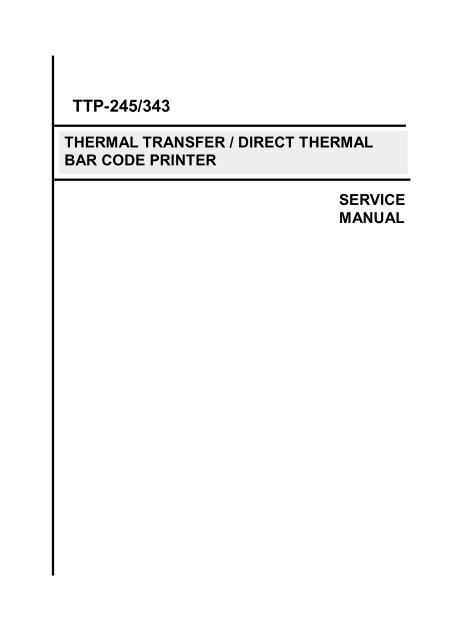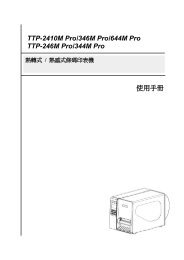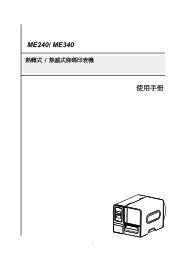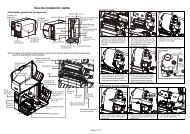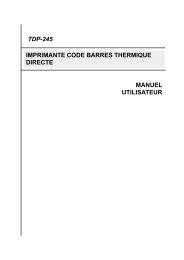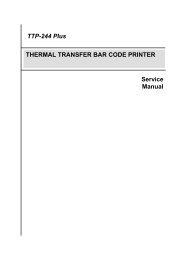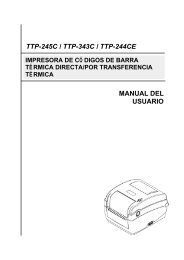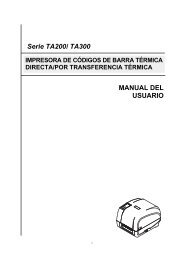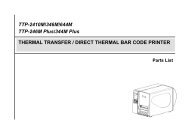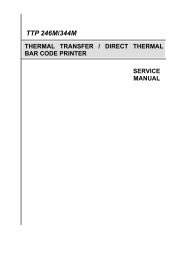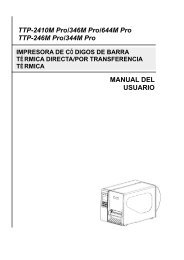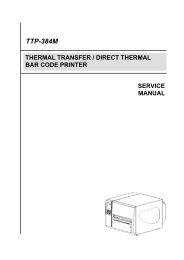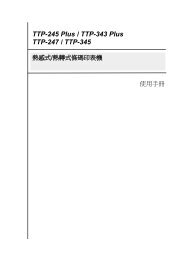You also want an ePaper? Increase the reach of your titles
YUMPU automatically turns print PDFs into web optimized ePapers that Google loves.
<strong>TTP</strong>-<strong>245</strong>/<strong>343</strong><br />
THERMAL TRANSFER / DIRECT THERMAL<br />
BAR CODE PRINTER<br />
SERVICE<br />
MANUAL
<strong>TTP</strong>-<strong>245</strong> / <strong>TTP</strong>-<strong>343</strong><br />
1. FUNDAMENTAL OF THE SYSTEM ........................................................................ 1<br />
1.1. Overview .................................................................................................................. 1<br />
1.1.1. Front View ..................................................................................................... 1<br />
1.1.2. Rear View ...................................................................................................... 2<br />
1.2. Specification ............................................................................................................. 2<br />
1.2.1. Printer ............................................................................................................ 2<br />
1.2.2. LED ............................................................................................................... 4<br />
1.2.3. Button ............................................................................................................ 4<br />
1.3. Supply Specification ................................................................................................. 7<br />
1.3.1. Paper .............................................................................................................. 7<br />
1.3.2. Ribbon ........................................................................................................... 7<br />
2. ELECTRONICS ........................................................................................................ 8<br />
2.1. Circuit Description .................................................................................................... 8<br />
2.2. MCU Circuit and MCU PIN Description..................................................................10<br />
2.2.1. MCU PIN Description: .................................................................................. 11<br />
2.3. Reset Circuit ............................................................................................................16<br />
2.4. Memory Circuit .......................................................................................................17<br />
2.5. Decoder Circuit ........................................................................................................18<br />
2.6. Memory Map ...........................................................................................................19<br />
2.7. Print Head Circuit ....................................................................................................21<br />
2.8. Stepping Motor Drive / Protection Circuit ................................................................22<br />
2.9. Power Circuit ...........................................................................................................24<br />
2.10. Parallel Interface Circuit ........................................................................................25<br />
2.11. Serial Interface Circuit ...........................................................................................27<br />
2.12. USB Circuit ...........................................................................................................28<br />
2.12.1. USB PIN Function ......................................................................................29<br />
2.13. Sensor Circuit ........................................................................................................31<br />
2.13.1. Gap and Black Mark Sensor ........................................................................31<br />
2.13.2. Head Open Micro Switch ............................................................................32<br />
2.13.3. Peel-off Sensor ............................................................................................33<br />
2.13.4. Ribbon Sensor .............................................................................................34<br />
2.14. Cutter Drive / Protection Circuit .............................................................................35<br />
2.15. DC Motor Driver / Encoder Circuit ........................................................................36<br />
2.16. Summary of PCB connectors .................................................................................37<br />
3. REPLACE IMPORTANT PARTS ........................................................................... 40<br />
3.1. Replacing Top Cover................................................................................................40<br />
3.2. Replacing Top Inner Cover ......................................................................................42<br />
3.3. Replacing Lower Cover ...........................................................................................44<br />
3.4. Replacing Main Board .............................................................................................45<br />
i
<strong>TTP</strong>-<strong>245</strong> / <strong>TTP</strong>-<strong>343</strong><br />
3.5. Replacing Platen Assembly ......................................................................................46<br />
3.6. Replacing the Stepping Motor Bracket / Metal Assembly and Stepping Motor .........47<br />
3.7. Replacing Label Guide & Gap Sensor Assembly ......................................................49<br />
3.8. Replacing Black Mark Sensor Assembly ..................................................................51<br />
3.9. Replacing Print Head Assembly ...............................................................................52<br />
3.10. Replacing Head Open Micro Switch ......................................................................53<br />
3.11. Replacing Ribbon Motor and Ribbon Sensor ..........................................................55<br />
3.12. Replacing Feed Button and Feed Button PCB ........................................................57<br />
3.13. Install Memory Card (Option) ................................................................................58<br />
3.14. Install Peel Off Module (Option) ............................................................................59<br />
3.15. Loading the Label in Peel-off Mode .......................................................................61<br />
3.16. Install Cutter Module (Option) ...............................................................................63<br />
3.17. Loading Label in Cutter Mode ...............................................................................67<br />
3.18. Install Internal Ethernet Module (Option) ...............................................................68<br />
4. Power on Utilities ................................................................................................. 72<br />
4.1 Ribbon and Gap/Black Mark Sensor Calibration .......................................................72<br />
4.2 Gap/Black Mark Calibration;Self-test;Dump mode..............................................73<br />
4.3 Printer Initialization ..................................................................................................76<br />
4.4 Black Mark Sensor Calibration .................................................................................77<br />
4.5 Gap Sensor Calibration .............................................................................................77<br />
4.6 Skip AUTO.BAS ......................................................................................................77<br />
5. GAP AND BLACK MARK SENSOR SELECTION ................................................ 79<br />
6. BIOS Update.......................................................................................................... 79<br />
7. TROUBLESHOOTING ........................................................................................... 80<br />
8. MAINTENANCE ..................................................................................................... 84<br />
9. PARTS LIST ........................................................................................................... 85<br />
9.1 Cover ........................................................................................................................85<br />
9.1 Cover drawing ..........................................................................................................86<br />
9.2 Main Board ...............................................................................................................87<br />
9.2 Main Board drawing .................................................................................................88<br />
9.3 Top Inner Cover ........................................................................................................89<br />
9.3 Top Inner Cover drawing ..........................................................................................91<br />
9.4 Ribbon Mechanism Assembly ...................................................................................92<br />
9.4 Ribbon Mechanism Assembly drawing .....................................................................93<br />
9.5.1 Lower Inner Cover .................................................................................................94<br />
9.5.1 Lower Inner Cover drawing ...................................................................................95<br />
9.5.2 Lower Inner Cover .................................................................................................96<br />
9.5.2 Lower Inner Cover drawing ...................................................................................97<br />
9.6 Stepping Motor Assembly .........................................................................................98<br />
ii
<strong>TTP</strong>-<strong>245</strong> / <strong>TTP</strong>-<strong>343</strong><br />
9.6 Stepping Motor Assembly drawing ...........................................................................99<br />
9.7 Option and accessories ............................................................................................ 100<br />
9.7 Option and accessories drawing .............................................................................. 102<br />
Update History ........................................................................................................ 103<br />
iii
<strong>TTP</strong>-<strong>245</strong> / <strong>TTP</strong>-<strong>343</strong><br />
1. FUNDAMENTAL OF THE SYSTEM<br />
1.1. Overview<br />
1.1.1. Front View<br />
Label Roll Capacity<br />
View Window<br />
Ribbon Access Window<br />
LED Indicator<br />
Feed Button<br />
Top Cover Open Lever<br />
Fig. 1.1.1 Front View<br />
1
<strong>TTP</strong>-<strong>245</strong> / <strong>TTP</strong>-<strong>343</strong><br />
1.1.2. Rear View<br />
1. USB Interface<br />
2. Centronics Interface<br />
3. RS-232 Interface<br />
4. Power Jack<br />
5. Power Switch<br />
6. Rear Paper Guide<br />
6<br />
1 2 3 4 5<br />
Fig. 1.1.2 Rear View<br />
1.2. Specification<br />
1.2.1. Printer<br />
Item <strong>TTP</strong>-<strong>245</strong> <strong>TTP</strong>-<strong>343</strong><br />
Mechanism<br />
Resolution 203 dpi. 300 dpi<br />
Max. Print Width 108 mm. 104 mm<br />
Max. Print Length 1000 mm ( 39” ). 420 mm<br />
Ribbon Capacity 300 meter with 1” core. (Max. OD 67 mm)<br />
Printing Speed 2, 3, 4 and 5 ips selectable.<br />
peeler function 2, 3 ips selectable 3 ips selectable<br />
Printing Method Direct thermal and thermal transfer printing.<br />
2
<strong>TTP</strong>-<strong>245</strong> / <strong>TTP</strong>-<strong>343</strong><br />
Enclosure<br />
Structure<br />
Double-walled plastic.<br />
Dimension<br />
Standard Model: 314mm(L) x 213mm(W) x 188mm(H)<br />
Operation Panel One push switch, and one indicator LED (Green,<br />
Orange, Red colors).<br />
Hardware<br />
Sensor<br />
Transmissive sensor (offset 6 mm from liner<br />
edge).<br />
Reflective sensor (position adjustable).<br />
Head open micro switch.<br />
Ribbon end sensor<br />
Memory<br />
2M byte Flash memory<br />
2M bytes DRAM<br />
Interface<br />
RS-232C (max baud rate, 19,200 bps).<br />
USB: V1.1.<br />
Centronics.<br />
Power<br />
AC input: 100-240V universal auto switching power<br />
supply.<br />
DC output: 24V 3.75A.<br />
Firmware<br />
Font Type<br />
8 alpha-numeric bitmap fonts, and 1 true type font.<br />
Rotation<br />
0, 90,180 and 270 degrees.<br />
Barcode Format 1D Bar code<br />
Code 39, Code 93, Code 128UCC, Code128 subsets<br />
A.B.C, Codabar, Interleave 2 of 5, EAN-8, EAN-13,<br />
EAN-128, UPC-A, UPC-E, EAN and UPC2(5) digits<br />
add-on, MSI, PLESSEY, POSTNET, ChinaPOST,<br />
ITF-14, EAN-14.<br />
2D Bar code<br />
PDF-417, Maxicode, and DataMatrix, QR CODE.<br />
Command Set TSPL2<br />
Environment<br />
Operation Temperature: 5℃ ~ 40℃.<br />
Relative Humidity: 25% ~ 85% (Non Condensing).<br />
Storage Temperature: -40℃ ~ 60℃.<br />
Relative Humidity: 10% ~ 90% (Non Condensing).<br />
3
<strong>TTP</strong>-<strong>245</strong> / <strong>TTP</strong>-<strong>343</strong><br />
1.2.2. LED<br />
LED Color<br />
Green/ Solid<br />
Green/ Flash<br />
Amber<br />
Red / Solid<br />
Red / Flash<br />
Description<br />
This illuminates that the power is on and the device is<br />
ready to use.<br />
This illuminates that the system is downloading data<br />
from PC to memory and the printer is paused.<br />
This illuminates that the system is clearing data from<br />
printer.<br />
This illuminates printer head open, cutter error.<br />
This illuminates a printing error, such as paper empty,<br />
paper jam, ribbon empty, or memory error etc.<br />
1.2.3. Button<br />
Feed • Press the button when the LED is green.<br />
• It feeds the label to the beginning of the next label.<br />
Pause • Press the feed button during printing<br />
Ribbon Sensor and<br />
Gap/Black Mark<br />
Sensor Calibration<br />
• The printing job is suspended.<br />
1. Turn off the power switch.<br />
2. Hold on the button then turn on the power switch.<br />
3 Release the button when LED becomes red and blinking.<br />
(Any red will do during the 5 blinks).<br />
Note:<br />
• It will calibrate the ribbon sensor and gap/black<br />
mark sensor sensitivity.<br />
• The LED color will be changed as following order:<br />
Amber red (5 blinks) amber (5 blinks) <br />
green (5 blinks) green/amber (5 blinks) <br />
red/amber (5 blinks) solid green<br />
Please select gap or black mark sensor by GAP or<br />
BLINE command prior to calibrate the sensor.<br />
For more information about GAP and BLINE command,<br />
please refer to TSPL2 programming manual.<br />
4
<strong>TTP</strong>-<strong>245</strong> / <strong>TTP</strong>-<strong>343</strong><br />
Gap/Black Mark<br />
Sensor Calibratio,<br />
Label Length<br />
Measurement, Self<br />
1.Turn off the power switch.<br />
2. Hold on the button then turn on the power switch.<br />
3. Release the button when LED becomes amber and<br />
blinking. (Any amber will do during the 5 blinks).<br />
Test and enter Dump<br />
Mode<br />
• The LED color will be changed as following order.<br />
Amber red (5 blinks) amber (5 blinks) <br />
green (5 blinks) green/amber (5 blinks) <br />
red/amber (5 blinks) solid green<br />
• It calibrates the sensor and measures the label<br />
length and prints internal settings then enter the<br />
dump mode.<br />
Note:<br />
Please select gap or black mark sensor by GAP or<br />
BLINE command prior to calibrate the sensor.<br />
For more information about GAP and BLINE command,<br />
please refer to TSPL2 programming manual.<br />
Printer Initialization 1. Turn off the power switch.<br />
2. Hold on the button then turn on the power switch.<br />
3. Release the button when LED turns green after 5 amber<br />
blinks. (Any green will do during the 5 blinks).<br />
• The LED color will be changed as following:<br />
Amber red (5 blinks) amber (5 blinks) <br />
green (5 blinks) green/amber (5 blinks) <br />
red/amber (5 blinks) solid green<br />
Note:<br />
Always do gap/black mark sensor calibration after<br />
printer initialization.<br />
Force Black Mark<br />
Sensor Calibration<br />
1. Turn off the power switch.<br />
2. Hold on the button then turn on the power switch.<br />
3. Release the button when LED turns green/amber after 5<br />
green blinks. (Any green/amber will do during the 5<br />
blinks).<br />
• The LED color will be changed as following:<br />
Amber red (5 blinks) amber (5 blinks) <br />
green (5 blinks) green/amber (5 blinks) <br />
red/amber (5 blinks) solid green<br />
5
<strong>TTP</strong>-<strong>245</strong> / <strong>TTP</strong>-<strong>343</strong><br />
Force Gap Sensor 1. Turn off the power switch.<br />
Calibration 2. Hold on the button then turn on the power switch.<br />
3. Release the button when LED turns red/amber after 5<br />
green/amber blinks. (Any red/amber will do during the 5<br />
blinks).<br />
• The LED color will be changed as following:<br />
Amber red (5 blinks) amber (5 blinks) <br />
green (5 blinks) green/amber (5 blinks) <br />
red/amber (5 blinks) solid green<br />
Skip AUTO.BAS<br />
1. Turn off printer power.<br />
2. Press the FEED button and then turn on power.<br />
3. Release the FEED button when LED becomes solid<br />
green.<br />
• The LED color will be changed as following:<br />
Amber red (5 blinks) amber (5 blinks) <br />
green (5 blinks) green/amber (5 blinks) <br />
red/amber (5 blinks) solid green<br />
4. Printer will be interrupted to run the AUTO.BAS program.<br />
6
<strong>TTP</strong>-<strong>245</strong> / <strong>TTP</strong>-<strong>343</strong><br />
1.3. Supply Specification<br />
1.3.1. Paper<br />
Item<br />
Specification<br />
Type<br />
Label (Continuous , Die-cut , Fan-fold).<br />
Wound Type Outside wound.<br />
Width 20~112mm (0.78" ~ 4.4")<br />
Length<br />
( for peel and cutter )<br />
10mm ~ 1000mm (0.4” ~ 39”).<br />
25.4mm ~ 1000mm (1” ~ 39”).<br />
Thickness<br />
0.06mm ~ 0.19mm.<br />
Roll Diameter 5”.<br />
Roll Core Diameter 25.4mm ~ 76.2mm (1” ~ 3”).<br />
Gap Height<br />
2mm min.<br />
Black Mark Height 2mm min.<br />
Black Mark Width 8mm min.<br />
1.3.2. Ribbon<br />
Item<br />
Specification<br />
Type<br />
Wax, Wax / Resin, Resin.<br />
Core Diameter 1".<br />
Width<br />
Max 110mm.<br />
Capacity<br />
300m with 1" core.<br />
Wound Type Outside wound.<br />
Ribbon End<br />
Clear or silver end tape.<br />
7
<strong>TTP</strong>-<strong>245</strong> / <strong>TTP</strong>-<strong>343</strong><br />
2. ELECTRONICS<br />
2.1. Circuit Description<br />
Fig.2.1 Circuit Diagram<br />
The main board of printer includes 10 system blocks:<br />
1. MCU.<br />
2. Memory System.<br />
3. Decoder System.<br />
4. Print Head System.<br />
5. Motor System.<br />
6. Power System.<br />
7. Communication Interface System.<br />
8. USB System.<br />
9. Sensor System.<br />
10. Cutter System.<br />
8
<strong>TTP</strong>-<strong>245</strong> / <strong>TTP</strong>-<strong>343</strong><br />
The following figure shows the PCB system areas:<br />
Sensor System<br />
Memory System<br />
Cutter System<br />
Motor System<br />
Print<br />
Head<br />
System<br />
MCU<br />
USB System<br />
Communication<br />
Interface System<br />
Decoder System<br />
Power System<br />
9
<strong>TTP</strong>-<strong>245</strong> / <strong>TTP</strong>-<strong>343</strong><br />
2.2. MCU Circuit and MCU PIN Description<br />
Fig. 2.2 MCU PIN Description Diagram<br />
10
<strong>TTP</strong>-<strong>245</strong> / <strong>TTP</strong>-<strong>343</strong><br />
2.2.1. MCU PIN Description:<br />
11
<strong>TTP</strong>-<strong>245</strong> / <strong>TTP</strong>-<strong>343</strong><br />
12
<strong>TTP</strong>-<strong>245</strong> / <strong>TTP</strong>-<strong>343</strong><br />
13
<strong>TTP</strong>-<strong>245</strong> / <strong>TTP</strong>-<strong>343</strong><br />
14
<strong>TTP</strong>-<strong>245</strong> / <strong>TTP</strong>-<strong>343</strong><br />
15
<strong>TTP</strong>-<strong>245</strong> / <strong>TTP</strong>-<strong>343</strong><br />
2.3. Reset Circuit<br />
Fig. 2.3 Reset Circuit Diagram<br />
80945 reset IC is used to detect the voltage. When the driving voltage is lower than<br />
4.5VDC, reset will be enabled.<br />
16
<strong>TTP</strong>-<strong>245</strong> / <strong>TTP</strong>-<strong>343</strong><br />
2.4. Memory Circuit<br />
Fig. 2.4 Memory Circuit Diagram<br />
This is the memory circuit. The U6 & U7 are 2M Byte FLASH ROM and U8 is 2M<br />
Byte DRAM.<br />
17
<strong>TTP</strong>-<strong>245</strong> / <strong>TTP</strong>-<strong>343</strong><br />
2.5. Decoder Circuit<br />
Fig. 2.5 Decode Circuit Diagram<br />
18
FFFF FFFF<br />
<strong>TTP</strong>-<strong>245</strong> / <strong>TTP</strong>-<strong>343</strong><br />
2.6. Memory Map<br />
ON-CHIP RAM<br />
FFFF F000<br />
RESERVED<br />
FFFF 8800<br />
FFFF 87FF<br />
REGISTER<br />
FFFF 81A0<br />
FFFF 8000<br />
RESERVED<br />
00FF FFFF<br />
.<br />
.<br />
0200 0000 .<br />
.<br />
DRAM SPACE<br />
0100 0000 00E0 0000 TPH STB<br />
00D8 0003 Motor Phase2<br />
I/O<br />
00D8 0002 Motor Phase1<br />
00D8 0001 RTC register data<br />
00C0 0000 00D8 0000 RTC register address<br />
ECP<br />
00D0 0003<br />
Memory Card<br />
00D0 0002 Ribbon Sensor value<br />
00D0 0001 Black mark sensor value<br />
0080 0000 00D0 0000 Gap sensor Value<br />
Memory Card<br />
00C8 0003<br />
00C8 0002<br />
Buzzer<br />
Reserved<br />
19
<strong>TTP</strong>-<strong>245</strong> / <strong>TTP</strong>-<strong>343</strong><br />
00C8 0001 Mem_load signal<br />
0040 0000 00C8 0000 Cutter Control<br />
00C0 0003 Motor Current<br />
00C0 0002 USB Data<br />
0010 0000 ROM2 00C0 0001 Centronic Control<br />
0000 0000 ROM1 00C0 0000 Centronic Data<br />
20
<strong>TTP</strong>-<strong>245</strong> / <strong>TTP</strong>-<strong>343</strong><br />
2.7. Print Head Circuit<br />
VDD<br />
Fig. 2.7 Print Head Circuit Diagram<br />
CLK and LAT connect to thermal head control clock and data latch respectively.<br />
TPH_EN signal controls the DC24V voltage of the thermal head. When TPH_EN is<br />
high, the thermal head will be separated from 24V (V DD ). U21 controls protecting print<br />
head. It is used to make sure the power of print head is off when switch off the printer.<br />
Q1 and Q2 are used to limit current of print head.<br />
Both /STB1 and /STB2 determine whether to heat the thermal head or not. The RC<br />
charging time of U15 and 74HC123 limit the heating time of print head to avoid burning<br />
the print head.<br />
DI signal sends printer data to the print head.<br />
TM signal is the temperature/voltage sensor for thermal head.<br />
The Vdet feeds back the voltage and compensates the heat time for voltage accuracy<br />
when printing.<br />
21
<strong>TTP</strong>-<strong>245</strong> / <strong>TTP</strong>-<strong>343</strong><br />
2.8. Stepping Motor Drive / Protection Circuit<br />
Fig. 2.8 Stepping Motor Drive/ Protection Circuit Diagram<br />
Connector, JP8, sends the pattern as shown in table1. The status of I0 & I1<br />
determines the stepping motor power level. The power level pattern is shown in<br />
table2. The motor port is a protection pin. When it is at low level, the power of the<br />
motor system will be closed. Power will be on again until motor pin is the pulse of<br />
high level. Phase1 and phase2 determine the pattern of stepping motor drive<br />
circuit. For example, the sequence of phase 1/ phase 2 in full step mode is 0/0 →<br />
0/1 → 1/1 → 1/0.<br />
22
<strong>TTP</strong>-<strong>245</strong> / <strong>TTP</strong>-<strong>343</strong><br />
Table 1 Stepping Motor Pattern<br />
Pin on<br />
Step<br />
JP12<br />
1 2 3 4 Phase<br />
1 on on A<br />
2 on on /A<br />
3 on on /B<br />
4 on on B<br />
Table 2 Stepping motor power pattern<br />
Motor Current Current percentage I0 I1<br />
High Level 100% L L<br />
Medium Level 60% H L<br />
Low Level 20% L H<br />
Zero Current 0% H H<br />
23
<strong>TTP</strong>-<strong>245</strong> / <strong>TTP</strong>-<strong>343</strong><br />
2.9. Power Circuit<br />
Fig. 2.9 Power Circuit Diagram<br />
The U3 SI-8050JD converts 24Vdc to 5Vdc. the limit current protest is 1.6A.<br />
24
<strong>TTP</strong>-<strong>245</strong> / <strong>TTP</strong>-<strong>343</strong><br />
2.10. Parallel Interface Circuit<br />
Fig. 2.10 Parallel Interface Circuit Diagram<br />
The Centronic interface supports one-way transmission, SPP mode or ECP mode.<br />
The parallel interface circuit is used with the externally connected personal<br />
computer parallel interface through the printer cable. When PC’s strobe signal<br />
comes in, the printer responds busy status until it reads the data from parallel<br />
interface. Printer will respond error signal to PC when it is in error status.<br />
25
<strong>TTP</strong>-<strong>245</strong> / <strong>TTP</strong>-<strong>343</strong><br />
The pin assignments for nibble mode parallel interface connector is as following:<br />
Table 3. Pin Assignments For nibble mode Parallel Interface Connector<br />
Pin SPP Mode Nibble Mode In/Out Function<br />
1 Strobe HostClk In<br />
A low on this line indicates that there are valid<br />
data at the host. When this pin is de-asserted, the<br />
+ve clock edge should be used to shift the data<br />
into the device.<br />
2-9 Data 0-7 Data 0-7 In Data Bus. Single-directional.<br />
10 Ack PtrClk Out<br />
11 Busy PtrBusy Out<br />
A low on this line indicates that there are valid<br />
data at the Device. When this pin is de-asserted,<br />
the +ve clock edge should be used to shift the<br />
data into the host.<br />
When in reverse direction, a high indicates data,<br />
while a low indicates a command cycle. In forward<br />
direction, it functions as PtrBusy.<br />
12<br />
Paper Out /<br />
End<br />
AckDataReq Out When low, device acknowledges reverse request.<br />
13 Select X-Flag Out Extensibility flag<br />
14 Auto Linefeed HostBusy In<br />
When in forward direction, a high indicates data,<br />
while a low indicates a command cycle. In reverse<br />
direction, it functions as HostBusy.<br />
15 No Defined NC N/A<br />
16-17 Ground Ground GND Ground<br />
18 Logic High High / Vcc Out<br />
19-30 Ground Ground GND Ground<br />
31 Initialize nInit In A low indicates data in reverse direction<br />
32 Error / Fault nDataAvail Out<br />
A low set by the device indicates that the reverse<br />
data is available<br />
33-35 Ground Ground GND Ground<br />
36 Select Printer 1284 Active In<br />
A high indicates that host is in 1284 transfer<br />
mode. Taken low to terminate.<br />
26
<strong>TTP</strong>-<strong>245</strong> / <strong>TTP</strong>-<strong>343</strong><br />
2.11. Serial Interface Circuit<br />
Fig. 2.11 Serial Interface Circuit Diagram<br />
RS-232 is an asynchronous transfer interface, which used with externally connected<br />
personal computer and keyboard unit. JP15 connects to PC serial interface through the<br />
RS-232 cable. RxD is a data receive pin of MCU. CTS is clear to send of MCU, which<br />
sends a signal from the external device. TxD is a data output pin of MCU. RTS is the<br />
request to send signal, which sends signal to the external device.<br />
27
<strong>TTP</strong>-<strong>245</strong> / <strong>TTP</strong>-<strong>343</strong><br />
2.12. USB Circuit<br />
Fig. 2.12 USB Circuit Diagram<br />
28
<strong>TTP</strong>-<strong>245</strong> / <strong>TTP</strong>-<strong>343</strong><br />
2.12.1. USB PIN Function<br />
The standard USB 1.1. PIN function is as following:<br />
29
<strong>TTP</strong>-<strong>245</strong> / <strong>TTP</strong>-<strong>343</strong><br />
30
<strong>TTP</strong>-<strong>245</strong> / <strong>TTP</strong>-<strong>343</strong><br />
2.13. Sensor Circuit<br />
2.13.1. Gap and Black Mark Sensor<br />
Fig. 2.13.1 Gap / Black Mark Sensor Circuit Diagram<br />
1. The gap sensor is a penetrable sensor with 64 levels.<br />
2. Black mark sensor is a reflecting sensor with 64 levels.<br />
3. The gap sensor activates when gap and black mark SW signal is high. The<br />
black mark sensor activates when GAP& BM_SW signal is low.<br />
31
<strong>TTP</strong>-<strong>245</strong> / <strong>TTP</strong>-<strong>343</strong><br />
2.13.2. Head Open Micro Switch<br />
Fig. 2.13.2 Head Open Micro Switch Circuit Diagram<br />
The head open micro switch is a micro-switch. The voltage is low when the print<br />
head opens; otherwise, it is high.<br />
32
<strong>TTP</strong>-<strong>245</strong> / <strong>TTP</strong>-<strong>343</strong><br />
2.13.3. Peel-off Sensor<br />
Fig. 2.13.3 Peel-off Sensor Circuit Diagram<br />
This is a reflecting sensor. The peel-off sensor signal voltage is high when the<br />
paper is detected; otherwise, it is low.<br />
33
<strong>TTP</strong>-<strong>245</strong> / <strong>TTP</strong>-<strong>343</strong><br />
2.13.4. Ribbon Sensor<br />
Fig. 2.13.4 Ribbon Sensor Circuit Diagram<br />
This ribbon sensor is a reflecting sensor. The RIBB1~3 can be changed by command<br />
or auto-calibration. The REND signal voltage is high when the ribbon is detected;<br />
otherwise, it is low.<br />
34
<strong>TTP</strong>-<strong>245</strong> / <strong>TTP</strong>-<strong>343</strong><br />
2.14. Cutter Drive / Protection Circuit<br />
Fig. 2.14 Cutter Drive / Protection Circuit Diagram<br />
RESET signal is high when the printer is turned on. The cutter is activated when<br />
CTEN signal is low. CTPhase signal controls the rotated direction. U15B<br />
74HC123 controls the breaking of the DC motor of the cutter. The sensor of the<br />
cutter sends high - low signal to MCU through the CTSENS pin that detects action<br />
of a cutter.<br />
35
<strong>TTP</strong>-<strong>245</strong> / <strong>TTP</strong>-<strong>343</strong><br />
2.15. DC Motor Driver / Encoder Circuit<br />
Fig. 2.15 DC Motor Drive/ Encoder Circuit Diagram<br />
DCM signal is used to switch on/off the motor driver, The DC PHASE signal is to<br />
control the direction of the rotate the encoder circuit, which is used to detect the rotary<br />
rate. DC SENS signal voltage is high when the hole of the gear is detected; otherwise,<br />
it is low.<br />
36
<strong>TTP</strong>-<strong>245</strong> / <strong>TTP</strong>-<strong>343</strong><br />
2.16. Summary of PCB connectors<br />
Connector Description Remark<br />
JP1 Reserved<br />
J1A Internal Ethernet connector Pin 1 with red wire<br />
J1B Internal Ethernet connector<br />
JP2 DC power jack<br />
JP3 JTAG connector For CPLD program update<br />
JP4 For firmware update card At the back side of PCB<br />
JP5 Button & LED<br />
JP6 Memory card connector At the back side of PCB<br />
JP7 Canceled<br />
JP8 Stepping motor<br />
JP9 Ribbon DC motor For thermal transfer printer only<br />
JP10 Cutter<br />
JP11 TPH connector<br />
JP12 Centronics port connector<br />
JP13 USB connector<br />
JP14 RS-232 pin 9 +5V jumper JP14 Shorted can provide 5V<br />
on RS-232 pin9<br />
JP15 RS-232 connector<br />
JP16 Head open sensor<br />
JP17 Peel off sensor<br />
JP18 Gap/black mark sensor (emitter &<br />
receiver)<br />
JP19 Ribbon end sensor<br />
JP20 Reserved<br />
JP21 Gap/black mark sensor (emitter &<br />
receiver)<br />
JP22 Reserved<br />
JP23 Reserved<br />
JP24 Reserved<br />
JP25 Provide 5V DC for Centronics pin 18 Shorted JP25 can provide 5V<br />
DC 0.3A for Centronics port<br />
pin18<br />
JP26 5V DC connector Provide 5V DC, 0.3A<br />
JP27 Hardware ID<br />
37
<strong>TTP</strong>-<strong>245</strong> / <strong>TTP</strong>-<strong>343</strong><br />
Top side of Main PCB<br />
Power switch JP14<br />
J1A J1B<br />
JP25<br />
JP5<br />
JP11<br />
JP20<br />
JP16<br />
CPU<br />
JP19<br />
JP21<br />
JP27<br />
JP18<br />
JP9 JP8 JP10<br />
JP17<br />
JP26<br />
38
<strong>TTP</strong>-<strong>245</strong> / <strong>TTP</strong>-<strong>343</strong><br />
Bottom side of PCB<br />
JP4<br />
JP6 Memory<br />
card connector<br />
U14 Cutter driver chip<br />
39
<strong>TTP</strong>-<strong>245</strong> / <strong>TTP</strong>-<strong>343</strong><br />
3. REPLACE IMPORTANT PARTS<br />
Please turn off the power switch and unplug the power adapter before replacing parts.<br />
3.1. Replacing Top Cover<br />
1. Open the printer top cover by pushing the top cover open levers to the<br />
paper outlet direction. The top cover support will hold the printer top cover.<br />
Top cover support<br />
Top cover open<br />
lever<br />
2. Open the top cover to the ultimate open angle. Push the top cover support to<br />
the communication port direction to disconnect the separate the lower inner<br />
cover and top cover support.<br />
40
<strong>TTP</strong>-<strong>245</strong> / <strong>TTP</strong>-<strong>343</strong><br />
3. Remove the 6 screws in the top inner cover.<br />
Screws<br />
Screws<br />
4. Disconnect the harness from the Feed button PCB. Replace the top cover.<br />
5. Reassemble parts in reverse procedures.<br />
41
<strong>TTP</strong>-<strong>245</strong> / <strong>TTP</strong>-<strong>343</strong><br />
3.2. Replacing Top Inner Cover<br />
1. Refer 3.1 to remove the top cover.<br />
2. Remove the 6 screws of lower inner cover. Turn the printer upside down,<br />
remove the 2 screws of hinge holder, 1 screw of memory card cover.<br />
screws<br />
screws<br />
screw of memory<br />
card cover<br />
2 screws of hinge holder<br />
3. Disconnect all the harnesses from Main Board. Lift up the lower inner cover.<br />
Turn the lower inner cover upside down, and remove the 6 screws of lower<br />
inner cover and hinge holders.<br />
42
<strong>TTP</strong>-<strong>245</strong> / <strong>TTP</strong>-<strong>343</strong><br />
4. Replace the top inner cover.<br />
5. Reassemble in reverse procedures.<br />
43
<strong>TTP</strong>-<strong>245</strong> / <strong>TTP</strong>-<strong>343</strong><br />
3.3. Replacing Lower Cover<br />
1. Refer to 3.1 to open the top cover.<br />
2. Remove the 6 screws of lower inner cover. Turn the printer upside down,<br />
remove the 2 screws of hinge holder, 1 screw of memory card cover.<br />
screws<br />
screws<br />
screw of memory<br />
card cover<br />
2 screws of hinge holder<br />
3. Disconnect all the harnesses from Main Board. Lift up the lower inner cover.<br />
4. Replace lower cover.<br />
5. Reassemble in reverse procedures.<br />
44
<strong>TTP</strong>-<strong>245</strong> / <strong>TTP</strong>-<strong>343</strong><br />
3.4. Replacing Main Board<br />
1. Please refer to 3.3 for disassembling the LOWER COVER and LOWER inner<br />
cover.<br />
2. Disconnect all harnesses.<br />
3. Remove 4 screws on the main board.<br />
Screw<br />
Screw<br />
Main Board<br />
Lower Cover<br />
Screw<br />
Screw<br />
4. Replace the main board/lower inner cover.<br />
5. Reassemble parts in reverse procedures.<br />
45
<strong>TTP</strong>-<strong>245</strong> / <strong>TTP</strong>-<strong>343</strong><br />
3.5. Replacing Platen Assembly<br />
1. Squeeze two sides of platen assembly and take it out.<br />
Squeeze Here<br />
Squeeze Here<br />
Platen<br />
2. Replace a platen.<br />
3. Reassemble it in reverse procedures.<br />
46
<strong>TTP</strong>-<strong>245</strong> / <strong>TTP</strong>-<strong>343</strong><br />
3.6. Replacing the Stepping Motor Bracket / Metal Assembly<br />
and Stepping Motor<br />
1. Please refer to 3.1 for disassembling the lower cover and lower inner cover.<br />
2. Disconnect all hardness.<br />
3. Turn the lower inner cover upside down.<br />
4. Remove 2 screws that fixed the stepping motor on the bracket<br />
5. Remove the stepping motor.<br />
Motor<br />
Screws<br />
Lower inner cover<br />
6. Use a screwdriver to screw off 8 screws of the stepping motor bracket /<br />
metal ass’y.<br />
47
<strong>TTP</strong>-<strong>245</strong> / <strong>TTP</strong>-<strong>343</strong><br />
Screws<br />
Screws<br />
7. Remove the stepping motor bracket / metal ass’y.<br />
8. Reassemble parts in reverse procedures.<br />
48
<strong>TTP</strong>-<strong>245</strong> / <strong>TTP</strong>-<strong>343</strong><br />
3.7. Replacing Label Guide & Gap Sensor Assembly<br />
1. Please refer to 3.1 for disassembling the lower cover and lower inner cover.<br />
2. Disconnect all the hardness.<br />
3. Turn the lower inner cover upside down.<br />
4. Screws off 4 screws and remove the plastic laminate.<br />
Plastic Laminate<br />
Screws<br />
Screws<br />
Lower inner cover<br />
5. Screws off 2 screws to remove the white label guide rack fixing plate<br />
6. Remove 2 screws from a gap sensor PCB then remove the gap sensor PCB.<br />
Screws<br />
Label Guide<br />
Rack Fixing<br />
Plate<br />
Gap Sensor<br />
PCB<br />
Screw<br />
49
<strong>TTP</strong>-<strong>245</strong> / <strong>TTP</strong>-<strong>343</strong><br />
7. Turn over the lower inner cover.<br />
8. Move right side and left side label guides to the end of each side. Rotates 90<br />
degrees and pull them out.<br />
Lower inner cover<br />
Label Guide<br />
9. Reassemble parts in reverse procedures.<br />
50
<strong>TTP</strong>-<strong>245</strong> / <strong>TTP</strong>-<strong>343</strong><br />
3.8. Replacing Black Mark Sensor Assembly<br />
1. Please refer to 3.1 for disassembling the lower cover and lower inner cover.<br />
2. Disconnect all hardness.<br />
3. Upside down the lower inner cover. Remove 4 screws and remove the plastic<br />
laminate.<br />
4. Remove 1 screw from the black mark sensor.<br />
Screw<br />
Black Mark<br />
Sensor<br />
Black Mark Sensor<br />
Lower inner<br />
cover<br />
Fixing Plate<br />
5. Upside down the lower inner cover.<br />
6. Replace the black mark sensor assembly.<br />
Lower inner cover<br />
Black Mark Sensor<br />
7. Reassemble parts in reverse procedures.<br />
51
<strong>TTP</strong>-<strong>245</strong> / <strong>TTP</strong>-<strong>343</strong><br />
3.9. Replacing Print Head Assembly<br />
1. Press right concave of the print head bracket and use a flat screwdriver to<br />
stick left side of the printer head bracket then pick up the print head assembly.<br />
2. Disconnect print head harnesses.<br />
3. Reassemble parts in reverse procedures.<br />
Print Head<br />
Bracket Concave<br />
Stick Flat<br />
Screwdriver Here<br />
52
<strong>TTP</strong>-<strong>245</strong> / <strong>TTP</strong>-<strong>343</strong><br />
3.10. Replacing Head Open Micro Switch<br />
1. Please refer to 3.1 for disassembling the top cover and top inner cover.<br />
2. Disconnect ribbon mechanism by removing 4 screws at top inner cover.<br />
Screws<br />
Screws<br />
Top inner cover<br />
Mechanism<br />
3. Remove 2 screws and remove the head open micro switch.<br />
53
<strong>TTP</strong>-<strong>245</strong> / <strong>TTP</strong>-<strong>343</strong><br />
Screws<br />
Head Open<br />
Micro Switch<br />
4. Reassemble parts in reverse procedures.<br />
54
<strong>TTP</strong>-<strong>245</strong> / <strong>TTP</strong>-<strong>343</strong><br />
3.11. Replacing Ribbon Motor and Ribbon Sensor<br />
1. Please refer to 3.1 for disassembling the top cover and top inner cover.<br />
2. Disconnect ribbon mechanism by removing 4 screws from the top inner<br />
cover.<br />
3. Remove 2 screws on the ribbon motor PCB.<br />
4. Replace the ribbon motor sensor.<br />
Screw<br />
s<br />
Ribbon<br />
Mechanism<br />
Screw<br />
s<br />
Screws<br />
Ribbon<br />
Motor<br />
Sensor<br />
5. Screw off 2 screws from the top inner cover.<br />
6. Replace the ribbon sensor.<br />
7. Reassemble parts in reverse procedures.<br />
55
<strong>TTP</strong>-<strong>245</strong> / <strong>TTP</strong>-<strong>343</strong><br />
Top inner cover<br />
Ribbon Sensor<br />
Screws<br />
56
<strong>TTP</strong>-<strong>245</strong> / <strong>TTP</strong>-<strong>343</strong><br />
3.12. Replacing Feed Button and Feed Button PCB<br />
1. Please refer to 3.1 for disassembling the top cover and top inner cover.<br />
2. Turn the top cover upside down.<br />
3. Screw off 2 screws on feed button PCB and remove feed button PCB.<br />
4. Use a flat head driver to poke up the feed button.<br />
Top Cover<br />
Screws<br />
Feed Button PCB<br />
5. Reassemble parts in reverse procedures.<br />
57
<strong>TTP</strong>-<strong>245</strong> / <strong>TTP</strong>-<strong>343</strong><br />
3.13. Install Memory Card (Option)<br />
1. Turn the printer upside down.<br />
2. Remove the screw that fixes the memory card cover.<br />
Screw<br />
Memory Card Cover<br />
3. Plug in a memory card, pin to pin, on main board.<br />
Memory Card<br />
4. Revert the memory card cover.<br />
Memory Card Cover<br />
5. Reassemble parts in reverse procedures.<br />
58
<strong>TTP</strong>-<strong>245</strong> / <strong>TTP</strong>-<strong>343</strong><br />
3.14. Install Peel Off Module (Option)<br />
1. Open the top cover.<br />
2. Remove two screws for hinge support and one screw for memory card cover in<br />
lower cover.<br />
3. Remove 6 screws on the lower inner cover.<br />
4. Hold the lower cover and lift up the top cover open levers to separate the lower<br />
inner cover and the lower cover. (Please refer to section 3.1 )<br />
5. Connect the harness of peel-off module through the slot of lower inner cover.<br />
slot<br />
6. Lift up the lower inner cover to gently push peel off panel into the two concaves of<br />
lower cover front side.<br />
Note : Must lift up the lower inner cover first, then, the peel-off module<br />
could be installed into the concave of lower inner cover.<br />
concave<br />
59
<strong>TTP</strong>-<strong>245</strong> / <strong>TTP</strong>-<strong>343</strong><br />
7. Connect the harness of peel-off module at JP17 on the main board.<br />
8. Put down the lower inner cover onto lower cover.<br />
9. Push peel off module to lock to the lower inner cover.<br />
10. Reassemble parts in reverse procedures.<br />
60
<strong>TTP</strong>-<strong>245</strong> / <strong>TTP</strong>-<strong>343</strong><br />
3.15. Loading the Label in Peel-off Mode<br />
Note: Both thermal paper and plain paper apply for peel-off function but<br />
neither PVC nor vynle work at peel-off function.<br />
1. Insert a 1” label spindle into a paper roll.<br />
2. Open the printer top cover by pushing forward the top cover open levers. The top<br />
cover support will hold the printer top cover.<br />
Peel-off panel<br />
Top Cover Open Lever<br />
Backing paper<br />
Opening<br />
3. Install the paper roll on the paper roll mount.<br />
4. Open the peel-off panel by pulling it out.<br />
Peel-off<br />
panel<br />
61
<strong>TTP</strong>-<strong>245</strong> / <strong>TTP</strong>-<strong>343</strong><br />
5. Feed the paper, printing side facing up, through the paper guide and pass over the<br />
platen.<br />
6. Lead the paper through the backing paper opening, beneath the roller, and tear off<br />
one piece of the label.<br />
7. Adjust the paper guide by removing left or right to fit the paper width.<br />
Top Cover<br />
Top Cover Support<br />
Roller<br />
Peel-off panel<br />
Lead the paper through the backing paper opening, beneath the roller<br />
8. Push the peel-off panel back to the printer.<br />
9. Close the top cover by lifting up the top cover support and close the top cover<br />
slowly.<br />
Note: Pull the label outward tightly after closing the top cover.<br />
Complete label installation for peel-off mode<br />
62
<strong>TTP</strong>-<strong>245</strong> / <strong>TTP</strong>-<strong>343</strong><br />
3.16. Install Cutter Module (Option)<br />
1. Upside down the printer to remove two screws of hinge holder in the lower<br />
cover.<br />
Screw<br />
hinge<br />
holder<br />
of<br />
Screw of<br />
hinge<br />
holder<br />
2. Remove the screw that fixes the memory card cover.<br />
Memory card<br />
cover<br />
3. Plug in the Cutter Driver IC at U14 socket on the main board.<br />
63
<strong>TTP</strong>-<strong>245</strong> / <strong>TTP</strong>-<strong>343</strong><br />
Cutter Driver IC<br />
4. Open the printer top cover by pushing the top cover open levers to the paper<br />
outlet direction. The top cover support will hold the printer top cover.<br />
Top cover<br />
support<br />
5. Open the top cover to the ultimate open angle. Push the top cover support to the<br />
communication port direction to disconnect the lower inner cover and top cover<br />
support.<br />
64
<strong>TTP</strong>-<strong>245</strong> / <strong>TTP</strong>-<strong>343</strong><br />
6. Pull up the front panel from the lower cover.<br />
7. Remove the 6 screws in lower inner cover.<br />
Screws<br />
Screws<br />
8. Lift up the lower inner cover from the Lower Cover.<br />
9. Install the 4 pin connector of the cutter onto JP10 on the main board. Pull the wire<br />
of the 4-pin connector through the slot of lower inner cover front side. Then, put<br />
back the lower inner cover.<br />
wire of the<br />
4-pin connector<br />
Location<br />
JP10<br />
65
<strong>TTP</strong>-<strong>245</strong> / <strong>TTP</strong>-<strong>343</strong><br />
Slot<br />
Cutter wire<br />
10. Gently push cutter module into the two slots of lower inner cover front side, then<br />
push cutter to lock into the lower inner cover.<br />
11. Assemble the memory card cover.<br />
12. Reassemble parts in reverse procedures.<br />
Lower inner<br />
cover<br />
66
<strong>TTP</strong>-<strong>245</strong> / <strong>TTP</strong>-<strong>343</strong><br />
3.17. Loading Label in Cutter Mode<br />
1. Insert a 1” label spindle into a paper roll.<br />
2. Open the printer top.<br />
3. Install a paper roll on the paper roll mount.<br />
4. Feed the paper, printing side face up, through the paper guide and pass over the<br />
platen.<br />
5. Lead the paper through the cutter paper opening.<br />
6. Adjust the paper guide by removing left or right to fit the paper width.<br />
Top Cover<br />
Paper Guide<br />
Platen<br />
Cutter<br />
Top Cover Support<br />
Label installation in cutter mode<br />
7. Close the top cover by lifting up the top cover support and close the top cover<br />
slowly.<br />
Complete label installation in cutter mode<br />
67
<strong>TTP</strong>-<strong>245</strong> / <strong>TTP</strong>-<strong>343</strong><br />
3.18. Install Internal Ethernet Module (Option)<br />
Checklist<br />
• Internal Ethernet print server module installation guide<br />
• Screw TP3*6 x 6 pcs<br />
• RJ45 / 8 PIN connector interface cable<br />
• Print server module / 36 PIN connector interface cable<br />
• Internal print server module (Including software CD / Driver / User’s manual)<br />
• Copper pillar<br />
• RJ45 interface daughter board<br />
RJ45 interface<br />
daughter board<br />
網 路 連 接 模 組<br />
轉 接 板<br />
Print Server Module ( With bracket )<br />
Copper pillar<br />
機 械 螺 絲<br />
M3*6+ 華 司<br />
1pcs Screw x 6<br />
機 械 螺 絲<br />
M3*6+ 華 司<br />
1pcs<br />
Print server module / 36 PIN<br />
connector interface cable 網 路 連<br />
接 模 組 轉 接 線 36PIN / 18PIN<br />
300mm<br />
RJ45 轉 接 線 / 8 PIN connector interface<br />
cable<br />
68
<strong>TTP</strong>-<strong>245</strong> / <strong>TTP</strong>-<strong>343</strong><br />
1. Break through the plastic partial tab at the rear side of lower cover to get the RJ45 interface<br />
opening.<br />
白 色 插 座 RJ45 interface<br />
opening 1.25mm 8PIN<br />
白 色 插 座 Remove<br />
the screw1.25mm<br />
8PIN<br />
2. Remove the screw from the main board. Fasten the copper pillar.<br />
Copper pillar<br />
3. Plug the RJ45 white connector to the RJ45 daughter board connector. Fasten the RJ45<br />
connector daughter board upon the lower cover and copper pillar. The ground wire from the<br />
mechanism must be screwed on the daughter board at copper pillar.<br />
Screws<br />
TP3*6 螺<br />
絲 Screw 4pcs<br />
TP3*6<br />
螺 絲<br />
4pcs<br />
RJ45 / 8 PIN connector<br />
interface cable interface<br />
cable 網 路 連 接 模 組<br />
轉 接 板<br />
4. Install the print server module in printer lower cover with the above 4 screws.<br />
Ground wire<br />
TP3*6 螺 絲<br />
4pcs<br />
RJ45 connect daughter<br />
board 網 路 連 接 模 組<br />
轉 接 板<br />
69
<strong>TTP</strong>-<strong>245</strong> / <strong>TTP</strong>-<strong>343</strong><br />
Screw<br />
Screw<br />
內 建 式<br />
內 建 式<br />
乙 太 網<br />
乙 太 網<br />
路 模 組<br />
Screw<br />
路 Screw 模 組<br />
內 建 式<br />
內 建 式<br />
Internal 內 建<br />
乙 太 網<br />
乙 太 網<br />
Print Server<br />
路 模 組<br />
路 模 組<br />
Module 式 乙 太<br />
網 路 模 組<br />
5. Connect the print server module interface cable (36PIN) and RJ45 interface cable to print<br />
server module.<br />
RJ45 interface cable<br />
網 路 連 接 模 組 轉 接 線<br />
36PIN / 18PIN<br />
300mm<br />
Print server module<br />
interface cable 網 路<br />
連 接 模 組 轉 接 線<br />
36PIN / 18PIN<br />
300mm<br />
6. Plug the print server module interface cable to connector J1A and J1B on the PCB, the left<br />
side harness (with red wire at the left side) is for J1A, the right side harness location is for J1B.<br />
J1A<br />
網<br />
J1B<br />
路<br />
網 路<br />
連<br />
連 接<br />
接<br />
模 組<br />
模<br />
轉 接<br />
7. Plug the 2PIN connector from the internal print server to the connector JP26 on the PCB for<br />
組<br />
線<br />
5V DC power.<br />
轉<br />
36PI<br />
接<br />
N /<br />
線<br />
18PI<br />
36P<br />
70<br />
N<br />
IN /<br />
300<br />
18P<br />
mm
<strong>TTP</strong>-<strong>245</strong> / <strong>TTP</strong>-<strong>343</strong><br />
2 PIN<br />
JP26<br />
網 路<br />
連 接<br />
模 組<br />
connector 網 路<br />
連 接 模 組 轉 接<br />
線 36PIN /<br />
18PIN 300mm<br />
轉 接<br />
線<br />
※ For print 36PIN server setup. Please refer to the print server software CD and manual.<br />
/<br />
18PIN<br />
300m<br />
m<br />
71
<strong>TTP</strong>-<strong>245</strong> / <strong>TTP</strong>-<strong>343</strong><br />
4. Power on Utilities<br />
There are six power-on utilities to set up and test printer hardware. These utilities are<br />
activated by pressing FEED button and by turning on the printer power simultaneously.<br />
The utilities are listed as below:<br />
1. Ribbon sensor calibration;Gap/black mark sensor calibration<br />
2. Gap/black mark sensor calibration;Self-test and dump mode<br />
3. Printer initialization<br />
4. Black mark sensor calibration<br />
5. Gap sensor calibration<br />
6. Skip AUTO.BAS<br />
4.1 Ribbon and Gap/Black Mark Sensor Calibration<br />
Gap/black mark sensor sensitivity should be calibrated at the following conditions:<br />
1. A brand new printer<br />
2. Change label stock.<br />
3. Printer initialization.<br />
Please follow the steps below to calibrate the ribbon and gap/black sensor.<br />
1. Turn off the power switch.<br />
2. Hold on the button then turn on the power switch.<br />
3 Release the button when LED becomes red and blinking. (Any red will do during the<br />
5 blinks).<br />
• It will calibrate the ribbon sensor and gap/black mark sensor sensitivity.<br />
• The LED color will be changed as following order:<br />
Amber red (5 blinks) amber (5 blinks) green (5 blinks) <br />
green/amber (5 blinks) red/amber (5 blinks) solid green<br />
Note:<br />
Please select gap or black mark sensor by GAP or BLINE command prior to<br />
calibrate the sensor.<br />
For more information about GAP and BLINE command, please refer to TSPL2<br />
programming manual.<br />
72
<strong>TTP</strong>-<strong>245</strong> / <strong>TTP</strong>-<strong>343</strong><br />
4.2 Gap/Black Mark Calibration;Self-test;Dump mode<br />
While calibrate the gap/black mark sensor, printer will measure the label length, print<br />
the internal configuration (self-test) and then enter the dump mode. To calibrate gap or<br />
black mark sensor, depends on the sensor setting in the last print job.<br />
Please follow the steps below to calibrate the sensor.<br />
1.Turn off the power switch.<br />
2. Hold on the button then turn on the power switch.<br />
3. Release the button when LED becomes amber and blinking. (Any amber will do<br />
during the 5 blinks).<br />
• The LED color will be changed as following order.<br />
Amber red (5 blinks) amber (5 blinks) green (5 blinks) <br />
green/amber (5 blinks) red/amber (5 blinks) solid green<br />
4. It calibrates the sensor and measures the label length and prints internal settings<br />
then enter the dump mode.<br />
Note:<br />
Please select gap or black mark sensor by GAP or BLINE command prior to<br />
calibrate the sensor.<br />
For more information about GAP and BLINE command, please refer to TSPL2<br />
programming manual.<br />
73
<strong>TTP</strong>-<strong>245</strong> / <strong>TTP</strong>-<strong>343</strong><br />
Self-test<br />
Printer will print the printer configuration after gap/black mark sensor calibration.<br />
Self-test printout can be used to check if there is any dot damage on the heater<br />
element, printer configurations and available memory space.<br />
Print head check pattern<br />
Firmware version<br />
Firmware checksum<br />
Printed mileage (meter)<br />
Serial port configuration<br />
Country code<br />
Print speed (inch/sec)<br />
Print darkness<br />
Label size (inch)<br />
Gap distance (inch)<br />
Gap/black mark sensor sensitivity<br />
Numbers of download files<br />
Total & available memory space<br />
Fig. 3 Self-test printout<br />
Note:<br />
1. The physical flash memory for RoHS compliant version is 2MB Flash and 2MB<br />
DRAM.<br />
2. System occupies 960 KB in Flash memory so total flash memory space for<br />
user downloading is 1088 KB<br />
3. System occupies 1792 KB in DRAM so total DRAM memory space for user<br />
downloading is 256 KB<br />
74
<strong>TTP</strong>-<strong>245</strong> / <strong>TTP</strong>-<strong>343</strong><br />
Dump mode<br />
Printer will enter dump mode after printing printer configuration. In the dump mode,<br />
all characters will be printed in 2 columns as following. The left side characters are<br />
received from your system and right side data are the corresponding hexadecimal<br />
value of the characters. It allows users or engineers to verify and debug the program.<br />
ASCII Data<br />
Hex decimal data<br />
related to left<br />
column of ASCII<br />
data<br />
Fig. 4 Dump mode printout<br />
Note:<br />
Turn off / on the power to resume printer for normal printing.<br />
75
<strong>TTP</strong>-<strong>245</strong> / <strong>TTP</strong>-<strong>343</strong><br />
4.3 Printer Initialization<br />
Printer initialization is used to clear DRAM and restore printer settings to defaults. The<br />
only one exception is ribbon sensitivity, which will note be restored to default.<br />
Printer initialization is activated by the following procedures.<br />
1. Turn off the power switch.<br />
2. Hold on the button then turn on the power switch.<br />
3. Release the button when LED turns green after 5 amber blinks. (Any green will do<br />
during the 5 blinks).<br />
• The LED color will be changed as following:<br />
Amber red (5 blinks) amber (5 blinks) green (5 blinks) <br />
green/amber (5 blinks) red/amber (5 blinks) solid green<br />
Printer configuration will be restore to defaults as below after initialization.<br />
Parameter<br />
Default setting<br />
Speed<br />
<strong>TTP</strong>-<strong>245</strong>, 127 mm/sec (5 ips)<br />
<strong>TTP</strong>-<strong>343</strong>, 76 mm/sec (3 ips)<br />
Density 7<br />
Label Width 4.25” (108.0 mm)<br />
Label Height 2.5” (63.4 mm)<br />
Sensor Type Gap sensor<br />
Gap Setting 0.12” (3.0 mm)<br />
Print Direction 0<br />
Reference Point 0,0 (upper left corner)<br />
Offset 0<br />
Tear Mode<br />
On<br />
Peel off Mode Off<br />
Cutter Mode Off<br />
Serial Port Settings<br />
9600 bps, none parity,<br />
8 data bits, 1 stop bit<br />
Code Page 850<br />
Country Code 001<br />
Clear Flash Memory No<br />
Note:<br />
Always do gap/black mark sensor calibration after printer initialization.<br />
76
<strong>TTP</strong>-<strong>245</strong> / <strong>TTP</strong>-<strong>343</strong><br />
4.4 Black Mark Sensor Calibration<br />
Set black mark sensor as media sensor and calibrate the black mark sensor.<br />
Please follow the steps as below.<br />
1. Turn off the power switch.<br />
2. Hold on the button then turn on the power switch.<br />
3. Release the button when LED turns green/amber after 5 green blinks. (Any<br />
green/amber will do during the 5 blinks).<br />
• The LED color will be changed as following:<br />
Amber red (5 blinks) amber (5 blinks) green (5 blinks) <br />
green/amber (5 blinks) red/amber (5 blinks) solid green<br />
4.5 Gap Sensor Calibration<br />
Set gap sensor as media sensor and calibrate the gap sensor.<br />
Please follow the steps as below.<br />
1. Turn off the power switch.<br />
2. Hold on the button then turn on the power switch.<br />
3. Release the button when LED turns red/amber after 5 green/amber blinks. (Any<br />
red/amber will do during the 5 blinks).<br />
• The LED color will be changed as following:<br />
Amber red (5 blinks) amber (5 blinks) green (5 blinks) green/amber<br />
(5 blinks) red/amber (5 blinks) solid green<br />
4.6 Skip AUTO.BAS<br />
TSPL2 programming language allows user to download an auto execution file to flash<br />
memory. Printer will run the AUTO.BAS program immediately when turning on printer<br />
power. The AUTO.BAS program can be interrupted without running the program by the<br />
power-on utility.<br />
Please follow the procedures below to skip an AUTO.BAS program.<br />
1. Turn off printer power.<br />
2. Press the FEED button and then turn on power.<br />
3. Release the FEED button when LED becomes solid green.<br />
• The LED color will be changed as following:<br />
77
<strong>TTP</strong>-<strong>245</strong> / <strong>TTP</strong>-<strong>343</strong><br />
Amber red (5 blinks) amber (5 blinks) green (5 blinks) green/amber<br />
(5 blinks) red/amber (5 blinks) solid green<br />
4. Printer will be interrupted to run the AUTO.BAS program.<br />
78
<strong>TTP</strong>-<strong>245</strong> / <strong>TTP</strong>-<strong>343</strong><br />
5. GAP AND BLACK MARK SENSOR SELECTION<br />
Gap Sensor selection<br />
<br />
<br />
Default setting. No extra action necessary.<br />
If you want to change sensor type from black mark sensor to gap sensor,<br />
please do printer initialization (refer to Initialization section).<br />
Black Mark Sensor<br />
<br />
<br />
<br />
<br />
Start Label View XLT+ or Nice Label LE software.<br />
Set label side in the software and select black mark sensor as sensor type.<br />
Install label media with black mark or hole for registration.<br />
Print one label to switch sensor from gap to black mark sensor.<br />
Remember, always do sensor calibration after sensor selection (refer to Gap and<br />
Black Mark Sensor Calibration section).<br />
6. BIOS Update<br />
If printer BIOS update is required, please do the following steps.<br />
Update the BIOS file and reset the printer.<br />
Update File<br />
1. Make sure the printer is at ready status and the LED is solid green.<br />
2. Copy the BIOS file to printer parallel port by the following command at<br />
MS-DOS prompt mode.<br />
C:\>COPY <strong>TTP</strong><strong>245</strong>.NEW /B LPT1 <br />
3. During BIOS updating process, the LED will blink red and orange alternately.<br />
When BIOS update is completed, printer will reset automatically and LED will<br />
become solid green.<br />
79
7. TROUBLESHOOTING<br />
This section lists the common problems that you may encounter when operating the<br />
printer. Also, it provides solutions.<br />
1. The printer is not receiving power.<br />
• Turn the power switch on.<br />
• Check power connection from both the socket to the power supply and<br />
the power supply to the printer.<br />
2. The printer is on and ready to use.<br />
• No action necessary.<br />
3. The printer is paused.<br />
• Press the feed button to resume printing.<br />
4. The LED is on red blinking.<br />
If the LED is on red blinking, which means that either label or ribbon runs out.<br />
Label runs out:<br />
• Load a roll of label and follow the instructions as following and then press the<br />
feed button to resume printing.<br />
.<br />
1. Insert a 1” label spindle into a paper roll<br />
2. Open the printer’s top cover by releasing the green top cover open levers<br />
located on each side of the printer and lifting the top cover. A top cover<br />
support at the rear of the printer will hold the printer top cover open.<br />
3. Place a roll of paper onto the center of the paper roll mount.<br />
4. Feed the paper, printing side face up, through the Teflon bar and the label<br />
guide and pass over the platen.<br />
5. Adjust the green center-biased label guides in or out so they are slightly<br />
touch the edges of the label backing.<br />
6. To close the printer top cover, lift the cover slightly and pull the top cover<br />
support forward toward the front of the printer. Close the printer top cover<br />
slowly and make sure the cover locks latch securely.<br />
Ribbon runs out:<br />
• Load a roll of ribbon and follow the instructions as following and then press
<strong>TTP</strong>-<strong>245</strong> / <strong>TTP</strong>-<strong>343</strong><br />
the feed button to resume printing.<br />
1. Push down on the ribbon access window to unlock and open the cover<br />
2. Place a paper core on a ribbon rewind spindle.<br />
3. Mount the ribbon rewind paper core on the front hubs.<br />
4. Install a ribbon on the ribbon supply spindle.<br />
5. Mount the ribbon supply spindle on the rear hubs.<br />
6. Attach the ribbon leader to the ribbon rewind paper core.<br />
7. Rotate the ribbon rewind paper core until the ribbon leader is thoroughly,<br />
firmly encompassed by the black section of the ribbon.<br />
8. Close the ribbon access window.<br />
Ribbon sensor or ribbon rewind encoder error<br />
• Remove the ribbon, close the ribbon mechanism then turn off/on the printer<br />
power. The printer will be switched to thermal direct mode automatically.<br />
If the printer LED is still on red blink, please check the following:<br />
A. Is a paper core installed on the ribbon rewind spindle?<br />
B. Is ribbon installed correct along the ribbon path?<br />
C. Is the ribbon too transparent?<br />
D. Is the rib of the ribbon spindle is broken?<br />
E. Is the ribbon gear broken or worn?<br />
F. Turn off printer power. Rewind the ribbon spindle by hand. Does the<br />
spindle rewind smoothly by hand? If the ribbon spindle doesn’t rewind<br />
smoothly, please replace the ribbon mechanism.<br />
G. Is the DC motor broken?<br />
H. Is the ribbon end sensor broken?<br />
Measure the current of pin2 of JP19. If the ribbon detects the ribbon, it<br />
should be 5V DC; otherwise, it should be 0V DC.<br />
I. Is the DC motor encoder sensor broken?<br />
Measure the current of pin2 of JP9. When sensor detects the gap of<br />
encoder, it is 5V DC; otherwise it should be 0V DC.<br />
Check if there is any black lubricant oil filled between gaps, which may<br />
cause error.<br />
J. Check the DC motor driver IC (U13) on the main board. If it can function<br />
all right, please replace the main board.<br />
Paper sensor error<br />
Please check the following items:<br />
A. Is label installed correctly? Please refer to previous 4. The LED is on red<br />
blinking – Label runs out to load a roll of label and then press the feed button<br />
81
<strong>TTP</strong>-<strong>245</strong> / <strong>TTP</strong>-<strong>343</strong><br />
to resume printing.<br />
B. Is there any label stuck on the label sensor? Is there any pre-printed logo on<br />
the label? Please refer to 5.2 Initialization to reset the system.<br />
If the pre-printed logo or text influences the auto gap calibration function, please<br />
calibrate the gap sensor with proper setting by try and error. Example:<br />
C:\>MODE COM1 96,N,8,1 <br />
C:\>COPY CON COM1 <br />
SET GAP 1 < Z><br />
Main board, gap sensor or black sensor failure.<br />
• Measure the current of pin3 of Q8. It is 5V DC when the label is detected and<br />
0V DC for gap. If the voltage is not correct as above mentioned, the U23 ,CPU<br />
(U1) or gap sensor may be broken. Please change the gap sensor receiver<br />
first because the receiver sensor failure rate is higher then the transmitter<br />
sensor.<br />
5. The printer setting runs error.<br />
Printer setting runs error:<br />
Refer to 5.2 Initialization to reset the system.<br />
6. Continuous feeding labels<br />
• The printer setting may go wrong. Please do the “Initialization” and “Gap and<br />
Black Mark Sensor Calibration”. (Refer to 5.2 and 5.3).<br />
7. No print on the label<br />
• Is the label or ribbon loaded correctly? Refer to No, 4 Label runs out and<br />
Ribbon runs out to load the paper or to load the ribbon.<br />
• Does the ribbon run out?<br />
• Is the thermal head connector connected?<br />
• Is the thermal head broken? Check it by printer self-test printout.<br />
• Is main PCB U21, U15, Q1 broken?<br />
8. Printer does not print.<br />
Printed by enclosed Label View XLT+ software<br />
• This may be driver conflict problem. Please remove all the drivers in the<br />
printer folder and then re-install the driver for your printer.<br />
Printed by printer command.<br />
• This problem is caused by incorrect syntax commands. <strong>TTP</strong>-<strong>245</strong> / <strong>TTP</strong>-<strong>343</strong><br />
82
<strong>TTP</strong>-<strong>245</strong> / <strong>TTP</strong>-<strong>343</strong><br />
series printer will ignore incorrect syntax commands. Please set the printer to<br />
the dump mode and make sure the printed command is identical to the<br />
commands sent from the application software.<br />
• The printer serial port setting is not correspondent to the PC’s setting<br />
Please do the configuration by the following commands.<br />
C:\>COPY CON LPT1 <br />
SET COM1 96,N,8,1<br />
SET COM1 19,N,8,1<br />
Z<br />
C:\><br />
9. Poor print quality<br />
• The head maybe dirty. Clean the thermal print head.<br />
• Adjust the print density setting.<br />
• Ribbon and paper media are not compatible.<br />
10. Stepping motor does not feed label<br />
• Does stepping motor function normally.<br />
• Are U11, and U12 (3717 driver IC) of main board broken?<br />
11. No 5V DC on main board.<br />
• Is switching power broken?<br />
• Is main board U3 broken? Please replace a new main board.<br />
12. Cutter functions abnormally.<br />
Cutter is not activated<br />
Cutter is broken or the main PCB is broken. If it still has problem after a new cutter<br />
replaced, the U14 (driver IC) or U5 IC on the main board may be broken.<br />
13. Black mark can’t be detected properly<br />
• Please check the position of the black mark, If it can be detected by the<br />
sensor. Is the width of black mark too thin to be detected? The suggested<br />
black mark width is 12 mm.<br />
• Does the sensor function properly?<br />
Measure the current of pin3 of Q9. It is 5VDC when the black mark is detected;<br />
otherwise it should be 0V DC. If the voltage is correct as above mentioned<br />
and the black mark still can’t be detected, CPU may have some problem.<br />
83
<strong>TTP</strong>-<strong>245</strong> / <strong>TTP</strong>-<strong>343</strong><br />
8. MAINTENANCE<br />
This session presents the clean tools and methods to maintain your printer.<br />
Use one or more of the following supplies that meets your needs:<br />
• Cleaning pens<br />
• Cleaning swabs<br />
• Lint-free cloth.<br />
The cleaning process is described as following<br />
Printer Part<br />
Method<br />
*Printer Head • Let the print head to cool for one minute<br />
• Use a cleaning pen to swab the print elements<br />
Platen Roller • Rotate the platen roller and wipe it thoroughly<br />
with 100% **ethanol and a cleaning swab, or<br />
lint-free cloth.<br />
Exterior • Wipe it with water-dampened cloth<br />
Interior • Brush or air blow<br />
* Do not touch printer head by hand. If you touch it careless, please use ethanol to<br />
clean it.<br />
**It’s industry alcohol. Please do not use regular alcohol, which may damage the printer<br />
head.<br />
84
<strong>TTP</strong>-<strong>245</strong> / <strong>TTP</strong>-<strong>343</strong><br />
9. PARTS LIST<br />
9.1 Cover<br />
Item Part No. Description Remark<br />
1 98-0250029-10LF TOP COVER ASS’Y includes:<br />
98-0250166-00LF 30-0250002-30LF*1 TOP COVER<br />
30-0250005-20LF*1 CLEAR TOP COVER<br />
36-0250009-00LF*2 PROTECTIVE FILM (FOR CLEAR TOP COVER)<br />
30-0250007-10LF*1 CLEAR WINDOW<br />
36-0250005-00LF*1 PROTECTIVE FILM (FOR CLEAR WINDOW)<br />
30-0250006-30LF*1 FEED BUTTON<br />
1set<br />
(for<br />
RMA)<br />
Spare<br />
parts<br />
36-0250003-00LF*2 LATCH FOR RIBBON ACCESS WINDOW<br />
2 30-0250001-30LF LOWER COVER<br />
3 30-0250008-30LF MEMORY CARD COVER<br />
4 37-1403020-31LF SCREW / TP 3 * 20 (For memory card cover)<br />
37-1403020-34LF<br />
1 pc.<br />
5 37-1402608-31LF SCREW / TP2.6*8 (For lower cover & hinge holders)<br />
37-1402608-34LF<br />
2 pcs.<br />
6 37-1403010-34LF SCREW TP3*10 (For lower cover to fix lower inner<br />
cover front side)<br />
4 pcs<br />
7 37-1403024-34LF SCREW TP3*24 (For lower cover to fix lower inner<br />
cover rear side)<br />
2 pcs<br />
8 98-0250013-00 FEED BUTTON ASS’Y<br />
98-0250013-10LF<br />
9 37-1403006-34LF SCREW TP3*6 (For feed button) 2 pcs<br />
10 36-0250003-00LF LATCH FOR RIBBON ACCESS WINDOW 2 pcs 2%<br />
11 37-1403020-31LF SCREW / TP3*20 (For top cover & top inner cover)<br />
37-1403020-34LF<br />
6 pcs<br />
12 30-0250026-30LF FRONT PANEL (standard)<br />
13 98-0250123-20LF MAIN BOARD ASS’Y 5%<br />
98-0250123-24LF MAIN BOARD ASS’Y<br />
(Main Board + RTC)<br />
Factory<br />
Option<br />
85
<strong>TTP</strong>-<strong>245</strong> / <strong>TTP</strong>-<strong>343</strong><br />
9.1 Cover drawing<br />
86
<strong>TTP</strong>-<strong>245</strong> / <strong>TTP</strong>-<strong>343</strong><br />
9.2 Main Board<br />
Item Part No. Description Remark<br />
Spare<br />
parts<br />
1 98-0250123-20LF MAIN BOARD ASS’Y 5%<br />
98-0250123-24LF MAIN BOARD ASS’Y<br />
(Main Board + RTC)<br />
Factory<br />
Option<br />
2 80-PBL3717-00LF DRIVER IC (For stepping motor) U11,U12, 2%<br />
3 80-PBL3717-00LF DRIVER IC (For DC motor) U13 1%<br />
4<br />
80-UDN3952-00 CUTTER DRIVER IC A3952SB (Non-RoHS) U14<br />
80-A3953SB-00LF CUTTER DRIVER IC A3953SB (RoHS) Option<br />
2%<br />
98-0500026-10LF 2MB MEMORY CARD<br />
Option<br />
98-0500028-10LF 4MB MEMORY CARD<br />
Option<br />
5<br />
98-0500029-10LF 6MB MEMORY CARD<br />
Option<br />
98-0500030-10LF 8MB MEMORY CARD<br />
Option<br />
6 63-04PSS01-00LF POWER SWITCH<br />
7 37-1503008-74LF<br />
8 37-1403006-34LF<br />
SCREW / M3*8 + WASHER (For Main board<br />
& ground wire)<br />
SCREW / TP3*6 (For Main board & lower<br />
cover)<br />
1 pc<br />
3 pcs<br />
87
<strong>TTP</strong>-<strong>245</strong> / <strong>TTP</strong>-<strong>343</strong><br />
9.2 Main Board drawing<br />
88
<strong>TTP</strong>-<strong>245</strong> / <strong>TTP</strong>-<strong>343</strong><br />
9.3 Top Inner Cover<br />
Item Part No. Description Remark<br />
1<br />
TOP INNER COVER ASSY includes 1 set (for<br />
30-0250004-90LF Top inner cover*1 RMA)<br />
30-0250004-A0LF<br />
30-0250023-90LF Top cover support*1<br />
37-1503012-34LF Screw for top inner cover*1<br />
37-4000030-04LF Nut for top cover support*1<br />
30-0250004-80 32-0250013-00LF Tph ground plate*1<br />
98-0250118-00LF 37-1403006-34LF Screw for tph ground plate*1<br />
Spare<br />
parts<br />
3%<br />
36-0250012-00LF Media loading instruction label *1<br />
36-0500011-00LF High temp.warning label *2<br />
36-0250010-10LF Non-reflective label*1<br />
36-0500014-00LF Adhesive backed mount*3<br />
36-0500015-00 Cable tie*2<br />
36-0130043-00LF<br />
2 98-0250019-00<br />
98-0250019-10LF HEAD OPEN MICRO SWITCH ASS'Y 1%<br />
3 32-0500021-00LF HEAD OPEN MICRO SWITCH FIXING<br />
PLATE<br />
4 70-52B2604-10LF PRINT HEAD HARNESS 1 pcs<br />
5 98-0250128-00LF TPH MODULE ASS’Y for 203 DPI 3%<br />
98-0270032-00LF TPH MODULE ASS’Y for 300 DPI 3%<br />
6 32-0250013-00LF GROUND PLATE FOR TPH<br />
7 37-1403020-31LF<br />
37-1403020-34LF<br />
SCREW / TP3*20 (For Top cover & top inner<br />
cover)<br />
8 30-0250023-90LF TOP COVER SUPPORT<br />
9<br />
10<br />
37-4000030-04LF<br />
37-1503012-34LF<br />
NUT / M3 (For top cover support & top inner<br />
cover)<br />
SCREW / M3*12 (For top cover support &<br />
top inner cover)<br />
6 pcs<br />
1 pcs<br />
1 pcs<br />
11 98-0250020-10LF RIBBON END SENSOR PCB ASS’Y 1%<br />
12 37-1402005-34LF SCREW / TP2*5 (For Ribbon end sensor<br />
PCB ASS’Y & top inner cover)<br />
13 37-1403006-34LF SCREW / TP3*6 (For head open micro<br />
switch fixing plate & head open micro switch<br />
2 pcs<br />
2 pcs<br />
89
<strong>TTP</strong>-<strong>245</strong> / <strong>TTP</strong>-<strong>343</strong><br />
Ass’y & top inner cover)<br />
14 37-1403006-34LF SCREW / TP3*6 (For ground plate for TPH) 1 pc<br />
15 98-0250004-10LF RIBBON BASE ASS’Y / RIBBON NEAR<br />
END SENSOR PCB ASS’Y<br />
16 30-0250045-10LF TPH PLASTIC BRACKET/ L 1 pc<br />
17 30-0250046-00LF TPH PLASTIC BRACKET/ R 1 pc<br />
90
<strong>TTP</strong>-<strong>245</strong> / <strong>TTP</strong>-<strong>343</strong><br />
9.3 Top Inner Cover drawing<br />
91
<strong>TTP</strong>-<strong>245</strong> / <strong>TTP</strong>-<strong>343</strong><br />
9.4 Ribbon Mechanism Assembly<br />
Item Part No. Description Remark<br />
Spare<br />
parts<br />
1 98-0250031-10LF RIBBON BASE ASS’Y<br />
98-0250031-20LF<br />
2 98-0250018-10LF RIBBON NEAR END SENSOR ASS’Y<br />
3 98-0130019-10LF RIBBON SUPPLY SPINDLE ASS’Y 1%<br />
4 65-0010009-00LF DC MOTOR 1%<br />
5 32-0250011-00LF DC MOTOR FIXING PLATE<br />
6 30-0250018-00LF DOUBLE SPUR GEAR 10/68T<br />
7 30-0250019-00LF DOUBLE SPUR GEAR 12/58T<br />
8 32-0250010-00 GEAR FIXING PLATE<br />
32-0250010-10LF<br />
9 37-1403008-34LF SCREW TP3*8 (For DC motor fixing plate 4 pcs<br />
& Gear fixing plate)<br />
10 37-1502604-34LF SCREW M2.6*4 (For DC motor & Motor 3 pcs<br />
fixing plate)<br />
11 37-1502003-34LF SCREW M2*3 (For Ribbon near end 2 pcs<br />
sensor ASS’Y and Gear fixing plate)<br />
12 37-1503008-84LF SCREW + WASHER / M3*8<br />
4 pcs<br />
(For Ribbon base ASS’Y and top inner<br />
cover)<br />
13 37-1403008-34LF SCREW TP3*8 (For ribbon base & DC<br />
motor fixing plate & ground wire)<br />
3 pcs<br />
92
<strong>TTP</strong>-<strong>245</strong> / <strong>TTP</strong>-<strong>343</strong><br />
9.4 Ribbon Mechanism Assembly drawing<br />
93
<strong>TTP</strong>-<strong>245</strong> / <strong>TTP</strong>-<strong>343</strong><br />
9.5.1 Lower Inner Cover<br />
Item Part No. Description Remark<br />
1 30-0250003-70 LOWER INNER COVER ASSY includes 1 set (for<br />
98-0250161-00LF 30-0250003-80LF Lower inner cover*1 RMA)<br />
36-0250016-00LF Top cover operation name plate *1<br />
36-0130043-00LF Cable tie*2<br />
36-0500014-00LF Adhesive backed mount*2<br />
Spare<br />
parts<br />
1%<br />
36-0250008-00LF Transparent plastic sensor cover *1<br />
36-0250023-00LF Rubber plug*1<br />
37-1402606-34LF Screw*1<br />
2 32-0250028-00LF PEELER BAR(20 degree)<br />
3 98-0250115-00LF PLATEN ASS’Y (<strong>TTP</strong>-<strong>245</strong>/Gray) 2%<br />
98-0500009-00LF PLATEN ASS’Y (<strong>TTP</strong>-<strong>343</strong>/Black)<br />
4 37-1401705-14LF SCREW / TP1.7*5 (To fix the rear paper guide 2 pcs.<br />
& fixing plate & lower inner cover)<br />
5 30-0500024-00LF REAR PAPER GUIDE 2 pcs.<br />
6 32-0500015-00LF REAR PAPER GUIDE FIXING PLATE 2 pcs.<br />
7 30-0250009-20LF HINGE HOLDER<br />
8 30-0250010-20LF HINGE HOLDER<br />
9 37-1402608-31LF SCREW / TP 2.6 * 8 (For lower inner cover & 6 pcs.<br />
37-1402608-34LF the hinge holders)<br />
10 30-0250021-00LF TEFLON TUBE<br />
11 32-0250014-00LF TEFLON TUBE SHAFT<br />
12<br />
SCREW TP3*8 (For Teflon tube shaft & lower 2 pcs<br />
37-1403008-34LF<br />
inner cover)<br />
13<br />
DUST PREVENTION PLATE<br />
36-0250008-00LF<br />
(L75.6*W12.6*T0.3) FOR GAP SENSOR<br />
14 98-0250066-00LF TOP COVER SUPPORT DAMPER MODULE<br />
1%<br />
ASS'Y<br />
15<br />
SCREW 3*15 BLACK (For top cover damper 1 pc<br />
37-1403015-32LF<br />
module Ass’y)<br />
16<br />
SCREW TP3*8 (For top cover damper module 3 pcs<br />
37-1403008-34LF<br />
Ass’y)<br />
94
<strong>TTP</strong>-<strong>245</strong> / <strong>TTP</strong>-<strong>343</strong><br />
9.5.1 Lower Inner Cover drawing<br />
95
<strong>TTP</strong>-<strong>245</strong> / <strong>TTP</strong>-<strong>343</strong><br />
9.5.2 Lower Inner Cover<br />
Item Part No. Description Remark<br />
Spare<br />
parts<br />
1 32-0250003-10LF GROUND PLATE FOR PLATEN<br />
2 32-0250004-00LF GROUND PLATE FOR PEELER BAR<br />
3 37-1403006-34LF SCREW / TP3*6 (connect ground plate for 2 pcs<br />
platen, ground plate for peeler bar, M3<br />
ground wire(L155mm) & lower inner cover)<br />
4 36-0250002-10LF PLASTIC LAMINATE (BLACK)<br />
5 37-1403006-74LF SCREW + WASHER / TP3*6 (For Plastic 4 pcs<br />
laminate & lower inner cover)<br />
6 37-1402608-31LF SCREW / TP 2.6 * 8 (For Label guide rack 2 pcs<br />
37-1402608-34LF fixing plate & lower inner cover)<br />
7 30-0250014-00LF LABEL GUIDE RACK (RIGHT) SENSOR<br />
COVER<br />
8 37-1401706-24LF SCREW TP1.7*6 (For Label guide rack / 2 pcs<br />
right & Gap sensor (Receiver) PCB ASS’Y &<br />
Label guide rack (right) sensor cover)<br />
9 30-0250012-00LF LABEL GUIDE RACK (RIGHT)<br />
10 30-0250013-00LF LABEL GUIDE RACK (LEFT)<br />
11 98-0250023-10LF GAP SENSOR (TRANSMITTER) PCB<br />
1%<br />
ASS’Y<br />
12 37-1401704-14LF SCREW / TP1.7*4 (For label guide rack 3 pcs<br />
(right) & gap sensor (transmitter) PCB<br />
ASS’Y x 2 pcs, For black mark sensor<br />
ASS’Y & black mark sensor fixing plate &<br />
lower inner cover x 1pc<br />
13 98-0250024-10LF GAP SENSOR (RECEIVER) PCB ASS’Y 1%<br />
14 30-0130034-00LF SPUR GEAR / 10T 1%<br />
15 30-0250025-40LF LABEL GUIDE RACK FIXING PLATE<br />
16 32-0500005-00LF BLACK MARK SENSOR FIXING PLATE<br />
17 98-0250021-00LF BLACK MARK SENSOR ASS’Y<br />
18 98-0250022-00LF STEPPING MOTOR ASS’Y (Including<br />
stepping motor)<br />
19 37-1403008-34LF SCREW / TP3*8 (For stepping motor ASS’Y<br />
& lower inner cover)<br />
8 pcs<br />
96
<strong>TTP</strong>-<strong>245</strong> / <strong>TTP</strong>-<strong>343</strong><br />
9.5.2 Lower Inner Cover drawing<br />
97
<strong>TTP</strong>-<strong>245</strong> / <strong>TTP</strong>-<strong>343</strong><br />
9.6 Stepping Motor Assembly<br />
Item Part No. Description Remark<br />
Spare<br />
parts<br />
1 98-0250022-00LF STEPPING MOTOR ASS’Y for 203 DPI<br />
(Including stepping motor)<br />
2 98-0270001-00LF STEPPING MOTOR ASS’Y for 300 DPI<br />
(Including stepping motor)<br />
3 65-0030006-00LF STEPPING MOTOR WITH 15 GEAR (For<br />
1%<br />
203 DPI)<br />
4 65-0010010-00LF STEPPING MOTOR WITH 15 GEAR (For<br />
1%<br />
300 DPI)<br />
5 32-0250006-10LF STEPPING MOTOR BRACKET / METAL<br />
(For 203 DPI)<br />
6 32-0270001-00LF STEPPING MOTOR BRACKET / METAL<br />
(For 300 DPI )<br />
7 30-0500014-10LF SPUR GEAR / 16T-48T 1 pcs.<br />
8 30-0500013-10LF SPUR GEAR / 44T 1 pcs.<br />
9 30-0270001-00LF SPUR GEAR 20T / 30T (For 300 DPI 1 pcs<br />
only)<br />
10 32-0500019-00LF GEAR SHAFT 2 pcs (for<br />
203 DPI)<br />
3 pcs (for<br />
300 DPI.<br />
11 37-1503006-G4LF SCREW M3*6 (For Stepping motor 5 pcs<br />
bracket & gear cover)<br />
12 32-0500009-10LF TORSION SPRING<br />
13 32-0500008-10LF TORSION SPRING<br />
14 37-3450110-04LF E- RING / 5mm (inside shaft for hook) 2 pcs.<br />
15 37-3440090-04LF E- RING / 4mm (outside shaft for hook) 2 pcs.<br />
16 37-1503006-74LF SCREW + WASHER / M3*6<br />
2 pcs.<br />
(To fix stepping motor bracket & stepping<br />
motor)<br />
17 32-0250009-10LF SHAFT FOR TOP COVER OPEN LEVER<br />
18 30-0250030-30LF TOP COVER OPEN LEVER 1%<br />
19 30-0250029-30LF TOP COVER OPEN LEVER 1%<br />
20 30-0250017-10LF GEAR COVER<br />
21 30-0250011-10LF TOP COVER OPEN LEVER FIXTURE<br />
98
<strong>TTP</strong>-<strong>245</strong> / <strong>TTP</strong>-<strong>343</strong><br />
9.6 Stepping Motor Assembly drawing<br />
99
<strong>TTP</strong>-<strong>245</strong> / <strong>TTP</strong>-<strong>343</strong><br />
9.7 Option and accessories<br />
Item Part No. Description Remark<br />
Spare<br />
parts<br />
1 62-0010017-03LF POWER SUPPLY/CEC Standard 1%<br />
2 72-0010017-00 POWER CORD/AU<br />
Option<br />
72-0010017-10LF<br />
72-0010018-00LF POWER CORD/UK Option<br />
72-0010019-00LF POWER CORD/US Standard<br />
72-0010020-00LF POWER CORD/EU 90D Option<br />
72-0010021-00LF POWER CORD/EU 180D Option<br />
72-0010032-00LF POWER CORD/CN Option<br />
72-0010033-00LF POWER CORD/IT Option<br />
72-0010039-00LF POWER CORD/JP Option<br />
3 72-0010035-00 PARALLEL PORT CABLE<br />
Standard<br />
72-0010001-00LF<br />
72-0010031-00LF USB CABLE Option<br />
72-0050002-01LF RS-232 CABLE Option<br />
4 98-0500033-00LF 1” LABEL SPINDLE ASS'Y Standard<br />
5 30-0500033-00 1” LABEL SPINDLE 1 pc<br />
30-0500033-20LF<br />
6 30-0500034-00LF FIXED TAB 2 pcs<br />
7 30-0500030-00LF 1.5” CORE ADAPTER 2 pcs<br />
98-1000008-01LF External Ethernet print server /US/CEC Option<br />
(Parallel<br />
8<br />
98-1000009-00LF External Ethernet print server /EU<br />
Port)<br />
98-1000019-00LF External Ethernet print server /US Option<br />
98-1000020-00LF External Ethernet print server /EU<br />
(USB<br />
Port)<br />
9 98-0250064-00LF<br />
EXTERNAL ROLL MOUNT ASS’Y WITH 3” Option<br />
CORE LABEL ROLLER<br />
10 98-0250065-00LF EXTERNAL LABEL ROLL MOUNT ASS’Y Option<br />
11 98-0500022-00LF 3” CORE LABEL ROLLER Option<br />
12<br />
98-0250014-00<br />
Option<br />
PEEL OFF ASS’Y<br />
98-0250014-01LF<br />
13<br />
98-0250041-00 FULL CUT CUTTER ASS’Y<br />
Option<br />
98-0250130-00LF (includes motor driver IC)<br />
100
<strong>TTP</strong>-<strong>245</strong> / <strong>TTP</strong>-<strong>343</strong><br />
98-0250042-00 PARTIAL CUT CUTTER ASS’Y<br />
Option<br />
98-0250131-00LF (includes motor driver IC)<br />
14<br />
98-1000004-00<br />
Option<br />
EXTERNAL WIRELESS PRINT SERVER /US<br />
98-1000011-00LF<br />
98-1000005-00<br />
EXTERNAL WIRELESS PRINT SERVER /EU<br />
98-1000012-00LF<br />
15 98-0500032-00LF REAL TIME CLOCK ASS'Y<br />
Factory<br />
option<br />
98-0500026-10LF 2MB MEMORY CARD Option<br />
16<br />
98-0500028-10LF 4MB MEMORY CARD Option<br />
98-0500029-10LF 6MB MEMORY CARD Option<br />
98-0500030-10LF 8MB MEMORY CARD Option<br />
98-0250134-00LF INTERNAL PRINT SERVER ASS’Y (T) Option<br />
17<br />
98-0250135-00LF INTERNAL PRINT SERVER ASS’Y (C) Option<br />
98-0250136-00LF<br />
INTERNAL WIRELESS PRINT SERVER Option<br />
ASS’Y (C)<br />
18 49-OKPE156-20LF BUZZER<br />
Factory<br />
option<br />
101
<strong>TTP</strong>-<strong>245</strong> / <strong>TTP</strong>-<strong>343</strong><br />
9.7 Option and accessories drawing<br />
102
<strong>TTP</strong>-<strong>245</strong> / <strong>TTP</strong>-<strong>343</strong><br />
Update History<br />
Date Content Editor<br />
2006/4/10 1. Modify to RoHS version. Camille Pao<br />
2006/7/4 1. Modify 3.18 section: Install internal<br />
Ethernet module (Option).<br />
Camille Pao<br />
2006/7/20 1.Modify 9.7 item 14 part No. Camille Pao<br />
2006/7/28 1. Modify 9.5.1 item 1 part No. Camille Pao<br />
2006/8/28 1. Add 9.7 item 8 : External Ethernet print<br />
server(Z)<br />
2006/9/8 1. Modify MAIN BOARD ASS’Y from -10LF<br />
to -20LF<br />
2006/9/12 1. Modify the TOP COVER OPEN LEVER<br />
from -00LF to -20LF<br />
2006/9/25 1. Modify power on utilities section.<br />
2. Modify LED and button operation section.<br />
2006/9/26 1. Modify the top inner cover from -80LF to<br />
-90LF<br />
2006/11/9 1. Modify the top inner cover from -90LF to<br />
-A0LF<br />
2006/11/30 1. Modify 3.18 section: Install internal<br />
Ethernet module (Option).<br />
2006/12/6 1. Add 9.5.1 item 3 : PLATEN ASS’Y<br />
(<strong>TTP</strong>-<strong>343</strong>/Black)<br />
2007/1/3 1. Modify the screw from 37-1402608-31LF<br />
to -34LF<br />
1. Modify the screw from 37-1403020-31LF<br />
to -34LF<br />
Camille Pao<br />
Camille Pao<br />
Camille Pao<br />
Camille Pao<br />
Camille Pao<br />
Camille Pao<br />
Camille Pao<br />
Camille Pao<br />
Camille Pao<br />
2007/1/4 1. Cancel the internal print server ass'y Camille Pao<br />
2007/1/16 1. Add the power cord/JP, USB cable and<br />
RS-232 cable part no.<br />
2. Add the cutter driver IC A3952SB<br />
(non-RoHS) part no.<br />
2007/3/9 1. Modify 9.7 item 8 : External Ethernet print<br />
server(C)<br />
Camille Pao<br />
Camille Pao<br />
2007/3/19 1.Add the MAIN BOARD ASS’Y (Main Camille Pao<br />
103
<strong>TTP</strong>-<strong>245</strong> / <strong>TTP</strong>-<strong>343</strong><br />
Board + RTC) part no.<br />
2007/3/26 1. Modify 9.2 item 2 and 3 description Camille Pao<br />
2007/4/14 1. Update <strong>TSC</strong> e-mail address Camille Pao<br />
2007/5/11 1. Modify 9.6 item 18/19 : TOP COVER Camille Pao<br />
OPEN LEVER part no.<br />
2007/8/1 1. Company information update Camille Pao<br />
2007/11/8 1. Modify RIBBON BASE ASS’Y part no. Camille Pao<br />
2007/11/13 1. Add TPH PLASTIC BRACKET part no. Camille Pao<br />
2007/12/7 1. Modify power supply and external<br />
Camille Pao<br />
Ethernet print server parts no./CEC<br />
2008/1/24 1. Revoke part number for<br />
Camille pao<br />
98-1000017-00LF External Ethernet print<br />
server (Z)/US and 98-1000018-00LF<br />
External Ethernet print server (Z)/EU<br />
[parallel port]<br />
2. Revise description for 98-1000008-01LF<br />
External Ethernet print server<br />
(C)/US/CEC, 98-1000009-00LF External<br />
Ethernet print server (C)/EU,<br />
98-1000019-00LF External Ethernet print<br />
server (Z)/US, 98-1000020-00LF External<br />
Ethernet print server (Z)/EU,<br />
98-1000011-00LF EXTERNAL WIRELESS<br />
PRINT SERVER /US(C) and<br />
98-1000012-00LF EXTERNAL WIRELESS<br />
PRINT SERVER /EU(C)<br />
2008/5/14<br />
1. Revise the black mark sensor assembly Camille Pao<br />
part no.<br />
2011/1/25 Modify <strong>TSC</strong> address Camille Pao<br />
104
<strong>TSC</strong> Auto ID Technology Co., Ltd.<br />
Corporate Headquarters<br />
Li Ze Plant<br />
9F., No.95, Minquan Rd., Xindian Dist., No.35, Sec. 2, Ligong 1st Rd., Wujie Township,<br />
New Taipei City 23141, Taiwan (R.O.C.) Yilan County 26841, Taiwan (R.O.C.)<br />
TEL: +886-2-2218-6789 TEL: +886-3-990-6677<br />
FAX: +886-2-2218-5678 FAX: +886-3-990-5577<br />
Web site: www.tscprinters.com<br />
E-mail: printer_sales@tscprinters.com<br />
tech_support@tscprinters.com