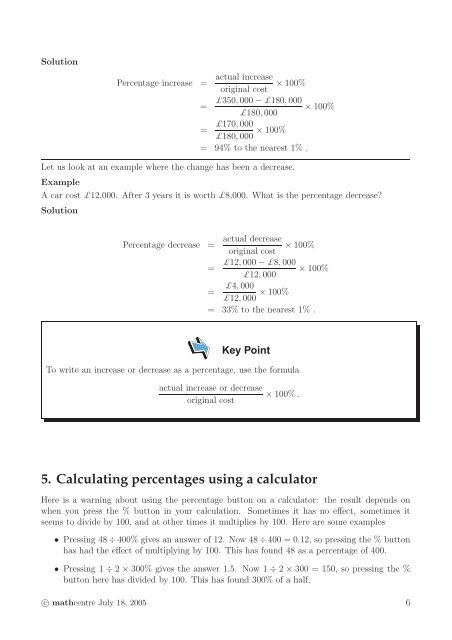Percentages
Percentages
Percentages
You also want an ePaper? Increase the reach of your titles
YUMPU automatically turns print PDFs into web optimized ePapers that Google loves.
Solution<br />
actual increase<br />
Percentage increase = × 100%<br />
original cost<br />
£350, 000 − £180, 000<br />
= × 100%<br />
£180, 000<br />
£170, 000<br />
=<br />
£180, 000 × 100%<br />
= 94% to the nearest 1% .<br />
Let us look at an example where the change has been a decrease.<br />
Example<br />
A car cost £12,000. After 3 years it is worth £8,000. What is the percentage decrease?<br />
Solution<br />
actual decrease<br />
Percentage decrease = × 100%<br />
original cost<br />
£12, 000 − £8, 000<br />
= × 100%<br />
£12, 000<br />
£4, 000<br />
=<br />
£12, 000 × 100%<br />
= 33% to the nearest 1% .<br />
Key Point<br />
To write an increase or decrease as a percentage, use the formula<br />
actual increase or decrease<br />
original cost<br />
× 100%.<br />
5. Calculating percentages using a calculator<br />
Here is a warning about using the percentage button on a calculator: the result depends on<br />
when you press the % button in your calculation. Sometimes it has no effect, sometimes it<br />
seems to divide by 100, and at other times it multiplies by 100. Here are some examples<br />
• Pressing 48 ÷ 400% gives an answer of 12. Now 48 ÷ 400 = 0.12, so pressing the % button<br />
has had the effect of multiplying by 100. This has found 48 as a percentage of 400.<br />
• Pressing 1 ÷ 2 × 300% gives the answer 1.5. Now 1 ÷ 2 × 300 = 150, so pressing the %<br />
button here has divided by 100. This has found 300% of a half.<br />
c○ mathcentre July 18, 2005 6