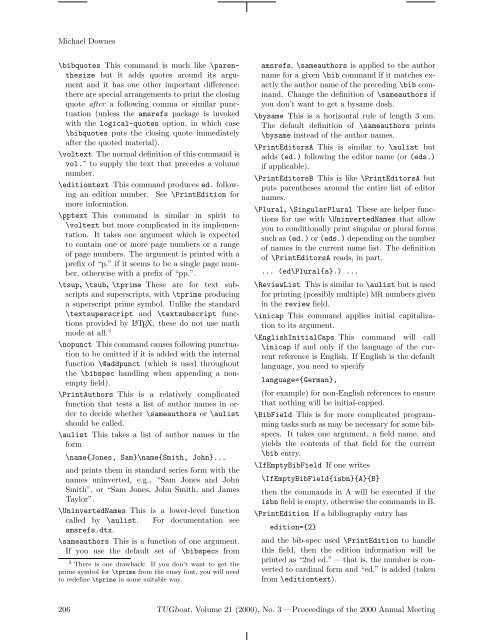The amsrefs LATEX package and the amsxport BibTEX style - TUG
The amsrefs LATEX package and the amsxport BibTEX style - TUG
The amsrefs LATEX package and the amsxport BibTEX style - TUG
Create successful ePaper yourself
Turn your PDF publications into a flip-book with our unique Google optimized e-Paper software.
Michael Downes<br />
\bibquotes This comm<strong>and</strong> is much like \paren<strong>the</strong>size<br />
but it adds quotes around its argument<br />
<strong>and</strong> it has one o<strong>the</strong>r important difference:<br />
<strong>the</strong>re are special arrangements to print <strong>the</strong> closing<br />
quote after a following comma or similar punctuation<br />
(unless <strong>the</strong> <strong>amsrefs</strong> <strong>package</strong> is invoked<br />
with <strong>the</strong> logical-quotes option, in which case<br />
\bibquotes puts <strong>the</strong> closing quote immediately<br />
after <strong>the</strong> quoted material).<br />
\voltext <strong>The</strong> normal definition of this comm<strong>and</strong> is<br />
vol.~ to supply <strong>the</strong> text that precedes a volume<br />
number.<br />
\editiontext This comm<strong>and</strong> produces ed. following<br />
an edition number. See \PrintEdition for<br />
more information.<br />
\pptext This comm<strong>and</strong> is similar in spirit to<br />
\voltext but more complicated in its implementation.<br />
It takes one argument which is expected<br />
to contain one or more page numbers or a range<br />
of page numbers. <strong>The</strong> argument is printed with a<br />
prefix of “p.” if it seems to be a single page number,<br />
o<strong>the</strong>rwise with a prefix of “pp.”.<br />
\tsup, \tsub, \tprime <strong>The</strong>se are for text subscripts<br />
<strong>and</strong> superscripts, with \tprime producing<br />
a superscript prime symbol. Unlike <strong>the</strong> st<strong>and</strong>ard<br />
\textsuperscript <strong>and</strong> \textsubscript functions<br />
provided by L A TEX, <strong>the</strong>se do not use math<br />
mode at all. 3<br />
\nopunct This comm<strong>and</strong> causes following punctuation<br />
to be omitted if it is added with <strong>the</strong> internal<br />
function \@addpunct (which is used throughout<br />
<strong>the</strong> \bibspec h<strong>and</strong>ling when appending a nonempty<br />
field).<br />
\PrintAuthors This is a relatively complicated<br />
function that tests a list of author names in order<br />
to decide whe<strong>the</strong>r \sameauthors or \aulist<br />
should be called.<br />
\aulist This takes a list of author names in <strong>the</strong><br />
form<br />
\name{Jones, Sam}\name{Smith, John}...<br />
<strong>and</strong> prints <strong>the</strong>m in st<strong>and</strong>ard series form with <strong>the</strong><br />
names uninverted, e.g., “Sam Jones <strong>and</strong> John<br />
Smith”, or “Sam Jones, John Smith, <strong>and</strong> James<br />
Taylor”.<br />
\UninvertedNames This is a lower-level function<br />
called by \aulist. For documentation see<br />
<strong>amsrefs</strong>.dtx.<br />
\sameauthors This is a function of one argument.<br />
If you use <strong>the</strong> default set of \bibspecs from<br />
3 <strong>The</strong>re is one drawback: If you don’t want to get <strong>the</strong><br />
prime symbol for \tprime from <strong>the</strong> cmsy font, you will need<br />
to redefine \tprime in some suitable way.<br />
<strong>amsrefs</strong>, \sameauthors is applied to <strong>the</strong> author<br />
name for a given \bib comm<strong>and</strong> if it matches exactly<br />
<strong>the</strong> author name of <strong>the</strong> preceding \bib comm<strong>and</strong>.<br />
Change <strong>the</strong> definition of \sameauthors if<br />
you don’t want to get a bysame dash.<br />
\bysame This is a horizontal rule of length 3 em.<br />
<strong>The</strong> default definition of \sameauthors prints<br />
\bysame instead of <strong>the</strong> author names.<br />
\PrintEditorsA This is similar to \aulist but<br />
adds (ed.) following <strong>the</strong> editor name (or (eds.)<br />
if applicable).<br />
\PrintEditorsB This is like \PrintEditorsA but<br />
puts paren<strong>the</strong>ses around <strong>the</strong> entire list of editor<br />
names.<br />
\Plural, \SingularPlural <strong>The</strong>se are helper functions<br />
for use with \UninvertedNames that allow<br />
you to conditionally print singular or plural forms<br />
such as (ed.) or (eds.) depending on <strong>the</strong> number<br />
of names in <strong>the</strong> current name list. <strong>The</strong> definition<br />
of \PrintEditorsA reads, in part,<br />
... (ed\Plural{s}.) ...<br />
\ReviewList This is similar to \aulist but is used<br />
for printing (possibly multiple) MR numbers given<br />
in <strong>the</strong> review field.<br />
\inicap This comm<strong>and</strong> applies initial capitalization<br />
to its argument.<br />
\EnglishInitialCaps This comm<strong>and</strong> will call<br />
\inicap if <strong>and</strong> only if <strong>the</strong> language of <strong>the</strong> current<br />
reference is English. If English is <strong>the</strong> default<br />
language, you need to specify<br />
language={German},<br />
(for example) for non-English references to ensure<br />
that nothing will be initial-capped.<br />
\BibField This is for more complicated programming<br />
tasks such as may be necessary for some bibspecs.<br />
It takes one argument, a field name, <strong>and</strong><br />
yields <strong>the</strong> contents of that field for <strong>the</strong> current<br />
\bib entry.<br />
\IfEmptyBibField If one writes<br />
\IfEmptyBibField{isbn}{A}{B}<br />
<strong>the</strong>n <strong>the</strong> comm<strong>and</strong>s in A will be executed if <strong>the</strong><br />
isbn field is empty, o<strong>the</strong>rwise <strong>the</strong> comm<strong>and</strong>s in B.<br />
\PrintEdition If a bibliography entry has<br />
edition={2}<br />
<strong>and</strong> <strong>the</strong> bib-spec used \PrintEdition to h<strong>and</strong>le<br />
this field, <strong>the</strong>n <strong>the</strong> edition information will be<br />
printed as “2nd ed.” — that is, <strong>the</strong> number is converted<br />
to cardinal form <strong>and</strong> “ed.” is added (taken<br />
from \editiontext).<br />
206 <strong>TUG</strong>boat, Volume 21 (2000), No. 3 — Proceedings of <strong>the</strong> 2000 Annual Meeting