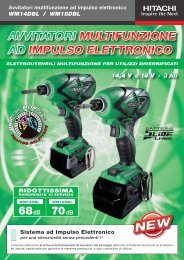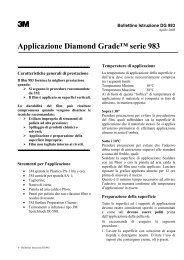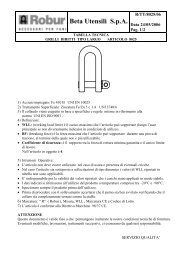RT-3620-2 User Guide ENG - FerramentaOnline
RT-3620-2 User Guide ENG - FerramentaOnline
RT-3620-2 User Guide ENG - FerramentaOnline
Create successful ePaper yourself
Turn your PDF publications into a flip-book with our unique Google optimized e-Paper software.
<strong>ENG</strong>LISH<br />
<strong>User</strong><br />
<strong>Guide</strong><br />
Rotating Laser<br />
System 2-Beam,<br />
Level, Plumb<br />
& Square Laser<br />
MODEL <strong>RT</strong>-<strong>3620</strong>-2<br />
MODEL <strong>RT</strong>-<strong>3620</strong>-2K<br />
(Includes Detector)
1. <strong>User</strong> Safety<br />
The <strong>RT</strong>-<strong>3620</strong>-2, 2-beam, level, plumb and square rotational laser tool is a Class IIIA<br />
laser product. Observe the following precautions when using the <strong>RT</strong>-<strong>3620</strong>-2:<br />
• Always operate the laser tool according to the procedures in this user guide.<br />
• Avoid direct eye exposure to the laser beam.<br />
• Do not point the laser beam at your face or body, or another person’s face or<br />
body.<br />
• Do not point the laser beam at reflective surfaces.<br />
• To avoid accidental laser exposure, turn off power to the laser tool before<br />
moving it.<br />
• Ensure the laser is turned off before looking into the laser aperture.<br />
• Do not disassemble or attempt to service the laser tool. Only qualified<br />
service personnel should repair or service the laser tool.<br />
The <strong>RT</strong>-<strong>3620</strong>-2 laser tool contains a semiconductor laser diode with a wavelength of<br />
635 nanometers. The continuous output of the beam is less than 5.0 milliwatts. The<br />
<strong>RT</strong>-<strong>3620</strong>-2 laser tool complies with US FDA performance standards, 21CFR,<br />
Subchapter J.<br />
Warning Labels<br />
The following labels are attached to every <strong>RT</strong>-<strong>3620</strong>-2. They should not be removed<br />
or defaced.<br />
This label is located on the side of the unit. It<br />
identifies the <strong>RT</strong>-<strong>3620</strong>-2 laser tool as a<br />
devices that emits laser radiation and require<br />
appropriate user safety precautions.<br />
2. Overview<br />
This label is located on the dot/line dither<br />
positioning knob. It indicates that laser radiation<br />
emits from the aperture.<br />
The <strong>RT</strong>-<strong>3620</strong>-2 is a 2-beam, level, plumb and square rotational laser tool. The laser<br />
detector (<strong>RT</strong>-A1655 - included with <strong>RT</strong>-<strong>3620</strong>-2K) allows for laser beam detection<br />
under lighting conditions where beam visibility is poor.<br />
This guide describes the features and operation of the <strong>RT</strong>-<strong>3620</strong>-2 laser tool and<br />
optional Laser Detector (<strong>RT</strong>-A1655 - included with <strong>RT</strong>-<strong>3620</strong>-2K).<br />
3. Features<br />
The <strong>RT</strong>-<strong>3620</strong>-2 laser tool includes the following:<br />
Laser Tool<br />
• Rotating and squaring beams for level or plumb applications<br />
• Leveling range - ± 5.5˚<br />
• Manual plumb leveling<br />
• Accuracy<br />
- Level - ± 1/4" (6.4mm) @ 100' (30m)<br />
- Plumb - ± 1/4" (6.4mm) @ 100' (30m)<br />
2
• Spin mode (level or plumb)<br />
- Variable rotation speeds - slow, medium and fast<br />
• Dot/Line Dither/Scan mode (level or plumb), for higher beam visibility<br />
- Dot and two line lengths<br />
• Built-in tripod mount - 5/8" x 11 for standard surveyor's tripods, such as the<br />
RoboToolz <strong>RT</strong>-A1150 tripod<br />
Accessories<br />
• Reflective laser target<br />
Laser Detector (<strong>RT</strong>-A1655)<br />
• Range - 600’ (diameter)<br />
• Laser beam locator, with fine/coarse resolution selector; beeper on/off<br />
• Low batter indicator<br />
4. Components<br />
The following diagram illustrates the main components of the <strong>RT</strong>-<strong>3620</strong>-2 laser tool.<br />
On/Off<br />
Switch<br />
Batteries<br />
in Place<br />
Dither<br />
Spin<br />
Battery<br />
Door<br />
Battery<br />
Door<br />
Screw<br />
5. Batteries<br />
The following diagram illustrates battery installation into the <strong>RT</strong>-<strong>3620</strong>-2.<br />
+<br />
Installing/Replacing<br />
the Batteries<br />
Requires 2 “D”<br />
Batteries<br />
3
6. Operation<br />
This section describes the <strong>RT</strong>-<strong>3620</strong>-2 laser tool and it’s operating modes.<br />
Bubble<br />
Vials<br />
Rotating<br />
Head with<br />
Prism<br />
Leveling<br />
Screw<br />
Leveling<br />
Screw<br />
Leveling the <strong>RT</strong>-<strong>3620</strong>-2 laser tool using leveling wheels and bubble vials.<br />
7. Calibration<br />
Although the <strong>RT</strong>-<strong>3620</strong>-2 laser tool is calibrated to specification before leaving the<br />
factory, the tools contain many precision-machined parts that may be affected if a<br />
unit is subject to abuse. Therefore, if a unit is dropped or sustains significant impact,<br />
check its calibration. It is also recommended that the unit be periodically calibrated,<br />
as a normal maintenance procedure.<br />
To calibrate the <strong>RT</strong>-<strong>3620</strong>-2 laser tool:<br />
1. Select a proper location where a target (light colored surface) can be<br />
set up at a distance of 50 feet (15 meters). Lower light conditions (brightness)<br />
may be helpful in clearly marking the target.<br />
2. Secure the unit to a level and stable tripod.<br />
3. Position the unit so that the front of the instrument is perpendicular to the<br />
target.<br />
4
4. Using the leveling wheels, center both horizontal vials, paying particular<br />
attention to the vial perpendicular with your target.<br />
<br />
Note: Allow 5-10 seconds for the bubble to settle before reading the bubble<br />
vial and adjust as needed.<br />
5. Without disturbing the laser unit, point the beam to the target until the<br />
beam hits your target (vertical surface).<br />
6. Walk to the target and mark the height of the beam, record as "A".<br />
7. Return to the unit and rotate it 180 degrees without disturbing its platform.<br />
8. Repeat Step #4.<br />
9. Repeat Step #5.<br />
10. Walk to the target and mark the height of the beam. Record as "B".<br />
5
11. Return to the unit and rotate it 90 degrees on its platform.<br />
12. Repeat Step #4.<br />
13. Repeat Step #5.<br />
14. Walk to the target and mark the height of the beam. Record as "C".<br />
15. Return to the unit and rotate it 180 degrees on its platform.<br />
16. Repeat Step #4.<br />
17. Repeat Step #5.<br />
18. Walk to the target and mark the height of the beam. Record as "D".<br />
Calibration error calculation =<br />
Vial #1 = (Distance between "A" and "B")/2<br />
Vial #2 = (Distance between "C" and "D")/2<br />
Note: Calibration error should not exceed 1/4" (6.4mm) @ 100' (30m). If the<br />
unit does exceed 1/4" (6.4mm) @ 100' (30m) please call Toolz Customer Service at<br />
650-903-4944 or 800-984-0404 extension #2.<br />
6
8. Laser Detector <strong>RT</strong>-A1655<br />
(Included with <strong>RT</strong>-<strong>3620</strong>-2K)<br />
The <strong>RT</strong>-<strong>3620</strong>-2 laser tool<br />
can be used with any standard<br />
laser detector.<br />
However, the laser detector<br />
that responds best to the<br />
<strong>RT</strong>-<strong>3620</strong>-2 is the <strong>RT</strong>-A1655<br />
detector. The laser detector<br />
allows accurate laser beam<br />
detection outdoors, or under<br />
other conditions when the<br />
beam is difficult to see.<br />
The following diagram illustrates<br />
the <strong>RT</strong>-A1655 laser<br />
detector controls.<br />
The following diagram illustrates the <strong>RT</strong>-A1655 laser detector LCD display icons.<br />
Beeper On/Off<br />
Detector<br />
Laser Beam<br />
Locator<br />
Low Battery<br />
Indicator<br />
Fine Resolution<br />
Coarse Resolution<br />
To use the <strong>RT</strong>-A1655 laser detector:<br />
1. Activate the laser detector by pressing its keypad Detector Power On/Off<br />
button . The laser detector emits a single beep, and icons appear in the LCD display,<br />
confirming that the laser detector is turned on. At start up, the detector resolution<br />
is coarse and the beeper is on , as indicated by the LCD display<br />
icons.<br />
Coarse resolution, Beeper on (default)<br />
2. Press the Detector Course/Fine Select button to cycle through the available<br />
options:<br />
a. Coarse resolution, Beeper off b. Fine resolution, Beeper on<br />
7
c. Fine resolution, Beeper off d. Coarse resolution, Beeper on (back to default)<br />
3. Locate the laser beam, using the red detector panel on the laser detector. As<br />
the laser beam is approached, a single arrow points in the beam’s direction.<br />
The laser tool emits sounds to aid in locating the laser beam:<br />
• Rapid beep — Indicates that the laser detector is pointed too high or<br />
far to the left or right.<br />
• Continuous tone — Indicates that the laser detector is pointed directly<br />
toward the laser beam.<br />
• Slow beep — Indicates that the laser detector is pointed too low, or<br />
off-center in the opposite direction.<br />
4. Center the beam by moving the laser detector in the direction of the arrow.<br />
When the beam is aligned with the center of the detector panel, both arrows on<br />
the LCD display are lit and the beep is continuous, indicating that the detector<br />
is properly centered.<br />
Note: Laser detector orientation depends on whether the detector is being used<br />
to locate the laser beam in the level or plumb plane.<br />
5. Press the Detector Power On/Off button to turn off the detector.<br />
Plumb laser<br />
detection<br />
Level laser detection<br />
Laser Detector Power<br />
A 9V battery (alkaline or non-alkaline) powers the <strong>RT</strong>-A1655 laser detector.<br />
Low Battery Indicator<br />
The Low Battery Indicator icon appears on the laser detector LCD display when<br />
25 percent of battery life remains (approximately four hours). The icon continues to<br />
appear until the battery is replaced or fails.<br />
Battery Replacement<br />
The laser detector battery compartment is located at<br />
the back of the unit. Open the compartment and<br />
replace the 9V battery, ensuring that the polarity is<br />
correct, as shown in the diagram.<br />
<br />
Caution:<br />
1. ALWAYS turn off the laser detector<br />
before removing and replacing the battery.<br />
2. Remove the 9V battery from the laser<br />
detector whenever the detector is<br />
stored for an extended period of time.<br />
8
9. Applications<br />
Level (Carpentry)<br />
Square (Concrete)<br />
Level (Drop Ceiling)<br />
Level (Framing)<br />
Plumb (Carpentry)<br />
Plumb (Framing)<br />
9
10. Specifications (<strong>RT</strong>-<strong>3620</strong>-2, <strong>RT</strong>-<strong>3620</strong>-2K)<br />
Laser Tool<br />
Accuracy<br />
Level:<br />
Plumb:<br />
Operating modes<br />
Spin:<br />
Dot/Line Dither/Scan:<br />
±1/4 in. (6.4 mm) at 100 ft. (30m)<br />
±1/4 in. (6.4 mm) at 100 ft. (30m)<br />
Three speeds — slow, medium and fast<br />
Dot and two line lengths<br />
Level or plumb positioning<br />
(Dot/Line Dither/<br />
Scan mode): Manual, 360°<br />
Power supply:<br />
Laser output:<br />
Laser classification:<br />
Environmental:<br />
Two "D" batteries (alkaline or non-alkaline)<br />
635 nm, 5 mW maximum<br />
Class IIIA<br />
Dirt-, dust- and water-resistant<br />
Temperature range (<strong>RT</strong>-<strong>3620</strong>-2, <strong>RT</strong>-<strong>3620</strong>-2K):<br />
Operating:<br />
Storage:<br />
14°F (-10°C) to 112°F (44°C),<br />
with automatic laser shutoff at 113°F (45°C)<br />
-4°F (-20°C) to 158°F (70°C)<br />
Tripod mount: 5/8" x 11<br />
Dimensions:<br />
6 in. x 4 in. x 5.5 in. (15.25 cm x 10 cm x<br />
14 cm)<br />
Laser Detector <strong>RT</strong>-A1655 (Included with <strong>RT</strong>-<strong>3620</strong>-2K)<br />
Laser detector range:<br />
Power supply:<br />
Low battery indicator:<br />
600 ft. (diameter)<br />
9V battery (alkaline or rechargeable)<br />
LCD display icon (approximately four hours<br />
remaining)<br />
10
11. Care and Maintenance<br />
This laser tool is a product of superior design and manufacture, and should be treated<br />
with care. The following guidelines will help maintain the product and fulfill warranty<br />
obligations:<br />
• Keep the laser tool, including parts and accessories, out of the reach of small<br />
children.<br />
• Do not store in dusty or dirty areas. Although the laser tool and laser detector<br />
are dust- and dirt-resistant, long-term exposure to these elements may damage<br />
internal moving parts.<br />
• Keep dry. The laser tool and laser detector are water-resistant; however,<br />
precipitation, humidity, and liquids that contain minerals that corrode electrical<br />
circuits may enter the units. Do not attempt to dry the units by means of fire or<br />
with an electrical dryer.<br />
• Do not store in hot areas above 158°F (70°C). High temperatures can shorten<br />
the life of electronic devices, damage batteries, and warp or melt certain plastics.<br />
• Do not store in cold areas below -4°F (-20°C). When the laser tool and/or<br />
laser detector warms to normal operating temperature, moisture can form<br />
inside the units and damage the circuit boards.<br />
• To avoid damage and personal harm, do not attempt to open the laser tool<br />
and/or laser detector. Only qualified service personnel should open the units.<br />
• Do not drop, knock, or shake the laser tool and/or laser detector. Rough<br />
handling impacts calibration accuracy.<br />
• Periodically calibrate the laser tool to ensure calibration accuracy. (Refer to the<br />
Calibration procedure for instructions.)<br />
• Do not use harsh chemicals, cleaning solvents, or strong detergents to clean<br />
the laser tool and/or laser detector. Wipe with a soft cloth, slightly<br />
dampened in a mild soap-and-water solution.<br />
• For storage, turn off the laser tool and laser detector and remove the<br />
batteries.<br />
12. Warranty Information<br />
Toolz warrants for a period of one (1) calendar year from the date of purchase that its<br />
products are free of defect in material and workmanship, and conform to Toolz’s published<br />
technical specifications under normal operating conditions.<br />
This Warranty is void and does not apply if the product has been damaged by accident,<br />
abuse, misuse, normal wear and tear, or if the product has been modified, altered, or the<br />
case opened, or is repaired by anyone other than Toolz or its authorized repair center(s).<br />
Toolz will, at its option and expense, repair or replace any products found to be defective<br />
under the above warranty. Repairs and replacement units may contain new and/or<br />
reconditioned components.<br />
EXCEPT AS EXPRESSLY SET FO<strong>RT</strong>H ABOVE, TOOLZ MAKES NO WARRANTIES,<br />
EXPRESS OR IMPLIED, INCLUDING BUT NOT LIMITED TO ANY IMPLIED WAR-<br />
RANTIES OF MERCHANTABILITY OR FITNESS FOR A PA<strong>RT</strong>ICULAR PURPOSE, AND<br />
TOOLZ EXPRESSLY DISCLAIMS ALL WARRANTIES NOT LISTED ABOVE. Some jurisdictions<br />
do not allow limitations on how long an implied warranty lasts, so the above limitation<br />
may not apply to you. This warranty gives you specific legal rights, and you may<br />
also have other rights, which vary by jurisdiction.<br />
11
TOOLZ SHALL IN NO EVENT BE LIABLE FOR ANY LOST PROFITS, LOST BUSINESS,<br />
COST OF REPLACEMENT GOODS, OR ANY CONSEQUENTIAL, INCIDENTAL, INDI-<br />
RECT, SPECIAL OR PUNITIVE DAMAGES, ARISING OUT OF OR RELATING IN ANY<br />
WAYTO THE PRODUCT OR USE OF OR INABILITY TO USE THE PRODUCT,<br />
WHETHER OR NOT BASED ON CONTRACT, TO<strong>RT</strong> (INCLUDING NEGLIGENCE AND<br />
STRICT LIABILITY) OR OTHERWISE. TOOLZ’S MAXIMUM LIABILITY UNDER THIS<br />
WARRANTY SHALL NOT EXCEED THE PRICE PAID FOR THE GOODS UPON WHICH<br />
SUCH LIABILITY IS BASED. The foregoing limitations will apply even if any warranty or<br />
remedy provided under this Agreement fails of its essential purpose. Some jurisdictions<br />
do not allow the exclusion or limitation of incidental or consequential damages, so the<br />
above limitation or exclusion may not apply to you.<br />
13. Repair and Registration<br />
Should you experience problems with the product that are not addressed by the user<br />
guide or the website please contact Customer Service.<br />
If Customer Service concludes that the product must be returned for repair, a Return<br />
Material Authorization (RMA) number must be issued. Upon receipt of the RMA number,<br />
return the product to Toolz (address below). The product must be shipped in the<br />
original packing container or its equivalent. Include a copy of proof of date of purchase.<br />
Toolz is not responsible for damage due to improper packing.<br />
Contact Toolz Customer Service via email at: customerservice@toolz-inc.com or via<br />
phone at 650-903-4944 or 800-984-0404 extension #2.<br />
To register your laser, complete and mail the Warranty registration card or fax it to us at:<br />
650-903-4724.<br />
Toolz - 404 Villa Street, Mountain View, CA 94041 USA.<br />
Visit our website at: www.robotoolz.com<br />
Copyright © 2004, Toolz, Ltd. All rights reserved.<br />
P/N 080-3007-01<br />
12