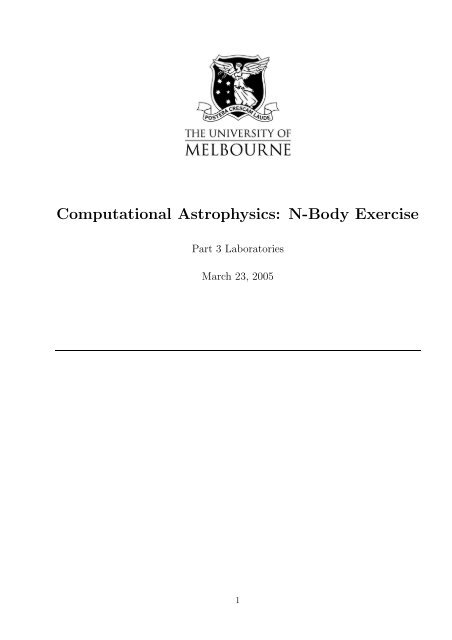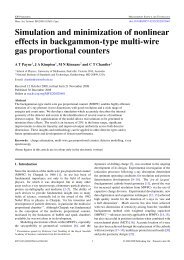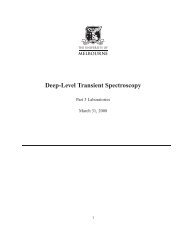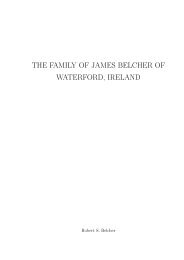Computational Astrophysics: N-Body Exercise
Computational Astrophysics: N-Body Exercise
Computational Astrophysics: N-Body Exercise
Create successful ePaper yourself
Turn your PDF publications into a flip-book with our unique Google optimized e-Paper software.
<strong>Computational</strong> <strong>Astrophysics</strong>: N-<strong>Body</strong> <strong>Exercise</strong><br />
Part 3 Laboratories<br />
March 23, 2005<br />
1
Contents<br />
1 Some words about third year labs 3<br />
2 Background 4<br />
3 N-body Codes 4<br />
3.1 Algorithm . . . . . . . . . . . . . . . . . . . . . . . . . . . . . . . . . . . . . . . 4<br />
3.2 Accuracy . . . . . . . . . . . . . . . . . . . . . . . . . . . . . . . . . . . . . . . . 5<br />
3.3 Exploring Parameter Space . . . . . . . . . . . . . . . . . . . . . . . . . . . . . 6<br />
3.4 Units . . . . . . . . . . . . . . . . . . . . . . . . . . . . . . . . . . . . . . . . . . 6<br />
4 The computer and the program 6<br />
4.1 The Programming Environment . . . . . . . . . . . . . . . . . . . . . . . . . . . 6<br />
4.2 The Program . . . . . . . . . . . . . . . . . . . . . . . . . . . . . . . . . . . . . 7<br />
4.3 Programming Hints . . . . . . . . . . . . . . . . . . . . . . . . . . . . . . . . . . 7<br />
5 Structure of this <strong>Exercise</strong> 7<br />
6 Projects 9<br />
6.1 Black Holes and the End of the Earth (Standard <strong>Exercise</strong>) . . . . . . . . . . . . 9<br />
6.1.1 Background . . . . . . . . . . . . . . . . . . . . . . . . . . . . . . . . . . 9<br />
6.1.2 Program . . . . . . . . . . . . . . . . . . . . . . . . . . . . . . . . . . . . 9<br />
6.1.3 Initial Conditions . . . . . . . . . . . . . . . . . . . . . . . . . . . . . . . 10<br />
6.1.4 <strong>Exercise</strong> . . . . . . . . . . . . . . . . . . . . . . . . . . . . . . . . . . . . 10<br />
6.2 Binary Stars and Alien Civilisations (Advanced exercise) . . . . . . . . . . . . . 10<br />
6.2.1 Background . . . . . . . . . . . . . . . . . . . . . . . . . . . . . . . . . . 10<br />
6.2.2 Program . . . . . . . . . . . . . . . . . . . . . . . . . . . . . . . . . . . . 11<br />
6.2.3 Initial Conditions . . . . . . . . . . . . . . . . . . . . . . . . . . . . . . . 11<br />
6.2.4 Experiment . . . . . . . . . . . . . . . . . . . . . . . . . . . . . . . . . . 11<br />
7 Numbers 12<br />
8 Acknowledgements 13<br />
2
1 Some words about third year labs<br />
These notes don’t contain all the information you need - they’re here to define the terms for<br />
you, and to give you an idea of the direction you should be taking. You’ll find that you need<br />
to go foraging for more detailed information in other places - often in the references, and even<br />
more often in the rubble of your demonstrators’ minds. You’re going to learn a lot while you’re<br />
doing that, so don’t waste the effort - share all the work you’re doing with us in your report!<br />
Remember that your report has to be self-contained. It doesn’t have to be beautiful, but it<br />
should be clear and detailed. Perhaps the most important thing to remember is that when you<br />
write your report you’re trying to teach your reader what you did, why you did it, and what<br />
you learned. That way, we get to learn something too! Enjoy!<br />
By the way, these notes have recenlty undergone a major revision, and may be littered with typos<br />
(and possibly more serious errors). We in part3 would love it if you could bring any mistakes<br />
to the attention of your demonstrators, or email suggestions to part3@physics.unimelb.edu.au<br />
3
2 Background<br />
It is a remarkable and sobering thought that it is impossible to solve the equations for three<br />
or more bodies flying around in space under the influence of their mutual gravity. In special<br />
cases you can make useful approximations, but in general, the problem is insoluble.<br />
This is a major menace in astronomy, which after all is the study of large numbers of objects<br />
flying around in space under the influence of gravity.<br />
In the late 18th century, a partial solution was found. While it is impossible to calculate<br />
the orbits exactly, you can calculate a really good approximation valid for a short period of<br />
time. You start by putting all your bodies in their starting positions. You then work out the<br />
gravitational force on each object at this time. Using this force, you work out the acceleration<br />
on each body. Using this acceleration, you work out the velocity of each body. Using this<br />
velocity, you work out where each body will be a short time in the future. You move each body<br />
to its new position. You then go through the whole process again, starting at the new position.<br />
In this slow, painful, tedious way, you can calculate even the most complex situations. Thousands<br />
of calculations were required. Teams of students would sit at rows of desk, each calculating<br />
one tiny stage over and over again for long years. But the rewards were great – it was from<br />
calculations such as these that the planet Neptune was discovered.<br />
Luckily for you, computers were invented. They are perfectly suited for this job; computers<br />
love nothing more than doing simple calculations over and over again. In this exercise, you will<br />
use a computer program that will do in seconds the same calculations that took some of the<br />
greatest astronomers of the last century most of their lives.<br />
3 N-body Codes<br />
The program you will be working with is one of a class of programs called n-body codes. They<br />
deal with a number of small, well separated objects, moving under the influence of their mutual<br />
gravitational attraction. Assume throughout that all the objects can be treated as points; for<br />
example if the Earth is in orbit around the Sun, assume that all the mass of the Sun is at the<br />
centre of the Sun for calculation purposes.<br />
Warning! Do not attempt to solve the equations on paper – there is no general solution to<br />
the three-body code, and even limited, special-case solutions are hair-raisingly difficult. If you<br />
find yourself writing down pages of equations, you’re doing this the wrong way. All the maths<br />
you need can be written in about three lines!<br />
3.1 Algorithm<br />
How can we simulate particles moving in orbit around each other? The physics is simple; we<br />
use Newton’s inverse square law of Gravity,<br />
F = GM 1M 2<br />
r 2 (1)<br />
4
where F is the force, G = 6.67 × 10 −11 Nm 2 kg −2 , and r the distance between the two objects.<br />
We proceed as follows:<br />
1. We choose initial positions and velocities for all our objects.<br />
2. Using Newton’s law (above) we work out the force on each object due to the gravitational<br />
attraction of the others. The force is a vector quantity, and as gravity is linear, the total<br />
force on each object is the vector sum of the forces on it due to each of the other bodies.<br />
3. Using the force we just calculated, we work out the acceleration of the body.<br />
4. We now take a small step forward in time, and compute the new position and velocity<br />
of all the objects. The new position is simply the old position plus the product of the<br />
velocity and the time step. The new velocity is the old velocity plus the product of the<br />
acceleration and the time step.<br />
5. Repeat steps 2—4.<br />
Simple! The key to computer programming is to remember that computers are pretty stupid.<br />
They can only do simple things, but they do them very fast. Break your problem into tiny<br />
little pieces, and get the computer to do them one after another very fast.<br />
3.2 Accuracy<br />
“How big should our time step be?”. “How long should we run our code for?”. These are the<br />
most common questions demonstrators get asked, and there is no easy answer.<br />
You run your code for as long as it takes to answer the astronomical problem. But your code<br />
isn’t precise – you had to make approximations to solve the three-body problem, and the<br />
longer you run your code for the worse these approximations get. The smaller your time-step,<br />
the smaller the errors, but the slower your code – you must compromise.<br />
In the algorithm above, you’ve approximated the true curvy orbit of the bodies with a series<br />
of straight lines. Every time you take a step, this means you will be slightly in error, and these<br />
tiny errors can build up until your program gives you complete garbage.<br />
You should work out how big this error will be. You can do this mathematically, but a more<br />
immediate way to estimate this is to simulate a situation you know. For example, simulate the<br />
Earth going round the Sun. If your program doesn’t put the Earth in orbit with a period of<br />
about a year, your code is wrong. But check – does the radius of the orbit remain constant?<br />
Does the period remain constant? If not, how big is the error? Is it systematic? How long does<br />
it take for the error to get big? Does it depend on the size of the time steps you use?<br />
These errors will determine how good your simulation will be. If, for example, after 20 orbits<br />
your program has changed the Earth’s orbit by 10%, you certainly couldn’t trust your program<br />
to accurately predict the position of a spacecraft after 20 orbits. Marks will be awarded for<br />
how well you estimate your errors, and how carefully you take them into account in carrying<br />
out your research project.<br />
5
If you make your time step smaller, your program will be more accurate. This however will<br />
slow down the computer, so you won’t be able to run as many simulations, or to run them for<br />
as long. You will have to make your own decision on the trade-off between small time-steps<br />
and a comprehensive exploration of the parameter space (below).<br />
What will happen if your objects get close to each other? If the distance they travel in a time<br />
step is comparable to the distance between two objects, you’ve got trouble (why?). There are<br />
ways to fix this in the code, but the simplest way out is not to let the objects get this close; if<br />
you have to have close encounters in your simulation, use very small time steps.<br />
For advanced students: there is a simple modification you can make to the above program to<br />
greatly reduce systematic errors. . .<br />
3.3 Exploring Parameter Space<br />
In all the projects below, you have a wide choice of free parameters. What are the starting<br />
masses? What are the starting positions and speeds? You may feel that you have been given<br />
far too little guidance about these things. You are right, and this is a problem professional<br />
astronomers face all the time. For example, at the moment I am trying to simulate the formation<br />
of a galaxy. I’m asking questions like “what should I use as the building blocks?”, “how hot<br />
will the building blocks be?”, “how fast are they moving?”. There are no definite answers.<br />
What you have to do is explore parameter space. There will be some plausible range of input<br />
parameters. Explore it! Try out different values; home in on the most interesting ones. This is<br />
an important and difficult skill, and a lot of marks will depend on how well you do it.<br />
3.4 Units<br />
You are probably used to working in S.I. units. These are fine for things of order 1m long (like<br />
you and me), but for your average star (mass ∼ 10 30 kg), you’ve got problems. Most computers<br />
can handle numbers as large as 10 ±34 , but all you would need to do is multiply the mass of the<br />
Earth and the Sun together, and the program would crash.<br />
The simplest solution is to invent new units for mass, length and time. If you choose these<br />
units correctly, your program will be dealing with numbers like 1, rather than 10 30 .<br />
4 The computer and the program<br />
4.1 The Programming Environment<br />
The computer for this lab uses Windoze 98 and a graphical C compiler. Create a directory for<br />
yourself under the “D:/student/” directory.<br />
6
4.2 The Program<br />
A template program “D:/student/nbody.cpp” has been provided for you. Make a copy of this<br />
program in your directory. This has the basic n-body code, that will calculate the positions<br />
and velocities of the bodies for a given number of time-steps. This has been provided so that<br />
you can concentrate more on the actual science involved, rather than spending most of your<br />
time writing programs. You will, however, need to do a little bit programming, to calculate<br />
things like the total energy of the system, and the planetary temperature and so forth. In this<br />
case, the following section may be of some use.<br />
4.3 Programming Hints<br />
Talk to your demonstrators for lots of hints on good programming style. But here are a few<br />
key hints:<br />
1. Write out your code on paper before you type it in. The most common error novice<br />
(and experienced) programmers make is to write half the code before realising that they<br />
don’t really understand in detail the algorithm they are trying to code. Make sure you<br />
are absolutely clear in your mind about what you want to do before touching finger to<br />
keyboard.<br />
2. Write clear, well commented code. Far more time is spent de-bugging programs than<br />
writing them in the first place; if your code is clearly and logically laid out, with lots of<br />
comments, it will save your hours in the long term.<br />
3. Give your variables sensible names. If all your variables are called things like XAA you<br />
will have to look up what they mean every time you have to alter your code, but something<br />
called XVELOCITY is a little more obvious.<br />
4. Test your code. No program longer than about ten lines ever works first time. If you test<br />
each little part of your program independently, it will be much easier to debug. Also,<br />
never believe what your program is telling you until you’ve tried it on a problem where<br />
you know the answer.<br />
5 Structure of this <strong>Exercise</strong><br />
This exercise is set up like a mini research project. You should work through the theory, and<br />
make sure you understand what you will be modelling with the program. Next, familiarise<br />
yourself with the n-body code provided, making sure you can get it to work. Then, read<br />
through the two possible projects in section 6. One of these involves a more detailed analysis<br />
and should only be attempted by those with a strong programming background.<br />
You should go through the following steps:<br />
• Theory section :<br />
7
1. Write down the basic equations governing motion – those for force, acceleration and<br />
so on. Now rewrite them using discrete time steps ∆t. These are the equations that<br />
will be used in a computer program.<br />
2. Now consider Newton’s equation for gravity. Write this in terms of vectors (using<br />
⃗r 1 and ⃗r 2 as the position vectors of two particles), and separate out into x, y, and z<br />
components.<br />
3. Draw up a flow chart of how an N-body algorithm will work. This does not mean<br />
write a program!!! Rather, write the steps required to calculate the necessary forces,<br />
positions etc. at each time-step. (This should be more detailed than the basic algorithm<br />
given in Section 3.1!)<br />
Also, think about what units to use – for instance, what would you measure the<br />
distance in? Why?<br />
Wait for a demonstrator to check what you have done before continuing.<br />
• Programming :<br />
1. Now look at the template code that is provided on the computers. (This code is<br />
written in the C programming language.) Match up what the code does with your<br />
flow chart. How well do they agree? Make your own copy of the template, so that<br />
you can alter it as you go along.<br />
Please don’t edit the template file!<br />
2. For your first exercise, set the Earth going around the Sun in a way that mimics<br />
reality. What will be the initial conditions – velocities, positions?<br />
3. Try to determine how accurate your code is. Give some thought as to how you<br />
can work out the errors in your results, and how you can make your program more<br />
accurate. In doing this, explore the parameter space a little and get a feel for the<br />
range of parameters for which things still work well. Things to try would be :<br />
– Change ∆t. (What is the physical interpretation of a large or small ∆t?)<br />
– Change the number of orbits your Earth makes.<br />
4. Try increasing/decreasing the initial velocity by a small amount and/or a significant<br />
amount (order of magnitude perhaps?) – what happens? Also try a velocity close<br />
to the escape velocity (work this out first).<br />
5. Find a way to work out how many orbits the planet is doing. – how many orbits<br />
can you get in a sensible time? (Make this independent of the initial parameters –<br />
it needs to be adaptable in case the orbit changes e.g. due to the influence of a third<br />
body.)<br />
6. Check whether energy is being conserved by your program – what is the expression<br />
for the total energy in the system? If conservation is not taking place, explain why.<br />
7. Finally, convert your program to a 3-body problem by adding Jupiter to the simulation.<br />
Check that it still works and that it gives reasonable results.<br />
• Project work : Read both of the projects detailed below, and choose one to work on.<br />
Restrict yourself to a 2D problem, i.e. no z-motion. Questions :<br />
1. What are the dependent parameters?<br />
8
2. How can you systematically explore parameter space?<br />
3. What are realistic values for the various parameters?<br />
See appendix for information on calculating the temperature at Earth (as this is required<br />
for both projects). Note that the appendix calculates the temperature based on one star<br />
– you will need to adapt this calculation if you have a binary system. How will it change?<br />
• Discussion :<br />
1. Write a brief summary of the results of your investigation. Make sure you answer<br />
the aims you had at the start.<br />
2. What happened when two bodies got too close to each other (or even had the same<br />
position)? What does Newton’s equation predict? Is this scenario physical? (i.e. is<br />
it likely to happen with real planets or stars?) How could you make your calculations<br />
more realistic?<br />
3. Did you notice any change in speed while running the program, particularly when<br />
going from two bodies to three? Do you think this is a realistic method for n-body<br />
simulations where n ∼ 100?<br />
6 Projects<br />
Pick one of these two projects. Please note that if you have little (or no) programming<br />
experience, you are better off choosing the standard exercise.<br />
6.1 Black Holes and the End of the Earth (Standard <strong>Exercise</strong>)<br />
6.1.1 Background<br />
One of the greatest mysteries of modern astronomy is the enigma of dark matter. We know<br />
there is a lot of stuff out there that we can’t see – what we don’t know is what form it is in.<br />
One suggestion is that the dark matter is in the form of black holes, millions of them, flying<br />
unobserved in the dark depths of interstellar space.<br />
What would happen if one of these hypothetical black holes wandered past our solar system?<br />
Would it suck the Earth into its orbit and carry us away? Would it disturb our orbit and make<br />
us fall into the sun, or fling us out into interstellar space to slowly freeze? This project aims to<br />
find out.<br />
6.1.2 Program<br />
For this exercise you will need a simple 3-body code as described in section 4. The Earth’s<br />
mass is far too small to deflect either the Sun or the Black Hole, so don’t bother calculating its<br />
effect on them – indeed you may choose to calculate the orbits of the sun and the Black hole<br />
rather than computing them in the program.<br />
9
6.1.3 Initial Conditions<br />
Start with the Earth in its usual nice steady orbit around the Sun. Fling in the black hole from<br />
a range of directions and orientations. See what happens if it gives the Sun a near miss, or<br />
passes by much further out.<br />
How massive should the black hole be? If it forms from the collapse of a Supernova, it must<br />
weight more than a mass known as the Chandrasekhar mass (stars smaller than this end up as<br />
white dwarfs instead). This gives you the lower limit on the range of masses you should play<br />
with. It is possible there could be black holes out there which weight as much as a thousand<br />
times the mass of the Sun, but such massive holes should be rare. Concentrate on the effects<br />
of smaller black holes, but run a few simulations with the really big ones just to find out what<br />
happens.<br />
How fast will the Black Hole approach? Stars in our part of the galaxy are typically moving<br />
at speeds of about 200 km/s, in their orbits around the centre of our galaxy. If the black hole<br />
were in a similar orbit to our Sun, it might sidle up relatively slowly, say 10 km/s. If however<br />
it was rotating the other way around the galactic centre, it might be travelling at 400 km/s,<br />
and if it was an interloper from intergalactic space, the speed might be higher still.<br />
6.1.4 <strong>Exercise</strong><br />
See where the Earth ends up after each Black-hole encounter. If it ends up in orbit around the<br />
Black hole, or flung into interstellar space, it is obviously curtains for life on Earth. But what<br />
if it ends up in a different and/or distorted orbit around the Sun? Get your program to work<br />
out the temperature of the Earth at each point. Assume it is a black body whose only heat<br />
source is the Sun, and that it is in thermodynamic equilibrium. Is this assumption reasonable?<br />
If we were flung out into interstellar space, how long would we take to cool down?<br />
6.2 Binary Stars and Alien Civilisations (Advanced exercise)<br />
6.2.1 Background<br />
Is there life on other planets? The question is still wide open; we just don’t know. However,<br />
one group of astronomers have recently argued against life in space. Their argument goes like<br />
this:<br />
• Our Sun is a very unusual one; most stars in the galaxy (more than 70%) are double<br />
stars, pairs of stars orbiting each other.<br />
• For life to evolve on a planet, it must have stable conditions for at least millions of years.<br />
If, for example, a planet kept wandering up close to stars and far away from them again,<br />
any life trying to evolve would be alternatively frozen and fried.<br />
• No planet can survive in a stable orbit around a double star.<br />
Recently, a group of astronomers claimed to have detected the presence of a planet in a double<br />
star system, although doubt has since been thrown on these claims. The aim of this project is<br />
10
to test this scenario. Can a planet survive in a reasonably stable orbit around a double star?<br />
If not, will the planet be flung into deepest space or drawn in close to the central fires? How<br />
bad will this be?<br />
6.2.2 Program<br />
For this, you will need a three-body program; a code capable of handling the orbits of two stars<br />
(the binary) and one planet. By definition, planets are much smaller and lighter than stars,<br />
so you can ignore the pull of the planet upon the stars; consider only the pull of the two stars<br />
on the planet. You may choose to calculate the orbits of the two stars mathematically, or to<br />
simulate it; both approaches have their advantages.<br />
6.2.3 Initial Conditions<br />
You should run your program with a range of initial conditions. Things to investigate include:<br />
• The separation of the Binary stars. Binary stars can be separated by as little as an<br />
astronomical unit and as much as half a parsec.<br />
• What are the masses of the two stars? (The mass of the planet doesn’t matter; why<br />
not?). Stars range in mass from 10% of the Sun’s mass to 100 times the Sun’s mass, and<br />
there is no reason for the two stars to have the same mass.<br />
• How far is the planet from the stars? Is it in orbit around one of them, or about the<br />
centre of mass of the two? If it is too close, it will be too hot for life, and if it is too<br />
far away, it will be too cold. As the aim of this project is to see if life can form, don’t<br />
bother simulating planets too far out or too close. Assume that the planet is a black<br />
body, and that the binary stars have luminosities roughly like that of the Sun. Using the<br />
Stefan-Boltzmann law (and the Appendix), work out roughly the sort of distances the<br />
planet can be from the suns while having a reasonable temperature. Bear in mind that<br />
massive stars can be much brighter than the sun. Also note that you will need to adapt<br />
the equations in the appendix to include the flux from the second star.<br />
• Is the planet moving in the same direction as the stars or a different one? Does it make<br />
a difference?<br />
Experiment with these initial conditions. You will soon find that for most conditions, your<br />
planet is soon fried or frozen. Concentrate on that small range of parameters that leave the<br />
planet relatively intact. Always start the planet in a roughly circular orbit, with roughly the<br />
right velocity to keep it there – obviously if you start the planet on an eccentric orbit it is<br />
bound to suffer dramatic temperature variations.<br />
6.2.4 Experiment<br />
There won’t be a simple answer to the question “can life survive on a planet around a binary<br />
star”. For a start, binary stars are very diverse. We don’t know what temperatures alien life<br />
11
forms could survive or even enjoy. And given the limited accuracy of our simulation, we can’t<br />
follow a planet for very long; even if the planet is still fine after 100 orbits (if 100 orbits is all<br />
your program can cope with, while giving accurate answers), we don’t know that it would still<br />
be OK after a million.<br />
What you should say in your conclusions is something like “In these circumstances the planet<br />
will rapidly go walkabout, its temperature rising above one zillion K. The best conditions<br />
for life are if. . . ”. As usual in astronomy, exact answers are not needed; if you’ve gained an<br />
understanding of the sorts of things that influence a planet’s survival, with some rough numbers,<br />
you will have done well.<br />
7 Numbers<br />
• An astronomical unit (AU, the distance from the Earth to the Sun) is 1.496 × 10 11 m.<br />
• The radius of the Earth is 6380 km<br />
• One parsec is 3.086 × 10 16 m (3.26 light years)<br />
• The radius of Mars is 3400 km.<br />
• The distance between the Sun and Mars is 1.524 astronomical units<br />
• The distance between the Sun and the Kuiper belt is between 40 and 100 astronomical<br />
units.<br />
• The mass of the Earth is 5.97 × 10 24 kg.<br />
• The mass of the Sun is 2.00 × 10 30 kg.<br />
• The mass of Mars is 6.4 × 10 23 kg.<br />
• The Chandrasekhar mass is 1.4 times the mass of the Sun.<br />
• The mass of a typical galaxy is 10 10 times that of the Sun.<br />
• The luminosity of the Sun is 3.8 × 10 26 W.<br />
• The temperature of the Sun is 5800 K.<br />
• The radiation temperature of deep space is 2.7K.<br />
Appendix – planetary temperatures<br />
To calculate the temperature of a planet, we assume that both the planet and the Sun are<br />
blackbodies, and we find the temperature at which the little blackbody must radiate to balance<br />
the energy input from the big blackbody.<br />
Assuming the Sun can be approximated by a blackbody, the energy flux is given by the Stefan-<br />
Boltzmann law<br />
F = σT 4 W m −2<br />
12
where σ = 5.67 × 10 −8 W m −2 K −4 . This can be converted into the luminosity – the total<br />
power output – by multiplying by the surface area of the Sun<br />
L ⊙ = 4πR 2 ⊙ F ⊙ = 4πR 2 ⊙ σT 4 W<br />
Since this energy all flows through a sphere of radius r p , the planet-Sun distance, the flux at<br />
r p must be given by<br />
F p = 4πR2 ⊙ F ⊙<br />
4πr 2 p<br />
= (R ⊙ /r p ) 2 F ⊙<br />
Now, it would be possible to calculate the temperature straight from F p , which is called the<br />
subsolar temperature. But, this is not the appropriate value for most planets, which have<br />
atmospheres, or reasonably rapid rotation. For these, we need to calculate the equilibrium<br />
temperature, which takes into account the energy radiated by the planet, as well as the albedo,<br />
which is the fraction of solar radiation incident on the planet that is reflected.<br />
The albedo is denoted by A, and if A is the fraction reflected, then 1 − A is absorbed. This<br />
means that power absorbed by the planet is<br />
(1 − A)πR 2 p F p = (1 − A)πR 2 p (R ⊙/r p ) 2 F ⊙<br />
since the cross section of the planet is πR 2 p , where R p is the planet’s radius. For an equilibrium<br />
temperature, the absorbed power must equal the radiated power, which is given by 4πR 2 pσT 4 p .<br />
Thus, equating these two expressions, we get the temperature to be<br />
or, expressing r p in astronomical units (AU),<br />
T p = (1 − A) 1/4 (R ⊙ /2r p ) 1/2 T ⊙<br />
T p ≈ 279(1 − A) 1/4 (r p ) −1/2<br />
Note that this temperature does not take into account effects such as the heat retention of<br />
atmospheres (e.g. greenhouse effects), internal heating of planets, or variations of A with wavelength.<br />
Typical values of A for planets are 0.4 (Earth), 0.76 (Venus), 0.16 (Mars), and 0.51<br />
(Jupiter).<br />
[Adapted from Zeilik & Gregory, “Introductory Astronomy and <strong>Astrophysics</strong>”, 4th Edition, Saunders<br />
College Publishing.]<br />
8 Acknowledgements<br />
Original document: Paul Francis, Chris Fluke and Matt Whiting.<br />
Updates 2005: Randall Wayth.<br />
13
Safety in the third year laboratory<br />
This is to certify that the undersigned person has completed the following:<br />
• they have read and understood the ”General Safety notes” for the overall third year<br />
experimental laboratories;<br />
• they have read and understood the safety notes specific to the experiment listed below;<br />
• they have been trained in the use of specialised equipment used in this experiment by the<br />
demonstrator listed below.<br />
Experiment: ...................................................<br />
Specalised equipment: ...................................................<br />
...................................................<br />
...................................................<br />
...................................................<br />
...................................................<br />
..................................................<br />
..................................................<br />
Demonstrator:<br />
.....................................................<br />
Print name .......................................................<br />
Signature ...................................................<br />
Student:<br />
Print name .......................................................<br />
Signature ...................................................<br />
Date: ...................................................<br />
14