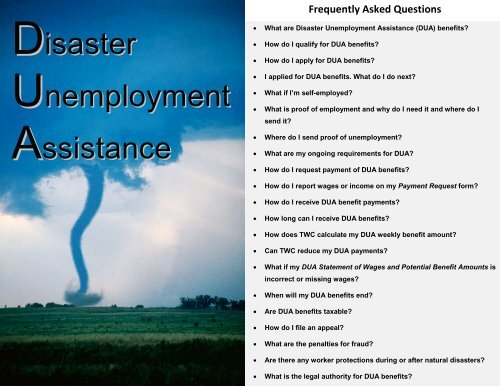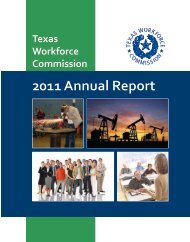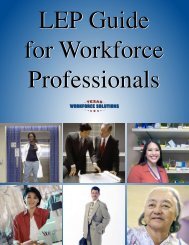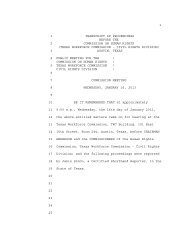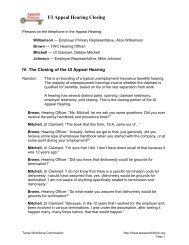Disaster Unemployment Assistance - Texas Workforce Commission
Disaster Unemployment Assistance - Texas Workforce Commission
Disaster Unemployment Assistance - Texas Workforce Commission
You also want an ePaper? Increase the reach of your titles
YUMPU automatically turns print PDFs into web optimized ePapers that Google loves.
Frequently Asked Questions<br />
<strong>Disaster</strong><br />
<strong>Unemployment</strong><br />
<strong>Assistance</strong><br />
• What are <strong>Disaster</strong> <strong>Unemployment</strong> <strong>Assistance</strong> (DUA) benefits?<br />
• How do I qualify for DUA benefits?<br />
• How do I apply for DUA benefits?<br />
• I applied for DUA benefits. What do I do next?<br />
• What if I’m self-employed?<br />
• What is proof of employment and why do I need it and where do I<br />
send it?<br />
• Where do I send proof of unemployment?<br />
• What are my ongoing requirements for DUA?<br />
• How do I request payment of DUA benefits?<br />
• How do I report wages or income on my Payment Request form?<br />
• How do I receive DUA benefit payments?<br />
• How long can I receive DUA benefits?<br />
• How does TWC calculate my DUA weekly benefit amount?<br />
• Can TWC reduce my DUA payments?<br />
• What if my DUA Statement of Wages and Potential Benefit Amounts is<br />
incorrect or missing wages?<br />
• When will my DUA benefits end?<br />
• Are DUA benefits taxable?<br />
• How do I file an appeal?<br />
• What are the penalties for fraud?<br />
• Are there any worker protections during or after natural disasters?<br />
• What is the legal authority for DUA benefits?
What are <strong>Disaster</strong> <strong>Unemployment</strong> <strong>Assistance</strong> (DUA) benefits?<br />
<strong>Disaster</strong> <strong>Unemployment</strong> <strong>Assistance</strong> (DUA) benefits are unemployment insurance benefits for individuals who:<br />
• lost their job or self-employment, or who are no longer working as a direct result of a major disaster, and<br />
• applied for but are NOT eligible for regular unemployment insurance.<br />
“Direct result of a major disaster” . . . means an immediate<br />
result of the disaster itself, not the result of a longer chain of<br />
events caused or worsened by the disaster.<br />
An individual’s unemployment is a direct result of the major disaster if one of these situations applies:<br />
• the individual’s place of employment or self-employment was physically damaged or destroyed;<br />
• the place of employment or self-employment is inaccessible to the individual because it is located in an area closed by or at the request of<br />
the federal, state or local government, in immediate response to the disaster; or<br />
• the individual lost a majority of income or revenue from a business that was damaged or destroyed in the disaster, or is located in the major<br />
disaster area closed by the federal, state or local government.<br />
How do I qualify for DUA benefits?<br />
You may qualify for DUA benefits if one of the following occurred as a direct result of the disaster:<br />
• you lost your job, which was your principal source of income (more than 50 percent of your total income);<br />
• you live in, work in, or travel through the disaster area;<br />
• your place of employment was damaged or closed;<br />
• you were scheduled to start work but the job no longer exists or you can no longer reach the new job;<br />
• you suffered injury or incapacitation; or<br />
• you became the breadwinner or major support of the household due to the death of the head of household.
How do I apply for DUA benefits?<br />
TWC must find out whether you are eligible for regular or extended benefits before you can receive DUA benefits.<br />
1. First, apply for regular benefits. Complete an application at ui.texasworkforce.org OR call a TWC Tele-<br />
Center.<br />
2. If you are potentially eligible for regular or extended benefits, TWC must pay those benefits first before<br />
taking an application for DUA. TWC will mail you a standard UI benefits information packet.<br />
3. If you are not eligible for regular or extended benefits, you can apply for DUA benefits:<br />
a. Call a TWC Tele-Center OR<br />
b. Complete an application for regular UI benefits online at ui.texasworkforce.org and then call the Tele-<br />
Center to complete the DUA application.<br />
IMPORTANT<br />
DUA benefits are not the same as help from the Federal Emergency Management Agency (FEMA). You<br />
must apply for FEMA assistance through FEMA, not TWC. For more information about FEMA<br />
assistance, visit www.fema.gov/.<br />
I applied for DUA benefits. What do I do next?<br />
1. Complete your work search registration at Workin<strong>Texas</strong>.com or your local <strong>Workforce</strong> Solutions Office<br />
within three days of applying for DUA benefits. You do not have to register if you were self-employed at the<br />
time of the disaster and are taking steps to reopen your business.<br />
2. Send TWC proof of employment within 21 days of applying for DUA benefits.<br />
3. Search for work unless exempt.<br />
Note: TWC may exempt work searches if there is a lot of damage to the businesses in the disaster area, if the<br />
individual has a return-to-work date within 12 weeks, or if the individual is self-employed and working to reopen<br />
their business.<br />
4. Request payment of DUA benefits using the Payment Request form we mailed you.<br />
5. Make sure TWC has your current mailing address.
What if I’m self-employed?<br />
If you’re self-employed and are taking steps to<br />
reopen your business, you do not have to search<br />
for work.<br />
If you do not plan to reopen your business, you must<br />
register for work search at Workin<strong>Texas</strong>.com and<br />
actively search for full-time employment.<br />
What is proof of employment? Why do I need it and where do I send it?<br />
TWC must have proof, as required by federal law,<br />
that you were:<br />
• working or self-employed at the time of the<br />
disaster; or<br />
• scheduled to start work on or after<br />
the date of the disaster.<br />
You must send TWC proof of:<br />
• employment;<br />
• self-employment;<br />
• prospective employment; or<br />
• prospective self-employment.<br />
IMPORTANT<br />
You must send proof within 21 days<br />
from the date you applied for DUA<br />
benefits. If you do not send TWC proof<br />
of employment within this timeframe,<br />
your DUA benefits will stop and you will<br />
have to repay any benefits you received.<br />
In some cases, we can use information<br />
in our system, such as wage records, to<br />
prove you were employed at the time of<br />
the disaster.<br />
The proof must be dated just prior to the<br />
disaster.
Acceptable Proof of Employment and Wages<br />
Proof of Employment<br />
Proof of Prospective Employment:<br />
• Pay stub or voucher; • A letter from the potential employer that must include all of this<br />
• Earnings statement; information:<br />
• Written statement from your employer; or<br />
⎯ name and address of the employer;<br />
• Notarized statement from a co-worker.<br />
⎯ contact name and number;<br />
⎯ start date of the job;<br />
⎯ hours of the job;<br />
⎯ duration of the job; and<br />
⎯ reason why you did not start work.<br />
Proof of Self-Employment<br />
Proof of Prospective Self-Employment<br />
• Federal income tax Form 1040; and • Property titles or deeds for the place of business;<br />
• Schedule C, F, or SE federal income tax returns for the most • Rental agreement or letter from a property owner showing you<br />
recent tax year; and<br />
planned to open a business at the time of the disaster; or<br />
• One of the following to prove existence of the business: • Other evidence that you were preparing to open a business, such<br />
as advertising, state tax registration, Assumed Name Certificate,<br />
⎯ property titles, deeds, or rental agreement for the place of<br />
etc.<br />
business;<br />
⎯ recent business bank, phone, utility, or insurance bill; or<br />
⎯ recent sales tax return<br />
Mail or fax proof of employment with your DUA Proof of Employment Cover Sheet to:<br />
TEXAS WORKFORCE COMMISSION<br />
Attn: DUA Proof<br />
101 E. 15 th Street, Room 354<br />
Austin, TX 78778<br />
Fax: 512-936-3250
What are my ongoing requirements for DUA?<br />
DUA eligibility requirements are similar to those for regular <strong>Unemployment</strong> Insurance (UI) benefits. You must meet all<br />
of these requirements to continue to receive DUA benefits.<br />
• You are unemployed as a direct result of the disaster.<br />
• You are legally authorized to work in the United States.<br />
• You are able and available to work.<br />
• You are searching for work (unless ill or injured due to the disaster).<br />
• You are submitting DUA benefits payment requests on time.<br />
• You have not refused an offer or referral to suitable work<br />
How do I request payment of DUA benefits?<br />
IMPORTANT<br />
You cannot request<br />
payment online or by<br />
calling Tele-Serv. You<br />
must use the paper<br />
forms TWC sends you.<br />
TWC uses paper forms to process DUA payment requests. We will send you a paper Payment Request<br />
form for each two-week payment period.<br />
Complete the payment request form and fax or mail it back to TWC on the date shown under your Social<br />
Security Number. TWC will mail you a new form each time you submit one.<br />
Answer the questions truthfully. Knowingly giving false information or withholding information to obtain or<br />
increase a benefit is fraud and can be prosecuted under state and federal laws.<br />
Do not return the payment request form if:<br />
• you have returned to full-time work;<br />
• resumed normal self-employment activities; or
How do I check the status of my payment request?<br />
To check the status of your payment request:<br />
• log on to ui.texasworkforce.org and select Claim and Payment Status, or<br />
• call Tele-Serv toll free at 1-800-558-8321 and select Option 2.<br />
How do I report wages/income on my Payment Request form?<br />
Employees, workers or contract laborers must report:<br />
• your total amount of wages before deductions (such as taxes); and<br />
• your wages from all work (whether full-time, part-time, temporary, or contract work) in the week you<br />
performed the work, not when the earnings were paid.<br />
For example, if you worked during week #1 but your employer paid you in week #2, you must report the<br />
wages in week #1, the week when you earned the wages.<br />
• your wages/income in whole dollars. For example, if you earned $100.75, report $100 and drop the 75<br />
cents. Reporting wages/income incorrectly may lead to one or more overpayments on your claim. You must<br />
If you’re self-employed, you must report:<br />
• your total amount of earnings and commissions before deductions (such as operating expenses); and<br />
• your gross income in the week you received the income, even if you performed the work in a prior week. For example, if you performed<br />
services in Week #1 but did not receive payment until Week #2, you must report the gross income in Week #2, the week when you were paid.<br />
• your wages/income in whole dollars. For example, if you earned $100.75, report $100 and drop the 75 cents. Reporting wages/income<br />
incorrectly may lead to one or more overpayments on your claim. You must repay any overpayments.<br />
Note: Self-employed farmers must also report subsidy/price support payments, crop insurance and farm disaster relief (non-DUA) payments.
How do I receive DUA benefit payments?<br />
TWC pays benefits by direct deposit to a bank account, or by debit card.<br />
Direct Deposit: TWC can deposit your DUA benefit payments directly into your personal checking or savings account. You<br />
may sign up for direct deposit as soon as you apply for benefits. There is no charge to use direct deposit. Click here for<br />
more information about direct deposit.<br />
Debit Card: If you do not sign up for direct deposit, TWC will pay your benefits to a TWC UI Visa® debit card from Chase Bank. When you<br />
receive your debit card:<br />
• keep your card and read all of the instructions that Chase sends you<br />
• call Chase customer service immediately at 1-866-865-1273 (toll-free) to activate the debit card and set up your<br />
Personal Identification Numbers. Do not forget to sign the card.<br />
Note: If you have a TWC debit card from a previous claim, use that card to access your DUA benefits. TWC debit cards are<br />
valid for three years. If you lost your TWC debit card, call Chase at 1-866-865-1273 to request a replacement.<br />
If you have any questions about your debit card account, call Chase customer service or go to the Chase cardholder site at<br />
www.myaccount.chase.com.<br />
How long can I receive DUA benefits?<br />
DUA benefits are available only during the <strong>Disaster</strong> <strong>Assistance</strong> Period, which begins with the first week following the<br />
date that the major disaster is declared. TWC will pay benefits as long as directed by the Federal Emergency<br />
management Agency (FEMA) and DUA regulations.<br />
TWC can pay you DUA benefits until:<br />
• the end of the <strong>Disaster</strong> <strong>Assistance</strong> Period, or<br />
• you return to work and your unemployment is no longer a direct result of the disaster,<br />
whichever comes first.<br />
We will determine your eligibility for DUA benefits on a week-to-week basis after reviewing your payment request.
How does TWC calculate my DUA weekly benefit amount?<br />
DUA claims use a different base period than regular unemployment claims. Your DUA claim base period is the most recently completed tax year<br />
(January 1 through December 31).<br />
Weekly Benefit Amount<br />
To determine your DUA weekly benefit amount (WBA), we select the base period quarter with the highest<br />
wages, divide that number by 25, and round to the nearest dollar. Your WBA cannot exceed the maximum<br />
amount set by state law. You must have wages in at least two base period quarters and wages totaling at<br />
least 37 times your WBA.<br />
Note: This calculation also applies for self-employed individuals.<br />
Minimum Weekly Benefit Amount<br />
The minimum DUA weekly benefit amount is 50 percent of the state average WBA. (As of July 1, 2010,<br />
the state average WBA is $325.) You will receive the minimum DUA weekly benefit amount if you:<br />
• do not have any wages/income in the DUA base period, or<br />
• did not earn enough wages/income to qualify for the minimum WBA.<br />
Special Circumstances<br />
If you worked part time prior to the disaster, we will adjust your WBA in proportion to the<br />
number of hours you worked per week and the customary full-time hours for your occupation.<br />
If you worked in a family unit or business, TWC will assign wages/net income equally to the<br />
adult family members of the business unless you submit documentation to assign wages<br />
differently. TWC will use actual wages earned for minors working in the family unit or business.
What if my DUA Statement of Wages and Potential Benefit Amounts is incorrect or missing wages?<br />
DUA differs from regular UI because TWC may use income not normally covered by regular UI, such as contract labor or self-employment earnings, to<br />
establish a DUA claim.<br />
If you are missing wages on your DUA Statement of Wages and Potential Benefit Amounts, or if you disagree with the potential benefit amount, fax<br />
or mail these documents to TWC:<br />
• a request for redetermination of your benefit amounts; and<br />
• the DUA Proof of Employment Cover Sheet; and<br />
• proof of wages/income for the most recently completed tax year.<br />
Workers/employees/contract laborers should send TWC:<br />
⎯ pay stubs<br />
⎯ earnings statements<br />
⎯ IRS Form W-2 and/or IRS Form 1099<br />
Mail these documents to:<br />
TEXAS WORKFORCE COMMISSION<br />
ATTN: DUA Proof<br />
101 E. 15 th Street, Room 354<br />
Austin, TX 78778<br />
Self-employed individuals should send:<br />
⎯ IRS Form 1040 and<br />
⎯ a copy of Schedule C, F, or SE return<br />
TWC cannot accept any proof or adjust your wages/weekly<br />
benefit amount after the <strong>Disaster</strong> <strong>Assistance</strong> Period ends. If we<br />
add wages to your claim, we will mail you a new DUA Statement of<br />
Wages and Potential Benefit Amounts.<br />
Can TWC reduce my DUA payments?<br />
TWC may reduce your DUA benefit payments if you receive:<br />
• benefits or insurance for loss of wages due to illness or disability;<br />
• supplemental unemployment benefits paid pursuant to a collective bargaining agreement;<br />
• private income protection insurance;<br />
• Workers’ Compensation or survivors benefits if you become the major support of the family as a result of the death of the head of the<br />
household because of the disaster;<br />
• retirement, pension or annuity;<br />
• earnings from employment or self-employment;<br />
• subsidy/price support payments, crops insurance, and farm disaster relief payments (not to be confused with DUA), provided services<br />
were performed; or<br />
• a court order to pay child support.
When will my DUA benefits end?<br />
TWC may reduce or stop your DUA benefits if any of the following occur:<br />
• you become employed or fully resume pre-disaster self-employment activities;<br />
• you are no longer unemployed as a direct result of the disaster;<br />
• you start earning pre-disaster wage amounts, or your self-employment earnings exceed your<br />
claim’s weekly earnings allowance;<br />
• you are not able or available to work;<br />
• you do not search for work;<br />
• you refuse to accept suitable work or a referral to suitable work without good cause;<br />
• you receive a retirement pension or annuity, private insurance benefits for loss of wages,<br />
Workers’ Compensation or survivors benefits, or other supplemental unemployment benefits;<br />
• the <strong>Disaster</strong> <strong>Assistance</strong> Period ends; or<br />
• you become eligible for regular UI benefits.<br />
Are DUA benefits taxable?<br />
Yes, DUA benefits are taxable.<br />
Temporary and Seasonal Workers<br />
TWC only pays DUA benefits for the weeks that you would have been employed if not for the disaster.<br />
For example, if you were scheduled to work a seasonal job for four weeks after the disaster and then under normal<br />
circumstances would be terminated, you would eligible for four weeks of DUA benefits. DUA eligibility ends when the<br />
claimant's period of employment would have ended had the disaster not occurred.<br />
The Internal Revenue Service (IRS) requires you to report your DUA benefits as income. TWC will send you IRS Form<br />
1099-G, which lists the total amount of benefits you received, in January of the following year.<br />
Tax information is available online and by telephone; log on to ui.texasworkforce.org and select IRS 1099-G, or<br />
call Tele-Serv for the amount. We report this amount directly to the IRS.<br />
You may withhold income tax from your benefits payments by returning the Federal Income Tax Voluntary<br />
Withholding Request form.
How do I file an appeal?<br />
If you disagree with a determination on your DUA claim, you have 60 days from the date TWC mailed the decision to appeal. You must mail<br />
or fax your appeal no later than 60 days from the date TWC mailed the decision. TWC will use the postmark (if mailed) or the date we receive the<br />
fax to determine whether your appeal is timely.<br />
Fax or mail your appeal to:<br />
• Keep your fax confirmation as proof of transmission.<br />
• Write your Social Security Number on the appeal.<br />
• Include a copy of the determination you are appealing.<br />
Continue to request payment every two weeks as necessary while you wait for the result of the appeal. If the appeal decision is in your favor,<br />
TWC can pay you only for weeks in which you requested payment and met all other requirements.<br />
For more information about the appeals process, visit Claimant UI Appeals.<br />
What are the penalties for fraud?<br />
It is your responsibility to give truthful, complete answers when you apply for benefits and request payment.<br />
Fraud is knowingly giving false information, or failing to give information, to obtain or increase a benefit.<br />
If you commit fraud, you:<br />
• lose your remaining benefits;<br />
• must repay any benefits you received; and<br />
• may face criminal charges.<br />
If convicted, you could face a fine and jail time.<br />
DUA benefits are paid using federal funds. All information is subject to verification by TWC and the U.S.<br />
Department of Labor. Criminal and/or civil penalties will be enforced for violation of state and federal laws.<br />
Are there any worker protections during and after natural disasters?<br />
Yes. According to the <strong>Texas</strong> Labor Code, employers may not discharge or discriminate against employees who evacuate<br />
under emergency evacuation orders. Employers that violate this provision are liable for any loss of wages or employer-provided<br />
benefits and must reinstate the employee to the same or equivalent position.<br />
Emergency services personnel and those who provide for the safety and well-being of the public are exempt from this law.<br />
Questions? See Facts About Employment Discrimination for Participating in Emergency Evacuation.<br />
What is the legal authority for DUA benefits?<br />
TWC Appeals Department<br />
101 E 15 th Street<br />
Austin, <strong>Texas</strong> 78778<br />
FAX: 512-475-1135<br />
Sections 410 and 423, Robert T. Stafford <strong>Disaster</strong> Relief and Emergency <strong>Assistance</strong> Act (Stafford Act); 20 CFR 625, as amended.