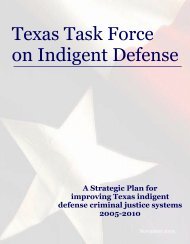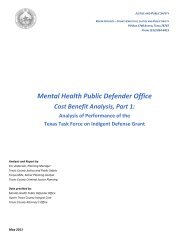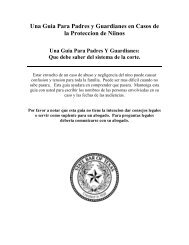Introduction to Flowcharts
Introduction to Flowcharts
Introduction to Flowcharts
Create successful ePaper yourself
Turn your PDF publications into a flip-book with our unique Google optimized e-Paper software.
field/date does not change when the deferral period ends. This date is used <strong>to</strong> provide information<br />
for the “aging” section of the CCSR report. For deferrals, the judgment date usually does not work<br />
because final judgment may not occur until the end of the deferral period at which time users may<br />
want <strong>to</strong> change the judgment date <strong>to</strong> the final/end of deferral judgment date.<br />
2. Recording Payments and Credits Flowchart This flowchart depicts the current requirements for<br />
recording payments and waivers and credits, such as jail or community service credits. The<br />
requirements have not changed.<br />
3. Recording Aging for Dollar Amount Collected Flowchart This flowchart depicts the current<br />
requirements for recording the Aging Section of the report. The requirements have not changed.<br />
Note: Aging is based on the initial assessment date as determined by the court. The date used is the<br />
date (described in 1. above) that does not change through the life of the case (but is not the offense<br />
date). In order for aging <strong>to</strong> work properly in deferral cases, the sentence or plea date which does not<br />
change upon completion of the deferral may be used.<br />
New fields required by September 1, 2013<br />
Adjustment Fields Specifications and Examples<br />
4. Recording Adjustments or Reversals Flowchart This flowchart depicts a new requirement. When an<br />
adjustment/reversal takes place in the same month that the report covers, the assessment and<br />
collection fields should reflect the outcome of the adjustment. When an adjustment/reversal takes<br />
place in a subsequent month, the transaction is accounted for in the new fields: Court Costs and<br />
Fees Section – Dollar Amount Adjustments Assessed and Dollar Amount Adjustments Collected, and<br />
in the Fines Section – Dollar Amount Adjustments Assessed and Dollar Amount Adjustments<br />
Collected.<br />
5. Inactivating/Administratively Closing Cases Flowchart This flowchart depicts a new requirement.<br />
This process may occur when adjudicated cases are inactivated/administratively closed for<br />
collection purposes and no additional effort will be made <strong>to</strong> collect what is owed. A negative<br />
amount of the outstanding balance is added <strong>to</strong> the Dollar Amount of Adjustment Assessed fields in<br />
the Court Costs and Fees Section and/or the Court Fines Section.<br />
_____________________________________________________________________________________________<br />
Software Provider Home Page<br />
Overview - effective 3/20/2013<br />
Frequently Asked Questions - effective 3/20/2013<br />
<strong>Introduction</strong> <strong>to</strong> <strong>Flowcharts</strong> - effective 3/20/2013<br />
How <strong>to</strong> Apply Collected & Credited Amounts - effective 3/20/2013<br />
Collection Home Page


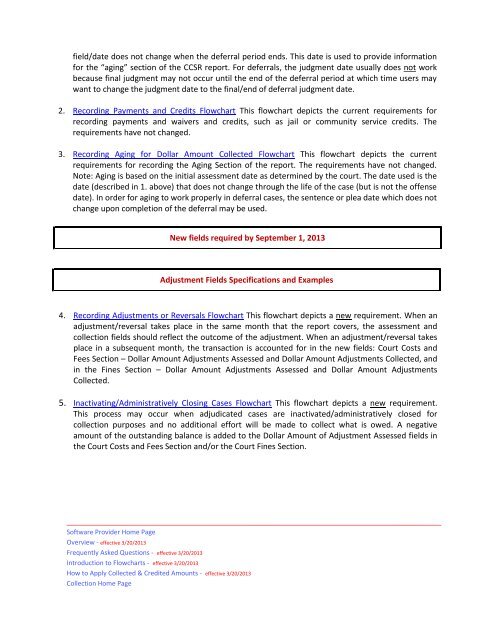
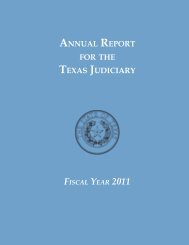

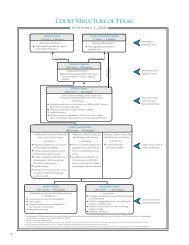
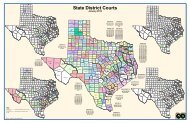
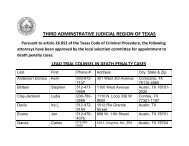

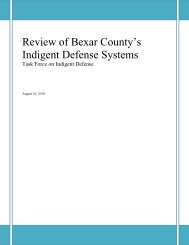
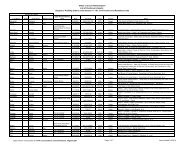


![Summary Report [pdf] - Texas Courts Online](https://img.yumpu.com/27405334/1/190x245/summary-report-pdf-texas-courts-online.jpg?quality=85)