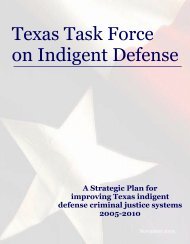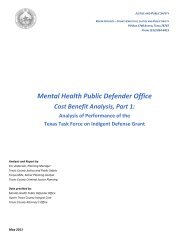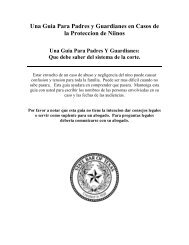Introduction to Flowcharts
Introduction to Flowcharts
Introduction to Flowcharts
You also want an ePaper? Increase the reach of your titles
YUMPU automatically turns print PDFs into web optimized ePapers that Google loves.
Collection Improvement Program<br />
OCA Monthly Court Collection Reporting System (CCRS)<br />
Software Provider Reporting Requirements<br />
<strong>Introduction</strong> <strong>to</strong> <strong>Flowcharts</strong><br />
Overview<br />
This document should be used as a reference <strong>to</strong> five flowcharts that have been created <strong>to</strong> document the<br />
programming requirements for the CCRS report. Both the fields required <strong>to</strong> be reported and the<br />
flowchart logic will be delineated. Questions should be forwarded <strong>to</strong> Berny Schiff at<br />
berny.schiff@txcourts.gov, 512-936-7557, or Susana Dawn at Susana.dawn@txcourts.gov, 512-463-<br />
8872.<br />
Report Field Reference<br />
The screenshots show the screen (divided in<strong>to</strong> Number of Cases, Court Cost and Fees, and Court Fines<br />
sections) that the court staff sees when they enter data in<strong>to</strong> CCRS. The numbered octagon shapes next<br />
<strong>to</strong> each field match the numbered octagon shapes on the flowcharts.<br />
Report tips:<br />
Dollar Amount Collected must equal Total Dollars Collected of Aging.<br />
Dollar Amount Assessed is usually greater than Dollar Amount Collected.<br />
<br />
Your software should place the new fields in the sequence outlined in this document <strong>to</strong> simplify data<br />
entry.<br />
Number of New Cases – Screen Shot<br />
3 or 10 8 or 15<br />
2 or 9 3 or 10<br />
A count of the number of cases is entered below. The case is counted only once no matter how many<br />
transactions apply <strong>to</strong> the case and is reported in the month assessed. The assessed date could be the<br />
plea or sentence date or the date that the court accepts the first payment if there is no plea or sentence<br />
date.<br />
Note: To make it easier for data entry <strong>to</strong> spot an anomaly in the data, the previous month’s entry is<br />
displayed in orange and the month before that is displayed in purple.<br />
1
Court Costs and Fees – Screen Shot<br />
Reports amounts related only <strong>to</strong> court costs and fees.<br />
2<br />
3<br />
4<br />
5<br />
6<br />
7<br />
New fields<br />
8
Court Fines – Screen Shot<br />
Reports amounts related only <strong>to</strong> court fines.<br />
9<br />
10<br />
11<br />
12<br />
13<br />
New fields<br />
14<br />
15<br />
<strong>Flowcharts</strong><br />
Each flowchart is explained<br />
1. Recording Cases and Assessments Flowchart This flowchart depicts the current requirements for<br />
“counting” and recording cases and adding assessments <strong>to</strong> the CCRS report. These requirements<br />
have not changed except amounts previously added <strong>to</strong> “Dollar amount of other reduction” field<br />
which were positive amounts will now be added <strong>to</strong> “Dollar amount of adjustment assessed” field as<br />
negative amounts. The flowchart should be used <strong>to</strong> check the accuracy of your current CCRS<br />
reporting program. Note: not all cases should be reported. The logic for handling deferrals needs <strong>to</strong><br />
be especially examined. There needs <strong>to</strong> be a sentence date/plea date or other named date that<br />
occurs when the defendant owes/pleads/is assessed the court cost, fees and/or fines and that
field/date does not change when the deferral period ends. This date is used <strong>to</strong> provide information<br />
for the “aging” section of the CCSR report. For deferrals, the judgment date usually does not work<br />
because final judgment may not occur until the end of the deferral period at which time users may<br />
want <strong>to</strong> change the judgment date <strong>to</strong> the final/end of deferral judgment date.<br />
2. Recording Payments and Credits Flowchart This flowchart depicts the current requirements for<br />
recording payments and waivers and credits, such as jail or community service credits. The<br />
requirements have not changed.<br />
3. Recording Aging for Dollar Amount Collected Flowchart This flowchart depicts the current<br />
requirements for recording the Aging Section of the report. The requirements have not changed.<br />
Note: Aging is based on the initial assessment date as determined by the court. The date used is the<br />
date (described in 1. above) that does not change through the life of the case (but is not the offense<br />
date). In order for aging <strong>to</strong> work properly in deferral cases, the sentence or plea date which does not<br />
change upon completion of the deferral may be used.<br />
New fields required by September 1, 2013<br />
Adjustment Fields Specifications and Examples<br />
4. Recording Adjustments or Reversals Flowchart This flowchart depicts a new requirement. When an<br />
adjustment/reversal takes place in the same month that the report covers, the assessment and<br />
collection fields should reflect the outcome of the adjustment. When an adjustment/reversal takes<br />
place in a subsequent month, the transaction is accounted for in the new fields: Court Costs and<br />
Fees Section – Dollar Amount Adjustments Assessed and Dollar Amount Adjustments Collected, and<br />
in the Fines Section – Dollar Amount Adjustments Assessed and Dollar Amount Adjustments<br />
Collected.<br />
5. Inactivating/Administratively Closing Cases Flowchart This flowchart depicts a new requirement.<br />
This process may occur when adjudicated cases are inactivated/administratively closed for<br />
collection purposes and no additional effort will be made <strong>to</strong> collect what is owed. A negative<br />
amount of the outstanding balance is added <strong>to</strong> the Dollar Amount of Adjustment Assessed fields in<br />
the Court Costs and Fees Section and/or the Court Fines Section.<br />
_____________________________________________________________________________________________<br />
Software Provider Home Page<br />
Overview - effective 3/20/2013<br />
Frequently Asked Questions - effective 3/20/2013<br />
<strong>Introduction</strong> <strong>to</strong> <strong>Flowcharts</strong> - effective 3/20/2013<br />
How <strong>to</strong> Apply Collected & Credited Amounts - effective 3/20/2013<br />
Collection Home Page


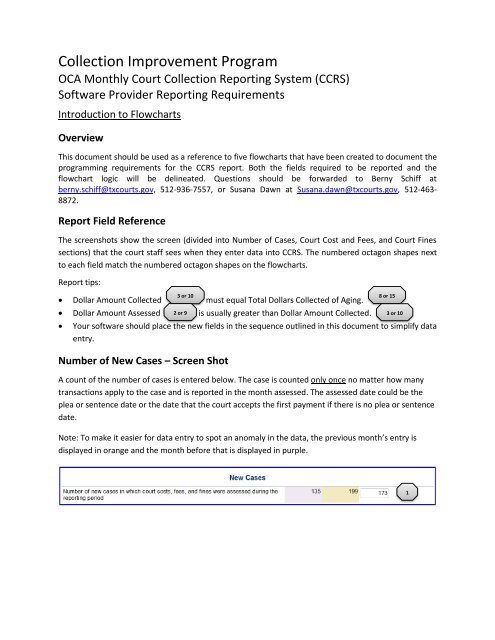
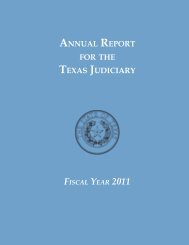

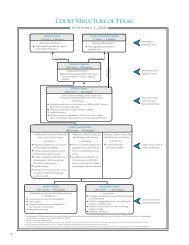
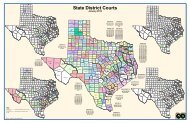
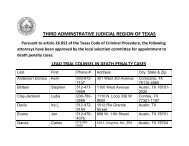

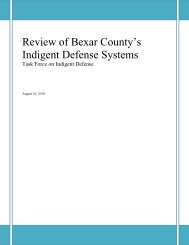
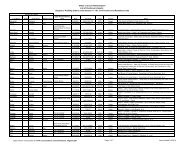


![Summary Report [pdf] - Texas Courts Online](https://img.yumpu.com/27405334/1/190x245/summary-report-pdf-texas-courts-online.jpg?quality=85)