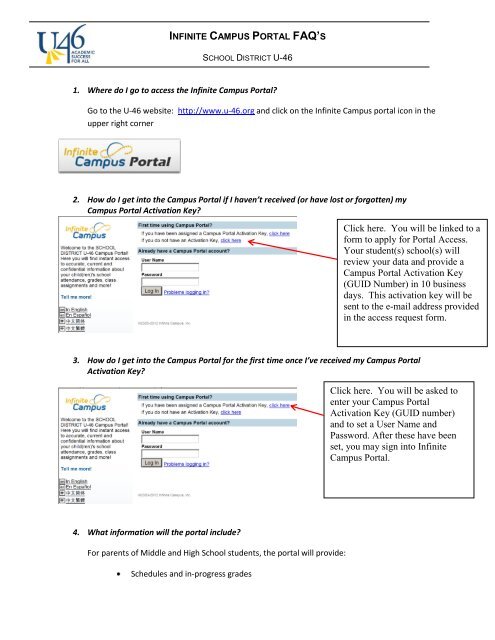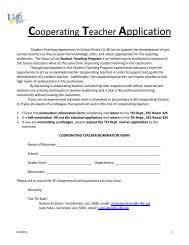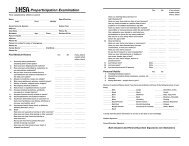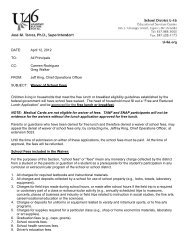Infinite Campus FAQ's - School District U-46
Infinite Campus FAQ's - School District U-46
Infinite Campus FAQ's - School District U-46
Create successful ePaper yourself
Turn your PDF publications into a flip-book with our unique Google optimized e-Paper software.
INFINITE CAMPUS PORTAL FAQ’S<br />
SCHOOL DISTRICT U-<strong>46</strong><br />
1. Where do I go to access the <strong>Infinite</strong> <strong>Campus</strong> Portal?<br />
Go to the U-<strong>46</strong> website: http://www.u-<strong>46</strong>.org and click on the <strong>Infinite</strong> <strong>Campus</strong> portal icon in the<br />
upper right corner<br />
2. How do I get into the <strong>Campus</strong> Portal if I haven’t received (or have lost or forgotten) my<br />
<strong>Campus</strong> Portal Activation Key?<br />
Click here. You will be linked to a<br />
form to apply for Portal Access.<br />
Your student(s) school(s) will<br />
review your data and provide a<br />
<strong>Campus</strong> Portal Activation Key<br />
(GUID Number) in 10 business<br />
days. This activation key will be<br />
sent to the e-mail address provided<br />
in the access request form.<br />
3. How do I get into the <strong>Campus</strong> Portal for the first time once I’ve received my <strong>Campus</strong> Portal<br />
Activation Key?<br />
Click here. You will be asked to<br />
enter your <strong>Campus</strong> Portal<br />
Activation Key (GUID number)<br />
and to set a User Name and<br />
Password. After these have been<br />
set, you may sign into <strong>Infinite</strong><br />
<strong>Campus</strong> Portal.<br />
4. What information will the portal include?<br />
For parents of Middle and High <strong>School</strong> students, the portal will provide:<br />
Schedules and in-progress grades
INFINITE CAMPUS PORTAL FAQ’S<br />
SCHOOL DISTRICT U-<strong>46</strong><br />
Progress reports, reports cards, immunization records and attendance<br />
Easy-to-use links for parent/teacher communication<br />
For parents of Elementary <strong>School</strong> students, the portal will provide:<br />
Progress reports, reports cards, immunization records and attendance<br />
Easy-to-use links for parent/teacher communication<br />
5. Is my student’s information available to others on the Internet?<br />
No. A rigorous security process protects your student’s data from being made accessible to<br />
anyone other than parents/legal guardians<br />
6. What if I don’t have a computer at home?<br />
Report cards will still be printed and distributed as well as being available online this school year<br />
7. Do I need an email address to access the <strong>Campus</strong> Portal?<br />
Yes, an e-mail address is required to deliver secure account authentication. If you don’t have an<br />
e-mail address, there are links to set up a free account with one of the leading e-mail providers<br />
located on the Portal Access Request form<br />
8. Will I be able to access the <strong>Campus</strong> Portal from my iPhone, iPad, or Android smartphone or<br />
tablet?<br />
Yes, free mobile apps are available for download for parents and students