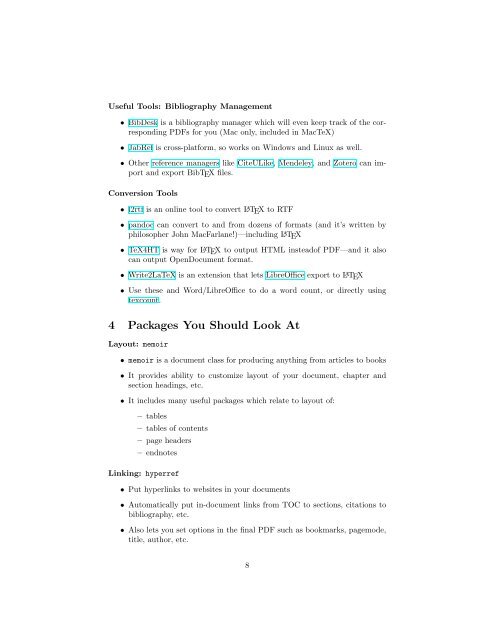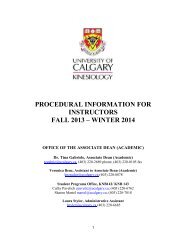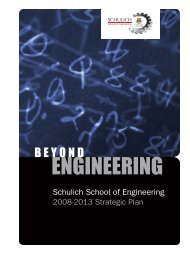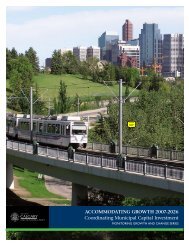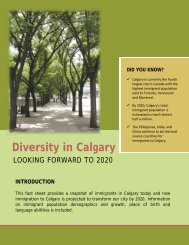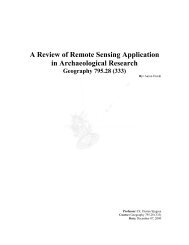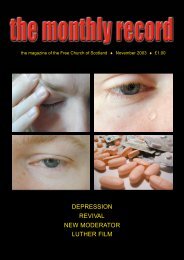LATEX for Philosophers - University of Calgary
LATEX for Philosophers - University of Calgary
LATEX for Philosophers - University of Calgary
You also want an ePaper? Increase the reach of your titles
YUMPU automatically turns print PDFs into web optimized ePapers that Google loves.
Useful Tools: Bibliography Management<br />
• BibDesk is a bibliography manager which will even keep track <strong>of</strong> the corresponding<br />
PDFs <strong>for</strong> you (Mac only, included in MacTeX)<br />
• JabRef is cross-plat<strong>for</strong>m, so works on Windows and Linux as well.<br />
• Other reference managers like CiteULike, Mendeley, and Zotero can import<br />
and export BibTEX files.<br />
Conversion Tools<br />
• l2rtf is an online tool to convert L A TEX to RTF<br />
• pandoc can convert to and from dozens <strong>of</strong> <strong>for</strong>mats (and it’s written by<br />
philosopher John MacFarlane!)—including L A TEX<br />
• TeX4HT is way <strong>for</strong> L A TEX to output HTML instead<strong>of</strong> PDF—and it also<br />
can output OpenDocument <strong>for</strong>mat.<br />
• Write2LaTeX is an extension that lets LibreOffice export to L A TEX<br />
• Use these and Word/LibreOffice to do a word count, or directly using<br />
texcount.<br />
4 Packages You Should Look At<br />
Layout: memoir<br />
• memoir is a document class <strong>for</strong> producing anything from articles to books<br />
• It provides ability to customize layout <strong>of</strong> your document, chapter and<br />
section headings, etc.<br />
• It includes many useful packages which relate to layout <strong>of</strong>:<br />
– tables<br />
– tables <strong>of</strong> contents<br />
– page headers<br />
– endnotes<br />
Linking: hyperref<br />
• Put hyperlinks to websites in your documents<br />
• Automatically put in-document links from TOC to sections, citations to<br />
bibliography, etc.<br />
• Also lets you set options in the final PDF such as bookmarks, pagemode,<br />
title, author, etc.<br />
8