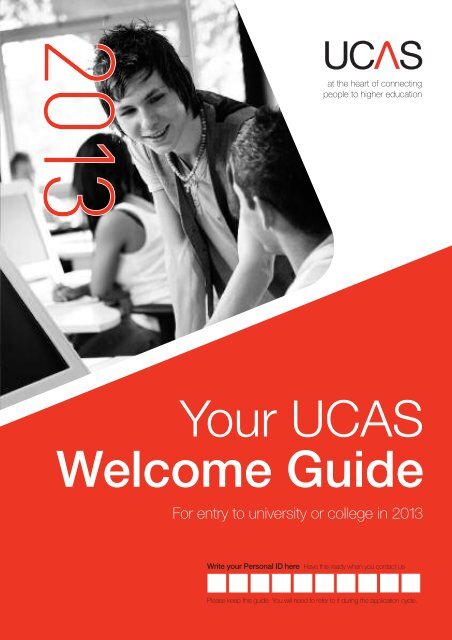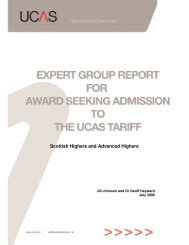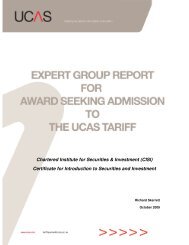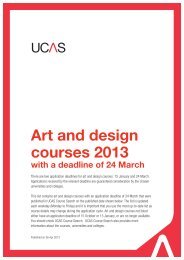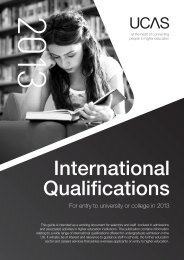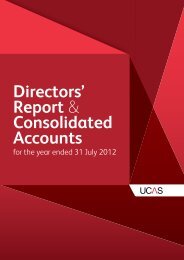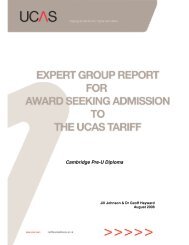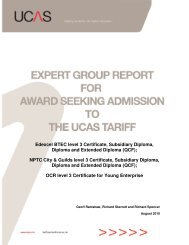Welcome guide 2013 (pdf) - UCAS
Welcome guide 2013 (pdf) - UCAS
Welcome guide 2013 (pdf) - UCAS
Create successful ePaper yourself
Turn your PDF publications into a flip-book with our unique Google optimized e-Paper software.
<strong>2013</strong><br />
at the heart of connecting<br />
people to higher education<br />
Your <strong>UCAS</strong><br />
<strong>Welcome</strong> Guide<br />
For entry to university or college in <strong>2013</strong><br />
Write your Personal ID here Have this ready when you contact us<br />
Please keep this <strong>guide</strong>. You will need to refer to it during the application cycle.
INFORMATION SECURITY<br />
MANAGEMENT<br />
ENVIRONMENTAL<br />
MANAGEMENT<br />
Read this first<br />
Thank you for your application. Now that it has been<br />
received at <strong>UCAS</strong> you are on your <strong>UCAS</strong> applicant<br />
journey. You have completed Step 1: Choosing<br />
courses, and Step 2: Applying.<br />
As the universities and colleges consider your<br />
application and make their decisions, you proceed to<br />
Step 3: Offers. This step is covered in sections<br />
1 – 7 of this booklet, where we explain:<br />
g<br />
what we do now<br />
g<br />
what to do if you want to change your application<br />
g<br />
what the universities and colleges do<br />
g<br />
what you must do after receiving decisions,<br />
including what to do if you do not receive any<br />
offers.<br />
Step 4: Results follows in section 8, where<br />
we explain:<br />
g<br />
what happens when you receive your exam<br />
results, including what to do if the university or<br />
college does not confirm your place.<br />
Step 5: Next steps follows in section 9, where we<br />
explain:<br />
g<br />
Clearing and Adjustment<br />
This booklet doesn’t deal with Step 6: Starting<br />
university or college, but there is plenty of advice<br />
about this on our website and in books available<br />
from www.ucasbooks.co.uk.<br />
With this booklet, we sent your <strong>Welcome</strong> letter<br />
containing:<br />
g<br />
your Track username<br />
g<br />
your Personal ID<br />
g<br />
your name and address as it appears on our<br />
records<br />
g<br />
a list of the courses your are applying for, in<br />
random order.<br />
Please check these details now and tell us<br />
immediately if anything is wrong. Our contact<br />
details are at the back of the booklet.<br />
Meaning of words<br />
Please note that throughout this booklet, the<br />
following words have certain meanings:<br />
g<br />
‘We’, ‘us’ and ‘our’ refer to <strong>UCAS</strong>.<br />
g<br />
‘You’ and ‘your’ refer to you the applicant.<br />
On Twitter? Use the hashtags<br />
throughout this booklet to find<br />
the latest information from us<br />
and other students.<br />
Got a smartphone? Scan the<br />
QR codes throughout this<br />
booklet to find video <strong>guide</strong>s<br />
and more advice.<br />
#ucas<br />
www.ucas.com/contact<br />
Published by: <strong>UCAS</strong> Rosehill New Barn Lane Cheltenham GL52 3LZ<br />
© <strong>UCAS</strong> 2012<br />
All rights reserved.<br />
<strong>UCAS</strong> is a registered trade mark.<br />
<strong>UCAS</strong>, a company limited by guarantee, is registered in England and Wales number: 2839815<br />
Registered charity number: 1024741 (England and Wales) and SC038598 (Scotland)<br />
<strong>UCAS</strong> reference number: UC009013 Publication reference: 12_248<br />
We have made all reasonable efforts to ensure that the information in this publication was correct at time of publication. We will not, however, accept any<br />
liability for errors, omissions or changes to information since publication. Wherever possible any changes will be updated on the <strong>UCAS</strong> website<br />
(www.ucas.com).<br />
For further information about the <strong>UCAS</strong> application process go to www.ucas.com.<br />
If you need to contact us, details can be found at www.ucas.com/about_us/contact_us/<br />
ISO/IEC 27001:2005<br />
Certificate No. IS 501022<br />
ISO14001:2004<br />
Certificate No. EMS 533543
1 What happens at <strong>UCAS</strong><br />
We send out your application<br />
We check that your application is complete, the<br />
courses you have chosen are still available, and you<br />
have not made more than one application in this<br />
cycle, and contact you if there are any queries. We<br />
then send a copy of your application to each<br />
university or college that you have chosen. Each one<br />
receives only details of the course or courses that<br />
you have applied for at that particular university or<br />
college, provided that places are still available. They<br />
do not know your other choices until you have replied<br />
to your offers, much later in the application process.<br />
Universities and colleges must not ask you for details<br />
about your other choices.<br />
If you chose more than one course at the same<br />
university or college, we send a copy of your<br />
application for each choice.<br />
Each university and college that you have chosen<br />
receives your application at the same time.<br />
We do not include the information you gave us about<br />
your occupational background, national identity or<br />
ethnic origin. Universities and colleges do not know<br />
this information when they select students.<br />
Fraud<br />
We can cancel your application if we have reason<br />
to believe that you have provided false or misleading<br />
information in order to gain a place in higher<br />
education. Warnings against providing such<br />
information form part of the declaration you agreed<br />
to when you made your application to us.<br />
Similarity detection<br />
We carry out checks to verify that your personal<br />
statement is your own work. If we have reason to<br />
believe that information on your application has been<br />
copied from another source, we inform you and all the<br />
universities and colleges to which you have applied.<br />
They can then take any action they consider<br />
appropriate. If you applied through a school, college or<br />
other <strong>UCAS</strong>-registered centre, we also inform them.<br />
A warning about using copied information forms part<br />
of the declaration you agreed to when you made your<br />
application to us.<br />
Data Protection<br />
You are entitled to see a copy of all the information<br />
we hold about you. We make an administrative<br />
charge of £10 for supplying this. If you want a copy<br />
of this information, call our Customer Contact Centre<br />
(see page 12 for contact details). You can also send<br />
your request in writing to <strong>UCAS</strong>, Rosehill, New Barn<br />
Lane, Cheltenham GL52 3LZ, giving your name,<br />
address and Personal ID. and enclosing your cheque<br />
for £10 payable to <strong>UCAS</strong>.<br />
Receiving correspondence in Welsh<br />
If, when you applied, you opted to receive<br />
correspondence in Welsh, any letter from <strong>UCAS</strong> will<br />
be in Welsh. Correspondence from universities and<br />
colleges may be in English.<br />
2 Track<br />
Logging into Track<br />
You can check the progress of your application using<br />
Track at www.ucas.com. To access Track you will<br />
need your username and password that you used to<br />
apply, and your Personal ID. Your username and<br />
Personal ID are shown on the <strong>Welcome</strong> letter<br />
received with this booklet. Make a note of your<br />
Personal ID in the boxes on the front of this booklet<br />
and keep it safe. You will need to quote this number if<br />
you contact us or your universities or colleges.<br />
Checking for offers<br />
Log into Track and click on choices to see if you have<br />
received any offers.<br />
Track is normally available 24 hours a day, seven<br />
days a week.<br />
Please read this booklet and keep it. You may need it in the future. 1
your <strong>UCAS</strong> welcome <strong>guide</strong><br />
If you have previously applied through <strong>UCAS</strong>, you will<br />
need to use your Personal ID as given in your<br />
<strong>Welcome</strong> letter, not as given in Apply.<br />
If you have already applied through the GTTR or<br />
CUKAS for <strong>2013</strong> entry, your username to access<br />
Track for your other application(s) will change to the<br />
username at the top of the <strong>Welcome</strong> letter received<br />
with this booklet.<br />
If you apply through the GTTR or CUKAS later in the<br />
<strong>2013</strong> cycle, your username to access Track for your<br />
<strong>UCAS</strong> application will change to the username on the<br />
<strong>Welcome</strong> letter for your most recent application.<br />
If you did not apply online, phone our Customer<br />
Contact Centre on 0871 468 0 468 to find out your<br />
Track password. When you call, please have your<br />
Personal ID ready.<br />
Other features of Track<br />
You use Track to:<br />
g<br />
g<br />
g<br />
g<br />
g<br />
g<br />
g<br />
g<br />
update your personal contact details<br />
add and cancel choices (depending on your<br />
circumstances)<br />
ask us to send you emails whenever a university<br />
or college makes a decision<br />
view invitation notifications and reply to them<br />
reply to your offers<br />
send your application to a university or college<br />
for a course in Extra. See page 8 for more<br />
information<br />
register for Adjustment<br />
send your application to a university or college<br />
for a course in Clearing. See page 9 for more<br />
information.<br />
3 Changing your application<br />
Email address, address or phone<br />
number<br />
It is important that we have your up-to-date contact<br />
details. You must keep our record of your email<br />
address fully up to date, to ensure that you can<br />
receive emails that we send you throughout the<br />
application cycle. If you change your address, phone<br />
number or email address permanently, you should<br />
immediately log in to Track and change your details.<br />
We will pass on your new address to your chosen<br />
universities or colleges, but if you are expecting any<br />
urgent letters from them, you may also want to tell<br />
them yourself. Don’t forget to make arrangements to<br />
redirect your mail so that you receive any<br />
correspondence that has already been posted to you.<br />
If your contact details are not kept up to date,<br />
you will miss important correspondence.<br />
If you are at boarding school or studying away from<br />
home, make sure that you tell us your changed<br />
postal address at the end of the summer term.<br />
Choice of university or college<br />
You can use Track to change your choices within<br />
seven days of the date on your <strong>Welcome</strong> letter. After<br />
seven days you cannot normally change your choices<br />
of university or college. But if there are exceptional<br />
reasons, such as a change in your family<br />
circumstances or any personal problems, you should<br />
ask your school or college (or your academic referee<br />
if you have already left school and are using an<br />
independent referee) to write to us, explaining the<br />
situation and recommending that you be allowed to<br />
change.<br />
Choice of course, year or point of entry<br />
You should write to the university or college direct,<br />
not to us, if you still want to study at that institution,<br />
but you want to change<br />
g<br />
g<br />
g<br />
your course choice<br />
the year you start the course. For example, you<br />
want to start the course a year later because<br />
you have decided to take a gap year<br />
the point of course entry. For example, you<br />
applied to start the course in the first year<br />
2 Please read this booklet and keep it. You may need it in the future.
(year 1 entry) but now realise that you need to<br />
do a foundation year and start in year 0 or you<br />
find out that you have the qualifications to start<br />
the course in the second year (year 2 entry).<br />
If the university or college agrees, they will tell us<br />
about the change. If you have already received an<br />
offer from the university or college for your original<br />
choice, we will cancel it and the new offer will show<br />
on Track.<br />
Passport details:<br />
It is essential that you give your passport details if<br />
you are going to need a student visa to enter the UK<br />
as the institution where you are going to study has to<br />
give the details to the UK Border Agency before your<br />
visa application can be granted. See<br />
www.ukvisas.gov.uk for more information.<br />
If you gave your nationality as outside the EU in Apply,<br />
you will have been given the opportunity to enter your<br />
passport details. If you were unable to do so (for<br />
instance if you did not yet have a valid passport) you<br />
will be asked to give these details in Track when you<br />
receive an offer from a university or college. The<br />
details you will be asked to give are:<br />
g<br />
g<br />
g<br />
g<br />
passport number<br />
date of passport issue<br />
date of passport expiry<br />
place of passport issue.<br />
If you hold dual nationality, you must give the details<br />
of the passport issued by the country you gave as<br />
your first nationality in Apply, and you need to use this<br />
passport to enter the UK when you come to begin<br />
your course. If you hold more than one passport for<br />
your country of first nationality, give details of the<br />
passport you will be using to enter the UK to start<br />
your studies.<br />
If you have dual nationality and have entered the<br />
wrong nationality as the first nationality you will need<br />
to write to <strong>UCAS</strong> to request that your nationalities are<br />
listed correctly. You must enclose a photocopy of your<br />
passport for your first nationality.<br />
Adding more choices<br />
If you originally applied to fewer than five choices,<br />
you can add more in Track as long as you have not<br />
replied to your offers and places are still available.<br />
You must add any further choices by 30 June <strong>2013</strong>.<br />
If you made only one choice on your original<br />
application and paid the reduced fee of £12, you can<br />
add more choices (and if necessary, go through Extra<br />
or Clearing later) if you pay us an extra £11. You can<br />
make this additional payment in Track.<br />
Withdrawing individual choices<br />
You can withdraw an individual choice if you have not<br />
received a decision from that choice, and you no<br />
longer want to be considered for that choice, by<br />
logging in to Track. Once you have withdrawn a<br />
choice you will no longer be considered by that<br />
choice, so you must be sure of your decision to<br />
withdraw from it. The withdrawn choice counts<br />
towards the maximum number of five choices. You<br />
may want to withdraw a choice or choices if you have<br />
already decided to accept an offer or offers made by<br />
other choices and you are not interested in waiting<br />
for a decision from the universities and colleges you<br />
haven’t yet heard from.<br />
If you do not hold any offers after withdrawing a<br />
choice and are not waiting for any decisions, you may<br />
be able to choose another course through Extra (see<br />
page 8) or Clearing (see page 9) or both.<br />
Discontinued courses<br />
In exceptional circumstances, a university or college<br />
may have to discontinue a course. If this happens,<br />
they will contact you to explain your options. The<br />
university or college will do its best to offer you<br />
another course. We cannot accept liability for courses<br />
that are discontinued. You can replace a discontinued<br />
course with another choice up until 30 June <strong>2013</strong>.<br />
Changes in exam details<br />
You must write to us immediately if there are<br />
changes to your exam subjects, modules or units,<br />
awarding or examining board, centre number or to<br />
any other exam details shown on your application.<br />
You must also tell the universities or colleges where<br />
Please read this booklet and keep it. You may need it in the future. 3
your <strong>UCAS</strong> welcome <strong>guide</strong><br />
you hold offers, and any others that are still<br />
considering your application.<br />
Universities or colleges usually base their offers on<br />
your exam details. If these change, they may change<br />
their offers or decisions.<br />
If a university or college cannot confirm your<br />
exam results because they do not have enough<br />
information, they may have to turn down your<br />
application. Remember to tell us and the college<br />
or university immediately if anything changes.<br />
Circumstances affecting your exams<br />
If you suffer an accident, illness or a personal<br />
problem that could affect your results, you should<br />
write to each university or college that is considering<br />
your application and ask them to treat you<br />
sympathetically. You can find the contact details for<br />
the universities and colleges on our website at<br />
www.ucas.com/instit/. You should send a<br />
supporting letter from your school or other authority<br />
and, in medical cases, from your doctor. You should<br />
send the details as soon as possible after the<br />
problem has happened. Do not wait until your exam<br />
results arrive.<br />
If you cannot take your exams, for example, because<br />
of illness, you will need to reapply for courses starting<br />
in 2014. You must contact the universities or colleges<br />
that you have applied to and let them know.<br />
Reference<br />
Neither you nor your referee can make changes to<br />
your reference. If your referee wants to add more<br />
information, they should write to each of your chosen<br />
universities and colleges direct, quoting your full<br />
name and Personal ID.<br />
Cancelling your whole application<br />
You can cancel your whole application by phoning our<br />
Customer Contact Centre. If we receive your<br />
instruction to cancel within seven days of the date<br />
shown on your <strong>Welcome</strong> letter, we will refund your<br />
application fee. Do not use Track to withdraw your<br />
application within seven days of the date on your<br />
<strong>Welcome</strong> letter if you wish to receive a refund.<br />
If you cancel your application within seven days of<br />
the date on your <strong>Welcome</strong> letter, you can submit a<br />
new application in this cycle.<br />
After seven days from the date on your <strong>Welcome</strong><br />
letter you can withdraw your application by logging<br />
onto Track. No refund will be given, and you will not<br />
be allowed to apply again or use Clearing in<br />
this cycle.<br />
4 Selection procedures<br />
Invitation to interview and providing<br />
a portfolio<br />
Selection procedures vary: some admissions tutors<br />
interview most applicants, some will only interview<br />
applicants whose predicted grades do not quite<br />
match those needed for the course, and others may<br />
not interview at all. The Entry requirements section on<br />
Course Finder at www.ucas.com will have given you<br />
information about the university’s or college’s policy<br />
on interviews and auditions and on providing<br />
portfolios for your chosen course.<br />
Remember that practice will vary and if you do not<br />
receive an invitation, it does not mean that the<br />
admissions tutor is not considering your application.<br />
If a university or college wants to invite you to<br />
interview or see your portfolio or other designated<br />
piece of work, they may contact you direct or through<br />
<strong>UCAS</strong>. If your invitation comes through <strong>UCAS</strong>, you will<br />
receive an email advising you to look in Track, where<br />
you will see details of your invitation, including a date.<br />
You must respond by accepting, declining or<br />
requesting a different date. Exact arrangements<br />
should be discussed with the university or college.<br />
If you are invited for interview but cannot attend on<br />
the specified date, you must tell the university or<br />
college as soon as possible. You should try your best<br />
4 Please read this booklet and keep it. You may need it in the future.
to attend the interview on the date given because<br />
they might not be able to offer an alternative.<br />
Admissions tests<br />
Some universities and colleges require you to pass<br />
an admissions test as well as standard qualifications<br />
if you are applying for courses in certain subjects.<br />
Some of the more common tests are listed below.<br />
Further details are given on www.ucas.com in<br />
Step 1 of the applicant journey and in the Entry<br />
requirements section of Course Finder.<br />
Some universities and colleges set their own<br />
admissions tests for particular courses.<br />
For more information, visit www.ucas.com/students<br />
/choosingcourses/admissions/iot<br />
Test title Subject<br />
Further information<br />
BMAT Medicine www.admissionstests.cambridgeassessment.org.uk/adt/bmat<br />
CATS Classics www.admissions.ox.ac.uk/tests<br />
ELAT English www.admissionstests.cambridgeassessment.org.uk/adt/elat<br />
GAMSAT Graduate entry medicine www.gamsatuk.org<br />
HAT History www.history.ox.ac.uk/prosundergrad/applying/hat_arranagements.htm<br />
HPAT Health www.hpat.org.uk<br />
LNAT Law www.lnat.ac.uk<br />
MAT Mathematics www.admissions.ox.ac.uk/tests<br />
MML Languages www.cam.ac.uk/admissions/undergraduate/courses/mml<br />
MLLAT Languages www.admissions.ox.ac.uk/tests<br />
PAT Physics www.admissionstests.cambridgeassessment.org.uk/adt/pat<br />
STEP Mathematics www.admissionstests.cambridgeassessment.org.uk/adt/step<br />
TSA Computer science, www.admissionstests.cambridgeassessment.org.uk/adt/tsacambridge<br />
Cambridge engineering, mathematics<br />
TSA Philosophy, politics & economics (PPE) www.tsa.cambridgeassessment.org.uk/adt/tsaoxford<br />
Oxford and economics & management (E&M)<br />
TSA UCL European social and political studies www.tsa.cambridgeassessment.org.uk/adt/tsaucl<br />
UKCAT Medicine www.ukcat.ac.uk<br />
5 Decisions<br />
Each university or college decides for itself whether<br />
or not to make you an offer. The admissions tutor for<br />
your chosen course makes this decision, not <strong>UCAS</strong>.<br />
Some universities and colleges make decisions more<br />
quickly than others, depending on their workload and<br />
how many applicants they want to interview. A<br />
decision could also take longer if you applied late.<br />
If we received your application by 15 January <strong>2013</strong>,<br />
you can expect decisions by 9 May <strong>2013</strong>.<br />
#ucasdecisions<br />
www.ucas.com/decisions<br />
If we received your application between 16 January<br />
and 30 June <strong>2013</strong>, you can expect decisions by<br />
18 July <strong>2013</strong>.<br />
If you have a question about the time it has taken for<br />
a university or college to make a decision, or about a<br />
decision itself, you should contact them direct. We<br />
are not involved in selecting students; we cannot<br />
comment on decisions or how they are made.<br />
Please read this booklet and keep it. You may need it in the future. 5
your <strong>UCAS</strong> welcome <strong>guide</strong><br />
If your application has been unsuccessful, the university<br />
or college may provide a reason at the time of their<br />
initial decision or, if you request it, at a later date.<br />
The reason will be shown on Track. However, if you<br />
have already replied to offers or no reason is shown<br />
on Track, you can contact the university or college to<br />
discuss the reason why you were unsuccessful.<br />
Occasionally, a university or college may write to you<br />
with more information or to invite you to an open day.<br />
You should read carefully all information and letters<br />
you receive from universities and colleges. The formal<br />
decisions however will always come to you from<br />
<strong>UCAS</strong>.<br />
Whenever we receive a decision from a university or<br />
college, Track is updated. Log in to Track to see<br />
whether the university or college is offering you a<br />
place, and if so, what conditions apply.<br />
We do our best to process applications and tell you<br />
the decisions efficiently and accurately. We will not be<br />
liable for any mistakes, delays or changes to offers<br />
made by universities and colleges.<br />
Types of offer<br />
An offer may be either unconditional or conditional,<br />
and will include the year and month that your course<br />
starts, and the point of entry (for example, joining the<br />
second year rather than the first).<br />
Unconditional offer (U)<br />
This means that you have met all the academic<br />
requirements and the university or college has<br />
accepted you on the course. The university or college<br />
will contact you if they need proof of your<br />
qualifications. However, the offer may have certain<br />
non-academic conditions, such as financial or<br />
medical conditions or a satisfactory criminal record<br />
check, that you must meet before you can join the<br />
course.<br />
Conditional offer (C)<br />
This means that the university or college has made<br />
you an offer that depends on your meeting their<br />
conditions; for example, you might need to achieve<br />
certain exam results.<br />
You must meet all the conditions of your offer by<br />
31 August <strong>2013</strong>, even if your offer is for deferred<br />
entry in 2014, unless the university or college gives<br />
you a different deadline.<br />
If you are taking a winter exam, the offer may ask<br />
you to meet the conditions by an earlier date.<br />
You may be asked to achieve specific grades,<br />
possibly in named subjects (for example, B in<br />
chemistry, C in physics), or a certain number of <strong>UCAS</strong><br />
Tariff points. For details of the <strong>UCAS</strong> Tariff, visit<br />
www.ucas.com/students/ucas_tariff. If you are<br />
taking qualifications outside the <strong>UCAS</strong> Tariff, the offer<br />
will tell you what you need.<br />
Joint offer<br />
Admissions tutors may make conditional offers for<br />
two courses or offer an alternative in the same offer<br />
letter. Usually, the first course is the one you applied<br />
for, and the second is a different course, which the<br />
university or college has chosen. For example, you<br />
might have applied for a degree course and they<br />
might make an offer on an HND or Diploma course. It<br />
is likely that these courses will have different<br />
conditions, which will be explained to you.<br />
Changed course, changed year or point<br />
of entry<br />
Admissions tutors may offer you:<br />
g<br />
a place on a different course<br />
g<br />
entry deferred to 2014<br />
g<br />
a changed point of entry. For example, you may<br />
have applied to start the course in the first year<br />
(year 1) but the university or college may feel<br />
that you need to take a foundation year and start<br />
in year 0.<br />
They may tell you before they do this.<br />
6 Please read this booklet and keep it. You may need it in the future.
6 Replying to offers<br />
Replying to offers<br />
When you have received decisions from all your<br />
choices you will be able to reply to any offers in<br />
Track. The deadline by when you have to reply will<br />
also be displayed. If you haven’t provided us with a<br />
valid email address we will send you a Replying to<br />
Offers letter. If you do not want to wait until you have<br />
received all your decisions before you reply, see<br />
below.<br />
Make sure that both the course and the university or<br />
college are right for you, because you might be<br />
spending the next three or four years there. We<br />
recommend that you attend open days or visit the<br />
universities or colleges before you make your reply.<br />
If you have received some offers and you know which<br />
ones you want to accept, you do not have to wait for<br />
the decisions from all your other choices. Log in to<br />
Track and cancel all the choices that you are still<br />
waiting to hear from. You must be certain about<br />
which offers you wish to accept, as once you have<br />
made your replies you will not be able to reverse any<br />
cancellations.<br />
How to reply<br />
You reply to your offers in Track. Click on ‘Choices’<br />
and then ‘Reply to offers’, and select one of the<br />
following three reply options for each offer.<br />
g<br />
Firm acceptance (F)<br />
You firmly accept one offer that is your first<br />
choice out of all the offers you receive. If you<br />
firmly accept an Unconditional offer (UF), you<br />
cannot accept another offer as an insurance. You<br />
are committed to take up the place on that<br />
course at that university or college, unless you<br />
withdraw completely from the <strong>UCAS</strong> application<br />
system for <strong>2013</strong> entry.<br />
If you firmly accept a Conditional offer (CF),<br />
you are committed to take up that place if you<br />
meet the conditions of the offer.<br />
g<br />
#ucasreplies<br />
www.ucas.com/replies<br />
Insurance acceptance (I)<br />
You may accept another offer as a back-up to<br />
your firmly accepted conditional offer. If you are<br />
not accepted on to your firmly accepted course,<br />
but you have met the conditions of your<br />
insurance offer, you are committed to take up<br />
your insurance place.<br />
You do not have to make an insurance reply.<br />
You should only accept an offer as an insurance<br />
if you definitely intend to take up this place in<br />
the event that you are not confirmed onto your<br />
firmly accepted course.<br />
Your insurance acceptance can be an<br />
Unconditional offer (UI) or a Conditional offer<br />
(CI). You should normally accept a conditional<br />
insurance offer with conditions that are easier to<br />
meet than those for your firmly accepted offer.<br />
g<br />
Decline (D)<br />
When you have decided which offer or offers<br />
you want to accept firmly (if any), you must<br />
decline all others.<br />
After making all your replies, you must check that<br />
they are correct before clicking ‘submit replies’. Track<br />
will show the replies you have just made on the<br />
choices screen.<br />
You can accept offers in the following<br />
combinations.<br />
CF<br />
CF + CI<br />
CF + UI<br />
UF<br />
Conditional offer Firmly accepted<br />
Conditional offer Firmly accepted,<br />
plus a Conditional offer accepted<br />
as an Insurance<br />
Conditional offer Firmly accepted,<br />
plus an Unconditional offer accepted<br />
as an Insurance<br />
Unconditional offer Firmly accepted.<br />
You cannot have an Insurance choice.<br />
Please read this booklet and keep it. You may need it in the future. 7
your <strong>UCAS</strong> welcome <strong>guide</strong><br />
Important<br />
Your replies are recorded immediately after<br />
submitting them on Track. A Status Check letter<br />
is sent to confirm your replies. Owing to possible<br />
delays in postal services it is important that you<br />
do not wait to receive your Status Check letter to<br />
raise any queries.<br />
When to reply<br />
You should send your reply to us as soon as possible<br />
after you have received a decision for all your choices.<br />
We must receive your reply at the very latest by the<br />
date shown on Track. If you do not reply by that<br />
date, your offers will be declined on your behalf.<br />
The date on Track is your individual reply date. It may<br />
be different from other people’s reply dates.<br />
If you make any mistakes in your replies you can<br />
amend them once by contacting us within seven days<br />
of making your initial replies.<br />
What to do if you have no offers<br />
If you do not have any offers, or have declined all the<br />
offers you have received, you can still apply to other<br />
courses. How you do this will depend on your<br />
circumstances.<br />
Until the beginning of July <strong>2013</strong>, you might be able<br />
to use Extra – see below.<br />
From mid-July <strong>2013</strong>, you can only progress through<br />
Clearing – see page 9.<br />
7 Extra<br />
Extra allows you to make more choices online,<br />
depending on your circumstances.<br />
If you are not made any offers or decline all your<br />
offers, and you have used all five choices, you may<br />
be able to use Extra. It allows you to apply to other<br />
courses before Clearing starts. It operates from 25<br />
February to the beginning of July <strong>2013</strong>.<br />
If you become eligible for Extra, a link to ‘Add Extra<br />
choice’ becomes available in Track.<br />
You can search for courses with vacancies in Extra by<br />
ticking the ‘Available in extra’ box on Course Finder at<br />
#ucasextra<br />
www.ucas.com/extra<br />
www.ucas.com. It’s a good idea to contact the<br />
university or college to make sure they will consider<br />
your application.<br />
You can apply for one course at a time in Extra. If you<br />
do not receive a decision from your Extra choice<br />
within 21 days, or you are unsuccessful, the ‘add<br />
Extra choice’ link will be reactivated in Track so that<br />
you can replace your Extra choice and apply<br />
elsewhere. See www.ucas.com/students/offers/<br />
extra.<br />
8 Confirmation of your place<br />
When the university or college receives your exam<br />
results, they will check whether your grades match<br />
the conditions of your offer. If you have the required<br />
grades and you have met the conditions of your offer,<br />
the university or college will confirm your place to us.<br />
We will then send you an official confirmation letter.<br />
The university or college may decide to confirm your<br />
place even if you do not meet some of the conditions,<br />
particularly if you only narrowly fail to achieve the<br />
right grades.<br />
If you are awaiting results, we match the<br />
qualifications you have listed on your application with<br />
the results received from the exam boards that set<br />
and mark your papers. This allows us to send your<br />
results automatically to the universities and colleges<br />
where you are holding offers of a place. Go to<br />
8 Please read this booklet and keep it. You may need it in the future.
www.ucas.com/students/results/examresults to<br />
see the list of qualification results which we pass to<br />
universities and colleges.<br />
If any of your results are still awaited after results are<br />
published, the university or college must wait until<br />
31 August before confirming whether or not you have<br />
a place. This gives time for you and your school to<br />
investigate what has caused the delay. If all your<br />
results are received, the university or college can make<br />
its decision even if you decide to appeal your result.<br />
Therefore it is essential that you tell the university or<br />
college if you decide to appeal. They are, however, not<br />
obliged to wait for the results of the appeal beyond 31<br />
August before making their final decision.<br />
If you are taking exams not listed at the link<br />
above, you must send your results, as soon as<br />
you receive them, to any universities or colleges<br />
where you have accepted offers.<br />
Adjustment<br />
If you firmly accepted a conditional offer and you<br />
meet and exceed the conditions, you will be given<br />
five days (starting in August) to look for an alternative<br />
course that has places available, whilst still holding<br />
your original choice. This is known as Adjustment.<br />
See www.ucas.com/students/nextsteps/<br />
adjustment/.<br />
Deferred entry<br />
If you do not meet the conditions of a deferred entry<br />
offer, we will write to tell you that your application has<br />
not been successful. If you want to be considered<br />
again for courses starting in 2014, you will have to<br />
submit a new application in the next application cycle.<br />
Conditions of acceptance<br />
If you join a course at a university or college, they<br />
should provide the educational services described in<br />
their prospectus, on their website and in other<br />
promotional material. However, universities and<br />
colleges cannot always guarantee to provide those<br />
services to you. If this happens, the university or<br />
college will take all reasonable steps to make sure<br />
that your education is affected as little as possible.<br />
9 Clearing<br />
If you do not have a confirmed place, there is a<br />
possibility you could find another course through<br />
Clearing.<br />
Clearing runs from the middle of July for those who<br />
are eligible and helps students who have not got the<br />
required grades (or who have applied late) to find<br />
courses where there are still places available.<br />
Courses with vacancies in Clearing are listed at<br />
www.ucas.com. This list is updated daily from mid-<br />
August.<br />
You need to be available in person to deal with<br />
admissions tutors and make decisions. You should<br />
plan your summer holiday early, so that you are at<br />
home when your exam results come out.<br />
In Clearing, you can apply for any course that has<br />
places left. You do not have to keep to the same<br />
subjects for which you first applied.<br />
If you only made one choice and paid the reduced<br />
fee of £12, you can go through Clearing if you pay an<br />
extra £11. You can make this additional payment by<br />
logging on to Track.<br />
You will be able to use Clearing if:<br />
g<br />
g<br />
g<br />
#ucasclearing<br />
www.ucas.com/clearing<br />
you hold no offers and you have not withdrawn<br />
from the <strong>UCAS</strong> scheme; or<br />
you do not have a place because you have not<br />
met the offer conditions; or<br />
because you have not met the conditions you<br />
are made an alternative offer which you decline.<br />
You will see on Track whether or not you are<br />
eligible for Clearing. You can also find out your<br />
Clearing number on Track.<br />
Lists of courses with vacancies in Clearing (including<br />
their entry requirements where given) will be<br />
Please read this booklet and keep it. You may need it in the future. 9
your <strong>UCAS</strong> welcome <strong>guide</strong><br />
available on www.ucas.com from the middle of<br />
August until late September and published in some<br />
national newspapers.<br />
You should look for courses that interest you and<br />
then contact the university or college to ask if they<br />
will accept you. You should do this yourself as the<br />
admissions tutor will want to speak to you in person,<br />
not through a parent or teacher.<br />
If a university or college says it will consider your<br />
application you must log in to Track to add the details<br />
of this Clearing choice. The university or college will<br />
then consider you and send their decision to us. This<br />
will be confirmed on Track.<br />
Once you have accepted a place, we will send you an<br />
official confirmation letter.<br />
If your Clearing choice does not make you an offer,<br />
you can then apply for another course up to the end<br />
of Clearing.<br />
10 Notifications from <strong>UCAS</strong><br />
As you go through the application cycle, you will<br />
receive standard letters from <strong>UCAS</strong> depending on the<br />
status of your choices, decisions and replies.<br />
AS2 <strong>Welcome</strong> letter – sent to you when you apply<br />
through <strong>UCAS</strong> along with a copy of Your <strong>UCAS</strong><br />
<strong>Welcome</strong> Guide.<br />
AS3 Offer letter – available in Track when a<br />
university or college makes you an offer.<br />
AS3A Invitation – sent to you when a university or<br />
college offers you an interview or audition or wants to<br />
see a portfolio or other work.<br />
AS4 Unsuccessful letter – available on Track when<br />
your application to a university or college has been<br />
unsuccessful.<br />
AS6 Replying to Offers letter – sent to you only<br />
when<br />
g<br />
you have received decisions from all your<br />
universities and colleges<br />
g<br />
g<br />
you have at least one offer and<br />
you have not verified that your email address is<br />
correct.<br />
AS9 Status Check letter – sent to confirm that we<br />
have recorded your offer replies correctly.<br />
AS12 Confirmation letter – sent to you when exam<br />
results are published and if your place has been<br />
confirmed by your university or college. These letters<br />
may need a response.<br />
AS13 New Options letter – sent to you with<br />
information about Clearing if your place has not been<br />
confirmed.<br />
You may also receive other correspondence. If you<br />
are applying for a course which indicates you may<br />
need to attend an interview or submit a portfolio or<br />
other work, you must respond as soon as you can to<br />
any invitation you receive in Track, or you may lose<br />
your chance of a place.<br />
11 Student finance<br />
The cost of studying in the UK<br />
As a student, you will usually have to pay for two<br />
things: tuition fees for your course, and living costs<br />
such as rent, food, books, transport and<br />
entertainment. Fees charged vary between courses,<br />
as well as between universities and colleges, so it’s<br />
important to check these before you apply. <strong>UCAS</strong><br />
Course Finder at www.ucas.com/coursesearch<br />
10 Please read this booklet and keep it. You may need it in the future.
includes fee information where available for each<br />
course, or you can contact the universities and<br />
colleges direct.<br />
If you're studying in Scotland and already live there,<br />
check the Student Awards Agency for Scotland<br />
(SAAS) website www.saas.gov.uk for further<br />
information.<br />
Applying for student finance<br />
You live in England, Northern Ireland, Scotland<br />
or Wales<br />
If you live in England, Northern Ireland or Wales and<br />
you chose not to allow <strong>UCAS</strong> to share your details<br />
with the student finance organisation in your country<br />
when you applied, you can now opt in to sharing this<br />
information in Track at www.ucas.com. If we can<br />
give your details to your student finance organisation<br />
in advance, it will help them to process your finance<br />
application more quickly and efficiently. When you<br />
start your application for student finance, you will find<br />
that some of your details have already been entered.<br />
Unfortunately, if you live in Scotland and you chose<br />
not to allow <strong>UCAS</strong> to share your details with the<br />
Student Awards Agency for Scotland (SAAS) when<br />
you applied, you cannot now use Track to opt in to<br />
sharing this information with the SAAS.<br />
If you asked us to send you a reminder about<br />
applying for student finance when you applied, we<br />
will send you an email when the finance application<br />
service for your country is live. The services in Wales<br />
and Northern Ireland usually go live in November and<br />
the service in England is normally available from<br />
February in the following year. If you live in Scotland,<br />
visit the SAAS website www.saas.gov.uk to find<br />
out when their application service goes live.<br />
Visit the website for your country below for<br />
information about the different types of financial<br />
support available and to make your student finance<br />
application.<br />
England: Student Finance England -<br />
www.direct.gov.uk/studentfinance<br />
Northern Ireland: Student Finance Northern Ireland -<br />
www.studentfinanceni.co.uk<br />
Scotland: Student Awards Agency for Scotland -<br />
www.saas.gov.uk<br />
Wales: Student Finance Wales -<br />
www.studentfinancewales.co.uk<br />
You live in the Channel Islands or the<br />
Isle of Man<br />
If you live in the Channel Islands or the Isle of Man,<br />
you are subject to different funding arrangements to<br />
mainland UK students. You should contact your island<br />
education offices for information about the financial<br />
support available and how to apply.<br />
g<br />
g<br />
g<br />
If you live in Guernsey, visit<br />
www.gov.gg/educationandlearning<br />
If you live in Jersey, visit www.gov.je/education<br />
If you live in the Isle of Man, visit<br />
www.gov.im/education<br />
You live in the European Union, but outside<br />
the UK<br />
If you live in the European Union but outside the UK,<br />
you may be eligible for financial help with the cost of<br />
your tuition fees. When you receive your first offer of<br />
a place we will automatically send you an email to<br />
remind you about applying for this financial help.<br />
You live outside the European Union<br />
If you live outside the European Union, visit the UK<br />
Council for International Student Affairs (UKCISA)<br />
website www.ukcisa.org.uk/student/<br />
fees_student_support.php for information on fees,<br />
funding and student support.<br />
Please read this booklet and keep it. You may need it in the future. 11
your <strong>UCAS</strong> welcome <strong>guide</strong><br />
12 How to contact us<br />
Contact us<br />
We hope that this booklet, together with universities’<br />
and colleges’ websites and prospectuses, provide the<br />
information you require. If you have any questions<br />
visit www.ucas.com or ask your school or college<br />
for advice.<br />
If you still need help, or you need to tell us about any<br />
changes, you should contact us. If you do so, we<br />
need to know your:<br />
g<br />
g<br />
g<br />
full name<br />
Personal ID<br />
address.<br />
If you write to a university or college, you should give<br />
the above details and also the title and code of the<br />
course for which you have applied. You can find a<br />
contact address and phone number for each<br />
university or college at www.ucas.com/instit/.<br />
By post<br />
Our address is: <strong>UCAS</strong>, PO Box 28, Cheltenham,<br />
Gloucestershire GL52 3LZ.<br />
By phone<br />
You can phone our Customer Contact Centre on<br />
0871 468 0 468 (or 0044 871 468 0 468 or 0044<br />
330 333 0230 from outside the UK) between 08:30<br />
and 18:00 (UK time) on Monday to Friday. Calls from<br />
BT land lines within the UK will cost no more than<br />
nine pence per minute. The cost of calls from mobiles<br />
and other networks may vary. Please have your<br />
Personal ID ready, so we can find your records<br />
quickly. If our lines are busy, your call will be put in a<br />
queue, and a message service will ask you if you<br />
would like to hold or call back later.<br />
If you have hearing difficulties, you can use the Text<br />
Relay service on 18001 0871 468 0 468 (or if<br />
calling from outside the UK call 0044 151 494 1260<br />
for a text phone service you will need to ask the<br />
operator to dial 0871 468 0 468).<br />
By fax<br />
You can fax us on 01242 544 961 (or 0044 1242<br />
544 961 from outside the UK). Please remember to<br />
give your Personal ID.<br />
Customer complaints<br />
Whilst we aim to deliver excellent standards of<br />
service to all our customers, we also realise that at<br />
times you may be dissatisfied when something for<br />
which we are responsible has not gone well.<br />
We welcome the opportunity to be able to address<br />
cases like this.<br />
Whenever we receive a complaint, we do our best to<br />
sort out the problem as quickly and helpfully as we<br />
can, and to improve our service by learning from the<br />
episode.<br />
If you wish to make a complaint about our service, you<br />
can call our Customer Contact Centre, send an email<br />
to complaints@ucas.ac.uk or write to <strong>UCAS</strong>, Rosehill,<br />
New Barn Lane, Cheltenham GL52 3LZ. Please give us<br />
your Personal ID from the top of your <strong>Welcome</strong> letter in<br />
your correspondence or when you call.<br />
The email address above is for complaints only:<br />
If you have a query about your application, please use<br />
our FAQ search facility on www.ucas.com or call<br />
our Customer Contact Centre on the number<br />
previously provided in this section.<br />
If you phone, the Customer Service Adviser who<br />
answers your call may be able to deal with your<br />
complaint. If you are not satisfied with their response,<br />
you can ask to speak to or write to a supervisor or<br />
manager. The Customer Service Adviser will be able<br />
to give you the correct name and address or<br />
telephone number.<br />
If you are not satisfied with our initial response to<br />
your complaint, you can write direct to the Chief<br />
Executive (Complaints), <strong>UCAS</strong>, Rosehill, New Barn<br />
Lane, Cheltenham GL52 3LZ.<br />
The Chief Executive will investigate your complaint<br />
and then advise you of the outcome. However, if you<br />
12 Please read this booklet and keep it. You may need it in the future.
are still not satisfied, and in exceptional cases, you<br />
can ask for your case to be referred to the Complaint<br />
Review Panel. The Review Panel consists of <strong>UCAS</strong><br />
Board Members under an independent chair and will<br />
provide a final independent assessment in cases<br />
where people feel that they have not been dealt with<br />
fairly. If you want to take this action, please write to<br />
the Head of Business Process and Quality outlining<br />
your complaint and for advice on how to present your<br />
case and where to send it. Write to the Head of<br />
Business Process and Quality, <strong>UCAS</strong>, Rosehill, New<br />
Barn Lane, Cheltenham GL52 3LZ.<br />
We aim to respond to all written complaints, including<br />
those we receive by email, within 14 calendar days. If<br />
we cannot give a full reply within this time, we will<br />
write to you to tell you when you can expect a full<br />
reply.<br />
What do you think?<br />
We aim to provide a quality customer service and<br />
welcome your help. If you would like to comment on<br />
our services, please email feedback@ucas.ac.uk or<br />
write to <strong>UCAS</strong>, Rosehill, New Barn Lane, Cheltenham<br />
GL52 3LZ. This email address is for feedback<br />
only; you will not receive a response.<br />
13 <strong>UCAS</strong> terms – where to find out information<br />
Adjustment – page 9,<br />
www.ucas.com/students/nextsteps/adjustment/<br />
Admissions tests – page 5,<br />
www.ucas.com/students/choosingcourses/<br />
admissions/<br />
C or Conditional offer – page 6,<br />
www.ucas.com/students/offers/offertypes<br />
CF – page 7,<br />
www.ucas.com/students/offers/replyingtoyouroffers<br />
CI – page 7,<br />
www.ucas.com/students/offers/replyingtoyouroffers<br />
Clearing – section 9,<br />
www.ucas.com/students/nextsteps/clearing/<br />
Confirmation – section 8,<br />
www.ucas.com/students/results/whatnext<br />
D or Decline – pages 7, 8,<br />
www.ucas.com/students/offers/replyingtoyouroffers<br />
Deferred entry – pages 6, 9,<br />
www.ucas.com/students/applying/whentoapply<br />
Extra – section 7,<br />
www.ucas.com/students/offers/extra<br />
F or Firm acceptance – page 7,<br />
www.ucas.com/students/offers/replyingtoyouroffers<br />
I or Insurance acceptance – page 7,<br />
www.ucas.com/students/offers/replyingtoyouroffers<br />
Invitation notification – page 4,<br />
www.ucas.com/students/offers/offertypes<br />
Offers – section 5,<br />
www.ucas.com/students/offers/<br />
Replies – section 6,<br />
www.ucas.com/students/offers/replyingtoyouroffers<br />
Similarity detection – page 1,<br />
www.ucas.com/students/applying/howtoapply/<br />
personalstatement/similaritydetection<br />
Track – section 2,<br />
www.ucas.com/students/offers/trackprogress<br />
U or Unconditional offer – page 6,<br />
www.ucas.com/students/offers/offertypes<br />
UF – page 7,<br />
www.ucas.com/students/offers/replyingtoyouroffers<br />
UI – page 7,<br />
www.ucas.com/students/offers/replyingtoyouroffers<br />
Withdraw – pages 3, 4,<br />
www.ucas.com/students/ucasterms<br />
Please read this booklet and keep it. You may need it in the future. 13
<strong>UCAS</strong> is the organisation responsible for managing<br />
applications to higher education courses in the UK.<br />
Choosing what and where to study are very important<br />
decisions. Every year we help over 600,000 applicants<br />
apply to university or college in the UK.<br />
This booklet explains what happens at <strong>UCAS</strong> when we receive<br />
your application, what happens at universities and colleges,<br />
and what action you can take. It also tells you where to find<br />
information about student finance.<br />
Your <strong>UCAS</strong> <strong>Welcome</strong> Guide <strong>2013</strong><br />
UC009013