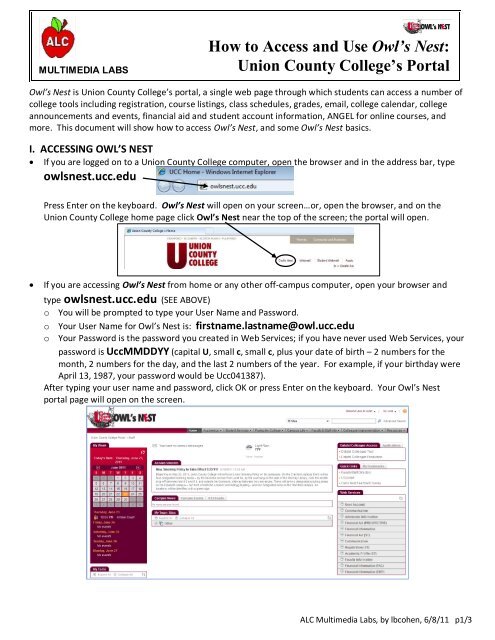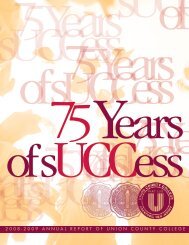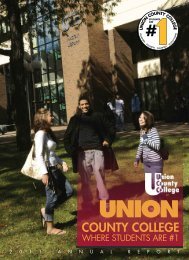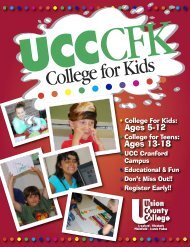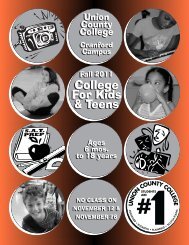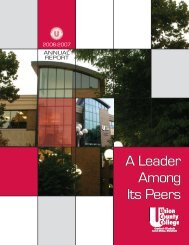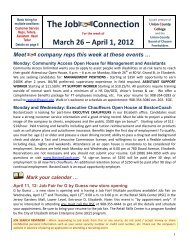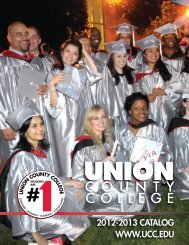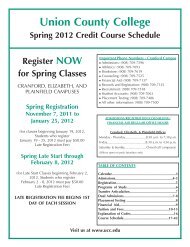How to Access and Use Owl's Nest - Union County College
How to Access and Use Owl's Nest - Union County College
How to Access and Use Owl's Nest - Union County College
You also want an ePaper? Increase the reach of your titles
YUMPU automatically turns print PDFs into web optimized ePapers that Google loves.
MULTIMEDIA LABS<br />
<strong>How</strong> <strong>to</strong> <strong>Access</strong> <strong>and</strong> <strong>Use</strong> Owl’s <strong>Nest</strong>:<br />
<strong>Union</strong> <strong>County</strong> <strong>College</strong>’s Portal<br />
Owl’s <strong>Nest</strong> is <strong>Union</strong> <strong>County</strong> <strong>College</strong>’s portal, a single web page through which students can access a number of<br />
college <strong>to</strong>ols including registration, course listings, class schedules, grades, email, college calendar, college<br />
announcements <strong>and</strong> events, financial aid <strong>and</strong> student account information, ANGEL for online courses, <strong>and</strong><br />
more. This document will show how <strong>to</strong> access Owl’s <strong>Nest</strong>, <strong>and</strong> some Owl’s <strong>Nest</strong> basics.<br />
I. ACCESSING OWL’S NEST<br />
If you are logged on <strong>to</strong> a <strong>Union</strong> <strong>County</strong> <strong>College</strong> computer, open the browser <strong>and</strong> in the address bar, type<br />
owlsnest.ucc.edu<br />
Press Enter on the keyboard. Owl’s <strong>Nest</strong> will open on your screen…or, open the browser, <strong>and</strong> on the<br />
<strong>Union</strong> <strong>County</strong> <strong>College</strong> home page click Owl’s <strong>Nest</strong> near the <strong>to</strong>p of the screen; the portal will open.<br />
<br />
If you are accessing Owl’s <strong>Nest</strong> from home or any other off-campus computer, open your browser <strong>and</strong><br />
type owlsnest.ucc.edu (SEE ABOVE)<br />
o You will be prompted <strong>to</strong> type your <strong>Use</strong>r Name <strong>and</strong> Password.<br />
o Your <strong>Use</strong>r Name for Owl’s <strong>Nest</strong> is: firstname.lastname@owl.ucc.edu<br />
o Your Password is the password you created in Web Services; if you have never used Web Services, your<br />
password is UccMMDDYY (capital U, small c, small c, plus your date of birth – 2 numbers for the<br />
month, 2 numbers for the day, <strong>and</strong> the last 2 numbers of the year. For example, if your birthday were<br />
April 13, 1987, your password would be Ucc041387).<br />
After typing your user name <strong>and</strong> password, click OK or press Enter on the keyboard. Your Owl’s <strong>Nest</strong><br />
portal page will open on the screen.<br />
ALC Multimedia Labs, by lbcohen, 6/8/11 p1/3
II. GETTING AROUND OWL’S NEST<br />
Click here <strong>to</strong><br />
access your<br />
college email<br />
<strong>College</strong><br />
announcements<br />
Quick links (online<br />
students will find<br />
ANGEL here<br />
Navigation<br />
bar (see<br />
next page)<br />
<strong>College</strong><br />
calendar<br />
Web<br />
Services (see<br />
below)<br />
<strong>College</strong><br />
announcements<br />
<strong>Use</strong>r Account<br />
Find your <strong>Use</strong>r ID<br />
Admission Information<br />
Search for course sections<br />
Financial Aid (PROSPECTIVE)<br />
<br />
For incoming students, see financial<br />
aid status by year <strong>and</strong> by term<br />
Web Services: Descriptions of Frequently <strong>Use</strong>d Items<br />
Financial Information<br />
Academic Profile (ST)<br />
Pay your bill, see your account<br />
See grades, transcript, class schedule,<br />
summary<br />
personal information such as address,<br />
phone<br />
Financial Aid (ST)<br />
For active students, see financial aid<br />
status by year <strong>and</strong> by term.<br />
Registration (ST)<br />
Search for course sections, register<br />
online, drop & add courses<br />
ALC Multimedia Labs, by lbcohen, 6/8/11 p2/3
Navigation Bar Contents<br />
Mouse over any navigation bar item <strong>to</strong> exp<strong>and</strong> it <strong>and</strong> see its contents.<br />
Mouse over any menu item<br />
with an arrowhead, <strong>and</strong> it will<br />
exp<strong>and</strong> <strong>to</strong> reveal more content.<br />
III. NEED HELP WITH OWL’S NEST?<br />
<br />
<br />
If you need help using Owl’s <strong>Nest</strong> or any other <strong>Union</strong> <strong>County</strong> <strong>College</strong> computer system application, come <strong>to</strong> any one of the Academic<br />
Learning Centers for assistance.<br />
If you cannot access Owl’s <strong>Nest</strong>, contact the IT Help Desk on any <strong>Union</strong> <strong>County</strong> <strong>College</strong> Campus, or send an email <strong>to</strong> techsupport@ucc.edu.<br />
In your email, include your full name, date of birth, student ID number, <strong>and</strong> a description of the problem.<br />
ALC Multimedia Labs, by lbcohen, 6/8/11 p3/3