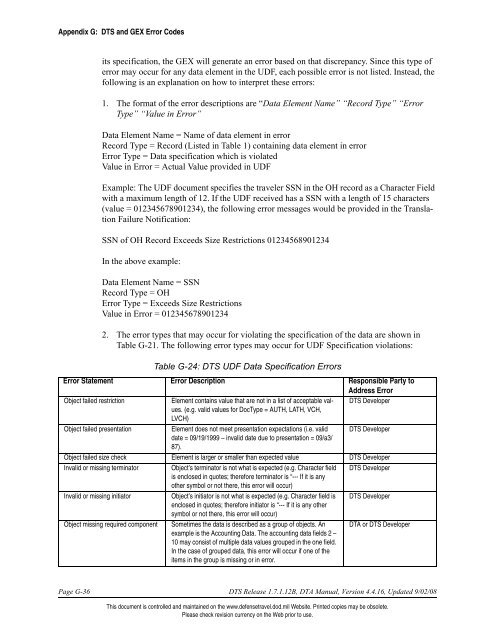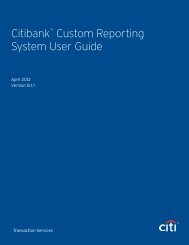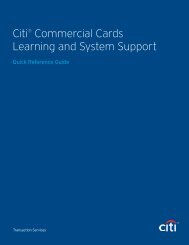APPENDIX G: DTS and GEX Error Codes
APPENDIX G: DTS and GEX Error Codes
APPENDIX G: DTS and GEX Error Codes
You also want an ePaper? Increase the reach of your titles
YUMPU automatically turns print PDFs into web optimized ePapers that Google loves.
Appendix G: <strong>DTS</strong> <strong>and</strong> <strong>GEX</strong> <strong>Error</strong> <strong>Codes</strong><br />
its specification, the <strong>GEX</strong> will generate an error based on that discrepancy. Since this type of<br />
error may occur for any data element in the UDF, each possible error is not listed. Instead, the<br />
following is an explanation on how to interpret these errors:<br />
1. The format of the error descriptions are “Data Element Name” “Record Type” “<strong>Error</strong><br />
Type” “Value in <strong>Error</strong>”<br />
Data Element Name = Name of data element in error<br />
Record Type = Record (Listed in Table 1) containing data element in error<br />
<strong>Error</strong> Type = Data specification which is violated<br />
Value in <strong>Error</strong> = Actual Value provided in UDF<br />
Example: The UDF document specifies the traveler SSN in the OH record as a Character Field<br />
with a maximum length of 12. If the UDF received has a SSN with a length of 15 characters<br />
(value = 012345678901234), the following error messages would be provided in the Translation<br />
Failure Notification:<br />
SSN of OH Record Exceeds Size Restrictions 01234568901234<br />
In the above example:<br />
Data Element Name = SSN<br />
Record Type = OH<br />
<strong>Error</strong> Type = Exceeds Size Restrictions<br />
Value in <strong>Error</strong> = 012345678901234<br />
2. The error types that may occur for violating the specification of the data are shown in<br />
Table G-21. The following error types may occur for UDF Specification violations:<br />
Table G-24: <strong>DTS</strong> UDF Data Specification <strong>Error</strong>s<br />
<strong>Error</strong> Statement <strong>Error</strong> Description Responsible Party to<br />
Address <strong>Error</strong><br />
Object failed restriction<br />
Element contains value that are not in a list of acceptable values.<br />
<strong>DTS</strong> Developer<br />
(e.g. valid values for DocType = AUTH, LATH, VCH,<br />
LVCH)<br />
Object failed presentation<br />
Element does not meet presentation expectations (i.e. valid <strong>DTS</strong> Developer<br />
date = 09/19/1999 – invalid date due to presentation = 09/a3/<br />
87).<br />
Object failed size check Element is larger or smaller than expected value <strong>DTS</strong> Developer<br />
Invalid or missing terminator Object’s terminator is not what is expected (e.g. Character field <strong>DTS</strong> Developer<br />
is enclosed in quotes; therefore terminator is “--- If it is any<br />
other symbol or not there, this error will occur)<br />
Invalid or missing initiator<br />
Object’s initiator is not what is expected (e.g. Character field is <strong>DTS</strong> Developer<br />
enclosed in quotes; therefore initiator is “--- If it is any other<br />
symbol or not there, this error will occur)<br />
Object missing required component Sometimes the data is described as a group of objects. An<br />
example is the Accounting Data. The accounting data fields 2 –<br />
10 may consist of multiple data values grouped in the one field.<br />
In the case of grouped data, this error will occur if one of the<br />
items in the group is missing or in error.<br />
DTA or <strong>DTS</strong> Developer<br />
Page G-36 <strong>DTS</strong> Release 1.7.1.12B, DTA Manual, Version 4.4.16, Updated 9/02/08<br />
This document is controlled <strong>and</strong> maintained on the www.defensetravel.dod.mil Website. Printed copies may be obsolete.<br />
Please check revision currency on the Web prior to use.