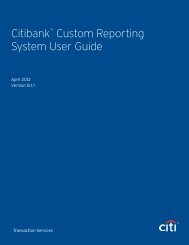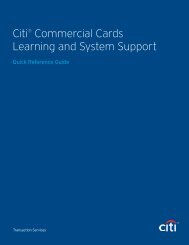Oracle Error Messages, Kyberwin Error Messages, and Transient
Oracle Error Messages, Kyberwin Error Messages, and Transient
Oracle Error Messages, Kyberwin Error Messages, and Transient
Create successful ePaper yourself
Turn your PDF publications into a flip-book with our unique Google optimized e-Paper software.
APPENDIX H: ORACLE ERROR MESSAGES, KYBERWIN ERROR<br />
MESSAGES, AND TRANSIENT ERROR MESSAGES WITHIN DTS<br />
H.1 <strong>Oracle</strong> 8 <strong>Error</strong> <strong>Messages</strong><br />
Table H-1 is a partial list of <strong>Oracle</strong> 8 error messages that the user may confront when logging on to an <strong>Oracle</strong><br />
database or running <strong>Oracle</strong> products. All messages displayed are prefixed by text that indicates which<br />
program issued the message. For example, the prefix “ORA” shows that the message was generated by the<br />
<strong>Oracle</strong> products. If the problems cannot be solved by the user, contact the local DTA.<br />
Table H-1: <strong>Oracle</strong> 8 <strong>Error</strong> <strong>Messages</strong><br />
<strong>Oracle</strong> 8 <strong>Error</strong> Message Cause Action<br />
ORA-01000: maximum open<br />
cursors exceeded<br />
ORA-01013: user requested<br />
cancel of current operation<br />
ORA-01014: <strong>Oracle</strong> shutdown<br />
in progress<br />
ORA-01017: invalid username/<br />
password; logon denied<br />
A host language program<br />
attempted to open many cursors.<br />
The initialization parameter<br />
OPEN_CURSORS determines the<br />
maximum number of cursors per<br />
user.<br />
The user interrupted an <strong>Oracle</strong><br />
operation by entering CTRL_C,<br />
Control-C, or another canceling<br />
operation. This forces the current<br />
operation to end. This is an informational<br />
message only.<br />
A user tried to logon to <strong>Oracle</strong><br />
while an instance shutdown was in<br />
progress. <strong>Oracle</strong> logons are disabled<br />
while <strong>Oracle</strong> is being shut<br />
down.<br />
An invalid username or password<br />
was entered in an attempt to logon<br />
to <strong>Oracle</strong>. The username <strong>and</strong> password<br />
must be the same as was<br />
specified in a GRANT CONNECT<br />
statement. If the username <strong>and</strong><br />
password are entered together, the<br />
format is username/password<br />
Contact DTA. DTA contact DTS Help<br />
Desk.<br />
Continue with the next operation.<br />
Wait until <strong>Oracle</strong> is brought back up<br />
before attempting to logon. Contact<br />
DTA.<br />
Contact DTA. DTA contact DTS Help<br />
Desk.<br />
DTS Release 1.7.1.14, DTA Manual, Version 4.4.18, 11/04/08 Page H-1<br />
This document is controlled <strong>and</strong> maintained on the www.defensetravel.dod.mil Website. Printed copies may be obsolete.<br />
Please check revision currency on the Web prior to use.
Appendix H: ORACLE <strong>Error</strong> <strong>Messages</strong>, KyberWIN <strong>Error</strong> <strong>Messages</strong>, <strong>and</strong> <strong>Transient</strong> <strong>Error</strong> <strong>Messages</strong> Within DTS<br />
Table H-1: <strong>Oracle</strong> 8 <strong>Error</strong> <strong>Messages</strong> (Continued)<br />
<strong>Oracle</strong> 8 <strong>Error</strong> Message Cause Action<br />
ORA-01031: insufficient privileges<br />
ORA-01033: <strong>Oracle</strong> startup or<br />
shutdown in progress<br />
ORA-01037: maximum cursor<br />
memory exceeded<br />
ORA-01075: currently logged<br />
on<br />
ORA-01076: multiple logons<br />
per process not yet supported<br />
ORA-01090: shutdown in progress—connection<br />
is not permitted<br />
ORA-01092: <strong>Oracle</strong> instance<br />
terminated. Disconnected<br />
forced<br />
ORA-01094: ALTER DATA-<br />
BASE CLOSE in progress.<br />
Connections not permitted<br />
ORA-00028: your session has<br />
been killed<br />
An attempt was made to change<br />
the current username or password<br />
without the appropriate privilege.<br />
This error also occurs if attempting<br />
to UPDATE a table with only<br />
SELECT privileges, if attempting<br />
to CONNECT INTERNAL, or in<br />
attempting to install a database<br />
without the necessary operatingsystem<br />
privileges.<br />
An attempt was made to logon<br />
while <strong>Oracle</strong> is being started up or<br />
shut down.<br />
An attempt was made to process a<br />
complex SQL statement that consumed<br />
all available memory of the<br />
cursor<br />
An attempt was made to logon<br />
while already logged on.<br />
<strong>Oracle</strong> does not support multiple<br />
logons per process.<br />
The SHUTDOWN comm<strong>and</strong> was<br />
used to shut down a running <strong>Oracle</strong><br />
instance, disallowing any connects<br />
to <strong>Oracle</strong>.<br />
The instance connected to was terminated<br />
abnormally, probably due<br />
to a SHUTDOWN ABORT. The<br />
current process was forced to disconnect<br />
from the instance.<br />
An attemp was made to connect<br />
while the database is being closed<br />
with the ALTER DATABASE<br />
CLOSE comm<strong>and</strong><br />
A privileged user killed the session<br />
<strong>and</strong> it is no longer logged on to the<br />
database<br />
Contact DTA. DTA contact DTS Help<br />
Desk.<br />
Wait a few minutes. Then retry the operation.<br />
Contact DTA.<br />
Contact DTA. DTA contact DTS Help<br />
Desk.<br />
No action required.<br />
No action required.<br />
Contact DTA.<br />
Contact the DTA to determine when the<br />
instance is restarted. Attempting to<br />
reconnect after the instance is running<br />
again.<br />
Attempt to connect again when the database<br />
is open. Contact the DTA to find<br />
out when the database will be open.<br />
Contact the DTA. The database administrator<br />
may be attempting to perform an<br />
operation that requires users to be<br />
logged off. When the DTA announces<br />
that the database is available, logon <strong>and</strong><br />
resume work.<br />
Page H-2 DTS Release 1.7.1.14, DTA Manual, Version 4.4.18, 11/04/08<br />
This document is controlled <strong>and</strong> maintained on the www.defensetravel.dod.mil Website. Printed copies may be obsolete.<br />
Please check revision currency on the Web prior to use.
Appendix H: ORACLE <strong>Error</strong> <strong>Messages</strong>, KyberWIN <strong>Error</strong> <strong>Messages</strong>, <strong>and</strong> <strong>Transient</strong> <strong>Error</strong> <strong>Messages</strong> Within DTS<br />
Table H-1: <strong>Oracle</strong> 8 <strong>Error</strong> <strong>Messages</strong> (Continued)<br />
<strong>Oracle</strong> 8 <strong>Error</strong> Message Cause Action<br />
ORA-00034: cannot COMMIT<br />
or ROLLBACK in current PL/<br />
SQL session<br />
ORA-00100: no data found<br />
ORA-01109: database not open<br />
ORA-01129: user’s default<br />
tablespace does not exist<br />
ORA-00990: missing or invalid<br />
privilege<br />
An attempt was made to ROLL-<br />
BACK from a PL/SQL object (procedure,<br />
function, package) in a<br />
session where COMMIT <strong>and</strong><br />
ROLLBACK are disabled by an A<br />
An application made reference to<br />
unknown or inaccessible data.<br />
An attempt was made to perform<br />
an operation on an unopened database.<br />
A user’s default or temporary<br />
tablespace was dropped.<br />
No privileges were specified in a<br />
GRANT privilege statement, or<br />
one of the specified privileges is<br />
invalid<br />
Contact DTA. DTA contact DTS Help<br />
Desk.<br />
Contact DTA. DTA contact DTS Help<br />
Desk.<br />
Contact DTA. DTA contact DTS Help<br />
Desk.<br />
Contact DTA. DTA contact DTS Help<br />
Desk.<br />
Contact DTA. DTA contact DTS Help<br />
Desk.<br />
H.2 KyberWIN <strong>Error</strong> <strong>Messages</strong><br />
H.2.1 Un-Numbered <strong>Error</strong>s<br />
<strong>Error</strong> Text: Secure Login Failed. Check your username <strong>and</strong> password. Ensure that your Key Disk/<br />
Smart Card is inserted correctly.<br />
Reason: KyberWIN was unable to access the user’s private key <strong>and</strong> unlock it with the password<br />
entered by the user. This error is local to the workstation <strong>and</strong> has nothing to do with the user's connection<br />
to the DTS server. Typical causes include entry of an incorrect password (passwords are case sensitive)<br />
or the floppy disk containing the user's key file is not inserted in the drive.<br />
User Response: Reenter the keyfile name <strong>and</strong>/or password, remembering that passwords are case sensitive.<br />
Check to make sure that the user’s digital signature diskette is properly inserted into the floppy<br />
disk drive.<br />
DTS Release 1.7.1.14, DTA Manual, Version 4.4.18, 11/04/08 Page H-3<br />
This document is controlled <strong>and</strong> maintained on the www.defensetravel.dod.mil Website. Printed copies may be obsolete.<br />
Please check revision currency on the Web prior to use.
Appendix H: ORACLE <strong>Error</strong> <strong>Messages</strong>, KyberWIN <strong>Error</strong> <strong>Messages</strong>, <strong>and</strong> <strong>Transient</strong> <strong>Error</strong> <strong>Messages</strong> Within DTS<br />
H.2.2 Numbered <strong>Error</strong>s<br />
Note: All numbered errors produce the same error message text string:<br />
“KyberWIN Authentication <strong>Error</strong>—errorNum (winsock error number)<br />
An error occurred while authenticating this connection, connection will be terminated.”<br />
Where errorNum corresponds to one of the KyberWIN/KyberPASS error numbers listed below <strong>and</strong><br />
winsock error number corresponds to an error number reported by WINSOCK (the Windows Socket<br />
Layer protocol). The user should record both the KyberWIN/KyberPASS <strong>and</strong> WINSOCK error numbers<br />
<strong>and</strong> provide this information to his/her system administrator or help desk if the user actions suggested<br />
below do not resolve the problem.<br />
A. <strong>Error</strong> Number: 2002, 2003<br />
Reason: KyberWIN detected a communications failure just after it connected to the remote Kyber-<br />
PASS server. This usually occurs when a KyberPASS server, a firewall, or other device has refused services<br />
based on its access control rules (e.g., time of day, IP address, service requested, destination<br />
address requested, etc.).<br />
User Response: Check with the security administrator about the user’s rights to access the server.<br />
B. <strong>Error</strong> Number: 2004, 2005, 2060<br />
Reason: KyberWIN detected a communications failure just after it has logged on the KyberPASS<br />
server <strong>and</strong> is expecting its permission package from KyberPASS. The connection has been refused by<br />
KyberPASS. This can occur if the user attempts to use an expired or revoked key, if KyberPASS is<br />
enforcing a CRL failure policy <strong>and</strong> no valid CRL is available, or if the connection has timed out waiting<br />
for the user to logon.<br />
User Response: Try the connection <strong>and</strong> KyberWIN logon again. If the problem persists, check with<br />
the security administrator/local registration authority <strong>and</strong>/or the system administrator.<br />
C. <strong>Error</strong> Number: 2006<br />
Reason: KyberWIN could not send the logon package to KyberPASS. This is usually due to a dropped<br />
communications line.<br />
User Response: Check the user’s communications link with KyberPASS—it may be necessary to<br />
redial the connection or make sure the LAN connection is sound, <strong>and</strong> then retry the connection to the<br />
KyberPASS server.<br />
D. <strong>Error</strong> Number: 2007, 2008<br />
Reason: A secure connection event has timed out—usually due to a faulty connection.<br />
User Response: Check the communications link with KyberPASS—the user may have to redial the<br />
connection or make sure the LAN connection is sound, <strong>and</strong> then retry the connection to the Kyber-<br />
PASS server.<br />
Page H-4 DTS Release 1.7.1.14, DTA Manual, Version 4.4.18, 11/04/08<br />
This document is controlled <strong>and</strong> maintained on the www.defensetravel.dod.mil Website. Printed copies may be obsolete.<br />
Please check revision currency on the Web prior to use.
Appendix H: ORACLE <strong>Error</strong> <strong>Messages</strong>, KyberWIN <strong>Error</strong> <strong>Messages</strong>, <strong>and</strong> <strong>Transient</strong> <strong>Error</strong> <strong>Messages</strong> Within DTS<br />
E. <strong>Error</strong> Number: 2012, 2013<br />
Reason: KyberWIN is expecting a challenge from a known KyberPASS address <strong>and</strong> did not receive<br />
one.<br />
User Response: The KyberWIN secure server table may have entries that point to addresses that are<br />
not KyberPASS addresses—refer to the KyberWIN Help feature for information on configuring the<br />
KyberWIN addresses. It is also possible that the KyberPASS server or the communications line to it is<br />
down—check with the system administrator.<br />
F. <strong>Error</strong> Number: 2049<br />
Reason: The single sign on mechanism was unable to access the user’s key file.<br />
User Response: If a floppy diskette or smart card is being used to store the key file, make sure it is<br />
properly installed in the drive/reader <strong>and</strong> try again.<br />
G. <strong>Error</strong> Number: 2051, 2052<br />
Reason: A communications error occurred during the normal operations. This is typically caused by a<br />
communications line failure or server failure.<br />
User Response: Make sure the communications link is up <strong>and</strong> operating soundly. Check with the system<br />
administrator to make sure that the communications network <strong>and</strong> downstream servers are operating<br />
properly.<br />
H. <strong>Error</strong> Number: 20591<br />
Reason: Either KyberWIN has detected a bad KyberPASS server signature on the key exchange package<br />
that the KyberPASS server returns to KyberWIN during session setup, or the certificate used by<br />
the KyberPASS server to sign the package belongs to a different Certificate Authority as the user’s certificate.<br />
User Response: Verify that the correct digital signature diskette is being used, <strong>and</strong> then retry the connection.<br />
If the user continues to have problems, contact the system administrator as this could be an<br />
indication that the user is not connecting to the authentic DTS server.<br />
DTS Release 1.7.1.14, DTA Manual, Version 4.4.18, 11/04/08 Page H-5<br />
This document is controlled <strong>and</strong> maintained on the www.defensetravel.dod.mil Website. Printed copies may be obsolete.<br />
Please check revision currency on the Web prior to use.
Appendix H: ORACLE <strong>Error</strong> <strong>Messages</strong>, KyberWIN <strong>Error</strong> <strong>Messages</strong>, <strong>and</strong> <strong>Transient</strong> <strong>Error</strong> <strong>Messages</strong> Within DTS<br />
H.3 <strong>Transient</strong> <strong>Error</strong> <strong>Messages</strong><br />
Table H-2: <strong>Transient</strong> <strong>Error</strong> <strong>Messages</strong><br />
<strong>Error</strong> Message Explanation User Actions<br />
“Progress AppServer Network Protocol<br />
mismatch.”<br />
a) “Connection failure for<br />
service_dts_LOAD_as_l<br />
host wilma (5483)”<br />
b) “Application server connect<br />
failure (5468)”<br />
“Unique constraint (Fred____) violated.”<br />
“Socket, ret=1054’.<br />
“<strong>Error</strong>No=2.(778) OK,**”<br />
“<strong>Kyberwin</strong> Authentication <strong>Error</strong><br />
2060.”<br />
“<strong>Error</strong> Reading Socket ”<br />
“<strong>Error</strong> Reading Socket, ret=10058,<br />
Erno=2. (778)”<br />
or<br />
“<strong>Error</strong> Reading Socket, ret=0,<br />
Erno=2. (778)<br />
The traveler clicked OK <strong>and</strong> received<br />
another error message (no screen<br />
shot captured) <strong>and</strong> finally received a<br />
“Progress AppServer disconnect failure<br />
(5470) <strong>Error</strong> Message.<br />
“**Could not connect to server for<br />
database travel, errno 10038 (1432)<br />
“<strong>Error</strong> Trying To Connect Into<br />
Client/Server”<br />
Occurred during logon to DTS when<br />
network was slow or there was general<br />
network congestion.<br />
Occurred when trying to logon to C/S.<br />
Occurred when user attempted to sign<br />
voucher.<br />
Occurred when user logged on during a<br />
service shutdown or network failure.<br />
Occurred when user leaves Logon<br />
Authentication window up too long.<br />
Occurred when Opening documents in<br />
Telnet.<br />
The socket error message indicates that a<br />
network communication problem<br />
occurred affecting the server that hosts<br />
the security software. The second message<br />
indicates that the application server<br />
has timed out because the connection to<br />
the security software host is no longer<br />
active.<br />
Message may be caused by several factors,<br />
such as a faulty network connection<br />
on user’s PC, a temporary network problem,<br />
resulting in a timeout, etc.<br />
Exit DTS AppLauncher, Reopen<br />
Launcher <strong>and</strong> Re-try<br />
logon.<br />
Exit DTS AppLauncher; Relaunch<br />
<strong>and</strong> Re-try logon.<br />
Click OK to error msg.(s)<br />
Exit DTS AppLauncher, Relaunch<br />
<strong>and</strong> Re-try logon.<br />
Click OK, DTS will reload<br />
window, Re-input password<br />
<strong>and</strong> click OK.<br />
Re-launch DTS.<br />
The user will have to exit the<br />
application, making sure that<br />
the KyberWin session has<br />
exited. If the KyberWin<br />
application has not completely<br />
exited, there will be a<br />
KyberWin window box minimized<br />
on the Taskbar at the<br />
bottom of the Windows<br />
screen. Restore the KyberWin<br />
window <strong>and</strong> press Exit to terminate<br />
the application. The<br />
user can then relaunch DTS.<br />
The user should Exit DTS,<br />
Re-launch DTS <strong>and</strong> Re-try<br />
log on to DTS. If the problem<br />
persists, contact the Systems<br />
Administrator.<br />
Page H-6 DTS Release 1.7.1.14, DTA Manual, Version 4.4.18, 11/04/08<br />
This document is controlled <strong>and</strong> maintained on the www.defensetravel.dod.mil Website. Printed copies may be obsolete.<br />
Please check revision currency on the Web prior to use.
Appendix H: ORACLE <strong>Error</strong> <strong>Messages</strong>, KyberWIN <strong>Error</strong> <strong>Messages</strong>, <strong>and</strong> <strong>Transient</strong> <strong>Error</strong> <strong>Messages</strong> Within DTS<br />
Table H-2: <strong>Transient</strong> <strong>Error</strong> <strong>Messages</strong> (Continued)<br />
<strong>Error</strong> Message Explanation User Actions<br />
Database status message number<br />
2624: “(database table name) in use<br />
by another user on tty? Wait or<br />
choose CANCEL to stop. (2624)”<br />
Note: (database table name) could be<br />
“voucher”, “budget”, or other table<br />
name.<br />
HTML message “!----Generated by<br />
Web speed—<br />
http://www.webspeed.com/.”<br />
“Web Speed”<br />
“Save as, with SPP, blank signing<br />
Status block.”<br />
Half screen when closing reservation<br />
window screens, or expense<br />
screens [mode?]<br />
“Temporarily unavailable.”<br />
“Wait for – terminated ”<br />
“Connected attribute widget does not<br />
exist”<br />
Database record locks are used to prevent<br />
multiple users from changing the<br />
same record at the same time. Therefore,<br />
a user will get this message when a<br />
database table is locked by another user.<br />
The message will go away when the<br />
database record is released (i.e., when<br />
the other user finished the function that<br />
is locking the record).<br />
User gets a blank web screen with the<br />
message displayed. The message indicates<br />
a network problem with the Web<br />
speed agent.<br />
Occurred in Web Reservations modules<br />
when using Lookup <strong>and</strong> Search buttons.<br />
Occurred in Telnet when user tried to<br />
sign an Authorization that contained<br />
rescheduled SPPs. No status stamp<br />
choices in the status stamp pull down<br />
menu; inability to past the menu.<br />
Partial screens occurred in Telnet when<br />
closing out of Reservations window,<br />
entering Expenses window <strong>and</strong> signing<br />
an Authorization.<br />
Occurred while creating an Authorization<br />
in Web.<br />
Occurred in Telnet when attempting to<br />
Add Common Carrier segment.<br />
Occurred when using Avail button in<br />
Search screen.<br />
The user can either wait for<br />
the message to go away<br />
(should be a short time<br />
period) or press CANCEL.<br />
Pressing CANCEL will cause<br />
the user’s current function to<br />
be “rolled back” so that<br />
incomplete database are not<br />
made. The user will be<br />
“rolled back” out of the application,<br />
as that was the safest<br />
way to assure that partial<br />
changes are not made, which<br />
would leave the data in an<br />
inconsistent, inaccurate condition.<br />
User should log off <strong>and</strong> log<br />
on again to re-establish connection.<br />
Wait for List to appear.<br />
Exit DTS, Re-Open document<br />
<strong>and</strong> sign it in C/S.<br />
Save (if necessary) <strong>and</strong> Re-<br />
Open Authorization to confirm<br />
Save <strong>and</strong> Routing.<br />
Exit, Re-launch <strong>and</strong> Re-try<br />
logon to DTS.<br />
Press Space Bar; Re-Open<br />
Authorization. If trip record<br />
not Saved, restart New<br />
Authorization. (Need to log<br />
back on or go to File menu?)<br />
Cancel Search, re-Search, <strong>and</strong><br />
Re-choose Avail button.<br />
DTS Release 1.7.1.14, DTA Manual, Version 4.4.18, 11/04/08 Page H-7<br />
This document is controlled <strong>and</strong> maintained on the www.defensetravel.dod.mil Website. Printed copies may be obsolete.<br />
Please check revision currency on the Web prior to use.
Appendix H: ORACLE <strong>Error</strong> <strong>Messages</strong>, KyberWIN <strong>Error</strong> <strong>Messages</strong>, <strong>and</strong> <strong>Transient</strong> <strong>Error</strong> <strong>Messages</strong> Within DTS<br />
Table H-2: <strong>Transient</strong> <strong>Error</strong> <strong>Messages</strong> (Continued)<br />
<strong>Error</strong> Message Explanation User Actions<br />
“220 <strong>Kyberwin</strong> Pass error” returned<br />
when request flight availability”<br />
“<strong>Error</strong> IO Exception – PNR not successful”<br />
“Connection failure for service host<br />
hodge transport TCP (5483)”<br />
“A column in this row being inserted<br />
or updated is too large (4212).”<br />
“<strong>Error</strong> in PNR Processing. <strong>Error</strong><br />
returned no response from booking<br />
interface please try again. PNR processed<br />
has been cancelled.”<br />
“Query Return, no availability<br />
records”<br />
“This program has performed an illegal<br />
operation <strong>and</strong> will be shut down.<br />
If the problem persists, contact the<br />
program vendor.”<br />
Occurred in Web in Reservation module<br />
Avail search.<br />
Occurred when signing Authorization in<br />
C/S; problem with document due to<br />
PNR error.<br />
Occurred when user attempts to sign<br />
document. Progress error or application<br />
code fault.<br />
Too much data has been entered into a<br />
field (last name, city, etc.) in the database.<br />
Occurred when system is kept from creating<br />
version of the document that goes<br />
to the CTO.<br />
Occurred when either there is a system<br />
problem (e.g. cannot connect to Sabre)<br />
or a situation where there is no data to be<br />
returned.<br />
Message sometimes appears before the<br />
DTS Main Application Launcher Window<br />
appears. It happens when the user’s<br />
Computer Windows Display Properties,<br />
Appearance Tab, Active Title Bar Size<br />
Setting is greater than 19.<br />
Wait for data. If no results,<br />
cancel Add segment, Re-Add,<br />
re-choose Avail button.<br />
Click OK at error prompt,<br />
click OK at “Document not<br />
saved” prompt, Re-launch<br />
DTS.<br />
Click OK <strong>and</strong> continue signing<br />
process.<br />
Enter the data in the field<br />
again. If the problem persists,<br />
contact DTA to have the<br />
issue forwarded through DTS<br />
channels for resolution.<br />
Wait 5 minutes <strong>and</strong> try to<br />
resign. If this fails a second<br />
time, then call user’s help<br />
desk.<br />
Wait 5 minutes <strong>and</strong> try again<br />
<strong>and</strong>/or ensure travel authorization<br />
has been properly submitted.<br />
User should “Close” the<br />
Tmwin error message window.<br />
User must change the<br />
Display Properties settings in<br />
the Appearance Tab, Item<br />
field size for the Active Title<br />
Bar Size to 19 or less by<br />
selecting Start: Settings:<br />
Control Panel: Display. In<br />
the Display Properties window<br />
select Appearance Tab.<br />
In Item field select “Active<br />
Title Bar” from the dropdown<br />
list. In the Size Field<br />
change the setting to 18.<br />
Click Apply, OK. Restart<br />
the computer. If the problem<br />
persists, contact the Systems<br />
Administrator.<br />
Page H-8 DTS Release 1.7.1.14, DTA Manual, Version 4.4.18, 11/04/08<br />
This document is controlled <strong>and</strong> maintained on the www.defensetravel.dod.mil Website. Printed copies may be obsolete.<br />
Please check revision currency on the Web prior to use.
Appendix H: ORACLE <strong>Error</strong> <strong>Messages</strong>, KyberWIN <strong>Error</strong> <strong>Messages</strong>, <strong>and</strong> <strong>Transient</strong> <strong>Error</strong> <strong>Messages</strong> Within DTS<br />
Table H-2: <strong>Transient</strong> <strong>Error</strong> <strong>Messages</strong> (Continued)<br />
<strong>Error</strong> Message Explanation User Actions<br />
“**”/tmp/CHUI.sign.blob.8735 was<br />
not found”<br />
Tmwin <strong>Error</strong> Message:<br />
“This program has performed an illegal<br />
operation <strong>and</strong> will be shut down.<br />
If the problem persists, contact the<br />
program vendor.”<br />
Telnet Blob Message:<br />
“**”/tmp/CHUI.sign.blob.8735 was<br />
not found”<br />
DTS (Telnet) system does not allow the<br />
user to wait more than 60 seconds to<br />
enter the PIN (Password) when signing<br />
documents as there is a timeout specified<br />
in the signing process<br />
Message sometimes appears before the<br />
DTS Main Application Launcher Window<br />
appears. It happens when the user’s<br />
Computer Windows Display Properties,<br />
Appearance Tab, Active Title Bar Size<br />
Setting is greater than 19.<br />
DTS (Telnet) system does not allow the<br />
user to wait more than 60 seconds to<br />
enter the PIN (Password) when signing<br />
documents as there is a timeout specified<br />
in the signing process<br />
The user must enter their<br />
password to sign a document<br />
within 60 seconds or else<br />
select “Cancel” <strong>and</strong> start the<br />
signing process over again. If<br />
the user selects OK after the<br />
error message appears, the<br />
document will not be signed.<br />
User should “Close” the<br />
Tmwin error message window.<br />
User must change the<br />
Display Properties settings in<br />
the Appearance Tab, Item<br />
field size for the Active Title<br />
Bar Size to 19 or less by<br />
selecting Start: Settings:<br />
Control Panel: Display. In<br />
the Display Properties window<br />
select Appearance Tab.<br />
In Item field select “Active<br />
Title Bar” from the dropdown<br />
list. In the Size Field<br />
change the setting to 18.<br />
Click Apply, OK. Restart<br />
the computer. If the problem<br />
persists, contact the Systems<br />
Administrator.<br />
The user must enter their<br />
password to sign a document<br />
within 60 seconds or else<br />
select “Cancel” <strong>and</strong> start the<br />
signing process over again. If<br />
the user selects OK after the<br />
error message appears, the<br />
document will not be signed.<br />
DTS Release 1.7.1.14, DTA Manual, Version 4.4.18, 11/04/08 Page H-9<br />
This document is controlled <strong>and</strong> maintained on the www.defensetravel.dod.mil Website. Printed copies may be obsolete.<br />
Please check revision currency on the Web prior to use.
Appendix H: ORACLE <strong>Error</strong> <strong>Messages</strong>, KyberWIN <strong>Error</strong> <strong>Messages</strong>, <strong>and</strong> <strong>Transient</strong> <strong>Error</strong> <strong>Messages</strong> Within DTS<br />
This page is left blank intentionally.<br />
Page H-10 DTS Release 1.7.1.14, DTA Manual, Version 4.4.18, 11/04/08<br />
This document is controlled <strong>and</strong> maintained on the www.defensetravel.dod.mil Website. Printed copies may be obsolete.<br />
Please check revision currency on the Web prior to use.