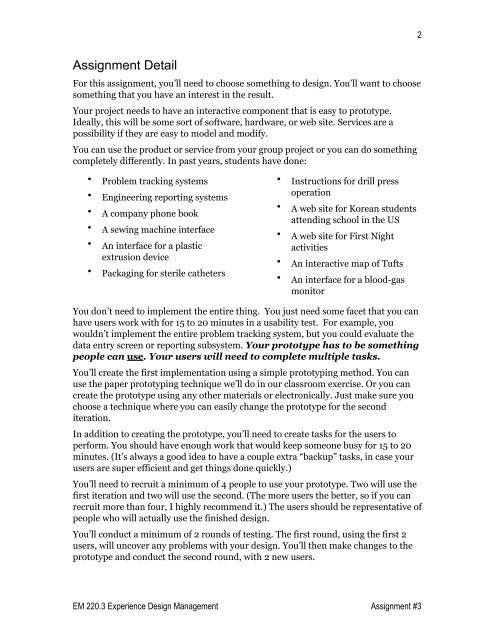Assignment #3 - Iterative Design Project - User Interface Engineering
Assignment #3 - Iterative Design Project - User Interface Engineering
Assignment #3 - Iterative Design Project - User Interface Engineering
You also want an ePaper? Increase the reach of your titles
YUMPU automatically turns print PDFs into web optimized ePapers that Google loves.
2<br />
<strong>Assignment</strong> Detail<br />
For this assignment, you’ll need to choose something to design. You’ll want to choose<br />
something that you have an interest in the result.<br />
Your project needs to have an interactive component that is easy to prototype.<br />
Ideally, this will be some sort of software, hardware, or web site. Services are a<br />
possibility if they are easy to model and modify.<br />
You can use the product or service from your group project or you can do something<br />
completely differently. In past years, students have done:<br />
• Problem tracking systems<br />
• <strong>Engineering</strong> reporting systems<br />
• A company phone book<br />
• A sewing machine interface<br />
• An interface for a plastic<br />
extrusion device<br />
• Packaging for sterile catheters<br />
• Instructions for drill press<br />
operation<br />
• A web site for Korean students<br />
attending school in the US<br />
• A web site for First Night<br />
activities<br />
• An interactive map of Tufts<br />
• An interface for a blood-gas<br />
monitor<br />
You don’t need to implement the entire thing. You just need some facet that you can<br />
have users work with for 15 to 20 minutes in a usability test. For example, you<br />
wouldn’t implement the entire problem tracking system, but you could evaluate the<br />
data entry screen or reporting subsystem. Your prototype has to be something<br />
people can use. Your users will need to complete multiple tasks.<br />
You’ll create the first implementation using a simple prototyping method. You can<br />
use the paper prototyping technique we’ll do in our classroom exercise. Or you can<br />
create the prototype using any other materials or electronically. Just make sure you<br />
choose a technique where you can easily change the prototype for the second<br />
iteration.<br />
In addition to creating the prototype, you’ll need to create tasks for the users to<br />
perform. You should have enough work that would keep someone busy for 15 to 20<br />
minutes. (It’s always a good idea to have a couple extra “backup” tasks, in case your<br />
users are super efficient and get things done quickly.)<br />
You’ll need to recruit a minimum of 4 people to use your prototype. Two will use the<br />
first iteration and two will use the second. (The more users the better, so if you can<br />
recruit more than four, I highly recommend it.) The users should be representative of<br />
people who will actually use the finished design.<br />
You’ll conduct a minimum of 2 rounds of testing. The first round, using the first 2<br />
users, will uncover any problems with your design. You’ll then make changes to the<br />
prototype and conduct the second round, with 2 new users.<br />
EM 220.3 Experience <strong>Design</strong> Management <strong>Assignment</strong> <strong>#3</strong>