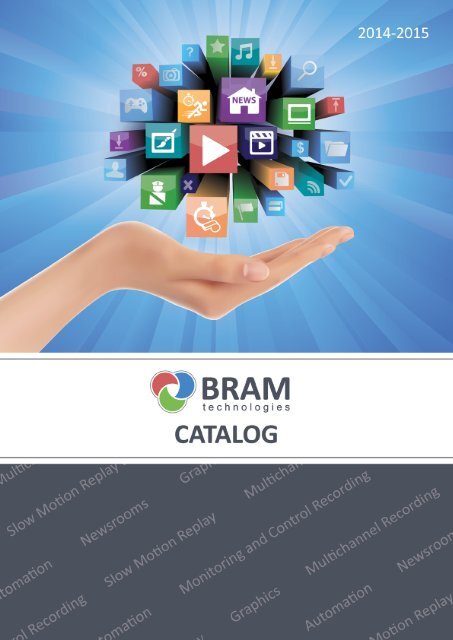BRAM Technologies Catalog 2014-2015
You also want an ePaper? Increase the reach of your titles
YUMPU automatically turns print PDFs into web optimized ePapers that Google loves.
Table<br />
of contents<br />
<strong>BRAM</strong> <strong>Technologies</strong> Solutions ....................................3<br />
playout Automation .......................................................4<br />
AutoPlay 1 .............................................................................................................4<br />
AutoPlay 3 .............................................................................................................5<br />
AutoPlay 5 .............................................................................................................6<br />
AutoPlay 7 .............................................................................................................8<br />
NewsAir Module .................................................................................................11<br />
VideoArchive .......................................................................................................11<br />
newsroom .........................................................................13<br />
NewsHouse ..........................................................................................................13<br />
slow motion replay .......................................................16<br />
TimeRunnerSE HD ...............................................................................................16<br />
multi-channel recording ............................................18<br />
SerialCam SD/HD .................................................................................................18<br />
TimeDelay ............................................................................................................20<br />
broadcast graphics .......................................................21<br />
TitleStation 1/3 ....................................................................................................21<br />
System Monitoring and Control Recording ........22<br />
ScreenBox ............................................................................................................22<br />
AirMonitor ...........................................................................................................23<br />
SystemMonitor ....................................................................................................25<br />
Hardware ..........................................................................26<br />
Azimuth ................................................................................................................26
<strong>BRAM</strong> <strong>Technologies</strong><br />
Solutions<br />
<strong>BRAM</strong> <strong>Technologies</strong> (BRoadcast Automation <strong>Technologies</strong>) is<br />
the leading provider of high-quality and cost-effective adaptive<br />
products and automation solutions for multi-channel ingest,<br />
archive and TV playout management.<br />
Founded in 2009 by the experts in television broadcast industry,<br />
the <strong>BRAM</strong> <strong>Technologies</strong> company has rapidly grown keeping with<br />
pace with the latest trends in hardware and software manufacture.<br />
More than 15 years experience allows us to realize the projects of<br />
any budget and complexity - from digital archive to a multi-channel<br />
broadcasting studio. Over the past years, we have become the<br />
trusted partner to more than 700 broadcasting companies in Russia and CIS.<br />
Under the <strong>BRAM</strong> <strong>Technologies</strong>’ support program all the customers are provided with high-quality, almost a<br />
lifetime technical assistance. Our technical specialists are ready 24/7 to make necessary changes and adapt<br />
the systems to deliver new opportunities for enriched workflow.<br />
<strong>BRAM</strong> <strong>Technologies</strong> does its best to help customers benefit by integrating innovative tapeless broadcasting<br />
technology.<br />
Broadcast Automation<br />
Broadcast Automation solutions of <strong>BRAM</strong><br />
<strong>Technologies</strong> allows to create highly efficient<br />
workflow, connect the main production services<br />
and build a digital tapeless production and<br />
broadcasting technology.<br />
Our playout automation systems are built on<br />
scalable storage platforms and support capacity<br />
requirements of any production environment. An<br />
integrated graphics tools allow to create branded<br />
SD and HD TV channels. With powerful channel-ina-box<br />
capabilities, you get operational reliability<br />
and ease of use, wide opportunities and low cost,<br />
open architecture and flexibility in configuring.<br />
Live & Sports Playout<br />
<strong>BRAM</strong> <strong>Technologies</strong> company offers high-tech<br />
systems for synchronous multi-channel ingest and<br />
slow motion replay during live events, sports and<br />
TV shows broadcasting. Multi-server configuration<br />
gives the capability to extend to unlimited number<br />
of input and output channels. The solutions can be<br />
used in TV studios or in the field.<br />
Simple and reliable systems allows to decrease<br />
time and labor costs in the most critical branches<br />
of Live and sports TV production.<br />
News Production<br />
Our end-to-end newsroom solutions are aimed<br />
to create high-technology environment for news<br />
production and playout. The systems allow<br />
connecting all operations stages. Open, modular,<br />
fast systems with ability to check each production<br />
stage significantly improve the efficiency of news<br />
production workflow.<br />
Multi-Channel Monitoring<br />
The main point in organization of reliable<br />
broadcast is playout monitoring and control.<br />
<strong>BRAM</strong> <strong>Technologies</strong> solutions allow control<br />
recording and displaying of audio/video channels<br />
on high-resolution monitors, as well as displaying<br />
additional data (video materials, audio indicators,<br />
text data, GPI and Tally indicators, clocks).<br />
Formed log-files contains all the information about<br />
system status, configuration changings and errors.<br />
© <strong>2014</strong> <strong>BRAM</strong> <strong>Technologies</strong><br />
3
playout Automation<br />
AutoPlay 1<br />
multi-channel system<br />
The entry-level all-in-one automation system with<br />
advanced functional features offers multi-channel<br />
broadcast with capability to control a built-in video<br />
server, broadcast graphics subsystem and a wide<br />
range of studio equipment.<br />
Features<br />
■■<br />
On-air control of video server and built-in<br />
switcher<br />
■■<br />
On-air control of VCRs and external switchers<br />
(Leitch/Harris, Profitt, Les, Kramer, TeleView)<br />
■■<br />
Two channels of graphics for all playlist events<br />
■■<br />
Standby clip technology<br />
■■<br />
Local and network operation of on-air, ingest and<br />
graphics composing modules<br />
■■<br />
Local and network operation of on-air playlists<br />
ads blocks, recording sheets and production modules<br />
■■<br />
Support of various ingest types in one recording<br />
sheet<br />
■■<br />
Visual configuration of the entire system with a<br />
graphical representation of the components<br />
■■<br />
Graphics templates can use live video, video files,<br />
images, text, key-frame animation<br />
■■<br />
Advanced playout features:<br />
- Ability to manually disconnect control station<br />
leaving video server to continue playback<br />
- Ability to continue playback from video servers<br />
even if the control module is disconnected due to<br />
the network failure<br />
- Recovery of on-air control at any network<br />
workplace<br />
- Edit of all events settings, including those on-air<br />
Functions<br />
■■<br />
Multi-channel broadcasting<br />
■■<br />
Automated execution of two-level hierarchic on-air<br />
playlist<br />
- Clips and blocks playback from the video server<br />
- Frame accurate VTRs playback<br />
- Control of various types of built-in or external switchers<br />
- Logos and graphics overlay<br />
■■<br />
Automated insertion of the advertising and<br />
information blocks into a retransmission signal on time or<br />
by an external GPI/DTMF control signal<br />
Application<br />
■■<br />
Multi-channel playout automation<br />
■■<br />
Insertion of the advertizing and information blocks<br />
into a signal retransmitted<br />
■■<br />
Advanced playlists features:<br />
- Editing of on-air playlists<br />
- Loading of the next playlist without stopping the<br />
current one<br />
- Playlist looping mode<br />
■■<br />
Advanced GPI / DTMF control signals operations:<br />
- Programming of “special” actions in playlist on the<br />
control signals<br />
- Setting up fixed delay for the actions on control<br />
signals<br />
- Ignoring of the control signals that does not get to<br />
the set time intervals<br />
■■<br />
Open format of playlists and reports for<br />
integration with media planning systems<br />
■■<br />
Creation of complete or partial copies of on-air<br />
playlist on videotape<br />
■■<br />
Ability to share between departments the<br />
processes of media production for playout<br />
■■<br />
Automated media ingest on the schedule<br />
■■<br />
Media ingest with RS422 deck’s control or manually<br />
■■<br />
Broadcast graphics linked to the air’s playlist events or<br />
controled independently<br />
■■<br />
Computer graphics (CG) playout on-line or in graphic<br />
playlist mode<br />
■■<br />
Automated dynamic graphics playout (clock,<br />
temperature…)<br />
■■<br />
As run logging<br />
4 www.automation.tv
AutoPlay 3<br />
advanced playout system<br />
■■<br />
All-in-one automation system:<br />
• Integrated Azimuth video server<br />
• Integrated database<br />
• Integrated audio/video Live Switcher<br />
• Built-in subsystem to control external devices<br />
• Built-in broadcast graphics system<br />
• Built-in HD/SD Up/Down converter for each input<br />
and output channel and IP streaming<br />
■■<br />
Playout:<br />
• SD: 720х576, 50i, video PAL/YUV/SDI, audio AA/<br />
AES/SDI Emb.<br />
• HD: 1920х1080, 50i, video HD-SDI,<br />
audio HD-SDI Emb./AES<br />
• IP: MPEG4 part 10 (H.264)/ MPEG2<br />
• Monitoring of videoserver inputs/outputs by IP<br />
■■<br />
Automatic execution of two-level Air playlist with<br />
the following features:<br />
• Clips and blocks playback from the videoserver<br />
• Media playback from VTR<br />
• Live clips with control of external Air switcher<br />
• Live clips with the use of Live Switcher (passthrough<br />
mode)<br />
• Playback of files that are in process of capture,<br />
import<br />
• Secondary events execution: graphics overlay,<br />
GPI signals output, main event recording<br />
• Multiple channel output from single playlist with<br />
trascoding: HD-SDI, SD-SDI, HD-IP, SD-IP channels<br />
in various combinations<br />
■■<br />
Advanced videoserver control features:<br />
• Control of several playback channels from single<br />
client module<br />
• Local and network operation of all client<br />
modules<br />
■■<br />
Ability to manually disconnect control station<br />
leaving video server to continue playback<br />
■■<br />
Ability to continue playback from video servers<br />
even if the control module is disconnected due to<br />
the network failure<br />
■■<br />
Standby clip technology<br />
Functions<br />
■■<br />
Multi-channel playout automation<br />
■■<br />
Multi-channel recording to server in various modes<br />
(including TimeDelay technology)<br />
■■<br />
Broadcast graphics with link to the main playlist and<br />
without by means of built-in graphics system<br />
■■<br />
HD/SD Up/Down converting by each input and output<br />
channel<br />
© <strong>2014</strong> <strong>BRAM</strong> <strong>Technologies</strong><br />
Application<br />
■■<br />
Multi-channel playout automation<br />
■■<br />
News blocks playback<br />
■■<br />
Insertion of the advertizing and information blocks<br />
into a signal retransmitted<br />
■■<br />
Control modules recovery at any network<br />
workstation<br />
■■<br />
Advanced playlists operations:<br />
• Editing of on-Air playlists<br />
• Manual or automatic adding of the next playlist<br />
without stopping the current one<br />
• Editing of all primary and secondary events<br />
(including on-Air) properties<br />
• Playlist looping mode<br />
■■<br />
Advanced operation with external control GPI/<br />
DTMF/SCTE-104 signals<br />
■■<br />
Open format of reports for integration with<br />
media planning systems<br />
■■<br />
Creation of Air playlist backup copy on the tape<br />
■■<br />
As run log report for each Air channel<br />
■■<br />
Possibility to export log reports to files of<br />
spreadsheet formats<br />
■■<br />
Storage<br />
• Meta data storage in database<br />
• Manual/automatic files import/export of AVI,<br />
OMF, MOV, MXF, DV, DIFF, M2V formats with<br />
automatic control<br />
• Support of DV/ DVCAM/ DVCPRO/ DVCPRO50/<br />
DVCPROHD, MPEG2 I-Frame & IBP SD & HD<br />
codecs, operation with XDCAM EX 35, XDCAM<br />
422/50 profiles<br />
■■<br />
Metadata storage in multi-user database with quick<br />
search and access<br />
■■<br />
System as run logging with set level of deteils<br />
■■<br />
Users and groups rights for mediadata and its<br />
operation access management<br />
5
playout Automation<br />
AutoPlay 5<br />
Multi-server system<br />
All-in-one automation system for multi-channel TV<br />
playout in SD/HD formats with integrated Media<br />
Asset Management (A-MAM) system. Network<br />
architecture of AutoPlay 5 allows a broadcasting<br />
company to create high-technology production<br />
environment, connect all of the operations<br />
departments and built a fully digital tapeless video<br />
production and playout.<br />
Application<br />
■■<br />
Building of a fully digital tapeless video production<br />
and playout<br />
■■<br />
Creation of high-technology production workfrlow<br />
■■<br />
Multi-channel broadcasting from video servers<br />
Management of Content Storage in the Network,<br />
on a Videotape and External Digital Storage Devices<br />
■■<br />
Multiple video and media servers support<br />
■■<br />
Tape and optical libraries support<br />
■■<br />
Working with videotapes and external digital<br />
storage devices (optical disks, flash drive)<br />
■■<br />
Work with cartridges and external digital media<br />
(optical disks, flash storage)<br />
■■<br />
Video, graphics, audio and video&audio clips<br />
storage<br />
Management of Media Content Ingest and Import<br />
■■<br />
Import and export of media files in Microsoft AVI,<br />
MXF, Apple QuickTime formats<br />
■■<br />
Multi-channel ingest to the Azimuth video servers<br />
on schedule or manualy, with RS422 deck’s control<br />
■■<br />
Creating of a low-resolution copies in sync with<br />
the file import or record<br />
■■<br />
Preview and edit of the available piece of a file<br />
during import or imgest process<br />
Instant Multi-User Access to the Necessary Media<br />
Content<br />
■■<br />
Metadata storage in database under Microsoft<br />
SQL Server control<br />
■■<br />
Many standard data fields for each clip<br />
■■<br />
Ability to create additional descriptive fields and<br />
classification<br />
■■<br />
A quick search on selected fields/all fields/fulltext<br />
search<br />
■■<br />
Instant access to media files preview regardless of<br />
storage place<br />
■■<br />
Ability to preview of a media file copy in low<br />
resolution<br />
■■<br />
Direct access to the AutoPlay database and media<br />
files from special application under OSX<br />
Organization of Media Materials Delivery to the<br />
Customer<br />
■■<br />
Automatic delivery of content from any network<br />
place to playout video servers<br />
■■<br />
Development of an optimal route and data rate<br />
based on the evaluation of the network traffic load/<br />
performance and nodes<br />
■■<br />
Move and copy of files between network nodes<br />
in the system with a capability of video and audio<br />
processing<br />
■■<br />
Integrated video-processor with capabilities<br />
of the format (container) changing, transcoding<br />
and low resolution copies forming Integrated<br />
sound-processor: normalization, noise reduction,<br />
compressor/limiter<br />
■■<br />
Simultaneous multi-channel video and audio<br />
processing on any network node complex, including<br />
dedicated processing servers<br />
■■<br />
Files transfer from servers to tape/external<br />
storages and back<br />
■■<br />
Multi-user monitoring and control of import and<br />
copying (inclusive of the user rights) tasks processing<br />
conveyor<br />
6 www.automation.tv
Organization of Multi-Channel Server Broadcasting<br />
■■<br />
Creation of several broadcast channels from<br />
synchronous air paths by Main – Standby type with<br />
the control from one on-air playlist<br />
■■<br />
Initiation of new video servers into service<br />
and server equipment defensive shut off without<br />
broadcasting complex stop<br />
■■<br />
Control of multiple broadcasting channels or<br />
paths from one client module<br />
■■<br />
Automatic on-air playlist execution with<br />
possibility to organize a path-through channel<br />
■■<br />
Playout of files that that are in the process of<br />
recording, import or copy<br />
■■<br />
Playout of loop-files of the TimeDelay system<br />
■■<br />
Possibility of autonomous playout while the<br />
on-air module has been disconnected<br />
■■<br />
Recovery of the broadcasting control from any<br />
network workplace<br />
■■<br />
Standby Clip broadcasting protection technology<br />
■■<br />
On-air playlist editing with the possibility to insert<br />
the events from the database and other playlists<br />
■■<br />
Possibility to set different types of secondary<br />
events: overlaying graphics, GPI signals generation,<br />
the main events recording<br />
■■<br />
Editing of the primary and secondary events<br />
settings, including that are on Air<br />
■■<br />
Extended operation with GPI/DTMF external<br />
control signals<br />
■■<br />
Open playlists and reports format for integration<br />
with media planning systems<br />
■■<br />
As run logging for each broadcasting channel<br />
■■<br />
Possibility to export reports into files of standard<br />
text and tabular formats<br />
Broadcasting Graphics with the Built-in Graphics<br />
Subsystem<br />
■■<br />
Use of graphic templates with elements of live<br />
video, video files, images, text, key-frame<br />
animation and dynamically changing data<br />
(clock, temperature ... )<br />
■■<br />
Graphic design of each broadcasting<br />
channel with linking to the air’s playlist<br />
events or independently<br />
■■<br />
Simultaneous playout of up to six<br />
tracks of linked graphics with an unlimited<br />
number of graphical objects on the track<br />
for each playlist event<br />
■■<br />
Simultaneous playout of up to six<br />
additional graphical objects of unlinked<br />
graphics online and in graphical playlist<br />
mode<br />
Functions<br />
■■<br />
Multi-channel and multi-server broadcasting with<br />
capability to generate multiple simultaneous broadcast<br />
channels on the principle of “The main – Reserve” paths<br />
■■<br />
Multi-user management at all production stages:<br />
planning, media materials preparing, playout, archive<br />
■■<br />
Distributed storage of all operational and stock media<br />
content with a quick search and instant access to any of<br />
them<br />
■■<br />
Multi-channel server broadcasting with the ability<br />
of video record, edit and playout using TimeDelay<br />
technology<br />
■■<br />
Computer graphics and channel branding by means of<br />
the integrated AutoGraph system<br />
■■<br />
Automated archiving of media materials with video<br />
servers storage clean up and files transfer to the archive<br />
according to the rules defined<br />
■■<br />
Centralized administration of the entire complex with<br />
the ability to monitor all the automated processes and<br />
system components from any network station<br />
■■<br />
Reports generation on the actions of the system and<br />
users with the preset detail level<br />
© <strong>2014</strong> <strong>BRAM</strong> <strong>Technologies</strong><br />
7
playout Automation<br />
AutoPlay 7<br />
Multi-server system<br />
AutoPlay 7 is the most powerful all-in-one<br />
automation system for multi-channel TV playout<br />
in SD/HD formats. An integrated Media Asset<br />
Management (A-MAM) system provide AutoPlay 7<br />
with capability to manage a wide range of studio<br />
equipment. Network architecture of the system<br />
allows a broadcasting company to create hightechnology<br />
production environment, connect all of<br />
the operations departments and built a fully digital<br />
tapeless video production and playout.<br />
Management of Content Storage in the Network,<br />
on a Videotape and External Digital Storage Devices<br />
Application<br />
■■<br />
Building of a fully digital tapeless video production<br />
and playout<br />
■■<br />
Creation of high-technology production<br />
environment<br />
■■<br />
Multi-channle broadcasting from video servers<br />
Instant Multi-User Access to the Necessary Media<br />
Content<br />
■■<br />
Metadata storage in database under Microsoft<br />
SQL Server control<br />
■■<br />
Many standard data fields for each clip<br />
■■<br />
Ability to create additional descriptive fields and<br />
classification<br />
■■<br />
A quick search on selected fields/all fields/fulltext<br />
search<br />
■■<br />
Instant access to media files review regardless of<br />
storage place<br />
■■<br />
Ability to review of a media file copy in low<br />
resolution<br />
■■<br />
Direct access to the AutoPlay database and media<br />
files from special application under OSX<br />
■■<br />
Multiple video and media servers support<br />
■■<br />
Tape and optical libraries support<br />
■■<br />
Working with videotapes and external digital<br />
storage devices (optical disks, flash drive)<br />
■■<br />
Work with cartridges and external digital media<br />
(optical disks, flash storage)<br />
■■<br />
Video, graphics, audio and video&audio clips<br />
storage<br />
Management of Media Content Ingest and Import<br />
■■<br />
Import and export of media files in Microsoft AVI,<br />
Avid OMF, Apple QuickTime formats<br />
■■<br />
Multi-channel recording to the Azimuth video<br />
servers on schedule or manualy, with RS422 deck’s<br />
control, including VITC<br />
■■<br />
Simultaneous recording to multiple Azimuth video<br />
servers<br />
■■<br />
Creating of a low-resolution copies in sync with<br />
the file import or record<br />
■■<br />
Review and edit of the available piece of a file<br />
during import or recording process<br />
Organization of Media Materials Delivery to the<br />
Customer<br />
■■<br />
Automatic delivery of content from any network<br />
place to the Azimuth playout video servers<br />
■■<br />
Development of an optimal route and data rate<br />
based on the evaluation of the network traffic load/<br />
performance and nodes<br />
■■<br />
Move and copy of files between network nodes<br />
in the system with a capability of video and audio<br />
processing<br />
8 www.automation.tv
■■<br />
Integrated video-processor with capabilities<br />
of the format (container) changing, transcoding<br />
and low resolution copies forming Integrated<br />
sound-processor: normalization, noise reduction,<br />
compressor/limiter<br />
■■<br />
Simultaneous multi-channel video and audio<br />
processing on any network node complex, including<br />
dedicated processing servers<br />
■■<br />
Files transfer from servers to tape/external<br />
storages and back<br />
■■<br />
Multi-user monitoring and control of<br />
import and copying (inclusive of the user<br />
rights) tasks processing conveyor<br />
on-air module has been disconnected<br />
■■<br />
Recovery of the broadcasting control from any<br />
network workplace<br />
■■<br />
Standby Clip broadcasting protection technology<br />
■■<br />
On-air playlist editing with the possibility to insert<br />
the events from the database and other playlists<br />
■■<br />
Possibility to set different types of secondary<br />
events: overlaying graphics, GPI signals generation,<br />
the main events recording<br />
Organization of Multi-Channel Server<br />
Broadcasting<br />
■■<br />
Formation of several broadcast channels<br />
from synchronous air paths by Main –<br />
Standby type with the control from one<br />
on-air playlist<br />
■■<br />
Possibility of hardware resources<br />
redistribution between air paths without<br />
broadcasting stop Initiation of new<br />
equipment (video servers, video recorders, etc.) into<br />
service and existing equipment defensive shut off<br />
without broadcasting complex stop<br />
■■<br />
Control of multiple broadcasting channels or<br />
paths from one client module<br />
■■<br />
Automatic on-air playlist execution with<br />
possibility to control a wide range of equipment:<br />
video servers, switchers, VCRs, logo and title<br />
generators, keyers and other devices<br />
■■<br />
Playout of files that that are in the process of<br />
recording, import or copy<br />
■■<br />
Playout of loop-files of the TimeDelay system<br />
■■<br />
Possibility of autonomous playout while the<br />
Functions<br />
■■<br />
Multi-channel and multi-server broadcasting with<br />
management of the Azimuth video servers, switches,<br />
VCRs , logo and titles generators, keyers and other<br />
devices<br />
■■<br />
Broadcasting with capability to generate multiple<br />
simultaneous broadcast channels on the principle of<br />
“The main – Reserve” paths<br />
■■<br />
Studio equipment management with the use of<br />
specialized device controllers<br />
■■<br />
Multi-user management at all production stages:<br />
planning, media materials preparing, playout, archive<br />
■■<br />
Distributed storage of all operational and stock media<br />
content with a quick search and instant access to any of<br />
them<br />
■■<br />
Multi-channel server broadcasting with the ability<br />
of video record, edit and playout using TimeDelay<br />
technology<br />
■■<br />
Graphic design of TV channels by means of the<br />
integrated AutoGraph system and external logo and title<br />
generators<br />
■■<br />
Automated archiving of media materials with video<br />
servers storage clean up and files transfer to the archive<br />
according to the rules defined<br />
■■<br />
Centralized administration of the entire complex with<br />
the ability to monitor all the automated processes and<br />
system components from any network station<br />
■■<br />
Reports generation on the actions of the system and<br />
users with the preset detail level<br />
© <strong>2014</strong> <strong>BRAM</strong> <strong>Technologies</strong><br />
9
playout Automation<br />
■■<br />
Editing of the primary and secondary events<br />
settings, including that are on Air<br />
■■<br />
Extended operation with GPI/DTMF external<br />
control signals<br />
■■<br />
Open playlists and reports format for integration<br />
with media planning systems<br />
■■<br />
As run logging for each broadcasting channel<br />
■■<br />
Possibility to export reports into files of standard<br />
text and tabular formats<br />
Broadcasting Graphics with the Built-in Graphics<br />
Subsystem<br />
■■<br />
Broadcasting graphic design by means of the<br />
Azimuth video servers and TitleStationNET graphic<br />
stations<br />
■■<br />
Control of external keyer, logo and title<br />
generators<br />
■■<br />
Use of graphic templates with elements of live<br />
video, video files, images, text, key-frame animation<br />
and dynamically changing data (clock, temperature<br />
... )<br />
■■<br />
Graphic design of each broadcasting channel with<br />
linking to the air’s playlist events or independently<br />
■■<br />
Simultaneous playout of up to six tracks of linked<br />
graphics with an unlimited number of graphical<br />
objects on the track for each playlist event<br />
■■<br />
Simultaneous playout of up to six additional<br />
graphical objects of unlinked graphics online and in<br />
graphical playlist mode<br />
Example of the Typical Scheme of T V Broadcast Organization<br />
in AutoPlay 5/ AutoPlay 7 Systems<br />
10 www.automation.tv
NewsAir<br />
autoPlay module (option)<br />
New on-air module is specially made for highefficient<br />
news production in dynamic 24/7<br />
conditions. The NewsAir module has no binding to<br />
one or another AutoPlay automation playout system,<br />
so can easily be integrated into any studio complex<br />
based on the Azimuth video servers. NewsAir is the<br />
best solution for the smooth transition to tapeless<br />
broadcasting, since makes this process more<br />
economical and almost “painless” for specialists.<br />
Unconventional Approach<br />
New on-air module is capable to create playlists<br />
in real time by editing old or adding new clips and<br />
blocks from database. Clips from the playlist can be<br />
instantly sent to air by «drag and drop». An operator<br />
can release not only ready clips, but also those in the<br />
process of recording. This is essential for compliance<br />
the strict schedule of the «hot» news broadcasting.<br />
Unlimited Possibilities<br />
NewsAir module features allow to working with playlist<br />
in two modes: with connected server (automated<br />
clips maintenance) or without connection to the<br />
server (manually). Events duration in on-air playlist<br />
is limited only by the disk array size. NewsAir on-Air<br />
module simultaneously plays out events from the<br />
general playlist to different independent channels.<br />
Number of simultaneously broadcasted channels is<br />
limited only by system resources. Also, it is possible<br />
to connect an external switcher that allows the<br />
broadcast from the server and from external sources<br />
(live feed).<br />
Ease of Use<br />
Friendly interface of NewsAir can be easily modified<br />
by changing the panels’ size and shape according<br />
to specific needs of the user. Position of clips in<br />
playlist can be changed easiy. Search filter helps<br />
to find the necessary clip. An operator can review<br />
the final event without the broadcast stopping. The<br />
NewsAir system allows playing out the event from<br />
the required moment in real time mode or by markin<br />
setting.<br />
Reliability<br />
NewsAir has a function enables synchronous<br />
broadcasting of a playlist using two servers –<br />
the main and standby. In case of a failure in<br />
the main server that can affect the quality of<br />
the transmitted signal, it is possible to switch<br />
broadcasting to start from the redundant resource.<br />
In case of extraordinary situations, the system can<br />
instantaneous transfer playout from the current<br />
event to the next one without the broadcast stop.<br />
Costs Reduction<br />
All operator actions are recorded to log- file that<br />
helps to understand the causes of defects in the air<br />
and decrease related costs in future.<br />
Videoarchive<br />
VideoArchive is media asset storage and management system. The system helps to create a single hightechnology<br />
production environment.<br />
System Architecture<br />
VideoArchive has distributed network structure and can include a variety of software and hardware<br />
components. Software components of the system are a common database and a number of multi-<br />
© <strong>2014</strong> <strong>BRAM</strong> <strong>Technologies</strong><br />
11
playout Automation<br />
functional self-contained modules. The database<br />
of VideoArchive is similar to the AutoPlay and<br />
NewsHouse database, therefore it is possible<br />
to upgrade to any of these systems. Hardware<br />
components of the system are the database server,<br />
media and video servers, tape or disk libraries, client<br />
workstations, VTRs.<br />
VideoArchive provides reliable data storage with<br />
built-in self-test and backup functions. The system<br />
can easily be scaled by the extension of existing or<br />
adding of new storages. The scaling of the system<br />
can be carried out without stopping the complex<br />
operations.<br />
Media Materials Storage<br />
The basic unit of materials storage is a clip consisting<br />
of audio-video file and its description - metadata.<br />
The VideoArchive system has a distributed data<br />
storage structure. All service information and<br />
metadata are located on the database server. Media<br />
materials can be stored on different types of storage<br />
devices. Depending on the access time to materials,<br />
storage devices are divided into on-line (available<br />
immediately and do not require human input), nearline<br />
(available through minor interval of time and<br />
do not require human input) and off-line (available<br />
after a considerable period of time and require<br />
human input). The on-line storage devices are video<br />
and media servers, near-line - tape or disk libraries,<br />
off-line - external computer storage devices or tapes.<br />
The VideoArchive tools provide complete freedom<br />
of media materials control within the system. Any<br />
individual or group copy and transfer of media files<br />
between the storage devices are available.<br />
One clip can simultaneously have multiple copies<br />
on different storage devices, including a copy of<br />
the video in low-resolution, which is always stored<br />
on-line and loaded first in the video window of user<br />
interface.<br />
Operation<br />
The process of adding a new material to the archive<br />
includes a new clip creation in database, text<br />
description input (to the standard fields or in any<br />
form), digital or analog video signal record to a video<br />
server disk array, ready files import from NLE system.<br />
During the import, the video files recompression<br />
with another codec and sound processing by the<br />
integrated sound processor are possible. If the<br />
material is placed only on videotape and does not<br />
have low resolution copy, the on-line access will<br />
consist only metadata stored in the database.<br />
Integrated filters provide fast and efficient search<br />
of materials by a variety of criteria. Special<br />
categories filled by user allow description and<br />
search standardizing, increasing the speed of the<br />
required materials selection. If the found materials<br />
are on the on-line storages, they can be previewed<br />
and exported to any network station, copied or<br />
transferred to other system media storages.<br />
If the found materials are on the off-line storages<br />
(or user actions require the involvement of off-line<br />
storages), an electronic application entering to<br />
the archive service is created. In this case the<br />
following actions can be performed: the transfer of<br />
material to and from tape cassettes, tapes backup,<br />
tapes handing over and taking back, the transfer<br />
of materials from the archival tapes to external,<br />
registration of new and writing-off the old tapes.<br />
The transfer of material to/from the tape is carried<br />
out using the Azimuth video servers. When video<br />
exporting, recompression with another codec is<br />
possible.<br />
User generated the application always sees its<br />
completion status. For greater convenience of work<br />
with off-line storages, the VideoArchive system<br />
supports barcode printers and scanners.<br />
All user actions are strictly regulated by the access<br />
rights.<br />
Additions<br />
VideoArchive can be useful to those television<br />
companies that already have video servers from<br />
other brands. Most of them do not have built-in tools<br />
for video describing and search and work only with<br />
files on the hard disk. In this case, VideoArchive can<br />
store large amount of data and provide quick search.<br />
When materials are required for broadcasting, they<br />
will be automatically copied to a network storage<br />
(in this case - video server array). Yet the copying<br />
process can be carried out with separate files<br />
(standard export function) and in stream mode.<br />
Thus, VideoArchive can increase productivity by<br />
optimizing business processes and eliminating<br />
unnecessary operations. The VideoArchive system is<br />
a safe investment and guarantee of profit.<br />
12 www.automation.tv
newsroom<br />
NewsHouse<br />
newsroom system<br />
NewsHouse is a revolutionary system aimed to<br />
create high-technology production environment<br />
for news preparation and playout. The system<br />
allows to connect all news production departments.<br />
NewsHouse helps to build a digital tapeless news<br />
production and playout technology.<br />
Open modular architecture of the system allows to<br />
build a unique NewsHouse system from different<br />
components, which will satisfy the solution of the<br />
targets. The system can always be extended as the<br />
business grows.<br />
Transparency of the materials movement in the<br />
technological chain and control at each production<br />
stage significantly reduce the time and maintenance<br />
costs and improve the efficiency of information<br />
service operations.<br />
Integrated MAM (Media Asset Management)<br />
System<br />
NewsHouse system has a network distributed<br />
structure that includes many software and hardware<br />
components. Software components of the system<br />
are the integrated MAM (Media Asset Management)<br />
system and a number of multi-functional client<br />
modules. Hardware components are media and<br />
video servers, tape and optical libraries, client<br />
workstations. All hardware components are<br />
consolidated into a single network that provides a<br />
digital way of moving media data from collecting to<br />
release.<br />
The embedded database of the MAM system<br />
contains the entire text and service information<br />
of NewsHouse. By means of advanced search<br />
algorithms, MAM organizes compartmented multiuser<br />
access to the database, supports distributed<br />
media content storage and provides complete<br />
freedom to manage media files inside NewsHouse.<br />
Application<br />
■■<br />
Creation of high-technology news production<br />
environment<br />
■■<br />
Connection of all operations stages: planning, preproduction,<br />
data collection, scenario plan creation,<br />
news anchors lead-ins writing, editor’s alterations,<br />
prompters texts preparation, titles creation, preview<br />
and playout.<br />
■■<br />
Building of a fully digital tapeless news production<br />
and playout technology<br />
© <strong>2014</strong> <strong>BRAM</strong> <strong>Technologies</strong><br />
Innovative technology based on the theory of graphs<br />
allows optimally implement any user and system<br />
requests.<br />
Media Data Collecting and Production<br />
The necessary materials for news preparation<br />
include: video, audio, graphics and text. Video<br />
materials can be captured to a disk storage system of<br />
video server from a controlled VTR, from any video<br />
resource manually or automatically on the schedule.<br />
Continuous record “in a loop” of news agencies<br />
video materials disallows to miss any frame of<br />
unscheduled «hot» news without requiring unlimited<br />
disk space.<br />
There is an ability to import files recorded on<br />
cameras with solid-state and optical drive. The<br />
supported formats are: AVI, QuickTime, and MXF.<br />
Pre-assembled materials can be imported from NLE<br />
systems. Specialized graphics templates for quick<br />
news titles creation are generated by means of the<br />
TitleEdit editor integrated in NewsHouse.<br />
Text materials can be recorded in the system in<br />
automatic or manual modes. There is an ability to<br />
record RSS news feeds.<br />
News Production<br />
From the media collected from various sources, news<br />
stories and issues are generated. For its creation<br />
and editing, there are separate software modules<br />
that can be installed on network workstations. The<br />
number of simultaneously working modules of news<br />
preparing and playout in the NewsHouse system is<br />
almost unlimited.<br />
13
newsroom<br />
When creating a news scenario plan, journalist<br />
has an access to all materials registered in the<br />
NewsHouse system. Graphics, sound and video<br />
files can be stored on the media and video servers,<br />
on tape or optical libraries, external computer<br />
storages or videotapes. That means, that materials<br />
can be stored anywhere, but it does not matter for<br />
a journalist, because they are always at his hand.<br />
With the help of unique tools of describing and<br />
progressive searching technology in the NewsHouse<br />
system, the necessary material can be found in a<br />
second. The work with videos can be carried out<br />
both in high and low resolution. Working with<br />
low resolution videos is very useful for multi-user<br />
configurations, as it significantly reduces the network<br />
and disk load.<br />
Text, video, sound and graphics - everything is<br />
synchronized in news scenario plan. News supply<br />
is based on various forms of materials. NewsHouse<br />
allows to implement them all: synchron, studio, shot,<br />
voice over, graphics insertion, etc.). ** All terms used<br />
in the standard NewsHouse system can be changed<br />
by the user to any convenient.<br />
The news video review with reference to the text<br />
with 8 audio channels and 4 graphics tracks is<br />
available at any time, at any workplace.<br />
NewsHouse offers simultaneous multi-user work<br />
both on one issue, and one piece of news. In<br />
addition, a journalist can work with multiple releases<br />
and news. The editor has the ability of a remote<br />
control over all the ongoing work of journalists in<br />
real time. He can get involved in it, if necessary.<br />
In order to exclude the conflict in simultaneous<br />
operation of several editors and journalists on the<br />
same project, every user is given the rights, under<br />
which he/she can make certain changes to the<br />
project. Thus, any employee has a limited working<br />
area, beyond which he/she has no access to the<br />
process.<br />
Editing<br />
For more efficient and easy news blocks creation,<br />
the NewsHouse system includes an updated<br />
NewsBase module. The module allows editing video<br />
and audio fragments with simple transition effects<br />
overlay, titles and graphics creation. Finished news<br />
stories are then played back from the Azimuth video<br />
servers.<br />
Playout<br />
Prepared, verified and signed news blocks goes on<br />
Air. The core of the process is Azimuth 12 video<br />
server, which allows to implement all the variations<br />
of material supply: clips and blocks playback from<br />
the video server, playback of Adobe Premiere and<br />
Apple Final Cut Pro editing projects, playback from<br />
the controlled VTRs, titles and graphics overlay,<br />
mixers and switchers control.<br />
During playout, the playlist and including events<br />
editing is allowed. Any change of the issue plan<br />
automatically leads to changes in the video’s,<br />
graphics’ and prompter’s playlists. Clips can be<br />
added, and deleted. Moreover, its order and<br />
properties can be changed. Each clip can start after<br />
the end of the previous one manually from external<br />
GPI signal or playout switcher. The issue control is<br />
carried out locally or remotely. Depending on the<br />
requirements, the NewsHouse system allows to<br />
organize as a fully automated news playout, and<br />
operations in standard mode with the anchor man.<br />
14 www.automation.tv
Organization of Media Materials Supply to a Consumer<br />
© <strong>2014</strong> <strong>BRAM</strong> <strong>Technologies</strong><br />
15
slow motion replay<br />
TimeRunnerSE HD<br />
slow motion replay<br />
TimeRunner SE is a system that provides multichannel<br />
record and slow-motion TV replay in<br />
SD/HD formats during live events and shows<br />
broadcast.<br />
Operations<br />
Application<br />
■■<br />
Multi-channel recording and slow-motion replay in<br />
SD/HD during sports, live events and shows broadcast,<br />
highlighting key moments<br />
Additional Advantages<br />
■■<br />
Customizable keyboards shortcuts for system<br />
control<br />
■■<br />
Clear and easy interface<br />
■■<br />
Functional and ergonomic control panel with<br />
Sony Jog-Shuttle and T-bar handle<br />
■■<br />
Synchronous recording of video, audio and time<br />
code from unlimited number of sources to the disk<br />
array(s)<br />
■■<br />
Highlighting key (scoring) moments<br />
■■<br />
Compilation of clips sets from the highlighted<br />
material and its playback with dynamically<br />
changing speed<br />
TimeRunner SE produces these operations<br />
without interrupting the recording process. The<br />
signal recording is carried out in compressed or<br />
uncompressed form that is necessary to obtain<br />
maximum image quality of replays.<br />
TimeRunner SE has a distributed multi-user<br />
environment with multi-functional working<br />
stations. Multi-server ideology provides<br />
unobstructed expansion in a number of input<br />
and output channels and allows configuring the<br />
system for any creative task and the required<br />
number of working stations in the field or in a<br />
studio. Independent network places of different<br />
functionality gives the possibility of their<br />
collaboration and connection during the system<br />
operation.<br />
The system is capable to store and apply complex<br />
graphics and animation elements for replays<br />
graphics.<br />
Functions<br />
■■<br />
Broadcast recording on the input camera channels<br />
(from 1 to N) with the possibility of simultaneous replay<br />
■■<br />
Selection of unlimited quantity of key moments<br />
(highlights) on any channel<br />
■■<br />
Possibility to edit the selected moments with setting<br />
of the exact In and Out marks<br />
■■<br />
Immediate creation of a set from the selected scenes<br />
for its playout at any time with a dynamically changing<br />
speed from 0 to 200 % or -200% to 200 %, without<br />
interrupting the recording process<br />
■ ■ Selection of one of the interpolation methods for the<br />
quality slow motion replay<br />
■■<br />
Mixer effect applying between the scenes during slow<br />
motion replay<br />
■■<br />
Possibility to import animation files with alfa-channel<br />
and their further use in a process of replay<br />
■■<br />
Possibility to prepare interim and final summary<br />
about the most exciting moments of the broadcast<br />
directly during the event recording<br />
■■<br />
Possibility to export the reports on broadcasting and<br />
the whole recorded material to DVD<br />
■■<br />
Signals creation and ingest to control the air clip<br />
blocks from the other TimeRunner SE server blocks<br />
■■<br />
Independent network places of different functionality<br />
with the possibility of their collaboration and connection<br />
during the system operation<br />
16 www.automation.tv
Scheme of the TimeRunner SE Multi-Channel Recording System Workflow<br />
© <strong>2014</strong> <strong>BRAM</strong> <strong>Technologies</strong><br />
17
multi-channel recording<br />
serialcam SD/HD<br />
multi-camera recording<br />
SerialCam is a system for synchronous recording<br />
of an unlimited number of video and audio signals.<br />
During the recording process, the system creates<br />
an edit decision list (EDL) in XML format for further<br />
editing of digital media in non-linear editing systems.<br />
SerialCam is successfully applicable for multi-camera<br />
recording of movies, TV shows, concerts, sports and<br />
other events.<br />
Application<br />
■■<br />
Synchronously ingests an unlimited number<br />
of video and audio signals during multi-camera<br />
production of movies, TV shows, concerts, sports and<br />
other events<br />
SerialCam is a set of virtual multi-format video<br />
recorders in a compact version with a single control<br />
center. Operation with standard-definition (SD PAL<br />
720x576) and high definition (HD 1080i) signals<br />
provides SerialCam with high flexibility. The user can<br />
select the compression of recording: DV25, DV50,<br />
DV100, XDCAM HD, Apple ProRes, Avid DNxHD and<br />
AVI, MOV or MXF container.<br />
When necessary to capture large number of<br />
incoming channels (8 or more), several servers are<br />
joined to each other over the Giga bit Ethernet<br />
network. In this case one of the servers runs the<br />
SerialCam shell program, which allows managing<br />
all available digitize resources and implement<br />
synchronous recording of incoming (chamber) video<br />
and audio channels.<br />
SerialCam is powered by the Azimuth VS- 5000 video<br />
servers. The use of Fly-Wheel hardware technology<br />
integrated in video server or time-base corrector<br />
software (depending on the type of video server)<br />
guarantees stability of the recorded video signal.<br />
Functions<br />
A key feature of the SerialCam system is the<br />
capability not only to synchronously ingest video and<br />
audio signals, but also create edit decision list (EDL)<br />
in XML format. This is relevant during multi-channel<br />
recording of various, especially repeated, events, for<br />
example when filming series scenes doubles.<br />
Switching performed by an operator can be carried<br />
out with the keyboard, external SC-CP panel or<br />
switcher (Sony, Panasonic, GrassValley, Kramer, etc.)<br />
connected to the server via common interfaces.<br />
By the end of the recording, a digitized multicam<br />
material and its EDL file will be placed on a disk array<br />
of the server. Depending on the format of the video<br />
and audio data recording and the kind of NLE system<br />
planned to be used, project director decides whether<br />
the recorded material is raw or finished, and if the<br />
re-digitalization from the tape is required, or the<br />
final editing in NLE system can be started.<br />
It may happen that the editing of the video material<br />
such as an entertainment event should be started<br />
during recording, without waiting for its completion.<br />
For such cases, the SerialCam system has built-in<br />
ClipOnLine function that allows editors to start<br />
working on the project almost immediately after the<br />
broadcast beginning. One or more editing stations<br />
can be connected to one disk array common with a<br />
server/servers by the help of SAN technology. These<br />
capabilities allows multicam editing during recording<br />
at each working place in real time even in HD format.<br />
SerialCam is a simple and reliable system. It can<br />
significantly reduce time costs and ensure a<br />
reduction in labor costs in the most critical in terms<br />
of deadlines and quality of the results links of TV<br />
production: director’s work, editing stations capacity<br />
and tasks parallelizing.<br />
18 www.automation.tv
Organization of Media Materials Supply to a Consumer<br />
Features<br />
■■<br />
Possibility to record up to 64 sources of SD 576i and<br />
HD 1080i/1080p signals<br />
■■<br />
Input video, audio and timecode signals visualization<br />
on the interface<br />
■■<br />
Integrated center of control over the recording during<br />
multi-server configuration<br />
■■<br />
ClipOnLine technology for video editing during record<br />
■■<br />
Support of the following codecs: DV25/DV50/DV100,<br />
MPEG IMX, XDCAM HD 422, XDCAM EX, Apple ProRes<br />
422/HQ/LT, AVCIntra 50/100 and Avid DNxHD<br />
■■<br />
Support of MOV, MXF and AVI containers<br />
■■<br />
Recording of LTC/VITC/VBI/System Time/TC offset<br />
timecode and its implementation in media files<br />
■■<br />
Possibility to record up to 16 audio channels<br />
■■<br />
Integration with mixers of different companies: Sony,<br />
Snell Group, Panasonic, GVG, etc.<br />
■■<br />
Creation of Multi-Camera projects for Apple FinalCut<br />
Pro<br />
© <strong>2014</strong> <strong>BRAM</strong> <strong>Technologies</strong><br />
19
multi-channel recording<br />
timedelay<br />
video signals delay<br />
TimeDelay is a system for video signals delay for a<br />
fixed or random time.<br />
Application<br />
■■<br />
Adoption of retransmission signal to its time zone<br />
■■<br />
Playout with delay by different time zones<br />
■■<br />
Replays when organizing cultural, sports or other<br />
mass events<br />
■■<br />
Redundancy of the main paths while multi-channel<br />
playout<br />
Operation Modes<br />
Passive. You set the file size of the loop file and<br />
the value of playback delay. Run the process.<br />
Then the system will record and playout material<br />
automatically.<br />
Active. Allows to browse the loop file, find necessary<br />
marks and instantly switch over the loop playback<br />
from the selected mark.<br />
Technical Specifications of TimeDelay System<br />
Matrox DSX SD card<br />
Matrox DSX XMIO card<br />
Video Input/Output SDI, YUV, PAL SDI<br />
Audio Input/Output (2 or 4 Channels) SDI Emb., AES, Analogue SDI Emb., AES<br />
Clock Input Yes Yes<br />
Time Base Corrector of Input Signal Software-based Hardware-based<br />
Matrox Fly Wheel Technology No Yes<br />
Computer Bus PCI-E (1x) PCI-E (8x)<br />
Functions<br />
■ ■ Continuous recording of video in a loop file (up to 5<br />
years ) with different compression<br />
■■<br />
Possibility to save loop files<br />
■■<br />
Support for multiple file loops<br />
■■<br />
Possibility to open file loops while continuing<br />
recording in it<br />
■■<br />
Continuous video playback from a loop file<br />
■■<br />
Review of loop files on the computer screen during<br />
video playback<br />
■■<br />
Instant start of playback for any event in a loop Insert<br />
the standart .avi file into a retransmission signal with a<br />
possibility of its loop playback<br />
■■<br />
Playout of standby clip<br />
20 www.automation.tv
oadcast graphics<br />
titleStation 1/3<br />
broadcast graphics<br />
Entry-level single- or multi-channel systems for<br />
broadcast graphics creation and playback of images,<br />
titles, roll captions, logos, dynamically changing<br />
external feed in real time.<br />
Features<br />
■■<br />
Multi-layer graphic templates displaying<br />
■■<br />
Unlimited number of elements in a template : live<br />
video, video files, images, text, rolls and crawls<br />
■■<br />
Key-frame animation of template elements<br />
■■<br />
Creation of rolls and crawls in a real-time<br />
■■<br />
Independent control of each graphic object<br />
Instant on / off / change of the graphics on-air<br />
■■<br />
Editing of the graphic playlist on air<br />
■■<br />
Operational change of template parameters and<br />
its data on air<br />
■■<br />
Instant change of the image on air when the data<br />
changes<br />
■■<br />
Instant display of graphic objects manually or by<br />
an external control GPI signal<br />
■■<br />
Cycling animation support<br />
■■<br />
Automatic adaptation of loop animation to<br />
changes in template duration<br />
■■<br />
Unicode support for displaying of multi-lingual<br />
titles and special symbols (€, £, ¥, etc.)<br />
■■<br />
Automatic transfer and scaling of the text<br />
entering to the limited area<br />
■■<br />
Preparing of graphic playlists on a video server or<br />
any computer in the network with the video server<br />
■■<br />
Open format of playlists for integration with<br />
media planning systems<br />
■■<br />
Possibility to separate the processes of materials<br />
preparation to air between services<br />
Application<br />
■■<br />
Single/ multi-channel automated system for<br />
broadcast graphics<br />
■■<br />
Single/ multi-channel graphics for live broadcast of<br />
information programms and sports<br />
Functions<br />
■ ■ Single- or multi-channel broadcasting graphics with<br />
automated character generator playout on the schedule<br />
■■<br />
Single- or multi-channel graphics of live broadcasts<br />
online<br />
■■<br />
Graphics imposing on the pass-through video signal<br />
■■<br />
Creation of Fill + key signals for external devices<br />
(keyers, mixers, etc.)<br />
■■<br />
External keyers on-air control using output GPI signal<br />
■■<br />
Automated graphics playout according to the playlist<br />
■■<br />
Graphic objects playout manually or by an external<br />
GPI signal<br />
■ ■ Individual control of each object<br />
■■<br />
Playout of up to 6 graphic objects on each on-air<br />
channel simultaneously<br />
■■<br />
Display of dynamically changing data with manual or<br />
automated update (temperature, time, SMS, chats ... )<br />
■■<br />
Graphics animation<br />
© <strong>2014</strong> <strong>BRAM</strong> <strong>Technologies</strong><br />
21
System Monitoring and Control Recording<br />
Screenbox<br />
multi-channel monitoring<br />
ScreenBox system generates and displays<br />
multimedia images (including variety of media<br />
data) of high-resolution. Wide range of possibilities,<br />
friendly user interface, as well as the modular<br />
architecture allow the system to meet the<br />
requirements of any production from TV studios to<br />
Central and regional TV channels.<br />
Architecture<br />
ScreenBox solution includes a server and the<br />
application to create display templates.<br />
The server module receives digital video and audio<br />
signals, records them and generates IP streams<br />
of input signals. Depending on configuration, the<br />
system can support the following inputs: Composite<br />
and SD/HD-SDI.<br />
The display module that generates and displays<br />
multi-screen images can be installed on the<br />
same computer as the server module or network<br />
computer. An operator can quickly and easily change<br />
Application<br />
■■<br />
TV and video surveillance systems, broadcast and<br />
satellite channels monitoring<br />
■■<br />
AirMonitor and AutoPlay playout systems<br />
interoperation (while viewing a report on stories that<br />
went on the air in the AutoPlay system, it is possible<br />
to watch video recorded by the system of control<br />
recording by the defined channel)<br />
■■<br />
Recording of signals from the on-air control room<br />
key points in order to evaluate vulnerability in case of<br />
failure<br />
■■<br />
Installment to additional surveillance cameras in<br />
on-air control rooms to evaluate the staff actions and<br />
its influence on the quality of Air signal<br />
the parameters for each channel and set the screen<br />
in a convenient way. The size of the video windows,<br />
their location, as well as the graphic design of the<br />
entire screen are determined by the active template,<br />
that can be created and modified at any network<br />
computer using the editor application. Configuration<br />
settings can be saved and then activated in different<br />
studios or OB vans.<br />
Opportunities<br />
The system receives up to 16 input channels, but<br />
can be extended and installed in 1U, 2U, 3U or 4U<br />
chassis. The number of simultaneously displayed<br />
video of various formats is almost unlimited. Each<br />
video window can be accompanied by 2 audio<br />
indications. For monitors’ replacement in the control<br />
room, ScreenBox is able to receive and display the<br />
status of GPI and Tally signals.<br />
Features<br />
■■<br />
Creation and display of multi-channel images (video,<br />
sound indicators, text data, GPI and Tally indicators,<br />
clocks)<br />
■■<br />
Capability to simultaneously display from 1 to 16<br />
video channels of different formats to the screen of video<br />
sever or network computer<br />
■■<br />
Capability of connected audio-video signals control<br />
recording<br />
■■<br />
Support of Composite and SD/HD-SDI signals<br />
■■<br />
Recording of materials on the schedule or in the loop<br />
file<br />
■■<br />
Capability to set individual recording schedule<br />
(arbitrary or periodical)<br />
■■<br />
Possibility to view recorded videos on remote<br />
workstations<br />
■■<br />
Simultaneous synchronous display of up to 4 video<br />
channels<br />
■■<br />
Installment to arbitrary number of workstations<br />
22 www.automation.tv
In addition, the system allows displaying static text<br />
fields with user-defined settings of style, size and<br />
color. Any text field can be separate or linked to the<br />
video window. One multi-screen can contain several<br />
analogue or digital clocks with different time zones.<br />
There is a possibility of ScreenBox and AutoPlay<br />
playout system interoperation. In this case,<br />
ScreenBox receives protocol packets from AutoPlay<br />
by the network, including information about the<br />
names of the current and next playlist events, time<br />
to end of the current event, type of the next event<br />
start and other service information.<br />
Control Recording Option<br />
As an option, the ScreenBox system offers the<br />
function of control recording in 25 frame/sec<br />
mode with user-defined datarate. To lower the<br />
amount of video files, the size of recorded video<br />
can be reduced to the size of standard SD or HD<br />
resolutions. Materials can be recorded according to<br />
schedule or in the loop, i.e. the recorded video and<br />
audio information, as far as the array is filled, starts<br />
automatically to rewrite the oldest information.<br />
The recorded image can be overlapped with the<br />
information about the channel name, current date<br />
and timecode. The brightness of the overlaid text<br />
changes dynamically in contrast to the level of<br />
original image brightness that always provides good<br />
information readability, while seeing the full picture<br />
not closed with the on-screen graphics.<br />
With the recording option in the ScreenBox system,<br />
standard delivery includes AirPlayer that allows to<br />
monitor recorded videos on remote workstations.<br />
AirPlayer simultaneously displays up to 4 video<br />
channels. Convenient Timeline and navigation<br />
system allow to quickly finding the necessary video<br />
fragment. In addition, by setting the labels of the<br />
beginning and the end of the necessary fragment,<br />
this fragment can be exported to a separate file for<br />
receiving to the advertiser or control organization.<br />
The number of AirPlayer workstations is unlimited.<br />
Any user who has rights can find, watch and export<br />
any fragment at his workstation by the network.<br />
Airmonitor<br />
control recording<br />
AirMonitor is developed for multi-channel recording<br />
of synchronous audio and video signals. The system is<br />
the ideal solution for control broadcast recording.<br />
Architecture<br />
During the recording process, industrial H.264<br />
hardware compression cards are used. This allows<br />
obtaining high quality video and audio under small<br />
rates. AirMonitor is able to record up to 64 audiovideo<br />
channels to a single server. The system consists<br />
of a video server with installed software and client 4<br />
-channel player, which can be placed at an unlimited<br />
number of workstations.<br />
AirMonitor is capable to record analog video signals of PAL or SECAM standards and unbalanced analog<br />
audio signals. One recording channel includes 1 video and 1 audio signal. Material is recorded at 25 fps with<br />
a user-defined datarates. To decrease the video files volume, size of the recorded picture is reduced to 1/4 of<br />
the standard PAL resolution (360x288). The system also allows to reviewing all the connected channels.<br />
To save disk space, AirMonitor can record materials in a loop file, so that the recording video and audio<br />
information (when the array is full) automatically starts to delete an old information and a new material is<br />
recorded in its place. A size of the loop file is set by a user and is limited only by disk array capacity.<br />
© <strong>2014</strong> <strong>BRAM</strong> <strong>Technologies</strong><br />
23
System Monitoring and Control Recording<br />
For each channel, a recording schedule can be<br />
configured: random interval recording or periodic<br />
by the hour, day of the week, date, etc. For example,<br />
it can be configured to record one channel on<br />
Wednesdays from 7 to 9 pm and on Thursdays from<br />
5 to 6 pm, and another - every day from 6 am to 12<br />
midnight.<br />
The recording video can be overlaid with an<br />
information about the channel name, current date<br />
and timecode. Brightness of this data is constantly<br />
changing and adapting to the brightness of the<br />
basic image. This allows keeping the contrast level<br />
required for good readability of the data, but at<br />
the same time to see the full image not covered by<br />
the on-screen graphics. For the local clock of video<br />
server synchronization to sources of time signal local<br />
GPS receiver or NTP server can be used.<br />
AirPlayer Module Features<br />
Application<br />
■■<br />
The range of AirMonitor application includes all TV<br />
and video surveillance systems, broadcast and satellite<br />
channels monitoring.<br />
■■<br />
There is the possibility of AirMonitor and AutoPlay<br />
systems interoperation. While viewing a log report<br />
on clips that went on the air in the AutoPlay system,<br />
the player of AirMonitor shows the video recorded to<br />
AirMonitor array for the specific period of time by the<br />
defined channel.<br />
■■<br />
In many cases, in addition to software signals, the<br />
recording of signals from the on-air control room key<br />
points is carried out. Under such scheme it is easy to<br />
identify the «weakest link» in case of failure.<br />
■■<br />
To identify the «human factor», some users<br />
additionally install surveillance cameras in on-air<br />
control rooms. Video signals coming from these<br />
cameras are also connected to the AirMonitor<br />
system. Its multi-channel player helps to evaluate the<br />
personnel actions and its influence on the air quality.<br />
AirPlayer allows reviewing recorded video at remote<br />
workstations. AirPlayer is capable to display up to<br />
4 video channels simultaneously. Built-in search<br />
system allows you to instantly find and show video<br />
material of a particular channel in a specified time<br />
interval. The required fragment can be easily found<br />
on a convenient timeline.<br />
While reviewing a user can with a frame accuracy set<br />
the start and end marks of the required segment for<br />
its export to a file with a standard Xvid codec. The<br />
final file can be sent to advertisers as a confirmation<br />
to the number of ad views and duration.<br />
Video window of AirPlayer is duplicated to video<br />
output of a graphics card that allows video take out<br />
to composite or Y/C outputs. This is sufficient for<br />
information recording to traditional video recorders<br />
in PAL format.<br />
Number of workstations where AirPlayer can be<br />
installed is not limited. This means that any user with<br />
access rights to an array of the AirMonitor system<br />
can search, review and export the required fragment<br />
in the network at his workplace.<br />
Features<br />
■■<br />
Recording of analogue PAL or SECAM video signals<br />
and unbalanced audio signals<br />
■■<br />
Possibility of recording materials in the ring<br />
■■<br />
Capability to set individual recording schedule<br />
(arbitrary or periodical)<br />
■■<br />
Possibility to view recorded videos on remote<br />
workstations<br />
■■<br />
Simultaneous synchronous playback of up to 4 video<br />
channels<br />
■■<br />
Video playback to composite or Y/C outputs<br />
■■<br />
Installment to arbitrary number of workstations<br />
24 www.automation.tv
Systemmonitor<br />
system control<br />
High Scalability and Flexibility<br />
SystemMonitor is the ideal solution for control over<br />
the network infrastructure of any broadcasting<br />
complex. Implemented by standard SNMP protocol,<br />
SystemMonitor provides wide opportunities<br />
for monitoring of video equipment of different<br />
networks, server platforms, network equipment,<br />
applications, workstations and etc. SystemMonitor<br />
provides efficiency of the network infrastructure<br />
improves operating performance and helps to<br />
eliminate idle time. All devices are under the<br />
technicians’ 24/7/365 control that allows to detect<br />
and fix errors at an early stage, which considerably<br />
increases the reliability of the broadcast. Almost<br />
unlimited number of network devices and<br />
their parameters can be under the monitoring<br />
simultaneously. SystemMonitor is able to process<br />
a large number of examinations of availability and<br />
performance per second.<br />
Control Over the Most Important Parameters<br />
SystemMonitor detects the slightest deviation in<br />
the network operation, for example related to the<br />
temperature in the server room. In addition, the<br />
system easily controls the following essential for<br />
high-performance broadcast parameters:<br />
- amount of free disk space for each server;<br />
- state of disks in the array;<br />
- approaching the critical value of the various system<br />
services;<br />
- Air clients status;<br />
- status of all video servers’ ports.<br />
A specialist can configure only important for him<br />
parameters. This method saves network and<br />
computing resources by polling only those variables<br />
that are actually used for monitoring. The list of<br />
these important variables is configured globally.<br />
Application<br />
■■<br />
Monitoring and control over the computer<br />
network services, media/video servers, network<br />
devices and equipment within the broadcasting<br />
complex.<br />
Displaying and Alarming<br />
For easy monitoring of the devices current status,<br />
SystemMonitor has a display module. Its multifunctional<br />
user-friendly interface allows a user to<br />
get all the necessary information about the whole<br />
complex with marks about problem devices.<br />
SystemMonitor eliminates the duty of technicians to<br />
periodically verify the status of important devices<br />
within the broadcasting complex. By setting up<br />
automatic alerts on the monitoring events, any user<br />
can be notified by email. All events are stored in<br />
the MS SQL database, which for convenience are<br />
equipped with filters with the possibility of search<br />
and sort.<br />
Features<br />
■■<br />
Graphic display of the network infrastructure status in<br />
real-time mode<br />
■■<br />
Instant identification of the reasons of failures/<br />
deviations<br />
■■<br />
Integration with almost any system based on the<br />
SNMP<br />
■■<br />
Possibility to change parameters of added devices by<br />
making changes in the configuration description<br />
■■<br />
Providing the set of tools for working with data,<br />
including visual editors, alarm signals, diagrams, sensors,<br />
reports, etc.<br />
■■<br />
The reduction of production costs<br />
■■<br />
Reliable broadcasting<br />
© <strong>2014</strong> <strong>BRAM</strong> <strong>Technologies</strong><br />
25
Hardware<br />
Azimuth<br />
multi-channel<br />
videoservers<br />
The most powerful multi-channel Azimuth video<br />
servers for audio-video materials ingest, store and<br />
playback can be used in stationary control rooms or<br />
OB vans.<br />
Application<br />
Features<br />
Azimuth series of video servers use Matrox DSX OEM<br />
video cards for audio/video ingest and playback.<br />
Technical characteristics of these cards meet all the<br />
international video standards. The world’s leading<br />
manufacturers that use DSX cards in their products<br />
confirm its reliability.<br />
Azimuth video servers have a full range of analog<br />
and digital video inputs/outputs - composite,<br />
component, SDI, HD-SDI/3G. Video and audio are<br />
hardware synchronized. Azimuth supports a wide<br />
variety of codecs that allows working natively in<br />
most of non-linear editing systems.<br />
Each output channel of the video server has a<br />
graphic buffer for titles and graphics overlay.<br />
Scalability<br />
Azimuth video servers allow simultaneous multichannel<br />
ingesting and playback. Channels quantity<br />
of any basic video server can be increased. Single<br />
video server can record and playback up to 16 video<br />
channels. Most of the applications support the use<br />
of multiple video servers, which makes the extension<br />
capabilities of channels quantity almost limitless.<br />
Video servers can be connected by Ethernet or SAN.<br />
Control<br />
Having a wide ranhe of interfaces for managing and<br />
interacting with other equipment RS-232 , RS-422,<br />
GPI, Gigabit/10G Ethernet, IOG, USB, SAS, Fibre<br />
Channel (optional) allows the Azimuth video servers<br />
to be integrated into virtually any hardware complex.<br />
At the moment, the following systems work with video<br />
servers of Azimuth series:<br />
■■<br />
AutoPlay - complex broadcast automation and<br />
media asset management<br />
■■<br />
NewsHouse – news preparation and playout<br />
■■<br />
VideoArchive - integrated media content<br />
accounting and management<br />
■■<br />
TimeRunner SE - organization of video slow motion<br />
replay<br />
■■<br />
SerialCam - multi-camera ingesting for TV shows<br />
and programs<br />
Disk Subsystem<br />
DriveBox series of external disk arrays, optimized to<br />
work with audio and video data, are connected to<br />
the video server using SAS or FC.<br />
Reliability<br />
The power to video server is supplied by 2 hot-swap<br />
PSUs. Two mirrored system drives and hardware<br />
RAID controller store operating system and data.<br />
Ventilation system consists of 8 fans that ensure<br />
optimal heat transfer. Robust metal housing protects<br />
the delicate electronics.<br />
Quality control of nput components and weeks of<br />
load testing of the ready product provide reliable<br />
operation of video servers within TV station.<br />
26 www.automation.tv
General Technical Specifications of AZIMUTH Videoservers<br />
Characteristics<br />
Control*<br />
Genlock<br />
System Disk<br />
Disk Array<br />
Power Block<br />
Description<br />
1 х RS-422, 1 х RS-232, 4 x GPI in, 2 x GPI out, 2 x 10/100/1000 Ethernet, 3 x USB<br />
internal and external<br />
2 disks, RAID level 1 “mirror”<br />
external ( SAS или FC host), internal<br />
2х800W, hot-swap PSU, active PFC<br />
Dimensions, mm 178 (4RU) х 430 (19”) х 600<br />
Weight, kg (net / gross) ~24 / 30<br />
* - the table shows basic models of Azimuth videoservers.<br />
The other set of management ports is available on request.<br />
Digital-analog back panel of Azimuth VS-52XXAD and VS-55XXADHD videoservers<br />
Digital back panel of Azimuth VS-56XXD and VS-58XXDHD videoservers<br />
© <strong>2014</strong> <strong>BRAM</strong> <strong>Technologies</strong><br />
27
hardware<br />
Technical Specifications of<br />
AZIMUTH VS-52XXAD and VS-55XXADHD Videoservers<br />
Specifications<br />
Videoserver model*<br />
VS-5212AD VS-5224AD VS-5236AD VS-5511ADHD VS-5522ADHD VS-5533ADHD<br />
Simultaneously Working Video Channels<br />
Max. Number of Recording Channels 1 2 3 1 2 3<br />
Max. Number of Playback Channels 2 4 6 1 2 3<br />
Codecs Support<br />
SD Uncompressed<br />
SD DV25 / DVCPRO / DVCPRO50<br />
SD MPEG-2 I-Frame<br />
SD MPEG-2 IBP / Sony D10 (IMX)<br />
Panasonic DVCPRO HD<br />
Sony XDCAM HD / HD422 / EX<br />
Panasonic P2 AVC-Intra 50 / 100<br />
HD MPEG-2 I-Frame / IBP<br />
MPEG-4 Xvid (proxy-copy, low res)<br />
Formats Support<br />
Files: Microsoft AVI, Apple QuickTime, MXF<br />
Audio<br />
16/32 bit, 48 kHz, PCM, 2 or 4 audio channels for each video channel<br />
Live Preview<br />
Network Audio/Video Streams: RTP / RTSP<br />
(Capture & Playback)<br />
Video Inputs<br />
Composite, BNC 1 2 3 1 2 3<br />
SD YUV, 3xBNC 1 2 3<br />
HD / SD YUV, 3xBNC 1 2 3<br />
SDI, BNC 1 2 3<br />
HD / SD SDI, BNC 1 2 3<br />
Video Outputs<br />
Composite/Y, BNC 1 4 6 1 2 3<br />
SD YUV, 3xBNC 1 2 3<br />
HD / SD YUV, 3xBNC 1 2 3<br />
SDI SDI, BNC 1 4 6<br />
HD / SD SDI, BNC 1 2 3<br />
Audio Inputs<br />
Analog Balanced 2 4 6 2 4 6<br />
Digital Unbalanced AES 1 2 3 1 2 3<br />
SDI Embedded 1 2 3 1 2 3<br />
Audio Outputs<br />
Analog Balanced 4 8 12 2 4 6<br />
Digital Unbalanced 2 4 6 1 2 3<br />
Digital Embedded, SDI 2 4 6 1 2 3<br />
IP-Streaming<br />
IP: MPEG4 Part 10 (H 264)/ MPEG2<br />
* - the table shows basic models of Azimuth videoservers. Other configurations are available on request.<br />
28 www.automation.tv
Technical Specifications of<br />
AZIMUTH VS-56XXD and VS-58XXDHD Videoservers<br />
Specifications<br />
Videoserver model*<br />
VS-5612D VS-5624D VS-5644D VS-5812DHD VS-5824DHD VS-5844DHD<br />
Simultaneously Working Video Channels<br />
Max. Number of Recording Channels 1 2 4 1 2 4<br />
Max. Number of Playback Channels 2 4 4 2 4 4<br />
Codecs Support<br />
SD Uncompressed<br />
SD DV25 / DVCPRO / DVCPRO50<br />
SD MPEG-2 I-Frame<br />
SD MPEG-2 IBP / Sony D10 (IMX)<br />
HD Uncompressed<br />
Panasonic DVCPRO HD<br />
Sony XDCAM HD / HD422 / EX<br />
Panasonic P2 AVC-Intra 50 / 100<br />
HD MPEG-2 I-Frame / IBP<br />
Apple ProRes 422 / HQ / LT<br />
Avid DNxHD<br />
MPEG-4 Xvid (Proxy-copy, Low Res)<br />
Formats Support<br />
Files: Microsoft AVI, Apple QuickTime, MXF<br />
Audio<br />
16/32 bit, 48 kHz, PCM, up to 16 audio channels for each video channel<br />
Live Preview<br />
Network Audio/Video Streams: RTP / RTSP<br />
(Capture & Playback)<br />
Video Inputs<br />
HD/SD SDI, BNC 1 2 4 1 2 4<br />
Video Outputs<br />
HD/SD SDI, BNC 1 4 4 1 4 4<br />
Audio Inputs<br />
Digital Unbalanced 1 2 4 1 2 4<br />
Digital Embedded, SDI 1 2 4 1 2 4<br />
Audio Outputs<br />
Digital Unbalanced 2 4 4 2 4 4<br />
Digital Embedded, SDI 2 4 4 2 4 4<br />
IP-Streaming<br />
IP: MPEG4 Part 10 (H 264)/ MPEG2<br />
* - the table shows basic models of Azimuth videoservers. Other configurations are available on request.<br />
© <strong>2014</strong> <strong>BRAM</strong> <strong>Technologies</strong><br />
29