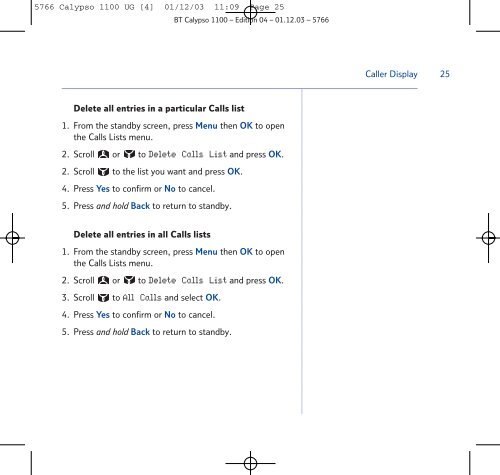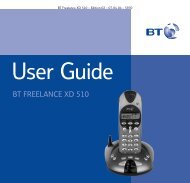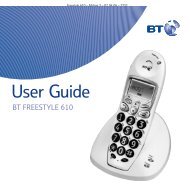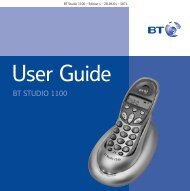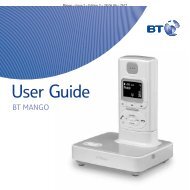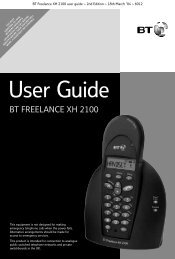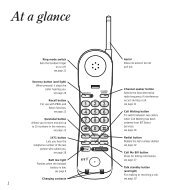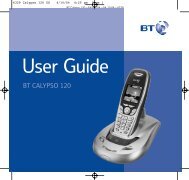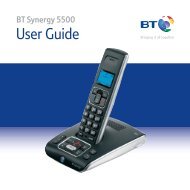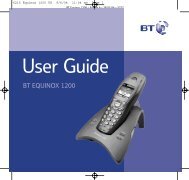BT Calypso 1100 User Guide - UkCordless
BT Calypso 1100 User Guide - UkCordless
BT Calypso 1100 User Guide - UkCordless
Create successful ePaper yourself
Turn your PDF publications into a flip-book with our unique Google optimized e-Paper software.
5766 <strong>Calypso</strong> <strong>1100</strong> UG [4] 01/12/03 11:09 Page 25<br />
<strong>BT</strong> <strong>Calypso</strong> <strong>1100</strong> – Edition 04 – 01.12.03 – 5766<br />
Caller Display<br />
25<br />
Delete all entries in a particular Calls list<br />
1. From the standby screen, press Menu then OK to open<br />
the Calls Lists menu.<br />
2. Scroll or to Delete Calls List and press OK.<br />
2. Scroll to the list you want and press OK.<br />
4. Press Yes to confirm or No to cancel.<br />
5. Press and hold Back to return to standby.<br />
Delete all entries in all Calls lists<br />
1. From the standby screen, press Menu then OK to open<br />
the Calls Lists menu.<br />
2. Scroll or to Delete Calls List and press OK.<br />
3. Scroll to All Calls and select OK.<br />
4. Press Yes to confirm or No to cancel.<br />
5. Press and hold Back to return to standby.