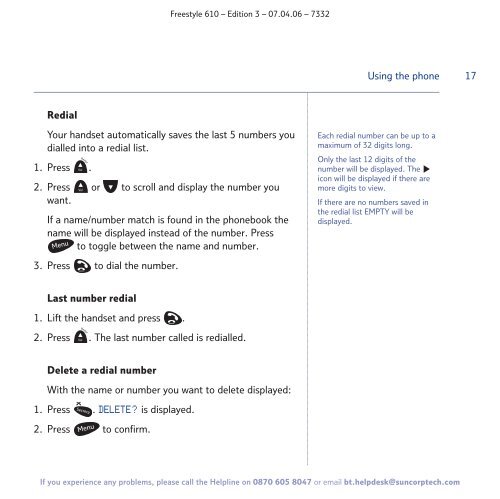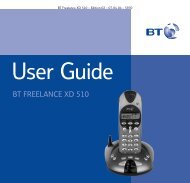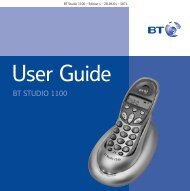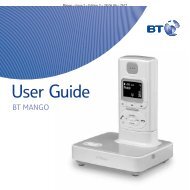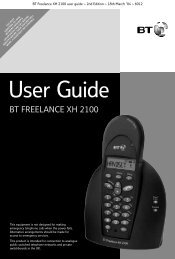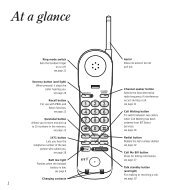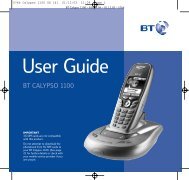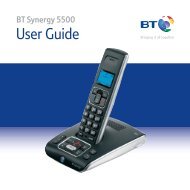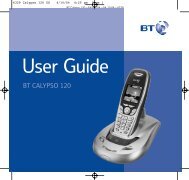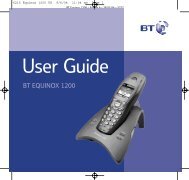BT Freestyle 610 User Guide - UkCordless
BT Freestyle 610 User Guide - UkCordless
BT Freestyle 610 User Guide - UkCordless
Create successful ePaper yourself
Turn your PDF publications into a flip-book with our unique Google optimized e-Paper software.
<strong>Freestyle</strong> <strong>610</strong> – Edition 3 – 07.04.06 – 7332<br />
Using the phone<br />
17<br />
Redial<br />
Your handset automatically saves the last 5 numbers you<br />
dialled into a redial list.<br />
1. Press .<br />
2. Press or to scroll and display the number you<br />
want.<br />
If a name/number match is found in the phonebook the<br />
name will be displayed instead of the number. Press<br />
to toggle between the name and number.<br />
3. Press to dial the number.<br />
Each redial number can be up to a<br />
maximum of 32 digits long.<br />
Only the last 12 digits of the<br />
number will be displayed. The<br />
icon will be displayed if there are<br />
more digits to view.<br />
If there are no numbers saved in<br />
the redial list EMPTY will be<br />
displayed.<br />
Last number redial<br />
1. Lift the handset and press .<br />
2. Press . The last number called is redialled.<br />
Delete a redial number<br />
With the name or number you want to delete displayed:<br />
1. Press . DELETE? is displayed.<br />
2. Press to confirm.<br />
If you experience any problems, please call the Helpline on 0870 605 8047 or email bt.helpdesk@suncorptech.com