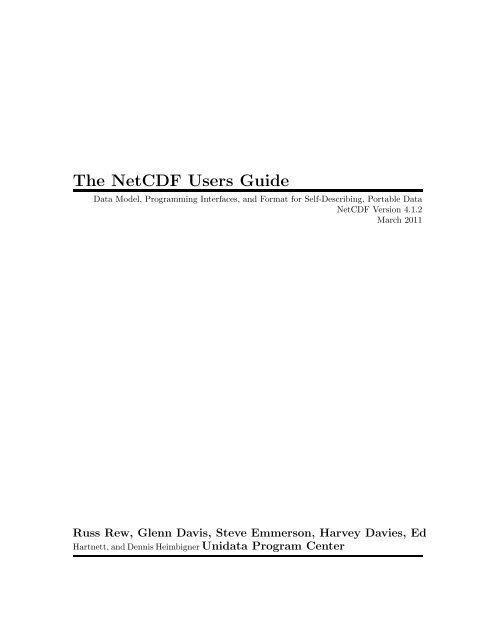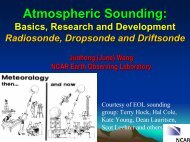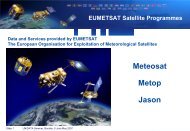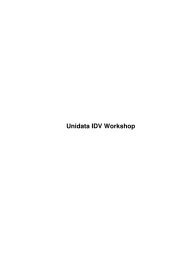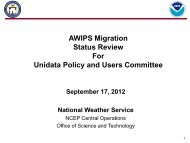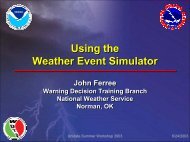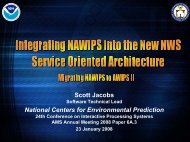The NetCDF Users Guide - Unidata - University Corporation for ...
The NetCDF Users Guide - Unidata - University Corporation for ...
The NetCDF Users Guide - Unidata - University Corporation for ...
Create successful ePaper yourself
Turn your PDF publications into a flip-book with our unique Google optimized e-Paper software.
<strong>The</strong> <strong>NetCDF</strong> <strong>Users</strong> <strong>Guide</strong><br />
Data Model, Programming Interfaces, and Format <strong>for</strong> Self-Describing, Portable Data<br />
<strong>NetCDF</strong> Version 4.1.2<br />
March 2011<br />
Russ Rew, Glenn Davis, Steve Emmerson, Harvey Davies, Ed<br />
Hartnett, and Dennis Heimbigner <strong>Unidata</strong> Program Center
Copyright c○ 2005-2009 <strong>University</strong> <strong>Corporation</strong> <strong>for</strong> Atmospheric Research<br />
Permission is granted to make and distribute verbatim copies of this manual provided that<br />
the copyright notice and these paragraphs are preserved on all copies. <strong>The</strong> software and any<br />
accompanying written materials are provided “as is” without warranty of any kind. UCAR<br />
expressly disclaims all warranties of any kind, either expressed or implied, including but not<br />
limited to the implied warranties of merchantability and fitness <strong>for</strong> a particular purpose.<br />
<strong>The</strong> <strong>Unidata</strong> Program Center is managed by the <strong>University</strong> <strong>Corporation</strong> <strong>for</strong> Atmospheric<br />
Research and sponsored by the National Science Foundation. Any opinions, findings, conclusions,<br />
or recommendations expressed in this publication are those of the author(s) and<br />
do not necessarily reflect the views of the National Science Foundation.<br />
Mention of any commercial company or product in this document does not constitute an<br />
endorsement by the <strong>Unidata</strong> Program Center. <strong>Unidata</strong> does not authorize any use of<br />
in<strong>for</strong>mation from this publication <strong>for</strong> advertising or publicity purposes.
i<br />
Table of Contents<br />
Foreword . . . . . . . . . . . . . . . . . . . . . . . . . . . . . . . . . . . . . . . . . . . . 1<br />
Summary . . . . . . . . . . . . . . . . . . . . . . . . . . . . . . . . . . . . . . . . . . . . 3<br />
1 Introduction. . . . . . . . . . . . . . . . . . . . . . . . . . . . . . . . . . . . . 5<br />
1.1 <strong>The</strong> <strong>NetCDF</strong> Interface . . . . . . . . . . . . . . . . . . . . . . . . . . . . . . . . . . . . . . . . . 5<br />
1.2 <strong>NetCDF</strong> Is Not a Database Management System . . . . . . . . . . . . . . . 5<br />
1.3 <strong>The</strong> netCDF File Format . . . . . . . . . . . . . . . . . . . . . . . . . . . . . . . . . . . . . . . 6<br />
1.4 How to Select the Format . . . . . . . . . . . . . . . . . . . . . . . . . . . . . . . . . . . . . . 6<br />
1.4.1 <strong>NetCDF</strong> Classic Format . . . . . . . . . . . . . . . . . . . . . . . . . . . . . . . . . . . 7<br />
1.4.2 <strong>NetCDF</strong> 64-bit Offset Format . . . . . . . . . . . . . . . . . . . . . . . . . . . . . 7<br />
1.4.3 <strong>NetCDF</strong>-4 Format. . . . . . . . . . . . . . . . . . . . . . . . . . . . . . . . . . . . . . . . . 7<br />
1.5 What about Per<strong>for</strong>mance?. . . . . . . . . . . . . . . . . . . . . . . . . . . . . . . . . . . . . . 8<br />
1.6 Is <strong>NetCDF</strong> a Good Archive Format?. . . . . . . . . . . . . . . . . . . . . . . . . . . . 8<br />
1.7 Creating Self-Describing Data con<strong>for</strong>ming to Conventions . . . . . . . 8<br />
1.8 Background and Evolution of the <strong>NetCDF</strong> Interface . . . . . . . . . . . . 9<br />
1.9 What’s New Since the Previous Release? . . . . . . . . . . . . . . . . . . . . . . 12<br />
1.10 Limitations of <strong>NetCDF</strong> . . . . . . . . . . . . . . . . . . . . . . . . . . . . . . . . . . . . . . 13<br />
1.11 Plans <strong>for</strong> <strong>NetCDF</strong> . . . . . . . . . . . . . . . . . . . . . . . . . . . . . . . . . . . . . . . . . . . 14<br />
1.12 References . . . . . . . . . . . . . . . . . . . . . . . . . . . . . . . . . . . . . . . . . . . . . . . . . . . 14<br />
2 Components of a <strong>NetCDF</strong> Dataset . . . . . . . . . . 17<br />
2.1 <strong>The</strong> <strong>NetCDF</strong> Data Model . . . . . . . . . . . . . . . . . . . . . . . . . . . . . . . . . . . . . 17<br />
2.1.1 Enhanced Model in <strong>NetCDF</strong>-4 Files . . . . . . . . . . . . . . . . . . . . . . 17<br />
2.1.2 Naming Conventions . . . . . . . . . . . . . . . . . . . . . . . . . . . . . . . . . . . . . 17<br />
2.1.3 Network Common Data Form Language (CDL) . . . . . . . . . . . 17<br />
2.2 Dimensions . . . . . . . . . . . . . . . . . . . . . . . . . . . . . . . . . . . . . . . . . . . . . . . . . . . 19<br />
2.3 Variables. . . . . . . . . . . . . . . . . . . . . . . . . . . . . . . . . . . . . . . . . . . . . . . . . . . . . . 20<br />
2.3.1 Coordinate Variables . . . . . . . . . . . . . . . . . . . . . . . . . . . . . . . . . . . . . 21<br />
2.4 Attributes . . . . . . . . . . . . . . . . . . . . . . . . . . . . . . . . . . . . . . . . . . . . . . . . . . . . 21<br />
2.5 Differences between Attributes and Variables . . . . . . . . . . . . . . . . . . 23<br />
3 Data . . . . . . . . . . . . . . . . . . . . . . . . . . . . . . . . . . . . . . . . . . . . 25<br />
3.1 <strong>NetCDF</strong> External Data Types. . . . . . . . . . . . . . . . . . . . . . . . . . . . . . . . . 25<br />
3.2 Data Structures in Classic and 64-bit Offset Files . . . . . . . . . . . . . . 26<br />
3.3 <strong>NetCDF</strong>-4 User Defined Data Types. . . . . . . . . . . . . . . . . . . . . . . . . . . 27<br />
3.3.1 Compound Types . . . . . . . . . . . . . . . . . . . . . . . . . . . . . . . . . . . . . . . . 27<br />
3.3.2 VLEN Types . . . . . . . . . . . . . . . . . . . . . . . . . . . . . . . . . . . . . . . . . . . . . 28<br />
3.3.3 Opaque Types . . . . . . . . . . . . . . . . . . . . . . . . . . . . . . . . . . . . . . . . . . . 28<br />
3.3.4 Enum Types . . . . . . . . . . . . . . . . . . . . . . . . . . . . . . . . . . . . . . . . . . . . . 28<br />
3.3.5 Groups. . . . . . . . . . . . . . . . . . . . . . . . . . . . . . . . . . . . . . . . . . . . . . . . . . . 28<br />
3.4 Data Access . . . . . . . . . . . . . . . . . . . . . . . . . . . . . . . . . . . . . . . . . . . . . . . . . . 29
ii<br />
<strong>The</strong> <strong>NetCDF</strong> <strong>Users</strong>’ <strong>Guide</strong><br />
3.4.1 Forms of Data Access . . . . . . . . . . . . . . . . . . . . . . . . . . . . . . . . . . . . 29<br />
3.4.2 A C Example of Array-Section Access . . . . . . . . . . . . . . . . . . . . 30<br />
3.4.3 More on General Array Section Access <strong>for</strong> C . . . . . . . . . . . . . . 31<br />
3.4.4 A Fortran Example of Array-Section Access . . . . . . . . . . . . . . 32<br />
3.4.5 More on General Array Section Access <strong>for</strong> Fortran . . . . . . . . 33<br />
3.5 Type Conversion . . . . . . . . . . . . . . . . . . . . . . . . . . . . . . . . . . . . . . . . . . . . . . 33<br />
4 File Structure and Per<strong>for</strong>mance . . . . . . . . . . . . . . 35<br />
4.1 Parts of a <strong>NetCDF</strong> Classic File . . . . . . . . . . . . . . . . . . . . . . . . . . . . . . . . 35<br />
4.2 Parts of a <strong>NetCDF</strong>-4 HDF5 File. . . . . . . . . . . . . . . . . . . . . . . . . . . . . . . 36<br />
4.3 <strong>The</strong> Extended XDR Layer. . . . . . . . . . . . . . . . . . . . . . . . . . . . . . . . . . . . . 37<br />
4.4 Large File Support . . . . . . . . . . . . . . . . . . . . . . . . . . . . . . . . . . . . . . . . . . . . 37<br />
4.5 <strong>NetCDF</strong> 64-bit Offset Format Limitations . . . . . . . . . . . . . . . . . . . . . 38<br />
4.6 <strong>NetCDF</strong> Classic Format Limitations. . . . . . . . . . . . . . . . . . . . . . . . . . . 38<br />
4.7 <strong>The</strong> <strong>NetCDF</strong>-3 I/O Layer . . . . . . . . . . . . . . . . . . . . . . . . . . . . . . . . . . . . . 39<br />
4.8 UNICOS Optimization . . . . . . . . . . . . . . . . . . . . . . . . . . . . . . . . . . . . . . . . 40<br />
4.9 Improving Per<strong>for</strong>mance With Chunking . . . . . . . . . . . . . . . . . . . . . . . 41<br />
4.9.1 <strong>The</strong> Chunk Cache . . . . . . . . . . . . . . . . . . . . . . . . . . . . . . . . . . . . . . . . 41<br />
4.9.2 <strong>The</strong> Default Chunking Scheme in version 4.1 (and 4.1.1) . . 42<br />
4.9.3 <strong>The</strong> Default Chunking Scheme in version 4.0.1 . . . . . . . . . . . . 42<br />
4.9.4 Chunking and Parallel I/O . . . . . . . . . . . . . . . . . . . . . . . . . . . . . . . 43<br />
4.9.5 A Utility to Help Benchmark Results: bm file . . . . . . . . . . . . 43<br />
4.10 Parallel Access with <strong>NetCDF</strong>-4. . . . . . . . . . . . . . . . . . . . . . . . . . . . . . . 44<br />
4.11 Interoperability with HDF5 . . . . . . . . . . . . . . . . . . . . . . . . . . . . . . . . . . 45<br />
4.12 DAP Support . . . . . . . . . . . . . . . . . . . . . . . . . . . . . . . . . . . . . . . . . . . . . . . . 46<br />
4.12.1 Accessing OPeNDAP Data . . . . . . . . . . . . . . . . . . . . . . . . . . . . . . 46<br />
4.12.2 DAP to <strong>NetCDF</strong> Translation Rules . . . . . . . . . . . . . . . . . . . . . . 48<br />
4.12.2.1 netCDF-3 Translation Rules . . . . . . . . . . . . . . . . . . . . . . . . 48<br />
4.12.2.2 Variable Definition . . . . . . . . . . . . . . . . . . . . . . . . . . . . . . . . . 49<br />
4.12.2.3 Variable Dimension Translation. . . . . . . . . . . . . . . . . . . . . 49<br />
4.12.2.4 Dimension translation . . . . . . . . . . . . . . . . . . . . . . . . . . . . . . 50<br />
4.12.2.5 Variable Name Translation . . . . . . . . . . . . . . . . . . . . . . . . . 51<br />
4.12.2.6 Translating DAP DDS Sequences . . . . . . . . . . . . . . . . . . . 52<br />
4.12.2.7 netCDF-4 Translation Rules . . . . . . . . . . . . . . . . . . . . . . . . 53<br />
4.12.2.8 Variable Definition . . . . . . . . . . . . . . . . . . . . . . . . . . . . . . . . . 54<br />
4.12.2.9 Dimension Definition . . . . . . . . . . . . . . . . . . . . . . . . . . . . . . . 54<br />
4.12.2.10 Type Definition . . . . . . . . . . . . . . . . . . . . . . . . . . . . . . . . . . . 54<br />
4.12.2.11 Choosing a Translation . . . . . . . . . . . . . . . . . . . . . . . . . . . . 55<br />
4.12.2.12 Caching. . . . . . . . . . . . . . . . . . . . . . . . . . . . . . . . . . . . . . . . . . . 55<br />
4.12.2.13 Defined Client Parameters. . . . . . . . . . . . . . . . . . . . . . . . . 56<br />
4.12.3 Notes on Debugging OPeNDAP Access . . . . . . . . . . . . . . . . . . 57<br />
4.12.4 ESG SSL Support. . . . . . . . . . . . . . . . . . . . . . . . . . . . . . . . . . . . . . . 57
5 <strong>NetCDF</strong> Utilities . . . . . . . . . . . . . . . . . . . . . . . . . . . . . . 59<br />
5.1 CDL Syntax . . . . . . . . . . . . . . . . . . . . . . . . . . . . . . . . . . . . . . . . . . . . . . . . . . 59<br />
5.2 CDL Data Types . . . . . . . . . . . . . . . . . . . . . . . . . . . . . . . . . . . . . . . . . . . . . 61<br />
5.3 CDL Notation <strong>for</strong> Data Constants . . . . . . . . . . . . . . . . . . . . . . . . . . . . . 62<br />
5.4 ncgen . . . . . . . . . . . . . . . . . . . . . . . . . . . . . . . . . . . . . . . . . . . . . . . . . . . . . . . . . 63<br />
5.5 ncdump. . . . . . . . . . . . . . . . . . . . . . . . . . . . . . . . . . . . . . . . . . . . . . . . . . . . . . . 65<br />
5.6 nccopy . . . . . . . . . . . . . . . . . . . . . . . . . . . . . . . . . . . . . . . . . . . . . . . . . . . . . . . . 68<br />
5.7 ncgen3 . . . . . . . . . . . . . . . . . . . . . . . . . . . . . . . . . . . . . . . . . . . . . . . . . . . . . . . . 71<br />
iii<br />
Appendix A Units . . . . . . . . . . . . . . . . . . . . . . . . . . . . . . 73<br />
Appendix B Attribute Conventions . . . . . . . . . . . 75<br />
Appendix C File Format Specification . . . . . . . . 79<br />
C.1 <strong>The</strong> <strong>NetCDF</strong> Classic Format Specification . . . . . . . . . . . . . . . . . . . . 80<br />
<strong>The</strong> Format in Detail . . . . . . . . . . . . . . . . . . . . . . . . . . . . . . . . . . . . . . . . . . . 80<br />
Notes on Computing File Offsets . . . . . . . . . . . . . . . . . . . . . . . . . . . . . . . . 84<br />
Examples . . . . . . . . . . . . . . . . . . . . . . . . . . . . . . . . . . . . . . . . . . . . . . . . . . . . . . . 85<br />
C.2 <strong>The</strong> 64-bit Offset Format . . . . . . . . . . . . . . . . . . . . . . . . . . . . . . . . . . . . . 87<br />
C.3 <strong>The</strong> <strong>NetCDF</strong>-4 Format . . . . . . . . . . . . . . . . . . . . . . . . . . . . . . . . . . . . . . . 87<br />
C.3.1 Creation Order . . . . . . . . . . . . . . . . . . . . . . . . . . . . . . . . . . . . . . . . . . 88<br />
C.3.2 Groups . . . . . . . . . . . . . . . . . . . . . . . . . . . . . . . . . . . . . . . . . . . . . . . . . . 88<br />
C.3.3 Dimensions with HDF5 Dimension Scales . . . . . . . . . . . . . . . . 88<br />
C.3.4 Dimensions without HDF5 Dimension Scales . . . . . . . . . . . . . 89<br />
C.3.5 Dimension and Coordinate Variable Ordering . . . . . . . . . . . . 89<br />
C.3.6 Variables . . . . . . . . . . . . . . . . . . . . . . . . . . . . . . . . . . . . . . . . . . . . . . . . 90<br />
C.3.7 Attributes . . . . . . . . . . . . . . . . . . . . . . . . . . . . . . . . . . . . . . . . . . . . . . . 91<br />
C.3.8 User-Defined Data Types . . . . . . . . . . . . . . . . . . . . . . . . . . . . . . . . 91<br />
C.3.9 Compression. . . . . . . . . . . . . . . . . . . . . . . . . . . . . . . . . . . . . . . . . . . . . 91<br />
C.4 <strong>The</strong> <strong>NetCDF</strong>-4 Classic Model Format . . . . . . . . . . . . . . . . . . . . . . . . . 92<br />
C.5 HDF4 SD Format . . . . . . . . . . . . . . . . . . . . . . . . . . . . . . . . . . . . . . . . . . . . 92<br />
Appendix D Internal Dispatch Table . . . . . . . . . . 95<br />
netCDF Dispatch Mechanism. . . . . . . . . . . . . . . . . . . . . . . . . . . . . . . . . . . . . . . 95<br />
Adding a New Dispatch Table . . . . . . . . . . . . . . . . . . . . . . . . . . . . . . . . . . . . . . 95<br />
Step 1. . . . . . . . . . . . . . . . . . . . . . . . . . . . . . . . . . . . . . . . . . . . . . . . . . . . . . . . . . . . . . 95<br />
Step 2 . . . . . . . . . . . . . . . . . . . . . . . . . . . . . . . . . . . . . . . . . . . . . . . . . . . . . . . . . . . . . 95<br />
Step 3. . . . . . . . . . . . . . . . . . . . . . . . . . . . . . . . . . . . . . . . . . . . . . . . . . . . . . . . . . . . . . 95<br />
Step 4. . . . . . . . . . . . . . . . . . . . . . . . . . . . . . . . . . . . . . . . . . . . . . . . . . . . . . . . . . . . . . 96<br />
Step 5. . . . . . . . . . . . . . . . . . . . . . . . . . . . . . . . . . . . . . . . . . . . . . . . . . . . . . . . . . . . . . 96<br />
Step 6. . . . . . . . . . . . . . . . . . . . . . . . . . . . . . . . . . . . . . . . . . . . . . . . . . . . . . . . . . . . . . 96<br />
Step 7. . . . . . . . . . . . . . . . . . . . . . . . . . . . . . . . . . . . . . . . . . . . . . . . . . . . . . . . . . . . . . 97<br />
Step 8. . . . . . . . . . . . . . . . . . . . . . . . . . . . . . . . . . . . . . . . . . . . . . . . . . . . . . . . . . . . . . 97<br />
Step 9. . . . . . . . . . . . . . . . . . . . . . . . . . . . . . . . . . . . . . . . . . . . . . . . . . . . . . . . . . . . . . 97<br />
Choosing a Dispatch Table . . . . . . . . . . . . . . . . . . . . . . . . . . . . . . . . . . . . . . 97<br />
Special Dispatch Table Signatures. . . . . . . . . . . . . . . . . . . . . . . . . . . . . . . 98<br />
Create/Open. . . . . . . . . . . . . . . . . . . . . . . . . . . . . . . . . . . . . . . . . . . . . . . . . 98
iv<br />
<strong>The</strong> <strong>NetCDF</strong> <strong>Users</strong>’ <strong>Guide</strong><br />
Notes: . . . . . . . . . . . . . . . . . . . . . . . . . . . . . . . . . . . . . . . . . . . . . . . . . . . . . . . 98<br />
put vara/get vara. . . . . . . . . . . . . . . . . . . . . . . . . . . . . . . . . . . . . . . . . . . . 99<br />
put attr/get attr. . . . . . . . . . . . . . . . . . . . . . . . . . . . . . . . . . . . . . . . . . . . . 99<br />
<strong>NetCDF</strong> Library Assembly . . . . . . . . . . . . . . . . . . . . . . . . . . . . . . . . . . . . . . 99<br />
Utility Construction. . . . . . . . . . . . . . . . . . . . . . . . . . . . . . . . . . . . . . . . . . . . 100<br />
Miscellaneous Notes. . . . . . . . . . . . . . . . . . . . . . . . . . . . . . . . . . . . . . . . . . . . 100<br />
Index. . . . . . . . . . . . . . . . . . . . . . . . . . . . . . . . . . . . . . . . . . . . . . 101
Foreword 1<br />
Foreword<br />
<strong>Unidata</strong> (http://www.unidata.ucar.edu) is a National Science Foundation-sponsored program<br />
empowering U.S. universities, through innovative applications of computers and networks,<br />
to make the best use of atmospheric and related data <strong>for</strong> enhancing education and<br />
research. For analyzing and displaying such data, the <strong>Unidata</strong> Program Center offers universities<br />
several supported software packages developed by other organizations. Underlying<br />
these is a <strong>Unidata</strong>-developed system <strong>for</strong> acquiring and managing data in real time, making<br />
practical the <strong>Unidata</strong> principle that each university should acquire and manage its own data<br />
holdings as local requirements dictate. It is significant that the <strong>Unidata</strong> program has no<br />
data center–the management of data is a "distributed" function.<br />
<strong>The</strong> Network Common Data Form (netCDF) software described in this guide was originally<br />
intended to provide a common data access method <strong>for</strong> the various <strong>Unidata</strong> applications.<br />
<strong>The</strong>se deal with a variety of data types that encompass single-point observations,<br />
time series, regularly-spaced grids, and satellite or radar images.<br />
<strong>The</strong> netCDF software functions as an I/O library, callable from C, FORTRAN, C++,<br />
Perl, or other language <strong>for</strong> which a netCDF library is available. <strong>The</strong> library stores and<br />
retrieves data in self-describing, machine-independent datasets. Each netCDF dataset can<br />
contain multidimensional, named variables (with differing types that include integers, reals,<br />
characters, bytes, etc.), and each variable may be accompanied by ancillary data, such as<br />
units of measure or descriptive text. <strong>The</strong> interface includes a method <strong>for</strong> appending data<br />
to existing netCDF datasets in prescribed ways, functionality that is not unlike a (fixed<br />
length) record structure. However, the netCDF library also allows direct-access storage and<br />
retrieval of data by variable name and index and there<strong>for</strong>e is useful only <strong>for</strong> disk-resident<br />
(or memory-resident) datasets.<br />
<strong>NetCDF</strong> access has been implemented in about half of <strong>Unidata</strong>’s software, so far, and it<br />
is planned that such commonality will extend across all <strong>Unidata</strong> applications in order to:<br />
• Facilitate the use of common datasets by distinct applications.<br />
• Permit datasets to be transported between or shared by dissimilar computers transparently,<br />
i.e., without translation.<br />
• Reduce the programming ef<strong>for</strong>t usually spent interpreting <strong>for</strong>mats.<br />
• Reduce errors arising from misinterpreting data and ancillary data.<br />
• Facilitate using output from one application as input to another.<br />
• Establish an interface standard which simplifies the inclusion of new software into the<br />
<strong>Unidata</strong> system.<br />
A measure of success has been achieved. <strong>NetCDF</strong> is now in use on computing plat<strong>for</strong>ms<br />
that range from personal computers to supercomputers and include most UNIX-based workstations.<br />
It can be used to create a complex dataset on one computer (say in FORTRAN)<br />
and retrieve that same self-describing dataset on another computer (say in C) without intermediate<br />
translations–netCDF datasets can be transferred across a network, or they can<br />
be accessed remotely using a suitable network file system or remote access protocols.<br />
Because we believe that the use of netCDF access in non-<strong>Unidata</strong> software will benefit<br />
<strong>Unidata</strong>’s primary constituency–such use may result in more options <strong>for</strong> analyzing<br />
and displaying <strong>Unidata</strong> in<strong>for</strong>mation–the netCDF library is distributed without licensing or
2 <strong>The</strong> <strong>NetCDF</strong> <strong>Users</strong>’ <strong>Guide</strong><br />
other significant restrictions, and current versions can be obtained via anonymous FTP.<br />
Apparently the software has been well received by a wide range of institutions beyond the<br />
atmospheric science community, and a substantial number of public domain and commercial<br />
data analysis systems can now accept netCDF datasets as input.<br />
Several organizations have adopted netCDF as a data access standard, and there is an<br />
ef<strong>for</strong>t underway at the National Center <strong>for</strong> Supercomputer Applications (NCSA, which is<br />
associated with the <strong>University</strong> of Illinois at Urbana-Champaign) to support the netCDF<br />
programming interfaces as a means to store and retrieve data in "HDF files," i.e., in the<br />
<strong>for</strong>mat used by the popular NCSA tools. We have encouraged and cooperated with these<br />
ef<strong>for</strong>ts.<br />
Questions occasionally arise about the level of support provided <strong>for</strong> the netCDF software.<br />
<strong>Unidata</strong>’s <strong>for</strong>mal position, stated in the copyright notice which accompanies the netCDF<br />
library, is that the software is provided "as is". In practice, the software is updated from<br />
time to time, and <strong>Unidata</strong> intends to continue making improvements <strong>for</strong> the <strong>for</strong>eseeable<br />
future. Because <strong>Unidata</strong>’s mission is to serve geoscientists at U.S. universities, problems<br />
reported by that community necessarily receive the greatest attention.<br />
We hope the reader will find the software useful and will give us feedback on its application<br />
as well as suggestions <strong>for</strong> its improvement.<br />
David Fulker, 1996<br />
<strong>Unidata</strong> Program Center Director, <strong>University</strong> <strong>Corporation</strong> <strong>for</strong> Atmospheric Research
Summary 3<br />
Summary<br />
<strong>The</strong> purpose of the Network Common Data Form (netCDF) interface is to allow you to<br />
create, access, and share array-oriented data in a <strong>for</strong>m that is self-describing and portable.<br />
"Self-describing" means that a dataset includes in<strong>for</strong>mation defining the data it contains.<br />
"Portable" means that the data in a dataset is represented in a <strong>for</strong>m that can be accessed by<br />
computers with different ways of storing integers, characters, and floating-point numbers.<br />
Using the netCDF interface <strong>for</strong> creating new datasets makes the data portable. Using the<br />
netCDF interface in software <strong>for</strong> data access, management, analysis, and display can make<br />
the software more generally useful.<br />
<strong>The</strong> netCDF software includes C, Fortran 77, Fortran 90, and C++ interfaces <strong>for</strong> accessing<br />
netCDF data. <strong>The</strong>se libraries are available <strong>for</strong> many common computing plat<strong>for</strong>ms.<br />
<strong>The</strong> community of netCDF users has contributed ports of the software to additional<br />
plat<strong>for</strong>ms and interfaces <strong>for</strong> other programming languages as well. Source code <strong>for</strong> netCDF<br />
software libraries is freely available to encourage the sharing of both array-oriented data<br />
and the software that makes the data useful.<br />
This User’s <strong>Guide</strong> presents the netCDF data model. It explains how the netCDF data<br />
model uses dimensions, variables, and attributes to store data. Language specific programming<br />
guides are available <strong>for</strong> C (see Section “Top” in <strong>The</strong> <strong>NetCDF</strong> C Interface <strong>Guide</strong>), C++<br />
(see Section “Top” in <strong>The</strong> <strong>NetCDF</strong> C++ Interface <strong>Guide</strong>), Fortran 77 (see Section “Top”<br />
in <strong>The</strong> <strong>NetCDF</strong> Fortran 77 Interface <strong>Guide</strong>), and Fortran 90 (see Section “Top” in <strong>The</strong><br />
<strong>NetCDF</strong> Fortran 90 Interface <strong>Guide</strong>).<br />
Reference documentation <strong>for</strong> UNIX systems, in the <strong>for</strong>m of UNIX ’man’ pages<br />
<strong>for</strong> the C and FORTRAN interfaces is also available at the netCDF web site<br />
(http://www.unidata.ucar.edu/netcdf), and with the netCDF distribution.<br />
<strong>The</strong> latest version of this document, and the language specific guides, can be found at<br />
the netCDF web site, http://www.unidata.ucar.edu/netcdf/docs, along with extensive<br />
additional in<strong>for</strong>mation about netCDF, including pointers to other software that works with<br />
netCDF data.<br />
Separate documentation of the Java netCDF library can be found at<br />
http://www.unidata.ucar.edu/software/netcdf-java.<br />
For installation and porting in<strong>for</strong>mation See Section “Top” in <strong>The</strong> <strong>NetCDF</strong> Installation<br />
and Porting <strong>Guide</strong>.
Chapter 1: Introduction 5<br />
1 Introduction<br />
1.1 <strong>The</strong> <strong>NetCDF</strong> Interface<br />
<strong>The</strong> Network Common Data Form, or netCDF, is an interface to a library of data access<br />
functions <strong>for</strong> storing and retrieving data in the <strong>for</strong>m of arrays. An array is an n-dimensional<br />
(where n is 0, 1, 2, . . .) rectangular structure containing items which all have the same data<br />
type (e.g., 8-bit character, 32-bit integer). A scalar (simple single value) is a 0-dimensional<br />
array.<br />
<strong>NetCDF</strong> is an abstraction that supports a view of data as a collection of self-describing,<br />
portable objects that can be accessed through a simple interface. Array values may be<br />
accessed directly, without knowing details of how the data are stored. Auxiliary in<strong>for</strong>mation<br />
about the data, such as what units are used, may be stored with the data. Generic utilities<br />
and application programs can access netCDF datasets and trans<strong>for</strong>m, combine, analyze,<br />
or display specified fields of the data. <strong>The</strong> development of such applications has led to<br />
improved accessibility of data and improved re-usability of software <strong>for</strong> array-oriented data<br />
management, analysis, and display.<br />
<strong>The</strong> netCDF software implements an abstract data type, which means that all operations<br />
to access and manipulate data in a netCDF dataset must use only the set of functions<br />
provided by the interface. <strong>The</strong> representation of the data is hidden from applications that<br />
use the interface, so that how the data are stored could be changed without affecting existing<br />
programs. <strong>The</strong> physical representation of netCDF data is designed to be independent of<br />
the computer on which the data were written.<br />
<strong>Unidata</strong> supports the netCDF interfaces <strong>for</strong> C, (see Section “Top” in <strong>The</strong> <strong>NetCDF</strong> C<br />
Interface <strong>Guide</strong>), FORTRAN 77 (see Section “Top” in <strong>The</strong> <strong>NetCDF</strong> Fortran 77 Interface<br />
<strong>Guide</strong>), FORTRAN 90 (see Section “Top” in <strong>The</strong> <strong>NetCDF</strong> Fortran 90 Interface <strong>Guide</strong>),<br />
and C++ (see Section “Top” in <strong>The</strong> <strong>NetCDF</strong> C++ Interface <strong>Guide</strong>).<br />
<strong>The</strong> netCDF library is supported <strong>for</strong> various UNIX operating systems. A MS Windows<br />
port is also available. <strong>The</strong> software is also ported and tested on a few other operating<br />
systems, with assistance from users with access to these systems, be<strong>for</strong>e each major release.<br />
<strong>Unidata</strong>’s netCDF software is freely available via FTP to encourage its widespread use.<br />
(ftp://ftp.unidata.ucar.edu/pub/netcdf).<br />
For detailed installation instructions, see the Porting and Installation <strong>Guide</strong>. See Section<br />
“Top” in <strong>The</strong> <strong>NetCDF</strong> Installation and Porting <strong>Guide</strong>.<br />
1.2 <strong>NetCDF</strong> Is Not a Database Management System<br />
Why not use an existing database management system <strong>for</strong> storing array-oriented data?<br />
Relational database software is not suitable <strong>for</strong> the kinds of data access supported by the<br />
netCDF interface.<br />
First, existing database systems that support the relational model do not support multidimensional<br />
objects (arrays) as a basic unit of data access. Representing arrays as relations<br />
makes some useful kinds of data access awkward and provides little support <strong>for</strong> the abstractions<br />
of multidimensional data and coordinate systems. A quite different data model<br />
is needed <strong>for</strong> array-oriented data to facilitate its retrieval, modification, mathematical manipulation<br />
and visualization.
6 <strong>The</strong> <strong>NetCDF</strong> <strong>Users</strong>’ <strong>Guide</strong><br />
Related to this is a second problem with general-purpose database systems: their poor<br />
per<strong>for</strong>mance on large arrays. Collections of satellite images, scientific model outputs and<br />
long-term global weather observations are beyond the capabilities of most database systems<br />
to organize and index <strong>for</strong> efficient retrieval.<br />
Finally, general-purpose database systems provide, at significant cost in terms of both<br />
resources and access per<strong>for</strong>mance, many facilities that are not needed in the analysis, management,<br />
and display of array-oriented data. For example, elaborate update facilities, audit<br />
trails, report <strong>for</strong>matting, and mechanisms designed <strong>for</strong> transaction-processing are unnecessary<br />
<strong>for</strong> most scientific applications.<br />
1.3 <strong>The</strong> netCDF File Format<br />
Until version 3.6.0, all versions of netCDF employed only one binary data <strong>for</strong>mat, now<br />
referred to as netCDF classic <strong>for</strong>mat. <strong>NetCDF</strong> classic is the default <strong>for</strong>mat <strong>for</strong> all versions<br />
of netCDF.<br />
In version 3.6.0 a new binary <strong>for</strong>mat was introduced, 64-bit offset <strong>for</strong>mat. Nearly identical<br />
to netCDF classic <strong>for</strong>mat, it uses 64-bit offsets (hence the name), and allows users to<br />
create far larger datasets.<br />
In version 4.0.0 a third binary <strong>for</strong>mat was introduced: the HDF5 <strong>for</strong>mat. Starting with<br />
this version, the netCDF library can use HDF5 files as its base <strong>for</strong>mat. (Only HDF5 files<br />
created with netCDF-4 can be understood by netCDF-4).<br />
By default, netCDF uses the classic <strong>for</strong>mat. To use the 64-bit offset or netCDF-4/HDF5<br />
<strong>for</strong>mat, set the appropriate constant when creating the file.<br />
To achieve network-transparency (machine-independence), netCDF classic and 64-bit<br />
offset <strong>for</strong>mats are implemented in terms of an external representation much like XDR (eXternal<br />
Data Representation, see http://www.ietf.org/rfc/rfc1832.txt), a standard <strong>for</strong><br />
describing and encoding data. This representation provides encoding of data into machineindependent<br />
sequences of bits. It has been implemented on a wide variety of computers, by<br />
assuming only that eight-bit bytes can be encoded and decoded in a consistent way. <strong>The</strong><br />
IEEE 754 floating-point standard is used <strong>for</strong> floating-point data representation.<br />
Descriptions of the overall structure of netCDF classic and 64-bit offset files are provided<br />
later in this manual. See Chapter 4 [Structure], page 35.<br />
<strong>The</strong> details of the classic and 64-bit offset <strong>for</strong>mats are described in an appendix. See<br />
Appendix C [File Format], page 79. However, users are discouraged from using the <strong>for</strong>mat<br />
specification to develop independent low-level software <strong>for</strong> reading and writing netCDF files,<br />
because this could lead to compatibility problems if the <strong>for</strong>mat is ever modified.<br />
1.4 How to Select the Format<br />
With three different base <strong>for</strong>mats, care must be taken in creating data files to choose the<br />
correct base <strong>for</strong>mat.<br />
<strong>The</strong> <strong>for</strong>mat of a netCDF file is determined at create time.<br />
When opening an existing netCDF file the netCDF library will transparently detect<br />
its <strong>for</strong>mat and adjust accordingly. However, netCDF library versions earlier than 3.6.0
Chapter 1: Introduction 7<br />
cannot read 64-bit offset <strong>for</strong>mat files, and library versions be<strong>for</strong>e 4.0 can’t read netCDF-<br />
4/HDF5 files. <strong>NetCDF</strong> classic <strong>for</strong>mat files (even if created by version 3.6.0 or later) remain<br />
compatible with older versions of the netCDF library.<br />
<strong>Users</strong> are encouraged to use netCDF classic <strong>for</strong>mat to distribute data, <strong>for</strong> maximum<br />
portability.<br />
To select 64-bit offset or netCDF-4 <strong>for</strong>mat files, C programmers should use flag<br />
NC 64BIT OFFSET or NC NETCDF4 in function nc create. See Section “nc create” in<br />
<strong>The</strong> <strong>NetCDF</strong> C Interface <strong>Guide</strong>.<br />
In Fortran, use flag nf 64bit offset or nf <strong>for</strong>mat netcdf4 in function NF CREATE. See<br />
Section “NF CREATE” in <strong>The</strong> <strong>NetCDF</strong> Fortran 77 Interface <strong>Guide</strong>.<br />
It is also possible to change the default creation <strong>for</strong>mat, to convert a large<br />
body of code without changing every create call. C programmers see Section<br />
“nc set default <strong>for</strong>mat” in <strong>The</strong> <strong>NetCDF</strong> C Interface <strong>Guide</strong>. Fortran programs see Section<br />
“NF SET DEFAULT FORMAT” in <strong>The</strong> <strong>NetCDF</strong> Fortran 77 Interface <strong>Guide</strong>.<br />
1.4.1 <strong>NetCDF</strong> Classic Format<br />
<strong>The</strong> original netCDF <strong>for</strong>mat is identified using four bytes in the file header. All files in this<br />
<strong>for</strong>mat have “CDF\001” at the beginning of the file. In this documentation this <strong>for</strong>mat is<br />
referred to as “netCDF classic <strong>for</strong>mat.”<br />
<strong>NetCDF</strong> classic <strong>for</strong>mat is identical to the <strong>for</strong>mat used by every previous version of<br />
netCDF. It has maximum portability, and is still the default netCDF <strong>for</strong>mat.<br />
For some users, the various 2 GiB <strong>for</strong>mat limitations of the classic <strong>for</strong>mat become a<br />
problem. (see Section 4.6 [Classic Limitations], page 38).<br />
1.4.2 <strong>NetCDF</strong> 64-bit Offset Format<br />
For these users, 64-bit offset <strong>for</strong>mat is a natural choice. It greatly eases the size restrictions<br />
of netCDF classic files (see Section 4.5 [64 bit Offset Limitations], page 38).<br />
Files with the 64-bit offsets are identified with a “CDF\002” at the beginning of the file.<br />
In this documentation this <strong>for</strong>mat is called “64-bit offset <strong>for</strong>mat.”<br />
Since 64-bit offset <strong>for</strong>mat was introduced in version 3.6.0, earlier versions of the netCDF<br />
library can’t read 64-bit offset files.<br />
1.4.3 <strong>NetCDF</strong>-4 Format<br />
In version 4.0, netCDF included another new underlying <strong>for</strong>mat: HDF5.<br />
<strong>NetCDF</strong>-4 <strong>for</strong>mat files offer new features such as groups, compound types, variable length<br />
arrays, new unsigned integer types, parallel I/O access, etc. None of these new features can<br />
be used with classic or 64-bit offset files.<br />
<strong>NetCDF</strong>-4 files can’t be created at all, unless the netCDF configure script is run with<br />
–enable-netcdf-4. This also requires version 1.8.0 of HDF5.<br />
For the netCDF-4.0 release, netCDF-4 features are only available from the C and Fortran<br />
interfaces. We plan to bring netCDF-4 features to the CXX API in a future release of<br />
netCDF.<br />
<strong>NetCDF</strong>-4 files can’t be read by any version of the netCDF library previous to 4.0. (But<br />
they can be read by HDF5, version 1.8.0 or better).<br />
For more discussion of <strong>for</strong>mat issues see Section “Versions” in <strong>The</strong> <strong>NetCDF</strong> Tutorial.
8 <strong>The</strong> <strong>NetCDF</strong> <strong>Users</strong>’ <strong>Guide</strong><br />
1.5 What about Per<strong>for</strong>mance?<br />
One of the goals of netCDF is to support efficient access to small subsets of large datasets.<br />
To support this goal, netCDF uses direct access rather than sequential access. This can<br />
be much more efficient when the order in which data is read is different from the order in<br />
which it was written, or when it must be read in different orders <strong>for</strong> different applications.<br />
<strong>The</strong> amount of overhead <strong>for</strong> a portable external representation depends on many factors,<br />
including the data type, the type of computer, the granularity of data access, and how well<br />
the implementation has been tuned to the computer on which it is run. This overhead is<br />
typically small in comparison to the overall resources used by an application. In any case,<br />
the overhead of the external representation layer is usually a reasonable price to pay <strong>for</strong><br />
portable data access.<br />
Although efficiency of data access has been an important concern in designing and implementing<br />
netCDF, it is still possible to use the netCDF interface to access data in inefficient<br />
ways: <strong>for</strong> example, by requesting a slice of data that requires a single value from each<br />
record. Advice on how to use the interface efficiently is provided in Chapter 4 [Structure],<br />
page 35.<br />
<strong>The</strong> use of HDF5 as a data <strong>for</strong>mat adds significant overhead in metadata operations,<br />
less so in data access operations. We continue to study the challenge of implementing<br />
netCDF-4/HDF5 <strong>for</strong>mat without compromising per<strong>for</strong>mance.<br />
1.6 Is <strong>NetCDF</strong> a Good Archive Format?<br />
<strong>NetCDF</strong> classic or 64-bit offset <strong>for</strong>mats can be used as a general-purpose archive <strong>for</strong>mat <strong>for</strong><br />
storing arrays. Compression of data is possible with netCDF (e.g., using arrays of eightbit<br />
or 16-bit integers to encode low-resolution floating-point numbers instead of arrays of<br />
32-bit numbers), or the resulting data file may be compressed be<strong>for</strong>e storage (but must be<br />
uncompressed be<strong>for</strong>e it is read). Hence, using these netCDF <strong>for</strong>mats may require more space<br />
than special-purpose archive <strong>for</strong>mats that exploit knowledge of particular characteristics of<br />
specific datasets.<br />
With netCDF-4/HDF5 <strong>for</strong>mat, the zlib library can provide compression on a per-variable<br />
basis. That is, some variables may be compressed, others not. In this case the compression<br />
and decompression of data happen transparently to the user, and the data may be stored,<br />
read, and written compressed.<br />
1.7 Creating Self-Describing Data con<strong>for</strong>ming to<br />
Conventions<br />
<strong>The</strong> mere use of netCDF is not sufficient to make data "self-describing" and meaningful to<br />
both humans and machines. <strong>The</strong> names of variables and dimensions should be meaningful<br />
and con<strong>for</strong>m to any relevant conventions. Dimensions should have corresponding coordinate<br />
variables where sensible.<br />
Attributes play a vital role in providing ancillary in<strong>for</strong>mation. It is important to use all<br />
the relevant standard attributes using the relevant conventions. For a description of reserved<br />
attributes (used by the netCDF library) and attribute conventions <strong>for</strong> generic application<br />
software, see Appendix B [Attribute Conventions], page 75.
Chapter 1: Introduction 9<br />
A number of groups have defined their own additional conventions and<br />
styles <strong>for</strong> netCDF data. Descriptions of these conventions, as well as examples<br />
incorporating them can be accessed from the netCDF Conventions site,<br />
http://www.unidata.ucar.edu/netcdf/conventions.html.<br />
<strong>The</strong>se conventions should be used where suitable. Additional conventions are often<br />
needed <strong>for</strong> local use. <strong>The</strong>se should be contributed to the above netCDF conventions site if<br />
likely to interest other users in similar areas.<br />
1.8 Background and Evolution of the <strong>NetCDF</strong> Interface<br />
<strong>The</strong> development of the netCDF interface began with a modest goal related to <strong>Unidata</strong>’s<br />
needs: to provide a common interface between <strong>Unidata</strong> applications and real-time meteorological<br />
data. Since <strong>Unidata</strong> software was intended to run on multiple hardware plat<strong>for</strong>ms<br />
with access from both C and FORTRAN, achieving <strong>Unidata</strong>’s goals had the potential <strong>for</strong><br />
providing a package that was useful in a broader context. By making the package widely<br />
available and collaborating with other organizations with similar needs, we hoped to improve<br />
the then current situation in which software <strong>for</strong> scientific data access was only rarely<br />
reused by others in the same discipline and almost never reused between disciplines (Fulker,<br />
1988).<br />
Important concepts employed in the netCDF software originated in a paper (Treinish<br />
and Gough, 1987) that described data-access software developed at the NASA Goddard<br />
National Space Science Data Center (NSSDC). <strong>The</strong> interface provided by this software was<br />
called the Common Data Format (CDF). <strong>The</strong> NASA CDF was originally developed as a<br />
plat<strong>for</strong>m-specific FORTRAN library to support an abstraction <strong>for</strong> storing arrays.<br />
<strong>The</strong> NASA CDF package had been used <strong>for</strong> many different kinds of data in an extensive<br />
collection of applications. It had the virtues of simplicity (only 13 subroutines), independence<br />
from storage <strong>for</strong>mat, generality, ability to support logical user views of data, and<br />
support <strong>for</strong> generic applications.<br />
<strong>Unidata</strong> held a workshop on CDF in Boulder in August 1987. We proposed exploring<br />
the possibility of collaborating with NASA to extend the CDF FORTRAN interface, to<br />
define a C interface, and to permit the access of data aggregates with a single call, while<br />
maintaining compatibility with the existing NASA interface.<br />
Independently, Dave Raymond at the New Mexico Institute of Mining and Technology<br />
had developed a package of C software <strong>for</strong> UNIX that supported sequential access to<br />
self-describing array-oriented data and a "pipes and filters" (or "data flow") approach to<br />
processing, analyzing, and displaying the data. This package also used the "Common Data<br />
Format" name, later changed to C-Based Analysis and Display System (CANDIS). <strong>Unidata</strong><br />
learned of Raymond’s work (Raymond, 1988), and incorporated some of his ideas, such as<br />
the use of named dimensions and variables with differing shapes in a single data object,<br />
into the <strong>Unidata</strong> netCDF interface.<br />
In early 1988, Glenn Davis of <strong>Unidata</strong> developed a prototype netCDF package in C that<br />
was layered on XDR. This prototype proved that a single-file, XDR-based implementation<br />
of the CDF interface could be achieved at acceptable cost and that the resulting programs<br />
could be implemented on both UNIX and VMS systems. However, it also demonstrated<br />
that providing a small, portable, and NASA CDF-compatible FORTRAN interface with
10 <strong>The</strong> <strong>NetCDF</strong> <strong>Users</strong>’ <strong>Guide</strong><br />
the desired generality was not practical. NASA’s CDF and <strong>Unidata</strong>’s netCDF have since<br />
evolved separately, but recent CDF versions share many characteristics with netCDF.<br />
In early 1988, Joe Fahle of SeaSpace, Inc. (a commercial software development firm in<br />
San Diego, Cali<strong>for</strong>nia), a participant in the 1987 <strong>Unidata</strong> CDF workshop, independently<br />
developed a CDF package in C that extended the NASA CDF interface in several important<br />
ways (Fahle, 1989). Like Raymond’s package, the SeaSpace CDF software permitted variables<br />
with unrelated shapes to be included in the same data object and permitted a general<br />
<strong>for</strong>m of access to multidimensional arrays. Fahle’s implementation was used at SeaSpace<br />
as the intermediate <strong>for</strong>m of storage <strong>for</strong> a variety of steps in their image-processing system.<br />
This interface and <strong>for</strong>mat have subsequently evolved into the Terascan data <strong>for</strong>mat.<br />
After studying Fahle’s interface, we concluded that it solved many of the problems we<br />
had identified in trying to stretch the NASA interface to our purposes. In August 1988, we<br />
convened a small workshop to agree on a <strong>Unidata</strong> netCDF interface, and to resolve remaining<br />
open issues. Attending were Joe Fahle of SeaSpace, Michael Gough of Apple (an author<br />
of the NASA CDF software), Angel Li of the <strong>University</strong> of Miami (who had implemented<br />
our prototype netCDF software on VMS and was a potential user), and <strong>Unidata</strong> systems<br />
development staff. Consensus was reached at the workshop after some further simplifications<br />
were discovered. A document incorporating the results of the workshop into a proposed<br />
<strong>Unidata</strong> netCDF interface specification was distributed widely <strong>for</strong> comments be<strong>for</strong>e Glenn<br />
Davis and Russ Rew implemented the first version of the software. Comparison with other<br />
data-access interfaces and experience using netCDF are discussed in Rew and Davis (1990a),<br />
Rew and Davis (1990b), Jenter and Signell (1992), and Brown, Folk, Goucher, and Rew<br />
(1993).<br />
In October 1991, we announced version 2.0 of the netCDF software distribution. Slight<br />
modifications to the C interface (declaring dimension lengths to be long rather than int)<br />
improved the usability of netCDF on inexpensive plat<strong>for</strong>ms such as MS-DOS computers,<br />
without requiring recompilation on other plat<strong>for</strong>ms. This change to the interface required<br />
no changes to the associated file <strong>for</strong>mat.<br />
Release of netCDF version 2.3 in June 1993 preserved the same file <strong>for</strong>mat but added single<br />
call access to records, optimizations <strong>for</strong> accessing cross-sections involving non-contiguous<br />
data, subsampling along specified dimensions (using ’strides’), accessing non-contiguous<br />
data (using ’mapped array sections’), improvements to the ncdump and ncgen utilities, and<br />
an experimental C++ interface.<br />
In version 2.4, released in February 1996, support was added <strong>for</strong> new plat<strong>for</strong>ms and <strong>for</strong><br />
the C++ interface, significant optimizations were implemented <strong>for</strong> supercomputer architectures,<br />
and the file <strong>for</strong>mat was <strong>for</strong>mally specified in an appendix to the User’s <strong>Guide</strong>.<br />
FAN (File Array Notation), software providing a high-level interface to netCDF data,<br />
was made available in May 1996. <strong>The</strong> capabilities of the FAN utilities include extracting<br />
and manipulating array data from netCDF datasets, printing selected data from netCDF<br />
arrays, copying ASCII data into netCDF arrays, and per<strong>for</strong>ming various operations (sum,<br />
mean, max, min, product, and others) on netCDF arrays.<br />
In 1996 and 1997, Joe Sirott implemented and made available the first implementation<br />
of a read-only netCDF interface <strong>for</strong> Java, Bill Noon made a Python module available <strong>for</strong><br />
netCDF, and Konrad Hinsen contributed another netCDF interface <strong>for</strong> Python.
Chapter 1: Introduction 11<br />
In May 1997, Version 3.3 of netCDF was released. This included a new type-safe interface<br />
<strong>for</strong> C and Fortran, as well as many other improvements. A month later, Charlie Zender<br />
released version 1.0 of the NCO (netCDF Operators) package, providing command-line<br />
utilities <strong>for</strong> general purpose operations on netCDF data.<br />
Version 3.4 of <strong>Unidata</strong>’s netCDF software, released in March 1998, included initial large<br />
file support, per<strong>for</strong>mance enhancements, and improved Cray plat<strong>for</strong>m support. Later in<br />
1998, Dan Schmitt provided a Tcl/Tk interface, and Glenn Davis provided version 1.0 of<br />
netCDF <strong>for</strong> Java.<br />
In May 1999, Glenn Davis, who was instrumental in creating and developing netCDF,<br />
died in a small plane crash during a thunderstorm. <strong>The</strong> memory of Glenn’s passions and<br />
intellect continue to inspire those of us who worked with him.<br />
In February 2000, an experimental Fortran 90 interface developed by Robert Pincus was<br />
released.<br />
John Caron released netCDF <strong>for</strong> Java, version 2.0 in February 2001. This version incorporated<br />
a new high-per<strong>for</strong>mance package <strong>for</strong> multidimensional arrays, simplified the<br />
interface, and included OpenDAP (known previously as DODS) remote access, as well as<br />
remote netCDF access via HTTP contributed by Don Denbo.<br />
In March 2001, netCDF 3.5.0 was released. This release fully integrated the new Fortran<br />
90 interface, enhanced portability, improved the C++ interface, and added a few new tuning<br />
functions.<br />
Also in 2001, Takeshi Horinouchi and colleagues made a netCDF interface <strong>for</strong> Ruby<br />
available, as did David Pierce <strong>for</strong> the R language <strong>for</strong> statistical computing and graphics.<br />
Charles Denham released WetCDF, an independent implementation of the netCDF interface<br />
<strong>for</strong> Matlab, as well as updates to the popular netCDF Toolbox <strong>for</strong> Matlab.<br />
In 2002, <strong>Unidata</strong> and collaborators developed NcML, an XML representation <strong>for</strong> netCDF<br />
data useful <strong>for</strong> cataloging data holdings, aggregation of data from multiple datasets, augmenting<br />
metadata in existing datasets, and support <strong>for</strong> alternative views of data. <strong>The</strong> Java<br />
interface currently provides access to netCDF data through NcML.<br />
Additional developments in 2002 included translation of C and Fortran User <strong>Guide</strong>s<br />
into Japanese by Masato Shiotani and colleagues, creation of a “Best Practices” guide <strong>for</strong><br />
writing netCDF files, and provision of an Ada-95 interface by Alexandru Corlan.<br />
In July 2003 a group of researchers at Northwestern <strong>University</strong> and Argonne National<br />
Laboratory (Jianwei Li, Wei-keng Liao, Alok Choudhary, Robert Ross, Rajeev Thakur,<br />
William Gropp, and Rob Latham) contributed a new parallel interface <strong>for</strong> writing and<br />
reading netCDF data, tailored <strong>for</strong> use on high per<strong>for</strong>mance plat<strong>for</strong>ms with parallel I/O. <strong>The</strong><br />
implementation built on the MPI-IO interface, providing portability to many plat<strong>for</strong>ms.<br />
In October 2003, Greg Sjaardema contributed support <strong>for</strong> an alternative <strong>for</strong>mat with<br />
64-bit offsets, to provide more complete support <strong>for</strong> very large files. <strong>The</strong>se changes, with<br />
slight modifications at <strong>Unidata</strong>, were incorporated into version 3.6.0, released in December,<br />
2004.<br />
In 2004, thanks to a NASA grant, <strong>Unidata</strong> and NCSA began a collaboration to increase<br />
the interoperability of netCDF and HDF5, and bring some advanced HDF5 features to<br />
netCDF users.<br />
In February, 2006, release 3.6.1 fixed some minor bugs.
12 <strong>The</strong> <strong>NetCDF</strong> <strong>Users</strong>’ <strong>Guide</strong><br />
In March, 2007, release 3.6.2 introduced an improved build system that used automake<br />
and libtool, and an upgrade to the most recent autoconf release, to support shared libraries<br />
and the netcdf-4 builds. This release also introduced the <strong>NetCDF</strong> Tutorial and example<br />
programs.<br />
<strong>The</strong> first beta release of netCDF-4.0 was celebrated with a giant party at <strong>Unidata</strong> in<br />
April, 2007. Over 2000 people danced ’til dawn at the NCAR Mesa Lab, listening to the<br />
Flaming Lips and the Denver Gilbert & Sullivan repertory company.<br />
In June, 2008, netCDF-4.0 was released. Version 3.6.3, the same code but with netcdf-4<br />
features turned off, was released at the same time. <strong>The</strong> 4.0 release uses HDF5 1.8.1 as the<br />
data storage layer <strong>for</strong> netcdf, and introduces many new features including groups and userdefined<br />
types. <strong>The</strong> 3.6.3/4.0 releases also introduced handling of UTF8-encoded Unicode<br />
names.<br />
<strong>NetCDF</strong>-4.1.1 was released in April, 2010, provided built-in client support <strong>for</strong> the DAP<br />
protocol <strong>for</strong> accessing data from remote OPeNDAP servers, full support <strong>for</strong> the enhanced<br />
netCDF-4 data model in the ncgen utility, a new nccopy utility <strong>for</strong> copying and conversion<br />
among netCDF <strong>for</strong>mat variants, ability to read some HDF4/HDF5 data archives through<br />
the netCDF C or Fortran interfaces, support <strong>for</strong> parallel I/O on netCDF classic and 64-bit<br />
offset files using the parallel-netcdf (<strong>for</strong>merly pnetcdf) library from Argonne/Northwestern,<br />
a new nc-config utility to help compile and link programs that use netCDF, inclusion of the<br />
UDUNITS library <strong>for</strong> hadling “units” attributes, and inclusion of libcf to assist in creating<br />
data compliant with the Climate and Forecast (CF) metadata conventions.<br />
In September, 2010, the Netcdf-Java/CDM (Common Data Model) version 4.2 library<br />
was declared stable and made available to users. This 100%-Java implementation provides<br />
a read-write interface to netCDF-3 classic and 64-bit offset data, as well as a read-onlt<br />
interface to netCDF-4 enhanced model data and many other <strong>for</strong>mats of scientific data<br />
through a common (CDM) interface. <strong>The</strong> <strong>NetCDF</strong>-Java library also implements NcML,<br />
which allows you to add metadata to CDM datasets, as well as to create virtual datasets<br />
through aggregation. A ToolsUI application is also included that provides a graphical user<br />
interface to capabilities similar to the C-based ncdump and ncgen utilities, as well as CFcompliance<br />
checking and many other features.<br />
1.9 What’s New Since the Previous Release?<br />
This <strong>Guide</strong> documents the 4.1.2 release of netCDF, which introduces a new storage <strong>for</strong>mat,<br />
netCDF-4/HDF5, while maintaining full backward compatibility.<br />
New features available with netCDF-4/HDF5 files include:<br />
• <strong>The</strong> use of groups to organize datasets.<br />
• New unsigned integer data types, 64-bit integer types, and a string type.<br />
• A user defined compound type, which can be constructed by users to match a C struct<br />
or other arbitrary organization of types.<br />
• A variable length array type.<br />
• Multiple unlimited dimensions.<br />
• Support <strong>for</strong> parallel I/O.<br />
More in<strong>for</strong>mation about netCDF-4 can be found at the netCDF web page<br />
http://www.unidata.ucar.edu/netcdf/netcdf-4.
Chapter 1: Introduction 13<br />
1.10 Limitations of <strong>NetCDF</strong><br />
<strong>The</strong> netCDF classic data model is widely applicable to data that can be organized into a<br />
collection of named array variables with named attributes, but there are some important<br />
limitations to the model and its implementation in software. Some of these limitations have<br />
been removed or relaxed in netCDF-4 files, but still apply to netCDF classic and netCDF<br />
64-bit offset files.<br />
Currently, netCDF classic and 64-bit offset <strong>for</strong>mats offer a limited number of external<br />
numeric data types: 8-, 16-, 32-bit integers, or 32- or 64-bit floating-point numbers. (<strong>The</strong><br />
netCDF-4 <strong>for</strong>mat adds 64-bit integer types and unsigned integer types.)<br />
With the netCDF-4/HDF5 <strong>for</strong>mat, new unsigned integers (of various sizes), 64-bit integers,<br />
and the string type allow improved expression of meaning in scientific data. <strong>The</strong> new<br />
VLEN (variable length) and COMPOUND types allow users to organize data in new ways.<br />
With the classic netCDF file <strong>for</strong>mat, there are constraints that limit how a dataset<br />
is structured to store more than 2 GiBytes (a GiByte is 2^30 or 1,073,741,824 bytes, as<br />
compared to a Gbyte, which is 1,000,000,000 bytes.) of data in a single netCDF dataset.<br />
(see Section 4.6 [Classic Limitations], page 38). This limitation is a result of 32-bit offsets<br />
used <strong>for</strong> storing relative offsets within a classic netCDF <strong>for</strong>mat file. Since one of the goals of<br />
netCDF is portable data, and some file systems still can’t deal with files larger than 2 GiB,<br />
it is best to keep files that must be portable below this limit. Nevertheless, it is possible<br />
to create and access netCDF files larger than 2 GiB on plat<strong>for</strong>ms that provide support <strong>for</strong><br />
such files (see Section 4.4 [Large File Support], page 37).<br />
<strong>The</strong> new 64-bit offset <strong>for</strong>mat allows large files, and makes it easy to create to create fixed<br />
variables of about 4 GiB, and record variables of about 4 GiB per record. (see Section 4.5<br />
[64 bit Offset Limitations], page 38). However, old netCDF applications will not be able to<br />
read the 64-bit offset files until they are upgraded to at least version 3.6.0 of netCDF (i.e.<br />
the version in which 64-bit offset <strong>for</strong>mat was introduced).<br />
With the netCDF-4/HDF5 <strong>for</strong>mat, size limitations are further relaxed, and files can be<br />
as large as the underlying file system supports. <strong>NetCDF</strong>-4/HDF5 files are unreadable to<br />
the netCDF library be<strong>for</strong>e version 4.0.<br />
Another limitation of the classic (and 64-bit offset) model is that only one unlimited<br />
(changeable) dimension is permitted <strong>for</strong> each netCDF data set. Multiple variables can share<br />
an unlimited dimension, but then they must all grow together. Hence the classic netCDF<br />
model does not permit variables with several unlimited dimensions or the use of multiple<br />
unlimited dimensions in different variables within the same dataset. Variables that have<br />
non-rectangular shapes (<strong>for</strong> example, ragged arrays) cannot be represented conveniently.<br />
In netCDF-4/HDF5 files, multiple unlimited dimensions are fully supported. Any variable<br />
can be defined with any combination of limited and unlimited dimensions.<br />
<strong>The</strong> extent to which data can be completely self-describing is limited: there is always<br />
some assumed context without which sharing and archiving data would be impractical.<br />
<strong>NetCDF</strong> permits storing meaningful names <strong>for</strong> variables, dimensions, and attributes; units<br />
of measure in a <strong>for</strong>m that can be used in computations; text strings <strong>for</strong> attribute values that<br />
apply to an entire data set; and simple kinds of coordinate system in<strong>for</strong>mation. But <strong>for</strong><br />
more complex kinds of metadata (<strong>for</strong> example, the in<strong>for</strong>mation necessary to provide accurate<br />
georeferencing of data on unusual grids or from satellite images), it is often necessary to<br />
develop conventions.
14 <strong>The</strong> <strong>NetCDF</strong> <strong>Users</strong>’ <strong>Guide</strong><br />
Specific additions to the netCDF data model might make some of these conventions<br />
unnecessary or allow some <strong>for</strong>ms of metadata to be represented in a uni<strong>for</strong>m and compact<br />
way. For example, adding explicit georeferencing to the netCDF data model would simplify<br />
elaborate georeferencing conventions at the cost of complicating the model. <strong>The</strong> problem<br />
is finding an appropriate trade-off between the richness of the model and its generality<br />
(i.e., its ability to encompass many kinds of data). A data model tailored to capture the<br />
shared context among researchers within one discipline may not be appropriate <strong>for</strong> sharing<br />
or combining data from multiple disciplines.<br />
<strong>The</strong> classic netCDF data model (which is used <strong>for</strong> classic-<strong>for</strong>mat and 64-bit offset <strong>for</strong>mat<br />
data) does not support nested data structures such as trees, nested arrays, or other recursive<br />
structures. Through use of indirection and conventions it is possible to represent some kinds<br />
of nested structures, but the result may fall short of the netCDF goal of self-describing data.<br />
In netCDF-4/HDF5 <strong>for</strong>mat files, the introduction of the compound type allows the<br />
creation of complex data types, involving any combination of types. <strong>The</strong> VLEN type allows<br />
efficient storage of ragged arrays, and the introduction of hierarchical groups allows users<br />
new ways to organize data.<br />
Finally, using the netCDF-3 programming interfaces, concurrent access to a netCDF<br />
dataset is limited. One writer and multiple readers may access data in a single dataset<br />
simultaneously, but there is no support <strong>for</strong> multiple concurrent writers.<br />
<strong>NetCDF</strong>-4 supports parallel read/write access to netCDF-4/HDF5 files, using the underlying<br />
HDF5 library and parallel read/write access to classic and 64-bit offset files using<br />
the parallel-netcdf library.<br />
For more in<strong>for</strong>mation about HDF5, see the HDF5 web site: http://hdfgroup.org/HDF5/.<br />
For more in<strong>for</strong>mation about parallel-netcdf, see their web site: http://www.mcs.anl.gov/parallel-netcdf<br />
1.11 Plans <strong>for</strong> <strong>NetCDF</strong><br />
Future versions of netCDF will include the following features:<br />
1. Extensions of netCDF-4 features to C++ API and to tools ncgen/ncdump.<br />
2. Better documentation and more examples.<br />
1.12 References<br />
1. Brown, S. A, M. Folk, G. Goucher, and R. Rew, "Software <strong>for</strong> Portable Scientific Data<br />
Management," Computers in Physics, American Institute of Physics, Vol. 7, No. 3,<br />
May/June 1993.<br />
2. Davies, H. L., "FAN - An array-oriented query language," Second Workshop on Database<br />
Issues <strong>for</strong> Data Visualization (Visualization 1995), Atlanta, Georgia, IEEE, October<br />
1995.<br />
3. Fahle, J., TeraScan Applications Programming Interface, SeaSpace, San Diego, Cali<strong>for</strong>nia,<br />
1989.<br />
4. Fulker, D. W., "<strong>The</strong> netCDF: Self-Describing, Portable Files—a Basis <strong>for</strong><br />
’Plug-Compatible’ Software Modules Connectable by Networks," ICSU Workshop on<br />
Geophysical In<strong>for</strong>matics, Moscow, USSR, August 1988.
Chapter 1: Introduction 15<br />
5. Fulker, D. W., "<strong>Unidata</strong> Strawman <strong>for</strong> Storing Earth-Referencing Data," Seventh International<br />
Conference on Interactive In<strong>for</strong>mation and Processing Systems <strong>for</strong> Meteorology,<br />
Oceanography, and Hydrology, New Orleans, La., American Meteorology Society,<br />
January 1991.<br />
6. Gough, M. L., NSSDC CDF Implementer’s <strong>Guide</strong> (DEC VAX/VMS) Version 1.1, National<br />
Space Science Data Center, 88-17, NASA/Goddard Space Flight Center, 1988.<br />
7. Jenter, H. L. and R. P. Signell, "<strong>NetCDF</strong>: A Freely-Available Software-Solution to<br />
Data-Access Problems <strong>for</strong> Numerical Modelers," Proceedings of the American Society<br />
of Civil Engineers Conference on Estuarine and Coastal Modeling, Tampa, Florida,<br />
1992.<br />
8. Raymond, D. J., "A C Language-Based Modular System <strong>for</strong> Analyzing and Displaying<br />
Gridded Numerical Data," Journal of Atmospheric and Oceanic Technology, 5, 501-511,<br />
1988.<br />
9. Rew, R. K. and G. P. Davis, "<strong>The</strong> <strong>Unidata</strong> netCDF: Software <strong>for</strong> Scientific Data Access,"<br />
Sixth International Conference on Interactive In<strong>for</strong>mation and Processing Systems<br />
<strong>for</strong> Meteorology, Oceanography, and Hydrology, Anaheim, Cali<strong>for</strong>nia, American<br />
Meteorology Society, February 1990.<br />
10. Rew, R. K. and G. P. Davis, "<strong>NetCDF</strong>: An Interface <strong>for</strong> Scientific Data Access,"<br />
Computer Graphics and Applications, IEEE, pp. 76-82, July 1990.<br />
11. Rew, R. K. and G. P. Davis, "<strong>Unidata</strong>’s netCDF Interface <strong>for</strong> Data Access: Status<br />
and Plans," Thirteenth International Conference on Interactive In<strong>for</strong>mation and Processing<br />
Systems <strong>for</strong> Meteorology, Oceanography, and Hydrology, Anaheim, Cali<strong>for</strong>nia,<br />
American Meteorology Society, February 1997.<br />
12. Treinish, L. A. and M. L. Gough, "A Software Package <strong>for</strong> the Data Independent<br />
Management of Multi-Dimensional Data," EOS Transactions, American Geophysical<br />
Union, 68, 633-635, 1987.
Chapter 2: Components of a <strong>NetCDF</strong> Dataset 17<br />
2 Components of a <strong>NetCDF</strong> Dataset<br />
2.1 <strong>The</strong> <strong>NetCDF</strong> Data Model<br />
A netCDF dataset contains dimensions, variables, and attributes, which all have both a<br />
name and an ID number by which they are identified. <strong>The</strong>se components can be used<br />
together to capture the meaning of data and relations among data fields in an array-oriented<br />
dataset. <strong>The</strong> netCDF library allows simultaneous access to multiple netCDF datasets which<br />
are identified by dataset ID numbers, in addition to ordinary file names.<br />
2.1.1 Enhanced Model in <strong>NetCDF</strong>-4 Files<br />
Files created with the netCDF-4 <strong>for</strong>mat have access to an enhanced data model, which<br />
includes named groups. Groups, like directories in a Unix file system, are hierarchically<br />
organized, to arbitrary depth. <strong>The</strong>y can be used to organize large numbers of variables.<br />
Each group acts as an entire netCDF dataset in the classic model. That is, each group<br />
may have attributes, dimensions, and variables, as well as other groups.<br />
<strong>The</strong> default group is the root group, which allows the classic netCDF data model to fit<br />
neatly into the new model.<br />
Dimensions are scoped such that they can be seen in all descendant groups. That is,<br />
dimensions can be shared between variables in different groups, if they are defined in a<br />
parent group.<br />
In netCDF-4 files, the user may also define a type. For example a compound type may<br />
hold in<strong>for</strong>mation from an array of C structures, or a variable length type allows the user to<br />
read and write arrays of variable length values.<br />
Variables, groups, and types share a namespace. Within the same group, variables,<br />
groups, and types must have unique names. (That is, a type and variable may not have the<br />
same name within the same group, and similarly <strong>for</strong> sub-groups of that group.)<br />
Groups and user-defined types are only available in files created in the netCDF-4/HDF5<br />
<strong>for</strong>mat. <strong>The</strong>y are not available <strong>for</strong> classic or 64-bit offset <strong>for</strong>mat files.<br />
2.1.2 Naming Conventions<br />
<strong>The</strong> names of dimensions, variables and attributes (and, in netCDF-4 files, groups, userdefined<br />
types, compound member names, and enumeration symbols) consist of arbitrary<br />
sequences of alphanumeric characters, underscore ’ ’, period ’.’, plus ’+’, hyphen ’-’, or at<br />
sign ’@’, but beginning with an alphanumeric character or underscore. However names<br />
commencing with underscore are reserved <strong>for</strong> system use. Case is significant in netCDF<br />
names. A zero-length name is not allowed. Some widely used conventions restrict names to<br />
only alphanumeric characters or underscores. Beginning with versions 3.6.3 and 4.0, names<br />
may also include UTF-8 encoded Unicode characters as well as other special characters,<br />
except <strong>for</strong> the character ’/’, which may not appear in a name. Names that have trailing<br />
space characters are also not permitted.<br />
2.1.3 Network Common Data Form Language (CDL)<br />
We will use a small netCDF example to illustrate the concepts of the netCDF classic data<br />
model. This includes dimensions, variables, and attributes. <strong>The</strong> notation used to describe
18 <strong>The</strong> <strong>NetCDF</strong> <strong>Users</strong>’ <strong>Guide</strong><br />
this simple netCDF object is called CDL (network Common Data <strong>for</strong>m Language), which<br />
provides a convenient way of describing netCDF datasets. <strong>The</strong> netCDF system includes the<br />
ncdump utility <strong>for</strong> producing human-oriented CDL text files from binary netCDF datasets<br />
and vice versa using the ncgen utility. (<strong>The</strong> ncdump utility accommodates netCDF-4 features<br />
in the CDL output, but the example here is restricted to netCDF-3 CDL.)<br />
netcdf example_1 {<br />
// example of CDL notation <strong>for</strong> a netCDF dataset<br />
dimensions: // dimension names and lengths are declared first<br />
lat = 5, lon = 10, level = 4, time = unlimited;<br />
variables:<br />
float<br />
data:<br />
}<br />
float<br />
int<br />
short<br />
// variable types, names, shapes, attributes<br />
temp(time,level,lat,lon);<br />
temp:long_name = "temperature";<br />
temp:units = "celsius";<br />
rh(time,lat,lon);<br />
rh:long_name = "relative humidity";<br />
rh:valid_range = 0.0, 1.0; // min and max<br />
lat(lat), lon(lon), level(level);<br />
lat:units = "degrees_north";<br />
lon:units = "degrees_east";<br />
level:units = "millibars";<br />
time(time);<br />
time:units = "hours since 1996-1-1";<br />
// global attributes<br />
:source = "Fictional Model Output";<br />
// optional data assignments<br />
level = 1000, 850, 700, 500;<br />
lat = 20, 30, 40, 50, 60;<br />
lon = -160,-140,-118,-96,-84,-52,-45,-35,-25,-15;<br />
time = 12;<br />
rh =.5,.2,.4,.2,.3,.2,.4,.5,.6,.7,<br />
.1,.3,.1,.1,.1,.1,.5,.7,.8,.8,<br />
.1,.2,.2,.2,.2,.5,.7,.8,.9,.9,<br />
.1,.2,.3,.3,.3,.3,.7,.8,.9,.9,<br />
0,.1,.2,.4,.4,.4,.4,.7,.9,.9;<br />
<strong>The</strong> CDL notation <strong>for</strong> a netCDF dataset can be generated automatically by using ncdump,<br />
a utility program described later (see Section 5.5 [ncdump], page 65). Another<br />
netCDF utility, ncgen, generates a netCDF dataset (or optionally C or FORTRAN source<br />
code containing calls needed to produce a netCDF dataset) from CDL input (see Section 5.4<br />
[ncgen], page 63). This version of ncgen can produce netcdf-3 or netcdf-4 files and can utilize<br />
CDL input that includes the netcdf-4 data model constructs. <strong>The</strong> older ncgen program<br />
is still available under the name ncgen3.<br />
<strong>The</strong> CDL notation is simple and largely self-explanatory. It will be explained more fully<br />
as we describe the components of a netCDF dataset. For now, note that CDL statements
Chapter 2: Components of a <strong>NetCDF</strong> Dataset 19<br />
are terminated by a semicolon. Spaces, tabs, and newlines can be used freely <strong>for</strong> readability.<br />
Comments in CDL follow the characters ’//’ on any line. A CDL description of a netCDF<br />
dataset takes the <strong>for</strong>m<br />
netCDF name {<br />
types: [netcdf-4 only]<br />
dimensions: ...<br />
variables: ...<br />
data: ...<br />
}<br />
where the name is used only as a default in constructing file names by the ncgen utility.<br />
<strong>The</strong> CDL description consists of three optional parts, introduced by the keywords dimensions,<br />
variables, and data. <strong>NetCDF</strong> dimension declarations appear after the dimensions<br />
keyword, netCDF variables and attributes are defined after the variables keyword, and<br />
variable data assignments appear after the data keyword.<br />
<strong>The</strong> ncgen utility provides a command line option which indicates the desired output<br />
<strong>for</strong>mat. Limitations are en<strong>for</strong>ced <strong>for</strong> the selected <strong>for</strong>mat - that is, some CDL files may be<br />
expressible only in 64-bit offset or netCDF-4 <strong>for</strong>mat.<br />
For example, trying to create a file with very large variables in classic <strong>for</strong>mat may result<br />
in an error because size limits are violated.<br />
2.2 Dimensions<br />
A dimension may be used to represent a real physical dimension, <strong>for</strong> example, time, latitude,<br />
longitude, or height. A dimension might also be used to index other quantities, <strong>for</strong> example<br />
station or model-run-number.<br />
A netCDF dimension has both a name and a length.<br />
A dimension length is an arbitrary positive integer, except that one dimension in a classic<br />
or 64-bit offset netCDF dataset can have the length UNLIMITED. In a netCDF-4 dataset,<br />
any number of unlimited dimensions can be used.<br />
Such a dimension is called the unlimited dimension or the record dimension. A variable<br />
with an unlimited dimension can grow to any length along that dimension. <strong>The</strong> unlimited<br />
dimension index is like a record number in conventional record-oriented files.<br />
A netCDF classic or 64-bit offset dataset can have at most one unlimited dimension, but<br />
need not have any. If a variable has an unlimited dimension, that dimension must be the<br />
most significant (slowest changing) one. Thus any unlimited dimension must be the first<br />
dimension in a CDL shape and the first dimension in corresponding C array declarations.<br />
A netCDF-4 dataset may have multiple unlimited dimensions, and there are no restrictions<br />
on their order in the list of a variables dimensions.<br />
To grow variables along an unlimited dimension, write the data using any of the netCDF<br />
data writing functions, and specify the index of the unlimited dimension to the desired<br />
record number. <strong>The</strong> netCDF library will write however many records are needed (using the<br />
fill value, unless that feature is turned off, to fill in any intervening records).<br />
CDL dimension declarations may appear on one or more lines following the CDL keyword<br />
dimensions. Multiple dimension declarations on the same line may be separated by commas.
20 <strong>The</strong> <strong>NetCDF</strong> <strong>Users</strong>’ <strong>Guide</strong><br />
Each declaration is of the <strong>for</strong>m name = length. Use the “/” character to include group<br />
in<strong>for</strong>mation (netCDF-4 output only).<br />
<strong>The</strong>re are four dimensions in the above example: lat, lon, level, and time (see Section 2.1<br />
[Data Model], page 17). <strong>The</strong> first three are assigned fixed lengths; time is assigned the length<br />
UNLIMITED, which means it is the unlimited dimension.<br />
<strong>The</strong> basic unit of named data in a netCDF dataset is a variable. When a variable is<br />
defined, its shape is specified as a list of dimensions. <strong>The</strong>se dimensions must already exist.<br />
<strong>The</strong> number of dimensions is called the rank (a.k.a. dimensionality). A scalar variable has<br />
rank 0, a vector has rank 1 and a matrix has rank 2.<br />
It is possible (since version 3.1 of netCDF) to use the same dimension more than once<br />
in specifying a variable shape. For example, correlation(instrument, instrument) could<br />
be a matrix giving correlations between measurements using different instruments. But<br />
data whose dimensions correspond to those of physical space/time should have a shape<br />
comprising different dimensions, even if some of these have the same length.<br />
2.3 Variables<br />
Variables are used to store the bulk of the data in a netCDF dataset. A variable represents<br />
an array of values of the same type. A scalar value is treated as a 0-dimensional array. A<br />
variable has a name, a data type, and a shape described by its list of dimensions specified<br />
when the variable is created. A variable may also have associated attributes, which may be<br />
added, deleted or changed after the variable is created.<br />
A variable external data type is one of a small set of netCDF types. In classic and 64-bit<br />
offset files, only the original six types are available (byte, character, short, int, float, and<br />
double). Variables in netCDF-4 files may also use unsigned short, unsigned int, 64-bit int,<br />
unsigned 64-bit int, or string. Or the user may define a type, as an opaque blob of bytes,<br />
as an array of variable length arrays, or as a compound type, which acts like a C struct.<br />
For more in<strong>for</strong>mation on types <strong>for</strong> the C interface, see Section “Variable Types” in <strong>The</strong><br />
<strong>NetCDF</strong> C Interface <strong>Guide</strong> in <strong>The</strong> <strong>NetCDF</strong> C Interface <strong>Guide</strong>.<br />
For more in<strong>for</strong>mation on types <strong>for</strong> the Fortran interface, see Section “Variable Types”<br />
in <strong>The</strong> <strong>NetCDF</strong> Fortran 77 Interface <strong>Guide</strong> in <strong>The</strong> <strong>NetCDF</strong> Fortran 77 Interface <strong>Guide</strong>.<br />
In the CDL notation, classic and 64-bit offset type can be used. <strong>The</strong>y are given the<br />
simpler names byte, char, short, int, float, and double. <strong>The</strong> name real may be used as a<br />
synonym <strong>for</strong> float in the CDL notation. <strong>The</strong> name long is a deprecated synonym <strong>for</strong> int.<br />
For the exact meaning of each of the types see Section 3.1 [External Types], page 25. <strong>The</strong><br />
ncgen utility supports new primitive types with names ubyte, ushort, uint, int64, uint64,<br />
and string.<br />
CDL variable declarations appear after the variable keyword in a CDL unit. <strong>The</strong>y have<br />
the <strong>for</strong>m<br />
type variable_name ( dim_name_1, dim_name_2, ... );<br />
<strong>for</strong> variables with dimensions, or<br />
type variable_name;<br />
<strong>for</strong> scalar variables.<br />
In the above CDL example there are six variables. As discussed below, four of these<br />
are coordinate variables. <strong>The</strong> remaining variables (sometimes called primary variables),
Chapter 2: Components of a <strong>NetCDF</strong> Dataset 21<br />
temp and rh, contain what is usually thought of as the data. Each of these variables has<br />
the unlimited dimension time as its first dimension, so they are called record variables. A<br />
variable that is not a record variable has a fixed length (number of data values) given by<br />
the product of its dimension lengths. <strong>The</strong> length of a record variable is also the product of<br />
its dimension lengths, but in this case the product is variable because it involves the length<br />
of the unlimited dimension, which can vary. <strong>The</strong> length of the unlimited dimension is the<br />
number of records.<br />
2.3.1 Coordinate Variables<br />
It is legal <strong>for</strong> a variable to have the same name as a dimension. Such variables have no<br />
special meaning to the netCDF library. However there is a convention that such variables<br />
should be treated in a special way by software using this library.<br />
A variable with the same name as a dimension is called a coordinate variable. It typically<br />
defines a physical coordinate corresponding to that dimension. <strong>The</strong> above CDL example<br />
includes the coordinate variables lat, lon, level and time, defined as follows:<br />
...<br />
data:<br />
int<br />
short<br />
lat(lat), lon(lon), level(level);<br />
time(time);<br />
level = 1000, 850, 700, 500;<br />
lat = 20, 30, 40, 50, 60;<br />
lon = -160,-140,-118,-96,-84,-52,-45,-35,-25,-15;<br />
time = 12;<br />
<strong>The</strong>se define the latitudes, longitudes, barometric pressures and times corresponding to<br />
positions along these dimensions. Thus there is data at altitudes corresponding to 1000,<br />
850, 700 and 500 millibars; and at latitudes 20, 30, 40, 50 and 60 degrees north. Note that<br />
each coordinate variable is a vector and has a shape consisting of just the dimension with<br />
the same name.<br />
A position along a dimension can be specified using an index. This is an integer with<br />
a minimum value of 0 <strong>for</strong> C programs, 1 in Fortran programs. Thus the 700 millibar level<br />
would have an index value of 2 in the example above in a C program, and 3 in a Fortran<br />
program.<br />
If a dimension has a corresponding coordinate variable, then this provides an alternative,<br />
and often more convenient, means of specifying position along it. Current application<br />
packages that make use of coordinate variables commonly assume they are numeric vectors<br />
and strictly monotonic (all values are different and either increasing or decreasing).<br />
2.4 Attributes<br />
<strong>NetCDF</strong> attributes are used to store data about the data (ancillary data or metadata), similar<br />
in many ways to the in<strong>for</strong>mation stored in data dictionaries and schema in conventional<br />
database systems. Most attributes provide in<strong>for</strong>mation about a specific variable. <strong>The</strong>se are<br />
identified by the name (or ID) of that variable, together with the name of the attribute.<br />
Some attributes provide in<strong>for</strong>mation about the dataset as a whole and are called global<br />
attributes. <strong>The</strong>se are identified by the attribute name together with a blank variable name<br />
(in CDL) or a special null "global variable" ID (in C or Fortran).
22 <strong>The</strong> <strong>NetCDF</strong> <strong>Users</strong>’ <strong>Guide</strong><br />
In netCDF-4 file, attributes can also be added at the group level.<br />
An attribute has an associated variable (the null "global variable" <strong>for</strong> a global or grouplevel<br />
attribute), a name, a data type, a length, and a value. <strong>The</strong> current version treats all<br />
attributes as vectors; scalar values are treated as single-element vectors.<br />
Conventional attribute names should be used where applicable. New names should be<br />
as meaningful as possible.<br />
<strong>The</strong> external type of an attribute is specified when it is created. <strong>The</strong> types permitted <strong>for</strong><br />
attributes are the same as the netCDF external data types <strong>for</strong> variables. Attributes with<br />
the same name <strong>for</strong> different variables should sometimes be of different types. For example,<br />
the attribute valid max specifying the maximum valid data value <strong>for</strong> a variable of type int<br />
should be of type int, whereas the attribute valid max <strong>for</strong> a variable of type double should<br />
instead be of type double.<br />
Attributes are more dynamic than variables or dimensions; they can be deleted and have<br />
their type, length, and values changed after they are created, whereas the netCDF interface<br />
provides no way to delete a variable or to change its type or shape.<br />
<strong>The</strong> CDL notation <strong>for</strong> defining an attribute is<br />
variable_name:attribute_name = list_of_values;<br />
<strong>for</strong> a variable attribute, or<br />
:attribute_name = list_of_values;<br />
<strong>for</strong> a global attribute.<br />
For the netCDF classic model, the type and length of each attribute are not explicitly<br />
declared in CDL; they are derived from the values assigned to the attribute. All values of<br />
an attribute must be of the same type. <strong>The</strong> notation used <strong>for</strong> constant values of the various<br />
netCDF types is discussed later (see Section 5.3 [CDL Constants], page 62).<br />
<strong>The</strong> extended CDL syntax <strong>for</strong> the enhanced data model supported by netCDF-4 allows<br />
optional type specifications, including user-defined types, <strong>for</strong> attributes of user-defined<br />
types. See ncdump output or the reference documentation <strong>for</strong> ncgen <strong>for</strong> details of the<br />
extended CDL systax.<br />
In the netCDF example (see Section 2.1 [Data Model], page 17), units is an attribute<br />
<strong>for</strong> the variable lat that has a 13-character array value ’degrees north’. And valid range is<br />
an attribute <strong>for</strong> the variable rh that has length 2 and values ’0.0’ and ’1.0’.<br />
One global attribute, called “source”, is defined <strong>for</strong> the example netCDF dataset. This is<br />
a character array intended <strong>for</strong> documenting the data. Actual netCDF datasets might have<br />
more global attributes to document the origin, history, conventions, and other characteristics<br />
of the dataset as a whole.<br />
Most generic applications that process netCDF datasets assume standard attribute<br />
conventions and it is strongly recommended that these be followed unless there are good<br />
reasons <strong>for</strong> not doing so. For in<strong>for</strong>mation about units, long name, valid min, valid max,<br />
valid range, scale factor, add offset, FillValue, and other conventional attributes, see<br />
Appendix B [Attribute Conventions], page 75.<br />
Attributes may be added to a netCDF dataset long after it is first defined, so you don’t<br />
have to anticipate all potentially useful attributes. However adding new attributes to an<br />
existing classic or 64-bit offset <strong>for</strong>mat dataset can incur the same expense as copying the<br />
dataset. For a more extensive discussion see Chapter 4 [Structure], page 35.
Chapter 2: Components of a <strong>NetCDF</strong> Dataset 23<br />
2.5 Differences between Attributes and Variables<br />
In contrast to variables, which are intended <strong>for</strong> bulk data, attributes are intended <strong>for</strong> ancillary<br />
data, or in<strong>for</strong>mation about the data. <strong>The</strong> total amount of ancillary data associated<br />
with a netCDF object, and stored in its attributes, is typically small enough to be memoryresident.<br />
However variables are often too large to entirely fit in memory and must be split<br />
into sections <strong>for</strong> processing.<br />
Another difference between attributes and variables is that variables may be multidimensional.<br />
Attributes are all either scalars (single-valued) or vectors (a single, fixed dimension).<br />
Variables are created with a name, type, and shape be<strong>for</strong>e they are assigned data values,<br />
so a variable may exist with no values. <strong>The</strong> value of an attribute is specified when it is<br />
created, unless it is a zero-length attribute.<br />
A variable may have attributes, but an attribute cannot have attributes. Attributes<br />
assigned to variables may have the same units as the variable (<strong>for</strong> example, valid range)<br />
or have no units (<strong>for</strong> example, scale factor). If you want to store data that requires units<br />
different from those of the associated variable, it is better to use a variable than an attribute.<br />
More generally, if data require ancillary data to describe them, are multidimensional, require<br />
any of the defined netCDF dimensions to index their values, or require a significant amount<br />
of storage, that data should be represented using variables rather than attributes.
Chapter 3: Data 25<br />
3 Data<br />
This chapter discusses the primitive netCDF external data types, the kinds of data access<br />
supported by the netCDF interface, and how data structures other than arrays may be<br />
implemented in a netCDF dataset.<br />
3.1 <strong>NetCDF</strong> External Data Types<br />
<strong>The</strong> atomic external types supported by the netCDF interface are:<br />
C name Fortran storage<br />
name<br />
NC BYTE nf byte 8-bit signed integer<br />
NC CHAR nf char 8-bit unsigned integer<br />
NC SHORT nf short 16-bit signed integer<br />
NC USHORT nf ushort 16-bit unsigned integer *<br />
NC INT (or nf int 32-bit signed integer<br />
NC LONG)<br />
NC UINT nf uint 32-bit unsigned integer *<br />
NC INT64 nf int64 64-bit signed integer *<br />
NC UINT64 nf uint64 64-bit unsigned integer *<br />
NC FLOAT nf float 32-bit floating point<br />
NC DOUBLE nf double 64-bit floating point<br />
NC STRING nf string variable length character string *<br />
* <strong>The</strong>se types are available only <strong>for</strong> netCDF-4 <strong>for</strong>mat files. All the unsigned ints (except<br />
NC CHAR), the 64-bit ints, and string type are <strong>for</strong> netCDF-4 files only.<br />
<strong>The</strong>se types were chosen to provide a reasonably wide range of trade-offs between data<br />
precision and number of bits required <strong>for</strong> each value. <strong>The</strong>se external data types are independent<br />
from whatever internal data types are supported by a particular machine and<br />
language combination.<br />
<strong>The</strong>se types are called "external", because they correspond to the portable external representation<br />
<strong>for</strong> netCDF data. When a program reads external netCDF data into an internal<br />
variable, the data is converted, if necessary, into the specified internal type. Similarly, if you<br />
write internal data into a netCDF variable, this may cause it to be converted to a different<br />
external type, if the external type <strong>for</strong> the netCDF variable differs from the internal type.<br />
<strong>The</strong> separation of external and internal types and automatic type conversion have several<br />
advantages. You need not be aware of the external type of numeric variables, since automatic
26 <strong>The</strong> <strong>NetCDF</strong> <strong>Users</strong>’ <strong>Guide</strong><br />
conversion to or from any desired numeric type is available. You can use this feature to<br />
simplify code, by making it independent of external types, using a sufficiently wide internal<br />
type, e.g., double precision, <strong>for</strong> numeric netCDF data of several different external types.<br />
Programs need not be changed to accommodate a change to the external type of a variable.<br />
If conversion to or from an external numeric type is necessary, it is handled by the library.<br />
Converting from one numeric type to another may result in an error if the target type is<br />
not capable of representing the converted value. For example, an internal short integer type<br />
may not be able to hold data stored externally as an integer. When accessing an array of<br />
values, a range error is returned if one or more values are out of the range of representable<br />
values, but other values are converted properly.<br />
Note that mere loss of precision in type conversion does not return an error. Thus, if you<br />
read double precision values into a single-precision floating-point variable, <strong>for</strong> example, no<br />
error results unless the magnitude of the double precision value exceeds the representable<br />
range of single-precision floating point numbers on your plat<strong>for</strong>m. Similarly, if you read a<br />
large integer into a float incapable of representing all the bits of the integer in its mantissa,<br />
this loss of precision will not result in an error. If you want to avoid such precision loss,<br />
check the external types of the variables you access to make sure you use an internal type<br />
that has adequate precision.<br />
<strong>The</strong> names <strong>for</strong> the primitive external data types (byte, char, short, ushort, int, uint,<br />
int64, uint64, float or real, double, string) are reserved words in CDL, so the names of<br />
variables, dimensions, and attributes must not be type names.<br />
It is possible to interpret byte data as either signed (-128 to 127) or unsigned (0 to 255).<br />
However, when reading byte data to be converted into other numeric types, it is interpreted<br />
as signed.<br />
For the correspondence between netCDF external data types and the data types of a<br />
language see Section 2.3 [Variables], page 20.<br />
3.2 Data Structures in Classic and 64-bit Offset Files<br />
<strong>The</strong> only kind of data structure directly supported by the netCDF classic (and 64-bit offset)<br />
abstraction is a collection of named arrays with attached vector attributes. <strong>NetCDF</strong> is not<br />
particularly well-suited <strong>for</strong> storing linked lists, trees, sparse matrices, ragged arrays or other<br />
kinds of data structures requiring pointers.<br />
It is possible to build other kinds of data structures in netCDF classic or 64-bit offset<br />
<strong>for</strong>mats, from sets of arrays by adopting various conventions regarding the use of data in<br />
one array as pointers into another array. <strong>The</strong> netCDF library won’t provide much help or<br />
hindrance with constructing such data structures, but netCDF provides the mechanisms<br />
with which such conventions can be designed.<br />
<strong>The</strong> following netCDF classic example stores a ragged array ragged mat using an attribute<br />
row index to name an associated index variable giving the index of the start of each<br />
row. In this example, the first row contains 12 elements, the second row contains 7 elements<br />
(19 - 12), and so on. (<strong>NetCDF</strong>-4 includes native support <strong>for</strong> variable length arrays. See<br />
below.)<br />
float<br />
ragged_mat(max_elements);<br />
ragged_mat:row_index = "row_start";
Chapter 3: Data 27<br />
data:<br />
int<br />
row_start(max_rows);<br />
row_start = 0, 12, 19, ...<br />
As another example, netCDF variables may be grouped within a netCDF classic or 64-<br />
bit offset dataset by defining attributes that list the names of the variables in each group,<br />
separated by a conventional delimiter such as a space or comma. Using a naming convention<br />
<strong>for</strong> attribute names <strong>for</strong> such groupings permits any number of named groups of variables.<br />
A particular conventional attribute <strong>for</strong> each variable might list the names of the groups<br />
of which it is a member. Use of attributes, or variables that refer to other attributes or<br />
variables, provides a flexible mechanism <strong>for</strong> representing some kinds of complex structures<br />
in netCDF datasets.<br />
3.3 <strong>NetCDF</strong>-4 User Defined Data Types<br />
<strong>NetCDF</strong> supported six data types through version 3.6.0 (char, byte, short, int, float, and<br />
double). Starting with version 4.0, many new data types are supported (unsigned int types,<br />
strings, compound types, variable length arrays, enums, opaque).<br />
In addition to the new atomic types the user may define types.<br />
Types are defined in define mode, and must be fully defined be<strong>for</strong>e they are used. New<br />
types may be added to a file by re-entering define mode.<br />
Once defined the type may be used to create a variable or attribute.<br />
Types may be nested in complex ways. For example, a compound type containing an<br />
array of VLEN types, each containing variable length arrays of some other compound type,<br />
etc. <strong>Users</strong> are cautioned to keep types simple. Reading data of complex types can be<br />
challenging <strong>for</strong> Fortran users.<br />
Types may be defined in any group in the data file, but they are always available globally<br />
in the file.<br />
Types cannot have attributes (but variables of the type may have attributes).<br />
Only files created with the netCDF-4/HDF5 mode flag (NC NETCDF4, NF NETCDF4,<br />
or NF90 NETCDF4), but without the classic model flag (NC CLASSIC MODEL,<br />
NF CLASSIC MODEL, or NF90 CLASSIC MODEL.)<br />
Once types are defined, use their ID like any other type ID when defining variables<br />
or attributes. Each API has functions to read and write variables and attributes of any<br />
type. Use these functions to read and write variables and attributes of user defined type.<br />
In C use nc put att/nc get att and the nc put var/nc get var, nc put var1/nc get var1,<br />
nc put vara/nc get vara, or nc put vars/nc get vars functons to access attribute and variable<br />
data of user defined type.<br />
3.3.1 Compound Types<br />
Compound types allow the user to combine atomic and user-defined types into C-like structs.<br />
Since users defined types may be used within a compound type, they can contain nested<br />
compound types.<br />
<strong>Users</strong> define a compound type, and (in their C code) a corresponding C struct. <strong>The</strong>y<br />
can then use the nc put var[1asm] calls to write multi-dimensional arrays of these structs,
28 <strong>The</strong> <strong>NetCDF</strong> <strong>Users</strong>’ <strong>Guide</strong><br />
and nc get var[1asm] calls to read them. (For example, the nc put varm function will write<br />
mapped arrays of these structs.)<br />
While structs, in general, are not portable from plat<strong>for</strong>m to plat<strong>for</strong>m, the HDF5 layer<br />
(when installed) per<strong>for</strong>ms the magic required to figure out your plat<strong>for</strong>m’s idiosyncrasies,<br />
and adjust to them. <strong>The</strong> end result is that HDF5 compound types (and there<strong>for</strong>e, netCDF-4<br />
compound types), are portable.<br />
For more in<strong>for</strong>mation on creating and using compound types, see Section “Compound<br />
Types” in <strong>The</strong> <strong>NetCDF</strong> C Interface <strong>Guide</strong> in <strong>The</strong> <strong>NetCDF</strong> C Interface <strong>Guide</strong>.<br />
3.3.2 VLEN Types<br />
Variable length arrays can be used to create a ragged array of data, in which one of the<br />
dimensions varies in size from point to point.<br />
An example of VLEN use would the to store a 1-D array of dropsonde data, in which<br />
the data at each drop point is of variable length.<br />
<strong>The</strong>re is no special restriction on the dimensionality of VLEN variables. It’s possible to<br />
have 2D, 3D, 4D, etc. data, in which each point contains a VLEN.<br />
A VLEN has a base type (that is, the type that it is a VLEN of). This may be one of<br />
the atomic types (<strong>for</strong>ming, <strong>for</strong> example, a variable length array of NC INT), or it can be<br />
another user defined type, like a compound type.<br />
With VLEN data, special memory allocation and deallocation procedures must be followed,<br />
or memory leaks may occur.<br />
Compression is permitted but may not be effective <strong>for</strong> VLEN data, because the compression<br />
is applied to structures containing lengths and pointers to the data, rather than<br />
the actual data.<br />
For more in<strong>for</strong>mation on creating and using variable length arrays, see Section “Variable<br />
Length Arrays” in <strong>The</strong> <strong>NetCDF</strong> C Interface <strong>Guide</strong> in <strong>The</strong> <strong>NetCDF</strong> C Interface <strong>Guide</strong>.<br />
3.3.3 Opaque Types<br />
Opaque types allow the user to store arrays of data blobs of a fixed size.<br />
For more in<strong>for</strong>mation on creating and using opaque types, see Section “Opaque Type”<br />
in <strong>The</strong> <strong>NetCDF</strong> C Interface <strong>Guide</strong> in <strong>The</strong> <strong>NetCDF</strong> C Interface <strong>Guide</strong>.<br />
3.3.4 Enum Types<br />
Enum types allow the user to specify an enumeration.<br />
For more in<strong>for</strong>mation on creating and using enum types, see Section “Enum Type” in<br />
<strong>The</strong> <strong>NetCDF</strong> C Interface <strong>Guide</strong> in <strong>The</strong> <strong>NetCDF</strong> C Interface <strong>Guide</strong>.<br />
3.3.5 Groups<br />
Although not a type of data, groups can help organize data within a dataset. Like a directory<br />
structure on a Unix file-system, the grouping feature allows users to organize variables and<br />
dimensions into distinct, named, hierarchical areas, called groups. For more in<strong>for</strong>mation on<br />
groups types, see Section “Groups” in <strong>The</strong> <strong>NetCDF</strong> C Interface <strong>Guide</strong> in <strong>The</strong> <strong>NetCDF</strong> C<br />
Interface <strong>Guide</strong>.
Chapter 3: Data 29<br />
3.4 Data Access<br />
To access (read or write) netCDF data you specify an open netCDF dataset, a netCDF<br />
variable, and in<strong>for</strong>mation (e.g., indices) identifying elements of the variable. <strong>The</strong> name of<br />
the access function corresponds to the internal type of the data. If the internal type has<br />
a different representation from the external type of the variable, a conversion between the<br />
internal type and external type will take place when the data is read or written.<br />
Access to data in classic and 64-bit offset <strong>for</strong>mat is direct. Access to netCDF-4 data is<br />
buffered by the HDF5 layer. In either case you can access a small subset of data from a<br />
large dataset efficiently, without first accessing all the data that precedes it.<br />
Reading and writing data by specifying a variable, instead of a position in a file, makes<br />
data access independent of how many other variables are in the dataset, making programs<br />
immune to data <strong>for</strong>mat changes that involve adding more variables to the data.<br />
In the C and FORTRAN interfaces, datasets are not specified by name every time you<br />
want to access data, but instead by a small integer called a dataset ID, obtained when the<br />
dataset is first created or opened.<br />
Similarly, a variable is not specified by name <strong>for</strong> every data access either, but by a<br />
variable ID, a small integer used to identify each variable in a netCDF dataset.<br />
3.4.1 Forms of Data Access<br />
<strong>The</strong> netCDF interface supports several <strong>for</strong>ms of direct access to data values in an open<br />
netCDF dataset. We describe each of these <strong>for</strong>ms of access in order of increasing generality:<br />
• access to all elements;<br />
• access to individual elements, specified with an index vector;<br />
• access to array sections, specified with an index vector, and count vector;<br />
• access to sub-sampled array sections, specified with an index vector, count vector, and<br />
stride vector; and<br />
• access to mapped array sections, specified with an index vector, count vector, stride<br />
vector, and an index mapping vector.<br />
<strong>The</strong> four types of vector (index vector, count vector, stride vector and index mapping<br />
vector) each have one element <strong>for</strong> each dimension of the variable. Thus, <strong>for</strong> an n-dimensional<br />
variable (rank = n), n-element vectors are needed. If the variable is a scalar (no dimensions),<br />
these vectors are ignored.<br />
An array section is a "slab" or contiguous rectangular block that is specified by two<br />
vectors. <strong>The</strong> index vector gives the indices of the element in the corner closest to the origin.<br />
<strong>The</strong> count vector gives the lengths of the edges of the slab along each of the variable’s<br />
dimensions, in order. <strong>The</strong> number of values accessed is the product of these edge lengths.<br />
A subsampled array section is similar to an array section, except that an additional<br />
stride vector is used to specify sampling. This vector has an element <strong>for</strong> each dimension<br />
giving the length of the strides to be taken along that dimension. For example, a stride of<br />
4 means every fourth value along the corresponding dimension. <strong>The</strong> total number of values<br />
accessed is again the product of the elements of the count vector.<br />
A mapped array section is similar to a subsampled array section except that an additional<br />
index mapping vector allows one to specify how data values associated with the netCDF
30 <strong>The</strong> <strong>NetCDF</strong> <strong>Users</strong>’ <strong>Guide</strong><br />
variable are arranged in memory. <strong>The</strong> offset of each value from the reference location,<br />
is given by the sum of the products of each index (of the imaginary internal array which<br />
would be used if there were no mapping) by the corresponding element of the index mapping<br />
vector. <strong>The</strong> number of values accessed is the same as <strong>for</strong> a subsampled array section.<br />
<strong>The</strong> use of mapped array sections is discussed more fully below, but first we present an<br />
example of the more commonly used array-section access.<br />
3.4.2 A C Example of Array-Section Access<br />
Assume that in our earlier example of a netCDF dataset (see Section 2.1 [Network Common<br />
Data Form Language (CDL)], page 17), we wish to read a cross-section of all the data <strong>for</strong><br />
the temp variable at one level (say, the second), and assume that there are currently three<br />
records (time values) in the netCDF dataset. Recall that the dimensions are defined as<br />
lat = 5, lon = 10, level = 4, time = unlimited;<br />
and the variable temp is declared as<br />
float<br />
in the CDL notation.<br />
temp(time, level, lat, lon);<br />
A corresponding C variable that holds data <strong>for</strong> only one level might be declared as<br />
#define LATS 5<br />
#define LONS 10<br />
#define LEVELS 1<br />
#define TIMES 3 /* currently */<br />
...<br />
float temp[TIMES*LEVELS*LATS*LONS];<br />
to keep the data in a one-dimensional array, or<br />
...<br />
float<br />
temp[TIMES][LEVELS][LATS][LONS];<br />
using a multidimensional array declaration.<br />
To specify the block of data that represents just the second level, all times, all latitudes,<br />
and all longitudes, we need to provide a start index and some edge lengths. <strong>The</strong> start index<br />
should be (0, 1, 0, 0) in C, because we want to start at the beginning of each of the time,<br />
lon, and lat dimensions, but we want to begin at the second value of the level dimension.<br />
<strong>The</strong> edge lengths should be (3, 1, 5, 10) in C, (since we want to get data <strong>for</strong> all three time<br />
values, only one level value, all five lat values, and all 10 lon values. We should expect to<br />
get a total of 150 floating-point values returned (3 * 1 * 5 * 10), and should provide enough<br />
space in our array <strong>for</strong> this many. <strong>The</strong> order in which the data will be returned is with the<br />
last dimension, lon, varying fastest:<br />
temp[0][1][0][0]<br />
temp[0][1][0][1]<br />
temp[0][1][0][2]<br />
temp[0][1][0][3]<br />
...
Chapter 3: Data 31<br />
temp[2][1][4][7]<br />
temp[2][1][4][8]<br />
temp[2][1][4][9]<br />
Different dimension orders <strong>for</strong> the C, FORTRAN, or other language interfaces do not<br />
reflect a different order <strong>for</strong> values stored on the disk, but merely different orders supported<br />
by the procedural interfaces to the languages. In general, it does not matter whether a<br />
netCDF dataset is written using the C, FORTRAN, or another language interface; netCDF<br />
datasets written from any supported language may be read by programs written in other<br />
supported languages.<br />
3.4.3 More on General Array Section Access <strong>for</strong> C<br />
<strong>The</strong> use of mapped array sections allows non-trivial relationships between the disk addresses<br />
of variable elements and the addresses where they are stored in memory. For example, a<br />
matrix in memory could be the transpose of that on disk, giving a quite different order of<br />
elements. In a regular array section, the mapping between the disk and memory addresses<br />
is trivial: the structure of the in-memory values (i.e., the dimensional lengths and their<br />
order) is identical to that of the array section. In a mapped array section, however, an<br />
index mapping vector is used to define the mapping between indices of netCDF variable<br />
elements and their memory addresses.<br />
With mapped array access, the offset (number of array elements) from the origin of a<br />
memory-resident array to a particular point is given by the inner product[1] of the index<br />
mapping vector with the point’s coordinate offset vector. A point’s coordinate offset vector<br />
gives, <strong>for</strong> each dimension, the offset from the origin of the containing array to the point.In<br />
C, a point’s coordinate offset vector is the same as its coordinate vector.<br />
<strong>The</strong> index mapping vector <strong>for</strong> a regular array section would have–in order from most<br />
rapidly varying dimension to most slowly–a constant 1, the product of that value with the<br />
edge length of the most rapidly varying dimension of the array section, then the product of<br />
that value with the edge length of the next most rapidly varying dimension, and so on. In<br />
a mapped array, however, the correspondence between netCDF variable disk locations and<br />
memory locations can be different.<br />
For example, the following C definitions<br />
struct vel {<br />
int flags;<br />
float u;<br />
float v;<br />
} vel[NX][NY];<br />
ptrdiff_t imap[2] = {<br />
sizeof(struct vel),<br />
sizeof(struct vel)*NY<br />
};<br />
where imap is the index mapping vector, can be used to access the memory-resident<br />
values of the netCDF variable, vel(NY,NX), even though the dimensions are transposed<br />
and the data is contained in a 2-D array of structures rather than a 2-D array of floatingpoint<br />
values.
32 <strong>The</strong> <strong>NetCDF</strong> <strong>Users</strong>’ <strong>Guide</strong><br />
A detailed example of mapped array access is presented in the description of the interfaces<br />
<strong>for</strong> mapped array access. See Section “nc put varm type” in <strong>The</strong> <strong>NetCDF</strong> C Interface<br />
<strong>Guide</strong>.<br />
Note that, although the netCDF abstraction allows the use of subsampled or mapped<br />
array-section access there use is not required. If you do not need these more general <strong>for</strong>ms<br />
of access, you may ignore these capabilities and use single value access or regular array<br />
section access instead.<br />
3.4.4 A Fortran Example of Array-Section Access<br />
Assume that in our earlier example of a netCDF dataset (see Section 2.1 [Data Model],<br />
page 17), we wish to read a cross-section of all the data <strong>for</strong> the temp variable at one level<br />
(say, the second), and assume that there are currently three records (time values) in the<br />
netCDF dataset. Recall that the dimensions are defined as<br />
lat = 5, lon = 10, level = 4, time = unlimited;<br />
and the variable temp is declared as<br />
float temp(time, level, lat, lon);<br />
in the CDL notation.<br />
In FORTRAN, the dimensions are reversed from the CDL declaration with the first dimension<br />
varying fastest and the record dimension as the last dimension of a record variable.<br />
Thus a FORTRAN declarations <strong>for</strong> a variable that holds data <strong>for</strong> only one level is<br />
INTEGER LATS, LONS, LEVELS, TIMES<br />
PARAMETER (LATS=5, LONS=10, LEVELS=1, TIMES=3)<br />
...<br />
REAL TEMP(LONS, LATS, LEVELS, TIMES)<br />
To specify the block of data that represents just the second level, all times, all latitudes,<br />
and all longitudes, we need to provide a start index and some edge lengths. <strong>The</strong> start index<br />
should be (1, 1, 2, 1) in FORTRAN, because we want to start at the beginning of each of<br />
the time, lon, and lat dimensions, but we want to begin at the second value of the level<br />
dimension. <strong>The</strong> edge lengths should be (10, 5, 1, 3) in FORTRAN, since we want to get<br />
data <strong>for</strong> all three time values, only one level value, all five lat values, and all 10 lon values.<br />
We should expect to get a total of 150 floating-point values returned (3 * 1 * 5 * 10), and<br />
should provide enough space in our array <strong>for</strong> this many. <strong>The</strong> order in which the data will<br />
be returned is with the first dimension, LON, varying fastest:<br />
TEMP( 1, 1, 2, 1)<br />
TEMP( 2, 1, 2, 1)<br />
TEMP( 3, 1, 2, 1)<br />
TEMP( 4, 1, 2, 1)<br />
...<br />
TEMP( 8, 5, 2, 3)<br />
TEMP( 9, 5, 2, 3)<br />
TEMP(10, 5, 2, 3)<br />
Different dimension orders <strong>for</strong> the C, FORTRAN, or other language interfaces do not<br />
reflect a different order <strong>for</strong> values stored on the disk, but merely different orders supported
Chapter 3: Data 33<br />
by the procedural interfaces to the languages. In general, it does not matter whether a<br />
netCDF dataset is written using the C, FORTRAN, or another language interface; netCDF<br />
datasets written from any supported language may be read by programs written in other<br />
supported languages.<br />
3.4.5 More on General Array Section Access <strong>for</strong> Fortran<br />
<strong>The</strong> use of mapped array sections allows non-trivial relationships between the disk addresses<br />
of variable elements and the addresses where they are stored in memory. For example, a<br />
matrix in memory could be the transpose of that on disk, giving a quite different order of<br />
elements. In a regular array section, the mapping between the disk and memory addresses<br />
is trivial: the structure of the in-memory values (i.e., the dimensional lengths and their<br />
order) is identical to that of the array section. In a mapped array section, however, an<br />
index mapping vector is used to define the mapping between indices of netCDF variable<br />
elements and their memory addresses.<br />
With mapped array access, the offset (number of array elements) from the origin of a<br />
memory-resident array to a particular point is given by the inner product[1] of the index<br />
mapping vector with the point’s coordinate offset vector. A point’s coordinate offset vector<br />
gives, <strong>for</strong> each dimension, the offset from the origin of the containing array to the point. In<br />
FORTRAN, the values of a point’s coordinate offset vector are one less than the corresponding<br />
values of the point’s coordinate vector, e.g., the array element A(3,5) has coordinate<br />
offset vector [2, 4].<br />
<strong>The</strong> index mapping vector <strong>for</strong> a regular array section would have–in order from most<br />
rapidly varying dimension to most slowly–a constant 1, the product of that value with the<br />
edge length of the most rapidly varying dimension of the array section, then the product of<br />
that value with the edge length of the next most rapidly varying dimension, and so on. In<br />
a mapped array, however, the correspondence between netCDF variable disk locations and<br />
memory locations can be different.<br />
A detailed example of mapped array access is presented in the description of the interfaces<br />
<strong>for</strong> mapped array access. See Section “nf put varm type” in <strong>The</strong> <strong>NetCDF</strong> Fortran 77<br />
Interface <strong>Guide</strong>.<br />
Note that, although the netCDF abstraction allows the use of subsampled or mapped<br />
array-section access there use is not required. If you do not need these more general <strong>for</strong>ms<br />
of access, you may ignore these capabilities and use single value access or regular array<br />
section access instead.<br />
3.5 Type Conversion<br />
Each netCDF variable has an external type, specified when the variable is first defined.<br />
This external type determines whether the data is intended <strong>for</strong> text or numeric values, and<br />
if numeric, the range and precision of numeric values.<br />
If the netCDF external type <strong>for</strong> a variable is char, only character data representing text<br />
strings can be written to or read from the variable. No automatic conversion of text data<br />
to a different representation is supported.<br />
If the type is numeric, however, the netCDF library allows you to access the variable<br />
data as a different type and provides automatic conversion between the numeric data in<br />
memory and the data in the netCDF variable. For example, if you write a program that
34 <strong>The</strong> <strong>NetCDF</strong> <strong>Users</strong>’ <strong>Guide</strong><br />
deals with all numeric data as double-precision floating point values, you can read netCDF<br />
data into double-precision arrays without knowing or caring what the external type of<br />
the netCDF variables are. On reading netCDF data, integers of various sizes and singleprecision<br />
floating-point values will all be converted to double-precision, if you use the data<br />
access interface <strong>for</strong> double-precision values. Of course, you can avoid automatic numeric<br />
conversion by using the netCDF interface <strong>for</strong> a value type that corresponds to the external<br />
data type of each netCDF variable, where such value types exist.<br />
<strong>The</strong> automatic numeric conversions per<strong>for</strong>med by netCDF are easy to understand, because<br />
they behave just like assignment of data of one type to a variable of a different type.<br />
For example, if you read floating-point netCDF data as integers, the result is truncated towards<br />
zero, just as it would be if you assigned a floating-point value to an integer variable.<br />
Such truncation is an example of the loss of precision that can occur in numeric conversions.<br />
Converting from one numeric type to another may result in an error if the target type is<br />
not capable of representing the converted value. For example, an integer may not be able to<br />
hold data stored externally as an IEEE floating-point number. When accessing an array of<br />
values, a range error is returned if one or more values are out of the range of representable<br />
values, but other values are converted properly.<br />
Note that mere loss of precision in type conversion does not result in an error. For<br />
example, if you read double precision values into an integer, no error results unless the<br />
magnitude of the double precision value exceeds the representable range of integers on your<br />
plat<strong>for</strong>m. Similarly, if you read a large integer into a float incapable of representing all the<br />
bits of the integer in its mantissa, this loss of precision will not result in an error. If you<br />
want to avoid such precision loss, check the external types of the variables you access to<br />
make sure you use an internal type that has a compatible precision.<br />
Whether a range error occurs in writing a large floating-point value near the boundary<br />
of representable values may be depend on the plat<strong>for</strong>m. <strong>The</strong> largest floating-point value<br />
you can write to a netCDF float variable is the largest floating-point number representable<br />
on your system that is less than 2 to the 128th power. <strong>The</strong> largest double precision value<br />
you can write to a double variable is the largest double-precision number representable on<br />
your system that is less than 2 to the 1024th power.
Chapter 4: File Structure and Per<strong>for</strong>mance 35<br />
4 File Structure and Per<strong>for</strong>mance<br />
This chapter describes the file structure of a netCDF classic or 64-bit offset dataset in<br />
enough detail to aid in understanding netCDF per<strong>for</strong>mance issues.<br />
<strong>NetCDF</strong> is a data abstraction <strong>for</strong> array-oriented data access and a software library that<br />
provides a concrete implementation of the interfaces that support that abstraction. <strong>The</strong><br />
implementation provides a machine-independent <strong>for</strong>mat <strong>for</strong> representing arrays. Although<br />
the netCDF file <strong>for</strong>mat is hidden below the interfaces, some understanding of the current<br />
implementation and associated file structure may help to make clear why some netCDF<br />
operations are more expensive than others.<br />
Knowledge of the <strong>for</strong>mat is not needed <strong>for</strong> reading and writing netCDF data or understanding<br />
most efficiency issues. Programs that use only the documented interfaces and that<br />
make no assumptions about the <strong>for</strong>mat will continue to work even if the netCDF <strong>for</strong>mat<br />
is changed in the future, because any such change will be made below the documented<br />
interfaces and will support earlier versions of the netCDF file <strong>for</strong>mat.<br />
4.1 Parts of a <strong>NetCDF</strong> Classic File<br />
A netCDF classic or 64-bit offset dataset is stored as a single file comprising two parts:<br />
a header, containing all the in<strong>for</strong>mation about dimensions, attributes, and variables<br />
except <strong>for</strong> the variable data;<br />
a data part, comprising fixed-size data, containing the data <strong>for</strong> variables that don’t have<br />
an unlimited dimension; and variable-size data, containing the data <strong>for</strong> variables that have<br />
an unlimited dimension.<br />
Both the header and data parts are represented in a machine-independent <strong>for</strong>m. This<br />
<strong>for</strong>m is very similar to XDR (eXternal Data Representation), extended to support efficient<br />
storage of arrays of non-byte data.<br />
<strong>The</strong> header at the beginning of the file contains in<strong>for</strong>mation about the dimensions,<br />
variables, and attributes in the file, including their names, types, and other characteristics.<br />
<strong>The</strong> in<strong>for</strong>mation about each variable includes the offset to the beginning of the variable’s<br />
data <strong>for</strong> fixed-size variables or the relative offset of other variables within a record. <strong>The</strong><br />
header also contains dimension lengths and in<strong>for</strong>mation needed to map multidimensional<br />
indices <strong>for</strong> each variable to the appropriate offsets.<br />
By default, this header has little usable extra space; it is only as large as it needs to be <strong>for</strong><br />
the dimensions, variables, and attributes (including all the attribute values) in the netCDF<br />
dataset, with a small amount of extra space from rounding up to the nearest disk block<br />
size. This has the advantage that netCDF files are compact, requiring very little overhead<br />
to store the ancillary data that makes the datasets self-describing. A disadvantage of this<br />
organization is that any operation on a netCDF dataset that requires the header to grow<br />
(or, less likely, to shrink), <strong>for</strong> example adding new dimensions or new variables, requires<br />
moving the data by copying it. This expense is incurred when the enddef function is called:<br />
nc enddef in C (see Section “nc enddef” in <strong>The</strong> <strong>NetCDF</strong> C Interface <strong>Guide</strong>), NF ENDDEF<br />
in Fortran (see Section “NF ENDDEF” in <strong>The</strong> <strong>NetCDF</strong> Fortran 77 Interface <strong>Guide</strong>), after<br />
a previous call to the redef function: nc redef in C (see Section “nc redef” in <strong>The</strong> <strong>NetCDF</strong><br />
C Interface <strong>Guide</strong>) or NF REDEF in Fortran (see Section “NF REDEF” in <strong>The</strong> <strong>NetCDF</strong><br />
Fortran 77 Interface <strong>Guide</strong>). If you create all necessary dimensions, variables, and attributes
36 <strong>The</strong> <strong>NetCDF</strong> <strong>Users</strong>’ <strong>Guide</strong><br />
be<strong>for</strong>e writing data, and avoid later additions and renamings of netCDF components that<br />
require more space in the header part of the file, you avoid the cost associated with later<br />
changing the header.<br />
Alternatively, you can use an alternative version of the enddef function with two underbar<br />
characters instead of one to explicitly reserve extra space in the file header when the file is<br />
created: in C nc enddef (see Section “nc enddef” in <strong>The</strong> <strong>NetCDF</strong> C Interface <strong>Guide</strong>), in<br />
Fortran NF ENDDEF (see Section “NF ENDDEF” in <strong>The</strong> <strong>NetCDF</strong> Fortran 77 Interface<br />
<strong>Guide</strong>), after a previous call to the redef function. This avoids the expense of moving all<br />
the data later by reserving enough extra space in the header to accommodate anticipated<br />
changes, such as the addition of new attributes or the extension of existing string attributes<br />
to hold longer strings.<br />
When the size of the header is changed, data in the file is moved, and the location of<br />
data values in the file changes. If another program is reading the netCDF dataset during<br />
redefinition, its view of the file will be based on old, probably incorrect indexes. If netCDF<br />
datasets are shared across redefinition, some mechanism external to the netCDF library<br />
must be provided that prevents access by readers during redefinition, and causes the readers<br />
to call nc sync/NF SYNC be<strong>for</strong>e any subsequent access.<br />
<strong>The</strong> fixed-size data part that follows the header contains all the variable data <strong>for</strong> variables<br />
that do not employ an unlimited dimension. <strong>The</strong> data <strong>for</strong> each variable is stored<br />
contiguously in this part of the file. If there is no unlimited dimension, this is the last part<br />
of the netCDF file.<br />
<strong>The</strong> record-data part that follows the fixed-size data consists of a variable number of<br />
fixed-size records, each of which contains data <strong>for</strong> all the record variables. <strong>The</strong> record data<br />
<strong>for</strong> each variable is stored contiguously in each record.<br />
<strong>The</strong> order in which the variable data appears in each data section is the same as the<br />
order in which the variables were defined, in increasing numerical order by netCDF variable<br />
ID. This knowledge can sometimes be used to enhance data access per<strong>for</strong>mance, since the<br />
best data access is currently achieved by reading or writing the data in sequential order.<br />
For more detail see Appendix C [File Format], page 79.<br />
4.2 Parts of a <strong>NetCDF</strong>-4 HDF5 File<br />
<strong>NetCDF</strong>-4 files are created with the HDF5 library, and are HDF5 files in every way, and<br />
can be read without the netCDF-4 interface. (Note that modifying these files with HDF5<br />
will almost certainly make them unreadable to netCDF-4.)<br />
Groups in a netCDF-4 file correspond with HDF5 groups (although the netCDF-4 tree<br />
is rooted not at the HDF5 root, but in group “ netCDF”).<br />
Variables in netCDF coo-respond with identically named datasets in HDF5. Attributes<br />
similarly.<br />
Since there is more metadata in a netCDF file than an HDF5 file, special datasets are<br />
used to hold netCDF metadata.<br />
<strong>The</strong> netcdf dim info dataset (in group netCDF) contains the ids of the shared dimensions,<br />
and their length (0 <strong>for</strong> unlimited dimensions).<br />
<strong>The</strong> netcdf var info dataset (in group netCDF) holds an array of compound types<br />
which contain the variable ID, and the associated dimension ids.
Chapter 4: File Structure and Per<strong>for</strong>mance 37<br />
4.3 <strong>The</strong> Extended XDR Layer<br />
XDR is a standard <strong>for</strong> describing and encoding data and a library of functions <strong>for</strong> external<br />
data representation, allowing programmers to encode data structures in a machineindependent<br />
way. Classic or 64-bit offset netCDF employs an extended <strong>for</strong>m of XDR <strong>for</strong><br />
representing in<strong>for</strong>mation in the header part and the data parts. This extended XDR is used<br />
to write portable data that can be read on any other machine <strong>for</strong> which the library has<br />
been implemented.<br />
<strong>The</strong> cost of using a canonical external representation <strong>for</strong> data varies according to the<br />
type of data and whether the external <strong>for</strong>m is the same as the machine’s native <strong>for</strong>m <strong>for</strong><br />
that type.<br />
For some data types on some machines, the time required to convert data to and from<br />
external <strong>for</strong>m can be significant. <strong>The</strong> worst case is reading or writing large arrays of floatingpoint<br />
data on a machine that does not use IEEE floating-point as its native representation.<br />
4.4 Large File Support<br />
It is possible to write netCDF files that exceed 2 GiByte on plat<strong>for</strong>ms that have "Large File<br />
Support" (LFS). Such files are plat<strong>for</strong>m-independent to other LFS plat<strong>for</strong>ms, but trying to<br />
open them on an older plat<strong>for</strong>m without LFS yields a "file too large" error.<br />
Without LFS, no files larger than 2 GiBytes can be used. <strong>The</strong> rest of this section applies<br />
only to systems with LFS.<br />
<strong>The</strong> original binary <strong>for</strong>mat of netCDF (classic <strong>for</strong>mat) limits the size of data files by<br />
using a signed 32-bit offset within its internal structure. Files larger than 2 GiB can be<br />
created, with certain limitations. See Section 4.6 [Classic Limitations], page 38.<br />
In version 3.6.0, netCDF included its first-ever variant of the underlying data <strong>for</strong>mat.<br />
<strong>The</strong> new <strong>for</strong>mat introduced in 3.6.0 uses 64-bit file offsets in place of the 32-bit offsets.<br />
<strong>The</strong>re are still some limits on the sizes of variables, but the new <strong>for</strong>mat can create very<br />
large datasets. See Section 4.5 [64 bit Offset Limitations], page 38.<br />
<strong>NetCDF</strong>-4 variables and files can be any size supported by the underlying file system.<br />
<strong>The</strong> original data <strong>for</strong>mat (netCDF classic), is still the default data <strong>for</strong>mat <strong>for</strong> the netCDF<br />
library.<br />
<strong>The</strong> following table summarizes the size limitations of various permutations of LFS<br />
support, netCDF version, and data <strong>for</strong>mat. Note that 1 GiB = 2^30 bytes or about 1.07e+9<br />
bytes, 1 EiB = 2^60 bytes or about 1.15e+18 bytes. Note also that all sizes are really 4<br />
bytes less than the ones given below. For example the maximum size of a fixed variable in<br />
netCDF 3.6 classic <strong>for</strong>mat is really 2 GiB - 4 bytes.<br />
Limit No LFS v3.5 v3.6/classic v3.6/64-<br />
bit<br />
offset<br />
Max File Size 2 GiB 8 EiB 8 EiB 8 EiB ??<br />
v4.0/netCDF-<br />
4<br />
Max Number of Fixed<br />
Vars > 2 GiB<br />
0 1 (last) 1 (last) 2^32 ??
38 <strong>The</strong> <strong>NetCDF</strong> <strong>Users</strong>’ <strong>Guide</strong><br />
Max Record Vars w/ 0 1 (last) 1 (last) 2^32 ??<br />
Rec Size > 2 GiB<br />
Max Size of 2 GiB 2 GiB 2 GiB 4 GiB ??<br />
Fixed/Record Size of<br />
Record Var<br />
Max Record Size 2<br />
GiB/nrecs<br />
4 GiB 8<br />
EiB/nrecs<br />
8<br />
EiB/nrecs<br />
??<br />
For more in<strong>for</strong>mation about the different file <strong>for</strong>mats of netCDF See Section 1.4 [Which<br />
Format], page 6.<br />
4.5 <strong>NetCDF</strong> 64-bit Offset Format Limitations<br />
Although the 64-bit offset <strong>for</strong>mat allows the creation of much larger netCDF files than was<br />
possible with the classic <strong>for</strong>mat, there are still some restrictions on the size of variables.<br />
It’s important to note that without Large File Support (LFS) in the operating system,<br />
it’s impossible to create any file larger than 2 GiBytes. Assuming an operating system with<br />
LFS, the following restrictions apply to the netCDF 64-bit offset <strong>for</strong>mat.<br />
No fixed-size variable can require more than 2^32 - 4 bytes (i.e. 4GiB - 4 bytes, or<br />
4,294,967,292 bytes) of storage <strong>for</strong> its data, unless it is the last fixed-size variable and there<br />
are no record variables. When there are no record variables, the last fixed-size variable can<br />
be any size supported by the file system, e.g. terabytes.<br />
A 64-bit offset <strong>for</strong>mat netCDF file can have up to 2^32 - 1 fixed sized variables, each<br />
under 4GiB in size. If there are no record variables in the file the last fixed variable can be<br />
any size.<br />
No record variable can require more than 2^32 - 4 bytes of storage <strong>for</strong> each record’s<br />
worth of data, unless it is the last record variable. A 64-bit offset <strong>for</strong>mat netCDF file can<br />
have up to 2^32 - 1 records, of up to 2^32 - 1 variables, as long as the size of one record’s<br />
data <strong>for</strong> each record variable except the last is less than 4 GiB - 4.<br />
Note also that all netCDF variables and records are padded to 4 byte boundaries.<br />
4.6 <strong>NetCDF</strong> Classic Format Limitations<br />
<strong>The</strong>re are important constraints on the structure of large netCDF classic files that result<br />
from the 32-bit relative offsets that are part of the netCDF classic file <strong>for</strong>mat:<br />
<strong>The</strong> maximum size of a record in the classic <strong>for</strong>mat in versions 3.5.1 and earlier is 2^32<br />
- 4 bytes, or about 4 GiB. In versions 3.6.0 and later, there is no such restriction on total<br />
record size <strong>for</strong> the classic <strong>for</strong>mat or 64-bit offset <strong>for</strong>mat.<br />
If you don’t use the unlimited dimension, only one variable can exceed 2 GiB in size,<br />
but it can be as large as the underlying file system permits. It must be the last variable in<br />
the dataset, and the offset to the beginning of this variable must be less than about 2 GiB.<br />
<strong>The</strong> limit is really 2^31 - 4. If you were to specify a variable size of 2^31 -3, <strong>for</strong> example,<br />
it would be rounded up to the nearest multiple of 4 bytes, which would be 2^31, which is<br />
larger than the largest signed integer, 2^31 - 1.<br />
For example, the structure of the data might be something like:
Chapter 4: File Structure and Per<strong>for</strong>mance 39<br />
netcdf bigfile1 {<br />
dimensions:<br />
x=2000;<br />
y=5000;<br />
z=10000;<br />
variables:<br />
double x(x); // coordinate variables<br />
double y(y);<br />
double z(z);<br />
double var(x, y, z); // 800 Gbytes<br />
}<br />
If you use the unlimited dimension, record variables may exceed 2 GiB in size, as long<br />
as the offset of the start of each record variable within a record is less than 2 GiB - 4. For<br />
example, the structure of the data in a 2.4 Tbyte file might be something like:<br />
netcdf bigfile2 {<br />
dimensions:<br />
x=2000;<br />
y=5000;<br />
z=10;<br />
t=UNLIMITED;<br />
variables:<br />
}<br />
double x(x);<br />
double y(y);<br />
double z(z);<br />
double t(t);<br />
// 1000 records, <strong>for</strong> example<br />
// coordinate variables<br />
// 3 record variables, 2400000000 bytes per record<br />
double var1(t, x, y, z);<br />
double var2(t, x, y, z);<br />
double var3(t, x, y, z);<br />
4.7 <strong>The</strong> <strong>NetCDF</strong>-3 I/O Layer<br />
<strong>The</strong> following discussion applies only to netCDF classic and 64-bit offset files. For netCDF-4<br />
files, the I/O layer is the HDF5 library.<br />
For netCDF classic and 64-bit offset files, an I/O layer implemented much like the C<br />
standard I/O (stdio) library is used by netCDF to read and write portable data to netCDF<br />
datasets. Hence an understanding of the standard I/O library provides answers to many<br />
questions about multiple processes accessing data concurrently, the use of I/O buffers, and<br />
the costs of opening and closing netCDF files. In particular, it is possible to have one<br />
process writing a netCDF dataset while other processes read it.<br />
Data reads and writes are no more atomic than calls to stdio fread() and fwrite().<br />
An nc sync/NF SYNC call is analogous to the fflush call in the C standard I/O library,<br />
writing unwritten buffered data so other processes can read it; <strong>The</strong> C function nc sync (see<br />
Section “nc sync” in <strong>The</strong> <strong>NetCDF</strong> C Interface <strong>Guide</strong>), or the Fortran function NF SYNC<br />
(see Section “NF SYNC” in <strong>The</strong> <strong>NetCDF</strong> Fortran 77 Interface <strong>Guide</strong>), also brings header
40 <strong>The</strong> <strong>NetCDF</strong> <strong>Users</strong>’ <strong>Guide</strong><br />
changes up-to-date (<strong>for</strong> example, changes to attribute values). Opening the file with the<br />
NC SHARE (in C) or the NF SHARE (in Fortran) is analogous to setting a stdio stream<br />
to be unbuffered with the IONBF flag to setvbuf.<br />
As in the stdio library, flushes are also per<strong>for</strong>med when "seeks" occur to a different area<br />
of the file. Hence the order of read and write operations can influence I/O per<strong>for</strong>mance<br />
significantly. Reading data in the same order in which it was written within each record<br />
will minimize buffer flushes.<br />
You should not expect netCDF classic or 64-bit offset <strong>for</strong>mat data access to work with<br />
multiple writers having the same file open <strong>for</strong> writing simultaneously.<br />
It is possible to tune an implementation of netCDF <strong>for</strong> some plat<strong>for</strong>ms by replacing<br />
the I/O layer with a different plat<strong>for</strong>m-specific I/O layer. This may change the similarities<br />
between netCDF and standard I/O, and hence characteristics related to data sharing,<br />
buffering, and the cost of I/O operations.<br />
<strong>The</strong> distributed netCDF implementation is meant to be portable. Plat<strong>for</strong>m-specific ports<br />
that further optimize the implementation <strong>for</strong> better I/O per<strong>for</strong>mance are practical in some<br />
cases.<br />
4.8 UNICOS Optimization<br />
It should be noted that no UNICOS plat<strong>for</strong>m has been available at <strong>Unidata</strong> <strong>for</strong> netCDF<br />
testing <strong>for</strong> some years. <strong>The</strong> following in<strong>for</strong>mation is left here <strong>for</strong> historical reasons.<br />
As was mentioned in the previous section, it is possible to replace the I/O layer in order<br />
to increase I/O efficiency. This has been done <strong>for</strong> UNICOS, the operating system of Cray<br />
computers similar to the Cray Y-MP.<br />
Additionally, it is possible <strong>for</strong> the user to obtain even greater I/O efficiency through appropriate<br />
setting of the NETCDF FFIOSPEC environment variable. This variable specifies<br />
the Flexible File I/O buffers <strong>for</strong> netCDF I/O when executing under the UNICOS operating<br />
system (the variable is ignored on other operating systems). An appropriate specification<br />
can greatly increase the efficiency of netCDF I/O–to the extent that it can surpass default<br />
FORTRAN binary I/O. Possible specifications include the following:<br />
bufa:336:2<br />
2, asynchronous, I/O buffers of 336 blocks each (i.e., double buffering). This is<br />
the default specification and favors sequential I/O.<br />
cache:256:8<br />
8, synchronous, 256-block buffers. This favors larger random accesses.<br />
cachea:256:8:2<br />
8, asynchronous, 256-block buffers with a 2 block read-ahead/write-behind factor.<br />
This also favors larger random accesses.<br />
cachea:8:256:0<br />
256, asynchronous, 8-block buffers without read-ahead/write-behind. This favors<br />
many smaller pages without read-ahead <strong>for</strong> more random accesses as typified<br />
by slicing netCDF arrays.<br />
cache:8:256,cachea.sds:1024:4:1<br />
This is a two layer cache. <strong>The</strong> first (synchronous) layer is composed of 256<br />
8-block buffers in memory, the second (asynchronous) layer is composed of 4
Chapter 4: File Structure and Per<strong>for</strong>mance 41<br />
1024-block buffers on the SSD. This scheme works well when accesses proceed<br />
through the dataset in random waves roughly 2x1024-blocks wide.<br />
All of the options/configurations supported in CRI’s FFIO library are available through<br />
this mechanism. We recommend that you look at CRI’s I/O optimization guide <strong>for</strong> in<strong>for</strong>mation<br />
on using FFIO to its fullest. This mechanism is also compatible with CRI’s EIE<br />
I/O library.<br />
Tuning the NETCDF FFIOSPEC variable to a program’s I/O pattern can dramatically<br />
improve per<strong>for</strong>mance. Speedups of two orders of magnitude have been seen.<br />
4.9 Improving Per<strong>for</strong>mance With Chunking<br />
<strong>NetCDF</strong> may use HDF5 as a storage <strong>for</strong>mat (when files are created with<br />
NC NETCDF4/NF NETCDF4/NF90 NETCDF4). For those files, the writer may<br />
control the size of the chunks of data that are written to the HDF5, along with<br />
other aspects of the data, such as endianness, a shuffle and checksum filter, on-the-fly<br />
compression/decompression of the data.<br />
<strong>The</strong> chunk sizes of a variable are specified after the variable is defined, but be<strong>for</strong>e any<br />
data are written. If chunk sizes are not specified <strong>for</strong> a variable, default chunk sizes are<br />
chosen by the library.<br />
<strong>The</strong> selection of good chunk sizes is a complex topic, and one that data writers must<br />
grapple with. Once the data are written, there is no way to change the chunk sizes except<br />
to copy the data to a new variable.<br />
Chunks should match read access patterns; the best chunk per<strong>for</strong>mance can be achieved<br />
by writing chunks which exactly match the size of the subsets of data that will be read.<br />
When multiple read access patterns are to be used, there is no one way to best set the<br />
chunk sizes.<br />
Some good discussion of chunking can be found in the HDF5-EOS XIII workshop presentation<br />
(http://hdfeos.org/workshops/ws13/presentations/day1/HDF5-EOSXIII-Advanced-Chunking.ppt<br />
4.9.1 <strong>The</strong> Chunk Cache<br />
When data are first read or written to a netCDF-4/HDF5 variable, the HDF5 library opens<br />
a cache <strong>for</strong> that variable. <strong>The</strong> default size of that cache (settable with the –with-chunkcache-size<br />
at netCDF build time).<br />
For good per<strong>for</strong>mance your chunk cache must be larger than one chunk of your data -<br />
preferably that it be large enough to hold multiple chunks of data.<br />
In addition, when a file is opened (or a variable created in an open file), the netCDF-4<br />
library checks to make sure the default chunk cache size will work <strong>for</strong> that variable. <strong>The</strong><br />
cache will be large enough to hold N chunks, up to a maximum size of M bytes. (Both N<br />
and M are settable at configure time with the –with-default-chunks-in-cache and the –withmax-default-cache-size<br />
options to the configure script. Currently they are set to 10 and 64<br />
MB.)<br />
To change the default chunk cache size, use the set chunk cache function be<strong>for</strong>e opening<br />
the file. C programmers see Section “nc set chunk cache” in <strong>The</strong> <strong>NetCDF</strong> C Interface<br />
<strong>Guide</strong>, Fortran 77 programmers see Section “NF SET CHUNK CACHE” in <strong>The</strong><br />
<strong>NetCDF</strong> Fortran 77 Interface <strong>Guide</strong>). Fortran 90 programmers use the optional cache size,
42 <strong>The</strong> <strong>NetCDF</strong> <strong>Users</strong>’ <strong>Guide</strong><br />
cache nelems, and cache preemption parameters to nf90 open/nf90 create to change the<br />
chunk size be<strong>for</strong>e opening the file.<br />
To change the per-variable cache size, use the set var chunk cache function at any time<br />
on an open file. C programmers see Section “nc set var chunk cache” in <strong>The</strong> <strong>NetCDF</strong> C<br />
Interface <strong>Guide</strong>, Fortran 77 programmers see Section “NF SET VAR CHUNK CACHE”<br />
in <strong>The</strong> <strong>NetCDF</strong> Fortran 77 Interface <strong>Guide</strong>, ).<br />
4.9.2 <strong>The</strong> Default Chunking Scheme in version 4.1 (and 4.1.1)<br />
When the data writer does not specify chunk sizes <strong>for</strong> variable, the netCDF library has to<br />
come up with some default values.<br />
<strong>The</strong> C code below determines the default chunks sizes.<br />
For unlimited dimensions, a chunk size of one is always used. <strong>Users</strong> are advised to set<br />
chunk sizes <strong>for</strong> large data sets with one or more unlimited dimensions, since a chunk size of<br />
one is quite inefficient.<br />
For fixed dimensions, the algorithm below finds a size <strong>for</strong> the chunk sizes in each dimension<br />
which results in chunks of DEFAULT CHUNK SIZE (which can be modified in the<br />
netCDF configure script).<br />
/* Unlimited dim always gets chunksize of 1. */<br />
if (dim->unlimited)<br />
chunksize[d] = 1;<br />
else<br />
chunksize[d] = pow((double)DEFAULT_CHUNK_SIZE/type_size,<br />
1/(double)(var->ndims - unlimdim));<br />
4.9.3 <strong>The</strong> Default Chunking Scheme in version 4.0.1<br />
In the 4.0.1 release, the default chunk sizes were chosen with a different scheme, as demonstrated<br />
in the following C code:<br />
/* <strong>The</strong>se are limits <strong>for</strong> default chunk sizes. (2^16 and 2^20). */<br />
#define NC_LEN_TOO_BIG 65536<br />
#define NC_LEN_WAY_TOO_BIG 1048576<br />
/* Now we must determine the default chunksize. */<br />
if (dim->unlimited)<br />
chunksize[d] = 1;<br />
else if (dim->len < NC_LEN_TOO_BIG)<br />
chunksize[d] = dim->len;<br />
else if (dim->len > NC_LEN_TOO_BIG && dim->len len / 2 + 1;<br />
else<br />
chunksize[d] = NC_LEN_WAY_TOO_BIG;<br />
As can be seen from this code, the default chunksize is 1 <strong>for</strong> unlimited dimensions,<br />
otherwise it is the full length of the dimension (if it is under NC LEN TOO BIG), or half the<br />
size of the dimension (if it is between NC LEN TOO BIG and NC LEN WAY TOO BIG),<br />
and, if it’s longer than NC LEN WAY TOO BIG, it is set to NC LEN WAY TOO BIG.
Chapter 4: File Structure and Per<strong>for</strong>mance 43<br />
Our experience is that these defaults work well <strong>for</strong> small data sets, but once variable size<br />
reaches the GB range, the user is better off determining chunk sizes <strong>for</strong> their read access<br />
patterns.<br />
In particular, the idea of using 1 <strong>for</strong> the chunksize of an unlimited dimension works well<br />
if the data are being read a record at a time. Any other read access patterns will result in<br />
slower per<strong>for</strong>mance.<br />
4.9.4 Chunking and Parallel I/O<br />
When files are opened <strong>for</strong> read/write parallel I/O access, the chunk cache is not used.<br />
<strong>The</strong>re<strong>for</strong>e it is important to open parallel files with read only access when possible, to<br />
achieve the best per<strong>for</strong>mance.<br />
4.9.5 A Utility to Help Benchmark Results: bm file<br />
<strong>The</strong> bm file utility may be used to copy files, from one netCDF <strong>for</strong>mat to another, changing<br />
chunking, filter, parallel I/O, and other parameters. This program may be used <strong>for</strong><br />
benchmarking netCDF per<strong>for</strong>mance <strong>for</strong> user data files with a range of choices, allowing<br />
data producers to pick settings that best serve their user base.<br />
<strong>NetCDF</strong> must have been configured with –enable-benchmarks at build time <strong>for</strong> the<br />
bm file program to be built. When built with –enable-benchmarks, netCDF will include<br />
tests (run with “make check”) that will run the bm file program on sample data files.<br />
Since data files and their access patterns vary from case to case, these benchmark tests<br />
are intended to suggest further use of the bm file program <strong>for</strong> users.<br />
Here’s an example of a call to bm file:<br />
./bm_file -d -f 3 -o<br />
tst_elena_out.nc -c 0:-1:0:1024:256:256 tst_elena_int_3D.nc<br />
Generally a range of settings must be tested. This is best done with a shell script, which<br />
calls bf file repeatedly, to create output like this:<br />
*** Running benchmarking program bm_file <strong>for</strong> simple shorts test files, 1D to 6D...<br />
input <strong>for</strong>mat, output_<strong>for</strong>mat, input size, output size, meta read time, meta write time,<br />
1, 4, 200092, 207283, 1613, 1054, 409, 312, 0, 1208, 1551, 488.998, 641.026, 128.949, 0<br />
1, 4, 199824, 208093, 1545, 1293, 397, 284, 0, 1382, 1563, 503.053, 703.211, 127.775, 0<br />
1, 4, 194804, 204260, 1562, 1611, 390, 10704, 0, 1627, 2578, 499.159, 18.1868, 75.5128,<br />
1, 4, 167196, 177744, 1531, 1888, 330, 265, 0, 12888, 1301, 506.188, 630.347, 128.395,<br />
1, 4, 200172, 211821, 1509, 2065, 422, 308, 0, 1979, 1550, 473.934, 649.351, 129.032, 0<br />
1, 4, 93504, 106272, 1496, 2467, 191, 214, 0, 32208, 809, 488.544, 436.037, 115.342, 0,<br />
*** SUCCESS!!!<br />
Such tables are suitable <strong>for</strong> import into spreadsheets, <strong>for</strong> easy graphing of results.<br />
Several test scripts are run during the “make check” of the netCDF build, in the nc test4<br />
directory. <strong>The</strong> following example may be found in nc test4/run bm elena.sh.<br />
#!/bin/sh<br />
# This shell runs some benchmarks that Elena ran as described here:<br />
# http://hdfeos.org/workshops/ws06/presentations/Pourmal/HDF5_IO_Perf.pdf<br />
# $Id: netcdf.texi,v 1.82 2010/05/15 20:43:13 dmh Exp $
44 <strong>The</strong> <strong>NetCDF</strong> <strong>Users</strong>’ <strong>Guide</strong><br />
set -e<br />
echo ""<br />
echo "*** Testing the benchmarking program bm_file <strong>for</strong> simple float file, no compressio<br />
./bm_file -h -d -f 3 -o tst_elena_out.nc -c 0:-1:0:1024:16:256 tst_elena_int_3D.nc<br />
./bm_file -d -f 3 -o tst_elena_out.nc -c 0:-1:0:1024:256:256 tst_elena_int_3D.nc<br />
./bm_file -d -f 3 -o tst_elena_out.nc -c 0:-1:0:512:64:256 tst_elena_int_3D.nc<br />
./bm_file -d -f 3 -o tst_elena_out.nc -c 0:-1:0:512:256:256 tst_elena_int_3D.nc<br />
./bm_file -d -f 3 -o tst_elena_out.nc -c 0:-1:0:256:64:256 tst_elena_int_3D.nc<br />
./bm_file -d -f 3 -o tst_elena_out.nc -c 0:-1:0:256:256:256 tst_elena_int_3D.nc<br />
echo ’*** SUCCESS!!!’<br />
exit 0<br />
<strong>The</strong> reading that bm file does can be tailored to match the expected access pattern.<br />
<strong>The</strong> bm file program is controlled with command line options.<br />
bm_file -v [-s N]|[-t V:S:S:S -u V:C:C:C -r V:I:I:I] -o file_out -f N -h -c V:C:C,V:C:C<br />
[-c V:Z:S:C:C:C[,V:Z:S:C:C:C, etc.]] Deflate, shuffle, and chunking parameters <strong>for</strong> va<br />
./bm_file<br />
[-v] Verbose<br />
[-o file] Output file name<br />
[-f N] Output <strong>for</strong>mat (1 - classic, 2 - 64-bit offset, 3 - netCDF-4, 4 - netCDF4/<br />
[-h] Print output header<br />
[-t V:S:S:S[,V:S:S:S, etc.]] Starts <strong>for</strong> reads/writes<br />
[-u V:C:C:C[,V:C:C:C, etc.]] Counts <strong>for</strong> reads/writes<br />
[-r V:I:I:I[,V:I:I:I, etc.]] Incs <strong>for</strong> reads/writes<br />
[-d] Doublecheck output by rereading each value<br />
[-m] Do compare of each data value during doublecheck (slow <strong>for</strong> large files!)<br />
[-p] Use parallel I/O<br />
[-s N] Denom of fraction of slowest varying dimension read.<br />
[-i] Use MPIIO (only relevant <strong>for</strong> parallel builds).<br />
[-e 1|2] Set the endianness of output (1=little 2=big).<br />
file Name of netCDF file<br />
4.10 Parallel Access with <strong>NetCDF</strong>-4<br />
Use the special parallel open (or create) calls to open (or create) a file, and then to use<br />
parallel I/O to read or write that file. C programmers see Section “nc open par” in <strong>The</strong><br />
<strong>NetCDF</strong> C Interface <strong>Guide</strong>, Fortran 77 programmers see Section “NF OPEN PAR” in <strong>The</strong><br />
<strong>NetCDF</strong> Fortran 77 Interface <strong>Guide</strong>). Fortran 90 programmers use the optional comm and<br />
info parameters to nf90 open/nf90 create to initiate parallel access.<br />
Note that the chunk cache is turned off if a file is opened <strong>for</strong> parallel I/O in read/write<br />
mode. Open the file in read-only mode to engage the chunk cache.<br />
<strong>NetCDF</strong> uses the HDF5 parallel programming model <strong>for</strong> parallel I/O with netCDF-<br />
4/HDF5 files. <strong>The</strong> HDF5 tutorial (http://hdfgroup.org/HDF5//HDF5/Tutor) is a good<br />
reference.
Chapter 4: File Structure and Per<strong>for</strong>mance 45<br />
For classic and 64-bit offset files, netCDF uses the parallel-netcdf (<strong>for</strong>merly<br />
pnetcdf) library from Argonne National Labs/Nortwestern <strong>University</strong>. For parallel<br />
access of classic and 64-bit offset files, netCDF must be configured with the<br />
–with-pnetcdf option at build time. See the parallel-netcdf site <strong>for</strong> more in<strong>for</strong>mation<br />
(http://www.mcs.anl.gov/parallel-netcdf).<br />
4.11 Interoperability with HDF5<br />
To create HDF5 files that can be read by netCDF-4, use HDF5 1.8, which is not yet released.<br />
However most (but not all) of the necessary features can be found in their latest development<br />
snapshot.<br />
HDF5 has some features that will not be supported by netCDF-4, and will cause problems<br />
<strong>for</strong> interoperability:<br />
• HDF5 allows a Group to be both an ancestor and a descendant of another Group,<br />
creating cycles in the subgroup graph. HDF5 also permits multiple parents <strong>for</strong> a Group.<br />
In the netCDF-4 data model, Groups <strong>for</strong>m a tree with no cycles, so each Group (except<br />
the top-level unnamed Group) has a unique parent.<br />
• HDF5 supports "references" which are like pointers to objects and data regions within<br />
a file. <strong>The</strong> netCDF-4 data model omits references.<br />
• HDF5 supports some primitive types that are not included in the netCDF-4 data model,<br />
including H5T TIME and H5T BITFIELD.<br />
• HDF5 supports multiple names <strong>for</strong> data objects like Datasets (netCDF-4 variables)<br />
with no distinguished name. <strong>The</strong> netCDF-4 data model requires that each variable,<br />
attribute, dimension, and group have a single distinguished name.<br />
<strong>The</strong>se are fairly easy requirements to meet, but there is one relating to shared dimensions<br />
which is a little more challenging. Every HDF5 dataset must have a dimension scale attached<br />
to each dimension.<br />
Dimension scales are a new feature <strong>for</strong> HF 1.8, which allow specification of shared dimensions.<br />
(In the future netCDF-4 will be able to deal with HDF5 files which do not have dimension<br />
scales. However, this is not expected be<strong>for</strong>e netCDF 4.1.)<br />
Finally, there is one feature which is missing from all current HDF5 releases, but which<br />
will be in 1.8 - the ability to track object creation order. As you may know, netCDF keeps<br />
track of the creation order of variables, dimensions, etc. HDF5 (currently) does not.<br />
<strong>The</strong>re is a bit of a hack in place in netCDF-4 files <strong>for</strong> this, but that hack will go away<br />
when HDF5 1.8 comes out.<br />
Without creation order, the files will still be readable to netCDF-4, it’s just that netCDF-<br />
4 will number the variables in alphabetical, rather than creation, order.<br />
Interoperability is a complex task, and all of this is in the alpha release stage. It is tested<br />
in libsrc4/tst interops.c, which contains some examples of how to create HDF5 files, modify<br />
them in netCDF-4, and then verify them in HDF5. (And vice versa).
46 <strong>The</strong> <strong>NetCDF</strong> <strong>Users</strong>’ <strong>Guide</strong><br />
4.12 DAP Support<br />
Beginning with netCDF version 4.1, optional support is provided <strong>for</strong> accessing data through<br />
OPeNDAP servers using the DAP protocol.<br />
DAP support is automatically enabled if a usable curl library can be located using the<br />
curl-config program or by the –with-curl-config flag. It can <strong>for</strong>cibly be enabled or disabled<br />
using the –enable-dap flag or the –disable-dap flag, respectively. If enabled, then DAP<br />
support requires access to the curl library. Refer to the installation manual <strong>for</strong> details<br />
Section “Top” in <strong>The</strong> <strong>NetCDF</strong> Installation and Porting <strong>Guide</strong>.<br />
DAP uses a data model that is different from that supported by netCDF, either classic<br />
or enhanced. Generically, the DAP data model is encoded textually in a DDS (Dataset<br />
Descriptor Structure). <strong>The</strong>re is a second data model <strong>for</strong> DAP attributes, which is encoded<br />
textually in a DAS (Dataset Attribute Structure). For detailed in<strong>for</strong>mation about the DAP<br />
DDS and DAS, refer to the OPeNDAP web site http://opendap.org.<br />
4.12.1 Accessing OPeNDAP Data<br />
In order to access an OPeNDAP data source through the netCDF API, the file name<br />
normally used is replaced with a URL with a specific <strong>for</strong>mat. <strong>The</strong> URL is composed of four<br />
parts.<br />
1. Client parameters - these are prefixed to the front of the URL and are of the general<br />
<strong>for</strong>m [] or [=value]. Examples include [cache=1] and [netcdf3].<br />
2. URL - this is a standard <strong>for</strong>m URL such as http://test.opendap.org:8080/dods/dts/test.01<br />
3. Constraints - these are suffixed to the URL and take the <strong>for</strong>m “?&selections”.<br />
<strong>The</strong> meaning of the terms projection and selection is somewhat<br />
complicated; and the OPeNDAP web site, http://www.opendap.or, should be<br />
consulted. <strong>The</strong> interaction of DAP constraints with netCDF is complex and at the<br />
moment requires an understanding of how DAP is translated to netCDF.<br />
It is possible to see what the translation does to a particular DAP data source in either of<br />
two ways. First, one can examine the DDS source through a web browser and then examine<br />
the translation using the ncdump -h command to see the netCDF Classic translation. <strong>The</strong><br />
ncdump output will actually be the union of the DDS with the DAS, so to see the complete<br />
translation, it is necessary to view both.<br />
For example, if a web browser is given the following, the first URL will return the DDS<br />
<strong>for</strong> the specified dataset, and the second URL will return the DAS <strong>for</strong> the specified dataset.<br />
http://test.opendap.org:8080/dods/dts/test.01.dds<br />
http://test.opendap.org:8080/dods/dts/test.01.das<br />
<strong>The</strong>n by using the following ncdump command, it is possible to see the equivalent<br />
netCDF Classic translation.<br />
ncdump -h http://test.opendap.org:8080/dods/dts/test.01<br />
<strong>The</strong> DDS output from the web server should look like this.<br />
Dataset {<br />
Byte b;<br />
Int32 i32;<br />
UInt32 ui32;
Chapter 4: File Structure and Per<strong>for</strong>mance 47<br />
Int16 i16;<br />
UInt16 ui16;<br />
Float32 f32;<br />
Float64 f64;<br />
String s;<br />
Url u;<br />
} SimpleTypes;<br />
<strong>The</strong> DAS output from the web server should look like this.<br />
Attributes {<br />
Facility {<br />
String PrincipleInvestigator ‘‘Mark Abbott’’, ‘‘Ph.D’’;<br />
String DataCenter ‘‘COAS Environmental Computer Facility’’;<br />
String DrifterType ‘‘MetOcean WOCE/OCM’’;<br />
}<br />
b {<br />
String Description ‘‘A test byte’’;<br />
String units ‘‘unknown’’;<br />
}<br />
i32 {<br />
String Description ‘‘A 32 bit test server int’’;<br />
String units ‘‘unknown’’;<br />
}<br />
}<br />
<strong>The</strong> output from ncdump should look like this.<br />
netcdf test {<br />
dimensions:<br />
stringdim64 = 64 ;<br />
variables:<br />
byte b ;<br />
b:Description = "A test byte" ;<br />
b:units = "unknown" ;<br />
int i32 ;<br />
i32:Description = "A 32 bit test server int" ;<br />
i32:units = "unknown" ;<br />
int ui32 ;<br />
short i16 ;<br />
short ui16 ;<br />
float f32 ;<br />
double f64 ;<br />
char s(stringdim64) ;<br />
char u(stringdim64) ;<br />
}<br />
Note that the fields of type String and type URL have suddenly acquired a dimension.<br />
This is because strings are translated to arrays of char, which requires adding an extra<br />
dimension. <strong>The</strong> size of the dimension is determined in a variety of ways and can be specified.
48 <strong>The</strong> <strong>NetCDF</strong> <strong>Users</strong>’ <strong>Guide</strong><br />
It defaults to 64 and when read, the underlying string is either padded or truncated to that<br />
length.<br />
Also note that the Facility attributes do not appear in the translation because they<br />
are neither global nor associated with a variable in the DDS.<br />
Alternately, one can get the text of the DDS as a global attribute by using the client<br />
parameters mechanism . In this case, the parameter “[show=dds]” can be prefixed to the<br />
URL and the data retrieved using the following command<br />
ncdump -h [show=dds]http://test.opendap.org:8080/dods/dts/test.01.dds<br />
<strong>The</strong> ncdump -h command will then show both the translation and the original DDS. In<br />
the above example, the DDS would appear as the global attribute “ DDS” as follows.<br />
netcdf test {<br />
...<br />
variables:<br />
:_DDS = "Dataset { Byte b; Int32 i32; UInt32 ui32; Int16 i16;<br />
UInt16 ui16; Float32 f32; Float64 f64;<br />
Strings; Url u; } SimpleTypes;"<br />
...<br />
}<br />
byte b ;<br />
4.12.2 DAP to <strong>NetCDF</strong> Translation Rules<br />
Two translations are currently available.<br />
• DAP 2 Protocol to netCDF-3<br />
• DAP 2 Protocol to netCDF-4<br />
4.12.2.1 netCDF-3 Translation Rules<br />
<strong>The</strong> current default translation code translates the OPeNDAP protocol to netCDF-3 (classic).<br />
This netCDF-3 translation converts an OPeNDAP DAP protocol version 2 DDS to<br />
netCDF-3 and is designed to mimic as closely as possible the translation provided by the<br />
libnc-dap system. In addition, a translation to netCDF-4 (enhanced) is provided that is<br />
entirely new.<br />
For illustrative purposes, the following example will be used.<br />
Dataset {<br />
Int32 f1;<br />
Structure {<br />
Int32 f11;<br />
Structure {<br />
Int32 f1[3];<br />
Int32 f2;<br />
} FS2[2];<br />
} S1;<br />
Structure {<br />
Grid {<br />
Array:
Chapter 4: File Structure and Per<strong>for</strong>mance 49<br />
Float32 temp[lat=2][lon=2];<br />
Maps:<br />
Int32 lat[lat=2];<br />
Int32 lon[lon=2];<br />
} G1;<br />
} S2;<br />
Grid {<br />
Array:<br />
Float32 G2[lat=2][lon=2];<br />
Maps:<br />
Int32 lat[2];<br />
Int32 lon[2];<br />
} G2;<br />
Int32 lat[lat=2];<br />
Int32 lon[lon=2];<br />
} D1;<br />
4.12.2.2 Variable Definition<br />
<strong>The</strong> set of netCDF variables is derived from the fields with primitive base types as they<br />
occur in Sequences, Grids, and Structures. <strong>The</strong> field names are modified to be fully qualified<br />
initially. For the above, the set of variables are as follows. <strong>The</strong> coordinate variables within<br />
grids are left out in order to mimic the behavior of libnc-dap.<br />
1. f1<br />
2. S1.f11<br />
3. S1.FS2.f1<br />
4. S1.FS2.f2<br />
5. S2.G1.temp<br />
6. S2.G2.G2<br />
7. lat<br />
8. lon<br />
4.12.2.3 Variable Dimension Translation<br />
A variable’s rank is determined from three sources.<br />
1. <strong>The</strong> variable has the dimensions associated with the field it represents (e.g. S1.FS2.f1[3]<br />
in the above example).<br />
2. <strong>The</strong> variable inherits the dimensions associated with any containing structure that has<br />
a rank greater than zero. <strong>The</strong>se dimensions precede those of case 1. Thus, we have in<br />
our example, f1[2][3], where the first dimension comes from the containing Structure<br />
FS2[2].<br />
3. <strong>The</strong> variable’s set of dimensions are altered if any of its containers is a DAP DDS<br />
Sequence. This is discussed more fully below.<br />
4. If the type of the netCDF variable is char, then an extra string dimension is added as<br />
the last dimension.
50 <strong>The</strong> <strong>NetCDF</strong> <strong>Users</strong>’ <strong>Guide</strong><br />
4.12.2.4 Dimension translation<br />
For dimensions, the rules are as follows.<br />
1. Fields in dimensioned structures inherit the dimension of the structure; thus the above<br />
list would have the following dimensioned variables.<br />
• S1.FS2.f1 -> S1.FS2.f1[2][3]<br />
• S1.FS2.f2 -> S1.FS2.f2[2]<br />
• S2.G1.temp -> S2.G1.temp[lat=2][lon=2]<br />
• S2.G1.lat -> S2.G1.lat[lat=2]<br />
• S2.G1.lon -> S2.G1.lon[lon=2]<br />
• S2.G2.G2 -> S2.G2.lon[lat=2][lon=2]<br />
• S2.G2.lat -> S2.G2.lat[lat=2]<br />
• S2.G2.lon -> S2.G2.lon[lon=2]<br />
• lat -> lat[lat=2]<br />
• lon -> lon[lon=2]<br />
2. Collect all of the dimension specifications from the DDS, both named and anonymous<br />
(unnamed) For each unique anonymous dimension with value NN create a netCDF<br />
dimension of the <strong>for</strong>m "XX =NN", where XX is the fully qualified name of the<br />
variable and i is the i’th (inherited) dimension of the array where the anonymous<br />
dimension occurs. For our example, this would create the following dimensions.<br />
• S1.FS2.f1 0 = 2 ;<br />
• S1.FS2.f1 1 = 3 ;<br />
• S1.FS2.f2 0 = 2 ;<br />
• S2.G2.lat 0 = 2 ;<br />
• S2.G2.lon 0 = 2 ;<br />
3. If however, the anonymous dimension is the single dimension of a MAP vector in a<br />
Grid then the dimension is given the same name as the map vector This leads to the<br />
following.<br />
• S2.G2.lat 0 -> S2.G2.lat<br />
• S2.G2.lon 0 -> S2.G2.lon<br />
4. For each unique named dimension "=NN", create a netCDF dimension of the<br />
<strong>for</strong>m "=NN", where name has the qualifications removed. If this leads to<br />
duplicates (i.e. same name and same value), then the duplicates are ignored. This<br />
produces the following.<br />
• S2.G2.lat -> lat<br />
• S2.G2.lon -> lon<br />
Note that this produces duplicates that will be ignored later.<br />
5. At this point the only dimensions left to process should be named dimensions with<br />
the same name as some dimension from step number 3, but with a different value.<br />
For those dimensions create a dimension of the <strong>for</strong>m "M=NN" where M is a<br />
counter starting at 1. <strong>The</strong> example has no instances of this.
Chapter 4: File Structure and Per<strong>for</strong>mance 51<br />
6. Finally and if needed, define a single UNLIMITED dimension named "unlimited" with<br />
value zero. Unlimited will be used to handle certain kinds of DAP sequences (see<br />
below).<br />
This leads to the following set of dimensions.<br />
dimensions:<br />
unlimited = UNLIMITED;<br />
lat = 2 ;<br />
lon = 2 ;<br />
S1.FS2.f1_0 = 2 ;<br />
S1.FS2.f1_1 = 3 ;<br />
S1.FS2.f2_0 = 2 ;<br />
4.12.2.5 Variable Name Translation<br />
<strong>The</strong> steps <strong>for</strong> variable name translation are as follows.<br />
1. Take the set of variables captured above. Thus <strong>for</strong> the above DDS, the following fields<br />
would be collected.<br />
• f1<br />
• S1.f11<br />
• S1.FS2.f1<br />
• S1.FS2.f2<br />
• S2.G1.temp<br />
• S2.G2.G2<br />
• lat<br />
• lon<br />
2. All grid array variables are renamed to be the same as the containing grid and the grid<br />
prefix is removed. In the above DDS, this results in the following changes.<br />
1. G1.temp -> G1<br />
2. G2.G2 -> G2<br />
It is important to note that this process could produce duplicate variables (i.e. with the<br />
same name); in that case they are all assumed to have the same content and the duplicates<br />
are ignored. If it turns out that the duplicates have different content, then the translation<br />
will not detect this. YOU HAVE BEEN WARNED.<br />
<strong>The</strong> final netCDF-3 schema (minus attributes) is then as follows.<br />
netcdf t {<br />
dimensions:<br />
unlimited = UNLIMITED ;<br />
lat = 2 ;<br />
lon = 2 ;<br />
S1.FS2.f1_0 = 2 ;<br />
S1.FS2.f1_1 = 3 ;<br />
S1.FS2.f2_0 = 2 ;<br />
variables:
52 <strong>The</strong> <strong>NetCDF</strong> <strong>Users</strong>’ <strong>Guide</strong><br />
}<br />
int f1 ;<br />
int lat(lat) ;<br />
int lon(lon) ;<br />
int S1.f11 ;<br />
int S1.FS2.f1(S1.FS2.f1_0, S1.FS2.f1_1) ;<br />
int S1.FS2.f2(S1_FS2_f2_0) ;<br />
float S2.G1(lat, lon) ;<br />
float G2(lat, lon) ;<br />
In actuality, the unlimited dimension is dropped because it is unused.<br />
<strong>The</strong>re are differences with the original libnc-dap here because libnc-dap technically was<br />
incorrect. <strong>The</strong> original would have said this, <strong>for</strong> example.<br />
int S1.FS2.f1(lat, lat) ;<br />
Note that this is incorrect because it dimensions S1.FS2.f1(2,2) rather than<br />
S1.FS2.f1(2,3).<br />
4.12.2.6 Translating DAP DDS Sequences<br />
Any variable (as determined above) that is contained directly or indirectly by a Sequence<br />
is subject to revision of its rank using the following rules.<br />
1. Let the variable be contained in Sequence Q1, where Q1 is the innermost containing<br />
sequence. If Q1 is itself contained (directly or indirectly) in a sequence, or Q1 is contained<br />
(again directly or indirectly) in a structure that has rank greater than 0, then<br />
the variable will have an initial UNLIMITED dimension. Further, all dimensions coming<br />
from "above" and including (in the containment sense) the innermost Sequence,<br />
Q1, will be removed and replaced by that single UNLIMITED dimension. <strong>The</strong> size associated<br />
with that UNLIMITED is zero, which means that its contents are inaccessible<br />
through the netCDF-3 API. Again, this differs from libnc-dap, which leaves out such<br />
variables. Again, however, this difference is backward compatible.<br />
2. If the variable is contained in a single Sequence (i.e. not nested) and all containing<br />
structures have rank 0, then the variable will have an initial dimension whose size is<br />
the record count <strong>for</strong> that Sequence. <strong>The</strong> name of the new dimension will be the name<br />
of the Sequence.<br />
Consider this example.<br />
Dataset {<br />
Structure {<br />
Sequence {<br />
Int32 f1[3];<br />
Int32 f2;<br />
} SQ1;<br />
} S1[2];<br />
Sequence {<br />
Structure {<br />
Int32 x1[7];<br />
} S2[5];<br />
} Q2;
Chapter 4: File Structure and Per<strong>for</strong>mance 53<br />
} D;<br />
<strong>The</strong> corresponding netCDF-3 translation is pretty much as follows (the value <strong>for</strong> dimension<br />
Q2 may differ).<br />
dimensions:<br />
unlimited = UNLIMITED ; // (0 currently)<br />
S1.SQ1.f1_0 = 2 ;<br />
S1.SQ1.f1_1 = 3 ;<br />
S1.SQ1.f2_0 = 2 ;<br />
Q2.S2.x1_0 = 5 ;<br />
Q2.S2.x1_1 = 7 ;<br />
Q2 = 5 ;<br />
variables:<br />
int S1.SQ1.f1(unlimited, S1.SQ1.f1_1) ;<br />
int S1.SQ1.f2(unlimited) ;<br />
int Q2.S2.x1(Q2, Q2.S2.x1_0, Q2.S2.x1_1) ;<br />
Note that <strong>for</strong> example S1.SQ1.f1 0 is not actually used because it has been folded into<br />
the unlimited dimension.<br />
Note that <strong>for</strong> sequences without a leading unlimited dimension, there is a per<strong>for</strong>mance<br />
cost because the translation code has to walk the data to determine how many records<br />
are associated with the sequence. Since libnc-dap did essentially the same thing, it can be<br />
assumed that the cost is not prohibitive.<br />
4.12.2.7 netCDF-4 Translation Rules<br />
A DAP to netCDF-4 translation also exists, but is not the default and in any case is only<br />
available if the "–enable-netcdf-4" option is specified at configure time. This translation<br />
includes some elements of the libnc-dap translation, but attempts to provide a simpler (but<br />
not, un<strong>for</strong>tunately, simple) set of translation rules than is used <strong>for</strong> the netCDF-3 translation.<br />
Please note that the translation is still experimental and will change to respond to un<strong>for</strong>eseen<br />
problems or to suggested improvements.<br />
This text will use this running example.<br />
Dataset {<br />
Int32 f1[fdim=10];<br />
Structure {<br />
Int32 f11;<br />
Structure {<br />
Int32 f1[3];<br />
Int32 f2;<br />
} FS2[2];<br />
} S1;<br />
Grid {<br />
Array:<br />
Float32 temp[lat=2][lon=2];<br />
Maps:<br />
Int32 lat[2];<br />
Int32 lon[2];
54 <strong>The</strong> <strong>NetCDF</strong> <strong>Users</strong>’ <strong>Guide</strong><br />
} G1;<br />
Sequence {<br />
Float64 depth;<br />
} Q1;<br />
} D<br />
4.12.2.8 Variable Definition<br />
<strong>The</strong> rule <strong>for</strong> choosing variables is relatively simple. Start with the names of the top-level<br />
fields of the DDS. <strong>The</strong> term top-level means that the object is a direct subnode of the<br />
Dataset object. In our example, this produces the set [f1, S1, G1, Q1].<br />
4.12.2.9 Dimension Definition<br />
<strong>The</strong> rules <strong>for</strong> choosing and defining dimensions is as follows.<br />
1. Collect the set of dimensions (named and anonymous) directly associated with the<br />
variables as defined above. This means that dimensions within user-defined types are<br />
ignored. From our example, the dimension set is [fdim=10,lat=2,lon=2,2,2]. Note that<br />
the unqualified names are used.<br />
2. All remaining anonymous dimensions are given the name " NN", where ""<br />
is the unqualified name of the variable in which the anonymous dimension appears and<br />
NN is the relative position of that dimension in the dimensions associated with that<br />
array. No instances of this rule occur in the running example.<br />
3. Remove duplicate dimensions (those with same name and value). Our dimension set<br />
now becomes [fdim=10,lat=2,lon=2].<br />
4. <strong>The</strong> final case occurs when there are dimensions with the same name but with different<br />
values. For this case, the size of the dimension is appended to the dimension name.<br />
4.12.2.10 Type Definition<br />
<strong>The</strong> rules <strong>for</strong> choosing user-defined types are as follows.<br />
1. For every Structure, Grid, and Sequence, a netCDF-4 compound type is created whose<br />
fields are the fields of the Structure, Sequence, or Grid. With one exception, the<br />
name of the type is the same as the Structure or Grid name suffixed with " t". <strong>The</strong><br />
exception is that the compound types derived from Sequences are instead suffixed with<br />
" record t".<br />
<strong>The</strong> types of the fields are the types of the corresponding field of the Structure, Sequence,<br />
or Grid. Note that this type might be itself a user-defined type.<br />
From the example, we get the following compound types.<br />
compound FS2_t {<br />
int f1(3);<br />
int f2;<br />
};<br />
compound S1_t {<br />
int f11;<br />
FS2_t FS2(2);<br />
};<br />
compound G1_t {
Chapter 4: File Structure and Per<strong>for</strong>mance 55<br />
float temp(2,2);<br />
int lat(2);<br />
int lon(2);<br />
}<br />
compound Q1_record_t {<br />
double depth;<br />
};<br />
2. For all sequences of name X, also create this type.<br />
X_record_t (*) X_t<br />
In our example, this produces the following type.<br />
Q1_record_t (*) Q1_t<br />
3. If a Sequence, Q has a single field F, whose type is a primitive type, T, (e.g., int, float,<br />
string), then do not apply the previous rule, but instead replace the whole sequence<br />
with the the following field.<br />
T (*) Q.f<br />
4.12.2.11 Choosing a Translation<br />
<strong>The</strong> decision about whether to translate to netCDF-3 or netCDF-4 is determined by applying<br />
the following rules in order.<br />
1. If the NC CLASSIC MODEL flag is set on nc open(), then netCDF-3 translation is<br />
used.<br />
2. If the NC NETCDF4 flag is set on nc open(), then netCDF-4 translation is used.<br />
3. If the URL is prefixed with the client parameter "[netcdf3]" or "[netcdf-3]" then netCF-<br />
3 translation is used.<br />
4. If the URL is prefixed with the client parameter "[netcdf4]" or "[netcdf-4]" then netCF-<br />
4 translation is used.<br />
5. If none of the above holds, then default to netCDF-3 classic translation.<br />
4.12.2.12 Caching<br />
In an ef<strong>for</strong>t to provide better per<strong>for</strong>mance <strong>for</strong> some access patterns, client-side caching of<br />
data is available. <strong>The</strong> default is no caching, but it may be enabled by prefixing the URL<br />
with "[cache]".<br />
Caching operates basically as follows.<br />
1. When a URL is first accessed using nc open(), netCDF automatically does a pre-fetch<br />
of selected variables. <strong>The</strong>se include all variables smaller than a specified (and user<br />
definable) size. This allows, <strong>for</strong> example, quick access to coordinate variables.<br />
2. Whenever a request is made using some variant of the nc get var() API procedures, the<br />
complete variable is fetched and stored in the cache as a new cache entry. Subsequence<br />
requests <strong>for</strong> any part of that variable will access the cache entry to obtain the data.<br />
3. <strong>The</strong> cache may become too full, either because there are too many entries or because it<br />
is taking up too much disk space. In this case cache entries are purged until the cache<br />
size limits are reached. <strong>The</strong> cache purge algorithm is LRU (least recently used) so that<br />
variables that are repeatedly referenced will tend to stay in the cache.
56 <strong>The</strong> <strong>NetCDF</strong> <strong>Users</strong>’ <strong>Guide</strong><br />
4. <strong>The</strong> cache is completely purged when nc close() is invoked.<br />
In order to decide if you should enable caching, you will need to have some understanding<br />
of the access patterns of your program.<br />
• <strong>The</strong> ncdump program always dumps one or more whole variables so it turns on caching.<br />
• If your program accesses only parts of a number of variables, then caching should<br />
probably not be used since fetching whole variables will probably slow down your<br />
program <strong>for</strong> no purpose.<br />
Un<strong>for</strong>tunately, caching is currently an all or nothing proposition, so <strong>for</strong> more complex<br />
access patterns, the decision to cache or not may not have an obvious answer. Probably<br />
a good rule of thumb is to avoid caching initially and later turn it on to see its effect on<br />
per<strong>for</strong>mance.<br />
4.12.2.13 Defined Client Parameters<br />
Currently, a limited set of client parameters is recognized. Parameters not listed here are<br />
ignored, but no error is signalled.<br />
Parameter Name Legal Values Semantics<br />
[netcdf-3]|[netcdf-3]<br />
Specify translation to netCDF-3.<br />
[netcdf-4]|[netcdf-4]<br />
Specify translation to netCDF-4.<br />
"[log]|[log=]" ""<br />
Turn on logging and send the log output to the specified file.<br />
specified, then output to standard error.<br />
If no file is<br />
"[show=...]" das|dds|url<br />
This causes in<strong>for</strong>mation to appear as specific global attributes. <strong>The</strong> currently<br />
recognized tags are "dds" to display the underlying DDS, "das" similarly, and<br />
"url" to display the url used to retrieve the data. This parameter may be<br />
specified multiple times (e.g. “[show=dds][show=url]”).<br />
"[show=fetch]"<br />
This parameter causes the netCDF code to log a copy of the complete url <strong>for</strong><br />
every HTTP get request. If logging is enabled, then this can be helpful in<br />
checking to see the access behavior of the netCDF code.<br />
"[stringlength=NN]"<br />
Specify the default string length to use <strong>for</strong> string dimensions. <strong>The</strong> default is<br />
64.<br />
"[stringlength =NN]"<br />
Specify the default string length to use <strong>for</strong> a string dimension <strong>for</strong> the specified<br />
variable. <strong>The</strong> default is 64.<br />
"[cache]"<br />
This enables caching.<br />
"[cachelimit=NN]"<br />
Specify the maximum amount of space allowed <strong>for</strong> the cache.
Chapter 4: File Structure and Per<strong>for</strong>mance 57<br />
"[cachecount=NN]"<br />
Specify the maximum number of entries in the cache.<br />
4.12.3 Notes on Debugging OPeNDAP Access<br />
<strong>The</strong> OPeNDAP support makes use of the logging facility of the underlying oc system. Note<br />
that this is currently separate from the existing netCDF logging facility. Turning on this<br />
logging can sometimes give important in<strong>for</strong>mation. Logging can be enabled by prefixing<br />
the url with the client parameter [log] or [log=filename], where the first case will send log<br />
output to standard error and the second will send log output to the specified file.<br />
<strong>Users</strong> should also be aware that the DAP subsystem creates temporary files of the name<br />
dataddsXXXXXX, where XXXXX is some random string. If the program using the DAP<br />
subsystem crashes, these files may be left around. It is perfectly safe to delete them. Also,<br />
if you are accessing data over an NFS mount, you may see some .nfsxxxxx files; those can<br />
be ignored as well.<br />
4.12.4 ESG SSL Support<br />
Limited support <strong>for</strong> SSL is provided via parameters in the “.dodsrc” configuration file as provided<br />
by the oc library (see http://opendap.org/download/oc.html), which is included<br />
as part of the standard netCDF distribution. Note that the SSL support was added at the<br />
request of the Earth System Grid (ESG) and as such it provides the minimum needed <strong>for</strong><br />
accessing ESG data.<br />
<strong>The</strong> .dodsrc parameters needed to access SSL are the following:<br />
• CURL.SSL.VALIDATE<br />
• CURL.COOKIEJAR<br />
• CURL.SSL.CERTIFICATE<br />
• CURL.SSL.KEY<br />
• CURL.SSL.CAPATH<br />
For ESG, the CURL.SSL.CERTIFICATE and CURL.SSL.KEY entries should have<br />
same value, which is the file path <strong>for</strong> the certificate produced by MyProxyLogon. <strong>The</strong><br />
CURL.SSL.CAPATH entry should be the path to the "certificates" directory produced by<br />
MyProxyLogon.<br />
Support <strong>for</strong> other SSL servers can be added by sending a request to supportnetcdf@unidata.ucar.edu.
Chapter 5: <strong>NetCDF</strong> Utilities 59<br />
5 <strong>NetCDF</strong> Utilities<br />
One of the primary reasons <strong>for</strong> using the netCDF interface <strong>for</strong> applications that deal with<br />
arrays is to take advantage of higher-level netCDF utilities and generic applications <strong>for</strong><br />
netCDF data. Currently three netCDF utilities are available as part of the netCDF software<br />
distribution:<br />
ncdump<br />
ncgen<br />
nccopy<br />
reads a netCDF dataset and prints a textual representation of the in<strong>for</strong>mation<br />
in the dataset<br />
reads a textual representation of a netCDF dataset and generates the corresponding<br />
binary netCDF file or a program to create the netCDF dataset<br />
reads a netCDF dataset using the netCDF programming interface and copies<br />
it, optionally to a different kind of netCDF dataset, and optionally with compression<br />
or chunking<br />
<strong>Users</strong> have contributed other netCDF utilities, and various visualization and analysis<br />
packages are available that access netCDF data. For an up-to-date list of freely-available<br />
and commercial software that can access or manipulate netCDF data, see the netCDF<br />
Software list, http://www.unidata.ucar.edu/netcdf/software.html.<br />
This chapter describes the ncgen, ncdump, and nccopy utilities. <strong>The</strong>se tools convert<br />
between binary netCDF datasets and a text representation of netCDF datasets, or between<br />
netCDF data <strong>for</strong>mat variants. <strong>The</strong> output of ncdump and the input to ncgen is a text<br />
description of a netCDF dataset in a tiny language known as CDL (network Common data<br />
<strong>for</strong>m Description Language).<br />
5.1 CDL Syntax<br />
Below is an example of CDL, describing a netCDF dataset with several named dimensions<br />
(lat, lon, time), variables (z, t, p, rh, lat, lon, time), variable attributes (units, FillValue,<br />
valid range), and some data.<br />
netcdf foo {<br />
// example netCDF specification in CDL<br />
dimensions:<br />
lat = 10, lon = 5, time = unlimited;<br />
variables:<br />
int lat(lat), lon(lon), time(time);<br />
float z(time,lat,lon), t(time,lat,lon);<br />
double p(time,lat,lon);<br />
int rh(time,lat,lon);<br />
lat:units = "degrees_north";<br />
lon:units = "degrees_east";<br />
time:units = "seconds";<br />
z:units = "meters";<br />
z:valid_range = 0., 5000.;<br />
p:_FillValue = -9999.;
60 <strong>The</strong> <strong>NetCDF</strong> <strong>Users</strong>’ <strong>Guide</strong><br />
rh:_FillValue = -1;<br />
data:<br />
lat = 0, 10, 20, 30, 40, 50, 60, 70, 80, 90;<br />
lon = -140, -118, -96, -84, -52;<br />
}<br />
All CDL statements are terminated by a semicolon. Spaces, tabs, and newlines can be<br />
used freely <strong>for</strong> readability. Comments may follow the double slash characters ’//’ on any<br />
line.<br />
A CDL description <strong>for</strong> a classic model file consists of three optional parts: dimensions,<br />
variables, and data. <strong>The</strong> variable part may contain variable declarations and attribute<br />
assignments. For the enhanced model supported by netCDF-4, a CDL decription may also<br />
includes groups, subgroups, and user-defined types.<br />
A dimension is used to define the shape of one or more of the multidimensional variables<br />
described by the CDL description. A dimension has a name and a length. At most one<br />
dimension in a classic CDL description can have the unlimited length, which means a<br />
variable using this dimension can grow to any length (like a record number in a file). Any<br />
number of dimensions can be declared of unlimited length in CDL <strong>for</strong> an enhanced model<br />
file.<br />
A variable represents a multidimensional array of values of the same type. A variable<br />
has a name, a data type, and a shape described by its list of dimensions. Each variable<br />
may also have associated attributes (see below) as well as data values. <strong>The</strong> name, data<br />
type, and shape of a variable are specified by its declaration in the variable section of a<br />
CDL description. A variable may have the same name as a dimension; by convention such<br />
a variable contains coordinates of the dimension it names.<br />
An attribute contains in<strong>for</strong>mation about a variable or about the whole netCDF dataset or<br />
containing group. Attributes may be used to specify such properties as units, special values,<br />
maximum and minimum valid values, and packing parameters. Attribute in<strong>for</strong>mation is<br />
represented by single values or one-dimensional arrays of values. For example, “units” might<br />
be an attribute represented by a string such as “celsius”. An attribute has an associated<br />
variable, a name, a data type, a length, and a value. In contrast to variables that are<br />
intended <strong>for</strong> data, attributes are intended <strong>for</strong> ancillary data or metadata (data about data).<br />
In CDL, an attribute is designated by a variable and attribute name, separated by a<br />
colon (’:’). It is possible to assign global attributes to the netCDF dataset as a whole<br />
by omitting the variable name and beginning the attribute name with a colon (’:’). <strong>The</strong><br />
data type of an attribute in CDL, if not explicitly specified, is derived from the type of<br />
the value assigned to it. <strong>The</strong> length of an attribute is the number of data values or the<br />
number of characters in the character string assigned to it. Multiple values are assigned to<br />
non-character attributes by separating the values with commas (’,’). All values assigned to<br />
an attribute must be of the same type. In the netCDF-4 enhanced model, attributes may<br />
be declared to be of user-defined type, like variables.<br />
In CDL, just as <strong>for</strong> netCDF, the names of dimensions, variables and attributes (and,<br />
in netCDF-4 files, groups, user-defined types, compound member names, and enumeration<br />
symbols) consist of arbitrary sequences of alphanumeric characters, underscore ’ ’, period<br />
’.’, plus ’+’, hyphen ’-’, or at sign ’@’, but beginning with a letter or underscore. However
Chapter 5: <strong>NetCDF</strong> Utilities 61<br />
names commencing with underscore are reserved <strong>for</strong> system use. Case is significant in<br />
netCDF names. A zero-length name is not allowed. Some widely used conventions restrict<br />
names to only alphanumeric characters or underscores. Names that have trailing space<br />
characters are also not permitted.<br />
Beginning with versions 3.6.3 and 4.0, names may also include UTF-8 encoded Unicode<br />
characters as well as other special characters, except <strong>for</strong> the character ’/’, which may not<br />
appear in a name (because it is reserved <strong>for</strong> path names of nested groups). In CDL, most<br />
special characters are escaped with a backslash ’\’ character, but that character is not<br />
actually part of the netCDF name. <strong>The</strong> special characters that do not need to be escaped<br />
in CDL names are underscore ’ ’, period ’.’, plus ’+’, hyphen ’-’, or at sign ’@’. For the<br />
<strong>for</strong>mal specification of CDL name syntax See Section 1.3 [Format], page 6. Note that by<br />
using special characters in names, you may make your data not compliant with conventions<br />
that have more stringent requirements on valid names <strong>for</strong> netCDF components, <strong>for</strong> example<br />
the CF Conventions.<br />
<strong>The</strong> names <strong>for</strong> the primitive data types are reserved words in CDL, so names of variables,<br />
dimensions, and attributes must not be primitive type names.<br />
<strong>The</strong> optional data section of a CDL description is where netCDF variables may be<br />
initialized. <strong>The</strong> syntax of an initialization is simple:<br />
variable = value_1, value_2, ...;<br />
<strong>The</strong> comma-delimited list of constants may be separated by spaces, tabs, and newlines.<br />
For multidimensional arrays, the last dimension varies fastest. Thus, row-order rather than<br />
column order is used <strong>for</strong> matrices. If fewer values are supplied than are needed to fill a<br />
variable, it is extended with the fill value. <strong>The</strong> types of constants need not match the type<br />
declared <strong>for</strong> a variable; coercions are done to convert integers to floating point, <strong>for</strong> example.<br />
All meaningful type conversions among primitive types are supported.<br />
A special notation <strong>for</strong> fill values is supported: the ‘_’ character designates a fill value <strong>for</strong><br />
variables.<br />
5.2 CDL Data Types<br />
<strong>The</strong> CDL primitive data types <strong>for</strong> the classic model are:<br />
char<br />
byte<br />
short<br />
int<br />
long<br />
float<br />
real<br />
double<br />
ubyte<br />
Characters.<br />
Eight-bit integers.<br />
16-bit signed integers.<br />
32-bit signed integers.<br />
(Deprecated, synonymous with int)<br />
IEEE single-precision floating point (32 bits).<br />
(Synonymous with float).<br />
IEEE double-precision floating point (64 bits).<br />
<strong>NetCDF</strong>-4 supports the additional primitive types:<br />
Unsigned eight-bit integers.
62 <strong>The</strong> <strong>NetCDF</strong> <strong>Users</strong>’ <strong>Guide</strong><br />
ushort<br />
uint<br />
int64<br />
uint64<br />
string<br />
Unsigned 16-bit integers.<br />
Unsigned 32-bit integers.<br />
64-bit singed integers.<br />
Unsigned 64-bit singed integers.<br />
Variable-length string of characters<br />
Except <strong>for</strong> the added data-type byte, CDL supports the same primitive data types as C.<br />
For backward compatibility, in declarations primitive type names may be specified in either<br />
upper or lower case.<br />
<strong>The</strong> byte type differs from the char type in that it is intended <strong>for</strong> numeric data, and<br />
the zero byte has no special significance, as it may <strong>for</strong> character data. <strong>The</strong> short type<br />
holds values between -32768 and 32767. <strong>The</strong> ushort type holds values between 0 and<br />
65536. <strong>The</strong> int type can hold values between -2147483648 and 2147483647. <strong>The</strong> uint<br />
type holds values between 0 and 4294967296. <strong>The</strong> int64 type can hold values between -<br />
9223372036854775808 and 9223372036854775807. <strong>The</strong> uint64 type can hold values between<br />
0 and 18446744073709551616.<br />
<strong>The</strong> float type can hold values between about -3.4+38 and 3.4+38, with external representation<br />
as 32-bit IEEE normalized single-precision floating-point numbers. <strong>The</strong> double<br />
type can hold values between about -1.7+308 and 1.7+308, with external representation as<br />
64-bit IEEE standard normalized double-precision, floating-point numbers. <strong>The</strong> string type<br />
holds variable length strings.<br />
5.3 CDL Notation <strong>for</strong> Data Constants<br />
This section describes the CDL notation <strong>for</strong> constants.<br />
Attributes are initialized in the variables section of a CDL description by providing a list<br />
of constants that determines the attribute’s length and type (if primitive and not explicitly<br />
declared). CDL defines a syntax <strong>for</strong> constant values that permits distinguishing among<br />
different netCDF primitive types. <strong>The</strong> syntax <strong>for</strong> CDL constants is similar to C syntax,<br />
with type suffixes appended to bytes, shorts, and floats to distinguish them from ints and<br />
doubles.<br />
A byte constant is represented by a single character or multiple character escape sequence<br />
enclosed in single quotes. For example:<br />
’a’ // ASCII a<br />
’\0’ // a zero byte<br />
’\n’ // ASCII newline character<br />
’\33’ // ASCII escape character (33 octal)<br />
’\x2b’ // ASCII plus (2b hex)<br />
’\376’ // 377 octal = -127 (or 254) decimal<br />
Character constants are enclosed in double quotes. A character array may be represented<br />
as a string enclosed in double quotes. Multiple strings are concatenated into a single array<br />
of characters, permitting long character arrays to appear on multiple lines. To support<br />
multiple variable-length string values, a conventional delimiter such as ’,’ may be used, but<br />
interpretation of any such convention <strong>for</strong> a string delimiter must be implemented in software
Chapter 5: <strong>NetCDF</strong> Utilities 63<br />
above the netCDF library layer. <strong>The</strong> usual escape conventions <strong>for</strong> C strings are honored.<br />
For example:<br />
"a"<br />
// ASCII ’a’<br />
"Two\nlines\n" // a 10-character string with two embedded newlines<br />
"a bell:\007" // a string containing an ASCII bell<br />
"ab","cde" // the same as "abcde"<br />
<strong>The</strong> <strong>for</strong>m of a short constant is an integer constant with an ’s’ or ’S’ appended. If a<br />
short constant begins with ’0’, it is interpreted as octal. When it begins with ’0x’, it is<br />
interpreted as a hexadecimal constant. For example:<br />
2s // a short 2<br />
0123s // octal<br />
0x7ffs // hexadecimal<br />
<strong>The</strong> <strong>for</strong>m of an int constant is an ordinary integer constant. If an int constant begins with<br />
’0’, it is interpreted as octal. When it begins with ’0x’, it is interpreted as a hexadecimal<br />
constant. Examples of valid int constants include:<br />
-2<br />
0123 // octal<br />
0x7ff<br />
// hexadecimal<br />
1234567890L // deprecated, uses old long suffix<br />
<strong>The</strong> float type is appropriate <strong>for</strong> representing data with about seven significant digits of<br />
precision. <strong>The</strong> <strong>for</strong>m of a float constant is the same as a C floating-point constant with an<br />
’f’ or ’F’ appended. A decimal point is required in a CDL float to distinguish it from an<br />
integer. For example, the following are all acceptable float constants:<br />
-2.0f<br />
3.14159265358979f // will be truncated to less precision<br />
1.f<br />
.1f<br />
<strong>The</strong> double type is appropriate <strong>for</strong> representing floating-point data with about 16 significant<br />
digits of precision. <strong>The</strong> <strong>for</strong>m of a double constant is the same as a C floating-point<br />
constant. An optional ’d’ or ’D’ may be appended. A decimal point is required in a CDL<br />
double to distinguish it from an integer. For example, the following are all acceptable double<br />
constants:<br />
-2.0<br />
3.141592653589793<br />
1.0e-20<br />
1.d<br />
5.4 ncgen<br />
<strong>The</strong> ncgen tool generates a netCDF file or a C or FORTRAN program that creates a netCDF<br />
dataset. If no options are specified in invoking ncgen, the program merely checks the syntax<br />
of the CDL input, producing error messages <strong>for</strong> any violations of CDL syntax.<br />
<strong>The</strong> ncgen tool is now is capable of producing netcdf-4 files.<br />
identically to the original ncgen.<br />
It operates essentially
64 <strong>The</strong> <strong>NetCDF</strong> <strong>Users</strong>’ <strong>Guide</strong><br />
<strong>The</strong> CDL input to ncgen may include data model constructs from the netcdf- data model.<br />
In particular, it includes new primitive types such as unsigned integers and strings, opaque<br />
data, enumerations, and user-defined constructs using vlen and compound types. <strong>The</strong> ncgen<br />
man page should be consulted <strong>for</strong> more detailed in<strong>for</strong>mation.<br />
UNIX syntax <strong>for</strong> invoking ncgen:<br />
ncgen [-b] [-o netcdf-file] [-c] [-f] [-k] [-l] [-x] [input-file]<br />
where:<br />
-b Create a (binary) netCDF file. If the ’-o’ option is absent, a default file name<br />
will be constructed from the netCDF name (specified after the netcdf keyword<br />
in the input) by appending the ’.nc’ extension. Warning: if a file already exists<br />
with the specified name it will be overwritten.<br />
-o netcdf-file<br />
Name <strong>for</strong> the netCDF file created. If this option is specified, it implies the ’-b’<br />
option. (This option is necessary because netCDF files are direct-access files<br />
created with seek calls, and hence cannot be written to standard output.)<br />
-c Generate C source code that will create a netCDF dataset matching the netCDF<br />
specification. <strong>The</strong> C source code is written to standard output. This is only<br />
useful <strong>for</strong> relatively small CDL files, since all the data is included in variable<br />
initializations in the generated program. <strong>The</strong> -c flag is deprecated and the -lc<br />
flag should be used intstead.<br />
-f Generate FORTRAN source code that will create a netCDF dataset matching<br />
the netCDF specification. <strong>The</strong> FORTRAN source code is written to standard<br />
output. This is only useful <strong>for</strong> relatively small CDL files, since all the data<br />
is included in variable initializations in the generated program. <strong>The</strong> -f flag is<br />
deprecated and the -lf77 flag should be used intstead.<br />
-k <strong>The</strong> -k file specifies the kind of netCDF file to generate. <strong>The</strong> arguments to the<br />
-k flag can be as follows.<br />
• 1, classic – Produce a netcdf classic file <strong>for</strong>mat file."<br />
• 2, 64-bit-offset, ’64-bit offset’ – Produce a netcdf 64 bit classic file <strong>for</strong>mat<br />
file.<br />
• 3, hdf5, netCDF-4, enhanced – Produce a netcdf-4 <strong>for</strong>mat file.<br />
• 4, hdf5-nc3, ’netCDF-4 classic model’, enhanced-nc3 – Produce a netcdf-4<br />
file <strong>for</strong>mat, but restricted to netcdf-3 classic CDL input.<br />
Note that the -v flag is a deprecated alias <strong>for</strong> -k.<br />
-l <strong>The</strong> -l file specifies that ncgen should output (to standard output) the text of<br />
a program that, when compiled and executed, will produce the corresponding<br />
binary .nc file. <strong>The</strong> arguments to the -l flag can be as follows.<br />
• c|C => C language output.<br />
• f77|<strong>for</strong>tran77 => FORTRAN 77 language output; note that currently only<br />
the classic model is supported <strong>for</strong> <strong>for</strong>tran output.<br />
• cml|CML => (experimental) NcML language output
Chapter 5: <strong>NetCDF</strong> Utilities 65<br />
• j|java => (experimental) Java language output; the generated java code<br />
targets the existing <strong>Unidata</strong> Java interface, which means that only the<br />
classic model is supported.<br />
-x Use “no fill” mode, omitting the initialization of variable values with fill values.<br />
This can make the creation of large files much faster, but it will also eliminate<br />
the possibility of detecting the inadvertent reading of values that haven’t been<br />
written.<br />
Examples<br />
Check the syntax of the CDL file foo.cdl:<br />
ncgen foo.cdl<br />
From the CDL file foo.cdl, generate an equivalent binary netCDF file named bar.nc:<br />
ncgen -o bar.nc foo.cdl<br />
From the CDL file foo.cdl, generate a C program containing netCDF function invocations<br />
that will create an equivalent binary netCDF dataset:<br />
ncgen -c foo.cdl > foo.c<br />
5.5 ncdump<br />
<strong>The</strong> ncdump tool generates the CDL text representation of a netCDF dataset on standard<br />
output, optionally excluding some or all of the variable data in the output. <strong>The</strong> output from<br />
ncdump is intended to be acceptable as input to ncgen. Thus ncdump and ncgen can be<br />
used as inverses to trans<strong>for</strong>m data representation between binary and text representations.<br />
As of netCDF version 4.1, ncdump can also access DAP data sources if DAP support is<br />
enabled in the underlying netCDF library. Instead of specifying a file name as argument to<br />
ncdump, the user specifies a URL to a DAP source.<br />
ncdump may also be used as a simple browser <strong>for</strong> netCDF datasets, to display the<br />
dimension names and lengths; variable names, types, and shapes; attribute names and<br />
values; and optionally, the values of data <strong>for</strong> all variables or selected variables in a netCDF<br />
dataset.<br />
ncdump defines a default <strong>for</strong>mat used <strong>for</strong> each type of netCDF variable data, but this<br />
can be overridden if a C <strong>for</strong>mat attribute is defined <strong>for</strong> a netCDF variable. In this case,<br />
ncdump will use the C <strong>for</strong>mat attribute to <strong>for</strong>mat values <strong>for</strong> that variable. For example,<br />
if floating-point data <strong>for</strong> the netCDF variable Z is known to be accurate to only three<br />
significant digits, it might be appropriate to use this variable attribute:<br />
Z:C_<strong>for</strong>mat = "%.3g"<br />
Ncdump uses ’ ’ to represent data values that are equal to the FillValue attribute <strong>for</strong><br />
a variable, intended to represent data that has not yet been written. If a variable has no<br />
FillValue attribute, the default fill value <strong>for</strong> the variable type is used unless the variable is<br />
of byte type.<br />
UNIX syntax <strong>for</strong> invoking ncdump:<br />
ncdump [ -c | -h] [-v var1,...] [-b lang] [-f lang]<br />
[-l len] [ -p fdig[,ddig]] [ -s ] [ -n name] [input-file]<br />
where:
66 <strong>The</strong> <strong>NetCDF</strong> <strong>Users</strong>’ <strong>Guide</strong><br />
-c Show the values of coordinate variables (variables that are also dimensions) as<br />
well as the declarations of all dimensions, variables, and attribute values. Data<br />
values of non-coordinate variables are not included in the output. This is often<br />
the most suitable option to use <strong>for</strong> a brief look at the structure and contents of<br />
a netCDF dataset.<br />
-h Show only the header in<strong>for</strong>mation in the output, that is, output only the declarations<br />
<strong>for</strong> the netCDF dimensions, variables, and attributes of the input file,<br />
but no data values <strong>for</strong> any variables. <strong>The</strong> output is identical to using the ’-c’<br />
option except that the values of coordinate variables are not included. (At most<br />
one of ’-c’ or ’-h’ options may be present.)<br />
-v var1,...<br />
<strong>The</strong> output will include data values <strong>for</strong> the specified variables, in addition to the<br />
declarations of all dimensions, variables, and attributes. One or more variables<br />
must be specified by name in the comma-delimited list following this option.<br />
<strong>The</strong> list must be a single argument to the command, hence cannot contain<br />
blanks or other white space characters. <strong>The</strong> named variables must be valid<br />
netCDF variables in the input-file. <strong>The</strong> default, without this option and in the<br />
absence of the ’-c’ or ’-h’ options, is to include data values <strong>for</strong> all variables in<br />
the output.<br />
-b lang A brief annotation in the <strong>for</strong>m of a CDL comment (text beginning with the<br />
characters ’//’) will be included in the data section of the output <strong>for</strong> each<br />
’row’ of data, to help identify data values <strong>for</strong> multidimensional variables. If<br />
lang begins with ’C’ or ’c’, then C language conventions will be used (zerobased<br />
indices, last dimension varying fastest). If lang begins with ’F’ or ’f’,<br />
then FORTRAN language conventions will be used (one-based indices, first<br />
dimension varying fastest). In either case, the data will be presented in the<br />
same order; only the annotations will differ. This option may be useful <strong>for</strong><br />
browsing through large volumes of multidimensional data.<br />
-f lang Full annotations in the <strong>for</strong>m of trailing CDL comments (text beginning with the<br />
characters ’//’) <strong>for</strong> every data value (except individual characters in character<br />
arrays) will be included in the data section. If lang begins with ’C’ or ’c’, then<br />
C language conventions will be used (zero-based indices, last dimension varying<br />
fastest). If lang begins with ’F’ or ’f’, then FORTRAN language conventions<br />
will be used (one-based indices, first dimension varying fastest). In either case,<br />
the data will be presented in the same order; only the annotations will differ.<br />
This option may be useful <strong>for</strong> piping data into other filters, since each data<br />
value appears on a separate line, fully identified. (At most one of ’-b’ or ’-f’<br />
options may be present.)<br />
-l len Changes the default maximum line length (80) used in <strong>for</strong>matting lists of noncharacter<br />
data values.<br />
-p float_digits[,double_digits]<br />
Specifies default precision (number of significant digits) to use in displaying<br />
floating-point or double precision data values <strong>for</strong> attributes and variables. If<br />
specified, this value overrides the value of the C <strong>for</strong>mat attribute, if any, <strong>for</strong>
Chapter 5: <strong>NetCDF</strong> Utilities 67<br />
a variable. Floating-point data will be displayed with float digits significant<br />
digits. If double digits is also specified, double-precision values will be displayed<br />
with that many significant digits. In the absence of any ’-p’ specifications,<br />
floating-point and double-precision data are displayed with 7 and 15 significant<br />
digits respectively. CDL files can be made smaller if less precision is required.<br />
If both floating-point and double precisions are specified, the two values must<br />
appear separated by a comma (no blanks) as a single argument to the command.<br />
-n name CDL requires a name <strong>for</strong> a netCDF dataset, <strong>for</strong> use by ’ncgen -b’ in generating<br />
a default netCDF dataset name. By default, ncdump constructs this name from<br />
the last component of the file name of the input netCDF dataset by stripping off<br />
any extension it has. Use the ’-n’ option to specify a different name. Although<br />
the output file name used by ’ncgen -b’ can be specified, it may be wise to have<br />
ncdump change the default name to avoid inadvertently overwriting a valuable<br />
netCDF dataset when using ncdump, editing the resulting CDL file, and using<br />
’ncgen -b’ to generate a new netCDF dataset from the edited CDL file.<br />
-s Specifies that special virtual attributes should be output <strong>for</strong> the file <strong>for</strong>mat<br />
variant and <strong>for</strong> variable properties such as compression, chunking, and other<br />
properties specific to the <strong>for</strong>mat implementation that are primarily related to<br />
per<strong>for</strong>mance rather than the logical schema of the data. All the special virtual<br />
attributes begin with ’ ’ followed by an upper-case letter. Currently they include<br />
the global attribute “ Format” and the variable attributes “ Fletcher32”,<br />
“ ChunkSizes”, “ Endianness”, “ DeflateLevel”, “ Shuffle”, “ Storage”, and<br />
“ NoFill”. <strong>The</strong> ncgen utility recognizes these attributes and supports them<br />
appropriately.<br />
-t Controls display of time data, if stored in a variable that uses a udunits compliant<br />
time representation such as “days since 1970-01-01” or “seconds since<br />
2009-03-15 12:01:17”. If this option is specified, time values are displayed as<br />
human-readable date-time strings rather than numerical values, interpreted in<br />
terms of a “calendar” variable attribute, if specified. Calendar attribute values<br />
interpreted with this option include the CF Conventions values “gregorian”<br />
or “standard”, “proleptic gregorian”, “noleap” or “365 day”, “all leap”<br />
or “366 day”, “360 day”, and “julian”.<br />
Examples<br />
Look at the structure of the data in the netCDF dataset foo.nc:<br />
ncdump -c foo.nc<br />
Produce an annotated CDL version of the structure and data in the netCDF dataset<br />
foo.nc, using C-style indexing <strong>for</strong> the annotations:<br />
ncdump -b c foo.nc > foo.cdl<br />
Output data <strong>for</strong> only the variables uwind and vwind from the netCDF dataset foo.nc,<br />
and show the floating-point data with only three significant digits of precision:<br />
ncdump -v uwind,vwind -p 3 foo.nc
68 <strong>The</strong> <strong>NetCDF</strong> <strong>Users</strong>’ <strong>Guide</strong><br />
Produce a fully-annotated (one data value per line) listing of the data <strong>for</strong> the variable<br />
omega, using FORTRAN conventions <strong>for</strong> indices, and changing the netCDF dataset name<br />
in the resulting CDL file to omega:<br />
ncdump -v omega -f <strong>for</strong>tran -n omega foo.nc > Z.cdl<br />
Examine the translated DDS <strong>for</strong> the DAP source from the specified URL.<br />
ncdump -h http://test.opendap.org:8080/dods/dts/test.01<br />
5.6 nccopy<br />
<strong>The</strong> nccopy utility copies an input netCDF file to an output netCDF file, in any of the four<br />
<strong>for</strong>mat variants, if possible. For example, if built with the netCDF-3 library, a netCDF<br />
classic file may be copied to a netCDF 64-bit offset file, permitting larger variables. If built<br />
with the netCDF-4 library, a netCDF classic file may be copied to a netCDF-4 file or to a<br />
netCDF-4 classic model file as well, permitting data compression, data chunking, efficient<br />
schema changes, larger variable sizes, and use of other netCDF-4 features in case the output<br />
uses the enhanced netCDF model.<br />
<strong>The</strong> nccopy source also serves as an example of a generic netCDF-4 program, with its<br />
ability to read any valid netCDF file and handle strings, arbitrarily nested groups, any userdefined<br />
types, (including arbitrarily nested compound types and variable-length types), and<br />
data of any valid netCDF-4 type. Functions from and fragments of the nccopy source may<br />
be useful to other developers <strong>for</strong> writing generic programs that handle or write arbitrary<br />
netCDF data.<br />
As of netCDF version 4.1, and if DAP support was enabled when nccopy was built, the<br />
input file name on which nccopy is invoked may specify a DAP URL. This allows nccopy<br />
to convert data on DAP servers to local netCDF files.<br />
UNIX syntax <strong>for</strong> invoking nccopy:<br />
nccopy [ -k kind] [ -d n] [ -s ] [ -u ] [ -c chunkspec ]<br />
[ -m bufsize] input output<br />
where:<br />
-k kind Specifies the kind of file to be created and, by inference, the data model (i.e.<br />
netcdf-3 (classic) versus netcdf-4 (enhanced)). <strong>The</strong> possible arguments are as<br />
follows.<br />
• “1” or “classic” write a netCDF classic file <strong>for</strong>mat file<br />
• “2”, “64-bit-offset”, or “64-bit offset” write a netCDF 64 bit classic file<br />
<strong>for</strong>mat file<br />
• “3”, “hdf5”, “netCDF-4”, or “enhanced” write a netCDF-4 <strong>for</strong>mat file<br />
• “4”, “hdf5-nc3”, “netCDF-4 classic model”, or “enhanced-nc3” write a<br />
netCDF-4 classic model file <strong>for</strong>mat, which is restricted to netCDF-3 classic<br />
data model but may use netCDF-4/HDF5 features such as compression<br />
and chunking.<br />
If no value <strong>for</strong> -k is specified, then the output will use the same <strong>for</strong>mat as<br />
the input. However, if the input is classic or 64-bit offset and a compression<br />
level is specified with the -d option or chunking is specified with the -c option,<br />
then the output will be netCDF-4 classic model <strong>for</strong>mat. Note that attempting
Chapter 5: <strong>NetCDF</strong> Utilities 69<br />
some kinds of <strong>for</strong>mat conversion will result in an error, if the conversion is not<br />
possible. For example, an attempt to copy a netCDF-4 file that uses features<br />
of the enhanced model to any of the other kinds of netCDF <strong>for</strong>mats that use<br />
the classic model will result in an error.<br />
-d n Specify deflation level (level of compression) <strong>for</strong> variable data in output. 0 corresponds<br />
to no compression and 9 to maximum compression, with higher levels<br />
of compression requiring marginally more time to compress or uncompress than<br />
lower levels. Compression achieved may also depend on chunking parameters,<br />
which will use default chunking in the current nccopy implementation. If this<br />
option is specified <strong>for</strong> a classic <strong>for</strong>mat or 64-bit offset <strong>for</strong>mat input file, it is not<br />
necessary to also specify that the output should be netCDF-4 classic model,<br />
as that will be the default. If this option is not specified and the input file<br />
has compressed variables, the compression will still be preserved in the output,<br />
using the same chunking as in the input unless the -c option is used to specify<br />
different chunking.<br />
Note that nccopy requires all variables to be compressed using the same compression<br />
level, but the API has no such restriction. With a program you can<br />
customize compression <strong>for</strong> each variable independently.<br />
-s Specify shuffling of variable data bytes be<strong>for</strong>e compression or after decompression.<br />
This option is ignored unless a non-zero deflation level is specified. Turning<br />
shuffling on sometimes improves compression.<br />
-u Convert any unlimited size dimensions in the input to fixed size dimensions in<br />
the output.<br />
-c chunkspec<br />
Specify chunking (multidimensional tiling) <strong>for</strong> variable data in the output, useful<br />
to specify the units of disk access, compression, or other filters such as<br />
checksums. <strong>The</strong> chunkspec argument is a string of comma-separated associations,<br />
each specifying a dimension name, a ‘/’ character, and optionally the<br />
corresponding chunk length <strong>for</strong> that dimension. No blanks should appear in<br />
the chunkspec string, except possibly escaped blanks that are part of a dimension<br />
name. A chunkspec must name at least one dimension, and may omit<br />
dimensions which are not to be chunked or <strong>for</strong> which the default chunk length<br />
is desired. If a dimension name is followed by a ‘/’ character but no subsequent<br />
chunk length, the actual dimension length is assumed. If copying a classic model<br />
file to a netCDF-4 output file and not naming all dimensions in the chunkspec,<br />
unnamed dimensions will also use the actual dimension length <strong>for</strong> the chunk<br />
length.<br />
By default, fixed-size variables smaller than 1024 bytes of data will not be<br />
chunked even if they use dimensions mentioned in the chunkspec string.<br />
An example of a chunkspec <strong>for</strong> variables that use the ‘m’ and ‘n’ dimensions<br />
might be ‘m/100,n/200’ to specify 100 by 200 chunks. To see the chunking<br />
resulting from copying with a chunkspec, use ncdump with the ‘-s’ option (and<br />
typically with the ‘-h’ option) on the output file.
70 <strong>The</strong> <strong>NetCDF</strong> <strong>Users</strong>’ <strong>Guide</strong><br />
Note that nccopy requires variables that share a dimension to also share the<br />
chunk size associated with that dimension, but the API has no such restriction.<br />
With a program you can customize chunking <strong>for</strong> each variable independently.<br />
-m bufsize<br />
Specifies the size, in bytes, of the copy buffer used to to copy large variables,<br />
by copying them in smaller pieces, each no larger than bufsize. A suffix of<br />
k, m, or g multiplies the copy buffer size by one thousand, million, or billion,<br />
respectively. <strong>The</strong> default is 5 million bytes, but will be increased if necessary<br />
to hold at least one chunk of netCDF-4 chunked variables in the input file. You<br />
may want to specify a value larger than the default <strong>for</strong> OPeNDAP copies of<br />
large files over high latency networks.<br />
Examples<br />
Simple copy, check <strong>for</strong> corruption or truncation<br />
Make a copy of foo1.nc, a netCDF file of any type, to foo2.nc, a netCDF file of the same<br />
type:<br />
nccopy foo1.nc foo2.nc<br />
This also can be used to check foo1.nc <strong>for</strong> corruption of metadata or <strong>for</strong> truncation,<br />
because such problems will usually be detected in trying to parse and read through the<br />
data.<br />
Note that the above copy will not be as fast as use of a simple copy utility, because the<br />
file is copied using only the netCDF API. If the input file has extra bytes after the end<br />
of the netCDF data, those will not be copied, because they are not accessible through the<br />
netCDF interface. If the original file was generated in ‘No fill’ mode so that fill values are<br />
not stored <strong>for</strong> padding <strong>for</strong> data alignment, the output file may have different padding bytes.<br />
Uncompress and convert to classic <strong>for</strong>mat<br />
Convert a netCDF-4 classic model file that uses compression (compressed.nc) to a netCDF-3<br />
file (classic.nc):<br />
nccopy -k classic compressed.nc classic.nc<br />
Note that “1” could be used instead of “classic”.<br />
Copy a subset of data on an OPeNDAP server to a netCDF file<br />
Download the variable ‘time bnds’ and it’s associated attributes from an OPeNDAP server<br />
and copy the result to a netCDF file named ‘tb.nc’:<br />
nccopy ’http://test.opendap.org/opendap/data/nc/sst.mnmean.nc.gz?time_bnds’ tb.nc<br />
Note that URLs that name specific variables as command-line arguments should generally<br />
be quoted, to avoid the shell interpreting special characters in OPeNDAP syntax, such<br />
as ‘?’.<br />
Apply compression to a netCDF file<br />
Compress all the variables in the input file foo.nc, a netCDF file of any type, to the output<br />
file bar.nc:
Chapter 5: <strong>NetCDF</strong> Utilities 71<br />
nccopy -d1 foo.nc bar.nc<br />
If foo.nc was a classic or 64-bit offset netCDF file, bar.nc will be a netCDF-4 classic model<br />
netCDF file, because the classic and 64-bit offset <strong>for</strong>mat variants don’t support compression.<br />
If foo.nc was a netCDF-4 file with some variables compressed using various deflation levels,<br />
the output will also be a netCDF-4 file of the same type, but all the variables, including<br />
any uncompressed variables in the input, will now use deflation level 1.<br />
5.7 ncgen3<br />
<strong>The</strong> ncgen3 tool is the new name <strong>for</strong> the older, original ncgen utility.<br />
<strong>The</strong> ncgen3 tool generates a netCDF file or a C or FORTRAN program that creates a<br />
netCDF dataset. If no options are specified in invoking ncgen3, the program merely checks<br />
the syntax of the CDL input, producing error messages <strong>for</strong> any violations of CDL syntax.<br />
<strong>The</strong> ncgen3 utility can only generate classic-model netCDF-4 files or programs.<br />
UNIX syntax <strong>for</strong> invoking ncgen3:<br />
ncgen3 [-b] [-o netcdf-file] [-c] [-f] [-v2|-v3] [-x] [input-file]<br />
where:<br />
-b Create a (binary) netCDF file. If the ’-o’ option is absent, a default file name<br />
will be constructed from the netCDF name (specified after the netcdf keyword<br />
in the input) by appending the ’.nc’ extension. Warning: if a file already exists<br />
with the specified name it will be overwritten.<br />
-o netcdf-file<br />
Name <strong>for</strong> the netCDF file created. If this option is specified, it implies the ’-b’<br />
option. (This option is necessary because netCDF files are direct-access files<br />
created with seek calls, and hence cannot be written to standard output.)<br />
-c Generate C source code that will create a netCDF dataset matching the netCDF<br />
specification. <strong>The</strong> C source code is written to standard output. This is only<br />
useful <strong>for</strong> relatively small CDL files, since all the data is included in variable<br />
initializations in the generated program.<br />
-f Generate FORTRAN source code that will create a netCDF dataset matching<br />
the netCDF specification. <strong>The</strong> FORTRAN source code is written to standard<br />
output. This is only useful <strong>for</strong> relatively small CDL files, since all the data is<br />
included in variable initializations in the generated program.<br />
-v2 <strong>The</strong> generated netCDF file or program will use the version of the <strong>for</strong>mat with<br />
64-bit offsets, to allow <strong>for</strong> the creation of very large files. <strong>The</strong>se files are not as<br />
portable as classic <strong>for</strong>mat netCDF files, because they require version 3.6.0 or<br />
later of the netCDF library.<br />
-v3 <strong>The</strong> generated netCDF file will be in netCDF-4/HDF5 <strong>for</strong>mat. <strong>The</strong>se files are<br />
not as portable as classic <strong>for</strong>mat netCDF files, because they require version 4.0<br />
or later of the netCDF library.<br />
-x Use “no fill” mode, omitting the initialization of variable values with fill values.<br />
This can make the creation of large files much faster, but it will also eliminate<br />
the possibility of detecting the inadvertent reading of values that haven’t been<br />
written.
Appendix A: Units 73<br />
Appendix A Units<br />
<strong>The</strong> <strong>Unidata</strong> Program Center has developed a units library to convert between <strong>for</strong>matted<br />
and binary <strong>for</strong>ms of units specifications and per<strong>for</strong>m unit algebra on the binary <strong>for</strong>m.<br />
Though the units library is self-contained and there is no dependency between it and<br />
the netCDF library, it is nevertheless useful in writing generic netCDF programs and<br />
we suggest you obtain it. <strong>The</strong> library and associated documentation is available from<br />
http://www.unidata.ucar.edu/packages/udunits/.<br />
<strong>The</strong> following are examples of units strings that can be interpreted by the utScan()<br />
function of the <strong>Unidata</strong> units library:<br />
10 kilogram.meters/seconds2<br />
10 kg-m/sec2<br />
10 kg m/s^2<br />
10 kilogram meter second-2<br />
(PI radian)2<br />
degF<br />
100rpm<br />
geopotential meters<br />
33 feet water<br />
milliseconds since 1992-12-31 12:34:0.1 -7:00<br />
A unit is specified as an arbitrary product of constants and unit-names raised to arbitrary<br />
integral powers. Division is indicated by a slash ’/’. Multiplication is indicated by white<br />
space, a period ’.’, or a hyphen ’-’. Exponentiation is indicated by an integer suffix or<br />
by the exponentiation operators ’^’ and ’**’. Parentheses may be used <strong>for</strong> grouping and<br />
disambiguation. <strong>The</strong> time stamp in the last example is handled as a special case.<br />
Arbitrary Galilean trans<strong>for</strong>mations (i.e., y = ax + b) are allowed. In particular, temperature<br />
conversions are correctly handled. <strong>The</strong> specification:<br />
degF 32<br />
indicates a Fahrenheit scale with the origin shifted to thirty-two degrees Fahrenheit (i.e.,<br />
to zero Celsius). Thus, the Celsius scale is equivalent to the following unit:<br />
1.8 degF 32<br />
Note that the origin-shift operation takes precedence over multiplication. In order of<br />
increasing precedence, the operations are division, multiplication, origin-shift, and exponentiation.<br />
utScan() understands all the SI prefixes (e.g. "mega" and "milli") plus their abbreviations<br />
(e.g. "M" and "m")<br />
<strong>The</strong> function utPrint() always encodes a unit specification one way. To reduce misunderstandings,<br />
it is recommended that this encoding style be used as the default. In general, a<br />
unit is encoded in terms of basic units, factors, and exponents. Basic units are separated by<br />
spaces, and any exponent directly appends its associated unit. <strong>The</strong> above examples would<br />
be encoded as follows:<br />
10 kilogram meter second-2<br />
9.8696044 radian2<br />
0.555556 kelvin 255.372
74 <strong>The</strong> <strong>NetCDF</strong> <strong>Users</strong>’ <strong>Guide</strong><br />
10.471976 radian second-1<br />
9.80665 meter2 second-2<br />
98636.5 kilogram meter-1 second-2<br />
0.001 seconds since 1992-12-31 19:34:0.1000 UTC<br />
(Note that the Fahrenheit unit is encoded as a deviation, in fractional kelvins, from an<br />
origin at 255.372 kelvin, and that the time in the last example has been referenced to UTC.)<br />
<strong>The</strong> database <strong>for</strong> the units library is a <strong>for</strong>matted file containing unit definitions and is<br />
used to initialize this package. It is the first place to look to discover the set of valid names<br />
and symbols.<br />
<strong>The</strong> <strong>for</strong>mat <strong>for</strong> the units-file is documented internally and the file may be modified by<br />
the user as necessary. In particular, additional units and constants may be easily added<br />
(including variant spellings of existing units or constants).<br />
utScan() is case-sensitive. If this causes difficulties, you might try making appropriate<br />
additional entries to the units-file.<br />
Some unit abbreviations in the default units-file might seem counter-intuitive. In particular,<br />
note the following:<br />
For Use Not Which Instead<br />
Means<br />
Celsius Celsius C coulomb<br />
gram gram g <br />
gallon gallon gal <br />
radian radian rad <br />
Newton newton or N nt nit (unit of photometry)<br />
For additional in<strong>for</strong>mation on this units library, please consult the manual pages that<br />
come with its distribution.
Appendix B: Attribute Conventions 75<br />
Appendix B Attribute Conventions<br />
Names commencing with underscore (’ ’) are reserved <strong>for</strong> use by the netCDF library. Most<br />
generic applications that process netCDF datasets assume standard attribute conventions<br />
and it is strongly recommended that these be followed unless there are good reasons <strong>for</strong> not<br />
doing so. Below we list the names and meanings of recommended standard attributes that<br />
have proven useful. Note that some of these (e.g. units, valid range, scale factor) assume<br />
numeric data and should not be used with character data.<br />
units<br />
long_name<br />
A character string that specifies the units used <strong>for</strong> the variable’s data. <strong>Unidata</strong><br />
has developed a freely-available library of routines to convert between character<br />
string and binary <strong>for</strong>ms of unit specifications and to per<strong>for</strong>m various useful operations<br />
on the binary <strong>for</strong>ms. This library is used in some netCDF applications.<br />
Using the recommended units syntax permits data represented in con<strong>for</strong>mable<br />
units to be automatically converted to common units <strong>for</strong> arithmetic operations.<br />
For more in<strong>for</strong>mation see Appendix A [Units], page 73.<br />
A long descriptive name. This could be used <strong>for</strong> labeling plots, <strong>for</strong> example. If<br />
a variable has no long name attribute assigned, the variable name should be<br />
used as a default.<br />
_FillValue<br />
<strong>The</strong> FillValue attribute specifies the fill value used to pre-fill disk space allocated<br />
to the variable. Such pre-fill occurs unless nofill mode is set using<br />
nc set fill in C (see Section “nc set fill” in <strong>The</strong> <strong>NetCDF</strong> C Interface <strong>Guide</strong>)<br />
or NF SET FILL in Fortran (see Section “NF SET FILL” in <strong>The</strong> <strong>NetCDF</strong><br />
Fortran 77 Interface <strong>Guide</strong>). <strong>The</strong> fill value is returned when reading values<br />
that were never written. If FillValue is defined then it should be scalar and of<br />
the same type as the variable. If the variable is packed using scale factor and<br />
add offset attributes (see below), the FillValue attribute should have the data<br />
type of the packed data.<br />
It is not necessary to define your own FillValue attribute <strong>for</strong> a variable if the<br />
default fill value <strong>for</strong> the type of the variable is adequate. However, use of the<br />
default fill value <strong>for</strong> data type byte is not recommended. Note that if you change<br />
the value of this attribute, the changed value applies only to subsequent writes;<br />
previously written data are not changed.<br />
Generic applications often need to write a value to represent undefined or missing<br />
values. <strong>The</strong> fill value provides an appropriate value <strong>for</strong> this purpose because<br />
it is normally outside the valid range and there<strong>for</strong>e treated as missing when read<br />
by generic applications. It is legal (but not recommended) <strong>for</strong> the fill value to<br />
be within the valid range.<br />
For more in<strong>for</strong>mation <strong>for</strong> C programmers see Section “Fill Values” in <strong>The</strong><br />
<strong>NetCDF</strong> C Interface <strong>Guide</strong>. For more in<strong>for</strong>mation <strong>for</strong> Fortran programmers<br />
see Section “Fill Values” in <strong>The</strong> <strong>NetCDF</strong> Fortran 77 Interface <strong>Guide</strong>.<br />
missing_value<br />
This attribute is not treated in any special way by the library or con<strong>for</strong>ming<br />
generic applications, but is often useful documentation and may be used by
76 <strong>The</strong> <strong>NetCDF</strong> <strong>Users</strong>’ <strong>Guide</strong><br />
valid_min<br />
valid_max<br />
specific applications. <strong>The</strong> missing value attribute can be a scalar or vector<br />
containing values indicating missing data. <strong>The</strong>se values should all be outside<br />
the valid range so that generic applications will treat them as missing.<br />
When scale factor and add offset are used <strong>for</strong> packing, the value(s) of the missing<br />
value attribute should be specified in the domain of the data in the file (the<br />
packed data), so that missing values can be detected be<strong>for</strong>e the scale factor and<br />
add offset are applied.<br />
A scalar specifying the minimum valid value <strong>for</strong> this variable.<br />
A scalar specifying the maximum valid value <strong>for</strong> this variable.<br />
valid_range<br />
A vector of two numbers specifying the minimum and maximum valid values<br />
<strong>for</strong> this variable, equivalent to specifying values <strong>for</strong> both valid min and<br />
valid max attributes. Any of these attributes define the valid range. <strong>The</strong><br />
attribute valid range must not be defined if either valid min or valid max is<br />
defined.<br />
Generic applications should treat values outside the valid range as missing. <strong>The</strong><br />
type of each valid range, valid min and valid max attribute should match the<br />
type of its variable (except that <strong>for</strong> byte data, these can be of a signed integral<br />
type to specify the intended range).<br />
If neither valid min, valid max nor valid range is defined then generic applications<br />
should define a valid range as follows. If the data type is byte and<br />
FillValue is not explicitly defined, then the valid range should include all possible<br />
values. Otherwise, the valid range should exclude the FillValue (whether<br />
defined explicitly or by default) as follows. If the FillValue is positive then<br />
it defines a valid maximum, otherwise it defines a valid minimum. For integer<br />
types, there should be a difference of 1 between the FillValue and this valid<br />
minimum or maximum. For floating point types, the difference should be twice<br />
the minimum possible (1 in the least significant bit) to allow <strong>for</strong> rounding error.<br />
If the variable is packed using scale factor and add offset attributes (see below),<br />
the FillValue, missing value, valid range, valid min, or valid max attributes<br />
should have the data type of the packed data.<br />
scale_factor<br />
If present <strong>for</strong> a variable, the data are to be multiplied by this factor after the<br />
data are read by the application that accesses the data.<br />
If valid values are specified using the valid min, valid max, valid range, or<br />
FillValue attributes, those values should be specified in the domain of the<br />
data in the file (the packed data), so that they can be interpreted be<strong>for</strong>e the<br />
scale factor and add offset are applied.<br />
add_offset<br />
If present <strong>for</strong> a variable, this number is to be added to the data after it is read<br />
by the application that accesses the data. If both scale factor and add offset<br />
attributes are present, the data are first scaled be<strong>for</strong>e the offset is added. <strong>The</strong>
Appendix B: Attribute Conventions 77<br />
attributes scale factor and add offset can be used together to provide simple<br />
data compression to store low-resolution floating-point data as small integers in<br />
a netCDF dataset. When scaled data are written, the application should first<br />
subtract the offset and then divide by the scale factor, rounding the result to<br />
the nearest integer to avoid a bias caused by truncation towards zero.<br />
When scale factor and add offset are used <strong>for</strong> packing, the associated variable<br />
(containing the packed data) is typically of type byte or short, whereas the<br />
unpacked values are intended to be of type float or double. <strong>The</strong> attributes<br />
scale factor and add offset should both be of the type intended <strong>for</strong> the unpacked<br />
data, e.g. float or double.<br />
signedness<br />
Deprecated attribute, originally designed to indicate whether byte values should<br />
be treated as signed or unsigned. <strong>The</strong> attributes valid min and valid max may<br />
be used <strong>for</strong> this purpose. For example, if you intend that a byte variable store<br />
only non-negative values, you can use valid min = 0 and valid max = 255. This<br />
attribute is ignored by the netCDF library.<br />
C_<strong>for</strong>mat<br />
A character array providing the <strong>for</strong>mat that should be used by C applications<br />
to print values <strong>for</strong> this variable. For example, if you know a variable is only accurate<br />
to three significant digits, it would be appropriate to define the C <strong>for</strong>mat<br />
attribute as "%.3g". <strong>The</strong> ncdump utility program uses this attribute <strong>for</strong> variables<br />
<strong>for</strong> which it is defined. <strong>The</strong> <strong>for</strong>mat applies to the scaled (internal) type<br />
and value, regardless of the presence of the scaling attributes scale factor and<br />
add offset.<br />
FORTRAN_<strong>for</strong>mat<br />
A character array providing the <strong>for</strong>mat that should be used by FORTRAN<br />
applications to print values <strong>for</strong> this variable. For example, if you know a variable<br />
is only accurate to three significant digits, it would be appropriate to define the<br />
FORTRAN <strong>for</strong>mat attribute as "(G10.3)".<br />
title<br />
A global attribute that is a character array providing a succinct description of<br />
what is in the dataset.<br />
history A global attribute <strong>for</strong> an audit trail. This is a character array with a line<br />
<strong>for</strong> each invocation of a program that has modified the dataset. Well-behaved<br />
generic netCDF applications should append a line containing: date, time of<br />
day, user name, program name and command arguments.<br />
Conventions<br />
If present, ’Conventions’ is a global attribute that is a character array <strong>for</strong> the<br />
name of the conventions followed by the dataset. Originally, these conventions<br />
were named by a string that was interpreted as a directory name relative<br />
to the directory /pub/netcdf/Conventions/ on the host ftp.unidata.ucar.edu.<br />
<strong>The</strong> web page http://www.unidata.ucar.edu/netcdf/conventions.html is now<br />
the preferred and authoritative location <strong>for</strong> registering a URI reference to a<br />
set of conventions maintained elsewhere. <strong>The</strong> FTP site will be preserved <strong>for</strong><br />
compatibility with existing references, but authors of new conventions should<br />
submit a request to support-netcdf@unidata.ucar.edu <strong>for</strong> listing on the <strong>Unidata</strong><br />
conventions web page.
78 <strong>The</strong> <strong>NetCDF</strong> <strong>Users</strong>’ <strong>Guide</strong><br />
It may be convenient <strong>for</strong> defining institutions and groups to use a hierarchical<br />
structure <strong>for</strong> general conventions and more specialized conventions. For example,<br />
if a group named NUWG agrees upon a set of conventions <strong>for</strong> dimension<br />
names, variable names, required attributes, and netCDF representations <strong>for</strong><br />
certain discipline-specific data structures, they may store a document describing<br />
the agreed-upon conventions in a dataset in the NUWG/ subdirectory of the<br />
Conventions directory. Datasets that followed these conventions would contain<br />
a global Conventions attribute with value "NUWG".<br />
Later, if the group agrees upon some additional conventions <strong>for</strong> a specific subset<br />
of NUWG data, <strong>for</strong> example time series data, the description of the additional<br />
conventions might be stored in the NUWG/Time series/ subdirectory,<br />
and datasets that adhered to these additional conventions would use the global<br />
Conventions attribute with value "NUWG/Time series", implying that this<br />
dataset adheres to the NUWG conventions and also to the additional NUWG<br />
time-series conventions.<br />
It is possible <strong>for</strong> a netCDF file to adhere to more than one set of conventions,<br />
even when there is no inheritance relationship among the conventions. In this<br />
case, the value of the ‘Conventions’ attribute may be a single text string containing<br />
a list of the convention names separated by blank space (recommended)<br />
or commas (if a convention name contains blanks).<br />
Typical conventions web sites will include references to documents in some <strong>for</strong>m<br />
agreed upon by the community that supports the conventions and examples of<br />
netCDF file structures that follow the conventions.
Appendix C: File Format Specification 79<br />
Appendix C File Format Specification<br />
In different contexts, “netCDF” may refer to an abstract data model, a software implementation<br />
with associated application program interfaces (APIs), or a data <strong>for</strong>mat. Confusion<br />
may easily arise in discussions of different versions of the data models, software, and <strong>for</strong>mats,<br />
because the relationships among versions of these entities is more complex than a<br />
simple one-to-one correspondence by version. For example, compatibility commitments require<br />
that new versions of the software support all previous variants of the <strong>for</strong>mat and data<br />
model.<br />
To avoid this potential confusion, we assign distinct names to versions of the <strong>for</strong>mats,<br />
data models, and software releases that will be used consistently in the remainder of this<br />
appendix.<br />
In this appendix, two <strong>for</strong>mat variants are specified <strong>for</strong>mally, the classic <strong>for</strong>mat and the<br />
64-bit offset <strong>for</strong>mat <strong>for</strong> netCDF data. Two additional <strong>for</strong>mat variants are discussed less<br />
<strong>for</strong>mally, the netCDF-4 <strong>for</strong>mat and the netCDF-4 classic model <strong>for</strong>mat.<br />
<strong>The</strong> classic <strong>for</strong>mat was the only <strong>for</strong>mat <strong>for</strong> netCDF data created between 1989 and<br />
2004 by various versions of the reference software from <strong>Unidata</strong>. In 2004, the 64-bit offset<br />
<strong>for</strong>mat variant was introduced <strong>for</strong> creation of and access to much larger files. <strong>The</strong> reference<br />
software, available <strong>for</strong> C-based and Java-based programs, supported use of the same APIs<br />
<strong>for</strong> accessing either classic or 64-bit offset files, so programs reading the files would not have<br />
to depend on which <strong>for</strong>mat was used.<br />
<strong>The</strong>re are only two netCDF data models, the classic model and the enhanced model.<br />
<strong>The</strong> classic model is the simpler of the two, and is used <strong>for</strong> all data stored in classic <strong>for</strong>mat,<br />
64-bit offset <strong>for</strong>mat, or netCDF-4 classic model <strong>for</strong>mat. <strong>The</strong> enhanced model (also referred<br />
to as the netCDF- 4 data model) was introduced in 2008 as an extension of the classic<br />
model that adds more powerful <strong>for</strong>ms of data representation and data types at the expense<br />
of some additional complexity. Although data represented with the classic model can also<br />
be represented using the enhanced model, datasets that use features of the enhanced model,<br />
such as user-defined nested data types, cannot be represented with the classic model. Use of<br />
added features of the enhanced model requires that data be stored in the netCDF-4 <strong>for</strong>mat.<br />
Versions 1.0 through 3.5 of the <strong>Unidata</strong> C-based reference software, released between<br />
1989 and 2000, supported only the classic data model and classic <strong>for</strong>mat. Version 3.6,<br />
released in late 2004, first provided support <strong>for</strong> the 64-bit offset <strong>for</strong>mat, but still used<br />
the classic data model. With version 4.0, released in 2008, the enhanced data model was<br />
introduced along with the two new HDF5-based <strong>for</strong>mat variants, the netCDF-4 <strong>for</strong>mat<br />
and the netCDF-4 classic model <strong>for</strong>mat. Evolution of the data models, <strong>for</strong>mats, and APIs<br />
will continue the commitment to support all previous netCDF data models, data <strong>for</strong>mat<br />
variants, and APIs in future software releases.<br />
Use of the HDF5 storage layer in netCDF-4 software provides features <strong>for</strong> improved<br />
per<strong>for</strong>mance, independent of the data model used, <strong>for</strong> example compression and dynamic<br />
schema changes. Such per<strong>for</strong>mance improvements are available <strong>for</strong> data stored in the<br />
netCDF-4 classic model <strong>for</strong>mat, even when accessed by programs that only support the<br />
classic model.<br />
Related <strong>for</strong>mats not discussed in this appendix include CDL (“Common Data Language”,<br />
the original ASCII <strong>for</strong>m of binary netCDF data), and NcML (<strong>NetCDF</strong> Markup Language,<br />
an XML-based representation <strong>for</strong> netCDF metadata and data).
80 <strong>The</strong> <strong>NetCDF</strong> <strong>Users</strong>’ <strong>Guide</strong><br />
Knowledge of <strong>for</strong>mat details is not required to read or write netCDF datasets. Software<br />
that reads netCDF data using the reference implementation automatically detects and uses<br />
the correct version of the <strong>for</strong>mat <strong>for</strong> accessing data. Understanding details may be helpful<br />
<strong>for</strong> understanding per<strong>for</strong>mance issues related to disk or server access.<br />
<strong>The</strong> netCDF reference library, developed and supported by <strong>Unidata</strong>, is written in C,<br />
with Fortran77, Fortran90, and C++ interfaces. A number of community and commercially<br />
supported interfaces to other languages are also available, including IDL, Matlab, Perl,<br />
Python, and Ruby. An independent implementation, also developed and supported by<br />
<strong>Unidata</strong>, is written entirely in Java.<br />
C.1 <strong>The</strong> <strong>NetCDF</strong> Classic Format Specification<br />
To present the <strong>for</strong>mat more <strong>for</strong>mally, we use a BNF grammar notation. In this notation:<br />
• Non-terminals (entities defined by grammar rules) are in lower case.<br />
• Terminals (atomic entities in terms of which the <strong>for</strong>mat specification is written) are<br />
in upper case, and are specified literally as US-ASCII characters within single-quote<br />
characters or are described with text between angle brackets (‘’).<br />
• Optional entities are enclosed between braces (‘[’ and ‘]’).<br />
• A sequence of zero or more occurrences of an entity is denoted by ‘[entity ...]’.<br />
• A vertical line character (‘|’) separates alternatives. Alternation has lower precedence<br />
than concatenation.<br />
• Comments follow ‘//’ characters.<br />
• A single byte that is not a printable character is denoted using a hexadecimal number<br />
with the notation ‘\xDD’, where each D is a hexadecimal digit.<br />
• A literal single-quote character is denoted by ‘\’’, and a literal back-slash character is<br />
denoted by ‘\\’.<br />
Following the grammar, a few additional notes are included to specify <strong>for</strong>mat characteristics<br />
that are impractical to capture in a BNF grammar, and to note some special cases <strong>for</strong><br />
implementers. Comments in the grammar point to the notes and special cases, and help to<br />
clarify the intent of elements of the <strong>for</strong>mat.<br />
<strong>The</strong> Format in Detail<br />
netcdf_file = header data<br />
header = magic numrecs dim_list gatt_list var_list<br />
magic = ’C’ ’D’ ’F’ VERSION<br />
VERSION = \x01 | // classic <strong>for</strong>mat<br />
\x02 // 64-bit offset <strong>for</strong>mat<br />
numrecs = NON_NEG | STREAMING // length of record dimension<br />
dim_list = ABSENT | NC_DIMENSION nelems [dim ...]<br />
gatt_list = att_list // global attributes<br />
att_list = ABSENT | NC_ATTRIBUTE nelems [attr ...]<br />
var_list = ABSENT | NC_VARIABLE nelems [var ...]<br />
ABSENT = ZERO ZERO // Means list is not present<br />
ZERO = \x00 \x00 \x00 \x00 // 32-bit zero<br />
NC_DIMENSION = \x00 \x00 \x00 \x0A // tag <strong>for</strong> list of dimensions
Appendix C: File Format Specification 81<br />
NC_VARIABLE = \x00 \x00 \x00 \x0B // tag <strong>for</strong> list of variables<br />
NC_ATTRIBUTE = \x00 \x00 \x00 \x0C // tag <strong>for</strong> list of attributes<br />
nelems = NON_NEG // number of elements in following sequence<br />
dim = name dim_length<br />
name = nelems namestring<br />
// Names a dimension, variable, or attribute.<br />
// Names should match the regular expression<br />
// ([a-zA-Z0-9_]|{MUTF8})([^\x00-\x1F/\x7F-\xFF]|{MUTF8})*<br />
// For other constraints, see "Note on names", below.<br />
namestring = ID1 [IDN ...] padding<br />
ID1<br />
= alphanumeric | ’_’<br />
IDN<br />
= alphanumeric | special1 | special2<br />
alphanumeric = lowercase | uppercase | numeric | MUTF8<br />
lowercase = ’a’|’b’|’c’|’d’|’e’|’f’|’g’|’h’|’i’|’j’|’k’|’l’|’m’|<br />
’n’|’o’|’p’|’q’|’r’|’s’|’t’|’u’|’v’|’w’|’x’|’y’|’z’<br />
uppercase = ’A’|’B’|’C’|’D’|’E’|’F’|’G’|’H’|’I’|’J’|’K’|’L’|’M’|<br />
’N’|’O’|’P’|’Q’|’R’|’S’|’T’|’U’|’V’|’W’|’X’|’Y’|’Z’<br />
numeric = ’0’|’1’|’2’|’3’|’4’|’5’|’6’|’7’|’8’|’9’<br />
// special1 chars have traditionally been<br />
special1<br />
// permitted in netCDF names.<br />
= ’_’|’.’|’@’|’+’|’-’<br />
// special2 chars are recently permitted in<br />
// names (and require escaping in CDL).<br />
// Note: ’/’ is not permitted.<br />
special2 = ’ ’ | ’!’ | ’"’ | ’#’ | ’$’ | ’%’ | ’&’ | ’\’’ |<br />
’(’ | ’)’ | ’*’ | ’,’ | ’:’ | ’;’ | ’’ | ’?’ | ’[’ | ’\\’ | ’]’ | ’^’ | ’‘’ | ’{’ |<br />
’|’ | ’}’ | ’~’<br />
MUTF8 = <br />
dim_length = NON_NEG // If zero, this is the record dimension.<br />
// <strong>The</strong>re can be at most one record dimension.<br />
attr = name nc_type nelems [values ...]<br />
nc_type = NC_BYTE |<br />
NC_CHAR |<br />
NC_SHORT |<br />
NC_INT |<br />
NC_FLOAT |<br />
NC_DOUBLE<br />
var = name nelems [dimid ...] vatt_list nc_type vsize begin<br />
// nelems is the dimensionality (rank) of the<br />
// variable: 0 <strong>for</strong> scalar, 1 <strong>for</strong> vector, 2<br />
// <strong>for</strong> matrix, ...<br />
dimid = NON_NEG // Dimension ID (index into dim_list) <strong>for</strong><br />
// variable shape. We say this is a "record<br />
// variable" if and only if the first<br />
// dimension is the record dimension.<br />
vatt_list = att_list // Variable-specific attributes
82 <strong>The</strong> <strong>NetCDF</strong> <strong>Users</strong>’ <strong>Guide</strong><br />
vsize = NON_NEG // Variable size. If not a record variable,<br />
// the amount of space in bytes allocated to<br />
// the variable’s data. If a record variable,<br />
// the amount of space per record. See "Note<br />
// on vsize", below.<br />
begin = OFFSET // Variable start location. <strong>The</strong> offset in<br />
// bytes (seek index) in the file of the<br />
// beginning of data <strong>for</strong> this variable.<br />
data = non_recs recs<br />
non_recs<br />
= [vardata ...] // <strong>The</strong> data <strong>for</strong> all non-record variables,<br />
// stored contiguously <strong>for</strong> each variable, in<br />
// the same order the variables occur in the<br />
// header.<br />
vardata = [values ...] // All data <strong>for</strong> a non-record variable, as a<br />
// block of values of the same type as the<br />
// variable, in row-major order (last<br />
// dimension varying fastest).<br />
recs = [record ...] // <strong>The</strong> data <strong>for</strong> all record variables are<br />
// stored interleaved at the end of the<br />
// file.<br />
record<br />
= [varslab ...] // Each record consists of the n-th slab<br />
// from each record variable, <strong>for</strong> example<br />
// x[n,...], y[n,...], z[n,...] where the<br />
// first index is the record number, which<br />
// is the unlimited dimension index.<br />
varslab = [values ...] // One record of data <strong>for</strong> a variable, a<br />
// block of values all of the same type as<br />
// the variable in row-major order (last<br />
// index varying fastest).<br />
values<br />
string = nelems [chars]<br />
bytes = [BYTE ...] padding<br />
chars = [CHAR ...] padding<br />
shorts = [SHORT ...] padding<br />
ints = [INT ...]<br />
floats = [FLOAT ...]<br />
= bytes | chars | shorts | ints | floats | doubles<br />
doubles = [DOUBLE ...]<br />
padding = <br />
// Header padding uses null (\x00) bytes. In<br />
// data, padding uses variable’s fill value.<br />
// See "Note on padding", below, <strong>for</strong> a special<br />
// case.<br />
NON_NEG = <br />
STREAMING = \xFF \xFF \xFF \xFF // Indicates indeterminate record<br />
// count, allows streaming data<br />
OFFSET = | // For classic <strong>for</strong>mat or<br />
// <strong>for</strong> 64-bit offset <strong>for</strong>mat
Appendix C: File Format Specification 83<br />
BYTE = // See "Note on byte data", below.<br />
CHAR = // See "Note on char data", below.<br />
SHORT = <br />
INT<br />
= <br />
INT64 = <br />
FLOAT = <br />
DOUBLE = <br />
// following type tags are 32-bit integers<br />
NC_BYTE = \x00 \x00 \x00 \x01 // 8-bit signed integers<br />
NC_CHAR = \x00 \x00 \x00 \x02 // text characters<br />
NC_SHORT = \x00 \x00 \x00 \x03 // 16-bit signed integers<br />
NC_INT = \x00 \x00 \x00 \x04 // 32-bit signed integers<br />
NC_FLOAT = \x00 \x00 \x00 \x05 // IEEE single precision floats<br />
NC_DOUBLE = \x00 \x00 \x00 \x06 // IEEE double precision floats<br />
// Default fill values <strong>for</strong> each type, may be<br />
// overridden by variable attribute named<br />
// ‘_FillValue’. See "Note on fill values",<br />
// below.<br />
FILL_CHAR = \x00 // null byte<br />
FILL_BYTE = \x81 // (signed char) -127<br />
FILL_SHORT = \x80 \x01 // (short) -32767<br />
FILL_INT = \x80 \x00 \x00 \x01 // (int) -2147483647<br />
FILL_FLOAT = \x7C \xF0 \x00 \x00 // (float) 9.9692099683868690e+36<br />
FILL_DOUBLE = \x47 \x9E \x00 \x00 \x00 \x00 //(double)9.9692099683868690e+36<br />
Note on vsize: This number is the product of the dimension lengths (omitting the<br />
record dimension) and the number of bytes per value (determined from the type), increased<br />
to the next multiple of 4, <strong>for</strong> each variable. If a record variable, this is the amount of space<br />
per record (except that, <strong>for</strong> backward compatibility, it always includes padding to the next<br />
multiple of 4 bytes, even in the exceptional case noted below under “Note on padding”).<br />
<strong>The</strong> netCDF “record size” is calculated as the sum of the vsize’s of all the record variables.<br />
<strong>The</strong> vsize field is actually redundant, because its value may be computed from other<br />
in<strong>for</strong>mation in the header. <strong>The</strong> 32-bit vsize field is not large enough to contain the size of<br />
variables that require more than 2 3 2 − 4 bytes, so 2 3 2 − 1 is used in the vsize field <strong>for</strong> such<br />
variables.<br />
Note on names: Earlier versions of the netCDF C-library reference implementation en<strong>for</strong>ced<br />
a more restricted set of characters in creating new names, but permitted reading<br />
names containing arbitrary bytes. This specification extends the permitted characters in<br />
names to include multi-byte UTF-8 encoded Unicode and additional printing characters<br />
from the US-ASCII alphabet. <strong>The</strong> first character of a name must be alphanumeric, a multibyte<br />
UTF-8 character, or ’ ’ (reserved <strong>for</strong> special names with meaning to implementations,<br />
such as the “ FillValue” attribute). Subsequent characters may also include printing special<br />
characters, except <strong>for</strong> ’/’ which is not allowed in names. Names that have trailing space<br />
characters are also not permitted.<br />
Implementations of the netCDF classic and 64-bit offset <strong>for</strong>mat must ensure that names<br />
are normalized according to Unicode NFC normalization rules during encoding as UTF-8<br />
<strong>for</strong> storing in the file header. This is necessary to ensure that gratuitous differences in the
84 <strong>The</strong> <strong>NetCDF</strong> <strong>Users</strong>’ <strong>Guide</strong><br />
representation of Unicode names do not cause anomalies in comparing files and querying<br />
data objects by name.<br />
Note on streaming data: <strong>The</strong> largest possible record count, 2 3 2−1, is reserved to indicate<br />
an indeterminate number of records. This means that the number of records in the file must<br />
be determined by other means, such as reading them or computing the current number of<br />
records from the file length and other in<strong>for</strong>mation in the header. It also means that the<br />
numrecs field in the header will not be updated as records are added to the file. [This<br />
feature is not yet implemented].<br />
Note on padding: In the special case when there is only one record variable and it is of<br />
type character, byte, or short, no padding is used between record slabs, so records after the<br />
first record do not necessarily start on four-byte boundaries. However, as noted above under<br />
“Note on vsize”, the vsize field is computed to include padding to the next multiple of<br />
4 bytes. In this case, readers should ignore vsize and assume no padding. Writers should<br />
store vsize as if padding were included.<br />
Note on byte data: It is possible to interpret byte data as either signed (-128 to 127)<br />
or unsigned (0 to 255). When reading byte data through an interface that converts it<br />
into another numeric type, the default interpretation is signed. <strong>The</strong>re are various attribute<br />
conventions <strong>for</strong> specifying whether bytes represent signed or unsigned data, but no standard<br />
convention has been established. <strong>The</strong> variable attribute “ Unsigned” is reserved <strong>for</strong> this<br />
purpose in future implementations.<br />
Note on char data: Although the characters used in netCDF names must be encoded<br />
as UTF-8, character data may use other encodings. <strong>The</strong> variable attribute “ Encoding” is<br />
reserved <strong>for</strong> this purpose in future implementations.<br />
Note on fill values: Because data variables may be created be<strong>for</strong>e their values are written,<br />
and because values need not be written sequentially in a netCDF file, default “fill values”<br />
are defined <strong>for</strong> each type, <strong>for</strong> initializing data values be<strong>for</strong>e they are explicitly written. This<br />
makes it possible to detect reading values that were never written. <strong>The</strong> variable attribute<br />
“ FillValue”, if present, overrides the default fill value <strong>for</strong> a variable. If FillValue is defined<br />
then it should be scalar and of the same type as the variable.<br />
Fill values are not required, however, because netCDF libraries have traditionally supported<br />
a “no fill” mode when writing, omitting the initialization of variable values with fill<br />
values. This makes the creation of large files faster, but also eliminates the possibility of<br />
detecting the inadvertent reading of values that haven’t been written.<br />
Notes on Computing File Offsets<br />
<strong>The</strong> offset (position within the file) of a specified data value in a classic <strong>for</strong>mat or 64-<br />
bit offset data file is completely determined by the variable start location (the offset in the<br />
begin field), the external type of the variable (the nc_type field), and the dimension indices<br />
(one <strong>for</strong> each of the variable’s dimensions) of the value desired.<br />
<strong>The</strong> external size in bytes of one data value <strong>for</strong> each possible netCDF type, denoted<br />
extsize below, is:<br />
NC_ 1<br />
BYTE<br />
NC_ 1<br />
CHAR
Appendix C: File Format Specification 85<br />
NC_ 2<br />
SHORT<br />
NC_ 4<br />
INT<br />
NC_ 4<br />
FLOAT<br />
NC_ 8<br />
DOUBLE<br />
<strong>The</strong> record size, denoted by recsize below, is the sum of the vsize fields of record<br />
variables (variables that use the unlimited dimension), using the actual value determined<br />
by dimension sizes and variable type in case the vsize field is too small <strong>for</strong> the variable<br />
size.<br />
To compute the offset of a value relative to the beginning of a variable, it is helpful<br />
to precompute a “product vector” from the dimension lengths. Form the products of the<br />
dimension lengths <strong>for</strong> the variable from right to left, skipping the leftmost (record) dimension<br />
<strong>for</strong> record variables, and storing the results as the product vector <strong>for</strong> each variable.<br />
For example:<br />
Non-record variable:<br />
dimension lengths: [ 5 3 2 7] product vector: [210 42 14 7]<br />
Record variable:<br />
dimension lengths: [0 2 9 4] product vector: [0 72 36 4]<br />
At this point, the leftmost product, when rounded up to the next multiple of 4, is the<br />
variable size, vsize, in the grammar above. For example, in the non-record variable above,<br />
the value of the vsize field is 212 (210 rounded up to a multiple of 4). For the record<br />
variable, the value of vsize is just 72, since this is already a multiple of 4.<br />
Let coord be the array of coordinates (dimension indices, zero-based) of the desired data<br />
value. <strong>The</strong>n the offset of the value from the beginning of the file is just the file offset of the<br />
first data value of the desired variable (its begin field) added to the inner product of the<br />
coord and product vectors times the size, in bytes, of each datum <strong>for</strong> the variable. Finally,<br />
if the variable is a record variable, the product of the record number, ’coord[0]’, and the<br />
record size, recsize, is added to yield the final offset value.<br />
A special case: Where there is exactly one record variable, we drop the requirement that<br />
each record be four-byte aligned, so in this case there is no record padding.<br />
Examples<br />
By using the grammar above, we can derive the smallest valid netCDF file, having no<br />
dimensions, no variables, no attributes, and hence, no data. A CDL representation of the<br />
empty netCDF file is<br />
netcdf empty { }<br />
This empty netCDF file has 32 bytes. It begins with the four-byte “magic number”<br />
that identifies it as a netCDF version 1 file: ‘C’, ‘D’, ‘F’, ‘\x01’. Following are seven 32-bit<br />
integer zeros representing the number of records, an empty list of dimensions, an empty list<br />
of global attributes, and an empty list of variables.<br />
Below is an (edited) dump of the file produced using the Unix command
86 <strong>The</strong> <strong>NetCDF</strong> <strong>Users</strong>’ <strong>Guide</strong><br />
od -xcs empty.nc<br />
Each 16-byte portion of the file is displayed with 4 lines. <strong>The</strong> first line displays the bytes<br />
in hexadecimal. <strong>The</strong> second line displays the bytes as characters. <strong>The</strong> third line displays<br />
each group of two bytes interpreted as a signed 16-bit integer. <strong>The</strong> fourth line (added by<br />
human) presents the interpretation of the bytes in terms of netCDF components and values.<br />
4344 4601 0000 0000 0000 0000 0000 0000<br />
C D F 001 \0 \0 \0 \0 \0 \0 \0 \0 \0 \0 \0 \0<br />
17220 17921 00000 00000 00000 00000 00000 00000<br />
[magic number ] [ 0 records ] [ 0 dimensions (ABSENT) ]<br />
0000 0000 0000 0000 0000 0000 0000 0000<br />
\0 \0 \0 \0 \0 \0 \0 \0 \0 \0 \0 \0 \0 \0 \0 \0<br />
00000 00000 00000 00000 00000 00000 00000 00000<br />
[ 0 global atts (ABSENT) ] [ 0 variables (ABSENT) ]<br />
As a less trivial example, consider the CDL<br />
netcdf tiny {<br />
dimensions:<br />
dim = 5;<br />
variables:<br />
short vx(dim);<br />
data:<br />
vx = 3, 1, 4, 1, 5 ;<br />
}<br />
which corresponds to a 92-byte netCDF file. <strong>The</strong> following is an edited dump of this file:<br />
4344 4601 0000 0000 0000 000a 0000 0001<br />
C D F 001 \0 \0 \0 \0 \0 \0 \0 \n \0 \0 \0 001<br />
17220 17921 00000 00000 00000 00010 00000 00001<br />
[magic number ] [ 0 records ] [NC_DIMENSION ] [ 1 dimension ]<br />
0000 0003 6469 6d00 0000 0005 0000 0000<br />
\0 \0 \0 003 d i m \0 \0 \0 \0 005 \0 \0 \0 \0<br />
00000 00003 25705 27904 00000 00005 00000 00000<br />
[ 3 char name = "dim" ] [ size = 5 ] [ 0 global atts<br />
0000 0000 0000 000b 0000 0001 0000 0002<br />
\0 \0 \0 \0 \0 \0 \0 013 \0 \0 \0 001 \0 \0 \0 002<br />
00000 00000 00000 00011 00000 00001 00000 00002<br />
(ABSENT) ] [NC_VARIABLE ] [ 1 variable ] [ 2 char name =<br />
7678 0000 0000 0001 0000 0000 0000 0000<br />
v x \0 \0 \0 \0 \0 001 \0 \0 \0 \0 \0 \0 \0 \0<br />
30328 00000 00000 00001 00000 00000 00000 00000<br />
"vx" ] [1 dimension ] [ with ID 0 ] [ 0 attributes<br />
0000 0000 0000 0003 0000 000c 0000 0050
Appendix C: File Format Specification 87<br />
\0 \0 \0 \0 \0 \0 \0 003 \0 \0 \0 \f \0 \0 \0 P<br />
00000 00000 00000 00003 00000 00012 00000 00080<br />
(ABSENT) ] [type NC_SHORT] [size 12 bytes] [offset: 80]<br />
0003 0001 0004 0001 0005 8001<br />
\0 003 \0 001 \0 004 \0 001 \0 005 200 001<br />
00003 00001 00004 00001 00005 -32767<br />
[ 3] [ 1] [ 4] [ 1] [ 5] [fill ]<br />
C.2 <strong>The</strong> 64-bit Offset Format<br />
<strong>The</strong> netCDF 64-bit offset <strong>for</strong>mat differs from the classic <strong>for</strong>mat only in the VERSION byte,<br />
‘\x02’ instead of ‘\x01’, and the OFFSET entity, a 64-bit instead of a 32-bit offset from<br />
the beginning of the file. This small <strong>for</strong>mat change permits much larger files, but there are<br />
still some practical size restrictions. Each fixed-size variable and the data <strong>for</strong> one record’s<br />
worth of each record variable are still limited in size to a little less that 4 GiB. <strong>The</strong> rationale<br />
<strong>for</strong> this limitation is to permit aggregate access to all the data in a netCDF variable (or a<br />
record’s worth of data) on 32-bit plat<strong>for</strong>ms.<br />
C.3 <strong>The</strong> <strong>NetCDF</strong>-4 Format<br />
<strong>The</strong> netCDF-4 <strong>for</strong>mat implements and expands the netCDF-3 data model by using an<br />
enhanced version of HDF5 as the storage layer. Use is made of features that are only<br />
available in HDF5 version 1.8 and later.<br />
Using HDF5 as the underlying storage layer, netCDF-4 files remove many of the restrictions<br />
<strong>for</strong> classic and 64-bit offset files. <strong>The</strong> richer enhanced model supports user-defined<br />
types and data structures, hierarchical scoping of names using groups, additional primitive<br />
types including strings, larger variable sizes, and multiple unlimited dimensions. <strong>The</strong><br />
underlying HDF5 storage layer also supports per-variable compression, multidimensional<br />
tiling, and efficient dynamic schema changes, so that data need not be copied when adding<br />
new variables to the file schema.<br />
Creating a netCDF-4/HDF5 file with netCDF-4 results in an HDF5 file. <strong>The</strong> features<br />
of netCDF-4 are a subset of the features of HDF5, so the resulting file can be used by any<br />
existing HDF5 application.<br />
Although every file in netCDF-4 <strong>for</strong>mat is an HDF5 file, there are HDF5 files that are<br />
not netCDF-4 <strong>for</strong>mat files, because the netCDF-4 <strong>for</strong>mat intentionally uses a limited subset<br />
of the HDF5 data model and file <strong>for</strong>mat features. Some HDF5 features not supported in the<br />
netCDF enhanced model and netCDF-4 <strong>for</strong>mat include non-hierarchical group structures,<br />
HDF5 reference types, multiple links to a data object, user-defined atomic data types, stored<br />
property lists, more permissive rules <strong>for</strong> data object names, the HDF5 date/time type, and<br />
attributes associated with user-defined types.<br />
A complete specification of HDF5 files is beyond the scope of this document. For more<br />
in<strong>for</strong>mation about HDF5, see the HDF5 web site: http://hdf.ncsa.uiuc.edu/HDF5/.<br />
<strong>The</strong> specification that follows is sufficient to allow HDF5 users to create files that will<br />
be accessable from netCDF-4.
88 <strong>The</strong> <strong>NetCDF</strong> <strong>Users</strong>’ <strong>Guide</strong><br />
C.3.1 Creation Order<br />
<strong>The</strong> netCDF API maintains the creation order of objects that are created in the file. <strong>The</strong><br />
same is not true in HDF5, which maintains the objects in alphabetical order. Starting<br />
in version 1.8 of HDF5, the ability to maintain creation order was added. This must be<br />
explicitly turned on in the HDF5 data file in several ways.<br />
Each group must have link and attribute creation order set. <strong>The</strong> following code (from<br />
libsrc4/nc4hdf.c) shows how the netCDF-4 library sets these when creating a group.<br />
/* Create group, with link_creation_order set in the group<br />
* creation property list. */<br />
if ((gcpl_id = H5Pcreate(H5P_GROUP_CREATE)) < 0)<br />
return NC_EHDFERR;<br />
if (H5Pset_link_creation_order(gcpl_id, H5P_CRT_ORDER_TRACKED|H5P_CRT_ORDER_INDEX<br />
BAIL(NC_EHDFERR);<br />
if (H5Pset_attr_creation_order(gcpl_id, H5P_CRT_ORDER_TRACKED|H5P_CRT_ORDER_INDEX<br />
BAIL(NC_EHDFERR);<br />
if ((grp->hdf_grpid = H5Gcreate2(grp->parent->hdf_grpid, grp->name,<br />
H5P_DEFAULT, gcpl_id, H5P_DEFAULT)) < 0)<br />
BAIL(NC_EHDFERR);<br />
if (H5Pclose(gcpl_id) < 0)<br />
BAIL(NC_EHDFERR);<br />
Each dataset in the HDF5 file must be created with a property list <strong>for</strong> which the attribute<br />
creation order has been set to creation ordering. <strong>The</strong> H5Pset attr creation order funtion<br />
is used to set the creation ordering of attributes of a variable.<br />
<strong>The</strong> following example code (from libsrc4/nc4hdf.c) shows how the creation ordering is<br />
turned on by the netCDF library.<br />
/* Turn on creation order tracking. */<br />
if (H5Pset_attr_creation_order(plistid, H5P_CRT_ORDER_TRACKED|<br />
H5P_CRT_ORDER_INDEXED) < 0)<br />
BAIL(NC_EHDFERR);<br />
C.3.2 Groups<br />
<strong>NetCDF</strong>-4 groups are the same as HDF5 groups, but groups in a netCDF-4 file must be<br />
strictly hierarchical. In general, HDF5 permits non-hierarchical structuring of groups (<strong>for</strong><br />
example, a group that is its own grandparent). <strong>The</strong>se non-hierarchical relationships are not<br />
allowed in netCDF-4 files.<br />
In the netCDF API, the global attribute becomes a group-level attribute. That is, each<br />
group may have its own global attributes.<br />
<strong>The</strong> root group of a file is named “/” in the netCDF API, where names of groups are<br />
used. It should be noted that the netCDF API (like the HDF5 API) makes little use of<br />
names, and refers to entities by number.<br />
C.3.3 Dimensions with HDF5 Dimension Scales<br />
Until version 1.8, HDF5 did not have any capability to represent shared dimensions. With<br />
the 1.8 release, HDF5 introduced the dimension scale feature to allow shared dimensions in<br />
HDF5 files.
Appendix C: File Format Specification 89<br />
<strong>The</strong> dimension scale is un<strong>for</strong>tunately not exactly equivilent to the netCDF shared dimension,<br />
and this leads to a number of compromises in the design of netCDF-4.<br />
A netCDF shared dimension consists solely of a length and a name. An HDF5 dimension<br />
scale also includes values <strong>for</strong> each point along the dimension, in<strong>for</strong>mation that is (optionally)<br />
included in a netCDF coordinate variable.<br />
To handle the case of a netCDF dimension without a coordinate variable, netCDF-4<br />
creates dimension scales of type char, and leaves the contents of the dimension scale empty.<br />
Only the name and length of the scale are significant. To distinguish this case, netCDF-4<br />
takes advantage of the NAME attribute of the dimension scale. (Not to be confused with<br />
the name of the scale itself.) In the case of dimensions without coordinate data, the HDF5<br />
dimension scale NAME attribute is set to the string: "This is a netCDF dimension but not<br />
a netCDF variable."<br />
In the case where a coordinate variable is defined <strong>for</strong> a dimension, the HDF5 dimscale<br />
matches the type of the netCDF coordinate variable, and contains the coordinate data.<br />
A further difficulty arrises when an n-dimensional coordinate variable is defined, where<br />
n is greater than one. <strong>NetCDF</strong> allows such coordinate variables, but the HDF5 model does<br />
not allow dimension scales to be attached to other dimension scales, making it impossible<br />
to completely represent the multi-dimensional coordinate variables of the netCDF model.<br />
To capture this in<strong>for</strong>mation, multidimensional coordinate variables have an attribute<br />
named Netcdf4Coordinates. <strong>The</strong> attribute is an array of H5T NATIVE INT, with the<br />
netCDF dimension IDs of each of its dimensions.<br />
<strong>The</strong> Netcdf4Coordinates attribute is otherwise hidden by the netCDF API. It does not<br />
appear as one of the attributes <strong>for</strong> the netCDF variable involved, except through the HDF5<br />
API.<br />
C.3.4 Dimensions without HDF5 Dimension Scales<br />
Starting with the netCDF-4.1 release, netCDF can read HDF5 files which do not use dimension<br />
scales. In this case the netCDF library assigns dimensions to the HDF5 dataset as<br />
needed, based on the length of the dimension.<br />
When an HDF5 file is opened, each dataset is examined in turn. <strong>The</strong> lengths of all the<br />
dimensions involved in the shape of the dataset are determined. Each new (i.e. previously<br />
unencountered) length results in the creation of a phony dimension in the netCDF API.<br />
This will not accurately detect a shared, unlimited dimension in the HDF5 file, if different<br />
datasets have different lengths along this dimension (possible in HDF5, but not in netCDF).<br />
Note that this is a read-only capability <strong>for</strong> the netCDF library. When the netCDF<br />
library writes HDF5 files, they always use a dimension scale <strong>for</strong> every dimension.<br />
Datasets must have either dimension scales <strong>for</strong> every dimension, or no dimension scales<br />
at all. Partial dimension scales are not, at this time, understood by the netCDF library.<br />
C.3.5 Dimension and Coordinate Variable Ordering<br />
In order to preserve creation order, the netCDF-4 library writes variables in their creation<br />
order. Since some variables are also dimension scales, their order reflects both the order of<br />
the dimensions and the order of the coordinate variables.<br />
However, these may be different. Consider the following code:
90 <strong>The</strong> <strong>NetCDF</strong> <strong>Users</strong>’ <strong>Guide</strong><br />
/* Create a test file. */<br />
if (nc_create(FILE_NAME, NC_CLASSIC_MODEL|NC_NETCDF4, &ncid)) ERR;<br />
/* Define dimensions in order. */<br />
if (nc_def_dim(ncid, DIM0, NC_UNLIMITED, &dimids[0])) ERR;<br />
if (nc_def_dim(ncid, DIM1, 4, &dimids[1])) ERR;<br />
/* Define coordinate variables in a different order. */<br />
if (nc_def_var(ncid, DIM1, NC_DOUBLE, 1, &dimids[1], &varid[1])) ERR;<br />
if (nc_def_var(ncid, DIM0, NC_DOUBLE, 1, &dimids[0], &varid[0])) ERR;<br />
In this case the order of the coordinate variables will be different from the order of the<br />
dimensions.<br />
In practice, this should make little difference in user code, but if the user is writing code<br />
that depends on the ordering of dimensions, the netCDF library was updated in version 4.1<br />
to detect this condition, and add the attribute Netcdf4Dimid to the dimension scales in<br />
the HDF5 file. This attribute holds a scalar H5T NATIVE INT which is the (zero-based)<br />
dimension ID <strong>for</strong> this dimension.<br />
If this attribute is present on any dimension scale, it must be present on all dimension<br />
scales in the file.<br />
C.3.6 Variables<br />
Variables in netCDF-4/HDF5 files exactly correspond to HDF5 datasets. <strong>The</strong> data types<br />
match naturally between netCDF and HDF5.<br />
In netCDF classic <strong>for</strong>mat, the problem of endianness is solved by writing all data in<br />
big-endian order. <strong>The</strong> HDF5 library allows data to be written as either big or little endian,<br />
and automatically reorders the data when it is read, if necessary.<br />
By default, netCDF uses the native types on the machine which writes the data. <strong>Users</strong><br />
may change the endianness of a variable (be<strong>for</strong>e any data are written). In that case the<br />
specified endian type will be used in HDF5 (<strong>for</strong> example, a H5T STD I16LE will be used<br />
<strong>for</strong> NC SHORT, if little-endian has been specified <strong>for</strong> that variable.)<br />
NC_BYTE<br />
NC_UBYTE<br />
NC_CHAR<br />
NC_STRING<br />
NC_SHORT<br />
NC_USHORT<br />
NC_INT<br />
NC_UINT<br />
NC_INT64<br />
H5T NATIVE SCHAR<br />
H5T NATIVE SCHAR<br />
H5T C S1<br />
variable length array of H5T C S1<br />
H5T NATIVE SHORT<br />
H5T NATIVE USHORT<br />
H5T NATIVE INT<br />
H5T NATIVE UINT<br />
H5T NATIVE LLONG
Appendix C: File Format Specification 91<br />
NC_UINT64<br />
NC_FLOAT<br />
NC_DOUBLE<br />
H5T NATIVE ULLONG<br />
H5T NATIVE FLOAT<br />
H5T NATIVE DOUBLE<br />
<strong>The</strong> NC CHAR type represents a single character, and the NC STRING an array of<br />
characters. This can be confusing because a one-dimensional array of NC CHAR is used<br />
to represent a string (i.e. a scalar NC STRING).<br />
An odd case may arise in which the user defines a variable with the same name as a<br />
dimension, but which is not intended to be the coordinate variable <strong>for</strong> that dimension. In<br />
this case the string " nc4 non coord " is pre-pended to the name of the HDF5 dataset, and<br />
stripped from the name <strong>for</strong> the netCDF API.<br />
C.3.7 Attributes<br />
Attributes in HDF5 and netCDF-4 correspond very closely. Each attribute in an HDF5<br />
file is represented as an attribute in the netCDF-4 file, with the exception of the attributes<br />
below, which are ignored by the netCDF-4 API.<br />
_Netcdf4Coordinates<br />
An integer array containing the dimension IDs of a variable which is a multidimensional<br />
coordinate variable.<br />
_nc3_strict<br />
When this (scalar, H5T NATIVE INT) attribute exists in the root group of<br />
the HDF5 file, the netCDF API will en<strong>for</strong>ce the netCDF classic model on the<br />
data file.<br />
REFERENCE_LIST<br />
This attribute is created and maintained by the HDF5 dimension scale API.<br />
CLASS<br />
This attribute is created and maintained by the HDF5 dimension scale API.<br />
DIMENSION_LIST<br />
This attribute is created and maintained by the HDF5 dimension scale API.<br />
NAME<br />
This attribute is created and maintained by the HDF5 dimension scale API.<br />
C.3.8 User-Defined Data Types<br />
Each user-defined data type in an HDF5 file exactly corresponds to a user-defined data type<br />
in the netCDF-4 file. Only base data types which correspond to netCDF-4 data types may<br />
be used. (For example, no HDF5 reference data types may be used.)<br />
C.3.9 Compression<br />
<strong>The</strong> HDF5 library provides data compression using the zlib library and the szlib library.<br />
<strong>NetCDF</strong>-4 only allows users to create data with the zlib library (due to licensing restrictions<br />
on the szlib library). Since HDF5 supports the transparent reading of the data with<br />
either compression filter, the netCDF-4 library can read data compressed with szlib (if the<br />
underlying HDF5 library is built to support szlib), but has no way to write data with szlib<br />
compression.
92 <strong>The</strong> <strong>NetCDF</strong> <strong>Users</strong>’ <strong>Guide</strong><br />
With zlib compression (a.k.a. deflation) the user may set a deflation factor from 0 to 9.<br />
In our measurements the zero deflation level does not compress the data, but does incur the<br />
per<strong>for</strong>mance penalty of compressing the data. <strong>The</strong> netCDF API does not allow the user<br />
to write a variable with zlib deflation of 0 - when asked to do so, it turns off deflation <strong>for</strong><br />
the variable instead. <strong>NetCDF</strong> can read an HDF5 file with deflation of zero, and correctly<br />
report that to the user.<br />
C.4 <strong>The</strong> <strong>NetCDF</strong>-4 Classic Model Format<br />
Every classic and 64-bit offset file can be represented as a netCDF-4 file, with no loss of<br />
in<strong>for</strong>mation. <strong>The</strong>re are some significant benefits to using the simpler netCDF classic model<br />
with the netCDF-4 file <strong>for</strong>mat. For example, software that writes or reads classic model<br />
data can write or read netCDF-4 classic model <strong>for</strong>mat data by recompiling/relinking to<br />
a netCDF-4 API library, with no or only trivial changes needed to the program source<br />
code. <strong>The</strong> netCDF-4 classic model <strong>for</strong>mat supports this usage by en<strong>for</strong>cing rules on what<br />
functions may be called to store data in the file, to make sure its data can be read by older<br />
netCDF applications (when relinked to a netCDF-4 library).<br />
Writing data in this <strong>for</strong>mat prevents use of enhanced model features such as groups,<br />
added primitive types not available in the classic model, and user-defined types. However<br />
per<strong>for</strong>mance features of the netCDF-4 <strong>for</strong>mats that do not require additional features<br />
of the enhanced model, such as per-variable compression and chunking, efficient dynamic<br />
schema changes, and larger variable size limits, offer potentially significant per<strong>for</strong>mance<br />
improvements to readers of data stored in this <strong>for</strong>mat, without requiring program changes.<br />
When a file is created via the netCDF API with a CLASSIC MODEL mode flag, the<br />
library creates an attribute ( nc3 strict) in the root group. This attribute is hidden by the<br />
netCDF API, but is read when the file is later opened, and used to ensure that no enhanced<br />
model features are written to the file.<br />
C.5 HDF4 SD Format<br />
Starting with version 4.1, the netCDF libraries can read HDF4 SD (Scientific Dataset) files.<br />
Access is limited to those HDF4 files created with the Scientific Dataset API. Access is<br />
read-only.<br />
Dataset types are translated between HDF4 and netCDF in a straigh<strong>for</strong>ward manner.<br />
DFNT_CHAR<br />
NC CHAR<br />
DFNT_UCHAR, DFNT_UINT8<br />
NC UBYTE<br />
DFNT_INT8<br />
NC BYTE<br />
DFNT_INT16<br />
NC SHORT<br />
DFNT_UINT16<br />
NC USHORT
Appendix C: File Format Specification 93<br />
DFNT_INT32<br />
NC INT<br />
DFNT_UINT32<br />
NC UINT<br />
DFNT_FLOAT32<br />
NC FLOAT<br />
DFNT_FLOAT64<br />
NC DOUBLE
Appendix D: Internal Dispatch Table 95<br />
Appendix D Internal Dispatch Table<br />
Draft 3: 5/15/2010<br />
netCDF Dispatch Mechanism<br />
This document describes the architecture and details of the new netCDF internal dispatch<br />
mechanism. <strong>The</strong> idea is that when a user opens or creates a netcdf file, that a specific<br />
dispatch table is chosen. Subsequent netcdf API calls are then channeled through that<br />
dispatch table to the appropriate function <strong>for</strong> implementing that API call.<br />
Currently, the following four dispatch tables are supported.<br />
1. netcdf classic files (netcdf-3)<br />
2. netcdf enhanced files (netcdf-4)<br />
3. OPeNDAP to netcdf-3<br />
4. OPeNDAP to netcdf-4<br />
<strong>The</strong> dispatch table represents a distillation of the netcdf API down to a minimal set<br />
of internal operations. <strong>The</strong> <strong>for</strong>mat of the dispatch table is defined in the file libdispatch/ncdispatch.h.<br />
Every new dispatch table must define this minimal set of operations.<br />
Adding a New Dispatch Table<br />
In order to make this process concrete, let us assume we plan to add an in-memory implementation<br />
of netcdf-3.<br />
Step 1.<br />
Define a –enable flag and an AM CONFIGURE flag in configure.ac. We will use the flags<br />
–enable-netcdfm and USE NETCDFM respectively.<br />
Step 2<br />
Choose some prefix of characters to identify the new dispatch system. In effect we are<br />
defining a name-space. For our in-memory system, we will choose "NCM" and "ncm".<br />
NCM is used <strong>for</strong> non-static procedures to be entered into the dispatch table and ncm <strong>for</strong><br />
all other non-static procedures.<br />
Step 3.<br />
Modify file libdispatch/ncdispatch.h as follows.<br />
• Add a index <strong>for</strong> this implementation:<br />
#define NC_DISPATCH_NCM 5<br />
• Define an external reference to the in-memory dispatch table.<br />
#ifdef USE_NETCDFM<br />
extern NC_Dispatch* NCM_dispatch_table;<br />
#endif
96 <strong>The</strong> <strong>NetCDF</strong> <strong>Users</strong>’ <strong>Guide</strong><br />
Step 4.<br />
Modify file libdispatch/netcdf.c as follows.<br />
• Add a ptr to the in-memory dispatch table.<br />
#ifdef USE_NETCDFM<br />
NC_Dispatch* NCM_dispatch_table = NULL;<br />
#endif<br />
• Add any necessary #include files as needed.<br />
Step 5.<br />
Define the functions necessary to fill in the dispatch table. As a rule, we assume that a<br />
new directory is defined, libsrcm, say. Within this directory, we need to define Makefile.am,<br />
the source files containing the dispatch table and the functions to be placed in the dispatch<br />
table – call them ncmdispatch.c and ncmdispatch.h. Look at libsrc/nc3dispatch.[ch] <strong>for</strong> an<br />
example.<br />
As part of the ncmdispatch.c file, you must define the following.<br />
NC_Dispatch NCM_dispatcher = {<br />
NC_DISPATCH_NCM,<br />
NCM_create,<br />
NCM_open,<br />
...<br />
};<br />
int<br />
NCM_initialize(void)<br />
{<br />
NCM_dispatch_table = &NCM_dispatcher;<br />
return NC_NOERR;<br />
}<br />
Assuming that the in-memory library does not require any external libraries, then the<br />
Makefile.am will look something like this.<br />
Step 6.<br />
NCM_SOURCES = ncmdispatch.c ncmdispatch.h ...<br />
AM_CPPFLAGS += -I$(top_srcdir)/libsrc -I$(top_srcdir)/libdispatch<br />
libnetcdfm_la_SOURCES = $(NCM_SOURCES)<br />
noinst_LTLIBRARIES = libnetcdfm.la<br />
Provide <strong>for</strong> the inclusion of this library in the final libnetcdf library. This is accomplished<br />
by modifying liblib/Makefile.am by adding something like the following.<br />
if USE_NETCDFM<br />
libnetcdf_la_LIBADD += $(top_builddir)/libsrcm/libnetcdfm.la<br />
endif
Appendix D: Internal Dispatch Table 97<br />
Step 7.<br />
Modify the NC intialize function in liblib/stub.c by adding appropriate references to the<br />
NCM dispatch function.<br />
Step 8.<br />
#ifdef USE_NETCDFM<br />
extern int NCM_initialize(void);<br />
#endif<br />
...<br />
int NC_initialize(void)<br />
{<br />
...<br />
#ifdef USE_DAP<br />
if((stat = NCM_initialize())) return stat;<br />
#endif<br />
...<br />
}<br />
Add a directory of tests; ncm test, say. <strong>The</strong> file ncm test/Makefile.am will look something<br />
like this.<br />
Step 9.<br />
# <strong>The</strong>se files are created by the tests.<br />
CLEANFILES = ...<br />
# <strong>The</strong>se are the tests which are always run.<br />
TESTPROGRAMS = test1 test2 ...<br />
test1_SOURCES = test1.c ...<br />
...<br />
# Set up the tests.<br />
check_PROGRAMS = $(TESTPROGRAMS)<br />
TESTS = $(TESTPROGRAMS)<br />
# Any extra files required by the tests<br />
EXTRA_DIST = ...<br />
Provide <strong>for</strong> libnetcdfm to be constructed by adding the following to the top-level Makefile.am.<br />
if USE_NETCDFM<br />
NCM=libsrcm<br />
NCMTESTDIR=ncm_test<br />
endif<br />
...<br />
SUBDIRS = ... $(DISPATCHDIR)<br />
Choosing a Dispatch Table<br />
$(NCM) ... $(NCMTESTDIR)<br />
<strong>The</strong> dispatch table is chosen in the NC create and the NC open procedures in libdispatch/netcdf.c.<br />
<strong>The</strong> decision is currently based on the following pieces of in<strong>for</strong>mation.
98 <strong>The</strong> <strong>NetCDF</strong> <strong>Users</strong>’ <strong>Guide</strong><br />
• <strong>The</strong> file path – this can be used to detect, <strong>for</strong> example, a DAP url versus a normal file<br />
system file.<br />
• <strong>The</strong> mode argument – this can be used to detect, <strong>for</strong> example, what kind of file to<br />
create: netcdf-3, netcdf-4, 64-bit netcdf-3, etc.<br />
• For nc open and when the file path references a real file, the contents of the file can<br />
also be used to determine the dispatch table.<br />
• Although currently not used, this code could be modified to also use other pieces of<br />
in<strong>for</strong>mation such as environment variables.<br />
In addition to the above, there is one additional mechanism to <strong>for</strong>ce the use of a specific<br />
dispatch table. <strong>The</strong> procedure "NC set dispatch override()" can be invoked to specify a<br />
dispatch table.<br />
When adding a new dispatcher, it is necessary to modify NC create and NC open in<br />
libdispatch/netcdf.c to detect when it is appropriate to use the NCM dispatcher. Some<br />
possibilities are as follows.<br />
1. Add a new mode flag: say NC NETCDFM.<br />
2. Use an environment variable.<br />
3. Define a special file path <strong>for</strong>mat that indicates the need to use a special dispatch table.<br />
Special Dispatch Table Signatures.<br />
Several of the entries in the dispatch table are significantly different than those of the<br />
external API.<br />
Create/Open<br />
<strong>The</strong> create table entry and the open table entry have the following signatures respectively.<br />
int (*create)(const char *path, int cmode,<br />
size_t initialsz, int basepe, size_t *chunksizehintp,<br />
int useparallel, MPI_Comm comm, MPI_Info info,<br />
struct NC_Dispatch*, struct NC** ncp);<br />
int (*open)(const char *path, int mode,<br />
int basepe, size_t *chunksizehintp,<br />
int use_parallel, MPI_Comm comm, MPI_Info info,<br />
NC_Dispatch*, NC** ncp);<br />
<strong>The</strong> key difference is that these are the union of all the possible create/open signatures<br />
from the netcdf.h API. Note especially the last two parameters. <strong>The</strong> dispatch table is<br />
included in case the create function (e.g. NCM create) needs to invoke other dispatch<br />
functions. <strong>The</strong> very last parameter is a pointer to a pointer to an NC instance. It is<br />
expected that the create function will allocate and fill in an instance of an "NC" object and<br />
return a pointer to it in the ncp parameter.<br />
Notes:<br />
• As with the existing code, and when MPI is not being used, the comm and info parameters<br />
should be passed in as 0. This is taken care of in the nc open and nc create<br />
API procedures in libdispatch/netcdf.c.
Appendix D: Internal Dispatch Table 99<br />
• In fact, the object returned in the ncp parameter does not actually have to be an<br />
instance of struct NC. It only needs to "look like it <strong>for</strong> the first few fields. This is,<br />
in effect, a fake version of subclassing. Let us suppose that the NCM create function<br />
uses a struct NCM object. <strong>The</strong> initial part of the definition of NCM must match the<br />
fields at the beginning of struct NC between the comments BEGIN COMMON and<br />
END COMMON. So, we would have the following.<br />
typedef struct NCM {<br />
/*BEGIN COMMON*/<br />
int ext_ncid; /* uid 16 */<br />
int int_ncid; /* unspecified other id */<br />
struct NC_Dispatch* dispatch;<br />
#ifdef USE_DAP<br />
struct NCDRNO* drno;<br />
#endif<br />
/*END COMMON*/<br />
...<br />
} NCM;<br />
This allows the pointer to the NCM object to be cast as an instance of NC* and<br />
its pointer returned in the ncp file. Eventually, this will be replaced with a separate<br />
structure containing the common fields.<br />
put vara/get vara<br />
int (*put_vara)(int ncid, int varid, const size_t *start, const size_t *count,<br />
const void *value, nc_type memtype);<br />
int (*get_vara)(int ncid, int varid, const size_t *start, const size_t *count,<br />
void *value, nc_type memtype);<br />
Most of the parameters are similar to the netcdf API parameters. <strong>The</strong> last parameter,<br />
however, is the type of the data in memory. Additionally, instead of using an "int islong"<br />
parameter, the memtype will be either NC INT or NC INT64, depending on the value<br />
of sizeof(long). This means that even netcdf-3 code must be prepared to encounter the<br />
NC INT64 type.<br />
put attr/get attr<br />
int (*get_att)(int ncid, int varid, const char *name,<br />
void *value, nc_type memtype);<br />
int (*put_att)(int ncid, int varid, const char *name, nc_type datatype, size_t len,<br />
const void *value, nc_type memtype);<br />
Again, the key difference is the memtype parameter. As with put/get vara, it used<br />
NC INT64 to encode the long case.<br />
<strong>NetCDF</strong> Library Assembly<br />
<strong>The</strong> assembly of the final libnetcdf library occurs in the directory liblib. <strong>The</strong> Makefile uses<br />
all of the available configuration flags to decide which component libraries will be added to<br />
libnetcdf to produce the final library. In addition, the proper version of netcdf.h will have
100 <strong>The</strong> <strong>NetCDF</strong> <strong>Users</strong>’ <strong>Guide</strong><br />
been placed in liblib: either the version from libsrc or the version from libsrc4 depending<br />
on the USE NETCDF4 flag.<br />
Utility Construction<br />
All of the utilities and the test directories (nctest, nc test, ...) are expected to obtain their<br />
libnetcdf library and their netcdf.h from the ones in liblib.<br />
Miscellaneous Notes<br />
1. It may be desirable to include a few test cases in the libsrcm directory. Libsrc4, <strong>for</strong><br />
example, has quite a number of such tests. In order to do this, it is necessary to create<br />
a number of stub definitions so that the library will compile and load with the test<br />
cases. <strong>The</strong> file libsrc/stub3.c shows a typical stub file.
Index 101<br />
Index<br />
_FillValue. . . . . . . . . . . . . . . . . . . . . . . . . . . . . . . . . . . . 75<br />
IONBF flag . . . . . . . . . . . . . . . . . . . . . . . . . . . . . . . . . . 39<br />
6<br />
64-bit offset file <strong>for</strong>mat . . . . . . . . . . . . . . . . . . . . . . . . 35<br />
64-bit offset <strong>for</strong>mat, introduction. . . . . . . . . . . . . . . 37<br />
64-bit offset <strong>for</strong>mat, limitations . . . . . . . . . . . . . . . . 38<br />
64-bit offsets, history . . . . . . . . . . . . . . . . . . . . . . . . . . . 9<br />
A<br />
access C example of array section . . . . . . . . . . . . . . 30<br />
access Fortran example of array section . . . . . . . . 32<br />
access random . . . . . . . . . . . . . . . . . . . . . . . . . . . . . . . . . 29<br />
access shared dataset I/O . . . . . . . . . . . . . . . . . . . . . . 39<br />
ADA API, history . . . . . . . . . . . . . . . . . . . . . . . . . . . . . . 9<br />
add_offset. . . . . . . . . . . . . . . . . . . . . . . . . . . . . . . . . . . . 76<br />
ancillary data as attributes . . . . . . . . . . . . . . . . . . . . 23<br />
ancillary data, storing . . . . . . . . . . . . . . . . . . . . . . . . . 21<br />
API, C . . . . . . . . . . . . . . . . . . . . . . . . . . . . . . . . . . . . . . . . . 3<br />
API, C++ . . . . . . . . . . . . . . . . . . . . . . . . . . . . . . . . . . . . . . . 3<br />
API, F90 . . . . . . . . . . . . . . . . . . . . . . . . . . . . . . . . . . . . . . . 3<br />
API, Fortran . . . . . . . . . . . . . . . . . . . . . . . . . . . . . . . . . . . 3<br />
API, Java . . . . . . . . . . . . . . . . . . . . . . . . . . . . . . . . . . . . . . 3<br />
appending data along unlimited dimension . . . . . 19<br />
applications, generic . . . . . . . . . . . . . . . . . . . . . . . . . . . 21<br />
applications, generic, conventions . . . . . . . . . . . . 8, 75<br />
applications, generic, reasons <strong>for</strong> netCDF . . . . . . 59<br />
applications, generic, units . . . . . . . . . . . . . . . . . . . . . 73<br />
archive <strong>for</strong>mat . . . . . . . . . . . . . . . . . . . . . . . . . . . . . . . . . . 8<br />
Argonne National Laboratory . . . . . . . . . . . . . . . . . . . 9<br />
array section, C example. . . . . . . . . . . . . . . . . . . . . . . 30<br />
array section, corner . . . . . . . . . . . . . . . . . . . . . . . . . . . 29<br />
array section, definition . . . . . . . . . . . . . . . . . . . . . . . . 29<br />
array section, edges . . . . . . . . . . . . . . . . . . . . . . . . . . . . 29<br />
array section, Fortran example . . . . . . . . . . . . . . . . . 32<br />
array section, mapped . . . . . . . . . . . . . . . . . . . . . . . . . 29<br />
arrays, ragged . . . . . . . . . . . . . . . . . . . . . . . . . . . . . . . . . 13<br />
ASCII characters . . . . . . . . . . . . . . . . . . . . . . . . . . . . . . 25<br />
attribute conventions . . . . . . . . . . . . . . . . . . . . . . . . . . 75<br />
attributes associated with a variable . . . . . . . . . . . 20<br />
attributes vs. variables. . . . . . . . . . . . . . . . . . . . . . . . . 23<br />
attributes, adding to existing dataset . . . . . . . . . . 21<br />
attributes, CDL, defining . . . . . . . . . . . . . . . . . . . . . . 59<br />
attributes, CDL, global . . . . . . . . . . . . . . . . . . . . . . . . 59<br />
attributes, CDL, initializing. . . . . . . . . . . . . . . . . . . . 62<br />
attributes, data type. . . . . . . . . . . . . . . . . . . . . . . . . . . 21<br />
attributes, data types, CDL. . . . . . . . . . . . . . . . . . . . 62<br />
attributes, defined . . . . . . . . . . . . . . . . . . . . . . . . . . . . . 21<br />
attributes, defining in CDL . . . . . . . . . . . . . . . . . . . . 21<br />
attributes, global . . . . . . . . . . . . . . . . . . . . . . . . . . . . . . 21<br />
attributes, length, CDL . . . . . . . . . . . . . . . . . . . . . . . . 62<br />
attributes, operations on . . . . . . . . . . . . . . . . . . . . . . . 21<br />
B<br />
buffers, I/O . . . . . . . . . . . . . . . . . . . . . . . . . . . . . . . . . . . 39<br />
byte . . . . . . . . . . . . . . . . . . . . . . . . . . . . . . . . . . . . . . . . . . 61<br />
byte array vs. text string . . . . . . . . . . . . . . . . . . . . . . 33<br />
byte CDL constant . . . . . . . . . . . . . . . . . . . . . . . . . . . . 62<br />
byte, CDL data type . . . . . . . . . . . . . . . . . . . . . . . . . . 61<br />
byte, signed vs. unsigned . . . . . . . . . . . . . . . . . . . . . . 25<br />
C<br />
C API . . . . . . . . . . . . . . . . . . . . . . . . . . . . . . . . . . . . . . . . . . 3<br />
C code via ncgen, generating. . . . . . . . . . . . . . . . . . . 63<br />
C code via ncgen3, generating . . . . . . . . . . . . . . . . . 71<br />
C++ API . . . . . . . . . . . . . . . . . . . . . . . . . . . . . . . . . . . . . . . 3<br />
C_<strong>for</strong>mat . . . . . . . . . . . . . . . . . . . . . . . . . . . . . . . . . . . . . . 77<br />
CANDIS . . . . . . . . . . . . . . . . . . . . . . . . . . . . . . . . . . . . . . . 9<br />
CDF1 . . . . . . . . . . . . . . . . . . . . . . . . . . . . . . . . . . . . . . . . . 37<br />
CDF2 . . . . . . . . . . . . . . . . . . . . . . . . . . . . . . . . . . . . . . . . . 37<br />
CDL attributes, defining . . . . . . . . . . . . . . . . . . . . . . . 59<br />
CDL constants . . . . . . . . . . . . . . . . . . . . . . . . . . . . . . . . 62<br />
CDL data types . . . . . . . . . . . . . . . . . . . . . . . . . . . . . . . 61<br />
CDL dimensions, defining. . . . . . . . . . . . . . . . . . . . . . 59<br />
CDL syntax . . . . . . . . . . . . . . . . . . . . . . . . . . . . . . . . . . . 59<br />
CDL variables, defining . . . . . . . . . . . . . . . . . . . . . . . . 59<br />
CDL, defining attributes . . . . . . . . . . . . . . . . . . . . . . . 21<br />
CDL, defining global attributes . . . . . . . . . . . . . . . . 21<br />
CDL, example . . . . . . . . . . . . . . . . . . . . . . . . . . . . . . . . . 17<br />
char . . . . . . . . . . . . . . . . . . . . . . . . . . . . . . . . . . . . . . . . . . 61<br />
char, CDL data type. . . . . . . . . . . . . . . . . . . . . . . . . . . 61<br />
chunking . . . . . . . . . . . . . . . . . . . . . . . . . . . . . . . . . . . . . . 41<br />
classic file <strong>for</strong>mat . . . . . . . . . . . . . . . . . . . . . . . . . . . . . . 35<br />
classic <strong>for</strong>mat, introduction . . . . . . . . . . . . . . . . . . . . 37<br />
classic <strong>for</strong>mat, limitations. . . . . . . . . . . . . . . . . . . . . . 38<br />
classic netCDF <strong>for</strong>mat . . . . . . . . . . . . . . . . . . . . . . . . . 13<br />
common data <strong>for</strong>m language . . . . . . . . . . . . . . . . . . . 17<br />
compound type . . . . . . . . . . . . . . . . . . . . . . . . . . . . . . . . 27<br />
compression . . . . . . . . . . . . . . . . . . . . . . . . . . . . . . . . . . . . 8<br />
Conventions . . . . . . . . . . . . . . . . . . . . . . . . . . . . . . . . . . 77<br />
conventions, attributes. . . . . . . . . . . . . . . . . . . . . . . . . 75<br />
conventions, introduction . . . . . . . . . . . . . . . . . . . . . . . 8<br />
conventions, naming . . . . . . . . . . . . . . . . . . . . . . . . . . . 17<br />
conversion of data types, introduction . . . . . . . . . . 25<br />
coordinate variables . . . . . . . . . . . . . . . . . . . . . . . . . . . 20<br />
D<br />
DAP support . . . . . . . . . . . . . . . . . . . . . . . . . . . . . . . . . . 46<br />
data base . . . . . . . . . . . . . . . . . . . . . . . . . . . . . . . . . . . . . . . 5<br />
data model, netCDF. . . . . . . . . . . . . . . . . . . . . . . . . . . 17<br />
data structures . . . . . . . . . . . . . . . . . . . . . . . . . . . . . . . . 26<br />
data types, conversion . . . . . . . . . . . . . . . . . . . . . . . . . 33
102 <strong>The</strong> <strong>NetCDF</strong> <strong>Users</strong>’ <strong>Guide</strong><br />
data types, external . . . . . . . . . . . . . . . . . . . . . . . . . . . 25<br />
data, reading . . . . . . . . . . . . . . . . . . . . . . . . . . . . . . . . . . 29<br />
data, writing . . . . . . . . . . . . . . . . . . . . . . . . . . . . . . . . . . 29<br />
DBMS. . . . . . . . . . . . . . . . . . . . . . . . . . . . . . . . . . . . . . . . . . 5<br />
deflation. . . . . . . . . . . . . . . . . . . . . . . . . . . . . . . . . . . . . . . 41<br />
differences between attributes and variables . . . . 23<br />
dimensions, CDL, defining . . . . . . . . . . . . . . . . . . . . . 59<br />
dimensions, CDL, initializing . . . . . . . . . . . . . . . . . . 62<br />
dimensions, introduction . . . . . . . . . . . . . . . . . . . . . . . 19<br />
dimensions, length, CDL. . . . . . . . . . . . . . . . . . . . . . . 62<br />
dimensions, unlimited. . . . . . . . . . . . . . . . . . . . . . . . . . 19<br />
DODS . . . . . . . . . . . . . . . . . . . . . . . . . . . . . . . . . . . . . . . . . . 9<br />
double . . . . . . . . . . . . . . . . . . . . . . . . . . . . . . . . . . . . . . . . 61<br />
double, CDL data type . . . . . . . . . . . . . . . . . . . . . . . . 61<br />
E<br />
enum type. . . . . . . . . . . . . . . . . . . . . . . . . . . . . . . . . . . . . 27<br />
external data types . . . . . . . . . . . . . . . . . . . . . . . . . . . . 25<br />
F<br />
F90 API. . . . . . . . . . . . . . . . . . . . . . . . . . . . . . . . . . . . . . . . 3<br />
FAN. . . . . . . . . . . . . . . . . . . . . . . . . . . . . . . . . . . . . . . . . . . . 9<br />
fflush . . . . . . . . . . . . . . . . . . . . . . . . . . . . . . . . . . . . . . . . . . 39<br />
file <strong>for</strong>mat . . . . . . . . . . . . . . . . . . . . . . . . . . . . . . . . . . . . . 79<br />
file <strong>for</strong>mat, 64-bit offset . . . . . . . . . . . . . . . . . . . . . . . . 35<br />
file <strong>for</strong>mat, classic . . . . . . . . . . . . . . . . . . . . . . . . . . . . . 35<br />
file <strong>for</strong>mat, netcdf-4. . . . . . . . . . . . . . . . . . . . . . . . . . . . 36<br />
file structure, overview. . . . . . . . . . . . . . . . . . . . . . . . . 35<br />
float . . . . . . . . . . . . . . . . . . . . . . . . . . . . . . . . . . . . . . . . . 61<br />
float, CDL data type . . . . . . . . . . . . . . . . . . . . . . . . . . 61<br />
flushing buffers . . . . . . . . . . . . . . . . . . . . . . . . . . . . . . . . 39<br />
<strong>for</strong>mat selection advice. . . . . . . . . . . . . . . . . . . . . . . . . . 6<br />
Fortran API . . . . . . . . . . . . . . . . . . . . . . . . . . . . . . . . . . . . 3<br />
FORTRAN_<strong>for</strong>mat . . . . . . . . . . . . . . . . . . . . . . . . . . . . . . . 77<br />
future plans <strong>for</strong> netCDF . . . . . . . . . . . . . . . . . . . . . . . 14<br />
G<br />
GBytes . . . . . . . . . . . . . . . . . . . . . . . . . . . . . . . . . . . . . . . . 13<br />
generating C code via ncgen . . . . . . . . . . . . . . . . . . . 63<br />
generating C code via ncgen3 . . . . . . . . . . . . . . . . . . 71<br />
generic applications. . . . . . . . . . . . . . . . . . . . . . . . . . . . 21<br />
GiBytes . . . . . . . . . . . . . . . . . . . . . . . . . . . . . . . . . . . . . . . 13<br />
global attributes . . . . . . . . . . . . . . . . . . . . . . . . . . . . . . . 21<br />
groups. . . . . . . . . . . . . . . . . . . . . . . . . . . . . . . . . . . . . . . . . 17<br />
H<br />
history . . . . . . . . . . . . . . . . . . . . . . . . . . . . . . . . . . . . . . . 77<br />
I<br />
I/O layer . . . . . . . . . . . . . . . . . . . . . . . . . . . . . . . . . . . . . . 39<br />
initializing CDL . . . . . . . . . . . . . . . . . . . . . . . . . . . . . . . 62<br />
int. . . . . . . . . . . . . . . . . . . . . . . . . . . . . . . . . . . . . . . . . . . . 61<br />
int, CDL data type . . . . . . . . . . . . . . . . . . . . . . . . . . . . 61<br />
int64 . . . . . . . . . . . . . . . . . . . . . . . . . . . . . . . . . . . . . . . . . 62<br />
interoperability with HDF5 . . . . . . . . . . . . . . . . . . . . 45<br />
J<br />
Java API . . . . . . . . . . . . . . . . . . . . . . . . . . . . . . . . . . . . . . . 3<br />
Java API, history . . . . . . . . . . . . . . . . . . . . . . . . . . . . . . . 9<br />
L<br />
large file support . . . . . . . . . . . . . . . . . . . . . . . . . . . . . . 37<br />
LFS . . . . . . . . . . . . . . . . . . . . . . . . . . . . . . . . . . . . . . . . . . . 37<br />
limitations of netCDF . . . . . . . . . . . . . . . . . . . . . . . . . 13<br />
long . . . . . . . . . . . . . . . . . . . . . . . . . . . . . . . . . . . . . . . . . . 61<br />
long, CDL data type. . . . . . . . . . . . . . . . . . . . . . . . . . . 61<br />
long_name . . . . . . . . . . . . . . . . . . . . . . . . . . . . . . . . . . . . . 75<br />
M<br />
Matlab API, history . . . . . . . . . . . . . . . . . . . . . . . . . . . . 9<br />
missing_value . . . . . . . . . . . . . . . . . . . . . . . . . . . . . . . . 75<br />
multiple unlimited dimensions . . . . . . . . . . . . . . . . . 19<br />
N<br />
naming conventions. . . . . . . . . . . . . . . . . . . . . . . . . . . . 17<br />
NASA CDF <strong>for</strong>mat . . . . . . . . . . . . . . . . . . . . . . . . . . . . . 9<br />
NC BYTE . . . . . . . . . . . . . . . . . . . . . . . . . . . . . . . . . . . . 20<br />
NC CHAR . . . . . . . . . . . . . . . . . . . . . . . . . . . . . . . . . . . . 20<br />
NC DOUBLE . . . . . . . . . . . . . . . . . . . . . . . . . . . . . . . . . 20<br />
NC FLOAT . . . . . . . . . . . . . . . . . . . . . . . . . . . . . . . . . . . 20<br />
NC INT. . . . . . . . . . . . . . . . . . . . . . . . . . . . . . . . . . . . . . . 20<br />
NC INT64 . . . . . . . . . . . . . . . . . . . . . . . . . . . . . . . . . . . . 20<br />
NC LONG . . . . . . . . . . . . . . . . . . . . . . . . . . . . . . . . . . . . 20<br />
NC SHARE . . . . . . . . . . . . . . . . . . . . . . . . . . . . . . . . . . . 39<br />
NC SHORT . . . . . . . . . . . . . . . . . . . . . . . . . . . . . . . . . . . 20<br />
NC STRING . . . . . . . . . . . . . . . . . . . . . . . . . . . . . . . . . . 20<br />
nc sync . . . . . . . . . . . . . . . . . . . . . . . . . . . . . . . . . . . . . . . 39<br />
NC UBYTE. . . . . . . . . . . . . . . . . . . . . . . . . . . . . . . . . . . 20<br />
NC UINT . . . . . . . . . . . . . . . . . . . . . . . . . . . . . . . . . . . . . 20<br />
NC UINT64 . . . . . . . . . . . . . . . . . . . . . . . . . . . . . . . . . . . 20<br />
NC USHORT . . . . . . . . . . . . . . . . . . . . . . . . . . . . . . . . . 20<br />
nccopy . . . . . . . . . . . . . . . . . . . . . . . . . . . . . . . . . . . . . . . . 68<br />
nccopy, overview. . . . . . . . . . . . . . . . . . . . . . . . . . . . . . . 59<br />
ncdump . . . . . . . . . . . . . . . . . . . . . . . . . . . . . . . . . . . . . . . 65<br />
ncdump, introduction. . . . . . . . . . . . . . . . . . . . . . . . . . 17<br />
ncdump, overview . . . . . . . . . . . . . . . . . . . . . . . . . . . . . 59<br />
ncgen . . . . . . . . . . . . . . . . . . . . . . . . . . . . . . . . . . . . . . . . . 63<br />
ncgen and ncgen3, overview. . . . . . . . . . . . . . . . . . . . 59<br />
ncgen3 . . . . . . . . . . . . . . . . . . . . . . . . . . . . . . . . . . . . . . . . 71<br />
NcML . . . . . . . . . . . . . . . . . . . . . . . . . . . . . . . . . . . . . . . . . . 9<br />
NCO . . . . . . . . . . . . . . . . . . . . . . . . . . . . . . . . . . . . . . . . . . . 9<br />
netCDF 5.0 . . . . . . . . . . . . . . . . . . . . . . . . . . . . . . . . . . . 14<br />
netCDF data model . . . . . . . . . . . . . . . . . . . . . . . . . . . 17<br />
netCDF data types . . . . . . . . . . . . . . . . . . . . . . . . . . . . 20<br />
netcdf-4 file <strong>for</strong>mat . . . . . . . . . . . . . . . . . . . . . . . . . . . . 36<br />
NETCDF FFIOSPEC . . . . . . . . . . . . . . . . . . . . . . . . . 40
Index 103<br />
New Mexico Institute of Mining. . . . . . . . . . . . . . . . . 9<br />
new netCDF features in 4.0 . . . . . . . . . . . . . . . . . . . . 12<br />
nf byte . . . . . . . . . . . . . . . . . . . . . . . . . . . . . . . . . . . . . . . . 20<br />
nf char . . . . . . . . . . . . . . . . . . . . . . . . . . . . . . . . . . . . . . . . 20<br />
nf double. . . . . . . . . . . . . . . . . . . . . . . . . . . . . . . . . . . . . . 20<br />
nf float . . . . . . . . . . . . . . . . . . . . . . . . . . . . . . . . . . . . . . . . 20<br />
nf int1 . . . . . . . . . . . . . . . . . . . . . . . . . . . . . . . . . . . . . . . . 20<br />
nf int2 . . . . . . . . . . . . . . . . . . . . . . . . . . . . . . . . . . . . . . . . 20<br />
nf real . . . . . . . . . . . . . . . . . . . . . . . . . . . . . . . . . . . . . . . . 20<br />
NF SHARE . . . . . . . . . . . . . . . . . . . . . . . . . . . . . . . . . . . 39<br />
nf short . . . . . . . . . . . . . . . . . . . . . . . . . . . . . . . . . . . . . . . 20<br />
NF SYNC. . . . . . . . . . . . . . . . . . . . . . . . . . . . . . . . . . . . . 39<br />
Northwestern <strong>University</strong> . . . . . . . . . . . . . . . . . . . . . . . . 9<br />
O<br />
opaque type . . . . . . . . . . . . . . . . . . . . . . . . . . . . . . . . . . . 27<br />
OpenDAP . . . . . . . . . . . . . . . . . . . . . . . . . . . . . . . . . . . . . . 9<br />
operations on attributes . . . . . . . . . . . . . . . . . . . . . . . 21<br />
P<br />
parallel access . . . . . . . . . . . . . . . . . . . . . . . . . . . . . . . . . 44<br />
per<strong>for</strong>mance of <strong>NetCDF</strong> . . . . . . . . . . . . . . . . . . . . . . . 35<br />
per<strong>for</strong>mance, introduction. . . . . . . . . . . . . . . . . . . . . . . 8<br />
plans <strong>for</strong> netCDF . . . . . . . . . . . . . . . . . . . . . . . . . . . . . . 14<br />
pong . . . . . . . . . . . . . . . . . . . . . . . . . . . . . . . . . . . . . . . . . . 14<br />
primary variables . . . . . . . . . . . . . . . . . . . . . . . . . . . . . . 20<br />
python API, history . . . . . . . . . . . . . . . . . . . . . . . . . . . . 9<br />
R<br />
real . . . . . . . . . . . . . . . . . . . . . . . . . . . . . . . . . . . . . . . . . . 61<br />
real, CDL data type . . . . . . . . . . . . . . . . . . . . . . . . . . . 61<br />
references . . . . . . . . . . . . . . . . . . . . . . . . . . . . . . . . . . . . . 14<br />
ruby API, history . . . . . . . . . . . . . . . . . . . . . . . . . . . . . . . 9<br />
S<br />
scale_factor . . . . . . . . . . . . . . . . . . . . . . . . . . . . . . . . . 76<br />
SeaSpace, Inc . . . . . . . . . . . . . . . . . . . . . . . . . . . . . . . . . . . 9<br />
share flag. . . . . . . . . . . . . . . . . . . . . . . . . . . . . . . . . . . . . . 39<br />
shared dataset I/O access . . . . . . . . . . . . . . . . . . . . . . 39<br />
short . . . . . . . . . . . . . . . . . . . . . . . . . . . . . . . . . . . . . . . . . 61<br />
short, CDL data type . . . . . . . . . . . . . . . . . . . . . . . . . . 61<br />
shuffle filter . . . . . . . . . . . . . . . . . . . . . . . . . . . . . . . . . . . 41<br />
signedness. . . . . . . . . . . . . . . . . . . . . . . . . . . . . . . . . . . . 77<br />
SNIDE . . . . . . . . . . . . . . . . . . . . . . . . . . . . . . . . . . . . . . . . . 9<br />
software list . . . . . . . . . . . . . . . . . . . . . . . . . . . . . . . . . . . 59<br />
storing ancillary data . . . . . . . . . . . . . . . . . . . . . . . . . . 21<br />
string . . . . . . . . . . . . . . . . . . . . . . . . . . . . . . . . . . . . . . . . 62<br />
structures, data. . . . . . . . . . . . . . . . . . . . . . . . . . . . . . . . 26<br />
supported programming languages . . . . . . . . . . . . . . 3<br />
T<br />
Tcl/Tk API, history . . . . . . . . . . . . . . . . . . . . . . . . . . . . 9<br />
Terascan data <strong>for</strong>mat . . . . . . . . . . . . . . . . . . . . . . . . . . . 9<br />
title . . . . . . . . . . . . . . . . . . . . . . . . . . . . . . . . . . . . . . . . . 77<br />
type conversion . . . . . . . . . . . . . . . . . . . . . . . . . . . . . . . . 33<br />
U<br />
ubyte . . . . . . . . . . . . . . . . . . . . . . . . . . . . . . . . . . . . . . . . . 61<br />
udunits. . . . . . . . . . . . . . . . . . . . . . . . . . . . . . . . . . . . . . . . 73<br />
uint . . . . . . . . . . . . . . . . . . . . . . . . . . . . . . . . . . . . . . . . . . 62<br />
uint64 . . . . . . . . . . . . . . . . . . . . . . . . . . . . . . . . . . . . . . . . 62<br />
UNICOS . . . . . . . . . . . . . . . . . . . . . . . . . . . . . . . . . . . . . . 40<br />
units . . . . . . . . . . . . . . . . . . . . . . . . . . . . . . . . . . . . . . . . . 75<br />
units library . . . . . . . . . . . . . . . . . . . . . . . . . . . . . . . . . . . 73<br />
<strong>University</strong> of Miami . . . . . . . . . . . . . . . . . . . . . . . . . . . . 9<br />
unlimited dimensions . . . . . . . . . . . . . . . . . . . . . . . . . . 19<br />
user defined types . . . . . . . . . . . . . . . . . . . . . . . . . . . . . 17<br />
ushort . . . . . . . . . . . . . . . . . . . . . . . . . . . . . . . . . . . . . . . . 62<br />
utilities. . . . . . . . . . . . . . . . . . . . . . . . . . . . . . . . . . . . . . . . 59<br />
V<br />
valid_max . . . . . . . . . . . . . . . . . . . . . . . . . . . . . . . . . . . . . 76<br />
valid_min . . . . . . . . . . . . . . . . . . . . . . . . . . . . . . . . . . . . . 76<br />
valid_range . . . . . . . . . . . . . . . . . . . . . . . . . . . . . . . . . . 76<br />
variable length array type. . . . . . . . . . . . . . . . . . . . . . 27<br />
variable types . . . . . . . . . . . . . . . . . . . . . . . . . . . . . . . . . 20<br />
variables vs. attributes. . . . . . . . . . . . . . . . . . . . . . . . . 23<br />
variables, CDL, defining . . . . . . . . . . . . . . . . . . . . . . . 59<br />
variables, CDL, initializing. . . . . . . . . . . . . . . . . . . . . 62<br />
variables, coordinate . . . . . . . . . . . . . . . . . . . . . . . . . . . 20<br />
variables, data types, CDL. . . . . . . . . . . . . . . . . . . . . 62<br />
variables, defined . . . . . . . . . . . . . . . . . . . . . . . . . . . . . . 20<br />
variables, primary . . . . . . . . . . . . . . . . . . . . . . . . . . . . . 20<br />
vlen type . . . . . . . . . . . . . . . . . . . . . . . . . . . . . . . . . . . . . . 27<br />
W<br />
WetCDF, history . . . . . . . . . . . . . . . . . . . . . . . . . . . . . . . 9<br />
workshop, CDF . . . . . . . . . . . . . . . . . . . . . . . . . . . . . . . . . 9<br />
writers, multiple . . . . . . . . . . . . . . . . . . . . . . . . . . . . . . . 13<br />
X<br />
XDR <strong>for</strong>mat . . . . . . . . . . . . . . . . . . . . . . . . . . . . . . . . . . . . 6<br />
XDR layer. . . . . . . . . . . . . . . . . . . . . . . . . . . . . . . . . . . . . 37<br />
XDR, introduction into netCDF . . . . . . . . . . . . . . . . 9