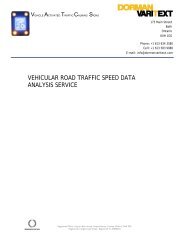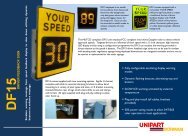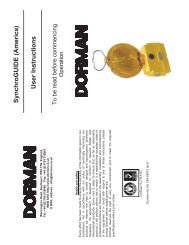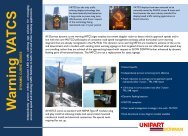D O R MA N V A R I E T X T - Unipart Dorman
D O R MA N V A R I E T X T - Unipart Dorman
D O R MA N V A R I E T X T - Unipart Dorman
You also want an ePaper? Increase the reach of your titles
YUMPU automatically turns print PDFs into web optimized ePapers that Google loves.
General.<br />
In general before commencing any installation, all local safety requirements<br />
affecting the safe working environment of the installation either directly or<br />
indirectly should be carried out.<br />
The sign should only be installed both electrically and mechanically, by staff<br />
deemed competent in these fields by their employer.<br />
Any maintenance should be carried out in a clean & dry environment.<br />
View on side and rear of case (W1-8R orientation)<br />
24v dc Input Socket<br />
Data Sockets<br />
2-off Key Locks<br />
Blanking Plug<br />
Medium Signfix<br />
channel.<br />
Clamps supplied for<br />
5.5” dia post and 4”x4”<br />
square post.<br />
4-off Signfix Universal<br />
Clamps UCC 0011<br />
supplied.<br />
In Out<br />
Note: A cable gland is supplied should a hard wired connection be required<br />
(as an alternative to using the 24v dc input socket). Mount the cable gland<br />
on the rear of the case by replacing the blanking plug adjacent to the 24v dc<br />
input socket.<br />
The existing cable from the input socket can be removed from the ‘Power’<br />
terminal block at the bottom left hand side of the VATCS control PCB.<br />
Replace with the alternative power cable taking note of the polarity<br />
markings on the PCB.<br />
2