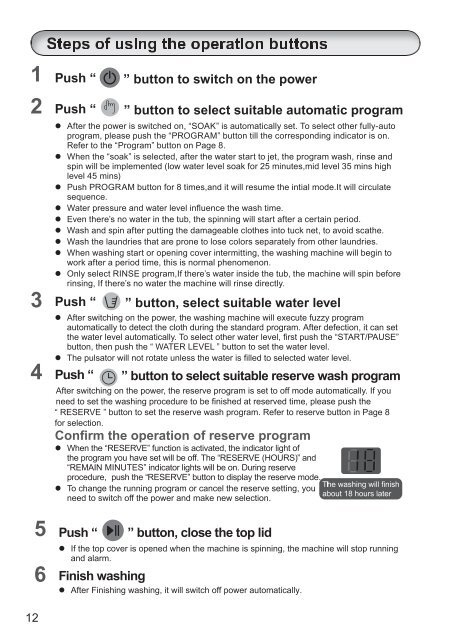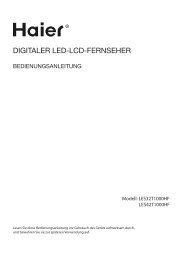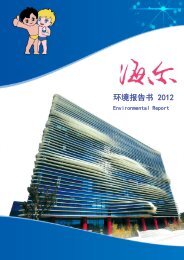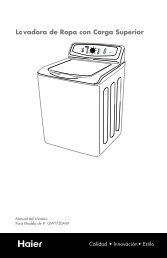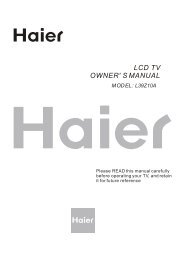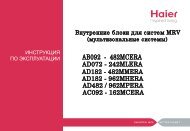User's Manual Fully Automatic Washing Machine - Haier
User's Manual Fully Automatic Washing Machine - Haier
User's Manual Fully Automatic Washing Machine - Haier
Create successful ePaper yourself
Turn your PDF publications into a flip-book with our unique Google optimized e-Paper software.
1<br />
2<br />
3<br />
4<br />
5<br />
6<br />
12<br />
Push “ ” button to switch on the power<br />
Push “ ” button to select suitable automatic program<br />
� After the power is switched on, “SOAK” is automatically set. To select other fully-auto<br />
program, please push the “PROGRAM” button till the corresponding indicator is on.<br />
Refer to the “Program” button on Page 8.<br />
� When the “soak” is selected, after the water start to jet, the program wash, rinse and<br />
spin will be implemented (low water level soak for 25 minutes,mid level 35 mins high<br />
level 45 mins)<br />
� Push PROGRAM button for 8 times,and it will resume the intial mode.It will circulate<br />
sequence.<br />
� Water pressure and water level infl uence the wash time.<br />
� Even there’s no water in the tub, the spinning will start after a certain period.<br />
� Wash and spin after putting the damageable clothes into tuck net, to avoid scathe.<br />
� Wash the laundries that are prone to lose colors separately from other laundries.<br />
� When washing start or opening cover intermitting, the washing machine will begin to<br />
work after a period time, this is normal phenomenon.<br />
� Only select RINSE program,If there’s water inside the tub, the machine will spin before<br />
rinsing, If there’s no water the machine will rinse directly.<br />
Push “ ” button, select suitable water level<br />
� After switching on the power, the washing machine will execute fuzzy program<br />
automatically to detect the cloth during the standard program. After defection, it can set<br />
the water level automatically. To select other water level, fi rst push the “START/PAUSE”<br />
button, then push the “ WATER LEVEL ” button to set the water level.<br />
� The pulsator will not rotate unless the water is fi lled to selected water level.<br />
Push “ ” button to select suitable reserve wash program<br />
After switching on the power, the reserve program is set to off mode automatically. If you<br />
need to set the washing procedure to be fi nished at reserved time, please push the<br />
“ RESERVE ” button to set the reserve wash program. Refer to reserve button in Page 8<br />
for selection.<br />
Confi rm the operation of reserve program<br />
� When the “ RESERVE” function is activated, the indicator light of<br />
the program you have set will be off. The “RESERVE (HOURS)” and<br />
“REMAIN MINUTES” indicator lights will be on. During reserve<br />
procedure, push the “RESERVE” button to display the reserve mode.<br />
� To change the running program or cancel the reserve setting, you<br />
need to switch off the power and make new selection.<br />
Push “ ” button, close the top lid<br />
� If the top cover is opened when the machine is spinning, the machine will stop running<br />
and alarm.<br />
Finish washing<br />
�<br />
After Finishing washing, it will switch off power automatically.