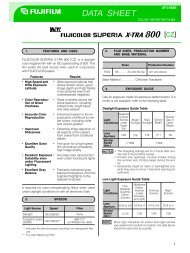Split Filtration Exercise - Stephen Grote
Split Filtration Exercise - Stephen Grote
Split Filtration Exercise - Stephen Grote
Create successful ePaper yourself
Turn your PDF publications into a flip-book with our unique Google optimized e-Paper software.
<strong>Split</strong> <strong>Filtration</strong><br />
<strong>Split</strong> filtration is a feature of Variable Contrast (VC) enlarging papers and filters. It is the<br />
ability to use different contrast grades on a single sheet of enlarging paper. Variable Contrast<br />
papers have two blended emulsion layers, one for high contrast and one for low contrast. This<br />
allows the printer to control both the highlight and shadow details on the same sheet of paper<br />
which adds a subtle richness to the print.<br />
Using split filtration is easy. Make zebra test strips the length of the print using the a high<br />
contrast filter (#3 through #5 filters) in one second, two second, three second or five second<br />
increments. Look carefully to see where the black goes extinct and fades into white. The time for<br />
the high contrast filter is the time on the test strip before the black/gray fades to white.<br />
Now make your normal print with a #0 through #2 filter, which ever contrast grade is more<br />
appropriate for the image. Experimentation may be necessary to find the right contrast grade and<br />
the appropriate time for the image.<br />
You now have the two components needed to effectively use split filtration. Place the paper in<br />
the easel and expose it with the high contrast filter at the proper time. Then, leaving the paper in<br />
the easel switch filters back to the normal or low contrast grade filter (usually a #0, #1 or #2) and<br />
make your exposure. Develop the print and compare it to the previous normal print. The blacks<br />
should be darker creating an effective contrast boost in the scene. If the exposure turns out too<br />
dark you will have to reduce the exposure on the normal or lower contrast filtration.<br />
Using the split filtration method you can add more contrast simply adding more time to the<br />
high contrast filter exposure and taking time away from the lower filter to get the appropriate<br />
exposure. If you need to lower contrast then reduce the time on the high contrast filter while<br />
adding time to your lower contrast filter exposure or switch to a lower number contrast filter.<br />
Remember to keep good notes, especially on times and filtration as well as dodging and burning<br />
information.<br />
Why use the high contrast filter first? There have been many arguments over which filter to<br />
use first. Both filters effectively flash the print or pre-expose the paper, but if the lower contrast<br />
filter is used first the exposure threshold of the paper is generally broken on the lower contrast<br />
end and may veil the contrast in the print by adding density to the highlights (whites). Using the<br />
higher contrast filter first, especially in moderation, the exposure threshold of the paper is not<br />
broken on the lower contrast end and both filters work together to raise the contrast in the<br />
shadows areas (deepening the dark areas, yet retaining the detail) while maintaining lower<br />
contrast in the highlights (retaining the detail in the whites).
There are several methods of utilizing split filtration. There is no one right way. I have seen<br />
split filtration written about in several publications and each has it own twist to it. Some printers<br />
find that using the low contrast filter first works better for them, others claim that using the<br />
higher contrast filter first works better for them. Find the method that works best for you and<br />
keep good notes. Remember that the low contrast filter is considered to be the highlight printer<br />
(controls your highlights or whites) while the high contrast filter is considered to be the shadow<br />
printer (controls your shadows or blacks). When looking at your test strips ask yourself the<br />
questions: How low can I go with my contrast and not have my highlights look muddy? How<br />
high can I go with my contrast and not have my shadows too dark?<br />
Contrast filters block the light of its opposite color. The low contrast filter is yellow and<br />
blocks blue light or high contrast light. The high contrast filter is magenta and blocks green or<br />
low contrast light.<br />
If you intend to demonstrate the split filtration technique make five prints. One zebra test strip<br />
for the high contrast filter, one full print with the high contrast filter only, one zebra test strip for<br />
the low contrast filter, one full print with the low contrast filter only and one complete print<br />
utilizing both the low and high contrast filters. Dodge and burn (harmonize) the last print as<br />
needed.<br />
<strong>Split</strong> Development<br />
<strong>Split</strong> Development works much the same way as split filtration. <strong>Split</strong> development is most often<br />
used to lower the contrast of graded papers by using two developers - a low contrast developer<br />
and a high contrast developer. Lowering the contrast of graded papers can be done by using the<br />
low contrast developer first to keep the blacks from becoming too dark, then at the very end of<br />
development (the last 15 to 20 seconds of a two minute development) gently move the print into<br />
the high contrast developer to increase the density of the shadows.<br />
In our case, the low contrast developer is generally referred to as a warm tone developer or a<br />
developer with only Metol (Elon) or Phenidone as the developing agent. The high contrast or<br />
normal contrast developer will include Hydroquinone, Chlorohydroqunione, Glycin, Amidol or<br />
Pyrogallic Acid (commonly referred to as Pyro) in addition to the low contrast developing agent<br />
Metol (Elon) or Phenidone.<br />
Please note that there are high contrast or normal contrast warm tone developers. Do not be naive<br />
and think that all warm tone developers are low contrast developers.<br />
Make sure that you have the higher contrast developer in the second tray and do not leave the<br />
print in the high contrast developer for any more than 20-30 seconds or you will increase your<br />
contrast level too high to have noticed the difference.


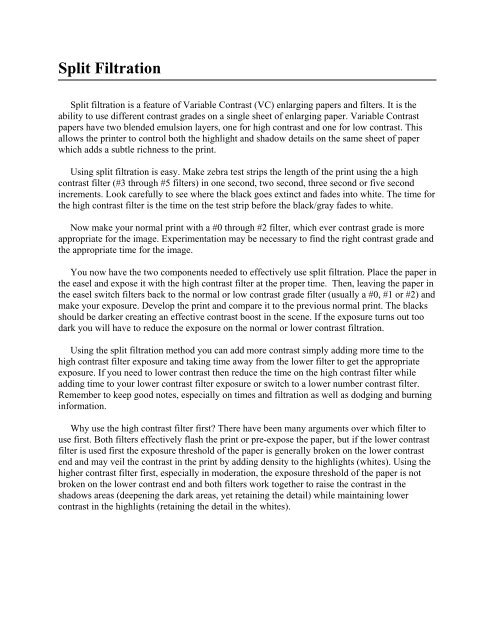
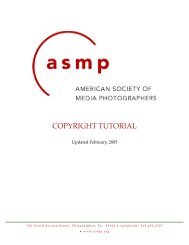


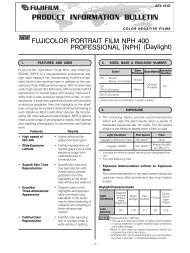

![FUJICOLOR NPH 400 PROFESSIONAL [NPH] - Fujifilm USA](https://img.yumpu.com/27607653/1/190x253/fujicolor-nph-400-professional-nph-fujifilm-usa.jpg?quality=85)