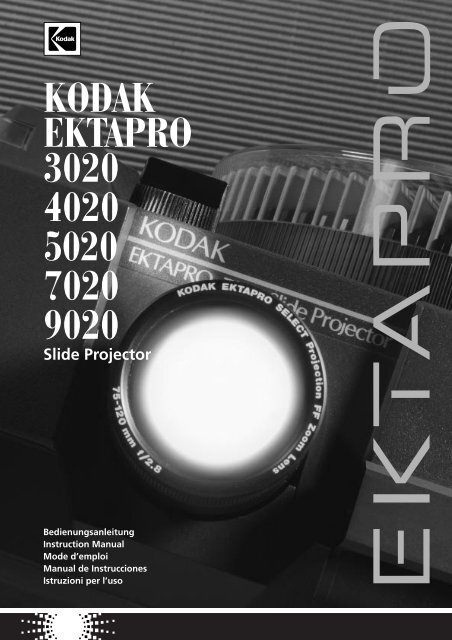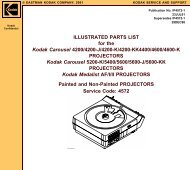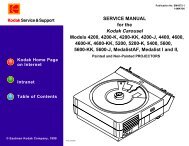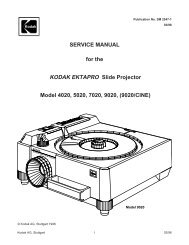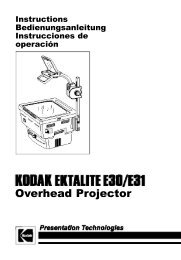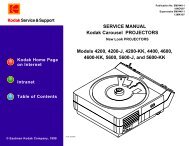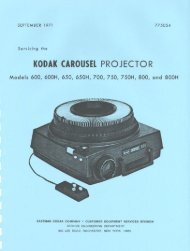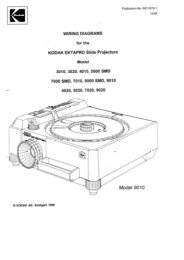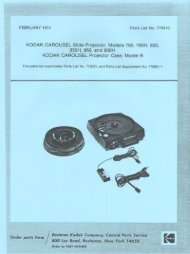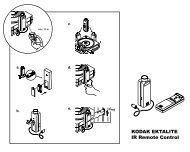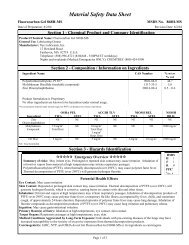Instruction Manual for the KODAK EKTAPRO 3020 - KODAK Slide ...
Instruction Manual for the KODAK EKTAPRO 3020 - KODAK Slide ...
Instruction Manual for the KODAK EKTAPRO 3020 - KODAK Slide ...
You also want an ePaper? Increase the reach of your titles
YUMPU automatically turns print PDFs into web optimized ePapers that Google loves.
<strong>KODAK</strong><br />
<strong>EKTAPRO</strong><br />
<strong>3020</strong><br />
4020<br />
5020<br />
7020<br />
9020<br />
<strong>Slide</strong> Projector<br />
Bedienungsanleitung<br />
<strong>Instruction</strong> <strong>Manual</strong><br />
Mode d’emploi<br />
<strong>Manual</strong> de Instrucciones<br />
Istruzioni per l’uso
<strong>KODAK</strong><br />
<strong>EKTAPRO</strong><br />
<strong>3020</strong><br />
4020<br />
5020<br />
7020<br />
9020<br />
<strong>Slide</strong> Projector<br />
Bedienungsanleitung<br />
<strong>Instruction</strong> <strong>Manual</strong><br />
Mode d’emploi<br />
<strong>Manual</strong> de Instrucciones<br />
Istruzioni per l’uso
<strong>KODAK</strong><br />
<strong>EKTAPRO</strong><br />
<strong>3020</strong><br />
4020<br />
5020<br />
7020<br />
9020<br />
<strong>Slide</strong> Projector<br />
Bedienungsanleitung<br />
<strong>Instruction</strong> <strong>Manual</strong><br />
Mode d’emploi<br />
<strong>Manual</strong> de Instrucciones<br />
Istruzioni per l’uso
<strong>KODAK</strong><br />
<strong>EKTAPRO</strong><br />
<strong>3020</strong><br />
4020<br />
5020<br />
7020<br />
9020<br />
<strong>Slide</strong> Projector<br />
Bedienungsanleitung<br />
<strong>Instruction</strong> <strong>Manual</strong><br />
Mode d’emploi<br />
<strong>Manual</strong> de Instrucciones<br />
Istruzioni per l’uso
<strong>KODAK</strong><br />
<strong>EKTAPRO</strong><br />
<strong>3020</strong><br />
4020<br />
5020<br />
7020<br />
9020<br />
<strong>Slide</strong> Projector<br />
Bedienungsanleitung<br />
<strong>Instruction</strong> <strong>Manual</strong><br />
Mode d’emploi<br />
<strong>Manual</strong> de Instrucciones<br />
Istruzioni per l’uso
<strong>KODAK</strong><br />
<strong>EKTAPRO</strong><br />
<strong>3020</strong><br />
4020<br />
5020<br />
7020<br />
9020<br />
<strong>Slide</strong> Projector<br />
Bedienungsanleitung<br />
<strong>Instruction</strong> <strong>Manual</strong><br />
Mode d’emploi<br />
<strong>Manual</strong> de Instrucciones<br />
Istruzioni per l’uso
<strong>KODAK</strong><br />
<strong>EKTAPRO</strong><br />
<strong>3020</strong><br />
4020<br />
5020<br />
7020<br />
9020<br />
<strong>Slide</strong> Projector<br />
Bedienungsanleitung<br />
<strong>Instruction</strong> <strong>Manual</strong><br />
Mode d’emploi<br />
<strong>Manual</strong> de Instrucciones<br />
Istruzioni per l’uso
<strong>KODAK</strong><br />
<strong>EKTAPRO</strong><br />
<strong>3020</strong><br />
4020<br />
5020<br />
7020<br />
9020<br />
<strong>Slide</strong> Projector<br />
Bedienungsanleitung<br />
<strong>Instruction</strong> <strong>Manual</strong><br />
Mode d’emploi<br />
<strong>Manual</strong> de Instrucciones<br />
Istruzioni per l’uso
<strong>KODAK</strong><br />
<strong>EKTAPRO</strong><br />
<strong>3020</strong><br />
4020<br />
5020<br />
7020<br />
9020<br />
<strong>Slide</strong> Projector<br />
Bedienungsanleitung<br />
<strong>Instruction</strong> <strong>Manual</strong><br />
Mode d’emploi<br />
<strong>Manual</strong> de Instrucciones<br />
Istruzioni per l’uso
<strong>KODAK</strong><br />
<strong>EKTAPRO</strong><br />
<strong>3020</strong><br />
4020<br />
5020<br />
7020<br />
9020<br />
<strong>Slide</strong> Projector<br />
Bedienungsanleitung<br />
<strong>Instruction</strong> <strong>Manual</strong><br />
Mode d’emploi<br />
<strong>Manual</strong> de Instrucciones<br />
Istruzioni per l’uso
<strong>KODAK</strong><br />
<strong>EKTAPRO</strong><br />
<strong>3020</strong><br />
4020<br />
5020<br />
7020<br />
9020<br />
<strong>Slide</strong> Projector<br />
Bedienungsanleitung<br />
<strong>Instruction</strong> <strong>Manual</strong><br />
Mode d’emploi<br />
<strong>Manual</strong> de Instrucciones<br />
Istruzioni per l’uso
<strong>KODAK</strong><br />
<strong>EKTAPRO</strong><br />
<strong>3020</strong><br />
4020<br />
5020<br />
7020<br />
9020<br />
<strong>Slide</strong> Projector<br />
Bedienungsanleitung<br />
<strong>Instruction</strong> <strong>Manual</strong><br />
Mode d’emploi<br />
<strong>Manual</strong> de Instrucciones<br />
Istruzioni per l’uso
<strong>KODAK</strong><br />
<strong>EKTAPRO</strong><br />
<strong>3020</strong><br />
4020<br />
5020<br />
7020<br />
9020<br />
<strong>Slide</strong> Projector<br />
Bedienungsanleitung<br />
<strong>Instruction</strong> <strong>Manual</strong><br />
Mode d’emploi<br />
<strong>Manual</strong> de Instrucciones<br />
Istruzioni per l’uso
<strong>KODAK</strong><br />
<strong>EKTAPRO</strong><br />
<strong>3020</strong><br />
4020<br />
5020<br />
7020<br />
9020<br />
<strong>Slide</strong> Projector<br />
Bedienungsanleitung<br />
<strong>Instruction</strong> <strong>Manual</strong><br />
Mode d’emploi<br />
<strong>Manual</strong> de Instrucciones<br />
Istruzioni per l’uso
Servicing<br />
Replacement of fuses<br />
WARNING:<br />
Always switch off <strong>the</strong> projector and unplug <strong>the</strong> mains lead be<strong>for</strong>e replacing a<br />
fuse!<br />
Avoid <strong>the</strong> risk of fire, replace only with a fuse of same type and rating!<br />
The electric circuits in your projector are protected by three fuses which you can replace<br />
yourself. The casing need not, <strong>the</strong>re<strong>for</strong>e, be opened.<br />
1.<br />
Replacement of primary circuit fuses<br />
1. Pull out <strong>the</strong> fuse link compartment<br />
(31). Do not change <strong>the</strong> position of <strong>the</strong> fuse<br />
holder when reinserting into <strong>the</strong> projector<br />
(see also page 26).<br />
. Replace <strong>the</strong> defective fuse (33) (technical<br />
data, page 37).<br />
. Push <strong>the</strong> fuse link compartment back<br />
into <strong>the</strong> projector.<br />
Maintenance and<br />
guarantee<br />
Reliability and sturdiness are important<br />
features of your <strong>EKTAPRO</strong> <strong>Slide</strong> Projector.<br />
The projector should be periodically serviced<br />
as needed to prolong its life. Dirt and<br />
dust can have adverse effects on <strong>the</strong> lubricants<br />
used in <strong>the</strong> projector and thus can<br />
cause malfunctions. With <strong>the</strong> help of <strong>the</strong><br />
built in micro-processor your Kodak service<br />
center can make a fast and reliable diagnosis<br />
of <strong>the</strong> projector.<br />
Defective or worn parts can be detected<br />
and replaced or repaired. We recommend<br />
routine maintenance approximately every<br />
1500 hours of operation or three years<br />
whichever comes first.<br />
Where <strong>the</strong> projector is used in very dusty<br />
locations (e.g. exhibitions) more frequent<br />
servicing will be needed.<br />
Replacement of secondary circuit fuses<br />
Please note:<br />
These fuses are different! See technical data, page 37.<br />
Two secondary fuses protect <strong>the</strong> projector against damage caused from too higher current<br />
drawn by external equipment connected to <strong>the</strong> projector’s remote socket or to <strong>the</strong> module<br />
expansion slot.<br />
1.<br />
2.<br />
Cleaning <strong>the</strong> projector<br />
WARNING:<br />
For safety, always turn <strong>the</strong> machine<br />
off, unplug <strong>the</strong> mains lead and allow<br />
<strong>the</strong> projector to cool down be<strong>for</strong>e<br />
cleaning.<br />
Housing:<br />
Wipe <strong>the</strong> housing with a soft, cotton cloth<br />
and use a cleaner designed <strong>for</strong> plastic materials.<br />
Do not use solvents or spirit based<br />
cleaners.<br />
Optics:<br />
Do not touch optical surfaces!<br />
Clean <strong>the</strong> lens with a soft lintfree cloth or<br />
with special lens tissues.<br />
Never wipe over a dry surface!<br />
Use a special lens cleaner (available from<br />
photographic dealers) or add moisture by<br />
breathing over <strong>the</strong> parts to be cleaned.<br />
1. Turn <strong>the</strong> fuse carrier (29) anti-clockwise with a screwdriver or a coin.<br />
2. Replace <strong>the</strong> defective fuse. (Technical data, page 37).<br />
3. Re-screw <strong>the</strong> carrier clockwise into position.<br />
33
Possible problems during operation<br />
3UREOHP 3RVVLEOHUHDVRQV +HOS<br />
After switching on, <strong>the</strong> projector is not<br />
operable. No defect is indicated by <strong>the</strong> red<br />
LED.<br />
Fuse (primary or secondary) blown.<br />
Check fuse and possibly replace it.<br />
For UK users: Check 13 A plug fuse also.<br />
<strong>EKTAPRO</strong> 7020/9020: After switching on,<br />
<strong>the</strong> tray is moved (to 0-position) and <strong>the</strong><br />
projector is switched off.<br />
The projector is in "silent mode" (no<br />
defect).<br />
Press transport button and <strong>the</strong> projector will leave <strong>the</strong> silent mode (see.<br />
page 24).<br />
Red LED is flashing, and all functions<br />
are blocked (after switching-on or during<br />
operation).<br />
Projector drive system failure (tray<br />
transportation, slide lift):<br />
1. Jammed slide in <strong>the</strong> slide gate.<br />
2. <strong>Slide</strong> tray base plate not in <strong>the</strong> zero<br />
position.<br />
3. <strong>Slide</strong> tray base plate bent.<br />
4.Tray setting switch is not set correctly!<br />
1. Switch off projector; lift off slide tray; remove slide from <strong>the</strong> slide<br />
gate; rotate <strong>the</strong> base plate until it locks in position; replace <strong>the</strong> tray and<br />
switch on <strong>the</strong> projector.<br />
2. Switch off projector; lift off slide tray, rotate <strong>the</strong> base plate until it<br />
locks in position; replace tray and switch on <strong>the</strong> projector.<br />
3. Use a new slide tray.<br />
4. Switch off projector; lift off slide tray, rotate <strong>the</strong> base plate until it<br />
locks in position; set tray setting switch to correct position (see page 24);<br />
replace tray and switch on <strong>the</strong> projector.<br />
Image can’t be focused by focus buttons.<br />
1. Lens mount was not set to its default<br />
position.<br />
2. <strong>Slide</strong> is distorted<br />
3. <strong>Slide</strong> mount is defective.<br />
1. Press focus buttons to move lens mount to its default setting. Focus <strong>the</strong><br />
image as indicated in <strong>the</strong> manual.<br />
2. Use glass mounted slides.<br />
3. Replace slide mount.<br />
The tray cannot be fit on <strong>the</strong> tray transport<br />
ring<br />
Tray transport ring not in zero position.<br />
- Hold slide change buttons depressed till tray stops in zero-position or<br />
- switch projector off and <strong>the</strong>n on again.<br />
The tray cannot be moved.<br />
Tray has not been placed correctly on <strong>the</strong><br />
transport ring.<br />
Lift off <strong>the</strong> tray; switch projector on and <strong>the</strong>n off again and <strong>the</strong>n replace<br />
tray.<br />
<strong>Slide</strong>s are one-sided illuminated. Condensor out of position. Switch off <strong>the</strong> projector; pull out <strong>the</strong> lamp module and let it cool down;<br />
check that <strong>the</strong> condensor is correctly seated and push back into position if<br />
necessary.<br />
Fan runs but lamp is switched off.<br />
1. Lamp failure<br />
2. Lamp module is not properly fixed.<br />
1. Refer to page 32<br />
2. Refer to page 32<br />
Even if autofocus is switched on, <strong>the</strong><br />
image is not in focus.<br />
1. Lens mount was not set to its default<br />
position.<br />
2. <strong>Slide</strong> is distorted.<br />
3. <strong>Slide</strong> mount is defective.<br />
4. <strong>Slide</strong> in <strong>the</strong> 0-compartment of <strong>the</strong> tray<br />
1. Switch autofocus off, move <strong>the</strong> lens mount to its middle position (s.<br />
page 26, switch on <strong>the</strong> autofocus and focus <strong>the</strong> image.<br />
2. Use glass mounted slides.<br />
3. Replace slide mount.<br />
4. Remove slide from <strong>the</strong> 0-compartment. (If necessary, fur<strong>the</strong>r<br />
in<strong>for</strong>mation can be requested from Kodak).<br />
After switching on <strong>the</strong> <strong>EKTAPRO</strong> 9020<br />
<strong>Slide</strong> Projector <strong>the</strong> tray is permanently<br />
transported from <strong>the</strong> 0-position to <strong>the</strong> 1-<br />
position and vice versa.<br />
Timer and <strong>the</strong> switch <strong>for</strong> slide tray zeroing<br />
is switched on.<br />
Switch off timer and/or switch <strong>for</strong> slide tray zeroing.<br />
Note: If none of <strong>the</strong> faults listed above caused <strong>the</strong> problem, please contact your <strong>KODAK</strong> audiovisual products dealer.<br />
34
Possible problems during operation<br />
3UREOHP 3RVVLEOHUHDVRQV +HOS<br />
After switching on, <strong>the</strong> projector is not<br />
operable. No defect is indicated by <strong>the</strong> red<br />
LED.<br />
Fuse (primary or secondary) blown.<br />
Check fuse and possibly replace it.<br />
For UK users: Check 13 A plug fuse also.<br />
<strong>EKTAPRO</strong> 7020/9020: After switching on,<br />
<strong>the</strong> tray is moved (to 0-position) and <strong>the</strong><br />
projector is switched off.<br />
The projector is in "silent mode" (no<br />
defect).<br />
Press transport button and <strong>the</strong> projector will leave <strong>the</strong> silent mode (see.<br />
page 24).<br />
Red LED is flashing, and all functions<br />
are blocked (after switching-on or during<br />
operation).<br />
Projector drive system failure (tray<br />
transportation, slide lift):<br />
1. Jammed slide in <strong>the</strong> slide gate.<br />
2. <strong>Slide</strong> tray base plate not in <strong>the</strong> zero<br />
position.<br />
3. <strong>Slide</strong> tray base plate bent.<br />
4.Tray setting switch is not set correctly!<br />
1. Switch off projector; lift off slide tray; remove slide from <strong>the</strong> slide<br />
gate; rotate <strong>the</strong> base plate until it locks in position; replace <strong>the</strong> tray and<br />
switch on <strong>the</strong> projector.<br />
2. Switch off projector; lift off slide tray, rotate <strong>the</strong> base plate until it<br />
locks in position; replace tray and switch on <strong>the</strong> projector.<br />
3. Use a new slide tray.<br />
4. Switch off projector; lift off slide tray, rotate <strong>the</strong> base plate until it<br />
locks in position; set tray setting switch to correct position (see page 24);<br />
replace tray and switch on <strong>the</strong> projector.<br />
Image can’t be focused by focus buttons.<br />
1. Lens mount was not set to its default<br />
position.<br />
2. <strong>Slide</strong> is distorted<br />
3. <strong>Slide</strong> mount is defective.<br />
1. Press focus buttons to move lens mount to its default setting. Focus <strong>the</strong><br />
image as indicated in <strong>the</strong> manual.<br />
2. Use glass mounted slides.<br />
3. Replace slide mount.<br />
The tray cannot be fit on <strong>the</strong> tray transport<br />
ring<br />
Tray transport ring not in zero position.<br />
- Hold slide change buttons depressed till tray stops in zero-position or<br />
- switch projector off and <strong>the</strong>n on again.<br />
The tray cannot be moved.<br />
Tray has not been placed correctly on <strong>the</strong><br />
transport ring.<br />
Lift off <strong>the</strong> tray; switch projector on and <strong>the</strong>n off again and <strong>the</strong>n replace<br />
tray.<br />
<strong>Slide</strong>s are one-sided illuminated. Condensor out of position. Switch off <strong>the</strong> projector; pull out <strong>the</strong> lamp module and let it cool down;<br />
check that <strong>the</strong> condensor is correctly seated and push back into position if<br />
necessary.<br />
Fan runs but lamp is switched off.<br />
1. Lamp failure<br />
2. Lamp module is not properly fixed.<br />
1. Refer to page 32<br />
2. Refer to page 32<br />
Even if autofocus is switched on, <strong>the</strong><br />
image is not in focus.<br />
1. Lens mount was not set to its default<br />
position.<br />
2. <strong>Slide</strong> is distorted.<br />
3. <strong>Slide</strong> mount is defective.<br />
4. <strong>Slide</strong> in <strong>the</strong> 0-compartment of <strong>the</strong> tray<br />
1. Switch autofocus off, move <strong>the</strong> lens mount to its middle position (s.<br />
page 26, switch on <strong>the</strong> autofocus and focus <strong>the</strong> image.<br />
2. Use glass mounted slides.<br />
3. Replace slide mount.<br />
4. Remove slide from <strong>the</strong> 0-compartment. (If necessary, fur<strong>the</strong>r<br />
in<strong>for</strong>mation can be requested from Kodak).<br />
After switching on <strong>the</strong> <strong>EKTAPRO</strong> 9020<br />
<strong>Slide</strong> Projector <strong>the</strong> tray is permanently<br />
transported from <strong>the</strong> 0-position to <strong>the</strong> 1-<br />
position and vice versa.<br />
Timer and <strong>the</strong> switch <strong>for</strong> slide tray zeroing<br />
is switched on.<br />
Switch off timer and/or switch <strong>for</strong> slide tray zeroing.<br />
Note: If none of <strong>the</strong> faults listed above caused <strong>the</strong> problem, please contact your <strong>KODAK</strong> audiovisual products dealer.<br />
34
40º<br />
35º<br />
30º<br />
20º<br />
10º<br />
-10% b +6%<br />
<br />
<br />
<br />
<br />
<br />
a
5<br />
1<br />
2<br />
3<br />
4<br />
6<br />
7<br />
8
Diamagazin Register-80 • Tray Index Card-80 • Identification magasin 80<br />
Indice para Bandeja-80 • Sequenza diapositive nel caricatore da 80<br />
Kodak<br />
1 21 41 61<br />
2 22 42 62<br />
3 23 43 63<br />
4 24 44 64<br />
5 25 45 65<br />
6 26 46 66<br />
7 27 47 67<br />
8 28 48 68<br />
9 29 49 69<br />
10 30 50 70<br />
11 31 51 71<br />
12 32 52 72<br />
13 33 53 73<br />
14 34 54 74<br />
15 35 55 75<br />
16 36 56 76<br />
17 37 57 77<br />
18 38 58 78<br />
19 39 59 79<br />
20 40 60 80<br />
86<br />
"
Projektor-Übersicht<br />
<strong>KODAK</strong> Projektionsobjektive • <strong>KODAK</strong> Projection Lenses<br />
Objectifs <strong>KODAK</strong> • Objetivos <strong>KODAK</strong><br />
Obiettivi Kodak<br />
.2'$.6OLGH3URMHFWLRQ<br />
))/HQVHV<br />
Vergütung<br />
Coating<br />
Länge<br />
Length<br />
Front-Ø<br />
Front tube-Ø<br />
Couche<br />
Revestimiento<br />
Rivestimento<br />
Longueur<br />
Longitud<br />
Lunghezza<br />
Tube Ø devant<br />
Tubo delantero Ø<br />
Frontale<br />
PP PP PP PP PP PP<br />
=RRP =RRP =RRP<br />
C C C C C C<br />
117 mm 153 mm 185 mm 125mm 125 mm 190 mm<br />
69 mm 65 mm 73 mm 73 mm 73 mm 63 mm<br />
Gewicht<br />
Weight<br />
Poids<br />
Peso<br />
210 g 310 g 450 g 108 g 108 g 205 g<br />
Lichtstärke<br />
Aperture<br />
Anzahl Linsen<br />
Elements<br />
Bildwinkel<br />
Field angle<br />
Aperture<br />
Abertura<br />
Apertura<br />
Elements<br />
Número de lenses<br />
Numero di lenti<br />
Champ<br />
Angulo de projección<br />
Campo die proiezione<br />
.2'$.(.7$352<br />
6(/(&73URMHFWLRQ))<br />
/HQVHV<br />
Vergütung<br />
Coating<br />
Länge<br />
Length<br />
Front-Ø<br />
Front tube-Ø<br />
Couche<br />
Revestimiento<br />
Rivestimento<br />
Longueur<br />
Longitud<br />
Lunghezza<br />
Tube Ø devant<br />
Tubo delantero Ø<br />
Frontale<br />
f/3.5 f/3.5 f/3.5 f/2.8 f/2.8 f/3.5<br />
7 7 9 3 3 3<br />
32° - 20° 24° - 16° 24°-12° 27° 23° 13°<br />
PP PP PP PP PP PP<br />
=RRP =RRP =RRP “ “ “<br />
MC MC MC MC MC MC<br />
150 mm 177 mm 226 mm 125 mm 125 mm 146 mm<br />
61mm 70 mm 87.5 mm 78 mm 78 mm 73 mm<br />
Gewicht<br />
Weight<br />
Lichtstärke<br />
Aperture<br />
Anzahl Linsen<br />
Elements<br />
Bildwinkel<br />
Field angle<br />
Poids<br />
Peso<br />
Aperture<br />
Abertura<br />
Apertura<br />
Elements<br />
Número de lenses<br />
Numero di lenti<br />
Champ<br />
Angulo de projección<br />
Campo die proiezione<br />
580 g 700 g 910 g 457 g 320 g 605 g<br />
f/2.8 f/3.5 f/3.0 f/2.8 f/2.5 f/2.8<br />
8 9 9 7 5 5<br />
32°-20° 28° - 12° 12°-8° 62° 25° 15°<br />
* 4 x 4 Projektion möglich (Spezialkondensor nötig, Zubehör)<br />
* 4 x 4 Projection possible (special condenser necessary, see accessory!)<br />
*Possibilité de projection de diapositives 4 x 4 (condenseur spécial requis !)<br />
* Es posible la proyección 4x4 (se necesita un condensador especial).<br />
* Possibilità di proiettare diapositive 4 x 4 (è necessario un condensatore speciale, vedere accessori).<br />
87
Projektionsbildweiten • Dimensions des vues projétées<br />
Projected picture sizes • Anchura de la imagen proyectada<br />
Dimensioni dell'immagine<br />
a<br />
c<br />
88
Projektionsbildweiten • Dimensions des vues projétées<br />
Projected picture sizes • Anchura de la imagen proyectada<br />
Dimensioni dell'immagine<br />
b1 = 35 mm<br />
b2 = 23 mm<br />
b3 = 38 mm<br />
a<br />
c<br />
a<br />
c<br />
f = 36 mm<br />
89
90<br />
1 7 5
Germany:<br />
Kodak Aktiengesellschaft<br />
D-70323 Stuttgart<br />
Austria:<br />
Kodak Gesellschaft mbH<br />
Albert-Schweitzer-Gasse 4<br />
A-1148 Wien<br />
Australia:<br />
Kodak Pty. Ltd.<br />
P.O. Box 90<br />
Coburg 3058<br />
Belgium:<br />
N.V. Kodak S.A.<br />
Steenstraat 20<br />
1800 Konigslo-Vilvoorde<br />
Denmark:<br />
Kodak A/S<br />
Dybendal Alle 10<br />
DK-2630 Taastrup<br />
England:<br />
Kodak Limited<br />
P.O. Box 66<br />
Hemel Hempstead<br />
Herts.<br />
HP1 1JU<br />
Finland:<br />
<strong>KODAK</strong> OY<br />
P.O. Box 19<br />
01511 Vantaa<br />
France:<br />
Kodak Pathé<br />
26, rue Villiot<br />
75594 Paris-Cedex 12<br />
Italy:<br />
Kodak S.p.A.<br />
Viale Matteotti 62<br />
20092 Cinisello<br />
B.-Milano<br />
Ne<strong>the</strong>rlands:<br />
Kodak Nederland BV<br />
Zeisterweg 1<br />
Odijk<br />
Postbus 1000<br />
3970 BA Driebergen<br />
Norway:<br />
Kodak Norge AS<br />
Trollasveien 6<br />
1410 Kolbotn.<br />
Sweden:<br />
<strong>KODAK</strong> AB<br />
17585 Järfälla<br />
Switzerland:<br />
Kodak Société Anonyme<br />
50, avenue de Rhodanie<br />
CH-1001 Lausanne<br />
Spain:<br />
Kodak, S.A.<br />
Ctra. Nal. VI, Km. 23<br />
28230 Las Rozas-Madrid<br />
Turkey:<br />
Kodak (Near East) Inc.<br />
Tophanelioglou<br />
CAD No:21<br />
81190 Altunizade<br />
Istanbul<br />
U.S.A.<br />
Eastman Kodak<br />
Company<br />
343 State Street<br />
Rochester<br />
New York<br />
14650-0406<br />
Printed in Germany.<br />
<strong>KODAK</strong>, CAROUSEL, EKTAGRAPHIC and<br />
<strong>EKTAPRO</strong> are registered trademarks.<br />
620 4351-0597, G&S 0192/97