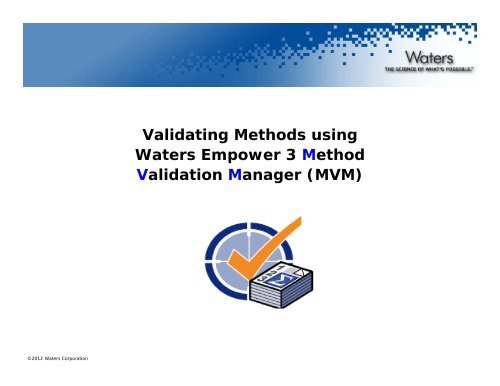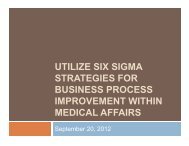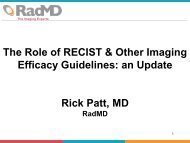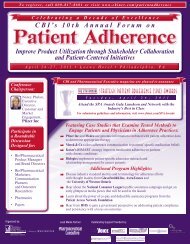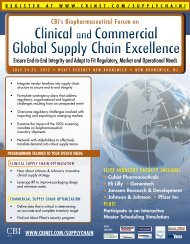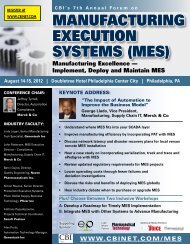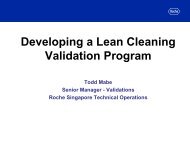1C - CBI
1C - CBI
1C - CBI
Create successful ePaper yourself
Turn your PDF publications into a flip-book with our unique Google optimized e-Paper software.
©2012 Waters Corporation<br />
Validating Methods using<br />
Waters Empower 3 Method<br />
Validation Manager (MVM)
• MVM: the result of a significant R&D effort with collaboration<br />
with several big pharma<br />
• Goals of the MVM project<br />
— Time savings of the method validation process<br />
— Elimination of the error prone aspects of the process<br />
— Compliance<br />
— Confidence in results<br />
©2012 Waters Corporation 2
Why Validate?<br />
• Regulatory Compliance<br />
• Method validation provides assurance of reliability<br />
"The process by which it is established, by<br />
laboratory studies, that the performance<br />
characteristics of the analytical method meet<br />
the requirements for the intended analytical<br />
applications.”<br />
“…to demonstrate that the method is suitable<br />
for it’s intended purpose."<br />
References:<br />
US. Pharmacopeia, Chapter<br />
1225<br />
ICH Q2(R1)<br />
©2012 Waters Corporation 3
Example Validation Tests<br />
Linearity<br />
©2012 Waters Corporation 4
Typical Method Validation Process<br />
Create Sample<br />
Sequence<br />
Acquire & Process<br />
Data<br />
Calculate<br />
Statistical Results<br />
Compile<br />
Results<br />
Prepare<br />
Standards<br />
& Samples<br />
Corporate<br />
Method<br />
Validation<br />
Protocol<br />
Manage Data,<br />
Results, &<br />
Reports<br />
©2012 Waters Corporation 5
Problems with Manual Process<br />
• Multiple data transfer steps to multiple software applications<br />
— Error prone process<br />
— Additional validation requirements for additional software<br />
applications<br />
— Additional data checking required to prevent transcription errors<br />
— No automatic traceability of validation data back to<br />
chromatographic data<br />
• Security and compliance concerns<br />
• No consistency in final reports<br />
• Manual and error prone data tracking, documentation and<br />
mining from protocol to final reporting<br />
• Lack of confidence in result integrity<br />
©2012 Waters Corporation 6
With Method Validation Manager<br />
you can automatically…<br />
• Perform and manage entire method validation workflow in<br />
Empower 3<br />
• Create efficient sample sets<br />
— Reuse injections for multiple validation tests<br />
• Monitor what step in the process you are at<br />
• Perform all results and statistical calculations in Empower 3<br />
— No additional software or spreadsheets required<br />
— Eliminate transcription errors<br />
• Automatically determine if your results are out of specification<br />
— Easily find responsible data, troubleshoot and rectify problem<br />
• Eliminate your compliance concerns<br />
• Realize time savings of up to 80%<br />
©2012 Waters Corporation 7
Steps in the Validation Process<br />
• Administration and configuration<br />
• Navigating the validation workflow<br />
• Data review and troubleshooting<br />
• Final Reporting<br />
©2012 Waters Corporation 8
Steps in the Validation Process<br />
• Administration and configuration<br />
• Navigating the validation workflow<br />
• Data review and troubleshooting<br />
• Final Reporting<br />
©2012 Waters Corporation 9
Validation Tests<br />
Customizable<br />
• Your SOP<br />
• Phase-appropriate<br />
• Protocol based on analysis<br />
type<br />
— e. g. Drug substance<br />
— Drug Product<br />
— Reaction Monitoring<br />
— Residual Solvents<br />
Available Tests<br />
• Specificity<br />
• Linearity<br />
• Linearity Comparison<br />
• Accuracy<br />
• Repeatability<br />
• Intermediate Precision<br />
• Reproducibility<br />
• Robustness<br />
• LOD<br />
• LOQ<br />
• Filter Validation<br />
• Stability<br />
• System Precision<br />
©2012 Waters Corporation 10
Convert Paper SOP to Empower<br />
Validation Method<br />
Define Protocol Type<br />
Define Tests<br />
Specify Sequence (Sample Set)<br />
©2012 Waters Corporation 11
Configure the Validation Tests<br />
Example: Accuracy<br />
Per ICH:<br />
min. 3 replicates at<br />
3 concentrations<br />
Per USP:<br />
80%, 100%, 120%<br />
For drug assay<br />
©2012 Waters Corporation 12
Configure the Validation Tests<br />
Example: Accuracy<br />
Per USP:<br />
Accuracy calculated as<br />
%Recovery<br />
Options for acceptance<br />
criteria:<br />
1. Mean at each<br />
concentration<br />
2. Individual Injections<br />
3. Individual Level<br />
©2012 Waters Corporation 13
Component Type<br />
• Component Type linked to component name in the<br />
processing method<br />
©2012 Waters Corporation 14
Transfer Paper SOP to Empower<br />
Validation Method<br />
The elements of the written validation protocol are transferred into the<br />
MVM validation protocol method format: a one-time activity<br />
Add appropriate<br />
validation tests to<br />
table<br />
Configure each<br />
validation test<br />
Configure sample<br />
set methods<br />
©2012 Waters Corporation 15
Reuse Injections for Multiple<br />
Validation Tests<br />
Select In Generic Sample Set<br />
©2012 Waters Corporation 16
Addressing Complex and Time-<br />
Consuming Validation Tests<br />
Robustness: The measure of its capacity to remain unaffected by<br />
small, but deliberate variations in method parameters. Provides an<br />
indication of the method’s reliability during normal usage.<br />
• The most time-consuming validation test.<br />
• Determines the sensitivity of the tested method parameters to small,<br />
purposeful variations.<br />
• A parameter that fails robustness criteria will need to be tightly controlled<br />
when routinely performing the assay.<br />
• 2 approaches: vary one-parameter-at-a-time vs. vary multiple<br />
parameters at once. Governmental guidelines do not advocate one<br />
approach over the other.<br />
• Latter approach allows for more efficient data acquisition and a<br />
comprehensive statistical result analysis, including information regarding<br />
factor interactions.<br />
©2012 Waters Corporation 17
Configure Robustness Test:<br />
Design of Experiments<br />
©2012 Waters Corporation 18
Robustness Configuration:<br />
Experiment Designed based on DoE<br />
Cut & Paste Into Sample Set<br />
©2012 Waters Corporation 19
Toolkit Application:<br />
Robustness Sample Set Generator<br />
• Example toolkit application<br />
• Separates the “sample prep” factors from the<br />
“HPLC method” factors<br />
• From a template Sample set<br />
— Base method set<br />
— Run time<br />
— Injection Volume<br />
• Creates multiple instrument methods<br />
• Creates a Robustness Sample Set Method<br />
• Free example program<br />
©2012 Waters Corporation 20
Steps in the Validation Process<br />
• Administration and configuration<br />
• Navigating the validation workflow<br />
• Data review and troubleshooting<br />
• Final Reporting<br />
©2012 Waters Corporation 21
Validation Workflow<br />
Tools for all<br />
validation activities:<br />
acquisition,<br />
processing,<br />
reporting, data<br />
review, data<br />
approvals<br />
©2012 Waters Corporation 22
Validation Workflow<br />
Test Status<br />
indicates what<br />
step you are at in<br />
the workflow<br />
©2012 Waters Corporation 23
Verifies Sequence run as required<br />
based on Protocol<br />
Data status fields<br />
indicate whether your<br />
data passes your<br />
validation protocol<br />
requirements<br />
OK<br />
Not OK<br />
OOS<br />
(out of<br />
spec)<br />
OR<br />
(over<br />
ridden)<br />
©2012 Waters Corporation 24
Error Messages Explained<br />
When data does not meet your requirements, the Message Center<br />
provides specific information regarding the problem.<br />
©2012 Waters Corporation 25
Validation Workflow:<br />
1-click processing in seconds<br />
One-Click<br />
processing<br />
Result status<br />
indicates Pass or<br />
Out of Specification<br />
(OOS)<br />
Pass<br />
OOS<br />
©2012 Waters Corporation 26
Working with Validation Results<br />
Navigation Tree<br />
Results graphed for each test<br />
©2012 Waters Corporation 27
Interpreting Results-Linearity<br />
Linearity Plot and Residuals Plot<br />
Important results include:<br />
•Equation of the line, slope, intercept<br />
•R and R 2<br />
•Residuals<br />
•Response Factors<br />
•Y Intercept % Bias<br />
©2012 Waters Corporation 28
Linearity of the Method<br />
• Linearity of the Response (current) – Response vs.<br />
Amount/Concentration<br />
• Linearity of the Method - Calculated value (from linearity of<br />
response) vs. Amount/Concentration<br />
Linearity of the Method<br />
Linearity of the Response<br />
©2012 Waters Corporation 29
Interpreting Results-Robustness<br />
Effects Plot<br />
Effect = the change in response due to the change of a factor<br />
Important results include:<br />
•Effect of factors and factor interactions<br />
•Variance of factors and factor interactions<br />
•ANOVA statistics<br />
©2012 Waters Corporation 30
Interpreting Results- Accuracy<br />
Accuracy Plot: % Recovery is displayed for each data point, for each<br />
concentration level, and for the entire data set; User-defined acceptance criteria<br />
is indicated by ‘whiskers’ in the plot<br />
Important results include:<br />
•% Recovery<br />
•Average % Recovery<br />
•Standard Deviation<br />
•% RSD<br />
•Confidence Interval<br />
•ANOVA Statistics<br />
©2012 Waters Corporation 31
SFSTP 1 and UCB 2 Calculations<br />
• Accuracy Total Error<br />
— Sums intermediate precision<br />
and bias<br />
— % Total Error<br />
— % Relative Error<br />
— % Relative Error Mean<br />
— Tolerance Interval<br />
— Upper/Lower Limit of<br />
Quantitation<br />
• Accuracy Profile Plot<br />
• % Relative Error vs. X Value<br />
1<br />
Société Française des Sciences et Techniques Pharmaceutiques<br />
(French Society of Science and Techniques for Pharmaceuticals)<br />
2<br />
UCB Pharmaceutical Society in Belgium<br />
©2012 Waters Corporation 32
Interpreting Results-Stability<br />
Stability Plot: Stability allows assessment of samples over time at different storage<br />
conditions; each time point is compared to the T=0 reference data<br />
Important results (at each time point and storage condition)<br />
include:<br />
•Assessed field value<br />
•Average<br />
•Standard Deviation<br />
•% RSD<br />
•Confidence Interval<br />
•ANOVA Statistics<br />
•Degradation rate<br />
•Relative Area % (Relative to Active Ingredient)<br />
©2012 Waters Corporation 33
Steps in the Validation Process<br />
• Administration and configuration<br />
• Navigating the validation workflow<br />
• Data review and troubleshooting<br />
• Final Reporting<br />
©2012 Waters Corporation 34
Streamlined Data Review<br />
Supervision/ Review<br />
• Normally – Review involves a pile of chromatograms and<br />
tables from the CDS and spreadsheets, possible transcribed<br />
manual calculations, and a lot of time.<br />
• With MVM – Out of Specification results are automatically<br />
flagged. Navigation to outlying data points is easy with the<br />
interactive review of result in plot and tabular format.<br />
OK<br />
Not OK<br />
OOS<br />
(out of spec)<br />
OR<br />
(over ridden)<br />
©2012 Waters Corporation 35
Data Review—Out Of Specification<br />
(OOS) Result<br />
Acceptable results<br />
Out of Specification<br />
results<br />
©2012 Waters Corporation 36
OOS Results Flagged in Validation<br />
Review<br />
Faulted results<br />
Flagged in Red<br />
©2012 Waters Corporation 37
Easily Trace OOS Results to the<br />
Original Chromatographic Data<br />
The ‘failed’ chromatographic injection is easily found<br />
Navigation tabs<br />
similar to Excel ®<br />
©2012 Waters Corporation 38
OOS Results Flagged on Reports<br />
©2012 Waters Corporation 39
Data Review: Approvals and Electronic<br />
Sign Offs<br />
Approvals and sign<br />
offs provide optional<br />
checks in the<br />
workflow<br />
©2012 Waters Corporation 40
Steps in the Validation Process<br />
• Administration and configuration<br />
• Navigating the validation workflow<br />
• Data review and troubleshooting<br />
• Final Reporting<br />
•<br />
©2012 Waters Corporation 41
Automated Report Generation<br />
©2012 Waters Corporation 42
Perform Method Validation Faster<br />
and Easier…<br />
• Manage entire method validation workflow in one<br />
comprehensive, automated application<br />
• Eliminate time consuming data transfer between multiple<br />
software applications and associated transcription errors,<br />
security concerns and validation requirements<br />
• Perform all (structurally validated) results and statistical<br />
calculations in Empower 3<br />
• Clearly display the status of on-going validation studies<br />
• Process validation results with a click of a button<br />
• Straightforward data viewing and interpretation<br />
• Ease of data review and acceptance<br />
• Entire process is less error prone<br />
©2012 Waters Corporation 43
Assure Regulatory Compliance<br />
Empower 3: Compliant Ready Software<br />
• All calculations done in Empower<br />
• Calculations are structurally validated<br />
— No additional software to manage<br />
— No spreadsheets of which to validate functions<br />
• Data is secure in the Empower database<br />
— Fully audit trailed activities<br />
— Easily trace validation results back to the raw data<br />
• Full Set of User Privileges and access control for data<br />
security<br />
©2012 Waters Corporation 44
MVM Case Study:<br />
Large Pharmaceutical Company<br />
©2012 Waters Corporation 45
Visit<br />
www.waters.com/MVM<br />
for more information<br />
©2012 Waters Corporation 46