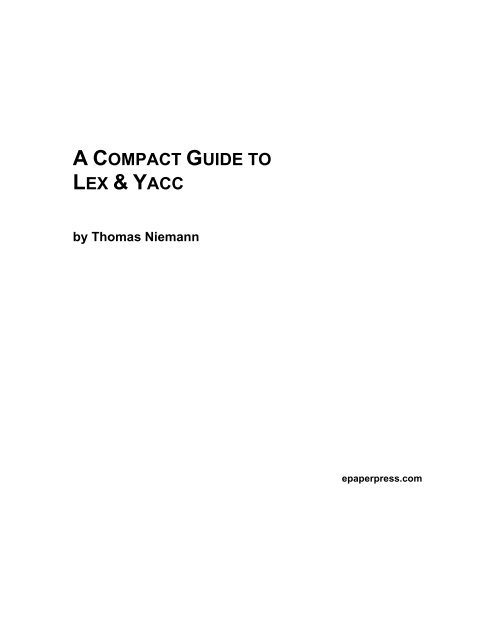A Compact Guide to Lex & Yacc by Thomas Niemann - Menehune
A Compact Guide to Lex & Yacc by Thomas Niemann - Menehune
A Compact Guide to Lex & Yacc by Thomas Niemann - Menehune
Create successful ePaper yourself
Turn your PDF publications into a flip-book with our unique Google optimized e-Paper software.
A COMPACT GUIDE TO<br />
LEX & YACC<br />
<strong>by</strong> <strong>Thomas</strong> <strong>Niemann</strong><br />
epaperpress.com
Contents<br />
Contents .......................................................................................................................................... 2<br />
Preface ............................................................................................................................................ 3<br />
Introduction...................................................................................................................................... 4<br />
<strong>Lex</strong> ................................................................................................................................................... 6<br />
Theory .......................................................................................................................................... 6<br />
Practice ........................................................................................................................................ 7<br />
<strong>Yacc</strong>............................................................................................................................................... 11<br />
Theory ........................................................................................................................................ 11<br />
Practice, Part I............................................................................................................................ 12<br />
Practice, Part II........................................................................................................................... 15<br />
Calcula<strong>to</strong>r....................................................................................................................................... 18<br />
Description ................................................................................................................................. 18<br />
Include File................................................................................................................................. 21<br />
<strong>Lex</strong> Input .................................................................................................................................... 22<br />
<strong>Yacc</strong> Input .................................................................................................................................. 23<br />
Interpreter................................................................................................................................... 26<br />
Compiler..................................................................................................................................... 27<br />
Graph ......................................................................................................................................... 29<br />
More <strong>Lex</strong>........................................................................................................................................ 33<br />
Strings ........................................................................................................................................ 33<br />
Reserved Words ........................................................................................................................ 34<br />
Debugging <strong>Lex</strong>........................................................................................................................... 34<br />
More <strong>Yacc</strong>...................................................................................................................................... 35<br />
Recursion................................................................................................................................... 35<br />
If-Else Ambiguity ........................................................................................................................ 35<br />
Error Messages.......................................................................................................................... 36<br />
Inherited Attributes..................................................................................................................... 37<br />
Embedded Actions..................................................................................................................... 37<br />
Debugging <strong>Yacc</strong>......................................................................................................................... 38<br />
Bibliography................................................................................................................................... 39<br />
2
Preface<br />
This document explains how <strong>to</strong> construct a compiler using lex and yacc. <strong>Lex</strong> and yacc are <strong>to</strong>ols<br />
used <strong>to</strong> generate lexical analyzers and parsers. I assume you can program in C, and understand<br />
data structures such as linked-lists and trees.<br />
The introduction describes the basic building blocks of a compiler and explains the interaction<br />
between lex and yacc. The next two sections describe lex and yacc in more detail. With this<br />
background, we construct a sophisticated calcula<strong>to</strong>r. Conventional arithmetic operations and<br />
control statements, such as if-else and while, are implemented. With minor changes, we convert<br />
the calcula<strong>to</strong>r in<strong>to</strong> a compiler for a stack-based machine. The remaining sections discuss issues<br />
that commonly arise in compiler writing. Source code for examples may be downloaded from the<br />
web site listed below.<br />
Permission <strong>to</strong> reproduce portions of this document is given provided the web site listed below is<br />
referenced, and no additional restrictions apply. Source code, when part of a software project,<br />
may be used freely without reference <strong>to</strong> the author.<br />
THOMAS NIEMANN<br />
Portland, Oregon<br />
web site:<br />
epaperpress.com<br />
3
Introduction<br />
Until 1975, writing a compiler was a very time-consuming process. Then Lesk [1975] and<br />
Johnson [1975] published papers on lex and yacc. These utilities greatly simplify compiler writing.<br />
Implementation details for lex and yacc may be found in Aho [1986]. <strong>Lex</strong> and yacc are available<br />
from<br />
• Mortice Kern Systems (MKS), at www.mks.com,<br />
• GNU flex and bison, at www.gnu.org,<br />
• Ming, at www.mingw.org,<br />
• Cygwin, at www.cygwin.com, and<br />
• my version of <strong>Lex</strong> and <strong>Yacc</strong>, at epaperpress.com.<br />
The version from MKS is a high-quality commercial product that retails for about $300US. GNU<br />
software is free. Output from flex may be used in a commercial product, and, as of version 1.24,<br />
the same is true for bison. Ming and Cygwin are 32-bit Windows ports of the GNU software. In<br />
fact Cygwin is a port of the Unix operating system <strong>to</strong> Windows, complete with compilers gcc and<br />
g++.<br />
My version is based on Ming’s, but is compiled with Visual C++ and includes a minor bug fix in<br />
the file handling routine. If you download my version, be sure <strong>to</strong> retain direc<strong>to</strong>ry structure when<br />
you unzip.<br />
source code<br />
a = b + c * d<br />
<strong>Lex</strong>ical Analyzer<br />
<strong>to</strong>kens<br />
id1 = id2 + id3 * id4<br />
Syntax Analyzer<br />
syntax tree<br />
id1<br />
=<br />
id2<br />
+<br />
*<br />
id3<br />
id4<br />
Code Genera<strong>to</strong>r<br />
generated code<br />
load<br />
mul<br />
add<br />
s<strong>to</strong>re<br />
id3<br />
id4<br />
id2<br />
id1<br />
Figure 1: Compilation Sequence<br />
4
<strong>Lex</strong> generates C code for a lexical analyzer, or scanner. It uses patterns that match strings in the<br />
input and converts the strings <strong>to</strong> <strong>to</strong>kens. Tokens are numerical representations of strings, and<br />
simplify processing. This is illustrated in Figure 1.<br />
As lex finds identifiers in the input stream, it enters them in a symbol table. The symbol table may<br />
also contain other information such as data type (integer or real) and location of the variable in<br />
memory. All subsequent references <strong>to</strong> identifiers refer <strong>to</strong> the appropriate symbol table index.<br />
<strong>Yacc</strong> generates C code for a syntax analyzer, or parser. <strong>Yacc</strong> uses grammar rules that allow it <strong>to</strong><br />
analyze <strong>to</strong>kens from lex and create a syntax tree. A syntax tree imposes a hierarchical structure<br />
on <strong>to</strong>kens. For example, opera<strong>to</strong>r precedence and associativity are apparent in the syntax tree.<br />
The next step, code generation, does a depth-first walk of the syntax tree <strong>to</strong> generate code.<br />
Some compilers produce machine code, while others, as shown above, output assembly.<br />
bas.y<br />
yacc<br />
(yyparse)<br />
y.tab.c<br />
source<br />
y.tab.h<br />
cc<br />
bas.exe<br />
bas.l<br />
lex<br />
lex.yy.c<br />
(yylex)<br />
compiled output<br />
Figure 2: Building a Compiler with <strong>Lex</strong>/<strong>Yacc</strong><br />
Figure 2 illustrates the file naming conventions used <strong>by</strong> lex and yacc. We'll assume our goal is <strong>to</strong><br />
write a BASIC compiler. First, we need <strong>to</strong> specify all pattern matching rules for lex (bas.l) and<br />
grammar rules for yacc (bas.y). Commands <strong>to</strong> create our compiler, bas.exe, are listed below:<br />
yacc –d bas.y<br />
lex bas.l<br />
cc lex.yy.c y.tab.c –obas.exe<br />
# create y.tab.h, y.tab.c<br />
# create lex.yy.c<br />
# compile/link<br />
<strong>Yacc</strong> reads the grammar descriptions in bas.y and generates a parser, function yyparse, in file<br />
y.tab.c. Included in file bas.y are <strong>to</strong>ken declarations. The –d option causes yacc <strong>to</strong> generate<br />
definitions for <strong>to</strong>kens and place them in file y.tab.h. <strong>Lex</strong> reads the pattern descriptions in bas.l,<br />
includes file y.tab.h, and generates a lexical analyzer, function yylex, in file lex.yy.c.<br />
Finally, the lexer and parser are compiled and linked <strong>to</strong>gether <strong>to</strong> form the executable, bas.exe.<br />
From main, we call yyparse <strong>to</strong> run the compiler. Function yyparse au<strong>to</strong>matically calls yylex <strong>to</strong><br />
obtain each <strong>to</strong>ken.<br />
5
<strong>Lex</strong><br />
Theory<br />
The first phase in a compiler reads the input source and converts strings in the source <strong>to</strong> <strong>to</strong>kens.<br />
Using regular expressions, we can specify patterns <strong>to</strong> lex that allow it <strong>to</strong> scan and match strings<br />
in the input. Each pattern in lex has an associated action. Typically an action returns a <strong>to</strong>ken,<br />
representing the matched string, for subsequent use <strong>by</strong> the parser. To begin with, however, we<br />
will simply print the matched string rather than return a <strong>to</strong>ken value. We may scan for identifiers<br />
using the regular expression<br />
letter(letter|digit)*<br />
This pattern matches a string of characters that begins with a single letter, and is followed <strong>by</strong> zero<br />
or more letters or digits. This example nicely illustrates operations allowed in regular expressions:<br />
• repetition, expressed <strong>by</strong> the “*” opera<strong>to</strong>r<br />
• alternation, expressed <strong>by</strong> the “|” opera<strong>to</strong>r<br />
• concatenation<br />
Any regular expression expressions may be expressed as a finite state au<strong>to</strong>ma<strong>to</strong>n (FSA). We can<br />
represent an FSA using states, and transitions between states. There is one start state, and one<br />
or more final or accepting states.<br />
letter or digit<br />
start<br />
letter<br />
other<br />
0 1 2<br />
Figure 3: Finite State Au<strong>to</strong>ma<strong>to</strong>n<br />
In Figure 3, state 0 is the start state, and state 2 is the accepting state. As characters are read,<br />
we make a transition from one state <strong>to</strong> another. When the first letter is read, we transition <strong>to</strong> state<br />
1. We remain in state 1 as more letters or digits are read. When we read a character other than a<br />
letter or digit, we transition <strong>to</strong> state 2, the accepting state. Any FSA may be expressed as a<br />
computer program. For example, our 3-state machine is easily programmed:<br />
start: go<strong>to</strong> state0<br />
state0: read c<br />
if c = letter go<strong>to</strong> state1<br />
go<strong>to</strong> state0<br />
state1: read c<br />
if c = letter go<strong>to</strong> state1<br />
if c = digit go<strong>to</strong> state1<br />
go<strong>to</strong> state2<br />
state2: accept string<br />
This is the technique used <strong>by</strong> lex. Regular expressions are translated <strong>by</strong> lex <strong>to</strong> a computer<br />
program that mimics an FSA. Using the next input character, and current state, the next state is<br />
easily determined <strong>by</strong> indexing in<strong>to</strong> a computer-generated state table.<br />
6
Now we can easily understand some of lex’s limitations. For example, lex cannot be used <strong>to</strong><br />
recognize nested structures such as parentheses. Nested structures are handled <strong>by</strong> incorporating<br />
a stack. Whenever we encounter a “(”, we push it on the stack. When a “)” is encountered, we<br />
match it with the <strong>to</strong>p of the stack, and pop the stack. <strong>Lex</strong>, however, only has states and<br />
transitions between states. Since it has no stack, it is not well suited for parsing nested structures.<br />
<strong>Yacc</strong> augments an FSA with a stack, and can process constructs such as parentheses with ease.<br />
The important thing is <strong>to</strong> use the right <strong>to</strong>ol for the job. <strong>Lex</strong> is good at pattern matching. <strong>Yacc</strong> is<br />
appropriate for more challenging tasks.<br />
Practice<br />
Metacharacter Matches<br />
. any character except newline<br />
\n newline<br />
* zero or more copies of the preceding expression<br />
+ one or more copies of the preceding expression<br />
? zero or one copy of the preceding expression<br />
^<br />
beginning of line<br />
$ end of line<br />
a|b<br />
a or b<br />
(ab)+ one or more copies of ab (grouping)<br />
"a+b" literal "a+b" (C escapes still work)<br />
[] character class<br />
Table 1: Pattern Matching Primitives<br />
Expression Matches<br />
abc<br />
abc<br />
abc* ab abc abcc abccc ...<br />
abc+ abc abcc abccc ...<br />
a(bc)+ abc abcbc abcbcbc ...<br />
a(bc)? a abc<br />
[abc]<br />
one of: a, b, c<br />
[a-z]<br />
any letter, a-z<br />
[a\-z] one of: a, -, z<br />
[-az]<br />
one of: -, a, z<br />
[A-Za-z0-9]+ one or more alphanumeric characters<br />
[ \t\n]+ whitespace<br />
[^ab]<br />
anything except: a, b<br />
[a^b]<br />
one of: a, ^, b<br />
[a|b]<br />
one of: a, |, b<br />
a|b<br />
one of: a, b<br />
Table 2: Pattern Matching Examples<br />
Regular expressions in lex are composed of metacharacters (Table 1). Pattern matching<br />
examples are shown in Table 2. Within a character class, normal opera<strong>to</strong>rs lose their meaning.<br />
Two opera<strong>to</strong>rs allowed in a character class are the hyphen (“-”) and circumflex (“^”). When used<br />
between two characters, the hyphen represents a range of characters. The circumflex, when<br />
used as the first character, negates the expression. If two patterns match the same string, the<br />
7
longest match wins. In case both matches are the same length, then the first pattern listed is<br />
used.<br />
... definitions ...<br />
%%<br />
... rules ...<br />
%%<br />
... subroutines ...<br />
Input <strong>to</strong> <strong>Lex</strong> is divided in<strong>to</strong> three sections, with %% dividing the sections. This is best illustrated<br />
<strong>by</strong> example. The first example is the shortest possible lex file:<br />
%%<br />
Input is copied <strong>to</strong> output, one character at a time. The first %% is always required, as there must<br />
always be a rules section. However, if we don’t specify any rules, then the default action is <strong>to</strong><br />
match everything and copy it <strong>to</strong> output. Defaults for input and output are stdin and stdout,<br />
respectively. Here is the same example, with defaults explicitly coded:<br />
%%<br />
/* match everything except newline */<br />
. ECHO;<br />
/* match newline */<br />
\n ECHO;<br />
%%<br />
int yywrap(void) {<br />
return 1;<br />
}<br />
int main(void) {<br />
yylex();<br />
return 0;<br />
}<br />
Two patterns have been specified in the rules section. Each pattern must begin in column one.<br />
This is followed <strong>by</strong> whitespace (space, tab or newline), and an optional action associated with the<br />
pattern. The action may be a single C statement, or multiple C statements enclosed in braces.<br />
Anything not starting in column one is copied verbatim <strong>to</strong> the generated C file. We may take<br />
advantage of this behavior <strong>to</strong> specify comments in our lex file. In this example there are two<br />
patterns, “.” and “\n”, with an ECHO action associated for each pattern. Several macros and<br />
variables are predefined <strong>by</strong> lex. ECHO is a macro that writes code matched <strong>by</strong> the pattern. This is<br />
the default action for any unmatched strings. Typically, ECHO is defined as:<br />
#define ECHO fwrite(yytext, yyleng, 1, yyout)<br />
Variable yytext is a pointer <strong>to</strong> the matched string (NULL-terminated), and yyleng is the length of<br />
the matched string. Variable yyout is the output file, and defaults <strong>to</strong> stdout. Function yywrap is<br />
called <strong>by</strong> lex when input is exhausted. Return 1 if you are done, or 0 if more processing is<br />
required. Every C program requires a main function. In this case, we simply call yylex, the main<br />
entry-point for lex. Some implementations of lex include copies of main and yywrap in a library,<br />
eliminating the need <strong>to</strong> code them explicitly. This is why our first example, the shortest lex<br />
program, functioned properly.<br />
8
Name<br />
int yylex(void)<br />
char *yytext<br />
yyleng<br />
yylval<br />
int yywrap(void)<br />
FILE *yyout<br />
FILE *yyin<br />
INITIAL<br />
BEGIN<br />
ECHO<br />
Function<br />
call <strong>to</strong> invoke lexer, returns <strong>to</strong>ken<br />
pointer <strong>to</strong> matched string<br />
length of matched string<br />
value associated with <strong>to</strong>ken<br />
wrapup, return 1 if done, 0 if not done<br />
output file<br />
input file<br />
initial start condition<br />
condition switch start condition<br />
write matched string<br />
Table 3: <strong>Lex</strong> Predefined Variables<br />
Here’s a program that does nothing at all. All input is matched, but no action is associated with<br />
any pattern, so there will be no output.<br />
%%<br />
.<br />
\n<br />
The following example prepends line numbers <strong>to</strong> each line in a file. Some implementations of lex<br />
predefine and calculate yylineno. The input file for lex is yyin, and defaults <strong>to</strong> stdin.<br />
%{<br />
int yylineno;<br />
%}<br />
%%<br />
^(.*)\n printf("%4d\t%s", ++yylineno, yytext);<br />
%%<br />
int main(int argc, char *argv[]) {<br />
yyin = fopen(argv[1], "r");<br />
yylex();<br />
fclose(yyin);<br />
}<br />
The definitions section is composed of substitutions, code, and start states. Code in the<br />
definitions section is simply copied as-is <strong>to</strong> the <strong>to</strong>p of the generated C file, and must be bracketed<br />
with “%{“ and “%}” markers. Substitutions simplify pattern-matching rules. For example, we may<br />
define digits and letters:<br />
digit [0-9]<br />
letter [A-Za-z]<br />
%{<br />
int count;<br />
%}<br />
%%<br />
/* match identifier */<br />
{letter}({letter}|{digit})* count++;<br />
%%<br />
int main(void) {<br />
yylex();<br />
printf("number of identifiers = %d\n", count);<br />
return 0;<br />
}<br />
9
Whitespace must separate the defining term and the associated expression. References <strong>to</strong><br />
substitutions in the rules section are surrounded <strong>by</strong> braces ({letter}) <strong>to</strong> distinguish them from<br />
literals. When we have a match in the rules section, the associated C code is executed. Here is a<br />
scanner that counts the number of characters, words, and lines in a file (similar <strong>to</strong> Unix wc):<br />
%{<br />
int nchar, nword, nline;<br />
%}<br />
%%<br />
\n { nline++; nchar++; }<br />
[^ \t\n]+ { nword++, nchar += yyleng; }<br />
. { nchar++; }<br />
%%<br />
int main(void) {<br />
yylex();<br />
printf("%d\t%d\t%d\n", nchar, nword, nline);<br />
return 0;<br />
}<br />
10
<strong>Yacc</strong><br />
Theory<br />
Grammars for yacc are described using a variant of Backus Naur Form (BNF). This technique<br />
was pioneered <strong>by</strong> John Backus and Peter Naur, and used <strong>to</strong> describe ALGOL60. A BNF<br />
grammar can be used <strong>to</strong> express context-free languages. Most constructs in modern<br />
programming languages can be represented in BNF. For example, the grammar for an<br />
expression that multiplies and adds numbers is<br />
E -> E + E<br />
E -> E * E<br />
E -> id<br />
Three productions have been specified. Terms that appear on the left-hand side (lhs) of a<br />
production, such as E (expression) are nonterminals. Terms such as id (identifier) are terminals<br />
(<strong>to</strong>kens returned <strong>by</strong> lex) and only appear on the right-hand side (rhs) of a production. This<br />
grammar specifies that an expression may be the sum of two expressions, the product of two<br />
expressions, or an identifier. We can use this grammar <strong>to</strong> generate expressions:<br />
E -> E * E (r2)<br />
-> E * z (r3)<br />
-> E + E * z (r1)<br />
-> E + y * z (r3)<br />
-> x + y * z (r3)<br />
At each step we expanded a term, replacing the lhs of a production with the corresponding rhs.<br />
The numbers on the right indicate which rule applied. To parse an expression, we actually need<br />
<strong>to</strong> do the reverse operation. Instead of starting with a single nonterminal (start symbol) and<br />
generating an expression from a grammar, we need <strong>to</strong> reduce an expression <strong>to</strong> a single<br />
nonterminal. This is known as bot<strong>to</strong>m-up or shift-reduce parsing, and uses a stack for s<strong>to</strong>ring<br />
terms. Here is the same derivation, but in reverse order:<br />
1 . x + y * z shift<br />
2 x . + y * z reduce(r3)<br />
3 E . + y * z shift<br />
4 E + . y * z shift<br />
5 E + y . * z reduce(r3)<br />
6 E + E . * z shift<br />
7 E + E * . z shift<br />
8 E + E * z . reduce(r3)<br />
9 E + E * E . reduce(r2) emit multiply<br />
10 E + E . reduce(r1) emit add<br />
11 E . accept<br />
Terms <strong>to</strong> the left of the dot are on the stack, while remaining input is <strong>to</strong> the right of the dot. We<br />
start <strong>by</strong> shifting <strong>to</strong>kens on<strong>to</strong> the stack. When the <strong>to</strong>p of the stack matches the rhs of a production,<br />
we replace the matched <strong>to</strong>kens on the stack with the lhs of the production. Conceptually, the<br />
matched <strong>to</strong>kens of the rhs are popped off the stack, and the lhs of the production is pushed on<br />
the stack. The matched <strong>to</strong>kens are known as a handle, and we are reducing the handle <strong>to</strong> the lhs<br />
of the production. This process continues until we have shifted all input <strong>to</strong> the stack, and only the<br />
starting nonterminal remains on the stack. In step 1 we shift the x <strong>to</strong> the stack. Step 2 applies rule<br />
r3 <strong>to</strong> the stack, changing x <strong>to</strong> E. We continue shifting and reducing, until a single nonterminal, the<br />
start symbol, remains in the stack. In step 9, when we reduce rule r2, we emit the multiply<br />
11
instruction. Similarly, the add instruction is emitted in step 10. Thus, multiply has a higher<br />
precedence than addition.<br />
Consider, however, the shift at step 6. Instead of shifting, we could have reduced, applying rule<br />
r1. This would result in addition having a higher precedence than multiplication. This is known as<br />
a shift-reduce conflict. Our grammar is ambiguous, as there is more than one possible derivation<br />
that will yield the expression. In this case, opera<strong>to</strong>r precedence is affected. As another example,<br />
associativity in the rule<br />
E -> E + E<br />
is ambiguous, for we may recurse on the left or the right. To remedy the situation, we could<br />
rewrite the grammar, or supply yacc with directives that indicate which opera<strong>to</strong>r has precedence.<br />
The latter method is simpler, and will be demonstrated in the practice section.<br />
The following grammar has a reduce-reduce conflict. With an id on the stack, we may reduce <strong>to</strong><br />
T, or reduce <strong>to</strong> E.<br />
E -> T<br />
E -> id<br />
T -> id<br />
<strong>Yacc</strong> takes a default action when there is a conflict. For shift-reduce conflicts, yacc will shift. For<br />
reduce-reduce conflicts, it will use the first rule in the listing. It also issues a warning message<br />
whenever a conflict exists. The warnings may be suppressed <strong>by</strong> making the grammar<br />
unambiguous. Several methods for removing ambiguity will be presented in subsequent sections.<br />
Practice, Part I<br />
... definitions ...<br />
%%<br />
... rules ...<br />
%%<br />
... subroutines ...<br />
Input <strong>to</strong> yacc is divided in<strong>to</strong> three sections. The definitions section consists of <strong>to</strong>ken declarations,<br />
and C code bracketed <strong>by</strong> “%{“ and “%}”. The BNF grammar is placed in the rules section, and<br />
user subroutines are added in the subroutines section.<br />
This is best illustrated <strong>by</strong> constructing a small calcula<strong>to</strong>r that can add and subtract numbers. We’ll<br />
begin <strong>by</strong> examining the linkage between lex and yacc. Here is the definitions section for the yacc<br />
input file:<br />
%<strong>to</strong>ken INTEGER<br />
This definition declares an INTEGER <strong>to</strong>ken. When we run yacc, it generates a parser in file<br />
y.tab.c, and also creates an include file, y.tab.h:<br />
#ifndef YYSTYPE<br />
#define YYSTYPE int<br />
#endif<br />
#define INTEGER 258<br />
extern YYSTYPE yylval;<br />
12
<strong>Lex</strong> includes this file and utilizes the definitions for <strong>to</strong>ken values. To obtain <strong>to</strong>kens, yacc calls<br />
yylex. Function yylex has a return type of int, and returns the <strong>to</strong>ken. Values associated with the<br />
<strong>to</strong>ken are returned <strong>by</strong> lex in variable yylval. For example,<br />
[0-9]+ {<br />
}<br />
yylval = a<strong>to</strong>i(yytext);<br />
return INTEGER;<br />
would s<strong>to</strong>re the value of the integer in yylval, and return <strong>to</strong>ken INTEGER <strong>to</strong> yacc. The type of<br />
yylval is determined <strong>by</strong> YYSTYPE. Since the default type is integer, this works well in this case.<br />
Token values 0-255 are reserved for character values. For example, if you had a rule such as<br />
[-+] return *yytext; /* return opera<strong>to</strong>r */<br />
the character value for minus or plus is returned. Note that we placed the minus sign first so that<br />
it wouldn’t be mistaken for a range designa<strong>to</strong>r. Generated <strong>to</strong>ken values typically start around 258,<br />
as lex reserves several values for end-of-file and error processing. Here is the complete lex input<br />
specification for our calcula<strong>to</strong>r:<br />
%{<br />
#include <br />
void yyerror(char *);<br />
#include "y.tab.h"<br />
%}<br />
%%<br />
[0-9]+ {<br />
}<br />
yylval = a<strong>to</strong>i(yytext);<br />
return INTEGER;<br />
[-+\n]<br />
return *yytext;<br />
[ \t] ; /* skip whitespace */<br />
. yyerror("invalid character");<br />
%%<br />
int yywrap(void) {<br />
return 1;<br />
}<br />
Internally, yacc maintains two stacks in memory; a parse stack and a value stack. The parse<br />
stack contains terminals and nonterminals, and represents the current parsing state. The value<br />
stack is an array of YYSTYPE elements, and associates a value with each element in the parse<br />
stack. For example, when lex returns an INTEGER <strong>to</strong>ken, yacc shifts this <strong>to</strong>ken <strong>to</strong> the parse<br />
stack. At the same time, the corresponding yylval is shifted <strong>to</strong> the value stack. The parse and<br />
value stacks are always synchronized, so finding a value related <strong>to</strong> a <strong>to</strong>ken on the stack is easily<br />
accomplished. Here is the yacc input specification for our calcula<strong>to</strong>r:<br />
13
%{<br />
%}<br />
int yylex(void);<br />
void yyerror(char *);<br />
%<strong>to</strong>ken INTEGER<br />
%%<br />
program:<br />
program expr '\n' { printf("%d\n", $2); }<br />
|<br />
;<br />
expr:<br />
INTEGER { $$ = $1; }<br />
| expr '+' expr { $$ = $1 + $3; }<br />
| expr '-' expr { $$ = $1 - $3; }<br />
;<br />
%%<br />
void yyerror(char *s) {<br />
fprintf(stderr, "%s\n", s);<br />
return 0;<br />
}<br />
int main(void) {<br />
yyparse();<br />
return 0;<br />
}<br />
The rules section resembles the BNF grammar discussed earlier. The left-hand side of a<br />
production, or nonterminal, is entered left-justified, followed <strong>by</strong> a colon. This is followed <strong>by</strong> the<br />
right-hand side of the production. Actions associated with a rule are entered in braces.<br />
By utilizing left-recursion, we have specified that a program consists of zero or more expressions.<br />
Each expression terminates with a newline. When a newline is detected, we print the value of the<br />
expression. When we apply the rule<br />
expr: expr '+' expr { $$ = $1 + $3; }<br />
we replace the right-hand side of the production in the parse stack with the left-hand side of the<br />
same production. In this case, we pop “expr '+' expr” and push “expr”. We have reduced the<br />
stack <strong>by</strong> popping three terms off the stack, and pushing back one term. We may reference<br />
positions in the value stack in our C code <strong>by</strong> specifying “$1” for the first term on the right-hand<br />
side of the production, “$2” for the second, and so on. “$$” designates the <strong>to</strong>p of the stack after<br />
reduction has taken place. The above action adds the value associated with two expressions,<br />
pops three terms off the value stack, and pushes back a single sum. Thus, the parse and value<br />
stacks remain synchronized.<br />
14
Numeric values are initially entered on the stack when we reduce from INTEGER <strong>to</strong> expr. After<br />
INTEGER is shifted <strong>to</strong> the stack, we apply the rule<br />
expr: INTEGER { $$ = $1; }<br />
The INTEGER <strong>to</strong>ken is popped off the parse stack, followed <strong>by</strong> a push of expr. For the value<br />
stack, we pop the integer value off the stack, and then push it back on again. In other words, we<br />
do nothing. In fact, this is the default action, and need not be specified. Finally, when a newline is<br />
encountered, the value associated with expr is printed.<br />
In the event of syntax errors, yacc calls the user-supplied function yyerror. If you need <strong>to</strong> modify<br />
the interface <strong>to</strong> yyerror, you can alter the canned file that yacc includes <strong>to</strong> fit your needs. The last<br />
function in our yacc specification is main … in case you were wondering where it was. This<br />
example still has an ambiguous grammar. <strong>Yacc</strong> will issue shift-reduce warnings, but will still<br />
process the grammar using shift as the default operation.<br />
Practice, Part II<br />
In this section we will extend the calcula<strong>to</strong>r from the previous section <strong>to</strong> incorporate some new<br />
functionality. New features include arithmetic opera<strong>to</strong>rs multiply, and divide. Parentheses may be<br />
used <strong>to</strong> over-ride opera<strong>to</strong>r precedence, and single-character variables may be specified in<br />
assignment statements. The following illustrates sample input and calcula<strong>to</strong>r output:<br />
user: 3 * (4 + 5)<br />
calc: 27<br />
user: x = 3 * (4 + 5)<br />
user: y = 5<br />
user: x<br />
calc: 27<br />
user: y<br />
calc: 5<br />
user: x + 2*y<br />
calc: 37<br />
The lexical analyzer returns VARIABLE and INTEGER <strong>to</strong>kens. For variables, yylval specifies an<br />
index <strong>to</strong> sym, our symbol table. For this program, sym merely holds the value of the associated<br />
variable. When INTEGER <strong>to</strong>kens are returned, yylval contains the number scanned. Here is the<br />
input specification for lex:<br />
%{<br />
%}<br />
#include <br />
void yyerror(char *);<br />
#include "y.tab.h"<br />
%%<br />
/* variables */<br />
[a-z] {<br />
yylval = *yytext - 'a';<br />
return VARIABLE;<br />
}<br />
/* integers */<br />
[0-9]+ {<br />
yylval = a<strong>to</strong>i(yytext);<br />
15
}<br />
return INTEGER;<br />
/* opera<strong>to</strong>rs */<br />
[-+()=/*\n] { return *yytext; }<br />
/* skip whitespace */<br />
[ \t] ;<br />
/* anything else is an error */<br />
. yyerror("invalid character");<br />
%%<br />
int yywrap(void) {<br />
return 1;<br />
}<br />
The input specification for yacc follows. The <strong>to</strong>kens for INTEGER and VARIABLE are utilized <strong>by</strong><br />
yacc <strong>to</strong> create #defines in y.tab.h for use in lex. This is followed <strong>by</strong> definitions for the arithmetic<br />
opera<strong>to</strong>rs. We may specify %left, for left-associative, or %right, for right associative. The last<br />
definition listed has the highest precedence. Thus, multiplication and division have higher<br />
precedence than addition and subtraction. All four opera<strong>to</strong>rs are left-associative. Using this<br />
simple technique, we are able <strong>to</strong> disambiguate our grammar.<br />
%<strong>to</strong>ken INTEGER VARIABLE<br />
%left '+' '-'<br />
%left '*' '/'<br />
%{<br />
%}<br />
void yyerror(char *);<br />
int yylex(void);<br />
int sym[26];<br />
%%<br />
program:<br />
program statement '\n'<br />
|<br />
;<br />
statement:<br />
expr { printf("%d\n", $1); }<br />
| VARIABLE '=' expr { sym[$1] = $3; }<br />
;<br />
expr:<br />
INTEGER<br />
| VARIABLE { $$ = sym[$1]; }<br />
| expr '+' expr { $$ = $1 + $3; }<br />
| expr '-' expr { $$ = $1 - $3; }<br />
| expr '*' expr { $$ = $1 * $3; }<br />
| expr '/' expr { $$ = $1 / $3; }<br />
| '(' expr ')' { $$ = $2; }<br />
;<br />
16
%%<br />
void yyerror(char *s) {<br />
fprintf(stderr, "%s\n", s);<br />
return 0;<br />
}<br />
int main(void) {<br />
yyparse();<br />
return 0;<br />
}<br />
17
Calcula<strong>to</strong>r<br />
Description<br />
This version of the calcula<strong>to</strong>r is substantially more complex than previous versions. Major<br />
changes include control constructs such as if-else and while. In addition, a syntax tree is<br />
constructed during parsing. After parsing, we walk the syntax tree <strong>to</strong> produce output. Two<br />
versions of the tree walk routine are supplied:<br />
• an interpreter that executes statements during the tree walk, and<br />
• a compiler that generates code for a hypothetical stack-based machine.<br />
To make things more concrete, here is a sample program,<br />
x = 0;<br />
while (x < 3) {<br />
print x;<br />
x = x + 1;<br />
}<br />
with output for the interpretive version,<br />
0<br />
1<br />
2<br />
and output for the compiler version, and<br />
push 0<br />
pop x<br />
L000:<br />
push x<br />
push 3<br />
compLT<br />
jz L001<br />
push x<br />
print<br />
push x<br />
push 1<br />
add<br />
pop x<br />
jmp L000<br />
L001:<br />
18
a version that generates a syntax tree.<br />
Graph 0:<br />
[=]<br />
|<br />
|----|<br />
| |<br />
id(X) c(0)<br />
Graph 1:<br />
while<br />
|<br />
|----------------|<br />
| |<br />
[
Constants, variables, and nodes can be represented <strong>by</strong> yylval in the parser’s value stack. Notice<br />
the type definitions<br />
%<strong>to</strong>ken INTEGER<br />
%type expr<br />
This binds expr <strong>to</strong> nPtr, and INTEGER <strong>to</strong> iValue in the YYSTYPE union. This is required so that<br />
yacc can generate the correct code. For example, the rule<br />
expr: INTEGER { $$ = con($1); }<br />
should generate the following code. Note that yyvsp[0] addresses the <strong>to</strong>p of the value stack, or<br />
the value associated with INTEGER.<br />
yylval.nPtr = con(yyvsp[0].iValue);<br />
The unary minus opera<strong>to</strong>r is given higher priority than binary opera<strong>to</strong>rs as follows:<br />
%left GE LE EQ NE '>' '
Include File<br />
typedef enum { typeCon, typeId, typeOpr } nodeEnum;<br />
/* constants */<br />
typedef struct {<br />
int value; /* value of constant */<br />
} conNodeType;<br />
/* identifiers */<br />
typedef struct {<br />
int i; /* subscript <strong>to</strong> sym array */<br />
} idNodeType;<br />
/* opera<strong>to</strong>rs */<br />
typedef struct {<br />
int oper; /* opera<strong>to</strong>r */<br />
int nops; /* number of operands */<br />
struct nodeTypeTag *op[1]; /* operands (expandable) */<br />
} oprNodeType;<br />
typedef struct nodeTypeTag {<br />
nodeEnum type; /* type of node */<br />
/* union must be last entry in nodeType */<br />
/* because operNodeType may dynamically increase */<br />
union {<br />
conNodeType con; /* constants */<br />
idNodeType id; /* identifiers */<br />
oprNodeType opr; /* opera<strong>to</strong>rs */<br />
};<br />
} nodeType;<br />
extern int sym[26];<br />
21
<strong>Lex</strong> Input<br />
%{<br />
#include <br />
#include "calc3.h"<br />
#include "y.tab.h"<br />
void yyerror(char *);<br />
%}<br />
%%<br />
[a-z] {<br />
}<br />
[0-9]+ {<br />
}<br />
yylval.sIndex = *yytext - 'a';<br />
return VARIABLE;<br />
yylval.iValue = a<strong>to</strong>i(yytext);<br />
return INTEGER;<br />
[-()=+*/;{}.] {<br />
return *yytext;<br />
}<br />
">=" return GE;<br />
"
<strong>Yacc</strong> Input<br />
%{<br />
#include <br />
#include <br />
#include <br />
#include "calc3.h"<br />
/* pro<strong>to</strong>types */<br />
nodeType *opr(int oper, int nops, ...);<br />
nodeType *id(int i);<br />
nodeType *con(int value);<br />
void freeNode(nodeType *p);<br />
int ex(nodeType *p);<br />
int yylex(void);<br />
void yyerror(char *s);<br />
int sym[26]; /* symbol table */<br />
%}<br />
%union {<br />
int iValue; /* integer value */<br />
char sIndex; /* symbol table index */<br />
nodeType *nPtr; /* node pointer */<br />
};<br />
%<strong>to</strong>ken INTEGER<br />
%<strong>to</strong>ken VARIABLE<br />
%<strong>to</strong>ken WHILE IF PRINT<br />
%nonassoc IFX<br />
%nonassoc ELSE<br />
%left GE LE EQ NE '>' '
| VARIABLE '=' expr ';' { $$ = opr('=', 2, id($1), $3); }<br />
| WHILE '(' expr ')' stmt { $$ = opr(WHILE, 2, $3, $5); }<br />
| IF '(' expr ')' stmt %prec IFX { $$ = opr(IF, 2, $3, $5); }<br />
| IF '(' expr ')' stmt ELSE stmt<br />
{ $$ = opr(IF, 3, $3, $5, $7); }<br />
| '{' stmt_list '}' { $$ = $2; }<br />
;<br />
stmt_list:<br />
stmt { $$ = $1; }<br />
| stmt_list stmt { $$ = opr(';', 2, $1, $2); }<br />
;<br />
expr:<br />
INTEGER { $$ = con($1); }<br />
| VARIABLE { $$ = id($1); }<br />
| '-' expr %prec UMINUS { $$ = opr(UMINUS, 1, $2); }<br />
| expr '+' expr { $$ = opr('+', 2, $1, $3); }<br />
| expr '-' expr { $$ = opr('-', 2, $1, $3); }<br />
| expr '*' expr { $$ = opr('*', 2, $1, $3); }<br />
| expr '/' expr { $$ = opr('/', 2, $1, $3); }<br />
| expr '', 2, $1, $3); }<br />
| expr GE expr { $$ = opr(GE, 2, $1, $3); }<br />
| expr LE expr { $$ = opr(LE, 2, $1, $3); }<br />
| expr NE expr { $$ = opr(NE, 2, $1, $3); }<br />
| expr EQ expr { $$ = opr(EQ, 2, $1, $3); }<br />
| '(' expr ')' { $$ = $2; }<br />
;<br />
%%<br />
#define SIZEOF_NODETYPE ((char *)&p->con - (char *)p)<br />
nodeType *con(int value) {<br />
nodeType *p;<br />
size_t nodeSize;<br />
/* allocate node */<br />
nodeSize = SIZEOF_NODETYPE + sizeof(conNodeType);<br />
if ((p = malloc(nodeSize)) == NULL)<br />
yyerror("out of memory");<br />
/* copy information */<br />
p->type = typeCon;<br />
p->con.value = value;<br />
}<br />
return p;<br />
nodeType *id(int i) {<br />
nodeType *p;<br />
size_t nodeSize;<br />
/* allocate node */<br />
nodeSize = SIZEOF_NODETYPE + sizeof(idNodeType);<br />
24
if ((p = malloc(nodeSize)) == NULL)<br />
yyerror("out of memory");<br />
/* copy information */<br />
p->type = typeId;<br />
p->id.i = i;<br />
}<br />
return p;<br />
nodeType *opr(int oper, int nops, ...) {<br />
va_list ap;<br />
nodeType *p;<br />
size_t nodeSize;<br />
int i;<br />
/* allocate node */<br />
nodeSize = SIZEOF_NODETYPE + sizeof(oprNodeType) +<br />
(nops - 1) * sizeof(nodeType*);<br />
if ((p = malloc(nodeSize)) == NULL)<br />
yyerror("out of memory");<br />
}<br />
/* copy information */<br />
p->type = typeOpr;<br />
p->opr.oper = oper;<br />
p->opr.nops = nops;<br />
va_start(ap, nops);<br />
for (i = 0; i < nops; i++)<br />
p->opr.op[i] = va_arg(ap, nodeType*);<br />
va_end(ap);<br />
return p;<br />
void freeNode(nodeType *p) {<br />
int i;<br />
}<br />
if (!p) return;<br />
if (p->type == typeOpr) {<br />
for (i = 0; i < p->opr.nops; i++)<br />
freeNode(p->opr.op[i]);<br />
}<br />
free (p);<br />
void yyerror(char *s) {<br />
fprintf(stdout, "%s\n", s);<br />
}<br />
int main(void) {<br />
yyparse();<br />
return 0;<br />
}<br />
25
Interpreter<br />
#include <br />
#include "calc3.h"<br />
#include "y.tab.h"<br />
int ex(nodeType *p) {<br />
if (!p) return 0;<br />
switch(p->type) {<br />
case typeCon: return p->con.value;<br />
case typeId: return sym[p->id.i];<br />
case typeOpr:<br />
switch(p->opr.oper) {<br />
case WHILE: while(ex(p->opr.op[0]))<br />
ex(p->opr.op[1]); return 0;<br />
case IF: if (ex(p->opr.op[0]))<br />
ex(p->opr.op[1]);<br />
else if (p->opr.nops > 2)<br />
ex(p->opr.op[2]);<br />
return 0;<br />
case PRINT: printf("%d\n", ex(p->opr.op[0]));<br />
}<br />
case ';':<br />
return 0;<br />
ex(p->opr.op[0]);<br />
return ex(p->opr.op[1]);<br />
case '=': return sym[p->opr.op[0]->id.i] =<br />
ex(p->opr.op[1]);<br />
case UMINUS: return -ex(p->opr.op[0]);<br />
case '+': return ex(p->opr.op[0]) + ex(p->opr.op[1]);<br />
case '-': return ex(p->opr.op[0]) - ex(p->opr.op[1]);<br />
case '*': return ex(p->opr.op[0]) * ex(p->opr.op[1]);<br />
case '/': return ex(p->opr.op[0]) / ex(p->opr.op[1]);<br />
case '': return ex(p->opr.op[0]) > ex(p->opr.op[1]);<br />
case GE: return ex(p->opr.op[0]) >= ex(p->opr.op[1]);<br />
case LE: return ex(p->opr.op[0]) opr.op[1]);<br />
case NE: return ex(p->opr.op[0]) != ex(p->opr.op[1]);<br />
case EQ: return ex(p->opr.op[0]) == ex(p->opr.op[1]);<br />
}<br />
}<br />
return 0;<br />
26
Compiler<br />
#include <br />
#include "calc3.h"<br />
#include "y.tab.h"<br />
static int lbl;<br />
int ex(nodeType *p) {<br />
int lbl1, lbl2;<br />
if (!p) return 0;<br />
switch(p->type) {<br />
case typeCon:<br />
printf("\tpush\t%d\n", p->con.value);<br />
break;<br />
case typeId:<br />
printf("\tpush\t%c\n", p->id.i + 'a');<br />
break;<br />
case typeOpr:<br />
switch(p->opr.oper) {<br />
case WHILE:<br />
printf("L%03d:\n", lbl1 = lbl++);<br />
ex(p->opr.op[0]);<br />
printf("\tjz\tL%03d\n", lbl2 = lbl++);<br />
ex(p->opr.op[1]);<br />
printf("\tjmp\tL%03d\n", lbl1);<br />
printf("L%03d:\n", lbl2);<br />
break;<br />
case IF:<br />
ex(p->opr.op[0]);<br />
if (p->opr.nops > 2) {<br />
/* if else */<br />
printf("\tjz\tL%03d\n", lbl1 = lbl++);<br />
ex(p->opr.op[1]);<br />
printf("\tjmp\tL%03d\n", lbl2 = lbl++);<br />
printf("L%03d:\n", lbl1);<br />
ex(p->opr.op[2]);<br />
printf("L%03d:\n", lbl2);<br />
} else {<br />
/* if */<br />
printf("\tjz\tL%03d\n", lbl1 = lbl++);<br />
ex(p->opr.op[1]);<br />
printf("L%03d:\n", lbl1);<br />
}<br />
break;<br />
case PRINT:<br />
ex(p->opr.op[0]);<br />
printf("\tprint\n");<br />
break;<br />
27
}<br />
case '=':<br />
ex(p->opr.op[1]);<br />
printf("\tpop\t%c\n", p->opr.op[0]->id.i + 'a');<br />
break;<br />
case UMINUS:<br />
ex(p->opr.op[0]);<br />
printf("\tneg\n");<br />
break;<br />
default:<br />
ex(p->opr.op[0]);<br />
ex(p->opr.op[1]);<br />
switch(p->opr.oper) {<br />
case '+': printf("\tadd\n"); break;<br />
case '-': printf("\tsub\n"); break;<br />
case '*': printf("\tmul\n"); break;<br />
case '/': printf("\tdiv\n"); break;<br />
case '': printf("\tcompGT\n"); break;<br />
case GE: printf("\tcompGE\n"); break;<br />
case LE: printf("\tcompLE\n"); break;<br />
case NE: printf("\tcompNE\n"); break;<br />
case EQ: printf("\tcompEQ\n"); break;<br />
}<br />
}<br />
}<br />
return 0;<br />
28
Graph<br />
/* source code courtesy of Frank <strong>Thomas</strong> Braun */<br />
#include <br />
#include <br />
#include "calc3.h"<br />
#include "y.tab.h"<br />
int del = 1; /* distance of graph columns */<br />
int eps = 3; /* distance of graph lines */<br />
/* interface for drawing (can be replaced <strong>by</strong> "real" graphic using GD or<br />
other) */<br />
void graphInit (void);<br />
void graphFinish();<br />
void graphBox (char *s, int *w, int *h);<br />
void graphDrawBox (char *s, int c, int l);<br />
void graphDrawArrow (int c1, int l1, int c2, int l2);<br />
/* recursive drawing of the syntax tree */<br />
void exNode (nodeType *p, int c, int l, int *ce, int *cm);<br />
/***********************************************************/<br />
/* main entry point of the manipulation of the syntax tree */<br />
int ex (nodeType *p) {<br />
int rte, rtm;<br />
}<br />
graphInit ();<br />
exNode (p, 0, 0, &rte, &rtm);<br />
graphFinish();<br />
return 0;<br />
/*c----cm---ce----><br />
l leaf-info<br />
*/<br />
drawing of leaf-nodes<br />
/*c---------------cm--------------ce----> drawing of non-leaf-nodes<br />
l<br />
node-info<br />
* |<br />
* ------------- ...----<br />
* | | |<br />
* v v v<br />
* child1 child2 ... child-n<br />
* che che che<br />
*cs cs cs cs<br />
*<br />
*/<br />
29
void exNode<br />
( nodeType *p,<br />
int c, int l, /* start column and line of node */<br />
int *ce, int *cm /* resulting end column and mid of node */<br />
)<br />
{<br />
int w, h; /* node width and height */<br />
char *s; /* node text */<br />
int cbar;<br />
/* "real" start column of node (centred above<br />
subnodes) */<br />
int k; /* child number */<br />
int che, chm; /* end column and mid of children */<br />
int cs; /* start column of children */<br />
char word[20]; /* extended node text */<br />
if (!p) return;<br />
strcpy (word, "???"); /* should never appear */<br />
s = word;<br />
switch(p->type) {<br />
case typeCon: sprintf (word, "c(%d)", p->con.value); break;<br />
case typeId: sprintf (word, "id(%c)", p->id.i + 'A'); break;<br />
case typeOpr:<br />
switch(p->opr.oper){<br />
case WHILE: s = "while"; break;<br />
case IF: s = "if"; break;<br />
}<br />
}<br />
break;<br />
case PRINT: s = "print"; break;<br />
case ';': s = "[;]"; break;<br />
case '=': s = "[=]"; break;<br />
case UMINUS: s = "[_]"; break;<br />
case '+': s = "[+]"; break;<br />
case '-': s = "[-]"; break;<br />
case '*': s = "[*]"; break;<br />
case '/': s = "[/]"; break;<br />
case '': s = "[>]"; break;<br />
case GE: s = "[>=]"; break;<br />
case LE: s = "[
* node has children */<br />
cs = c;<br />
for (k = 0; k < p->opr.nops; k++) {<br />
exNode (p->opr.op[k], cs, l+h+eps, &che, &chm);<br />
cs = che;<br />
}<br />
/* <strong>to</strong>tal node width */<br />
if (w < che - c) {<br />
cbar += (che - c - w) / 2;<br />
*ce = che;<br />
*cm = (c + che) / 2;<br />
}<br />
/* draw node */<br />
graphDrawBox (s, cbar, l);<br />
}<br />
/* draw arrows (not optimal: children are drawn a second time) */<br />
cs = c;<br />
for (k = 0; k < p->opr.nops; k++) {<br />
exNode (p->opr.op[k], cs, l+h+eps, &che, &chm);<br />
graphDrawArrow (*cm, l+h, chm, l+h+eps-1);<br />
cs = che;<br />
}<br />
/* interface for drawing */<br />
#define lmax 200<br />
#define cmax 200<br />
char graph[lmax][cmax]; /* array for ASCII-Graphic */<br />
int graphNumber = 0;<br />
void graphTest (int l, int c)<br />
{ int ok;<br />
ok = 1;<br />
if (l < 0) ok = 0;<br />
if (l >= lmax) ok = 0;<br />
if (c < 0) ok = 0;<br />
if (c >= cmax) ok = 0;<br />
if (ok) return;<br />
printf ("\n+++error: l=%d, c=%d not in drawing rectangle 0, 0 ...<br />
%d, %d",<br />
l, c, lmax, cmax);<br />
exit (1);<br />
}<br />
void graphInit (void) {<br />
int i, j;<br />
for (i = 0; i < lmax; i++) {<br />
for (j = 0; j < cmax; j++) {<br />
graph[i][j] = ' ';<br />
}<br />
}<br />
}<br />
31
void graphFinish() {<br />
int i, j;<br />
for (i = 0; i < lmax; i++) {<br />
for (j = cmax-1; j > 0 && graph[i][j] == ' '; j--);<br />
graph[i][cmax-1] = 0;<br />
if (j < cmax-1) graph[i][j+1] = 0;<br />
if (graph[i][j] == ' ') graph[i][j] = 0;<br />
}<br />
for (i = lmax-1; i > 0 && graph[i][0] == 0; i--);<br />
printf ("\n\nGraph %d:\n", graphNumber++);<br />
for (j = 0; j
More <strong>Lex</strong><br />
Strings<br />
Quoted strings frequently appear in programming languages. Here is one way <strong>to</strong> match a string in<br />
lex:<br />
%{<br />
char *yylval;<br />
#include <br />
%}<br />
%%<br />
\"[^"\n]*["\n] {<br />
yylval = strdup(yytext+1);<br />
if (yylval[yyleng-2] != '"')<br />
warning("improperly terminated string");<br />
else<br />
yylval[yyleng-2] = 0;<br />
printf("found '%s'\n", yylval);<br />
}<br />
The above example ensures that strings don’t cross line boundaries, and removes enclosing<br />
quotes. If we wish <strong>to</strong> add escape sequences, such as \n or \", start states simplify matters:<br />
%{<br />
char buf[100];<br />
char *s;<br />
%}<br />
%x STRING<br />
%%<br />
\" { BEGIN STRING; s = buf; }<br />
\\n { *s++ = '\n'; }<br />
\\t { *s++ = '\t'; }<br />
\\\" { *s++ = '\"'; }<br />
\" {<br />
*s = 0;<br />
BEGIN 0;<br />
printf("found '%s'\n", buf);<br />
}<br />
\n { printf("invalid string"); exit(1); }<br />
. { *s++ = *yytext; }<br />
Exclusive start state STRING is defined in the definition section. When the scanner detects a<br />
quote, the BEGIN macro shifts lex in<strong>to</strong> the STRING state. <strong>Lex</strong> stays in the STRING state,<br />
recognizing only patterns that begin with , until another BEGIN is executed. Thus, we<br />
have a mini-environment for scanning strings. When the trailing quote is recognized, we switch<br />
back <strong>to</strong> state 0, the initial state.<br />
33
Reserved Words<br />
If your program has a large collection of reserved words, it is more efficient <strong>to</strong> let lex simply<br />
match a string, and determine in your own code whether it is a variable or reserved word. For<br />
example, instead of coding<br />
"if"<br />
"then"<br />
"else"<br />
return IF;<br />
return THEN;<br />
return ELSE;<br />
{letter}({letter}|{digit})* {<br />
yylval.id = symLookup(yytext);<br />
return IDENTIFIER;<br />
}<br />
where symLookup returns an index in<strong>to</strong> the symbol table, it is better <strong>to</strong> detect reserved words<br />
and identifiers simultaneously, as follows:<br />
{letter}({letter}|{digit})* {<br />
int i;<br />
}<br />
if ((i = resWord(yytext)) != 0)<br />
return (i);<br />
yylval.id = symLookup(yytext);<br />
return (IDENTIFIER);<br />
This technique significantly reduces the number of states required, and results in smaller scanner<br />
tables.<br />
Debugging <strong>Lex</strong><br />
<strong>Lex</strong> has facilities that enable debugging. This feature may vary with different versions of lex, so<br />
you should consult documentation for details. The code generated <strong>by</strong> lex in file lex.yy.c includes<br />
debugging statements that are enabled <strong>by</strong> specifying command-line option “-d”. Debug output in<br />
flex (a GNU version of lex) may be <strong>to</strong>ggled on and off <strong>by</strong> setting yy_flex_debug. Output includes<br />
the rule applied and corresponding matched text. If you’re running lex and yacc <strong>to</strong>gether, specify<br />
the following in your yacc input file:<br />
extern int yy_flex_debug;<br />
int main(void) {<br />
yy_flex_debug = 1;<br />
yyparse();<br />
}<br />
Alternatively, you may write your own debug code <strong>by</strong> defining functions that display information<br />
for the <strong>to</strong>ken value, and each variant of the yylval union. This is illustrated in the following<br />
example. When DEBUG is defined, the debug functions take effect, and a trace of <strong>to</strong>kens and<br />
associated values is displayed.<br />
%union {<br />
int ivalue;<br />
...<br />
};<br />
%{<br />
#ifdef DEBUG<br />
34
int dbgToken(int <strong>to</strong>k, char *s) {<br />
printf("<strong>to</strong>ken %s\n", s);<br />
return <strong>to</strong>k;<br />
}<br />
int dbgTokenIvalue(int <strong>to</strong>k, char *s) {<br />
printf("<strong>to</strong>ken %s (%d)\n", s, yylval.ivalue);<br />
return <strong>to</strong>k;<br />
}<br />
#define RETURN(x) return dbgToken(x, #x)<br />
#define RETURN_ivalue(x) return dbgTokenIvalue(x, #x)<br />
#else<br />
#define RETURN(x) return(x)<br />
#define RETURN_ivalue(x) return(x)<br />
#endif<br />
%}<br />
%%<br />
[0-9]+ {<br />
}<br />
yylval.ivalue = a<strong>to</strong>i(yytext);<br />
RETURN_ivalue(INTEGER);<br />
"if"<br />
"else"<br />
RETURN(IF);<br />
RETURN(ELSE);<br />
More <strong>Yacc</strong><br />
Recursion<br />
When specifying a list, we may do so using left recursion,<br />
list:<br />
or right recursion:<br />
list:<br />
item<br />
| list ',' item<br />
;<br />
item<br />
| item ',' list<br />
If right recursion is used, all items on the list are pushed on the stack. After the last item is<br />
pushed, we start reducing. With left recursion, we never have more than three terms on the stack,<br />
since we reduce as we go along. For this reason, it is advantageous <strong>to</strong> use left recursion.<br />
If-Else Ambiguity<br />
A shift-reduce conflict that frequently occurs involves the if-else construct. Assume we have the<br />
following rules:<br />
stmt:<br />
IF expr stmt<br />
| IF expr stmt ELSE stmt<br />
35
...<br />
and the following state:<br />
IF expr stmt IF expr stmt . ELSE stmt<br />
We need <strong>to</strong> decide if we should shift the ELSE, or reduce the IF expr stmt at the <strong>to</strong>p of the stack.<br />
If we shift, then we have<br />
IF expr stmt IF expr stmt . ELSE stmt<br />
IF expr stmt IF expr stmt ELSE . stmt<br />
IF expr stmt IF expr stmt ELSE stmt .<br />
IF expr stmt stmt .<br />
where the second ELSE is paired with the second IF. If we reduce, we have<br />
IF expr stmt IF expr stmt . ELSE stmt<br />
IF expr stmt stmt . ELSE stmt<br />
IF expr stmt . ELSE stmt<br />
IF expr stmt ELSE . stmt<br />
IF expr stmt ELSE stmt .<br />
where the second ELSE is paired with the first IF. Modern programming languages pair an ELSE<br />
with the most recent unpaired IF, so the former behavior is expected. This works well with yacc,<br />
since default behavior, when a shift-reduce conflict is encountered, is <strong>to</strong> shift.<br />
Although yacc does the right thing, it also issues a shift-reduce warning message. To remove the<br />
message, give IF-ELSE a higher precedence than the simple IF statement:<br />
%nonassoc IFX<br />
%nonassoc ELSE<br />
stmt:<br />
IF expr stmt %prec IFX<br />
| IF expr stmt ELSE stmt<br />
Error Messages<br />
A nice compiler gives the user meaningful error messages. For example, not much information is<br />
conveyed <strong>by</strong> the following message:<br />
syntax error<br />
If we track the line number in lex, then we can at least give the user a line number:<br />
void yyerror(char *s) {<br />
fprintf(stderr, "line %d: %s\n", yylineno, s);<br />
}<br />
When yacc discovers a parsing error, default action is <strong>to</strong> call yyerror, and then return from yylex<br />
with a return value of one. A more graceful action flushes the input stream <strong>to</strong> a statement<br />
delimiter, and continues <strong>to</strong> scan:<br />
stmt:<br />
';'<br />
36
| expr ';'<br />
| PRINT expr ';'<br />
| VARIABLE '=' expr ';<br />
| WHILE '(' expr ')' stmt<br />
| IF '(' expr ')' stmt %prec IFX<br />
| IF '(' expr ')' stmt ELSE stmt<br />
| '{' stmt_list '}'<br />
| error ';'<br />
| error '}'<br />
;<br />
The error <strong>to</strong>ken is a special feature of yacc that will match all input until the <strong>to</strong>ken following error<br />
is found. For this example, when yacc detects an error in a statement it will call yyerror, flush<br />
input up <strong>to</strong> the next semicolon or brace, and resume scanning.<br />
Inherited Attributes<br />
The examples so far have used synthesized attributes. At any point in a syntax tree we can<br />
determine the attributes of a node based on the attributes of its children. Consider the rule<br />
expr: expr '+' expr { $$ = $1 + $3; }<br />
Since we are parsing bot<strong>to</strong>m-up, the values of both operands are available, and we can<br />
determine the value associated with the left-hand side. An inherited attribute of a node depends<br />
on the value of a parent or sibling node. The following grammar defines a C variable declaration:<br />
decl: type varlist<br />
type: INT | FLOAT<br />
varlist:<br />
VAR { setType($1, $0); }<br />
| varlist ',' VAR { setType($3, $0); }<br />
Here is a sample parse:<br />
. INT VAR<br />
INT . VAR<br />
type . VAR<br />
type VAR .<br />
type varlist .<br />
decl .<br />
When we reduce VAR <strong>to</strong> varlist, we should annotate the symbol table with the type of the<br />
variable. However, the type is buried in the stack. This problem is resolved <strong>by</strong> indexing back in<strong>to</strong><br />
the stack. Recall that $1 designates the first term on the right-hand side. We can index<br />
backwards, using $0, $-1, and so on. In this case, $0 will do just fine. If you need <strong>to</strong> specify a<br />
<strong>to</strong>ken type, the syntax is $0, angle brackets included. In this particular example,<br />
care must be taken <strong>to</strong> ensure that type always precedes varlist.<br />
Embedded Actions<br />
Rules in yacc may contain embedded actions:<br />
list: item1 { do_item1($1); } item2 { do_item2($3); } item3<br />
Note that the actions take a slot in the stack, so do_item2 must use $3 <strong>to</strong> reference item2.<br />
Actually, this grammar is transformed <strong>by</strong> yacc in<strong>to</strong> the following:<br />
37
list: item1 _rule01 item2 _rule02 item3<br />
_rule01: { do_item1($0); }<br />
_rule02: { do_item2($0); }<br />
Debugging <strong>Yacc</strong><br />
<strong>Yacc</strong> has facilities that enable debugging. This feature may vary with different versions of yacc,<br />
so you should consult documentation for details. The code generated <strong>by</strong> yacc in file y.tab.c<br />
includes debugging statements that are enabled <strong>by</strong> defining YYDEBUG and setting it <strong>to</strong> a nonzero<br />
value. This may also be done <strong>by</strong> specifying command-line option “-t”. With YYDEBUG<br />
properly set, debug output may be <strong>to</strong>ggled on and off <strong>by</strong> setting yydebug. Output includes <strong>to</strong>kens<br />
scanned and shift/reduce actions.<br />
%{<br />
#define YYDEBUG 1<br />
%}<br />
%%<br />
...<br />
%%<br />
int main(void) {<br />
#if YYDEBUG<br />
yydebug = 1;<br />
#endif<br />
yylex();<br />
}<br />
In addition, you can dump the parse states <strong>by</strong> specifying command-line option "-v". States are<br />
dumped <strong>to</strong> file y.output, and are often useful when debugging a grammar. Alternatively, you can<br />
write your own debug code <strong>by</strong> defining a TRACE macro, as illustrated below. When DEBUG is<br />
defined, a trace of reductions, <strong>by</strong> line number, is displayed.<br />
%{<br />
#ifdef DEBUG<br />
#define TRACE printf("reduce at line %d\n", __LINE__);<br />
#else<br />
#define TRACE<br />
#endif<br />
%}<br />
%%<br />
statement_list:<br />
statement<br />
{ TRACE $$ = $1; }<br />
| statement_list statement<br />
{ TRACE $$ = newNode(';', 2, $1, $2); }<br />
;<br />
38
Bibliography<br />
Aho, Alfred V., Ravi Sethi and Jeffrey D. Ullman [1986]. Compilers, Prinicples, Techniques and<br />
Tools. Addison-Wesley, Reading, Massachusetts.<br />
Gardner, Jim, Chris Retterath and Eric Gisin [1988]. MKS <strong>Lex</strong> & <strong>Yacc</strong>. Mortice Kern Systems Inc.,<br />
Waterloo, Ontario, Canada.<br />
Johnson, Stephen C. [1975]. <strong>Yacc</strong>: Yet Another Compiler Compiler. Computing Science<br />
Technical Report No. 32, Bell Labora<strong>to</strong>ries, Murray hill, New Jersey. A PDF version is available at<br />
ePaperPress.<br />
Lesk, M. E. and E. Schmidt [1975]. <strong>Lex</strong> – A <strong>Lex</strong>ical Analyzer Genera<strong>to</strong>r. Computing Science<br />
Technical Report No. 39, Bell Labora<strong>to</strong>ries, Murray Hill, New Jersey. A PDF version is available<br />
at ePaperPress.<br />
Levine, John R., Tony Mason and Doug Brown [1992]. <strong>Lex</strong> & <strong>Yacc</strong>. O’Reilly & Associates, Inc.<br />
Sebas<strong>to</strong>pol, California.<br />
39